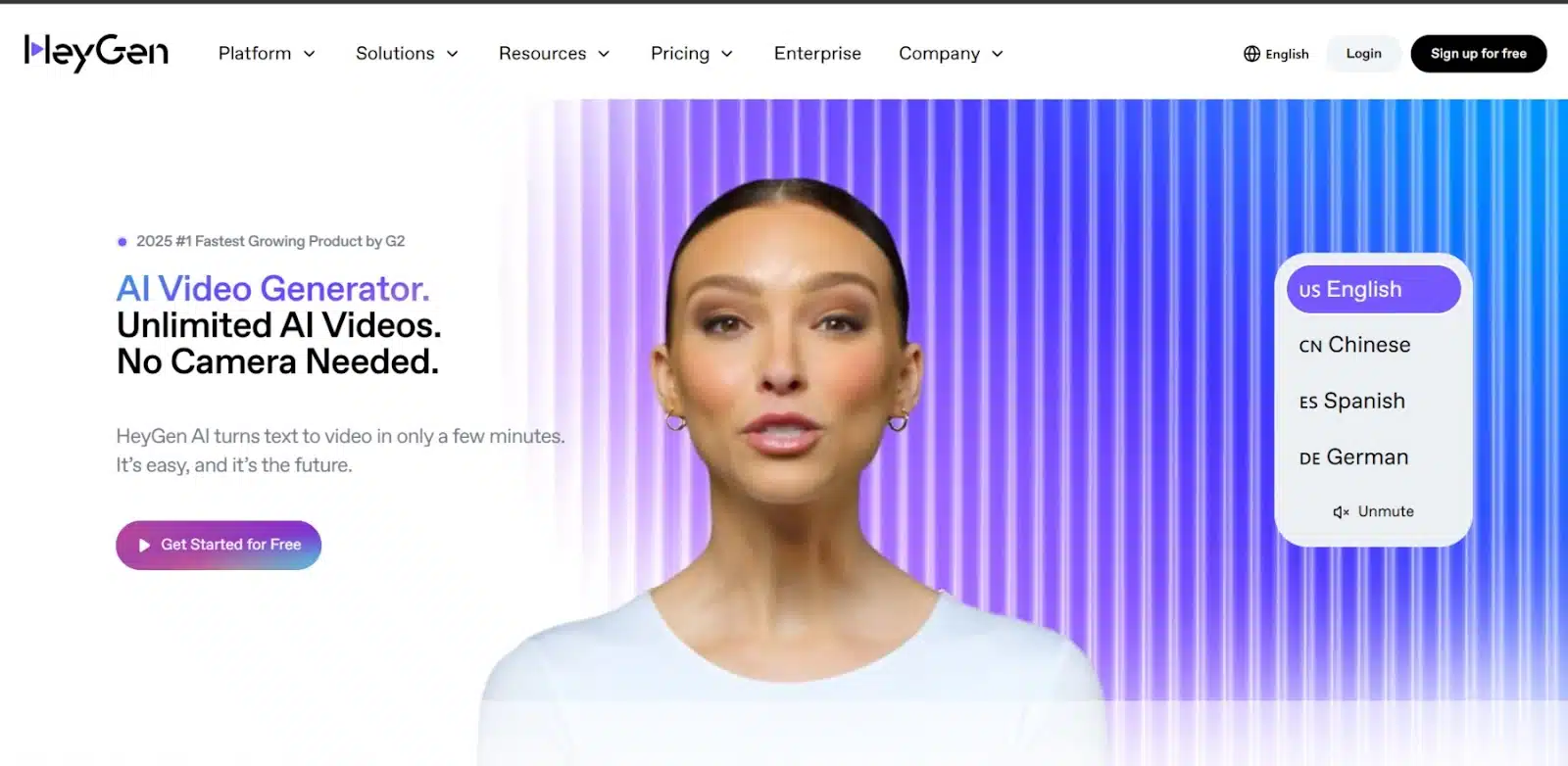
HeyGen is impressive, but it’s not the only AI video tool and definitely not always the best fit for everyone. Maybe you need more avatar options, better pricing, or simpler workflows.
So, I tested 6 of the top alternatives to see how they stack up. This is not a sponsored post, so you’ll be getting the real pros, cons, and what each tool does best.
If you’re thinking of switching from HeyGen or just exploring your options, this guide will save you hours of research.
Let’s get started!
What is HeyGen and why are we looking for alternatives?
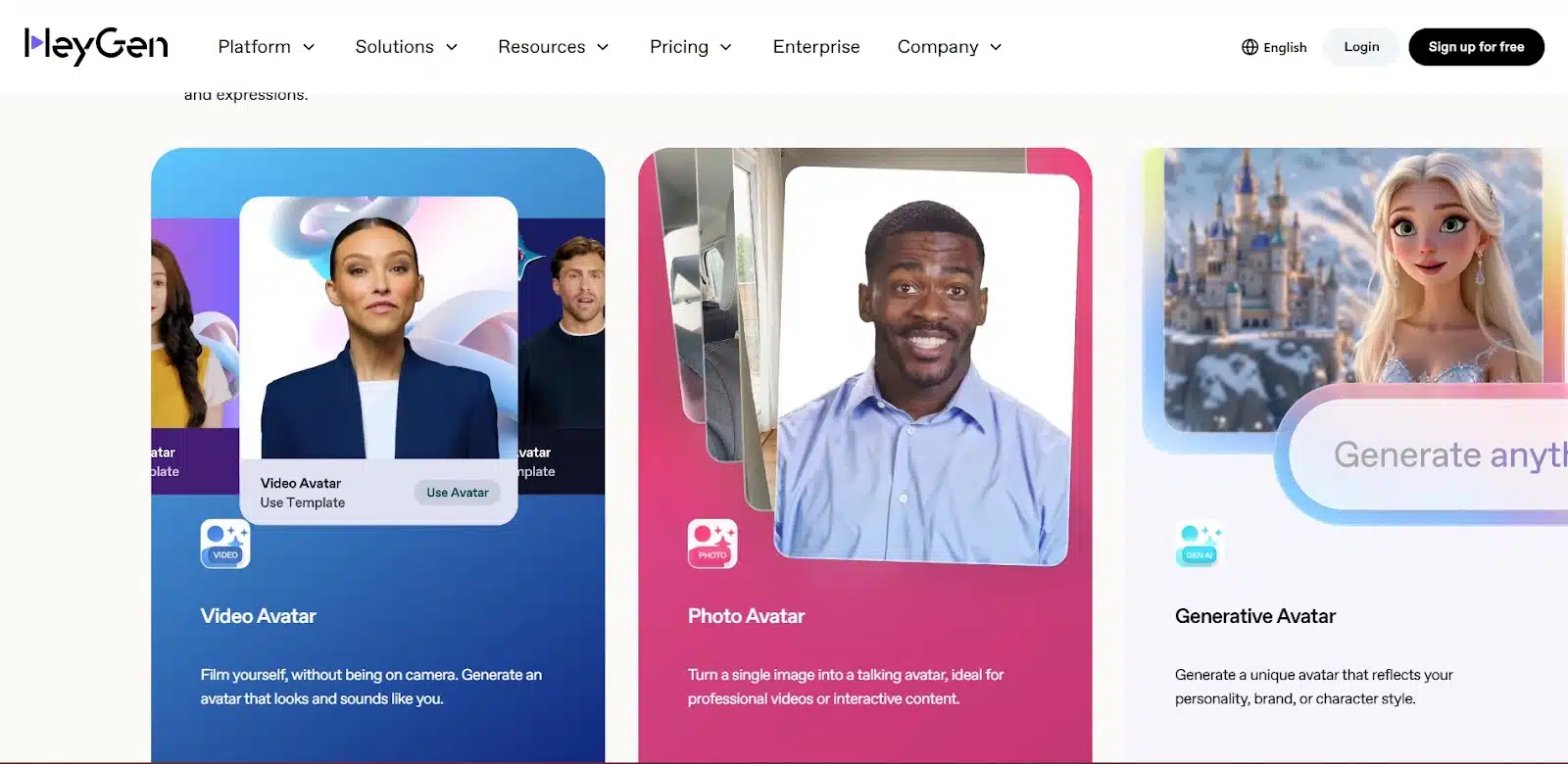
HeyGen is an AI video creation platform that turns your script into a polished video using realistic avatars. It’s a go-to tool for marketers, educators, and content creators who want professional-looking videos without hiring a crew or getting in front of a camera.
With features like multi-language support, AI-generated avatars, and video translation, it’s easy to see why HeyGen has become so popular. You can choose from a wide range of avatars, type in your script, and get a lip-synced video in minutes. For many users, it checks all the right boxes.
But it’s not perfect.
I find the avatar expressions a bit stiff. Others feel limited by the pricing, especially if they’re just starting out or need more output than the basic plan allows. Realistic as the avatars may be, they still don’t replace a human touch in certain use cases. Also, if you need more creative flexibility, like combining AI avatars with stock footage or adding branching scenarios, HeyGen may fall short.
That’s why I decided to try out other tools that offer more flexibility, better features, or just more value for the money.
6 best HeyGen AI alternatives
If HeyGen isn’t quite meeting your needs, whether it’s due to pricing, creative limitations, or avatar realism, you’ve got options. I tested six of the most talked-about alternatives to see how they compare.
Here’s a quick overview before we dig into each one:
- Synthesia – Known for its business-friendly features and avatar variety
- Pictory – Great for turning blog posts or scripts into video content
- DeepBrain AI – Offers ultra-realistic avatars for news and corporate use
- Elai.io – A strong choice for bulk video creation and team workflows
- Colossyan – Adds interactivity and logic to training videos
- D-ID – Perfect for quickly creating talking head videos from a photo
Next, let’s break down what each one does best.
1. Synthesia
Best for: Corporate training, localization, internal comms
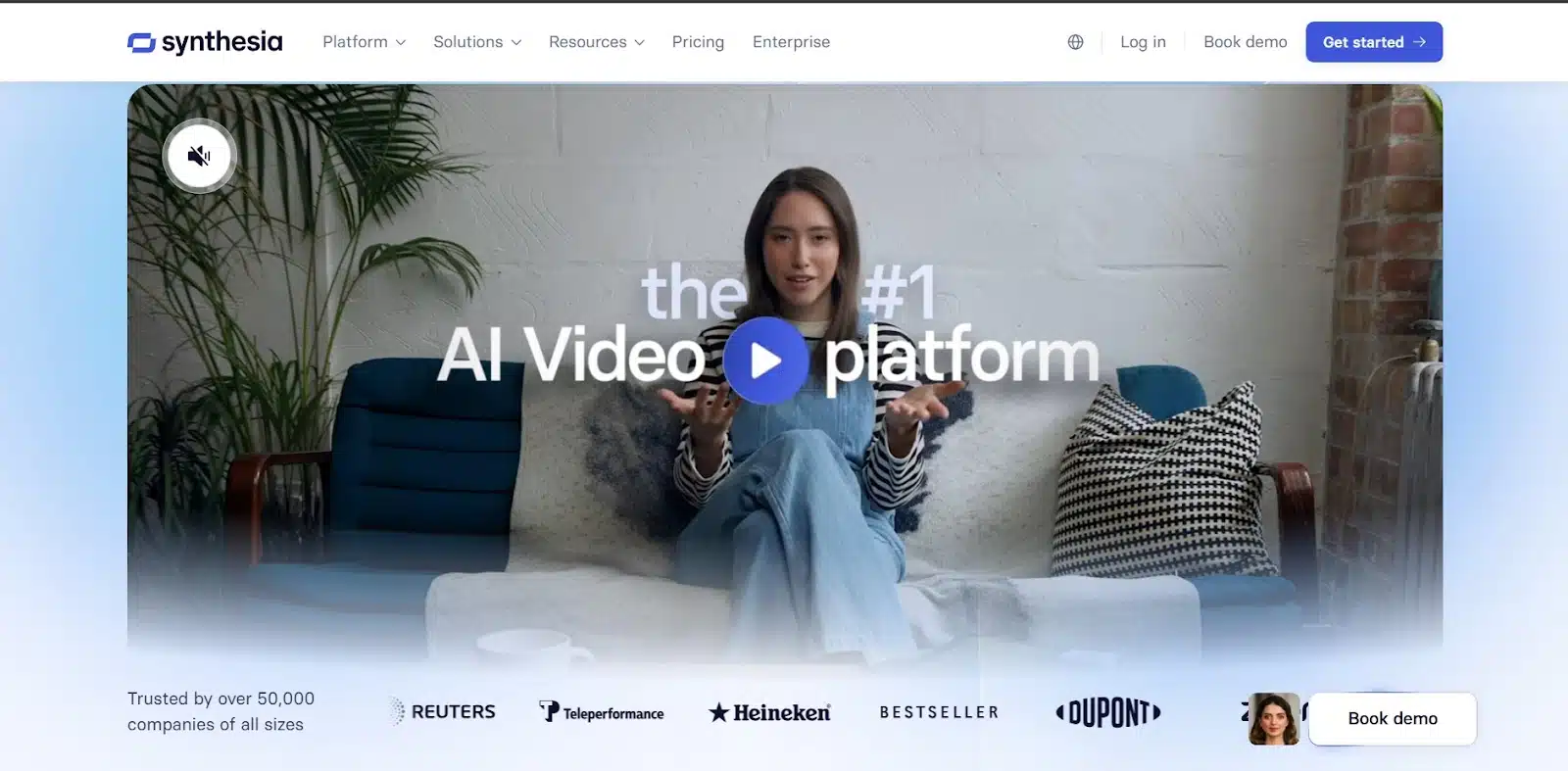
Synthesia is a leading AI video generation platform that enables users to create professional-grade videos featuring realistic AI avatars. Founded in 2017, Synthesia has revolutionized video production by eliminating the need for cameras, actors, or studios. Users can simply input text, select an avatar, and generate videos in minutes. This approach has made Synthesia particularly popular among businesses, educators, and content creators aiming to produce high-quality videos efficiently and cost-effectively.
The platform boasts a user-friendly interface, making it accessible to individuals without prior video production experience. With a library of over 230 AI avatars and support for more than 140 languages, Synthesia caters to a global audience. Its applications range from training videos and marketing content to internal communications and product demonstrations.
Unique Features
- Extensive Avatar Library: Access to over 230 AI avatars, including options for creating personalized avatars that resemble the user.
- Multilingual Support: Supports video creation in over 140 languages and accents, facilitating global reach.
- AI Video Assistant: Transforms text, presentations, PDFs, and web pages into videos, streamlining content repurposing.
- Screen Recorder: An AI-powered screen recording feature that pairs recordings with AI avatars for comprehensive tutorials.
- 1-Click Translations: Automatically translates videos into multiple languages while maintaining the original speaker’s voice.
- Custom Branding: Allows customization of avatars’ attire and backgrounds to align with brand identity.
Pros and Cons
| Pros | Cons |
| User-friendly interface suitable for beginnersWide range of avatars and languagesEfficient video creation without the need for filming equipmentRobust features for corporate training and internal communications | Higher pricing tiers may be costly for small businessesSome avatars may appear less natural in their expressionsLimited creative control over avatar gestures and movementsOccasional platform glitches reported by users |
Pricing (as of 2025)
- Free Plan – $0/month: This plan lets you create up to 3 minutes of video per month. You get access to 9 AI avatars and over 140 languages. It includes 60+ video templates, basic media uploads, and the ability to download videos as MP4 files. Support is available via AI chat.
- Starter Plan – $29/month (or $22/month billed annually): With this plan, you can make up to 10 minutes of video each month. You get access to over 125 AI avatars and all 140+ supported languages. Additional features include the AI video assistant, an avatar builder, screen recording, and options for sharing and commenting. Support is through chat and email.
- Creator Plan – $89/month (or $64/month billed annually): This tier offers 30 minutes of video creation per month with access to over 180 AI avatars and the full language set. You can customize fonts, use branded share pages, add call-to-actions on videos, and access an API. It also supports multiple avatars per scene. Priority chat and email support are included.
- Enterprise Plan – Custom Pricing: Designed for larger teams or enterprises, this plan provides unlimited video minutes and access to over 230 avatars. It offers advanced features like team collaboration, one-click translations, SAML/SSO integration, a dedicated customer success manager, and custom branding options. Priority support is provided.
Note: All plans include access to Synthesia’s media library and are billed monthly. Annual billing options may offer discounts.
Synthesia is a robust alternative to HeyGen, particularly for organizations seeking scalable solutions for video content creation in multiple languages. Its comprehensive feature set caters well to corporate training, educational content, and global communications.
2. Pictory
Best for: Turning blog posts, articles, or scripts into social-ready videos
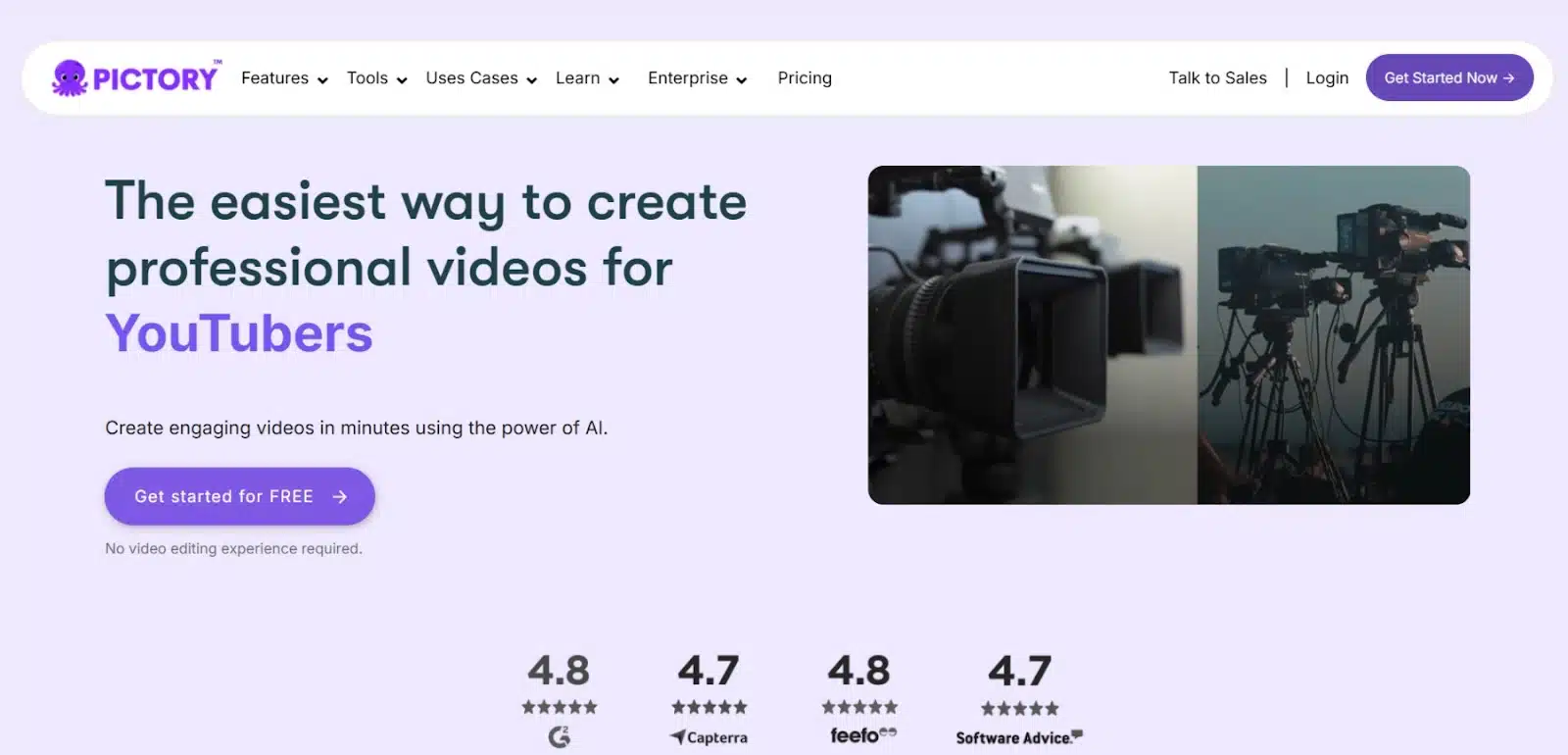
Pictory is an AI-driven video creation platform designed to transform long-form content such as blog posts, scripts, and webinars into engaging short videos. Launched in 2020, Pictory has quickly become a go-to tool for marketers, educators, and content creators aiming to repurpose existing content into shareable video formats.
The platform excels in automating the video creation process. Users can input text or URLs, and Pictory’s AI generates a storyboard, selects relevant visuals from a vast stock library, adds background music, and even provides AI-generated voiceovers. This streamlined process eliminates the need for extensive video editing skills, making professional-quality video production accessible to a broader audience.
Pictory’s user-friendly interface and robust feature set make it particularly valuable for those looking to create promotional videos, educational content, or social media snippets without the complexities of traditional video editing software.
Unique Features
- Script-to-Video Conversion: Pictory allows users to convert written content into engaging videos. The AI analyzes the text, selects appropriate visuals, and assembles the content into a cohesive video format.
- Automatic Video Summarization: The platform can distill lengthy videos into concise highlights, making it easier to share key moments from webinars, podcasts, or meetings on social media platforms.
- Text-Based Video Editing: Pictory offers a text-based editing approach, allowing users to edit video content by modifying the transcript. This feature simplifies the editing process, enabling users to remove filler words or adjust dialogue easily.
- AI Voiceovers: The platform provides AI-generated voiceovers in various tones and languages, enhancing the video’s accessibility and appeal without the need for manual voice recording.
- Branding and Customization: Users can add logos, choose brand-specific colors, and select fonts to ensure consistency with their brand identity across all video content.
- Multi-Platform Aspect Ratios: Pictory enables users to adjust video aspect ratios, facilitating the creation of content optimized for various platforms like Instagram, YouTube, and TikTok.
Pros and Cons
| Pros | Con |
| User-friendly interfaceEfficient content repurposingComprehensive feature set | Limited voice customizationOccasional visual mismatchesBasic editing capabilities |
Pricing (as of 2025)
- Free Trial – 14 Days: Pictory offers a 14-day free trial, allowing users to explore its features and create videos with limited capabilities. This trial period is ideal for assessing the platform’s suitability for your needs.
- Starter Plan – $19/month: The Starter Plan includes up to 15 video minutes per month, with a maximum video length of 5 minutes. Users have access to basic features like script-to-video conversion and automatic subtitles. This plan is suitable for individual creators or small businesses starting with video content.
- Professional Plan – $39/month: The Professional Plan offers up to 200 video minutes per month, with a maximum video length of 30 minutes. It includes advanced features such as editing recorded videos with AI, automatic video highlights, and the ability to add B-roll. This plan caters to users requiring more extensive video production capabilities.
- Team Plan – $99/month: Designed for collaborative environments, the Team Plan provides up to 600 video minutes per month, with a maximum video length of 30 minutes. It includes all Professional Plan features, along with team collaboration tools, making it ideal for marketing teams or content production groups.
- Enterprise Plan – Custom Pricing: For large organizations with specific requirements, Pictory offers an Enterprise Plan with custom pricing. This plan includes up to 1800 video minutes per month, API access, and personalized onboarding support. It’s tailored to meet the demands of high-volume video production and integration with existing systems.
If your goal is to turn blogs, webinars, or long-form content into short, shareable videos without needing editing expertise, Pictory is definitely worth exploring. It’s built for speed, simplicity, and content repurposing at scale.
3. DeepBrain AI Overview
Best for: News broadcasting, customer service, AI announcers
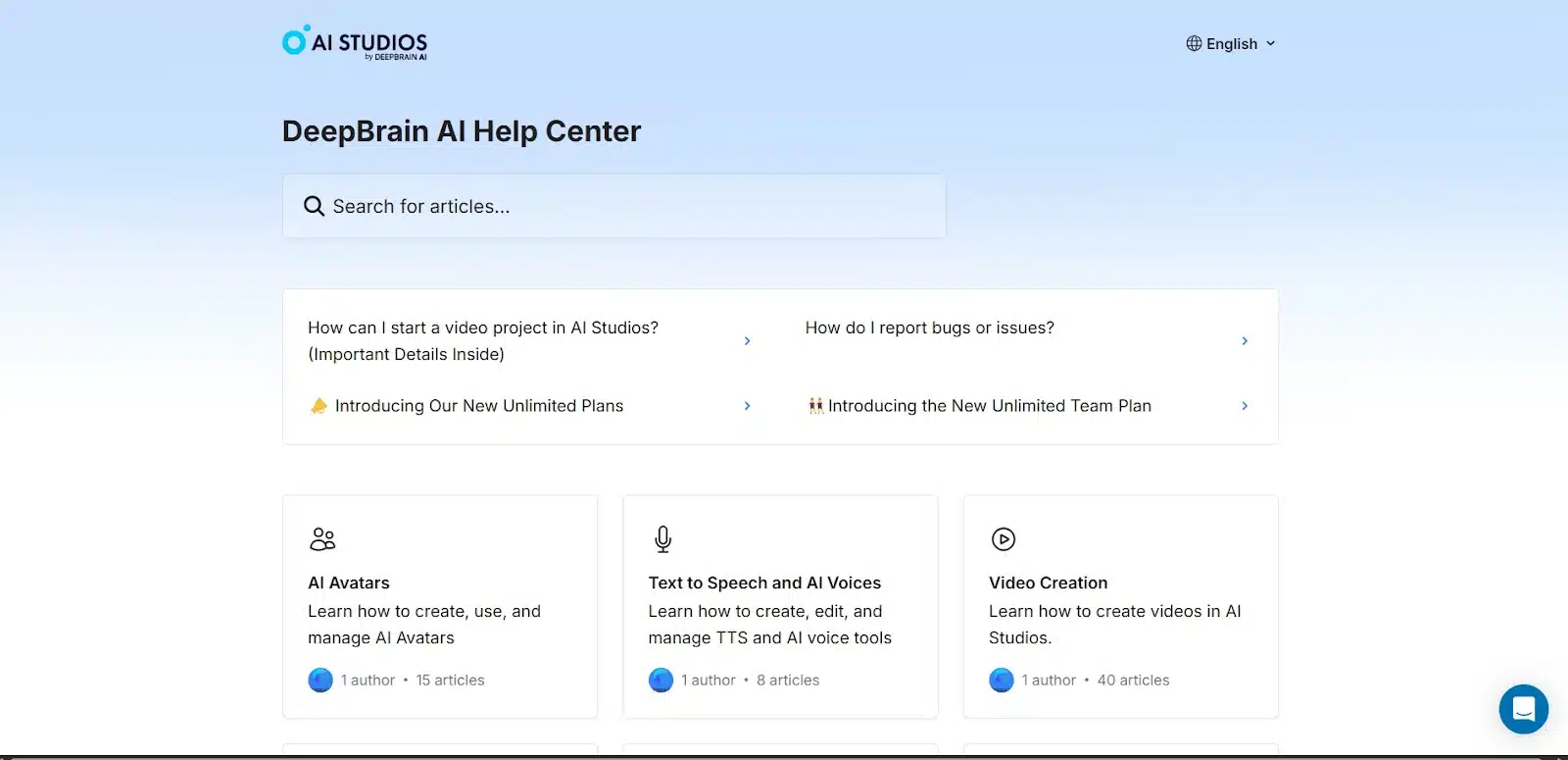
DeepBrain AI is a cutting-edge platform specializing in the creation of hyper-realistic AI avatars capable of delivering scripted content with natural expressions and gestures. Its flagship product, AI Studios, enables users to generate AI-driven videos by simply inputting text, making it an invaluable tool for industries like news broadcasting, customer service, and public announcements.
The platform’s strength lies in its ability to produce lifelike AI avatars that can communicate in over 80 languages, ensuring broad accessibility and engagement. By automating the video production process, DeepBrain AI significantly reduces the time and resources traditionally required for content creation.
Unique Features
- Hyper-Realistic AI Anchors: DeepBrain AI’s avatars exhibit natural facial expressions, lip-syncing, and body movements, closely mimicking real human presenters. This realism enhances viewer engagement and trust.
- Multilingual Support: The platform supports over 80 languages, allowing for the creation of localized content that caters to diverse audiences.
- Custom Avatars: Users can create personalized avatars by providing a short video and voice recording, enabling a unique and branded presentation style.
- AI Dubbing and Translation: DeepBrain AI offers AI-powered dubbing and one-click translation features, facilitating the production of multilingual videos without the need for manual voiceovers.
- Integration with Broadcasting Workflows: The platform seamlessly integrates into existing broadcasting systems, streamlining the production process and reducing the need for extensive human resources.
Pros and Cons
| Pros | Cons |
| Cost efficiency24/7 availabilityConsistency with outputs | Limited emotional nuanceInitial setup requires an investment of time and resources |
Pricing (as of 2025)
- Free Plan – $0/month
Ideal for beginners, this plan offers 3 video exports per month, each up to 3 minutes long. It includes access to 1 custom avatar, 720p video export, standard video processing, AI dubbing, screen recording with avatar, support for over 30 languages, and videos include a watermark.
- Team Plan – $55/month
Designed for growing teams, this plan provides unlimited video exports with videos up to 30 minutes long. It includes 5 custom avatars, 4K video export, fast video processing, proofread AI dubbing scripts, subtitle file support (SRT), one-click translation, access to over 125 premium AI avatars, avatar gesture control, multi-avatar scenes, effect animation with timing, team collaboration workspace, and a custom brand kit.
- Enterprise Plan – Custom Pricing
Tailored for large organizations, the Enterprise Plan offers unlimited AI videos with no duration limits, unlimited custom avatars, 4K video export, priority video processing, enterprise-grade SAML SSO, SCORM export, bulk video generation, API access, video production support, 24/7 priority technical support, and a dedicated account manager. Pricing is customized based on specific business needs.
If you’re aiming to revolutionize your news broadcasting or customer service with AI-driven video content, DeepBrain AI offers a robust and scalable solution. Its advanced features and realistic avatars can help you deliver consistent, multilingual content efficiently.
3. Elai.io
Best for: Multilingual training videos and onboarding
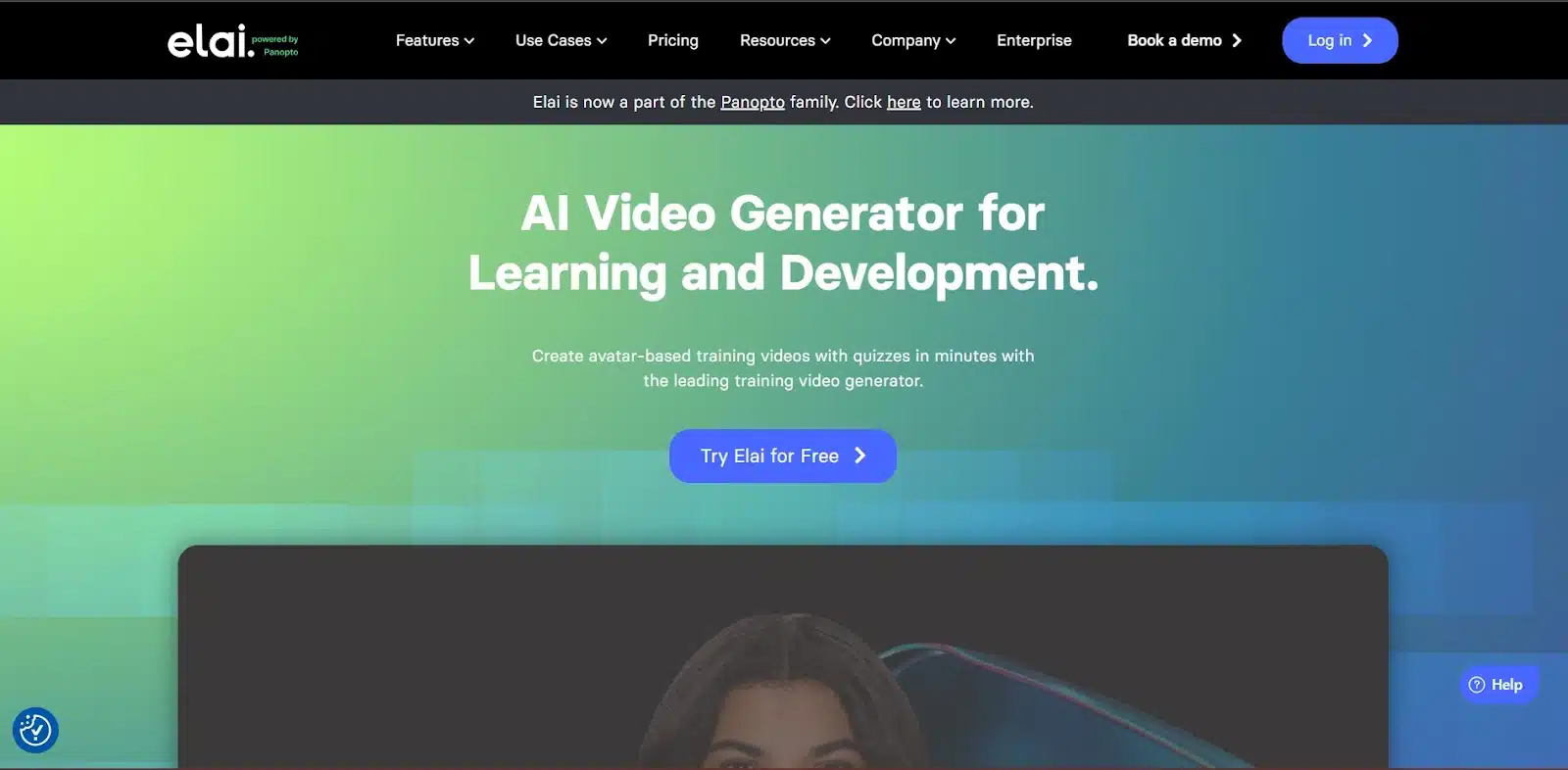
Elai.io is an AI-driven video creation platform that enables users to transform text into engaging videos featuring lifelike digital avatars. Founded in 2021, Elai.io has quickly become a go-to solution for businesses, educators, and content creators seeking to produce professional-quality videos without the need for cameras, actors, or studios.
The platform offers a user-friendly interface and a range of customizable templates, allowing users to create videos tailored to their specific needs. With support for over 75 languages and 450+ AI-generated voices, Elai.io is particularly suited for global content creation.
Elai.io’s capabilities extend beyond simple text-to-video conversion. Features like voice cloning, interactive quizzes, and the ability to create custom avatars make it a versatile tool for various applications, including learning and development, marketing, and corporate communications.
Unique Features
- AI Avatars: Elai.io offers a diverse selection of over 80 digital presenters that can be customized to match brand aesthetics. Users can tailor avatars’ outfits, hairstyles, and accessories to fit their brand’s style, ensuring they resonate with the target audience.
- Text-to-Video Conversion: Users can input text, a PowerPoint presentation, or a document URL, and Elai.io automatically transforms the content into a narrated video presentation.
- Multilingual Support: The platform supports over 75 languages and 450+ AI-generated voices, facilitating global content creation.
- Voice Cloning: Elai.io allows users to create a digital version of their voice in 28 languages, adding a personal touch to their videos.
- Interactive Quizzes and Branching: Enhance viewer engagement by incorporating interactive elements like quizzes and branching scenarios into videos.
- Custom Avatars: Users can create personalized avatars by providing a short video and voice recording, enabling a unique and branded presentation style.
- Brand Kit Integration: Elai.io allows users to integrate their brand logos and colors into videos for visual consistency.
Pros and Cons
| Pros | Cons |
| User-friendly interfaceExtensive language supportCustomizable avatars | Limited free planAdditional costs for extra minutes |
Pricing (as of 2025)
- Free Plan – $0/month
Ideal for beginners, this plan offers 1 minute of video rendering and access to 80+ avatars and 75+ languages. It includes all basic features, allowing users to explore the platform’s capabilities.
- Basic Plan – $23/month (billed annually)
Designed for individual creators, this plan includes up to 15 minutes of video per month, Full HD video quality, and access to the full avatar, voice, and language library. It’s suitable for users starting their AI video journey.
- Advanced Plan – $59/month per user (billed annually)
Aimed at small teams, this plan offers up to 100 minutes of video per month, 4K Ultra HD videos, custom images and fonts, premium voices, and seats for 3 editors and 3 guests. It includes all features from the Basic plan, plus additional customization options.
- Enterprise Plan – Custom Pricing
Tailored for large organizations, the Enterprise plan provides unlimited video minutes, expanded avatars, brand kit integration, collaboration workspaces, SSO, SCORM export, and premium support. Pricing is customized based on specific business needs.
If you’re looking to create personalized, multilingual videos with lifelike avatars for purposes like training, marketing, or internal communications, Elai.io offers a robust and scalable solution. Its advanced features and user-friendly interface make it a valuable tool for content creators aiming to enhance their video production capabilities.
4. Colossyan
Best for: Training and instructional videos
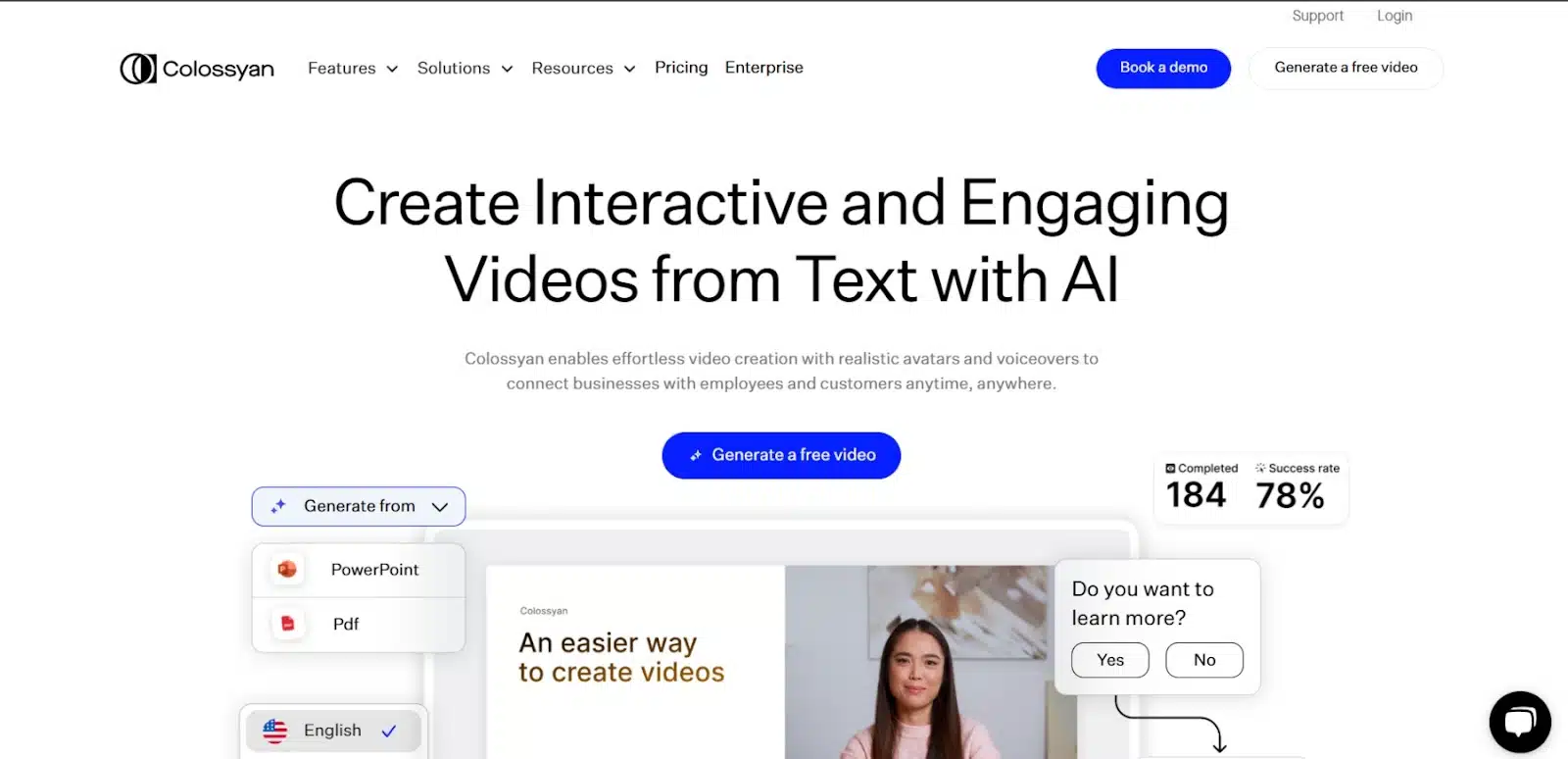
Colossyan is an AI-driven video creation platform designed to simplify the production of professional-quality videos using text-to-video technology. By leveraging AI avatars and voiceovers, Colossyan enables users to generate engaging videos without the need for cameras, actors, or extensive editing skills. This makes it particularly valuable for corporate training, internal communications, and educational content.
The platform supports over 70 languages and offers a variety of customizable avatars, allowing for the creation of localized and personalized video content. With features like scenario-based learning templates and interactive elements, Colossyan aims to enhance viewer engagement and retention. Its user-friendly interface and streamlined workflow make it accessible to both beginners and experienced content creators.
Unique Features
- AI Avatars: Colossyan provides a diverse selection of AI-generated presenters that can be customized to align with brand aesthetics. Users can tailor avatars’ appearances to fit their specific needs, ensuring consistency and professionalism in their videos.
- Text-to-Video Conversion: Users can input text, and Colossyan will automatically transform it into a narrated video presentation, streamlining the content creation process.
- Multilingual Support: The platform supports over 70 languages, facilitating the creation of content for diverse audiences.
- Interactive Elements: Enhance viewer engagement by incorporating interactive features like quizzes and branching scenarios into videos.
- Scenario-Based Learning Templates: Colossyan offers optimized templates designed for scenario-based learning, making it easier to create engaging training content.
- Custom Avatars and Voice Cloning: Users can create personalized avatars and clone voices to add a unique and branded touch to their videos.
Pros and Cons
| Pros | Cons |
| Supports over 70 languagesCustomizable avatarsFriendly user-interfaceInteractive learning features | Limited customization optionsLearning curve for new usersAI-generated presenters may lack nuanced expressions |
Pricing (as of 2025)
- Starter Plan – $19/month
Designed for individual content creators, this plan includes 15 minutes of video generation per month, access to 70+ AI avatars, 1 free instant avatar and voice clone, AI script assistant, prompt-to-video feature, automatic translation (3 per month), automatic closed captions, and full video rights without watermarks.
- Business Plan – $70/month
Aimed at professionals or small teams, this plan offers unlimited video generation minutes, access to 170+ AI avatars, 10 free instant avatars and 2 voice clones per editor, automatic translation (10 per month), multiple export options (MP3, SRT, PDF), icon library, AI image generation, and interactivity features (4 videos per month).
- Enterprise Plan – Custom Pricing
Tailored for large organizations, the Enterprise plan includes all features from the Starter and Business plans, plus access to 200+ AI avatars, 45 free instant avatars and 9 voice clones, unlimited interactivity, customer success manager, unlimited avatar conversations, SCORM export, collaboration features, enterprise security, unlimited auto-translations, brand kit integration, 4K video support, and priority video generation.
If you’re looking to create professional-quality videos for training, internal communications, or educational purposes without needing traditional video production resources, Colossyan offers a robust and scalable solution. Its advanced features, multilingual support, and user-friendly interface make it a valuable tool for content creators aiming to enhance their video production capabilities.
6. D-ID
Best for: Talking head videos from photos + audio

D-ID is an AI-driven platform that transforms static images into dynamic, talking avatars, enabling users to create engaging videos without the need for cameras or actors. By leveraging advanced AI technologies, D-ID allows for the generation of photorealistic videos, making it a valuable tool for marketers, educators, and content creators seeking to produce personalized video content at scale.
The platform’s Creative Reality™ Studio offers a user-friendly interface where users can upload photos, input scripts, and generate videos featuring AI avatars that speak in multiple languages. Additionally, D-ID provides an API for developers, facilitating seamless integration into various applications and workflows.
Unique Features
- Photorealistic Talking Avatars: Transform static images into lifelike, speaking avatars using advanced AI algorithms.
- Multilingual Support: Create videos in over 100 languages, catering to a global audience.
- Voice Customization: Upload custom voice recordings to personalize avatar speech, enhancing authenticity.
- Emotion and Movement Controls: Adjust avatar expressions and movements to convey the desired tone and message effectively.
- Video Translate: Automatically translate and dub videos into multiple languages, streamlining localization efforts.
- API Access: Integrate D-ID’s capabilities into your applications, enabling automated video generation and customization.
Pros and Cons
| Pros | Cons |
| Budget-friendly alternative for creating engaging content User-friendly interfaceHigh-quality output | Limited free planCustomization complaintsAI-generated avatars may still lack the nuanced expressions and authenticity of real human presenters. |
Pricing (as of 2025)
- Free Trial – $0
D-ID offers a 14-day free trial, allowing users to explore the platform’s features with limited credits. This plan includes access to the Creative Reality™ Studio and the ability to generate watermarked videos.
- Pro Plan – Starting at $16/month
Designed for individual creators, the Pro Plan includes 15 minutes of video generation per month, access to standard presenters, and the ability to upload custom images. Users can create videos in over 100 languages and download them without watermarks.
- Advanced Plan – Starting at $108/month
Aimed at businesses and teams, the Advanced Plan offers 100 minutes of video generation per month, access to premium presenters, and additional features such as API access and enhanced customization options.
- Enterprise Plan – Custom Pricing
For organizations with extensive video production needs, D-ID provides custom solutions, including unlimited video generation, dedicated support, and tailored integrations. Pricing is determined based on specific requirements and usage volumes.
Which one should you choose?
| Need | Best Tool |
| Fast, professional videos with avatars | HeyGen or Synthesia |
| Turn blog/text into social content | Pictory |
| Ultra-realistic avatars for broadcasting | DeepBrain |
| Training/localization at scale | Elai or Colossyan |
| Creative cinematic video | Runway ML |
| Quick talking head from photo | D-ID |
Final Thoughts
Heygen is a solid tool, but it’s not the only one worth considering. After testing six alternatives—Synthesia, Pictory, DeepBrain AI, Elai.io, Colossyan, and D-ID—it’s clear that each has its own strengths depending on your goals.
If you prioritize ultra-realistic avatars, DeepBrain and D-ID deliver. Pictory and Colossyan offer speed and flexibility for marketing and social media content. Elai.io and Synthesia strike a nice balance for general business use.
At the end of the day, the best Heygen alternative depends on the kind of content you’re creating and the features that matter most to you—whether it’s pricing, customization, ease of use, or localization.
Explore the free trials where available, test them out yourself, and pick the one that fits your workflow best.










