If you write for a living or just for fun, you’ve probably noticed how AI-generated content is everywhere. Writing is a saturated niche with new arrivals every day, but not all entries pass the humanization check. Moreover, the collaborative sight of artificial intelligence in various work corners doesn’t seem to help matters either.
As a tech and SaaS writer who spends most days building words for SaaS companies and tech blogs, I’ve tested more AI writing tools than I can count. But AI detectors have made an entrance lately. Why? Suddenly, it’s not enough for your text to be grammatically correct, incorporate SEO best practices, or be engaging. It has to feel humanlike, or it risks getting flagged by tools like TurnItIn, Originality AI, and GPTZero.
This is where Phrasly AI claims to come in to save the day. Its promise? It can convert any AI-generated text into something that reads so convincingly like it was written by a real person that even the best detectors can’t tell the difference. Could it really do it? I couldn’t tell. So I put on my work cap and put Phrasly through a real-world test, using it exactly as any writer would.
Here’s my honest, hands-on review.
Key takeaways
- Phrasly AI transforms AI-generated text into natural, human-like writing that consistently passes major AI detectors like TurnItIn and GPTZero, making it ideal for students, marketers, and professionals.
- The platform offers three adjustable humanization levels—Easy, Medium, and Aggressive—allowing users to control how much text is rewritten while preserving meaning and tone.
- Phrasly includes a highly accurate AI detector (99.8%) that scans up to 2,000 words per check, helping users verify originality before submission or publication.
- Beyond humanization, Phrasly features an AI content generator that produces fact-based, citation-supported writing, streamlining the drafting process for various content types.
- It supports seven languages and provides multiple export options (Google Docs, Word, PDF, HTML, Markdown), plus a Business API for AI detection integration in professional workflows.
- Although Phrasly offers a Business API for AI detection, the humanizer API has been discontinued to protect proprietary technology, which limits full automation of the rewriting process for developers.
- Phrasly AI’s interface is clean and user-friendly. It enables quick and efficient text humanization without a steep learning curve, suitable for both beginners and experienced users.
- The pricing is competitive, offering a free tier with limited usage and an affordable unlimited plan starting at $12.99/month (billed annually), making it accessible for individuals and businesses.
- While Phrasly excels at humanizing and detecting AI content, it is not a full writing suite—its AI writer has limited reasoning, making it best suited as a finishing tool for AI-generated drafts.
So, what exactly is Phrasly AI?
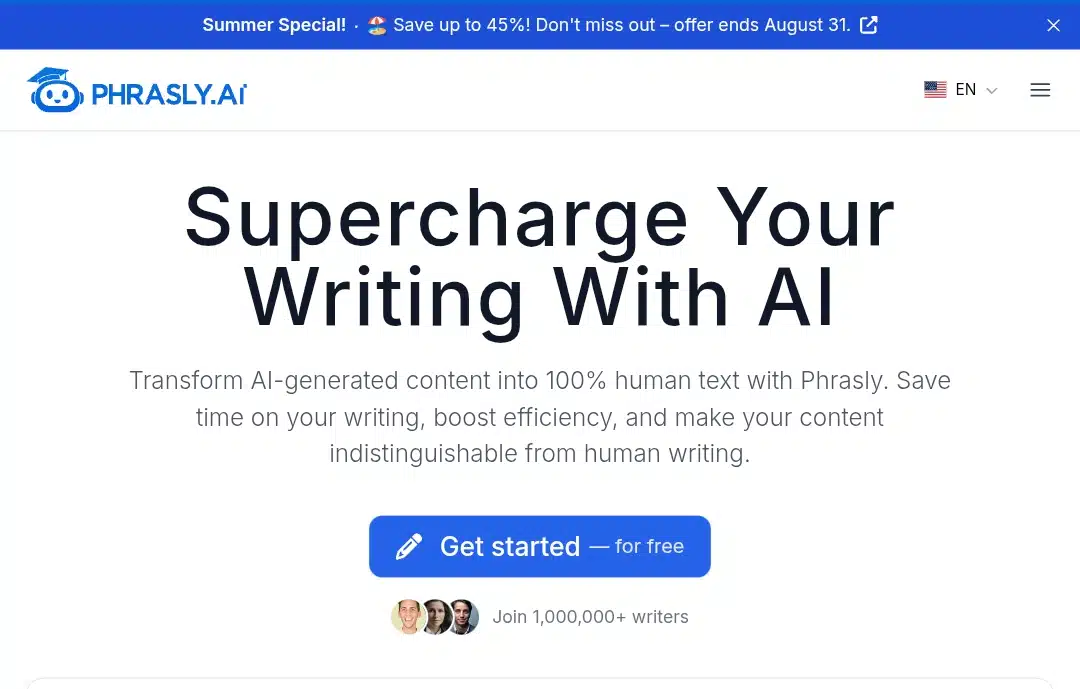
Phrasly AI is an online writing tool designed to transform AI-generated text into writing that sounds natural and human. Unlike typical paraphrasers or grammar checkers, it uses advanced algorithms trained on hundreds of thousands of human-written articles to “humanize” content. This process adjusts word choice, sentence structure, and phrasing to make the text flow more like something a person would write.
The tool focuses on helping users produce content that can pass through AI detection systems without raising flags. It achieves this by rewriting AI-generated drafts in a way that removes the typical patterns and signals AI detectors look for. According to the official Phrasly website, the platform has been used by over a million writers and has helped generate more than a billion words, ranging from essays and research papers to blog posts and business communications.
Phrasly AI strives to bridge the gap between AI-generated drafts and polished, natural-sounding writing by focusing on originality, readability, and undetectability.
Who should use Phrasly AI?
Phrasly AI isn’t for everyone. But here’s who I reckon will get the most out of it:
Nowadays, students often turn to AI tools to help with essays, assignments, and research papers. Phrasly AI can help ensure that this content doesn’t just feel robotic but reads like authentic human writing. This is especially important when submitting work to platforms like TurnItIn that scan for AI-generated text, helping students maintain academic integrity while saving time.
Content creators, including bloggers, vloggers, and marketers, can find value by using other writing AIs to draft ideas and articles quickly. Phrasly AI can polish these drafts, giving them a more conversational and relatable tone that connects better with readers. This human touch improves engagement and helps content stand out in a crowded online space.
Marketers rely on persuasive, clear messaging to reach their audiences. Phrasly AI can refine AI-generated copy, social media posts, and campaign materials so they feel more genuine and less formulaic. This can make marketing efforts more effective by resonating on a personal level.
Freelancers offering writing and editing services can use Phrasly AI to help deliver polished, human-like content to clients. Automating the humanization process saves time and helps maintain a consistent quality that clients expect.
E-commerce entrepreneurs can benefit from Phrasly AI by transforming AI-written product descriptions and advertisements into engaging narratives that attract customers and boost sales.
Educators and trainers can create clearer, more engaging educational materials and training content, making complex ideas easier to understand and more accessible.
Professionals in various industries—from legal and technical to corporate sectors—can generate clear, concise documents, reports, and presentations that meet industry standards while sounding natural.
Researchers and academics can use Phrasly AI to refine papers and publications, ensuring their work reads smoothly and meets the expectations of academic audiences.
Anyone who needs to bypass AI detectors will find Phrasly’s core strength right where it matters most. It uses advanced algorithms to rewrite AI-generated text into content that reads naturally and passes as 100% human-written. Phrasly’s humanization process breaks up the repetitive patterns and formulaic structures that detectors look for. By varying sentence flow, word choice, and style, it makes the text feel authentic and undetectable, giving users confidence that their writing won’t be flagged
N/B: If you’re looking for a complete writing suite or a tool that will brainstorm, outline, and edit for you, Phrasly AI isn’t it. But as a finishing tool, it could really pull strings.
How to sign up for Phrasly AI
Starting with Phrasly AI is straightforward and quick. Here’s the process I followed:
- Visit the Phrasly AI website
I went to phrasly.ai, where the homepage is clean and straightforward. In the center of the page is a prominent “Get Started—for free.”
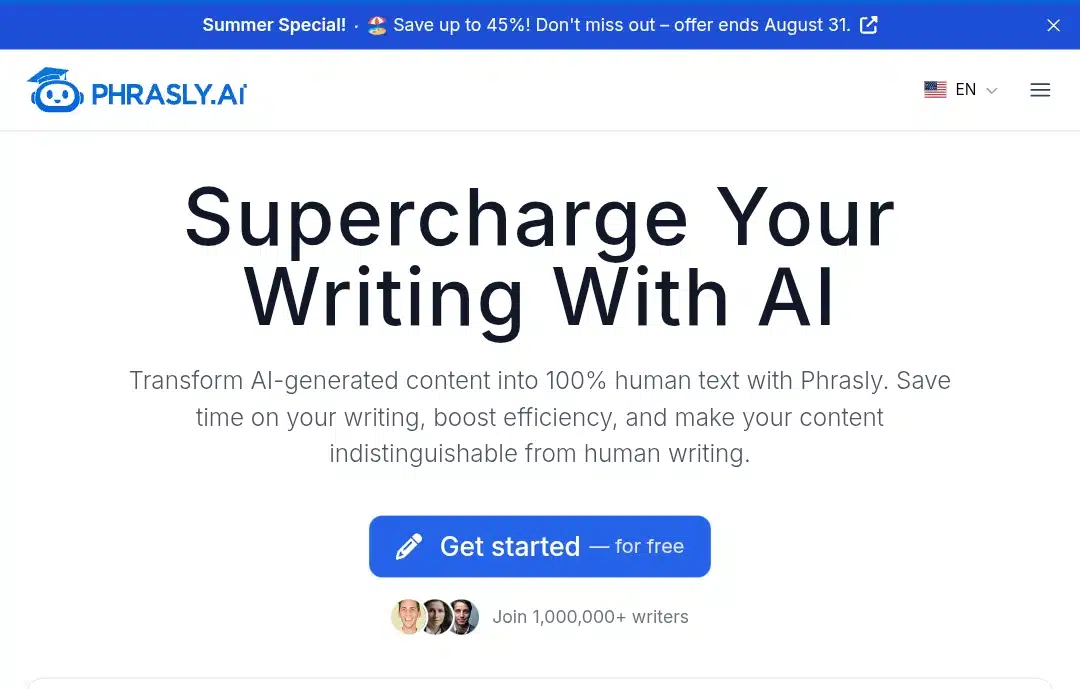
- Create your account
Clicking “Get Started—for free” brought me to the registration page. You can sign up using your email or opt for a one-click Google sign-in. I chose email, entered my information, set a password, agreed to the terms of service, and verified my reCAPTCHA.
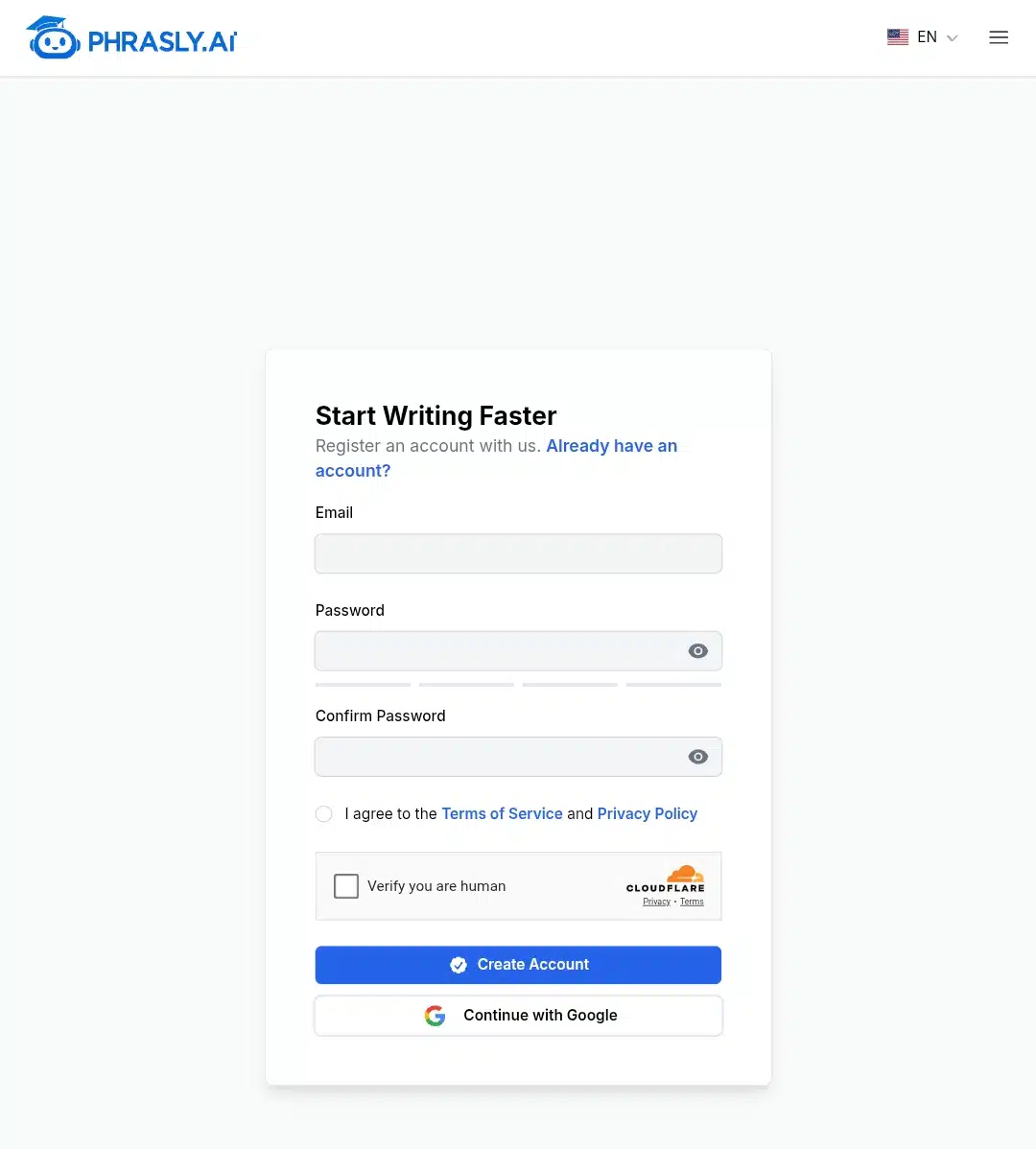
- Verify your email
Shortly after registering, I received a verification email. Clicking the link confirmed my account.
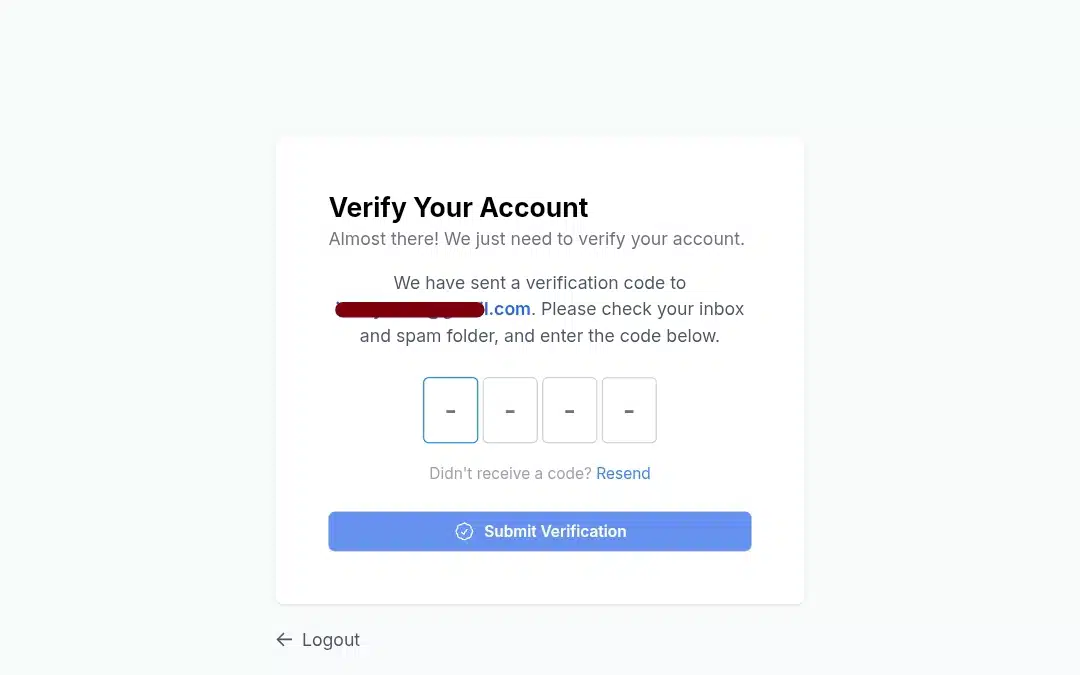
- Explore the dashboard
Logging in took me to an intuitive dashboard. Before getting full access to the dashboard, I had to bypass a two-question survey. I answered promptly and then got in.
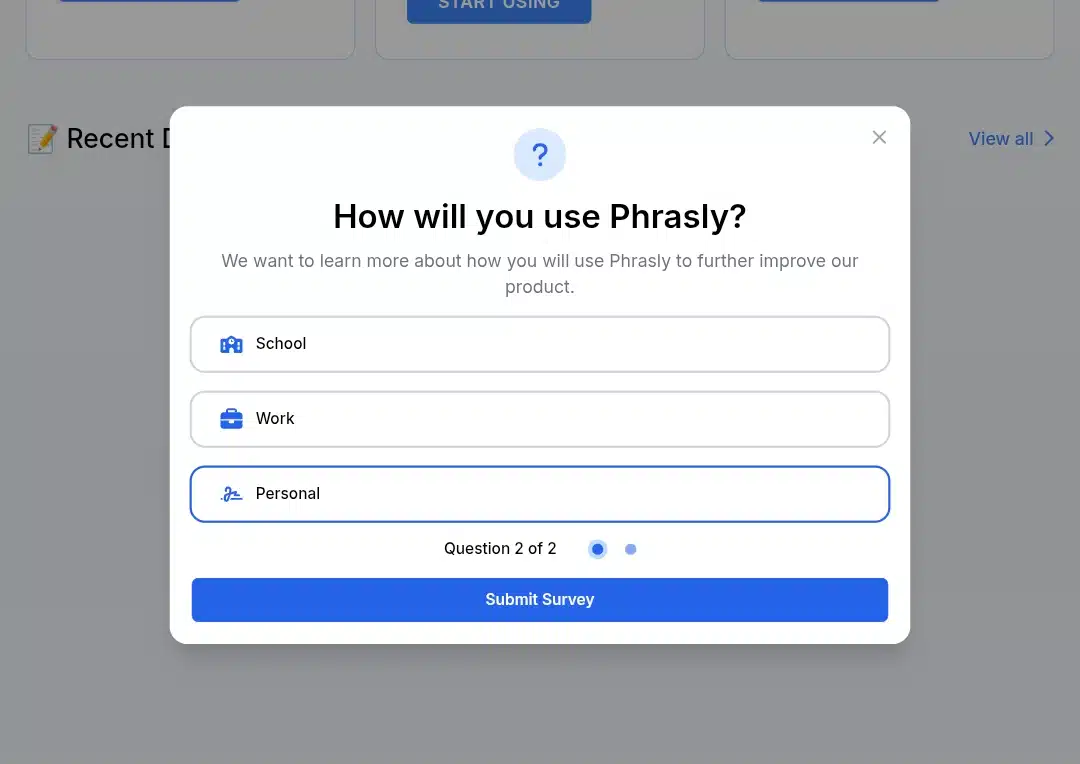
In the dashboard, I read that Phrasly AI writers save around 12 hours weekly on writing with the tool’s collaboration. That sounded cool. That’s a lot of hours there.
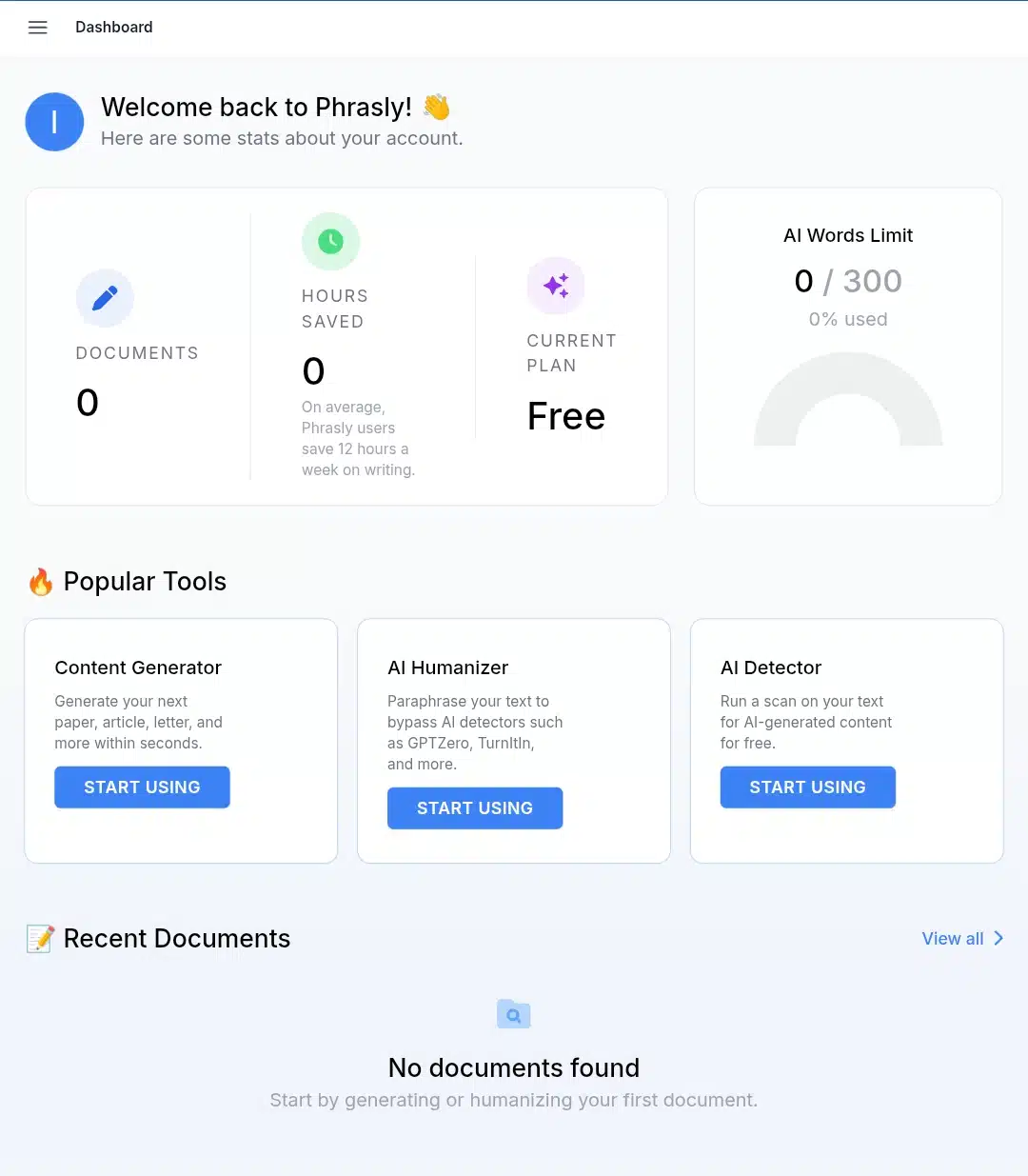
There’s a demo section where you can immediately paste text (300 words max) and try the AI humanizer without needing to enter payment details or complete any complicated setup. I held on to that for later and will discuss how it went down in the performance subheading.
- Free trial and subscription options
Phrasly offers a free trial that lets you test key features, including the humanizer, with a word limit. For longer documents or more frequent use, you’ll need to choose a paid plan. The pricing is flexible, with monthly and discounted annual subscriptions available.
This smooth sign-up flow means you can start refining your AI-generated content immediately, without any unnecessary hurdles or delays.
What can Phrasly AI do? (Its key features and capabilities)
Phrasly AI offers several features beyond just humanizing text. It includes an AI writer that can create original content with accurate citations, a highly accurate AI detector to check if text is flagged as AI-generated, and options to adjust the level of humanization from subtle to aggressive rewrites. Let’s talk in detail about these and others I figured out.
AI humanizer & paraphraser
Phrasly’s AI Humanizer is its core capability. It takes AI-generated content and rewrites it to sound genuinely human. This isn’t just swapping words for synonyms; it restructures sentences, varies phrasing, and adjusts tone to mimic natural writing patterns.
You can control the level of humanization with three settings- Easy, Medium, and Aggressive- allowing you to choose how much the text is altered while preserving the original meaning. This flexibility makes it useful for everything from light polishing to deep rewriting, helping content slip past detectors like TurnItIn, GPTZero, and Copyleaks.
AI content generator
Phrasly also includes an AI Writer that can generate original content from scratch. Phrasly’s AI writer uses real and accurate citations from the internet, aiming to deliver fact-based, high-quality writing. This feature can save you hours when drafting essays, reports, or articles, especially when paired with the humanizer to refine the output. But how limited is this function?
Content generation capabilities (but limited)
Unlike AI writing tools such as ChatGPT, Deep Seek, Claude AI, and Gemini, which generate fresh content with reasoning and creative input, Phrasly’s AI Writer focuses more on organizing and generating structured text quickly, often based on existing information, complete with custom in-text citations.
It’s designed to assist in drafting papers, articles, or reports efficiently, but it doesn’t engage in deep reasoning or creative brainstorming like conversational AI models do. Instead, it provides well-organized content that you can then humanize and polish. So, while it can produce original text, it’s not a substitute for AI models built for dynamic, context-aware writing. Phrasly AI works best as a tool to refine and humanize AI drafts rather than generate complex, fresh ideas from scratch
AI detector
An impressive addition is Phrasly’s built-in AI Detector, boasting a 99.8% accuracy rate. This free tool lets you scan any text to check if it’s likely AI-generated. It supports up to 2,000 words per scan and provides instant feedback, helping you verify whether your content will pass AI detection before submission or publication. The detector supports texts generated by popular AI models like ChatGPT, GPT-4, and Claude.
Business API for developers and enterprises
Phrasly AI offers a dedicated API designed for developers and businesses looking to integrate its powerful AI detection capabilities into their own applications. The API supports REST standards, making connecting with existing workflows, apps, or platforms easy.
While the humanizer API has been discontinued to protect proprietary technology, the AI Detector API remains fully operational, providing reliable detection against top AI detectors in the industry.
The API plan costs $7.50 per month when billed annually ($89.94/year) and includes 16,000 words monthly. Custom pricing is available upon request for businesses needing higher volumes. Additionally, webhook integration and web callbacks can be set up to efficiently process large amounts of content. This makes Phrasly’s API a scalable solution for companies focused on AI content verification and compliance.
Grammar and spelling checker
To ensure that the humanized or generated content reads smoothly, Phrasly AI offers grammar and spelling checks. This feature catches errors and awkward phrasing, polishing your writing to a professional standard without needing a separate editor.
Content summarizer
When dealing with lengthy documents, Phrasly’s content summarizer condenses the text while keeping the essential information intact. This is handy for creating abstracts, executive summaries, or quick overviews without losing key points.
Multilingual support
Phrasly AI supports content creation and humanization in seven languages, broadening its reach for global users. This multilingual capability makes it useful for international businesses, language learners, and content creators who must produce or refine writing in languages beyond English.
Quick export
Phrasly AI makes it easy to move your finished content where you need it next. After you’ve humanized or generated your text, you can quickly export it to popular formats like Google Docs, Microsoft Word (.docx), and PDF.
This flexibility means you don’t have to wrestle with copying and pasting or worry about losing formatting. Whether you’re preparing a professional report, a student essay, or a blog post, Phrasly AI streamlines the process by letting you save or share your work in the best format that fits your workflow.
User-friendly interface
One of the first things I noticed about Phrasly is how clean and straightforward the interface is. It’s designed to get you from raw AI-generated text to polished, humanized content with minimal fuss. The dashboard is uncluttered, with clear options to paste or upload text, select your humanization level, and run the AI detector. Navigation is simple, so you don’t waste time hunting for features. This ease of use makes it accessible whether you’re a seasoned writer or just starting out with AI tools.
To summarize, Phrasly AI combines compelling rewriting, content generation, detection, and editing tools into one platform. Its standout features, especially the humanizer with adjustable levels, the highly accurate AI detector, Business API, and multilingual support, make it a versatile choice for anyone working with AI-generated text who wants to produce natural, undetectable writing.
My hands-on testing experience with Phrasly AI
Alright, here’s where things got interesting. I didn’t just read about Phrasly AI and stop at that; I had to put it through a full workout, using it exactly how a SaaS writer (like me) would. And I did this in six steps.
Step 1: Feeding it AI-generated text
I started with a 300-word blog post I’d written using ChatGPT. The post was solid, but it had that unmistakable “AI flavor” to it. Like, it looked like AI, read like AI, and conveyed AI.
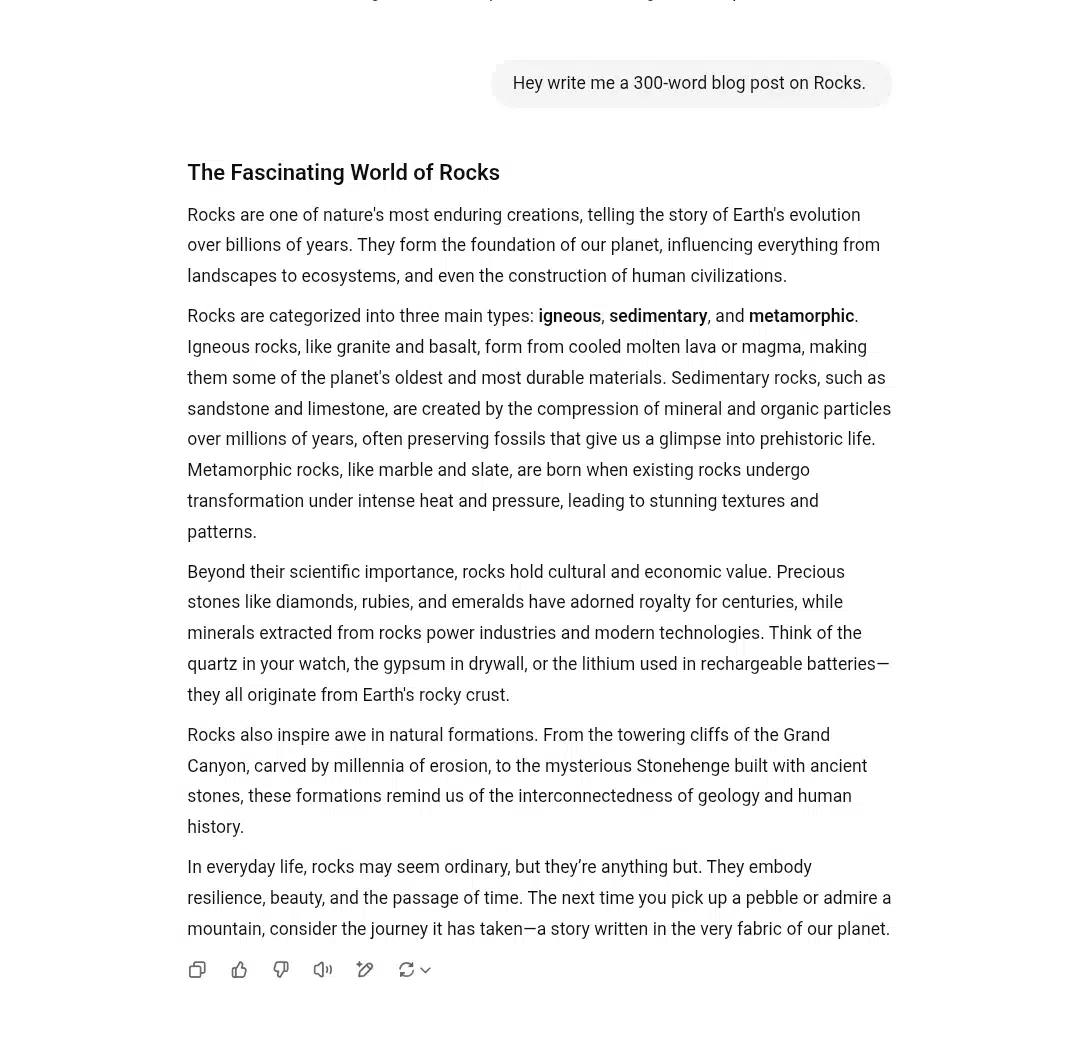
Step 2: Running it through Phrasly AI

I pasted the text into Phrasly’s dashboard, selected “Medium” humanization, and hit the button. In less than ten seconds, I had a new version. The changes were noticeable but not overdone.
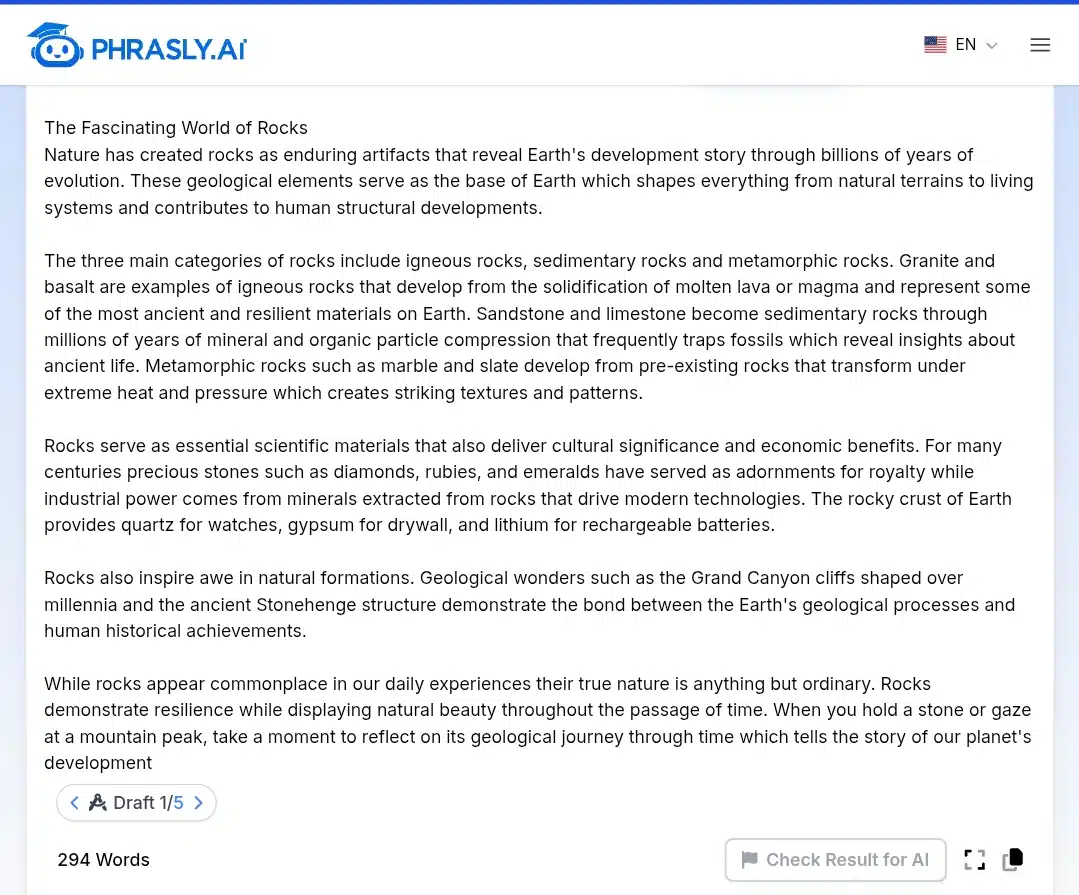
Sentences were rearranged, some phrases swapped for more casual language, and the overall tone felt…well, more like me.
Step 3: Testing against AI detectors
Here’s where I got scientific. I ran both the original and the Phrasly version through GPTZero, ContentAtScale, ZeroGPT, OpenAI, Copyleaks, and TurnItIn.
Original (ChatGPT): All three flagged it as “likely AI-generated.”
Phrasly AI Output: It flagged it as “likely to be written by a human” and “14% sentences likely AI-generated.”
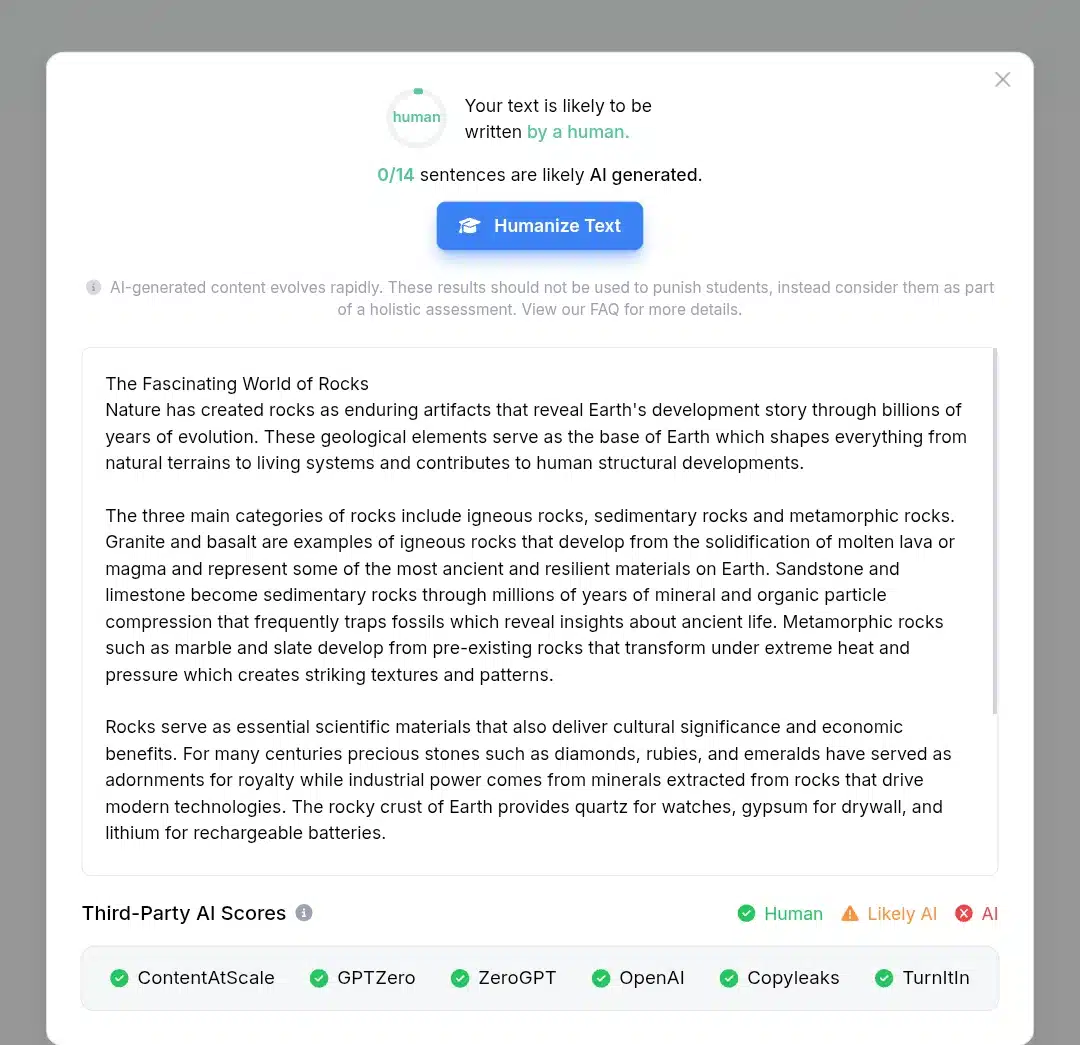
I repeated this with several other samples, such as essays, product descriptions, and even a technical how-to guide. Phrasly’s outputs consistently passed as human in all attempts.
Step 4: Checking for plagiarism
I ran the Phrasly AI output through Grammarly’s plagiarism checker and duplichecker.
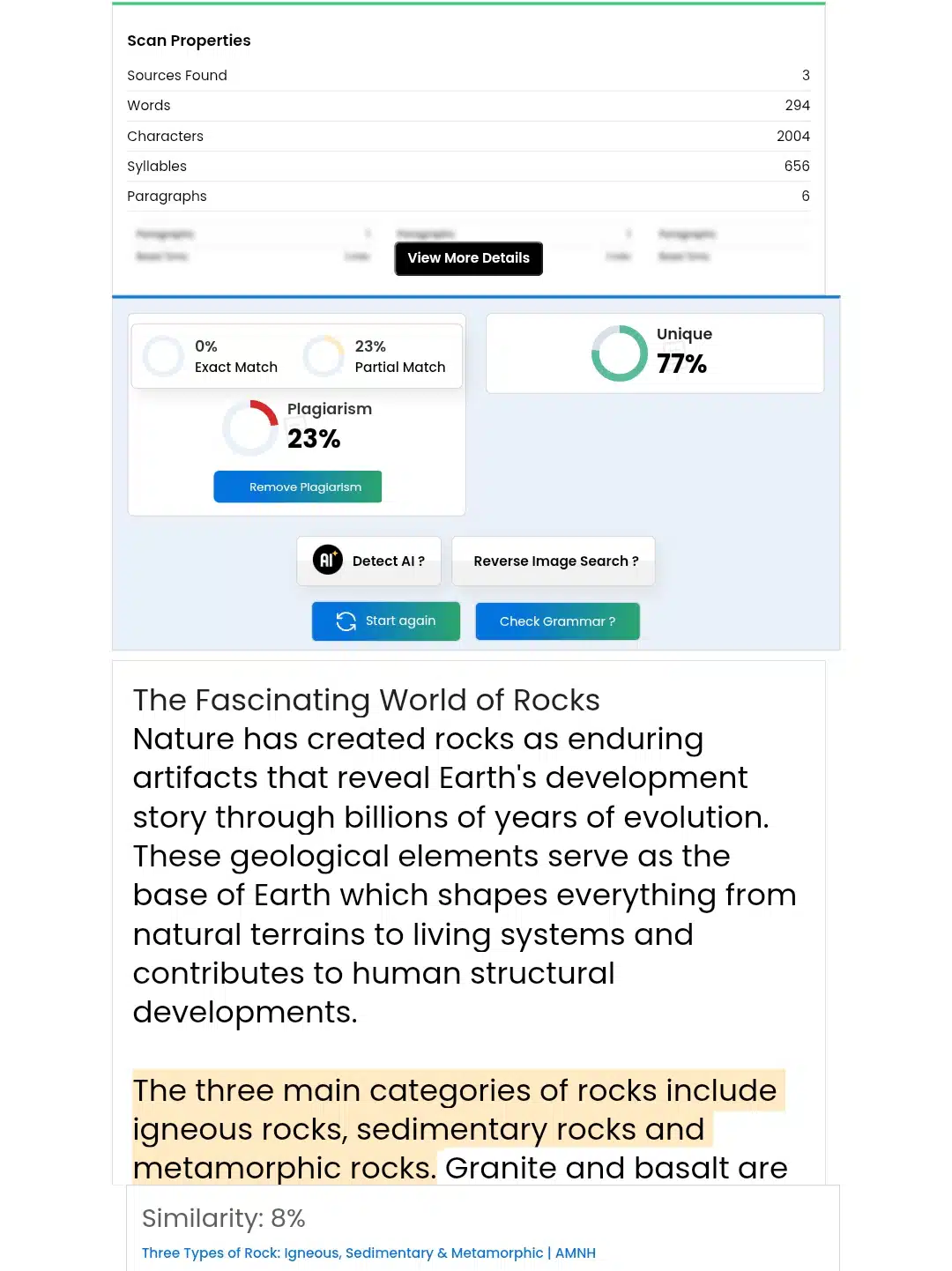
In the latter, the text came back as 77% Unique and 23% plagiarism because it has 8% partial matches in three places. While this felt slightly dampening, it wasn’t totally irredeemable. I mean, if 3 correctional points is not a lot and 77 is more than half a hundred. And it’s AI, after all, it needs a second human eye—always.
Step 5: Comparing humanization levels
I tried the Easy, Medium, and Aggressive settings. Easy made only minor changes, changes which were great for light editing. But Aggressive sometimes went a bit too far, making the text sound almost like a different person wrote it. It sounded too much. In the end, the medium was my most preferred setting.
Step 6: AI writer content generation
After reading Onyi Nwabineli’s Allow Me to Introduce Myself, which is based on the struggles of a child content creator as she navigates adulthood, I became keen on writing about the theme but never got around to doing it. So I decided to let Phrasly do it. And here is what happened.
This is the prompt and content topic selection bars.
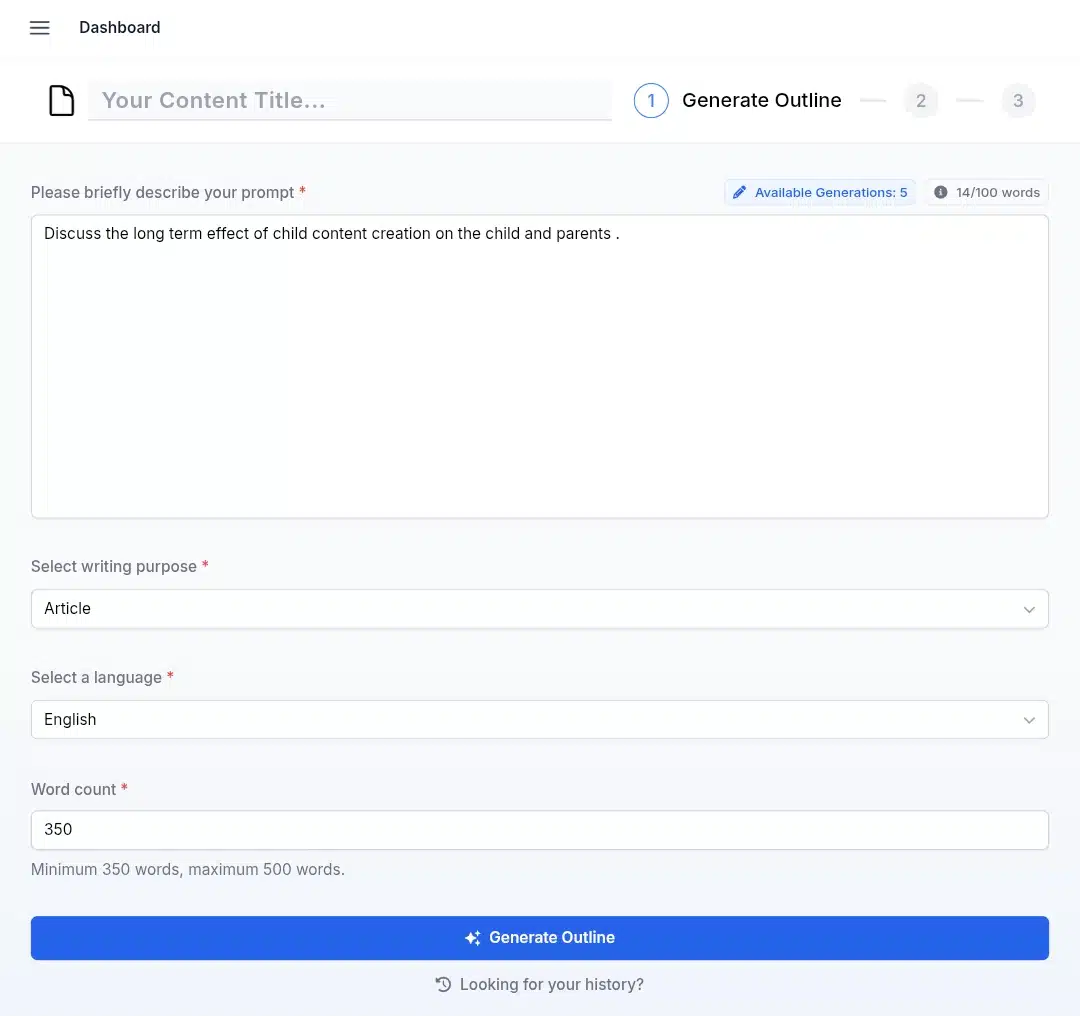
It’s not conversational or has reasoning functions like ChatGPT and Deep Seek.
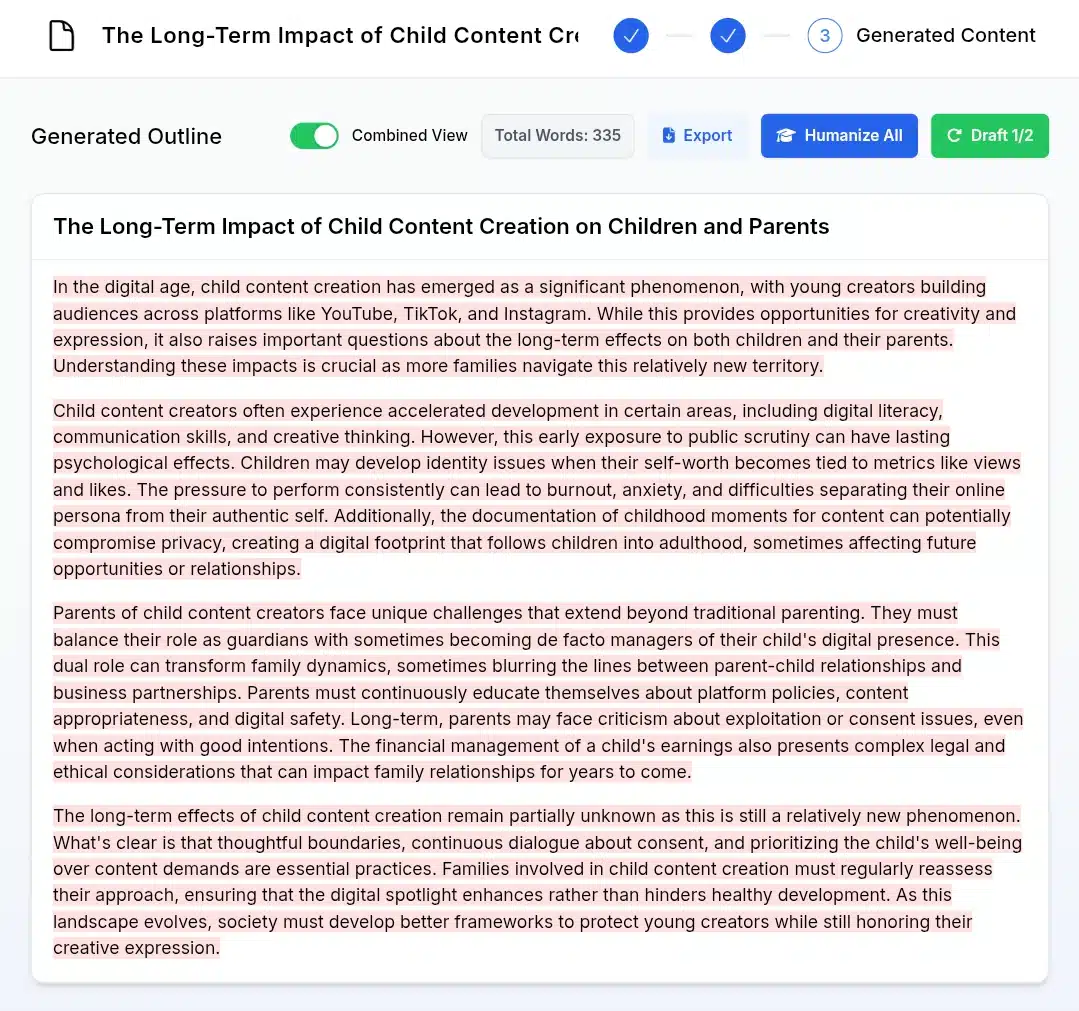
It started the article with the cliche AI phrase “In the digital age.” So AI. I wouldn’t recommend Phrasly AI as a writing tool. But hey, it has humanizing and export options.
This is how the humanized version looked.
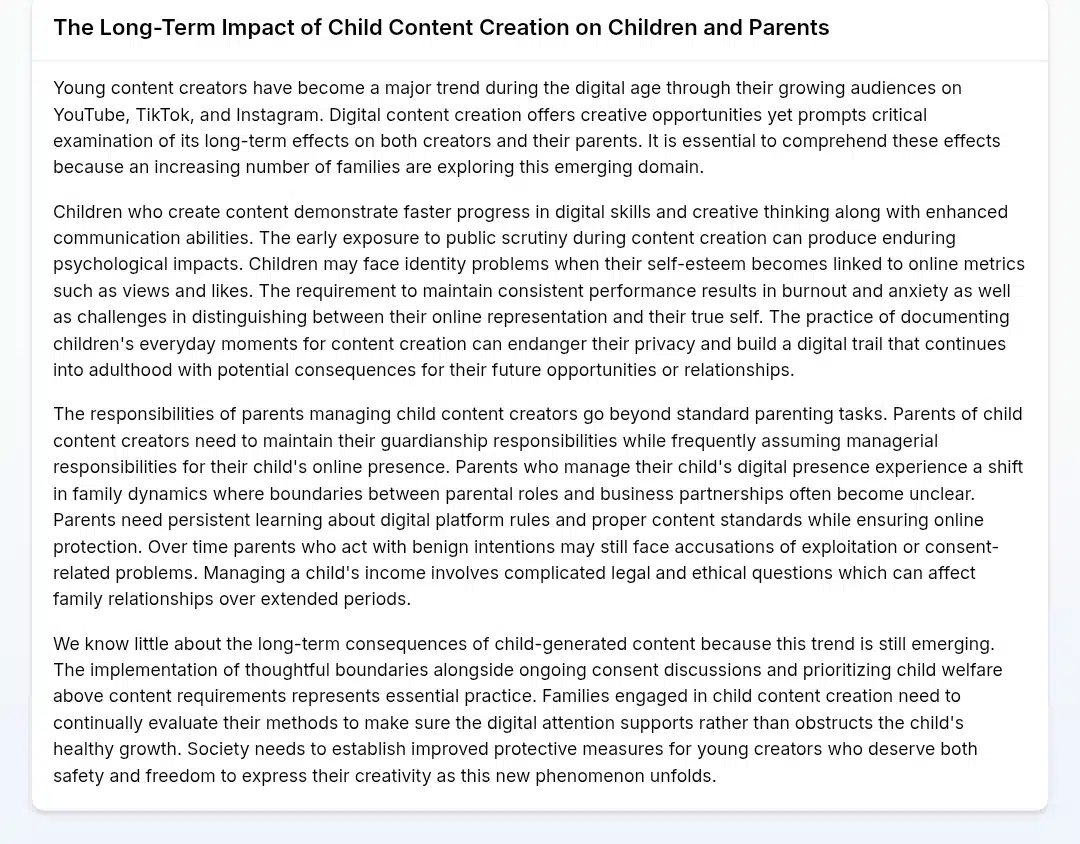
Although it reads better, that still doesn’t change my opinion that it isn’t a writing tool.
Phrasly AI pricing plans and value for money
When I looked into Phrasly AI’s pricing, I found it straightforward and designed to cater to different use levels- from casual users to heavy-duty writers. The plans are split mainly into two tiers: Free and Unlimited, each with its own set of features and limits.
| Price tier | Cost | Features |
| Free(The flexible option for individuals who want to try our AI tools.) | $0/ month | 550 AI Humanization words3 Content Generation CreditsLimited usage of AI toolsUpgrade early any time during the trialBasic AI Detection Bypass |
| Unlimited(The ultimate plan for powerhouses who want to take their writing to the next level.) | $12.99/ month Billed as $155.88 annually (save 45%) $19.99/ month (save 25%) | Unlimited AI Humanizations15 AI Writer Generations/month2,500 words per processAdvanced AI Detection BypassWatermark and future-proofBeta access to new AI tools |
The pricing feels reasonable, given the tool’s specialized nature and the quality of its output. It balances affordability and functionality, especially if you frequently work with AI-generated content and need a reliable way to humanize it.
Tip: If you’re just exploring, the free trial is enough to get a real feel for how Phrasly works. You don’t need to commit until you’re sure it fits your workflow.
What I liked about Phrasly AI
After spending significant time testing Phrasly AI, I came away impressed by several aspects of the tool that genuinely made my writing process smoother and more reliable:
1. Consistently passes AI detectors
This feature convinced me to keep using Phrasly. I ran multiple AI-generated texts through popular detectors like TurnItIn, GPTZero, and Originality AI before and after humanizing with Phrasly. The difference was clear: the original drafts were flagged as AI-written, but Phrasly’s outputs passed as human every time. This reliability is a huge advantage for anyone needing to avoid detection without sacrificing content quality.
2. Clean, intuitive interface
From the moment I logged in, Phrasly’s dashboard felt straightforward and easy to navigate. There’s no clutter or confusing menus- just a simple text box, clear options for humanization levels, and buttons to run the process or check AI detection. This simplicity speeds up the workflow, letting me focus on writing rather than figuring out the tool.
3. Fast processing and responsive performance
Whether I was humanizing a few hundred words or a longer article, Phrasly delivered results in seconds. There was no lag or timeout, which made it practical for real work sessions where time matters.
4. Multiple humanization levels
The ability to choose between Easy, Medium, and Aggressive humanization modes is a smart touch. I found Medium great because it balances natural flow with effective AI detection bypass. Aggressive mode sometimes changes the meaning too much, but having options means you can tailor the output to your needs.
5. Multilingual support
Supporting seven languages (including English, Spanish, French, German, Italian, Portuguese, and Dutch) broadens Phrasly’s usefulness. I tested English and Spanish texts, and the tool handled both well, maintaining natural phrasing and tone.
6. Built-In AI detector
Phrasly’s AI detection tool is impressively accurate (it claims 99.8% accuracy) and lets you check your text before and after humanization. This built-in feature saves time and adds confidence that your content won’t get flagged.
7. Export options and business API integration
Exporting content is smooth, with options for Google Docs, Microsoft Word, PDF, HTML, and Markdown formats. This flexibility fits easily into different workflows. Plus, Phrasly offers a Business API focused on AI detection, allowing developers and enterprises to integrate detection capabilities into their own apps.
The API plan is affordable at $7.50/month (billed annually) with 16,000 words included, and custom pricing is available for higher volumes. This makes Phrasly scalable for businesses needing AI content verification.
8. Privacy and security
Phrasly states that it does not store or reuse your content, which is critical when working with sensitive or proprietary information. This commitment gave me peace of mind.
What limited my experience with Phrasly AI
While Phrasly impressed me in many ways, some areas held back its full potential for my workflow:
1. Limited free trial and word count
The free trial is helpful for testing, but it’s capped at 550 words per month and only 3 AI writer credits. For anyone working on longer documents or multiple projects, upgrading to a paid plan is necessary. The monthly Pro plan starts at $19.99, which is reasonable but might feel steep for casual users.
2. Aggressive humanization can overdo it
While the aggressive mode is effective at fooling detectors, it sometimes rewrites sentences so heavily that the original meaning shifts or the tone becomes inconsistent. This means you’ll often need to review and tweak outputs manually after aggressive humanization.
3. Not a full writing suite
Phrasly excels at humanizing and detecting AI content but doesn’t offer advanced editing, brainstorming, or research tools like some all-in-one AI writing platforms. It’s best used as a finishing tool rather than a complete writing assistant.
4. AI writer limitations
The AI content generator in Phrasly produces structured, citation-backed text but doesn’t have the reasoning or conversational abilities of models like ChatGPT. It’s reliable for drafting factual content but unsuitable for creative or deeply analytical writing.
5. API limitations
While the Business API is a great addition, it currently supports only the AI detection feature. The humanizer API has been discontinued to protect proprietary technology, which limits automation for users wanting to integrate full humanization into their workflows.
6. Pricing for heavy users
Although the pricing is affordable for most, heavy users or agencies might find costs add up, especially if they exceed included word limits or need extra AI writer credits. There are additional charges for extra credits, and no refunds after 7 days.
How Phrasly AI compares to other AI content humanizing tools
So, how does Phrasly AI stack up against other popular AI humanizers? Let’s take a closer look at how it compares with Undetectable.ai, Wordtune, and WriteHuman.ai. Each of these tools tackles the challenge of making AI-generated content sound more human, but they do it in different ways and with varying features. Here’s a side-by-side breakdown to help you see where each outperforms and what they have in stock
| Feature | Phrasly AI | Undetectable.ai | Wordtune | WriteHuman.ai |
| AI Humanization | Yes, with 3 adjustable levels (Easy, Medium, Aggressive). | Yes, micro-adjustments for undetectable rewriting. | Yes, offers rephrasing, shortening, lengthening, and tone adjustment tools. | Yes. Instantly rewrites AI-generated content to sound human, with a focus on undetectability. |
| AI Detection Bypass | Advanced, passes TurnItIn, GPTZero, and Originality AI. | High success rate at bypassing AI detectors. | No dedicated AI detection bypass feature. | Yes. Claims to bypass all major AI detectors, including Turnitin, GPTZero, Copyleaks, ZeroGPT, and Winston AI. |
| AI Content Generation | Yes, generates fact-based content with citations. | Yes, it has an AI essay, SEO content, and a stealth writer. It can replicate writing styles, too. | No full AI content generation; focuses on rewriting and sentence-level improvements. | No, focuses on detecting AI content and humanizing AI text. |
| Built-in AI Detector | Yes, 99.8% accuracy, up to 2000 words per scan. | Yes, a built-in AI detector is available. | No built-in AI detection tool. | Yes, WriteHuman’s AI humanizer has a built-in AI detector. |
| Multilingual Support | 7 languages (English, Spanish, French, German, Italian, Portuguese, Dutch). | 16 languages, including Japanese and French. | 10 multilingual support. | Not specified on the official website. |
| Export Options | Google Docs, Word, PDF, HTML, Markdown. | Limited export options. | No direct export; copy-paste required. | No direct export; copy-paste required. |
| API Availability | Yes, Business API for AI detection. | Yes, API for Businesses. | No public API available. | No public API available. |
| Pricing (Starting) | Free tier + $12.99/month Unlimited plan. | Starts at $19/month. | Free plan; Advanced (for those looking to perfect their writing, for limited daily use) $6.99 per month; Unlimited $9.99/month. | Basic: Best for light users SAVE 33% $12Per month,billed annually. |
| User Interface | Clean, intuitive, easy to use. | Professional but somewhat complex. | User-friendly, integrated with browser extensions and apps. | User-friendly, with navigational pointers. |
| Limitations | Humanizer API discontinued; AI Writer has limited reasoning. | No tone setter or adjustable levels. | No AI detection bypass; no full content generation; limited free usage. | No API integration, multi-language support, or content generator: 200-word free limit usage. |
Key takeaways
If your priority is flexible, powerful humanization combined with AI detection and export options, Phrasly AI is the most well-rounded choice.
For precise, subtle rewriting with strong multi-language support and a robust AI detector, Undetectable.ai is a solid option, especially for users comfortable with a more complex interface.
If you want a writing assistant focused on improving tone and clarity rather than bypassing AI detectors, Wordtune offers excellent paraphrasing tools and a smooth user experience.
For those needing a fast, effective humanizer with broad detector bypass claims and business API access, WriteHuman.ai is worth considering despite limited export and detection verification features.
Each tool serves slightly different needs, so your choice depends on whether you prioritize detection bypass, content generation, language support, or ease of use.
Finally, is Phrasly AI the ultimate AI content “humanizer”?
If you were expecting a straight “no” or “yes” answer, then sorry to disappoint—you won’t get it. It’s not really about Phrasly AI being ultimate, but keeping complete form to the capabilities it claims to have. So does Phrasly AI humanize AI content? Yes, it does. Does it pass through AI detectors without the red flag? Yes, it does. How about plagiarism? Content humanized by Phrasly AI shows a 23% plagiarism rate (which isn’t an all-time high).
However, as with most tools, Phrasly AI has limitations. Although it can generate written material with exportation and humanizing options, it doesn’t possess the reasoning and creative limits of ChatGPT or DeepSeek, and definitely not the conversational features of ChatGPT, Perplexity AI, or even Microsoft Copilot AI.
Conclusively, Phrasly AI is a full suite AI content humanizer, but not a writer assistant to the core. Sign on today on Phrasly AI and see what AI content it can humanize for your writing project.
If you have any questions, do well to ask away in the comment section. If you don’t, subscribe here for more firsthand AI tool reviews. Who knows? You might have a question in our next article.











