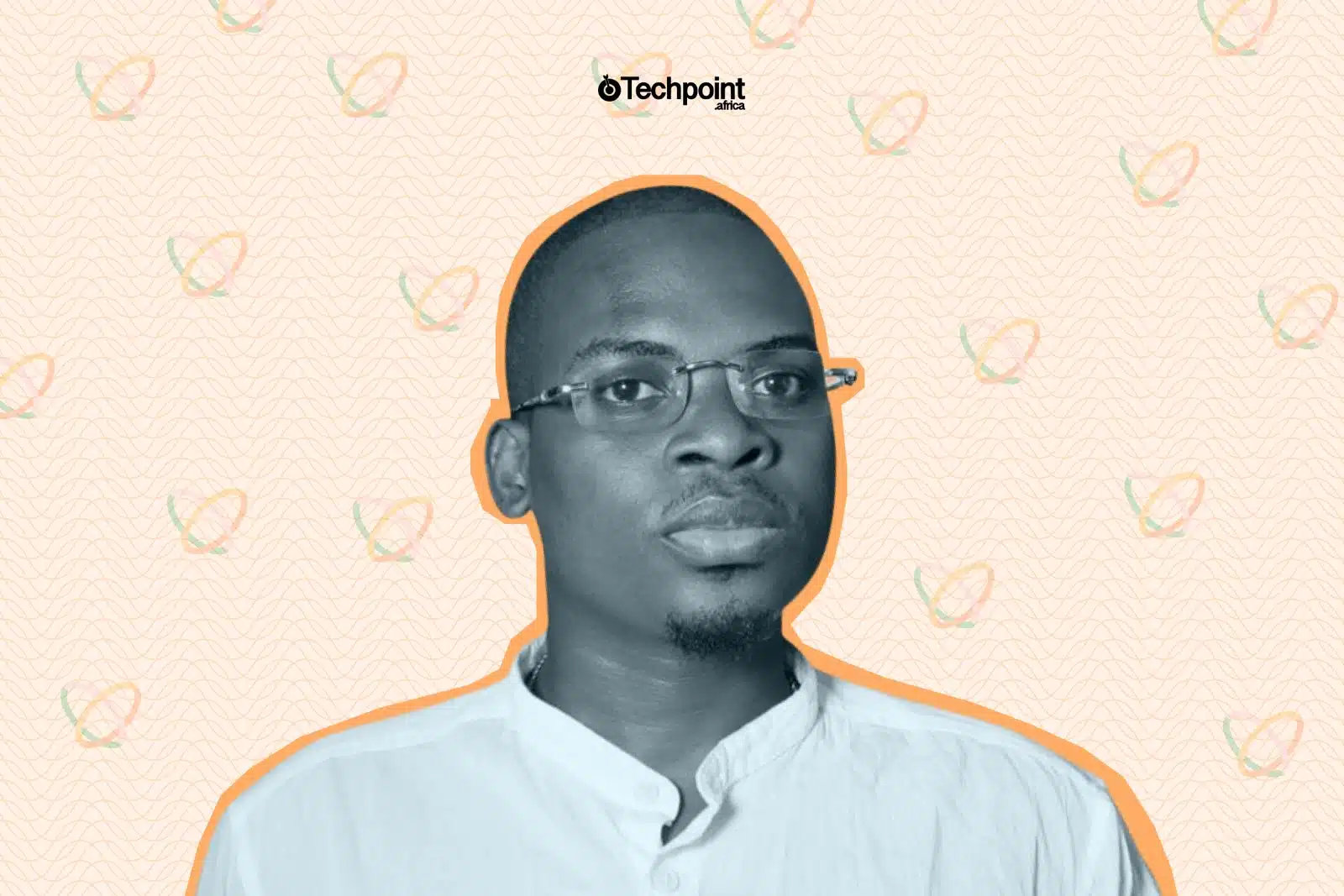As an AI tool reviewer, I focus on identifying tools that offer genuine value and practical benefits. Julius AI came to my attention as part of my effort to evaluate platforms that could make a meaningful difference for users. After using Julius AI for 7 days, I’ve had the opportunity to explore its features, assess its performance, and determine whether it lives up to its promises.
This review provides an in-depth look at Julius AI’s capabilities, including its strengths and areas for improvement.
In this article, I’ll offer a clear and unbiased perspective, helping you decide if this tool aligns with your needs. From ease of use to the quality of outputs, every detail in this review is based on my firsthand experience. Whether you’re curious about its unique features or wondering how it compares to similar tools, this assessment will give you the clarity you need.
Let’s get into it!
Key takeaways
- Julius AI is a user-friendly AI data analyst that lets you ask questions in plain English and instantly get clear insights, charts, and forecasts from your data without coding.
- Sign-up is quick and straightforward; you can create an account using email, Google, or Apple login and start analyzing data within minutes.
- Julius handles a variety of data formats, including Excel, CSV, PDFs, and Google Sheets, making it easy to upload and explore your files.
- Core strengths include natural language queries, fast and polished visualizations, accessible predictive modeling, and academic support for solving problems and summarizing research.
- The interface is clean and intuitive, designed for both beginners and experts. Its transparency features let you see the code behind the analyses if you want to.
- Limitations include struggles with large or complex datasets, occasional formatting issues with scanned documents, basic web scraping, and limited language support beyond English.
- Compared to ChatGPT and traditional BI tools, Julius AI strikes a balance by offering specialized data analysis with easy natural language interaction, faster setup, and strong visualization capabilities.
What is Julius AI?
Julius AI is an intelligent platform that simplifies data interaction. Instead of stressing over complex spreadsheets or technical tools, Julius AI lets you communicate with your data naturally, using everyday language, and then manipulates and visualizes that data.
Its interface revolves around a conversational chat, so instead of navigating menus or writing code, you simply ask your questions and get immediate responses. This approach transforms data from something intimidating into something approachable and helpful, helping you make sense of your information quickly and confidently.
Basically, it acts like a knowledgeable assistant that listens to your questions and provides clear, understandable answers.
The tool is built to handle various data types, from spreadsheets to documents, making it easier to explore and understand information without needing specialized skills. Julius AI focuses on making data analysis accessible, removing the usual barriers that come with traditional software.
Who’s Julius AI best for?
Julius AI is ideal for anyone who works with data but doesn’t want to spend hours figuring out spreadsheets, coding, or complex software.
- If you’re a small business owner trying to understand your sales trends, Julius lets you get answers fast without needing a data expert. You simply upload your files and ask your questions in everyday language.
- Marketers and agencies will appreciate Julius AI’s ability to quickly analyze campaign data, visualize customer behavior, and forecast future results. It helps you tailor your strategies based on real insights rather than guesswork. Plus, if you manage influencer marketing campaigns, Julius AI’s data-driven approach can help you find the right partners and measure campaign impact effectively.
- Students, educators, and researchers also benefit from Julius AI’s academic features. It’s great for solving complex math or science problems and summarizing research papers, saving you time and helping you understand complex concepts step-by-step.
- Data analysts and business professionals wanting to speed up their workflow will find Julius AI helpful. It’s not meant to replace advanced BI tools but offers a more straightforward, conversational way to explore data, build models, and generate reports. If you want to see the code behind the analysis, Julius provides that transparency, making it a valuable learning tool as well.
In essence, Julius AI fits anyone who values quick, accurate, and easy-to-understand data insights without the steep learning curve. So, whether you’re running a startup, managing marketing campaigns, conducting academic research, or just curious about your data, Julius AI makes data analysis accessible and efficient.
Signing up for Julius AI: Tips for you
First, I went to the Julius AI website by typing “Julius AI” into Google and clicking the top link.

The homepage immediately showed me the option to Sign Up or Try Julius for free. Clicking on Sign Up brought up a clean, simple form where I could create an account.
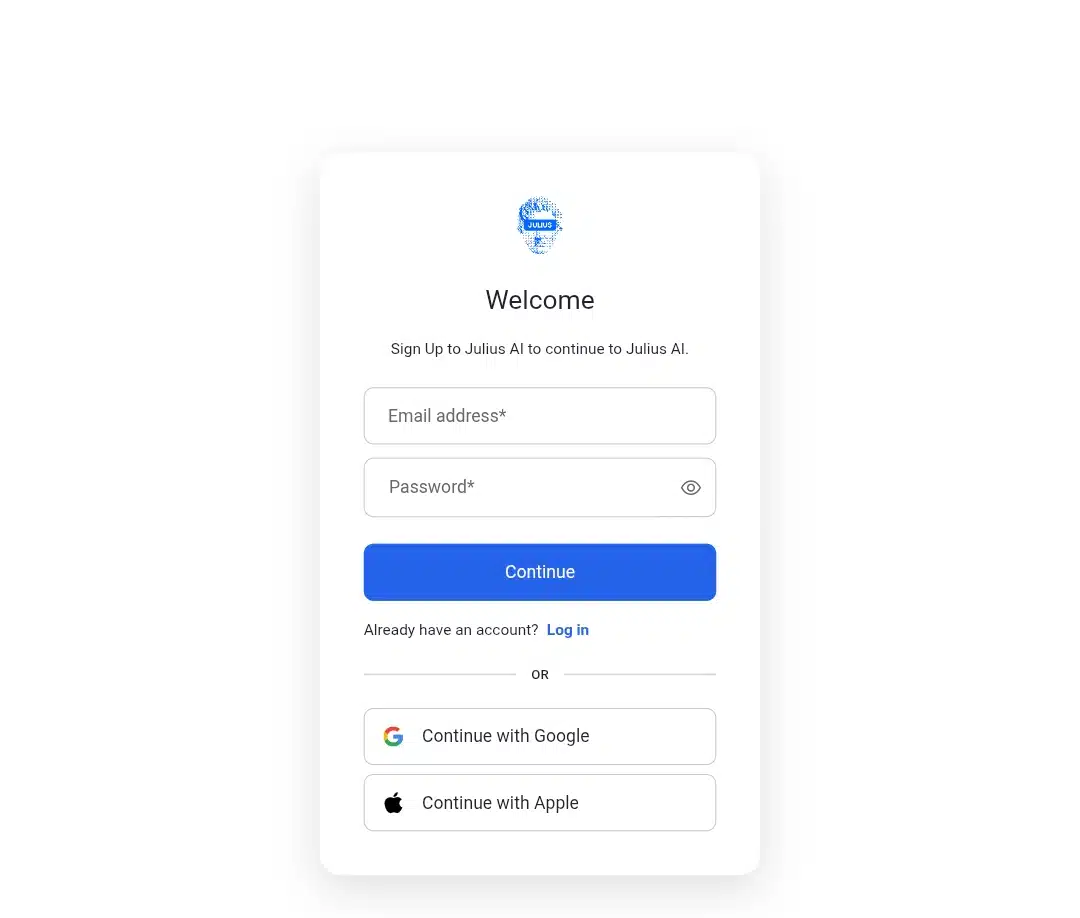
I had three choices for creating my account: using my email and a password, or signing in with my Google or Apple credentials. Since I prefer convenience, I chose to log in with my Google account. After selecting my Google ID and granting permissions, I was shown instantly, but I had to complete a four-question survey to access my dashboard.
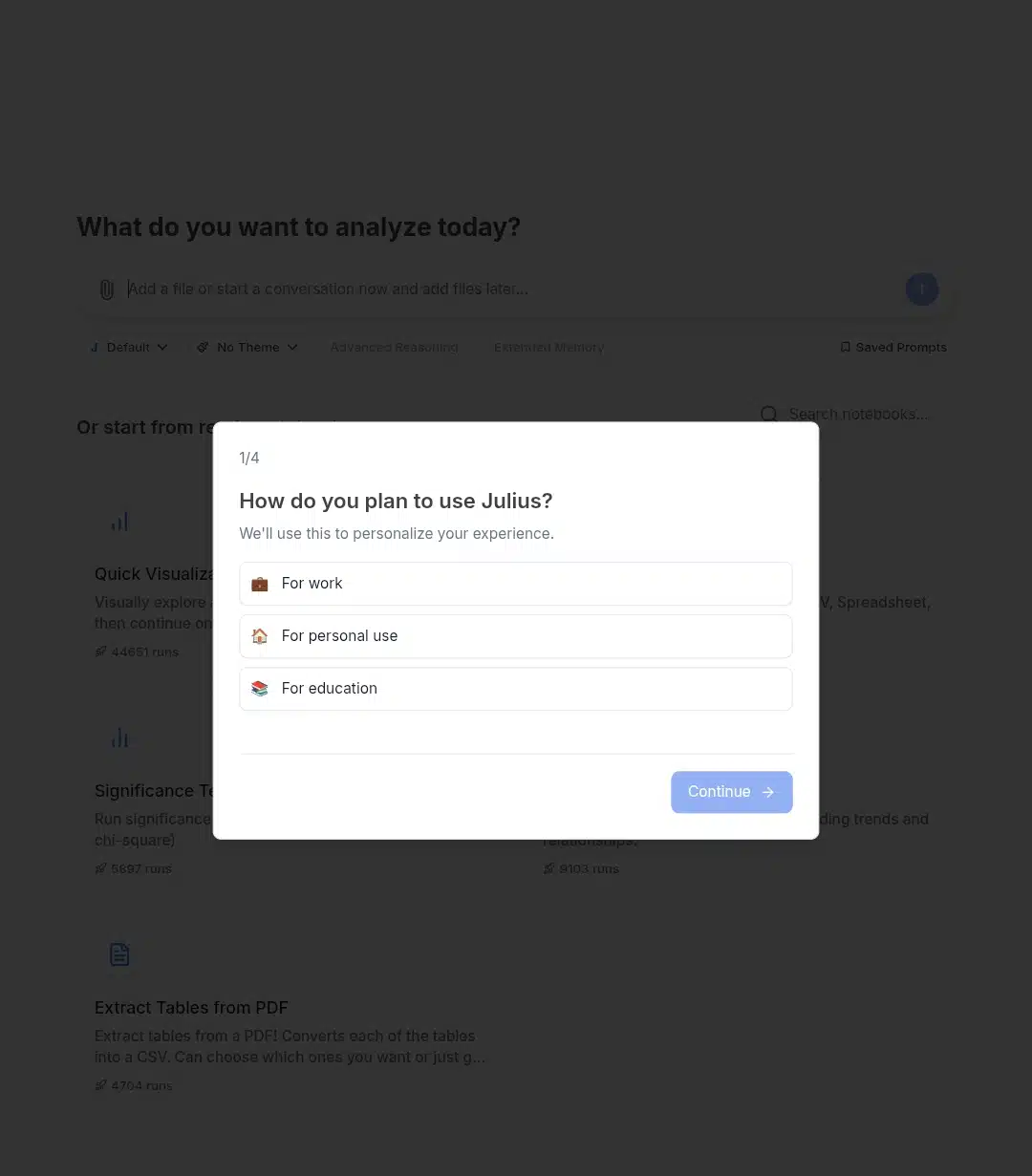
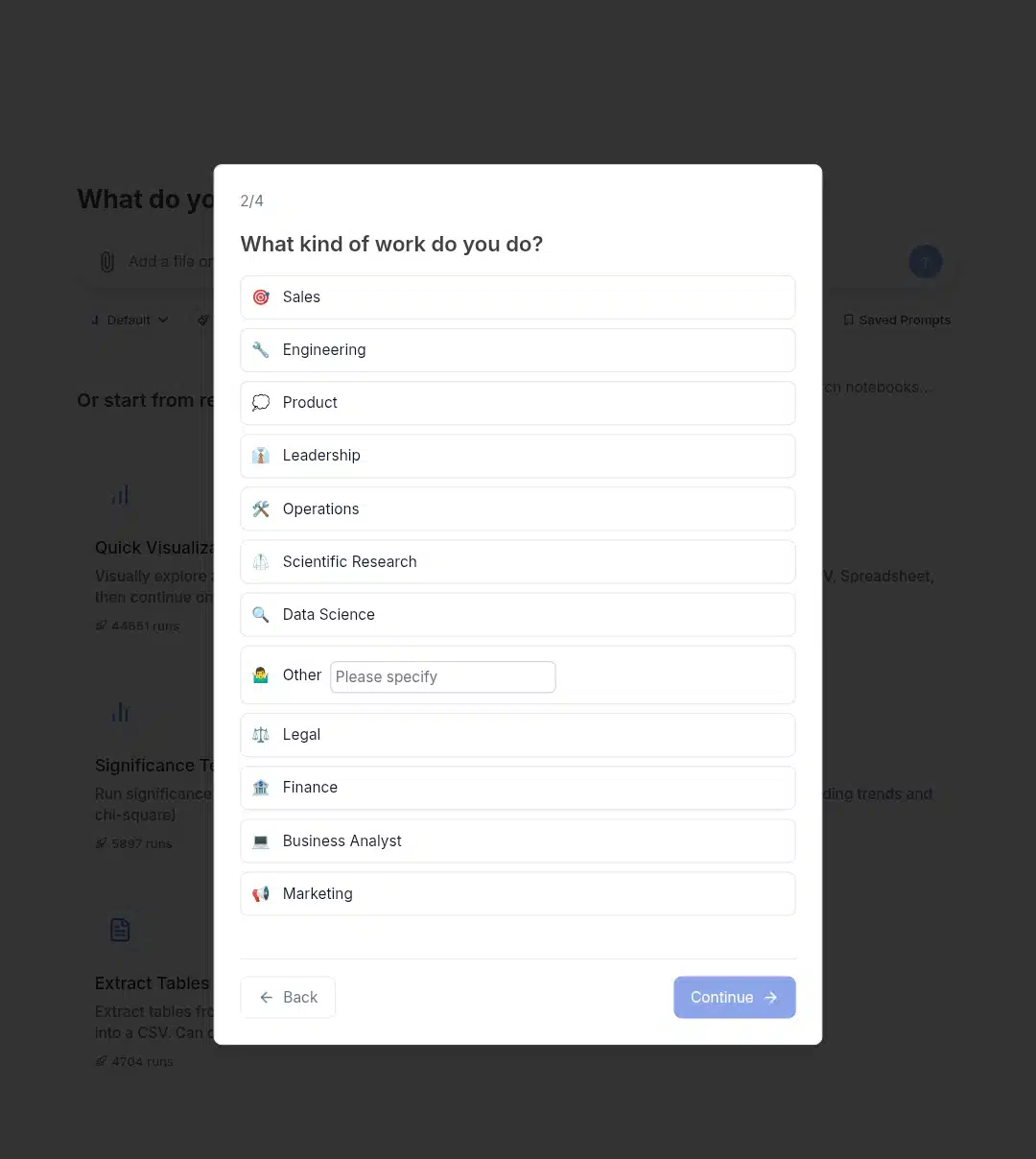
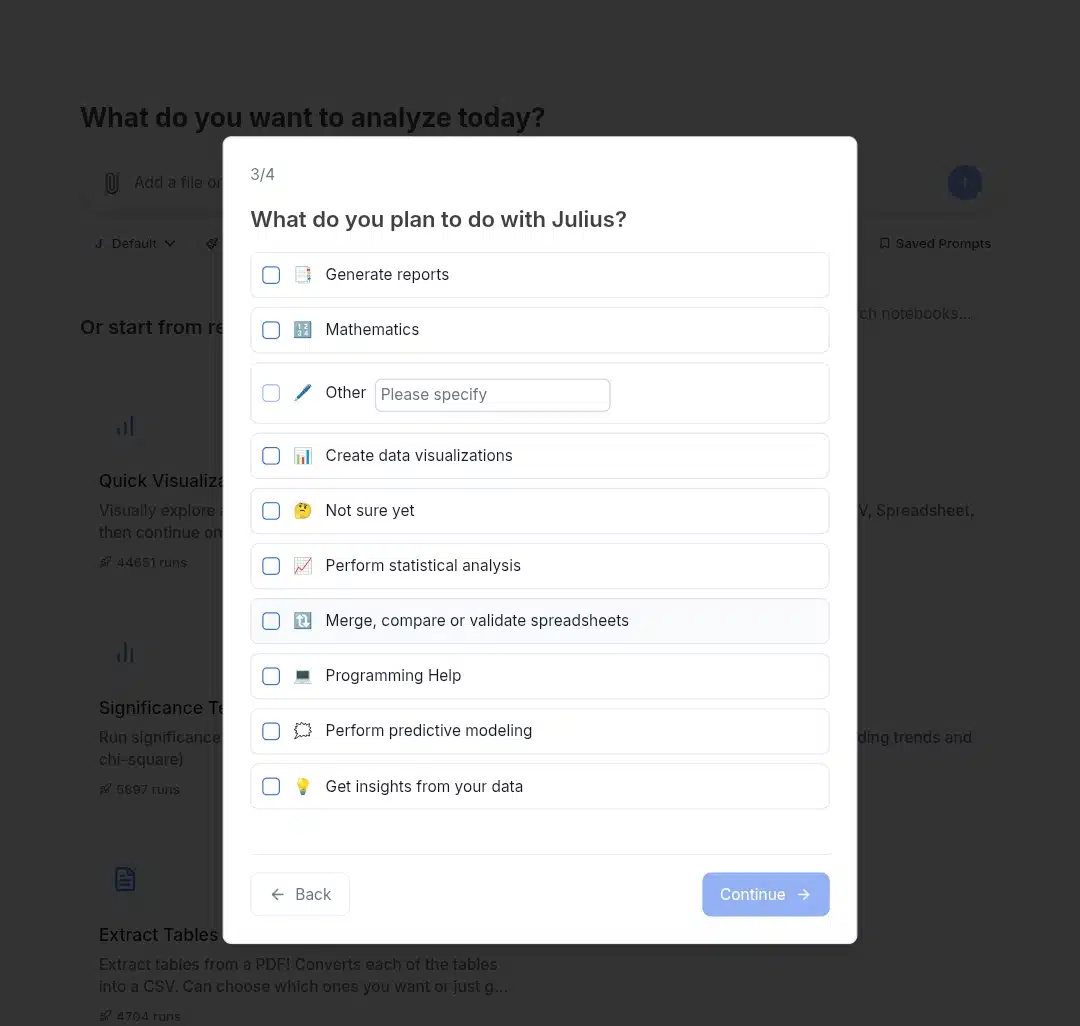
Once logged in, I landed on the Julius AI dashboard.
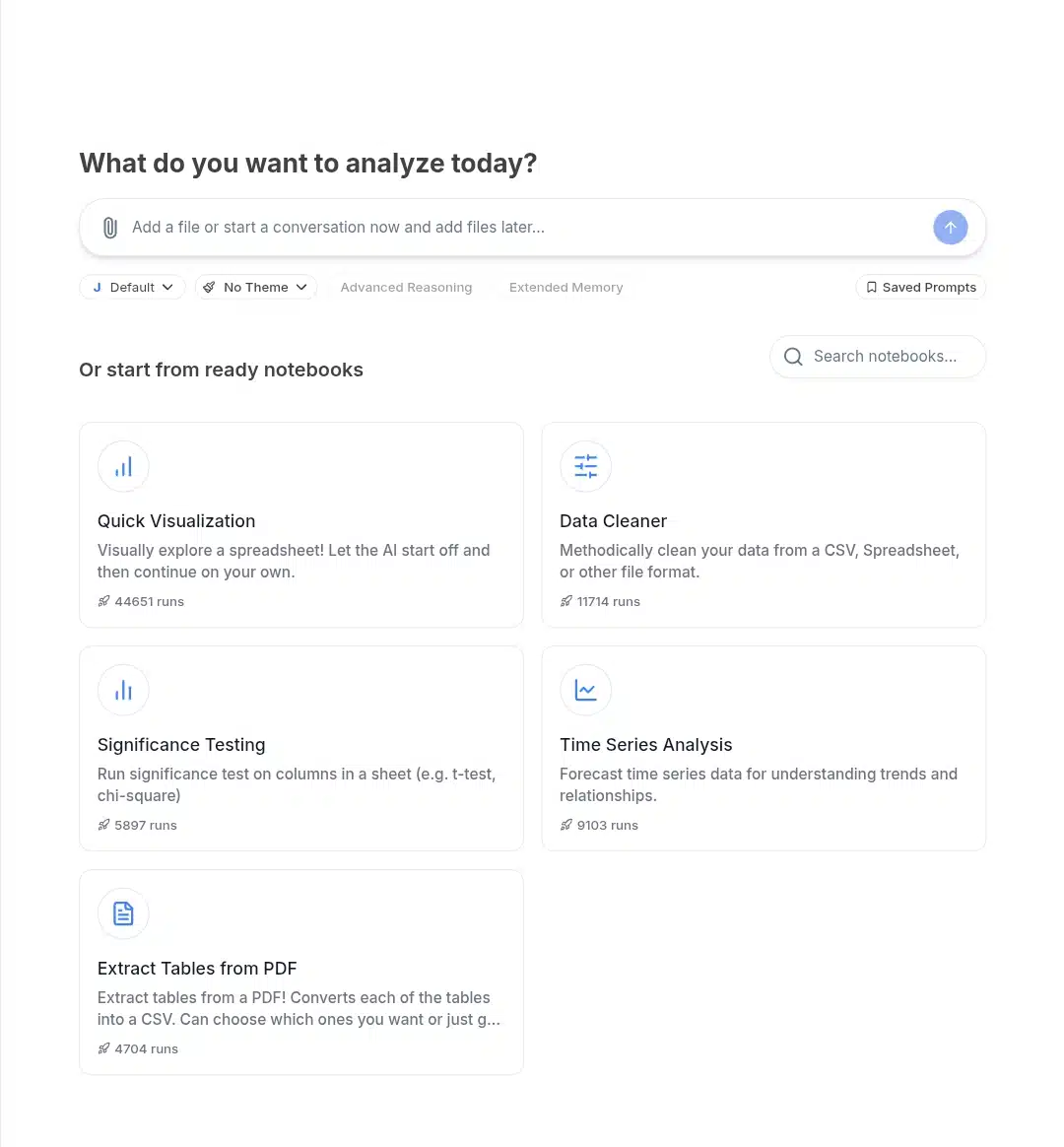
The interface was clean and intuitive. A chat window was front and center, ready for me to upload files or start asking questions. On the left sidebar, I noticed options to upload files directly or link to Google Sheets, which I found handy.
I appreciated the clear note about privacy: Julius AI only stores your uploaded files for one hour, after which they’re deleted from their servers. That gave me peace of mind about data security.
Overall, the sign-up process took less than two minutes from start to finish.
What can Julius AI do?
| Feature | Description | Benefits to You |
| Data Analysis & Visualization | Ask questions in plain English and get instant insights with polished charts and graphs. | Understand your data quickly without technical skills. |
| Modeling & Predictive Forecasting | Build forecasting models by simple prompts; see predictions with confidence intervals. | Make informed decisions with future sales or trend forecasts. |
| Math, Physics & Chemistry Problem Solving | Upload equations or problems and get step-by-step solutions and explanations. | Save time on homework, research, or complex calculations. |
| Polished Analyses & Summaries | Generate clear, concise summaries of your data insights and trends. | Communicate findings easily to colleagues or stakeholders. |
| Multimedia & Web Scraping | Analyze images (e.g., object recognition) and pull data from web pages via URL. | Quickly gather external data and analyze multimedia content. |
| AI Answer Engine | Ask general or industry-specific questions and get answers with authoritative references. | Get reliable information and related topics without searching. |
What you can do with Julius AI
- Data analysis and visualization
With Julius AI, you don’t need to know formulas or coding to get answers from your data. You simply upload your file, whether it’s Excel, CSV, or Google Sheets, and start asking questions like, (This is suitable for marketers) “What were my best-selling products last quarter?” or “Show me a bar chart of sales by region.” Julius understands your plain-English questions and instantly gives clear answers and clean, professional charts.
If you want to change the look of a chart, say you want to add a title or switch from a bar chart to a pie chart, just ask. Julius updates the visualization immediately, so you don’t have to fiddle with complicated settings. You can download these visuals or copy them directly into your reports, making sharing insights effortless.
- Modeling and predictive forecasting
Looking beyond the present is easy with Julius. You can ask it to forecast future trends by saying something like, “Can you predict next month’s sales based on this data?” Julius would build a model for you, explain its method, and show the forecast in a clear chart. It even includes confidence intervals so you know how much to trust the prediction.
If you’re curious about how the model works under the hood, Julius can show you the code it used-perfect if you want to learn or verify the process. But don’t worry if you’re not technical; you can still get robust forecasts just by chatting naturally.
- Math, Physics, and Chemistry problem solving
Julius is more than just a data analyst. If you’re a student or researcher, you’ll appreciate how it can scan and solve math, physics, or chemistry problems. You can upload a photo of a handwritten equation or type in a problem, and Julius will solve it step-by-step. It explains the process, offers alternative methods, or just gives you the final answer if you prefer.
This feature can save you hours of frustration, whether you’re tackling homework, writing a research paper, or double-checking your calculations.
- Polished analyses and summaries
After you’ve explored your data, you might want a quick summary that highlights the key points. Julius can generate these for you in clear, concise language. It picks out trends, unusual data points, and actionable insights, so you don’t have to write long reports yourself.
Think of it as having a professional analyst who writes your executive summary instantly. This is especially useful when you need to share findings with people who don’t have time to sift through raw data.
- Multimedia and web scraping functions
Sometimes your data isn’t just numbers. Julius lets you upload images for analysis, such as recognizing objects or extracting information. If you want to pull data from a website, give Julius the URL, and it will fetch and summarize the relevant information for you.
While this isn’t a full-featured web scraper, it’s handy for quick research tasks or enriching your datasets with external info without switching tools.
- AI answer engine
Beyond your own data, Julius can answer general or specialized questions using its AI Answer Engine. It pulls from authoritative sources and references them directly, saving you time hunting down reliable information. Plus, it suggests related questions to help you explore topics more deeply.
Julius AI performance in use cases
- Uploading and analyzing Excel data
The first real test was a messy Excel file from a recent Google sheet project with some inconsistent and missing values. I uploaded it, and Julius parsed everything without complaint.
- Python coding and explanation
Julius AI provided a Python coding snippet of my file and explained it. There was an edit button in case I wanted to adjust things, but I’m no coder, so I didn’t use it. Additionally, there was a “Rerun code,” which I didn’t use either, but developers would love it.
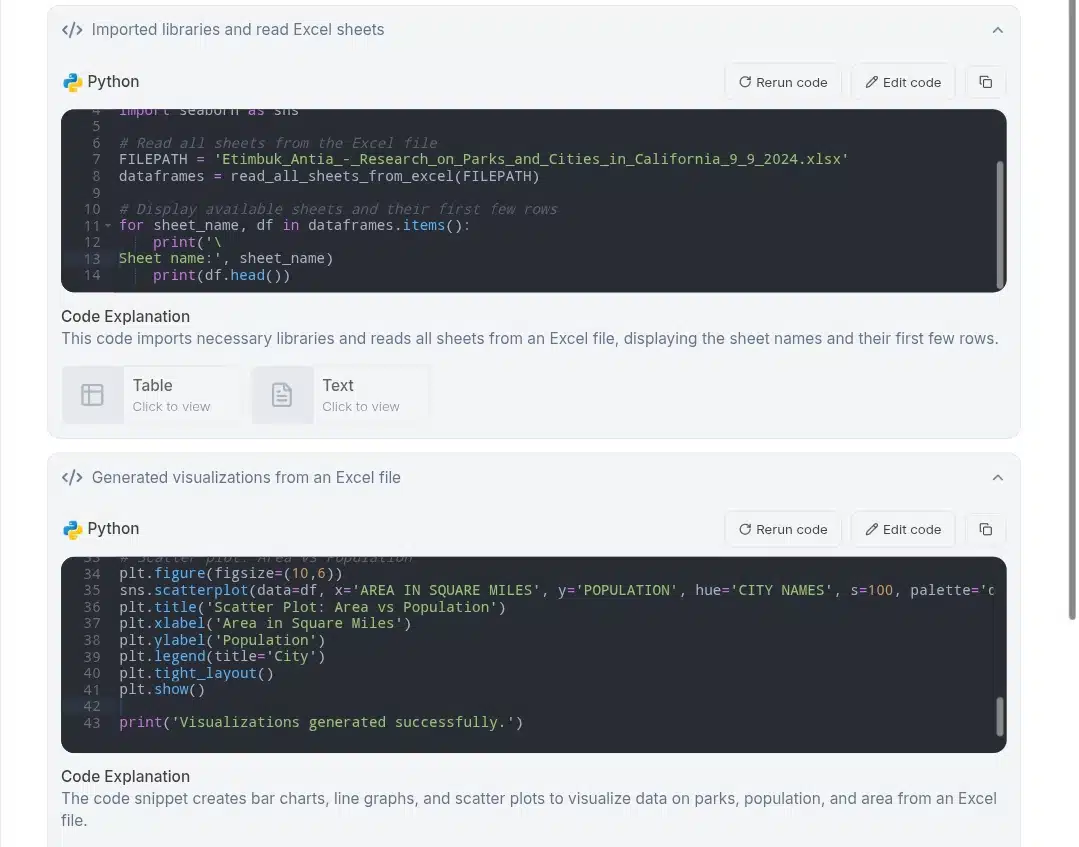
- Generating charts and graphs: accuracy and speed
Visualization is one of Julius’s strong suits. I asked for bar charts, line graphs, and a scatter plot comparing two variables. The charts appeared in seconds, and they looked sharp. There are no monochrome default Excel styles here. If I wanted to change something, like switching from a bar to a pie chart, I just asked, and Julius made the update.
Bar chart
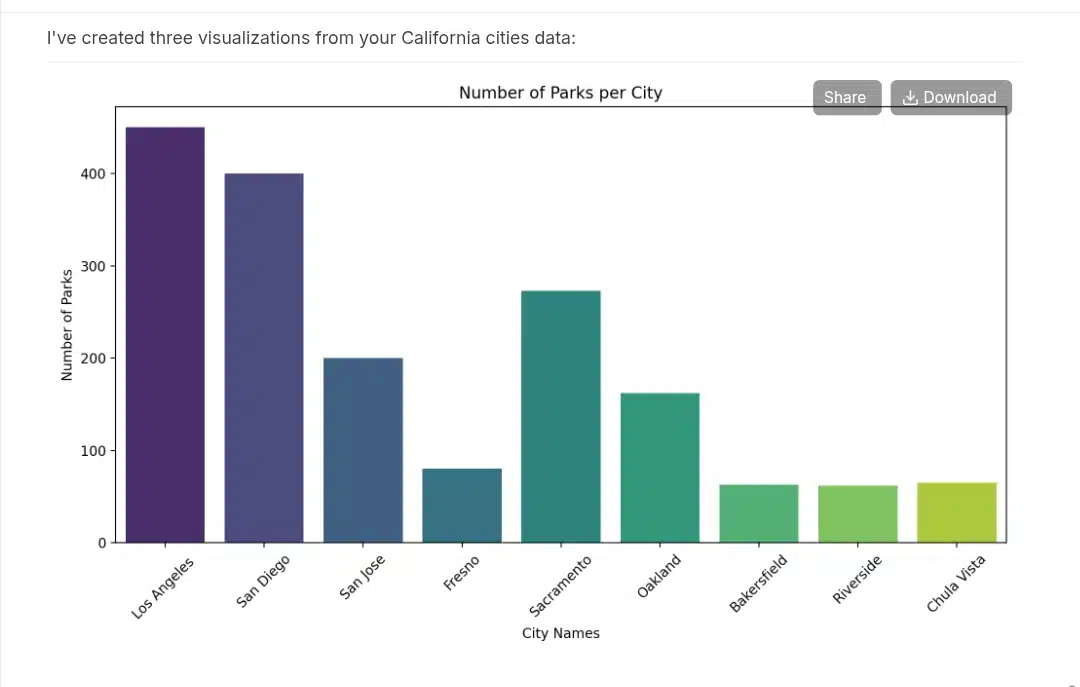
Line graph
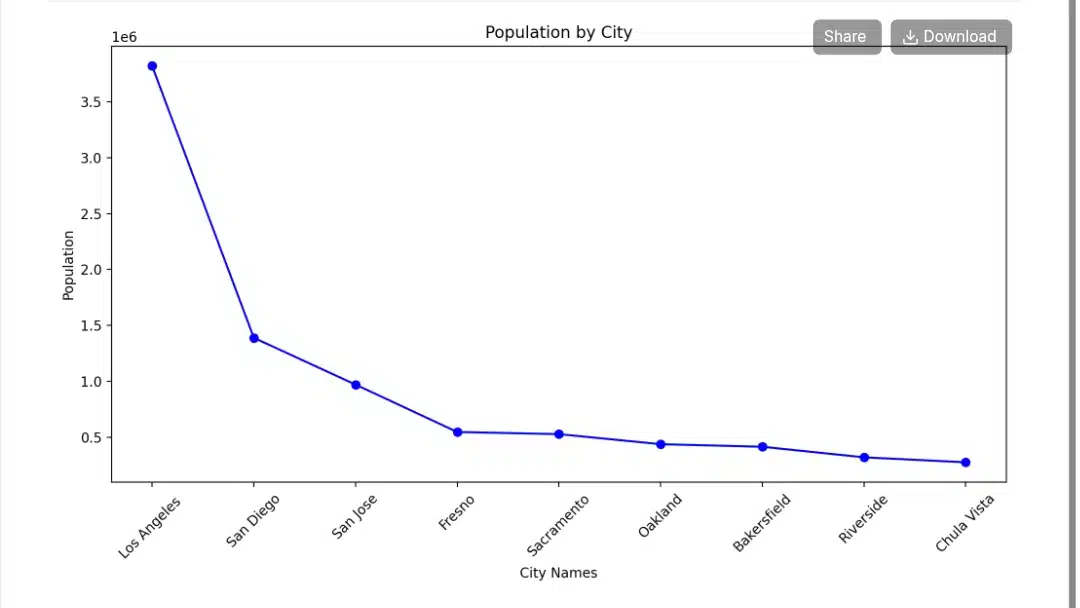
Scatter plot
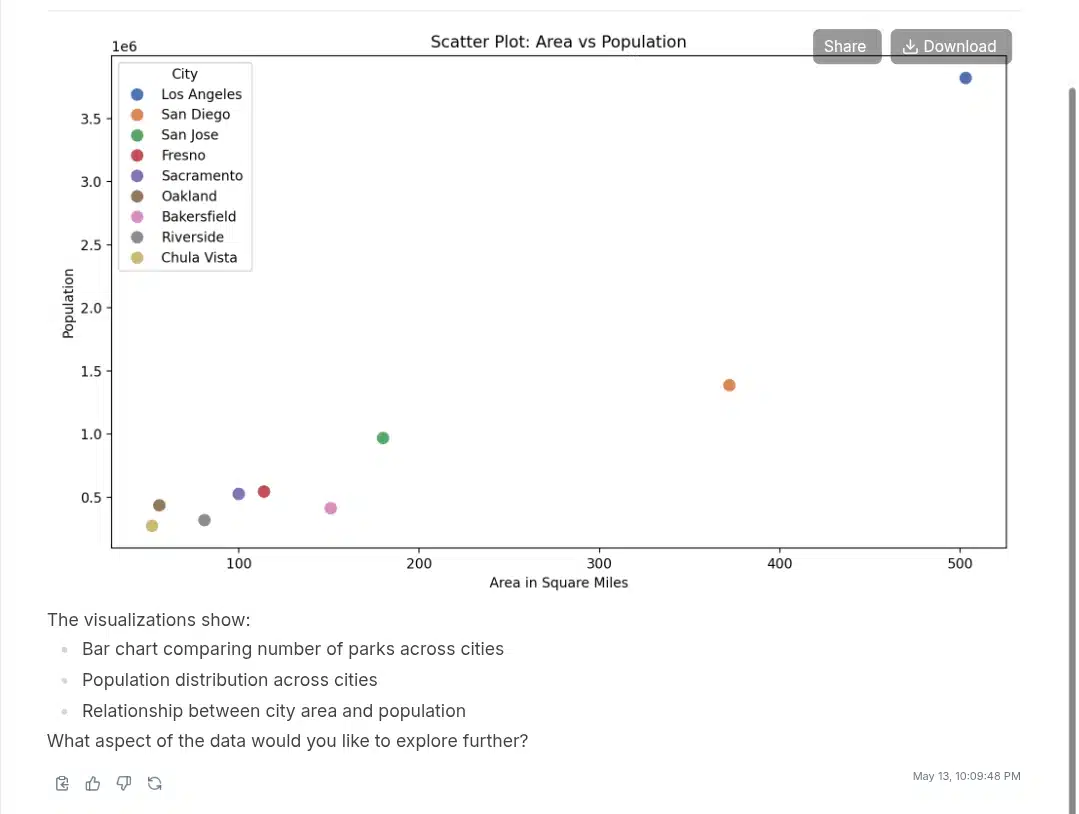
I checked the numbers behind the visuals, and they were spot-on. Julius isn’t just drawing pretty pictures; it’s doing the math correctly and explaining its reasoning if you ask.
- Conducting a literature review with Julius AI
I was curious about the academic features, so I uploaded a PDF of a research paper and asked Julius to explain the methodology used in the research. The summary was accurate and readable, not just a copy-paste of the section, but a real synthesis of the main points. I tried a few more papers, and Julius handled them well, even pulling out citations and suggesting related topics to explore.
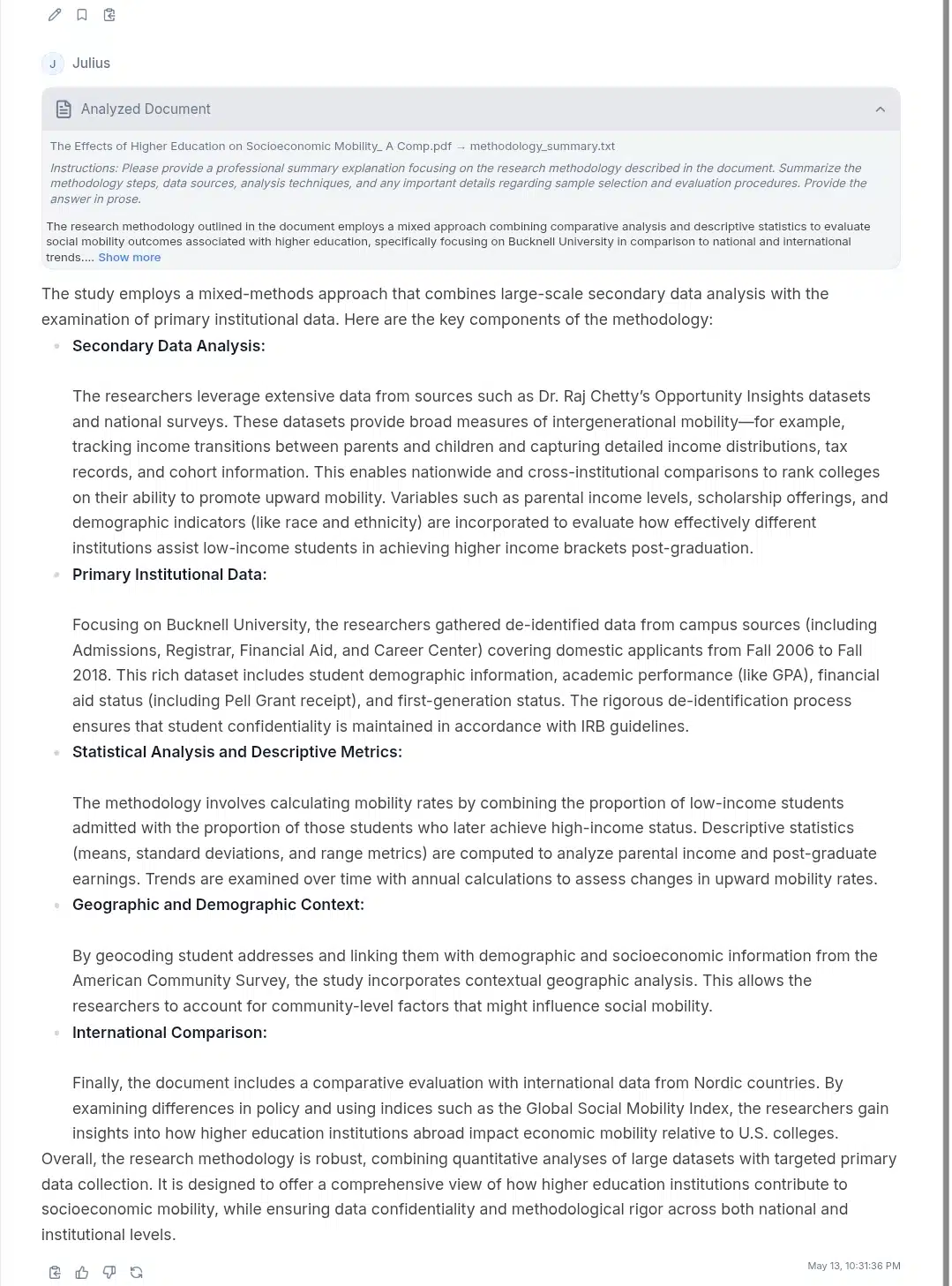
This feature is a lifesaver for students, researchers, or anyone who needs to digest a lot of information quickly. You can ask follow-up questions, request explanations, or get a list of key terms in plain English.
- Mathematics solving
Lastly, I decided to engage Julius AI in solving system equations. And this is how it did:
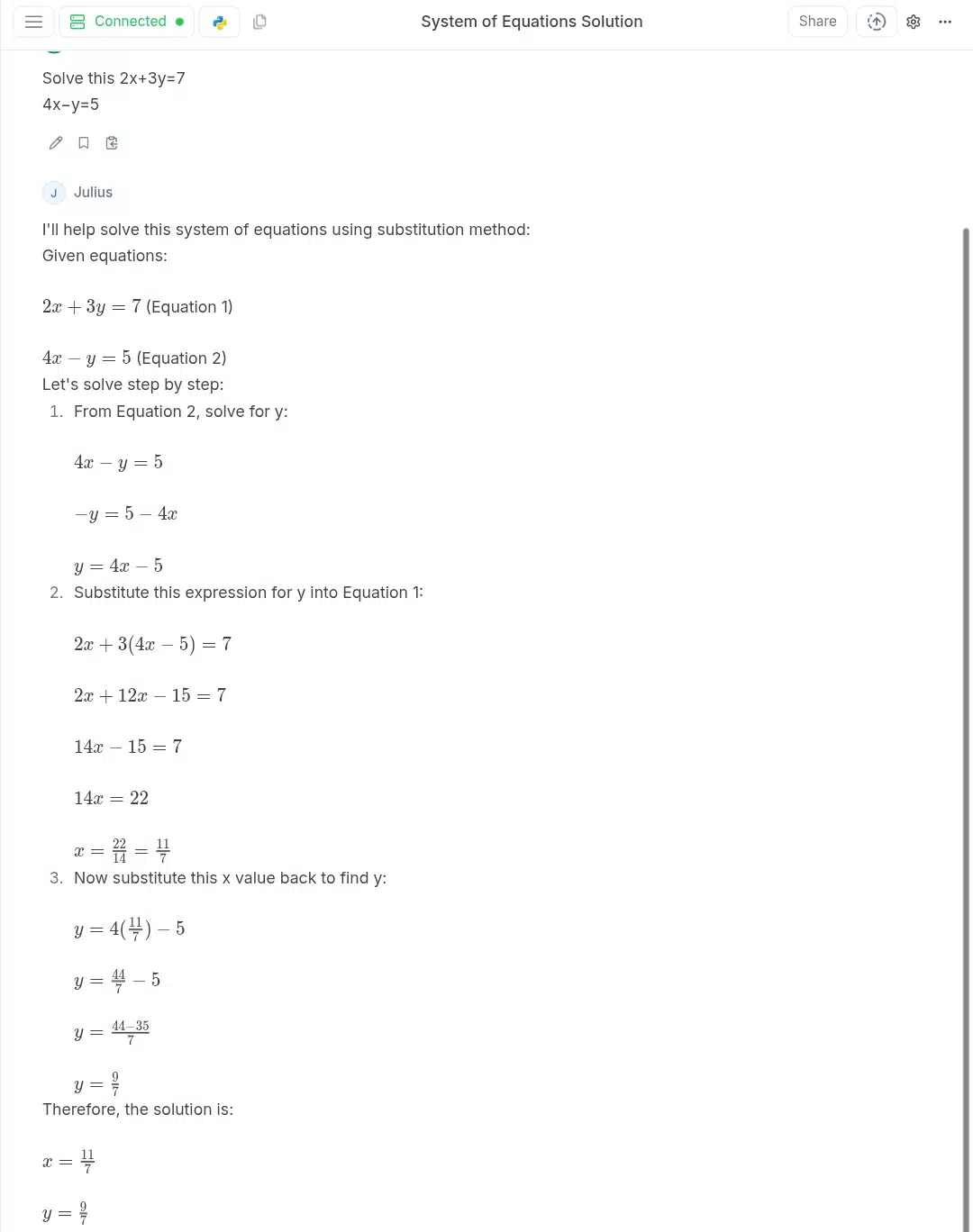
It even ran it through Python again:
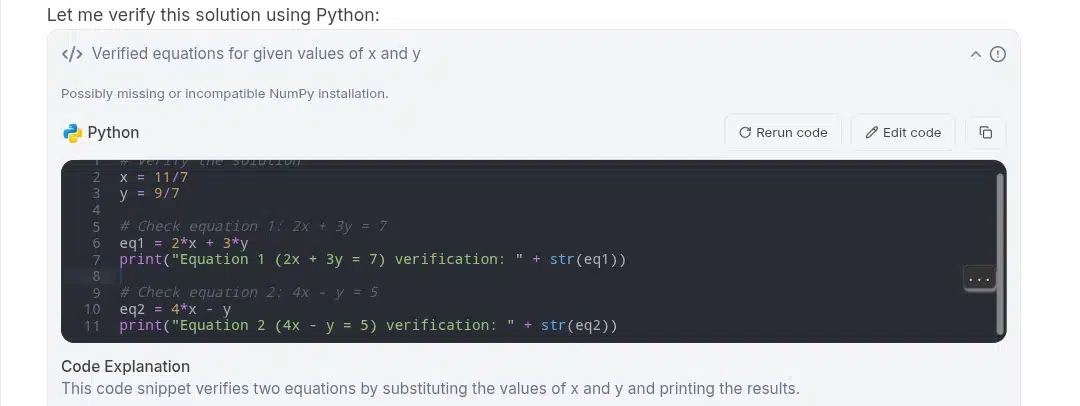
Julius AI usability
Ease of use for beginners and experts
Julius AI is designed for everyone. If you’re new to data analysis, you can just ask questions in plain English and get answers. If you’re more technical, you can dig into the details, ask for code, or customize the analysis. The interface is intuitive, and there’s plenty of help if you need it.
I never felt lost or overwhelmed. Julius guides you through the process, suggests follow-up questions, and explains its reasoning. There’s no steep learning curve, just a friendly chat with your data.
Responsiveness and accuracy of AI responses
Speed matters, and Julius delivers. Most answers came back in under five seconds, even for large files. The responses were accurate and relevant, with clear explanations. If Julius didn’t understand a question, it asked for clarification instead of guessing. I appreciated the honesty. Better to ask than to give a wrong answer.
Customization and flexibility in analysis
Julius isn’t a one-size-fits-all tool. You can customize your analysis, adjust the visuals, and even export the results in different formats. If you want to change a chart, just ask. If you need the underlying code, Julius provides it. This flexibility makes it useful for many tasks, from quick summaries to deep dives.
Julius AI subscription plans
| Subscription status | Cost | Features |
| Plus | $20.00/per month | 250 messages/monthMost capable AIAI custom settingsLong input lengths |
| Pro | $45.00/month per member | Everything in Plus, and: Unlimited messagesInvite teammatesLive Workflow CollaborationBetter compute – 32GB of RAM and 3 3-hour inactivity timeoutShared team workflowsPermanent team filesCentralized BillingAdmin controls and user managementSOC II compliance |
| Enterprise | Custom price | Everything in Pro and: SSODedicated DeploymentDedicated Data ResidencyCustom Data IntegrationsPremium Support |
| Julius teams | $45/month/seat | Privacy and SecuritySOC II Type ComplianceUser ManagementCentralized BillingUnlimited Messages32GB Memory Boost |
What Julius AI does well (its pros)
- Talking to your data feels natural. One of the first things I noticed was how easy it is to ask Julius questions. You don’t need to know any technical terms or coding languages. It’s like chatting with a colleague who understands your data instantly. For example, I simply typed a prompt, and within seconds, Julius gave me a clear answer along with a neat chart. This natural language approach removes so much friction. You don’t have to translate your questions into formulas or complicated commands.
- Visualizations come fast and look sharp. Julius’s charts and graphs aren’t just quick—they’re polished. I was able to generate bar charts, line graphs, and scatter plots that looked clean and professional enough to include in reports or presentations without any extra editing. If I wanted to change something—a color here, a title there—I just asked Julius to update it, and it did so immediately. This saved me from wrestling with clunky chart editors or exporting to other software.
- Predictive modeling is surprisingly accessible. I’m not a data scientist, so the idea of building forecasting models usually feels intimidating. But with Julius, I just asked it to predict next month’s sales based on my data, and it handled the rest. It explained its method and showed me a forecast with a confidence range, which gave me a sense of the prediction’s reliability.
If you want to dig deeper, Julius even reveals the code behind the model, but that’s totally optional. This feature makes forecasting approachable for anyone who wants to plan ahead without learning complex tools.
- It’s a solid helper for academic work. I tested Julius with some math and physics problems, including handwritten equations. It solved them and walked me through the steps in a way that made sense. For anyone in school or research, this is a big time-saver. It also summarizes research papers clearly, pulling out key points without overwhelming you with jargon. This blend of problem-solving and summarization makes Julius worthwhile beyond just business data.
- The interface is clean and easy to use. I didn’t have to hunt for buttons or get lost in menus. Julius’s chat-based interface feels modern and straightforward. Uploading files is as simple as dragging and dropping, and the platform supports Excel, CSV, PDFs, and Google Sheets. Everything flows smoothly, which kept me focused on the analysis instead of the tool itself.
- Transparency is a nice touch. If you’re curious about how Julius arrives at an answer, you can ask to see the underlying code and logic. This is great for building trust and learning more about the process. It’s not something you find in every AI tool, and it adds a layer of confidence, especially for those who want to understand or validate the results.
Limitations and areas for improvement (its cons)
- Handling very large or complex datasets can be tricky. When I uploaded bigger files with multiple sheets and messy data, Julius sometimes slowed down or struggled to interpret the structure correctly. It’s clear the AI works best with moderately sized, well-organized data. You might hit some bumps if your datasets are massive or highly complex.
- Formatting issues pop up occasionally. I noticed that scanned documents or files with unusual layouts didn’t always import cleanly. Some tables got jumbled, and Julius had trouble parsing the information. While it’s forgiving with typical spreadsheets, you’ll want to double-check your data after upload to avoid surprises.
- Web scraping is basic and limited. Julius can pull data from web pages if you provide a URL, but it’s not designed for heavy-duty scraping tasks. You’ll still want a dedicated tool if you need to extract large amounts of web data regularly. Julius’s web feature is more for quick lookups or adding external info without switching apps.
- Customization options have limits. You can tweak charts and analyses by asking Julius to make changes, but it doesn’t offer the deep customization you’d find in specialized business intelligence software. Julius might feel slightly restrictive if you need highly tailored dashboards or complex interactive reports.
- Language support is primarily English. The platform works best with English-language data and queries. The experience may not be as smooth or accurate if you work in other languages. This is something to keep in mind if you need multilingual support.
Comparing Julius AI with its counterpart
| Aspect | Julius AI | ChatGPT | Traditional Data Tools (Tableau, Power BI) |
| Primary Focus | Purpose-built for data analysis, visualization, and predictive modeling. | General-purpose AI for natural language, text generation, and coding. | Advanced business intelligence with complex visualizations and dashboards. |
| Data Handling | Handles large datasets (up to 32 GB), supports Excel, CSV, Google Sheets, and more. | Limited file upload size (~50 MB for spreadsheets), requires plugins or manual coding. | Designed for large datasets, but requires technical setup. |
| User Interface | Chat-based, designed for business and academic users, and intuitive for data queries. | Conversational, broad audience, less specialized for data tasks. | Dashboard-driven, technical knowledge required. |
| Natural Language Queries | Strong support for plain English data questions and commands. | Supports natural language but is less specialized for data-specific queries. | Limited natural language support. |
| Predictive Modeling | Built-in forecasting and modeling with explanations and code transparency. | Possible via plugins or manual coding, less integrated. | Advanced modeling, but requires expertise. |
| Code Support | Supports Python and R; shows underlying code for transparency. | Primarily Python; code generation and explanation available. | Typically, no code generation relies on GUI tools. |
| Speed and Accuracy | Fast, automated data analysis with high accuracy. | Fast for text generation; data analysis is less specialized and can be less precise. | Powerful, but setup and processing can be slower. |
| File Persistence | Stores uploaded files persistently for ongoing analysis. | Requires re-upload or custom GPT setup for file persistence. | Depends on the user’s setup. |
| Web Scraping | Basic web scraping capabilities. | Limited or requires external tools | Usually, no web scraping. |
| Pricing | Free plan available; paid plans start around $20/month. | Free tier available; GPT-4 at $20/month. | Varies widely; often more expensive and enterprise-focused. |
| Ideal Use Case | Data analysis, business intelligence, academic research, and quick insights. | General knowledge, writing assistance, and conversational AI. | Complex BI reporting, large-scale data visualization. |
Summary,
Julius AI specializes in data analysis and visualization, offering a user-friendly chat interface, strong support for large datasets, and predictive modeling with transparency. ChatGPT excels at general conversation, text generation, and coding assistance but is less tailored for data-heavy tasks. Traditional BI tools like Tableau and Power BI provide powerful visualization and dashboard capabilities, but require more technical skill and setup. Julius AI strikes a balance by making data analysis accessible and fast without sacrificing depth, making it a strong choice for users focused primarily on data insights.
How to get the best out of Julius AI (Best tips to maximize Julius AI efficiency)
Getting the most out of Julius AI starts with how you prepare your data and interact with the platform. While Julius is pretty forgiving and smart about messy data, a little preparation goes a long way toward smoother experiences and sharper results.
Best practices for data preparation
- First off, pay attention to your column headers. Clear, descriptive names help Julius understand what each column represents. For example, instead of vague titles like “Col1” or “Data,” use labels like “Sales_Q1” or “Customer_Age.” This makes your questions more precise and the answers more accurate.
- Next, watch out for duplicate rows. Julius can handle some mess, but repeated entries can confuse the analysis and skew your results. I recommend scanning your data beforehand to remove duplicates or irrelevant records.
- Consistency in your data formats also matters. Dates should follow the same format, currencies should be standardized, and categories should be uniform. When I uploaded datasets with mixed date formats or inconsistent units, Julius sometimes struggled to interpret them correctly. Taking a moment to standardize these details saves you from unexpected errors later.
- After uploading your file, always preview the data Julius has read. This quick check lets you confirm that everything was imported as expected and that no columns or rows got jumbled. It’s a simple step that helped me catch minor issues early on.
How to interact with Julius AI for optimal results
- When you start asking questions, be as specific as possible. Instead of “Tell me about this,” try “Show me the total for this by this for Q1 2025.” The more details you provide, the more precise and useful Julius’s answers will be.
- Don’t hesitate to ask follow-up questions. Just ask if something is unclear or if you want a different perspective. Julius is designed to keep the conversation going, so you can drill down into your data step-by-step.
- Use natural language, there’s no need to learn special commands or jargon. Talk to Julius like you would to a colleague. For example, “What were the top five products last month?” works perfectly.
- Finally, ask for an explanation if you’re curious about how Julius arrived at a particular answer. Julius AI can break down its reasoning or even show you the code behind the analysis. This transparency helped me trust the results and learn more about the process.
Following these tips made my time with Julius AI more productive and enjoyable. With clean data and clear questions, you’ll find Julius a powerful, responsive assistant ready to help you make sense of your information.
Conclusion: Should you give Julius AI a try?
After a week with Julius AI, I’m impressed. It’s not just another AI chatbot, it’s a genuinely useful tool for making sense of data, whether you’re a business owner, student, or researcher. The natural language interface lowers the barrier to entry, and the quality of the analyses and visualizations is top-notch.
There are some limits—complex data can trip it up, and it’s not a complete replacement for advanced BI tools—but Julius AI is more than enough for most everyday tasks. It saves time, reduces frustration, and makes data analysis feel less like a chore and more like a conversation.
If you’re curious, the free plan is worth it. Give it a try, upload your data, and see what Julius can do. You might be surprised at how much easier your work can become.
Do you have any questions? Share them in the comments, and subscribe to us for more insightful content.