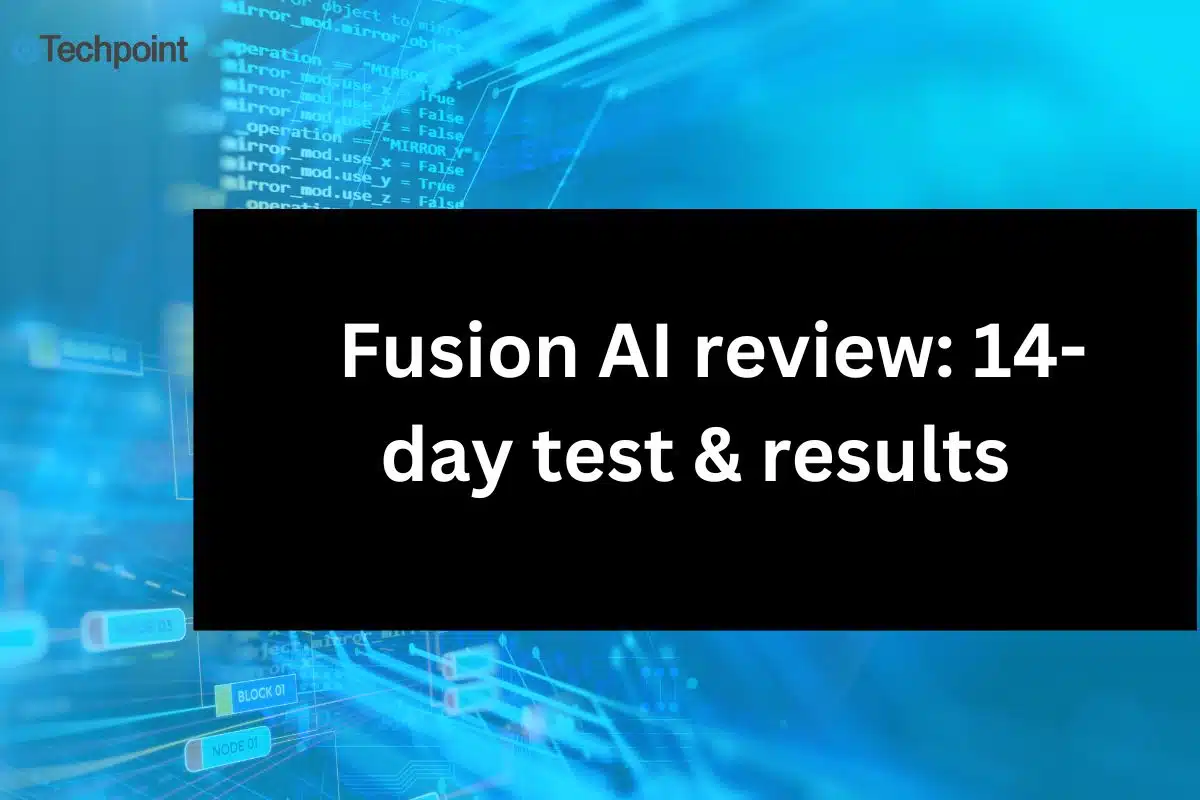Okay, so I saw this thing called Fusion AI pop up online, and honestly, my first thought was, ‘Another AI tool? Seriously?’ But then I started thinking about how much time I waste bouncing between Claude, ChatGPT, and Gemini, trying to get the best answers for my work. Wouldn’t it be amazing if they all just… talked to each other? That’s basically what Fusion AI promised, and I was curious enough to give it a shot.
I’m not gonna lie; I was expecting a clunky mess. You know, like when you try to merge three different apps, and it just crashes. But Fusion AI? It actually worked. I threw some pretty wild prompts at it, stuff I usually have to dissect across multiple platforms, and it gave me these surprisingly cohesive, well-rounded responses. It was like watching a supergroup of AI models jam together, and I was the lucky audience.
So, forget the marketing jargon and the fancy metaphors. I’m just gonna lay it out straight: what Fusion AI did for me, what it didn’t, and whether it’s worth your time. Think of this as your friend who actually tried the thing, instead of just reading the press release. Let’s see if this AI supergroup is actually worth the hype.
Key takeaways
- Fusion AI is a platform that integrates three top-tiered AI models, Claude.ai, ChatGTP, and Gemini AI, to give answers to daily prompts.
- Fusion AI offers versatile services like report writing, marketing campaigns, content creation, copywriting, data analytics, etc.
- Fusion AI operates a credit-usage pricing model that is against the traditional subscription culture.
- New users are gifted 100 credits for free exploration before the first purchase upon exhaustion.
- Fusion AI is best for business officials, students, marketers, creatives, researchers, and even developers.
- Based on my results, Fusion AI results are 60-75% reliable.
- Fusion AI’s generation speed varies based on prompt weight and complexity.
Introducing Fusion AI
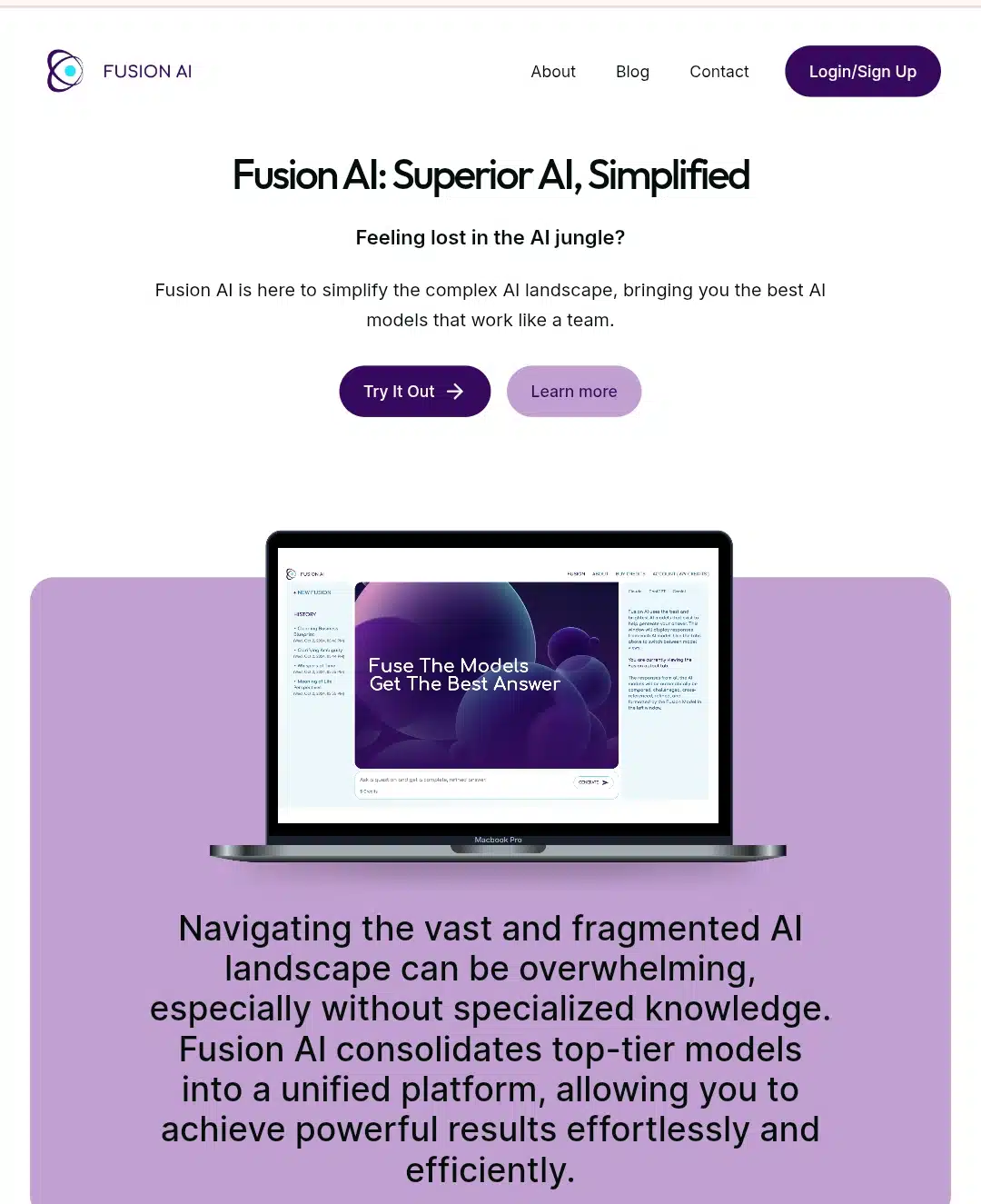
Fusion AI is a one-of-its-kind platform that can collaborate with multiple AI models, including GPT-4o, GPT-o1 mini, Sonnet 3.5 New, and Gemini 1.5 Pro. This collaboration allows users to leverage the unique strengths of each model, ensuring the best possible results without having to choose between individual tools.
Additionally, Fusion AI aims to simplify the AI navigational channel process by consolidating these top-tier models (Claude.ai, ChatGTP, and Gemini) into a unified platform. Hence, they offer features such as content generation, data analysis, etc.
Getting started with Fusion AI: set up and onboarding steps
To get access to Fusion AI’s dashboard, I typed in the terms into my Chrome browser, and this appeared:
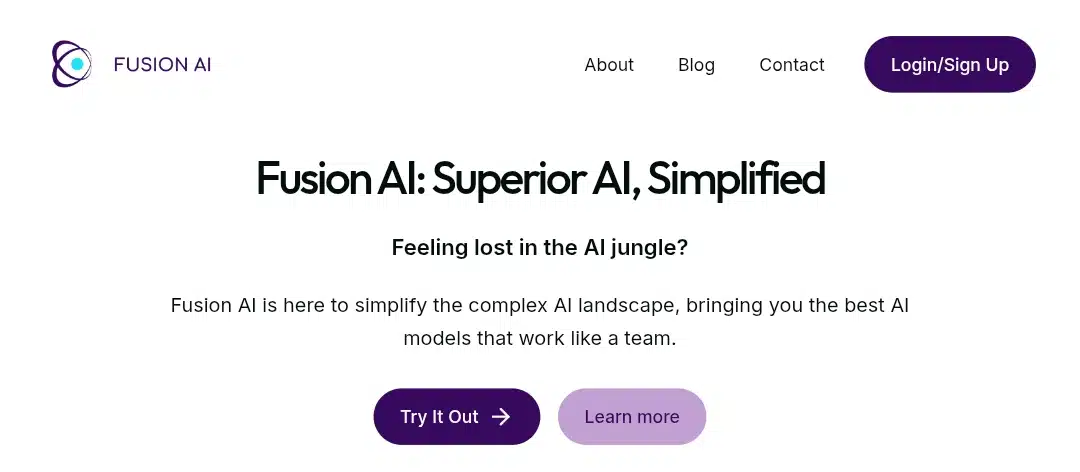
As seen, the login/signup button is located at the top right side of the screen, and I clicked it there. The following slide asked for my email and password of choice.
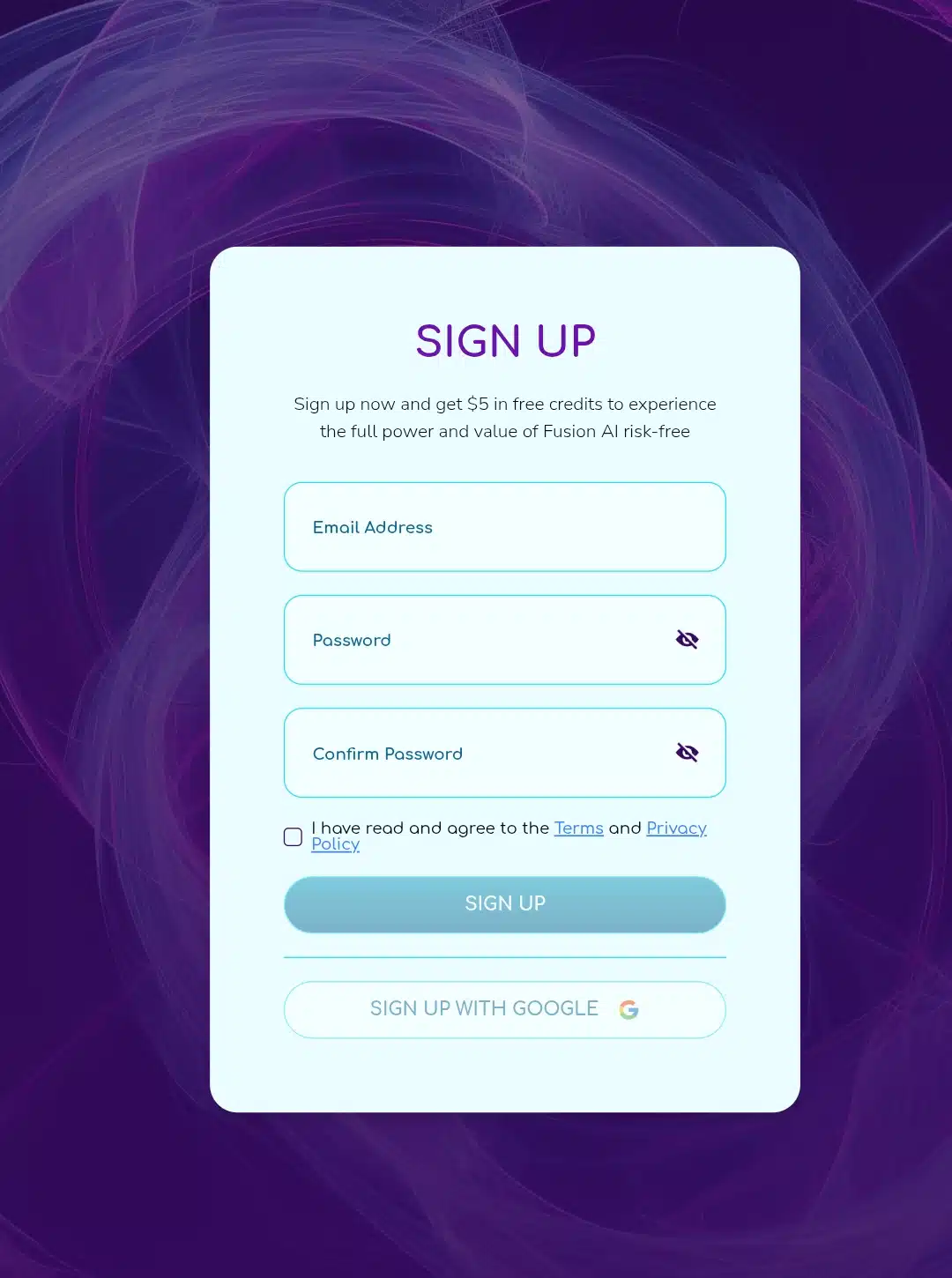
After that, an email was sent to the address, and I needed to authenticate the account.
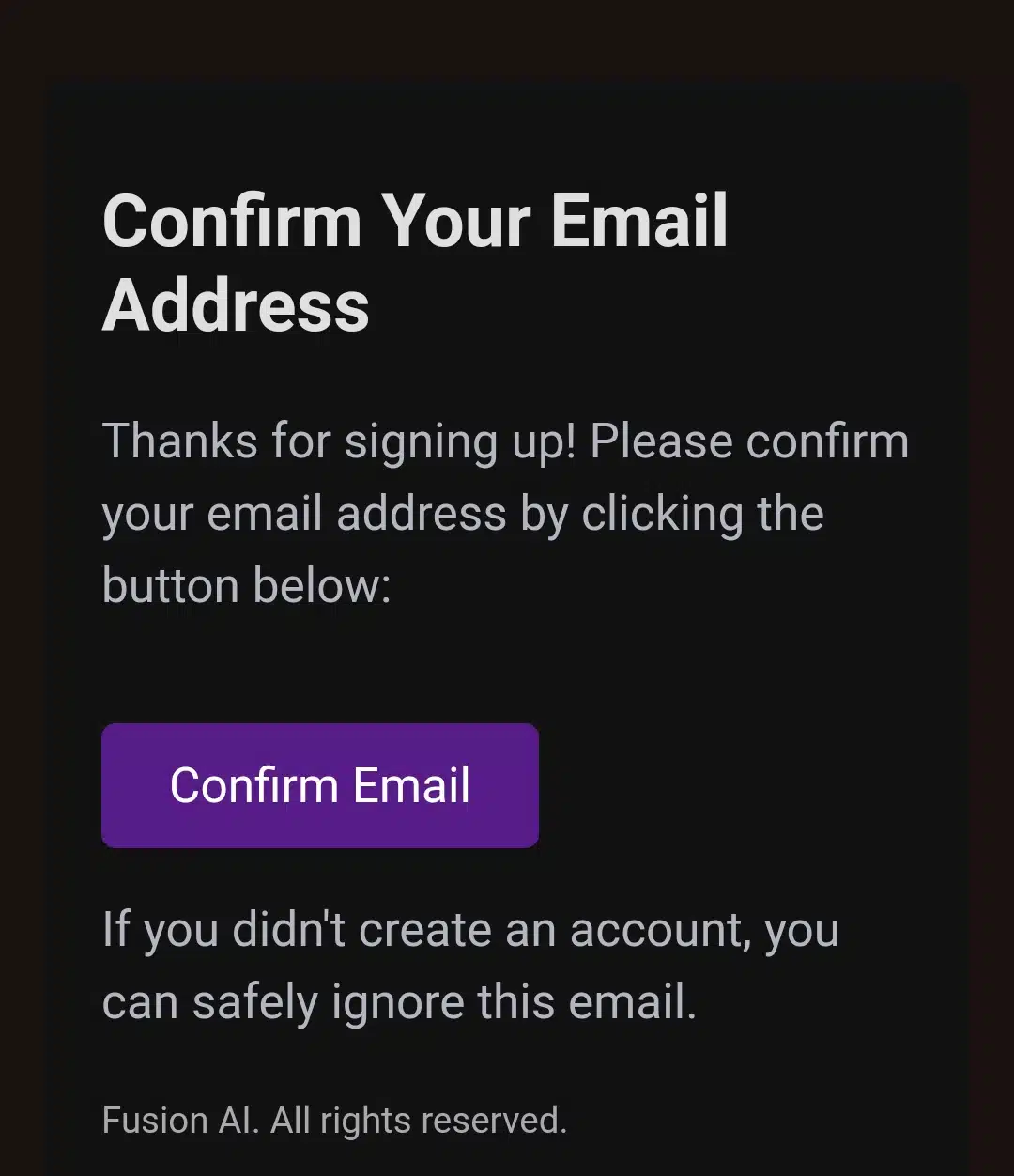
After that, I came through a successful confirmation alert from Fusion AI
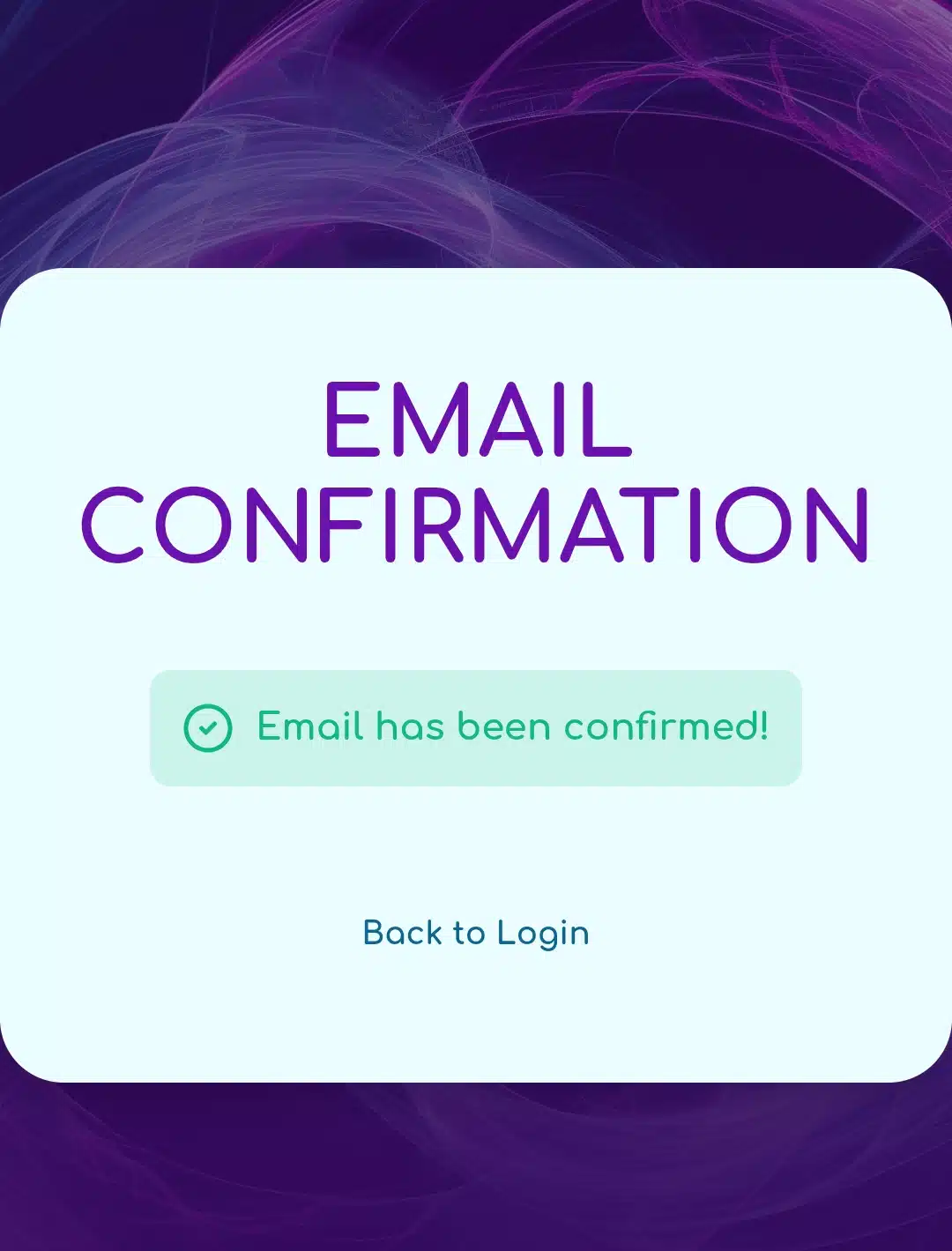
Finally, I got into the Fusion AI’s dashboard, which was less cluttered and overwhelming.
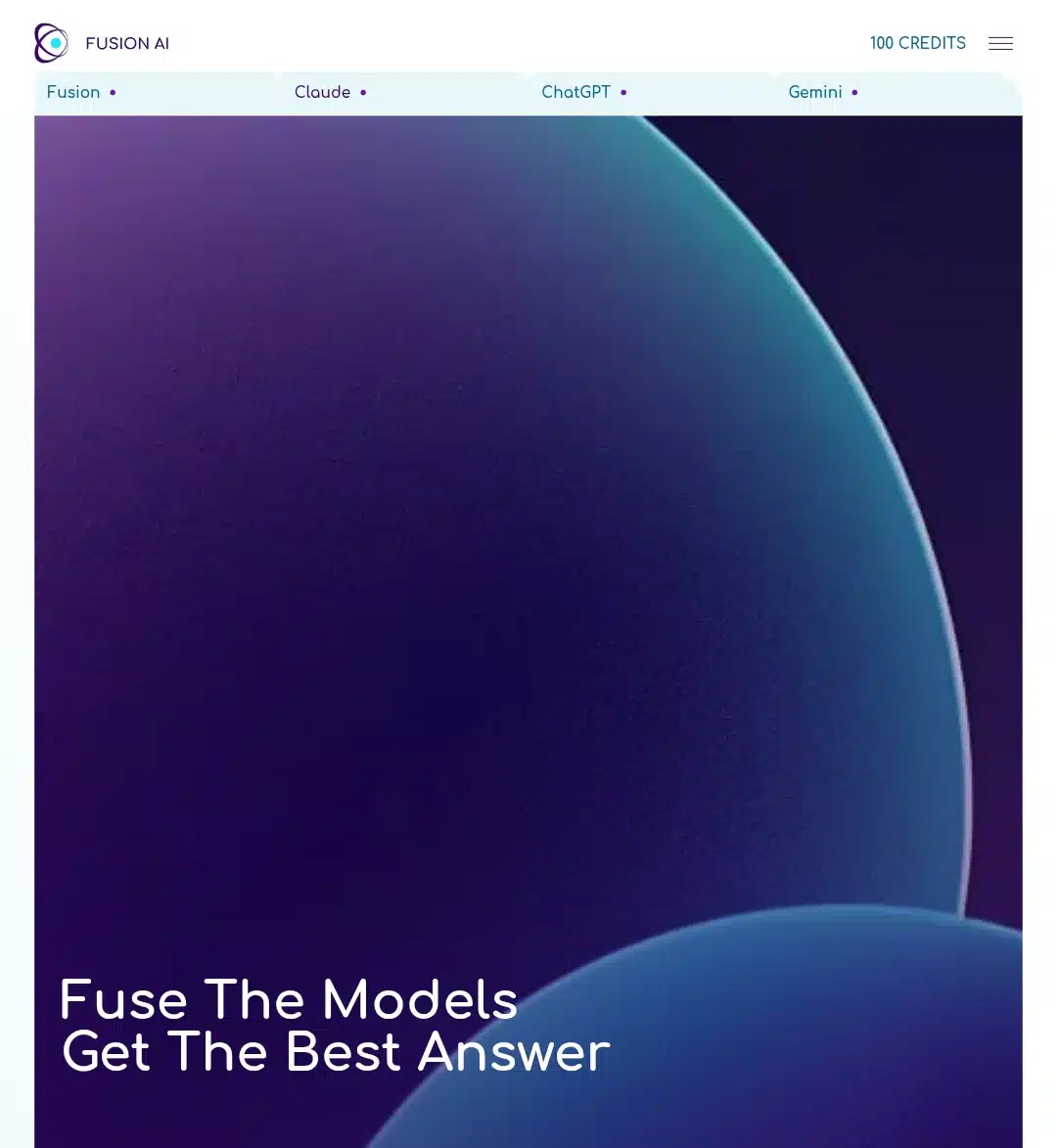
Now, in the platform, I was free to explore its core features. Let’s see how that played out below.
Exploring Fusion AI’s core features
Here is the list of features that enable Fusion AI to deliver on its offers:
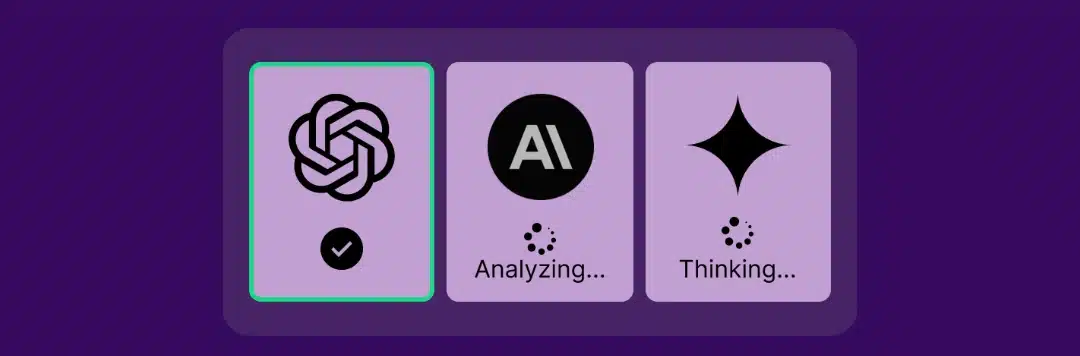
AI Model Collaboration
The platform seamlessly integrates Claude, ChatGTP, and Gemini models to provide comprehensive assistance across various tasks. This integration is beneficial for tasks that require a combination of creative writing, data analysis, and logical reasoning. For instance, when working on a marketing campaign, Fusion AI can generate compelling content while also analyzing data to identify trends and optimize the campaign’s reach.
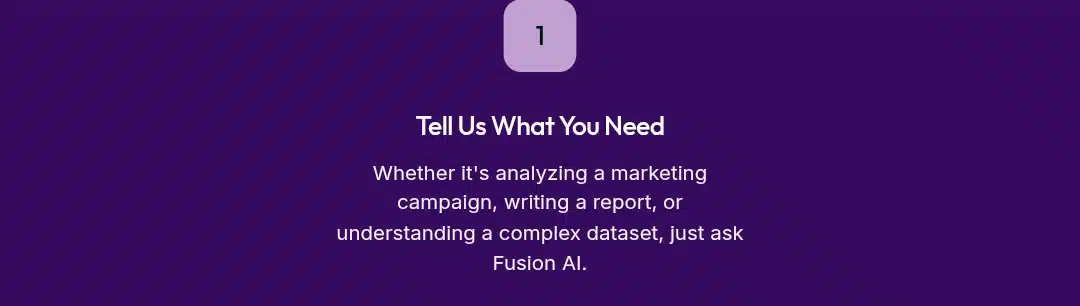
Versatile Task Assistance
Fusion AI assists with an extensive library of tasks, from analyzing marketing campaigns to writing reports and understanding complex datasets. Its versatility makes it a valuable tool for both personal and professional projects. So much so that whether you’re a student looking to automate report writing or a business owner seeking insights from customer feedback, Fusion
AI can adapt to your needs.
Credit-based pricing
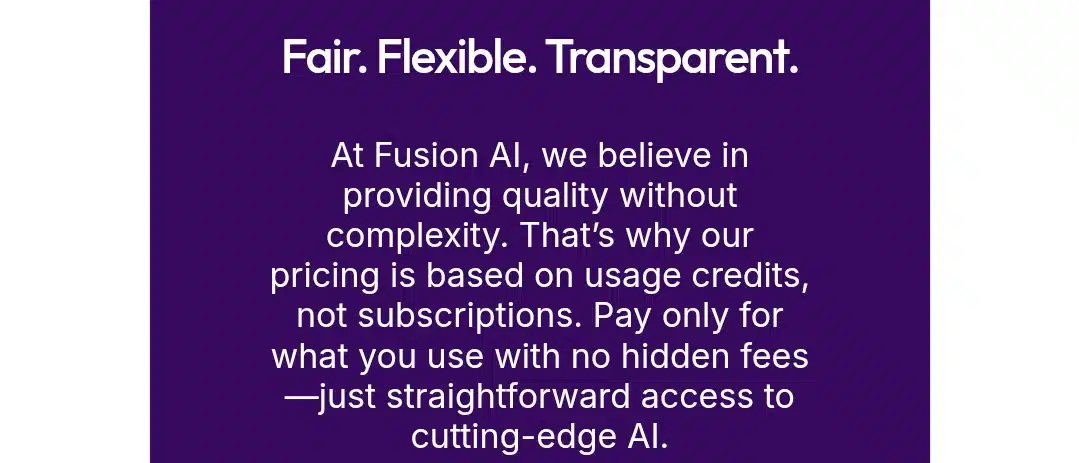
One of the most appealing aspects of Fusion AI is its flexible pricing model. Instead of committing to a subscription, users purchase credits as needed. This approach gives users complete control over their AI usage and costs, making it particularly suitable for projects with variable AI requirements. For instance, if you have a project that requires intense AI usage for a short period, you can purchase credits accordingly without being locked into a long-term subscription.
Streamlined user experience
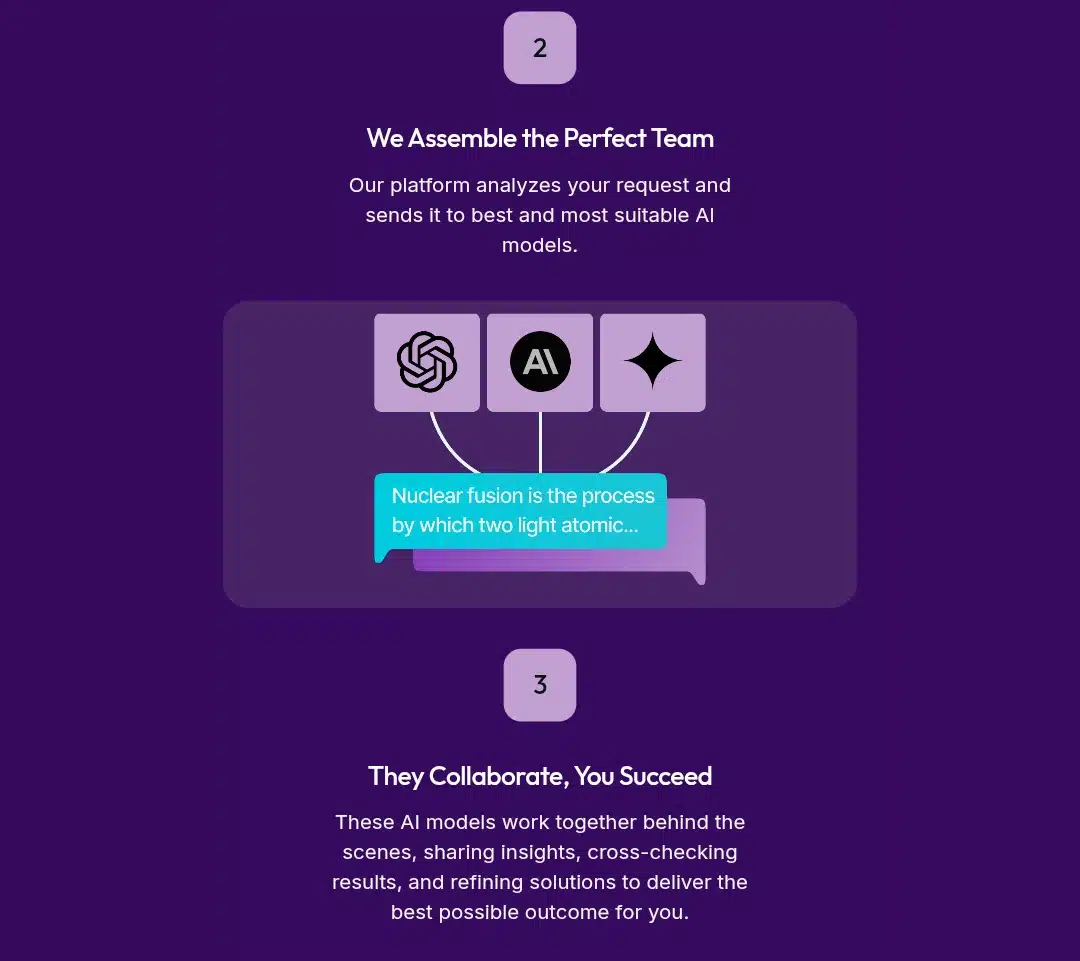
The platform simplifies the AI landscape by consolidating various AI tools into one easy-to-use interface. This simplification reduces the time spent navigating these multiple platforms and allows users to focus on their core tasks in one centralized outlet.
Intuitive and beginner-friendly interface
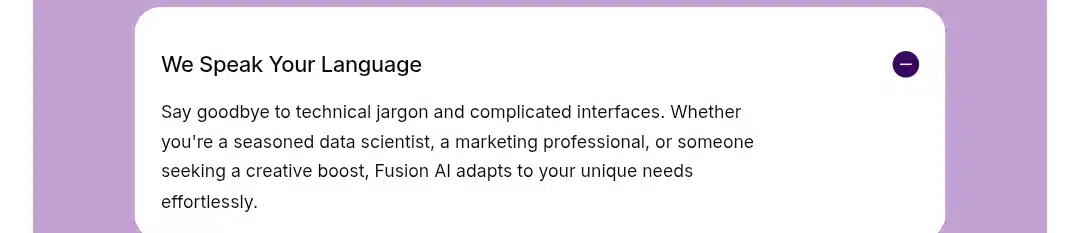
Fusion AI’s intuitive design ensures that even users with limited technical expertise can easily navigate the platform. It’s a one-way lane for carrying out projects on Fusion AI. There is no need to watch a demo or go through an onboarding course to get abreast of Fusion AI’s platform.
Scalable solution
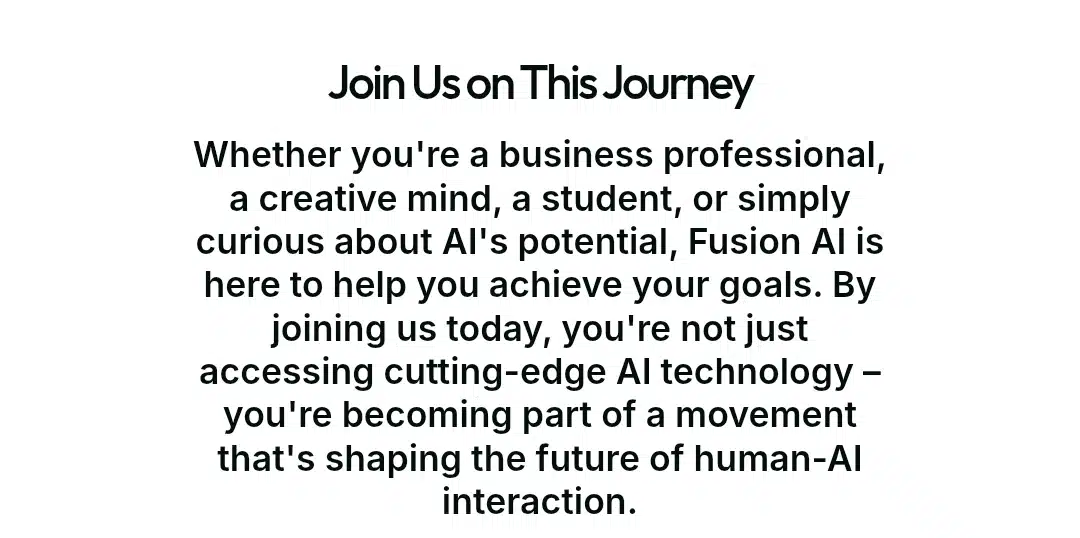
Whether you’re a small business or a large enterprise, Fusion AI’s flexible credit system scales with your needs. This scalability ensures the platform remains relevant and valuable as your projects grow or change. For instance, if your business expands and requires more AI-driven insights, you can purchase more credits without upgrading to a new plan.
Blog & News
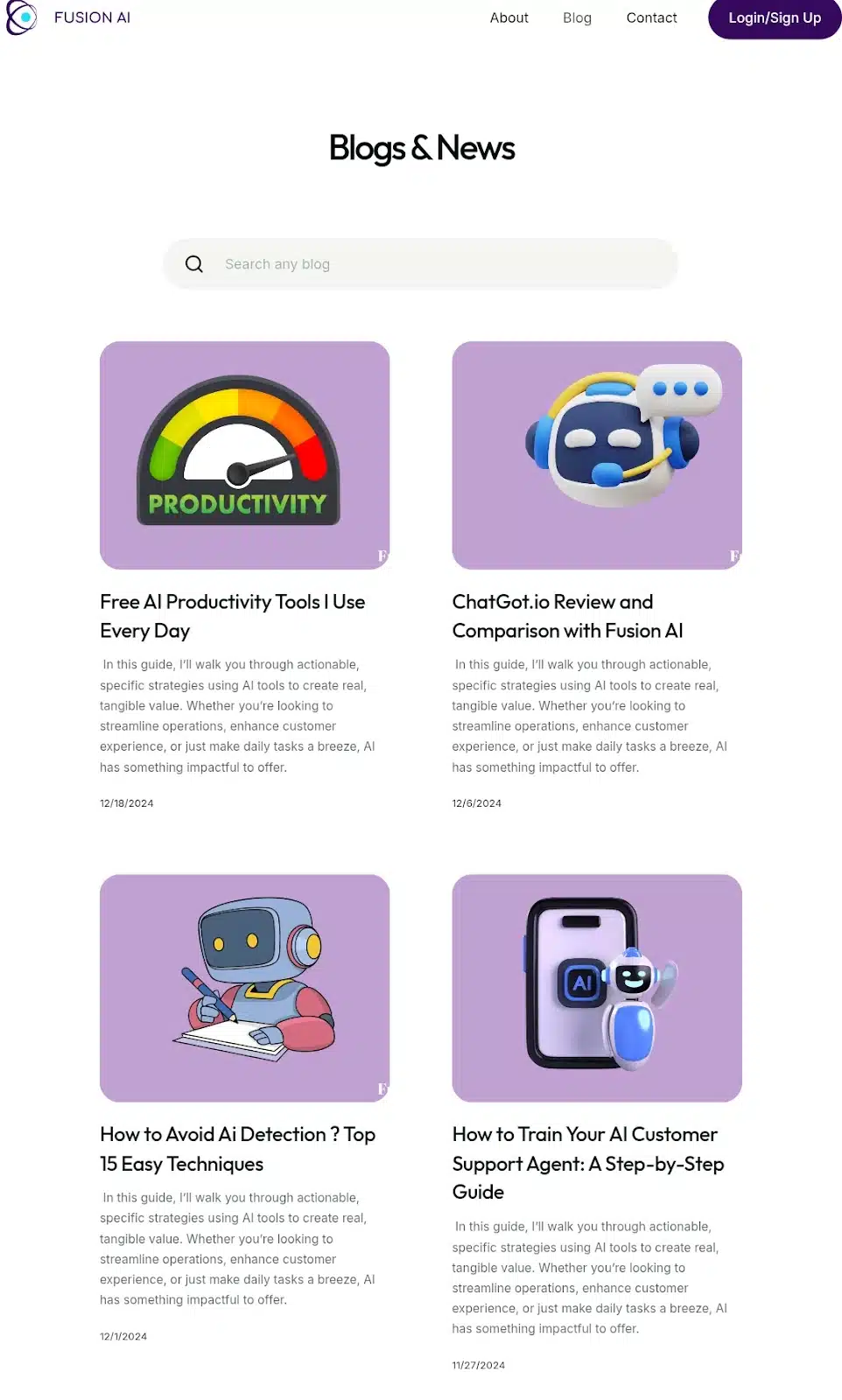
Fusion AI has a segment allocated to blogs and news about Fusion AI to ensure users stay updated on the software’s new features and any important information. This is an excellent initiative as it aids users to use the platform adequately for maximum impact and results.
Ideally, I carried out some practical tasks to gauge the tool’s strengths and weaknesses. Here is how it went down:
Fusion AI’s practical use cases: Visual outcomes and my suggestions
I allowed Fusion AI’s functionalities to shape my work, and honestly? I was pretty surprised by how distinct and relevant the results were in relation to the prompts. But I had some reservations(more on that later). Here are four practical ways I used Fusion AI and the outcomes:
Data analysis
Over the years, working with data has become my next favorite pastime. The fact that it quantifies and qualifies information for posterity raises the bar; at the end of the day, data has elevated from being just mere words of mouth. It’s why I took up Fusion AI for a stretch to analyze a dataset on freelance writing ratings and trends collected from various platforms. The result had me nodding off in agreement and fascination. It covered 75% of issues discussed in the writer’s group I’m part of. It was such an educational breakdown piece.
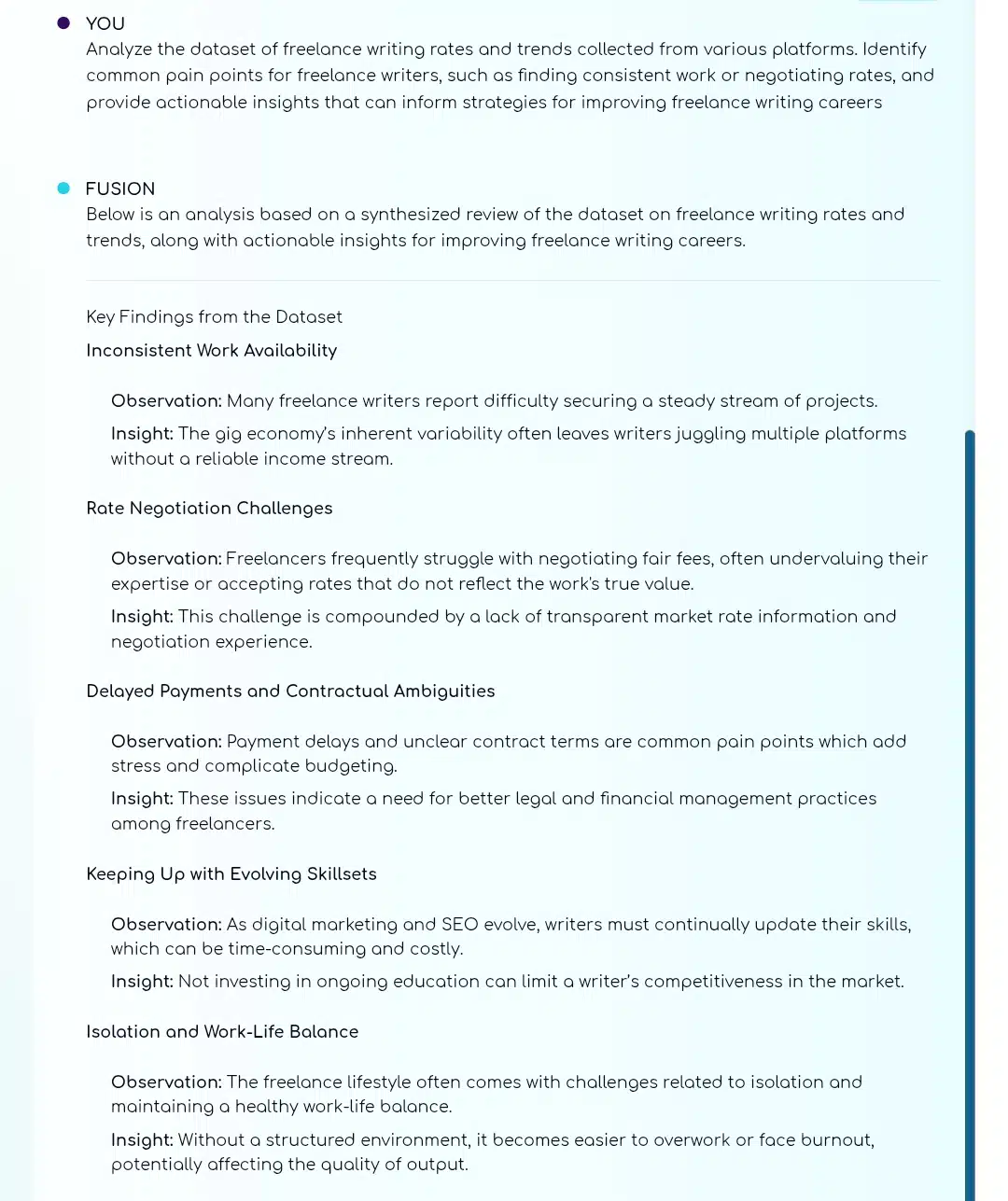
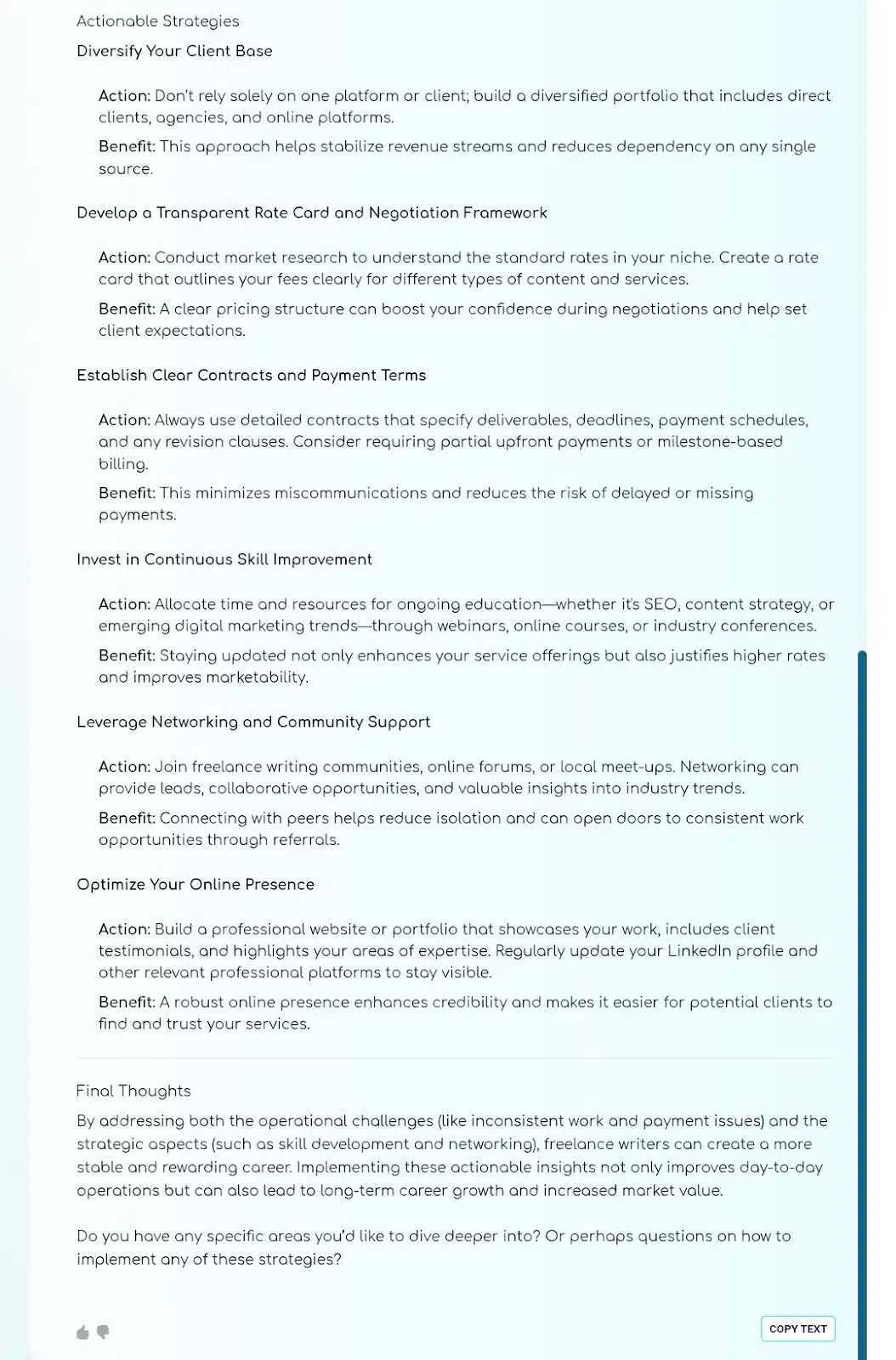
Blog article creation
Moment of truth, you all. The topic of the blog article—The Danger of Kissing Babies— I went for was inspired by a Facebook post I saw the morning of the day of this testing but had less time to read more on due to work. So, I thought going for it would enable me to hit two birds with one stone: read about the phenomenon and evaluate Fusion AI’s ability to draft enlightening blog articles accurately. The result was superb. See below:
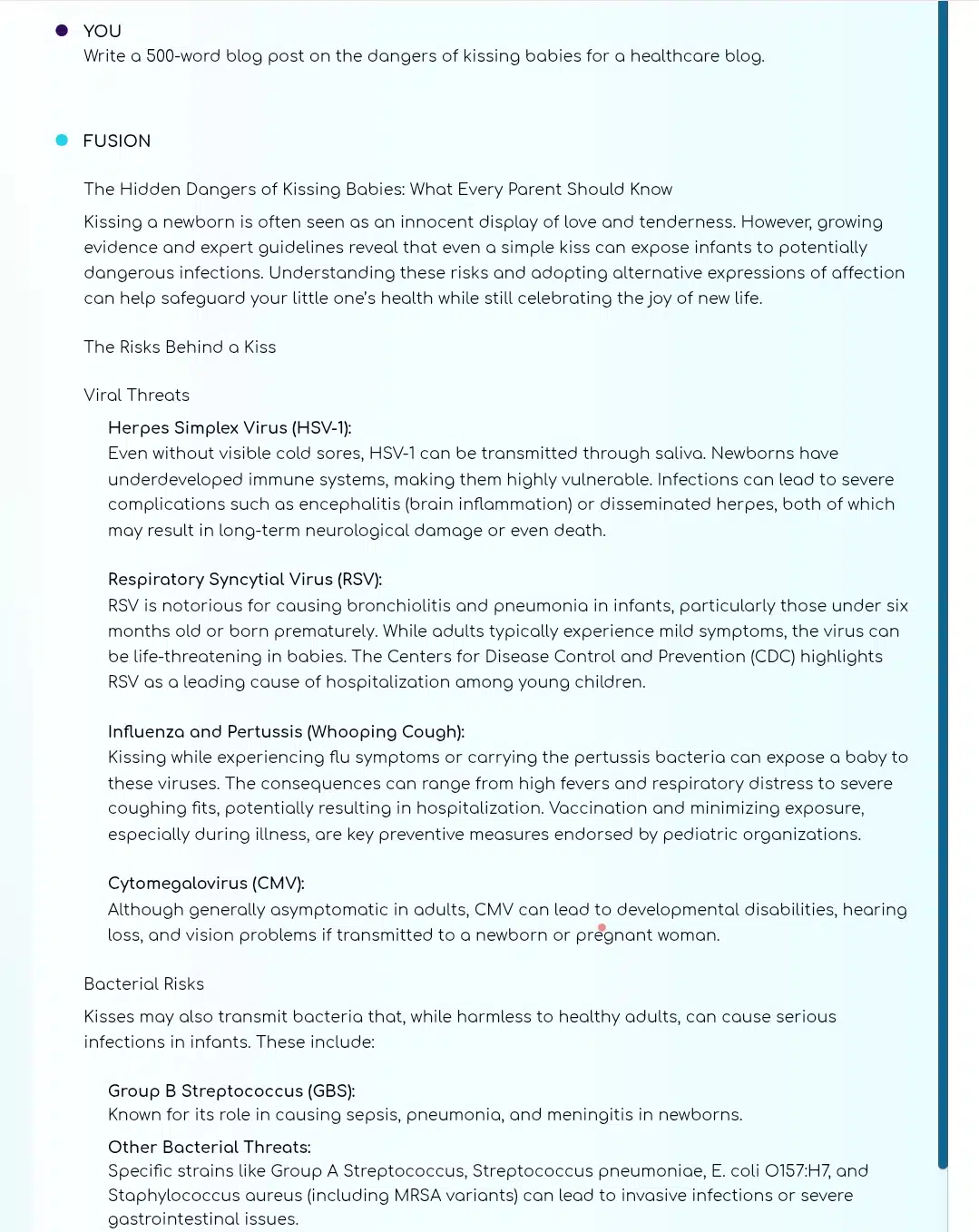
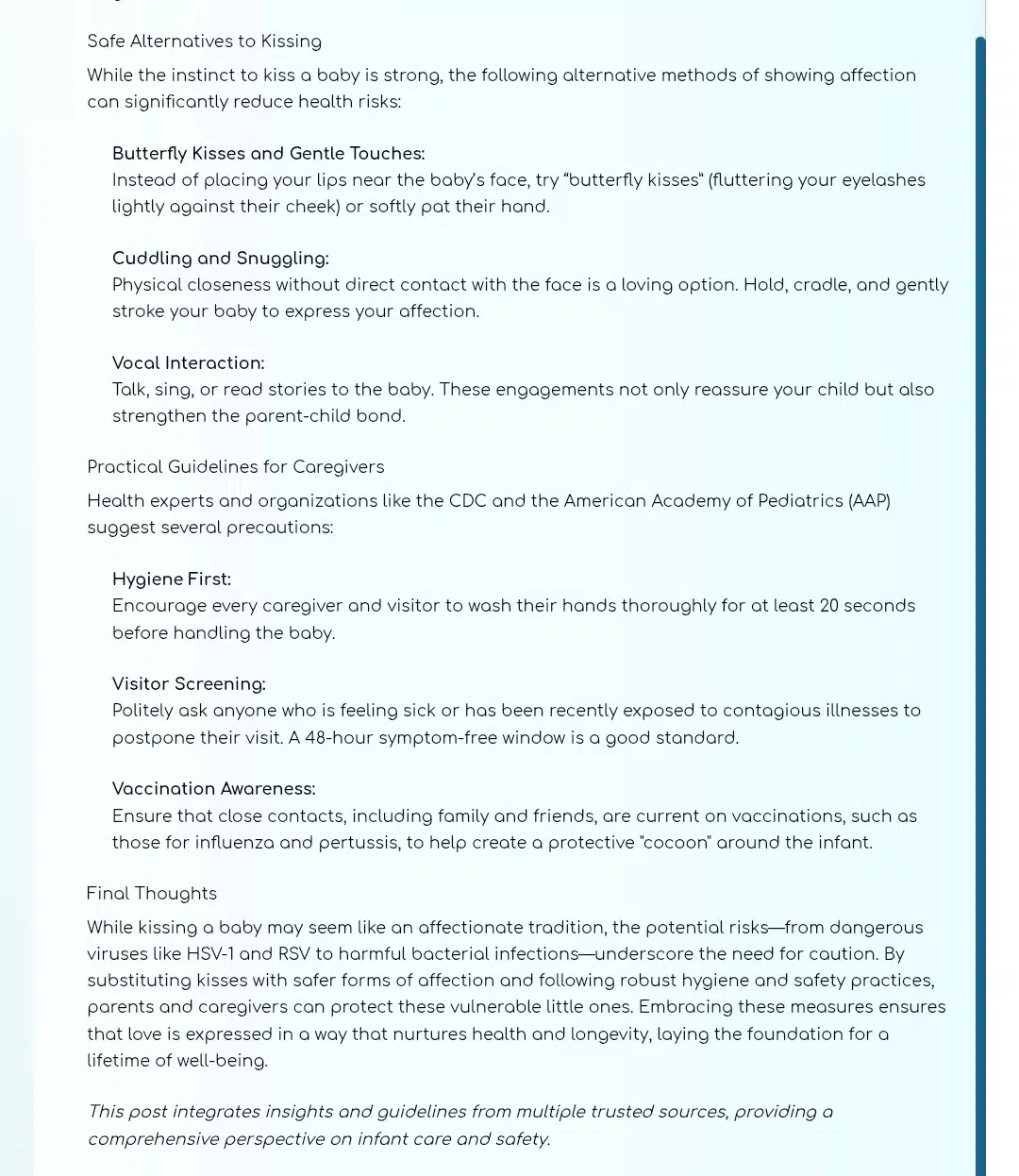
Copywriting advert script
This was simply a chef’s kiss! The script’s language was so descriptive and vivid that each word built scenes in my mind. If I were to use the script for ideal use, the final result, the video campaign, would definitely convert. Here are the slides of the copy:
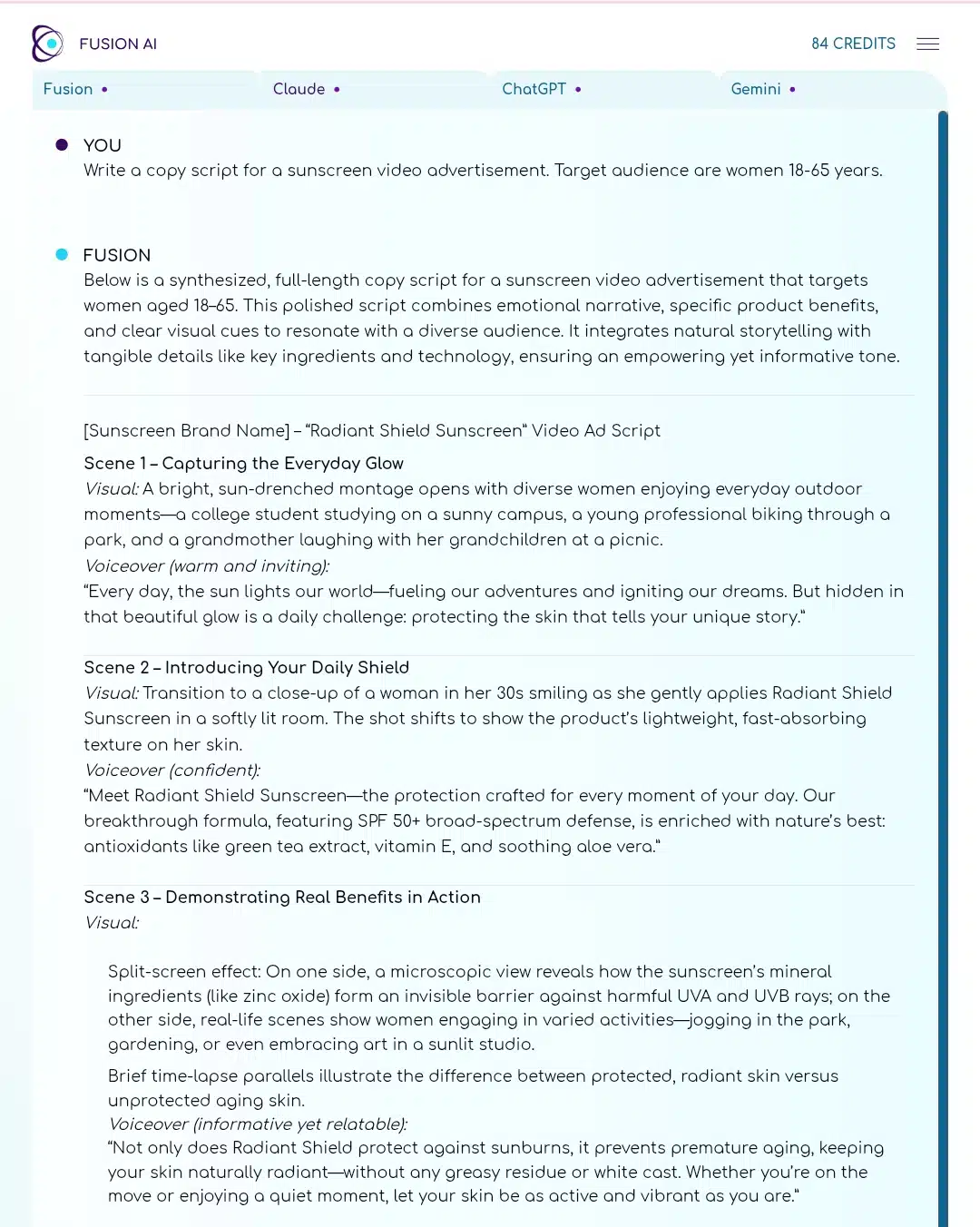
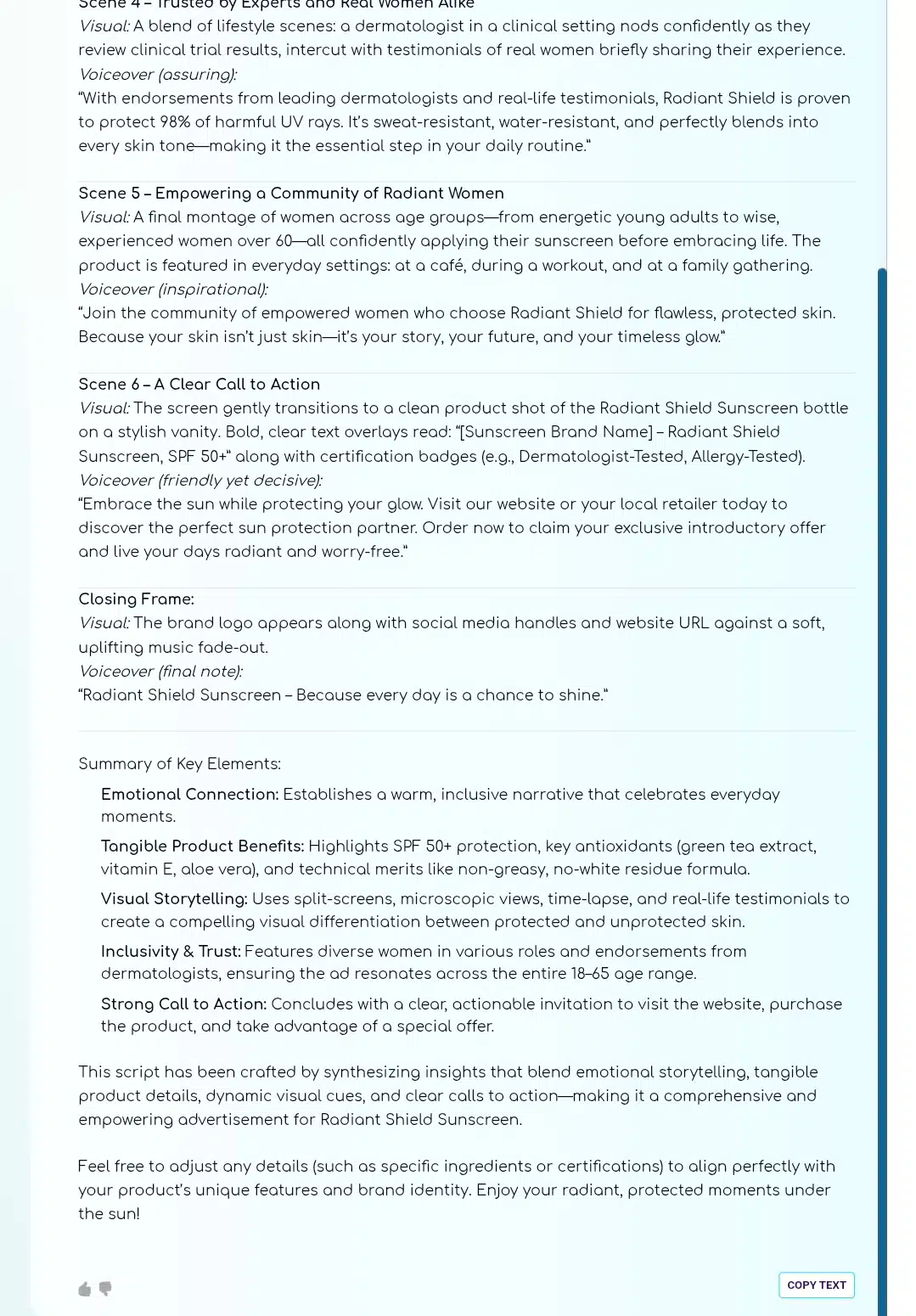
Seo-optimized portfolio headliner post
I created a scroll-stopping freelance writer’s headliner for my newest portfolio on Fusion AI, and it followed my prompt to the “t.” One thing the result uncovered was that the tool excelled at laying out a structural framework; it works with structural design and transparency. The responses weren’t cluttered but attempted in sections.
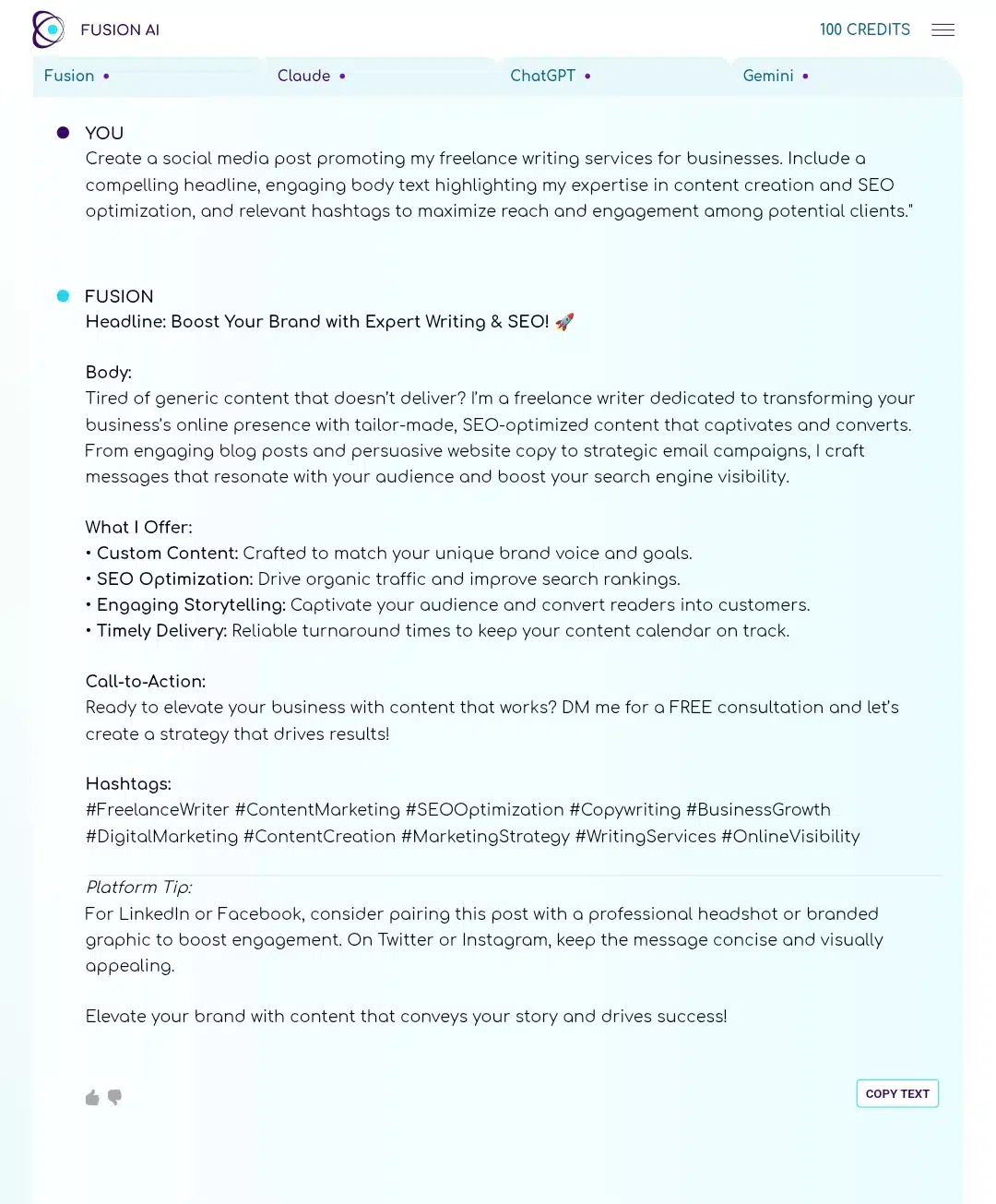
Overall, I was impressed by the results achieved during these four applications. However, refining them wasn’t ruled out as the norm requires all AI works to undergo human refinement for mistakes spots and robotic sentence rewrites. Fusion AI saved me time and provided valuable information for me with its answers. In the subsequent sections, I’ll share more about the reasons I like and dislike fusion AI.
My positive experience with Fusion AI (its pros)
Simplified AI Landscape
Fusion AI addresses the challenge of navigating the vast and fragmented AI landscape by consolidating top-tier models into a unified platform. This simplification was a significant advantage, allowing me to focus on my tasks rather than managing multiple AI tools. By having all the necessary AI capabilities in one place, I could streamline my workflow and reduce the time spent switching between different platforms.
Credit-Based Pricing
The credit-based pricing model was customer-friendly and transparent. I appreciated the ability to control my expenses by purchasing credits only when needed, which helped me manage my budget effectively. This flexibility is particularly beneficial for projects with unpredictable AI requirements, as it allows for adjustments based on actual usage.
Versatility
Fusion AI’s ability to assist with a variety of tasks was incredibly valuable. Whether I needed help analyzing a marketing campaign, writing a report, or understanding a complex dataset, the platform provided reliable assistance. Its versatility made it a go-to tool for many tasks, enhancing my productivity across various projects.
Unified Platform
The fact that Fusion AI consolidates multiple AI models into one platform meant I didn’t have to juggle multiple tools. This streamlined my workflow and significantly improved my productivity. I could work more efficiently and focus on higher-level tasks by accessing a range of AI capabilities in a single interface.
Areas where Fusion AI faltered (its cons and limitations)
Dependency on credits
While the credit system is flexible, I had to monitor my credit usage closely to ensure I had enough credits for my tasks. This required some planning and budgeting, which could be a drawback for users who prefer a fixed monthly cost. However, the flexibility of the credit system generally outweighed this inconvenience.
No transparency in the AI model’s contribution
The first thing I expected to see when my first prompt started generating was a performance analysis. For, I’d love a breakdown in numbers of which percentages of the responses were Claude.ai’s, ChatGTP’s, or Gemini’s. I didn’t get either of those. So, while the user experience was generally smooth, there were moments when I wondered how well the combination of AI models was handled. Occasionally, I felt that more nuanced input was needed to achieve the best results. And since there weren’t any gauges, I never knew which AI model I was prompting best over the other.
Nonetheless, Fusion AI did a good job of integrating the models, and ensuring that the integration of these models is seamless and efficient is crucial for optimal performance.
Limited context awareness
Occasionally, I found that the AI models needed more nuanced input or specific use-case knowledge to provide the best outcome. This required some trial and error to refine my prompts and get the desired results. While this wasn’t a significant issue, it highlighted the importance of understanding how to effectively interact with AI tools to maximize their potential.
Now, who should use Fusion AI?
Fusion AI’s target users
The following should sign on and engage Fusion AI for productivity:
- Business Professionals: Companies looking to automate tasks, generate insights from complex data, or enhance their marketing efforts might be interested in Fusion AI. It could help streamline workflows, improve productivity, and provide data-driven insights.
- Freelancers and Entrepreneurs: Freelance writers, marketers, and entrepreneurs could benefit from Fusion AI’s content generation and automation capabilities. It could assist in creating outlines, engaging content, and analyzing market trends more efficiently.
- Developers and Researchers: Developers and researchers interested in AI might use Fusion AI to explore new applications of AI, integrate it with existing projects, or leverage its capabilities for data analysis and model training.
- Students could really use Fusion AI’s top-tier model integration for assignments, research papers, and revision exercises.
- Creatives: Graphic designers, artists, and writers could use Fusion AI for creative tasks such as generating ideas and assisting in writing.
Let’s close this up with my personal verdict on Fusion AI.
Final thoughts: I tried Fusion AI; should you do so, too?
After my thorough and extended experiment, I emerged with a mixed verdict on Fusion AI since it’s all not good tidings. The platform’s ability to simplify the AI landscape, offer flexible pricing, and provide versatile task assistance has significantly improved my productivity. While there are areas for improvement, such as revealing the integrated AI model’s contributions in order to enhance context awareness and extending the credit run-out period to curtail excess recharging, the benefits of using Fusion AI may far outweigh these minor drawbacks for most.
The platform’s beginner-friendly interface, task execution versatility, streamlined solution, and other comprehensive features make it accessible to Fusion AI and an attractive choice for all skill and niche levels. Its capacity to automate routine tasks, generate insights from complex data, or enhance your content writing and creation process is such a steal.
I urge you to experiment with Fusion AI. But start with its free credit to see if it adjusts to your workflow before committing to more credit purchases.