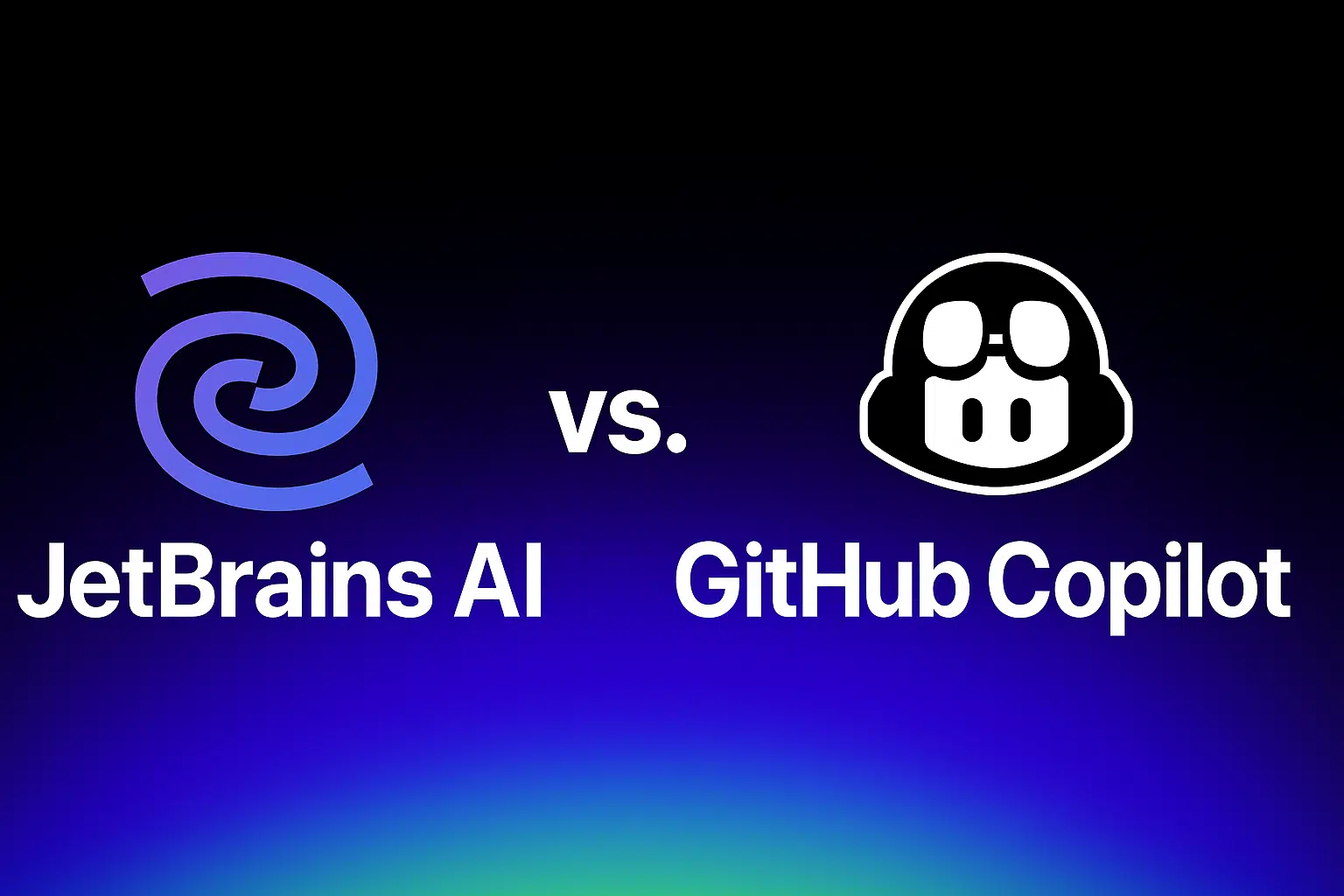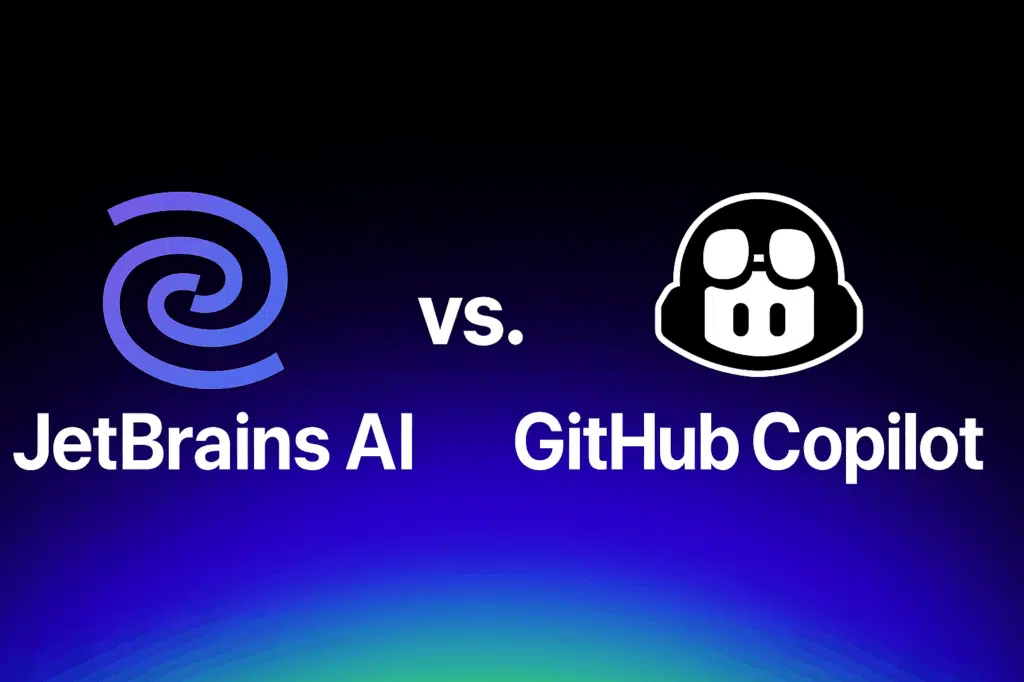
AI coding assistance has created quite an experience, one that’s preferred for its ease, work-hour savings, and collaborative execution.
Amid several tools ushering out these coding abilities, JetBrains AI and GitHub Copilot have recurring concerns about their performance, features, similarities, and differences.
This comparative review answers that question in clear words. In it, you’ll find everything you need to know about JetBrains AI and GitHub Copilot, from the languages they understand and speak to the price tags they come with and how their functions go together.
There’s more in waiting.
Keep reading!
Key takeaways from this article
- JetBrains AI and GitHub Copilot have moved beyond basic autocomplete, introducing context-aware help, in-editor collaboration, and autonomous task execution.
- GitHub Copilot favors speed and flexibility. Lightweight, multi-editor support makes it a go-to for developers who want quick results and minimal setup, especially inside VS Code.
- Junie isn’t just a prompt window, but a coding agent. JetBrains’ conversational AI doesn’t stop at suggestions. It rewrites functions, explains blocks, refactors classes, and can generate entire test files.
- Copilot’s biggest strength is accessibility. Its interface is simple, and its feedback is fast. It lowers the barrier for early-stage developers and accelerates those working on smaller, iterative builds.
- Privacy and processing models differ sharply. JetBrains AI emphasizes local context and sandboxed analysis within the IDE. Copilot is cloud-driven and optimized around GitHub-hosted workflows.
- The pricing models are very different. JetBrains AI is bundled into IDE plans, while GitHub Copilot has separate pricing tiers: free for students, paid for individuals, pro teams, and enterprise users.
- Choosing between them comes down to workflow. JetBrains AI offers structured, deep-context support, while Copilot offers rapid, cross-platform suggestions.
So, what’s JetBrains AI?
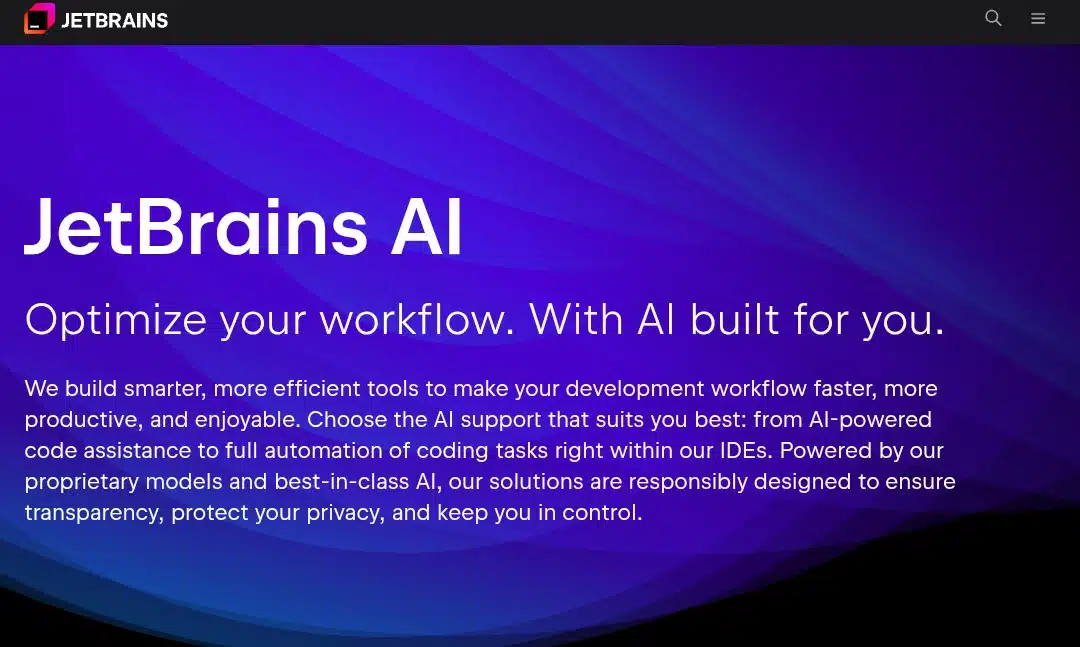
JetBrains AI’s AI coding assistant made a stride in AI-assisted coding on December 6, 2023.
This AI Assistant was integrated into multiple JetBrains IDEs, including WebStorm, PyCharm, IntelliJ IDEA, GoLand, and PhpStorm, to empower developers with in-editor AI features that support coding tasks and speed up development workflows. In the early months after launch, it was reported to have saved developers 8 working hours.
But JetBrains didn’t stop at the assistant level. In early 2025, JetBrains began private preview of Junie, an autonomous AI coding agent that extended beyond assistance to task execution. While the AI Assistant supports developers through interactive suggestions and code enhancements, Junie acts more like a real-life second-hand and brain capable of planning and executing multistep programming tasks independently.
Together, these two are redefining vibe coding in JetBrains AI Workspace. But let’s look into their feature collection and make a comparison of everything.
JetBrains AI Assistant (Best for contextual help within the IDE)
The JetBrains AI Assistant provides smart, context-aware suggestions to support developers as they code. It integrates seamlessly within supported JetBrains IDEs and offers several key functionalities such as:
AI Chat: A dedicated chat interface for interacting with the assistant.
In-Editor Code Completions: Contextual code suggestions as you type.
IDE-Based AI Actions, including:
- Explaining code functionality
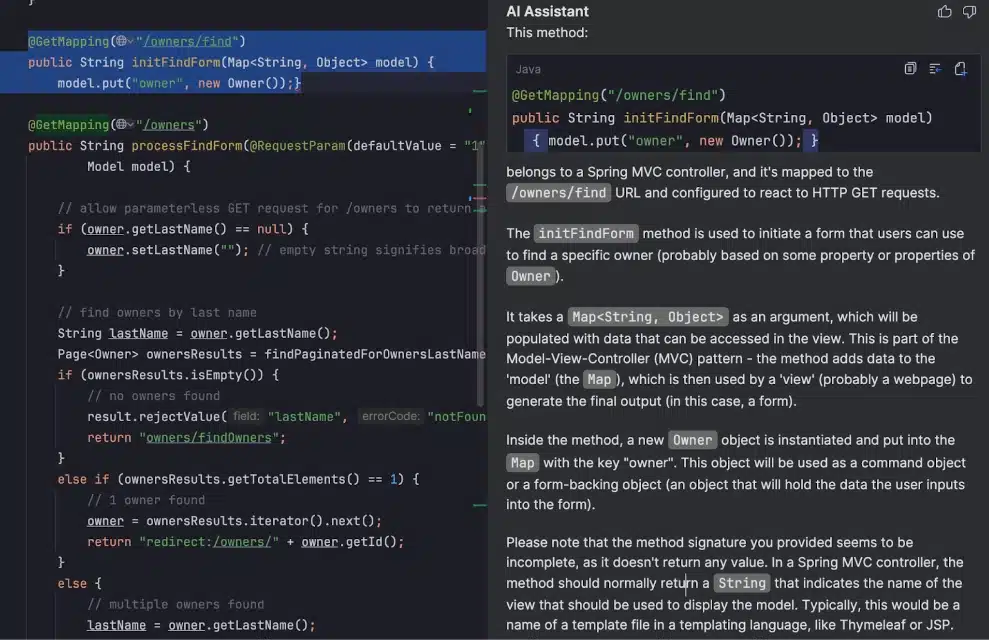
- Identifying and fixing problems
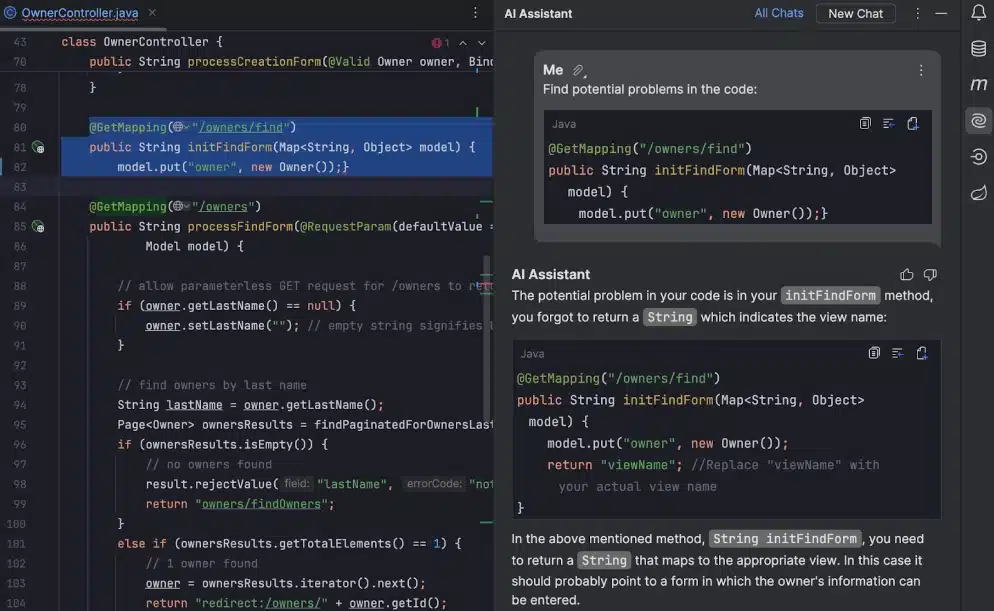
- Generating documentations, codes, unit tests, and code translations
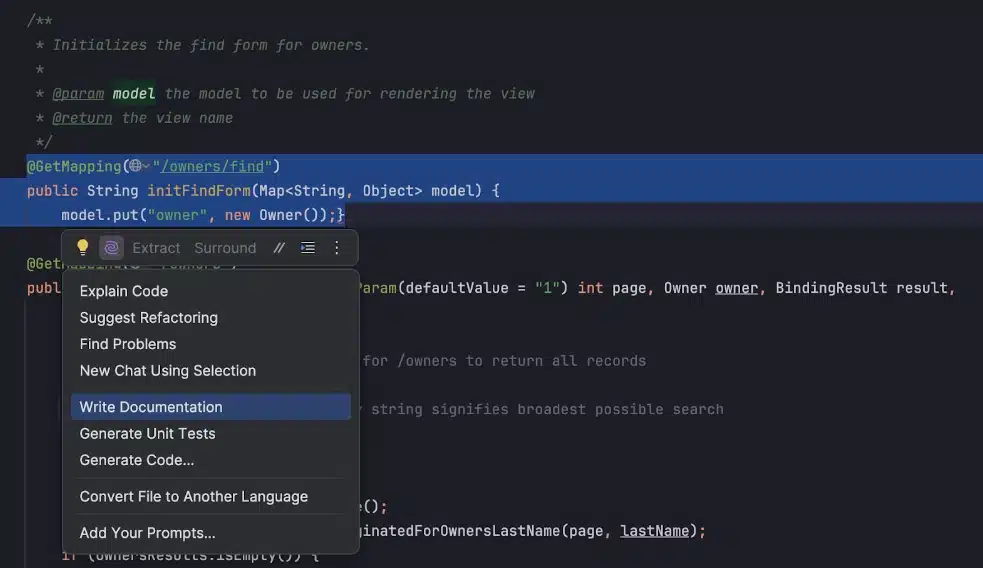
- Generating commit messages
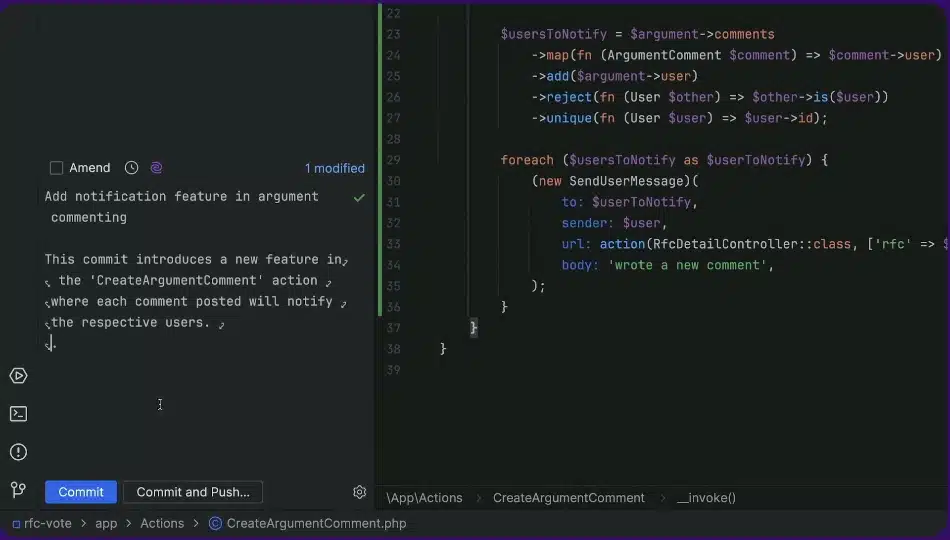
- Suggesting terminal commands and refactoring
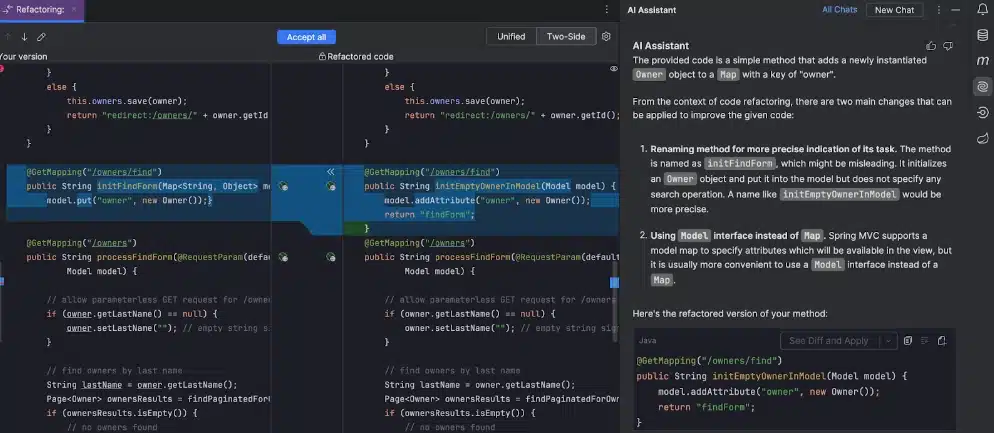
The Assistant uses large language models (LLMs) to interpret context and deliver relevant results, allowing developers to debug, understand, and enhance their code more efficiently without leaving their editor.
Junie (JetBrains’ autonomous AI coding agent)
Junie is designed not to assist but to act. As an autonomous agent, it can take on full programming tasks, executing them from start to finish without step-by-step prompting from the user. Junie’s capabilities include:
- Project file navigation: It can explore, open, and edit files as needed.
- Terminal command execution: Junie interacts with the terminal when a task requires it.
- File system modifications: It creates, moves, or deletes files and folders during task execution.
- Code execution and editing: It autonomously writes, tests, and refactors code.
- Task planning and progress reporting: It breaks down user prompts into a stepwise action plan and provides ongoing updates.
Developers can access Junie through its dedicated tool window in the JetBrains IDE interface.
The plugin is available from the right sidebar. Alternatively, go to “View” in the top menu, then select “Tool Windows,” and from there, click on “Junie.”

Junie relies on advanced large language models to function effectively. The supported third-party LLMs include:
- Anthropic Claude Sonnet 3.7 (default)
- Anthropic Claude Sonnet 4.0
- OpenAI models
Users can select their preferred model through the IDE’s model selection interface by navigating to Tools, then Junie, and selecting Models. Junie does not support offline use or the integration of local models.
Both JetBrains AI Assistant and Junie are delivered as individual plugins but fall under a single JetBrains AI license. Once the license is active, users can access the full functionality of both tools within supported IDEs without needing to purchase separate plans.
JetBrains AI Assistant vs. Junie features summary
| Feature | JetBrains AI Assistant | Junie AI Agent |
| Interaction Style | Interactive and user-led | Autonomous and task-driven |
| Core Functionality | Code suggestions, code explanation, and problem detection | File navigation, editing, command execution, and planning |
| Execution Autonomy | None | Full autonomy in completing tasks |
| Plugin Availability | Yes | Yes |
| License Requirement | JetBrains AI license | JetBrains AI license |
| Supported LLM Providers | o1, o1 Mini, o3, Gemini Pro 1.5, Gemini Flash 1.5, Claude 3.5 Sonnet, Claude 3.5 Haiku | Anthropic, OpenAI |
| Offline/Local Model Support | Supported | Not supported |
JetBrains AI pricing (for individual use)
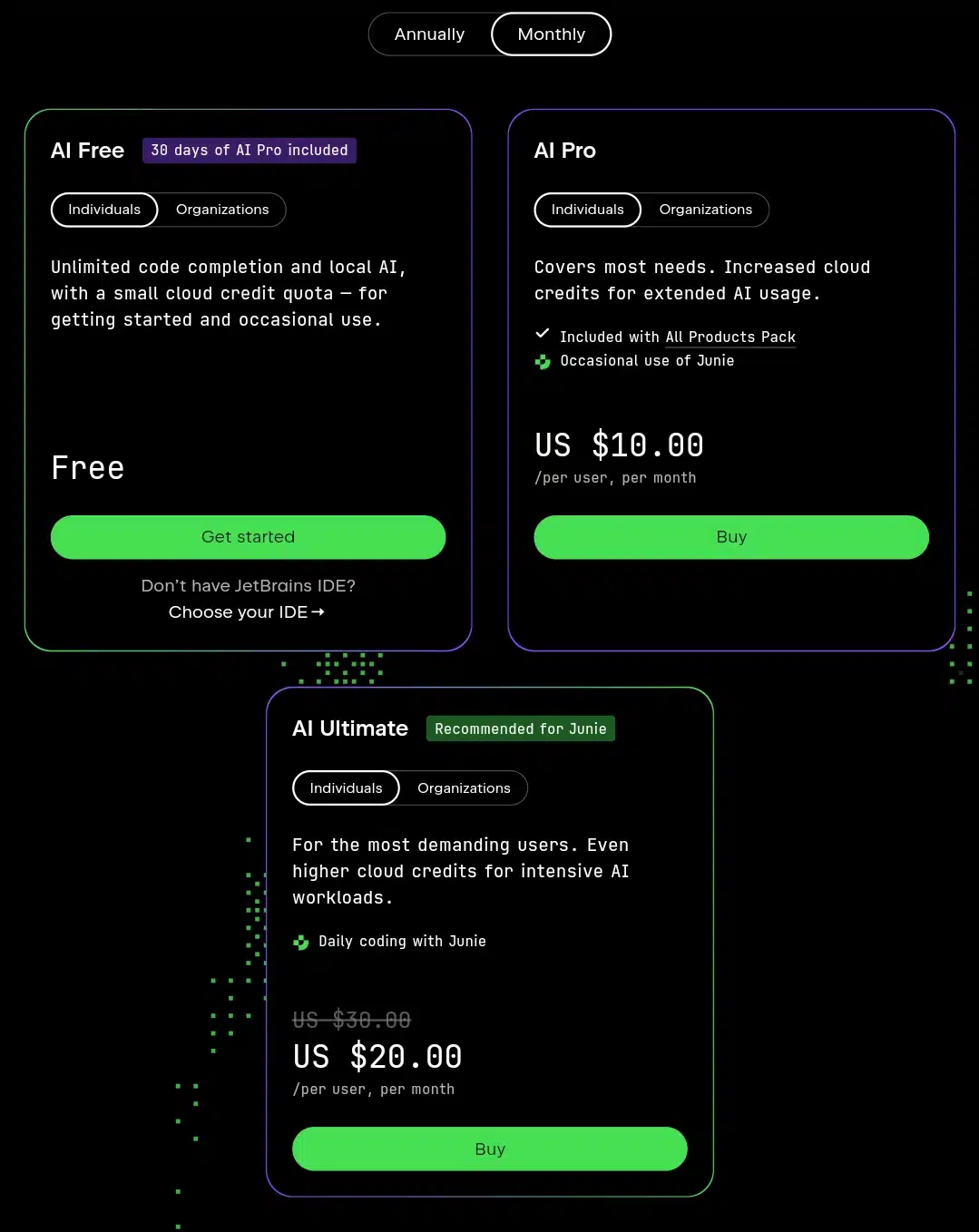
| Plan | Price (Monthly) | Price (Yearly) | Description | Included AI Features |
| AI Free | Free | Free | Best for getting started or occasional use. Includes unlimited code completion using local AI. | – Code completion- Basic AI chat and editor support- Limited cloud AI usage credits (S credits)- Local model support |
| AI Pro | $10 | $100.00 | Ideal for regular use. Included in the All Products Pack and dotUltimate. | – Everything in AI Free- More cloud AI credits (M credits)- Access to Junie in supported IDEs- Additional AI workflows |
| AI Ultimate | $20 (discounted from $30) | $200.00 | For intensive workloads requiring more credits and higher performance. | – Everything in AI Pro- Largest cloud AI quota (L credits)- Best for power users and daily deep AI usage |
| All Products Pack | $28.90 | $289.00 | Bundles JetBrains AI Pro with all JetBrains IDEs, profilers, and services. | – AI Pro tier- Access to full suite of JetBrains tools |
| dotUltimate | $16.90 | $169.00 | Tailored for .NET and game development, includes AI Pro features. | – AI Pro tier- Tools for .NET, Unity, Xamarin, and more |
N/B
- All plans require an active JetBrains IDE license.
- AI features are also included in educational and non-commercial IDE licenses.
- A 30-day AI Pro trial is available for new users.
- “S”, “M”, and “L” refer to the size of cloud credit quotas.
JetBrains AI Pricing (For organizations)
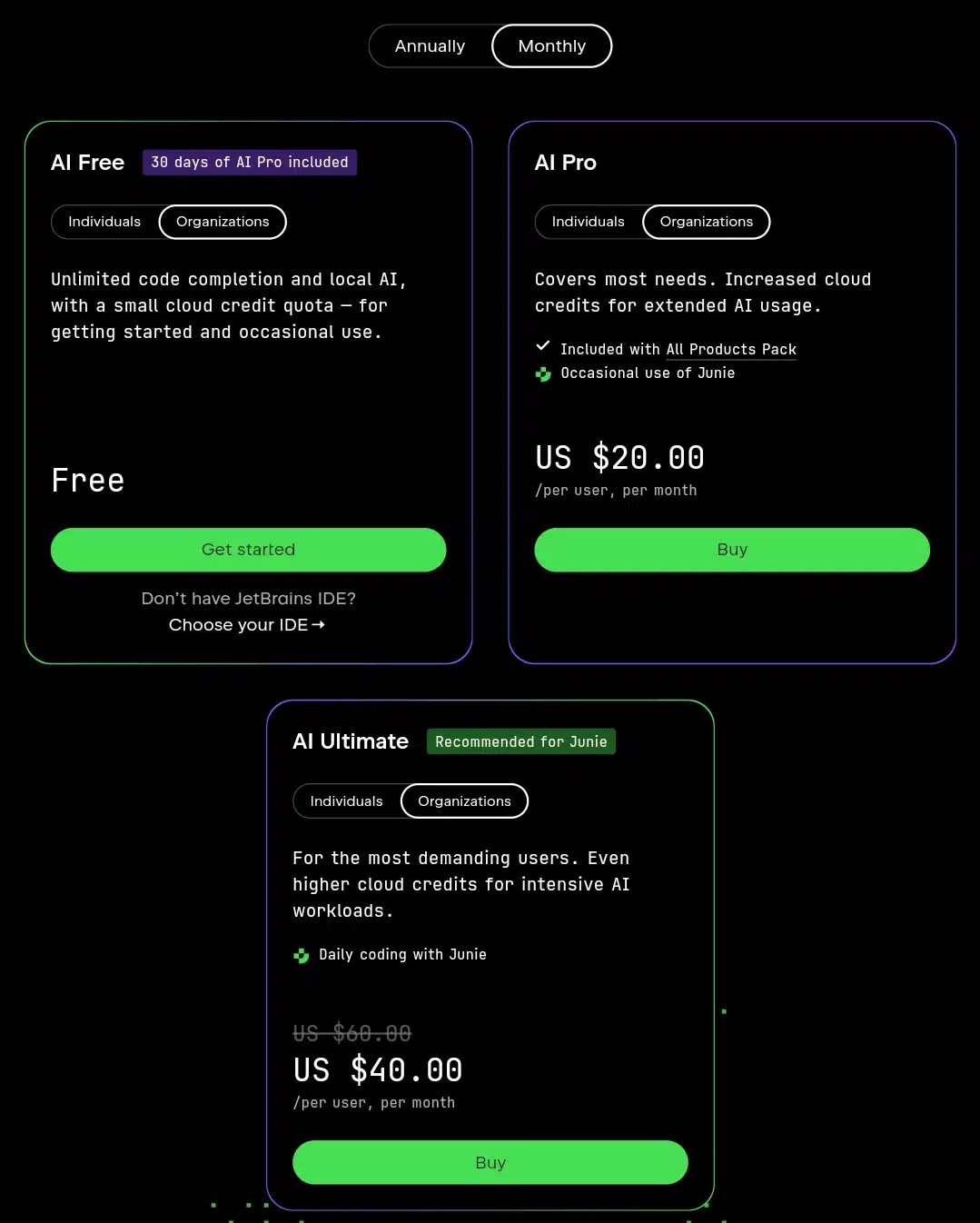
| Plan | Price (Per User/Month) | Price (Yearly) | Description | Included AI Features |
| AI Free | Free | $0 | Suited for teams exploring AI use or occasional collaboration. | – Code completion with local models- Basic AI chat and editor support- Limited S-tier cloud credits |
| AI Pro | $20 | $200.00 | Designed for teams using AI regularly across projects. | – More M-tier cloud credits- Junie access in supported IDEs- Enhanced AI coding and chat tools |
| AI Ultimate | $40 | $400.00 | This is for teams with high usage and mission-critical AI tasks. | – L-tier cloud credit allocation- Full access to all AI workflows and features |
| AI Enterprise | $30.00 | $360.00 | Built for enterprise-scale needs with complete control | – All Ultimate features- On-prem deployment- Admin tools, SSO, audit logs |
| All Products Pack for Org | $77.90 | $779.00 | Custom bundles including JetBrains IDEs and AI Pro. | – Includes AI Pro- Tailored IDE suite for development teams |
| dotUltimate for Org | $46.90 | $469.00 | For enterprise .NET shops and game development teams. | – Includes AI Pro- Full set of tools for .NET, Unity, Xamarin, and more |
N/B
- Organizational plans are billed per user per month.
- Discounts may apply depending on team size and billing cycle.
- JetBrains AI is available under a single organizational license that includes both JetBrains AI Assistant and Junie.
- Centralized license management and usage analytics are supported for teams.
JetBrains AI Assistant (with Junie) pros and cons
Pros
- Fully integrated into JetBrains IDEs such as IntelliJ, PyCharm, GoLand, and WebStorm.
- Junie, the autonomous AI agent, can execute commands, create or edit files, navigate the project, and interact with the terminal on its own.
- Robust support for Java, Kotlin, and other languages in the JetBrains ecosystem.
- It supports multiple large language models, including Claude and OpenAI.
- Continually updated based on community and developer feedback.
Cons
- Performance is inconsistent across languages; it works best with Java and Kotlin.
- Can occasionally slow down the IDE or feel unresponsive during use.
- Code suggestions may lack context or accuracy in complex tasks.
- It requires a paid JetBrains IDE license in addition to the AI license.
What is GitHub Copilot?

GitHub Copilot is an AI coding assistant that integrates into your code editor. It provides real-time suggestions as you type, aiming to speed up your workflow and reduce repetitive tasks.
Built by GitHub and powered by OpenAI’s language models, Copilot is designed to support developers at every level, so that whether you’re starting your first project or deep in code development, it adapts to your context and helps move your work forward.
Unlike generic chatbots or code generators, GitHub Copilot is tightly integrated into the developer workflow. It understands the structure of code, the intent behind functions, and the patterns common to real-world software projects.
Developers using GitHub Copilot report:
- Up to 75% higher job satisfaction
- As much as 55% improved coding speed
- No measurable drop in code quality
Where GitHub Copilot works
GitHub Copilot is available as an extension in the following environments:
- Visual Studio Code
- Visual Studio
- JetBrains IDEs
- Neovim
- Vim
- Azure Data Studio
It’s also available via:
- GitHub CLI (terminal-based access)
- GitHub.com (for Copilot Enterprise)
- GitHub Mobile (with support across Pro, Business, and Enterprise tiers)
- Windows Terminal Canary (chat access)
All platforms support code completions. Chat functionality is currently limited to Visual Studio Code, JetBrains IDEs, and Visual Studio.
Languages GitHub Copilot supports
GitHub Copilot supports all programming languages represented in public GitHub repositories. The effectiveness of suggestions depends on the size and diversity of the training data per language.
Languages with strong public representation, such as JavaScript, Python, TypeScript, Go, Ruby, C#, PHP, C++, Swift, Rust, SQL, Shell Scripting, Kotlin, and many more, benefit from robust, high-quality completions. Lesser-used or domain-specific languages may have more limited support.
GitHub Copilot features
Autonomous task handling with agent mode
GitHub Copilot has moved beyond suggesting lines of code. In Agent Mode, it can take on complete development tasks end-to-end. You assign it an open issue, and it handles the rest, such as planning, coding, testing, running CI/CD workflows via GitHub Actions, and finally submitting a pull request for your review.
This isn’t simple autocomplete: it’s full-cycle code execution handled by AI.
Project-aware code assistance
GitHub Copilot doesn’t operate in isolation. It uses GitHub’s internal Model Context Provider (MCP) to pull context from your project files, dependencies, and even documentation across your repository. That means the suggestions you get are not generic—they’re informed by your codebase, your architecture, and the way your team writes code.
High collaborative senses
You’re always in charge. GitHub Copilot works in a human-in-the-loop fashion, meaning you can guide it with comments, revise its output on the spot, or reject it entirely. This makes it more of a collaborative coding assistant than an automation engine, letting you iterate faster without losing control.
Flexible model switching
GitHub Copilot supports multiple leading LLMs, so you’re not stuck with a one-size-fits-all model. Depending on the task [whether you need speed, creativity, or depth], you can switch between:
- Claude 3.7 Sonnet
- Claude 4 Opus
- Gemini 2.0 Flash
- Gemini 2.5 Pro (Preview)
- GPT-4.1
- o3 / o4-mini (Preview)
This flexibility means you can directly choose the right tool for the right job from your IDE.
Smart codebase-wide suggestions
If you update logic in one file, GitHub Copilot doesn’t stop there. It checks how that change might affect other files and proactively suggests edits elsewhere to keep your codebase consistent. It’s a safeguard against subtle breakages and regressions. Especially helpful on large or fast-moving projects.
Inline code review support
Before you push your changes, GitHub Copilot reviews your code. It scans for common bugs, unclear logic, and stylistic inconsistencies. Its suggestions aim to catch issues early, serving as a first round of review before your teammates see the PR.
GitHub Copilot pricing for individual plans
| Plan | Price | Included Features |
| Free | $0 | • 50 agent/chat requests• 2,000 code completions/month• Access to Claude 3.5, GPT‑4.1, and other models |
| Pro (most popular) | $10/month or $100/year | • Unlimited completions and chats with GPT‑4.1• Unlimited agent mode• Access to code review, Claude 3.7/4, Gemini 2.5 Pro, etc.• 6× more premium requests than Free |
| Pro+ | $39/month or $390/year | • All Pro features |
Business and enterprise plans
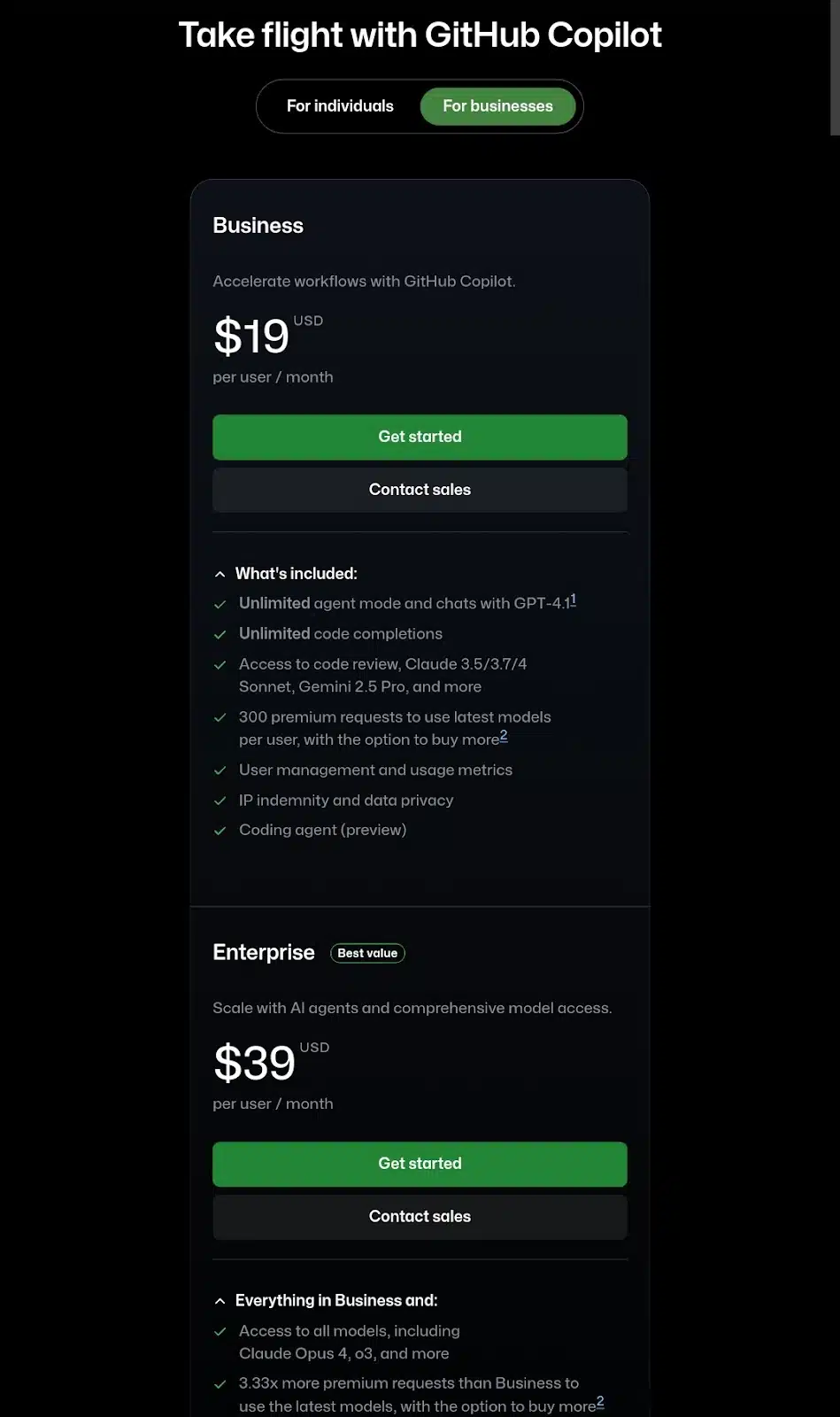
| Plan | Price (Per User/Month) | Included Features |
| Business | $19 | • Unlimited agent mode and chats with GPT‑4.1• Unlimited completions• Access to code review, multiple models, and 300 premium requests• Includes user management, usage metrics, IP indemnity, and data privacy |
| Enterprise | $39 | • All Business features• Access to all models, including Claude Opus 4, o3, etc.• 3.33× more premium requests than Business |
Remember,
- For Individuals, start with Free or Pro, depending on your usage; upgrade to Pro+ if you frequently rely on premium models.
- The business plan is great for organizations with standard team needs; the enterprise plan is ideal for complete model flexibility and the highest request limits.
GitHub Copilot pros and cons
Pros
- Delivers quick and relevant code suggestions across many languages, especially Python, JavaScript, and TypeScript.
- Compatible with VS Code, Neovim, JetBrains IDEs, and other environments.
- Built on GPT-4, which allows it to explain code and handle conversational prompts effectively.
- Capable of generating entire functions, test cases, and boilerplate code from short comments.
- It’s supported by GitHub and OpenAI, with a large and active user base.
Cons
- May generate outdated, incorrect, or insecure code in specific scenarios.
- Lacks deep understanding of large codebases or multi-file projects.
- Sends user code to external servers, which raises privacy and compliance concerns.
- Full access requires a monthly subscription with no perpetual license option.
JetBrains AI vs. GitHub Copilot feature summary
To make it more straightforward, here’s a breakdown of how these two AI code assistants perform:
| Feature | JetBrains AI | GitHub Copilot |
| IDE Integration | Built directly into JetBrains IDEs like IntelliJ, PyCharm, and WebStorm | Available via plugin for JetBrains IDEs, native support in VS Code, and others |
| Context Awareness | Understands the whole project structure and uses it to inform responses | Offers strong file and repo-level awareness, especially in Enterprise mode |
| AI Chat & Explain Code | Includes an in-IDE chat tool that explains code, errors, and concepts clearly | Copilot Chat is built-in, explains code, and answers programming questions |
| Proactive Suggestions | Suggests unit tests, fixes, and refactors when prompted | Offers inline code completions and explanations, but generally waits for input |
| Autonomous Task Handling | Requires user guidance for each step; doesn’t handle complete tasks independently | Agent Mode can automate entire tasks like creating pull requests or tests |
| Model Access and Flexibility | Uses a range of models under the hood and lets users choose manually | Users can switch between models like GPT-4, Claude, and Gemini in some versions |
| Human-in-the-Loop | Works closely with the user and depends on manual prompts | Also requires user input and supervision, even in task automation scenarios |
| Code Review Help | Helps explain code and detect issues inline, but is not designed for full reviews | Can analyze pull requests and suggest changes through AI-assisted reviews |
| Cross-file Awareness | Understands and references multiple files in a project | Especially strong with multiple files in Copilot Enterprise |
| Security and Privacy | Enterprise version supports private deployments and stricter data handling | Copilot Enterprise supports data controls, SSO, and zero data retention options |
Where does Junie AI come in?
Here’s how Junie AI, JetBrains’ autonomous agent, compares to JetBrains AI Assistant and GitHub Copilot across the same features:
Autonomous task handling
Junie isn’t designed for passive assistance. It’s built to take on complete programming tasks from start to finish without needing constant prompting. Once given a high-level instruction, it plans the task, executes it step-by-step, and provides updates along the way. Neither JetBrains AI Assistant nor GitHub Copilot currently operates this autonomously.
Context awareness
Junie actively navigates the entire project structure. It opens, edits, creates, or deletes files as needed. It understands where different pieces of a codebase live and how to interact with them. This goes far beyond the limited context Copilot processes or the guided assistance JetBrains AI Assistant provides.
Human-in-the-loop collaboration
JetBrains AI Assistant and Copilot are both designed for interactive, prompt-based collaboration. Junie works differently; it’s not about suggesting lines in real time. Instead, it accepts a complete instruction and takes over. You’re updated through progress reports, not step-by-step engagement.
Model flexibility
Junie supports several large language models, including Claude Sonnet 3.5 (default), Claude 4, and OpenAI’s models. You can switch models directly from the IDE interface. Unlike JetBrains AI Assistant, it does not support local or offline models.
Next edit suggestions
Junie doesn’t offer predictive suggestions in the coding flow. It takes direct responsibility for making changes, testing code, and refactoring without asking for your next move.
Code review
Junie isn’t structured to review pull requests or leave inline suggestions. While you could instruct it to “review this file,” it may attempt to do so; there’s no formal review workflow like Copilot’s PR reviewer or JetBrains AI Assistant’s context-aware comment generation.
JetBrains AI vs. GitHub Copilot performance comparison
To establish a firm assessment of JetBrains AI and GitHub Copilot, it’s important to bring up their performance abilities head-on, and that’s what you’ll be seeing below.
Integration & IDE experience
JetBrains AI is natively embedded in all JetBrains IDEs [IntelliJ IDEA, PyCharm, Rider, WebStorm, and others], making it a natural extension of the development environment. The AI features blend seamlessly with existing workflows. GitHub Copilot, meanwhile, integrates deeply with Visual Studio Code and the GitHub ecosystem. It works in select third-party IDEs, but performance may dip slightly outside VS Code, with occasional lags or reduced feature parity.
AI model transparency & quality
JetBrains AI uses a mix of its in-house models and premium cloud-based options like GPT-4, Claude 3.5, and Gemini. However, it doesn’t always clarify which model is currently in use. GitHub Copilot Pro+ gives users access to multiple leading models (such as GPT-4, Claude Opus, and Gemini) with more transparency and better user control when switching between them.
Code context awareness
JetBrains AI excels at deep code understanding. It maintains rich awareness across entire projects by leveraging its built-in IDE’s indexing, including multiple files, classes, and modules. GitHub Copilot performs best with single-file suggestions or local context. However, larger, multi-layered codebases or monorepos can sometimes miss the broader picture.
Speed & stability
In supported JetBrains IDEs, JetBrains AI delivers smooth, low-latency completions. However, users on the Free or Pro plan might encounter temporary slowdowns due to cloud credit limits or quota resets. GitHub Copilot remains consistently fast, especially on Pro and Business plans. Free-tier users may experience the occasional slowdown during high-demand periods.
AI chat capabilities
JetBrains AI includes “Junie,” a built-in assistant for Pro users. Junie is context-aware and well-integrated with the IDE, but its conversational depth is still growing. GitHub Copilot Chat, by contrast, offers more robust interactions. It provides deeper reasoning, helpful explanations, and code reviews with multi-turn memory, making it a more dynamic AI coding companion overall.
Setup & onboarding
JetBrains AI is plug-and-play inside JetBrains IDEs. There’s virtually no learning curve if you already use IntelliJ or WebStorm. GitHub Copilot offers similarly smooth onboarding, mainly inside VS Code. Login via GitHub takes seconds, and setup is streamlined for beginners and pros alike.
Privacy, security & data control
JetBrains AI supports on-premises deployment for enterprises and prioritizes local execution when possible, which is an advantage for teams working with sensitive code. GitHub Copilot allows users to prevent their code from being used for model training (though it must be manually disabled). Business and Enterprise tiers offer more robust data protection features.
Pricing & plans
JetBrains AI offers a Free plan, followed by Pro at $10/month and Ultimate at $20/month for individuals. Enterprise pricing is available via JetBrains bundles like the All Products Pack. GitHub Copilot starts with a Free plan, while Copilot Pro is $10/month and Copilot Pro+ is $39/month. Depending on plan features, team and enterprise pricing range from $19 to $39 per user/month.
Final words: JetBrains AI vs GitHub Copilot, which AI coding assistant should you use?
The answer isn’t as short as a definitive choice. These two AI coding assistants aren’t the type to be written off for the other. So here’s how they work and will work for you, according to who you are and what you do.
If you’re just starting out and coding mostly in VS Code, GitHub Copilot will likely feel like the more intuitive choice. Its native integration, rich inline completions, and multi-model chat support make it a smooth entry point for new developers.
On the other hand, if you are already immersed in JetBrains IDEs like IntelliJ IDEA, PyCharm, or WebStorm, JetBrains AI will feel like a natural extension of your workflow. It offers tighter IDE awareness, smarter symbol navigation, and deep project context that GitHub Copilot sometimes struggles with outside single files.
For mid-level professionals or polyglot developers, the decision depends on the breadth of your tech setup. JetBrains AI Pro works tremendously with large monorepos and multi-language environments, especially when local context matters. However, Copilot Pro+ is stronger if you want access to Claude 3.5 Opus, GPT-4, or Gemini and work across different editors or platforms.
In team settings, JetBrains AI for Organizations works exceptionally well in environments already built around JetBrains IDEs. Its centralized control and IDE-native experience make it efficient. But if your team is GitHub-first or requires advanced admin tools and cloud collaboration, GitHub Copilot Enterprise is the more scalable option.
And yes, you can technically use both. In fact, many developers do. But using them simultaneously often splits focus and adds unnecessary overlap. If you’re a versatile developer moving between VS Code, JetBrains IDEs, and multiple projects, GitHub Copilot Pro+ might offer the most flexible, all-in-one AI experience available today.
Frequently Asked Questions (FAQs) about JetBrains AI and GitHub Copilot
Can JetBrains AI replace GitHub Copilot?
Only if you use JetBrains IDEs exclusively, JetBrains AI is tightly integrated into the JetBrains ecosystem and performs well in that context. However, GitHub Copilot remains more versatile across different platforms and provides broader model access, making it a better fit for developers working in multiple environments.
Is GitHub Copilot better for VS Code?
Yes. GitHub Copilot was designed with Visual Studio Code in mind, and its integration is native and seamless. It provides quick setup, responsive suggestions, and is deeply embedded into the VS Code workflow, making it the best AI pair-programming tool for that editor.
Can I use both at the same time?
Technically, yes. You can use JetBrains AI within JetBrains IDEs like IntelliJ, PyCharm, and GitHub Copilot in VS Code. However, they can’t run side-by-side in a single IDE, so the benefit depends on whether you frequently switch environments.
Which is more accurate for bug fixing?
GitHub Copilot, especially the Pro+ plan, tends to offer better reasoning for bug fixes due to its access to advanced models like Claude Opus and GPT-4. JetBrains AI can also be effective [particularly inside JetBrains IDEs], but it’s best at improving code based on IDE-specific context rather than generalized reasoning.
Does JetBrains AI support GPT-4?
Yes, but indirectly. JetBrains AI Pro and Org tiers route tasks through multiple models, including GPT-4, Claude 3.5, and Gemini, depending on the prompt type. However, users don’t get to manually choose which model is used.
Is JetBrains AI available in PyCharm or WebStorm?
Absolutely. JetBrains AI is built into all major JetBrains IDEs like PyCharm, WebStorm, IntelliJ IDEA, PhpStorm, and Rider. It works as a native part of the IDE and doesn’t require additional setup beyond login.
Does GitHub Copilot store or train on my code?
By default, GitHub Copilot does not store or train on your personal code. However, some usage data may be used unless you opt out. GitHub Copilot Enterprise plans offer stricter privacy controls, including excluding your code from model training.
Which is better for large codebases or monorepos?
JetBrains AI typically handles large projects and monorepos better due to its deep IDE indexing, symbol resolution, and ability to process broad context. GitHub Copilot’s context awareness is improving, but it is still strongest when working with smaller scopes or individual files.
Is GitHub Copilot trained on private code?
No, GitHub Copilot does not train on private code by default. Users can opt out of allowing their code to be used for training. Business and Enterprise tiers offer stronger data handling policies and audit controls for companies.
Which tool is more suitable for team use?
JetBrains AI is better suited for teams already using JetBrains tools because of its native IDE integration, self-hosting options, and flexible org-wide pricing. On the other hand, GitHub Copilot is ideal for GitHub-based workflows and cross-platform teams, offering scalable plans and excellent onboarding for collaborative coding.