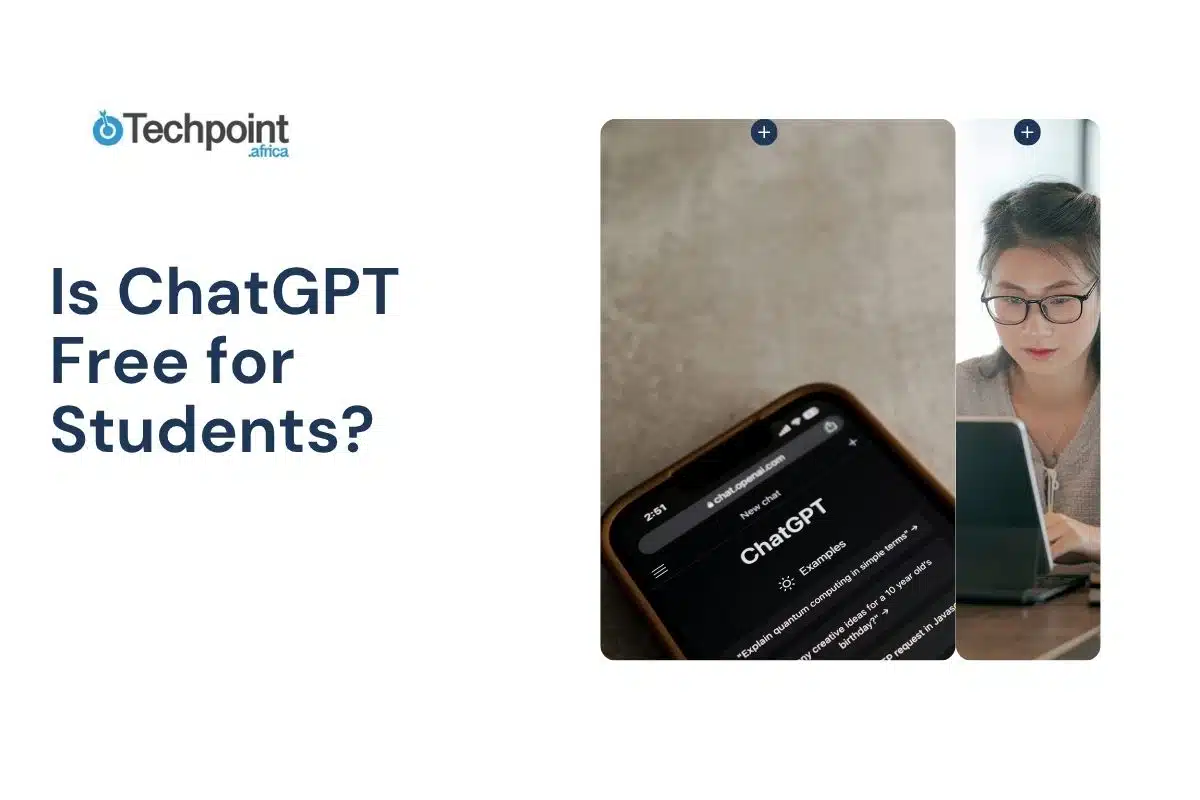You know how some apps give students free or discounted access to premium features? Whether it’s Notion, Canva, or GitHub, having that student perk can make a real difference. Now, OpenAI has stepped into the game by offering ChatGPT Plus free for eligible college students in the U.S. and Canada, at least for a limited time.
If you’ve heard about it helping students ace assignments or speed up studying, you’re probably wondering, is it free for students? And more importantly, what does the free version offer versus the premium plan?
In this article, we’ll explain how the student offer works, who qualifies, and what’s included. Whether you’re new to AI tools or thinking about upgrading, this guide will help you decide what’s best for your studies.
What is ChatGPT and why are students using it?
ChatGPT is a conversational AI developed by OpenAI that can answer questions, generate text, explain complex topics, and help you write, brainstorm, or study all through a simple chat interface. Think of it like a highly capable assistant that works across subjects, whether you’re writing a history paper, solving a math problem, or learning to code.
It’s built on a language model called GPT (Generative Pre-trained Transformer), which is trained on massive amounts of text to understand and generate human-like responses. The free version of ChatGPT runs on GPT-3.5, while the paid version (ChatGPT Plus) gives you access to GPT-4-turbo, a faster and more advanced model.
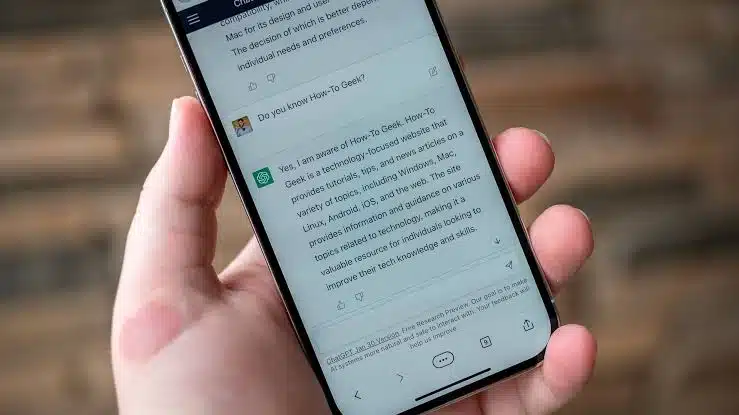
So, why is it so popular with students?
Because it saves time, you can paste in a confusing paragraph and ask for a simpler explanation, generate essay outlines in seconds, get help understanding tough concepts, or even practice another language. It’s not perfect, and it definitely doesn’t replace learning, but as a support tool, it’s incredibly useful.
Another big reason students turn to it is flexibility. Unlike Google search results or textbooks, you can ask follow-up questions, request examples, or get answers tailored to your learning style. Whether you’re studying late at night or just want quick clarity before a quiz, it’s available 24/7.
In short, it is a novelty, and it’s becoming part of how students learn, study, and stay organized.
Is it free for students?
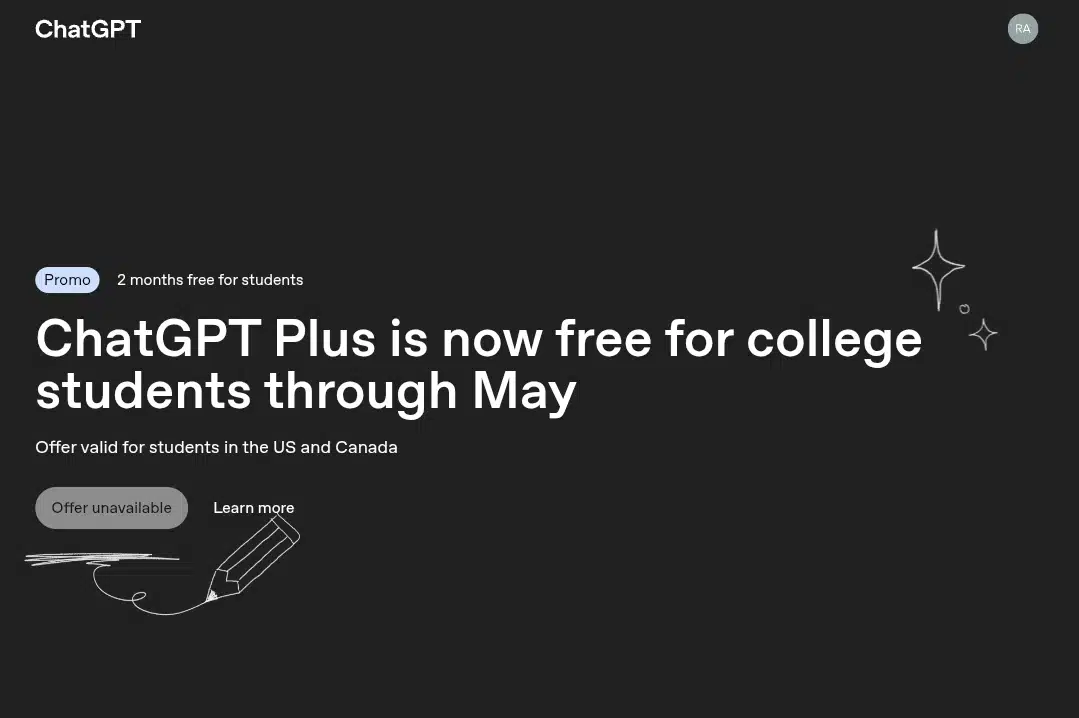
Yes, but for a limited time, it is free for eligible college students in the United States and Canada. OpenAI is offering a two-month free subscription from March 31 to May 31, 2025. This promotion is designed to assist students during the finals season.
To access this offer, students must verify their enrollment through SheerID, a secure verification system that confirms student status via trusted databases or Single Sign-On (SSO) credentials. If instant verification isn’t possible, students may be asked to upload additional documentation for manual review.
Once verified, students can enjoy the benefits, which include:
- Access to GPT-4-turbo, offering more accurate and faster responses.
- Priority access during high-traffic periods.
- Advanced tools such as file uploads, image analysis, and custom GPTs.
- Enhanced features like voice mode and screen-sharing capabilities.
This offer is available to full and part-time students at degree-granting institutions in the U.S. and Canada. If a student’s school isn’t listed in the verification system, they can submit a request to add their institution.
It’s important to note that this promotion is time-limited and region-specific. Students outside the U.S. and Canada currently do not have access to this offer. After the two-month period, the standard subscription rate of $20/month will apply unless canceled.
Is ChatGPT Plus Worth It for Students?
Normally, it costs $20/month and unlocks the most powerful model currently available. For students wondering if it’s worth the price, the answer depends on how you study and what you need from the tool.
Here’s what you get:
- Access to GPT-4-turbo (more accurate, faster, better at long-form reasoning)
- Priority access during high-traffic times
- Faster responses
- Access to advanced tools, including file uploads, image analysis, and custom GPTs
This upgrade can be a huge help if:
- You’re in STEM fields and need more reliable help with problem-solving or code debugging
- You write long essays or research papers and want deeper editing or outline support
- You’re learning new skills like programming or languages, and want more consistent, detailed explanations
- You want to use plugins or custom GPTs for specific academic needs (e.g., a GPT for flashcard generation or study plans)
That said, not every student needs it. If you’re using it occasionally for brainstorming, basic explanations, or short tasks, the free model might be enough. You won’t be missing essential features unless you’re doing more demanding or repetitive tasks.
It’s also worth noting: as of now, OpenAI doesn’t offer a free trial or a student discount. You either pay the full $20/month or stick to the free tier.
If you’re unsure, you could try the free version for a while and only upgrade if you consistently run into its limitations. For many students, ChatGPT Plus becomes worth it when it saves hours each week, or unlocks clarity in topics that would otherwise take longer to grasp.
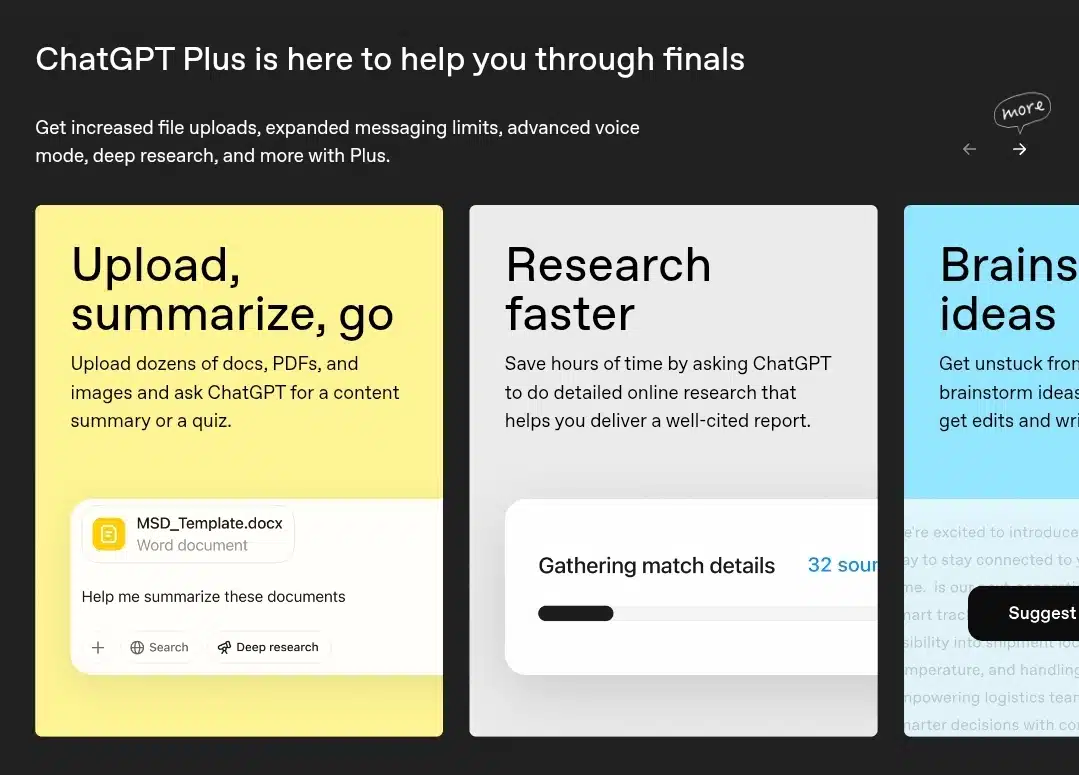
Can schools or universities provide access to it?
You might be wondering if your school or university provides direct access to it. The truth is, most schools don’t hand out accounts themselves. However, some institutions are starting to include AI-powered tools as part of their learning platforms.
For example, if your school uses Microsoft 365, you might already have access to AI features in Word, Excel, or Teams. These tools use models behind the scenes to help you write, analyze data, or organize your work, even if you don’t have a separate subscription. While it’s not the full experience, it’s still a handy way to get AI assistance through your school account.
On top of that, OpenAI recently launched a limited-time offer that lets eligible college students in the U.S. and Canada get free access for two months. You just need to verify your student status through a service called SheerID, and you can unlock the premium features without paying during this period.
Keep in mind, this offer isn’t provided by your school; it’s a separate promotion from OpenAI. Some universities might explore deeper AI integrations using services like Azure OpenAI, but that’s mostly for administrators, not individual students.
So while your school might not give you an account, you can still access tools through school software, and this new student offer makes premium access easier to get for now.
How to use ChatGPT responsibly as a student
It can be a powerful study tool, but using it responsibly is key. Here are some guidelines to help you make the most of it without risking your academic integrity:
- Use ChatGPT as a Learning Aid, Not a Shortcut: Don’t ask ChatGPT to write your entire essay or solve problems for you. Instead, use it to brainstorm ideas, get explanations, or refine your drafts.
- Verify the Information: ChatGPT is smart, but it can make mistakes or provide outdated info. Always double-check facts with textbooks, class notes, or trusted online sources.
- Know Your School’s AI Policies: Different schools have different rules on AI use. Some allow it for brainstorming but forbid submitting AI-generated content as your own. Check your syllabus or ask instructors if you’re unsure.
- Avoid Plagiarism: If you use AI-generated text or ideas, paraphrase properly and cite sources when necessary. Passing off AI work as your own can have serious consequences.
- Use ChatGPT to Enhance, Not Replace, Your Study Habits: ChatGPT is great for quick clarifications or drafting outlines, but don’t rely on it to replace critical thinking or active studying.
- Be Transparent When Needed: If your assignment requires it, disclose how you used ChatGPT or AI tools in your work.
Following these tips helps you get smarter, not just faster, and keeps your academic work honest and credible.
Practical use cases
It can do a lot more than just answer questions. Here’s how you can use it to make your student life easier and more productive:
1. Study Buddy
Struggling to make sense of complex notes or textbooks? It can help by summarizing long articles or class notes into easy-to-understand chunks. You can also ask it to explain tricky topics in different ways until it clicks. This is perfect for reviewing before exams or grasping new material faster.
2. Writing Support
Whether you’re staring at a blank page or trying to polish your essay, it can assist with brainstorming ideas, creating outlines, and even drafting paragraphs. It helps you get past writer’s block and organize your thoughts logically. Plus, you can ask it to suggest improvements or check for clarity and grammar.
3. Coding Help
If you’re learning programming, it can be your personal tutor. It can debug your code, explain errors, or walk you through how to write functions in languages like Python, JavaScript, or Java. This immediate feedback is great for practice or completing assignments faster.
4. Language Learning
Trying to improve your language skills? It can simulate conversation practice, correct your grammar, or help with vocabulary. You can chat in your target language and get instant corrections or suggestions, making it a low-pressure way to build confidence.
5. Time-Saving Tasks
From writing emails to scheduling your day, it can handle everyday tasks to free up more study time. Need to draft a polite email to a professor or create flashcards for memorization? Just ask. It’s like having a personal assistant for all those small but important jobs.
Using ChatGPT for these practical tasks not only saves you time but also enhances your learning process. Just remember to stay critical and use the tool as a support, not a replacement for your own effort.
Using it for these practical tasks not only saves you time but also enhances your learning process. Just remember to stay critical and use the tool as a support, not a replacement for your own effort.
While it is popular, it’s not the only AI tool students can use. Here’s a quick look at some alternatives that might fit different needs or preferences:
Google Gemini

Google’s Gemini is a strong competitor, built to integrate well with Google Search and Workspace tools. It’s great for quick research and generating content linked to real-time information. Currently, it offers a free tier, but advanced features may require payment. If you use Google services heavily, Gemini can be a smooth fit.
Claude by Anthropic
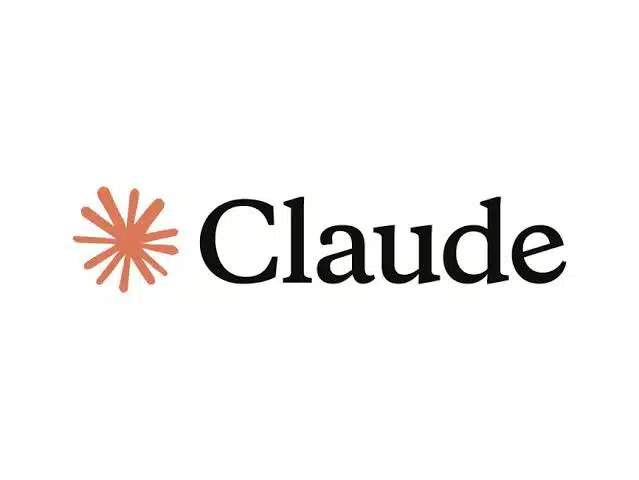
Claude is designed with safety and helpfulness in mind. It’s especially good for sensitive or ethical topics and provides detailed, balanced responses. Some versions offer free access with limits, while others are subscription-based. Claude can be ideal for writing essays that need a thoughtful tone or ethical considerations.
Perplexity AI

Perplexity is a fast, search-based assistant that’s great for finding quick answers and citations. It pulls information directly from the web and provides sources, which is handy for research-heavy tasks. It’s free to use and perfect when you need accurate, cited facts.
You.com

You.com combines search and chat in one interface, offering customization and privacy-focused options. It has a free plan and some paid features. It’s useful for brainstorming, quick answers, and staying organized without tracking your data.
When to use each
- Use Google Gemini if you want integrated tools with your Google apps or need up-to-date info.
- Choose Claude when you want nuanced, carefully phrased responses.
- Pick Perplexity AI for fast, sourced answers and citation-ready research.
- Try You.com for privacy-conscious searching and creative brainstorming.
Each tool has unique strengths, so experimenting with a few can help you find the right assistant for your study style.
Enhancing with Tools & Extensions
Want to get even more out of it? Pairing it with the right tools and extensions can seriously boost your productivity as a student. You can try:
- Chrome Extensions: Add-ons like Harpa AI let you automate web tasks, summarize articles, and interact with websites using ChatGPT. AIPRM offers pre-made prompt templates for research, writing, and studying. WebChatGPT brings real-time internet access to ChatGPT, making it more useful for current events or recent topics.
- Mobile Apps & Integrations: Apps like Notion AI integrate ChatGPT-style assistance directly into your notes and documents. If you use Slack for group work or clubs, ChatGPT-powered bots can help manage tasks or answer questions in real time.
These tools customize it to fit your study style, whether you’re organizing research, drafting content, or managing tasks. With the right setup, it becomes a chatbot and study assistant.
Final thoughts
If you’re a student, having access to smart tools can make all the difference, and it is one of the most versatile ones out there. Thanks to OpenAI’s limited-time offer, eligible college students in the U.S. and Canada can now explore it for free, unlocking advanced features that were once paywalled.
Even if you’re not eligible, the free version and its alternatives like Google Gemini, Claude, and Perplexity offer plenty of support for writing, studying, coding, and more. Add some helpful extensions or app integrations, and you’ve got a setup that can genuinely improve your learning and productivity.
Just remember that the real power of AI is how you use it. Use it to learn better, not bypass the process. With the right approach, it can be more than a study hack; it can be your academic edge.