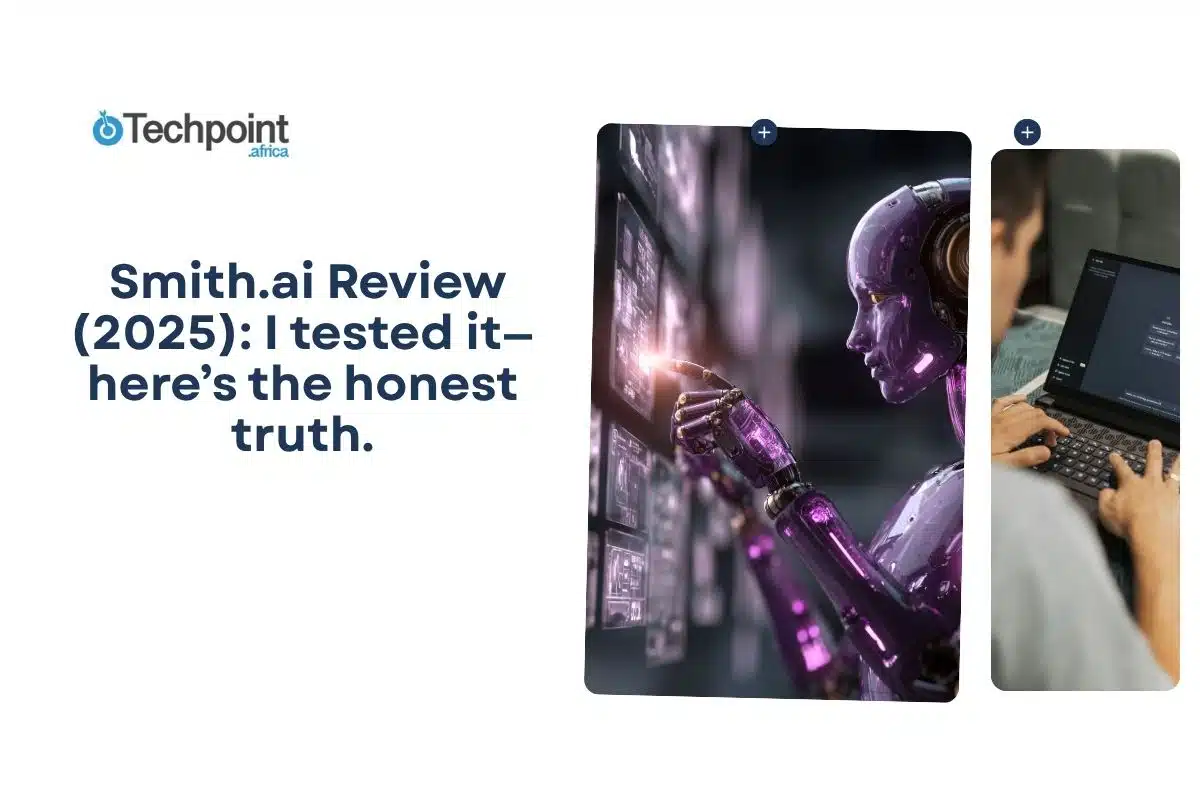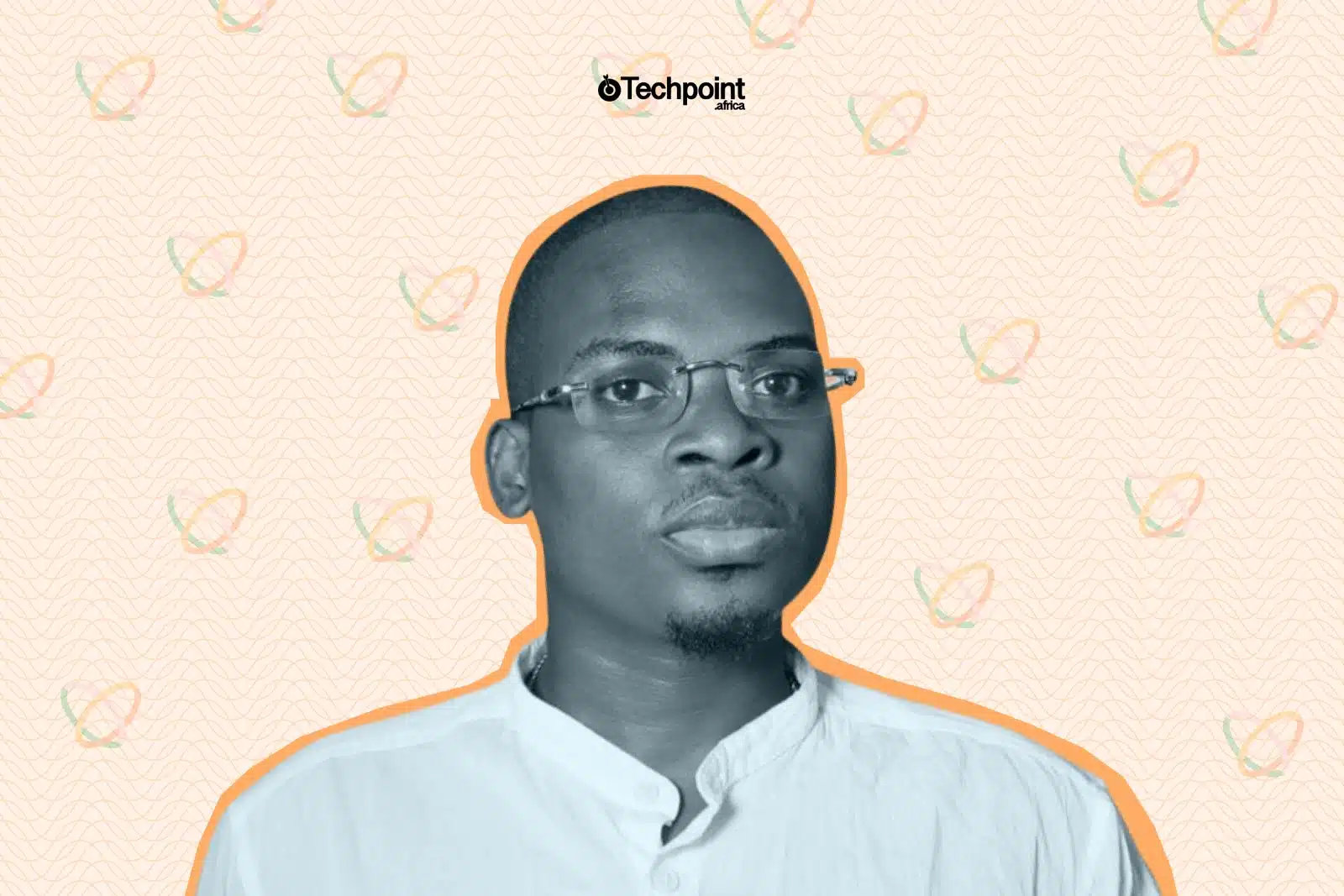If you’ve ever tried running a small business solo, you know what chaos truly feels like. Something always slips through the cracks between managing calls, replying to client emails, juggling appointments, and actually doing the work that pays the bills. Usually, it’s either you lose sleep or your leads.
I’ve spoken to several business owners who’ve been there, answering calls in the middle of lunch, missing client follow-ups, or sounding half-asleep when a new lead finally rings. That’s the price many pay for trying to do it all.
Sure, the solution seems obvious: hire help. However, hiring and training a full-time receptionist can be expensive for small and medium-sized businesses. Between onboarding, supervision, and monthly compensation, the simple fix quickly becomes another problem to manage. That’s why many companies are now leaning on AI to bridge the gap, getting the professionalism of a trained receptionist without the heavy overhead.
That curiosity led me to test Smith.ai, one of the most popular AI-powered virtual receptionist services on the market. I wanted to know if it could handle real client calls with the same warmth and accuracy as a human receptionist or if it would sound like an overly polite robot taking messages.
In this review, I’ll summarize my experience in four key areas: call quality, booking accuracy, integration, and overall ROI.
TL;DR: Key takeaways from this article
- Smith.ai is a smart, AI-powered receptionist that combines automation with human support to handle calls, messages, and lead screening 24/7.
- Setup is intuitive and quick; you can get started in minutes, and the system begins learning your preferences and tone almost immediately.
- Conversations sound impressively human. Smith.ai’s natural language flow makes interactions feel personal and professional, not robotic.
- Integrations are a huge plus. It syncs beautifully with CRMs like HubSpot, Salesforce, and Clio, plus calendar and communication tools for automated workflows.
Understanding Smith.ai
The whole point of Smith.ai is that it takes over those repetitive but crucial front-desk duties so you can actually focus on running your business (or catching your breath).
What is Smith.ai?
Smith.ai is an AI-powered virtual receptionist that blends automation with human backup to handle calls, book appointments, qualify leads, and manage client communication around the clock. It’s like hiring a full-time receptionist, minus the overhead, training time, or coffee breaks.
The platform is built for small-to-medium businesses, solopreneurs, and service professionals who need professional call handling and lead management without the cost of an in-house team. Whether you’re a lawyer, consultant, real estate agent, or startup founder, Smith.ai acts as your first line of contact.
Unlike basic answering services that only take messages, Smith.ai actually tries to converse intelligently, naturally, and in context. It can schedule meetings, screen leads, or even process payments depending on your settings. Over time, it learns from interactions to better represent your business.
How does Smith.ai work?
Getting started with Smith.ai feels like hiring a professional receptionist. Most users can get started in under five minutes.
Once you sign up and choose a plan, the setup process begins with customizing how you want Smith.ai to represent your business. You’ll define things like your preferred greeting, FAQs, call routing instructions, appointment scheduling links, and CRM integrations.
When a client calls, the AI receptionist answers on your behalf. It can greet the caller, qualify them as a lead, schedule appointments, or transfer the call to the right person in your team, all based on your rules. If a question pops up that the AI can’t confidently handle, a human backup receptionist steps in seamlessly, so the experience always feels natural and professional.
Behind the scenes, Smith.ai uses AI-driven speech recognition, natural language processing (NLP), and machine learning to understand context, tone, and intent. It logs every call, summarizes the interaction, and automatically syncs the information to your CRM or project management tool. You’ll get a real-time notification or email summary for every call, complete with transcripts and key details.
And because everything is cloud-based, you can log into your Smith.ai dashboard anytime to monitor calls, review summaries, or tweak your call-handling scripts.
From a business model perspective, Smith.ai runs on a subscription-based system with tiered pricing depending on how many calls you receive and which features you need. The entry-level plan works for low-volume users, while premium tiers unlock advanced integrations, lead qualification tools, and 24/7 coverage. Plans start around $95 per month, and integration with your existing systems (like Calendly, HubSpot, or Salesforce) takes just a few clicks.
Smith.ai at a glance
| Developer | Smith.ai, Inc. |
| Year launched | 2015 |
| Type of AI tool | AI-powered virtual receptionist and lead management platform |
| Purpose | To handle inbound calls, chats, and lead qualification 24/7 using AI and human backup |
| Platform availability | Web-based dashboard, Android & iOS apps |
| Top 3 use cases | Lead qualification and call answering. appointment scheduling and CRM syncing, & spam blocking, and client follow-up summaries |
| Who is it for? | Small-to-medium businesses, solopreneurs, agencies, law firms, consultants, and service providers |
| Starting price | $95/month |
| Free version? | No, but a free consultation is available |
Major benefits of Smith.ai
After a week of testing, here are the biggest benefits I found:
1. 24/7 availability without burnout
Smith.ai doesn’t clock out. Your business line stays active all the time. I tested calls at odd hours, and the AI still answered promptly with the same polished tone. For service businesses or freelancers with global clients, this kind of availability is gold.
2. Real human-like conversations
Smith.ai’s voice handling is impressively natural. It understands context and responds conversationally, making callers feel they’re speaking to a real assistant. It’s one of the most human-sounding AI receptionists you’ve heard yet.
3. Human backup
When the AI hits a wall, trained human receptionists take over seamlessly. Sometimes, callers don’t even notice the handoff.
4. Excellent call summaries and follow-ups
Every call comes with a neat, structured summary of who called, what they wanted, and what next steps were taken. These summaries are perfect for teams that juggle multiple clients and need instant context without replaying recordings.
5. Easy setup and customization
Setting up Smith.ai is simple. The onboarding dashboard walks you through scripting greetings, FAQs, and routing rules. You’d have a fully functional setup in under an hour.
6. Top-tier security and privacy
Given how sensitive client data can be, you’d appreciate Smith.ai’s end-to-end encryption, GDPR compliance, and strict privacy controls. All call data stays protected, and you can control retention settings.
My hands-on experience
With Smith.ai, I half-expected awkward pauses, robotic tones, and maybe a few confused callers asking to speak to a real person. But what happened was different.
Natural conversation flow
Smith.ai’s conversational AI deserves some credit here. Reviewers had mentioned that its response times keep up with a real human, and they weren’t exaggerating. In my tests, I noticed:
- Replies came in within a second or two, no awkward silences.
- The tone struck that sweet spot between friendly and professional.
- There was no robotic monotone; responses varied naturally, making calls feel human.
This was especially noticeable when dealing with simple requests like booking appointments or answering FAQs.
Receptionist speed and accuracy
Behind the scenes, Smith.ai blends AI precision with human backup, and it shows. During my testing, it mostly understood context and caller intent with impressive accuracy.
For instance, when a caller asked about two different services in one breath, the AI addressed both logically, then confirmed scheduling preferences. That ability to handle multi-step requests made it feel less like software and more like a well-trained front desk assistant.
It also knew when to escalate. The AI would instantly hand off complex or sensitive inquiries, like client billing or legal details, to a human receptionist. This balance between automation and human intervention keeps calls flowing without frustrating the caller.
Call screening and filtering
Spam detection and call filtering are where Smith.ai really flexes its intelligence.
Smith.ai accurately filters out obvious spam, vendor calls, and low-priority inquiries, while ensuring legitimate clients get through.
Key features I explored
Here are the features that stood out:
1. 24/7 call answering and outbound calling
If your business serves clients across time zones or simply refuses to sleep, this feature is gold. Smith.ai’s virtual receptionist doesn’t clock out. It answers calls and texts at any hour, ensuring you never miss a lead because someone called after closing time.
This constant availability makes your business look polished and responsive when you’re fast asleep. Calls are answered instantly, and if needed, live agents step in seamlessly. Plus, Smith.ai can make outbound calls for follow-ups or lead nurturing using AI-driven workflows. It’s like having a tireless sales assistant who never needs a caffeine fix.
2. 24/7 website chat
While the phone lines are covered, Smith.ai doesn’t forget your website visitors. Its AI and human-powered live chat system greets visitors, answers FAQs, and qualifies leads, all day, every day.
This means your site can actually convert traffic while you’re off the clock. Instead of visitors bouncing after not finding answers, the chat engages them instantly, gathers info, and passes qualified leads to you or your CRM.
It’s a quiet but powerful way to turn passive web traffic into active prospects.
3. Lead screening
When a new caller reaches out, Smith.ai uses custom lead qualification criteria to separate serious leads from time-wasters. It asks smart questions, collects details, and routes only the good fits to you.
4. Appointment scheduling
Scheduling can easily turn into a full-time job. Luckily, Smith.ai automates the entire process. The receptionist checks your availability, books meetings, sends confirmations, and even manages reschedules or cancellations.
Link it to your Google Calendar and it’ll handle multiple bookings without conflict. It even sent polite reminders that cut down on no-shows. Think of it as your personal calendar manager that never double-books or forgets follow-ups.
5. Automated text messaging & follow-ups
During or after a call, Smith.ai can send relevant information automatically, like pricing sheets, calendar links, or product details, based on the conversation. For instance, if someone asks about consultation fees, it’ll instantly text them the rate card without you lifting a finger.
6. CRM integration
Smith.ai integrates smoothly with popular CRMs and workflow tools (think HubSpot, Salesforce, Clio, and even Zapier). Every call, chat, or appointment automatically syncs to your system, complete with notes and transcripts.
That means:
- No manual data entry.
- Instant updates to client profiles.
- Seamless handoff between sales, marketing, and support teams.
7. Payment collection
Whether it’s consultation deposits, service fees, or overdue invoices, Smith.ai can integrate with your payment processor and collect payments securely. It closes loops instantly and improves cash flow, a quiet but critical win for small teams.
8. Call recording and transcription
Every call is automatically recorded and transcribed, which will come in handy. You could replay key conversations, check how leads described their needs, and even search through transcripts for specific keywords.
For businesses that value insight and accountability, this is huge. It’s about quality control and learning from real customer language, and improving how you respond.
Applications and use cases for Smith.ai
Here are some of its strongest use cases:
1. Small business front-desk replacement
Not every small business can afford a full-time receptionist. Between the salary, training, and turnover, it’s a big commitment. Smith.ai steps in as a cost-effective, always-available replacement.
It handles incoming calls, routes them correctly, answers FAQs, and schedules meetings. This is especially helpful for service-based businesses like home repair companies, wellness studios, and consulting agencies, where first impressions count.
2. Lead intake for law firms, agencies, and consultants
One of Smith.ai’s strongest suits is lead qualification; it can screen new inquiries, collect details, and even assess whether the caller meets your specific criteria.
For law firms, that means distinguishing between new clients and ongoing cases. For marketing agencies or consultants, it filters out prospects who aren’t quite ready to buy. You get call summaries with key information so you can focus on the serious leads instead of wading through time-wasters.
3. After-hours or overflow call management
Missed calls are missed opportunities, and for businesses that get high call volumes, it’s easy to lose leads when the phones are busy. Smith.ai acts as a safety net, catching every call you can’t.
During business hours, it can take overflow calls and route them appropriately. After hours, it continues to operate, taking messages, booking appointments, and handling basic queries. The caller never feels ignored, and your brand maintains a professional, 24/7 presence.
4. Support for eCommerce and online service providers
If you run an online business, whether selling products or services, Smith.ai can manage the human side of customer interaction. It can handle FAQs (“Where’s my order?” “Do you ship internationally?”), Provide product info, and even process payments or returns when integrated with your systems.
It bridges the gap between automation and personalization, giving customers a real conversation without requiring you to staff a full support team.
What I liked about Smith.ai
1. Easy setup and excellent support: The onboarding process was refreshingly smooth and straightforward. The platform walks you through every step intuitively, from connecting your business number to customizing call scripts.
2. Seamless integration: Smith.ai fits nicely with the tools you already use. You can integrate it with CRM and calendar easily. For businesses juggling multiple tools (like HubSpot, Salesforce, or Zoho), this integration strength is great.
3. 24/7 staffing solution: Smith.ai’s always-on feature is great. For businesses that can’t afford to miss inquiries during off-hours, 24/7 coverage is a lifesaver.
4. Good customer service: Even with the automation layer, Smith.ai tries not to lose its human touch. You get the sense that they want your setup to succeed, not just get you off the line.
5. Professionalism: If you didn’t know better, you’d have assumed some of the AI-handled calls were managed by real humans. The tone, pacing, and clarity are mostly spot-on.
What I didn’t like about Smith.ai
1. Billing issues: While I didn’t personally face it, some users online reported billing hiccups, particularly with charges persisting after cancellation. It’s a rare but notable issue that can frustrate small business owners trying to manage tight budgets.
2. Initial setup time: Although the platform itself is user-friendly and set up is easy, setting up your call scripts, FAQs, and workflows can take time, especially if you want everything customized perfectly.
3. Limited to remote receptionists and bots: Smith.ai only operates remotely, meaning no option for a local or in-office staff model. For industries that value geographical familiarity or want staff physically near their location, this could be a drawback.
4. Limited communication features: For a platform so strong in call handling, I expected a bit more in cross-channel communication. There’s no built-in video chat or advanced collaboration hub, just calls, SMS, and chat.
5. Customer service hiccups for some users: While my experience was mostly positive, some reviewers mentioned being bounced between reps or facing delays in cancellations. It’s worth noting that rapid growth sometimes stretches support teams thin, and Smith.ai has definitely been scaling fast.
Smith.ai pricing
Smith.ai’s pricing structure is split between two main services, AI Receptionist and Virtual Receptionist, each with its own tiers and add-ons. Regardless of which you pick, all plans come with a 30-day money-back guarantee, plus some genuinely generous baseline features.
Every plan includes:
- Lead screening and qualification.
- New client intake.
- 24/7 live expert agents on standby.
- Real-time business insights in your dashboard.
- No setup fees, annual contracts, or hidden costs.
AI receptionist
| Plan | Cost | Key features | Best for |
| Starter | $95/month | 50 calls included; $2.40/call for overages | Small businesses testing the waters with AI reception |
| Basic | $270/month | 150 calls included; $2.30/call for overages | Businesses with a steady inbound call flow |
| Pro | $800/month | 500 calls included; $2.10/call for overages | Growing companies with active sales or client calls |
| Enterprise | Custom | Custom pricing and configuration | High-volume organizations needing tailored solutions |
Virtual receptionist
| Plan | Cost | Key features | Best for |
| Starter | $292.50/month | 30 calls, 1 free transfer destination, $11.00/call for overages | Solopreneurs or small teams where every lead matters |
| Basic | $787.50/month | 90 calls, 2 free transfer destinations, $10.00/call for overages | Growing teams that need stronger system integration |
| Pro | $2,025/month | 300 calls, 10 free transfer destinations, $8.00/call for overages | Mature organizations scaling rapidly |
| Enterprise | Custom | Custom plan tailored for high-volume needs | Enterprises with large-scale client operations |
Also included in all plans:
- CRM integrations: Call details automatically sync to your CRM or Zapier. Smith.ai supports HubSpot, Salesforce, Clio, and more. There’s $0.50/call for additional CRMs (the first one is free).
- Lead qualification: Receptionists capture and qualify leads based on your custom filters: location, pricing, or service fit.
- New client intake: Up to five short-answer questions to gather essential info (e.g., case number, address, or reference ID).
- Dedicated phone number: Choose a local or toll-free number, or port your existing one for free.
- 24/7 live staffing: Every call, day or night, gets answered by a trained live agent or AI assistant. No extra charge for after-hours coverage.
Paid add-ons
Call add-on (priced per-call, monthly):
- Appointment booking — $1.50.
- SMS or Slack notifications — $0.50.
- Microsoft Teams notifications — $0.50.
- Text & email follow-ups — $0.50.
- Conflict checks — $0.50.
- Call recording & transcription — $0.25.
- Dedicated Spanish line — $1.00.
- Accept collect calls — $0.50.
- Accept payments (via Square, PayPal, etc.) — $1.00.
Plan add-ons (per month):
- Business caller ID for outbound calls — $10.
- Additional transfer destinations — $15.
- Inbound call tracking numbers — $5 per number.
Who should use Smith.ai?
Smith.ai is perfect for:
- Solo entrepreneurs with consistent call volume. If you’re a one-person show juggling sales calls, client inquiries, and actual work, Smith.ai acts like the assistant you wish you could afford full-time. It answers, qualifies, and even schedules appointments so you can focus on running the business.
- Law firms. Smith.ai is a hidden gem for legal practices. It handles client intake, screens potential leads, and schedules consultations, while maintaining a professional, confidential tone that fits the industry. The built-in CRM integrations make it easy to keep cases organized and follow up efficiently.
- Tech service businesses. For tech support companies, managed IT firms, or repair services that can’t afford downtime, Smith.ai’s 24/7 chat and call coverage ensures that customers always reach someone. It’s essentially your after-hours helpdesk without the payroll burden.
- Small to medium-sized businesses (SMBs). If your customer base is growing faster than your staff, Smith.ai fills that gap. Its scalability makes it perfect for handling bursts in call volume during launches, sales periods, or peak service seasons.
That said, it might not be ideal for:
- Businesses that require a deep emotional connection. Examples include therapists, counselors, or life coaches. While Smith.ai’s tone is warm and professional, it still operates within structured conversational boundaries. A fully human approach might work better if your business depends on emotional nuance and personal rapport.
- Extremely niche industries with complex jargon. If your field involves very technical or obscure terminology (e.g., aerospace engineering or specialized medical research), the AI tool might struggle to interpret context correctly without significant customization.
- Micro businesses with under 10 calls per month. If your phone rings only a handful of times a month, the cost may outweigh the benefit. In such cases, a simpler call-forwarding setup might make more financial sense.
How to make the most of Smith.ai
1. Fine-tune scripts weekly during the first month
Think of your Smith.ai setup as a new team member; it needs onboarding, too. During the first few weeks, regularly review call summaries and transcripts to see where responses can be improved. Adjust your custom scripts weekly to refine tone, phrasing, and lead qualification flow. This ongoing tweaking helps the AI (and its human backup) align perfectly with your brand voice and priorities.
2. Simulate real calls for better training
Before going live, run a few test calls that mimic real client scenarios, from simple inquiries to tricky multi-step questions. This helps you identify potential weak spots early, like confusing handoff points or missed keywords. It’s like a dress rehearsal before opening night. The more realistic your practice calls, the smoother your actual client interactions will be.
3. Connect all your tools (calendar, CRM, SMS)
Integration is one of Smith.ai’s strongest features, but only if you connect the dots. Sync your calendar for automated scheduling, your CRM for instant lead updates, and SMS or Slack for real-time notifications. Once connected, Smith.ai becomes an extension of your workflow rather than a separate system you have to babysit.
4. Monitor message accuracy and provide feedback
The first month is critical. Review call transcripts and chat logs to check for tone, accuracy, and relevance. If the AI misinterprets common phrases or makes repetitive errors, flag them immediately. Providing feedback helps Smith.ai learn your business language faster and deliver more polished interactions.
5. Use reports and insights to refine operations
Smith.ai provides detailed dashboards that reveal when your calls peak, how quickly leads convert, and where bottlenecks occur. Use the data. You might discover, for example, that most missed calls happen at 8 a.m. or that 30% of calls come from repeat customers. Those insights can guide staffing, marketing timing, and even pricing strategies.
Common pitfalls to avoid when using Smith.ai
1. Relying solely on AI without testing scenarios
AI is powerful, but it’s not psychic. If you skip initial testing or fail to simulate different customer types, the system might misroute or mishandle real inquiries. Always test first, then trust.
2. Poor initial configuration
Don’t rush the setup. Overlooking basic settings, like your time zone, transfer rules, or voicemail fallback, can lead to dropped or misdirected calls. A 15-minute double-check can save a week of cleanup later.
3. Ignoring message review during the first weeks
The early phase is when AI learns your style. Ignoring transcripts or call summaries means you’re missing opportunities to improve tone, accuracy, and personalization. Early feedback makes all the difference.
4. Not setting clear escalation rules
AI should handle the routine, humans should handle the exceptions. Without clear escalation guidelines (like “transfer if client mentions refund”), you risk frustrating callers who need human help.
5. Forgetting to update scripts as your business evolves
Your offerings, pricing, and team structure will change, and your scripts should too. Many businesses forget to update instructions, causing outdated or incorrect responses. Schedule a quick quarterly script audit to keep Smith.ai current and accurate.
Conclusion
After spending time with Smith.ai, I can say it’s a decent AI receptionist platform. It’s not perfect, no AI tool truly is. But it ticks some major boxes: reliability, professionalism, and ease of use.
If you’re a small business owner constantly juggling customer calls, missed leads, and follow-ups, this could be the assistant you’ve been waiting for. It’s smart, scalable, and surprisingly human-like in its delivery.
I’d especially recommend it for service-based professionals, such as law firms, consultants, real estate teams, tech support, and startups that want to look and sound bigger than they are.
When you use it, though, be sure to monitor transcripts closely in the early days and fine-tune the playbooks regularly. When trained right, Smith.ai can do okay.
FAQs about Smith.ai
Can I change my plan after I choose it?
Yes, at any time. You can easily upgrade or downgrade your plan by emailing support@smith.ai. The new plan takes effect in the following billing cycle, and there are no hidden fees or penalties.
Can this Smith.ai really talk like a person?
Yes, for the most part. Smith.ai’s conversational design makes it sound surprisingly human. It understands context, responds naturally, and even adapts tone depending on the caller’s mood and intent. You’ll rarely get those robotic pauses or awkward phrasing that plague most AI phone systems.
Can Smith.ai handle both calls and web chats?
Absolutely. It covers phone, web chat, and SMS, making it a unified communication tool. You can even have the AI follow up with leads via email or text after a call.
Does Smith.ai work for international businesses?
Yes, though pricing and availability of features may vary by region. Smith.ai supports both local and toll-free numbers and offers Spanish-speaking receptionists for bilingual businesses.
Can I customize how Smith.ai answers calls?
You can provide scripts, preferred phrases, escalation rules, and even brand tone notes. The AI follows your playbook, so callers always experience your brand voice consistently.
How secure is Smith.ai?
Quite secure. All calls, chats, and data transfers are encrypted. The company also adheres to strict privacy standards, especially for legal, medical, and financial sectors that handle sensitive client data.
Disclaimer!
This publication, review, or article (“Content”) is based on our independent evaluation and is subjective, reflecting our opinions, which may differ from others’ perspectives or experiences. We do not guarantee the accuracy or completeness of the Content and disclaim responsibility for any errors or omissions it may contain.
The information provided is not investment advice and should not be treated as such, as products or services may change after publication. By engaging with our Content, you acknowledge its subjective nature and agree not to hold us liable for any losses or damages arising from your reliance on the information provided.
Always conduct your research and consult professionals where necessary.