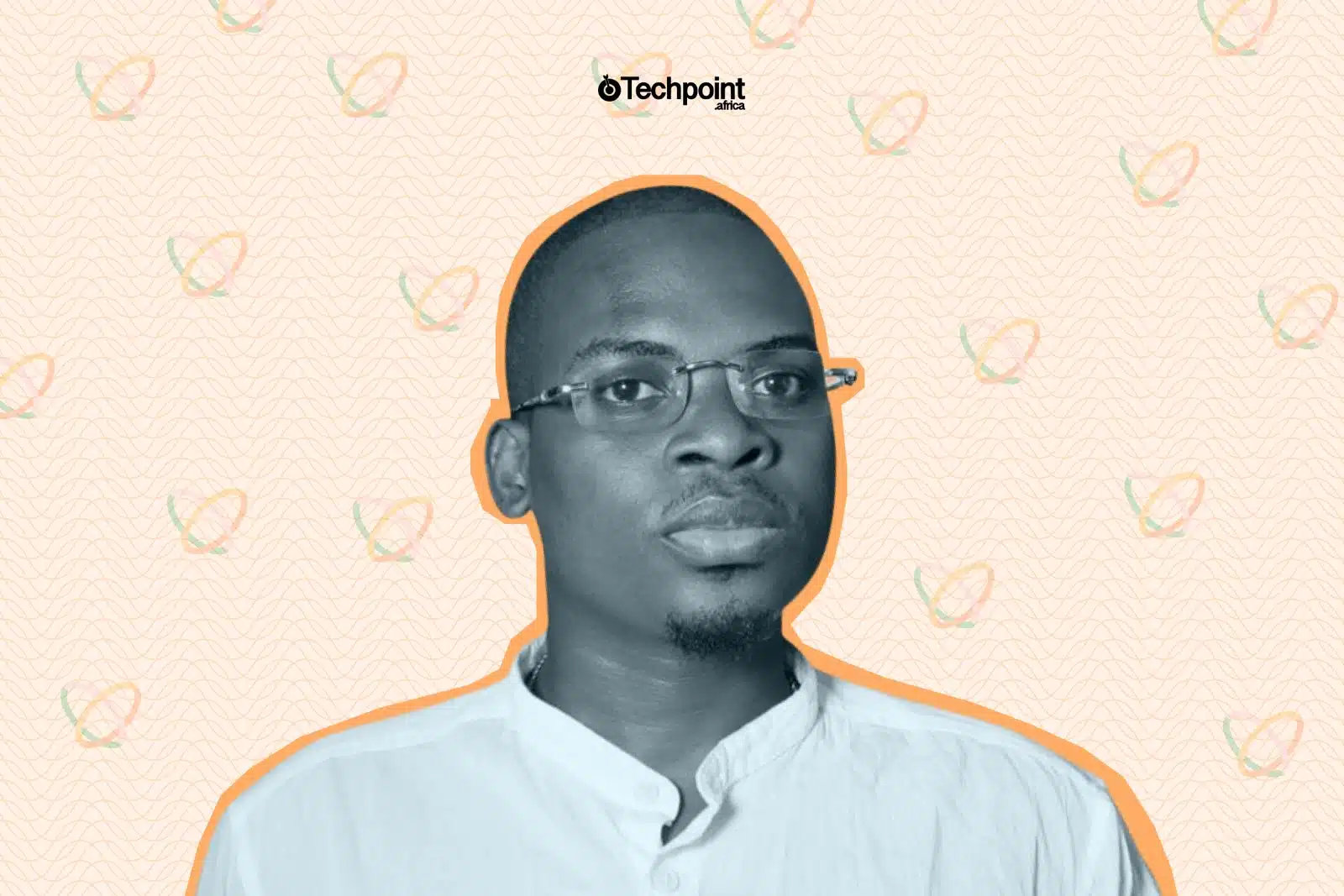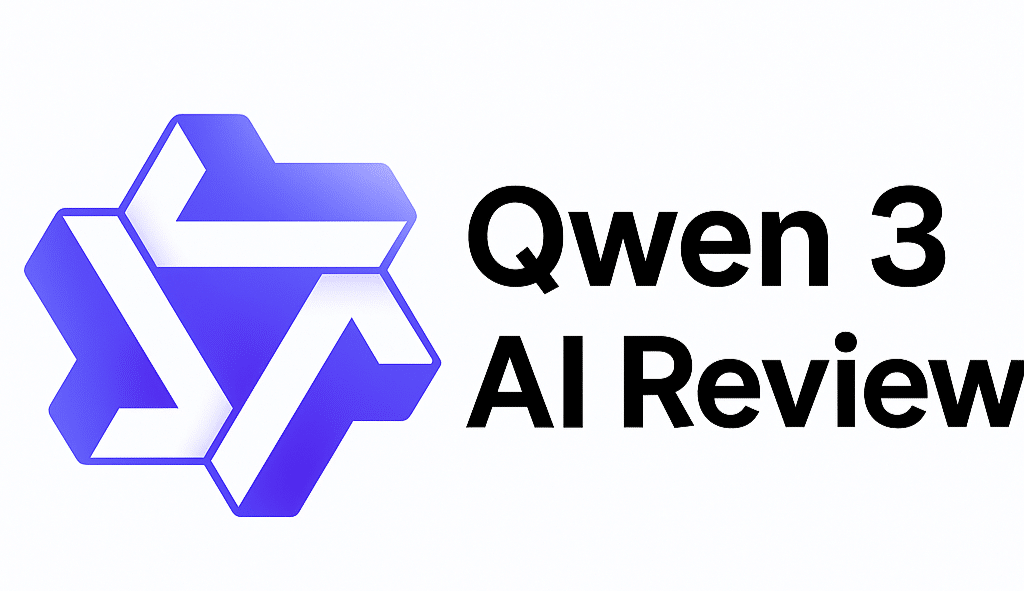
When you first search for Qwen AI on Google, you’ll likely find comparisons with ChatGPT. This, more than anything, made me really intrigued to uncover why those articles made the competition so.
On the surface, Qwen AI promises most of what the latter does, so that may be why people noticed the similar features and thought, “They definitely have something in common?”
Well, my testing revealed a whole different idea. Qwen AI has a range of abilities and features, but it operates differently. This review is heavily focused on the practical use of Qwen 3 AI (which is the latest model on the block), and supported with screenshots to aid visual take-in. Let’s begin!
What is Qwen AI?
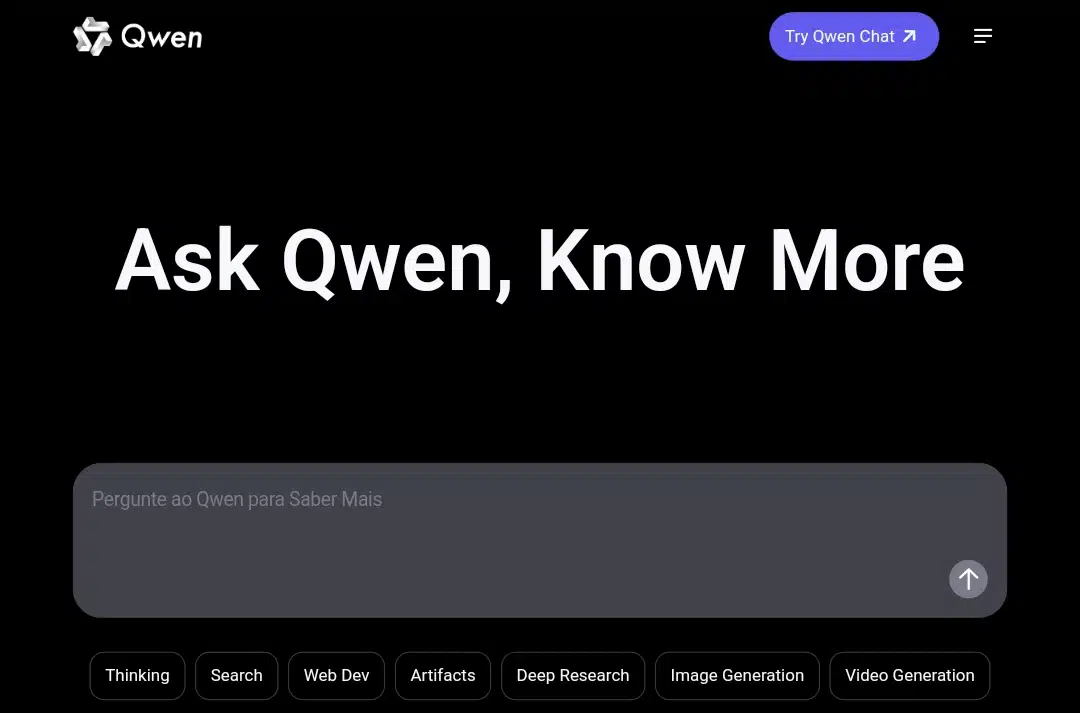
Qwen AI, originally called Tongyi Qianwen, is an artificial intelligence system developed by Alibaba Cloud. The name “Tongyi Qianwen” translates roughly to “unified thousand questions” in English, reflecting the system’s design to handle diverse query types. The shorter “Qwen” name is used for international markets and for easier pronunciation outside of Chinese-speaking regions.
Alibaba first launched a beta version in April 2023, followed by the public release in September 2023 after receiving approval from the Chinese government. The Chinese government’s approval process was necessary before the public launch, as AI systems in China must meet specific regulatory requirements.
Unlike some Western AI companies that prominently feature their technical leaders and specific creators, Alibaba hasn’t publicly highlighted the individual developers behind Qwen AI. The current managerial team at Alibaba Cloud oversees Qwen AI’s development and deployment, but without being identified by name.
Where is Qwen AI most available?
Qwen AI is available on multiple platforms, making it accessible regardless of your preferred device or operating system:
Android: You can download Qwen AI through the Google Play Store or directly from Alibaba’s distribution channels. The Android version provides full functionality optimized for mobile use, including touch interfaces and mobile-specific features. The app works on both smartphones and tablets running Android.
iOS: iPhone and iPad users can access Qwen AI through the App Store. The iOS version is designed to work within Apple’s ecosystem and follows Apple’s interface guidelines. It’s compatible with various iPhone models and iPad versions, though newer devices may provide better performance.
macOS (ARM): Macs with Apple Silicon chips (M1, M2, M3, and newer) have a version optimized explicitly for ARM architecture. This version takes advantage of Apple’s custom processors’ unified memory architecture and efficient processing capabilities. You can download it directly from Alibaba’s website or through Mac-compatible app distribution platforms.
macOS (x64): Users with Intel-based Macs can download the x64 version, which maintains compatibility with older Mac hardware. While it may not be as optimized as the ARM version for newer Macs, it provides full functionality for Intel processor systems. This ensures users with older Mac computers aren’t excluded from accessing Qwen AI.
All platform versions provide access to the same core Qwen AI capabilities, though performance may vary based on your device’s specifications and the specific optimizations for each operating system.
How many models has Qwen AI had since its launch, and which is the latest?
Since launching in 2023, Qwen has released multiple generations of models, each bringing improvements and new capabilities.
In December 2023, Qwen released its 72B and 1.8B models, marking its strategy of offering different sizes for various computational needs and budgets.
The Qwen2 series expanded the lineup with models ranging from 7 billion to 72 billion parameters. These models improved on the original versions, performing better across coding, math, and general reasoning tasks.
Qwen2.5 brought significant upgrades, including better instruction following, longer text generation capabilities, and improved understanding of structured data like tables. The Qwen2.5 models support over 29 languages and show marked coding and mathematical reasoning improvements.
Qwen3 is the latest generation, featuring eight different models designed for various use cases and deployment needs. They include:
Flagship Models:
Qwen3-235B-A22B: The top-tier model with 235 billion total parameters using a mixture-of-experts architecture, where only 22 billion parameters are active at any time. It has a 128K token context length and performs competitively with models like OpenAI’s offerings, DeepSeek R1, and Google’s Gemini 2.5 Pro. You’d use this for advanced reasoning, complex math problems, coding tasks, and applications requiring maximum AI capability.
Qwen3-30B-A3B: A smaller mixture-of-experts model with 30 billion total parameters and 3 billion active. It has 128K context length and performs similarly to GPT-4o. This model works well when you need strong performance but want to manage computational costs.
Dense Models:
- Qwen3-32B: 32 billion parameters with 128K context length
- Qwen3-14B: 14 billion parameters with 128K context length
- Qwen3-8B: 8 billion parameters with 128K context length
These dense models are easier to deploy than the mixture-of-experts versions while maintaining strong performance. They all support reasoning capabilities and work well for most general AI tasks.
Compact Models:
- Qwen3-4B: 4 billion parameters with 32K context length
- Qwen3-1.7B: 1.7 billion parameters with 32K context length
- Qwen3-0.6B: 0.6 billion parameters with 32K context length
You can access different Qwen3 models through API services like Alibaba Cloud Model Studio, OpenRouter, and Lambda.
These smaller models can run locally on personal devices like MacBook Pros, making them suitable for on-device applications where you don’t want to send data to external servers.
Beyond the main text models, Qwen offers specialized versions including Qwen-VL for visual understanding, Qwen-Audio for audio processing, and multimodal models that handle different input types simultaneously.
The variety means you can pick based on your specific needs – maximum performance (235B-A22B), balanced efficiency (30B-A3B), general use (14B, 8B), or local deployment (4B and smaller). Each maintains core Qwen capabilities while optimizing for different computational budgets and use cases.
What can Qwen 3 AI actually do?
When you open Qwen AI’s interface, you’ll find a dashboard with multiple feature buttons that show what the system can handle. Here’s what each one does.
Thinking Mode: A toggle switch labeled “Thinking” changes how the AI responds. When you turn it on, the AI shows its reasoning process before giving the final answer. You can see its internal thoughts, how it approaches problems, and why it chooses specific solutions. There’s also a slider that lets you control how much thinking the AI does, with a token counter that goes up to 81,920 tokens for extended reasoning sessions.
Web Development: This button generates web code. You describe websites and web applications you need, and it creates HTML, CSS, and JavaScript code that works. You can get everything from simple landing pages to interactive web applications with working forms and responsive layouts.
Deep Research: When you click this, the AI conducts a detailed analysis on topics instead of giving quick answers. It examines multiple angles, provides comprehensive background information, and gives in-depth insights. You can use it for market research and academic projects where you need a thorough investigation rather than surface-level responses.
Image Generation: This feature creates images from text descriptions. You describe what you want visually, and it generates the image. The quality works well for presentations, creative projects, and concept illustrations. The results usually match what you ask for.
Artifacts: This creates persistent documents that stay available throughout your conversation. Unlike regular chat responses that scroll away, artifacts remain visible and editable. You can use it for documents, code projects, and data analyses you want to modify and improve over time.
Video Generation: The system can create short videos from text descriptions. You describe different concepts and get actual video files. The feature works, though the videos are relatively short and straightforward compared to professional video production.
Code: This handles programming tasks across multiple languages, including Python, JavaScript, Java, and C++. It generates functional code, fixes bugs in existing code, and explains programming concepts. The code it produces is clean and well-commented.
Make a Plan: This creates structured plans for projects. You give it a goal or objective, and it breaks it down into steps with timelines and deliverables. You can use it for marketing campaigns, research projects, and workflow organization.
Give News: This feature provides information about current events and trends. It has some limitations due to its training data cutoff, but it effectively analyzes recent developments and provides context around news topics.
Analyze Image: You can upload any image and get a detailed analysis. It reads text from screenshots, explains charts and graphs, identifies objects in photos, and extracts information from visual documents. You can regularly upload work materials for analysis.
Summarize Text: This condenses long documents into shorter summaries. You paste articles, research papers, or lengthy texts, and it extracts the key points while retaining important details. It saves significant reading time.
Tutoring: This offers guidance on a range of topics. You can ask for advice on business decisions, technical challenges, and project strategies. The responses consider multiple perspectives and usually include specific next steps.
Write: This assists with different types of writing. It adapts to various styles and formats, from blog posts, marketing copy, technical documentation, and creative writing, while maintaining your desired tone and style.
Brainstorm: This generates and develops ideas systematically. Instead of random suggestions, it builds on concepts, explores different approaches, and helps develop ideas from initial thoughts into detailed concepts.
Search: A search function works alongside these features, letting you find specific information while using other capabilities.
The features work together smoothly. You can often use several in one session, maybe starting with research, then moving to planning, then using code generation or writing assistance for implementation. The interface makes it easy to switch between different functions without losing context.
How I signed up for Qwen AI
My first step was to open my browser and search for Qwen AI. Like with most AI platforms, the first result led me straight to the official site. Once I arrived, I immediately noticed that the interface followed the familiar layout common to other AI tools: all the primary login and sign-up buttons were positioned on the right-hand side, making them easy to spot. I tapped on the “Sign Up” button, which brought up a form where I could either manually enter my name and email, create a password, or link an existing account. I chose the Google integration option for speed, which is always a convenient shortcut.
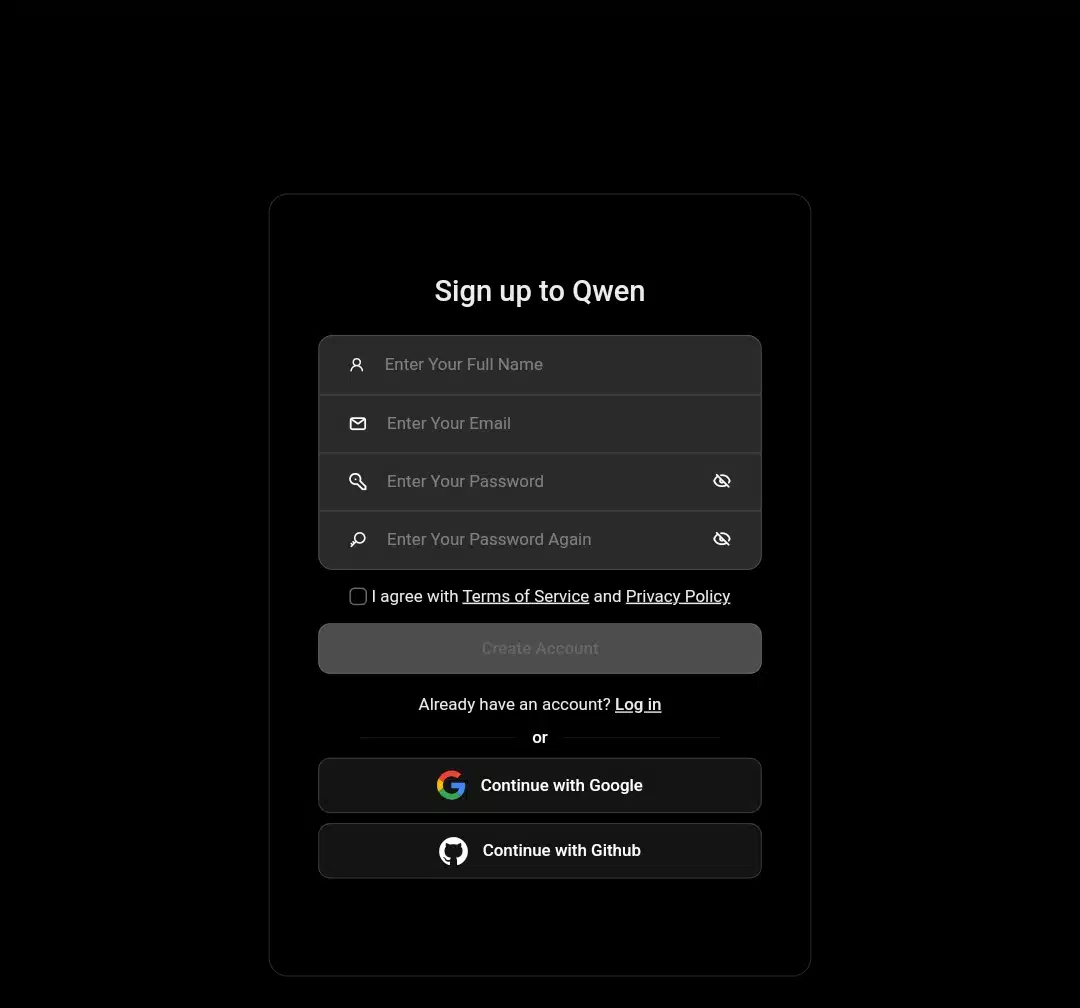
After tapping to continue with my Google account, I was redirected to a confirmation screen showing my Google details. I could verify that the name associated with my Google account was correctly displayed, which I appreciated because it minimized the chance of errors. The interface then prompted me to verify that I was a real person through a simple access verification process. This involved sliding a progress bar to the right, a standard anti-bot measure.
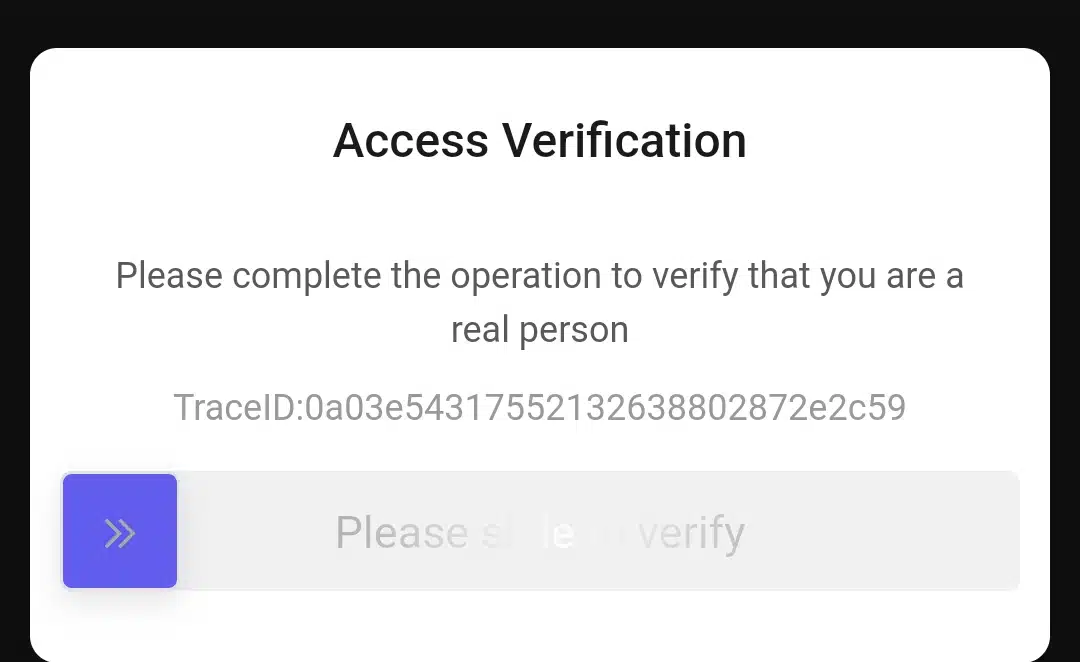
Once completed, my verification was successful, and I was seamlessly brought into Qwen AI’s main interface.
The moment I landed on the interface, I noticed a strong resemblance to ChatGPT’s layout.
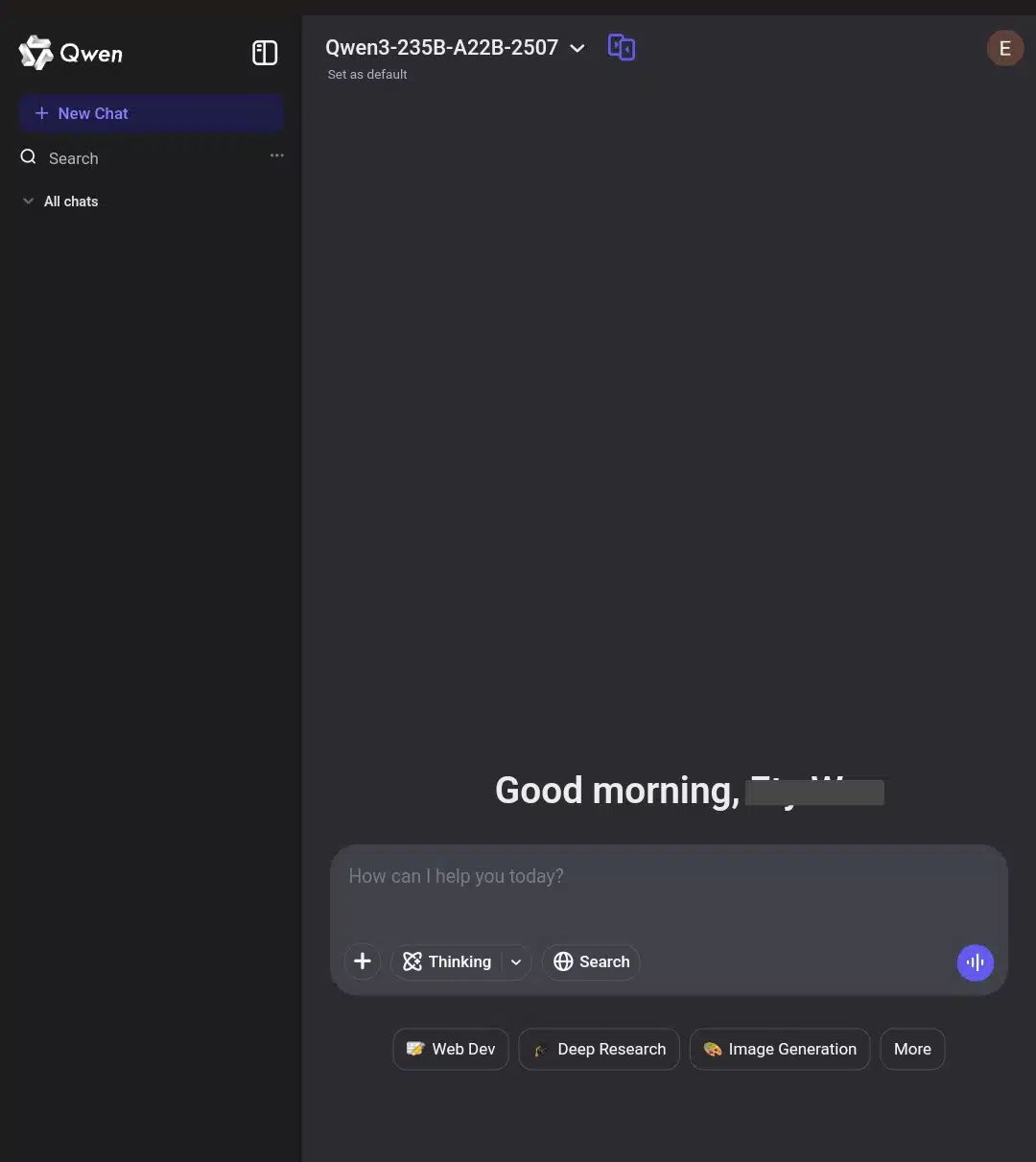
On the left side was a column for navigation and additional options, while the right side housed the main workspace, a large, open area for inputting prompts and interacting with the AI. The familiar design made navigating easy, especially since I’ve used ChatGPT extensively. I didn’t need to figure out where features were located or how to begin testing; everything was intuitive.
One notable feature was the model selection menu. I could quickly switch between Qwen’s available models, such as Qwen3-235B-A22B-2507 and Qwen3-Coder, directly from a dropdown.
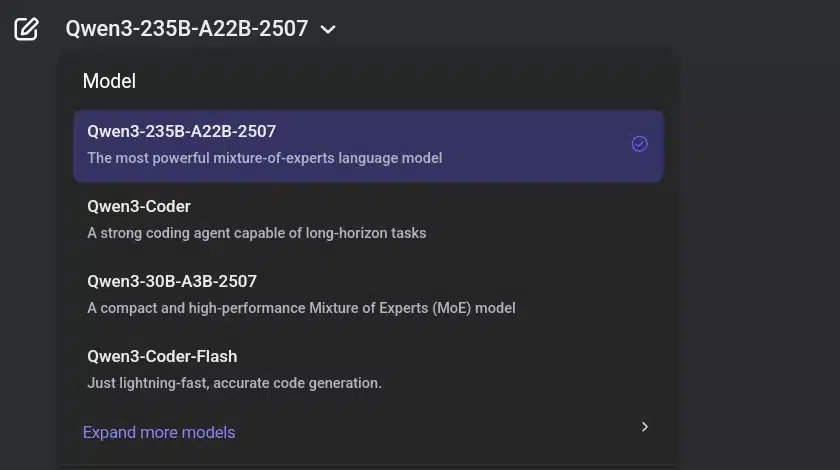
This flexibility stood out because it allowed me to tailor the AI’s performance to different tasks without leaving the interface. In a nutshell, signing up and getting started with Qwen AI was smooth, straightforward, and user-friendly, making me feel that maybe the testing process would be as much, but we’d judge that later on
How do you have to pay for Qwen AI?
Here’s something you need to prepare for when it comes to prices in Qwen AI: it doesn’t work like your typical subscription service. Instead, it uses token-based or pay-per-use pricing, which basically means you only pay for what you actually use.
Every time you send a message to Qwen AI, your text is broken down into “tokens,” and you pay based on how many tokens you send (input) and receive (output). It’s like paying for electricity—you only pay for what you consume.
The good news is that you get substantial free access. Qwen gives you 1 million free tokens for most models, valid 180 days after activation. That’s actually quite generous – enough to have hundreds of conversations and really test whether the platform works for you.
The current token pricing (as of 2025): Here’s where it gets interesting. The pricing varies significantly depending on which model you choose:
- Qwen3-235B (the flagship model) costs $0.70 per million input tokens, $2.80 per million output tokens
- Qwen3-30B costs$0.20 per million input tokens, $0.80 per million output tokens
- Qwen-Plus costs $0.40 per million input tokens, $1.20 per million output tokens
- Qwen-Turbo (the budget option) costs $0.05 per million input tokens, $0.20 per million output tokens
But visual models cost more. If you’re using the image analysis features (Qwen-VL), expect to pay more. For example, Qwen-VL-Max costs $0.80 per million input tokens and $3.20 per million output tokens. Images are calculated as tokens too – every 28×28 pixels counts as 1 token, with each image requiring at least 4 tokens.
I discovered something unique: when you use the “thinking mode” (where the AI shows its reasoning process), you pay extra for those internal thoughts. For example, with Qwen3, thinking mode costs $8.40 per million tokens compared to $2.80 for regular responses.
To put this in perspective, a typical conversation might use 1,000-3,000 tokens total. So with Qwen-Turbo, you’re looking at roughly $0.0001 to $0.0003 per conversation. Even with the premium models, most individual conversations cost less than a penny. Let’s head on to seeing how Qwen 3 works in practice.
The tasks I tested Qwen 3 AI with and how it performed
Task 1:Content writing test
The Prompt: “Write a 400-word blog post about the benefits of morning routines. Make it conversational and include practical tips.”
The model used here and in all prompts except one was Qwen3-235B-A22B-2507. It delivered 411 words, slightly over the target but close enough to show it understood my intended scope.
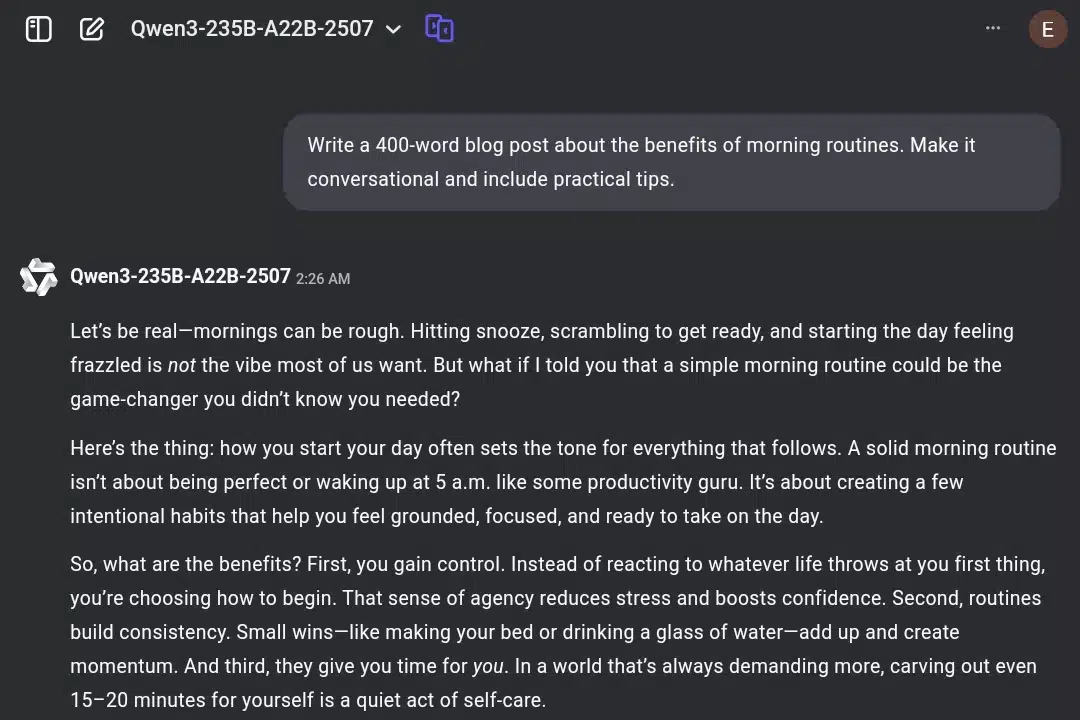
From the start, Qwen 3 nailed the conversational tone: “Let’s be real—mornings can be rough.” This immediately felt like someone talking to a friend rather than a corporate wellness article. Throughout the piece, it maintained this natural voice without slipping into overly formal or robotic language.
Impressively, Qwen 3 structured the benefits logically. It explained that morning routines give you control over your day instead of just reacting to whatever happens. The point about building consistency through small wins, like making your bed, resonated since these tiny accomplishments do create momentum. The third benefit of carving out 15-20 minutes for yourself was particularly well-articulated as “a quiet act of self-care.”
The practical tips section delivered precisely what I asked for: six actionable suggestions that people can actually implement: consistent wake times, avoiding phones, hydrating immediately, moving your body, practicing mindfulness, and eating a proper breakfast. The bonus tip about evening preparation was smart, and fewer morning decisions definitely reduce mental clutter.
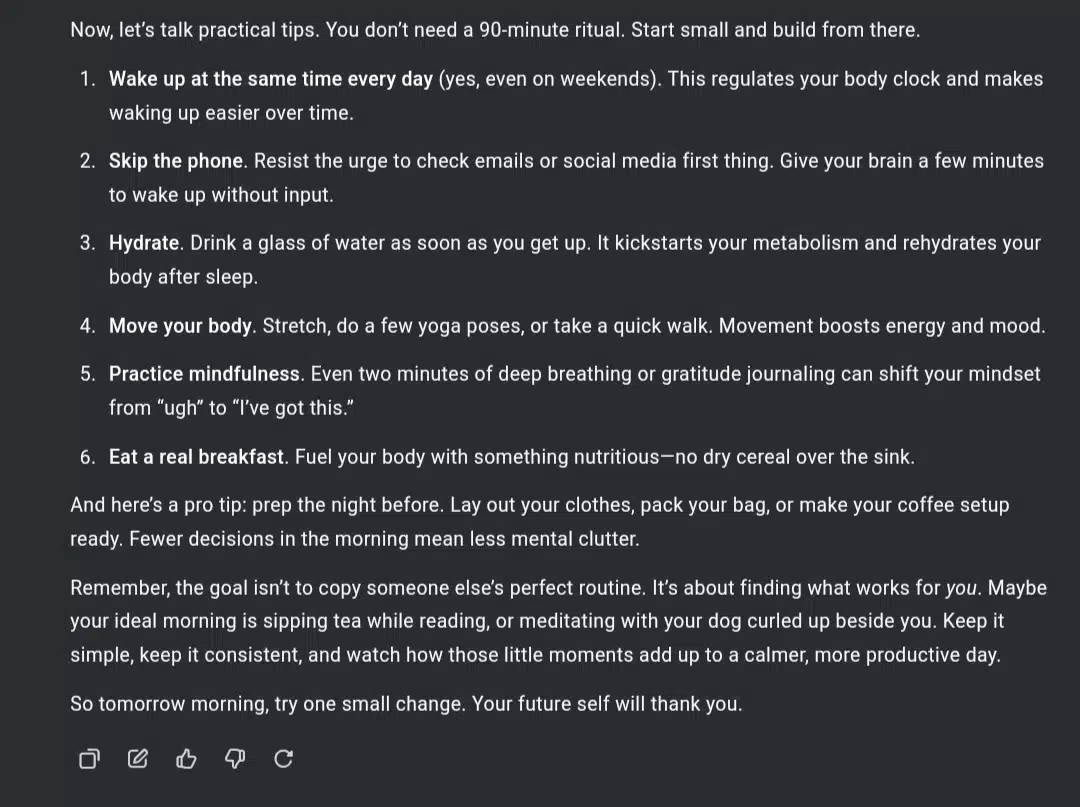
The AI avoided the trap of sounding like a productivity guru while still being genuinely helpful. The closing was encouraging without being cheesy. Overall, Qwen 3 handled this creative writing task well, though it slightly missed the word count target. And some of my expectations.
Score: 7/10
Task 2: Mathematics
The Prompt: “Solve this step by step: If a train travels 120 miles in 2 hours, and another train travels 200 miles in 2.5 hours, which train is faster and by how much?”
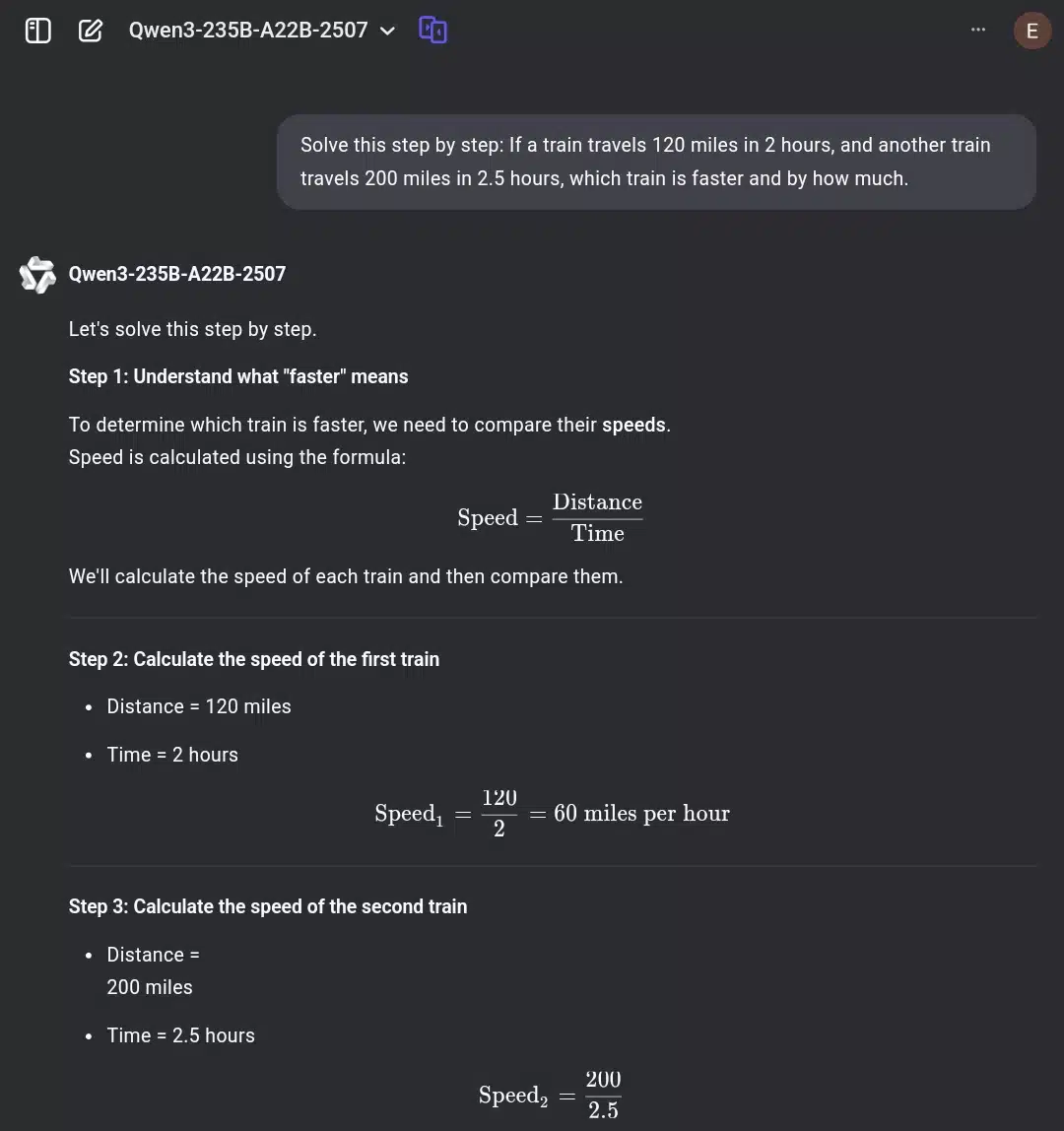
Qwen’s approach was methodical and educational. It started by explaining what “faster” means in this context—we need to compare speeds. Then, it properly introduced the speed formula: distance divided by time. This foundational step shows that the AI understands mathematical reasoning, not just calculation.
The step-by-step breakdown was perfect. For the first train: 120 miles ÷ 2 hours = 60 mph. For the second train: 200 miles ÷ 2.5 hours = 80 mph. Every calculation was accurate. The AI even showed the work for the decimal division, converting 200 ÷ 2.5 to 2000 ÷ 25 = 80, demonstrating solid mathematical understanding.
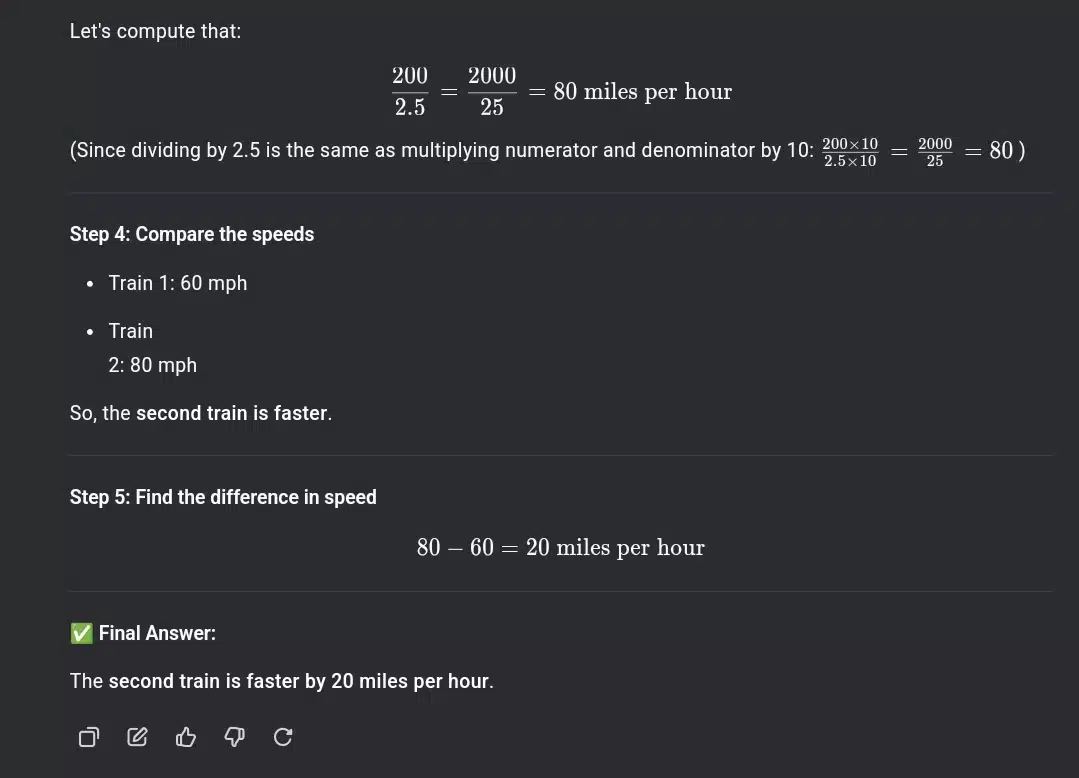
The comparison was clear – Train 1 at 60 mph versus Train 2 at 80 mph – followed by the speed difference calculation of 20 mph. The final answer directly addressed both parts of my question: which train is faster, and the specific difference in amount.
What made this response excellent was its educational value. Instead of just providing the answer, Qwen 3 walked through each step in a way that would help someone learn the process. The mathematical presentation was clean and professional throughout.
Score: 10/10
Task 3: Python Calculator Programming
The Prompt: “Create a simple calculator in Python that can add, subtract, multiply, and divide. Explain each part of the code so a beginner can understand it.”
Qwen3-Coder delivered a comprehensive solution that exceeded my initial expectations. The AI created a fully functional calculator with proper structure, error handling, and beginner-friendly explanations.
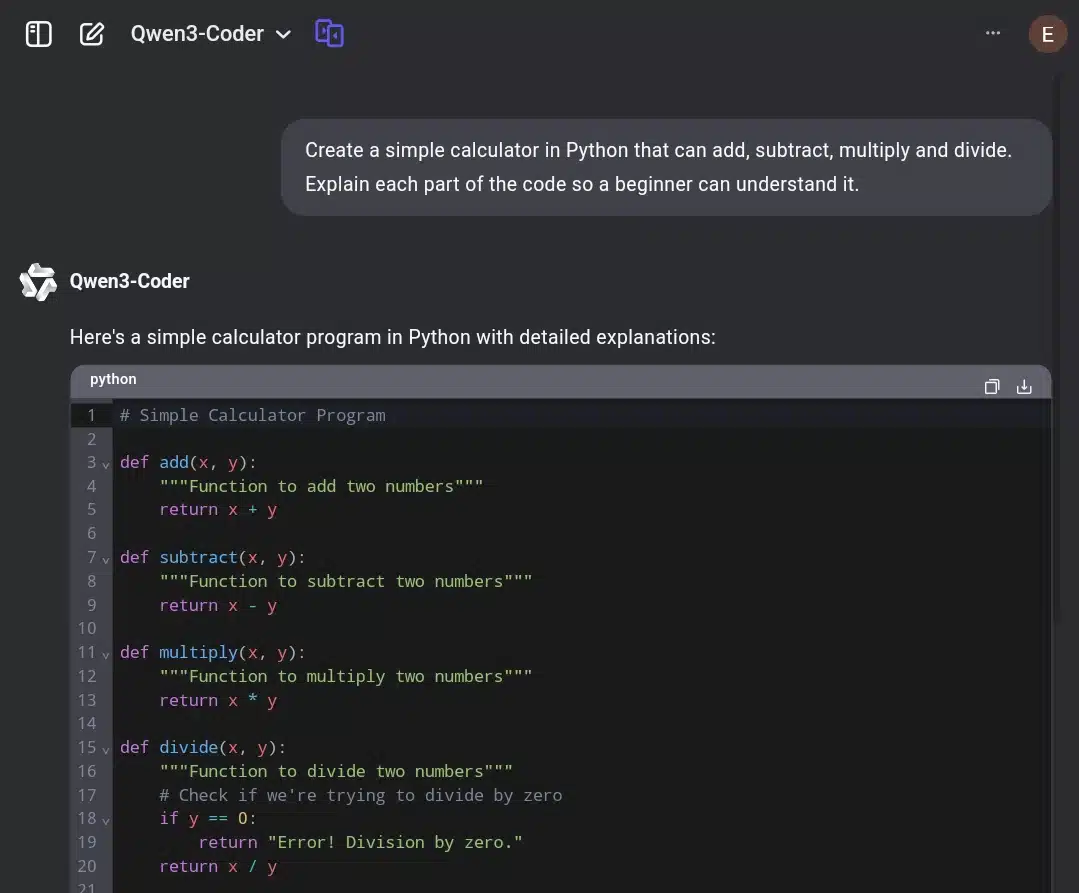
The code itself is well-organized, with four separate functions for each mathematical operation. Each function includes clear docstrings explaining what it does—” Function to add two numbers,” “Function to subtract two numbers,” and so on. This attention to documentation shows that the AI understood the “beginner-friendly” requirement from the start.
The error handling for division by zero stands out as particularly thoughtful. Instead of letting the program crash, Qwen3-Coder included a conditional check that returns “Error! Division by zero.” This demonstrates proper programming practices that many beginner tutorials skip entirely.
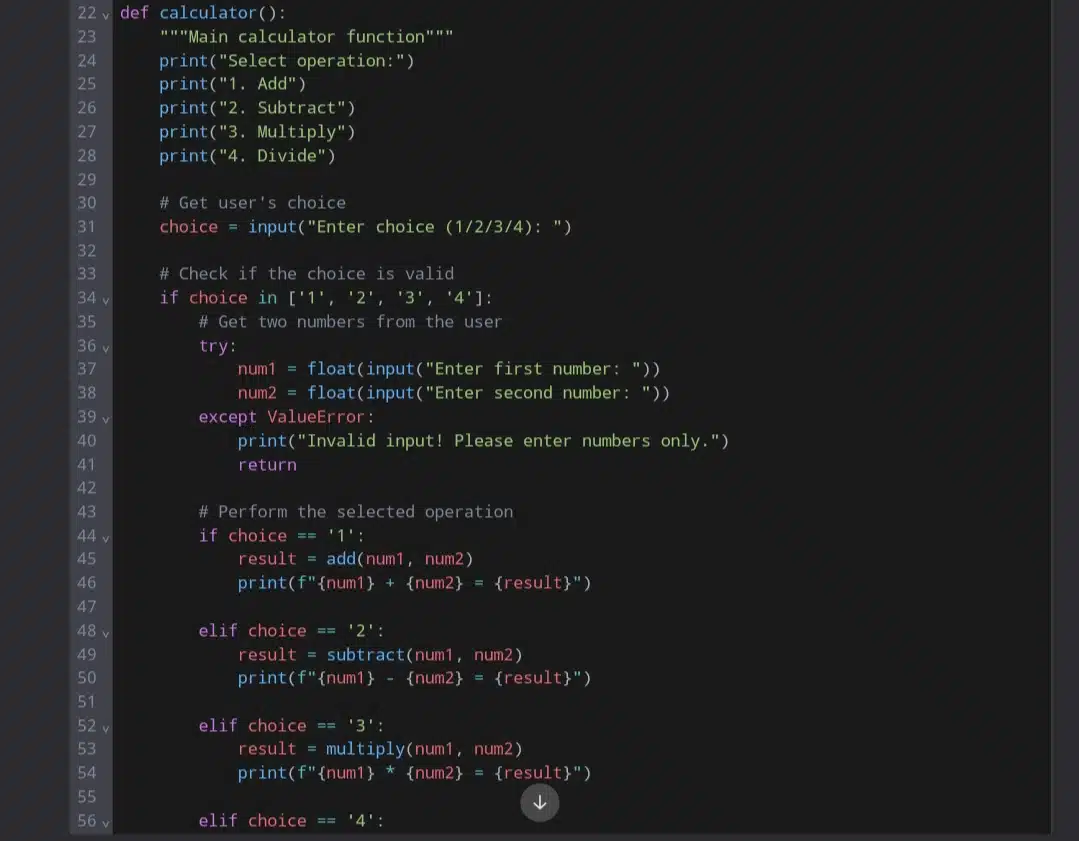
The primary calculator function creates a user-friendly menu system with numbered options. The input validation ensures users can only select valid operations (1-4), and if they don’t, the program handles it gracefully. The AI also implemented a try-except block for number input, catching ValueError exceptions when users enter text instead of numbers.
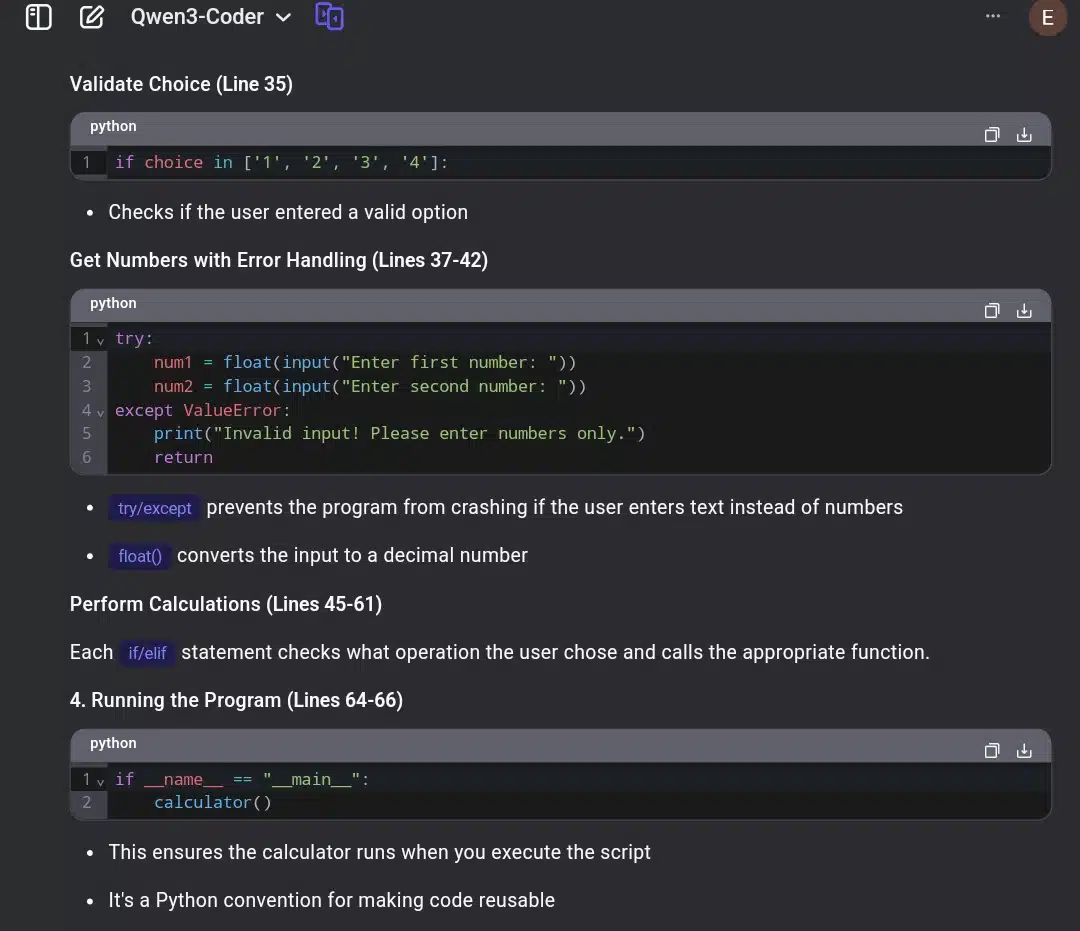
The explanations accompanying the code are genuinely helpful for beginners. Qwen3-Coder broke down complex concepts like the if __name__ == “__main__”: convention, explaining it as “a Python convention for making code reusable.” The AI explained technical terms like “float()” and “try/except” without being condescending.
The sample output section was particularly valuable. It shows exactly what users should expect when running the program. The step-by-step walkthrough (5 + 3 = 8.0) makes it clear how the calculator works in practice.
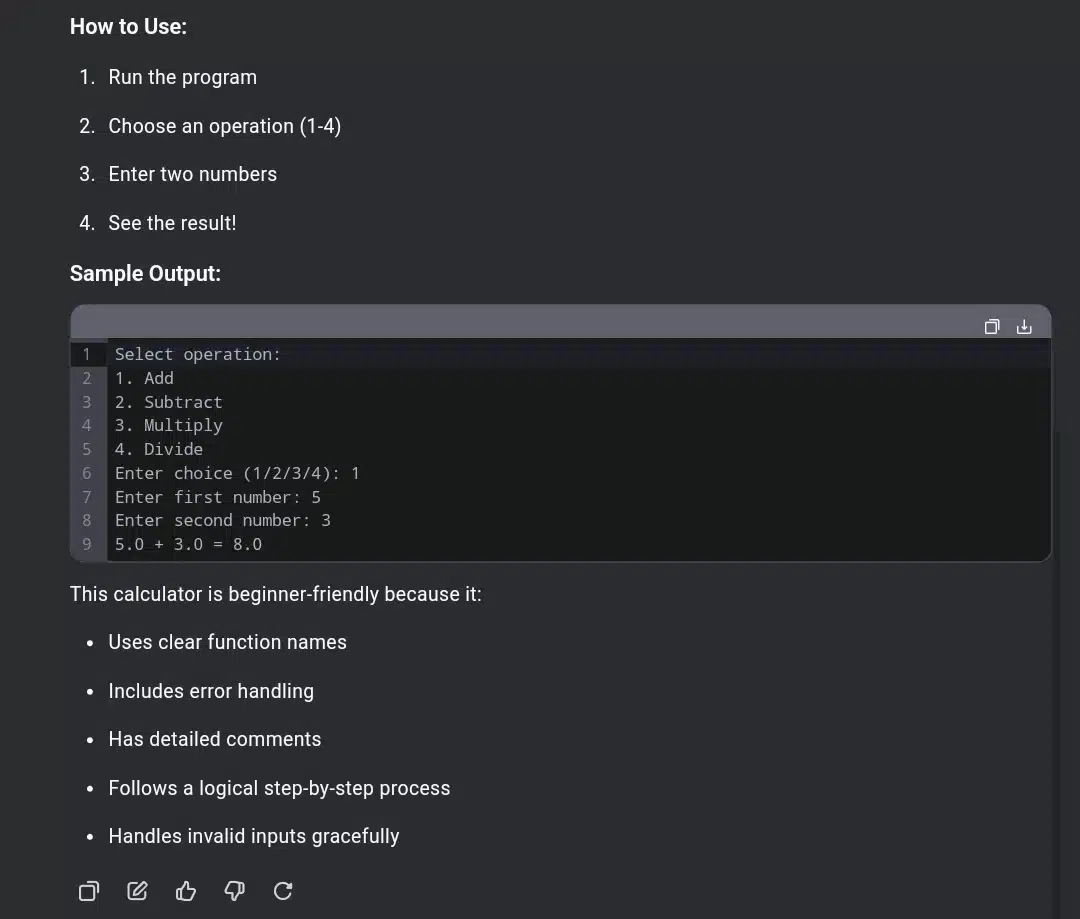
The final summary highlighting why this calculator is beginner-friendly demonstrates solid understanding. Clear function names, error handling, detailed comments, logical flow, and graceful invalid input handling represent exactly the principles beginners should learn early.
The code could be more concise, though. The repetitive structure of the four basic operation functions could potentially be simplified, although this might actually help beginners understand each operation individually.
The AI also went beyond the basic requirement by adding features like input validation and comprehensive error handling, which shows initiative in creating a production-ready solution rather than just meeting minimum requirements.
Score: 9/10
Task 4: Research
The Prompt: “Research the health benefits of intermittent fasting and give me credible sources for a health blog article.”
The AI generated a comprehensive research summary that highlights the major health benefits supported by credible institutions. The response flows logically from weight loss benefits through cardiovascular health to metabolic improvements. Each claim is supported by reputable sources, including the Mayo Clinic, Harvard Health, and PubMed Central.
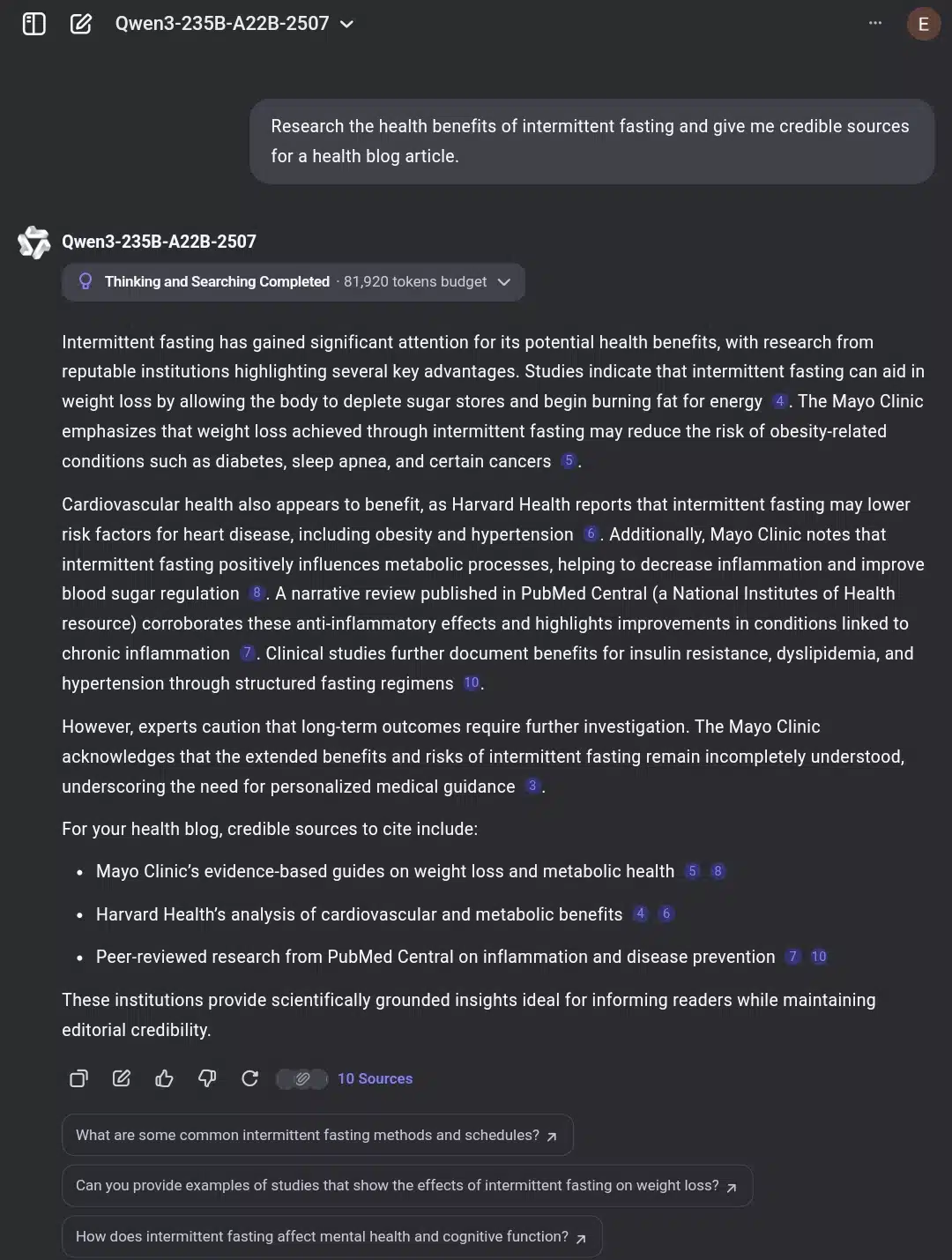
I noticed the numbered citations throughout the text; when I clicked on them, they actually led to relevant pages that supported the specific claims being made. This wasn’t just a decorative citation; the links were functional and pointed to legitimate research, which were genuine academic and medical institution resources.
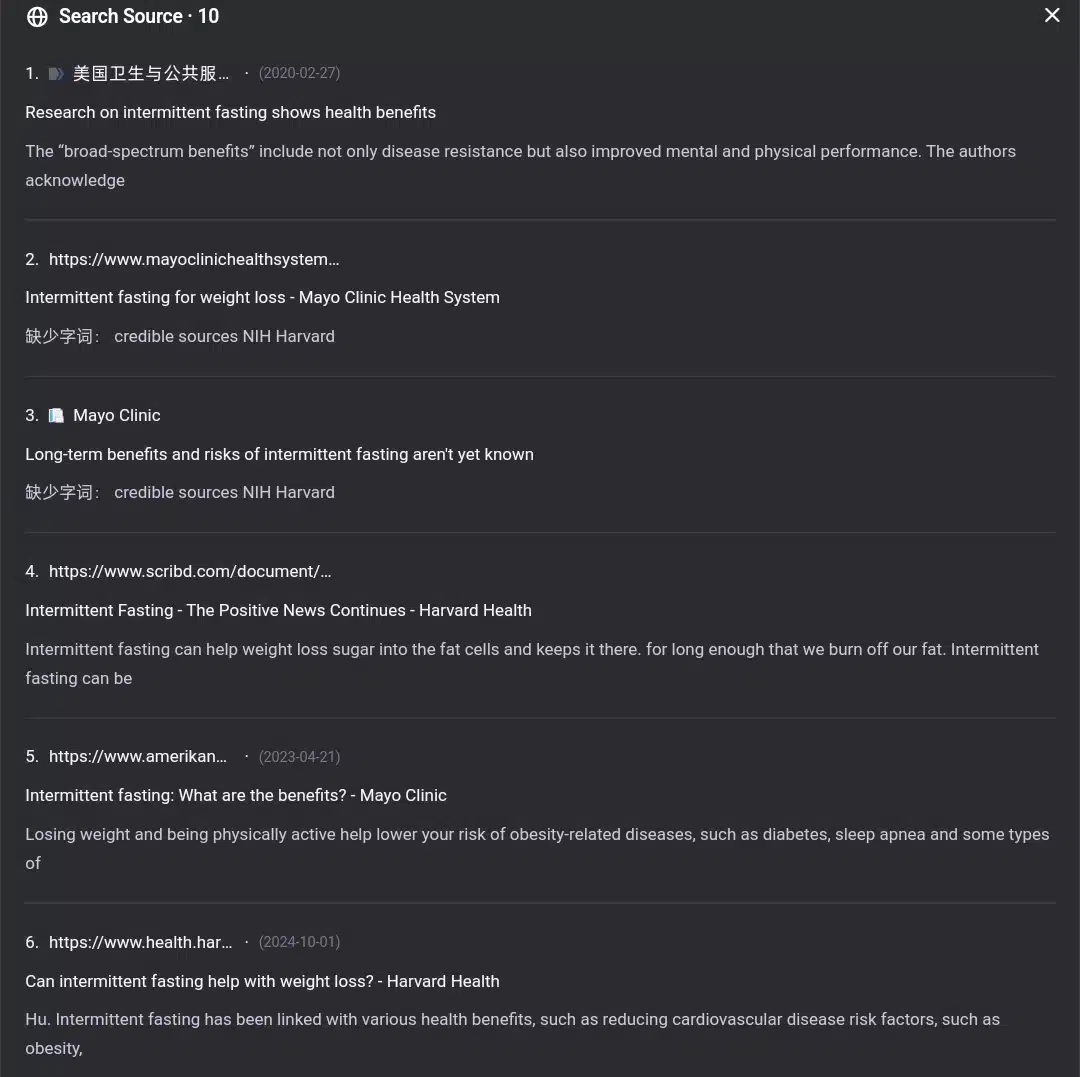
The AI structured the information well for blog writing purposes. It starts with accessible explanations about how intermittent fasting works (depleting sugar stores and burning fat for energy), before moving into more specific health outcomes. The writing maintains a professional tone without being overly technical for a general health blog audience.
The balance between benefits and cautions shows responsible health reporting. Rather than presenting intermittent fasting as a miracle cure, the AI included Mayo Clinic’s acknowledgment that long-term effects need more research. This kind of scientific honesty builds credibility with readers.
The source recommendations at the end are beneficial—Mayo Clinic’s evidence-based guides, Harvard Health’s cardiovascular analysis, and PubMed Central research. These represent the types of sources health bloggers should cite to maintain editorial credibility.
The follow-up question suggestions show that the AI anticipated additional information for a comprehensive blog article: methods, specific studies, and mental health effects.
Score: 9/10
Task 5: Creative Writing
The Prompt: “Create a humorous 200-word story about a professional mourner who accidentally attends the wrong funeral.”
Qwen3-235B-A22B-2507 crafted a genuinely funny story with solid character development and comedic timing.
The protagonist, Bernard P. Sniffleton, comes across as a believable professional mourner. In the opening paragraph, the AI effectively established his credentials with his motto, “Grief is my business, and I’m outstandingly emotional. “
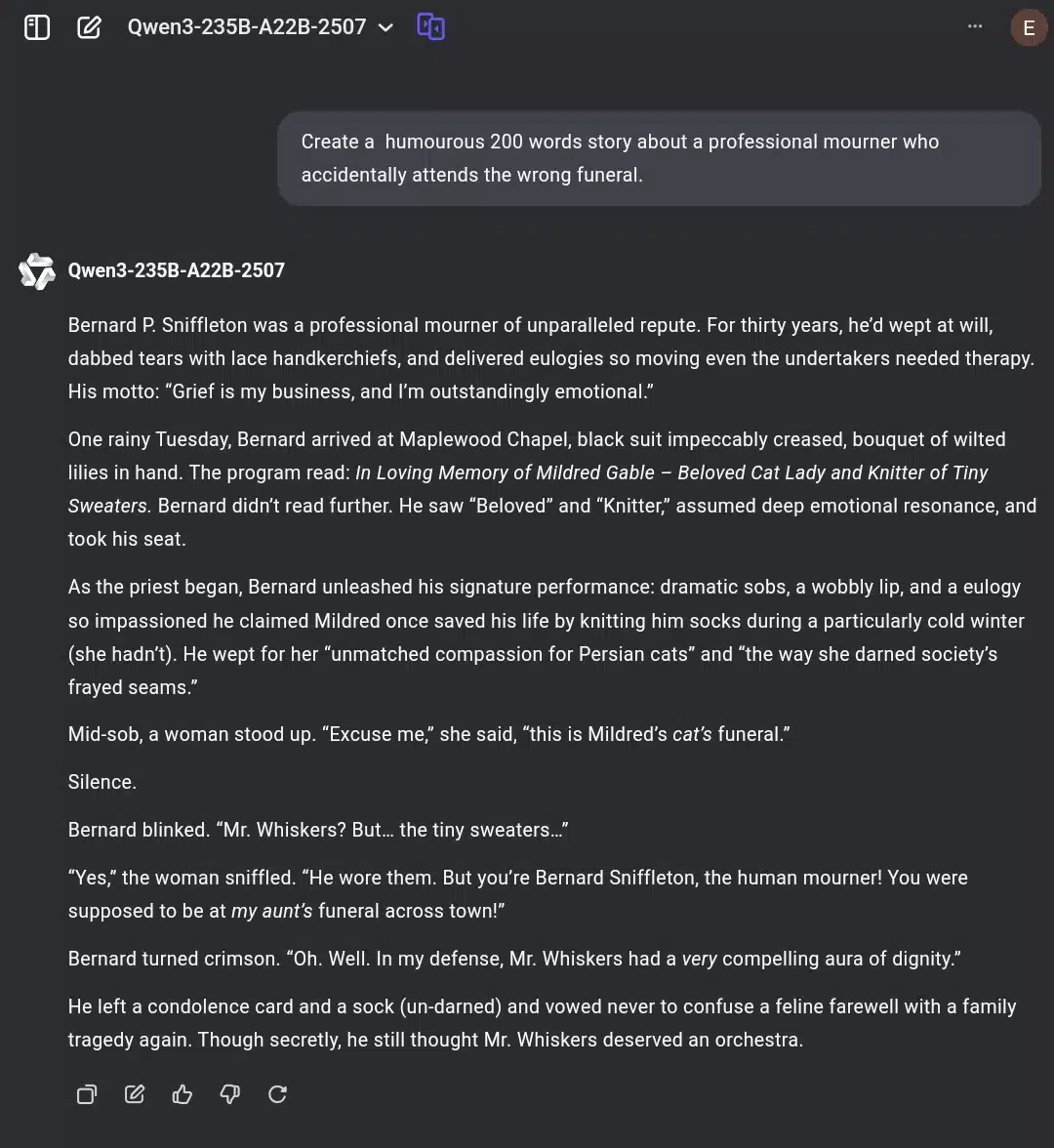
The humor builds through Bernard’s mistaken assumptions about the deceased. He assumes deep emotional resonance when he sees “Beloved” and “Knitter” in the program. He launches into an elaborate performance about Mildred saving his life by knitting him socks during a cold winter. The absurdity escalates when he praises her “unmatched compassion for Persian cats” and her skill at darning “society’s frayed seams.”
The reveal works perfectly. The woman’s interruption, “Excuse me, this is Mildred’s cat’s funeral,” creates genuine surprise. Bernard’s confusion about “Mr. Whiskers” and “the tiny sweaters” lands nicely, as does his embarrassed realization that he’s been eulogizing a cat.
The ending ties everything together nicely. Bernard’s defense, which says, “Mr. Whiskers had a very compelling aura of dignity,” maintains his professional pride while acknowledging his mistake. The final line about secretly thinking the cat deserved an orchestra adds a sweet touch that rounds out his character.
The story is approximately 230 words long, exceeding the 200-word target but not egregiously. The dialogue feels natural, and the pacing moves the comedy along without dragging.
Score: 8/10
Task 6: Image generation
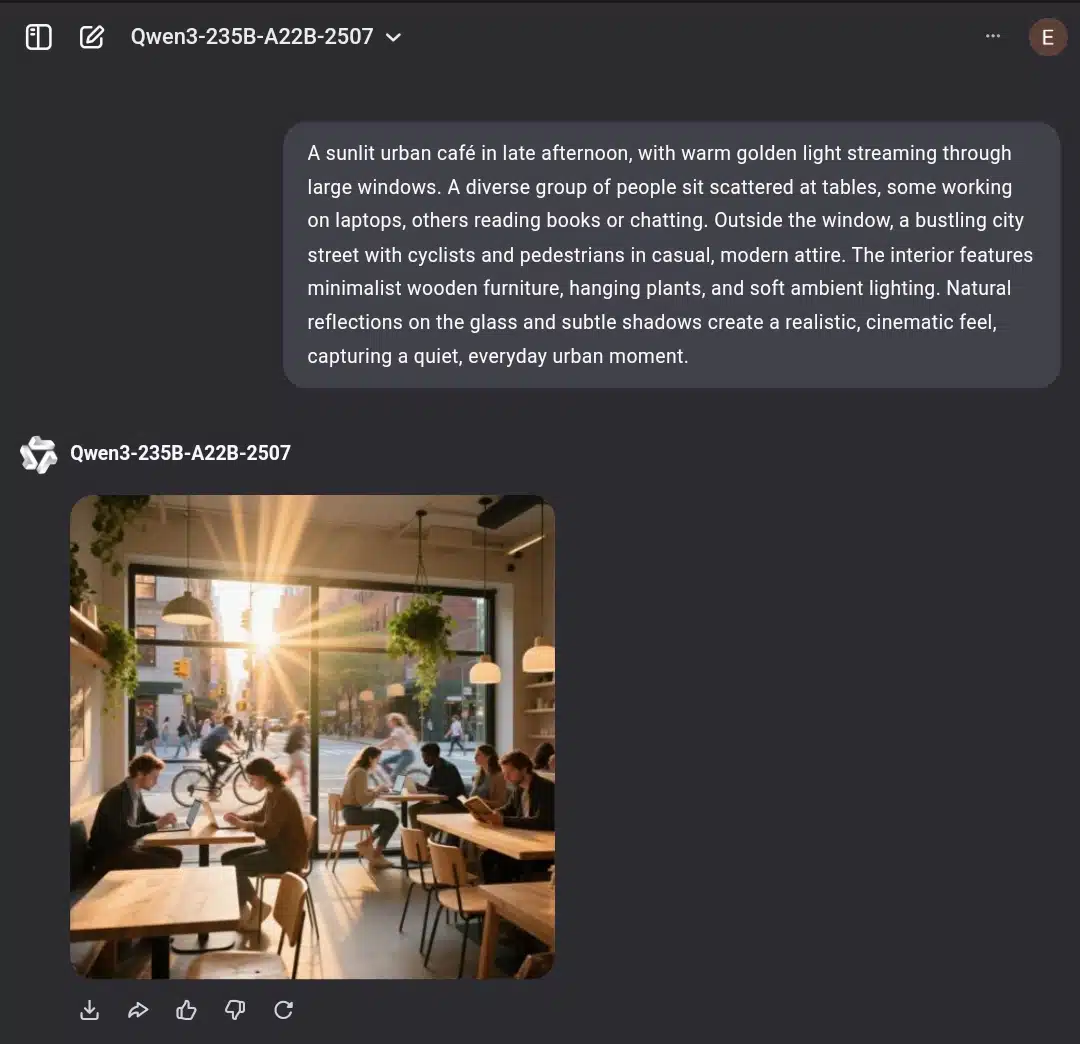
I’ve created many images with ChatGPT’s DALL-E, so I know what good AI realism looks like. When I look at what Qwen produced here, I can see it got the concept right: the café setting, people working on laptops, the street view through windows, and the modern minimalist vibe. But the execution just isn’t there.

The whole thing looks too smooth and artificial. I’ve seen this before with lower-quality AI generators – everything has this overly processed, generic stock photo feel. The sunbeams coming through the window are way too dramatic and fake-looking. When I zoom in on the people, they have that telltale AI-generated blur where the details just don’t hold up.
From my experience with DALL-E 3, I know it would have given much sharper, photorealistic results. The human figures would look more convincing, the lighting would be more natural, and the overall image would have that crisp quality that makes you do a double-take.
I get that Qwen 3 is faster, but speed doesn’t matter much if the quality isn’t there. It’s like getting a quick sketch when you ask for a photograph. Qwen understood what I wanted but couldn’t deliver it at the level I’m used to from other AI image generators.
Score: 4/10
Task 7: Video generation
Without trying the video generator, I couldn’t conclude my testing with Qwen 3. So I made up a prompt with expectations.
The concept was actually pretty solid. I got the Nigerian chef in a modern kitchen just like I asked for, with all the fresh vegetables laid out and nice natural lighting coming through the window. The overall cinematic feel was there, and the kitchen setup looked realistic with a good color palette.
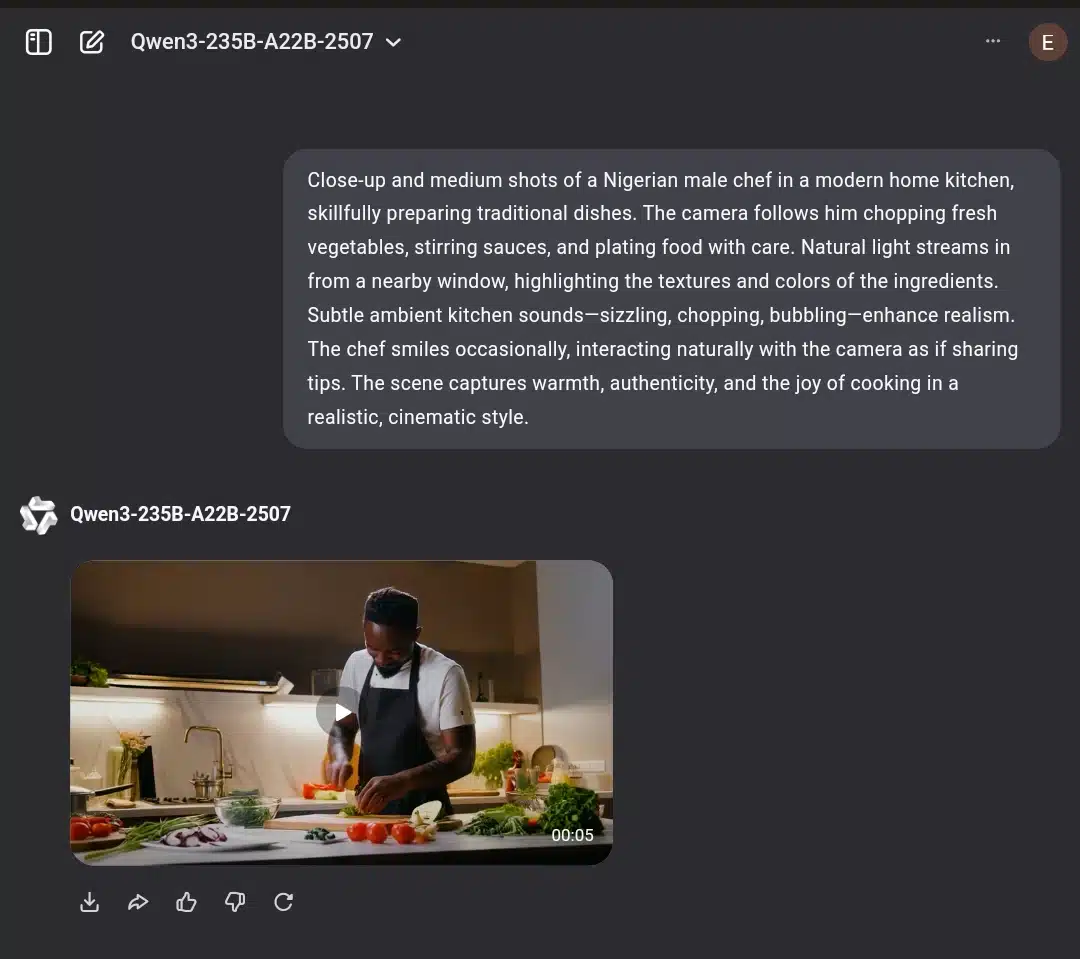
But the execution had some serious problems. When I watched the video, the chef wasn’t really chopping; he was just going through the motions. It looked robotic and unnatural.
The fact that he wasn’t really chopping correctly and maintained no eye contact with the camera felt off, but these are classic AI video issues I’ve seen before. Real cooking has natural hand movements, proper knife technique, authentic facial expressions, and all that stuff, and it is really hard for just any AI to get right.
And at only 5 seconds, it was pretty limited compared to other AI video generators I’ve tried. The concept and setup looked decent in the still frame, but when the movement quality isn’t there, the whole thing falls apart once you tap on play.
Score: 5/10
What I liked about Qwen 3 AI after my testing exercises (its pros)
Mathematical reasoning is exceptional. The train speed problem showed methodical, educational explanations that went beyond just calculating answers. It properly explained concepts, showed all work, and made complex math accessible.
The Python calculator’s programming capabilities impressed. It went well beyond basic requirements with proper error handling, documentation, and beginner-friendly explanations. Clean code structure with thoughtful features like division-by-zero protection showed a fundamental understanding of best practices.
Research quality is reliable. The intermittent fasting analysis provided functional citations that actually linked to credible sources. The reporting was balanced, acknowledging research limitations while providing genuinely helpful information.
Conversational writing feels natural. The morning routines blog post maintained an authentic tone throughout (“Let’s be real—mornings can be rough”) without slipping into corporate speak or robotic language.
Creative storytelling works well. Bernard, the professional mourner, felt like a real character with good comedic timing and natural dialogue. The story effectively built humor through escalating absurdity.
Consistent text performance. Qwen 3 reliably handled diverse writing tasks, switching between technical, creative, and conversational content without losing quality.
What needs improvement (noticeable cons)
Image generation is significantly weak. Despite understanding concepts correctly, execution was poor. The café scene looked artificially smooth and generic, with fake-looking lighting and blurred details that immediately screamed “AI-generated.” It was far below the quality of established tools like DALL-E 3.
Video generation disappoints. The Nigerian chef concept was solid, but execution failed. Robotic movements, unnatural chopping motions, no eye contact, and only 5 seconds duration made it feel restrictive and unconvincing.
Word count precision needs work. Multiple tasks slightly overshot targets—411 words instead of 400, and 230 words instead of 200. This is not a deal breaker, but it shows room for improvement in training the tool to follow specific parameters.
So, who would I recommend Qwen3 AI to and why?
These are classes that would enjoy Qwen 3 AI features:
Content Creators and Writers would find Qwen AI massively helpful. The system excels at generating high-quality written content across different formats, such as blog posts, articles, marketing copy, creative writing, and technical documentation. The thinking mode feature helps writers see the reasoning behind suggestions, making it educational as well as productive. If you regularly create content and want an AI that can adapt to different writing styles and audiences, Qwen AI delivers consistent results.
Developers and Programmers should seriously consider Qwen AI. The code generation capabilities work well across multiple programming languages, and the debugging assistance is genuinely helpful. The system explains code clearly, suggests optimizations, and helps with complex programming concepts. Whether you’re learning to code or you’re an experienced developer looking for assistance with challenging problems, Qwen AI provides reliable programming support.
Students and Researchers would benefit from Qwen’s research capabilities and clear explanations. The deep research feature provides comprehensive analysis on topics, while the thinking mode shows step-by-step reasoning that helps with learning. The system can break down complex concepts, help with academic writing, and assist with data analysis. If you’re working on research projects or trying to understand complex subjects, Qwen AI can be a practical study companion.
Business Professionals who need assistance with analysis, planning, and document creation would find Qwen AI valuable. The planning features help structure projects and workflows, while the analytical capabilities support decision-making processes. The system can help with market research, competitive analysis, and strategic planning. If your work involves regular analysis, reporting, or project management, Qwen AI can enhance your productivity.
Visual Content Workers would appreciate the image analysis and generation capabilities. The system accurately analyzes charts, documents, and visual data, while also creating images from text descriptions. If you regularly work with visual content, need to extract information from images, or create visual materials for presentations and projects, these features provide genuine utility.
However, I wouldn’t recommend Qwen AI for users who need real-time information or highly specialized expert knowledge in regulated fields like medicine or law. The system has training data limitations and isn’t suitable for professional advice in these domains. Additionally, users who need seamless integration with complex existing workflows might find the current integration options limiting.
Are there any ethical considerations you should look out for while using Qwen AI?
Using Qwen AI, like any AI system, raises several ethical considerations that users should understand and address. These are Qwen AI’s:
Data privacy and security are the primary concerns. When interacting with Qwen AI, Alibaba’s systems process your conversations and data. You should understand how your information is stored, used, and potentially shared. Read the privacy policy carefully, especially if you share sensitive personal or business information. Avoid inputting confidential data, trade secrets, or personally identifiable information unless you’re comfortable with the platform’s data handling practices.
Accuracy and Verification are crucial for responsible use. While Qwen AI generally provides reliable information, it can make confident-sounding mistakes. Always verify essential facts, especially for professional, academic, or decision-making purposes. The system’s training data has limitations and cutoff dates, so current information may be inaccurate or incomplete. Don’t rely solely on AI-generated information for critical decisions without independent verification.
Attribution and Originality become essential when using Qwen AI for content creation. While the system generates content responding to your prompts, questions arise about originality and proper attribution. Consider transparency about AI assistance if you’re using AI-generated content professionally or academically. Some institutions and publishers have specific policies about AI-generated content that you should follow.
Bias Awareness is essential when using any AI system. Qwen AI may reflect biases in its training data, potentially affecting responses on sensitive topics related to culture, politics, gender, race, or other demographic factors. Be aware of potential bias, especially when dealing with controversial or sensitive subjects. Cross-reference information with diverse sources and maintain critical thinking about AI-generated responses.
Dependency and Skill Development represent a longer-term consideration. While AI assistance can enhance productivity, over-reliance might impact one’s skill development and critical thinking abilities. Maintain a balance between using AI for assistance and developing one’s own capabilities. Don’t let AI replace fundamental skills like research, analysis, and creative thinking.
Professional and Legal Compliance matters if you use Qwen AI in regulated industries or professional contexts. Some fields have specific requirements about AI use, data handling, or professional responsibility. Ensure your AI usage complies with your jurisdiction’s relevant professional standards, industry regulations, and legal requirements.
Understanding these ethical considerations can help you use Qwen AI responsibly, maximizing its benefits and minimizing potential risks.
In summation: Everything you should know about Qwen 3 AI
Qwen 3 AI is basically an AI with different personalities that don’t mix.
For text-based work, it’s genuinely great. It solves math problems like a patient tutor, writes code that actually works, and crafts stories that don’t sound robotic. Also, the research capabilities are solid, and the writing feels natural. However, if you ask it to create images or videos, you’ll suddenly be dealing with amateur-quality images that appear artificial.
Qwen 3 AI competes with the best if your needs are purely text-based. Need visuals? Look elsewhere. The split personality makes it hard to recommend universally, but it’s excellent for the proper use cases.
Frequently Asked Questions (FAQs) about Qwen 3 AI
Is Qwen3 AI free to use?
Qwen 3 AI offers a free tier with 1 million tokens valid for 180 days after activation. This provides substantial access to test the platform and handle regular usage. Once you exceed the free quota, you’ll need to pay based on token usage. The free tier includes access to most models, though some advanced features may require paid access.
How does Qwen 3 AI compare to ChatGPT and Claude?
Qwen 3 AI offers competitive performance with some unique advantages. The thinking mode feature, which shows the AI’s reasoning process, sets it apart from most competitors. Qwen excels in reasoning tasks and multimodal capabilities. However, ChatGPT has broader integration options and a larger plugin ecosystem, while Claude may have better safety measures. Performance varies by specific use case, so the “best” choice depends on your particular needs.
Can Qwen3 AI access current information from the internet?
No, Qwen AI doesn’t have real-time internet access. It works with information from its training data, which has a cutoff date. You’ll need to supplement AI responses with current sources for current events, recent market data, or up-to-date information. The system will indicate when information might be outdated.
What languages does Qwen 3 AI support?
Qwen AI supports over 100 languages and dialects, with particular strength in Chinese and English. Performance quality varies by language, with better results in more commonly used languages. The system handles translation tasks well and understands cultural context, especially for Chinese-English language pairs.
Is my data safe and private with Qwen 3 AI?
Qwen AI follows standard data protection practices, but you should review its privacy policy for specific details about data handling, storage, and usage. Avoid sharing sensitive personal information, business secrets, or confidential data unless you’re comfortable with their data practices. The system processes conversations through Alibaba’s infrastructure; you should understand the implications for your privacy requirements.
Can I use Qwen 3 AI for commercial purposes?
Yes, Qwen AI can be used for commercial applications. Different pricing tiers and enterprise solutions are available for business use. Check the terms of service for specific guidelines about commercial usage, content ownership, and any restrictions that might apply to your business application.
How accurate is Qwen 3 AI’s information?
Qwen AI is generally reliable for factual information within its training data scope, but can make confident-sounding mistakes. Always verify essential facts, especially for professional, academic, or critical decision-making purposes. The system works best as an assistant rather than an authoritative source, so maintain critical evaluation of its responses.
Can Qwen 3 AI help with coding and programming?
Yes, Qwen AI provides strong programming assistance across multiple languages, including Python, JavaScript, Java, C++, and others. It generates functional code, helps with debugging, explains programming concepts, and suggests optimizations. The code quality is generally good, with clean structure and appropriate commenting, making it useful for both learning and professional development work.