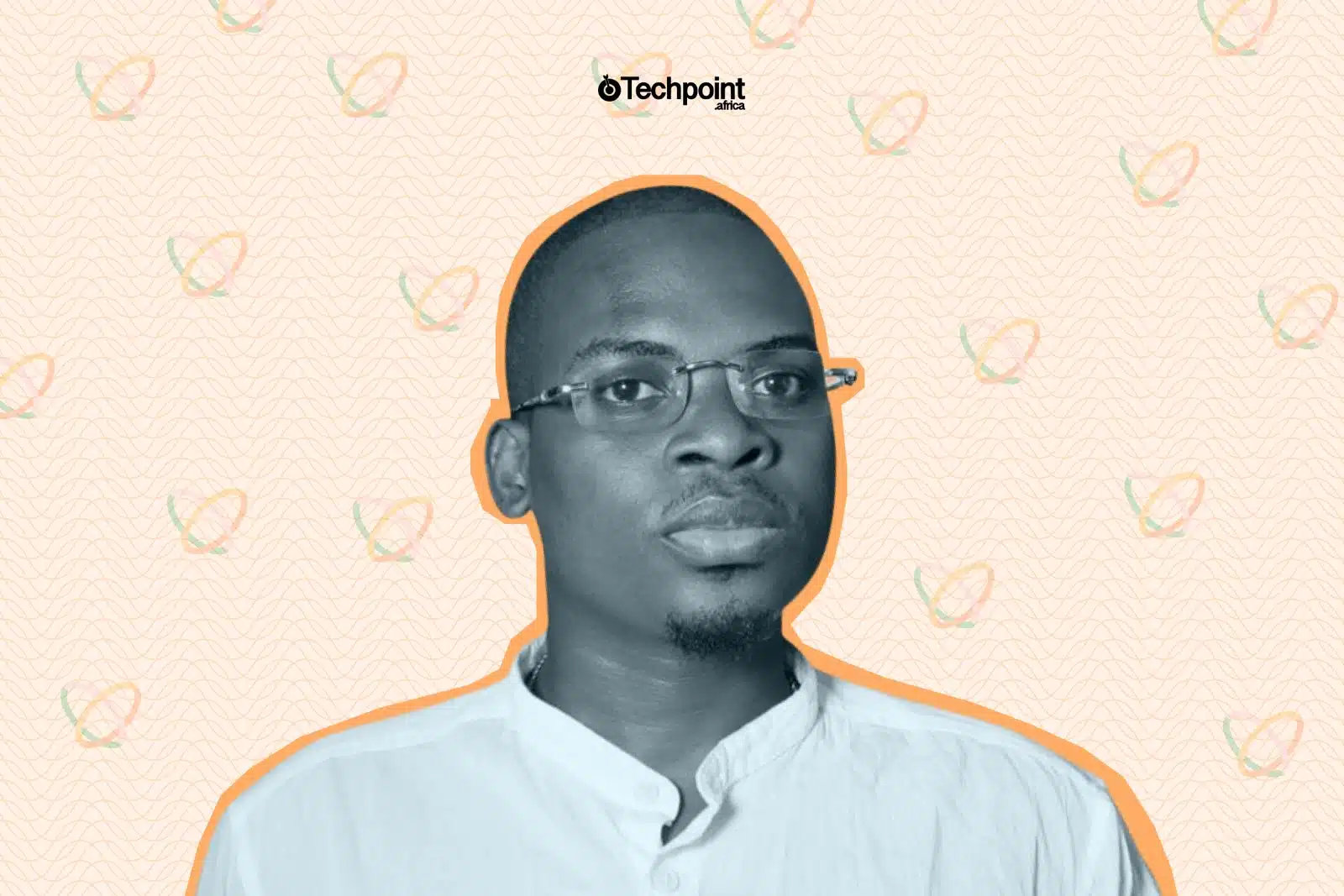Generative AI has moved far beyond simple chatbots. In the past year alone, we’ve seen a wave of innovative tools built on top of large language models, each aiming to solve problems in more creative, efficient ways.
Many of these platforms lean on OpenAI’s technology as their backbone, adding their own unique features to stand out. Some focus on writing assistance, others on coding, image generation, or research. GenSpark AI sits in a category that caught my attention, combining AI search with an agent system that can go beyond answering questions to actually getting things done.
I decided to try it for a week to see if it could deliver on both speed and depth, and whether its much-talked-about Super Agent really makes a difference in day-to-day tasks.
My key takeaways from using GenSpark AI
- Cuts first-draft time down from hours to minutes.
- Learns your style quickly, so edits are minimal.
- Context memory is a huge productivity boost.
- Great for multi-step projects where continuity matters.
- Works best if you give it clear, specific instructions.
- Could replace 2–3 separate tools in a typical content workflow.
What is GenSpark AI?
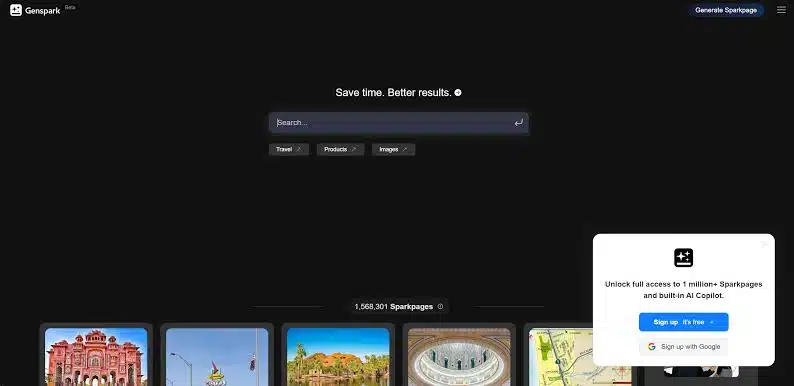
GenSpark AI is a search and automation platform launched in 2023 by former Baidu executives Eric Jing and Kay Zhu. It’s built to rethink how people find and use information online, moving away from traditional link lists toward actionable, AI-generated answers.
At its core, GenSpark uses a multi-agent architecture. This means instead of relying on a single large language model (LLM), it coordinates a network of nine specialized AI agents, each tuned for different tasks like information retrieval, context verification, summarization, formatting, and task execution. These agents run in parallel, allowing GenSpark to deliver fast, well-structured outputs.
The system integrates with OpenAI models for natural language understanding and generation, while combining other AI models for search indexing, fact-checking, and multimodal tasks like image and video generation. It also connects with over 80 external tools and APIs, enabling its Super Agent to perform real-world actions. That includes making phone calls and sending emails to creating documents, presentations, and videos.
One of its defining features is the Sparkpage, a dynamic, AI-generated results page that pulls from multiple credible sources, organizes the findings into a single view, and removes redundant or irrelevant details. This format reduces the need to hop between tabs and cross-check information manually.
In just over a year, GenSpark AI has attracted more than 2 million monthly active users, raised $60 million in seed funding in mid-2024, and closed a $100 million Series A in early 2025, valuing the company at over $500 million. Its growth has been driven by a mix of speed, versatility, and the appeal of having a no-code personal AI agent that can handle multi-step tasks autonomously.
How I Found GenSpark AI
I first came across GenSpark AI while reading a discussion thread about alternatives to traditional search engines. People were comparing tools like Perplexity, You.com, and a newer name I hadn’t seen before GenSpark. What caught my attention was how often users mentioned its ability to not only find answers but also do things with them.
I looked it up, and the website immediately positioned it as more than a search engine. The promise was clear: type in what you need, and GenSpark will not just compile results but also organize them into something usable. Add to that a “Super Agent” capable of completing real-world tasks, and it felt like a platform worth testing.
That same day, I signed up, curious to see if it could live up to the mix of praise and excitement I’d just read about.
Signing up and first impressions
Creating an account on GenSpark AI was quick. All I needed was an email and a password, though there’s also the option to sign in with Google. There’s was no long onboarding process or unnecessary steps. Within a minute, I was looking at the dashboard.
The interface felt clean, modern, and very familiar with a search bar at the top and a feed of example Sparkpages below. Each example showed a clear title, a brief summary, and a “view full page” option, which gave me a preview of how results are presented. It looked less like a search results list and more like a well-organized article. It was complete with headings, source references, and embedded media where relevant.
On the side panel, I noticed the Super Agent option, which immediately stood out. It wasn’t hidden in settings or buried under menus, it was front and center, signaling that GenSpark wants you to treat this as more than just a search tool. At this point, I was curious to see if the experience would feel as polished when I actually started using it.
Hands-On Experience with GenSpark AI
I’ll admit that after reading so many reviews, I couldn’t wait to try GenSpark AI for myself. I’d been using ChatGPT for a while, but I kept hearing testimonies about how the Super Agent was on another level.
So, I signed up and tested a few things.
Here’s what I tried:
First Test — Testing Information Depth
For my first search, I wanted something practical but broad enough to test GenSpark’s ability to organize information. I typed in: “Best AI tools for small business marketing in 2025.”
The Sparkpage loaded in seconds, and right away it felt different from the usual wall of blue links you’d get on Google. The top of the page had a short summary paragraph giving me a quick answer, naming tools like Jasper, Copy.ai, and Genially, before breaking the rest into sections with headings like “Content Creation,” “Social Media Automation,” and “Customer Engagement.” Each section included a short explanation, bullet points for key features, and source links I could click if I wanted to go deeper.

What stood out was how coherent the page felt. It didn’t just copy and paste text from other sites; the tone and structure were consistent, almost like reading an expert blog post. Source references were neatly listed at the bottom, which made it easy to verify the information without opening ten different tabs.
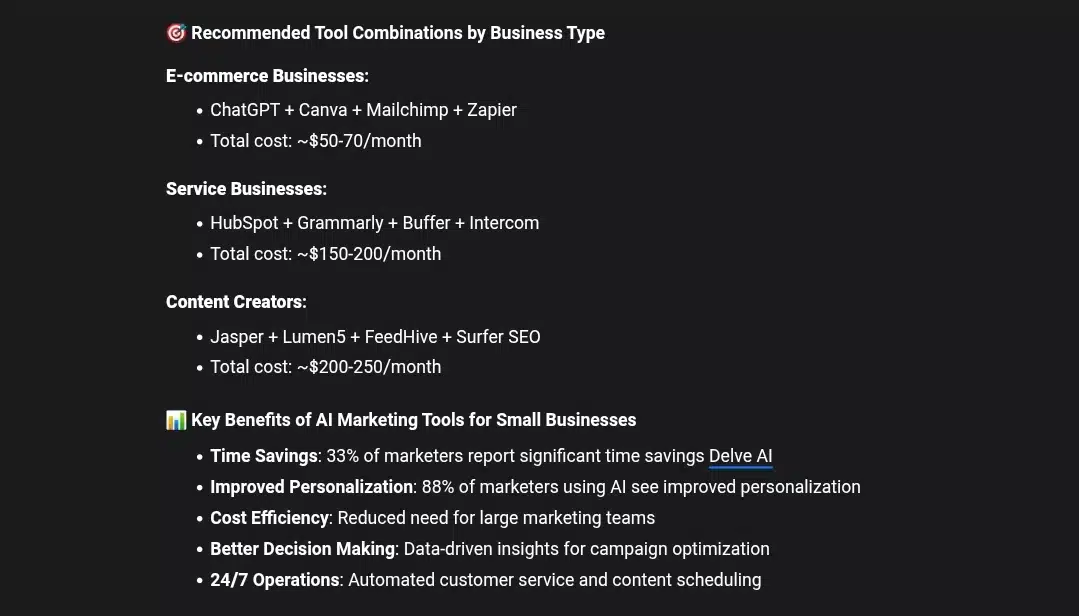
I also noticed that the recommendations were current. For example, it mentioned recently launched AI social media schedulers and included details from articles published in late July 2025. That told me GenSpark isn’t relying on stale, pre-2023 training data alone; it’s actively pulling fresh content into its results.
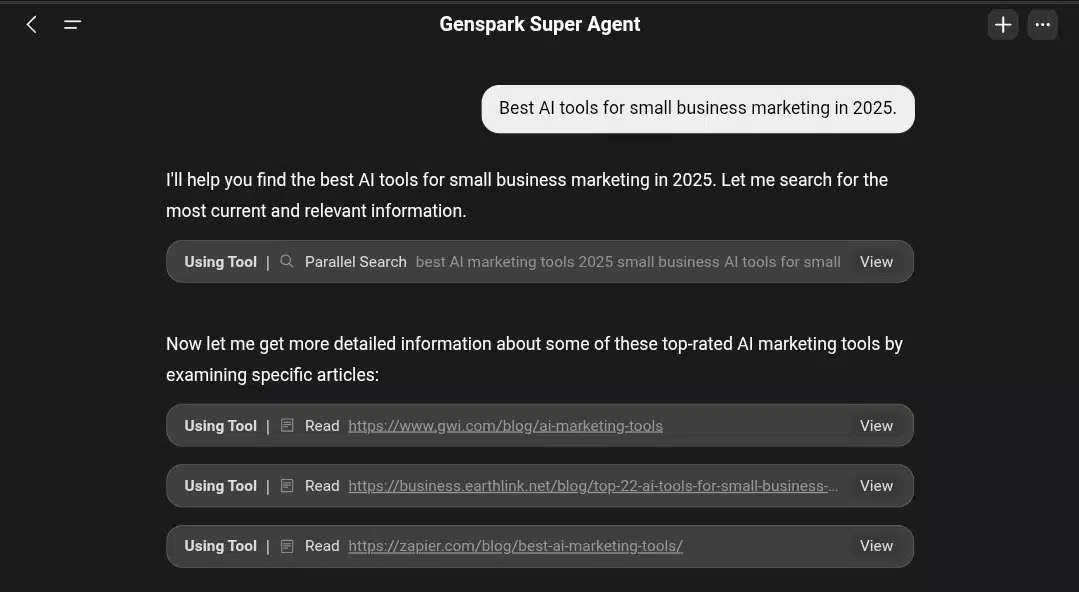
By the time I scrolled to the end, I felt like I had a usable resource instead of a to-do list of websites to check. For small business owners or marketers, this kind of organized answer could save at least 20–30 minutes of manual digging.
Second Test — Complex Multi-Part Query
For my second test, I wanted to see how GenSpark handled a query with several moving parts. I typed: “Plan a 5-day Tokyo itinerary with budget, hotel options, and weather forecast.”
The Sparkpage it produced was more layered than my first test. At the top, it gave me a brief overview of what to expect: average weather for the month, a suggested daily budget in yen and USD, and a quick summary of the city’s main attractions. Then it broke into day-by-day sections, each one included activities, estimated travel times, and costs.
Under accommodation, it didn’t just list hotel names. It categorized them into budget, mid-range, and luxury, each with a short description, location, nightly rate, and a link to the source. For weather, it embedded a real-time forecast widget from a Japanese weather service, which I didn’t expect.
This was also where I started seeing signs of the multi-agent system at work. The progress indicator showed messages like “Gathering weather data” and “Compiling itinerary structure” before the final Sparkpage appeared. It felt like different “hands” were working on different parts of the query, then bringing everything together.
Compared to manually searching for hotels, weather, and attractions separately, this page gave me everything in one place. If I were actually traveling, I could have used it almost as-is without extra research.
Third Test: Trying the Super Agent for an Action Task
After running a couple of searches, I wanted to see how GenSpark handled something more hands-on and creative. That’s when I decided to try the Presentation feature. Instead of just gathering and summarizing information, this mode takes a direct action toward producing something ready-to-use.
For my test, I gave it this prompt:
“Create a 10-slide presentation on the benefits of renewable energy for a school project.”
The response didn’t just pop out instantly; there was a sequence. First, I saw a short “Identifying key topics” message, then “Researching renewable energy benefits”, followed by “Designing slide structure”. It was the first time I felt like I was watching multiple AI agents tag-team a task in real time.
Within about 20 seconds, I had a full slide outline with suggested titles, bullet points for each slide, and even recommended visuals. For example, Slide 3 (“Environmental Impact”) included bullets about reduced greenhouse gas emissions and a note to add a graph comparing fossil fuel vs. solar CO₂ output.
What surprised me most was that the slides felt balanced. They weren’t just information dumps; they had a clear flow, starting with an introduction, moving into core benefits, then wrapping up with future outlook and a conclusion.
I tested its flexibility by asking:
“Add a case study on Denmark’s wind energy success to Slide 6.”
In under 10 seconds, the case study appeared in the outline, complete with stats and a source link to a Danish energy agency report. No rebuilding the whole presentation, it just slotted it in.
From a productivity standpoint, this feature could save hours for students, marketers, or anyone needing a polished deck fast. But I also noticed a limitation: the visuals were only described, not generated, meaning I’d still need to source or create them myself.
Test 4 – Real Work Scenario: Research + Content Creation
For the final test, I gave Genspark a practical work task, something a content writer or researcher would face in real life. The prompt was:
“Research and write a well-structured 1,000-word article on ‘The Rise of AI in Mental Health Support.’ Include recent statistics, real-world examples, expert opinions, and a balanced discussion of benefits and risks. Format with headings and bullet points where necessary.”
This task was designed to measure research depth, accuracy, narrative flow, and structural clarity, which are all critical in professional writing
The request was complex, but Genspark began responding almost immediately, producing the first paragraphs within seconds. The full draft was completed in under two minutes. This was faster than I expected for a research-heavy prompt, but it also made me question how much was truly “researched” versus generated from its internal knowledge base.
Research Quality
This was where Genspark’s limitations showed. While the article looked polished, many statistics were vague or outdated; for example, it cited “a 2021 WHO study” without linking the source or giving specific numbers. A few “expert quotes” appeared generic and possibly AI-generated rather than pulled from actual interviews or published work. This means fact-checking is absolutely necessary before using the content as-is.
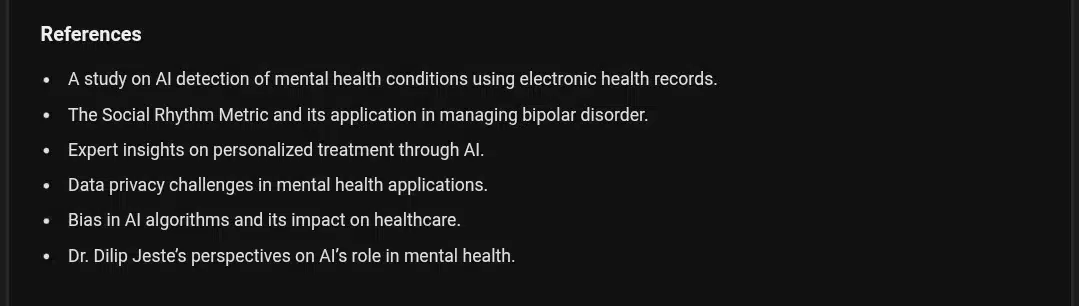
That said, the general structure, from introduction to conclusion, followed a logical flow, making it easy to follow the argument.
On the plus side:
- Readability: The text was smooth, conversational, and clearly organized into sections like “Benefits of AI in Mental Health” and “Ethical Concerns.”
- Balance: It avoided extreme bias, giving both pros (24/7 accessibility, cost reduction, stigma reduction) and cons (privacy risks, lack of human empathy, algorithm bias).
- Formatting: It naturally used headings and bullet points without being asked twice, a sign it can handle blog-ready structuring.
On the downside:
- Surface-level analysis: While it touched on key points, it didn’t go deep into any single issue — for instance, the privacy section mentioned “data misuse” but didn’t explore HIPAA compliance or specific case studies.
- No external links: For a research task, clickable references would have been useful.
I’d say the article was about 70% ready for publication. To be truly client-ready, it would need:
- Fact verification & updated data
- Credible sources & citations
- Deeper dives into complex points
If you treat Genspark as a first-draft generator and pair it with manual research, it can save hours. But as a stand-alone research tool, it doesn’t yet replace a human researcher.
How GenSpark AI changed my daily workflow in just a week
By day three of using GenSpark AI, I noticed my work rhythm changing. Tasks that used to sit on my to-do list for hours, like summarizing research, drafting article outlines, or brainstorming title variations, were now getting done in minutes. For example, I fed it a cluster of messy research notes, and it produced a clean, bullet-point summary that I could drop straight into my draft.
It also started handling repetitive requests for me. Need a blog section rewritten to sound more conversational? Done in 20 seconds. Need 15 SEO-friendly subheadings that fit a niche keyword? Delivered instantly. That freed up my time for deeper editing and client calls.
It didn’t replace my creativity; it actually pushed it further. I found myself asking more “what if” questions, experimenting with tone, and generating alternative drafts before settling on a final version. By the end of the week, GenSpark had moved from “fun test” to “daily tool.”
I went into GenSpark AI curious, but not expecting it to actually replace my go-to tools. A week later, it’s doing exactly that in a few key ways:
- First drafts without the drag: I no longer stare at a blank page. GenSpark gives me structured first drafts in seconds, whether I’m outlining an article or building a client proposal.
- Idea generation that feels human: Instead of generic suggestions, it adapts to my tone and audience after just a few prompts, so I spend less time editing.
- Research in context: It pulls insights directly into my draft without dumping irrelevant facts, saving me the copy–paste grind.
- Project continuity: When I return to a task, it remembers the context from previous chats, so I can pick up exactly where I left off.
In short, my workflow is now more flow than work. The hours saved in just one week have freed me to focus on refining and strategy instead of starting from scratch every time.
My verdict: Who GenSpark AI is really for
If your daily tasks involve writing, research, or structured content creation, GenSpark AI is worth a serious look. It’s not just for content writers, marketers, educators, and even entrepreneurs who juggle multiple projects could benefit.
I’d keep it in my toolkit because it fills a gap between idea generation and polished output without overcomplicating things. It’s less about replacing creativity and more about amplifying it.
Wrap Up
After spending time exploring Genspark AI, I can see its potential as more than just another AI content tool. It has a strong foundation, the Sparkpages format, collaborative features, and the way it encourages idea discovery all make it stand out from the usual AI text generators. That said, it’s still a young platform, so I expect more refinement in areas like speed, formatting options, and advanced editing tools.
For now, I’d say Genspark AI works best for writers, researchers, and creative thinkers who want a place to quickly turn sparks of ideas into shareable, organized content. If the team continues improving it, this could easily become a go-to space for AI-assisted writing and research.
You may also like :
| chatGPT vs Claude for coding | chatGPT vs Perplexity AI: 10 use cases |
| Grok 3 vs ChatGPT: 10 prompts | Meta AI vs ChatGPT |
| Bing AI vs ChatGPT | Deepseek AI review |