Key takeaways:
- Lovable works better for beginners; its simple interface, clean outputs, and easy-to-use web app make it a great starting point for non-developers or solo builders.
- Replit delivers more detailed, multi-screen results and starts each project with a planning phase, making it ideal for more advanced builds.
- The more specific and well-written your prompts are, the better your results will be. If your instructions are vague, you’ll likely get generic or incomplete apps.
- Both platforms simplify the building process, but you still need a developer to review or professionally deploy the final product.
- Lovable creates responsive layouts, and Replit offers more creative UIs, but both tools still show design flaws and inconsistencies.
- You can build meaningful apps on both using free plans. However, Lovable limits you with token-based credits, while Replit restricts the number of apps you can build and how much you use its agent.
When it comes to coding tools, what works for one person might not work for another. Even with AI and vibe coding, the platform you choose still matters. There are plenty of vibe coding tools out there, but I’ve noticed most developers and coding enthusiasts aren’t just looking for clean syntax or sleek designs. Sometimes, you just want a tool that feels right. Something that doesn’t make coding feel like a chore but still gets the job done.
I’ve been into vibe coding for a while now, and I enjoy trying out different tools. Testing Lovable vs Replit isn’t my first time comparing platforms like this. Vibe coding comes with real benefits, not just for pro developers but also for people like me who didn’t start with a traditional coding background. But it’s not perfect. Some of the challenges I ran into were things I had already heard others complain about. Others, I only found out by actually using the tools.
Whether you’re just starting out or thinking about switching tools, there are plenty of vibe coding platforms you can explore. I kept hearing a lot about Lovable and Replit. I had already used Lovable a bit, but Replit was completely new to me. So, I decided to test both tools side by side on the same type of project.
This wasn’t a deep technical review. I focused on how each tool performs in real-world use cases so I could figure out which one actually works better. I gave both platforms prompts based on real scenarios and documented everything, starting with my first impressions during setup. In this article, I’ll walk you through what I discovered, with a feature-by-feature breakdown, pricing info, and my honest take on which one fits your vibe best.
Why developers love vibe coding
What started as a simple post on Andrej Karpathy’s X (formerly Twitter) has now taken over the software development space. Vibe coding is all about instructing an AI to design and write code based on natural language prompts. The goal is to let you focus your time and energy on the creative side of app development instead of getting caught up in technical and implementation details.
It also opens the door for non-technical builders. This shift means entrepreneurs, designers, educators, and other creators without a tech background can now build and launch their ideas on their own.
The process is simple. You describe what you want your app to do, and the AI tool analyzes your prompts and takes care of the coding and implementation. And it’s not just for building apps. These vibe coding tools can also help you answer technical questions, fix bugs, and understand coding terms more easily.
There are several reasons why vibe coding is gaining popularity. Here are a few key benefits you, as a developer, should know:
Benefits of vibe coding for developers
- It reduces coding friction, allows you to write faster, and makes fixing bugs feel less stressful.
- You get to focus on creativity over complexity, worrying less about setup and more about the idea.
- It helps prevent burnout. You avoid the endless hours of traditional coding that can wear you out.
- It’s great for testing ideas or exploring quick concepts.
And it’s not just developers who benefit. If you’re not a developer, Vibe coding still has a lot to offer.
Benefits of vibe coding for non-developers
- It makes coding feel less overwhelming and levels the entry barrier.
- You have more room to practice and learn at your own pace.
- There’s no complicated setup.
- As a non-technical founder, you can build simple products without hiring a full-stack team.
These benefits come from what vibe coding tools bring to the table. While many of the tools share similar features, each one also offers something unique that makes it stand out.
What is Lovable AI for vibe coding?
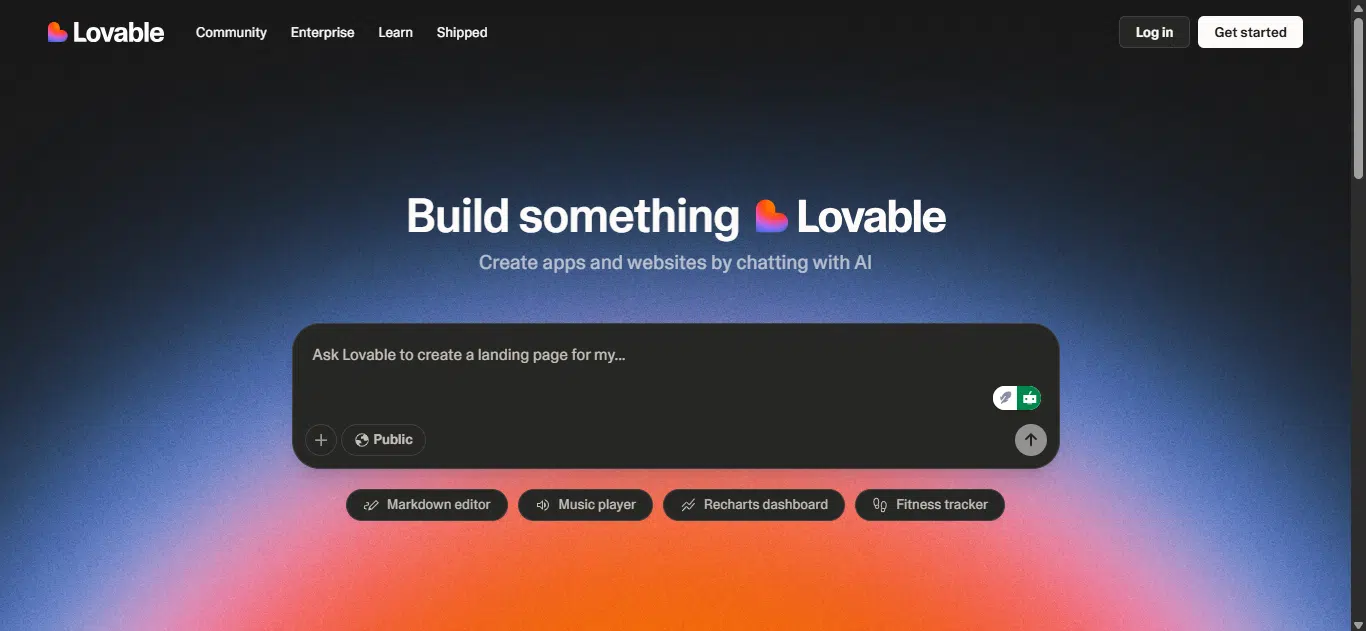
Lovable is an AI tool built for vibe coding. It helps you create apps and websites by describing what you want in plain language, uploading an image, or pulling in a design from Figma. It then turns your input into working code and a functional product. You can export or deploy your project right from the platform.
You can chat with the AI for ideas, edit, and build apps. You can do this alone or collaborate with others, like your team members or friends. It also comes with helpful features like GitHub integration and templates you can remix or preview for inspiration.
What is Replit AI for vibe coding?
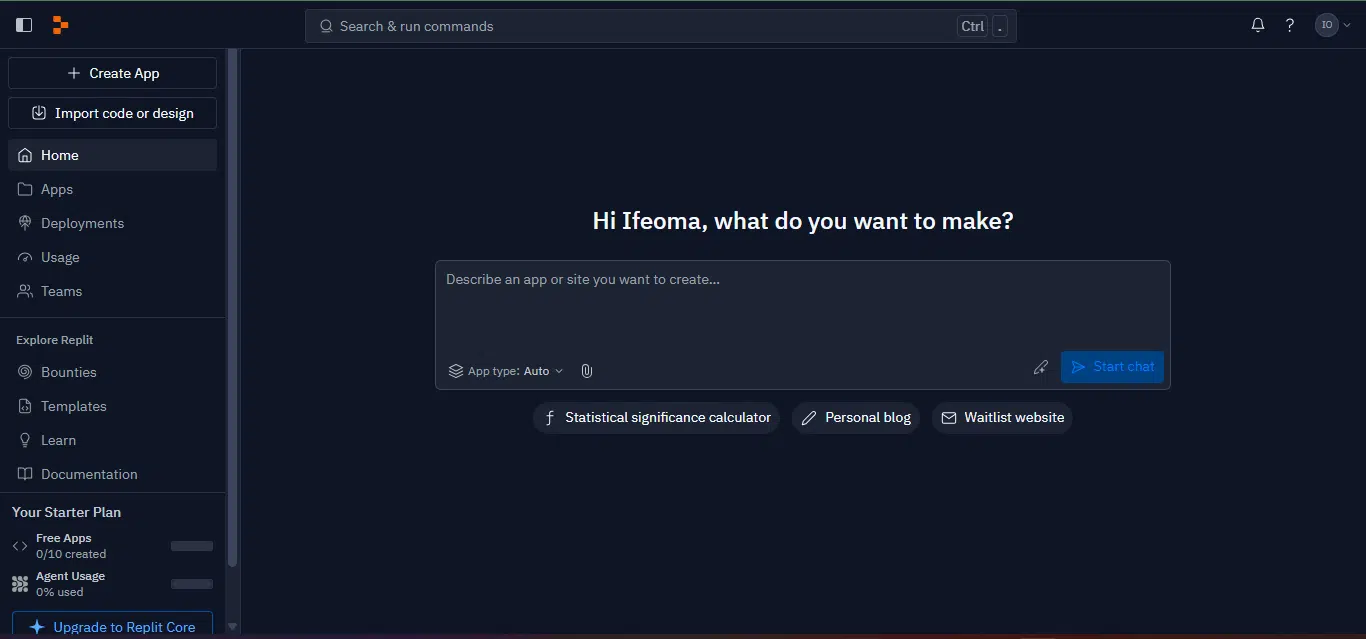
Replit is an AI-powered platform that lets you build and deploy apps. You give it a prompt, and it designs, writes, and implements the code for you. Replit supports collaboration and gives you a development environment. You can also import projects from GitHub, Figma, or even other vibe coding tools like Lovable and Bolt.
Once the AI finishes creating your app, you can preview it and make any changes you want. You can remix an existing app, ask the AI for help, or start building from scratch.
About Loveable vs Replit at a glance
| About | Lovable | Replit |
| Developer | Lovable is a Swedish AI startup based in Stockholm | Replit is an American AI company |
| Year launched | Lovable was founded in 2023 and launched Lovable 1.0 in 2024 | Replit was founded in 2016 |
| Type of AI tool | Lovable is an AI-powered application development platform | Replit is an AI-powered development platform |
| Top use cases | Prototypes and MVPsLanding pages, web and SaaS platformsYou can also use it for data and analytics tools | Web apps, mobile apps, data apps, and automation toolsLearning and educationPrototyping |
| Availability | Lovable doesn’t have separate mobile or desktop versions. It’s a web-based platform | Replit offers a downloadable mobile app and desktop version, along with a web version |
| Who is it for? | Lovable is for non-technical users, founders, learners, and expert developers | Replit is for beginners, new coders, experienced developers, content creators, and hobbyists |
| Pricing | Lovable’s paid plan starts at $25/month for the Pro plan and $30/month for Teams. You can start with a free plan at $0/month | Replit offers a free starter plan. Replit Core costs $20/month. The Teams plan costs $35/month per user, and there’s custom pricing for enterprise users. |
Lovable vs Replit: My first impressions
My Lovable setup
Since Lovable doesn’t have a mobile or desktop app, I didn’t need to download anything. From Lovable’s website, I clicked the Get Started button to begin the onboarding experience. After signing in, which didn’t take long, I was redirected back to the homepage.
The homepage has a chat field where you can enter text prompts and attach files. You can also import designs from Figma. I liked that you can set your project visibility to either public or private, depending on whether you want to collaborate with others or work alone.
I found some curated community projects you can preview for inspiration or remix instead of starting from scratch. That feature stood out to me. I explored the settings and connection options; you can switch between dark mode, light mode, or system default. Also, Lovable integrates with tools like Supabase and GitHub.
My Replit setup
You can start with either the mobile app, the desktop app, or the web. For me, I went with the web. Setting up Replit started with signing up on the platform. I picked my preferred sign-up option and got in. It took me straight to the build environment, where I updated my user info.
I liked the layout of the build environment; it looked detailed and well-organized. Navigating was easy using the sidebar menu. Replit offers templates for different use cases, so you don’t always have to start from scratch.
If you want the AI to build from scratch, you prompt it directly from the chat field. You can choose an app type or leave it on auto. There’s also an option to attach files and enhance your prompts.
Lovable vs Replit setup at a glance
| Set up | Lovable | Replit |
| Onboarding | I didn’t need to download anything. I used the web app, and there was no long onboarding process | Though Replit offers mobile and desktop downloads, I went with the web app, and it was quick to get started with |
| User interface | Lovable has a simple and clean UI | Replit’s UI looks detailed and well-organized |
| Impression | Best for beginners | Best for intermediate |
Lovable vs Replit: How I tested it
To know how each tool handles tasks, I started by reviewing the use cases listed by both tools. Then, I wrote five prompts to test how each one handles the different scenarios they claim to support. I documented the results for each prompt, comparing the strengths, weaknesses, and similarities in their responses.
I used the free plan on both tools to see how much you can actually accomplish without upgrading. Since both tools offer web versions, even though Replit also has mobile and desktop apps, I ran all my tests using the web versions.
The five prompts were across:
- Mobile apps
- Discord bots
- Websites
- Games
- Data-driven applications
Testing Lovable vs Replit with 5 carefully selected prompts
Prompt 1
I want to build a simple productivity and task management mobile app to help me stay focused and organized. The app should let me add daily tasks, mark them complete, and send a reminder. I also want the user interface to look clean and minimal, easy to navigate, and designed with a friendly, calming color scheme.
Lovable’s response
Lovable went straight into building the app. It first provided details and core features, generated the code, and showed a preview. Even though I asked for just a mobile app, it made it responsive across desktop, tablet, and mobile. I tested the app, added tasks, and marked a few as completed. It worked as expected. The UI was simple, and the experience didn’t feel overwhelming for a basic app.
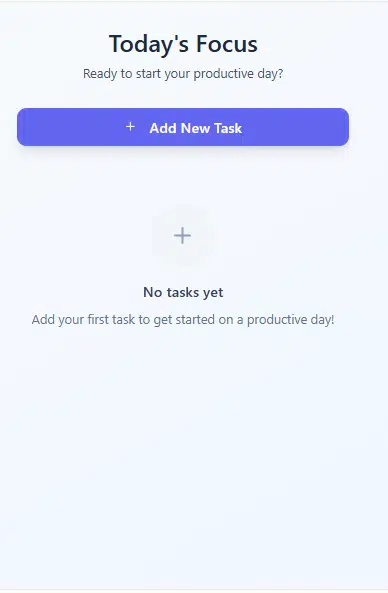
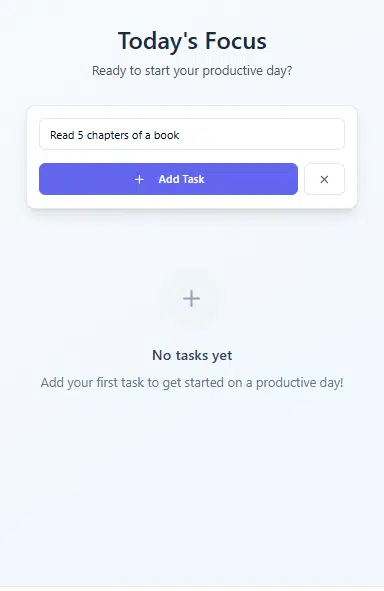
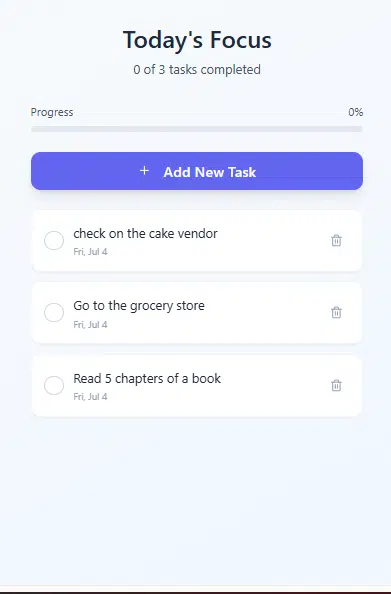
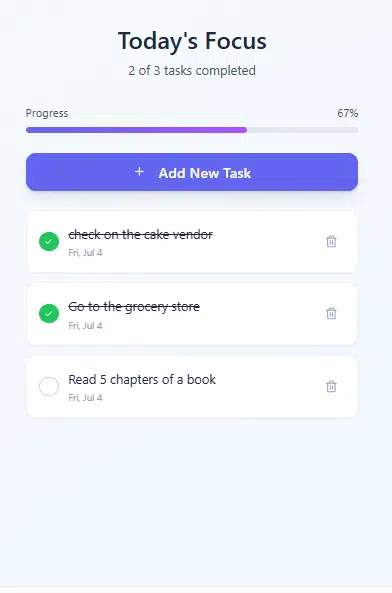
Replit’s response
Replit started by outlining a plan for how it intended to build the app. It provided the initial version details, including features and what the agent would work on next. Then it asked for approval to confirm if the plan aligned with what I wanted. The process has two phases: plan and build. Once I approved it, it moved on to building. The preview was detailed with different screens. It included a reminder feature and due times. I tested the app, added tasks, set reminders, and moved tasks to completed. Everything worked as expected, although some screens were still unfinished, and I noticed a bit of a responsiveness issue.
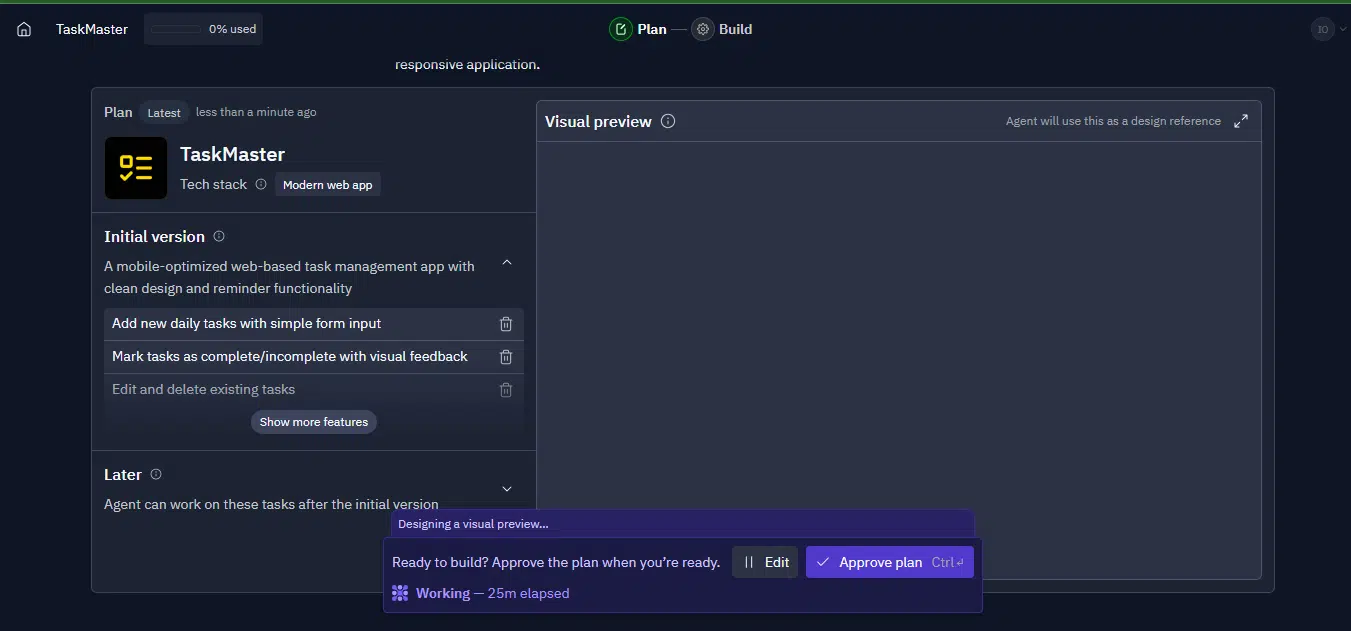
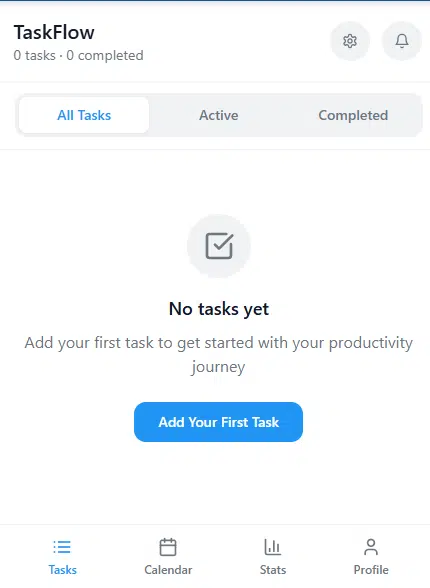
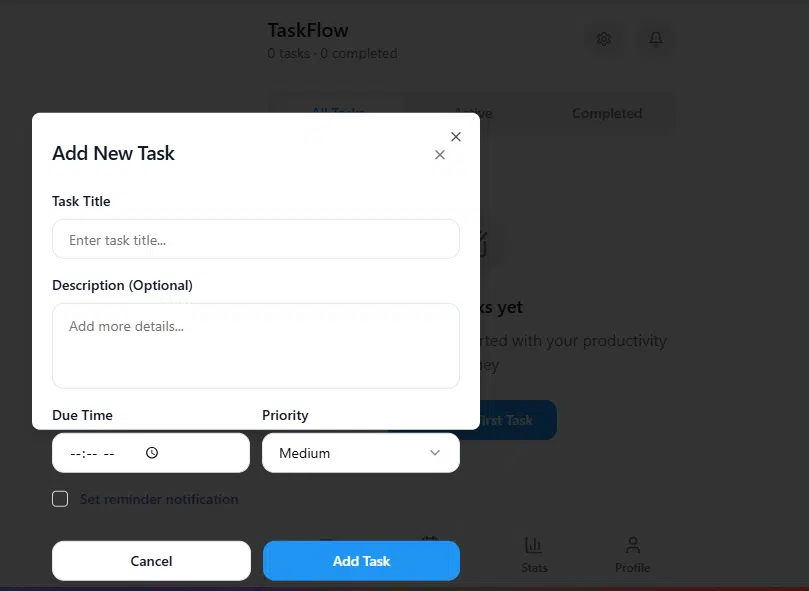
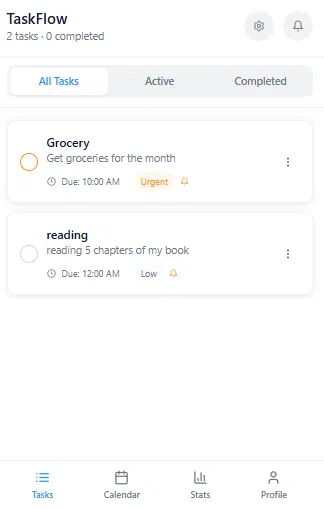
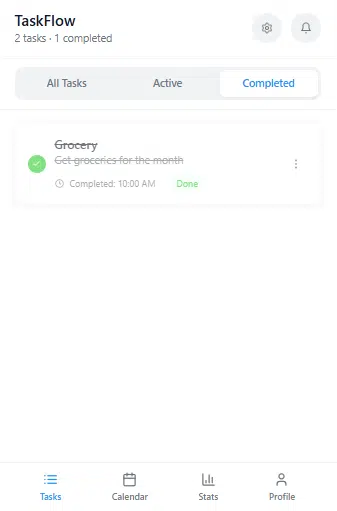
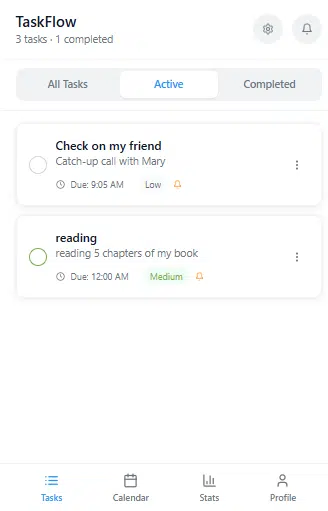
My take
Lovable’s response was simple and straightforward. It stuck to the minimal approach I mentioned in the prompt, with just one screen. Replit, on the other hand, built up to eight screens. It was more detailed and had a cleaner interface. I think Lovable is better if you want a basic personal productivity app, while Replit is a good option if you’re building a more complex or external productivity tool.
Prompt 2
I want to build a Discord bot that makes people laugh. When someone types the command `/tell-me-a-joke,` the bot should instantly respond with a random joke. Make sure the jokes don’t repeat too often, keep the response friendly, and add emojis. It should also preview how it works or would look on Discord.
Lovable’s response
Lovable’s response to this task was simple. It created a screen with four cards where you can click to get a new joke or copy an existing one. It also included a basic setup and a short guide on how to connect the bot to Discord. While the color palette was easy on the eyes, it didn’t include a preview for Discord, even though I specifically asked for that in the prompt.
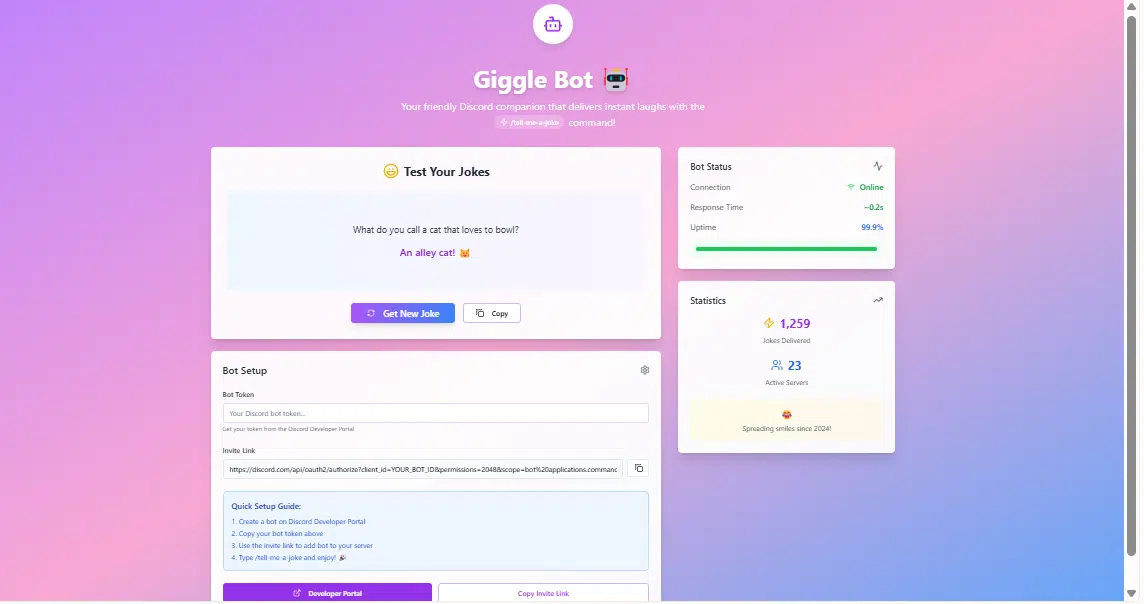
Replit’s response
After the plan preview and my approval, Replit built a bot with a more detailed interface. It showed a dashboard with a list of available jokes across different categories. It also added features to refresh the joke list and let you add new jokes to the database. However, the other use cases for the app weren’t active. I also found out that Replit usually starts with the core components in the first version before adding more complex features if you want it to.
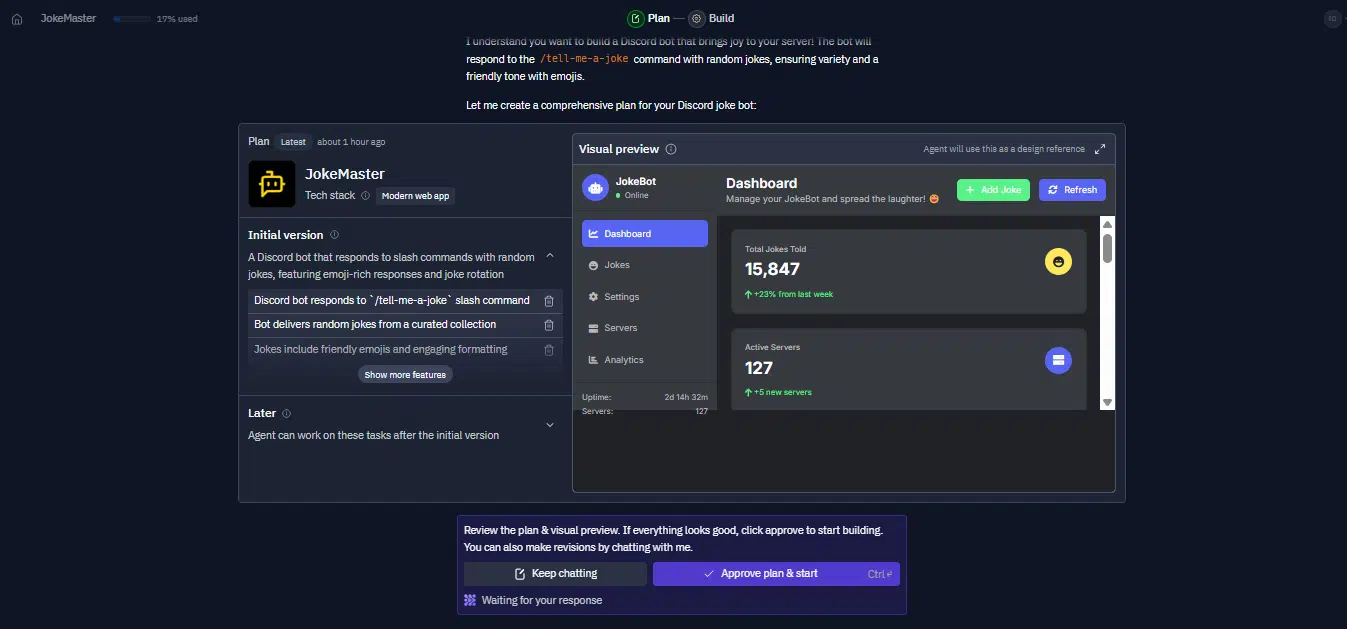
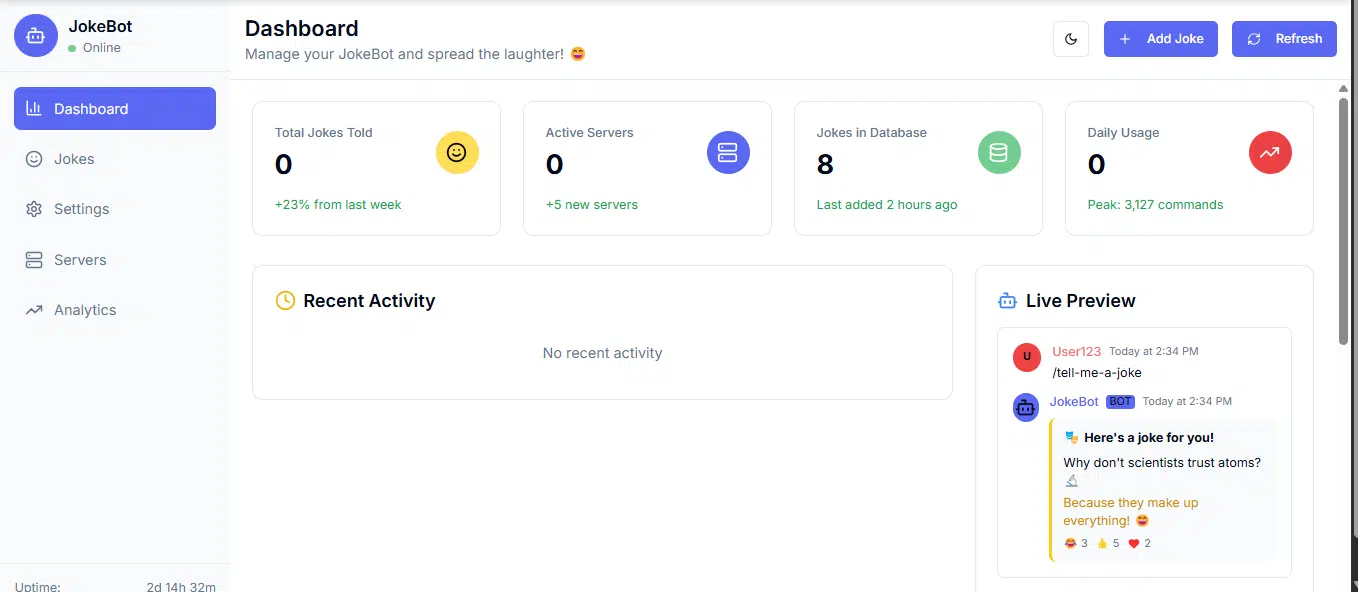
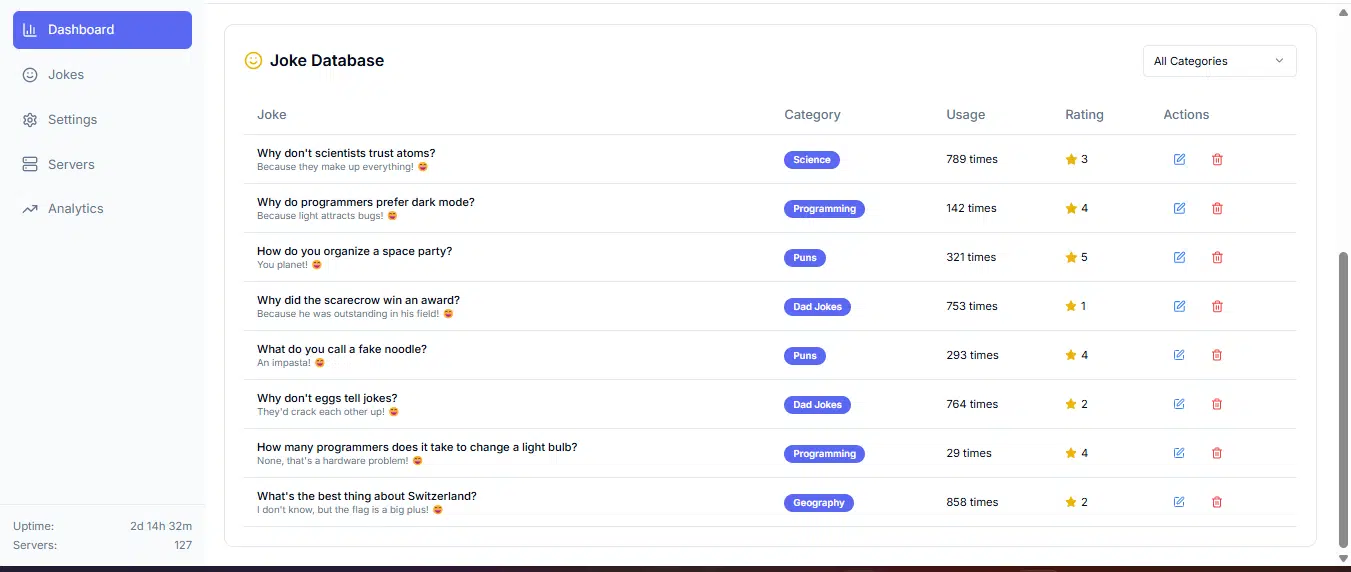
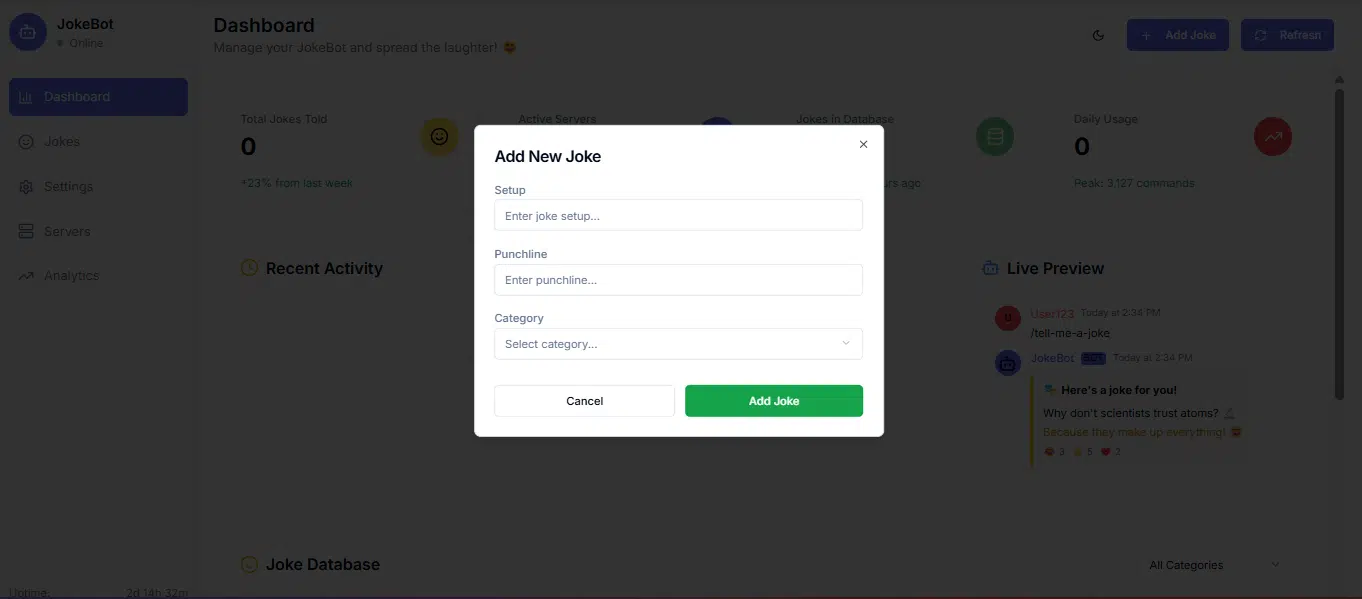
My take
Replit’s output was more detailed, but Lovable was simpler. If you’re trying to decide which platform to use for building a bot, it really comes down to which one delivers more value. Based on the features each platform actually built out, I’d say Replit did a better job.
Prompt 3
I’m an entry-level front-end developer, and I need a personal portfolio website to showcase my work. I want something simple and modern, with soft animations to keep the vibe chill. Include a homepage, projects, about me, and a contact section. My brand colors are wine and white.
Lovable’s response
I noticed that Lovable used the brand color I included in the prompt, along with the specific requests I made. The site looked as simple as I expected, but there was too much white space.
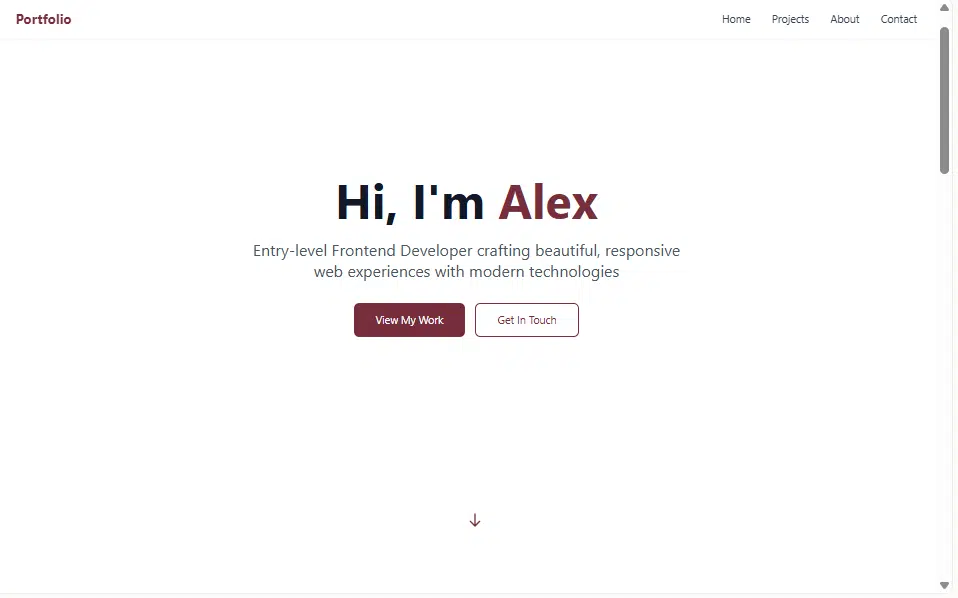
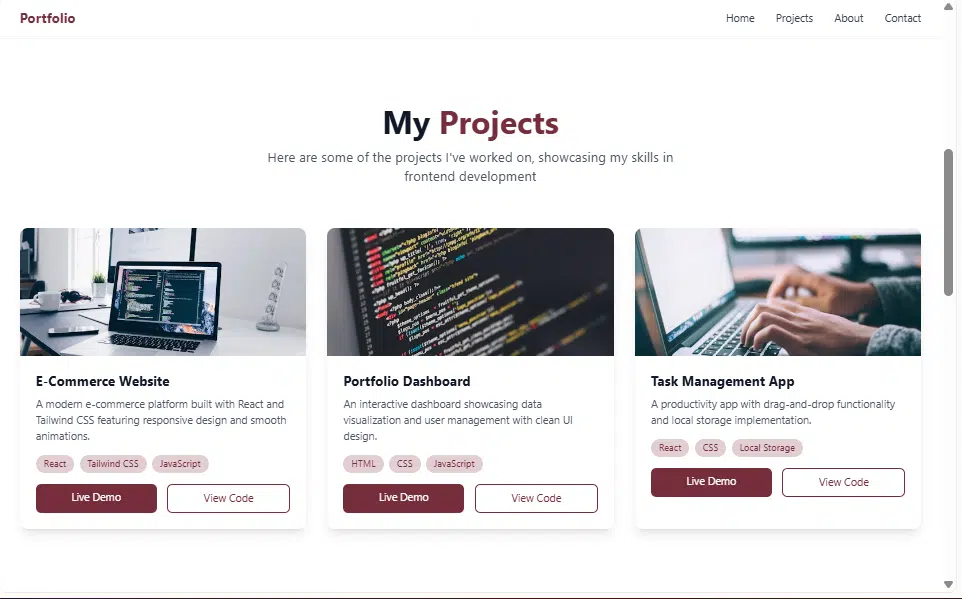
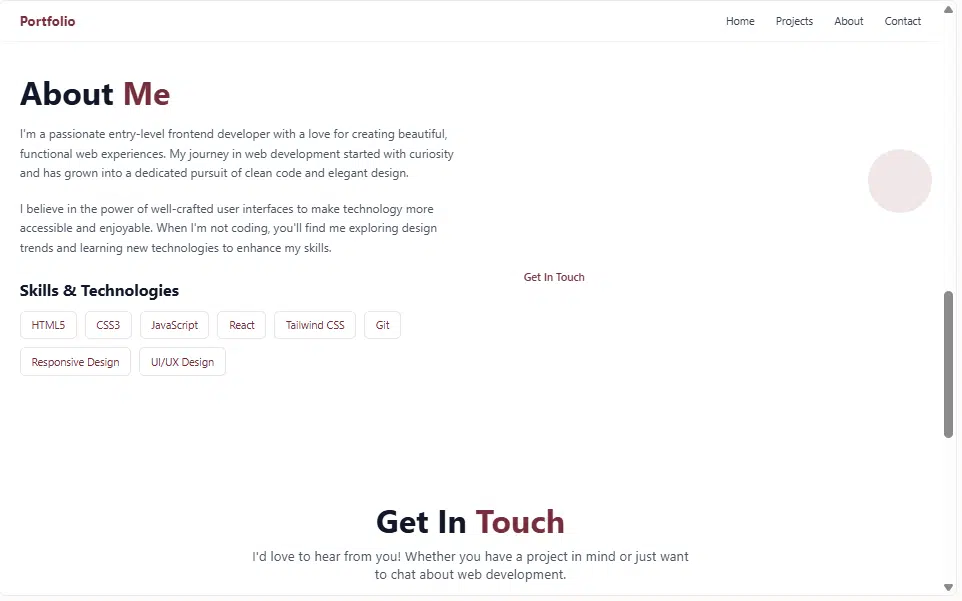
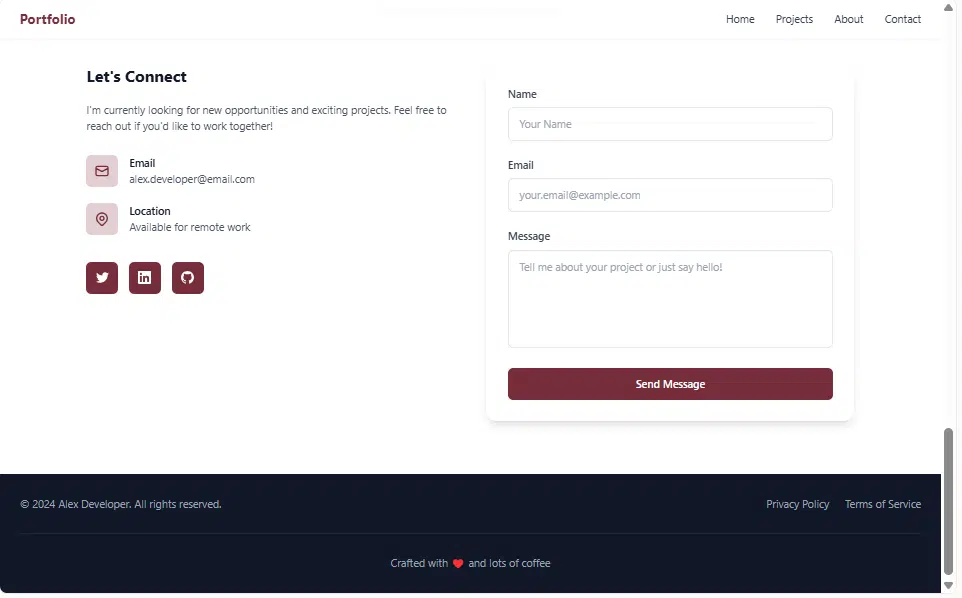
Replit’s response
Replit’s response looked well put together. It was simple and followed the prompt I gave. The content felt creative and detailed, even including sections for more completed projects and image space for the portfolio owner.
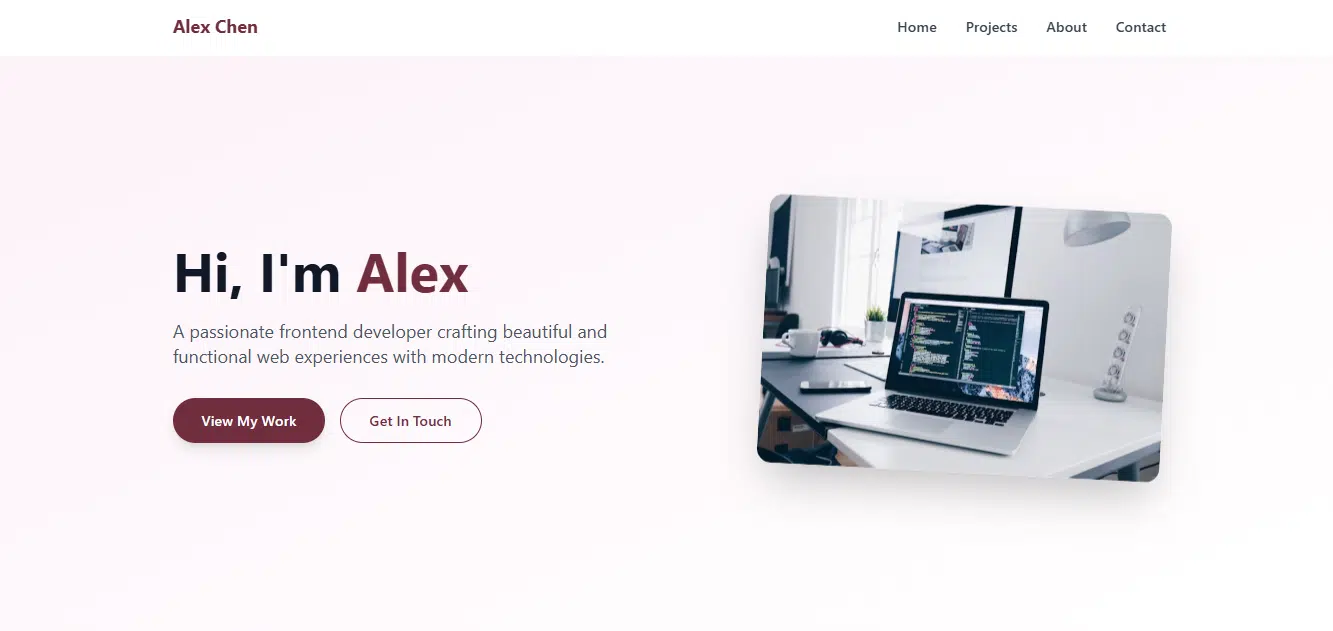
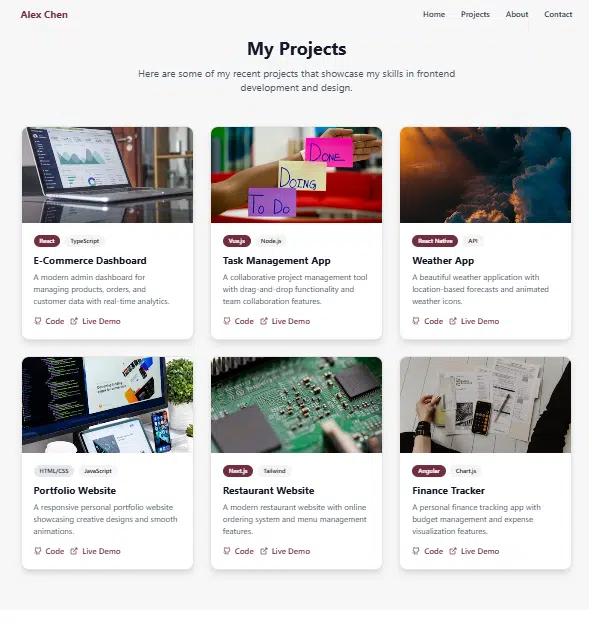
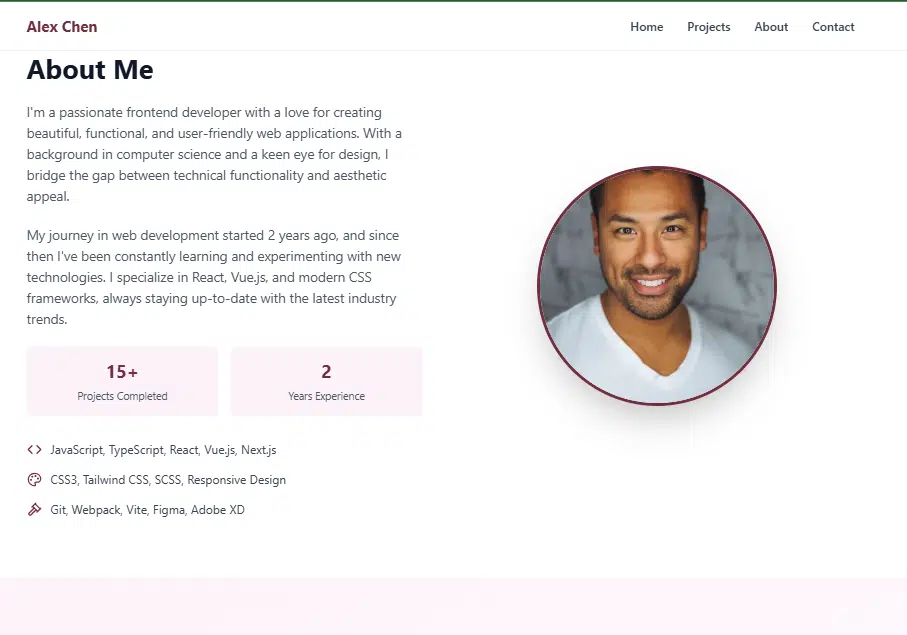
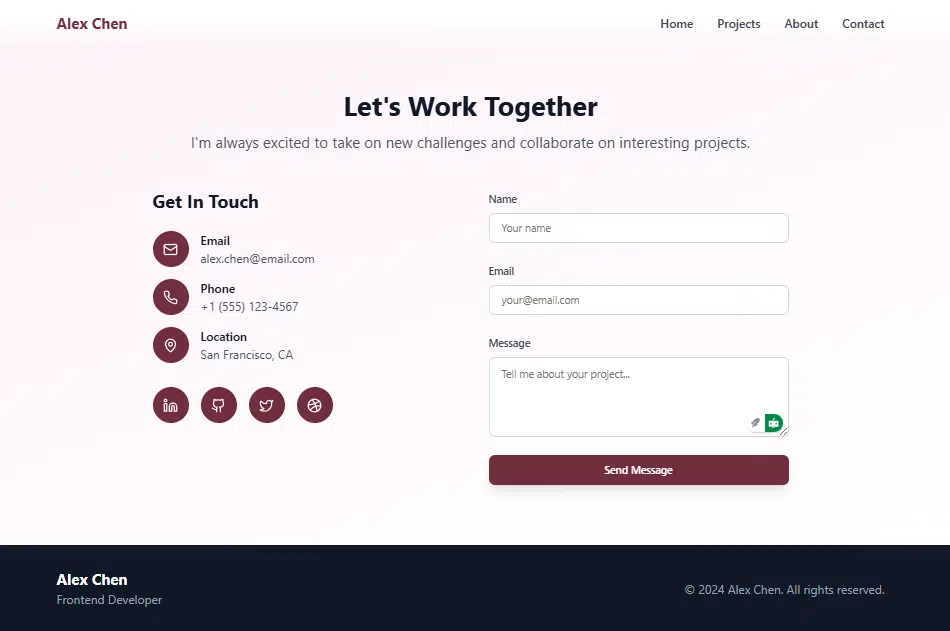
My take
Both platforms delivered similar results. Besides the brand color I asked for, the layout and content were nearly the same. I think they both did a solid job on this task.
Prompt 4
I want to make a fun mobile game. I’m thinking of a simple puzzle game where players drag pieces to complete a picture. It should be both educational and entertaining. Add a timer to make it more challenging and show a win message when they solve the puzzle.
Lovable’s response
The result was simple, but it included a timer and a reset button. When I dragged images to the correct spots, it checked and confirmed the placements. I played the game it created and completed the puzzle.
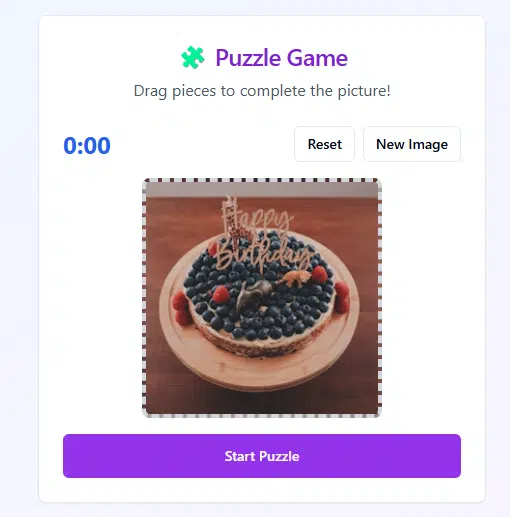
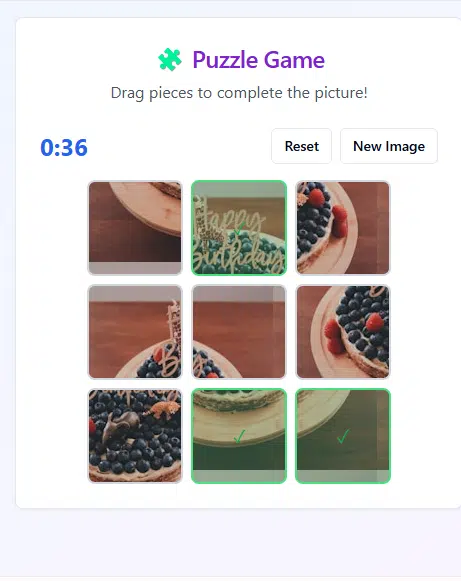
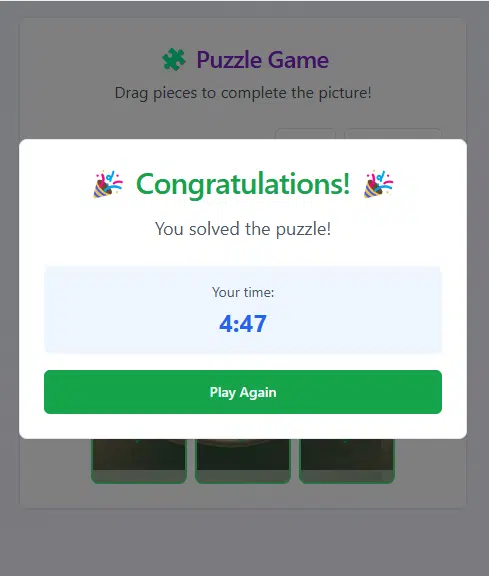
Replit’s response
Replit’s response was more fun-looking and appealing. I liked that the game had core features like difficulty levels and sound. It also lets me reshuffle the game and has a progress bar and a hint button, but not a restart. Just like I asked in the prompt, it included a timer.
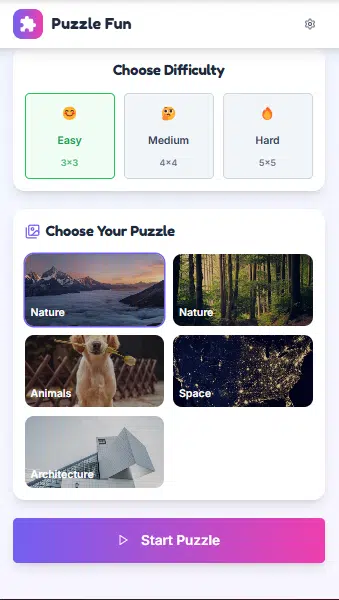
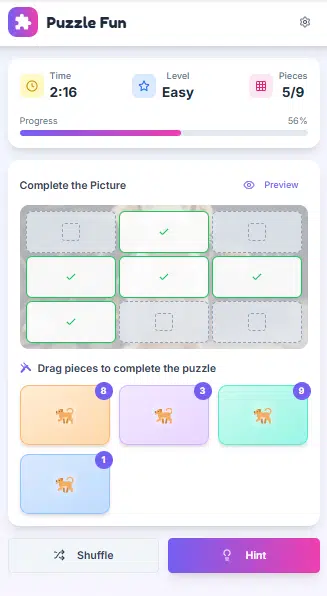
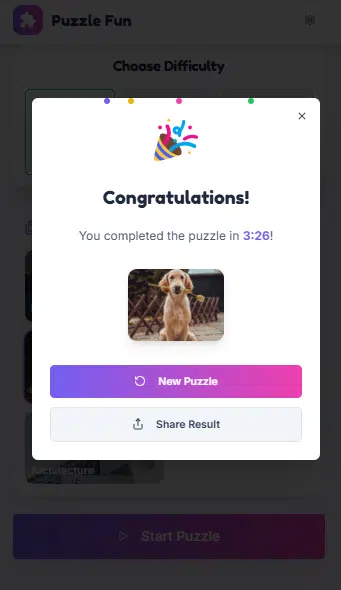
My take
For creativity and app flow, Replit did better. But Lovable did deliver a nice experience that felt fun and easy. If you’re looking to build a simple puzzle game without too many extra details, Lovable is a good choice, but for a more complete game, Replit would do better.
Prompt 5
I want to create a dashboard that shows real-time analytics for a business brand. The name of the business is Hama, a clothing and fashion brand. Use random data for now; make the design clean with graphs and charts.
Lovable’s response
Lovable built a dashboard that was detailed, organized, simple, and easy to navigate. It added graphs and charts just like I requested and made the solution responsive across devices.
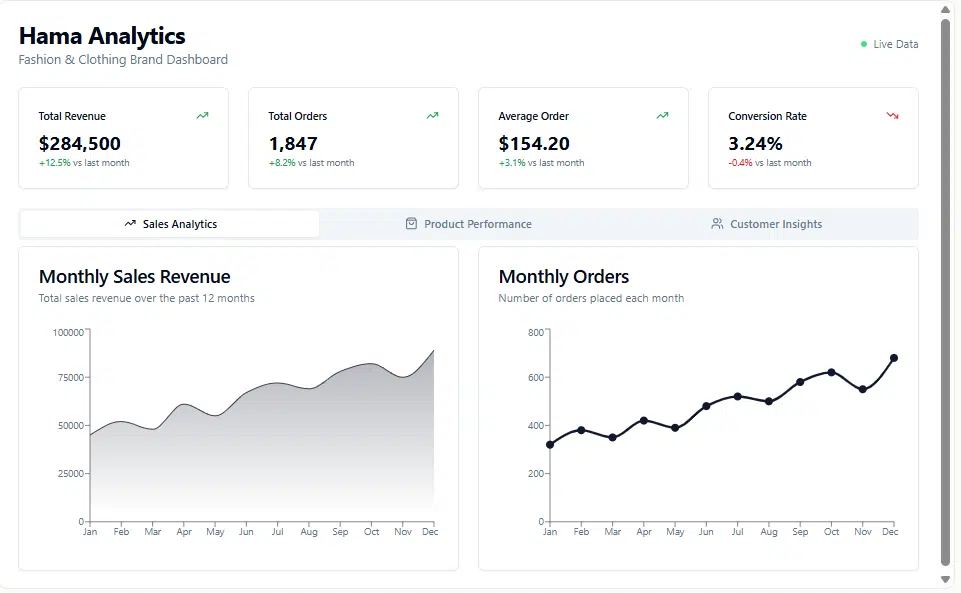
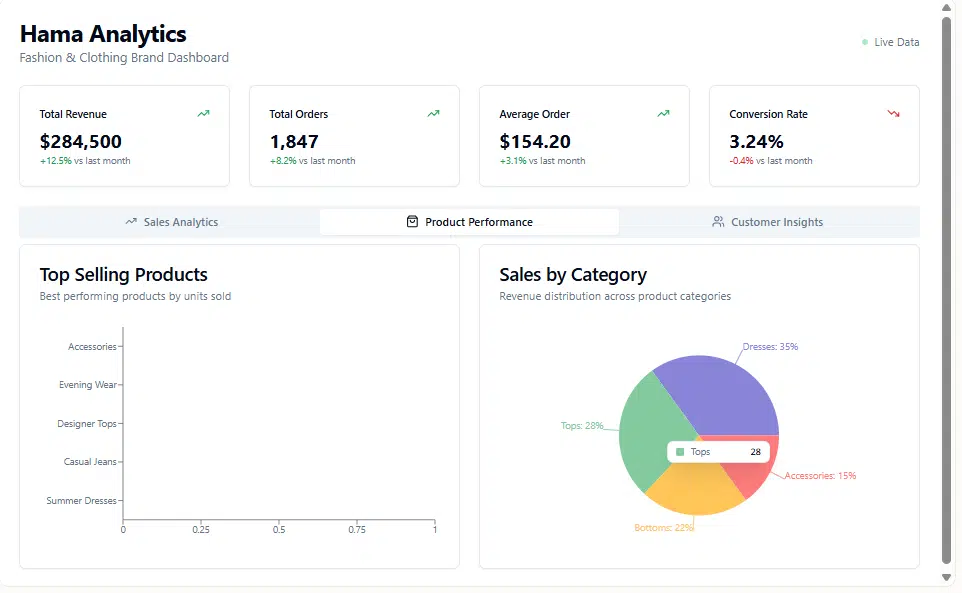
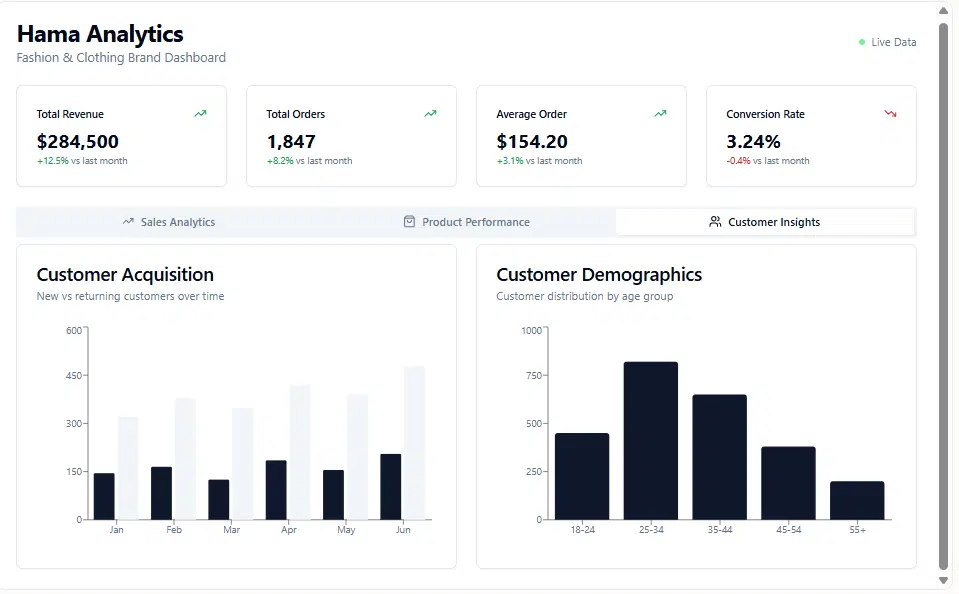
Replit’s response
Replit generated a visually appealing dashboard. It was detailed and included a side menu for selecting refresh duration, date range, product category, and store location. The dashboard also showed recent transactions and summary statistics. Just like I asked, it used graphs and charts to display the data.
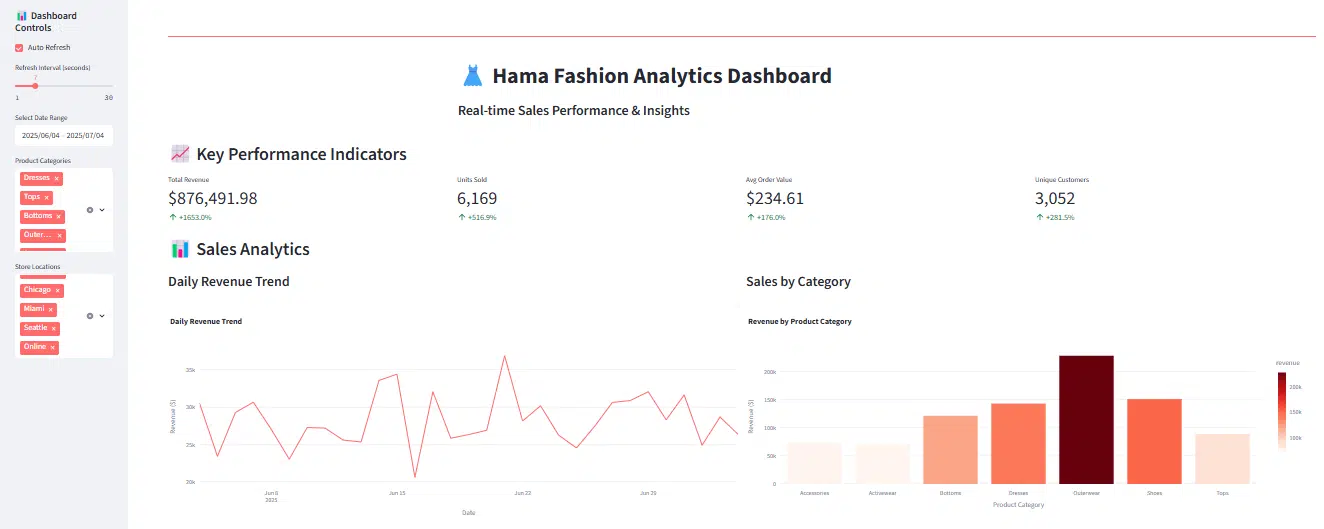
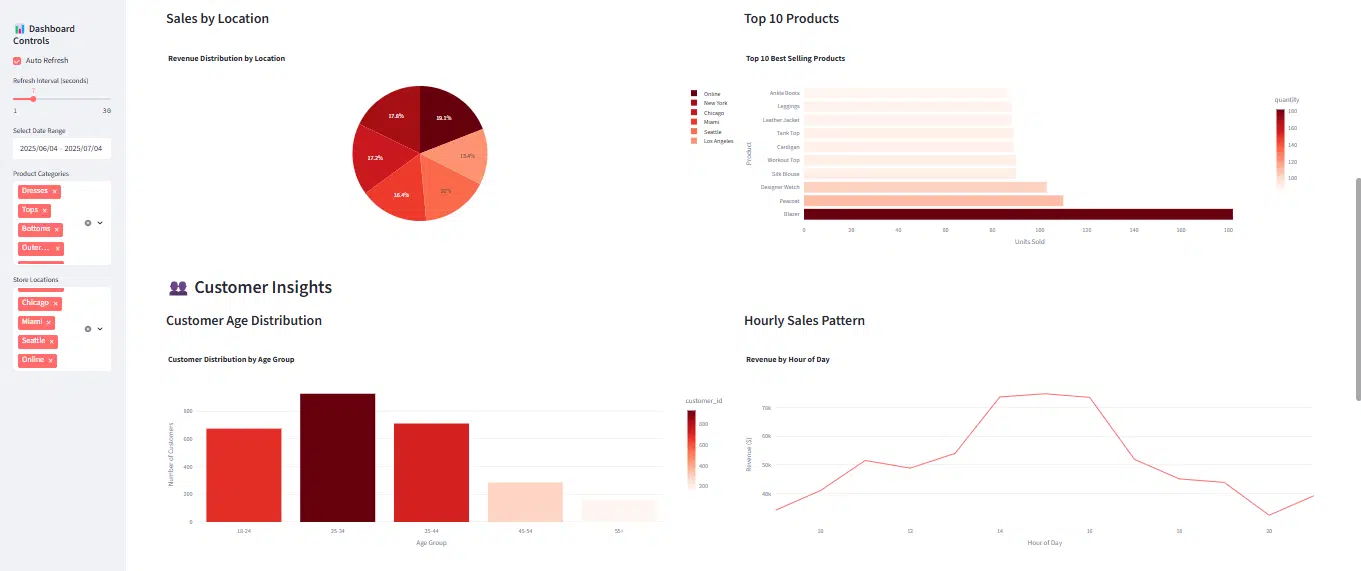
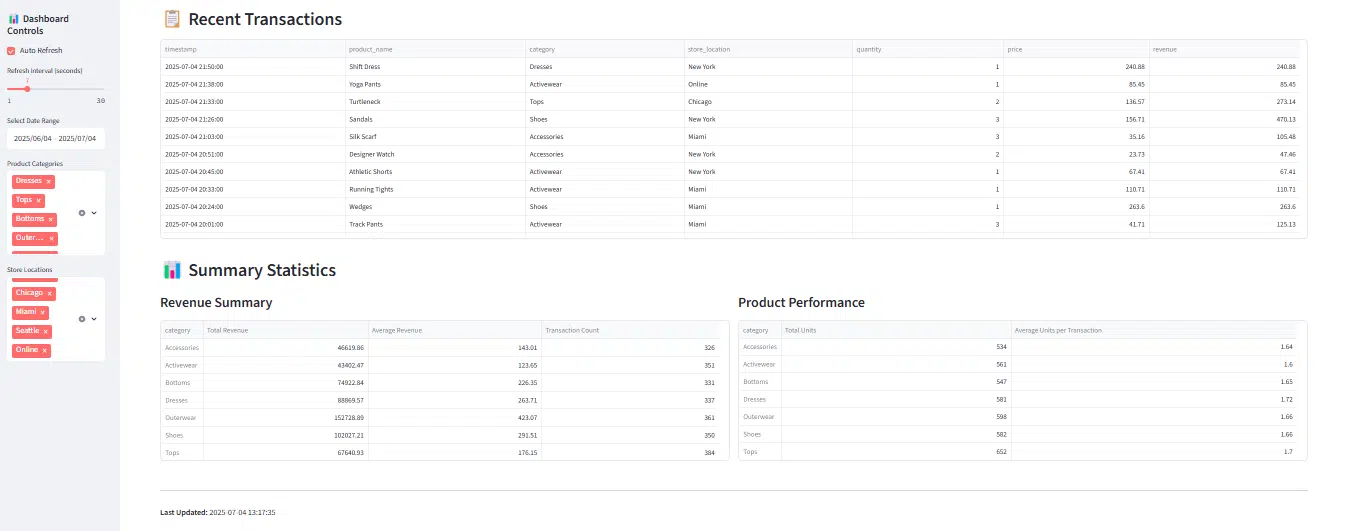
My take
Both tools created solid dashboards. But if you’re looking to build a dashboard for a large-scale store, you might need to go with Replit. If you’re running a growing business and just need a simple dashboard, Lovable would be a better fit.
Lovable vs Replit performance at a glance
| Prompts | Lovable | Replit |
| Mobile apps (productivity apps) | Simple, straightforward, and better suited for building a basic personal productivity app | Offered more screens and felt like a better choice if you want to build something complex or for external users |
| Discord bots | It generated a simple bot and provided a guide for connecting to Discord | It gave a more detailed result and would be a better tool if you’re building a full-featured Discord bot |
| Websites (Portfolio) | The layout, style, and content it generated looked very similar to what I got from Replit | The layout, style, and content were also similar to what Lovable produced |
| Games | It was simple and fun. It didn’t add too many features or make the build too complex | It came out more creative, fun, and detailed. I got a more complete-looking game |
| Data-driven applications | Generated a simple and easy-to-navigate dashboard. Would serve better if you’re building a dashboard for a small or growing business | Generated a more creative and detailed dashboard. Would be a better fit if you’re working on a dashboard for a large-scale business |
Lovable vs Replit: Feature-by-feature breakdown
Lovable core features breakdown
AI-powered development
Lovable lets you build web apps and websites by describing what you want in natural language. The tool uses AI to generate your project based on your prompts.
Dual interaction modes
Lovable offers two modes for working on your app. Chat Mode allows you to plan, brainstorm, debug, and get explanations. Edit Mode lets you directly modify the code.
Project management
You can start by using pre-built templates, and with remix, you can reuse public projects for your own work or as a foundation for new builds. The History feature helps you track changes and restore previous versions of your project.
Visual development
The Lovable preview mode lets you view and interact with your app before finalizing it. There is a Diff Comparison that makes it easy to spot the differences between two versions of a file or your code.
Integrations
Lovable supports several integrations, and they include:
- Supabase for backend services
- PostgreSQL for database management
- GitHub for version control
- Builder.io for visual page building
Community features
You can show off your projects. Lovable encourages project sharing by highlighting featured authors and allowing others to remix or preview those templates.
Replit core features breakdown
AI-powered development
Replit can build applications from natural language descriptions. It also offers intelligent code completion, code modification, bug fixing, and code explanations using its AI features.
Development environment
Replit provides a development environment and is available as a web app, a desktop app (macOS, Windows, Linux), and a mobile app (iOS, Android). You also get a live preview of your application as you build, along with a code editor.
Collaboration features
Multiple users can collaborate at the same time. Replit offers shared workspaces and also includes various tools and features to support team-based development.
Integration
Replit supports templates pre-built from the community. You can import existing repositories from GitHub. There’s also a Figma import feature that lets you convert UI designs into applications.
Community features
You can explore and use pre-built templates in the Replit templates page across different use cases, including bots, websites, and graphics. There is also a guide on how to publish your template.
Lovable vs Replit: My observations, challenges, and recommendations
When I tested Lovable and Replit side by side, one thing became clear: both tools approach vibe coding in very different ways. However, they generate similar results for certain tasks.
Lovable focuses on simplicity, and the results are often responsive. Its token-based system refreshes daily, so you can use it on the free plan, but it stops generating once you run out of credits. Replit, on the other hand, generates more detailed and creative results. It starts by creating a plan that becomes a visual reference for building your solution. Replit also shows you insights like how many agent credits you’ve used and how many apps you’ve built.
Both platforms let you continue refining your app using natural language prompts, and the AI applies the changes you request. While vibe coding with AI is exciting, it’s not without its limitations. Some of the challenges I encountered firsthand include:
- Prompt sensitivity: My outcome depended on how clear and specific my instructions were. Vague prompts can lead to results that feel generic or misaligned with what you want. Learning how to prompt an AI is important.
- Lack of originality checks: Both tools can produce outputs that seem similar or generic. You have to double-check to make sure what you’re building isn’t too close to something that already exists.
- Design flaws: While Lovable tends to generate more responsive layouts, there may still be design inconsistencies that need to be fixed, even in Replit.
- Still need expert input: Neither tool can fully replace a developer or designer. You might need a technical expert to review your build, clean up the code, or fix bugs.
If you’re just getting started or want to prototype simple tools and websites, Lovable is the better option. It’s straightforward and doesn’t feel overwhelming. For more advanced projects, or when creativity and structure matter more, Replit is a better pick.
Final thoughts: Testing Replit vs Lovable for vibe coding
Although I didn’t run, deploy, or publish the results from my tests, I was still curious to see how far tools like Lovable and Replit can take one in building real-world solutions. Vibe coding is all about using AI to build apps in a way that feels natural and fast. Unlike AI tools like ChatGPT or Claude which generate isolated code snippets, vibe coding tools help you build functional applications that are ready to launch.
However, it’s not about replacing developers; it’s about giving more people access to the creative process of building software. Whether you’re using Lovable or Replit, the approach remains the same:
- Be clear and specific with your prompts
- Always test the AI’s output
- Make sure your build is original
- Let a real developer review your work before launch
Disclaimer!
This publication, review, or article (“Content”) is based on our independent evaluation and is subjective, reflecting our opinions, which may differ from others’ perspectives or experiences. We do not guarantee the accuracy or completeness of the Content and disclaim responsibility for any errors or omissions it may contain.
The information provided is not investment advice and should not be treated as such, as products or services may change after publication. By engaging with our Content, you acknowledge its subjective nature and agree not to hold us liable for any losses or damages arising from your reliance on the information provided.











