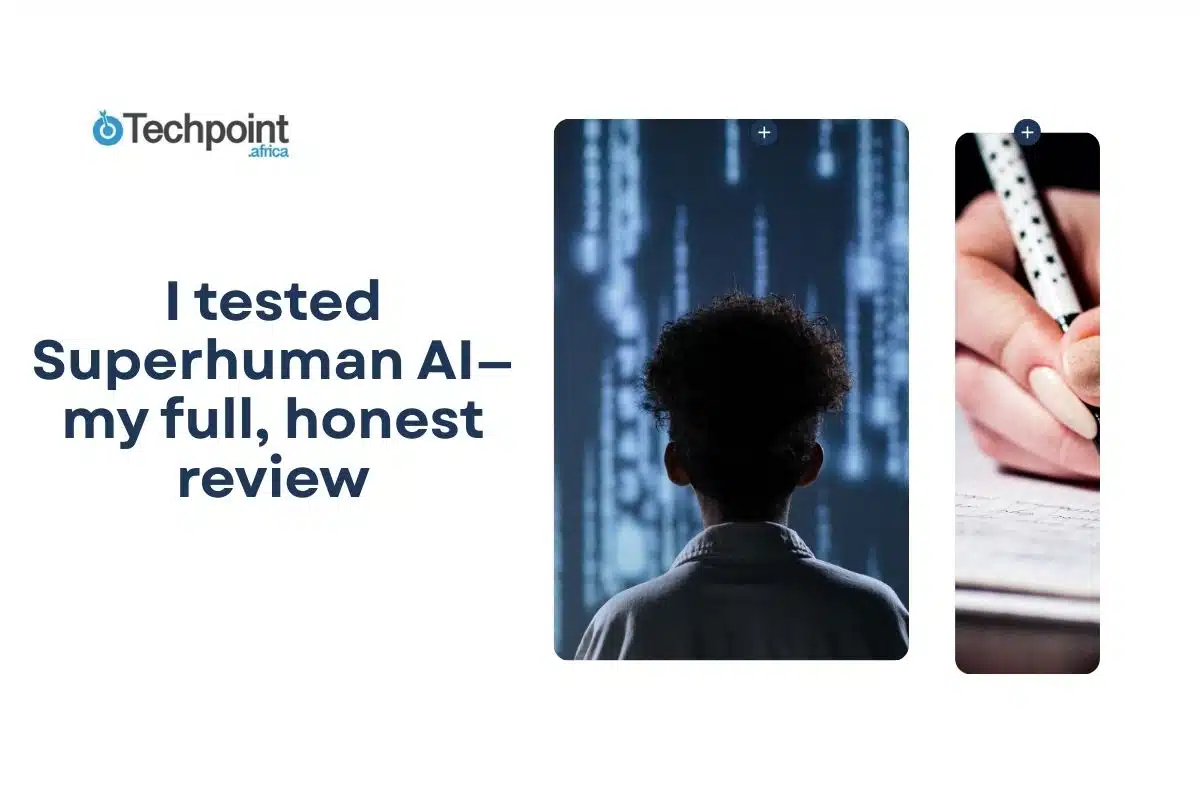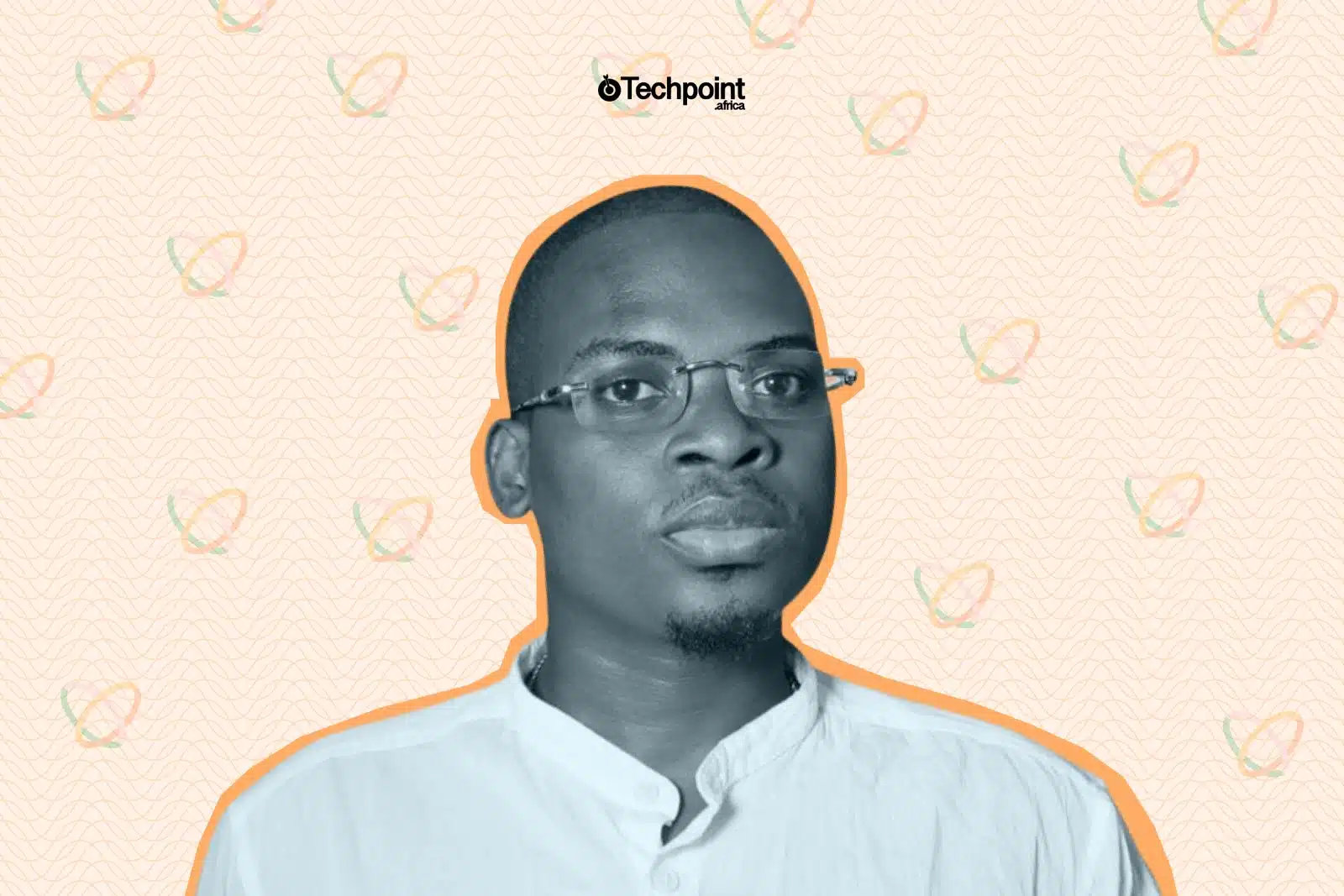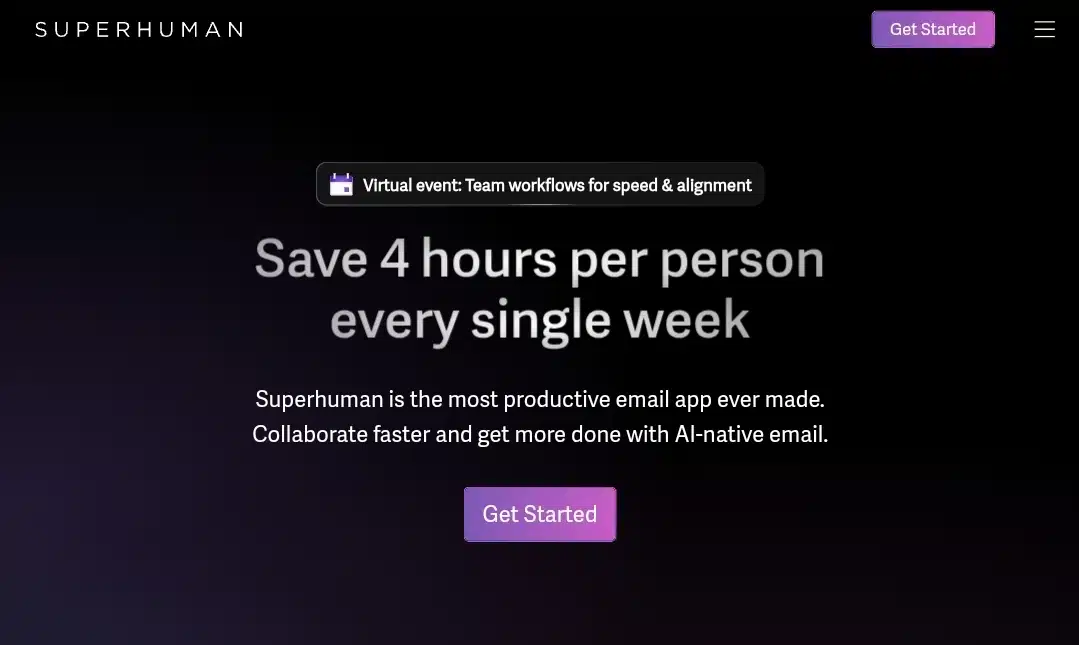
If your inbox feels like a never-ending to-do list, you’re not alone. I’ve tried countless tricks and tools to tame mine; some worked for a while, others just added more clutter. Then I came across Superhuman, a premium email client famous for its speed and sleek design. Recently, it’s taken things up a notch with Superhuman AI, a set of features designed to help you write, summarize, and organize emails faster than ever.
Anyway, I was curious about it, so I decided to test it for myself. Over several weeks, I used Superhuman AI as my main email hub, drafting replies, sorting incoming messages, and letting it handle the tedious parts of communication. This review is my honest take on what it got right, what felt a little overhyped, and whether it’s worth the subscription price for busy professionals.
What is Superhuman AI?
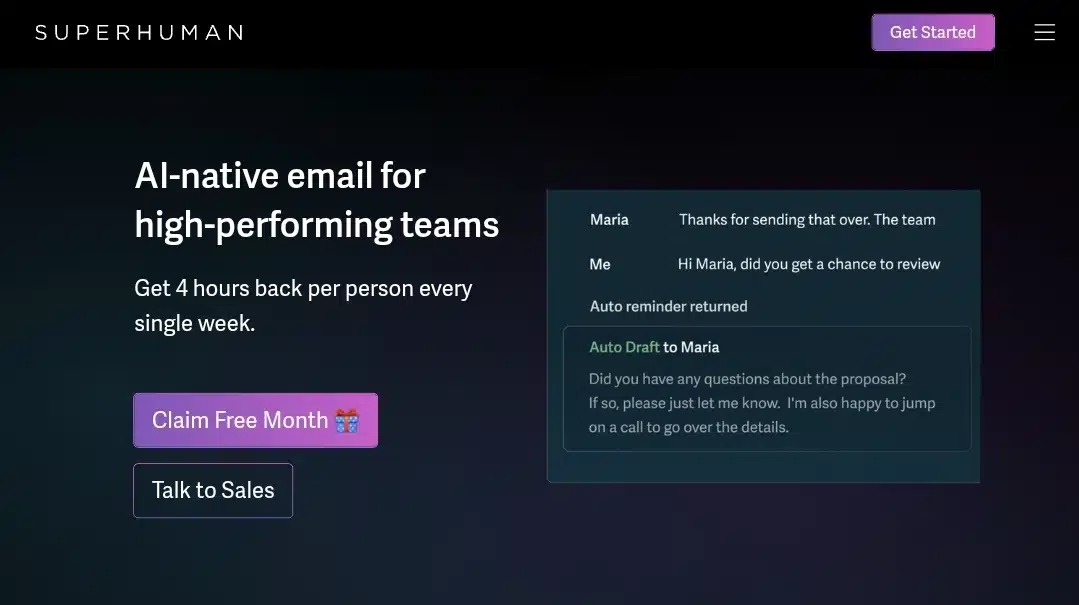
Superhuman began as a premium email client for people who live in their inbox, like founders, executives, and professionals managing hundreds of messages a week. Its early success came from speed: lightning-fast search, powerful keyboard shortcuts, and a clean, distraction-free interface. In 2023, it added a new dimension: Superhuman AI, a set of built-in tools designed to make emailing faster, smarter, and far less manual.
Unlike a separate chatbot, Superhuman AI is integrated directly into your inbox. That means you don’t switch apps, copy-paste text, or break your flow. You press a shortcut, and the AI steps in to help, whether that’s drafting a reply, summarizing a conversation, or labeling incoming messages.
Superhuman’s AI suite is built to help in three main ways:
- Writing — drafting new emails, rewriting in your tone, and creating instant responses.
- Summarizing — condensing long conversations into quick, scannable updates.
- Organizing — labeling, sorting, and surfacing what’s most important.
It’s productivity at email speed with the promise of giving you back precious time every day.
How it works
OpenAI’s large language models power Superhuman AI, the same tech that fuels tools like ChatGPT, but tailored for email productivity. When you use an AI feature, the content is securely sent to OpenAI’s models for processing, and the result comes back in seconds. Importantly, Superhuman has a zero data retention policy, meaning OpenAI doesn’t store your email data after processing it.
To keep things efficient, AI runs in the background without slowing down Superhuman’s signature speed. You can even choose which features to enable, so the AI feels like an assistant working in your style rather than a generic automation tool.
How I tested it
Before getting into this Superhuman AI review, I wanted to be sure my experience reflected real-world use. I connected my Superhuman email client to my primary Gmail account, the one that handles my work, personal, and newsletter subscriptions. On a busy day, I get anywhere from 80 to 120 emails, so my inbox is rarely quiet.
I used the AI-powered email app every day for three weeks. My goal was to see if Superhuman AI features could save me time without sacrificing the personal touch in my communication. I kept all the major AI tools switched on, from Write with AI to Superhuman Auto Summarize, and resisted the urge to default back to my usual habits.
I tested it in different contexts:
- Drafting fresh emails from scratch.
- Replying to long client threads.
- Sorting and labeling messages as they came in.
- Searching for old conversations with Ask AI.
By the end of the test period, I had used every major feature multiple times, in both high-pressure workdays and quieter weekends. That gave me a clear sense of what genuinely made my inbox easier and what felt like extra bells and whistles.
Write with AI
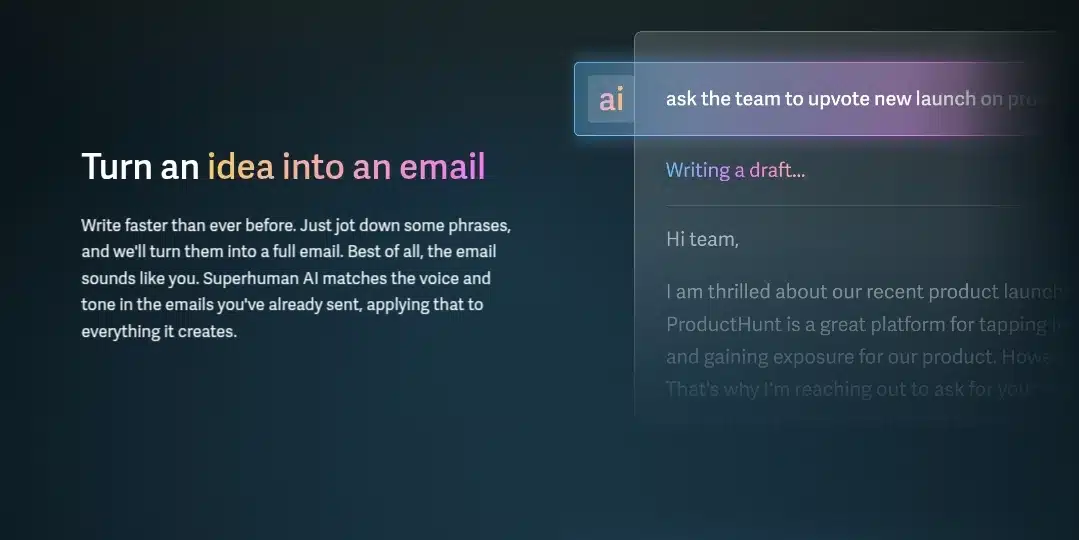
This is one of the flagship Superhuman AI features and probably the one I was most curious about. Instead of staring at a blank compose window, you give Superhuman a short prompt, and it writes a polished draft for you. You can choose the tone, whether professional, friendly, concise, or detailed, and tweak it until it matches exactly what you want to say.
In my test, I used it for everything from quick meeting confirmations to more detailed project updates. For example, I typed: “Confirm Tuesday’s meeting and thank them for the presentation deck” and in seconds, Superhuman produced:
“Hi Alex, thanks for sending over the presentation deck. Looking forward to our meeting on Tuesday at 10am. Please let me know if there’s anything you’d like me to prepare ahead of time.”
It wasn’t just grammatically correct, it felt natural, like something I would write myself. And when it was a little too formal, I simply asked it to make the tone warmer, and it instantly adjusted.
Takeaway: The Write with AI feature is a time-saver when you need to get thoughts out fast, especially for routine or repetitive messages. The key is giving it a clear, specific prompt because the better your input, the better its output.
Auto schedule
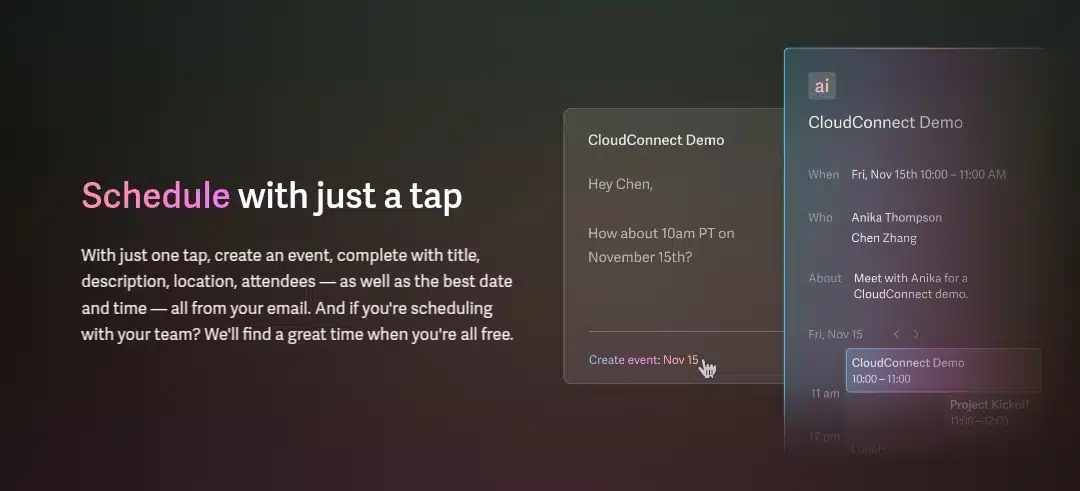
The Auto Schedule feature in Superhuman AI took a lot of the back-and-forth out of coordinating meetings. Instead of manually proposing times and waiting for replies, I simply told the AI my availability and preferences, and it suggested optimal meeting slots based on both calendars. It even adjusted for different time zones, which was a relief given how often I work with international clients.
During testing, I appreciated how Auto Schedule integrated smoothly with Google Calendar and Outlook. When a request came in, I could confirm suggested times with one click or ask the AI to propose alternatives if needed. The AI also learned my preferred meeting lengths and buffer times, so it didn’t accidentally stack sessions too tightly.
That said, on a few occasions, the AI’s suggestions felt too conservative, leaving longer gaps between meetings than I’d typically allow. And sometimes, it missed conflicts with lesser-used calendars, requiring a manual double-check. But overall, it cut down a lot of the typical back-and-forth and reduced scheduling friction significantly.
Takeaway: Auto Schedule automates the tedious task of finding meeting times, saving you hours each week. While it needs occasional oversight, it’s a solid step toward hassle-free calendar management.
Rewrite in your voice
If Write with AI is about starting from scratch, Rewrite in Your Voice is about making what you’ve already written sound more… well, you. This feature takes your draft, whether it’s a rough bullet list, a hurried paragraph, or something overly formal, and refines it to match your typical tone.
When I tested it, I found it especially handy for quick, on-the-go notes. I could jot down the essentials without worrying about perfect wording, hit the shortcut, and watch it smooth everything out into a polished, ready-to-send email. The result didn’t just fix grammar, it actually reflected my usual phrasing patterns.
However, it Sometimes, leaned a little too professional when I was going for casual, or added unnecessary fluff to short, snappy notes. I had to occasionally nudge it back to simplicity. Still, that’s far quicker than rewriting from scratch.
Takeaway: Rewrite in Your Voice is best for those moments when you know what to say but don’t have the time or energy to make it sound right. It’s not flawless, but it’s consistently faster than editing line-by-line yourself.
Auto summarize
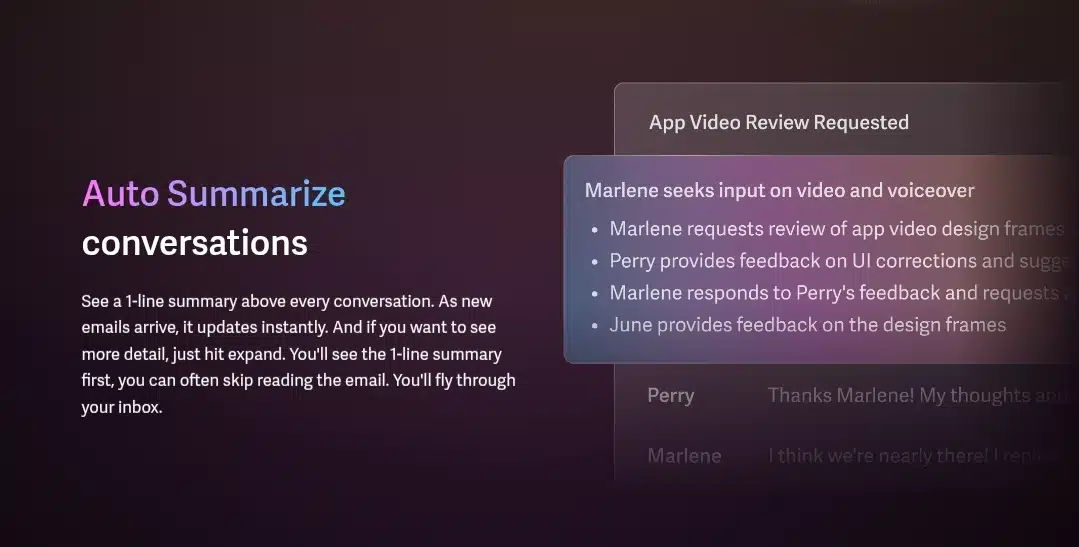
When I put Manus’s Auto Summarize to work, I tested it on three real inbox situations: a long internal project thread, a client negotiation chain, and a dense industry article. Manus produced short, usable summaries that pulled out the items I care about most — explicit action items, dates, and the main ask — so I could decide quickly whether to open a thread or move on.
On the project thread, it listed the core tasks and the proposed meeting date. For the client chain, it identified the two unresolved questions and suggested the next steps. For the article, it condensed the argument into a clear paragraph that retained the key data points. That made triage faster: I flagged what needed my time and left the rest for a later pass.
There are limits. When conversations split into parallel subtopics, Manus sometimes merged them into a single summary, which blurred the lines of responsibility. It also treated sarcastic or offhand comments literally, which can be misleading. For any thread with legal, financial, or deadline-sensitive content, I still opened the full conversation to confirm details.
Performance was snappy — summaries appeared almost immediately on the desktop. The length controls were helpful: one-sentence gists for quick scans, short paragraphs when I needed context.
Takeaway: Manus’s Auto Summarize speeds up triage and reliably extracts clear tasks, but always verify multi-threaded or high-stakes messages before acting.
Instant reply
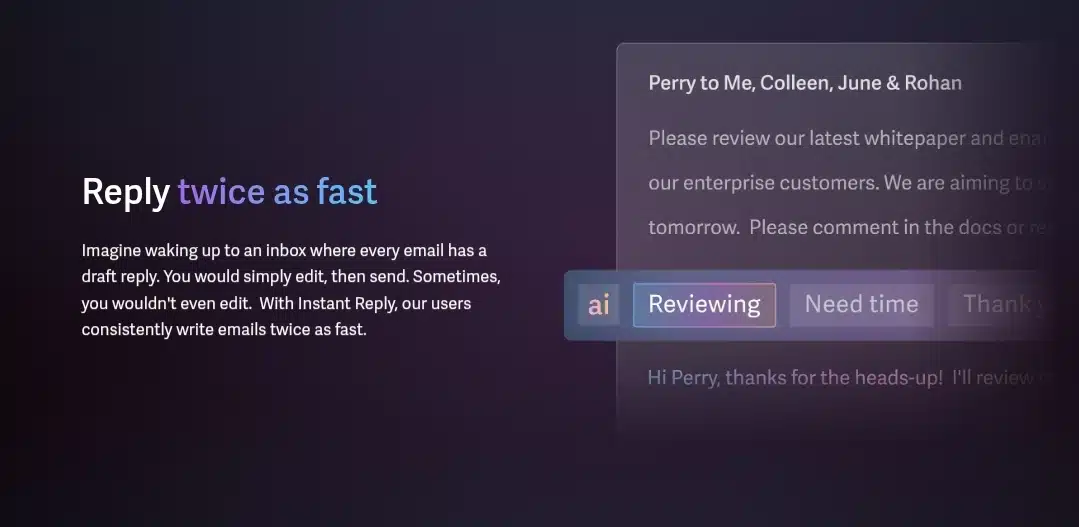
Superhuman AI’s Instant Reply is designed to remove the time-consuming back-and-forth of email writing. Instead of starting from a blank screen, you can highlight an email thread, click the Instant Reply option, and watch the AI generate a full, context-aware response in seconds. The tool doesn’t just skim your messages; it analyzes the tone, style, and intent of the conversation so your reply feels natural and consistent with your voice.
For example, if the incoming email is a formal client request, Instant Reply will craft a polished, professional response. If it’s a casual check-in from a colleague, the tone will shift to match. You can choose between short, medium, or long replies, and even add your own quick notes for the AI to factor in before generating the draft.
Once the reply is ready, you have full control; you can send it immediately, tweak a few sentences, or use it as inspiration. This flexibility means you keep authenticity while saving time. Many users find that Instant Reply cuts their email response workload by over half, especially for routine or repetitive inquiries.
Takeaway: Instant Reply takes the stress out of keeping up with your inbox. It’s fast, accurate, and tuned to your communication style, so you respond in minutes, not hours, without losing the personal touch that keeps relationships strong.
Ask AI
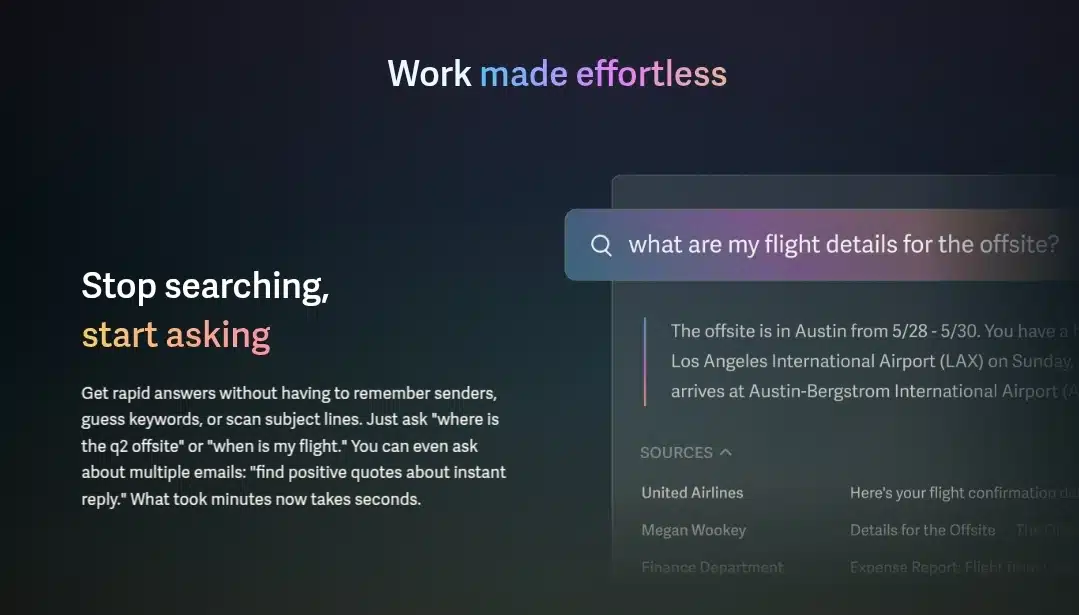
The “Ask AI” feature in Manus turns your writing platform into a built-in research assistant. Instead of switching tabs to search online or using a separate AI tool, you can query Manus directly from your workspace. It can answer questions, provide context, suggest ideas, and help you refine your work without breaking your writing flow. It would keep you immersed in your draft while still having instant access to intelligent feedback and relevant information.
One feature that stood out during testing was how it handled nuanced or niche questions. For example, when I asked for sources to support a statement, it offered citations and summaries without dumping irrelevant details. The responses had to be tweaked at some point because sometimes the tone of the generated text needed refining to match my voice, but the convenience was undeniable
Compared to manually searching on Google or flipping between tabs, Ask AI cut my research time dramatically. It also reduced the mental friction that comes from breaking focus. Instead of pausing to dig for information, I could get an accurate, concise response right where I was writing.
Takeaway: For anyone juggling multiple projects or tight deadlines, Ask AI in Manus is less about “cool tech” and more about speed, accuracy, and staying in the writing zone. It’s a feature I found myself using far more than I expected.
Auto label
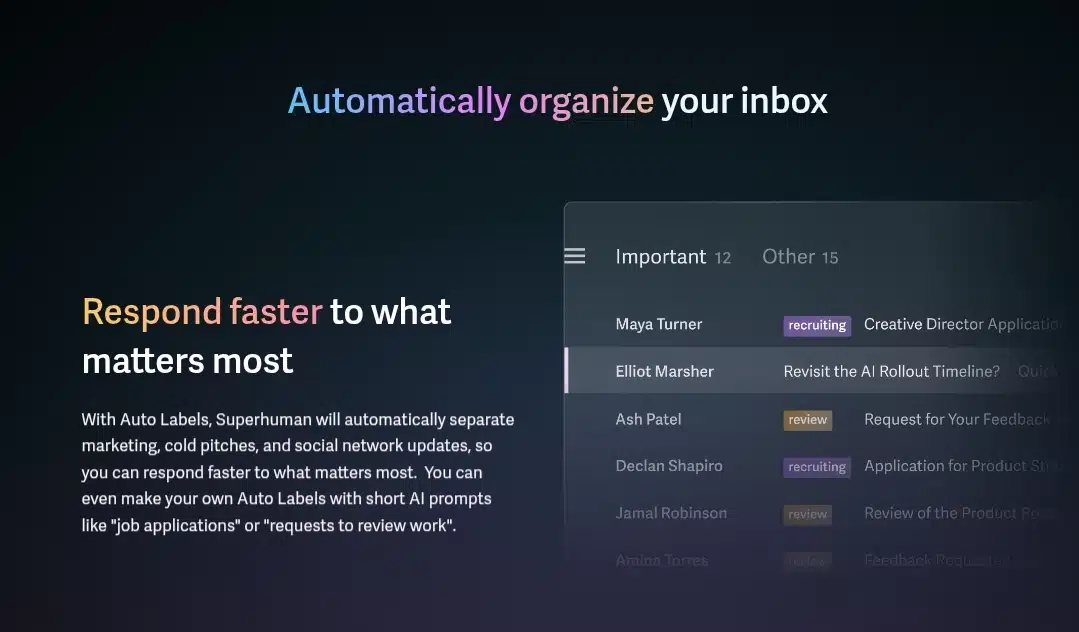
Auto Label on Manus felt like having an ultra-efficient librarian living inside my workspace. The moment I uploaded or created a document, the feature jumped into action, tagging it with relevant labels based on its content. For instance, a case study I uploaded was instantly labeled under “Research,” “Client Work,” and “2024 Trends” without me typing a single keyword. The speed was impressive. Within seconds, I could filter and find it among dozens of other files.
What I liked most was how accurate the labeling was, even for nuanced topics. It didn’t just stick to obvious surface terms; it picked up on contextual clues, meaning that documents with similar themes but different wording were grouped together. This cut my search time drastically because I wasn’t guessing what I’d named the file weeks ago.
One small surprise was that Auto Label sometimes created new, intelligent tags I wouldn’t have thought to use, which made my organizational system even sharper. It felt like my filing system was evolving on its own. The only thing I’d improve is the ability to tweak its labeling personality. For example, having it favor broader categories or, conversely, hyper-specific ones, depending on the project. Overall, it’s a huge time-saver and one of the features that made Manus feel genuinely smart.
Auto drafts
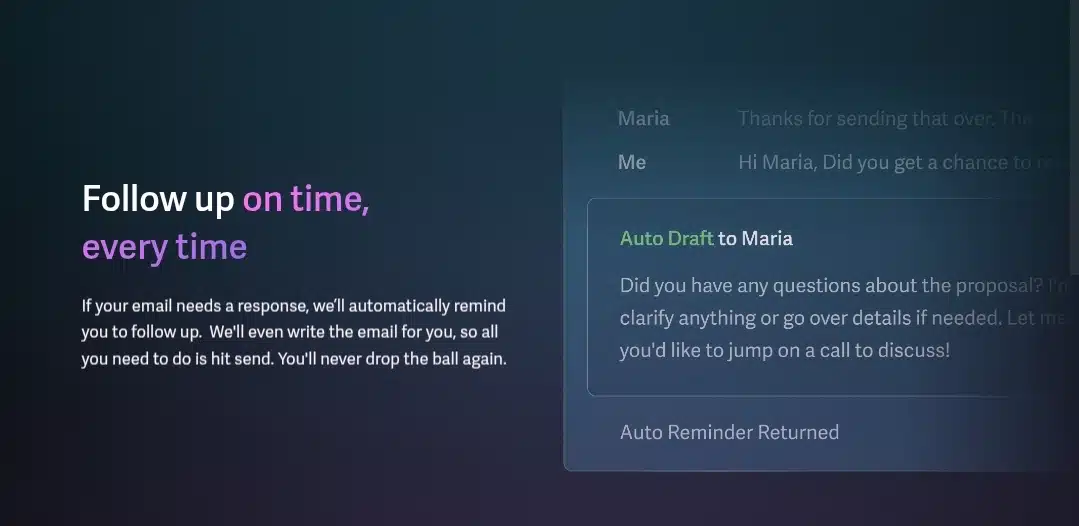
The Auto Drafts feature felt like having a silent, highly efficient writing partner who never forgets to hit “save.” While testing, I noticed that my responses and content ideas were automatically saved in real-time, even if I closed the tab or got distracted by another task. Everything was there when I came back. This is especially useful during long-form content creation or brainstorming sessions when ideas come in bursts.
What stood out was how seamlessly it worked. There’s no distracting pop-up or lag; the drafts quietly update in the background. I could revisit multiple earlier versions and decide which to refine or discard without worrying about overwriting something important.
It also works hand-in-hand with other features. For instance, while experimenting with Auto Label, my labeled threads were still preserved as drafts, making it easier to jump right back into a specific project. The integration feels intentional, not tacked on.
Takeaway: Auto Drafts removes the anxiety of losing work mid-process. If you’ve ever lost a brilliant paragraph to a browser crash, you’ll appreciate how it silently safeguards every thought, letting you focus entirely on creating, not on constantly pressing save.
Pricing — is it worth the price?
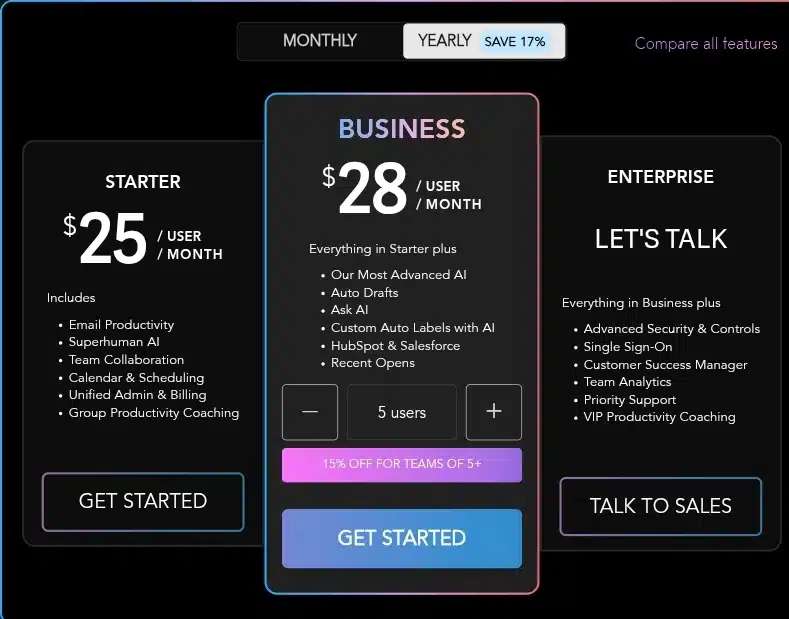
Superhuman doesn’t shy away from the fact that it’s premium-priced, which is what often sparks the most discussion, and rightly so.
According to Superhuman’s Help Center, as of mid-2025, there are three plans:
- Starter: $30 per user per month, or $300 per user per year (a savings of around 17 %)
- Business: $40 per user per month, or $396 per user per year
- Enterprise: Custom pricing with advanced security, dedicated support, and team analytics
The Starter plan includes core features like AI-powered writing tools, Split Inbox, Live Trainings, and Shared Conversations. For the Business tier, you get workplace upgrades like Ask AI, Auto Drafts, custom Auto Labels, CRM integrations (HubSpot, Salesforce), and the “Recent Opens” feed.
Wikipedia also notes that Superhuman uses a subscription model, typically around $30/month, with a student discount of $10/month.
I’ll be blunt, this is not a casual expense. At $25–30 per month, it’s priced several times higher than most email tools, and most of us don’t glance at our inbox enough to justify that cost lightly.
During my testing, I noticed real workflow lift, especially on Business. For instance, Ask AI and Auto Drafts not only saved time but also reduced friction in heavy email weeks. If your calendar and your inbox feel like battlegrounds every day, the ROI feels real.
On the flip side, if your daily email load is modest, or you can adopt keyboard shortcuts and productivity habits on Gmail or Outlook for free, the Starter plan could feel like overkill. And absolutely do shop around—tools like Spark, Gmelius, or Mailman (under $10/month) may deliver 80% of your needs without the sticker shock.
Acquisition by Grammarly
In July 2025, Grammarly officially acquired Superhuman, which is a significant move aimed at building a broader AI-powered productivity platform. The deal, which did not include disclosed financial terms, brings Superhuman under Grammarly’s larger AI umbrella, positioning it as the future of intelligent email workflows.
Grammarly, fresh off a $1 billion funding round from General Catalyst, now has the capital to accelerate Superhuman’s roadmap with deeper AI investment. Superhuman’s CEO, Rahul Vohra and over 100 team members will join Grammarly to help drive this transformation forward.
Strategically, this acquisition fits into what Grammarly CEO Shishir Mehrotra calls its “AI superhighway” vision: a multi-agent platform where intelligent tools assist users across documents, tools, and now email. Email is one of the most time-consuming work surfaces; merging Superhuman’s speed and design with Grammarly’s AI agent framework could be game-changing.
My take
For a Superhuman user, this is potentially exciting. It suggests more powerful AI agents could be coming, perhaps tools that manage inboxes, draft responses, schedule tasks, and surface insights, all integrated seamlessly into one experience. The tighter AI ecosystem might mean deeper automation, better context-awareness, and cross-product workflows across email, documents, and collaboration tools.
On the flip side, acquisitions sometimes lead to slower feature development or changes in product focus. While Grammarly promises to keep Superhuman as its own brand and team, I’ll be watching closely to see whether the product remains as fast, polished, and intentionally designed as it’s always been.
Final verdict
After spending weeks using Superhuman AI, I can say it’s a powerful tool for people whose inboxes are a full-time job. The AI features like Write with AI, Auto Summarize, and Ask AI genuinely save time and mental energy, cutting down the daily email grind in ways traditional clients can’t match. The integration feels tight, and the speed remains one of Superhuman’s strongest suits.
Superhuman AI is not perfect or for everyone. The premium price means it’s a serious commitment. If you deal with a lighter email load or prefer more DIY control, the investment may not pay off. Some AI features still need polish, like handling complex threads or maintaining tone consistently, but the tool is evolving quickly, especially now under Grammarly’s wing.
For busy professionals, founders, and anyone who needs to maximize every minute spent in email, Superhuman AI delivers value that goes beyond faster typing. It offers smarter communication, better focus, and fewer inbox headaches. If that sounds like your daily challenge, it’s worth a serious look.
You may also like :
| chatGPT vs Claude for coding | chatGPT vs Perplexity AI: 10 use cases |
| Grok 3 vs ChatGPT: 10 prompts | Meta AI vs ChatGPT |
| Bing AI vs ChatGPT | Deepseek AI review |