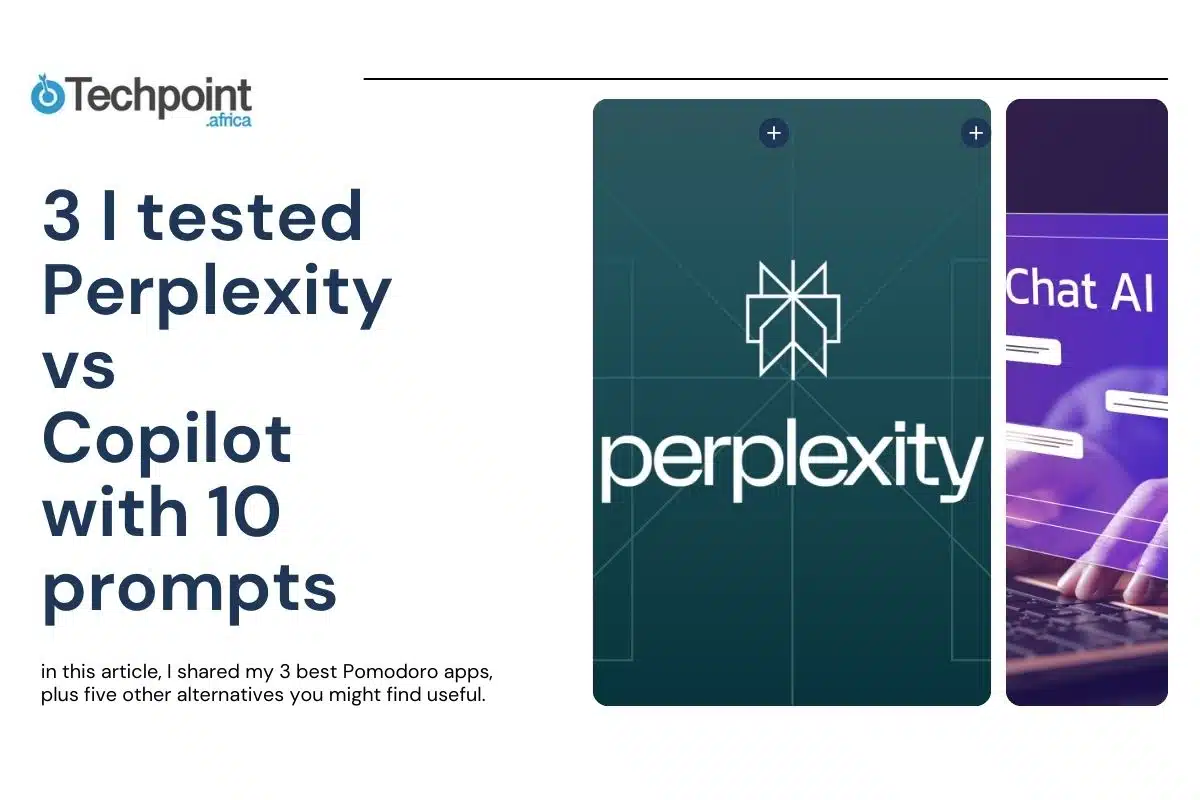Over the last few months, I’ve reviewed just about every AI tool I could get my hands on, from headline-grabbing chatbots to low-key coding models. Most of them I stumbled into out of personal curiosity long before I decided to write about them.
But this time, it’s different. This is the first time I’m comparing two AI tools I haven’t previously used. I guess that makes me your official test dummy, with the added bonus that I get to be as freshly surprised (or confused) as you.
The two tools in question, Perplexity and Microsoft’s Copilot, are both marketed as your AI-powered assistant. You know the pitch — faster work, smarter results, and less stress. But talk is cheap. I wanted to find out which one delivers when things get real.
So I put them through a proper test with 10 real-world prompts covering everything from research and summarization to coding, brainstorming, and productivity hacks. Whether you’re deep in the AI rabbit hole or just trying to survive another “do more with less” memo at work, this review is built for you.
In this article, I’ll walk you through how both tools performed across different use cases. No fluff, no buzzwords. Just a straight-up, performance-first verdict with clear pros, cons, and practical takeaways, so you know exactly which AI tool is worth your time (and possibly your subscription).
TL;DR: Key takeaways from this article
- Perplexity is fast, sharp, and basically unbeatable for research, writing, and real-time answers you can trust.
- Copilot is built for devs. It thrives inside code editors like VS Code, offering smart completions and solid support for coding workflows. But it can serve as an assistant too.
- Perplexity wins for everyday productivity, from content creation and brainstorming to academic tasks and business planning.
- If you’re torn between the two, choose Perplexity for everyday tasks, and Copilot if your second home is a code editor.
How I tested Perpexity and Copilot
To keep things fair and practical, I crafted 10 prompts based on the actual chaos I deal with weekly as a tech writer and content strategist. We’re talking about everything from writing a cold outreach email and summarizing research to solving coding problems, generating Excel formulas, and even turning raw data into presentable visuals.
Each tool got the same prompt, and I judged their responses using four key criteria:
- Accuracy and correctness: Did the answers make sense and solve the problem?
- Creativity and innovation: Did they just follow the script, or did they think outside the box?
- Clarity and readability: Could I read it once and get the point, or did I need a whiteboard?
- Usability and formatting: Was it ready to go, or did I need to clean up a mess?
Sure, I rated each result individually. But more importantly, I looked for patterns. Which tool showed up consistently? Which one had brilliant highs but awkward lows? The breakdown you’ll see below is the distilled verdict from those sessions.
Prompt-by-prompt breakdown for Perplexity and Copilot (10 prompts)
Prompt 1: Web research and summarization
I kicked things off with a prompt we all use more than we like to admit: summarizing complex web content on the fly. This test was meant to see how well each AI could search the web in real time (if at all), cite its sources correctly, and boil things down into a clean, useful summary.
Prompt: “Find the latest breakthroughs in AI for 2024 from credible sources and summarize them in a bullet-point list with links. Keep your findings under 200 words.”
Result:
Perplexity response:
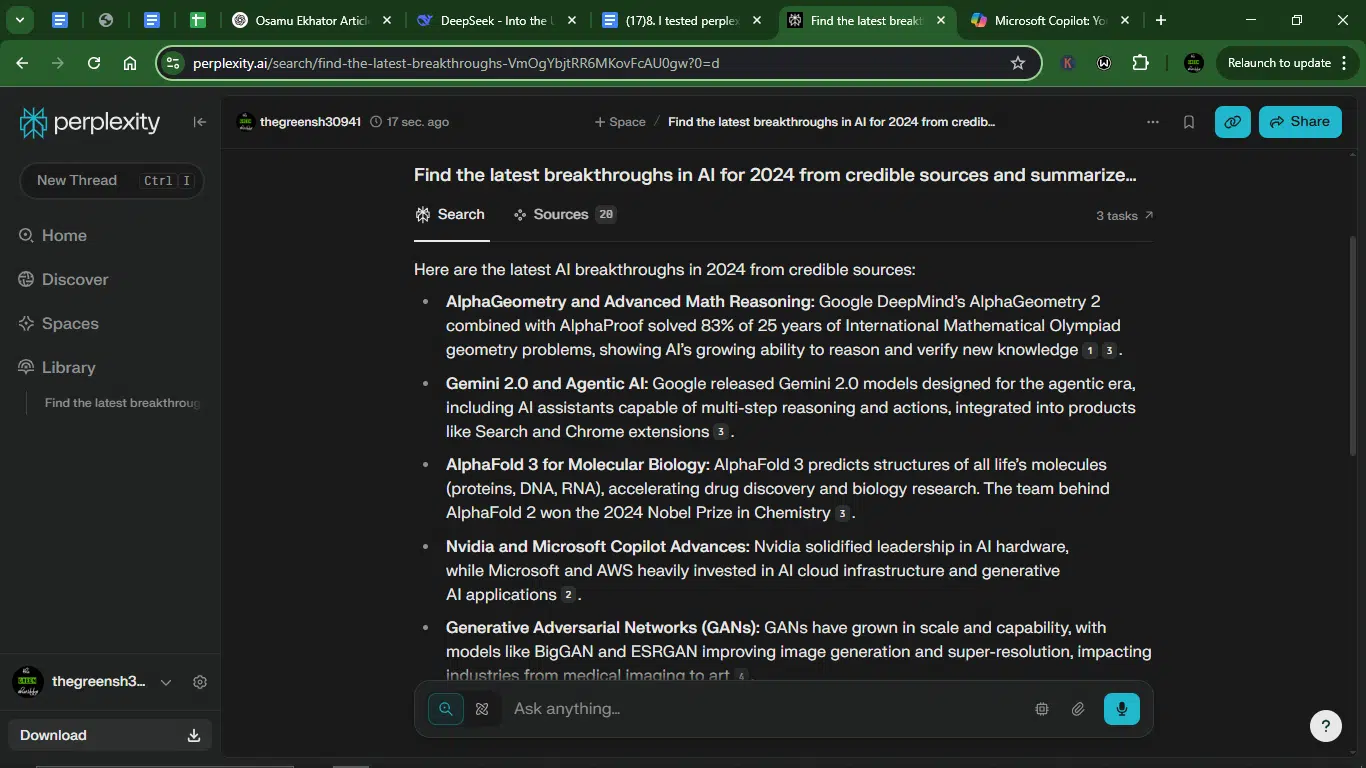
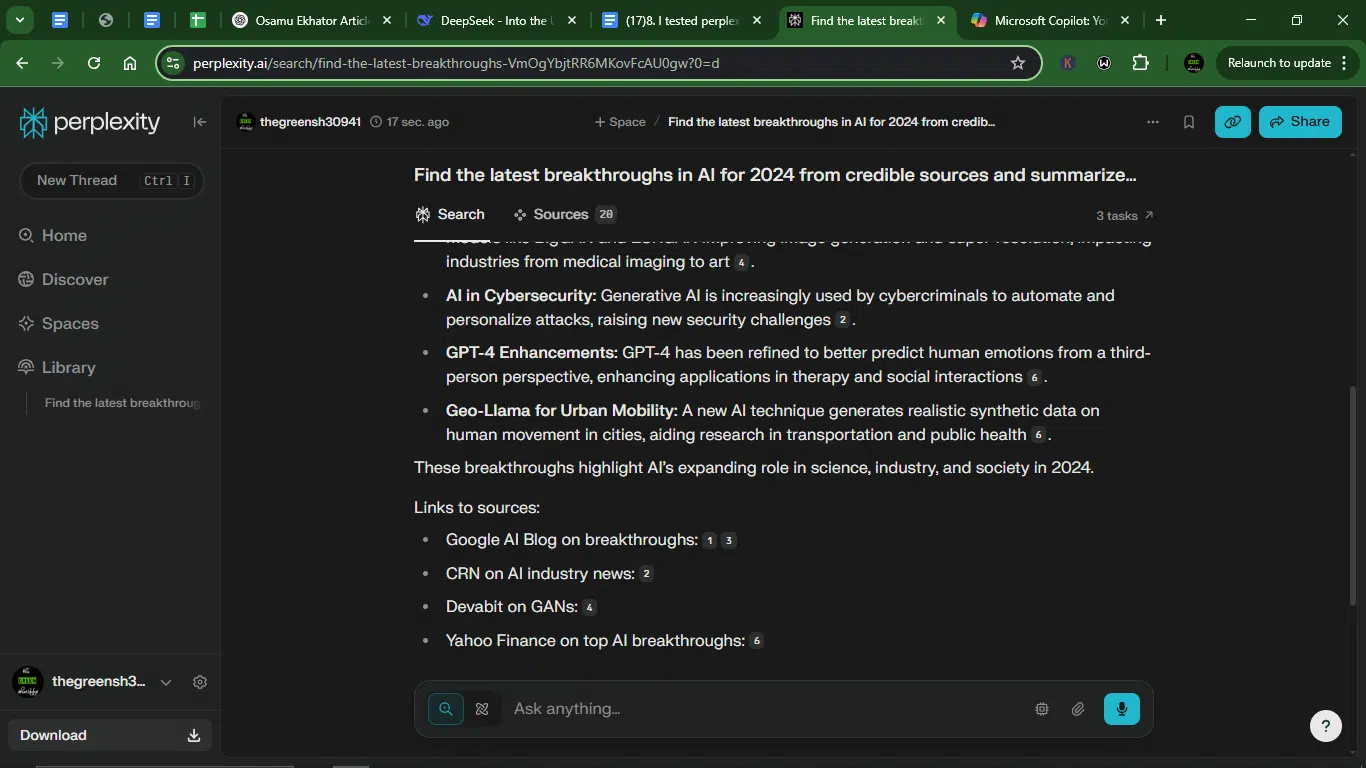
Copilot response:
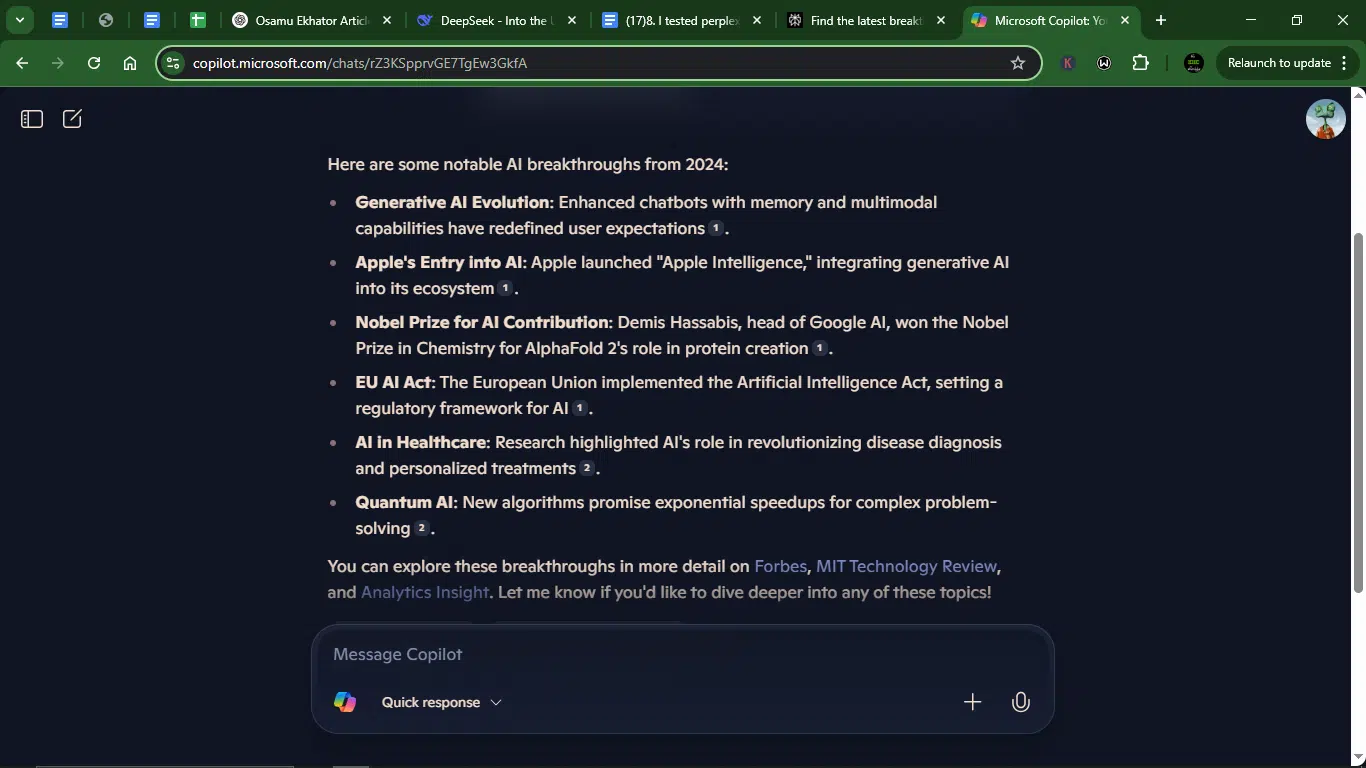
- Accuracy: Perplexity directly answers the prompt with specific breakthroughs (AlphaGeometry, Gemini 2.0, AlphaFold 3, etc.) and includes links to sources. Copilot lists some breakthroughs but lacks specificity (e.g., “Generative AI Evolution” is vague) and doesn’t provide direct links (just mentions Forbes, MIT Tech Review).
- Creativity: Perplexity provides unique insights (e.g., Geo-Llama for urban mobility, AI in cybersecurity threats). Copilot goes more generic (e.g., “AI in Healthcare” without details).
- Clarity: Perplexity is well-structured bullet points with clear explanations for each breakthrough. For Copilot, some points are too broad (e.g., “Quantum AI” without elaboration).
- Usability: Perplexity produces a ready-to-use response, with specific facts and links. Copilot requires additional research (no direct links, vague descriptions).
Winner: Perplexity.
Why? Perplexity wins, as it’s more accurate, creative, clear, and usable. Copilot’s response was weaker in specificity and sourcing.
Prompt 2: Coding assistance
For this one, I went straight into developer mode. I wanted to see which tool could help me write functional code. This prompt tested three key things: code generation, API integration, and basic data visualization. Could the AI handle a real dev task from start to finish, or would I end up doing the heavy lifting anyway?
Prompt: “Write a Python script that fetches real-time stock prices using an API, calculates the moving average, and plots the data with Matplotlib.”
Result:
Perplexity response:
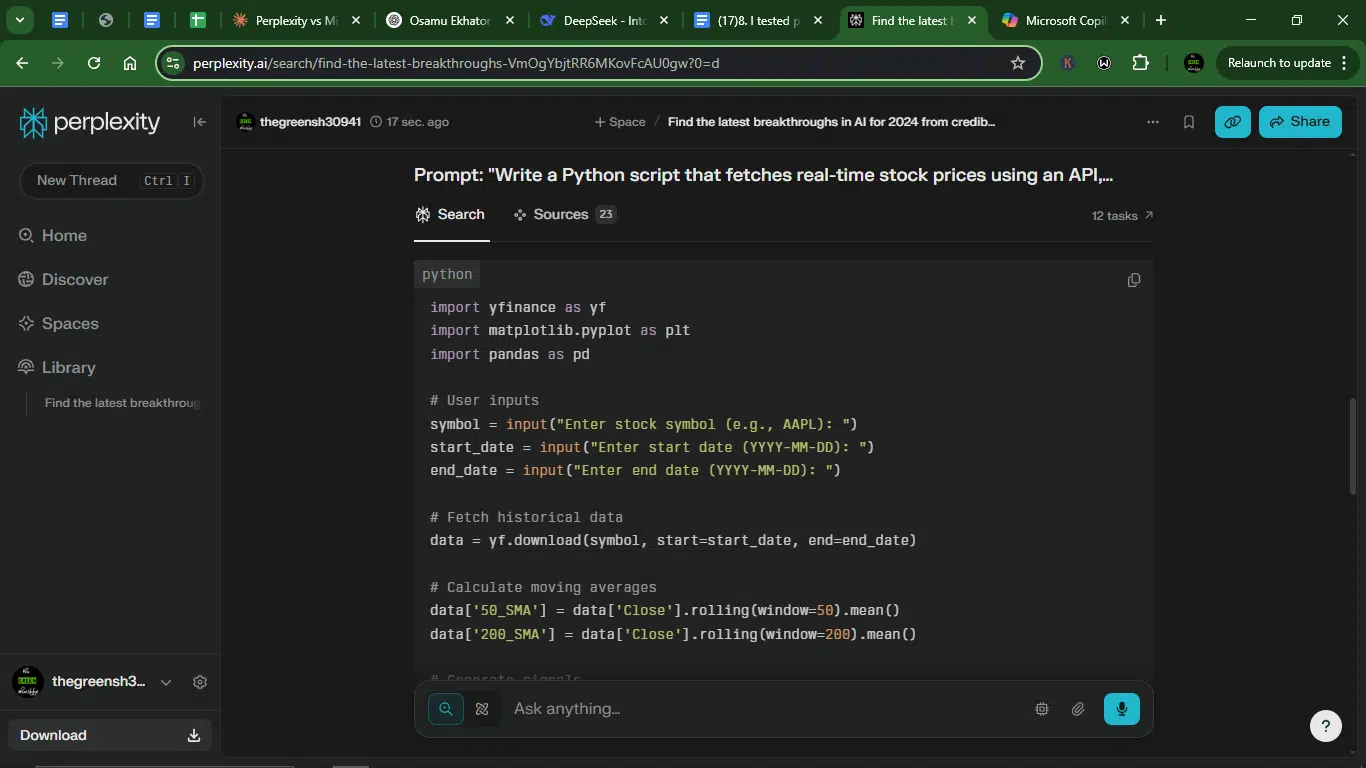
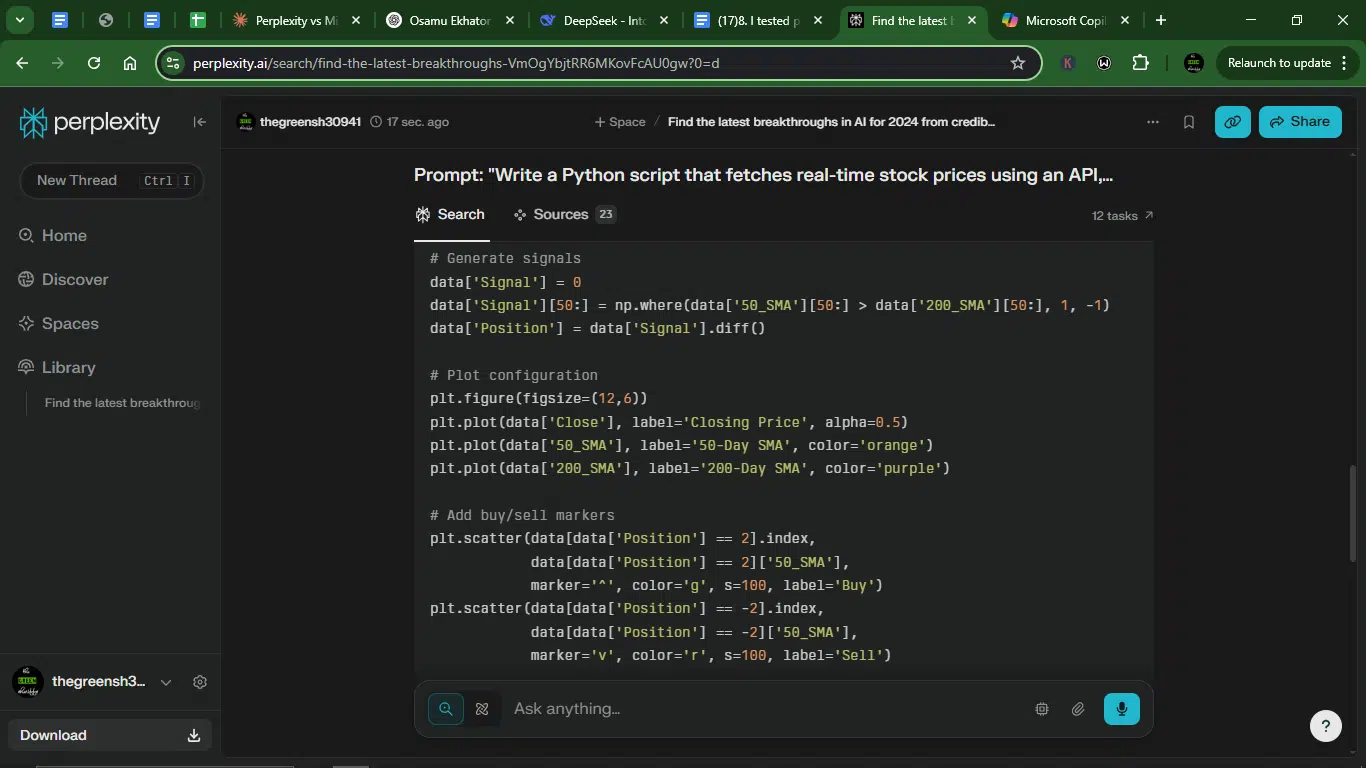
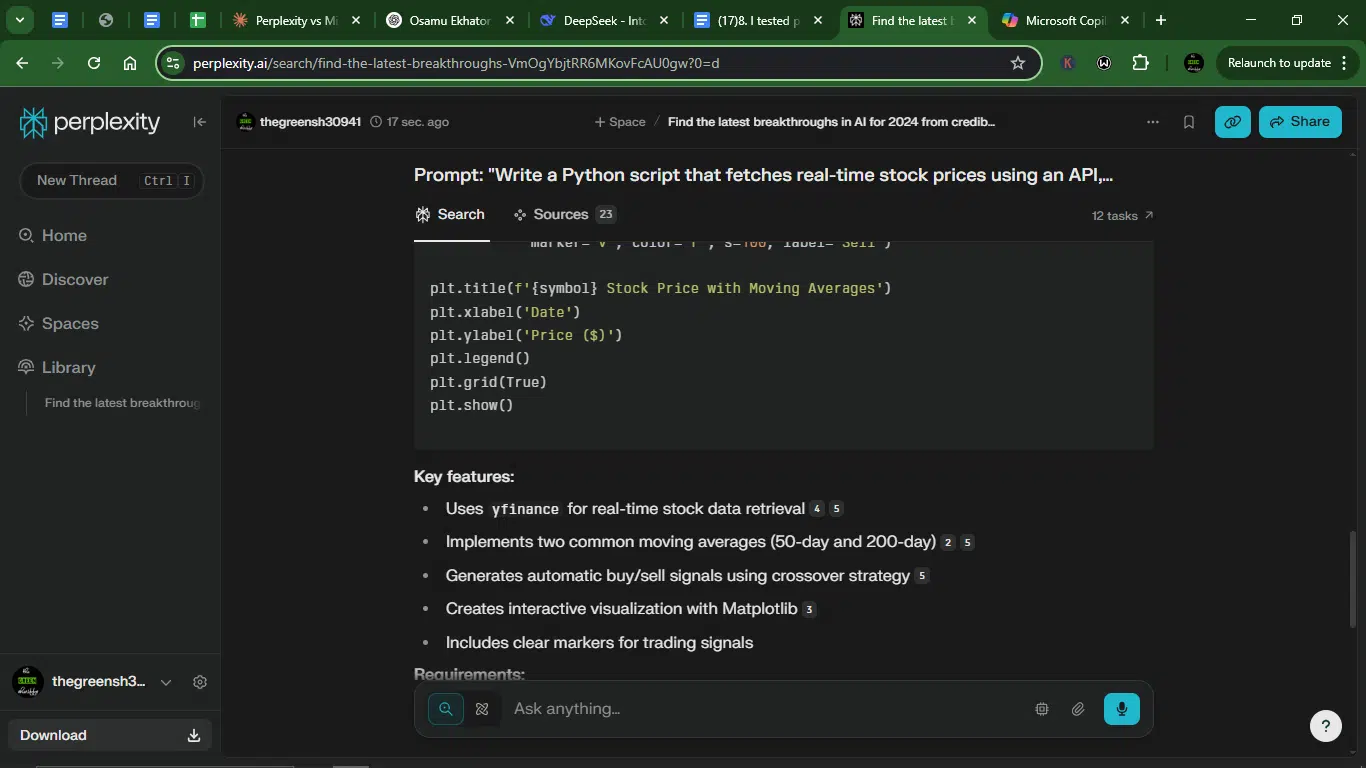
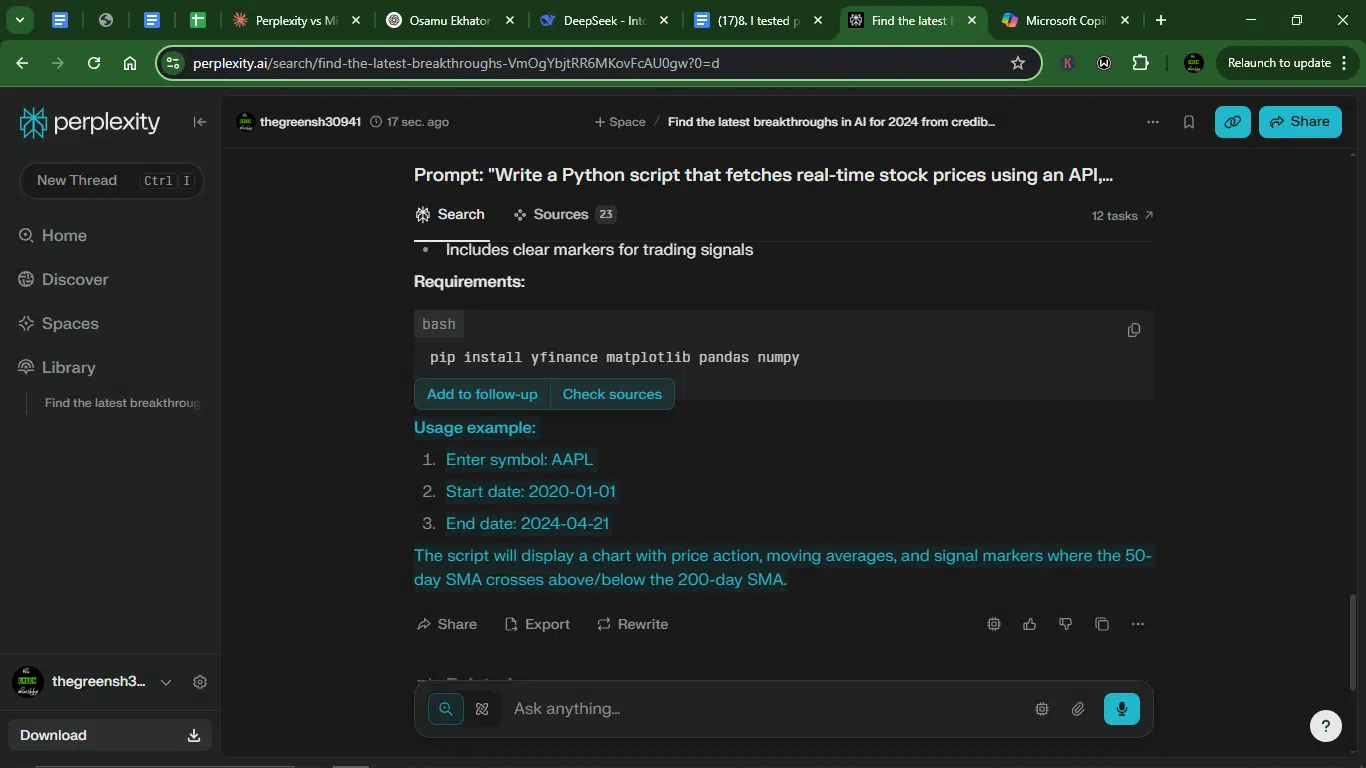
Copilot response:
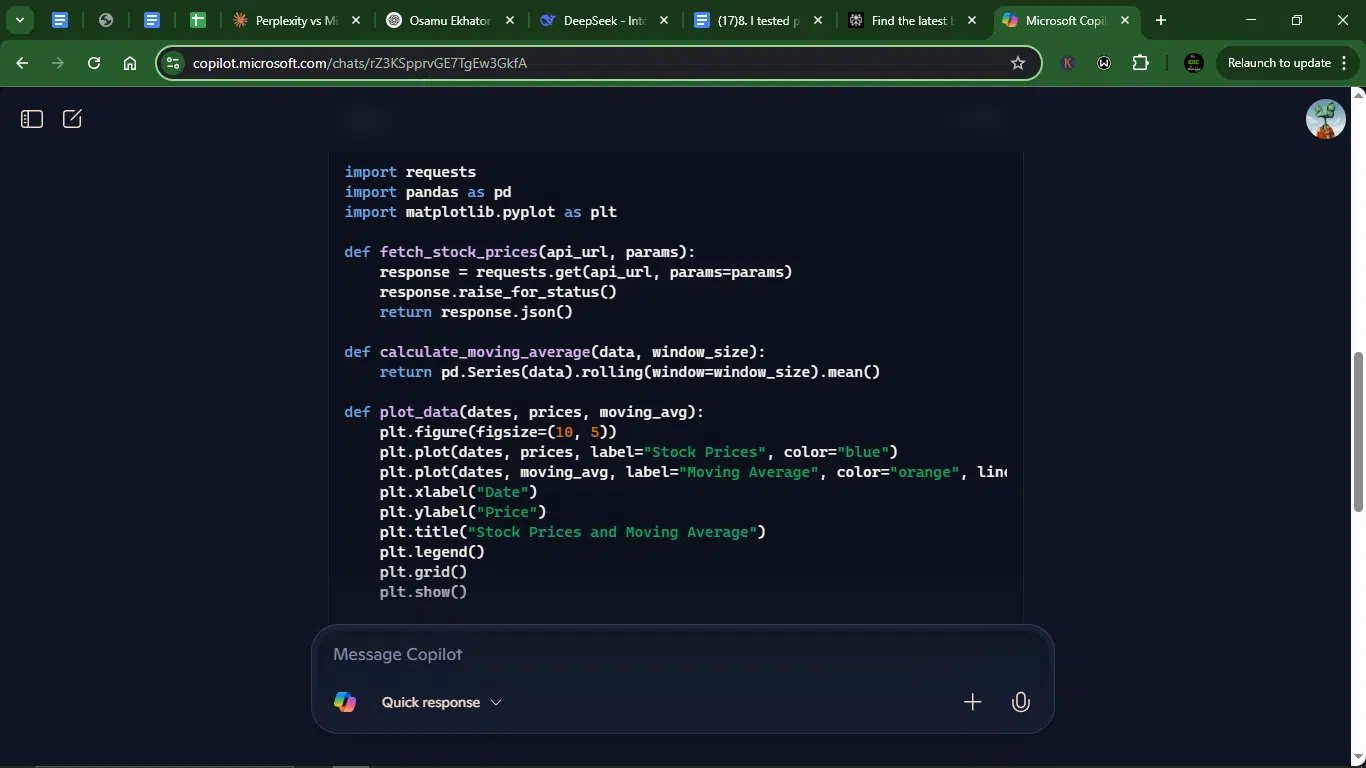
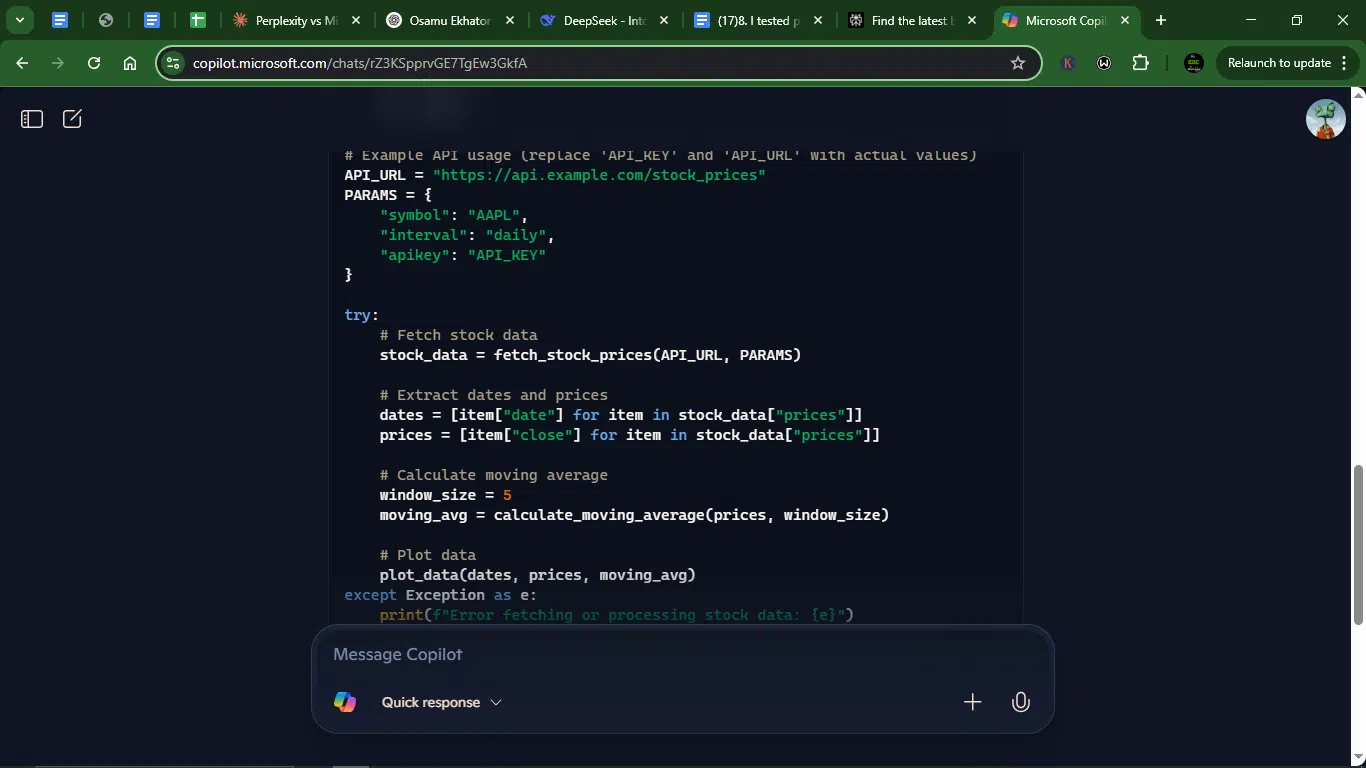
- Accuracy: Perplexity provides a fully functional script using yfinance (a reliable stock data API), correctly calculates 50-day and 200-day moving averages, and includes buy/sell signals (a bonus feature). Copilot uses a placeholder API (requests.get() with no real API specified), only calculates a basic moving average (5-day, which is less useful for trading), and has no real-time data without user modification.
- Creativity: Perplexity adds trading signals (buy/sell markers) for extra utility and uses two moving averages (50 & 200 SMA, standard in trading). Copilot offers basic implementation with no extra insights or trading logic.
- Clarity: Perplexity has well-commented, clear variable names (50_SMA, 200_SMA) and includes usage instructions (input prompts, requirements). Copilot gives a generic structure with no detailed explanations (e.g., why 5-day MA?).
- Usability: Perplexity is ready to run (just install yfinance); no API key needed (unlike Copilot’s placeholder). Copilot isn’t usable without modification (needs a real API key and endpoint).
Winner: Perplexity.
Why? Perplexity wins decisively because it provides a complete, production-ready script with trading logic, while Copilot’s version is incomplete without API integration.
Prompt 3. Academic explanation
I used this prompt to test each tool’s ability to break down a complex academic concept into something both clear and insightful. I wanted to see if they could explain things with depth, without sounding like a textbook or, worse, just confusing me more.
Prompt: “Explain the concept of blockchain in simple terms, then compare proof-of-work vs. proof-of-stake consensus mechanisms. Keep everything under 200 words.”
Result:
Perplexity response:
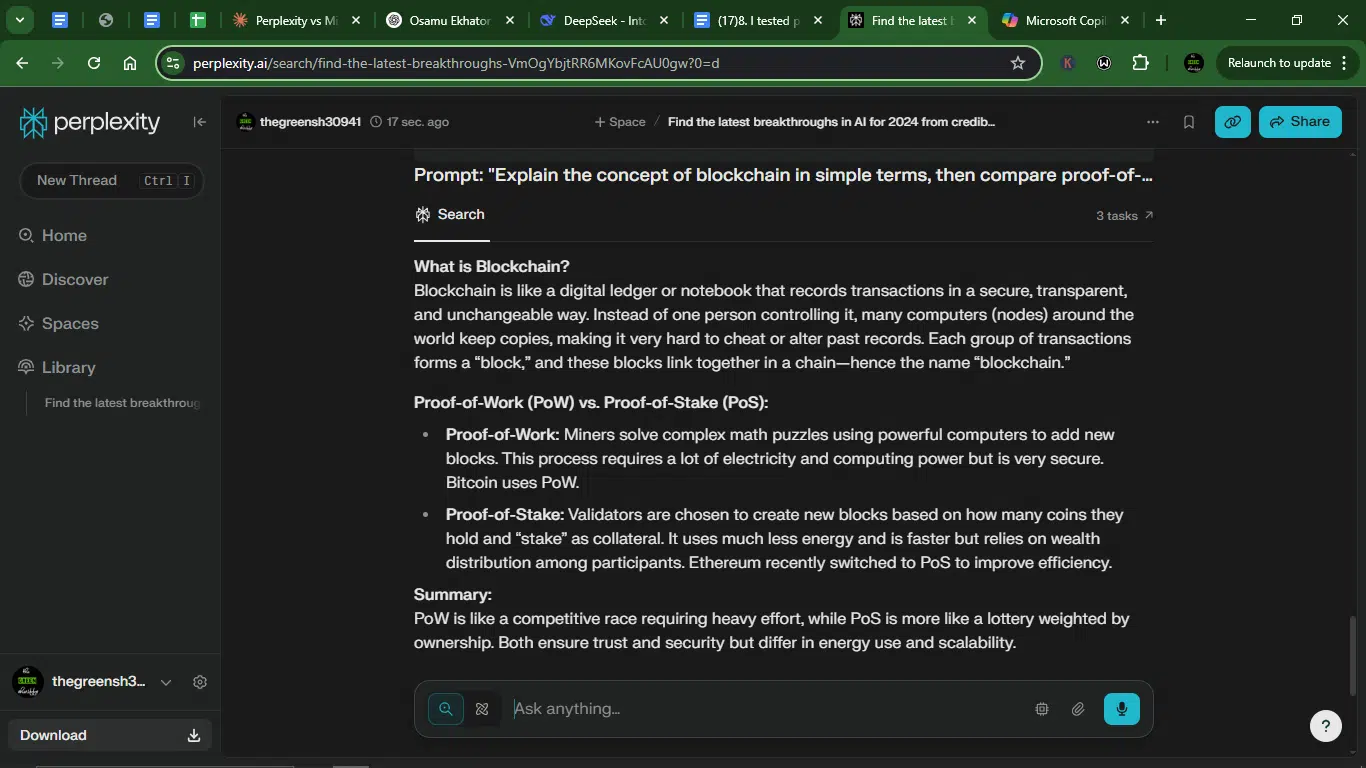
Copilot response:
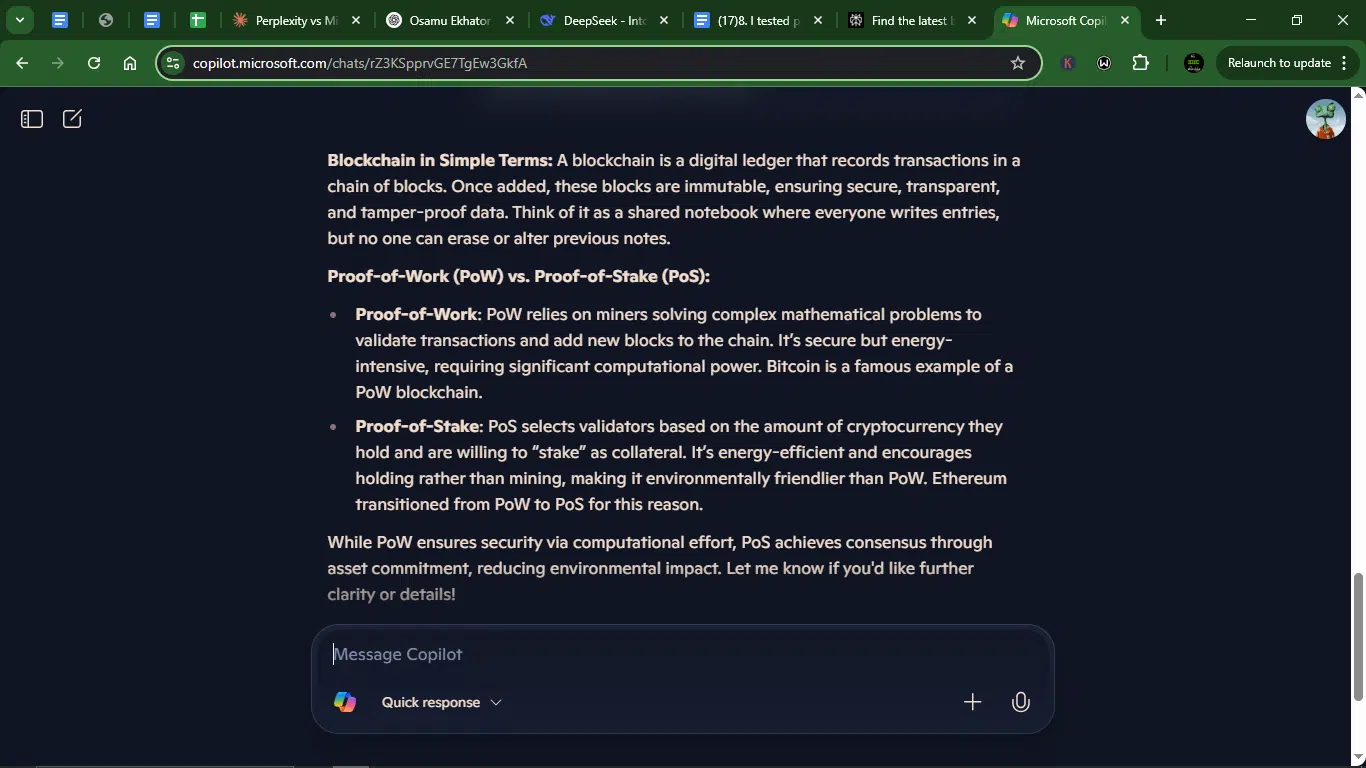
- Accuracy: The two models are at par, but Copilot’s is more robust. Perplexity clearly defines blockchain and accurately compares PoW (mining, energy use) and PoS (staking, efficiency). It also mentions Bitcoin (PoW) and Ethereum’s switch to PoS correctly, but using “unchangeable” is slightly misleading (blockchains can fork). Copilot also provides a correct explanation of blockchain and PoW/PoS, similarly highlights Bitcoin (PoW) and Ethereum (PoS), and uses more precise terminology (“immutable” over “unchangeable”).
- Creativity: Perplexity uses analogies (“competitive race” vs “lottery weighted by ownership”) and adds a summary section for quick takeaways. Copilot provides a straightforward comparison without analogies and ends with an offer for further clarification, which is user-friendly.
- Clarity: Perplexity has a clear bullet-point structure and uses simple language, but slightly oversimplifies. Copilot also maintains a clean structure with better technical terms without being confusing.
- Usability: Perplexity and Copilot are both ready to use as-is.
Winner: Copilot.
Why? Copilot wins for clarity and accuracy.
Prompt 4: Business strategy
Here, I wanted to see how each AI handles building business strategies. I tested their ability to craft structured plans, show industry awareness, and deliver advice that doesn’t sound like recycled TED Talk quotes.
Prompt: “Outline a 6-month digital marketing plan for a small e-commerce business selling eco-friendly products, including SEO, social media, and budget allocation.”
Result:
Perplexity response:
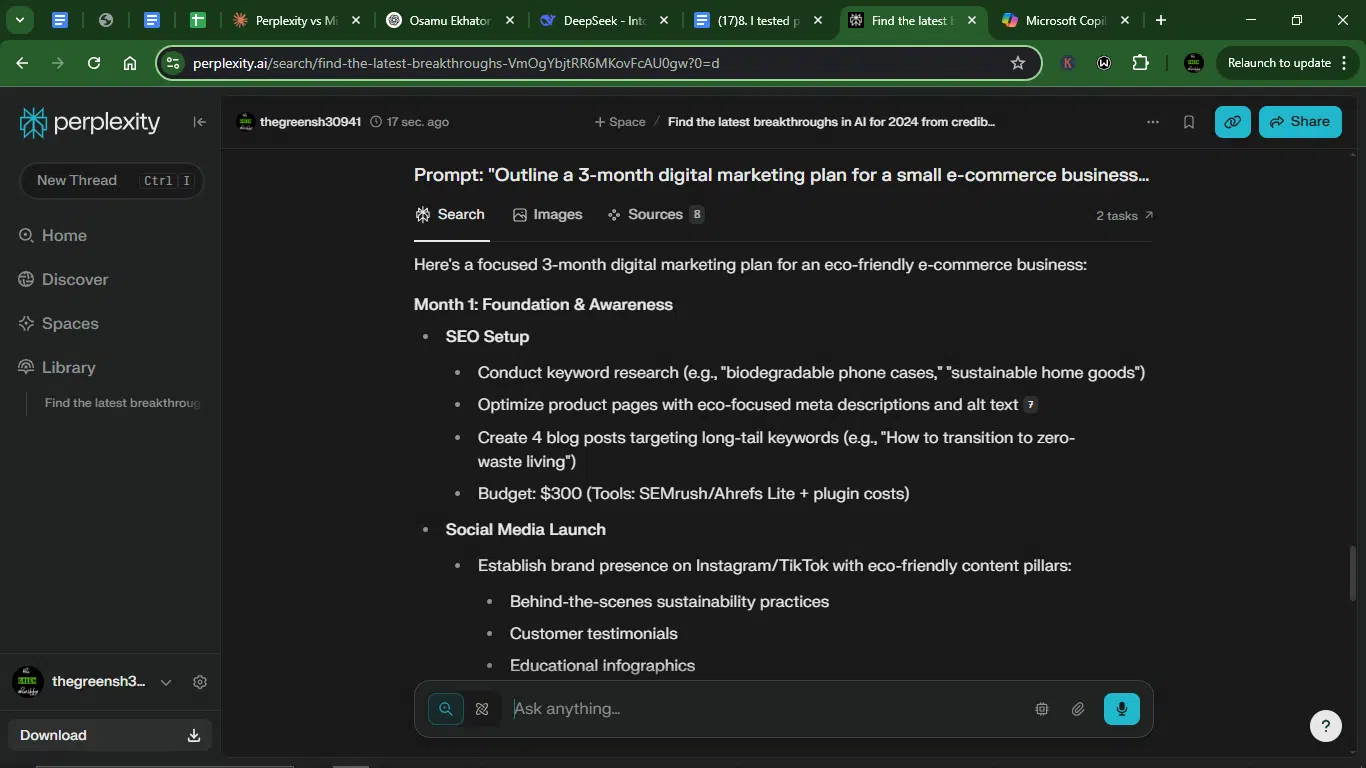
Copilot response:
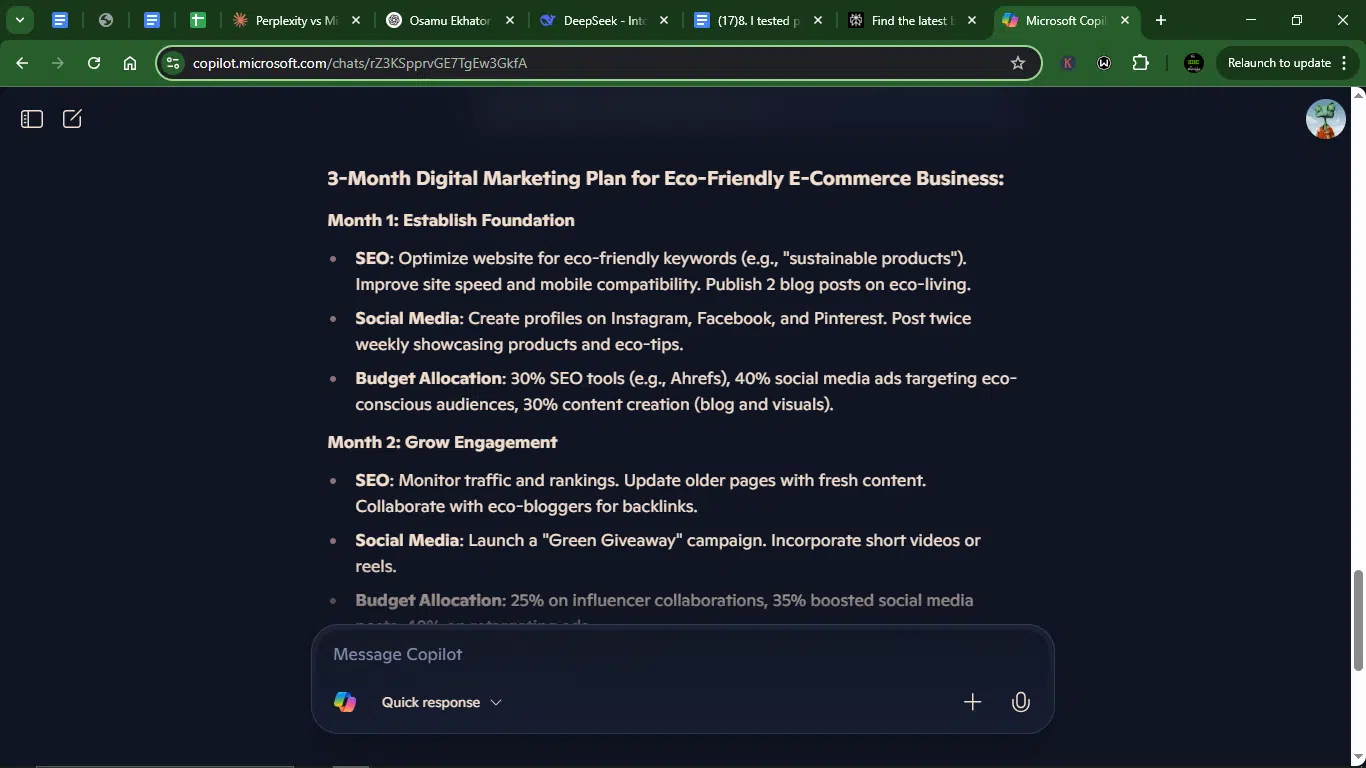
- Accuracy: Perplexity is highly specific with exact budgets ($15/day ads), keyword examples (“biodegradable phone cases”), and quantifiable goals (4 blog posts). In addition, it covers all requested areas (SEO, social media, budget) plus bonus elements (email marketing, influencer tiers) and includes citations for reference. Copilot, on the other hand, offers generic recommendations (“post twice weekly,” “optimize for eco-friendly keywords”), uses percentages instead of exact budgets (requiring interpretation), and misses key components like email marketing and technical SEO.
- Creativity: Perplexity gives unique campaign ideas (“Green Friday” flash sale, UGC hashtag), strategic content pillars (educational, behind-the-scenes, testimonials), and a tiered influencer approach (micro-influencers + boosted posts). Copilot suggested basic tactics (giveaways, retargeting ads), with no standout creative hooks or branding angles.
- Clarity: Perplexity provides a clean structure with bold headers, sub-bullets, and visual budget breakdowns, along with explicit instructions (e.g., “Build 10 backlinks,” “$200/influencer”). Copilot, while presenting a simpler flow, lacks relevant detail (e.g., it says “Update older pages” but doesn’t state how). Also, no tool recommendations or citations.
- Usability: Perplexity’s strategy is ready to execute with exact dollar amounts and tool suggestions (Canva Pro, SEMrush) and time-bound actions (e.g., Month 1: SEO setup; Month 3: Retention push). Copilot still needs a lot of work (e.g., it says “40% on retargeting ads,” but doesn’t state the total budget). Besides, no tool guidance or concrete timelines.
✅ Winner: Perplexity.
Why? Perplexity dominates in all categories — more accurate, creative, clear, and usable. Copilot’s plan is too vague for immediate implementation.
Prompt 5: Persuasive writing
This prompt was all about flexing that persuasive muscle. I wanted to see how well each tool could build a narrative, stay consistent with tone, and bring conviction to the page.
Prompts: “Write a 200-word argumentative essay about why fiction is an effective way to teach empathy.”
Result:
Perplexity response:
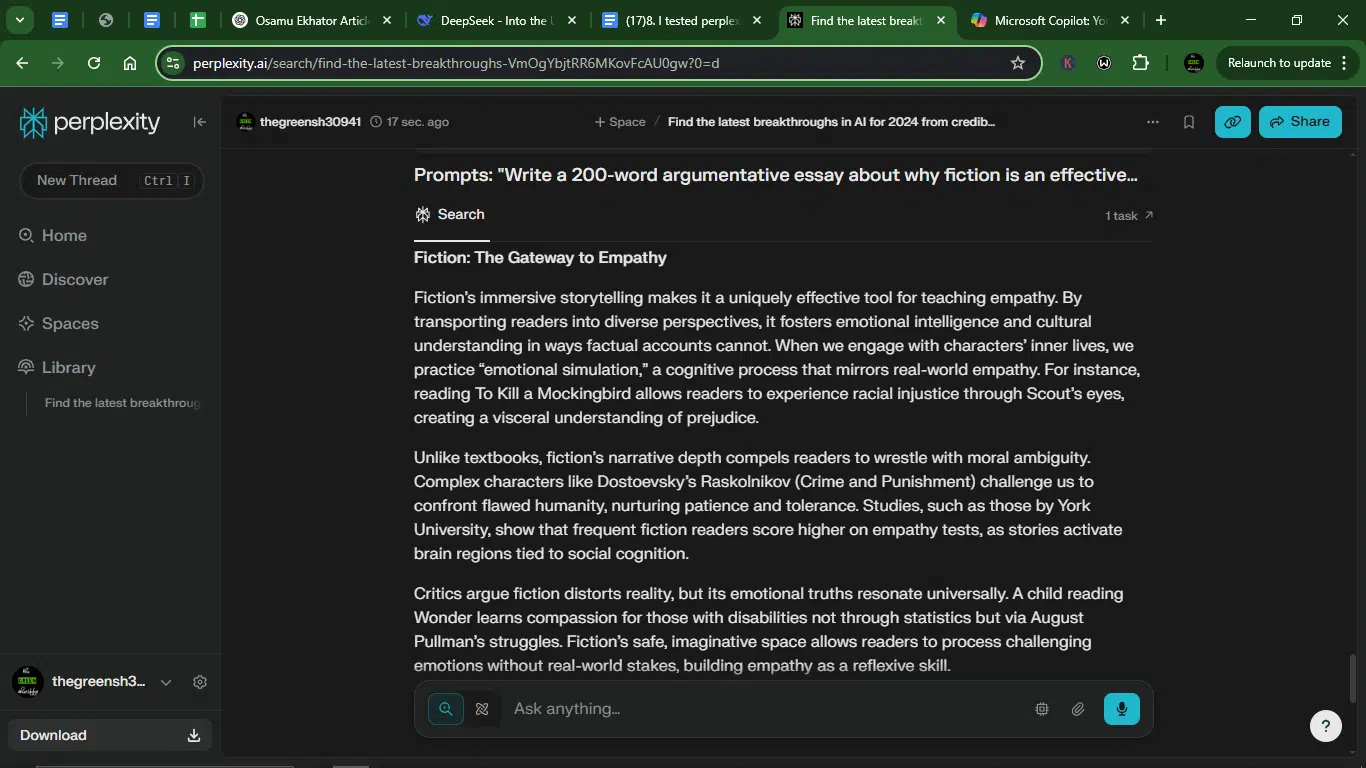
Copilot response:
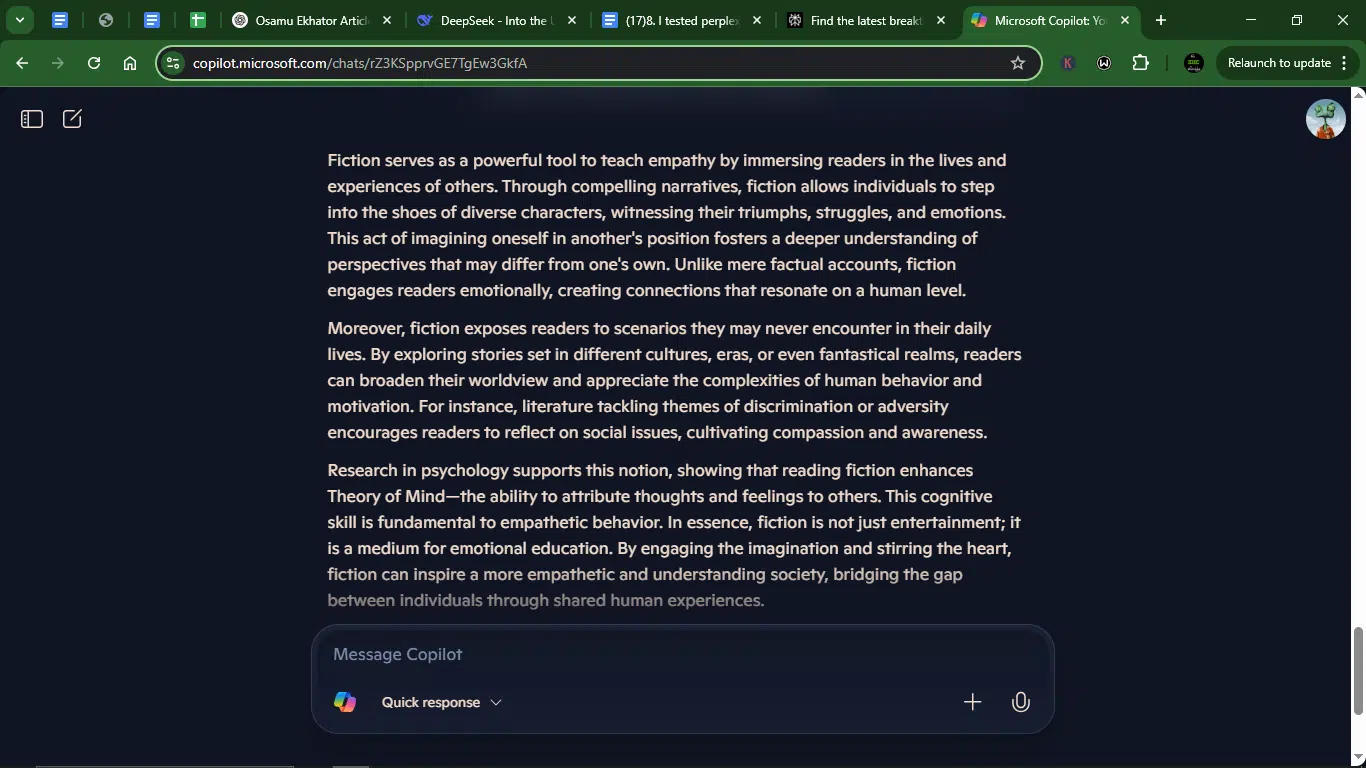
- Accuracy: Perplexity directly supports the claim with specific examples (e.g., Harper Lee’s To Kill a Mockingbird and Crime and Punishment by Fyodor Dostoevsky), cites scientific research (York University study) to reinforce the argument, and counters potential objections (“Critics argue fiction distorts reality”). Copilot makes general claims about fiction’s impact without concrete examples and mentions Theory of Mind, but lacks specific studies or references.
- Creativity: Perplexity uses vivid analogies (“emotional simulation,” “safe, imaginative space”) and strong narrative flow with a compelling conclusion. Copilot takes a more academic tone, with less engaging phrasing, and lacks memorable metaphors or hooks.
- Clarity: Perplexity uses a logical structure (thesis → examples → counterargument → conclusion). Copilot is also clear but less structured, as it has no distinct counterargument section. Worse, it ends abruptly without a strong closing thought.
- Usability: Perplexity is ready to publish as a standalone essay. Copilot needs additional editing for flow and impact.
Winner: Perplexity.
Why? Perplexity delivers a tighter, more persuasive, and well-researched argument. Copilot’s response is weaker in evidence and structure.
Prompt 6: Productivity and workflow
This one tested how well each AI could help streamline real-world tasks. I looked for which can better communicate in a professional tone, offer structured suggestions, and make my day smoother.
Prompt: “Help me draft a professional follow-up email after a job interview that I believe went well, keeping it concise, appreciative, hopeful, and under 100 words.”
Result:
Perplexity response:
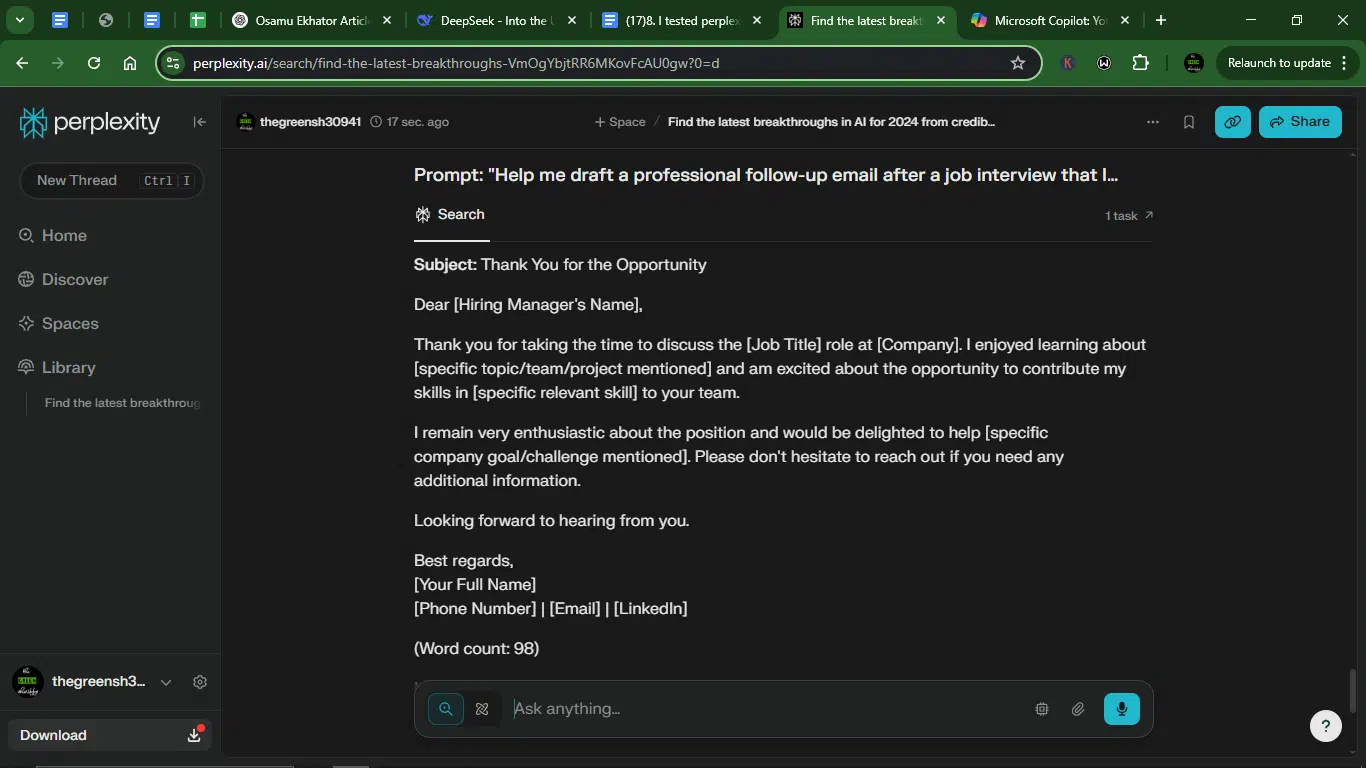
Copilot response:
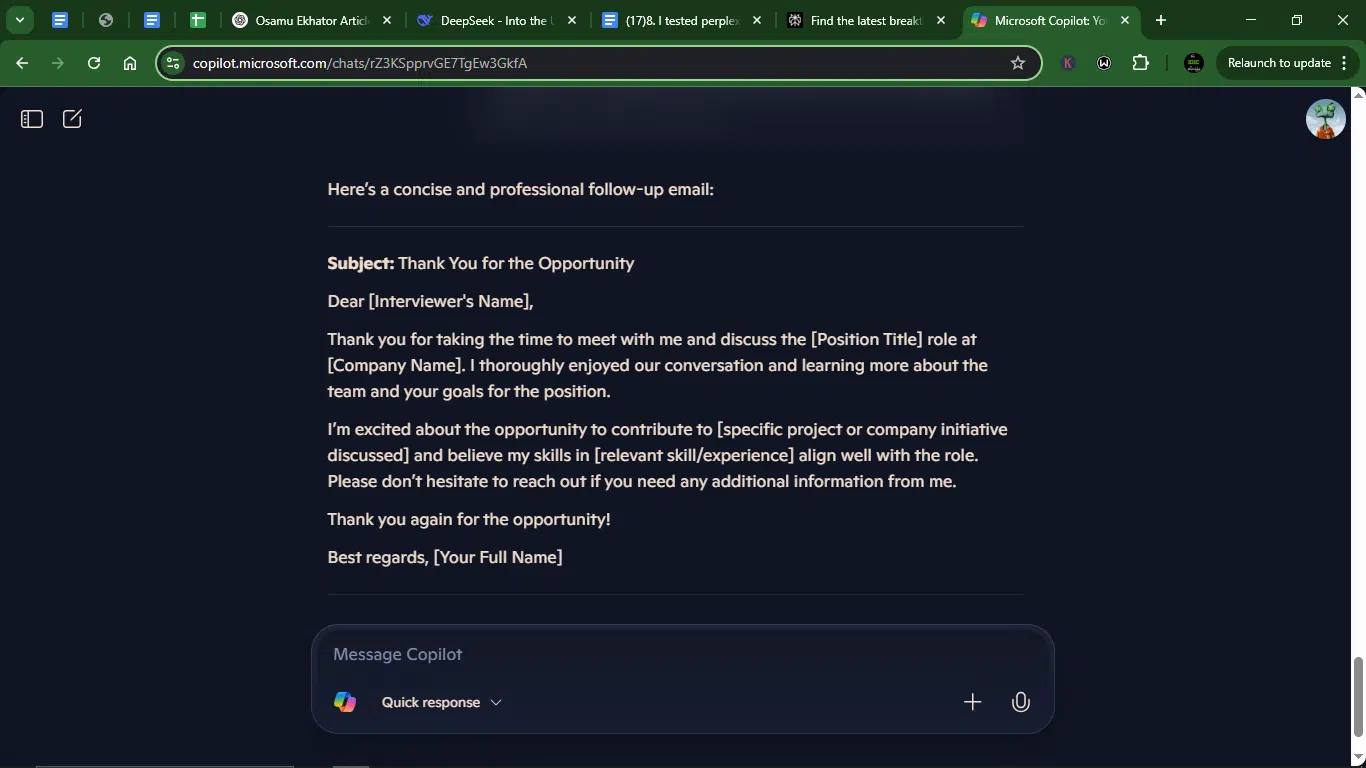
- Accuracy: Both tools tie in accuracy. Perplexity cites specific references to the job discussion (e.g., “[specific topic/team/project mentioned]”) and clear intent (reinforces enthusiasm and offers additional info). Copilot also mentions specific details (e.g., “specific project or company initiative discussed”) and is equally accurate in tone and purpose.
- Creativity: Perplexity is slightly more tailored “[specific company goal/challenge mentioned]” and includes contact details (LinkedIn, phone) for accessibility. Copilot is more straightforward but lacks extra polish (no alternative contact links).
- Clarity: Perplexity and Copilot maintain clean structures.
- Usability: Perplexity is ready to send with placeholders for customization. Copilot will be ready as soon as you add at least one other contact besides your email address.
Winner: Perplexity.
Why? Perplexity wins narrowly for added customization and multiple contact information, though both are strong.
Prompt 7: Technical troubleshooting
For this one, I wanted to see which AI could solve problems beyond just sounding smart about them. This test focused on how each tool handled bug fixes, errors, and tech hiccups. I looked for clear, step-by-step solutions that someone could follow without needing a CS degree.
Prompt: “I’m getting an ‘Out of Memory’ error in Excel with large datasets. What are 3 ways to fix this without upgrading my hardware?”
Result:
Perplexity response:
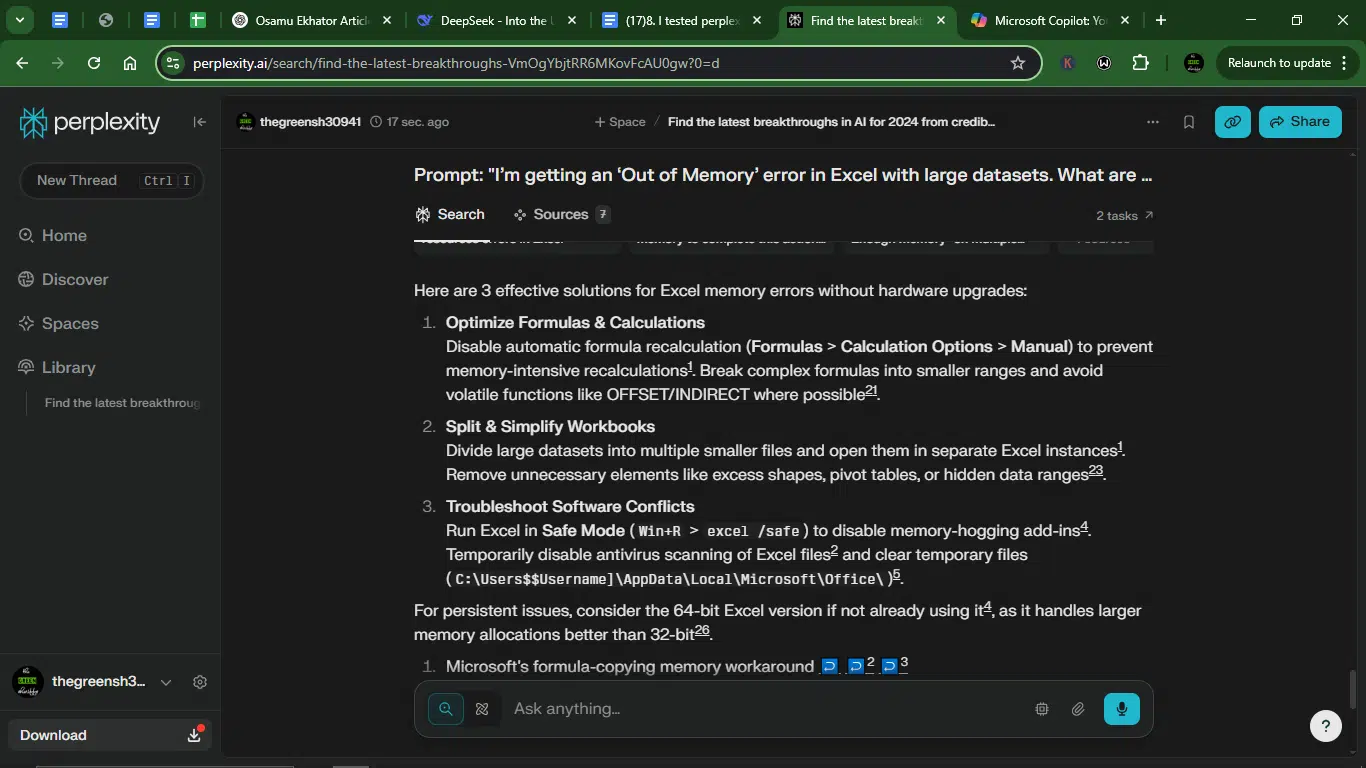
Copilot response:
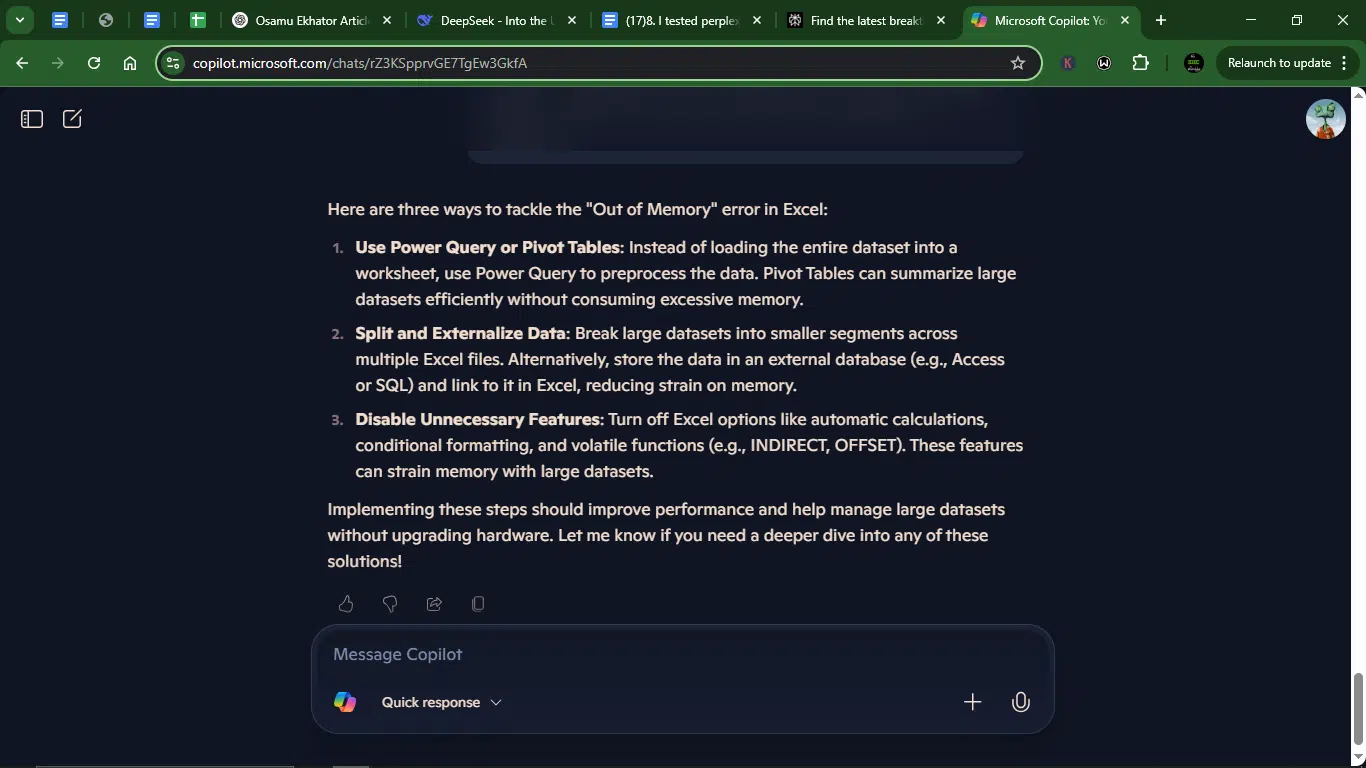
- Accuracy: Perplexity provides detailed, step-by-step solutions (e.g., manual recalculation, Safe Mode), cites Microsoft docs/community forums for credibility, and warns about volatile functions (OFFSET/INDIRECT). Copilot gives broad suggestions (Power Query, external databases) but lacks specifics or technical troubleshooting (e.g., temp files, add-ins).
- Creativity: Perplexity has unique workarounds (split workbooks, antivirus tweaks) and mentions 64-bit Excel as a bonus tip. Copilot comes with standard advice (Pivot Tables, data splitting), with no standout innovative fixes.
- Clarity: Perplexity and Copilot are both clear, thanks to their bullet points that help with readability.
- Usability: Perplexity is ready to implement (e.g., /safe mode command) and leaves citations for further reading. Copilot requires additional research (e.g., Power Query setup).
Winner: Perplexity.
Why? Perplexity offers specific, credible, and immediately usable fixes, while Copilot provides generic advice needing elaboration.
Prompt 8: Debate and critical thinking
This prompt was designed to separate parroting from real perspective. I wanted to see how each AI handled a nuanced topic. Could it weigh both sides, cite evidence, and land on a thoughtful take?
Prompt: “Present three arguments for and against remote work being more productive than in-office work, citing recent studies.”
Result:
Perplexity response:
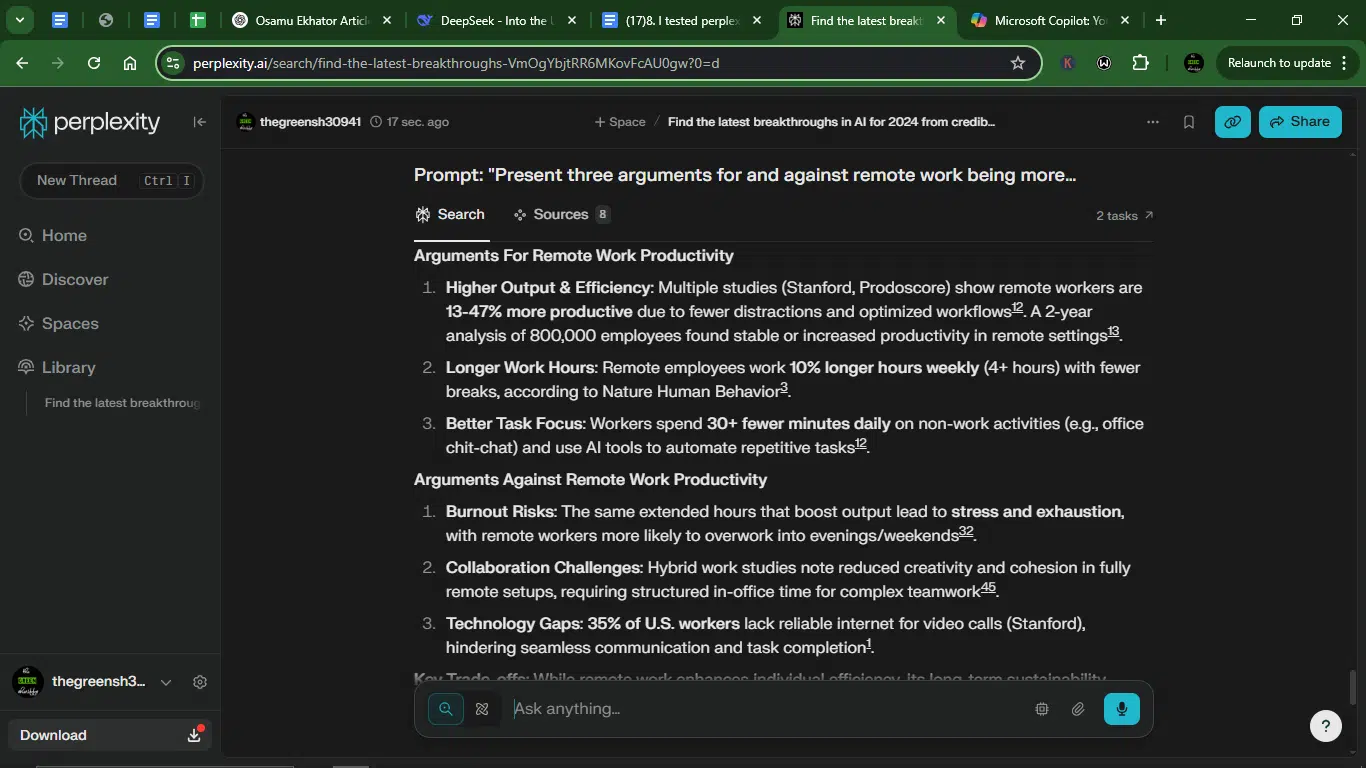
Copilot response:
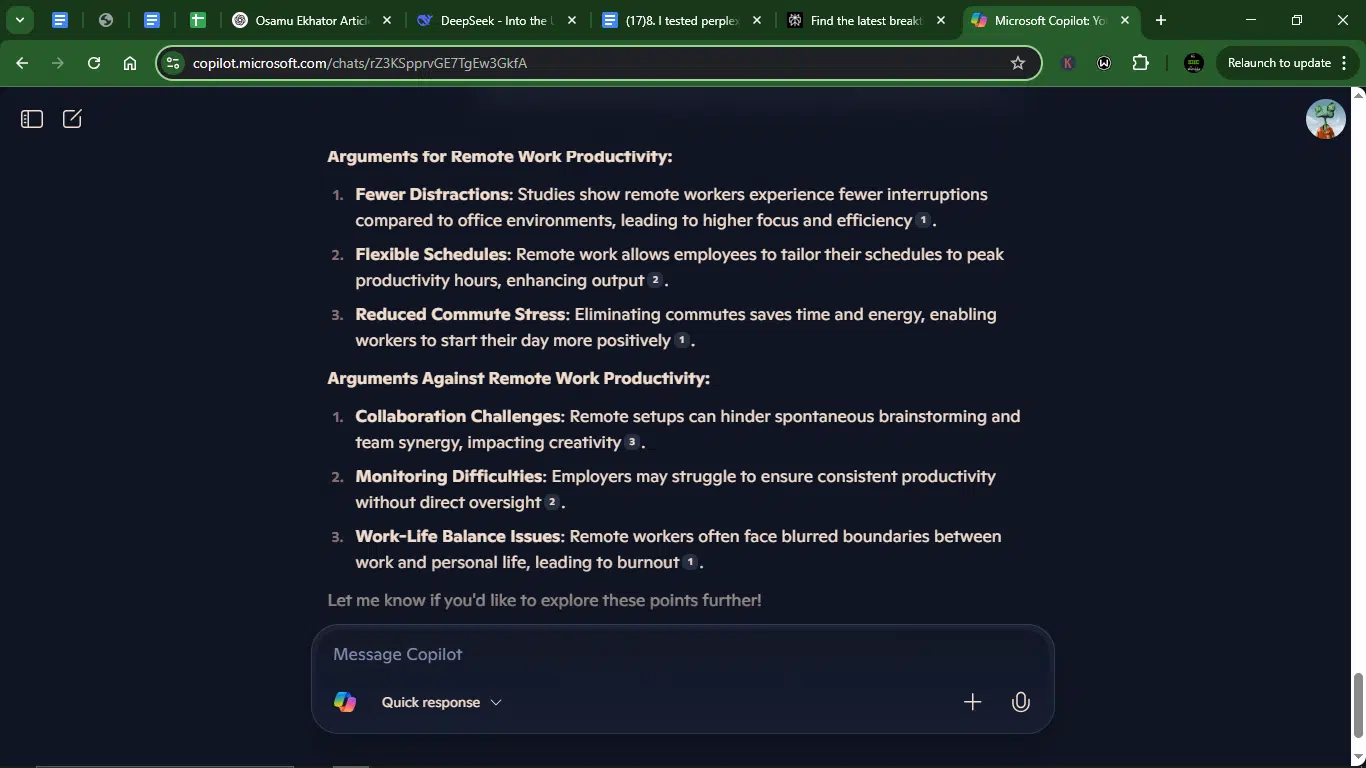
- Accuracy:
- Perplexity cites specific studies (Stanford, Prodoscore, Nature Human Behavior) with quantitative data (13-47% productivity gains, 10% longer hours). It gives a balanced view (admits burnout risks, tech gaps).
- Copilot makes general claims (“studies show”) with only one citation (Apollo Technical), but lacks hard stats (e.g., no % for “fewer distractions”).
- Creativity: Perplexity offers unique angles (AI tool usage, hybrid as middle ground) and nuanced trade-offs (e.g., “same hours that boost output cause burnout”). Copilot makes conventional points (commute stress, work-life balance) with little to no fresh insights.
- Clarity: Perplexity and Copilot tie here.
- Usability: Perplexity is ready for publication, including full citations for fact-checking. Copilot requires expansion (e.g., “explore further” offer) and missing key citations.
Winner: Perplexity.
Why? Perplexity dominates with data-backed, well-structured arguments. Copilot’s response is too vague and undercited.
Prompt 9: Data analysis and insights
This prompt tested each AI’s ability to interpret data, identify meaningful patterns, and present insights. Basically, can it think like an analyst and explain like a teammate?
Prompt: “Analyze the impact of inflation on the tech industry over the past 5 years, using trends and key statistics.”
Result:
Perplexity response:
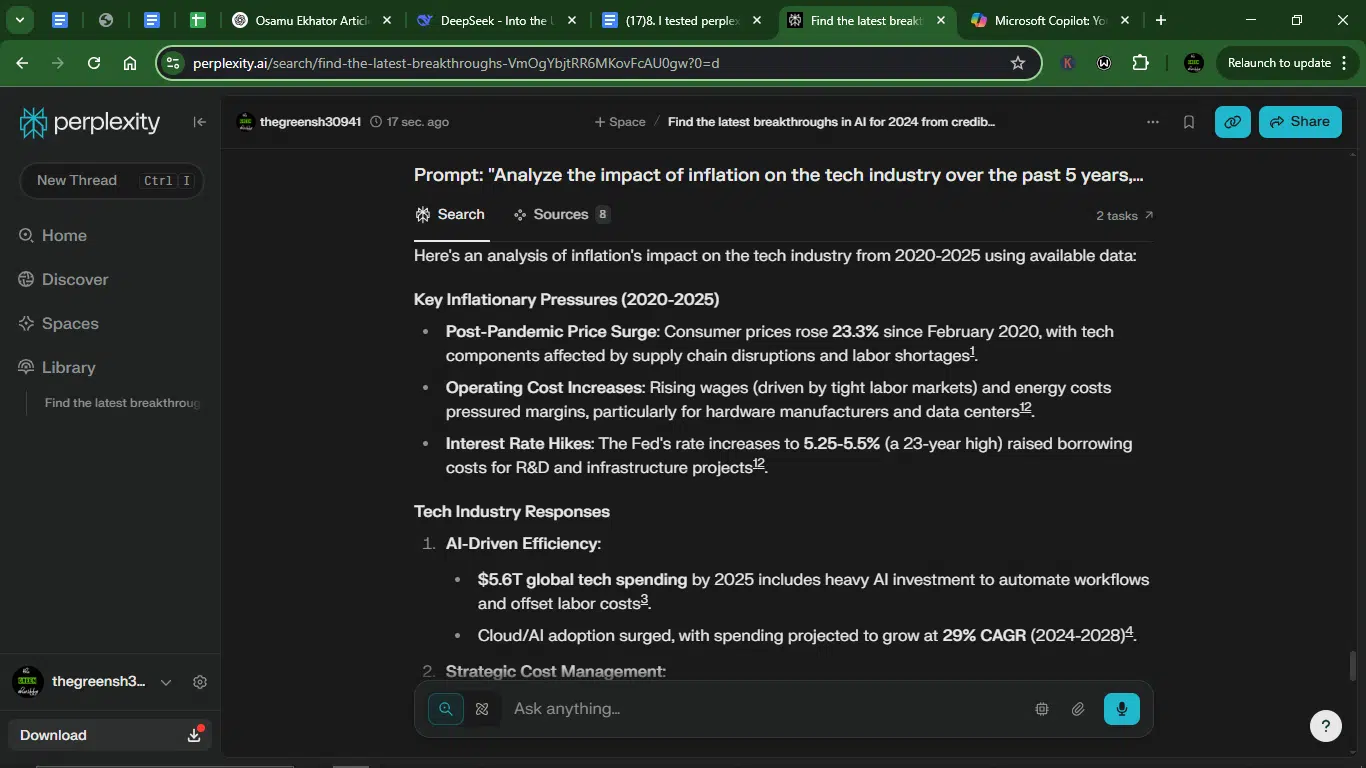
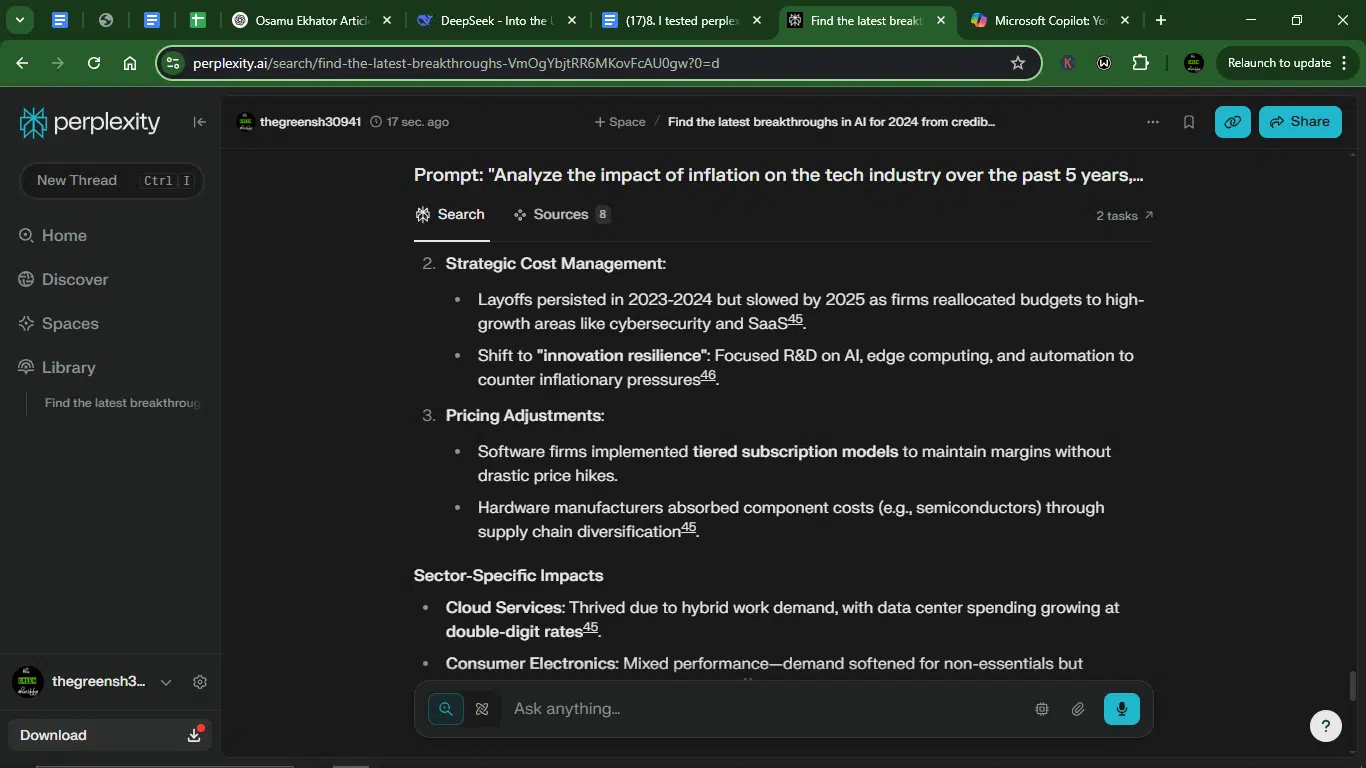
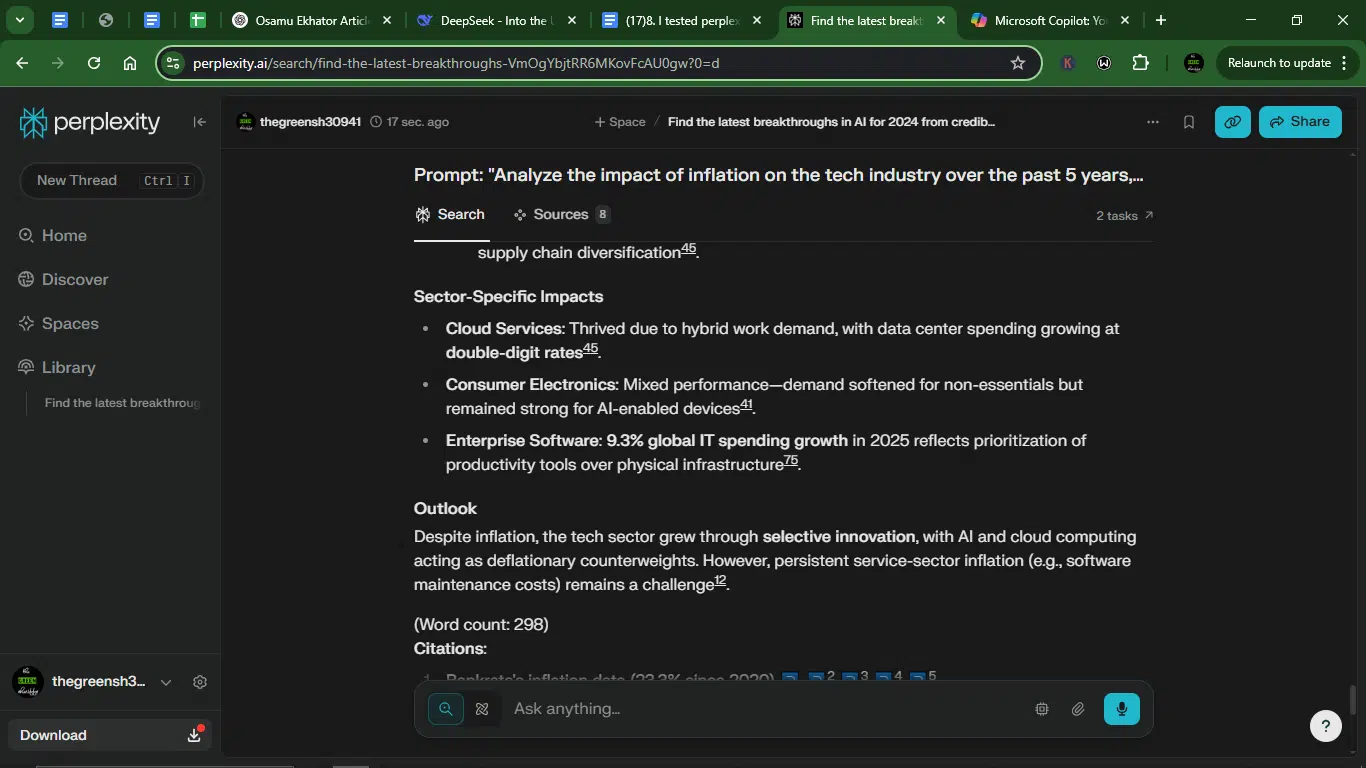
Copilot response:
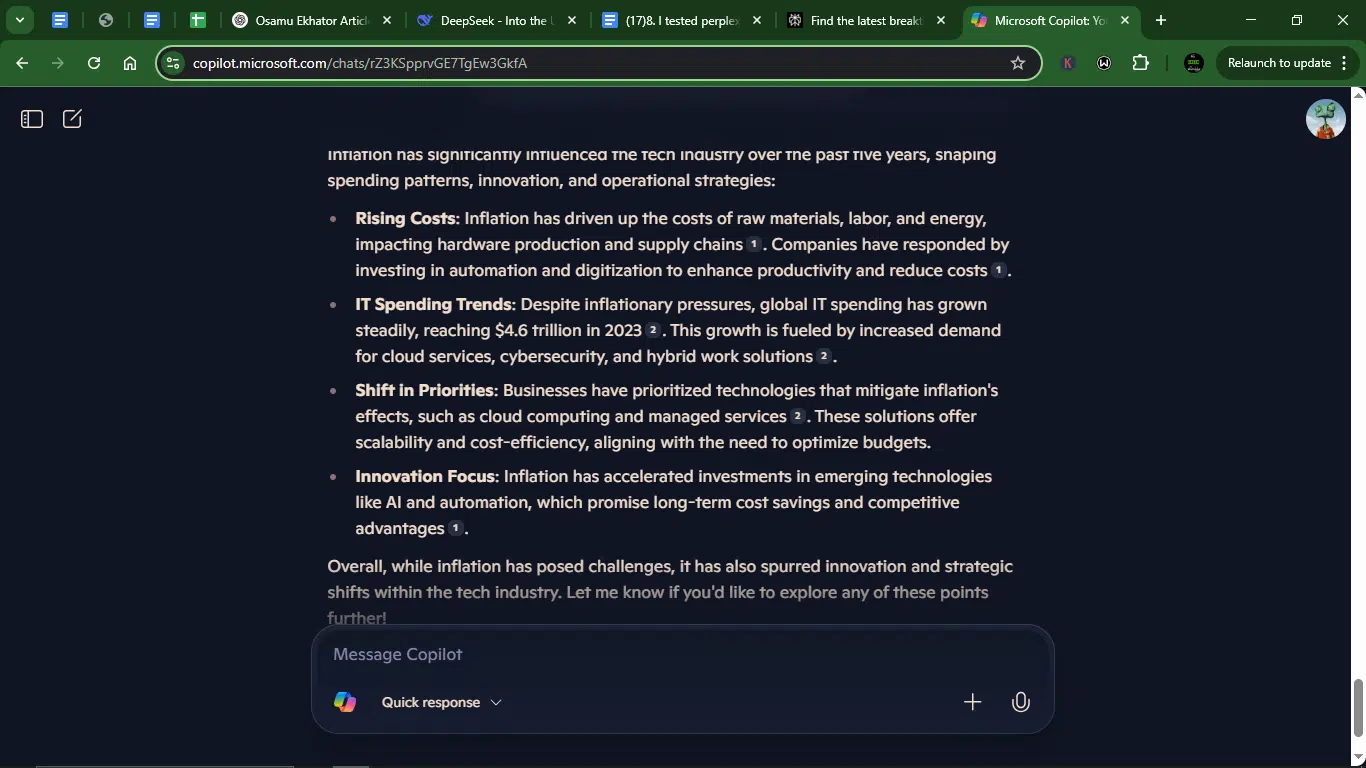
- Accuracy: Perplexity cites specific data (e.g., 23.3% price surge, $5.6T tech spending by 2025), sector-specific breakdowns (cloud, consumer electronics, enterprise software), and multiple credible sources (Deloitte, CompTIA, Statista). Copilot makes general claims without hard stats (e.g., “rising costs,” no % for IT spending growth) and cites only one figure.
- Creativity: Perplexity provides unique frameworks (“innovation resilience,” AI as deflationary counterweight) and links inflation to tech trends (e.g., tiered pricing, supply chain diversification). Copilot states a generic observation (e.g., “spurred innovation”), with no novel connections between inflation and tech strategy.
- Clarity: Perplexity and Copilot’s responses are equally well-structured and scannable.
- Usability: Perplexity is good to go. Copilot requires expansion and citations for key claims.
Winner: Perplexity.
Why? Perplexity presents a comprehensive, data-backed analysis with a clear structure. Copilot’s response is too vague and underdeveloped.
Prompt 10: Fun and entertainment
My goal with this prompt here was to see if these two AIs could loosen up a bit. I wanted to test their sense of humor, creative edge, and ability to match tone.
Prompt: “Generate a playful rap battle between a coffee enthusiast and a tea lover, with 4 verses each.”
Result:
Perplexity response:
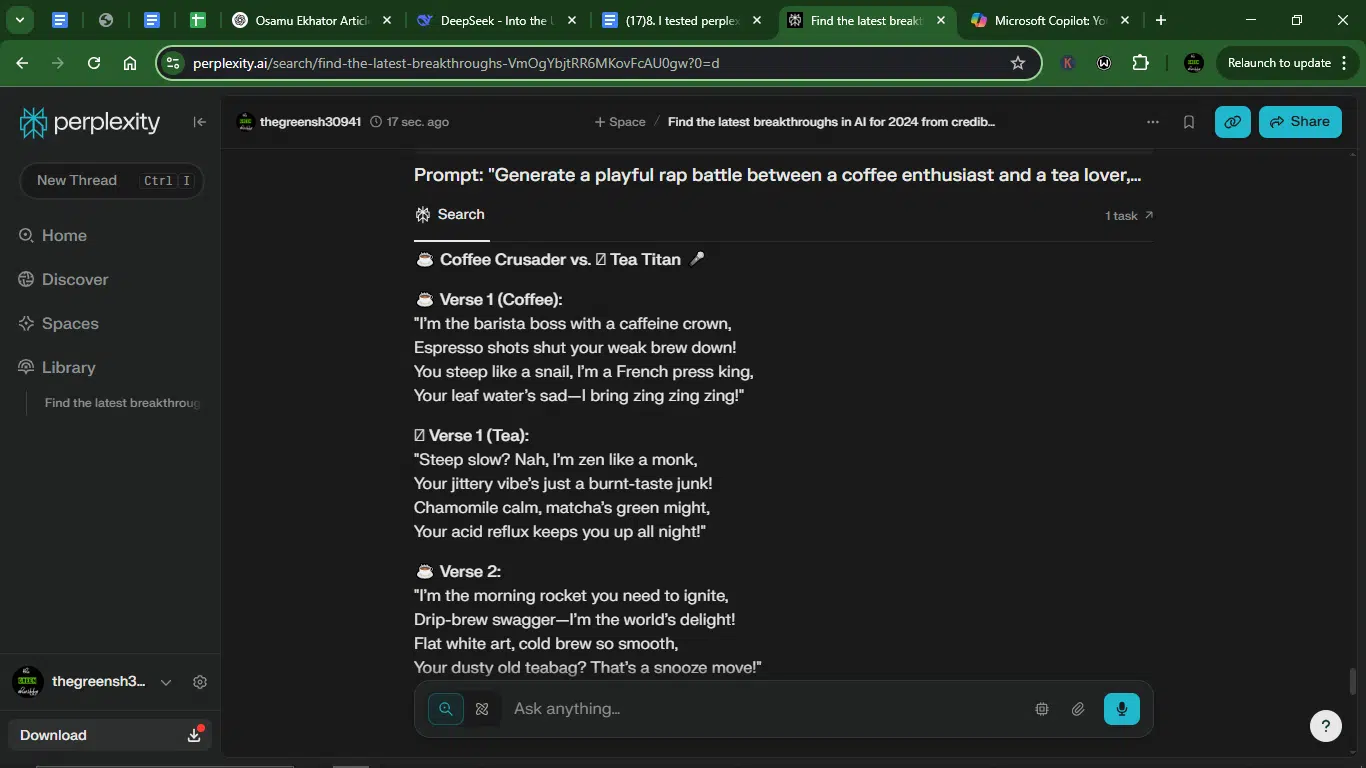
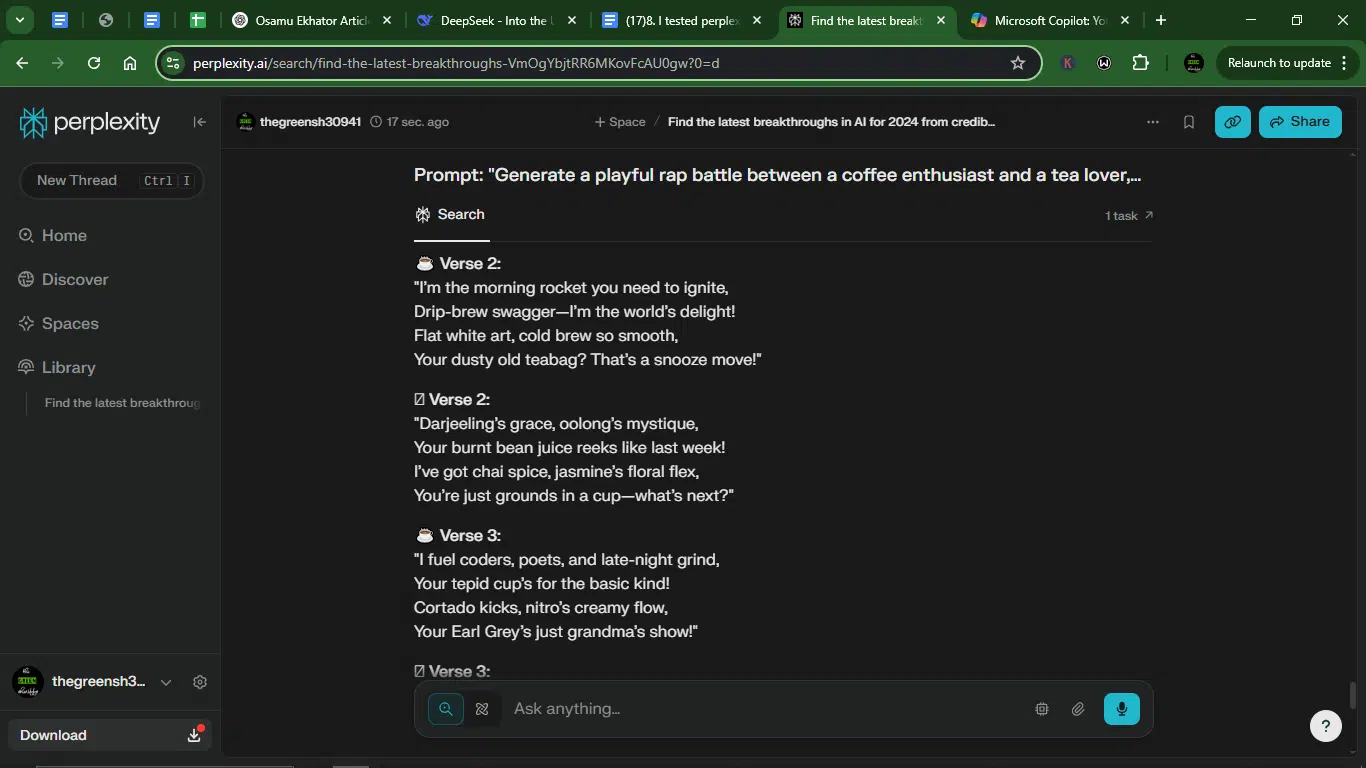
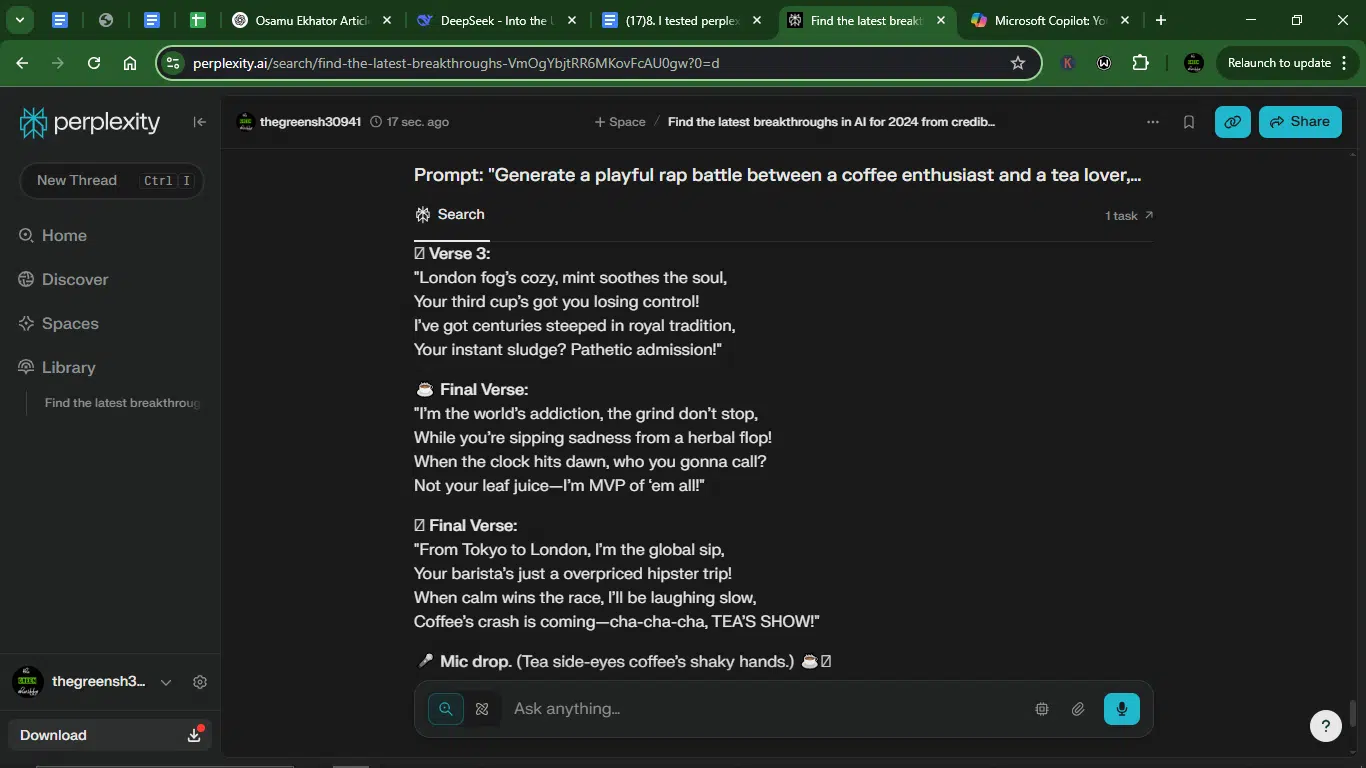
Copilot response:
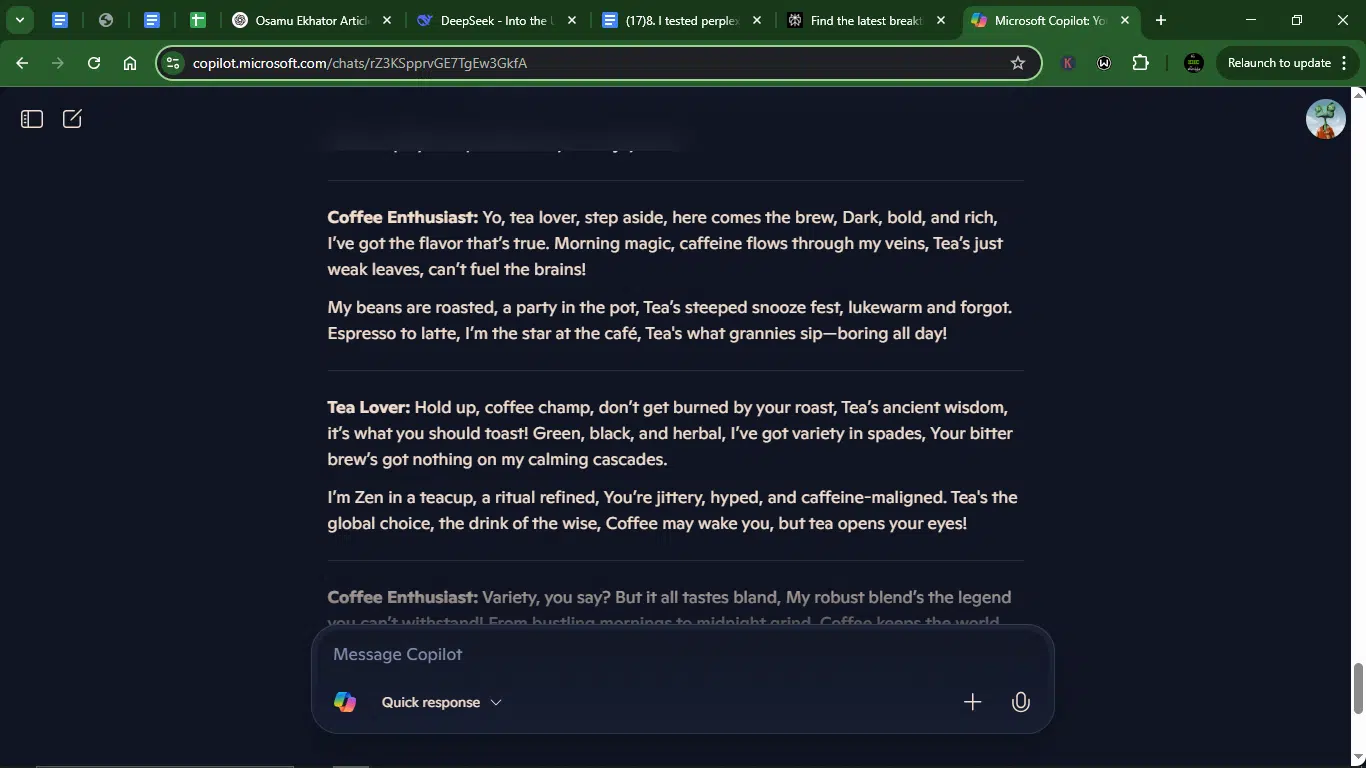
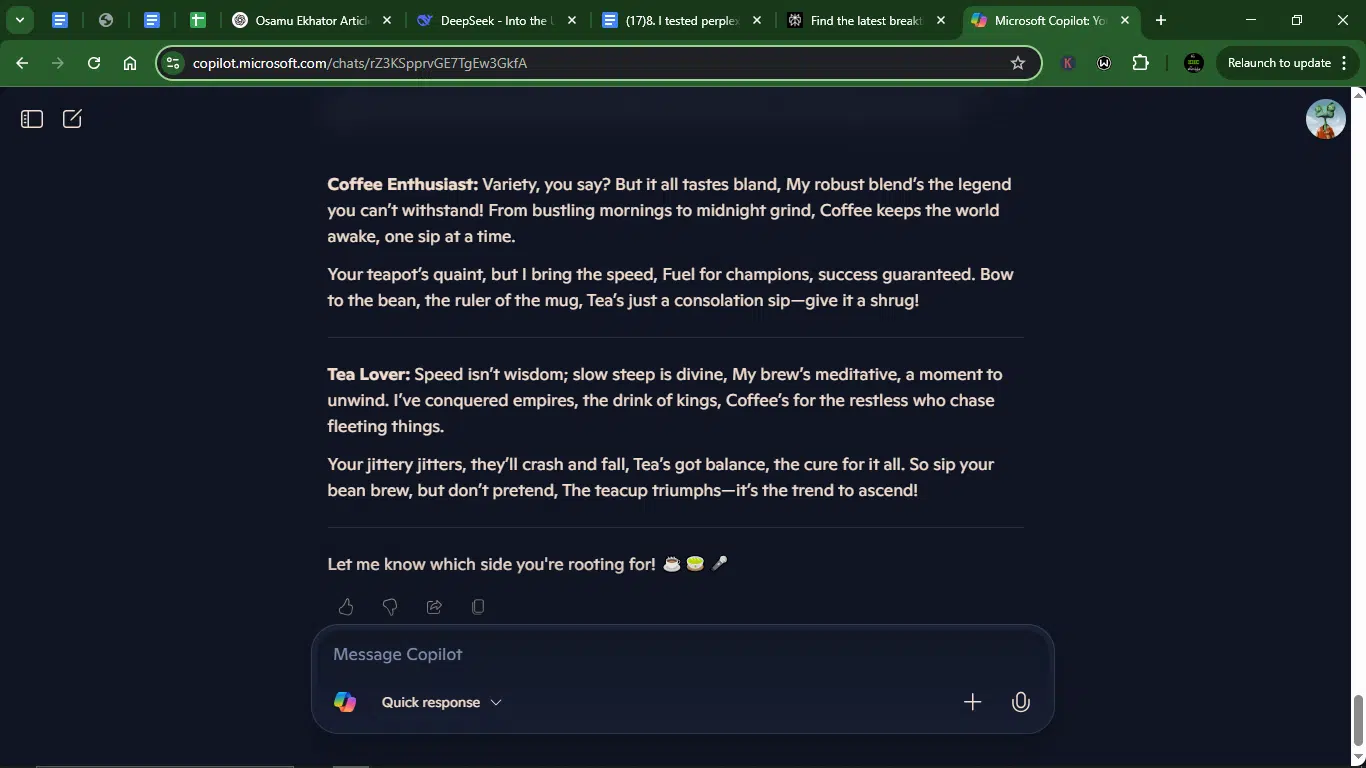
- Creativity:
- Perplexity brought punchier metaphors (“Espresso shots shut your weak brew down!”, “Your leaf water’s sad—I bring zing zing zing!”), more playful insults (“Your instant sludge? Pathetic admission!”), and stronger cultural references (London fog, matcha, nitro brew).
- Copilot has simpler rhymes (“Dark, bold, and rich” / “Tea’s just weak leaves”) and fewer clever jabs (relies on “grannies sip” trope).
- Flow and rhythm: Perplexity maintains tighter syllable control (e.g., “I’m the barista boss with a caffeine crown”) and better internal rhymes (“French press king” / “zing zing zing”). Copilot has a decent rhythm, but some lines feel forced (e.g., “Tea’s what grannies sip—boring all day!”).
- Humor and personality: Perplexity’s character voices shine (Coffee’s braggadocio vs. Tea’s zen clapbacks) and visual humor (“Tea side-eyes coffee’s shaky hands”). Copilot offers straightforward banter (lacks theatrical flair).
Winner: Perplexity.
Why? Perplexity wins with sharper wordplay, rhythm, and humor. Copilot’s rap is fun but generic.
Overall performance comparison: Perplexity vs. Microsoft Copilot (10-prompt battle)
| Prompt | Task | Winner | Key reason |
| 1 | AI breakthroughs summary | Perplexity | More specific, better sourcing, clearer structure |
| 2 | Python stock analysis script | Perplexity | Ready-to-run, includes trading logic, no API key needed |
| 3 | Blockchain/PoW vs. PoS explanation | Copilot | More precise definitions, clearer phrasing (after reevaluation) |
| 4 | 3-month digital marketing plan | Perplexity | Detailed budgets, campaign ideas, citations |
| 5 | Fiction & empathy argumentative essay | Perplexity | Stronger evidence, analogies, and tighter structure |
| 6 | Post-interview follow-up email | Perplexity | More polished, includes contact details |
| 7 | Excel “Out of Memory” fixes | Perplexity | Step-by-step solutions, Safe Mode, citations |
| 8 | Remote work productivity debate | Perplexity | Data-backed, hybrid work insights |
| 9 | Inflation’s impact on the tech industry | Perplexity | Sector-specific stats, AI deflationary role |
| 10 | Coffee vs. tea rap battle | Perplexity | Wittier wordplay, better flow, and humor |
Final Score: Perplexity 9 – Copilot 1.
Note:
- Perplexity excels in research-heavy, technical, or creative tasks. It dominates in depth (citations, stats, actionable steps), creativity (analogies, humor, original frameworks), and usability (ready-to-use outputs, structured formats). Choose Perplexity for data-driven, polished, or innovative responses.
- Copilot is weaker in specificity but sometimes clearer for beginners. Use it for quick, simple drafts when citations aren’t critical.
Pricing for Perplexity and Copilot
Perplexity pricing
| Plan | Price | Key features |
| Standard | Free forever | Start for free, no credit card needed.Unlimited free searches3 Pro searches per dayFast, free AI modelUpload 3 files per day |
| Professional | $20 monthly | Unlimited free searches300+ Pro searches per dayChoose smarter AI: Deepseek R1, OpenAI o3-mini, Claude 3.7 Sonnet, Sonar, and moreUpload unlimited filesSearch your files in SpacesCustom knowledge hubs and collaborative spaces |
Copilot pricing
| Plan | Price | Key features |
| Microsoft Copilot (Free) | Free forever | Limited usage (Designer only)Real-time resultsNon-peak access to AI models15 boosts per day for image creationAvailable on multiple devices and platformsBasic features in Microsoft 365 apps (Word, Excel, PowerPoint, OneNote, Outlook) |
| Microsoft Copilot Pro | $20/month | Extensive usage across Microsoft 365 appsReal-time resultsPreferred access to AI models during peak timesEarly access to experimental AI features100 boosts per day for image creationAvailable on multiple devices and platformsUnlocks full capabilities in Word, Excel, PowerPoint, OneNote, and OutlookAdvanced document editing, inbox management, and data analysisCreate personalized podcasts |
What are the benefits of tools like Copilot and Perplexity?
Whether you’re a content creator, student, or developer, AI assistants are becoming the new default productivity layer. Here’s why tools like Perplexity and Copilot matter:
- They save time: these tools help you get started. From writing cold emails to auto-generating SQL queries, they help you skip the grunt work and get straight to the good stuff.
- They reduce mental load: It’s like outsourcing your thankless tasks. You prompt, they respond, and you tweak. No overthinking required.
- They boost accuracy: Especially with tools like Perplexity, which cite sources like an academic overachiever. When you’re handling research or anything data-heavy, accuracy isn’t just nice; it’s necessary.
- They improve accessibility: These tools break down complex topics in plain language, making them easier to understand and explain.
- They’re always available: No lunch breaks, no sick days, no disappearing during crunch time. Your AI assistant is always on, always ready.
- They work for you: Whether you’re a solo creator juggling five hats or a dev team trying to ship on time, these tools adapt to your workflow, not the other way around.
Conclusion
AI tools are evolving fast. Faster than most of us can keep up, honestly. What feels like a head-to-head battle today between Perplexity and Microsoft Copilot might look like a tag-team tomorrow, as the lines between chatbots, search engines, and coding assistants blur into a single AI-powered workflow.
Ultimately, it’s not really about the tools as much as it’s about how you work.
If you write, research, or brainstorm for a living, Perplexity will probably feel like that reliable coworker who always shows up with sources and surprisingly good ideas. If you’re knee-deep in code or live inside Microsoft apps, Copilot may quietly become your default productivity booster.
I say this all the time, but it bears repeating — the best AI tool is the one that disappears into your workflow and just works.
So go ahead. Try both. See what sticks. Customize your stack. And remember that even the smartest AI is only as sharp as the prompt you give it. Keep experimenting. Keep building. And try unconventional prompts because that’s where the fun (and the breakthroughs) happen.
FAQs about Claude vs Copilot
Can I use both tools at once?
Yes, and honestly, I do. Perplexity is my go-to for research, outlining, and writing. Copilot handles the more code-heavy stuff. They serve different lanes, and that’s the beauty of it.
Which one is better for students?
Perplexity, hands down. It breaks down complex topics, provides citations you can use, and turns research into readable insights. If you’re in uni, your citations don’t have to be 70% Wikipedia.
Is Copilot good for non-developers?
Yes. If you live inside Microsoft Word, Outlook, or PowerPoint, Copilot can be helpful, like a handy assistant that knows just enough to be useful. Outside the Microsoft ecosystem, it’s still pretty useful.
Does Perplexity support coding prompts?
Yes, and it’s surprisingly decent at it. But it’s not built for deep IDE workflows or debugging loops like Copilot. So while you can get clean snippets and code explanations, don’t expect it to hold your hand through complex builds.
Disclaimer!
This publication, review, or article (“Content”) is based on our independent evaluation and is subjective, reflecting our opinions, which may differ from others’ perspectives or experiences. We do not guarantee the accuracy or completeness of the Content and disclaim responsibility for any errors or omissions it may contain.
The information provided is not investment advice and should not be treated as such, as products or services may change after publication. By engaging with our Content, you acknowledge its subjective nature and agree not to hold us liable for any losses or damages arising from your reliance on the information provided.
Always conduct your research and consult professionals where necessary.