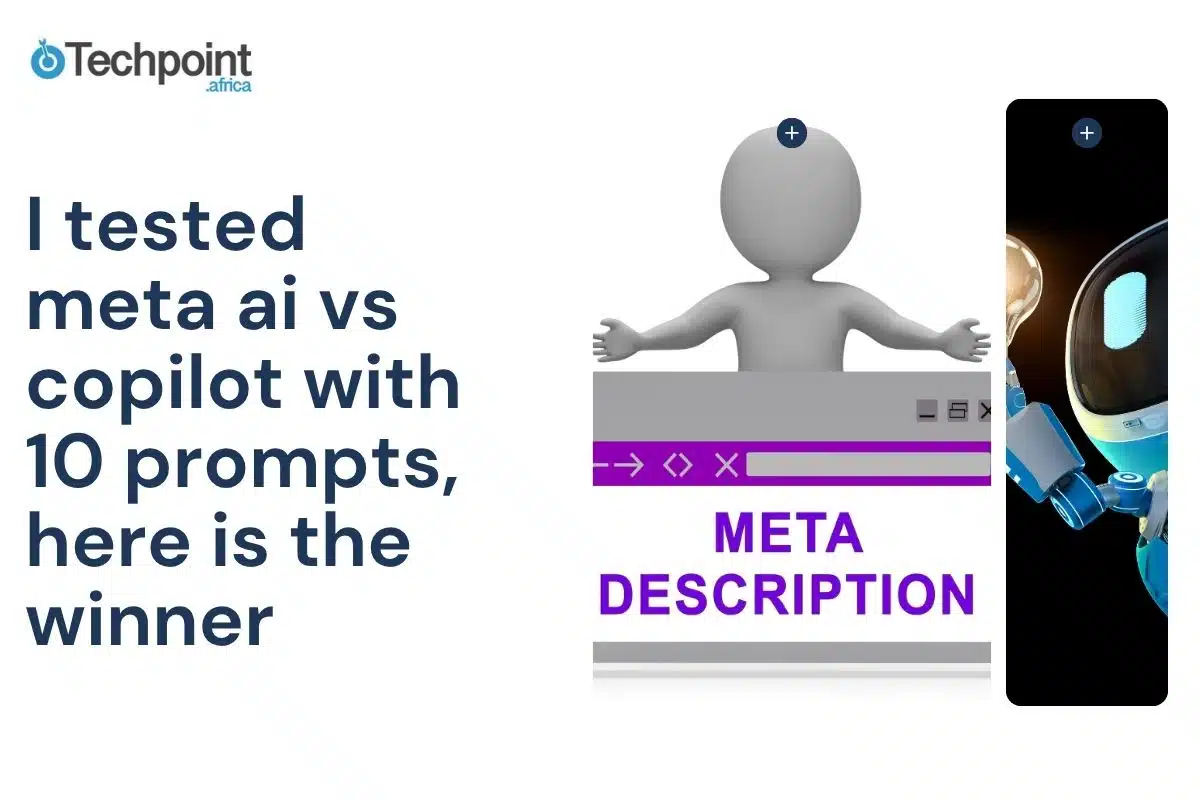AI assistants are everywhere these days, but figuring out which one actually works best for your needs isn’t a walk in the park.
To help clarify things, I decided to test Meta AI and Microsoft Copilot with 10 different prompts. These ranged from writing emails and explaining complex ideas to translating phrases and generating images.
I wasn’t just interested in which AI was faster; I wanted to find out which one gave answers that made sense, felt practical, and were easy to use in real situations.
Whether you’re juggling work projects, school assignments, or just exploring new tech, this comparison will help you understand what each tool brings to the table and which one could be your go-to assistant. Let’s jump in and see which AI takes the lead.
Key takeaways
- Meta AI consistently delivered richer, more context-aware answers for summaries, health tips, and recommendations, outperforming Copilot on most everyday prompts.
- For creative explanations and making complex topics simple (like explaining blockchain to a child), Meta AI’s storytelling and analogies made the difference.
- Meta AI’s app and product suggestions included more practical details, making its recommendations easier to act on.
- Microsoft Copilot stood out for professional and polite emails, offering warmer, more natural responses for work-related communication.
- Meta AI was faster and more intuitive for social media-style tasks, like generating Instagram captions, while Copilot’s captions were sometimes more creative but less direct.
- Both AIs made mistakes in the image generation prompt. Meta AI’s result had more visual appeal but included a watermark, while Microsoft Copilot missed some creative details. This category ended in a tie.
- Choosing between Meta AI and Copilot depends on your priorities, which should center around creativity, speed, depth, and productivity.
- Overall, Meta AI was the stronger everyday assistant in this test, especially for quick, practical, and creative tasks, while Microsoft Copilot remains a solid choice for productivity and formal communication.
My criteria for testing Meta AI vs. Microsoft Copilot performance.
For this test, I used Meta AI through its web chat and inside Meta’s built-in and easy-to-access apps like Facebook and Instagram. For Microsoft Copilot, I tested it both through the web and within Microsoft 365 apps like Word and Excel, since Copilot is designed to work closely with those tools.
Both AIs received the exact same set of 10 prompts. These covered creative writing, quick translations, productivity tasks, and image generation. I included a mix of simple and more complex requests to see how each tool handled different difficulty levels.
For every prompt, I rated the results on five things: speed, accuracy, depth, creativity, and image quality (since images were involved). I also paid attention to any watermarks on images since Meta AI currently adds a visible watermark to every image it generates, while Copilot’s watermarking can vary. My goal was to judge which AI offers the best all-around experience for regular AI tool users.
This approach lets me see not just which AI is faster or more accurate but which one actually fits better into everyday life and delivers results you can use right away.
Testing Meta AI and Microsoft Copilot with 10 different prompts
Here are the 10 prompts I used:
- Summarize the central theme of the 2025 World Environment Day campaign.
- Write a friendly email inviting a colleague to a lunch catch-up.
- Explain blockchain to me like I’m a 7-year-old in two paragraphs.
- Suggest three low-sugar snack ideas for people with high blood pressure.
- Translate “Congratulations on your promotion!” to French and German.
- Tell me about the top 5 free mobile apps for daily meditation.
- Generate a witty Instagram caption for a rainy-day selfie.
- Write a polite message declining a meeting due to a scheduling conflict.
- Summarize the plot of Chinua Achebe’s Things Fall Apart in five sentences.
- Create a photo of a Black artist with dreadlocks, wearing a paint-splattered denim jacket, passionately working on his latest masterpiece in a sunlit studio. The canvas should burst with vibrant colors, and the strokes should be full of movement and emotion. Sunlight filters through large windows, casting soft shadows on scattered paintbrushes and unfinished sketches, reflecting the beauty of the creative process.
So, let’s see what results I got.
Meta AI vs. Microsoft Copilot: Who does better in 2025?
Prompt 1. Summarize the main theme of the 2025 World Environment Day campaign.
Results
Meta AI started strong, giving me a detailed summary that included background info, the global significance of the campaign, and even reporting on alternative themes flying on the internet, but finally confirmed the right theme. It felt like it actually understood the context, not just the keywords. Microsoft Copilot’s answer was quick, but they felt rushed and missed the deeper message. For this summary that needed a bit more substance, Meta AI took the win.
Meta AI’s Response
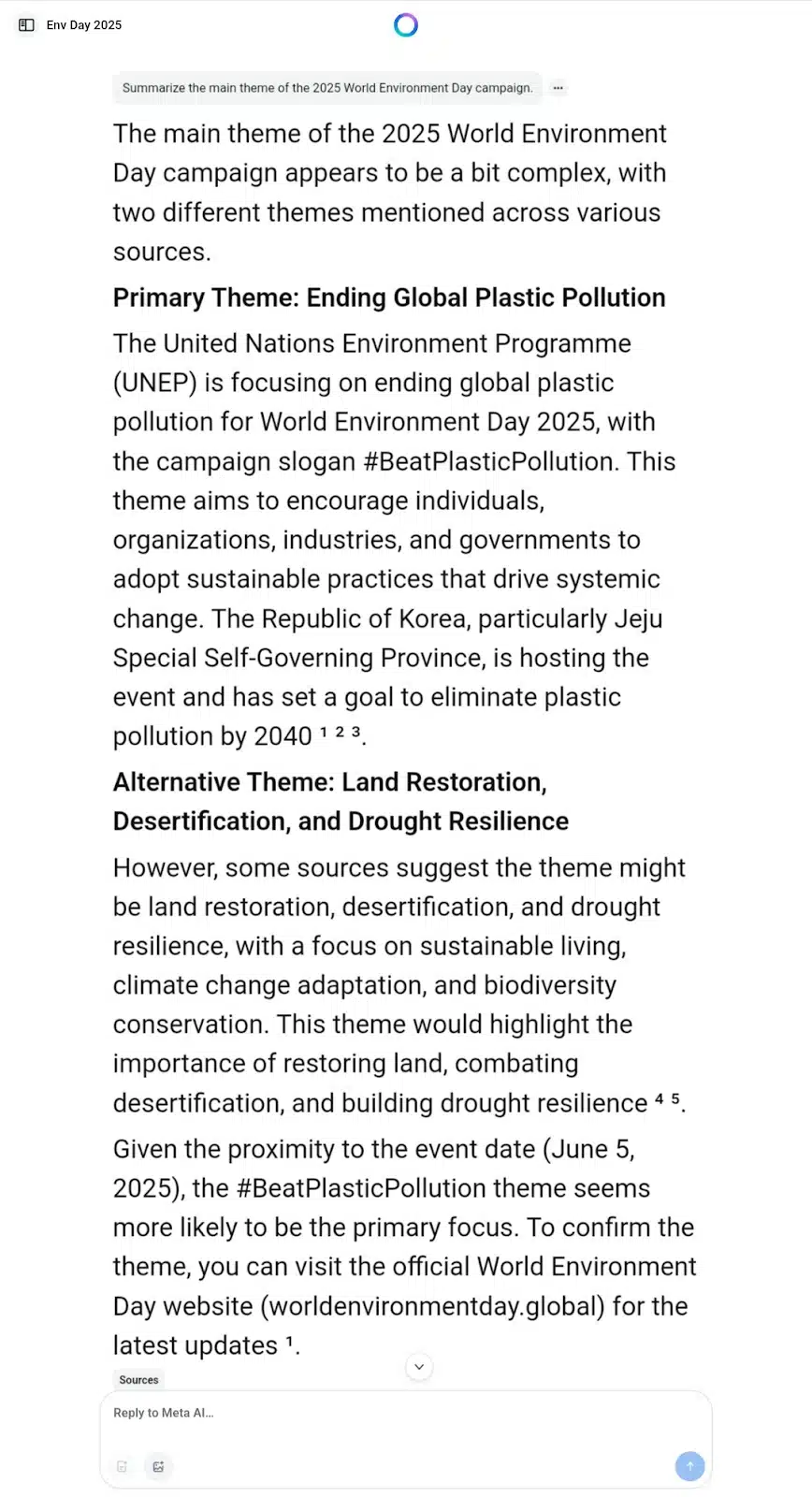
Microsoft Copilot’s Response
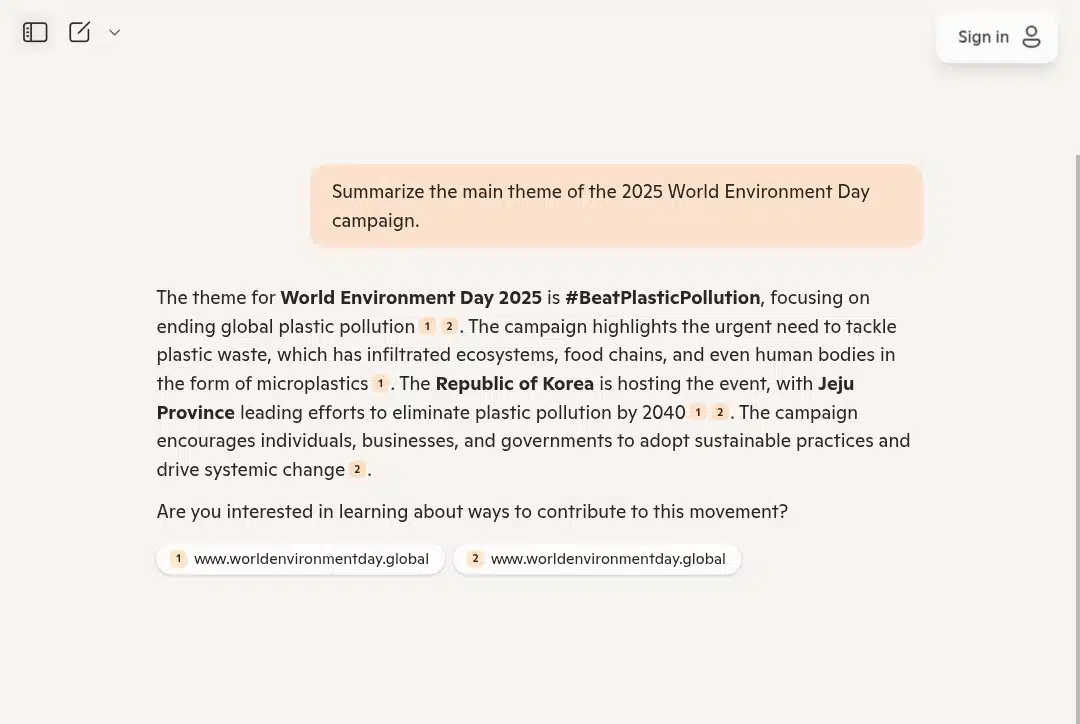
Prompt 2. Write a friendly email inviting a colleague to a lunch catch-up.
Results
This was one of the few prompts where Microsoft Copilot took the lead. Meta AI’s email was polite but very brief, almost like it was just filling in a template. Copilot’s message felt warmer and more personal. It even suggested a time and place — precisely the kind of touch that makes an invitation feel genuine.
Meta AI’s Response
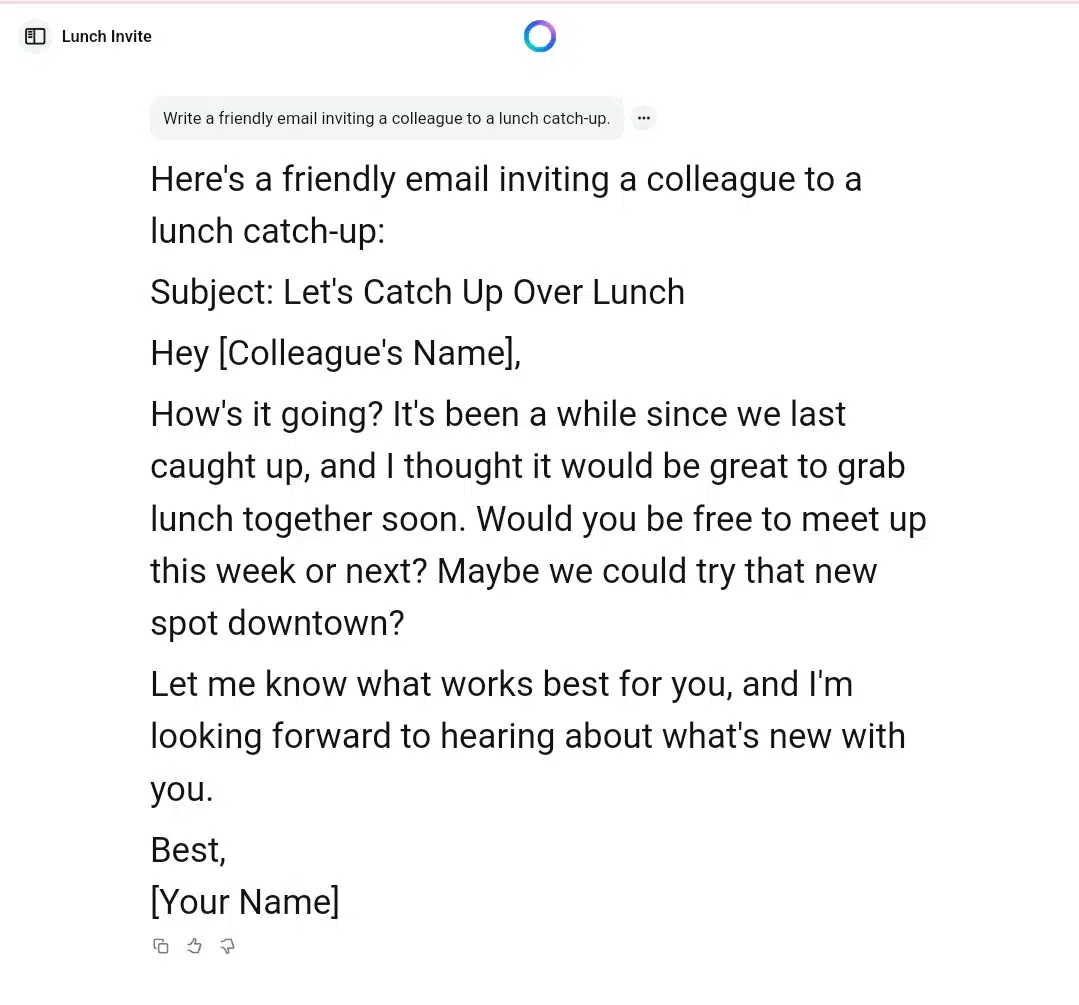
Microsoft Copilot’s Response
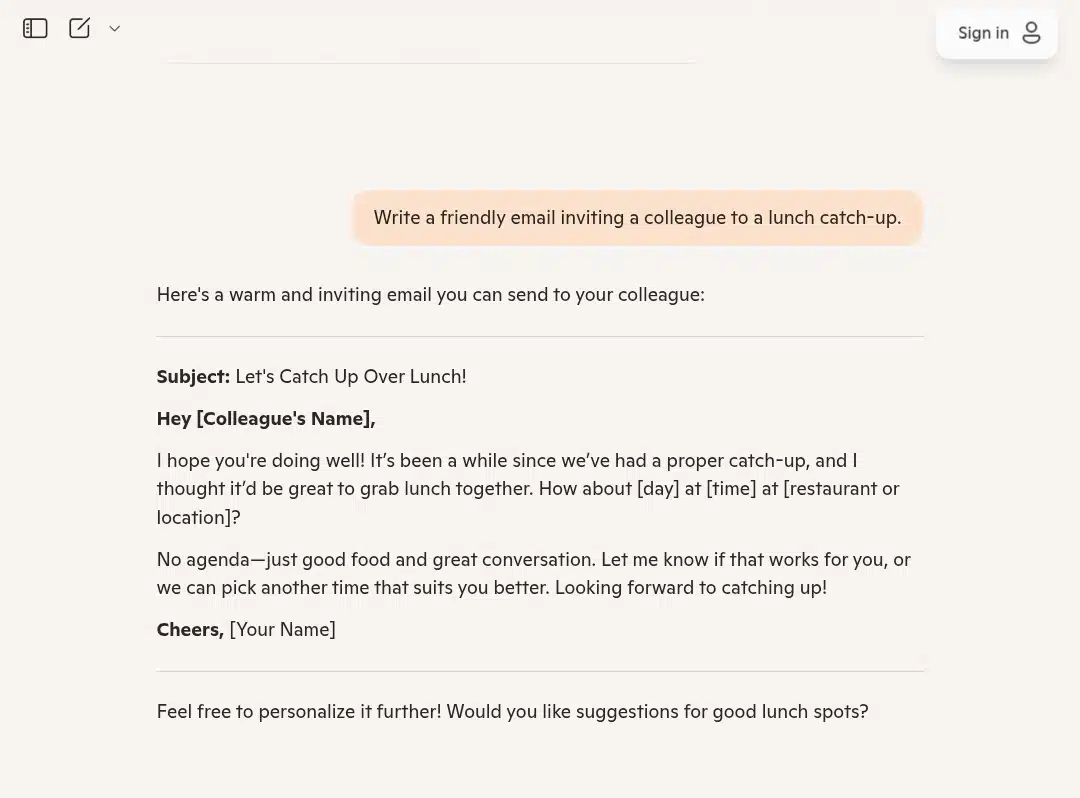
Prompt 3. Explain blockchain to me like I’m a 7-year-old.
Results
Meta AI nailed this one. It used simple analogies and a bit of storytelling, making blockchain sound less intimidating and even a little fun. Microsoft Copilot’s explanation was technically correct but lacked the playful tone and relatability to help a child (or even an adult!) get it. For breaking down tricky topics, Meta AI was more engaging.
Meta AI’s Response
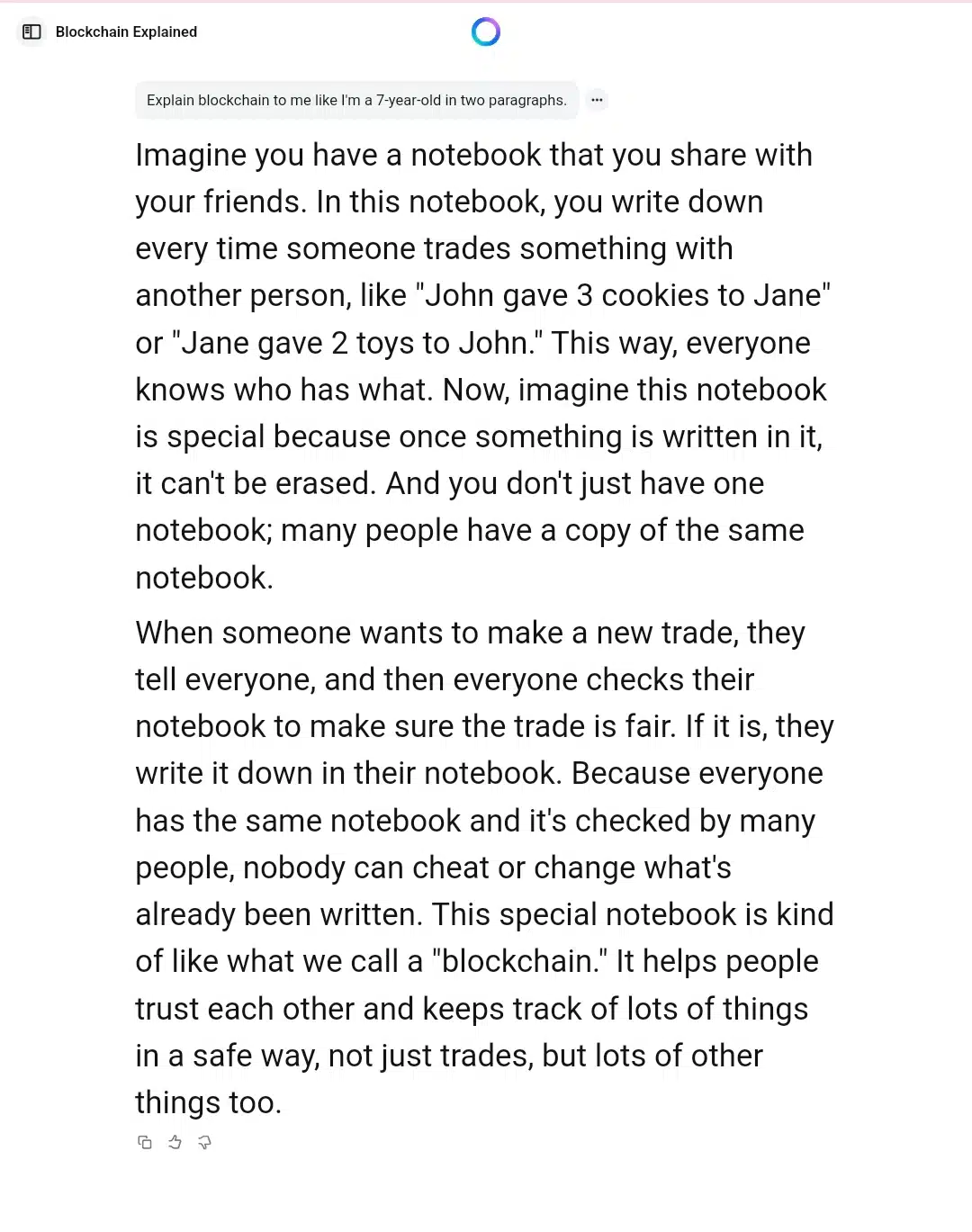
Microsoft Copilot’s Response
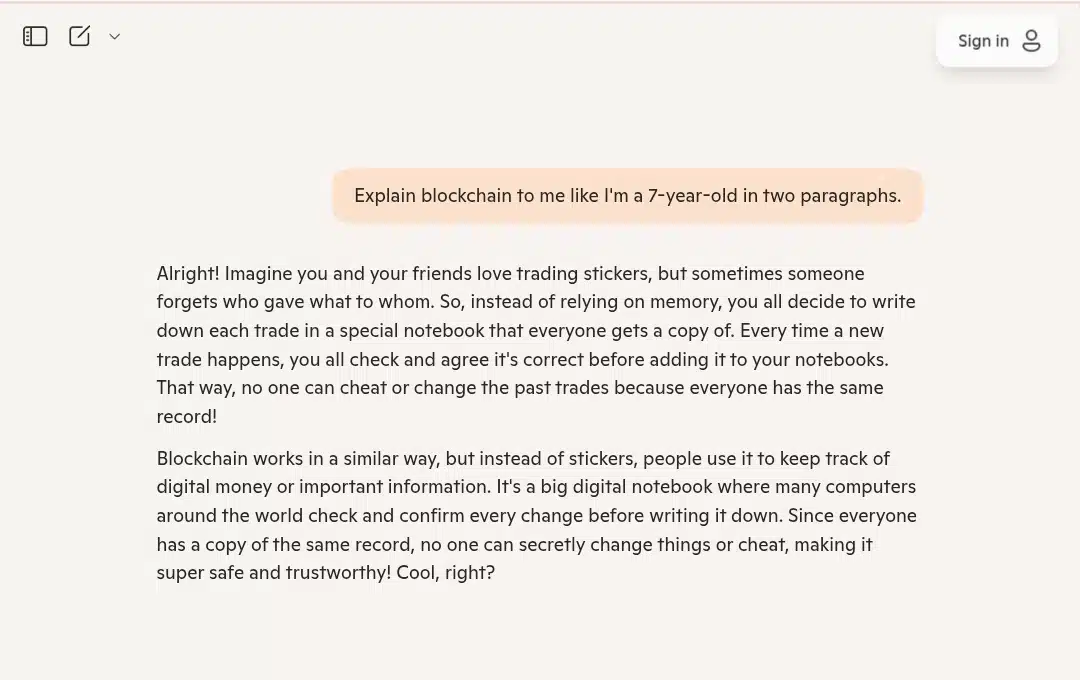
Prompt 4. Suggest three low-sugar snack ideas for people with high blood pressure.
Results
Here, Meta AI went beyond just listing snacks. It provided context on why each snack was a healthy choice, with some extra details about the benefits. Microsoft Copilot’s answer was much shorter and didn’t offer much explanation. For anyone looking for practical, health-focused advice, Meta AI is more helpful.
Meta AI’s Response
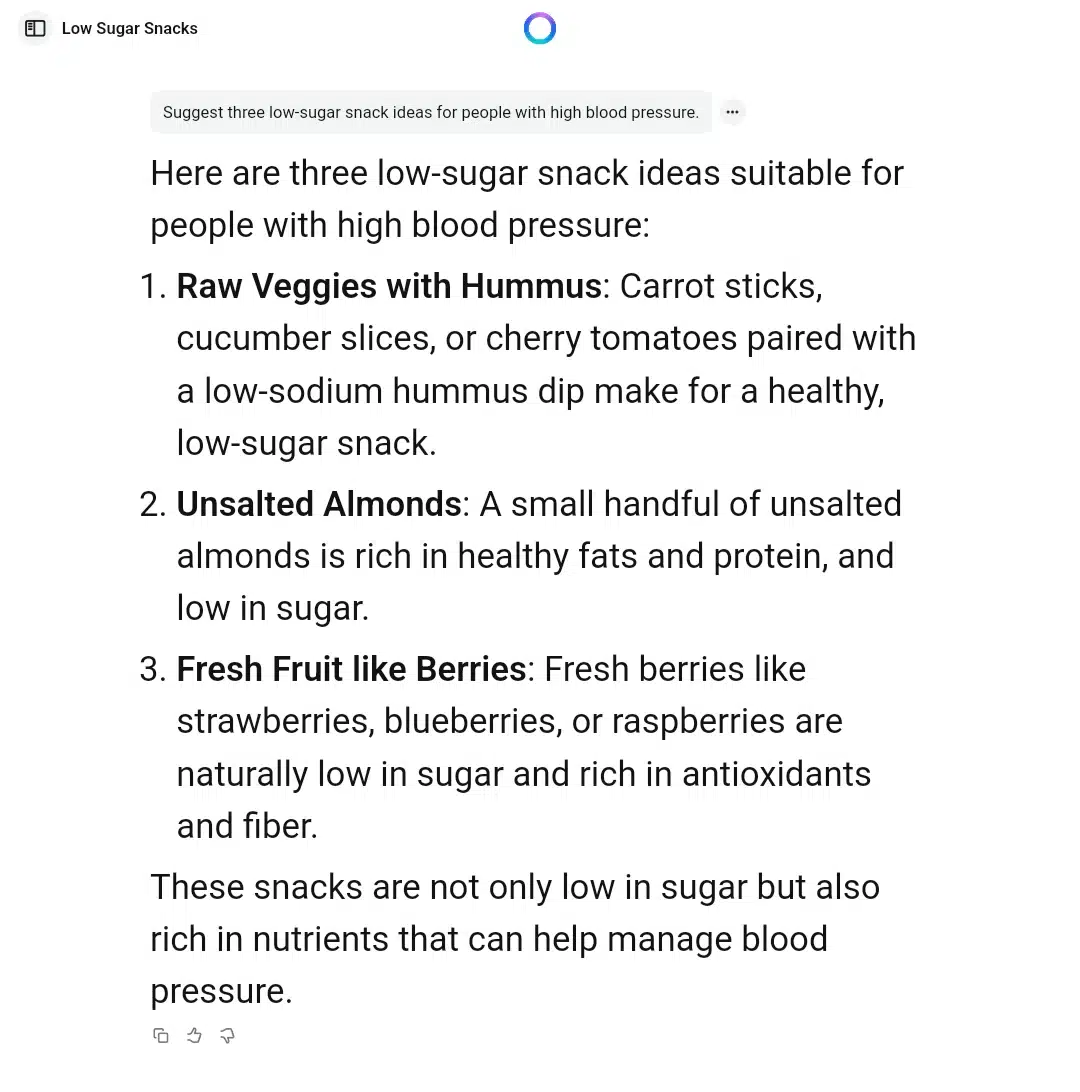
Microsoft Copilot’s Response
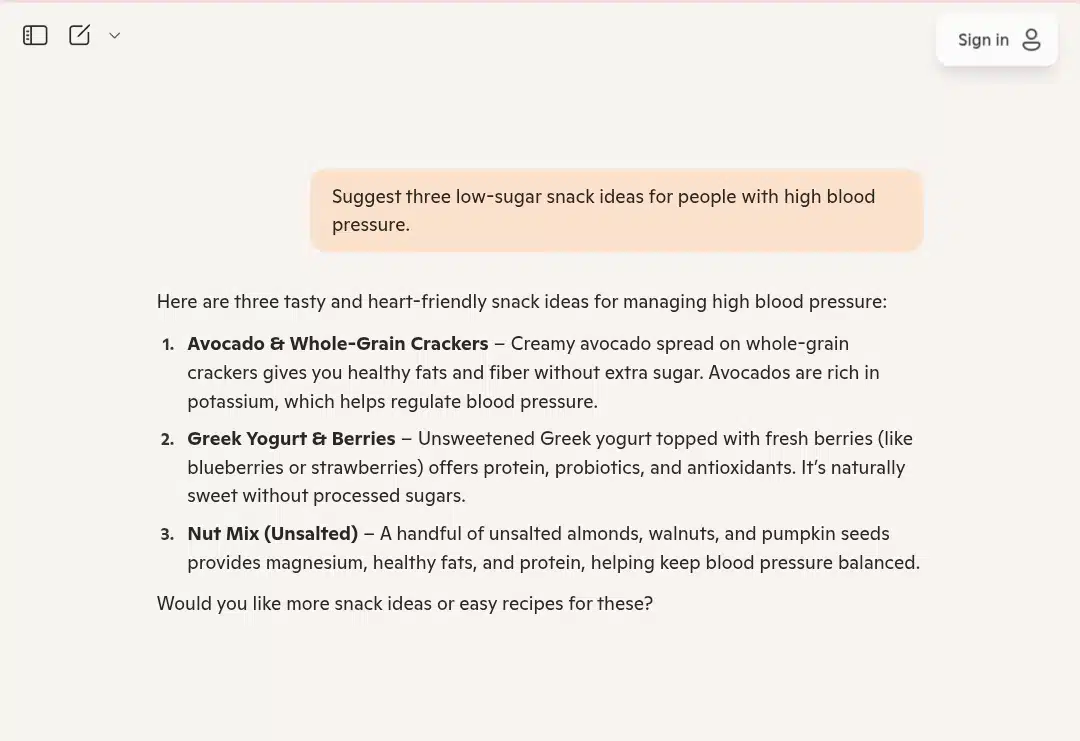
Prompt 5. Translate “Congratulations on your promotion!” to French and German.
Results
Both AIs got the translations right. Neither added pronunciation help or extra context, so this one’s a tie. They both did what was needed, but nothing more.
Meta AI’s Response
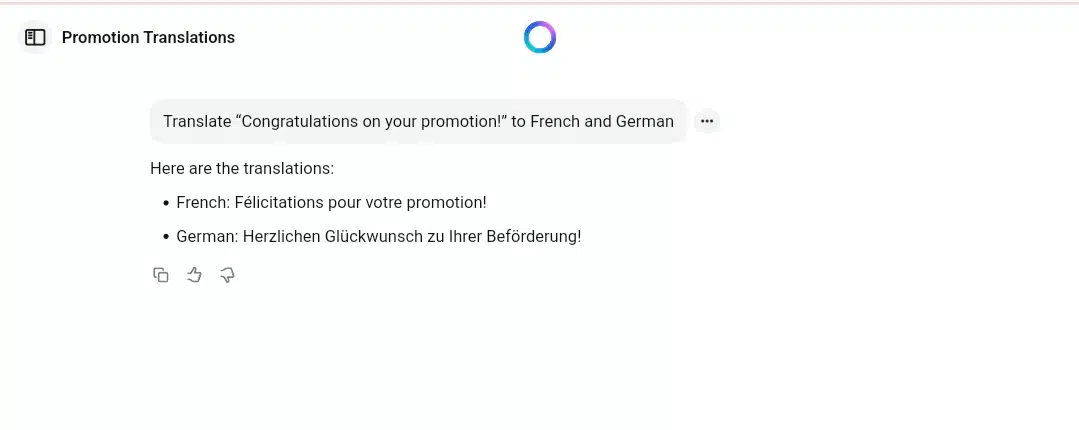
Microsoft Copilot’s Response
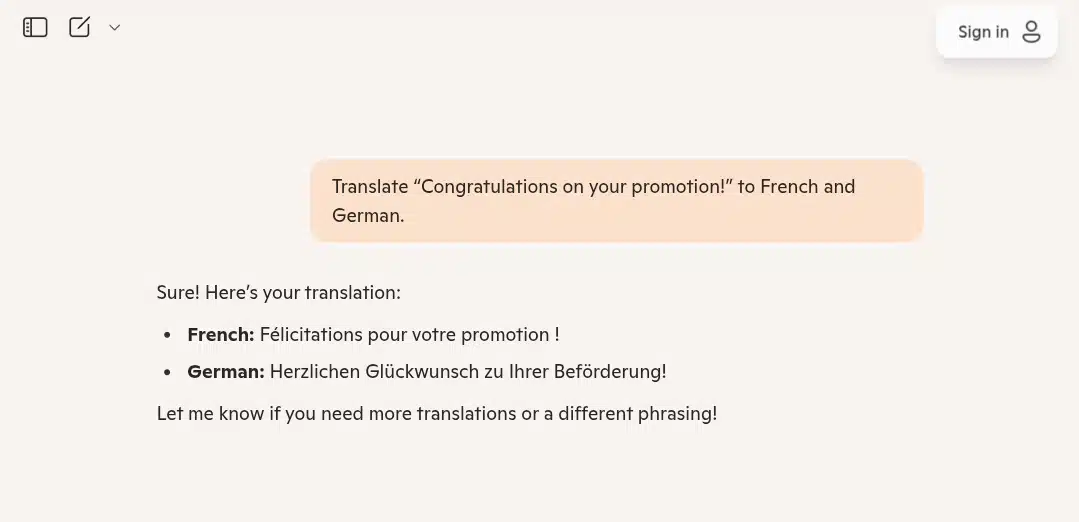
Prompt 6. Tell me about the top 5 free mobile apps for daily meditation.
Results
I noticed Meta AI gave me a list with detailed descriptions, including each app’s features, who it’s best for, and its pros and cons. Microsoft Copilot just named a few trendy apps but didn’t go into detail, which is really surprising because my prompt began with “ Tell me about” and not “ List” 5 free mobile apps for daily meditation. Meta AI recommendations will be more helpful and help a needy reader choose quickly.
Meta AI’s Response
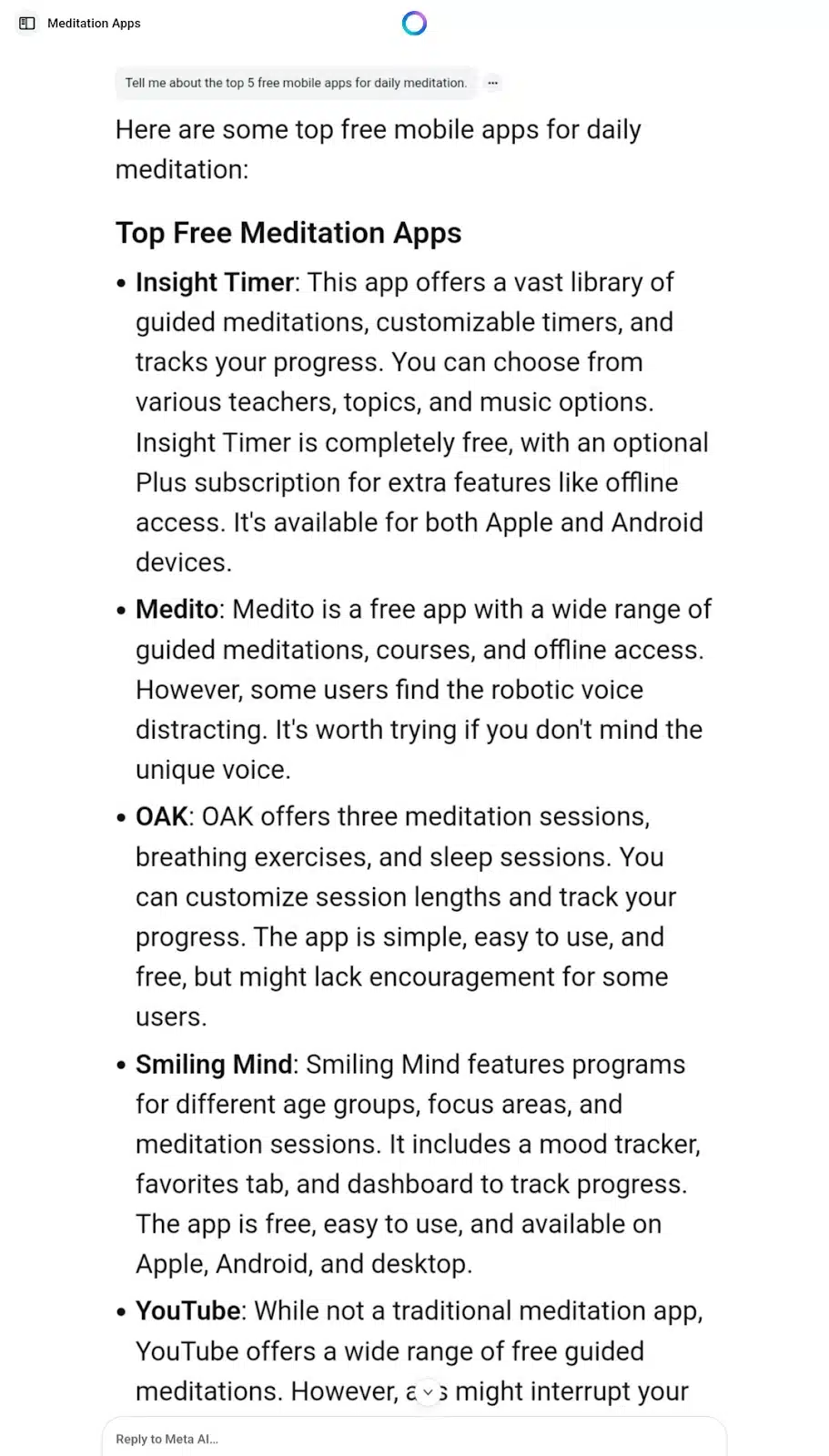
Microsoft Copilot’s Response
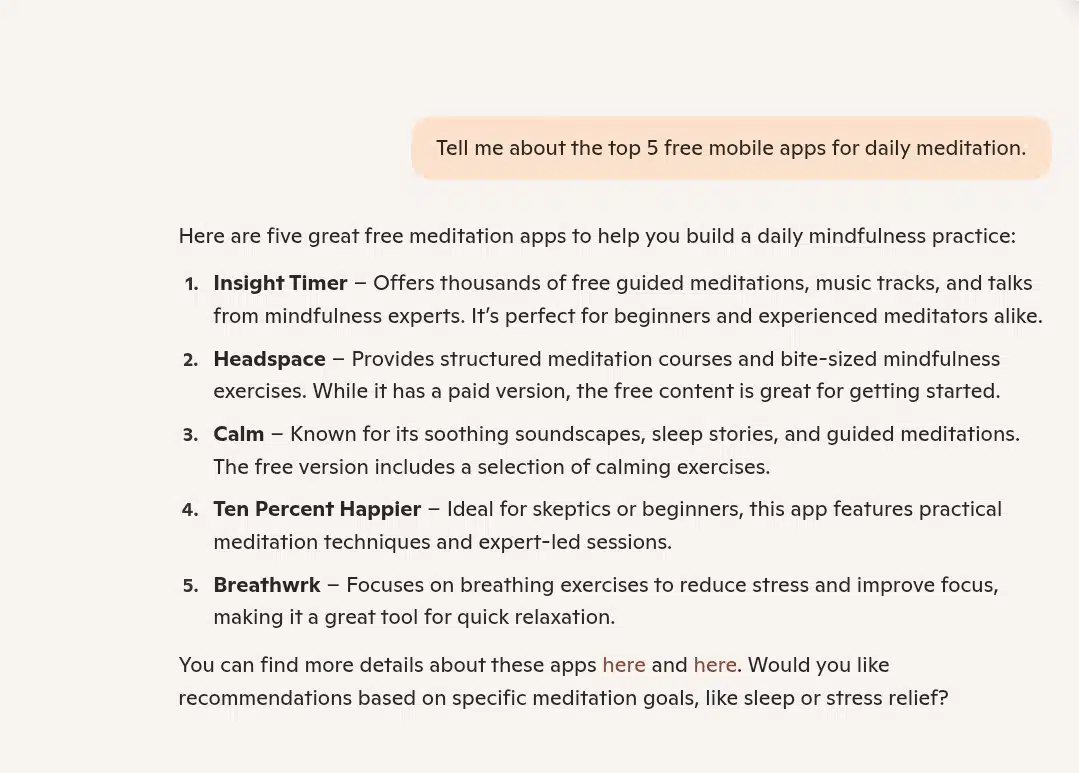
Prompt 7. Generate a witty Instagram caption for a rainy day selfie.
Results
Microsoft Copilot’s caption was more creative and punchy this time, while Meta AI’s was quick and fun but a bit basic. If you want something with a little more flair for social media, Copilot edges ahead.
Meta AI’s Response
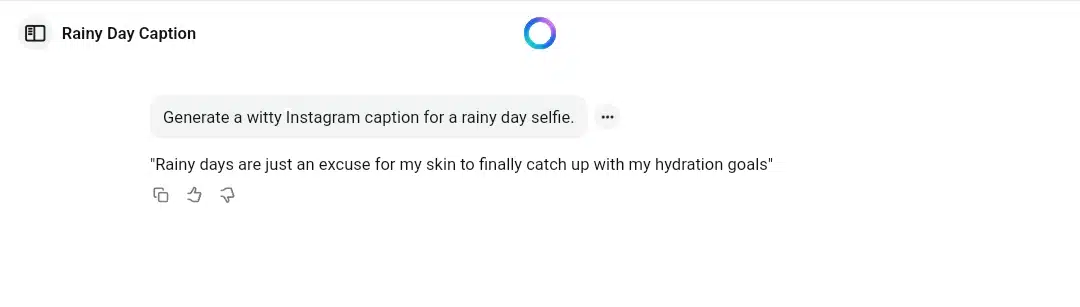
Microsoft Copilot’s Response
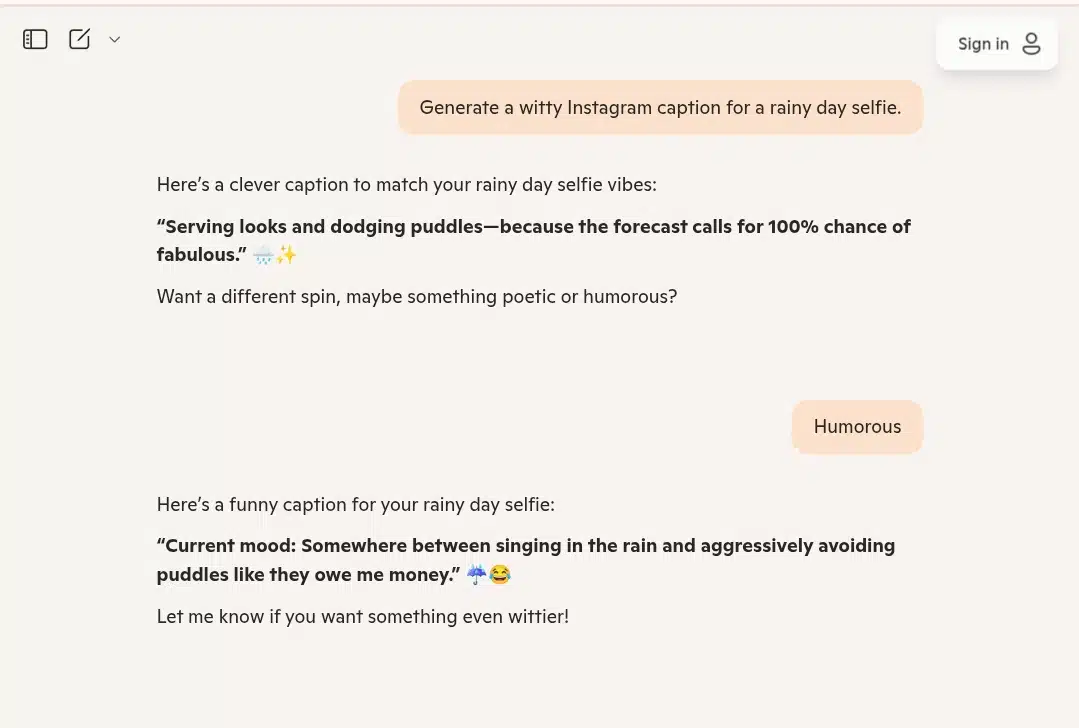
Prompt 8. Write a polite message declining a meeting due to a scheduling conflict.
Results
Microsoft Copilot did better here, too. Its message was polite and friendly, mentioned the name of the meeting at hand, the failed date and time it was set for (which will make the recipient feel they picked up the details), and even offered to reschedule. Although Meta AI also offered to reschedule, its response was precise and formal, but it felt a bit stiff as if it was missing a human touch.
Meta AI’s Response
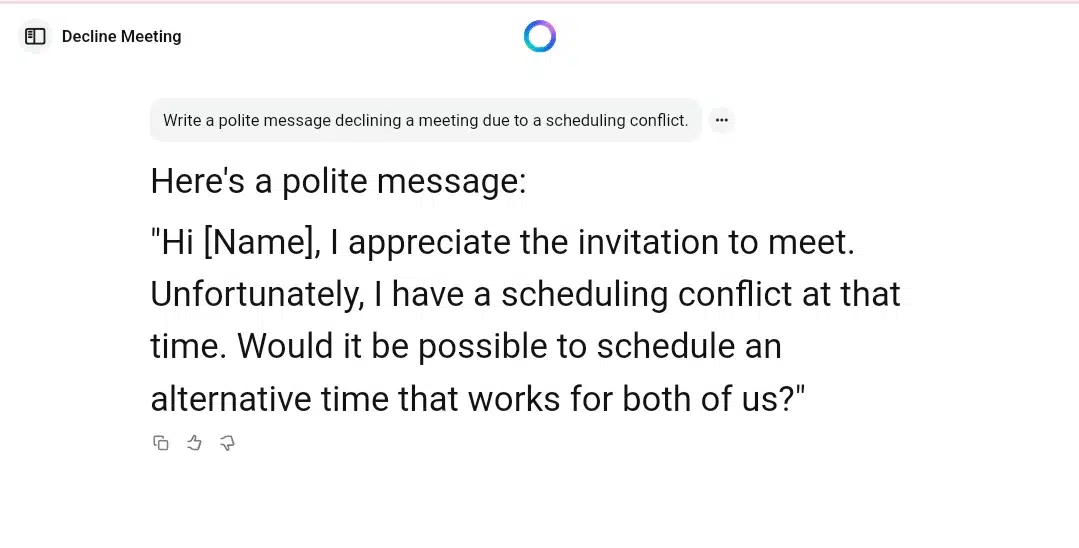
Microsoft Copilot’s Response
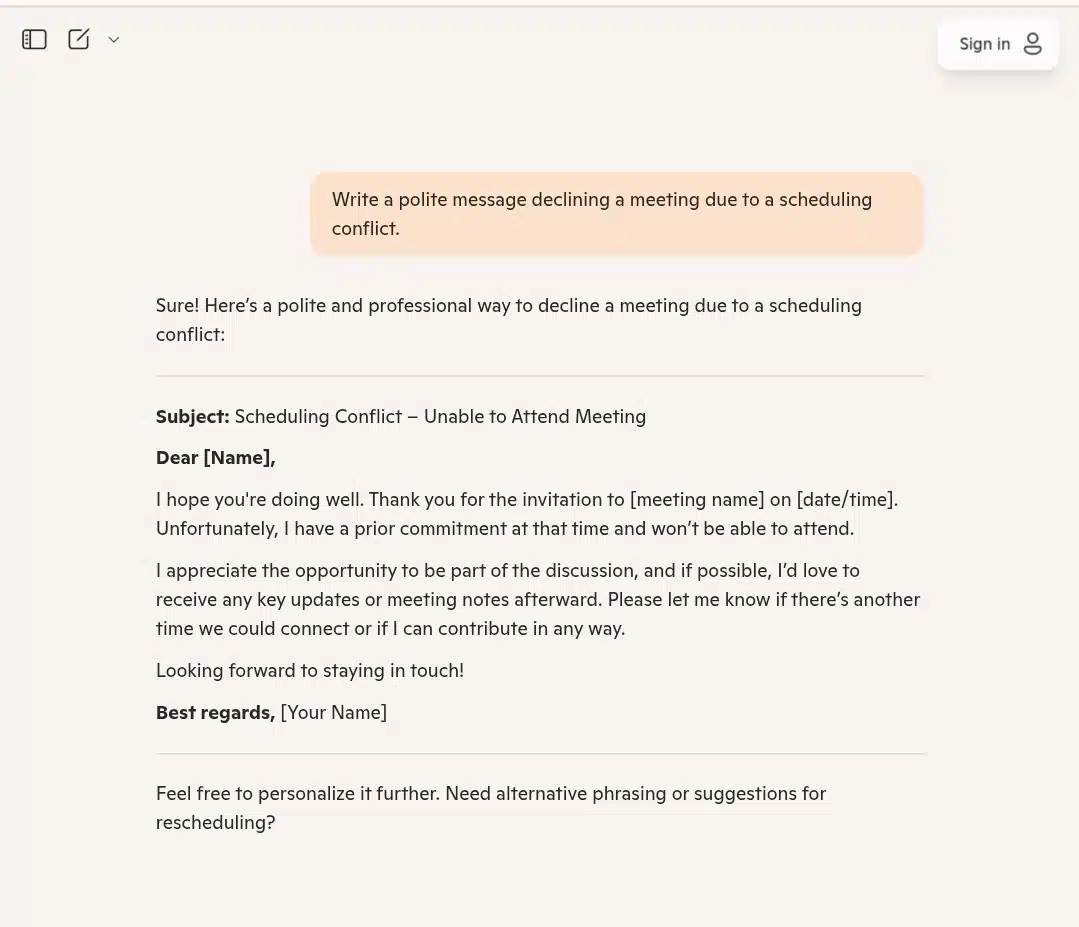
Prompt 9. Summarize the plot of Chinua Achebe’s Things Fall Apart in five sentences.
Results
Meta AI captured the main events and emotional tone of the story, making the summary feel complete. Microsoft Copilot’s version was brief and missed some of the nuances that make the novel so powerful. For literature summaries, Meta AI stands out.
Meta AI’s Response
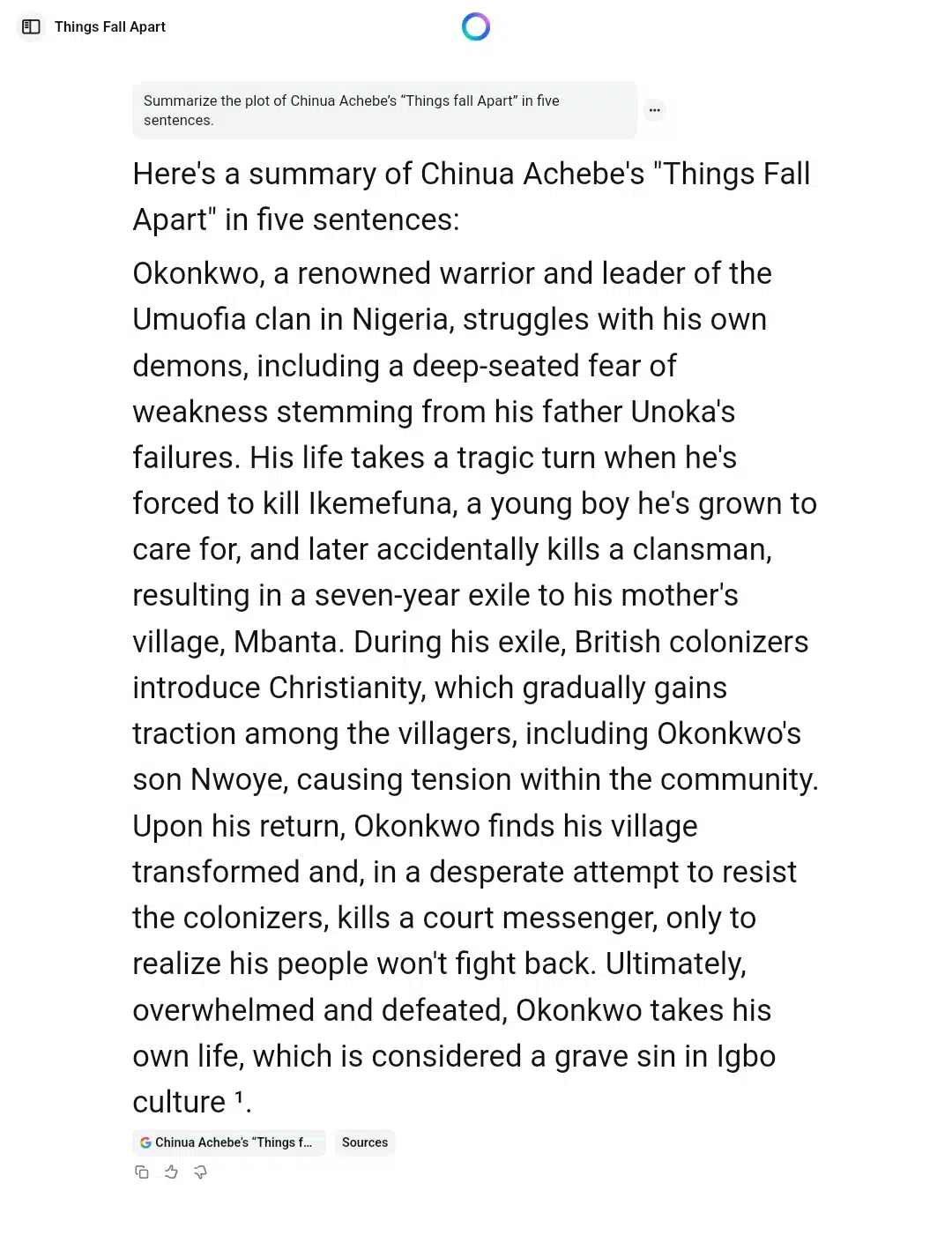
Microsoft Copilot’s Response
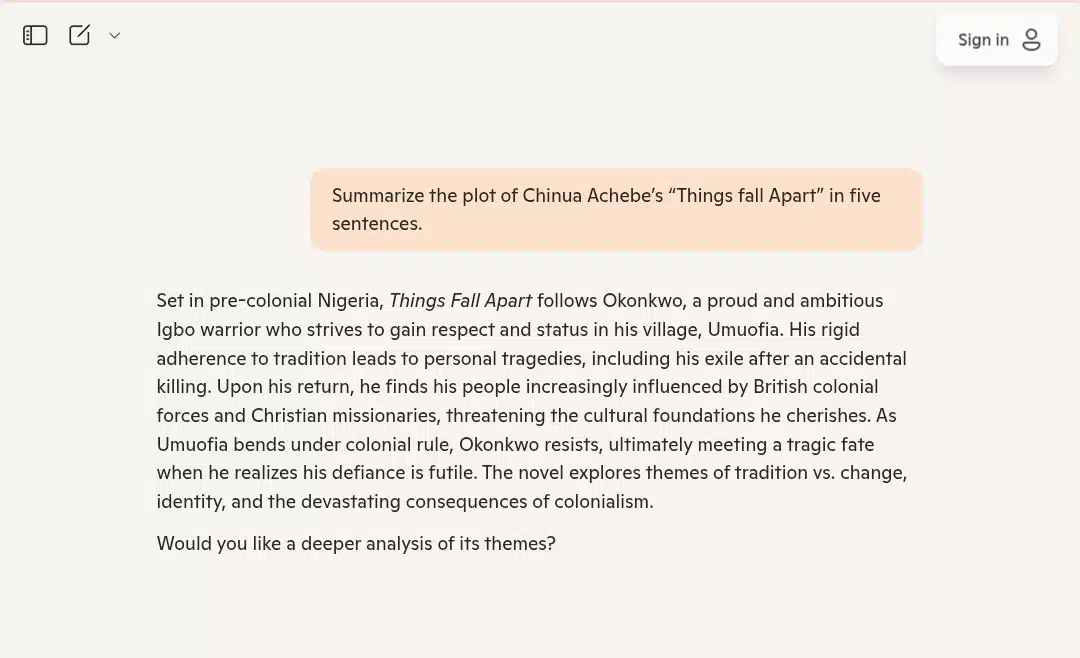
Prompt 10. Generate a photo of a Black artist with dreadlocks, wearing a paint-splattered denim jacket, passionately working on his latest masterpiece in a sunlit studio. The canvas should burst with vibrant colors, and the strokes should be full of movement and emotion. Sunlight filters through large windows, casting soft shadows on scattered paintbrushes and unfinished sketches, reflecting the beauty of the creative process.
Results
Meta AI produced a vivid, gripping image but missed some details: instead of a male artist, it made a woman, and there is no sight of scattered paintbrushes in sight, though there are unfinished sketches. It also came with a visible watermark, which is something to keep in mind. Microsoft Copilot’s image was vibrant and showed paintbrushes that weren’t scattered, unfinished sketches but lacked the emotional draw when I looked at it. However, it got it right on the Black man artist. And it didn’t have a watermark.
Meta AI’s Response

Microsoft Copilot’s Response
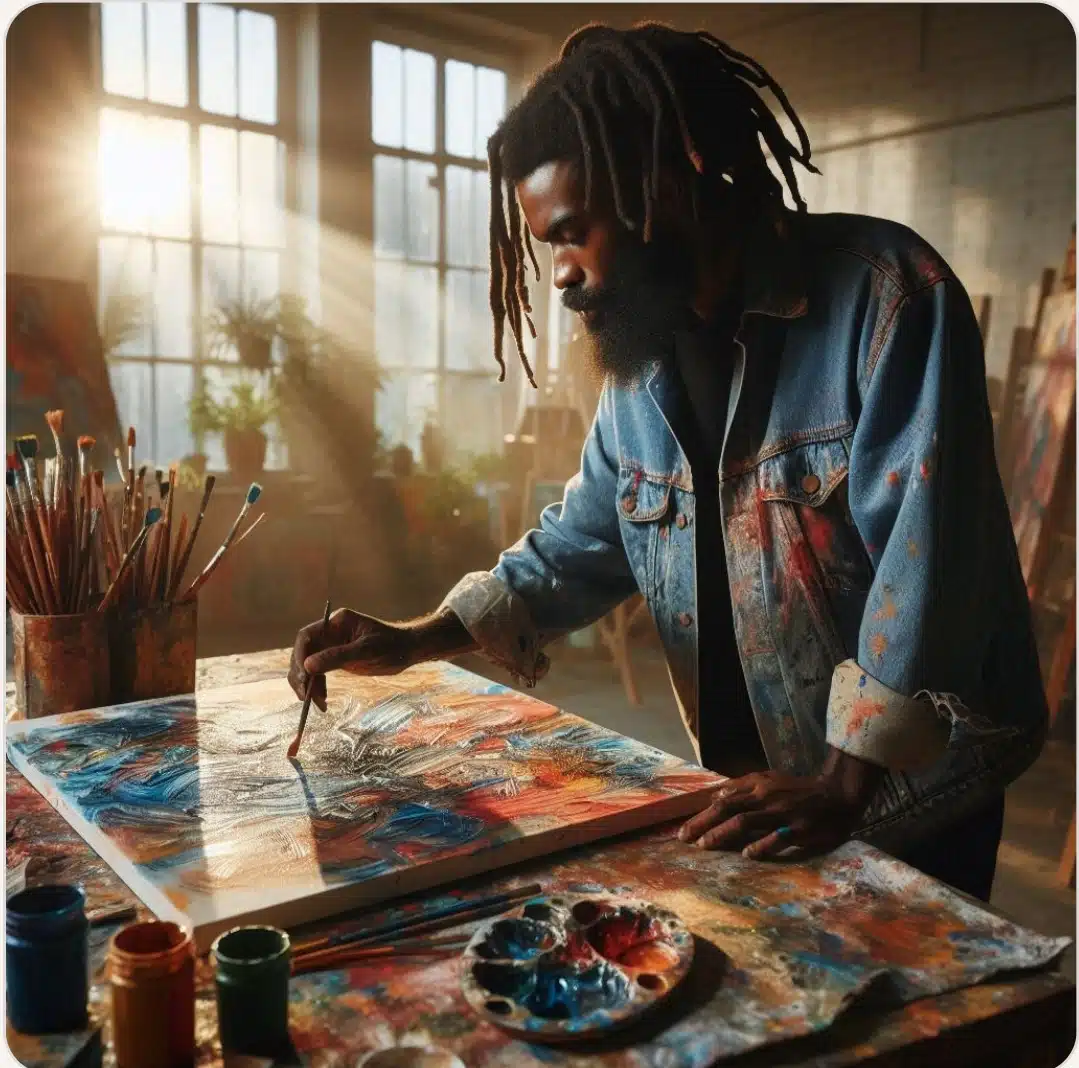
Meta AI vs. Microsoft Copilot prompt-by-prompt comparison
| Prompt | Meta AI Observations | Microsoft Copilot Observations | Winner |
| 1. World Environment 2025 Day main theme summarization | Detailed summary with background info and global relevance. | Quick and concise but lacked depth. | Meta AI |
| 2. Friendly email invitation to a coworker asking for a lunch catch-up date | Polite and brief. | Warm, personal, included suggested time and platform. | Copilot |
| 3. Explain blockchain to me like I’m a 7-year-old | Used simpler analogies and storytelling, very engaging and clear. | Simple explanation, somewhat dry and not very relatable. | Meta AI |
| 4. Low-sugar snack ideas for people with high blood pressure | Listed snacks with rich health context. Extensive. | Quick list. Included less health benefits. Brief. | Meta AI |
| 5. Translation to French and German | Accurate translations, but no pronunciation help. | Accurate with no pronunciation tips. | Tie |
| 6. Top meditation apps | Detailed descriptions, features, and “best for” notes. | Listed trendy apps without feature details. | Meta AI |
| 7. Witty Instagram caption | Quick, fun, and ready to use. | More creative but really punchy. | Copilot |
| 8. An email declining a meeting politely | Clear and formal but a bit stiff. | Polite, friendly, and offered to reschedule. | Copilot |
| 9. 5-sentence summarization of Chinua Achebe’s Things Fall Apart | Captured key plot points and emotional tone. | Brief summary: missed some nuance. | Meta AI |
| 10. Create an emotionally drawn photo | Vivid, gripping, has a watermark, and is very appealing. Missed details. | Good image, vibrant and has no watermark. Missed details. | Tie |
Meta AI vs Microsoft Copilot performance summary
| Category | Meta AI | Microsoft Copilot | My Observations |
| Speed | 5⭐ | 4⭐ | Meta AI is faster for simple queries and images. Copilot takes longer but offers more detail. |
| Accuracy | 5⭐ | 4⭐ | Meta AI provides more accurate and context-aware answers. |
| Depth | 5⭐ | 3.5⭐ | Meta AI consistently delivers deeper, more thorough explanations. |
| Creativity | 4⭐ | 4⭐ | Meta AI leads in image creativity; Copilot excels in text creativity. |
| Image Quality | 5⭐ | 3.5⭐ | Meta AI’s images are vibrant and watermark-free; Copilot’s images are less consistent. |
| Integration | 4⭐ | 5⭐ | Copilot’s Microsoft 365 integration is a significant productivity plus. |
| Usability | 5⭐ | 4⭐ | Meta AI is easy and fast for casual use; Copilot is better for work and research. |
When should you use each AI?
After spending time with Meta AI and Microsoft Copilot, I’ve learned that the best choice depends on what you want to get done. If you’re the kind of person who loves sharing quick updates, making fun social media posts, or just wants a fast answer to a simple question, Meta AI can be a handy tool. It’s built for speed and simplicity, so it delivers in seconds if you need a witty caption for your Instagram story or want to generate a colorful image for a Facebook post. I’ve found it especially useful for brainstorming ideas or when I’m in a hurry and don’t need a deep dive.
But there’s a catch: When it comes to images, Meta AI always adds a watermark. This is something Meta has been very clear about, and it’s visible on every AI-generated image you create. If you want to use those images for anything beyond a casual post, a presentation, a blog, or a design project, a watermark can be a real drawback. I’ve had moments where I loved the image Meta AI made, but the watermark meant extra editing or, sometimes, just moving on to another tool.
Now, if you need more than just quick content-say, you’re writing an important email, working on a school project, or need help understanding something complex-this is where Microsoft Copilot really stands out. Copilot feels like a helpful coworker who’s always ready to offer detailed answers, break down complicated topics, or guide you through a task step by step. Its integration with Microsoft Office makes it a natural fit if you’re already using Word, Excel, or Outlook. I’ve found Copilot especially helpful for work, research, and anything needing more thought and structure.
My verdict: So, Meta AI vs. Microsoft Copilot, who wins?
Having put both Meta AI and Microsoft Copilot through my set of 10 prompts, I have to say that Meta AI surprised me and came out on top of my needs. What really made Meta AI stand out was how quickly and smoothly it handled creative and social-focused tasks. When I needed a witty Instagram caption, a casual email, or a vibrant AI-generated image, Meta AI delivered results that felt fresh, relevant, and ready to use immediately. Its responses were concise, and to the point, and for image generation, the detail and color in the pictures were simply better — even if there’s a watermark, the image looked more alive and matched my prompt more closely (but not entirely).
Copilot, on the other hand, is definitely strong when it comes to longer, more technical answers or professional emails. It’s great for people who spend most of their time in Microsoft 365 apps or need detailed breakdowns for work or study. However, during my prompts testing, Copilot sometimes missed the request and gave me answers with no depth. Two unforgettable examples are prompts 6 and 9. Copilot just listed the 5 meditation apps in the former with no details. Just a plain list. And then, in prompt 9, it missed the core details when summarizing the plot in Achebe’s Thing Fall Apart. When it came to image generation, Copilot’s result was okay but lacked the emotional weight of what I wanted to feel once I set eyes on the image.
I’m not saying Copilot isn’t useful; it’s a solid choice for productivity and technical writing. But if you’re looking for an AI that feels fast, creative, and fits naturally into your daily online life, Meta AI is the winner for me. It’s the tool I’d reach for to get things done quickly and with a bit of flair, especially for anything creative or social. Meta AI fits better for my workflow and the kind of prompts I use often.Trying to connect…