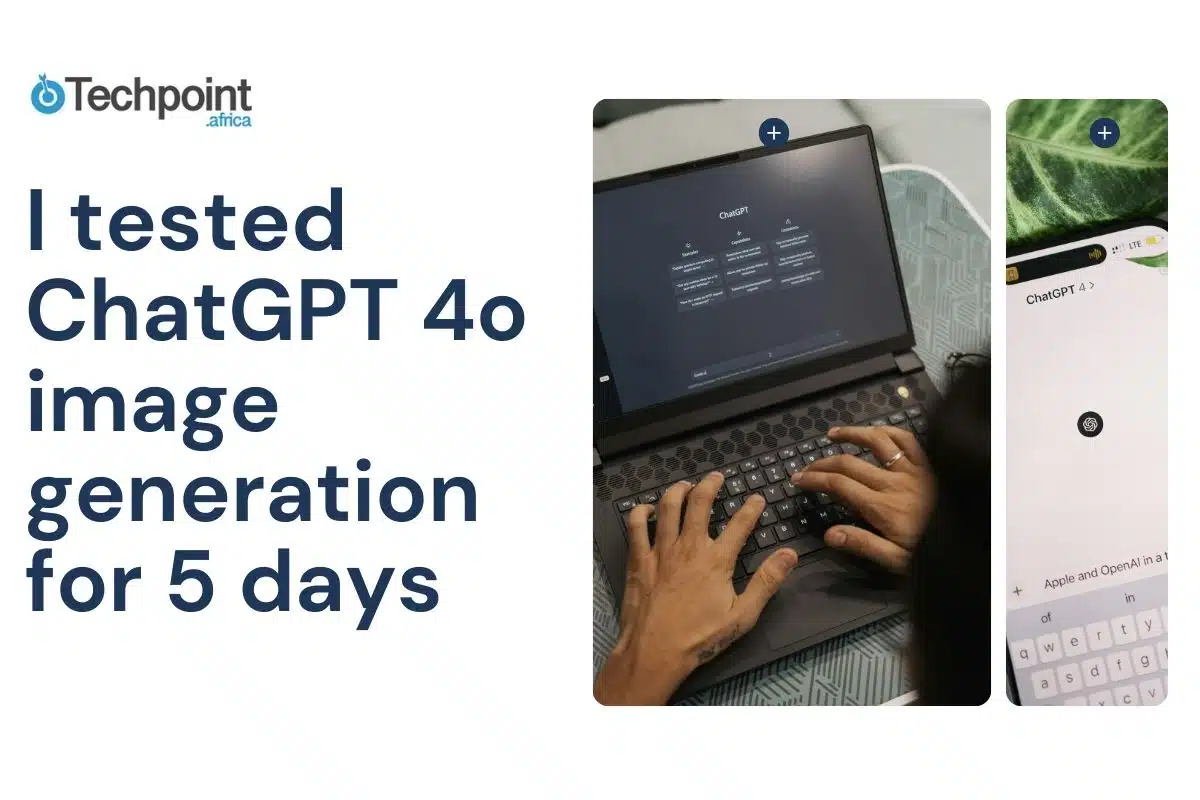I wasn’t planning on becoming an art director this week. But then ChatGPT 4o handed me a virtual paintbrush.
No setup, no splashy tutorial videos, just a quiet little feature tucked inside the chat. “Generate an image,” it said. So I did. One prompt, a few seconds, and suddenly, I’m staring at an AI-generated masterpiece that looks like it belongs in a digital gallery.
Was it perfect? Not quite.
Was it addictive? Absolutely.
This isn’t just a review. It’s a confession. I tested ChatGPT 4o’s image-generation feature with low expectations and walked away impressed, entertained, and maybe a little obsessed. Let me show you what it can do, and what it still gets wrong.
Key Takeaways
- ChatGPT 4o’s image generation is built for speed and ease, ideal for creators who need visuals without complex tools.
- Whether it’s ad concepts, character designs, or blog illustrations, ChatGPT 4o helps bring rough ideas to life quickly.
- Integrated into the ChatGPT environment, the image generator allows you to generate text and visuals in one place—streamlining content creation.
- It’s not a substitute for high-end design tools or precision work. Some prompts may require retries for accuracy.
- Perfect for marketers, writers, educators, and solo creatives needing visuals for storytelling, mockups, or concept testing.
- As a creative assistant, not a replacement, ChatGPT 4o is a strong, reliable partner for everyday creative tasks.
Experimenting with Various Prompts and Use Cases
To truly understand what ChatGPT 4o’s image generation can do, I put it to the test with a wide range of prompts, from realistic portraits to abstract concepts and infographics. This hands-on experiment helped me explore its strengths, quirks, and versatility across different creative scenarios. Here’s what I found:
Prompt #1: “A futuristic city floating in the clouds at sunset, with glowing towers and flying cars”
This one made a strong first impression. The lighting was stunning, golden hues blending into soft blues, with dynamic cloud textures and decent architectural detail. The flying cars were more conceptual than polished, but the composition held together surprisingly well for a single prompt. Leaned more on the artistic side than photorealism, but that worked in its favor.
Rating: ★★★★☆
Prompt #2: “A medieval knight drinking coffee at a Paris café, illustrated in watercolor style”
This prompt delivered exactly the whimsical blend I was hoping for. The knight feels straight out of a fairytale, yet the quaint café setting with the Eiffel Tower in the background grounds it in a familiar charm.
The watercolor style is particularly well-rendered, soft edges, warm hues, and just enough detail to make it visually rich without overloading the scene. It struck a great balance between fantasy and everyday life.
Rating: ★★★★★
Prompt #3: “A digital ad featuring a young African American woman holding a smartphone with a bold ‘BUY NOW’ call-to-action”

This result is surprisingly polished. The composition feels like something you’d see in a real campaign. It’s bright, eye-catching background, a well-framed subject, and legible CTA buttons. The model’s expression is inviting, and the smartphone is clearly rendered. It’s not just a decent mockup, it could easily pass for a first draft in a branding deck. I was especially impressed by how well it handled ad design language.
Rating: ★★★★☆
Prompt #4: “A 2D anime-style illustration of a young woman standing in a field at golden hour, Studio Ghibli inspired”

This one hit the mark emotionally and stylistically. The lighting is soft and nostalgic, exactly the kind of warm, dreamy vibe you’d expect from a Ghibli-style moment. The character design is subtle and expressive, with a natural flow in the hair and clothing.
The background is also lush and cinematic, with a painterly quality that feels handcrafted. It’s one of the most aesthetically satisfying outputs so far.
Rating: ★★★★★
Prompt #5: “A clean, colorful infographic showing time management with sections for ‘Tasks,’ ‘Goals,’ ‘Deadlines,’ and ‘Breaks’”
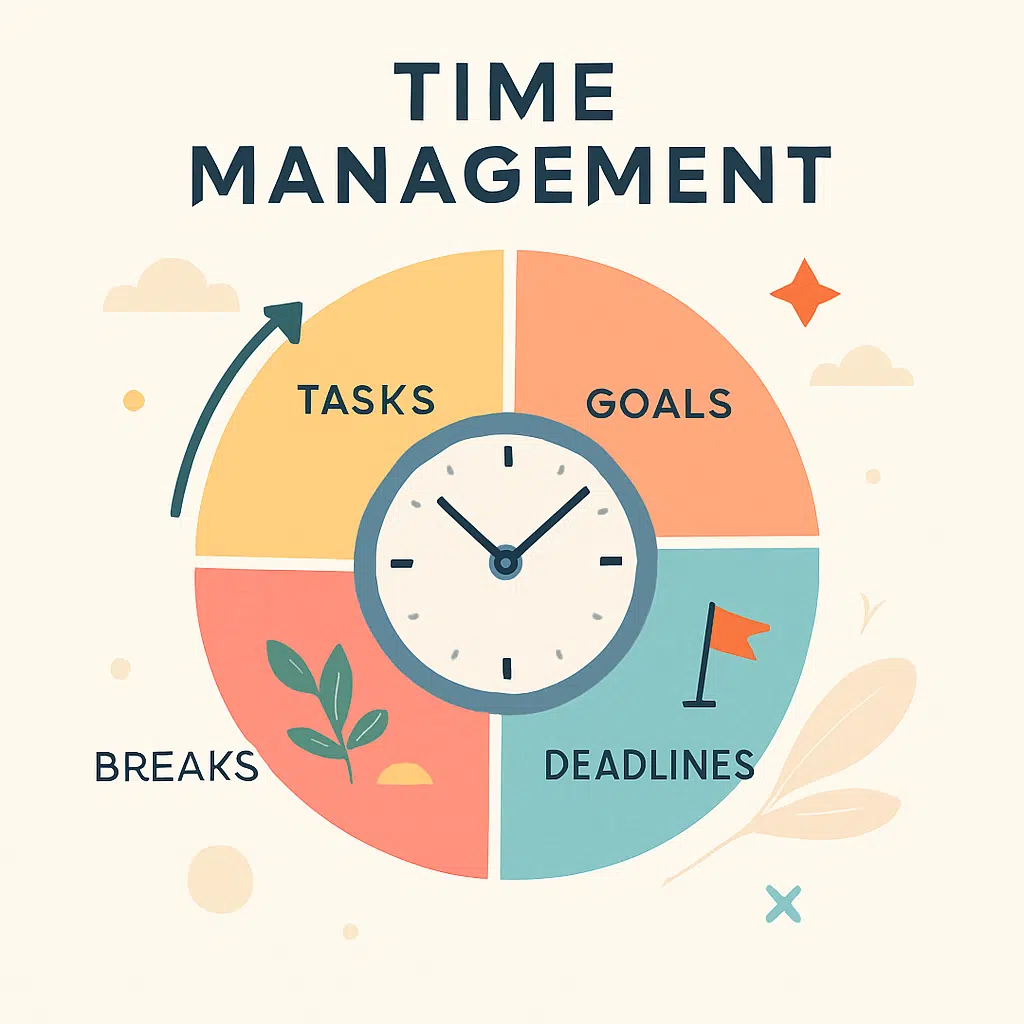
So, this one was okay at first look. It proves ChatGPT 4o can step beyond aesthetics and into functional design. The layout is clean and the use of color makes each segment of the pie chart distinct without being overwhelming. However, the typography is not uniform and “breaks” and “deadlines” didn’t fit. It won’t replace a professional designer for complex infographics, but for quick visual content on a blog or presentation, it’s fine.
Rating: ★★☆☆☆
Prompt #6: “A minimalist product shot of a white smartphone on a soft beige surface with gentle lighting”

Visually, the image is clean and aesthetic, with great lighting and a neutral palette that puts focus squarely on the product. But the camera placement on the phone looks off. It’s awkwardly positioned and doesn’t align with real-world smartphone designs, which breaks the illusion of authenticity. This makes it hard to use for anything client-facing or commercial. Conceptually, it’s a decent start, but from a branding or e-commerce standpoint, it needs refinement.
Rating: ★★☆☆☆
Prompt #7: “A digital portrait of a confident Black woman with natural hair, wearing a bold red blazer, in a semi-realistic painterly style”

This one stands out. The lighting is dramatic yet natural, and the color palette—especially that bold red against a muted background—creates striking contrast. The facial expression is strong and expressive, capturing personality without over-stylization. That said, there’s a slight softness in the detailing around the eyes and hairline, which may need refinement for high-end editorial use. But for concept art, avatars, or editorial visuals? It’s a strong contender.
Rating: ★★★★☆
Strengths & Limitations of ChatGPT 4o’s Image Generation
After experimenting with a wide range of prompts, from product mockups and infographics to fantasy illustrations and digital portraits, it’s clear that ChatGPT 4o brings a lot to the table. But like any creative tool, it’s not without its quirks. Here’s my honest breakdown:
✅ Strengths
- Speed + Accessibility: The ability to generate high-quality images instantly inside the same chat you’re using for copy, code, or concept work. That’s a serious productivity win.
- Style Versatility: Whether you’re after anime-inspired scenes, watercolor effects, infographics, or realistic ad mockups, 4o adapts impressively to different aesthetics.
- Creative Interpretation: It’s particularly strong at visualizing surreal or whimsical prompts—dreamlike scenes, fantasy settings, or storybook-style imagery come to life beautifully.
- Compositional Cohesion: Even in complex images, the layout often feels intentional. It doesn’t just throw elements together; it composes them with a sense of spatial logic and atmosphere.
⚠️ Limitations
- Ethnic Accuracy & Representation: As seen in our portrait test, there’s still room for improvement in accurately depicting ethnicity, especially when prompts specify cultural or racial identity.
- Photorealism Gaps: For hyper-realistic product images or faces, you might get close but not flawless. Things like object placement or facial symmetry can occasionally feel off.
- Text Rendering: If your image concept involves embedded text (like an ad banner or infographic), expect inconsistency. Fonts and words are often garbled or placed strangely.
- Prompt Precision Sensitivity: Slight wording changes can produce drastically different results. That creative unpredictability can be fun, but not always helpful when you’re aiming for specificity.
How ChatGPT 4o Compares to DALL·E 3 and Midjourney
| Feature / Tool | ChatGPT 4o | DALL·E 3 | Midjourney |
| Access & Integration | Built directly into ChatGPT (chat + image in one thread) | Standalone in Bing & integrated into ChatGPT | Web-based |
| Ease of use | ✅ Extremely beginner-friendly, natural-language only | ✅ Simple interface, prompt-based | ❌ Steeper learning curve |
| Rendering Speed | 2-5 minutes | Fast | 15 seconds |
| Prompt Interpretation | Generally strong, especially creative prompts | Very literal—needs precise wording | Highly nuanced and creative |
| Style Versatility | Supports photo, painting, anime, infographics | Wide range of artistic styles | Extremely diverse, stylized output |
| Photorealism | Good, but not flawless | Slightly more polished than ChatGPT 4o | Excellent—near-photographic realism |
| Text in Images | Inconsistent | Also struggles with accurate text rendering | Still weak with embedded text |
| Ethnic Accuracy in Portraits | ✅ | Still hit-or-miss | ✅ |
| Pricing | Included in ChatGPT Plus ($20/month) | Free via Bing or part of ChatGPT Plus | Starts at $10/month (Basic), $30+ for Pro |
Summary: So, Who’s It For?
Each of these tools has its sweet spot:
- ChatGPT 4o is the clear winner for accessibility and versatility. If you’re a writer, content creator, educator, or marketer who wants to brainstorm and generate visuals in the same space where you write, ChatGPT 4o delivers serious convenience. It’s your “do-it-all” creative assistant.
- DALL·E 3 works for prompt accuracy and tight integration with Microsoft tools, but it sometimes lacks the warmth or creativity of more art-focused models. Great for clean, literal visuals.
- Midjourney, meanwhile, is the visual powerhouse. If you want cinematic, jaw-dropping art or highly stylized renders, nothing beats it, but it’s best suited to users comfortable with prompts and parameters.
If you’re looking for balance, speed, and all-in-one workflow, ChatGPT 4o is your most flexible creative partner, even if it’s not yet the king of pixel-perfect realism.
Practical Applications & Creative Potential (My Take)
Once I got into the groove with ChatGPT 4o’s image generation, it hit me; this thing isn’t just fun, it’s legit useful. I started tossing it into my workflow and honestly, the possibilities just kept unfolding.
Marketing and Advertising
I tested ChatGPT 4o for ad concepts, and honestly, it’s a time-saver. I could generate visuals for product launches, mockups for social posts, and banner-style graphics without touching Photoshop. It’s especially helpful for quick A/B testing ideas or pitching early ad layouts. While the outputs aren’t final-polish ad creatives, they’re solid enough for drafts, brainstorming, or even pitching to clients. It’s like having a junior designer that responds instantly.
Design & Illustration
I’m not a trained designer, but this tool let me explore visual styles without the learning curve of complex software. I used it to create moodboards, try out brand aesthetics, and even illustrate rough UI ideas. It’s great for fast sketch-like outputs, perfect for exploring before committing to a full design phase. It won’t replace Figma or Procreate, but it absolutely helps clarify what I want before diving into those.
Entertainment & Storytelling
As a storyteller, this feature blew me away. I tried prompts in anime, fantasy, and cyberpunk styles each time, it gave me usable inspiration for characters, scenes, and even cover ideas. It’s become part of my creative process now. I use it for worldbuilding and pre-visualizing ideas that would’ve taken hours to draw. The output is stylistic and atmospheric which is perfect for developing stories or pitching concepts with a strong visual hook.
Publishing & Content Creation
As a writer, it’s easy to forget how powerful an image can be beside a good paragraph.I’ve used it to generate visuals for blog posts, companion images for newsletters, and even draft book covers. Infographics were especially helpful for simplifying complex points in educational content. The tool brings a layer of visual engagement I usually outsource or skip. And the best part is I don’t have to leave the writing space because t’s all in one workflow.
Final Verdict: Is ChatGPT 4o Image Generation Worth Using?
After using ChatGPT 4o’s image generation extensively, I see it as a practical tool for fast, idea-driven visuals. It’s not here to replace professional designers or high-end AI platforms like Midjourney, but it doesn’t have to. The strength lies in its accessibility and convenience.
For me, it streamlined my creative process. I could go from concept to visual in one place, without switching tools or relying on stock libraries. That speed matters when you’re producing content regularly.
It’s not flawless. Some results needed tweaking, and photorealism still isn’t its strong suit. But it delivers for rough drafts, creative exploration, and visual support for written content.
I’ll keep using it where it fits: content creation, brainstorming, and visual supplements. It’s efficient, capable, and integrated.
Wrapping Up: Try It for Yourself
ChatGPT 4o’s image generation is a strong addition to the creative toolkit. It’s not meant to replace professional software or artists but for quick drafts, inspiration, and visual storytelling, it’s surprisingly effective.
If you’re a writer, marketer, educator, or creator looking to streamline your content production, it’s worth exploring. The process is simple, the output is fast, and the creative flexibility it offers is genuinely useful.
Give it a try:
🔗 Try ChatGPT 4.0 with Image Generation
🔗 More about GPT-4o and its capabilities
🔗 Learn how to write better image prompts
Explore what it can do for your workflow, and if you do, I’d love to hear your thoughts. Share your results, impressions, or feedback. The more we explore this together, the better we understand how AI is shaping creativity.