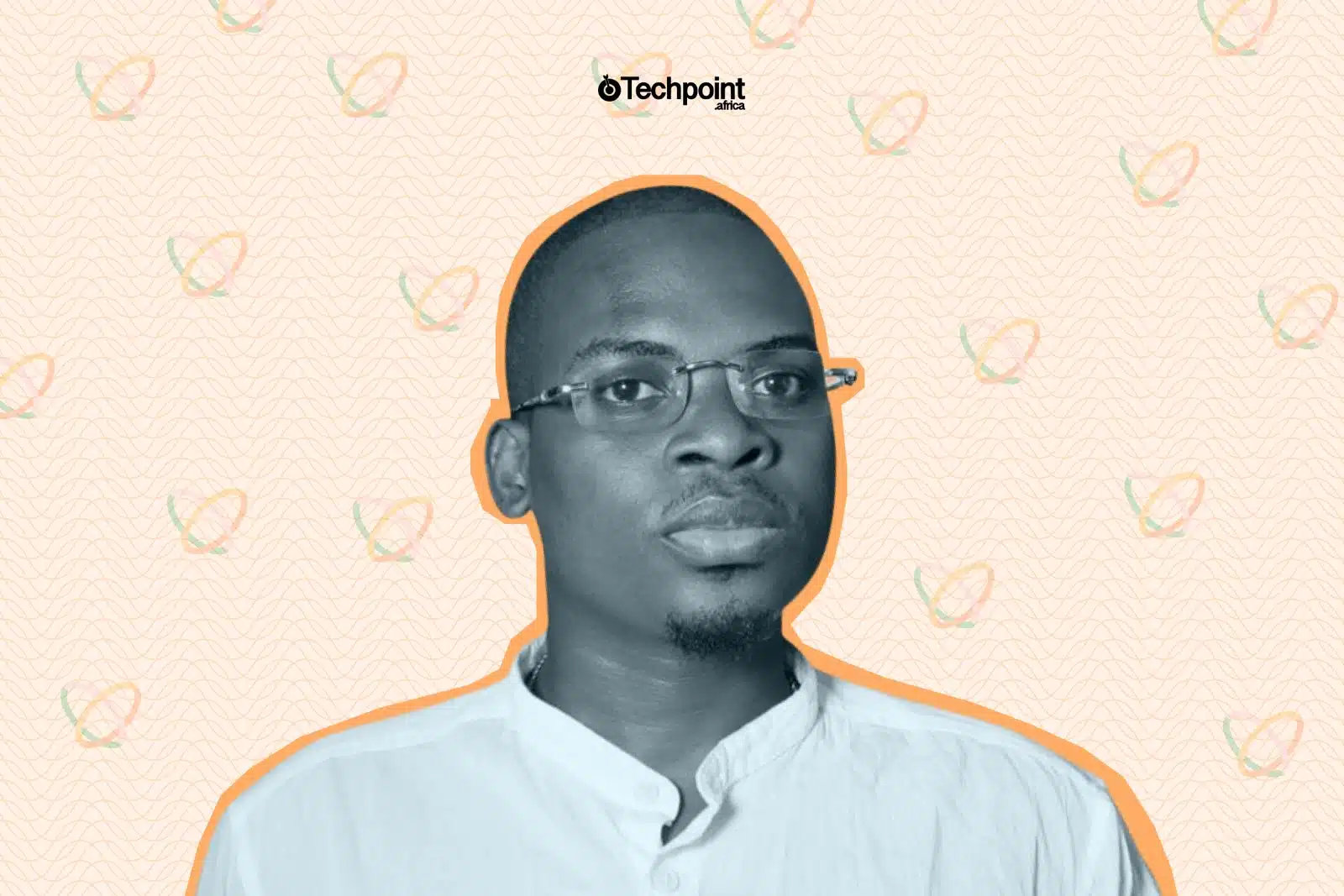AI writing tools have made content writing faster, but there’s a price to pay for their unnaturalness and cliché phrases.
These have made AI-generated text frown at and easier to spot, but a solid verdict confidently comes with tools like GPTZero, Turnitin, and Originality.ai, who shows in numbers 1 through 100 how AI-invested any writing is.
So, simply copying and pasting your ChatGPT, Claude AI, and Microsoft Copilot draft is no longer enough, but no one has stopped writing with those. This is all because of AIs like Humbot AI, the tool this article focuses on.
Humbot AI claims to rewrite AI content in seconds, reduce AI scores by up to 94%, and keep the original meaning intact. But does it actually work?
In this review, I’ll show you exactly how that turned out. I’ll discuss its main features, test it with real AI-generated text, share it with an AI detector, and share feedback with screenshots. You’ll also see its pros and cons, pricing breakdown, and my final verdict, so you can decide if it’s worth using for your own content.
Let’s begin!
Key takeaways
- Humbot’s primary function is to humanize AI-generated text, making it indistinguishable from human writing.
- Humbot supports over 50 languages, enabling users worldwide to humanize AI-generated text in their native languages.
- The platform ensures that the humanized AI-generated text is unique and plagiarism-free, maintaining the original meaning while enhancing readability and authenticity.
- Humbot offers quick processing times, allowing users to convert AI-generated text into human-like content without delays efficiently.
- Its pricing is competitive, with various plans to suit different user needs.
- Humbot features are suitable for bloggers, freelancers, and large enterprises.
What is Humbot AI?
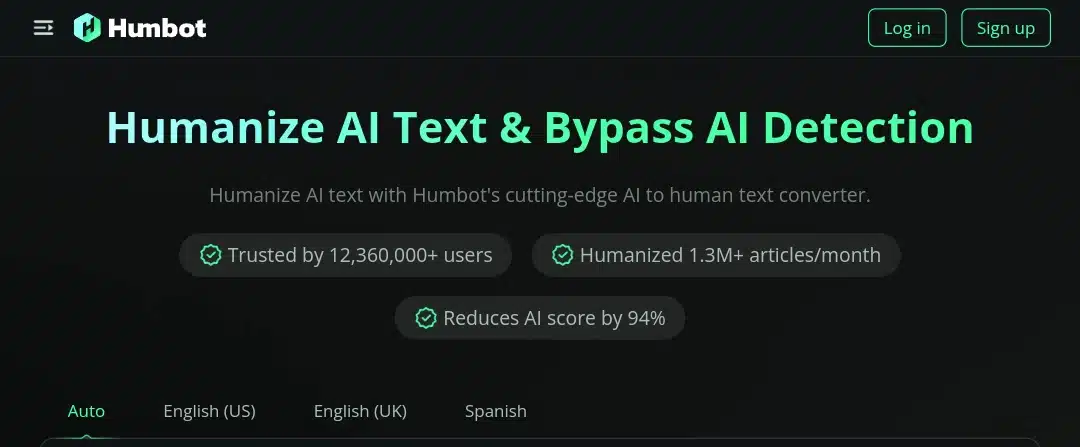
Humbot AI is a dual-purpose platform that serves as both an AI humanizer and an AI detection bypass tool. It is designed to transform AI-generated text into natural, human-sounding content that can pass even the most advanced detection systems, including Originality.ai, GPTZero, and Turnitin. This makes it especially valuable for academic, professional, and content marketing cases where authenticity is essential.
Trusted by over 12 million users and humanizing more than 1.3 million articles every month, Humbot AI uses large language models and advanced rewriting algorithms to rephrase, restructure, and clean up AI-generated content while preserving its original meaning.
Humbot is designed to convert AI-generated text into human-like writing that bypasses major AI detectors. Whether you’re using content from ChatGPT, GPT-4, or Gemini, Humbot AI rewrites it in a way that appears fully human-written and original.
You can paste your text or upload a document. After clicking the “Humanize” button, the tool instantly rewrites the content using its advanced rewriting engine. The result appears in the output box and is ready for copying or downloading. But what features allow all these to happen?
Humbot AI features
These features collaboratively run Humbot AI:
Humanize AI text and bypass detection
Humbot AI is optimized to defeat most well-known AI detectors by rewriting your content to evade their algorithms. It identifies phrases and sentence structures commonly used by AI and changes them into patterns typical of human writing.
Supported AI detectors include:
- Originality.ai (including Originality 3.0)
- Turnitin
- GPTZero
- ZeroGPT
- Copyleaks
- Quillbot
- Winston AI
This feature is invaluable for students, freelancers, marketers, or content creators who need to publish or submit AI-assisted content without getting flagged.
Built on advanced language models
The tool is powered by large language models (LLMs) with billions of parameters. This allows it to intelligently restructure sentences, preserve meaning, and create fluid, human-readable content. It does more than basic paraphrasing; it analyzes sentence structure, word choice, flow, and tone.
The result is natural, clean, and context-aware rewriting that feels like a real person wrote it.
Supports over 50 languages
Humbot supports AI-to-human rewriting in over 50 languages, making it usable by a global audience and allowing you to work in your preferred language.
Examples of supported languages include:
- English (US)
- English (UK)
- Spanish
- French
- German
- Portuguese
- Italian
- Russian
- Arabic
- Japanese
- Korean
- Chinese (Simplified and Traditional)
- Polish
- Dutch
- Indonesian
- Thai
- Turkish
- Danish
- Norwegian
This feature is helpful for academic translation, global content marketing, and multilingual editing.
Multiple writing modes
Humbot AI provides several writing modes so you can control how the content is rewritten. This helps match the tone or purpose of the text you’re working with.
Available modes include:
- Academic – For essays, research papers, and scholarly content
- Expand – Makes the original text longer and more detailed
- Shorten – Condenses the text while retaining key information
- Each mode adjusts the style and depth of rewriting based on your selected goal.
Works with any type of content
Humbot is flexible enough to humanize a wide variety of content types, including:
Blog posts
- Articles
- Essays
- Reports
- Research papers
- Product descriptions
- Social media captions
- Website copy
- Emails
- Technical documents
- Creative Writing
This makes it useful for writers, marketers, students, agencies, and professionals in almost any field.
High–quality, error–free output
Humbot AI produces rewritten content that is:
- Grammatically correct
- Free from spelling mistakes
- Naturally structured
- Easy to read
- Clear and well-phrased
The output retains the meaning of the original content while sounding more like something written by a human. It does not introduce awkward wording or unclear sentences.
Real–Time Examples Provided
To help you understand how it works, Humbot shows actual examples of text rewritten using its system. These examples include original AI-written content from platforms like ChatGPT, GPT-4, and Gemini, alongside the rewritten versions.
The platform also shows how the AI detection score changes before and after using Humbot, allowing you to evaluate its effectiveness yourself.
Safe and Secure to Use
All data submitted to Humbot is encrypted and handled securely. The platform does not store or share your input or output with third parties.
Users are advised not to enter sensitive or personal data into the system. The tool follows strict data protection standards and is safe for academic, professional, and commercial use.
Free Plan Available
You can try Humbot AI without paying. The platform offers a free tier that allows you to test its rewriting capabilities before upgrading to a paid plan.
The free version gives you access to the same interface and humanization engine, with limits on word count or daily usage.
Who is Humbot AI for?
Humbot AI is made for people who work with words in large volumes each month. With the reception of AI writing tools, these professionals are now cutting down stress and working smart, not necessarily harder. Humbot AI fits into that agenda by helping these classes of workers convert AI-generated text into content that sounds original, natural, and human-written:
Content creators and writers benefit the most. Instead of spending long hours drafting blogs, scripts, or captions, you can use AI tools to generate multiple drafts at once [for example, 10 YouTube scripts or article outlines], then run them through Humbot AI to humanize the tone. The result is more time to focus on editing, recording, or publishing, not just writing.
Marketing and SEO teams handle large amounts of content across websites, campaigns, and social media. Humbot helps them refine AI-generated drafts into cleaner, human-readable assets that maintain brand voice and bypass AI detection tools.
Business owners and agency leads often need web copy, product descriptions, or email templates, but may not have time to write everything from scratch. Humbot makes it easier to work faster without compromising quality.
Students and academics can also benefit: Whether handling multiple subjects or preparing academic drafts with AI assistance, Humbot helps shape your work into something that feels personal, readable, and ready for submission.
How I signed up for Humbot AI and tested its AI text humanizing abilities
To test Humbot AI, I opened the Kiwi Browser on my phone. I typed “Humbot” into the search bar, and autocomplete quickly suggested “Humbot AI.” I tapped on it, and the official Humbot website was the first result. I clicked the link, which took me directly to their homepage.
At the top right corner of the screen, I saw options to log in or sign up. I selected “Sign Up,” and Humbot presented me with multiple ways to register. I had the option to enter an email manually, but I chose the faster route, which was signing in with Google. I was signed in and redirected to the main interface within five seconds.
The user interface loaded almost immediately. It was clean, lightweight, and straightforward. At the center of the page, there was a text box labeled “Paste Text,” and beneath that, a few other options like “Detect AI Content” and ”Humanize,” and above buttons for adjusting the output mode, such as Advanced, Academic, Expand, and Shorten. There were also toggles for selecting language preferences, including English (US), English (UK), and Spanish.
On the right side of the screen was a larger blank space where the humanized output would appear once processing was complete.
To begin the test, I opened ChatGPT and asked it to generate a clearly AI-written text. I gave it a prompt to write about how rain is good and bad in Wales from the point of view of a resident.
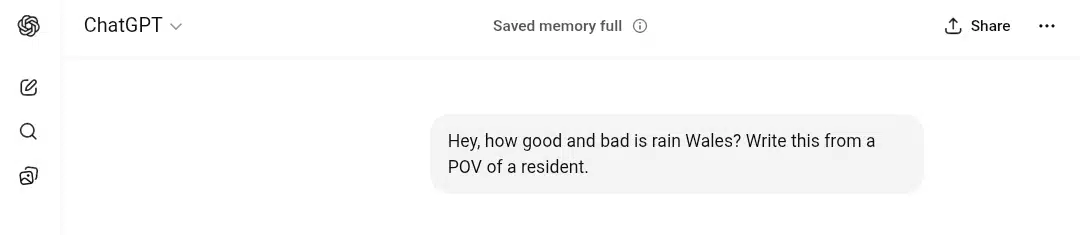
ChatGPT generated a 100-word passage using very structured, formal language — the kind often flagged by AI detectors. The tone was intentionally robotic, and the word choice
voluminous, depicting a typical AI-generated content.
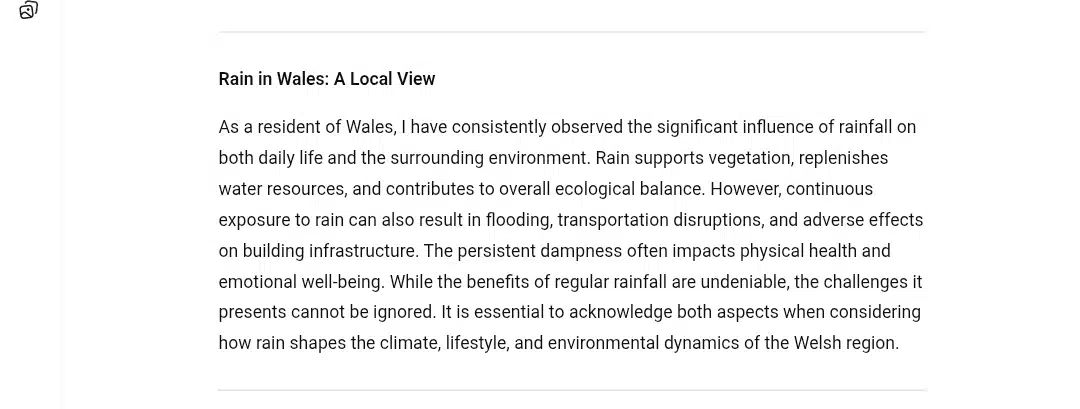
After copying the 100-word AI passage, I returned to the Humbot AI’s interface and pasted the text into the box.
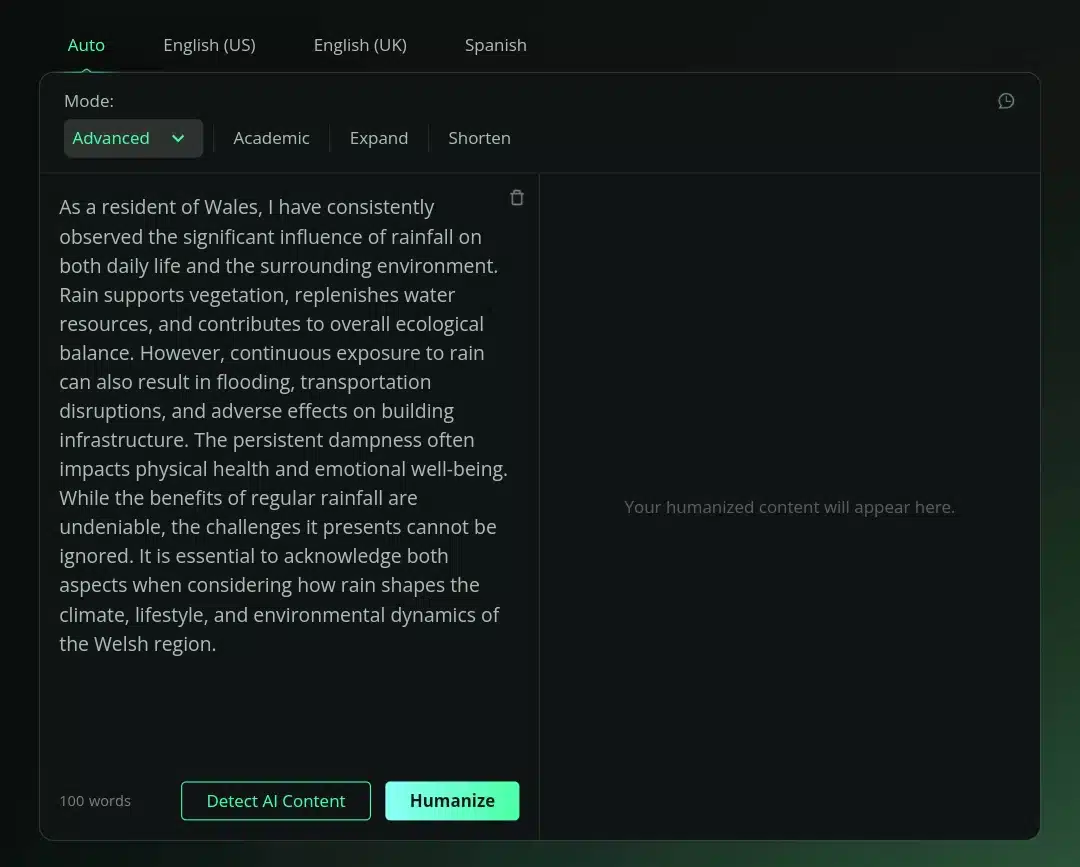
I tapped the Humanize button to begin processing. Initially, the system appeared to be running a background check against several AI detectors it supports, including ZeroGPT, Crossplag, Copyleaks, Sapling, Writer, and others. However, it stayed stuck in the “Your humanized content will appear here” state for over two minutes. Eventually, nothing showed up.
I refreshed the page and retried the process. This time, it worked instantly, and the result (blurred) appeared in less than a second. It seems like the tool occasionally stalls but recovers quickly upon retry. Right after humanization, a minor gamified feature appeared on-screen, prompting me to check in and claim a reward. For the first day, I had to check in and claim 20 words as part of this feature before accessing the humanized content.
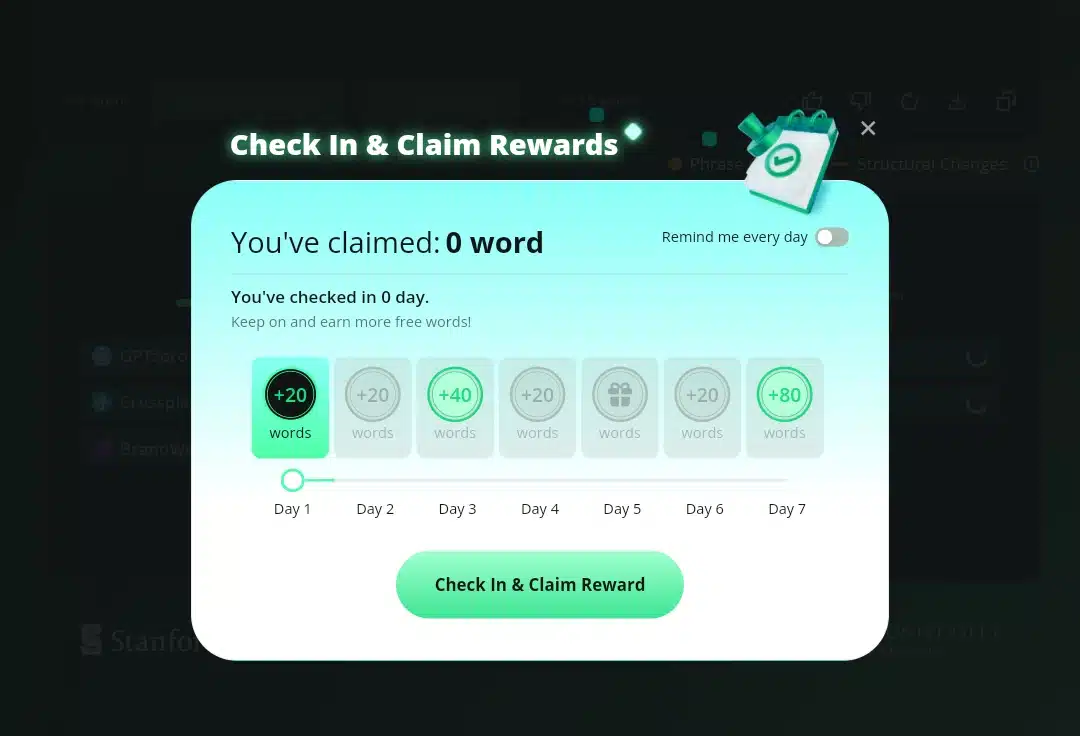
Once I completed that step, the rewritten output was revealed, ready to be copied and tested against external AI detectors.
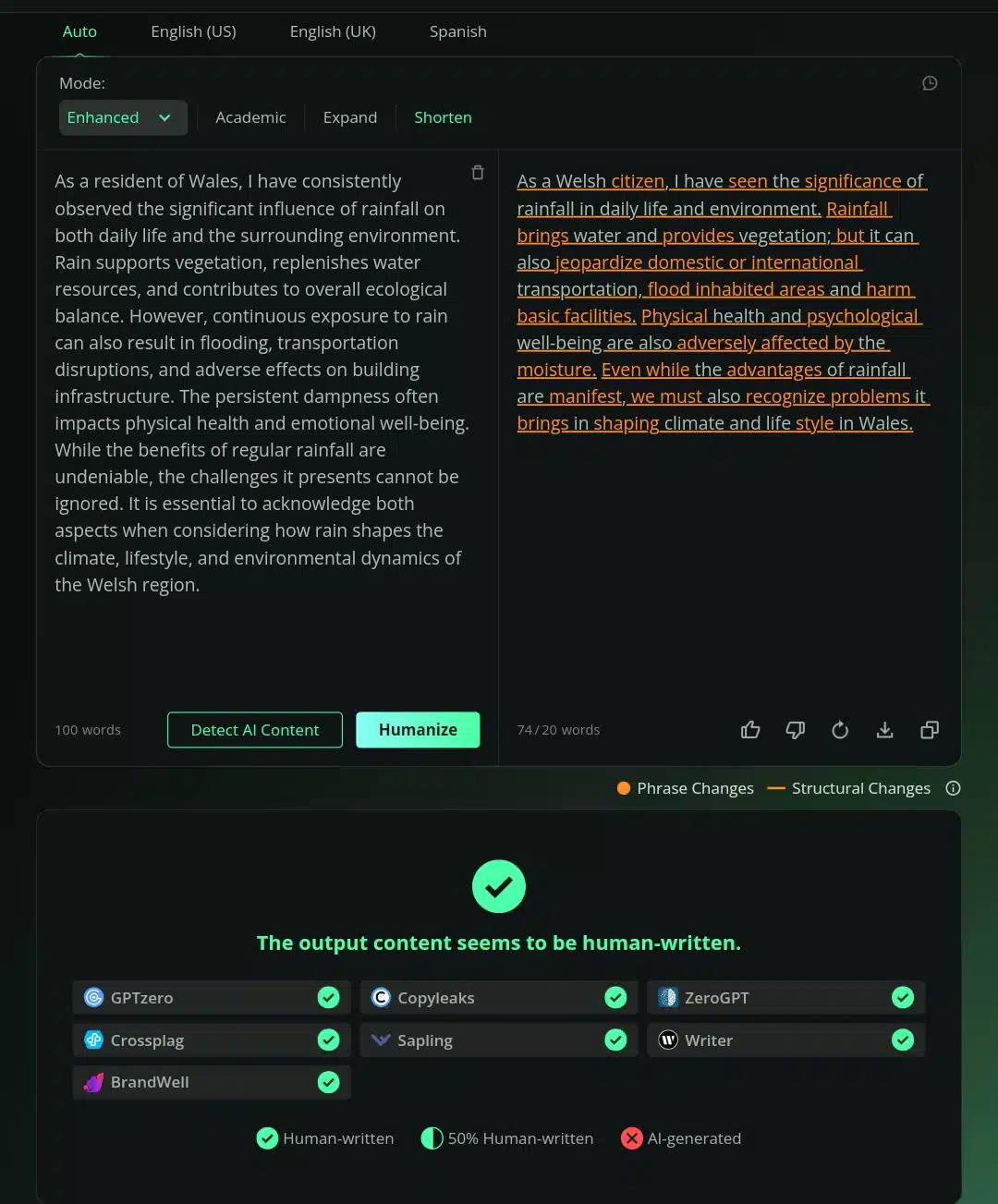
The humanized content returned 74 words, shorter than the original 100. Humbot highlighted the rewritten phrases in orange, showing how it altered the structure. Below the result, it lists supported external detectors, each marking the output as human. Still, I remained doubtful. To verify independently, I copied the content and prepared to test it next using GPTZero for further validation.
So I headed to ZeroGPT, pasted in the copied content, and tabbed on “Detect.Text.”
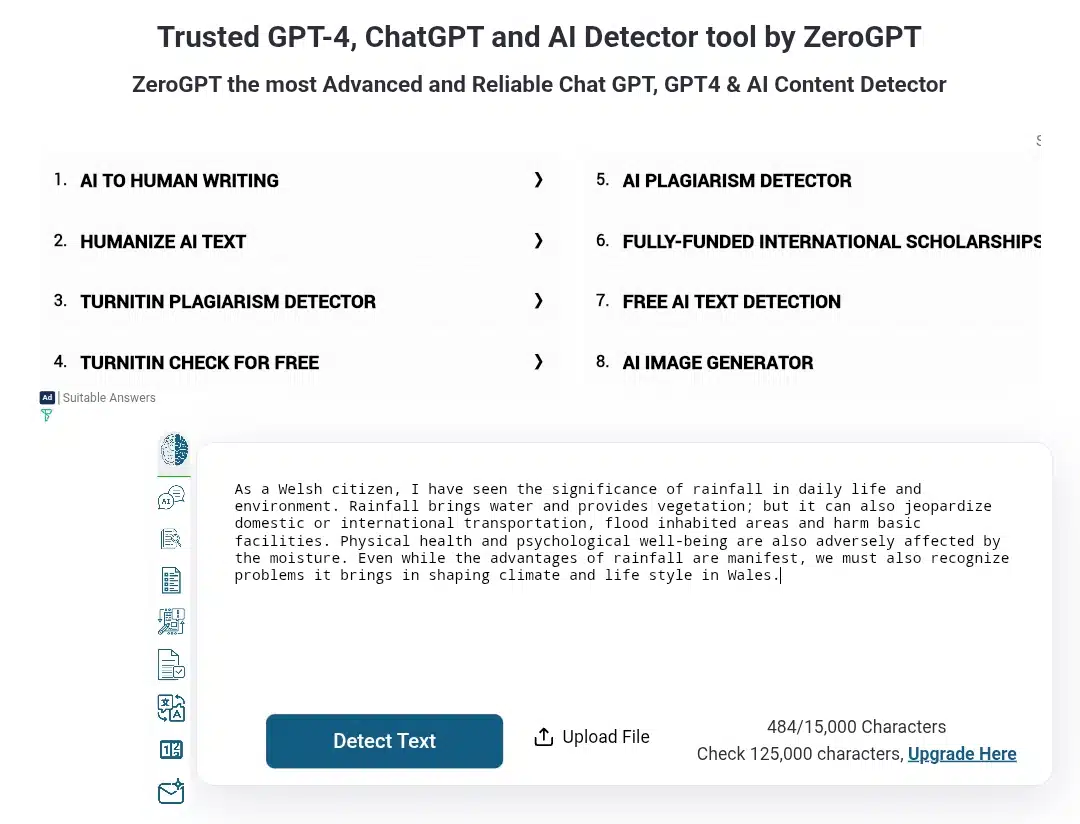
The result came as this:
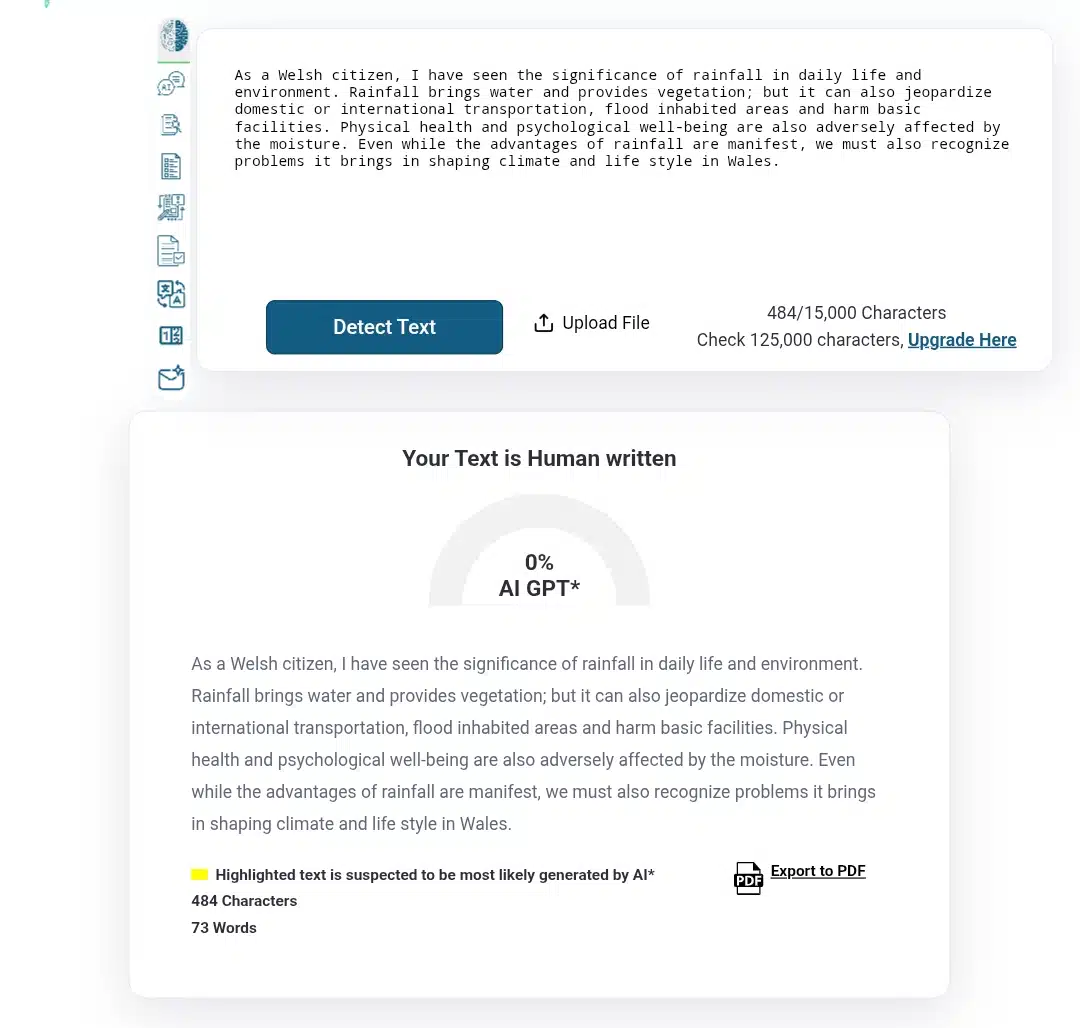
So, this proves it worked! However, I need to give a balanced experience I had testing in the section below.
What I like about Humboldt AI (its pros)
Flexible usage modes: Humbot offers multiple modes that allow users to tailor their experience, switching between quick, enhanced, and advanced functionalities as per individual requirements for efficient content creation.
Quality content production: The tool prioritizes maintaining high-quality standards, ensuring that both the content structure and original meaning are preserved in rewritten outputs, thereby enhancing readability and effectiveness.
No grammar mistakes: Equipped with grammar checking tools, Humbot eliminates errors, producing polished, error-free material that meets professional and academic standards.
Support high content volume: Capable of handling substantial amounts of text, Humboldt AI caters primarily to power users who need to produce large quantities of undetectable AI-generated content consistently.
Human–like outputs: The rewritten content closely mimics a human writing style, making it difficult for detectors to recognize as AI-generated, thereby ensuring authenticity in every sentence.
Reason why I feel unsatisfied with Humbot AI (its cons)
Limited free plan: The free version of Humboldt AI offers limited features and a restricted word count, which may not meet the needs of users requiring extensive content generation capabilities.
Requires adjustment for optimal use: To achieve the best results, you will need to adjust settings and modes for each task, which could be time-consuming initially for those unfamiliar with the tool.
Results need refinement: Even when Humboldt AI humanizes a pasted work, you’d need to look through it to dot the necessary i’s and cross the t’s. This ensures your work aligns with your voice and its intended purpose.
No access to plagiarism-free outputs or advanced AI detection bypass on Free, Basic, or One-Time plans
Most users try Humboldt AI through the free or lower-tier plans, but these do not include the ability to bypass advanced AI detectors like GPTZero or Originality.ai Lite. They also don’t guarantee plagiarism-free results. This means users may test the tool and wrongly assume it’s not working when, in reality, key features are locked behind the Pro and Unlimited tiers. Without access to these capabilities during testing, evaluating the tool’s full value before paying is difficult.
Humboldt AI pricing plans
Humboldt AI offers five pricing tiers, from a free plan to unlimited access. Below is a full breakdown of each option:
| Plan | Cost | |
| Free | $0/month | 600 words per monthInput limit: 100 wordsLeading LLM tailored for humanizationQuick, Enhanced, and Advanced ModeOriginal meaning retainedNo grammar mistakesFast rewrite speedMulti-layer data encryptionBeat basic AI detectorsNot included: plagiarism-free guaranteeAdvanced AI detector bypass (e.g., GPTZero, Originality.ai Lite)100% human-like contentPriority support |
| Basic | $11.99/month or $7.99/month (billed yearly) | 3,000 words per monthInput limit: 600 wordsLeading LLM tailored for humanizationQuick, Enhanced, and Advanced ModeOriginal meaning retainedNo grammar mistakesFast rewrite speedMulti-layer data encryptionBeat basic AI detectorsGet 100% unique, plagiarism-free contentNot included: advanced AI detector bypass100% human-like contentPriority support |
| Pro | $22.99/month or $9.99/month (billed yearly) | 30,000 words per monthInput limit: 1,200 wordsLeading LLM tailored for humanizationQuick, Enhanced, and Advanced ModeOriginal meaning retainedNo grammar mistakesFast rewrite speedMulti-layer data encryptionBeat basic AI detectorsGet 100% unique, plagiarism-free contentBeat advanced AI detectors like GPTZero and Originality.ai Lite100% plagiarism-free outputs100% human-like contentPriority support |
| Unlimited | $59.99/month or $9.99/month (billed yearly) | Unlimited words per monthInput limit: unlimitedPlagiarism detection input limit: 5,000 wordsLeading LLM tailored for humanizationQuick, Enhanced, and Advanced ModeOriginal meaning retainedNo grammar mistakesFast rewrite speedMulti-layer data encryptionBeat basic AI detectorsGet 100% unique, plagiarism-free contentBeat advanced AI detectors like GPTZero and Originality.ai Lit100% plagiarism-free outputs100% human-like contentPriority support |
| One-Time | $9.99 (one-time purchase) | 2,000 words total (one-time use)Input limit: 600 wordsLeading LLM tailored for humanizationQuick, Enhanced, and Advanced ModeOriginal meaning retainedNo grammar mistakesFast rewrite speedMulti-layer data encryptionBeat basic AI detectorsGet 100% unique, plagiarism-free contentNot included: advanced AI detector bypass100% human-like contentPlagiarism-free output guaranteePriority support |
Final Verdict: Is Humbot AI worthy of a chance?
Humbot AI makes it easier to turn AI-generated writing into something that sounds like someone wrote. Anyone working with a lot of text, like scripts, articles, assignments, or emails, saves time by doing the heavy rewriting work upfront. You don’t have to start from scratch or worry as much about AI detection tools flagging your content.
It’s simple to use, works in different languages, and gives you more control over how your writing comes across. While it’s imperfect and still needs a human touch at the end, it gets you closer to a finished draft faster.
If you’re using AI to stay productive but want your content to sound more real and original, Humbot is a solid tool to try. It’s not just about rewriting text—it’s about helping you work smarter with what you already have.
Start with the Freemium plan to get a feel for the platform. Once you are comfortable with it, you can upgrade to the Pro or Unlimited plan to unlock its full potential.
Frequently Asked Questions (FAQs) about Humbot AI
What is Humbot AI and how does it work?
- Humbot AI rewrites AI-generated text to make it sound more human. It restructures your input using less predictable phrases and sentence patterns, helping your content feel authentic while staying close to the original meaning.
Who can benefit from using Humbot?
- Humbot AI is excellent for students, content creators, marketers, freelancers, and small business owners. If you’re using AI to draft text but want it to sound more natural and undetectable, Humbot AI helps refine it for better use. Just use it ethically.
Is Humbot AI free to use?
- Yes. The free version lets you test the tool with short inputs. You’ll need a paid plan for higher word limits or more features, but the free tier is a good way to explore its capabilities.
How does Humbot AI ensure originality?
- Humbot AI rewrites your content by changing sentence structure, vocabulary, and phrasing. This helps reduce similarity to AI-generated content and lowers the risk of detection. It doesn’t check for plagiarism but minimizes the appearance of AI writing.
Can I trust the quality of Humbot’s output?
- Most results sound clean and natural, with decent grammar and structure. However, it’s still wise to read through and edit slightly before submitting, especially for professional or academic work. Final edit makes a difference.
Which alternative might work best for students?
- Alternatives like Undetectable AI or WriteHuman offer similar rewriting help for student writing. Still, many choose Humbot AI for its interface and ease of use. It’s smart to test a few tools and compare.
Is Humbot legit for academic or professional use?
- It’s legit, but how you use it matters. If you’re improving clarity or tone, it’s helpful. But disguising AI content for dishonest purposes, like academic cheating, could lead to problems or penalties.
Is Humbot truly free, or do I need to pay for full access?
- The basic version is free, but advanced features and longer input requirements necessitate a paid subscription. The free plan suits casual users, while heavy users likely need an upgrade.
Should I write my own AI Humbot AI review after trying it?
- Yes. Honest feedback helps others. If it worked well, your review adds value. If it didn’t meet expectations (poor rewriting or detection failure), sharing your experience helps others avoid the same issues.
Is Humbot AI safe in terms of data and privacy?
- Yes. Humbot encrypts your data and claims not to store or share it. That said, it’s still best not to enter private or sensitive information. Stick to public-facing content to stay safe.