Lately, it feels like every day there’s a new AI detector popping up. Turnitin updates its AI detection, GPTZero gets another iteration, and then there’s a new tool claiming to spot AI content instantly. Honestly, most of them aren’t all that reliable; they either flag too much or miss obvious AI-generated text.
Amid all this noise, I kept hearing about Grubby AI’s humanizer. People were saying it could take AI-written text and make it sound genuinely human, bypassing detection tools more effectively than most. Naturally, my curiosity was piqued.
I decided to put it to the test myself. Over the past few days, I’ve used Grubby AI on everything from short articles and emails to essays in different languages. I even ran its outputs through AI and plagiarism detectors to assess its performance. In this review, I’m sharing my full experience, including what worked, what didn’t, and whether I’d personally rely on it for humanizing AI content.
What is Grubby AI
Grubby AI is an AI-powered humanizer that transforms AI-generated text into content that reads naturally, as if written by a real person. Its primary purpose is to help users bypass AI detection tools while improving readability, sentence flow, and overall tone. Whether you’re working on essays, articles, emails, or multilingual content, Grubby AI promises to make your text feel less robotic and more human.
The platform offers different rewrite modes, including Simple for quick adjustments and Enhanced for deeper reworking of sentences and paragraphs. You just paste your text, select a mode, and hit “Humanize.” In moments, Grubby AI generates a version that sounds more authentic and natural, ready for use in whatever context you need.
Of course, knowing what it claims to do and actually seeing it in action are two different things. That’s why I jumped straight into hands-on testing, which is where I really started to understand its strengths and its limitations.
Hands-On Experience with Grubby AI
After getting a solid understanding of what Grubby AI claims to do, I jumped straight into testing it myself. I wanted to see if it could live up to the hype and deliver results that actually feel human. To do this, I put the tool through multiple tests. I checked if it was any good at humanizing AI content, bypassing AI detectors, checking plagiarism detection, and even working with non-English text.
The goal was to see how well Grubby AI performs in real-world scenarios and if it’s truly reliable for everyday use. Here’s how each test went.
Humanizing Content
For the first test, I used a 500-word AI-generated article snippet I had written using ChatGPT. The text was coherent but had that unmistakable AI feel with repetitive phrases, slightly awkward sentence flow, and occasional stiffness in word choice.
I pasted it into Grubby AI and selected the Enhanced mode, curious to see the difference. Within seconds, the tool generated a new version. The changes were immediately noticeable. Sentences flowed more naturally, transitions between ideas felt smoother, and the tone sounded more human and conversational. Phrases that originally sounded robotic were reworded elegantly, and the overall readability improved significantly.
What impressed me most was how subtle the changes were. Grubby AI didn’t just swap words randomly or overcomplicate sentences; it maintained the original meaning while improving naturalness. I could see myself using this version directly for a blog post or email without needing heavy editing.
However, some sentences felt over-polished, like a professional editor had adjusted them too much. But compared to the raw AI output, it was a huge improvement, and it clearly showed that Grubby AI can genuinely humanize content effectively for most casual and professional uses.
Bypass AI Detector
Once I had a humanized version of my AI-generated text, the next step was to test one of Grubby AI’s biggest claims: bypassing AI detectors. For this, I used CopyLeaks, a tool known for detecting AI-written content. My goal was to determine if the text generated by Grubby AI could be perceived as genuinely human.
I pasted the humanized content into CopyLeaks and waited. Within moments, the results came back, and to my surprise, it passed. The tool didn’t flag the text as AI-generated, which was impressive considering that the original version had been clearly marked as AI content.
This test was particularly eye-opening because it showed that Grubby AI doesn’t just tweak phrasing randomly. It genuinely adjusts sentence structures and word choice in ways that fool advanced detection systems. From my perspective, this is one of its strongest features, especially for users who need AI content to appear more human without extensive manual editing.
That said, I did notice that more straightforward content with shorter sentences was more likely to bypass detection than highly technical or dense paragraphs. So while it’s not a 100% guarantee in every scenario, Grubby AI improves the odds of AI content passing detection tools. This is something I hadn’t seen consistently with other humanizers I’ve tried.
Bypassing plagiarism detector
After successfully testing AI detection, I decided to see how Grubby AI’s humanized content would perform against plagiarism checks. Again, I turned to CopyLeaks, this time to check for text matches across the web.
I pasted the humanized article and hit “Scan.” Within seconds, the results were back, and it came back 0%. No matching content, no flagged sources—nothing. Essentially, the humanized version appeared completely original.
This was impressive because AI-generated content often carries patterns or phrasing that plagiarism checkers can detect, even if the text isn’t copied verbatim. Grubby AI’s rewriting process clearly changes the structure and vocabulary enough to make the content feel unique while retaining the original meaning.
This makes Grubby AI particularly useful for bloggers, marketers, or students who want AI-generated content to feel both human and original. Of course, I would still recommend running a final plagiarism check on longer or highly specialized content, but for general use, it worked flawlessly in my tests.Humanizing other languages
Curious about Grubby AI’s multilingual capabilities, I decided to test it with French content. I took a short AI-generated article in French. It was coherent but clearly mechanical and fed it into Grubby AI.
To my surprise, instead of keeping the text in French, Grubby AI translated it into English. While the resulting English text was humanized and readable, it wasn’t what I intended—I wanted the tool to maintain the original language while making it sound more natural.
This revealed a limitation in Grubby AI’s multilingual handling. While it can produce excellent humanized output in English, its current setup doesn’t fully support directly humanizing text in other languages without converting it to English first. For users working primarily in non-English languages, this is something to be aware of.
That said, if you’re comfortable with translation, it can still be useful, but it’s not a true multilingual humanizer yet.
Summarizer
After exploring Grubby AI’s humanizing capabilities, I decided to test its Summarizer feature. I took a 1,000-word AI-generated article that I had written. It was informative but a bit long-winded, and I pasted it into the Summarizer.
The tool quickly produced a concise version of the content, capturing the main points and key takeaways without stripping away essential context. What struck me immediately was how coherent the summary was. It didn’t just chop sentences or remove “unnecessary” words; it restructured ideas logically, giving me a paragraph that flowed naturally and made sense on its own.
This feature is a major time-saver. Instead of skimming through long articles or manually condensing text, I could get a readable, accurate summary in seconds. I also appreciated that the tone remained consistent with the original content.
That said, for very dense or highly technical material, I noticed that some nuances could get lost, so a quick read-through for accuracy is still advisable. Overall, though, the Summarizer is an impressive tool that adds real value, especially for students, professionals, or anyone needing quick insights from lengthy content.
Smart Notes
Next, I tested Grubby AI’s Smart Notes feature, which is designed to extract important points from a piece of content and organize them neatly. I fed it a research-heavy AI-generated essay I had prepared, curious to see how well it could identify key information.
The results were impressive. Grubby AI automatically generated structured notes with clear bullet points and headings. It highlighted the main ideas, supporting details, and even subpoints in a logical order. From my perspective, this feature is a huge time-saver—especially for students, content creators, or anyone who needs to process and organize large amounts of information quickly.
That said, it’s not perfect. For more narrative or creative content, some of the extracted points felt slightly off-topic or less relevant. But for structured or informational content, it works extremely well. I could see myself using these notes as the foundation for study guides, presentations, or quick references without having to sift through paragraphs manually.
Overall, Smart Notes adds a lot of practical value, making it more than just a text humanizer—it’s a productivity tool for learning and content management.
Quizzes
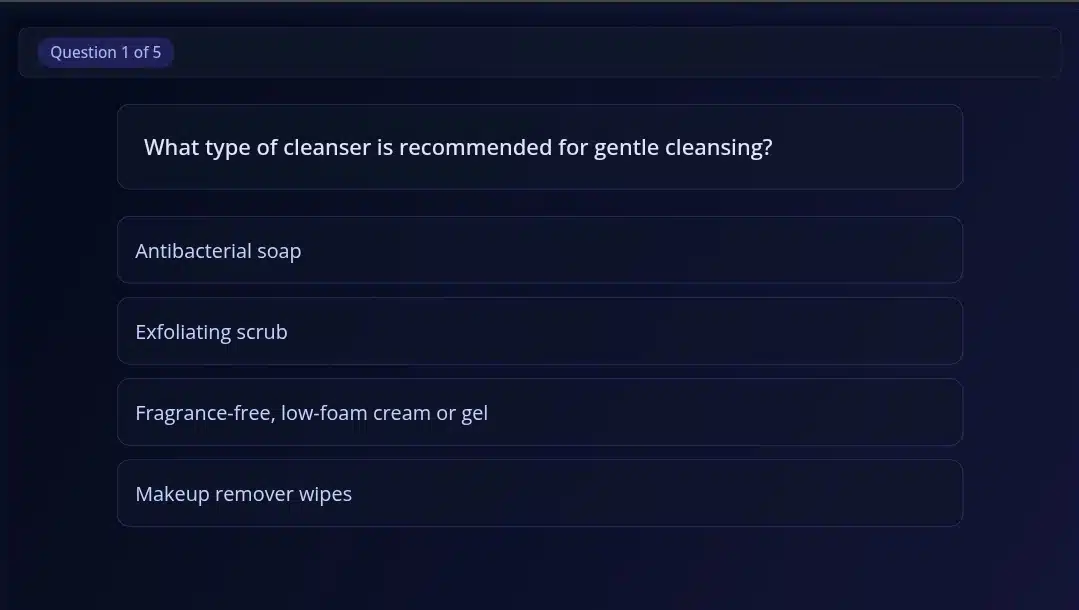
After testing Smart Notes, I decided to explore the Quizzes feature. This tool turns your content into multiple-choice or true/false questions, which sounds intriguing for self-testing or educational purposes. I used the notes generated from the Smart Notes feature as input and asked Grubby AI to create a quiz.
The results were so good. The questions were clear, relevant, and covered the main points effectively. Each question was phrased naturally, avoiding the awkward wording I sometimes see in auto-generated quizzes. This is a huge time-saver for educators, trainers, or even students wanting to test themselves without manually drafting questions.
This strikes a nice balance between automation and accuracy. Very complex topics might need a quick review to ensure the questions fully reflect the material, but for most general content, it works okay.
Overall, the Quizzes feature makes Grubby AI more than just a humanizer; it becomes a practical learning and testing assistant. I found myself thinking about how useful it would be for exam prep or team training exercises.
Flashcards
Finally, I tested Grubby AI’s Flashcards feature. Using the same summarized content and Smart Notes I had already generated, I asked the tool to create flashcards for quick study or review.
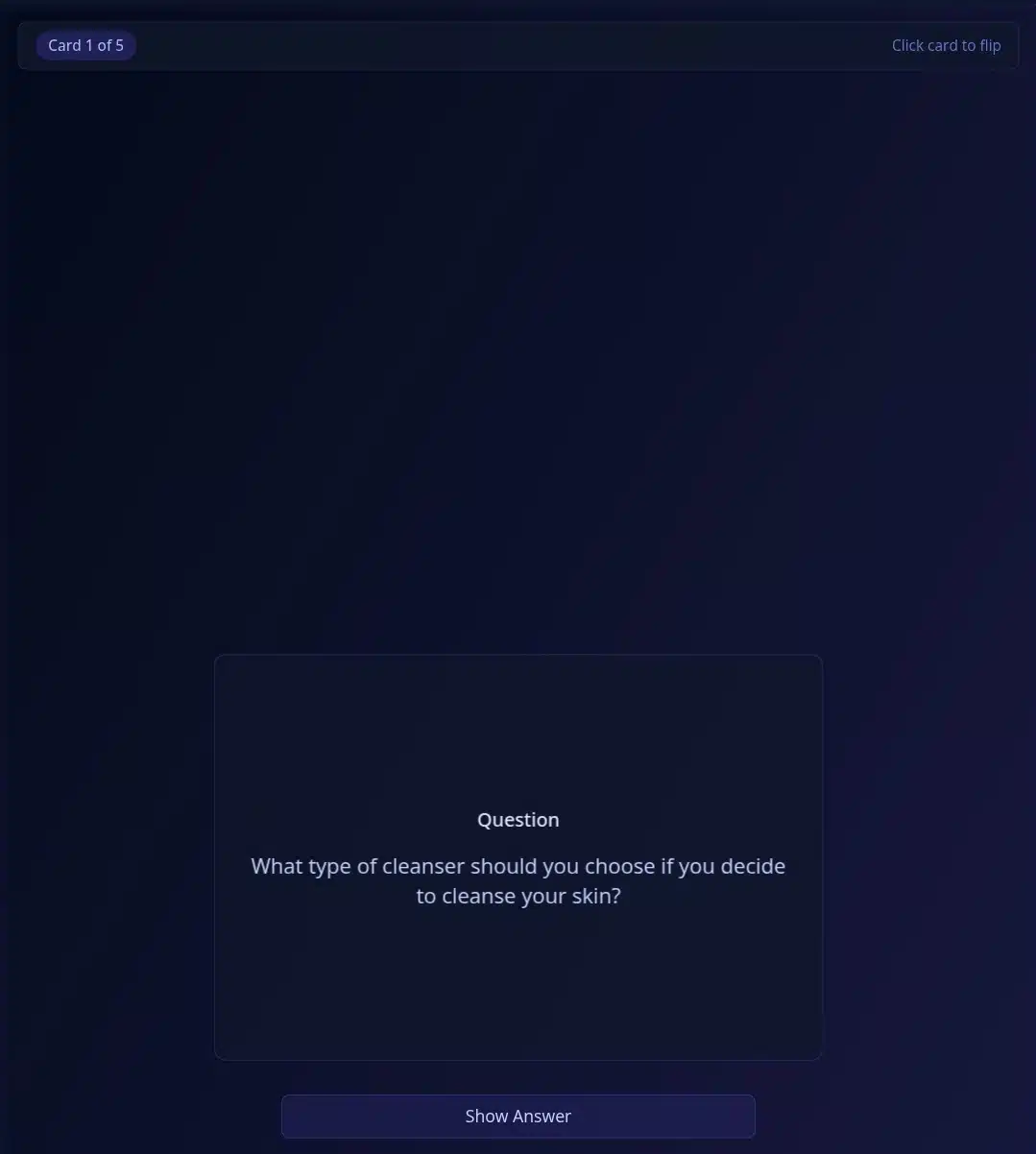
The flashcards were well-structured and easy to read, featuring a clear question-and-answer format that simplified memorization. Each card highlighted essential points from the content, and I could immediately see how this feature would be helpful for students, professionals, or anyone trying to retain key information efficiently.
What I liked most was how fast the tool generated them and how organized they were. Unlike manually creating flashcards, which can be tedious, Grubby AI did all the heavy lifting while maintaining clarity and relevance. I could easily export these for personal study or even share them with a team.
From my experience, combining Smart Notes, Quizzes, and Flashcards creates a mini study ecosystem within Grubby AI. It’s a surprisingly powerful suite of features for anyone looking to learn, review, or test knowledge efficiently.
How many languages does Grubby AI support?
Grubby AI supports over 30 languages, which sounds impressive at first glance. However, during my testing, I noticed that when you try to humanize content in a non-English language, the tool often translates it into English instead of keeping it in the original language.
This means that while it technically supports multiple languages, the true humanization, adjusting tone, flow, and phrasing, works best in English. For users who need direct humanization in languages like French, Spanish, or German, this limitation is significant to consider. That said, if you’re comfortable with translation, the tool can still help improve readability and structure across these languages.
Pricing & Value
Grubby AI offers a tiered pricing structure to accommodate various user needs:
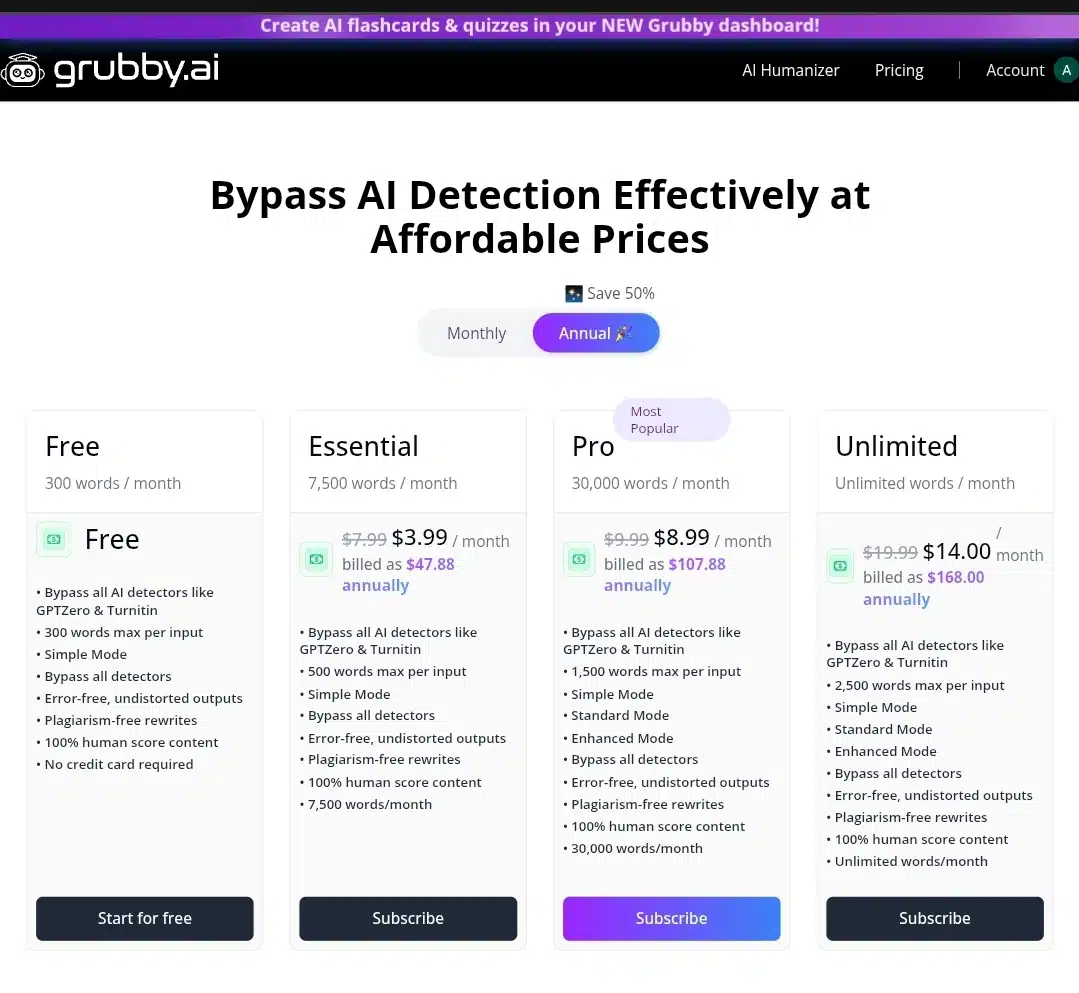
- Free Plan: Provides 300 words per month for humanizing AI-generated content. No credit card is required.
- Essential Plan: Offers 7,500 words per month at $7.99/month, billed annually at $47.88.
- Pro Plan: Provides 15,000 words per month at $14.99/month, billed annually at $179.88.
- Business Plan: Offers 30,000 words per month at $29.99/month, billed annually at $359.88.
- Enterprise Plan: Provides 60,000 words per month at $59.99/month, billed annually at $719.88.
Each plan includes access to features like Summarizer, Smart Notes, Quizzes, and Flashcards. The higher-tier plans offer increased word limits, making them suitable for users with more extensive content needs.
The free plan is ideal for occasional users or those wanting to test the service, while the paid plans offer greater flexibility and additional features for regular users.
Pros and Cons of Grubby AI
Pros:
- Easy to use: The interface is clean and intuitive; you can start humanizing text immediately.
- Effective humanization: Sentences flow naturally, and the tone feels more human, especially in English.
- Bypasses AI & plagiarism detectors: In my tests, humanized content often passed detection tools.
- Extra features: Summarizer, Smart Notes, Quizzes, and Flashcards add real value for learning and content management.
- Affordable pricing: Free tier for small tests, paid plans start at $4.99/month for 5,000 words.
Cons:
- Limited multilingual support: Works best in English; non-English content often gets translated instead of humanized in the original language.
- Not perfect for complex text: Highly technical or specialized content may need minor edits after processing.
- Detection inconsistencies: While it can bypass some AI detectors, results may vary depending on the tool and content.
- Customer support issues: Some users report difficulty reaching support or accessing features in certain regions.
Final thoughts
After testing Grubby AI extensively, I can confidently say it’s a tool that delivers on its core promise: humanizing AI-generated text. In my experience, it improved readability, made content sound natural, and even helped bypass AI and plagiarism detectors in many cases. The additional features like Summarizer, Smart Notes, Quizzes, and Flashcards, add a level of versatility that goes beyond simple text rewriting, making it useful for students, educators, and content creators alike.
That said, there are a few limitations to keep in mind. Its humanization works best in English, and non-English text often gets translated rather than refined in the original language. Extremely technical or highly specialized content might still need minor edits, and AI detector results can vary depending on the tool used.
Overall, if you’re looking for a reliable way to make AI-generated text sound human, save time with content organization, or create learning materials quickly, Grubby AI is worth exploring. After spending time with it, I’d definitely consider using it regularly for both writing and study purposes.
You may also like :
| Perplexity AI review | chatGPT vs Perplexity AI: 10 use cases |
| Claude AI Review | Meta AI vs ChatGPT |
| Bing AI vs ChatGPT | Deepseek AI review |










