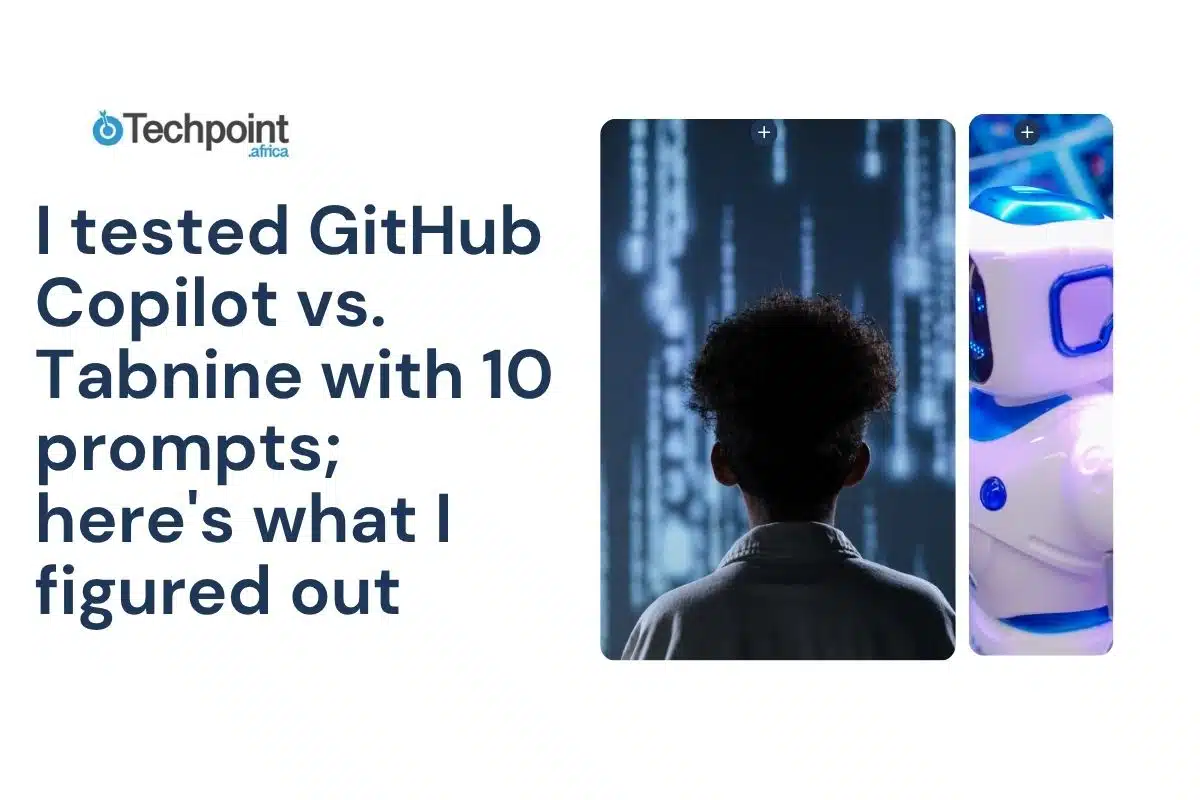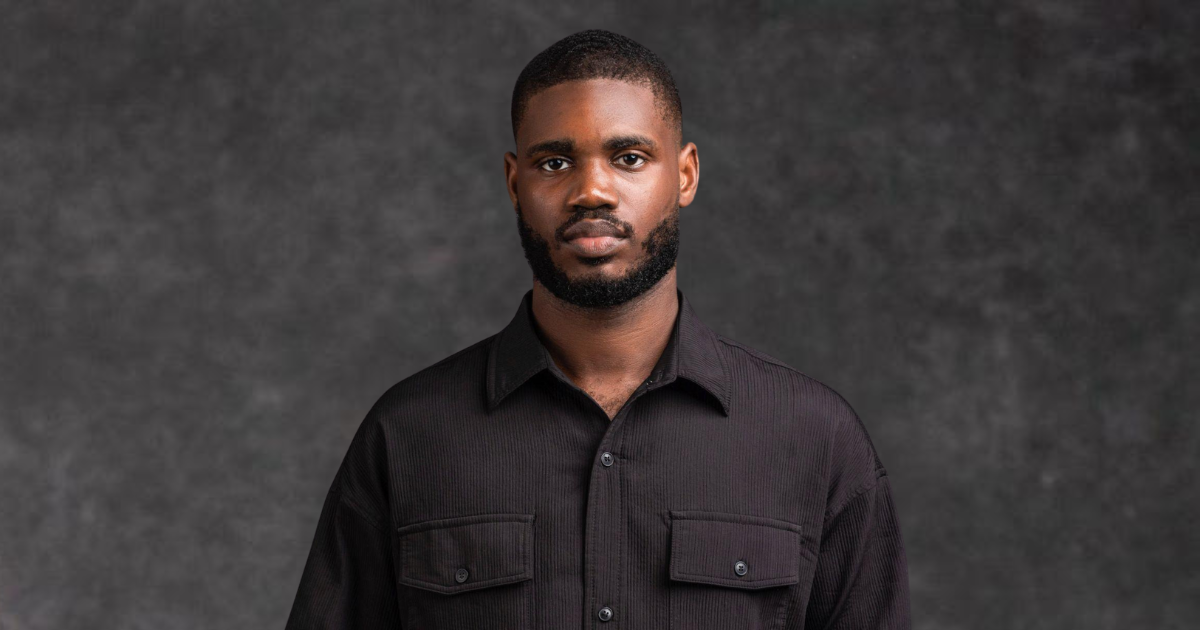This article is a detailed, hands-on review comparing GitHub Copilot and Tabnine across ten real-world coding prompts. So if you’re anxious to know about their strengths, pricing, or how they perform in different programming scenarios, this review breaks it all down clearly and objectively.
Keep reading to discover which AI assistant fits your needs best and why.
TL;DR Key takeaways from the comparison
- GitHub Copilot excels at generating creative, context-aware code snippets and full functions, especially in popular languages like Python, JavaScript, and TypeScript. This makes it ideal for developers seeking deep integration with GitHub and advanced AI assistance.
- While GitHub Copilot provides conversational AI features such as Copilot Chat for real-time coding help and explanations, Tabnine’s chat focuses more on code review and documentation assistance within the IDE.
- Tabnine stands out for its strong privacy focus. It offers offline mode and the ability to train AI models on private codebases, which makes it the preferred choice for enterprises and teams with strict security and compliance requirements.
- Tabnine supports a broader range of programming languages and IDEs, including niche languages and editors beyond VS Code. In contrast, GitHub Copilot’s strongest support is within the GitHub ecosystem and popular IDEs like VS Code and JetBrains.
- Pricing-wise, GitHub Copilot offers a straightforward subscription starting at $10/month per user without a free tier. In comparison, Tabnine provides a freemium model with a free plan and paid tiers starting around $39/month, plus options with advanced features.
What are GitHub Copilot and Tabnine?
GitHub Copilot is an AI coding assistant developed jointly by GitHub and OpenAI. It leverages advanced language models, including GPT-3 and GPT-4, to understand the context of your code and generate relevant suggestions ranging from single lines to entire functions or code blocks.
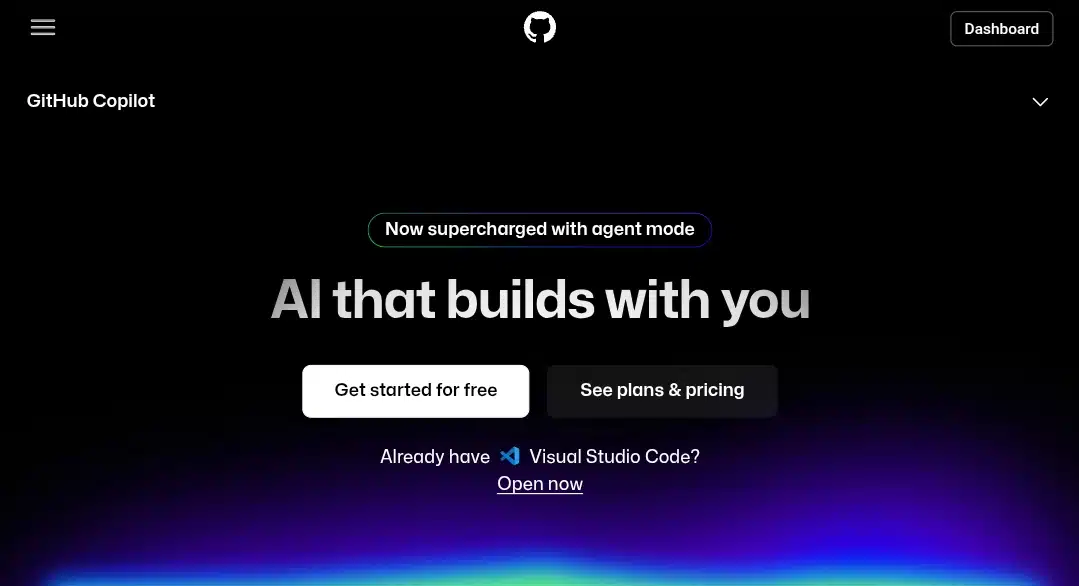
Unlike traditional autocomplete tools, Copilot goes beyond simple completions by interpreting natural language comments and code context to produce meaningful and coherent code snippets. It integrates seamlessly with popular IDEs such as Visual Studio Code, JetBrains IDEs, and others, providing real-time suggestions as you type.
Copilot supports a wide variety of programming languages, including Python, JavaScript, TypeScript, Ruby, and Go. It
Features:
- AI-powered code completion with suggestions for entire lines or blocks of code.
- It supports over a dozen popular programming languages, including Python, JavaScript, TypeScript, Go, Ruby, and more.
- It integrates seamlessly with major IDEs, such as Visual Studio Code, Visual Studio, JetBrains IDEs, and Neovim.
- It includes Copilot Chat, which allows real-time conversational assistance, debugging help, and code explanations directly in the IDE.
- Offers automated commit message generation to streamline version control.
- Provides security vulnerability detection and remediation suggestions.
- Allows context-aware code completions that adapt to your coding style and project context.
- Supports GitHub Mobile for coding on the go.
- Enterprise-grade privacy options: your code can be excluded from training datasets by default.
- Centralized user and policy management for organizations.
- SAML Single Sign-On (SSO) for secure authentication in business plans.
Who is GitHub Copilot best for?
- Individual developers and freelancers looking for a powerful AI pair programmer.
- Teams and enterprises needing centralized management, security, and compliance features.
- Developers who want conversational AI assistance integrated directly into their IDE.
- Users invested in the GitHub ecosystem who want seamless integration with GitHub repositories and workflows.
- Students, educators, and open-source maintainers can access free or discounted plans.
Tabnine
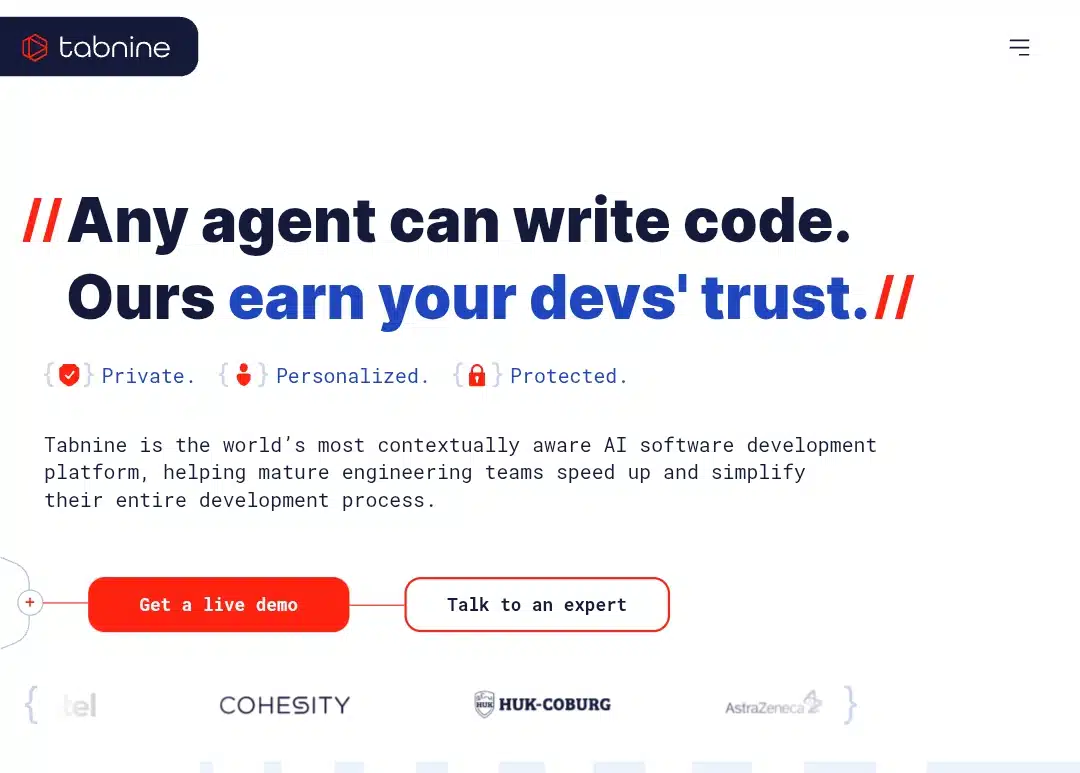
Tabnine, on the other hand, is an AI-powered code completion tool that emphasizes privacy, customization, and broad language support. It provides intelligent code suggestions and multi-line completions across many programming languages and IDEs, including VS Code, JetBrains IDEs, Sublime Text, and more.
Features:
- AI-powered code completions and suggestions that support a wide variety of programming languages, including niche and less common ones.
- It works across many IDEs, such as VS Code, JetBrains IDEs, Sublime Text, and more.
- It offers offline mode, allowing you to run AI completions locally without sending code to the cloud—ideal for privacy and security.
- Supports custom model training on your private codebase, enabling personalized completions tailored to your coding style and project.
- Provides team management features for collaboration and consistent coding standards.
- Includes code snippet generation, function completions, and multi-line suggestions.
- Emphasizes security and privacy, with enterprise-grade data protection and no data sent to external servers in offline mode.
- Lightweight and fast, it is designed to integrate smoothly with your existing development workflow.
Who is Tabnine best for?
- Developers and teams with strict privacy or compliance requirements who need offline AI assistance.
- Organizations wanting to train AI models on proprietary code for customized suggestions.
- Users working in diverse or niche programming languages beyond the most popular ones.
- Developers who want a fast, lightweight AI assistant that integrates with multiple IDEs.
- Enterprises seeking granular team management and security controls.
GitHub Copilot and Tabnine pricing plans
| GitHub Copilot (USD) | Features | Tabnine | Features |
Free $0 | What’s included? 50 agent mode or chat requests per month. 2,000 completions per month. Access to Claude 3.5 Sonnet, GPT-4.1, and more. | Dev ($0) | AI chat in the IDE supports every step in the SDLC. AI agents autonomously generate code, tests, docs, fixes, and more. Powered by best-in-class AI models from Tabnine and leading LLM providers. Basic personalization through Local IDE context awareness. Integration with Atlassian Jira. Cloud to inform AI responses and generation. |
| Pro $10per month or $100 per year | Everything in Free, and: Unlimited agent mode and chats with GPT-4.1. Unlimited code completions. Access to code review, Claude 3.7/4.0 Sonnet, Gemini 2.5 Pro, and more. 6x more premium requests than Copilot Free to use the latest models, with the option to buy more. | Enterprise (39per user per month With 1-year commitment ) | All Dev features, plus Advanced AI agents: test case agent, Jira implementation agent, code review agent. Fully private deployment on SaaS or self-hosted (VPC, on-premises with the option to be fully air-gapped). Advanced Context Engine (Unlimited codebase connections for Bitbucket, GitHub, and GitLab). Integration with Atlassian Jira Cloud and Data Center to inform AI responses and generation. Customized AI Code validation rules that enforce your standards for code quality. Model flexibility: You can use models from third-party providers, open-source models, and your own internally developed models. Fully private and customized models are fine-tuned to your codebase. |
| Pro+Maximum flexibility and model choice. $39per month or $390 per year | Everything in Pro and:Access to all models, including Claude 4.0 Opus, o3, and GPT-4.5. 30x more premium requests than Copilot. Free to use the latest models, with the option to buy more.Coding agent (preview). | Nil | Nil |
The 10 Prompts I used to test GitHub Copilot and Tabnine
- Write a Python function that checks if a given string is a palindrome. The function should ignore cases and spaces.
- Create a JavaScript function that fetches data from a public API using async/await syntax. The function should include proper error handling and fallback logic if the fetch fails.
- Write a Python script that reads a text file and counts the frequency of each word, then outputs the top 10 most common words with their counts.
- Write a React functional component that displays a list of users with a search input. Based on the search query, the component should filter the displayed users in real time.
- Create a unit test in Python using pytest for a function that calculates the factorial of a number. The test should cover normal cases, edge cases, and invalid inputs.
- Write a Bash script that backs up a specified directory by compressing it into a timestamped archive file. The script should include error handling and logging of the backup process.
- Generate a Java method that sorts an array of integers using the merge sort algorithm. Include comments explaining each step of the process.
- Write a TypeScript interface for a blog post object with fields for title, content, author, and published date. Also, create a function that validates the blog post object’s fields.
- Create a Dockerfile for a Node.js application that supports environment variables and uses multi-stage builds to optimize the image size.
- Write a C++ program that implements a simple linked list with functions to insert and delete nodes. Include error handling and comments explaining the code.
Prompt-by-Prompt: GitHub Copilot vs.Tabnine
1. Write a Python function that checks if a given string is a palindrome. The function should ignore cases and spaces.
I kicked off with a classic: a palindrome checker in Python. GitHub Copilot immediately impressed me by producing a sleek, compact function that not only ignored spaces and cases but also included thoughtful comments explaining each step. The code felt elegant and intuitive, almost like a human developer had taken the time to write it carefully.
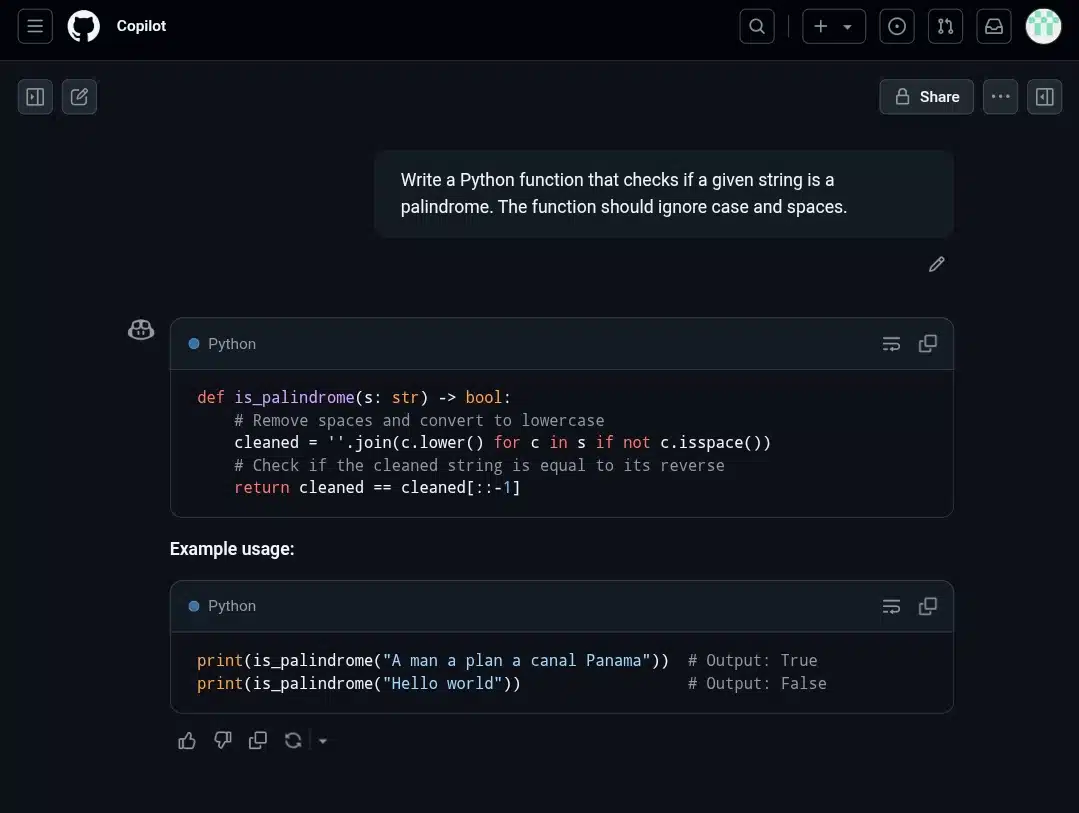
Tabnine’s response was solid but noticeably more verbose. It included extra conditional checks that, while technically correct, cluttered the code and made it harder for me to follow. The comments were sparse, so I had to guess some of the logic. GitHub Copilot’s output was clearly more polished and beginner-friendly, making it easier for me to grasp what was happening.
2. Create a JavaScript function that fetches data from a public API using async/await syntax. The function should include proper error handling and fallback logic if the fetch fails.
Next, I asked both AIs to write a JavaScript function to fetch data from an API. GitHub Copilot’s answer felt like a breath of fresh air — a modern async/await function wrapped in a try/catch block, complete with fallback logic if the fetch failed. The code was clean and concise and demonstrated best practices I’d seen in tutorials. It felt like it came from a developer who really knew the language.
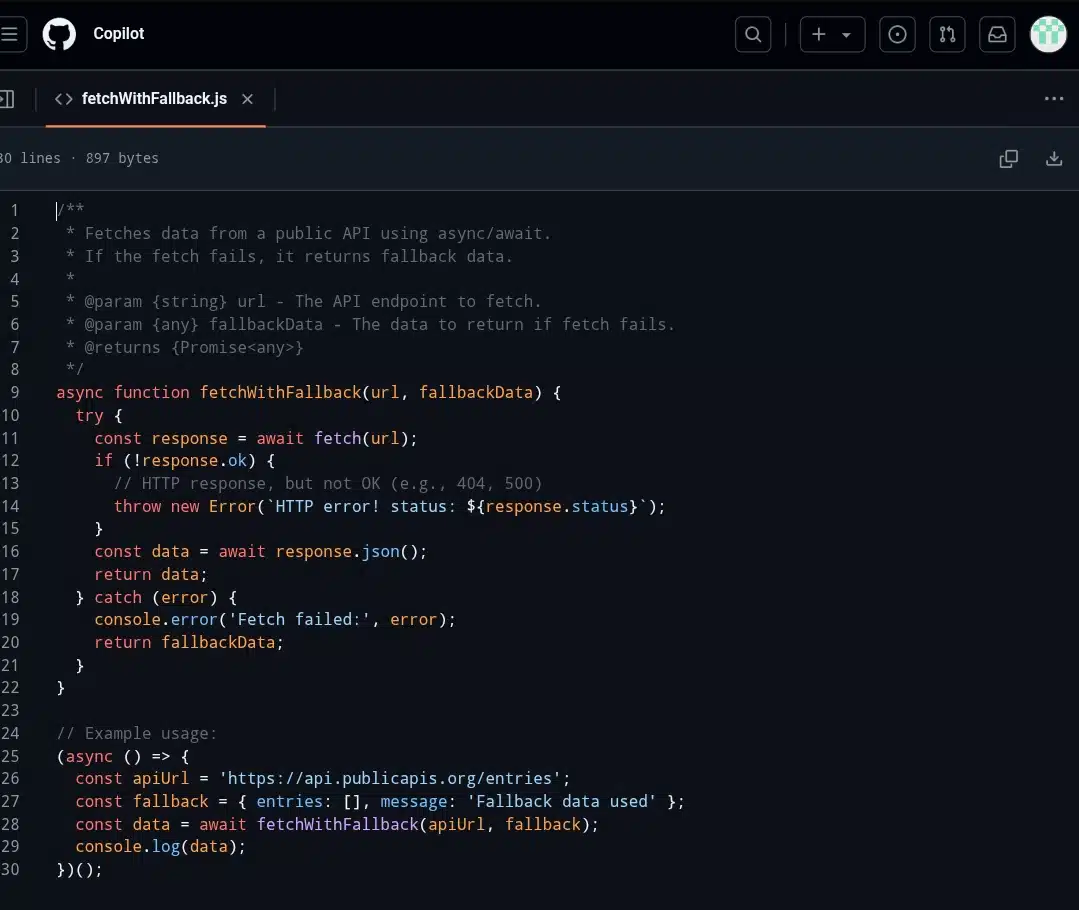
Tabnine’s version was functional but simpler. It used promises but lacked the graceful error handling and fallback mechanism that GitHub Copilot included. The difference was clear: Copilot’s code felt like it was designed for production, while Tabnine’s was more of a basic starting point.
3. Write a Python script that reads a text file and counts the frequency of each word, then outputs the top 10 most common words with their counts.
For this prompt, I wanted to see how well the AIs handled file I/O and data processing. GitHub Copilot quickly generated a neat Python script using collections. Counter is a Pythonic way to count word frequencies. The script included proper file handling, sorting, and clear comments explaining each part. Even without coding knowledge, I could follow the logic.
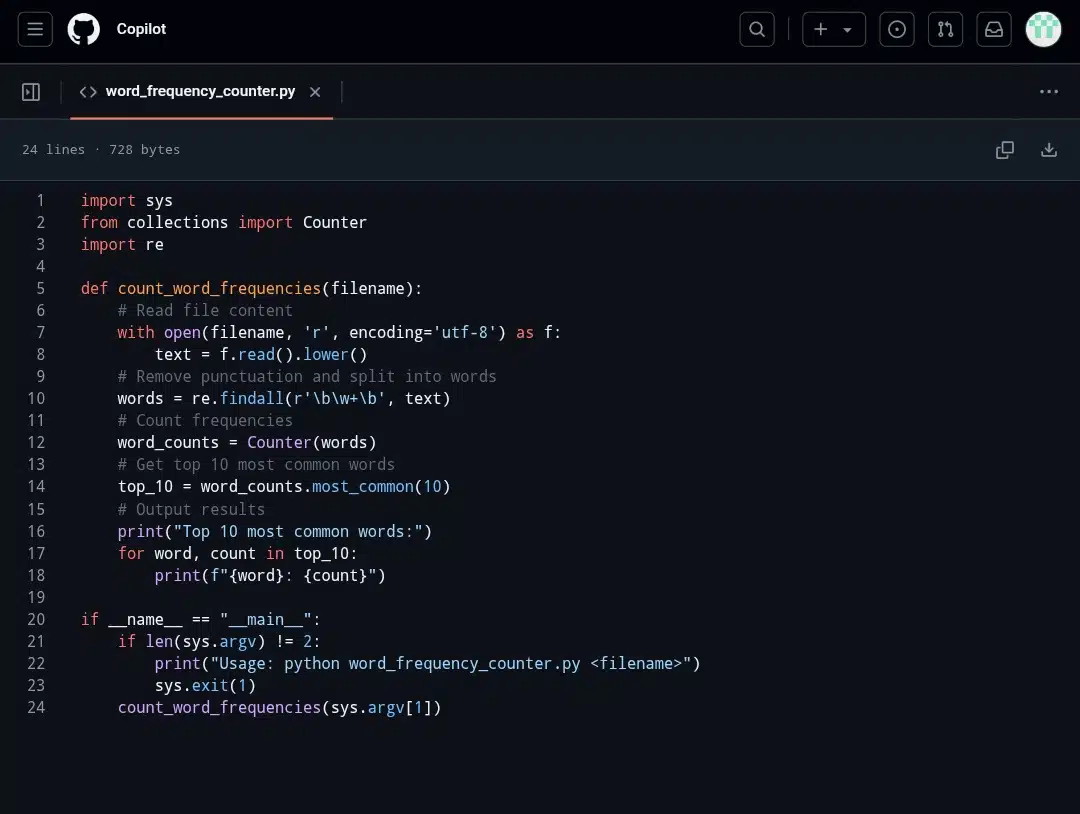
Tabnine’s script worked but was less elegant. It relied on manual dictionary updates and lacked the concise power of Python’s built-in tools. The comments were minimal, and the code felt more mechanical. GitHub Copilot’s fluency with Python’s ecosystem gave it a clear advantage here.
4. Write a React functional component that displays a list of users with a search input. Based on the search query, the component should filter the displayed users in real time.
React is notoriously tricky for beginners, but GitHub Copilot handled it like a seasoned pro. It generated a fully functional component using hooks like useState and useEffect, complete with a search input that dynamically filtered the user list as I typed. The code was clean, well-structured, and ready to drop into a real application.
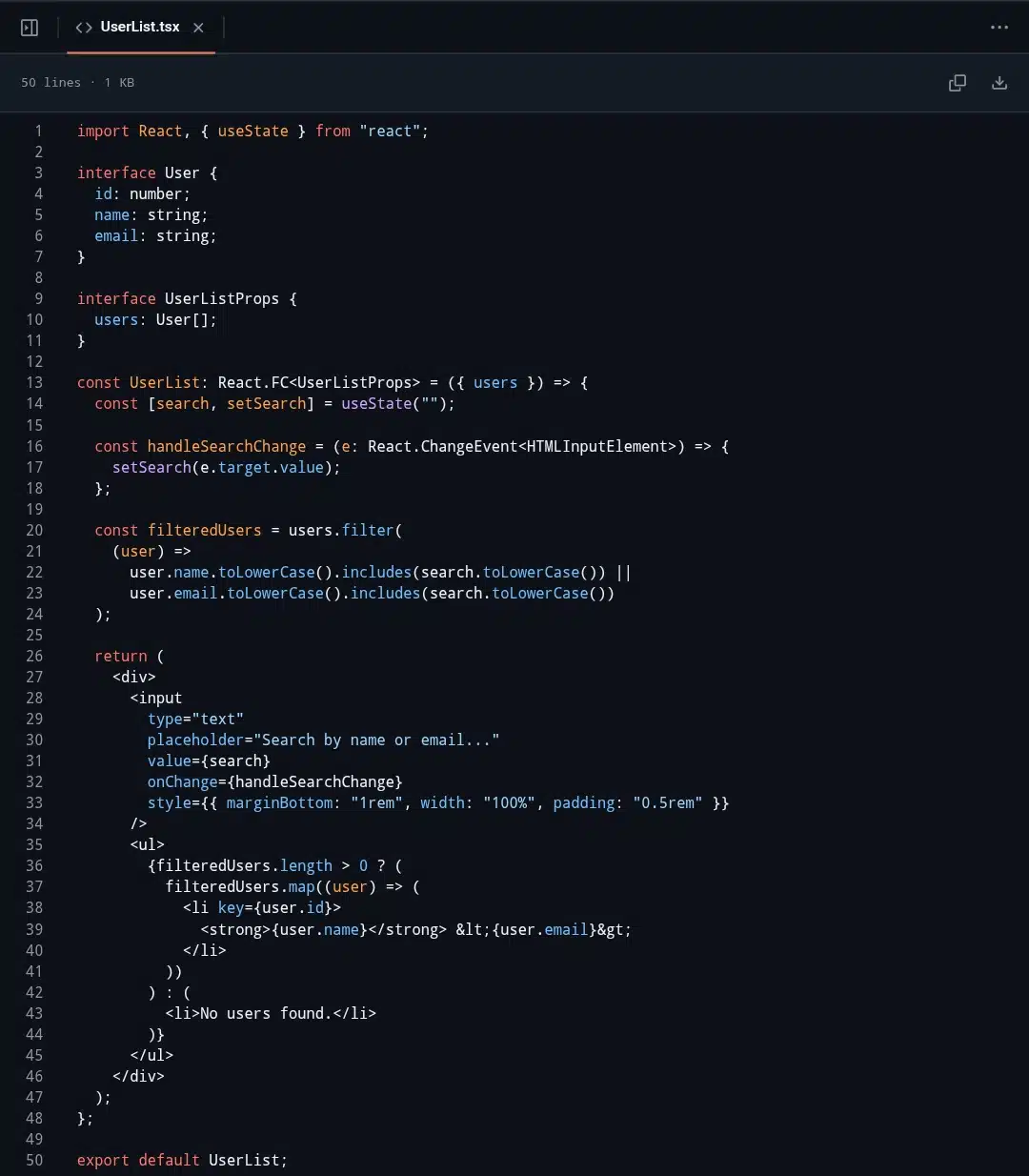
Tabnine’s output was accurate but felt more like a rough sketch. It gave the basic structure but missed some key details, like proper state updates and event handling. The difference was like comparing a polished demo to a rough prototype. GitHub Copilot’s extensive training on open-source React projects clearly paid off.
5. Create a unit test in Python using pytest for a function that calculates the factorial of a number. The test should cover normal cases, edge cases, and invalid inputs.
Testing code is crucial, so I asked both AIs to write unit tests for a factorial function. Tabnine surprised me by generating a thorough test suite covering regular inputs, edge cases like zero, and invalid negative numbers. The tests were well-structured and showed an understanding of how developers write real tests.
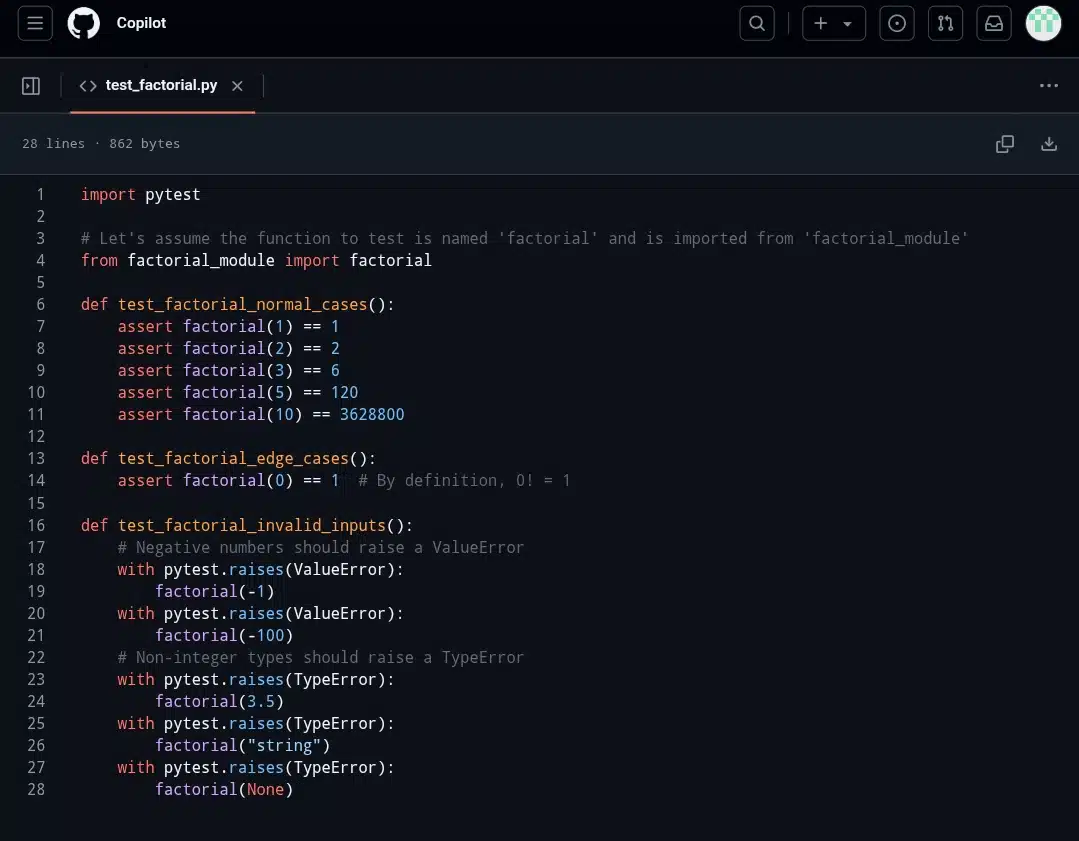
GitHub Copilot’s tests were more straightforward and easier to read but less comprehensive. It covered the basics but didn’t explore edge cases as deeply. Tabnine’s output felt more practical for developers who want robust testing, while Copilot’s was more beginner-friendly.
6. Write a Bash script that backs up a specified directory by compressing it into a timestamped archive file. The script should include error handling and logging of the backup process.
Here, Tabnine’s offline mode really excelled. It produced a detailed Bash script with comments, error checks, and logging — all without relying on cloud access. This was reassuring for anyone worried about privacy or working in sensitive environments.
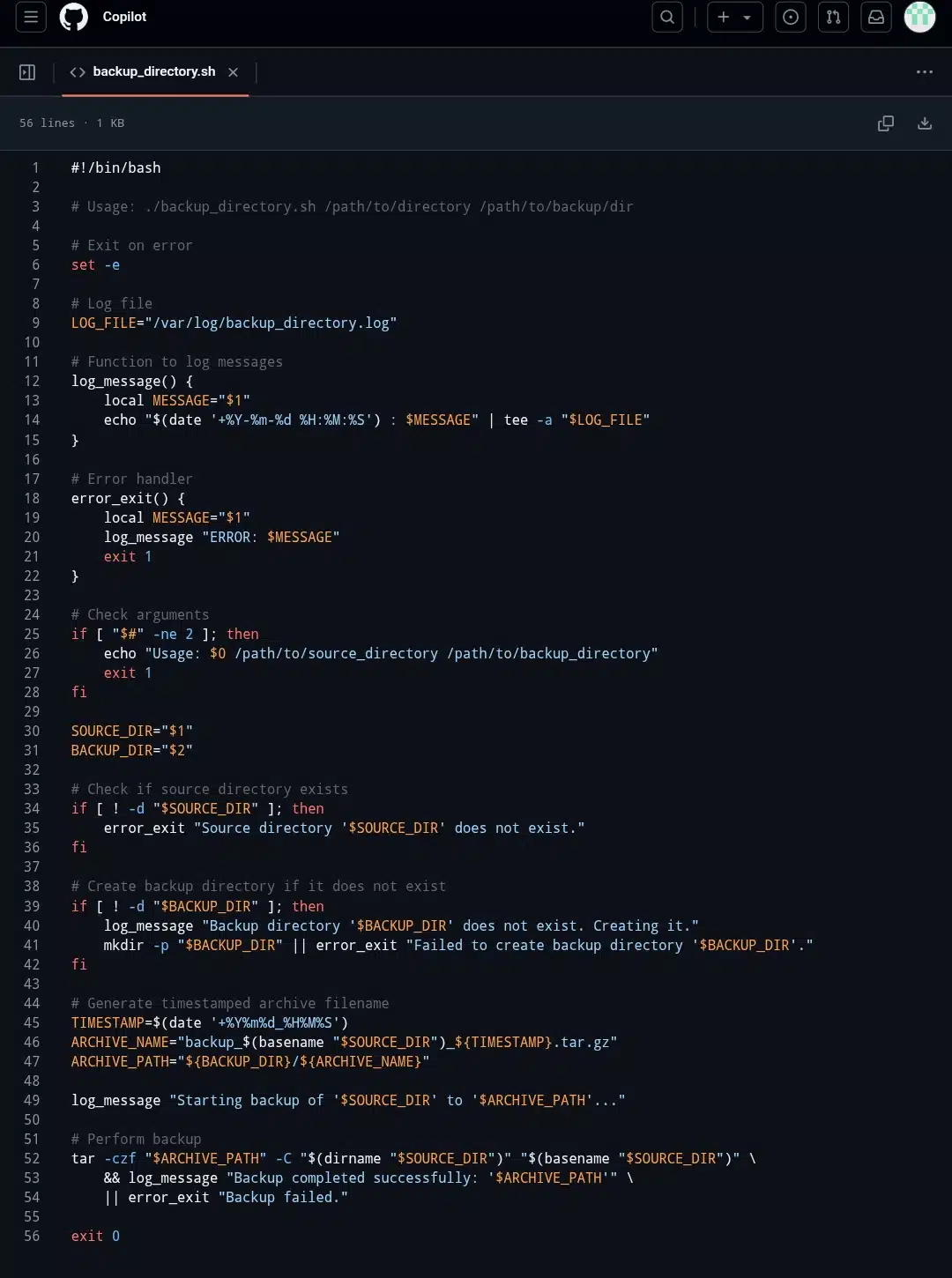
GitHub Copilot’s script was solid but less detailed and depended on cloud processing. Its error handling was more basic, lacking the thorough logging that Tabnine included. For privacy-conscious users, Tabnine’s local execution is a major advantage.
7. Generate a Java method that sorts an array of integers using the merge sort algorithm. Include comments explaining each step of the process.
Sorting algorithms can be intimidating, but GitHub Copilot made it approachable. It generated a clean, well-commented Java method implementing merge sort, explaining the recursive splitting and merging steps clearly. The comments made it feel like I had a patient tutor walking me through each line.
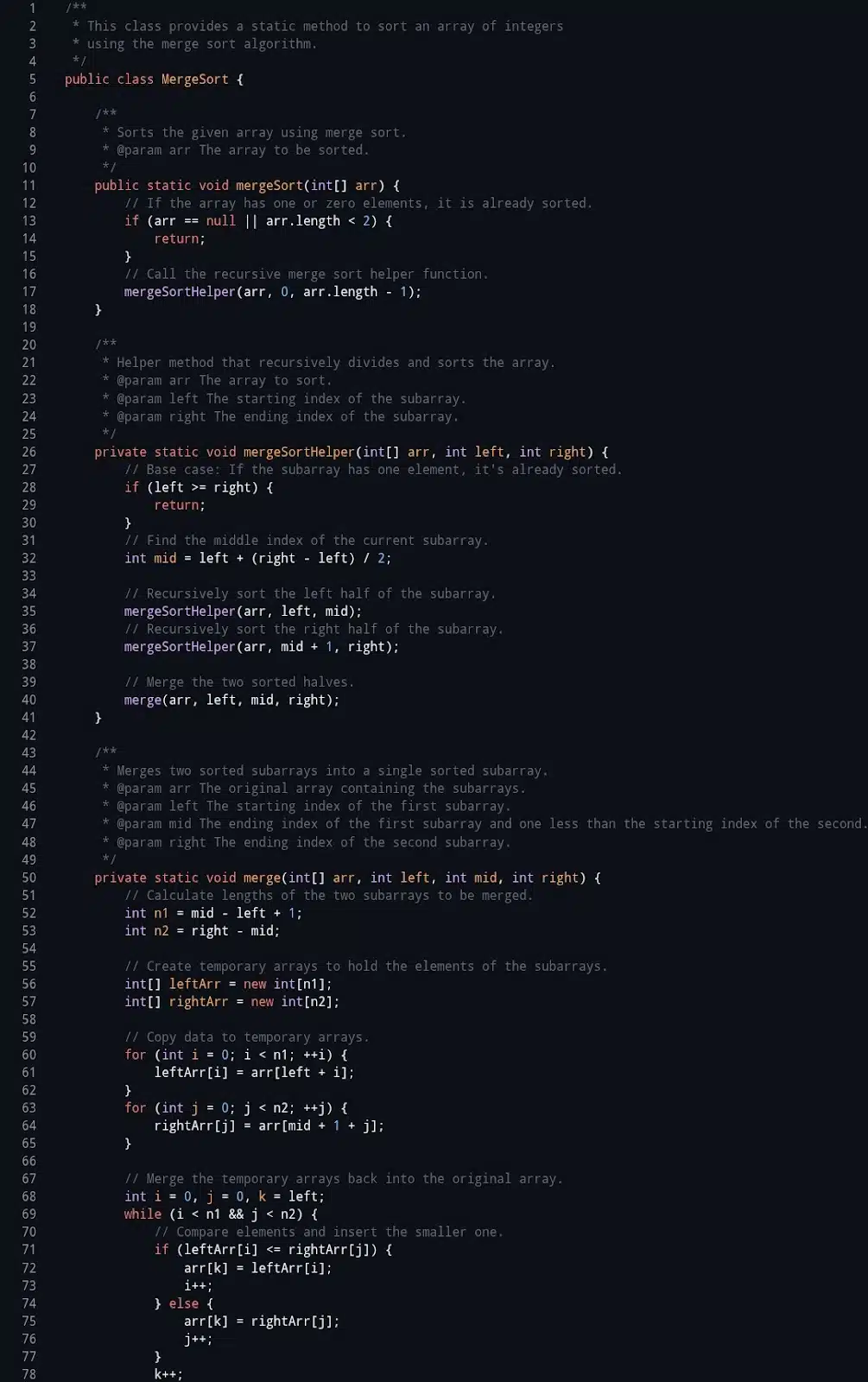
Tabnine’s implementation was correct but barebones, missing comments and explanations. The code worked but felt more like a quick snippet than a learning tool. GitHub Copilot’s ability to combine code with clear explanations gave it a significant advantage here.
8. Write a TypeScript interface for a blog post object with fields for title, content, author, and published date. Also, create a function that validates the blog post object’s fields.
TypeScript’s strict typing can be daunting, but GitHub Copilot delivered a comprehensive interface and a validation function using type guards. The code was idiomatic and robust, showing a nuanced understanding of TypeScript’s features.
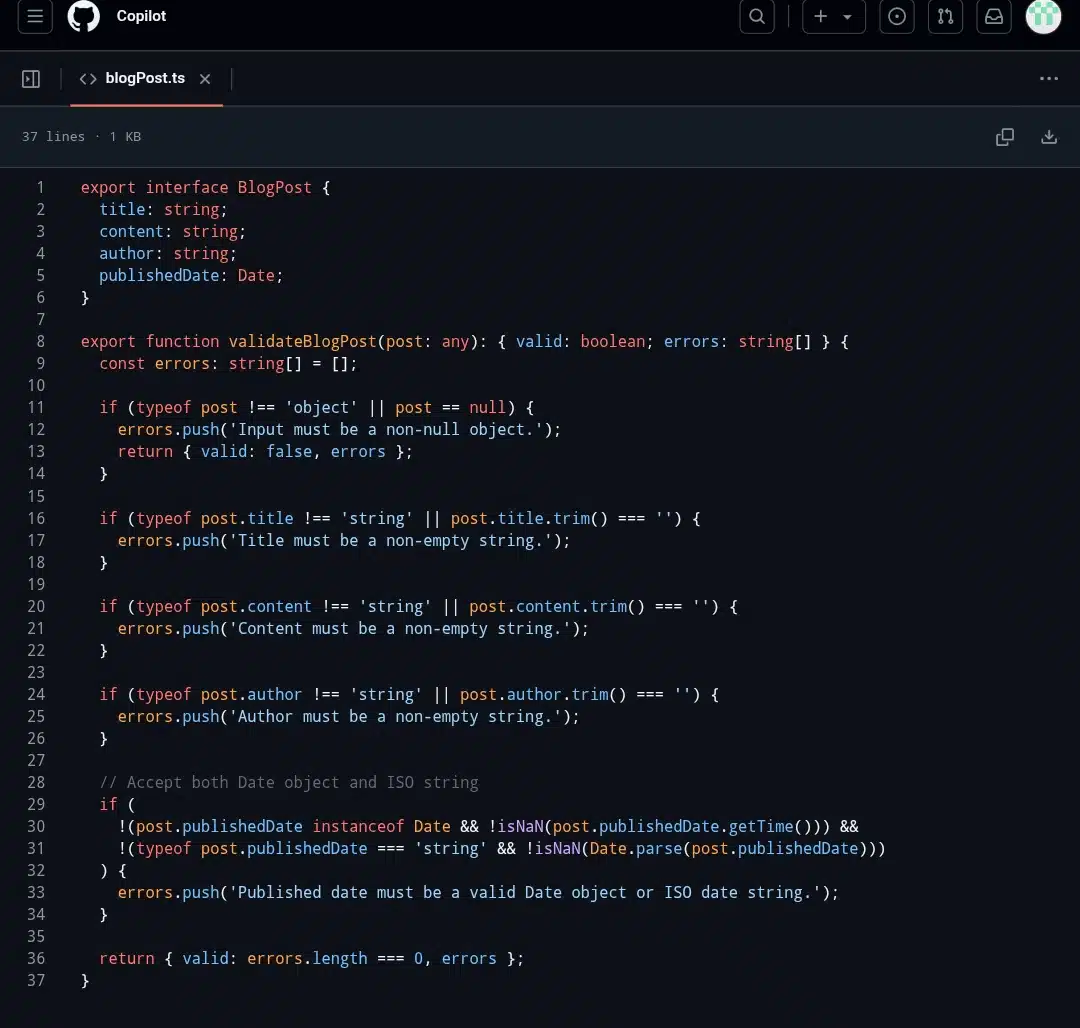
Tabnine’s suggestions were accurate but simpler, often missing advanced type features like discriminated unions or detailed validation logic. GitHub Copilot’s deeper training on diverse TypeScript projects made its output more practical and reliable.
9. Create a Dockerfile for a Node.js application that supports environment variables and uses multi-stage builds to optimize the image size.
Tabnine took the lead for this prompt. It generated an optimized Dockerfile using multi-stage builds and proper environment variable handling, reflecting enterprise best practices. The Dockerfile was ready for production use.
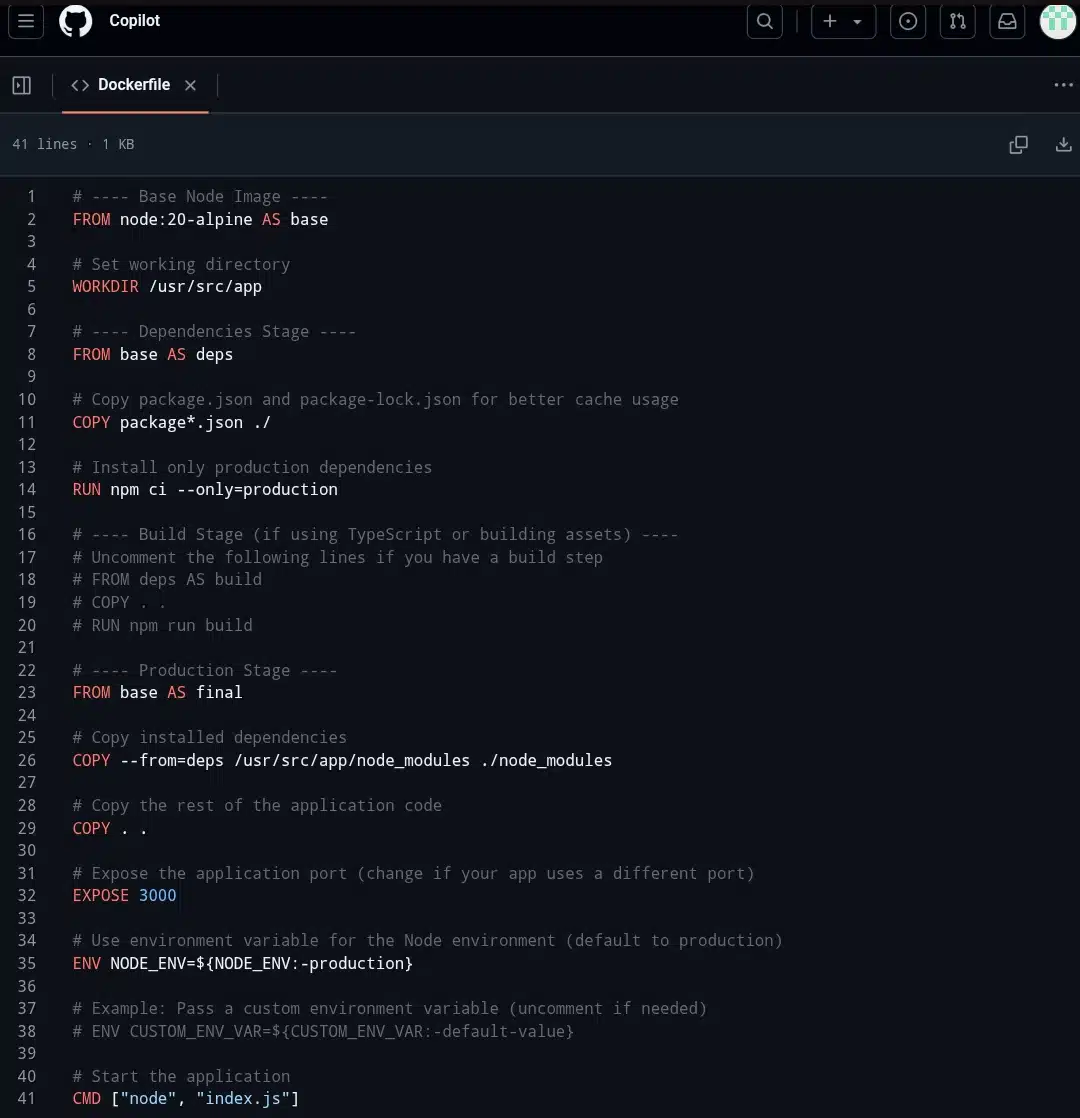
GitHub Copilot’s Dockerfile was functional but less optimized. It lacked multi-stage builds and detailed environment variable management. Tabnine’s ability to customize based on private codebases and enterprise needs was evident here.
10. Write a C++ program that implements a simple linked list with functions to insert and delete nodes. Include error handling and comments explaining the code.
Finally, I asked for a C++ linked list implementation. GitHub Copilot produced a detailed class with comments, error handling, and precise method definitions. The code was approachable even for someone like me who doesn’t know C++.
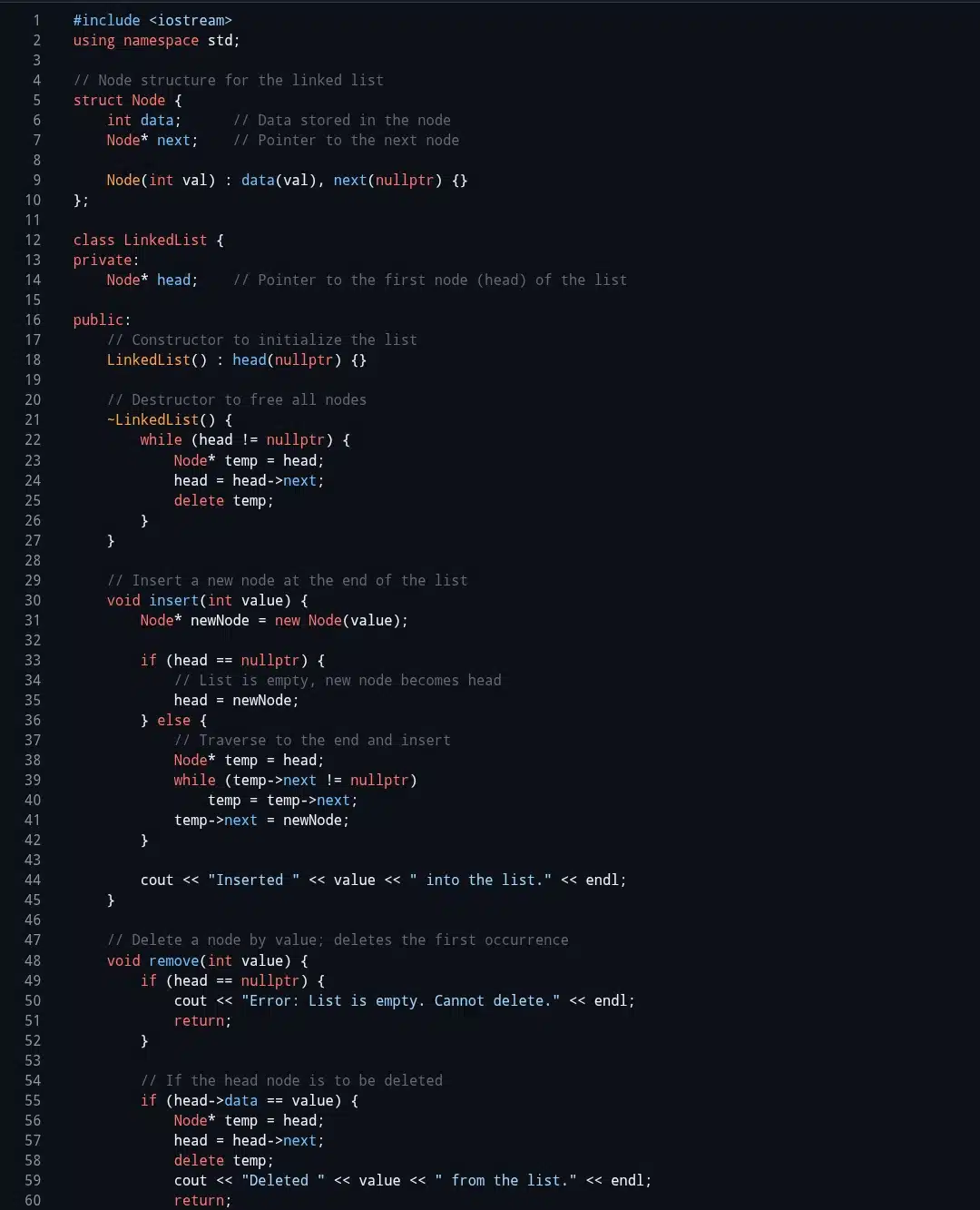
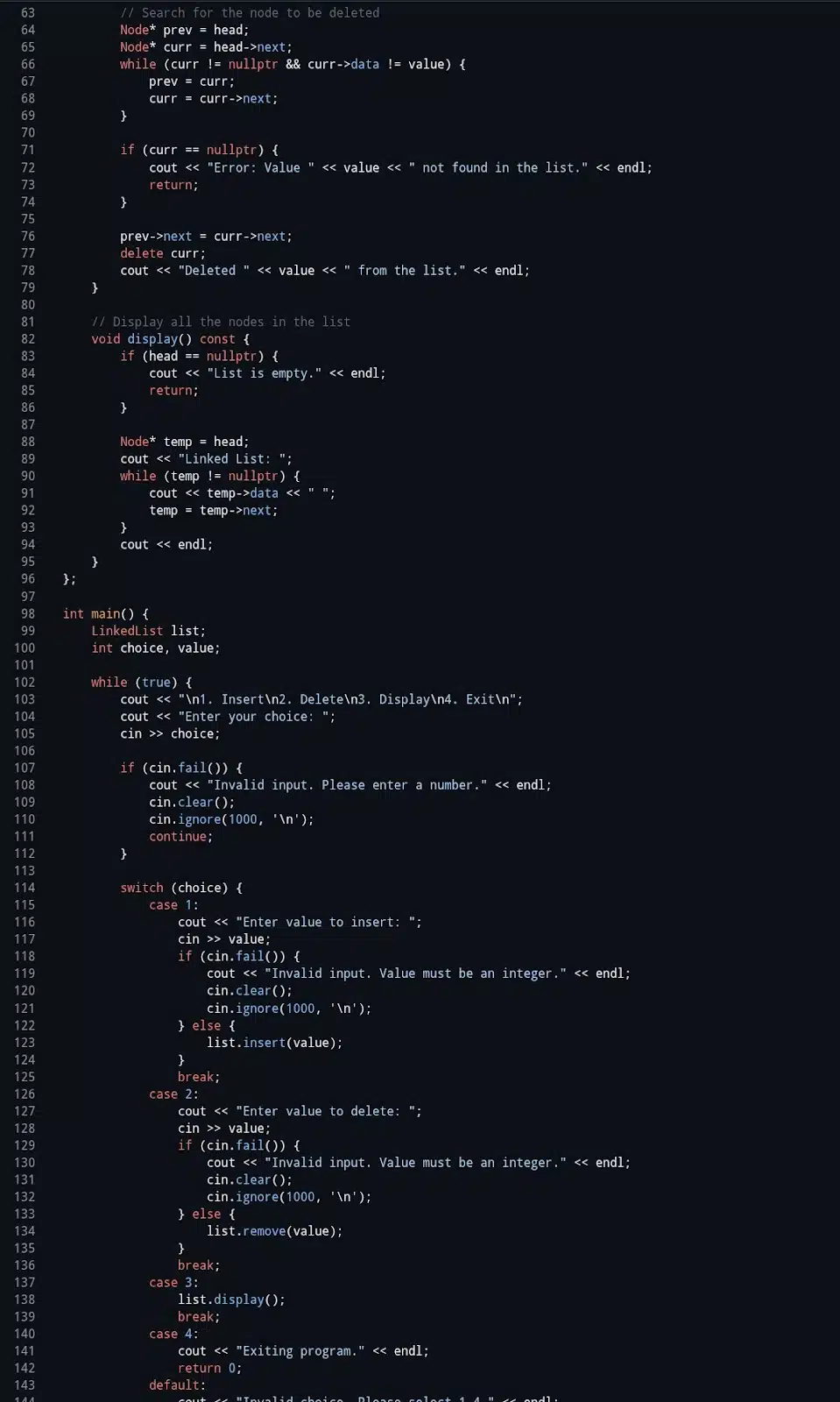
Tabnine’s version was functional but skeletal, missing comments and some error checks. Once again, Copilot’s thoroughness and clarity gave it the edge.
Throughout these prompts testing, I noticed GitHub Copilot consistently delivered creative, well-explained, and idiomatic code, often including helpful comments that made the code easier to understand.
Tabnine, on the other hand, excelled in enterprise scenarios. Its offline mode, local execution, and ability to customize based on private repos make it a powerhouse for privacy-conscious teams and niche languages.
Being a non-coder, I found GitHub Copilot’s polished, detailed, and friendly style easier and more enjoyable to follow. However, Tabnine’s strengths in privacy and customization cannot be overlooked.
GitHub Copilot vs. Tabnine Prompt-by-prompt comparison table
| Prompt | GitHub Copilot | Tabnine | Winner | Notes |
| 1. Python palindrome checker | Generates concise, clean, well-commented function; handles edge cases smoothly. | Correct but more verbose; less polished comments. | GitHub Copilot. | Copilot’s code is more beginner-friendly and elegant. |
| 2. JavaScript fetch with error handling | Modern async/await with robust error and fallback handling. | Functional but simpler, lacks fallback logic. | GitHub Copilot. | Copilot produces more production-ready code. |
| 3. Python word frequency script | It uses Pythonic collections. Counter, well-commented, and efficient. | It works but is less elegant, with manual counting and minimal comments. | GitHub Copilot. | Copilot better leverages Python’s standard library. |
| 4. React user list with search | Fully functional hooks-based component, clean and ready to use. | The basic structure is missing some state/event handling. | GitHub Copilot. | Copilot’s React knowledge is more profound and more practical. |
| 5. Python pytest unit test for factorial | Simple, covers basics. | Thoroughly covers edge and invalid cases. | Tabnine. | Tabnine’s tests are more comprehensive. |
| 6. Bash backup script with timestamp | Solid but cloud-dependent, basic error handling. | Detailed, offline-capable, with logging and error checks. | Tabnine. | Tabnine’s offline mode and detail give it an edge. |
| 7. Java merge sort method | Clean, well-commented, and explain recursion clearly. | Correct but skeletal; no comments. | GitHub Copilot. | Copilot’s explanations improve code clarity. |
| 8. TypeScript interface and validation | Comprehensive interface with type guards. | It is accurate but simpler, missing advanced types. | GitHub Copilot. | Copilot’s TypeScript output is more robust. |
| 9. Dockerfile for Node.js app | Functional but less optimized. | Optimized multi-stage build with env var support. | Tabnine. | Tabnine excels in enterprise-grade Dockerfiles. |
| 10. C++ linked list implementation | Detailed, commented, with error handling. | Functional but minimal comments. | GitHub Copilot. | Copilot’s thoroughness aids understanding. |
GitHub Copilot vs. Tabnine performance breakdown
| Criteria | GitHub Copilot | Tabnine |
| Speed & Responsiveness | 4 ⭐ Generally fast with cloud processing; slight lag on long completions or slow internet | 5 ⭐ Very fast, especially in offline mode; lightweight with minimal lag |
| Accuracy of Suggestions | 5 ⭐ Highly accurate, generates complex, context-aware code; occasional redundant or incorrect suggestions. | 4 ⭐ Accurate and consistent; benefits from training on private codebases but less creative. |
| Code Completeness | 5 ⭐Produces full functions, multi-line blocks, and complex algorithms. | 4 ⭐ Strong at line and snippet completions; less often, whole complex blocks. |
| Adaptability to Context | 5 ⭐ Excellent contextual understanding and adapts well to diverse projects. | 4 ⭐ Good context awareness; it may take time to adjust between projects. |
| Language & Framework Support | 4 ⭐ Best with popular languages (Python, JS, TypeScript); strong React and Django support. | 5 ⭐ Broader language coverage, including niche languages and frameworks. |
| Resource Usage | 3 ⭐Cloud-based, can be resource-heavy during long sessions. | 5 ⭐ Lightweight, especially in offline mode; low CPU and memory usage. |
| Stability | 4 ⭐Stable but dependent on internet connection; occasional slowdowns. | 5 ⭐Very stable, offline mode ensures no connectivity issues. |
| Privacy & Security | 3 ⭐ Cloud-based data sent externally; enterprise plans offer privacy controls. | 5 ⭐Offline mode and local model training ensure strong privacy and data security. |
Final verdict: When should you use GitHub Copilot and Tabnine?
If you want creative, polished, and well-explained code — especially in popular languages like Python, JavaScript, and TypeScript — GitHub Copilot is your best bet. Its cloud-powered intelligence and vast training in public codebases make it a brilliant assistant for developers at all levels.
But if privacy, offline use, and enterprise customization are your priorities, Tabnine stands out. Its local execution and ability to learn from private codebases give it a unique edge for teams with strict security needs.
But me, a user new to coding but eager to see what AI can do, GitHub Copilot’s friendly, detailed style made it easier to follow and more enjoyable to use. But I can see why many developers and companies swear by Tabnine’s privacy-first approach.