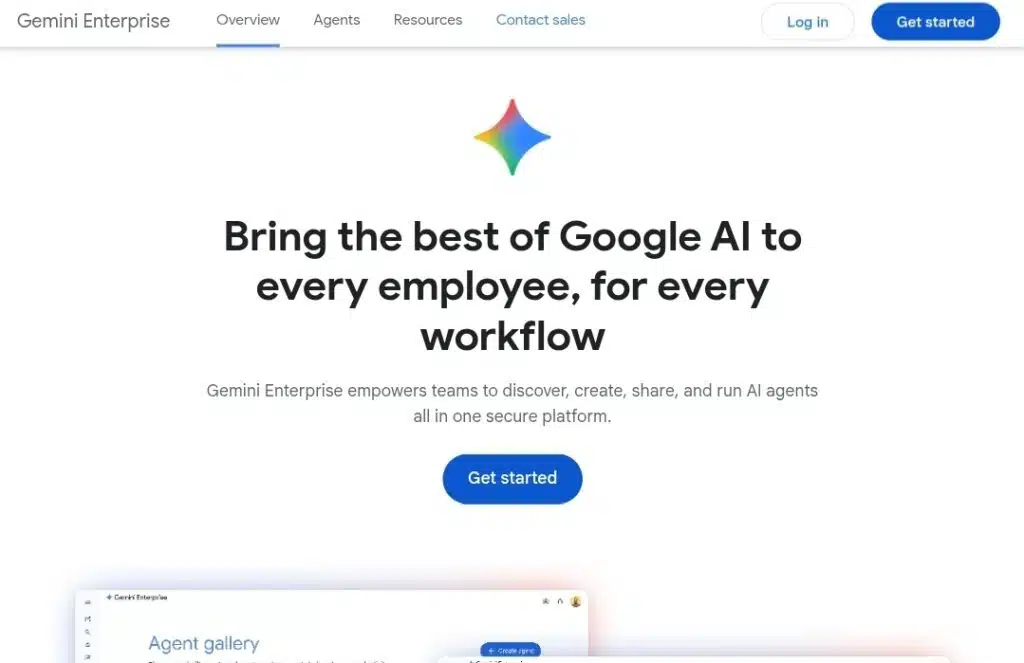
Google’s new Gemini Enterprise is starting to look like the next big leap in workplace AI. It’s a full-on platform built to help teams get real work done faster. You can create custom AI agents, pull insights from your company data, and connect everything from Google Workspace to Salesforce in one place. It’s Google’s way of saying: let’s make AI actually useful at work.
In this guide, you will learn:
- The 10 biggest things that set Gemini Enterprise apart.
- How it’s changing the way teams use AI to get things done.
- The privacy and control features businesses can count on.
- What this launch tells us about Google’s bigger AI vision.
Quick-Glance: Gemini Enterprise at a Glance
| Category | Key Highlight |
| Launch Date | October 9, 2025 |
| Starting Price | $30/user/month (Standard and Plus editions); $21/user/month (Business edition |
| Key Differentiator | No-code platform enabling employees to create and deploy AI agents across various workflows |
| Primary Use Cases | Enterprise search, code generation, data analysis, and workflow automation |
| Integration Ecosystem | Deep Google Workspace integration (Gmail, Docs, Sheets, Meet, Drive) + APIs for BigQuery, Vertex AI, Salesforce, ServiceNow |
| Security Certifications | SOC 2 Type II, ISO 27001, ISO 27017, ISO 27018, GDPR compliance; sovereign data residency options via Google Cloud |
1. Advanced Multimodal AI Capabilities
Gemini Enterprise marks a significant shift from text-based AI to accurate multimodal intelligence. It understands and generates across text, code, images, audio, and video within one unified system. That means teams can analyze, summarize, and create from multiple data sources without switching tools or losing context.
Key Highlights
- Unified multimodal engine: Handles all data types in one model.
- Massive context window: Up to 2 million tokens, ideal for lengthy documents, dashboards, or media-heavy projects.
- Real-time responsiveness: Fast analysis and generation across formats.
- Supported inputs: PDFs, code files, charts, transcripts, and short videos.
When applied in business, this setup eliminates silos and speeds up decisions. For example, a marketing team can upload campaign videos alongside analytics reports, and Gemini instantly pinpoints engagement trends while suggesting edits for better reach. Developers can also merge visual prototypes with technical documentation to generate clean, production-ready code. The result is sharper insights, quicker iteration, and far fewer platform hops in day-to-day work.
2. Enterprise-grade security & compliance
Security is where Gemini Enterprise leans into Google’s long-standing strength. Every layer, from data handling to model interaction, is built for zero data retention and end-to-end encryption. Prompts and responses aren’t stored or used for model training, keeping enterprise data fully isolated.
Core Protections:
- Compliance-ready architecture: Certified under SOC 2 Type II, ISO 27001, ISO 27017, ISO 27018, and GDPR.
- Granular admin controls: Manage user permissions, content filtering, and audit logging.
- Data residency options: Choose regional storage locations within Google Cloud’s sovereign environments.
- Encryption standards: AES-256 at rest and TLS 1.3 in transit.
This setup lets heavily regulated industries, such as finance, healthcare, and government, meet strict compliance without giving up AI performance. For instance, a bank can deploy Gemini Enterprise for customer analytics while ensuring all transaction data stays within its regional boundary. HR and legal teams can also automate document reviews safely, knowing sensitive information never leaves their private cloud. In short, Gemini gives enterprises power without risk creep.
3. Pricing structure & cost comparison
Google has simplified how Gemini Enterprise is priced by weaving it directly into Google Workspace. Instead of a separate add-on, Gemini’s enterprise AI features now come bundled with specific Workspace tiers. This makes deployment easier and pricing more predictable for organizations of different sizes.
Current Pricing (Annual Commitment)
- Gemini for Business: around $20 per user/month — includes Workspace tools with AI features like writing help, meeting summaries, and smart data analysis.
- Gemini for Enterprise: around $30 per user/month — adds advanced multimodal capabilities, admin controls, and expanded integration options.
- Developer Access (Gemini Code Assist Enterprise): around $45–$54 per user/month, for teams using AI in software engineering workflows.
Flexible Plans (Month-to-Month)
- Gemini Business: about $24/user/month
- Gemini Enterprise: about $36/user/month
For custom deployments, such as large organizations requiring sovereign data storage, API integrations, or model fine-tuning, Google provides quote-based Enterprise Plus pricing.
In comparison, Gemini Enterprise’s base tier remains competitively priced against Microsoft Copilot ($30/user) and ChatGPT Enterprise (≈$60/user), especially considering its deep Workspace and Cloud integration.
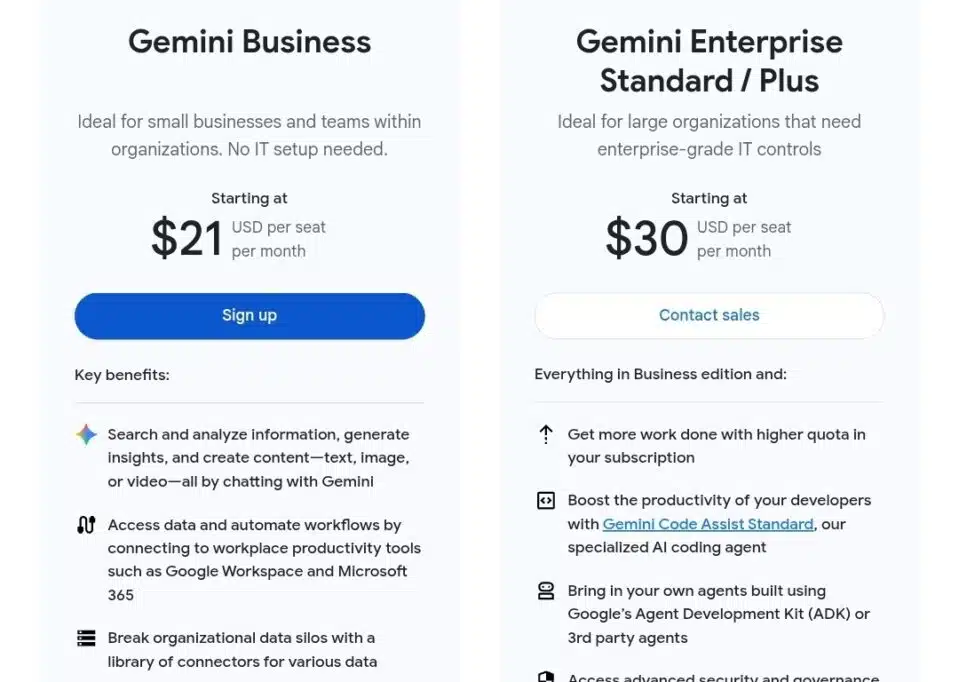
4. Deep google workspace integration
One of Gemini Enterprise’s strongest draws is how naturally it fits into the Google Workspace ecosystem. It’s not an extra tool because it’s built into the apps millions already use daily. That makes adoption smoother for teams who rely on Gmail, Docs, Sheets, and Meet to get work done.
Core Integrations
- Gmail: Drafts and summarizes emails, prioritizes messages, and suggests quick responses.
- Docs & Sheets: Generates first drafts, data insights, and formulas automatically from context.
- Meet: Produces meeting summaries, action items, and transcripts from video calls.
- Drive & Calendar: Analyzes stored documents, organizes schedules, and surfaces relevant files during meetings.
Beyond Workspace, Gemini Enterprise connects with BigQuery, Vertex AI, and popular business tools like Salesforce and ServiceNow, ensuring cross-platform flow for enterprise users.
For organizations already in Google’s ecosystem, migration is nearly seamless. All permissions, data policies, and existing workflows remain intact, Gemini simply layers AI assistance over them. That combination of familiarity and automation is what gives Google a strong edge in enterprise adoption.
5. Code generation & developer tools
Gemini Enterprise isn’t just for business users, it’s a serious productivity boost for developers, too. Through Gemini Code Assist, teams get real-time support for writing, debugging, and maintaining code across multiple languages.
Key Capabilities
- Language coverage: Supports Python, JavaScript, Java, Go, C++, and more, covering most enterprise stacks.
- Smart code completion: Suggests full functions or logic blocks based on context, not just syntax.
- Error detection: Identifies security vulnerabilities and runtime issues early in the workflow.
- Automated documentation: Generates docstrings, READMEs, and API references from existing code.
- Testing support: Builds unit and integration test cases automatically.
Developer environment integration
- Works smoothly with VS Code, IntelliJ, and Cloud Shell Editor.
- Offers API and SDK support for teams building custom apps or automations.
When integrated, Gemini can cut development cycles by as much as 30–40%, according to Google’s internal testing. Developers can move faster, write cleaner code, and reduce repetitive debugging. For larger enterprises with multiple teams, these time savings compound into measurable cost and efficiency gains.

6. Enterprise search & knowledge management
Finding the right information inside a company can be a bigger challenge than creating it. Gemini Enterprise tackles that with a new AI–powered enterprise search system that works across files, chats, databases, and third-party tools, all from a single query.
How It Works
- Unified search: Pulls insights from Docs, Sheets, Gmail, Drive, Chat, and even external apps like Salesforce or Jira.
- Semantic understanding: Goes beyond keyword matches to grasp the intent behind a query.
- Smart citations: Each result includes source links and context so users can verify information easily.
- Access controls: Honors organization-level permissions, ensuring users only see data they’re cleared for.
With information spread across systems, employees can spend hours searching for the right file or report. Gemini reduces that friction dramatically, Google claims it can cut search time by up to 40% in internal tests.
In practice, a customer service lead can instantly locate relevant support logs and training material, while a data analyst can pull key figures from reports stored in multiple drives. It’s speed, accuracy, and compliance — in one search bar.
7. API access & custom integration
Gemini Enterprise is flexible enough to fit into nearly any tech stack. Through its API and SDK ecosystem, developers can extend Gemini’s capabilities into existing workflows or build entirely new applications powered by its multimodal AI.
Key API features
- REST API access: Allows enterprises to embed Gemini into custom dashboards, chatbots, or data pipelines.
- SDK support: Available for Python, JavaScript, and Go, with libraries for common enterprise frameworks.
- Webhook functionality: Enables real-time updates between Gemini and third-party systems.
- Rate limits: Scalable, depending on tier — higher throughput for Enterprise and Enterprise Plus users.
Integration options
- Pre-built connectors for Google Cloud services, Salesforce, Slack, Notion, and ServiceNow.
- Support for custom model fine-tuning and prompt orchestration in higher plans.
- Built-in compatibility with Vertex AI for more advanced ML workflows.
For enterprises with complex data environments, this openness is key. Teams can integrate Gemini with their CRM, ERP, or analytics systems to streamline operations without leaving their core platforms. It’s not just plug-and-play, it’s build-and-scale.
8. Performance benchmarks vs. competitors
Gemini Enterprise stands shoulder to shoulder with the top enterprise AI platforms: Microsoft Copilot, ChatGPT Enterprise, and Anthropic Claude 3. Independent benchmarks show Gemini’s newest model offering the most expansive context window and strong overall accuracy, particularly in multimodal workloads.
| Metric | Gemini Enterprise (1.5 Pro) | Microsoft Copilot | ChatGPT Enterprise (GPT-4 Turbo) | Claude 3 Opus |
| Context Window | Up to 2 million tokens | ~200k | 128k | 200k |
| MMLU Accuracy | ~90% | ~80% | ~86% | ~89% |
| Response Speed | Near real-time | Fast | Fast | Moderate |
| Uptime SLA | 99.9% | 99.9% | 99.8% | 99.8% |
| Multimodal Support | Text, code, images, audio, video | Text, code, images | Text, code, images | Text, images |
| Starting Price (per user/mo) | $30 | $30 | $60 | Custom |
Highlights
- Gemini leads in context handling and multimodal versatility.
- Copilot retains a clear advantage inside Microsoft 365.
- ChatGPT Enterprise offers broader ecosystem tools but higher pricing.
- Claude remains strong in natural-language comprehension.
Overall, Gemini Enterprise is designed less as a chatbot competitor and more as a deeply integrated AI infrastructure. It is built for teams that want intelligence embedded in their day-to-day workflows.
9. Use case examples by departments
Gemini Enterprise isn’t a one-trick platform; it scales across departments, adapting its AI strength to fit each team’s workflow. From marketing to HR, it automates the dull work and sharpens the creative and analytical tasks that matter most.
Marketing
- Analyzes campaign performance across channels in real time.
- Generates ad copy, SEO drafts, and audience insights.
- Reviews customer sentiment from social media or surveys to guide content strategy.
Sales
- Scores and prioritizes leads based on CRM data.
- Draft personalized outreach emails directly in Gmail.
- Summarizes sales calls and highlights next-step actions from Meet recordings.
Customer Support
- Routes support tickets intelligently and draft accurate responses.
- Creates and updates knowledge base articles automatically.
- Translates and localizes responses for global customers.
Finance
- Extracts insights from invoices, reports, and transaction logs.
- Detects anomalies in expense data or compliance metrics.
- Automates audit summaries and financial document preparation.
HR
- Screens resumes and matches candidates to roles.
- Generates onboarding documentation for new hires.
- Analyzes performance review data for trends and skill development needs.
Across functions, Gemini Enterprise cuts through manual processes and data silos, making daily decisions faster, more consistent, and easier to explain.
10. It Anchors Google’s Vision for the “Agent Economy”
For all its strengths, Gemini Enterprise isn’t a magic switch. Like any major enterprise rollout, it comes with trade-offs that decision-makers should weigh carefully before full adoption.
Known limitations
- Legacy compatibility: Some older or on-prem systems may not integrate cleanly without middleware.
- Learning curve: Non-technical users might need structured onboarding to use Gemini’s advanced features effectively.
- Bandwidth demand: Real-time multimodal processing performs best on stable, high-speed internet.
- Feature maturity: Certain analytics and integration features are still evolving post-launch.
Implementation challenges
- Requires coordinated change management and training for adoption at scale.
- Data preparation and tagging may be needed for enterprise search and AI insights to work optimally.
- Complex environments may face temporary productivity dips during transition.
When to wait
- If your organization relies heavily on non-Google ecosystems (e.g., Microsoft 365 or AWS).
- If you’re under strict regional compliance still pending Google Cloud coverage.
- If budgets can’t yet support training and deployment costs.
When to adopt now
- You already operate in Google Workspace.
- You need multimodal AI for real-time insights.
- You have IT resources to manage implementation.
Gemini Enterprise is powerful, but like any enterprise AI shift, success depends on thoughtful rollout, not just tech readiness.
Key insights & trends
Enterprise AI adoption has surged through 2025 as organizations look for reliable, secure ways to scale productivity. Google’s Gemini Enterprise is stepping into that demand with a mix of power and practicality — but also with clear strategic intent.
Notable trends
- AI adoption is accelerating fast: Industry reports show enterprise AI usage up by 45% year-over-year, driven by automation and analytics needs.
- Multimodality is the new frontier: Gemini’s ability to handle text, image, and video data sets it apart from older, text-only models.
- Pricing aims for accessibility: By folding Gemini into Workspace tiers, Google has made enterprise AI viable for mid-market businesses, not just Fortune 500s.
- Ecosystem lock-in grows stronger: Deep Workspace integration ensures smoother user experience but may tie organizations closer to Google’s ecosystem.
- Security is now a selling point: With zero data retention and top-tier compliance, Google is positioning trust as a core competitive edge.
Together, these shifts point to an enterprise AI market that’s maturing fast, where real value lies not just in intelligence, but in how seamlessly it fits into existing workflows.
FAQs
Q1: Can Gemini Enterprise work offline or in air-gapped environments?
No. Gemini Enterprise runs on Google Cloud infrastructure, which requires internet connectivity. However, data processing remains confined within your organization’s private Google Cloud environment, with zero data retention outside approved regions.
Q2: How does data sovereignty work for international organizations?
Google Cloud offers regional data residency controls, allowing enterprises to store and process information within specific geographic zones. For example, the EU, U.S., or Asia-Pacific. This supports compliance with GDPR, HIPAA, and similar frameworks.
Q3: What’s the learning curve like for non-technical users?
Minimal for core Workspace features. Gemini functions are embedded in familiar tools like Gmail and Docs, so most employees can start using them within a few days of guided training. Advanced analytics or developer integrations may require additional setup time.
Q4: Can Gemini Enterprise integrate with Microsoft 365 or other non-Google tools?
Yes, through its API and webhook framework. It can pull or push data to systems like Salesforce, Slack, Notion, and even Microsoft 365, though the experience is smoother within Google’s own ecosystem.
Q5: What happens to enterprise data if we cancel the subscription?
When a subscription ends, all organization data remains within your Google Cloud instance. You can export data before deactivation, after which Gemini access and associated processing privileges are revoked in line with Google’s data deletion policies.
Conclusion
Gemini Enterprise is a full ecosystem designed to make AI a seamless part of everyday work. From secure integrations and no-code agents to specialized tools for developers, it empowers teams to work smarter and faster. As Google continues to expand its vision of the agent economy, early adopters will have the advantage of shaping how AI fits into the workplace.
For more details or to explore Gemini Enterprise yourself, check out Google’s official page.
Also Read:
I tested Copilot vs Gemini with 10 coding prompts
Best AI assistants in 2025: my top 5 picks for everyday use
I tested Gemini and Deepseek with 10 prompts: Here is my winner











