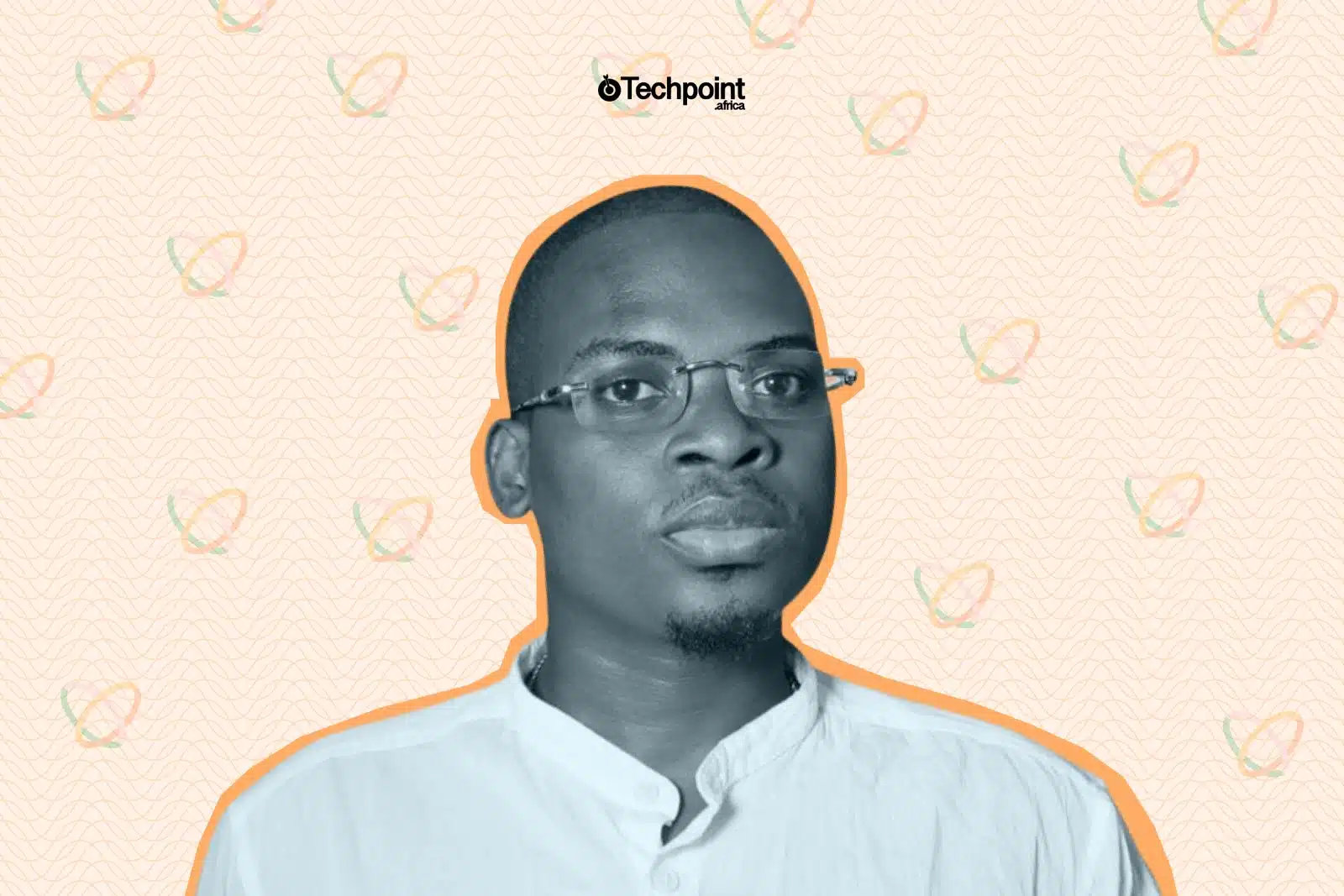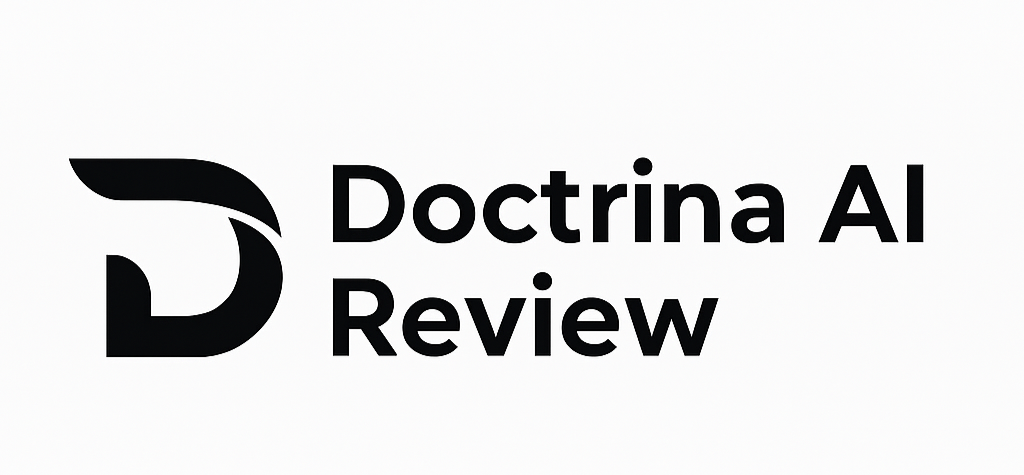
Doctrina AI is one of those tools that promises a lot upfront. It offers instant quizzes, structured essays, summarized texts, and study help across multiple languages all bundled into a clean, student-friendly platform. At first glance, this is something designed for anyone seeking to study smarter, not harder.
But promises aren’t performance, right? So instead of just taking their words for it, I decided to use Doctrina AI features (one by one) to rate how they hold up under real academic use. I had questions like “What kind of quizzes can it generate?” “Are the essays structured well enough to help, or just filler?” “How intelligent is the AI assistant?” popped into my mind, and I wanted answers to all of it, and I got them.
This review shows it all. It’s a full breakdown of what works, what doesn’t, and whether Doctrina AI is genuinely helpful or just another tool that talks more than it works.
Let’s begin!
What is Doctrina AI?
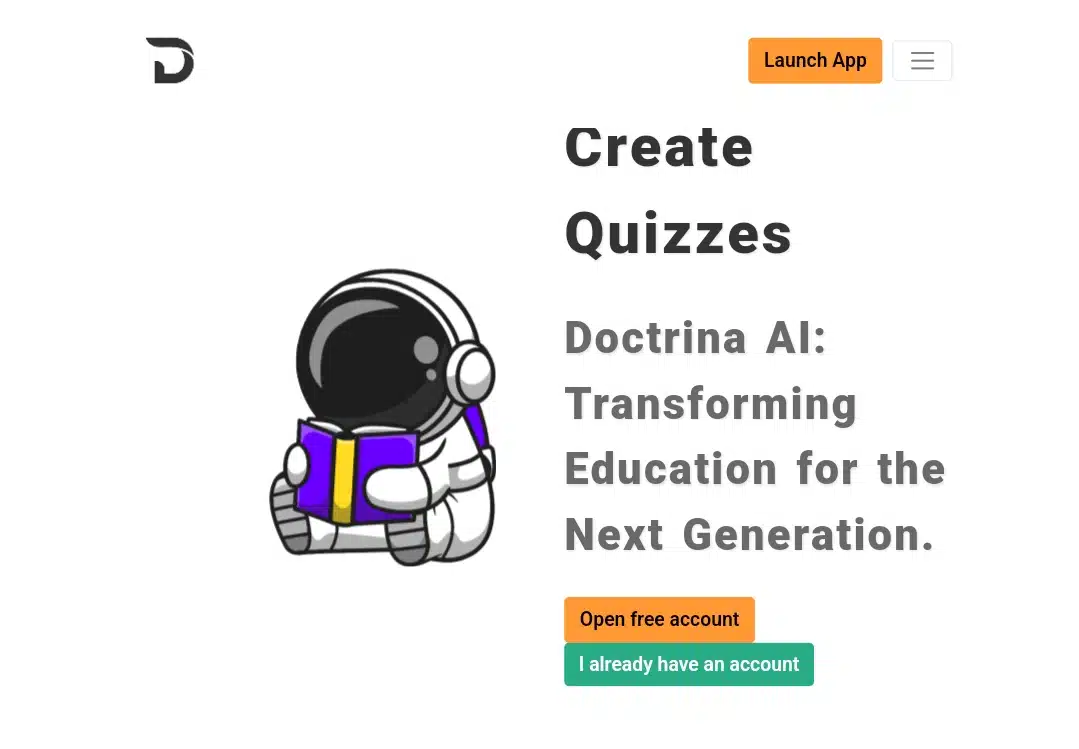
Doctrina AI is a browser-based academic tool created to help students manage core study tasks with speed and structure. It combines multiple AI-powered features that feel personal as one uses it, like quiz building, exam generation, note enrichment, essay writing, and tutoring (which you’ll read about in the following subheading) within a single platform. So, rather than switching between separate apps, you can plan, revise, and practice in one place.
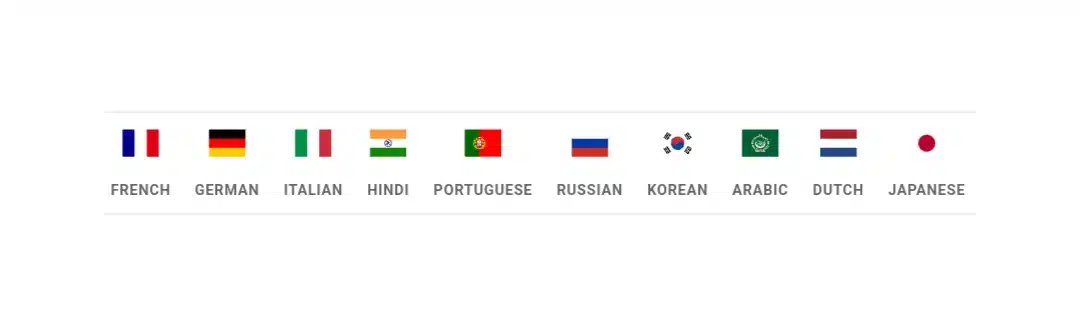
Doctrina AI doesn’t stop at content generation alone. It supports learning in over 108 languages, including French, German, Italian, Hindi, Arabic, Portuguese, Russian, Korean, Dutch, and more. This makes the platform accessible to a worldwide audience, especially in regions where English isn’t the primary language of instruction.
It also includes subject-specific tools, such as geometry visualizations and step-by-step math support, offering deeper engagement in typically challenging topics. For those who prefer traditional reading, the platform provides a library of AI-enhanced academic books so learners can study how they choose, not how the app dictates.
So, who should use Doctrina AI?
Doctrina AI is best suited for:
- Secondary school students preparing for exams or organizing coursework
- University students juggling research, lectures, and revision
- Teachers or tutors who need quick teaching aids or practice questions
- Educational creators looking for content ideas or interactive materials
- Non-native English speakers who need AI tools in their preferred language
Who shouldn’t use Doctrina AI?
- Learners who prefer to study entirely offline or without digital tools may find the platform unsuitable, as it requires consistent internet access.
- Students who rely heavily on handwritten-only materials may face challenges integrating their workflow with Doctrina’s digital features.
- Those working on advanced academic research or highly specialized topics may find the platform lacking the depth or source accuracy required at that level.
- Creative writers or students developing original essays without structured prompts may find AI-generated outputs too generic or limiting.
In addition to its study tools, Doctrina AI maintains an active presence across major social platforms, including Instagram, YouTube, TikTok, X, Facebook, and LinkedIn. These channels serve as more than just promotional spaces; they also offer ongoing academic tips, feature demonstrations, product updates, and direct engagement with students and educators. By staying connected across these platforms, Doctrina AI builds a continuous relationship with its users, reinforcing it as a study and a part of the larger academic conversation.
Doctrina AI features
Below, you’ll read about the tools in Doctrina AI and how interconnected they are for studying.
AI Quiz Maker

The AI Quiz Maker lets you create quizzes on any subject with little manual work. It works for a student preparing for a test, a teacher designing practice material, or a content creator building engagement tools. You simply input a topic and set your preferences, and the system produces quiz content tailored to your needs.
Question types are flexible, including multiple-choice, true/false, and short-answer formats. The variety ensures that quizzes remain engaging while still testing for accuracy and comprehension. This is particularly useful in classroom settings or peer study groups where different formats help reinforce information differently.
In addition to creating quizzes, the tool provides performance tracking through detailed reports. These help you measure which areas are well understood and which may need further review. This feedback loop can be helpful in personal study improvement and for teachers adjusting their instructional strategies.
Suppose you’re looking for a fast, structured way to review knowledge or test understanding across topics. In that case, the Quiz Maker is a ready-to-use tool that fits into daily learning routines without requiring hours of setup.
AI Exam Generator

The AI Exam Generator allows you to produce full-length exams tailored to any subject, topic, or difficulty level in minutes. It’s built for anyone who needs structured assessment materials, from students preparing for midterms to instructors designing practice tests for their classes.
You start by selecting a topic and choosing how to structure the exam. The tool can generate multiple-choice questions, fill-in-the-blank items, and other formats that reflect actual test conditions. Each exam is built to reflect curriculum goals, and you can choose how simple or complex the questions should be.
Beyond creation, the generator also includes automated scoring and performance analytics. Once an exam is completed, you get immediate feedback and data that helps highlight problem areas. This makes it a valuable tool for practice, identifying what still needs work, and tracking progress over time.
AI Essay Writer
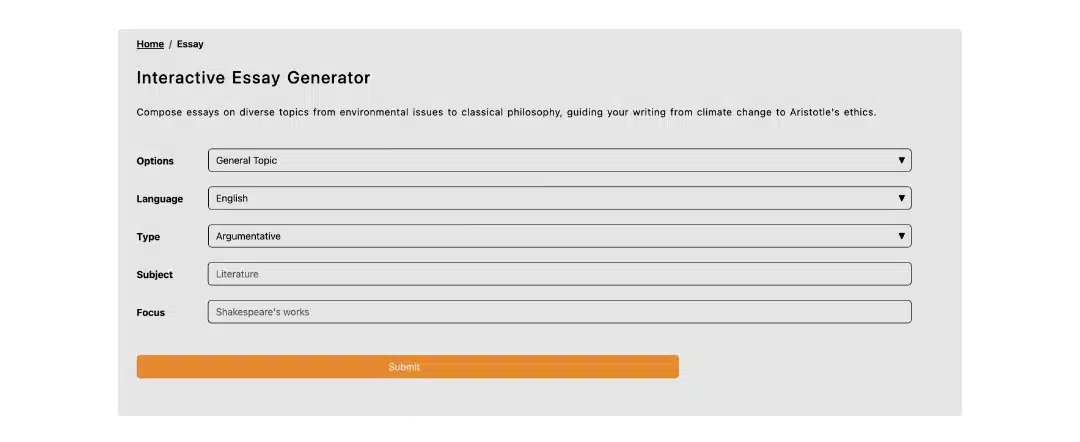
The AI Essay Writer helps you create well-organized essays across various subjects. So if you’re writing about historical events, scientific developments, or cultural trends, and need help, the tool can produce a complete draft that follows a clear academic structure. This makes it perfect for students who need a starting point and for anyone aiming to improve the quality of their writing through guided assistance.
You use it by entering your topic, language, type, and other preferences. The system generates a coherent essay with relevant information and logical flow. The final output typically consists of an introduction, body paragraphs, and a conclusion formatted to fit general academic expectations.
What makes this tool practical is how it reduces the initial workload. Instead of gathering and organizing ideas from scratch, you can focus on reviewing and refining what the AI generates. It doesn’t eliminate your input; it gives you a foundation to build on more efficiently.
For students balancing multiple assignments or anyone facing tight deadlines, the Essay Writer offers a fast, structured way to move from prompt to finished draft.
AI Text Summarizer
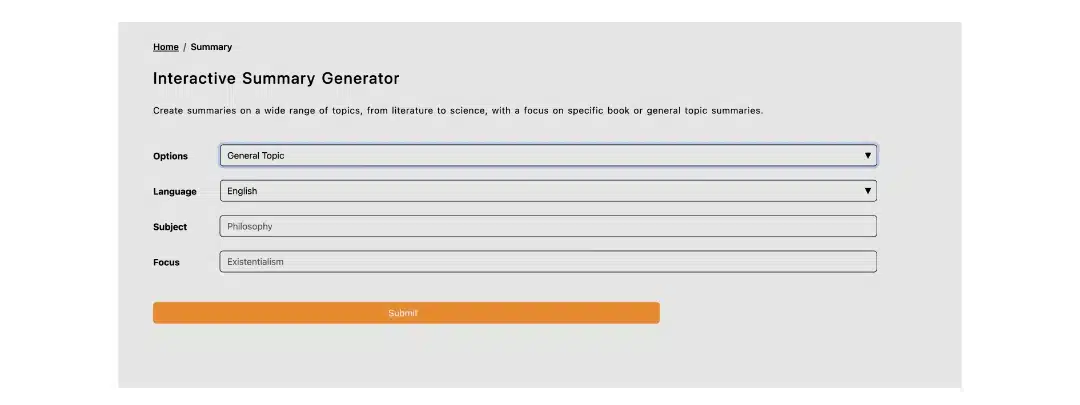
The AI Text Summarizer is designed to condense lengthy blocks of text into more concise versions that effectively highlight key ideas. It’s structured to handle various content types from full articles and book chapters to technical documents and reports, making it potentially useful across different study or research situations.
You can adjust the summary length according to the level of detail required. Whether the goal is a quick snapshot or a more in-depth abstract, the tool allows for flexible output without needing to reformat the original material.
This feature may support more efficient learning by allowing you to focus on the main points of a topic while skipping over non-essential repetition. It can also help with quick reviews, preparing study notes, or understanding complex texts before getting in deeper.
The summarizer processes input in seconds, which could be helpful in settings where time is limited or reading loads are heavy. Its role fits well into study routines that involve regular reading and information filtering.
AI Study Notes
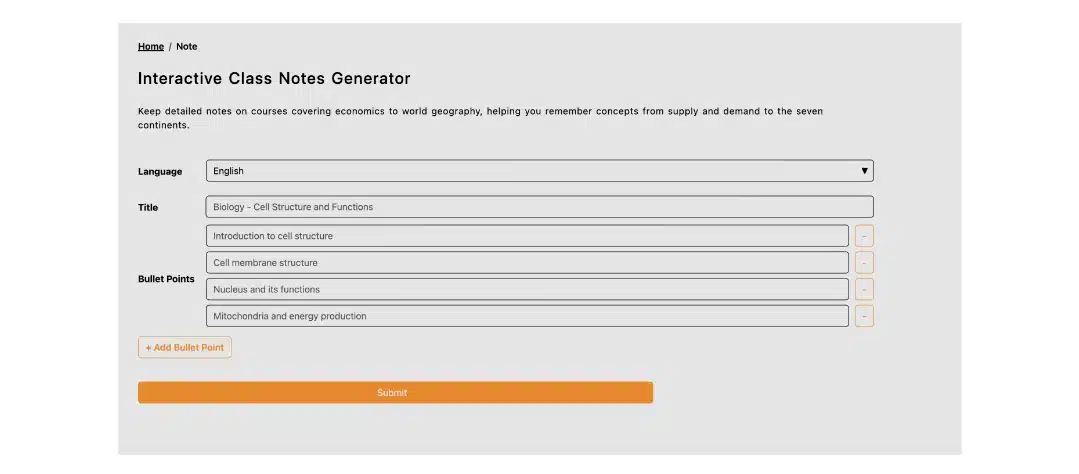
The AI Study Notes feature is designed to turn unstructured or messy notes into more organized, usable study materials. Instead of flipping between scattered notebooks or disconnected text files, you can paste or drag your raw notes into the system and get back a clean, structured version that’s easier to study from.
One of the core functions is automatic formatting. It restructures content into headings, bullet points, and clean layouts, making it easier to identify key ideas. This can be helpful during exam preparation or when revisiting a topic that hasn’t been reviewed in a while. The tool aims to reduce clutter and highlight what’s essential, rather than just reproduce what was written down.
Another helpful element is the built-in ability to emphasize core concepts. The AI detects and surfaces the most critical points within the material, so you aren’t just rereading the same information but getting a condensed version focused on what matters most. This can support more focused revision, especially when time is limited or the topic is complex.
The tool also supports a broad range of subjects. It isn’t locked into any academic field, making it useful. For example, suppose a user wants to review biology lectures, outline a history timeline, or sort out literature themes. The flexibility in subject coverage allows the feature to fit into different academic schedules and learning routines without switching between tools.
The AI Study Notes feature combines formatting, content refinement, and relevance filtering to introduce a way to move from rough inputs to refined study guides with less manual editing. It’s intended to help learners save time while increasing clarity in the material they already have.
AI Speech Tutor

The AI Speech Tutor focuses on helping you improve spoken language skills through interactive voice-based practice. It’s set up to simulate real-time conversations, offering a space where learners can practice speaking naturally and receive immediate AI-driven feedback.
This feature supports pronunciation, vocabulary use, and sentence formation, making it especially relevant for language learners or anyone looking to gain more fluency and confidence when speaking. The interaction feels more like guided dialogue than traditional study, which can help reinforce learning in a conversational setting.
Instant feedback is part of the core design. As you speak, the AI provides corrections and suggestions to improve clarity, grammar, and word choice over time. For those learning a second language or brushing up on verbal skills, this tool creates a low-pressure environment to practice speaking consistently.
AI Study Chat
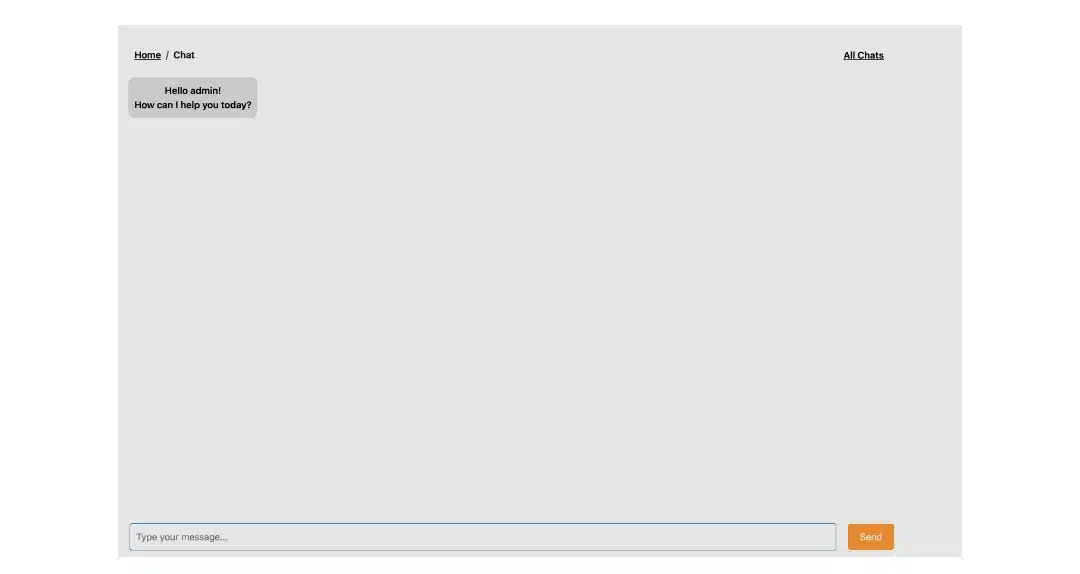
AI Study Chat offers a direct way to ask academic questions and get instant explanations. You can enter a topic, concept, or specific question, and the chat responds with detailed guidance to make things easier to understand. It works across subjects like mathematics, history, science, and more.
Instead of navigating through long web pages or textbooks, this tool gives a faster route to information. You can also ask follow-up questions, allowing you to go deeper into a topic without resetting the conversation each time.
One of its more useful features is language flexibility. The chat supports multiple languages, including Spanish, French, Arabic, Chinese, and others. This makes it accessible to a broader group of learners, especially those studying in non-English environments.
It remains available 24/7, which means it can accommodate different schedules. It can help you study or clarify topics at your own pace and on your own time.
Now, let’s see how signing up to Doctrina AI went.
What it was like signing up for Doctrina AI
I’ve signed up for several tools like this before, and most of them start with the usual “Get Started” or “Sign Up” button. But Doctrina does things a little differently. When I visited the site, the button said “Launch App,” and for a second, I wasn’t even sure if that meant I was about to sign up, log in, or download something. Turns out that’s where the sign-in journey begins.
Once I tapped “Launch App,” a short form popped up.
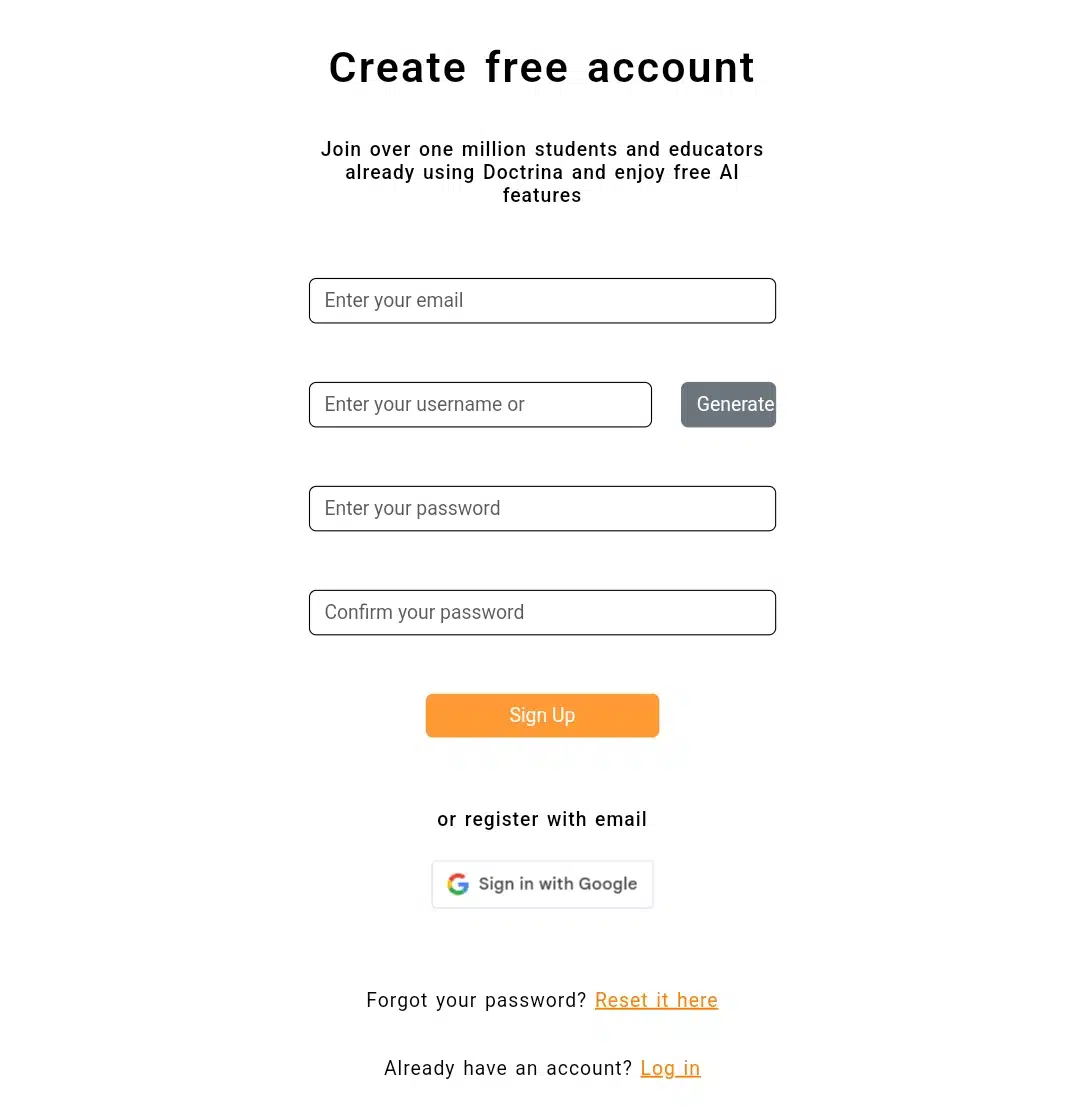
The first field asked for my email, and the second required a username. You can type one in or click a generate button to get one randomly. Out of curiosity, I tapped “generate,” and the name it gave me was strange. It felt more like a video game alias than something I’d want associated with a study tool.
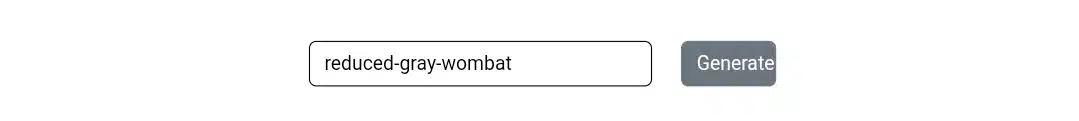
Next up was the password field. Now here’s where I hit a small but annoying snag. There was no visible eye icon to check what I was typing. That meant I had to type both the password and confirmation blindly. The first time, they didn’t match. I had probably hit the wrong key without knowing and had to go back and type everything repeatedly. That could’ve been avoided entirely if the platform had added the simple open or close eye icon to reveal or hide the password as you typed.
The second attempt went a little better until I hit another wall. Apparently, the username I chose had already been taken. I changed it to “SZA,” inspired by one of my favorite musicians, and even that was unavailable. It took three tries total before the form finally let me through. At that point, I just wanted to be done with the process.
Once I passed the signup screen, I was asked to input my password again for verification. Thankfully, I’d saved it in my browser, so it only took a tap to complete. I landed on the dashboard within seconds, and it looked pretty neat. Everything was clearly arranged.
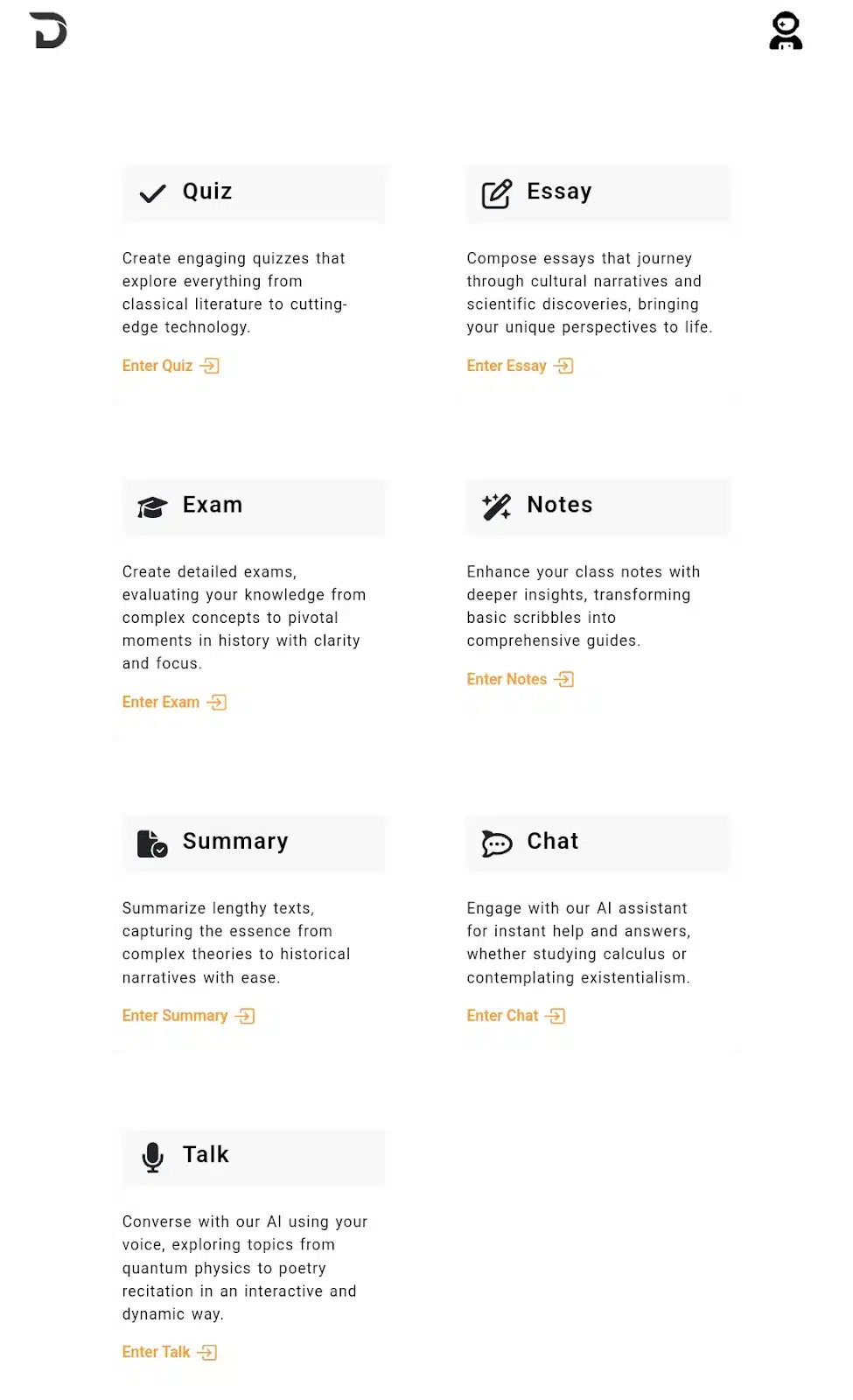
To use any of the features, I had to click the relevant tool and hit “Enter” so-and-so feature to get started. This prompt led me to test these features.
Putting Doctrina AI features into action
Testing the AI Quiz Maker
I decided to generate a quiz using Doctrina AI’s quiz maker to explore how the quiz feature works. The layout turned out structured and straightforward. I just had to fill in a few boxes, and the AI does the rest.
The first input asked me to choose a quiz type. I selected “Specific Book” since I wanted the questions to come directly from a particular text, not just a broad topic. Next was the language selector, where I chose English from the long list of supported languages. There are 108 in total, which is impressive, but English kept things straightforward for this test.
Then came the difficulty level. I went with “Easy” to see how well the tool handled introductory or comprehension-level questions.
Next, I moved on to the subject field, where I typed “Things Fall Apart by Chinua Achebe”. This was the book I wanted the AI to focus on. After that, I filled in the focus field with the theme “Colonialism,” a central thread in the novel that I was curious to see the AI interpret.
So the input setup looked like this:
- Quiz Type: Specific Book
- Language: English
- Difficulty: Easy
- Subject: Things Fall Apart by Chinua Achebe
- Focus: Colonialism
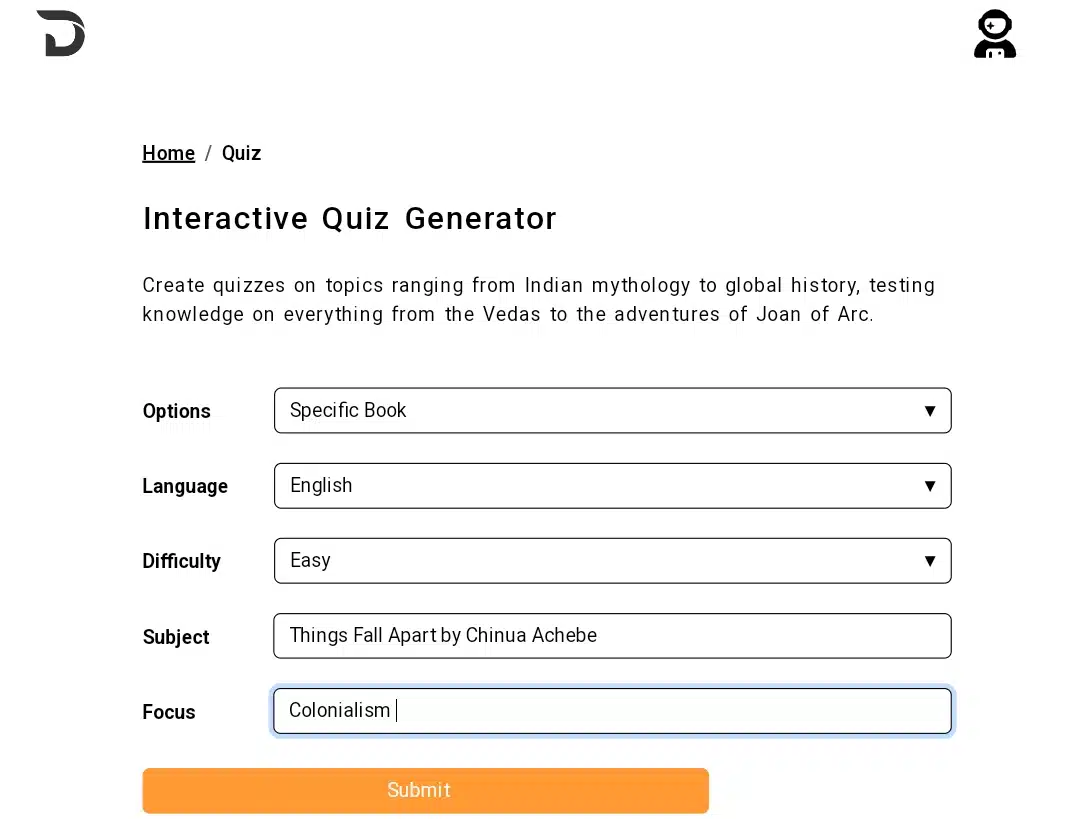
After entering all that, I hit the Submit button, which started generating. Within a few seconds, the quiz was ready. The screen loaded multiple-choice questions tailored to the book, emphasizing key scenes and ideas related to colonial influence, cultural conflict, and character development.
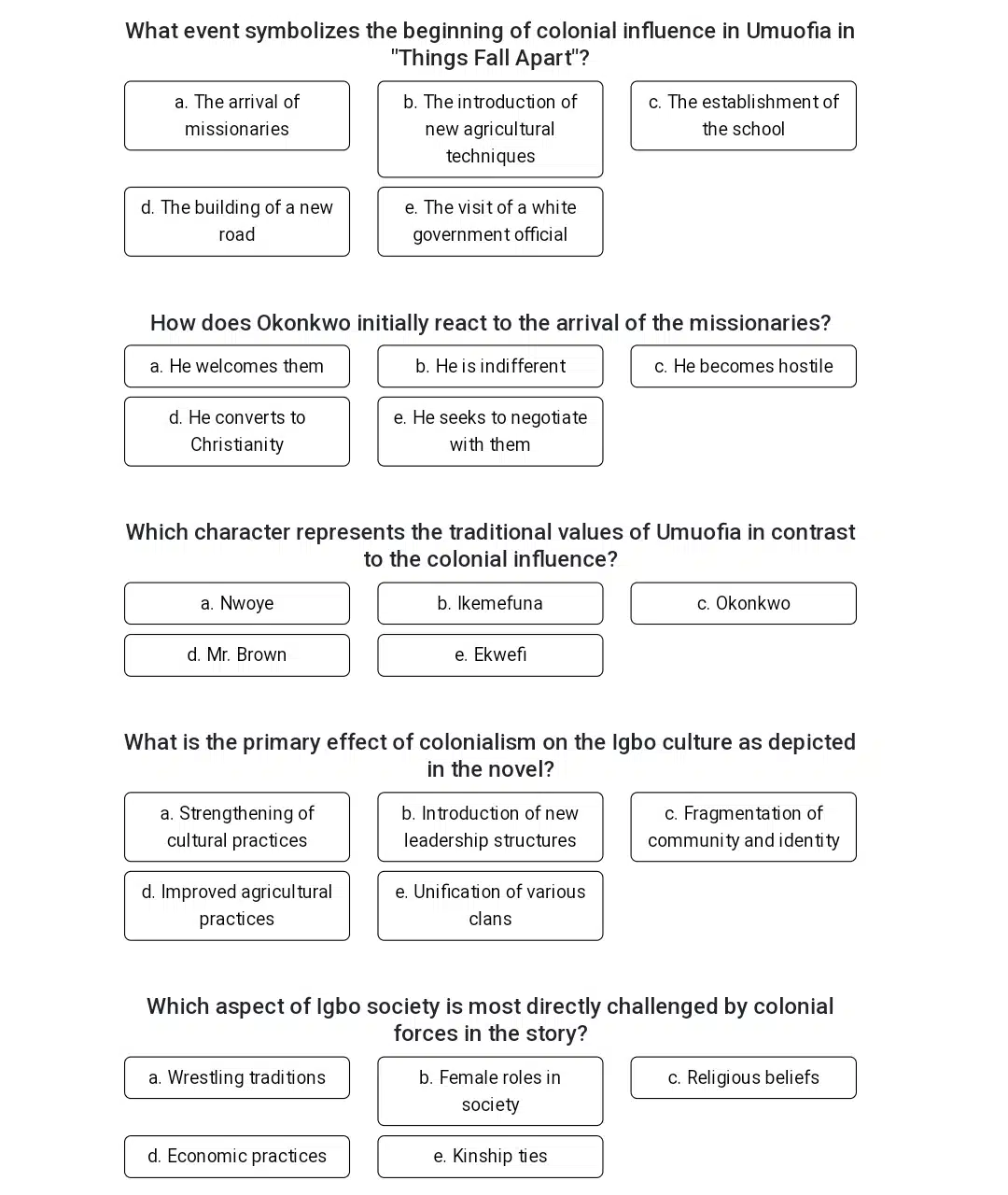
There were also a few extras I didn’t expect. A “Read Aloud” option lets the AI voice read the questions aloud, which is very helpful if you multitask or prefer audio. There was also a “Save” button to store the quiz for later and a “Try Again” button that refreshed the form instantly without reloading the whole page.
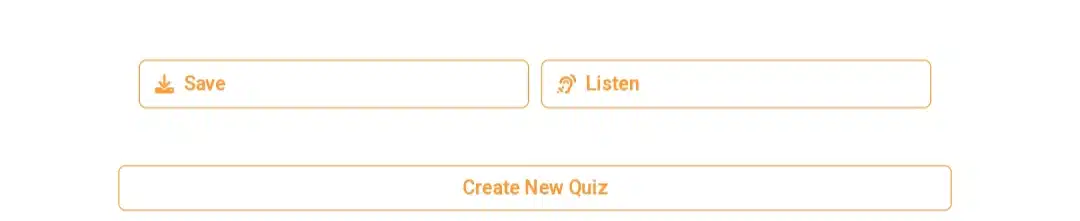
Everything about the interface was clean and responsive. I didn’t run into bugs or lag, and the entire generation process felt smooth from start to finish.
How it performed (Graded):
Speed: ★★★★★
Quiz generation took just a few seconds. It was fast and efficient.
Interface responsiveness: ★★★★☆
Everything worked smoothly, and features like “Save” and “Read Aloud” made it feel polished. One star off for the lack of advanced layout or customization.
Accuracy: ★★★★★
The questions reflected the content and context of the novel without fabricating events or misrepresenting characters.
Relevance to book and focus: ★★★★★
The questions centered directly on Things Fall Apart, with a strong link to the theme of colonialism, with no off-topic diversions or vague phrasing.
Testing the AI Essay Writer for setup and generation flow
After exploring the quiz maker, I moved on to the AI Essay Writer to see how it handles longer-form content. The structure here was familiar but tailored to essays. Like before, there were several fields to fill out before generation could begin.
The first box required me to pick an Option, which I left to its default General Topic order. The second, the essay type, required me to choose, and this time, I chose Argumentative. I wanted something that would require the AI to present both sides of an issue, not just summarize or describe.
Then came the language selection. I left this in English, as it was the most straightforward option for my test.
Next was the subject field, where I typed in Media and Communication. It felt like a topic broad enough to test the AI’s knowledge range, but still relevant to many students’ coursework.
The focus field came last, and I chose “The influence of social media on public opinion.” I wanted to see how well AI could handle nuance, especially in a constantly evolving subject.
So to recap, my input settings looked like this:
- Option: General Topic
- Essay Type: Argumentative
- Language: English
- Subject: Media and Communication
- Focus: The influence of social media on public opinion
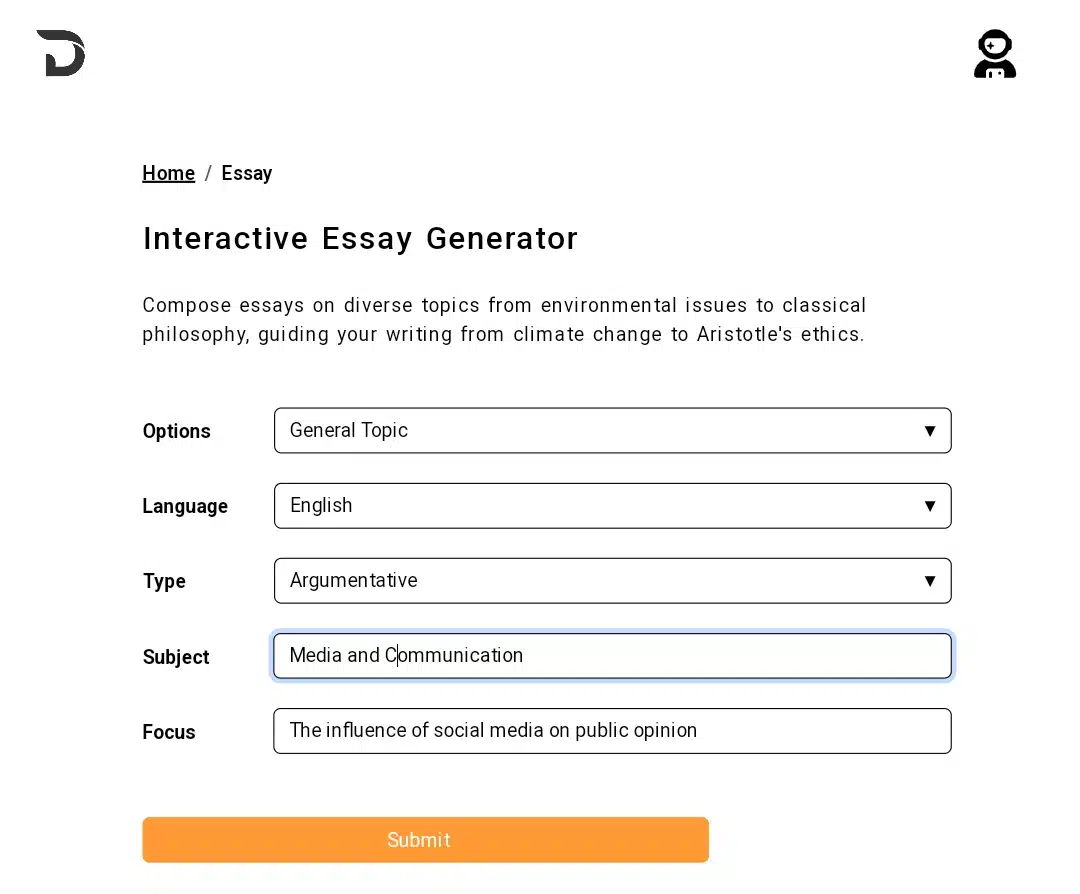
After reviewing everything I entered, I tapped the “Generate Essay” button and let the AI do the rest.
Once the essay loaded, I first noticed how quickly it arrived. There was no wait time, and the response was instant. Structurally, it followed the classic format: a clear introduction, several body paragraphs, and a neat conclusion. That layout gave it a clean, readable flow that didn’t feel rushed or cluttered.
Clarity was another strong point. The sentences were well-formed and easy to follow, with transitions that made sense between paragraphs. But a few issues stood out once I got past the smooth flow.

The opening line — “In the digital age…” — felt recycled, the kind of generic lead-in many AI-generated texts begin with. It didn’t pull me in, and it gave the whole essay a predictable tone. There was also no sign of citations or source references, which is a drawback, especially for an argumentative essay. Even one or two references could have made the argument stronger and more credible.
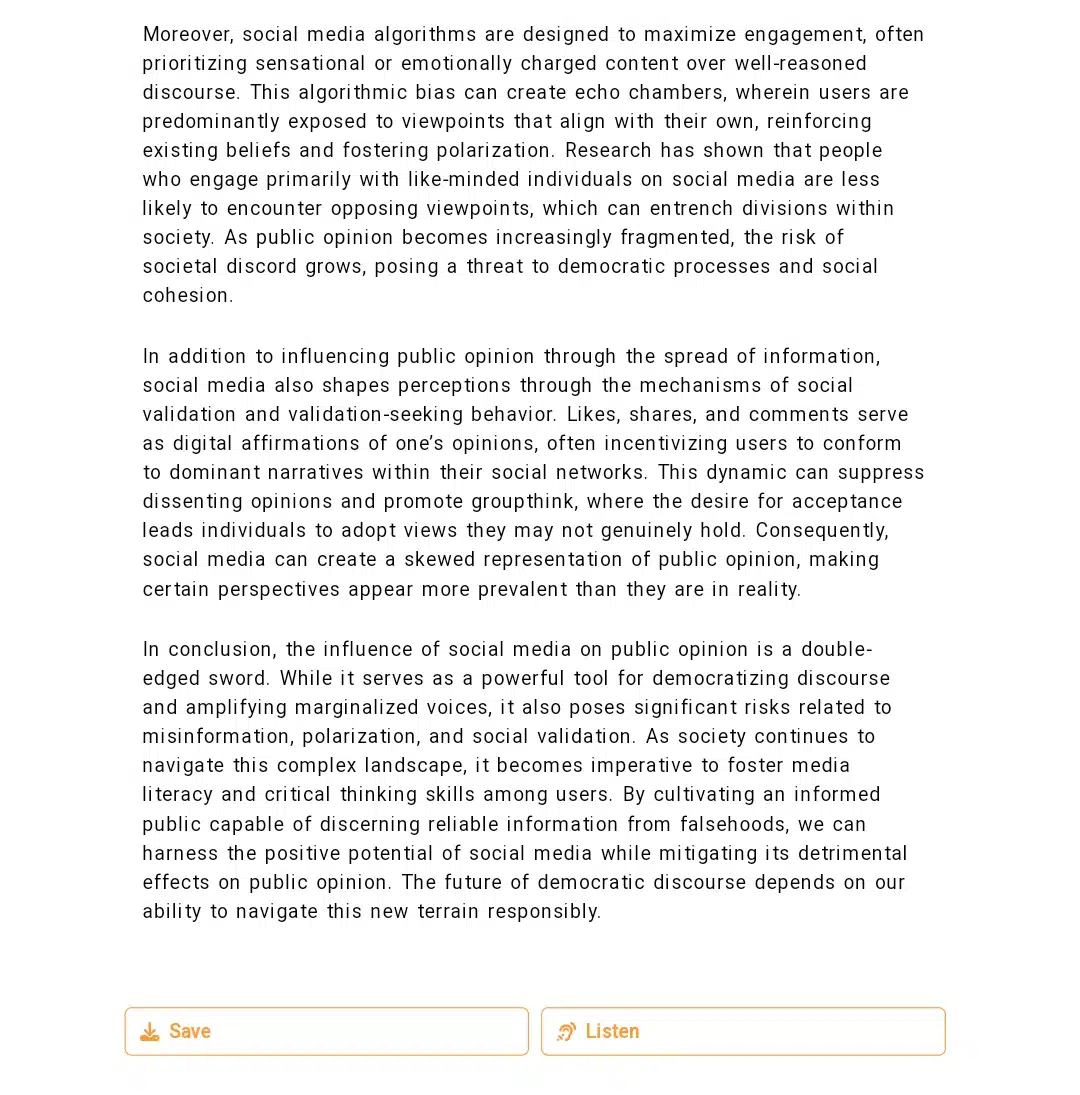
In terms of depth, the essay stayed surface-level. It touched on relevant points about social media and public opinion, but didn’t dive into any examples, research, or nuance. Originality was average; nothing stood out as especially unique or fresh, but it wasn’t off-topic either.
Speed: ★★★★★
The essay was generated instantly with no lag or delay.
Structure: ★★★★★
Clear introduction, body, and conclusion made it easy to follow.
Clarity: ★★★★☆
Sentences were readable and well-structured, but the tone lacked personality or variation.
Depth: ★★☆☆☆
The arguments were surface-level, missing real-world examples or more profound insight.
Originality: ★★☆☆☆
It opened with a generic phrase (“In the digital age”) and didn’t offer fresh perspectives on the topic.
Citation/Academic Value: ★☆☆☆☆
No sources or evidence were included, which weakens its use in serious academic settings.
Testing the AI Study Chat for accuracy and responsiveness
I decided to try out the AI chat feature — the study assistant that lets you ask questions in a natural, conversational way. There was no setup or box-filling process here. When I tapped on the chat tool, the screen opened directly to a message field, and my name was already visible in the corner. I didn’t need to sign in again or configure anything, which made the process feel immediate and casual, like opening a conversation thread.
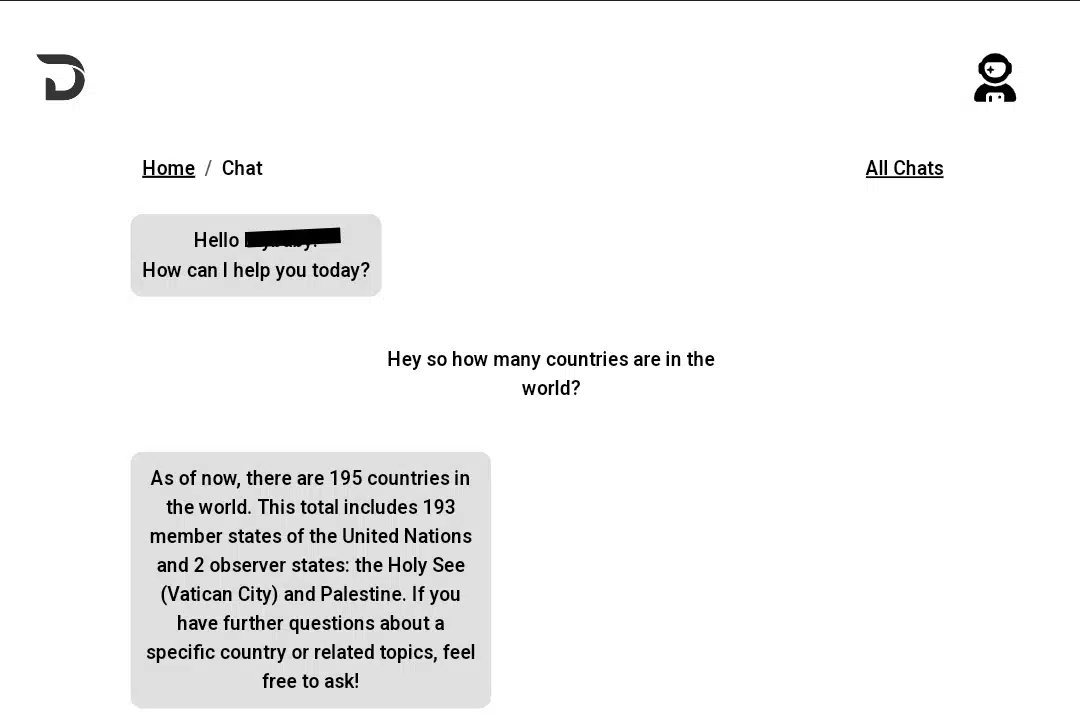
My first question was pretty simple: “Hey, so how many countries are there in the world?” The response came almost instantly. It correctly stated that there are 195 countries in total — 193 member states of the United Nations and two observer states. That level of clarity and accuracy was a good first impression.
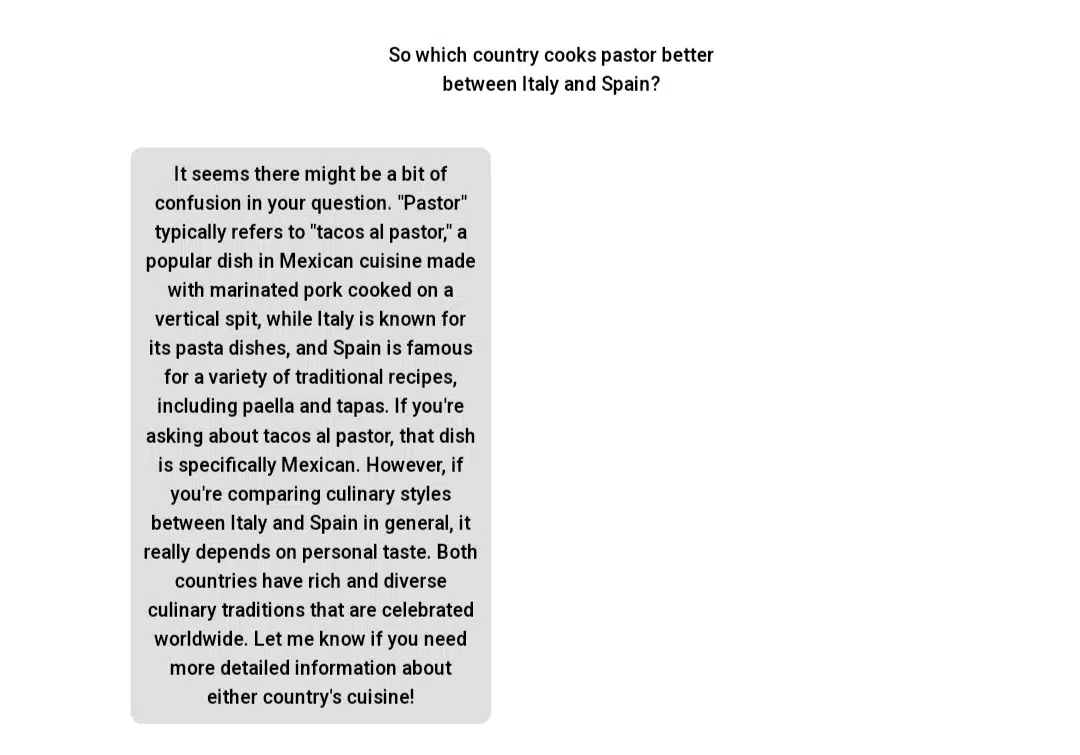
But I wanted to go a little deeper, so I tested how it handled typos or vague phrasing. I asked, “So which country cooks pastor between Italy and Spain?” I had meant to type pasta, but left it as pastor on purpose. Instead of catching the mistake or asking for clarification, the AI responded. But focused on mentioning Mexico (due to “pastor” being a dish there), and then eventually diverted to Italy and Spain without directly correcting me, even though it detected a mistake. ChatGPT would have gotten it if I had compared this feature.
So while it handled factual questions well, its error detection was limited. The AI didn’t flag or clarify my typo, leaving the conversation slightly off-track. It could definitely benefit from some refinement when it comes to understanding user intent, especially when mistakes are minor and noticeable.
AI Study Chat performance ratings
Speed: ★★★★★
Replies came in immediately after sending the message, with no noticeable delay.
Accuracy: ★★★★★
Gave a precise answer to the country count question, correctly distinguishing between UN member states and observer states.
Conversational Clarity: ★★★★☆
The response was readable and structured, but leaned slightly generic when the input was unclear.
Error Handling: ★★☆☆☆
The AI couldn’t detect a common typo (“pastor” instead of “pasta”), which led the conversation off-topic instead of prompting clarification.
User Interface: ★★★★★
The chat box was ready to go instantly, pre-filled with your name. No extra setup or form-filling made it smooth to use.
Relevance to Query: ★★★★☆
The AI tried to stay on topic, but the second query about food drifted due to the misinterpreted word. It didn’t clarify or ask for correction.
Testing the AI Exam Generator for setup and input process
Lastly, I moved on to the AI Exam Generator, one of the platform’s more advanced tools. Compared to the others I had tested, this one had the most input fields, which made sense given its purpose— building a complete exam paper.
There were six fields in total, arranged in order. The first was Option, where I had to choose between generating general questions or focusing on a specific topic. I went with “Specific topic” since I wanted something targeted. Then came the Language selection. I left it in English, though I noticed it supports many other languages.
The third field was Difficulty, with choices between easy, medium, and hard. I selected Easy because I didn’t want anything too specialized. After that came the number of questions, and I decided to test it with 5; the next available option was 10. I thought that was a fair amount to evaluate how well the AI could diversify questions without being repetitive.
The following field was Subject, and for this test, I selected Agriculture. I’d already worked with literature and social topics earlier, so agriculture felt like a good shift that still fit into an academic setting. Finally, there was the Focus field. I entered Soil Formation, a core agricultural science topic taught in most curricula, especially at the high school level.
With all six fields filled in, the setup process was complete. Nothing felt confusing along the way. The layout was clean, and I didn’t need to refresh or second-guess anything I had entered.
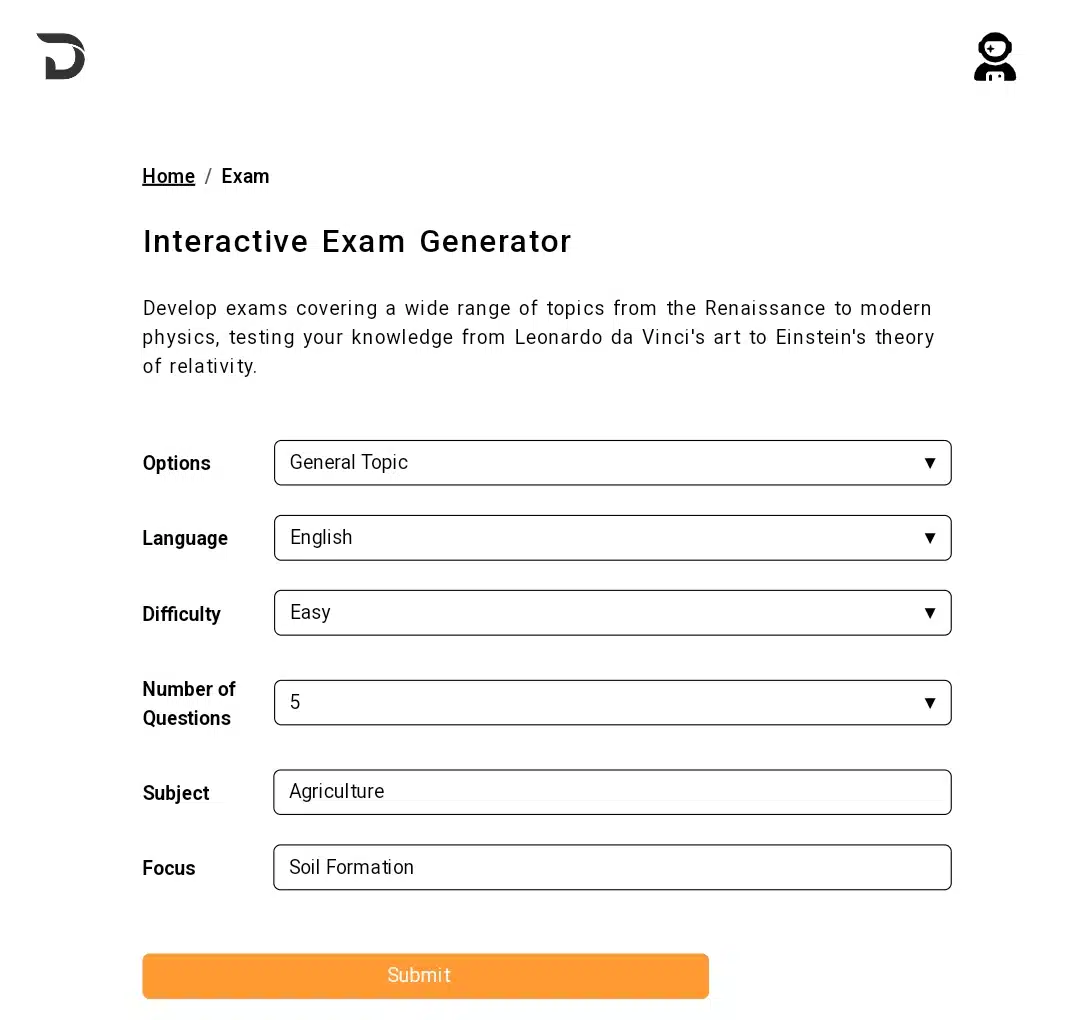
Once everything was in place, I tapped the button to begin generation.
After submitting the input, it didn’t take long at all. Within about five seconds, the AI Exam Generator returned the exam sheet. I had asked for five questions, and that’s exactly what I received.
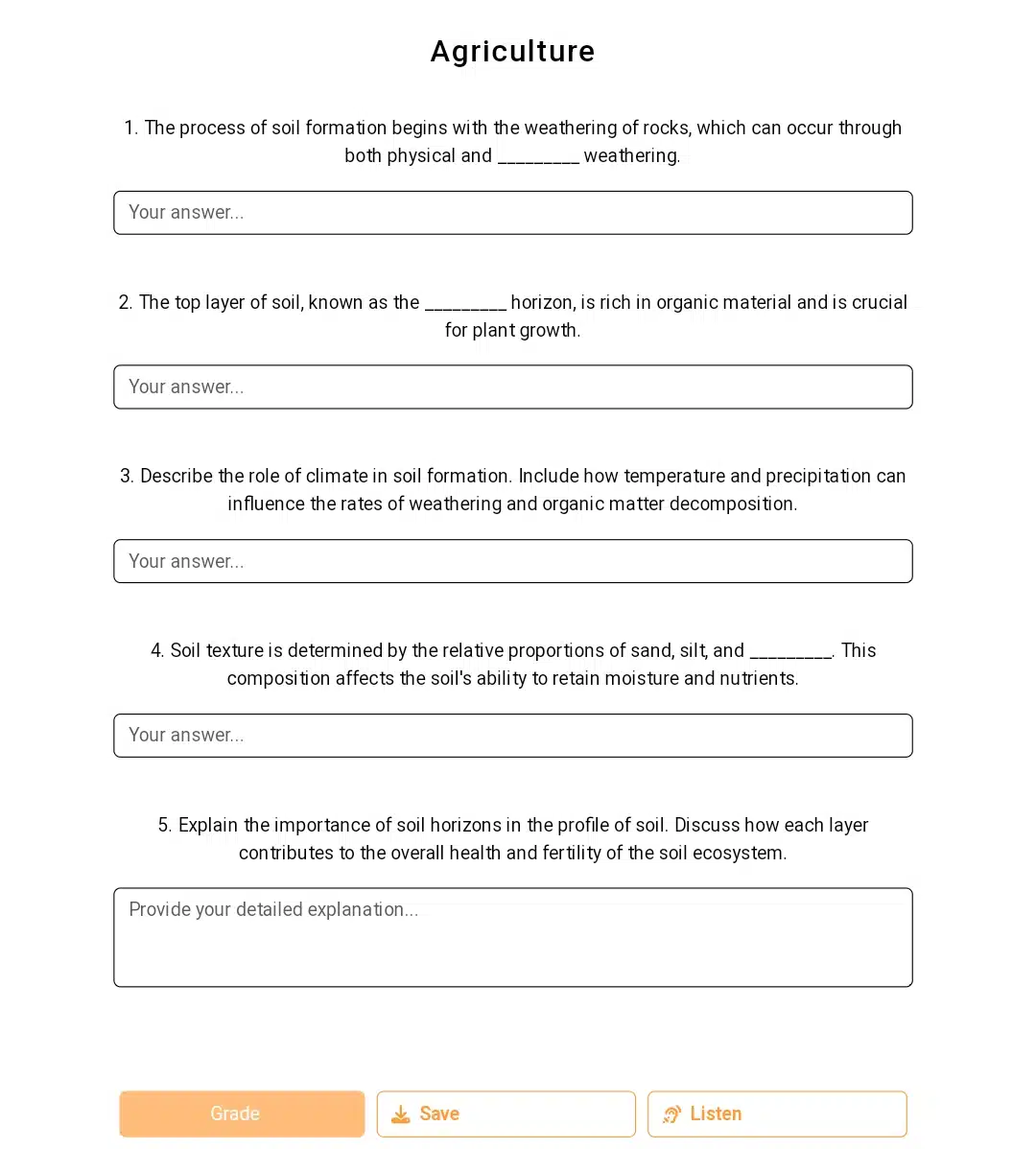
I immediately noticed that the format was entirely subjective, not multiple-choice. There were no A, B, C, or D options, as I had expected, but thinking about it, there was no indicator of the question type in the interface. So, the questions came out as open-ended prompts with one theory. This style made a lot of sense as it required critical thinking and actual understanding of the topic rather than quick guesses.
The questions were well-structured and clearly aligned with my chosen topic: Soil Formation. Each one felt like it could realistically appear in a school exam paper, particularly for students in junior or senior secondary levels studying agriculture. Nothing about the phrasing was too advanced or vague. In fact, the questions felt well-calibrated for the target difficulty I had selected (Easy). There was a good balance of explanation-based and cause-and-effect questions, making it useful for both teaching and testing comprehension.
Since the delivery process was so efficient that the page didn’t glitch or stall, this responsiveness adds to the user experience, especially if you’re trying out different combinations or prepping multiple versions of an exam. There was no need to backtrack or refresh anything.
That said, it might be helpful if the tool lets users choose between objective and subjective formats. For now, though, what it offers works well within its current scope.
Overall, the AI Exam Generator delivers clean, usable, and relevant outputs that feel like they were built for actual use, not just filler text.
Performance breakdown
Speed of generation: ★★★★★
Clarity and structure of questions: ★★★★☆
Relevance to chosen subject and focus: ★★★★★
Suitability for educational use: ★★★★☆
Now that you’ve seen how Doctrina AI works, let’s head on to discovering the price tag stamped on these features.
Doctrina AI pricing and refund policy: what you get for Free vs Premium and how to get your subscription reversed
When I first checked out Doctrina AI’s pricing, I was honestly relieved.
Doctrina AI offers two clear pricing options: a free version with limited access to core tools, and a premium version that unlocks the full range of study features for a one-time fee of $10. There are no recurring subscriptions or hidden charges. This simplicity makes it easy for students to understand what they are paying for and what they will receive in return. Here is how it works:
Free plan
The free plan is intended to introduce users to Doctrina AI. It includes:
- Access to unlimited quiz generation
- The ability to create structured essays using AI
However, several of the platform’s key features are unavailable in the free plan. These include:
- Note enrichment tools that enhance and summarize study material
- Exam creation functions that generate full-length tests based on specific topics
- Chat-based AI assistance for explanations or help with complex questions
- Voice-enabled interaction through the “Talk to AI” feature
The free version may be sufficient for students only looking for simple content generation or light revision tools. However, those who want to fully use Doctrina AI’s study system will need to upgrade to premium.
Premium plan
The premium plan offers complete access to all features for a one-time payment of $10. No subscription or monthly billing is involved. Once upgraded, users will be able to:
- Create unlimited quizzes without any restrictions
- Generate essays with more consistent formatting and academic structure
- Use note enrichment to simplify, clarify, and organize study materials
- Generate exam-style questions based on selected subject areas or custom inputs
- Interact with the AI assistant via typed prompts for in-depth explanations
- Access voice-based interaction through the “Talk to AI” feature for hands-free use
This upgrade model is especially appealing for students who plan to use the platform regularly, as it eliminates the need for a long-term financial commitment. Compared to other AI-based learning tools that charge monthly or annually, Doctrina AI’s flat-rate pricing is competitive and accessible. But what happens if you pay this fee, but once you start using the services, they don’t meet your expectations? This is what happens:
Refund policy
Doctrina AI offers a straightforward refund policy. If users are dissatisfied with the premium features, they can request a refund within seven days of purchase. The process is simple:
- Send an email to hello@doctrina.ai
- Include the username associated with the account
- Clearly state that the message is a refund request
Once the request is received, the team will process it within a reasonable time frame without bombarding you with lengthy forms or questions. This policy reflects the platform’s intention to provide a risk-free trial of its premium features and shows a level of accountability that is not always common in educational apps.
So, it’s literally like this:
| Feature | Free Plan | Premium Plan |
| Unlimited Quizzes | Included | Included |
| Essay Creation | Included | Included |
| Note Enrichment | Not Included | Included |
| Exam Creation | Not Included | Included |
| Chat with AI | Not Included | Included |
| Talk to AI (Voice) | Not Included | Included |
| Price | Free | $10 (lifetime) |
Using Doctrina AI, I created a list of actions I liked and disliked. I have included them below.
What I liked about Doctrina AI
One of the first things that stood out to me was the pricing. For a one-time $10 payment, you get lifetime access to all premium features. It’s a refreshing alternative to the usual monthly subscription models that most tools rely on.
I like how many tools were packed into one platform. It goes beyond just quizzes and summaries. You also get essay generation, speech practice, study chat, and more. That variety made it feel like a complete study toolkit rather than just a single-purpose app.
Language support actually wowed me. The platform supports over 108 languages, so you’re not stuck using English only. It opens the door for multilingual learning, which can be especially useful for international students.
I like how fast the tools work. I could input a topic and generate an entire quiz or summary within seconds. That speed is helpful when juggling multiple study tasks, and I don’t want to waste time formatting content from scratch.
The customization options are a great initiative. You can set the difficulty of questions, adjust the essay tone, or decide how long a summary should be. It makes the tools feel more flexible and adaptable to different needs.
The Study Chat doesn’t just give an answer and end there; you can continue the conversation, ask follow-up questions, and dig into concepts step-by-step. That back-and-forth really helps when you’re trying to actually understand a topic.
Another plus is the interface’s organization and navigability. All the tools are listed clearly, and I didn’t need a tutorial to figure out where things were. It’s easy enough to navigate even if you’re not tech-savvy.
They also offer a 7-day refund policy, which gives some breathing room. If you pay for a premium plan and realize it’s not for you, you can just ask for your money back. That definitely makes trying it feel more risk-free.
There’s also a blog and social media presence that adds a bit of personality to the platform. I liked that they’re active on places like Instagram and YouTube, which gives more ways to stay connected beyond just using the tools.
What didn’t work for me
There’s no mobile app yet. However, if you googled it, it’d say it is. But when I checked, I saw nothing of the sort on the Play Store. Accessing everything through a browser isn’t the most convenient, especially if you study mainly from your phone and browse simultaneously.
The free plan feels extremely limited. You only get access to quizzes and essays, while everything else (like Study Notes, Exams, Chat, etc.) is locked behind the premium tier after some time.
Essay generation doesn’t include any citations or sources. If you’re writing something for school work, you’ll need to cross-check everything and add your own references manually.
I noticed that the summary results were too surface-level. They weren’t wrong, but they didn’t always go deep enough. If you’re studying more advanced material, you may need to adjust or build on what the tool gives you.
There’s no plagiarism checker, which I expected to be built in, especially in a tool offering full essay outputs. That’s something I’d really want before turning in any written work.
There’s also no real sense of a user community. I didn’t find shared resources, discussion areas, or spaces to see how others use the tools. It feels like a solo experience with no collaboration features yet. A quality Gizmo AI makes sure of.
I couldn’t find a clear explanation of how the platform stores or handles the content you generate. A privacy section exists, but it’s vague, and more transparency would definitely be reassuring.
While the features run smoothly, the results sometimes feel generic. You’ll often need to revise what the AI gives you, especially if you want something more personal, specific, or academic-quality.
Key takeaways from this article
Doctrina AI offers free and premium access. Core features like quizzes and essay writing are available on the free plan. At the same time, advanced tools like study notes, exams, and AI chat require a one-time $10 payment for lifetime access.
The platform supports over 100 languages, making it accessible to a global audience and ideal for multilingual learners seeking AI-powered academic support.
Each feature is tailored toward different academic needs, from generating multiple-choice quizzes and full-length essays to summarizing texts, creating study notes, and practicing speech with real-time AI feedback.
Performance varies slightly between tools. While quiz and exam generators are fast and highly relevant, tools like the essay writer could benefit from citations and more original phrasing.
The interface is user-friendly and intuitive, with smooth navigation, responsive loading speeds, and clear prompts that guide users through each tool without confusion.
While Doctrina AI is helpful for students, teachers, and independent learners, it’s not yet a complete replacement for human-led learning, and some tools may lack
Finally,
After testing all of Doctrina AI’s tools individually, I have experience with its capabilities and can speak on it. The quiz and exam generators were fast, relevant, and ready to use without much tweaking. The essay writer had structure but lacked citation depth. Features like the AI chat and text summarizer were solid, especially for quick help and revision. And while the interface wasn’t flashy, it was clean, fast, and easy to navigate.
Of course, no tool is perfect. Some results may need reviewing before real-world application, and it doesn’t yet match premium educational platforms in integration or customization. But for $10? It’s hard to complain. Doctrina AI won’t replace your teacher or textbook, but it might save you hours of study time, a considerable advantage many students will appreciate.
If you’re curious about AI in education, Doctrina AI is a practical place to start. Launch the App and get started.
Frequently Asked Questions (FAQs) about Doctrina AI
1. Is Doctrina AI safe to use for academic work?
- Doctrina AI offers tools that assist with study support, but it doesn’t replace your own research or critical thinking. If you’re using it for academic writing or assignments, reviewing the output and ensuring it aligns with your institution’s standards is always best. The platform doesn’t currently provide citation or plagiarism tools.
2. Can Doctrina AI be used offline?
- No, Doctrina AI is entirely browser-based and requires an internet connection to function. An official mobile app is expected, but until then, all tools must be accessed online through their main website.
3. Does Doctrina AI work well on mobile devices?
- Yes, the platform is mobile-responsive and works well on smartphone browsers like Chrome and Safari. However, there’s no standalone app, so the mobile experience may feel limited compared to the desktop.
4. How accurate are the answers from the Study Chat feature?
- While Study Chat gives helpful explanations, the accuracy can vary depending on the subject and complexity of the question. Verifying the responses with other reliable sources is a good idea, especially for technical or high-stakes academic topics.
5. Can I download or export the materials I create in Doctrina AI?
- No. There is only a Save feature on Doctrina AI that allows you to safeguard your activities. You may still need to copy and paste the content manually for other tools, like essays or text summaries. So while export support exists, it may not be available for every output. It’s something to be aware of before relying on it for large or high-volume tasks.
6. Does Doctrina AI collect or store the data I enter?
- The platform hasn’t provided detailed public documentation on data privacy or storage. If you’re concerned about sensitive inputs like personal notes or exam content, it’s best to avoid sharing confidential material until the privacy policy becomes clearer.
7. Is there support for integrating Doctrina with other platforms, such as Google Classroom or Notion?
- No integrations with third-party platforms are listed as of now. The experience is self-contained within the site itself. An SDK for schools or developers is mentioned, but it’s not accessible to everyday users now.
8. What subjects or education levels is Doctrina AI best suited for?
- Doctrina is broad in scope, covering everything from high school to early college-level content. It’s most useful for general academic subjects like math, history, science, and language arts. More specialized fields like law, medicine, or engineering may not be as well supported yet.