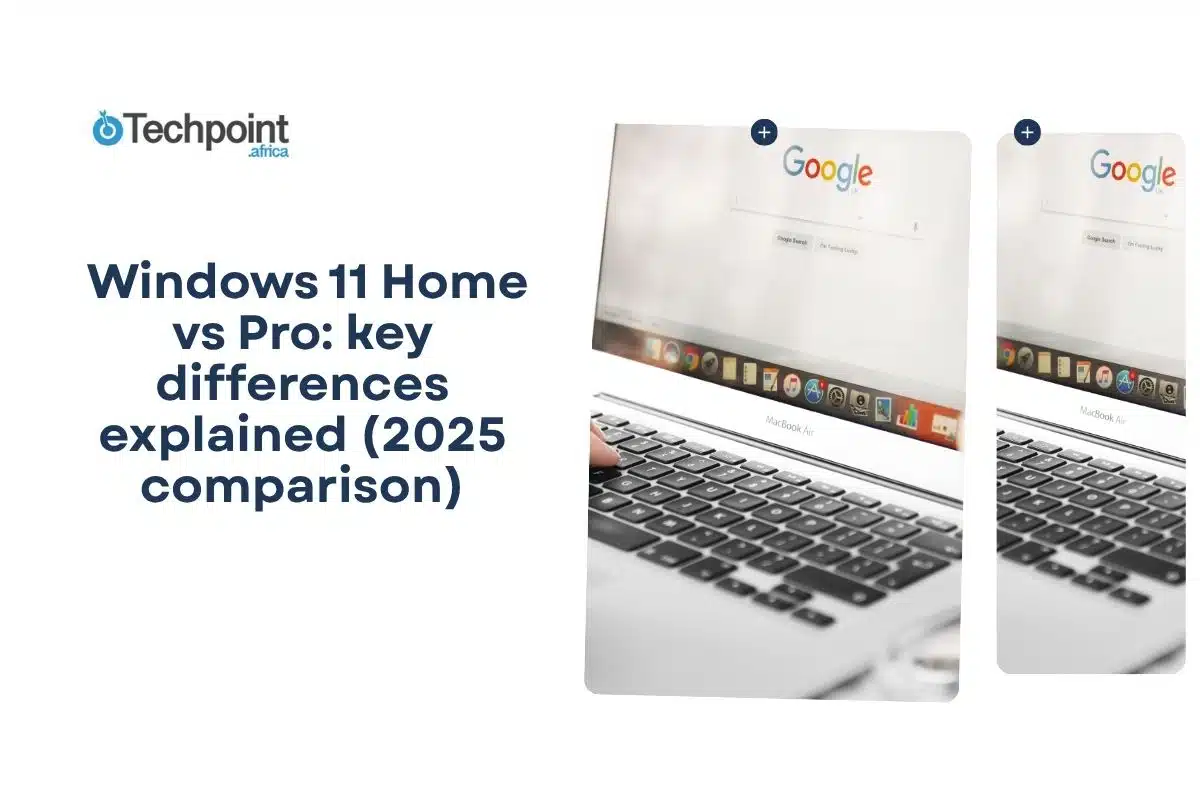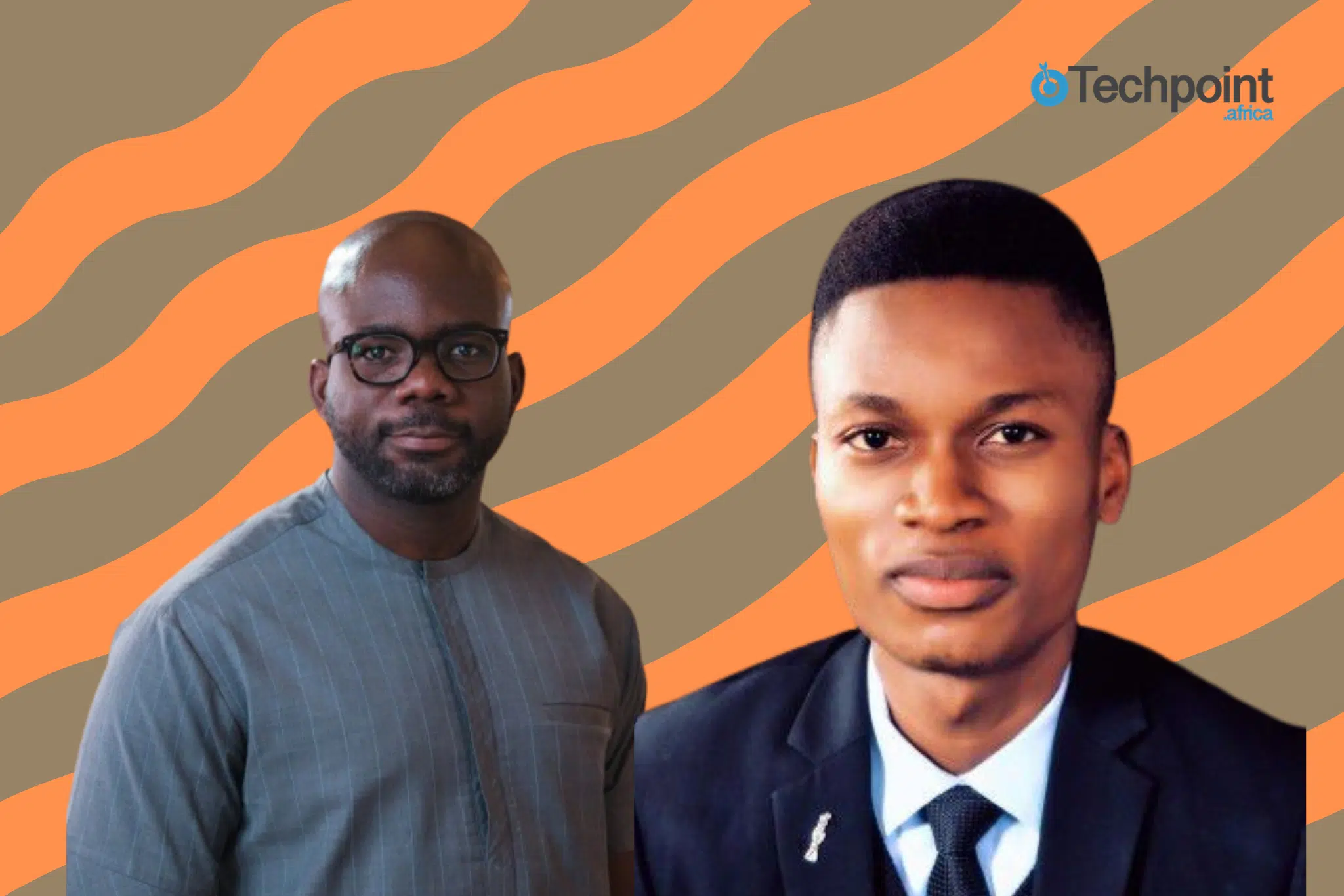Losing your AirPods is frustrating enough, but realizing someone else might’ve picked them up and connected them to their own phone? That’s a different kind of panic. You probably opened the Find My app, hoping to see them pop up on the map… only to get nothing. So now you’re wondering: Can I still track them if they’re connected to another phone?
In this guide, we’ll break down exactly what happens when AirPods go missing, whether they’re stolen, reset, or just paired to someone else’s device. You’ll learn how Apple’s tracking works, what your real options are, and what steps to take next.
Key takeaways
- AirPods can be tracked through Apple’s Find My app, but only while they’re still connected to your Apple ID and haven’t been reset.
- Once someone resets your AirPods, they’re completely removed from your iCloud, and tracking becomes impossible.
- AirPods do not have Activation Lock, which means they’re easier to steal and reuse than other Apple devices.
- Lost Mode and Find My alerts only work before a reset, so act quickly if you lose them.
- Attaching a Bluetooth tracker (like an AirTag) to your case is one of the best ways to improve recovery chances.
- Apple doesn’t help recover or block stolen AirPods; you’re on your own once they’re disconnected.
- Your best defense is prevention: keep Find My enabled, use “Notify When Left Behind,” and always keep your AirPods charged and close.
Can you track AirPods if they’re connected to another phone?
The short answer is yes, but not if they’ve been fully reset and paired to another iCloud account.
AirPods rely on Apple’s Find My network to be tracked. As long as they’re still paired to your Apple ID and haven’t been reset, you can usually see their last known location in the Find My app. But once someone resets your AirPods and links them to their own iPhone, everything changes.
Unlike iPhones or iPads, AirPods don’t have Activation Lock. That means a new user can easily reset and connect them to their own device since no password is required. And once that happens, they disappear from your Find My network and tracking stops completely.
So, if they’re just connected to someone else’s phone but not yet reset, you may still have a chance. But if they’ve been reset and re-paired? Unfortunately, you can’t track them anymore.
How AirPods tracking works (find my network explained)
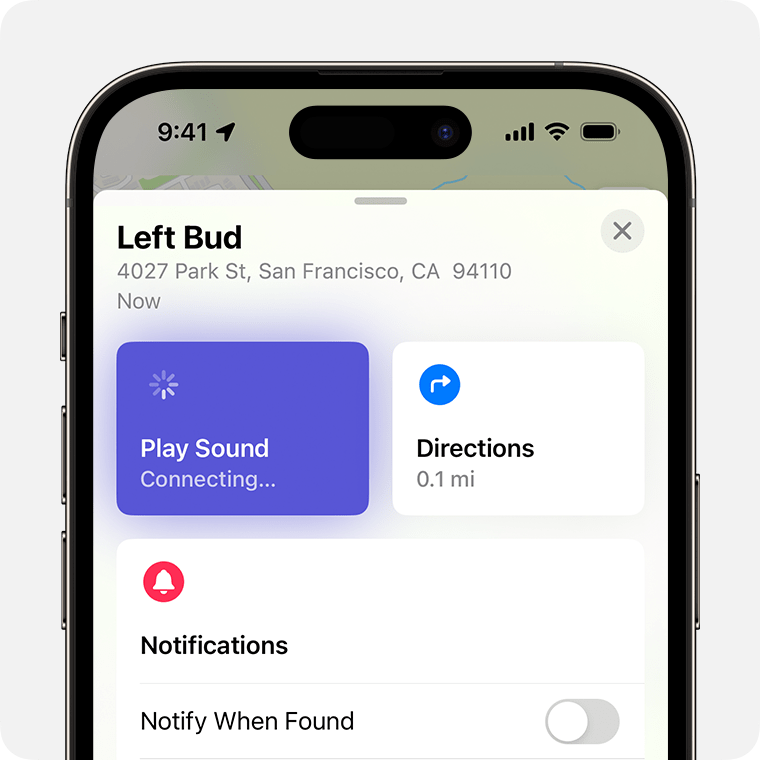
To understand your chances of finding lost or stolen AirPods, especially if someone else is now using them, you first need to understand how Apple’s Find My network actually works.
AirPods don’t have GPS, but they do “ping” nearby Apple devices
Unlike iPhones, AirPods don’t come with built-in GPS or cellular data. Instead, they rely on Bluetooth and nearby Apple devices to report their location. If your AirPods are within range of someone else’s iPhone, Mac, or iPad and still linked to your Apple ID, they can send out a signal that helps update their location in your Find My app.
This crowdsourced tracking is what makes the Find My network surprisingly powerful as long as the AirPods haven’t been reset.
You can track them while they’re still paired to your iCloud
As long as your AirPods are still associated with your Apple ID, they will appear in your list of devices in the Find My app. You’ll be able to:
- View their current or last known location
- Get notified when they’re found
- Play a sound (if they’re nearby and out of the case)
- Mark them as lost (this triggers Lost Mode messaging for other Apple users)
The key here is they must still be paired to your iCloud.
Battery life matters
Tracking only works if your AirPods have enough battery. Once the battery dies or if they’re put in the case and it’s closed for too long, location updates stop.
That’s why your best bet is to act fast. Open the Find My app immediately and try to get a ping or location update before the battery runs out or someone resets them.
What happens when AirPods are reset?
This is the part most people don’t realize. Resetting AirPods wipes their connection to your Apple ID completely. Once reset, the AirPods can be paired to a new device, and they’ll no longer show up under your devices in Find My. No alerts. No notifications. Just gone.
There’s no Activation Lock, no PIN, no iCloud password needed. Anyone can reset and repair them in a matter of seconds.
In short, you can track AirPods only if they haven’t been reset and are still linked to your Apple account. Once they’re fully reconnected to someone else’s phone, tracking usually becomes impossible.
What happens if someone steals your AirPods and pairs them with their iPhone?
Let’s say someone finds (or takes) your AirPods and decides to keep them. What happens next depends entirely on whether they reset the AirPods and when they do it.
If They Just Use Them Without Resetting
AirPods can technically connect to a second iPhone without being reset, especially if the original owner’s iPhone is out of range. In this case:
- Your Find My tracking may still work because the AirPods are still tied to your Apple ID.
- You might still see their last known location.
- You may be able to play a sound or mark them as lost, which might alert the person using them.
However, if the person is tech-savvy, they’ll quickly figure out the AirPods are still connected to someone else’s iCloud and reset them and that’s where the real problem starts.
Once they reset the AirPods
Resetting AirPods is fast and doesn’t require any passwords. All the person needs to do is:
- Put both AirPods in the case.
- Open the lid.
- Press and hold the setup button on the back for about 15 seconds.
After this, the AirPods go into pairing mode and can be added to any iPhone with no trace of the previous owner. Apple doesn’t send you any alerts when this happens. You won’t get a notification. You won’t be able to stop it.
And here’s the most frustrating part: AirPods don’t have Activation Lock like iPhones and iPads do. So once reset, they no longer belong to your iCloud; they’re completely detached.
Your AirPods disappear from find my
Once someone pairs them with their own Apple ID, your Find My app will show them as “Offline,” and eventually, they’ll disappear from your devices list altogether. You won’t be able to track their location, play a sound, or get any Lost Mode help from Apple’s network.
The new owner can now use them like brand-new AirPods, and you’re left with zero access or recovery options.
Can You Lock AirPods or Make Them Useless to a Thief?
This is one of the most frustrating truths about owning AirPods: there’s no true security feature to lock them down once they’re out of your hands. If someone steals your iPhone, it’s protected by Activation Lock. They can’t use it without your Apple ID and password. But AirPods? That’s a different story.
No Activation Lock = No Real Lock
AirPods don’t have the same iCloud-based security system as iPhones, iPads, or even Apple Watches. That means:
- No password is required to reset them.
- No Apple ID lock is triggered.
- Once reset, they can be used freely by anyone, without you being notified.
This lack of security has been widely criticized, especially since AirPods are expensive and easy to steal. But as of now, Apple hasn’t added Activation Lock to AirPods even the latest AirPods Pro 2 and AirPods Max models lack this feature.
Lost mode is limited
If your AirPods are still linked to your iCloud and haven’t been reset, you can enable Lost Mode in the Find My app. This does two things:
- Alerts nearby Apple users that someone is trying to connect AirPods reported as lost.
- Shows your contact information on their device if they attempt to connect the AirPods.
But once the AirPods are reset? Lost Mode won’t help anymore because the AirPods are no longer tied to your Apple ID, and the new user won’t see that message.
No way to brick or disable stolen AirPods
Unfortunately, there’s currently no way to “brick” your AirPods remotely. You can’t prevent someone from using them, and Apple won’t intervene or help you lock them down once they’re reset. Even if you report the theft to Apple Support, they won’t track or disable the AirPods for you.
So, in short, you can’t make stolen AirPods useless to a thief. Your only real defense is prevention, keeping them safe, keeping them charged and visible in Find My, and acting fast if they go missing.
Can you still track AirPods after they’ve been reset?
Once AirPods are reset and paired with a different Apple ID, your ability to track them is gone for good. This is where things get disappointing, especially if you were relying on Apple’s tracking features to help you recover them.
Resetting removes the original iCloud link completely
When someone resets AirPods, they’re doing more than just clearing Bluetooth pairings. They’re wiping all traces of your ownership. This means:
- The AirPods are no longer listed under your devices.
- They stop showing in the Find My app, even as “offline.”
- You can’t trigger sound playback, location updates, or Lost Mode anymore.
Once they’ve been reset, your iCloud account has no connection to them, not even behind the scenes.
There are no background protections
Apple doesn’t offer any kind of stealth tracking for AirPods once they’ve been reset. Unlike an iPhone (which might still ping locations or lock itself if stolen), AirPods become just another pair of earbuds. The new user can:
- Rename them
- Use them freely with their iPhone or Mac
- Update firmware
- And even register them to their own Apple ID
You won’t receive any alerts or find out who’s using them and Apple doesn’t assist with post-reset tracking.
What if you still have the serial number?
While the serial number can help you report a theft (to the police, insurance, or Apple), it won’t help you locate the AirPods. Apple doesn’t track AirPods by serial number in a way that would help you find them and they won’t notify you if that serial number is used on another device.
Once your AirPods have been reset and synced to a different phone, there’s no way to track or recover them using Apple’s tools. Your only remaining options are preventive steps or third-party accessories (which we’ll get into soon).

Alternatives and workarounds
AirPods are small, valuable, and unfortunately, easy to lose or steal. If you’re looking for ways to protect them or boost your chances of recovery, a few smart tools and habits can go a long way even outside Apple’s built-in features.
- Mark them as lost
This method is limited but not completely useless. The activated lost mode will;
- Send you a notification if they’re found nearby another Apple user
- Show your message and contact info to whoever tries pairing them
This only works while they’re still linked to your Apple ID, so do it early.
- Add a tracker to the charging case
Since AirPods themselves can’t be secured after a reset, consider attaching a Bluetooth tracker to the charging case. The case is what people most often misplace and once it’s closed, tracking through Find My typically stops.
- Apple AirTag is the best option for iPhone users. It integrates seamlessly with the Find My app and offers precise tracking if you have a newer iPhone.
- Tile trackers are also reliable, especially for Android users. They use a separate app but have a solid crowd-finding network.
Just make sure you choose a tracker that attaches securely, either with a case loop, keyring, or adhesive.
- Use an engraved or labeled case
Add your contact info to your AirPods case either through Apple’s engraving option when buying new or with a custom sticker or silicone sleeve. If a good Samaritan finds them, they’ll know how to reach you. It won’t stop theft, but it helps in cases of accidental loss.
- Carry your AirPods more securely
Upgrade from a loose pocket or open bag. Use a clip-on case that attaches to your bag, keys, or belt. Some cases even come with a built-in slot for an AirTag, adding another layer of safety.
- Use the serial number wisely
If your AirPods get stolen, report them with the serial number. While Apple won’t track the device for you, having this number ready is useful for:
- Police reports
- Insurance claims
- Proof of ownership if they turn up
You can find the serial number inside the lid of the case, on the original box, or under your iPhone’s Bluetooth settings if the AirPods were still paired before they disappeared.
- Upgrade if you can: AirPods Pro (2nd gen) or max
These newer models come with better tracking tools. When they’re still within range and connected to your iCloud, you can use Precision Finding, a guided tool similar to how AirTags are tracked. It won’t work post-reset, but it makes finding misplaced AirPods nearby much easier.
- Keep the firmware updated
Apple quietly improves tracking features through firmware updates, especially for AirPods Pro and AirPods Max. Make sure your AirPods get updates by keeping them:
- In their case
- Connected to power
- Near your iPhone
You can check the firmware version in Settings > Bluetooth > (i) next to AirPods.
- Use “notify when left behind.”
Apple added this feature in iOS 15, and it’s a lifesaver for forgetful users. It notifies you if you walk away from your AirPods and leave them behind in an unfamiliar location.
- Open the Find My app
- Tap your AirPods > Notify When Left Behind
- Toggle it ON and add any “safe” locations (like home) where you don’t want to be pinged
It won’t help if someone steals them but it will help you avoid losing them in the first place.
- Act fast if they go missing
The sooner you open the Find My app, the better your chances. AirPods can still update their location if:
- They’re out of the case
- The battery isn’t dead
- They’re near other Apple devices
Even if you can’t see their live location, Find My might show the last place they were detected, which can give you a head start.
- Enable “Find My” before anything goes wrong
This is non-negotiable. Your AirPods must be connected to an Apple device with Find My enabled. If you’ve ever paired them with your iPhone or iPad, they’re usually added to your Find My automatically, but double-check just in case:
- Go to Settings > [Your Name] > Find My
- Ensure Find My iPhone is ON
- Tap Devices in the Find My app and make sure your AirPods appear there
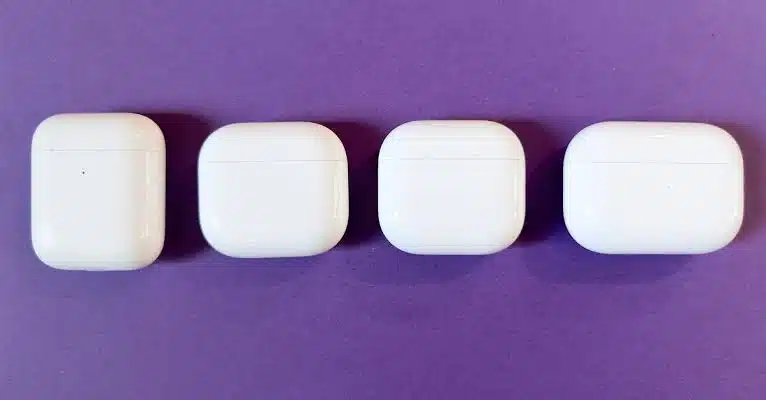
Frequently asked questions
Can I track my AirPods without using the Find My app?
Unfortunately, no. Apple’s Find My network is the only native way to locate your AirPods. If they’re not linked to your Apple ID or have been reset, there’s no other Apple-supported method to track them.
Third-party Bluetooth trackers (like an AirTag attached to the case) can help you track the case but not the earbuds themselves.
Will Apple help me recover stolen AirPods?
Apple doesn’t offer device recovery support for AirPods. Unlike an iPhone or Mac, they’re not tied to your Apple ID with a lock. If someone resets and keeps them, Apple won’t be able to block or locate them for you, even if you provide the serial number.
You can still file a report with the police and provide that serial number, just in case they’re recovered later.
If someone connects my lost AirPods to their iPhone, will I get a notification?
No, you won’t be notified if someone pairs your AirPods to their own iPhone, especially after a reset. Once AirPods are removed from your iCloud account, you lose all visibility. Apple doesn’t send alerts about pairing activity the way it does with other devices like iPhones or iPads.
Can I block someone else from using my AirPods?
Not directly. There’s no blocklist or remote deactivation feature for AirPods. If they’re still linked to your iCloud, you can play a sound, mark them as lost, and track their last known location. But once reset and paired with another Apple ID, you can’t stop anyone from using them.
Do AirPods have any security features like Activation Lock?
No. AirPods currently don’t have Activation Lock, which is why they’re easier to reset and reuse than other Apple devices. Once reset, they’re treated like brand-new by any iPhone or iPad that connects to them.
What’s the difference between “offline” and “removed” in Find My?
- Offline means your AirPods are out of battery, in the closed case, or out of range but still tied to your Apple ID.
- Removed means they’ve been reset and paired with a new Apple ID; they’re no longer visible or trackable from your Find My account.
Wrapping Up
Losing your AirPods is bad enough, but realizing someone else might be using them makes it worse. Sadly, once they’ve been reset and paired with a new phone, there’s no way to track or lock them. Apple’s Find My network can help while the AirPods are still linked to your iCloud, but there’s no built-in protection after a reset.
The good news is you can reduce your risk with a few smart moves: enable Find My, set up separation alerts, and consider adding a tracker to your case. These won’t make your AirPods theft-proof, but they do give you a better shot at recovery.
In the end, the best approach is to stay one step ahead, because when it comes to AirPods, what you do before they go missing matters most.