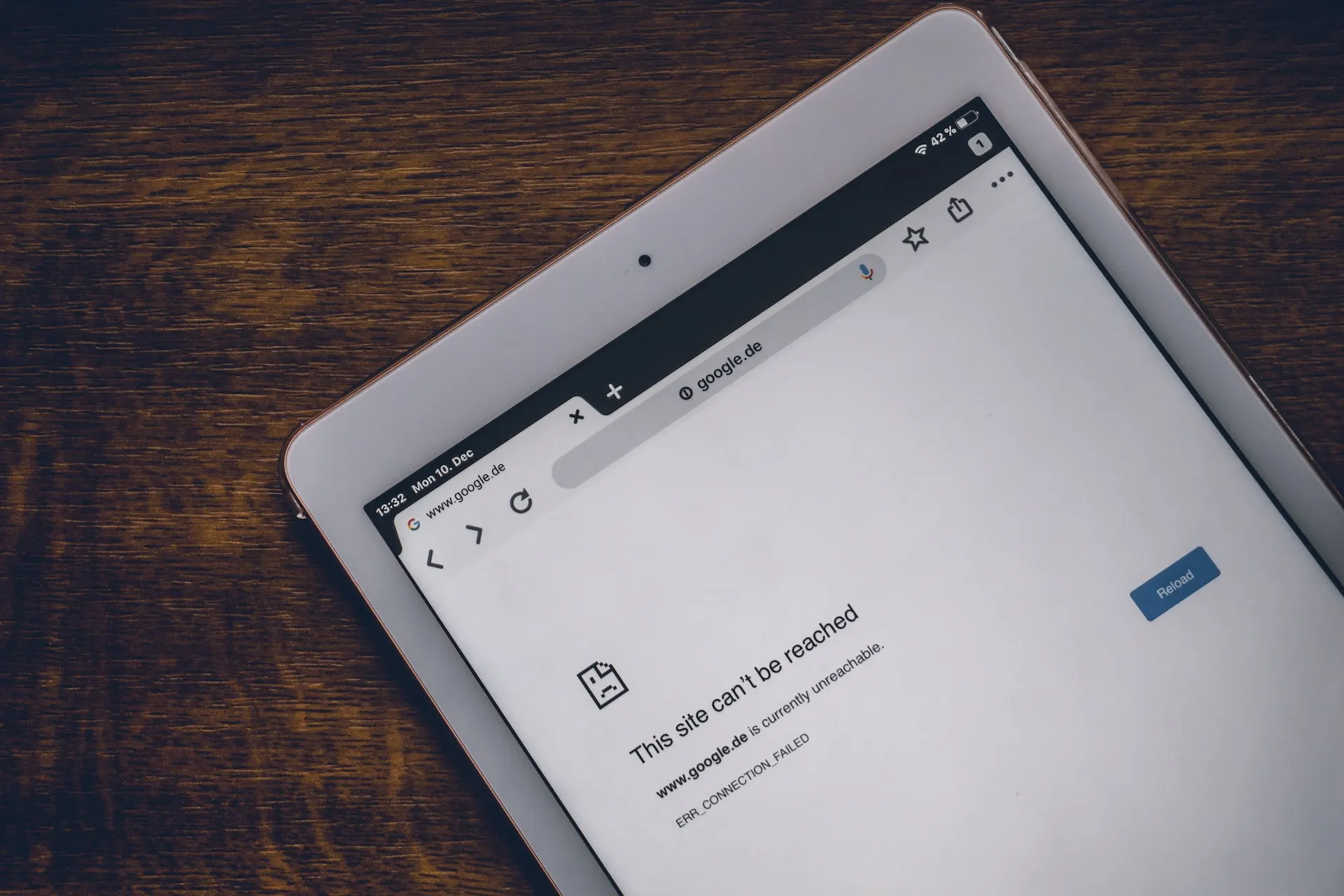InVideo AI has earned its place as a reliable tool for quickly turning ideas into polished videos. Due to its user-friendly interface, extensive template collection, and innovative automation features, it simplifies video creation by transforming text into dynamic scenes. It is supported by a vast library of stock media and flexible editing options.
Yet, as video creation demands grow and AI technology advances, several other platforms have stepped up with features InVideo doesn’t offer, like ultra-realistic avatars, powerful script-to-video automation, advanced voice cloning, and better team collaboration.
After exhaustively testing each one, I’ve written detailed insights on their unique strengths and cons, where they outperform InVideo AI and vice versa, to help you make the informed decision that takes you closer to finding the perfect fit for your creative video creation goals.
Let’s head into it ASAP.
5 InVideo AI alternative you should try in 2025
1. Sora AI: Best for quick, experimental text-to-video within your ChatGPT workflow.
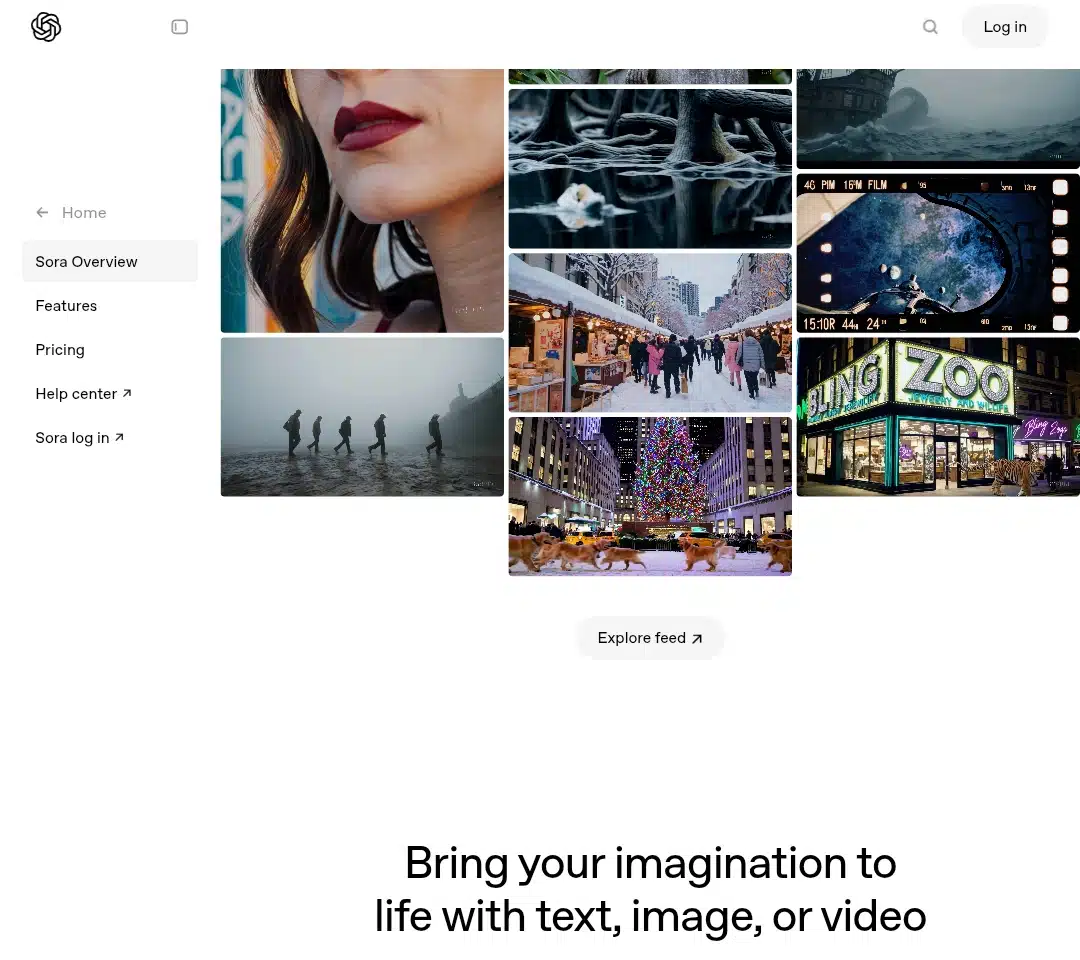
First on the testing roster was Sora AI, as I was eager to know how well it integrates with ChatGPT and if it could efficiently deliver realistic videos from text prompts. I focused on video quality, length, and creative flexibility during my hands-on testing. I discovered that Sora AI is particularly well-suited for creators who want to quickly generate short, high-fidelity videos within the ChatGPT environment. This makes it an excellent choice for those looking to streamline their workflow without sacrificing video realism.
Where Sora AI does better than InVideo AI
Video realism and quality. Sora AI generates videos with a level of realism and detail that InVideo currently cannot match. Its AI produces visuals that look almost like real-life footage, making it ideal for projects requiring high-fidelity, lifelike video content.
Creative freedom and conceptual content. Sora excels at producing atmospheric, conceptual, or experimental video clips, which makes it suitable for creative projects where mood and artistic expression are paramount.
Seamless integration with ChatGPT. Sora’s integration within the ChatGPT environment allows users to generate videos directly from AI conversations, streamlining workflows for users already in that ecosystem.
Advanced AI scene generation and motion synthesis. Sora’s AI-driven scene and motion synthesis capabilities are more advanced, allowing for complex and dynamic video content that InVideo’s template-based system cannot fully replicate.
Limitations: Where Sora AI falls short to InVideo AI
Limited video length. Sora AI currently restricts videos to very short durations (5-20 seconds), whereas InVideo supports longer videos suitable for diverse content types.
Lack of advanced editing. Sora does not offer manual scene customization, timeline editing, or transitions, while InVideo provides robust manual editing tools for fine-tuning.
There is no standalone access. Sora is only accessible through ChatGPT Plus/Pro subscriptions, which limits flexibility compared to InVideo’s standalone platform.
Smaller template library. Unlike InVideo’s vast collection of over 5000 templates, Sora’s template options are minimal or experimental.
Less control over branding. InVideo allows detailed branding customization (logos, fonts, colors), which Sora currently lacks.
What I found remarkable
- Intuitive interface designed for quick video generation from text prompts.
- It supports multiple languages and voice options.
- Good integration with stock media libraries.
- Efficient for creating short marketing and social media videos.
What I didn’t like
- Limited advanced editing features compared to professional editors.
- AI sometimes struggles with complex narrative structures.
- Fewer customization options for branding and style.
- Customer support can be slow or limited.
Pricing model
Sora is included within OpenAI’s ChatGPT subscription plans; it has no standalone price.
ChatGPT Plus Plan: $20/month
Up to 50 priority videos per month at 480p or 720p resolution
Max video duration around 10 seconds
Limited concurrent generations (1 at a time)
ChatGPT Pro Plan: $200/month
Unlimited video generations with up to 1080p resolution
Longer video duration (up to 20 seconds)
Higher concurrency (up to 5 simultaneous generations)
Watermark-free downloads and advanced features
Free trial? No free plan exists, but new OpenAI users may receive free credits to test Sora.
Notes: Pricing reflects integration with ChatGPT plans, making it accessible to existing users of OpenAI’s ecosystem.
2. Synthesia AI: Best for creating professional AI avatar videos with multilingual support, ideal for corporate training and presentations.
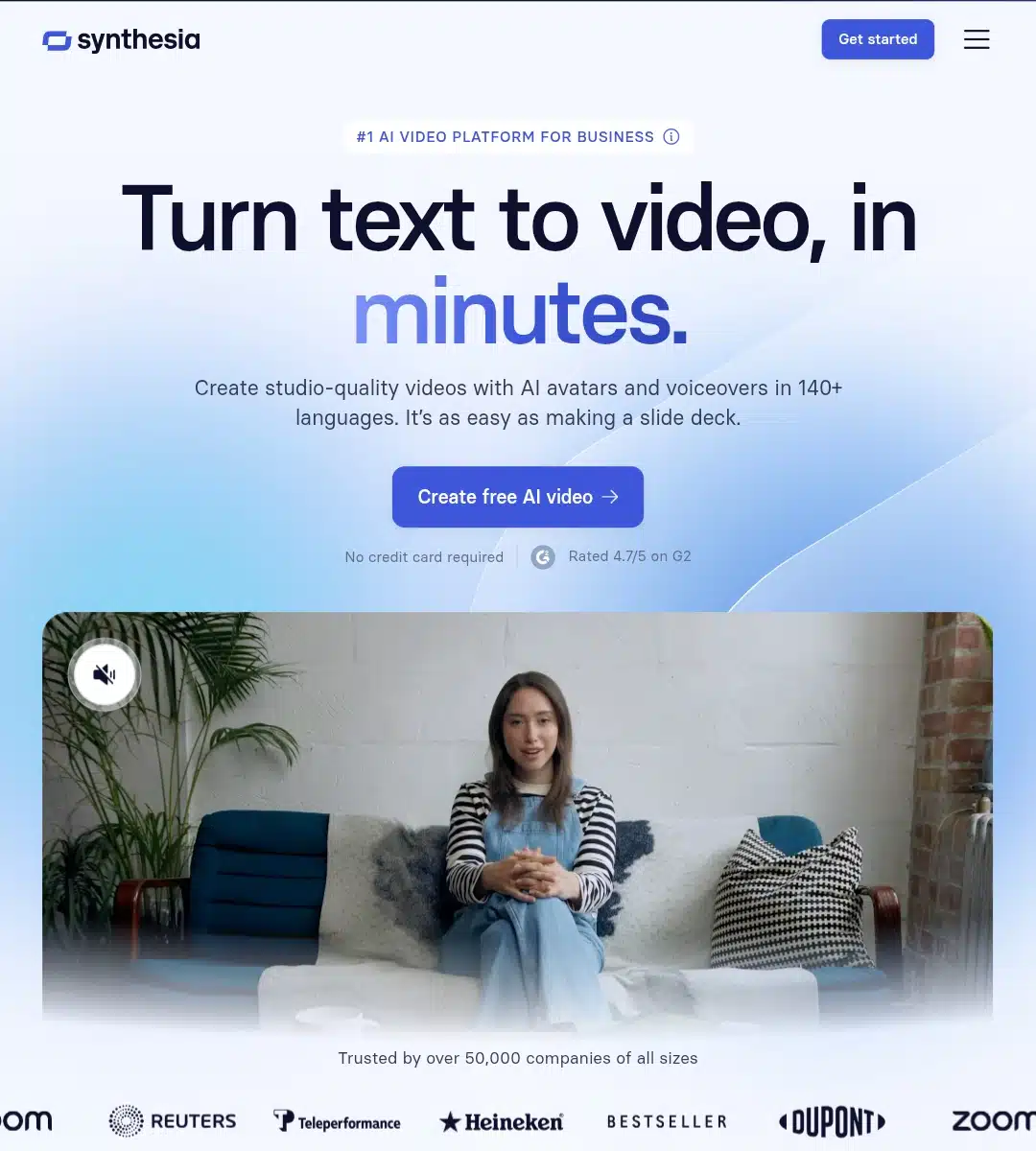
The promise of hyper-realistic AI avatars speaking dozens of languages (140!) made Synthesia AI a natural choice to explore. Testing its features showed that it delivers polished, professional videos ideal for corporate training and global communication. Businesses and educators seeking engaging, avatar-led content will find Synthesia’s multilingual support and ease of use particularly valuable.
Where Synthesia does better than InVideo AI
AI avatars and realism. Synthesia’s standout feature is its highly realistic AI avatars that can speak naturally in over 140 languages and accents. This unique capability is unavailable inVideo, which lacks excessive AI avatar generation. For training, e-learning, and multilingual videos, Synthesia provides a professional, human-like presenter experience that InVideo cannot match.
Multilingual video creation. Synthesia supports video creation in over 120 languages with natural voice overs, making it ideal for global audiences. In contrast, InVideo offers fewer language options and less sophisticated text-to-speech voices.
Ease of use for presentation videos. Synthesia’s interface is streamlined for quickly creating talking-head style videos without filming, simplifying the production of explainer or instructional content. InVideo, while versatile, has a steeper learning curve due to its broader editing features.
Screen recording integration. Synthesia allows easy inclusion of screen recordings within videos, which are helpful for software demos or tutorials, a feature that InVideo does not emphasize.
Security and enterprise features. Synthesia offers robust data security and compliance options tailored for enterprise clients, which may be more suitable for corporate environments than InVideo’s offerings.
Drawbacks: How does InVideo outperform
Synthesia has fewer templates and fewer advanced video editing/customization features than InVideo, making it less flexible for creative or cinematic videos.
What I liked about Synthesia AI
- Industry-leading AI avatars with highly realistic lip-sync and expressions.
- Excellent for corporate training, e-learning, and business communication videos.
- Supports multiple languages and accents.
- It is easy to create videos without actors or cameras.
What threw my interest off
- Limited flexibility in video scene editing and transitions.
- Pricing can be high for frequent or large-scale users.
- It’s not ideal for highly creative or cinematic video projects.
- Custom avatar creation can be costly and time-consuming.
Pricing structure
Subscription-based with tiered plans often requires custom enterprise pricing for large-scale use.
Starter plan: Approximately $29 per month
- Access to 125+; AI avatar
- 120 minutes of video per year
- Remove Synthesia logo
Creator plan: $89 per month
Everything in Starter plan +
- 360 minutes of video per year
- 180+ Synthesia AI avatar
- API Access
Corporate/Enterprise plans: Custom pricing
Everything in Creator plan+
- 280+ stock AI avatar
- Enterprise Community
Includes custom avatars, higher video limits, priority support, and branding options
Free trial? Usually offers a demo or trial video generation but no entirely free tier
Notes: Pricing can be higher due to avatar realism and corporate features suitable for business and training use cases.
3. Pictory AI: Best for automating the conversion of long-form content like blogs and webinars into engaging short videos with easy text-based editing
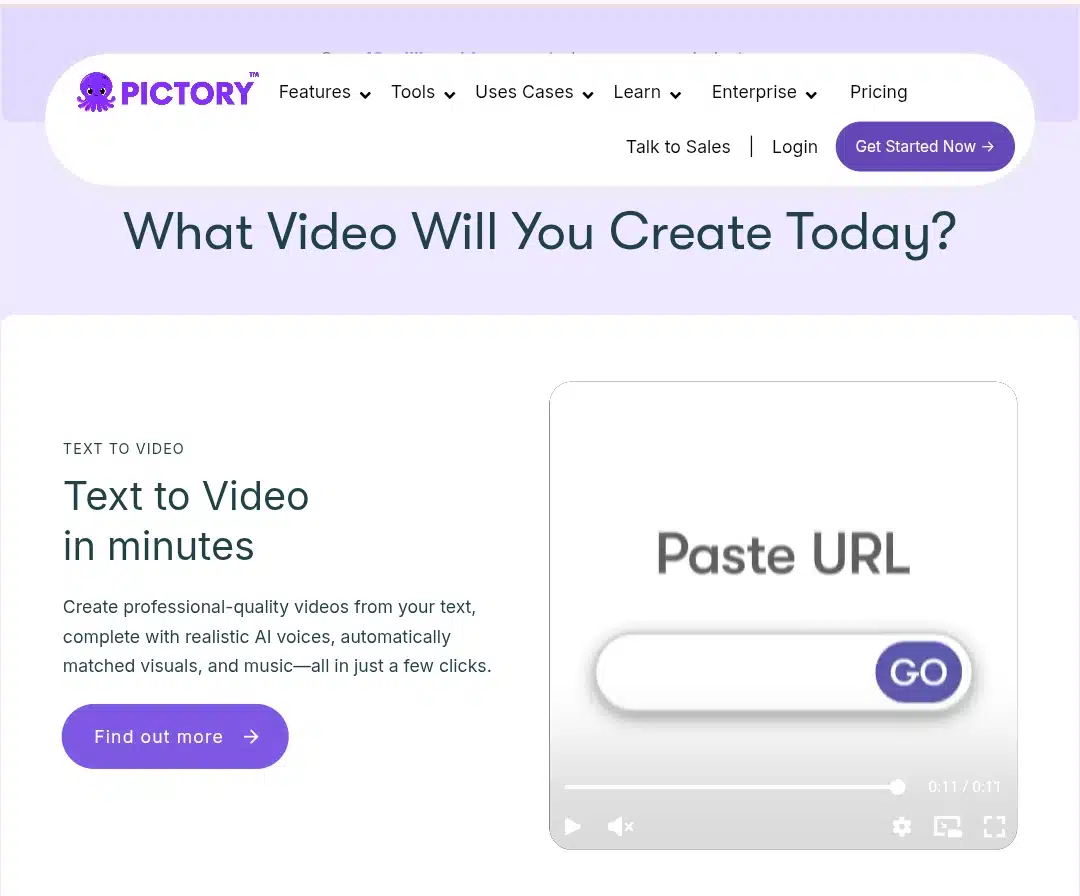
Turning lengthy blogs, webinars, or podcasts into bite-sized videos can be daunting, but Pictory AI says it simplifies this process remarkably. My time with this InVideo AI alternative revealed that its automated script-to-video conversion and accurate captioning make it a powerful tool for marketers and content creators who want to repurpose existing content quickly and with minimal editing effort.
Where Pictory AI does better than InVideo AI
Script-to-video automation. Pictory’s ability to convert long-form content like blogs, webinars, and podcasts into concise videos is more automated and user-friendly than InVideo’s text-to-video, which often requires manual adjustments.
Video summarization. Pictory uniquely offers video summarization features that extract highlights from longer videos, a feature InVideo lacks.
Text-based editing. Pictory allows editing videos by modifying the underlying text/script, making it intuitive for non-editors, whereas InVideo relies more on timeline and scene-based editing.
Auto-captioning and subtitle generation. Pictory’s automatic captioning is highly accurate and saves significant time, which can be more efficient than InVideo’s subtitle tools.
Some limitations of Pictory AI compared to InVideo AI
Basic editing tools. Pictory’s editing is mostly automated and text-based, lacking advanced timeline editing, multi-track audio, or frame-level control that InVideo offers.
Less customization. Pictory provides fewer options for adding annotations, transitions, and visual effects compared to InVideo’s richer editing suite.
Video clip matching issues. Both tools struggle with perfect clip-to-script matching, but InVideo allows more manual correction and control.
Limited music and voiceover control. InVideo offers better options for saving and reusing preferred music and voice-overs, whereas Pictory’s options are more limited.
Export limits. Pictory’s export limits and watermarking on lower tiers can be restrictive for frequent creators compared to InVideo’s tiered plans.
Aspect ratio handling. Pictory crops videos when changing aspect ratios, which can degrade visual quality, unlike InVideo’s resizing options.
What I found impressive
- It is very user-friendly with a beginner-friendly interface.
- Powerful script-to-video and blog-to-video conversion tools.
- An extensive stock media library (Getty Images, royalty-free videos, music) is integrated.
- Auto-captioning and subtitle generation improve accessibility.
- Text-based video editing allows easy trimming and content modification.
- Fast video creation with decent branding customization options (fonts, colors, logos).
- Video summarization feature extracts highlights from long videos.
What I faced challenges with
- Editing features are basic; it lacks advanced precision editing tools.
- AI sometimes selects irrelevant images or footage.
- Limited audio options; cannot use multiple audio tracks in one video.
- Occasional errors in AI-generated content require manual correction.
- Cropping instead of resizing when changing aspect ratios can affect visuals.
- Customer support response times can be slow.
- The URL-to-video feature may produce generic summaries that are less customizable.
Pricing model: Monthly subscription with multiple tiers.
Starter plan: Around $19 per month (1 user)
- 200 video minutes
- 2 million royalty-free videos from Storyblocks
- 1 brand kit
- Unlimited standard voices in 7 languages
- No watermark
- Basic AI Tools
Professional plan: Around $39 per month (1 user)
- 600 video minutes
- 18 million videos from Getty Images and Storyblocks
- 5 brand kits
- Unlimited standard voices in 7 languages
- 120 minutes of ElevenLab’s AI voices in 29 languages
Team plan: $99 (3+ users)
- 1800 video minutes
- 18 million videos from Getty Images and Storyblocks
- 10 brand kits
- Unlimited standard voices in 7 languages
- 240 minutes of ElevenLab’s AI voices in 29 languages
Enterprise plan: Custom pricing (10+ users)
- Custom minutes
- 18 million videos from Getty Images and Storyblocks
- Unlimited brand kits
- Unlimited standard voices in 7 languages
- Custom ElevenLab’s AI voices in 29 languages
Free trial? Yes, typically with limited features and watermarked videos
Notes: Affordable for content creators and marketers focused on repurposing long-form content into short videos.
4. Veed.io: Best for collaborative video editing with advanced audio tools and accurate subtitle generation, perfect for marketing and team projects
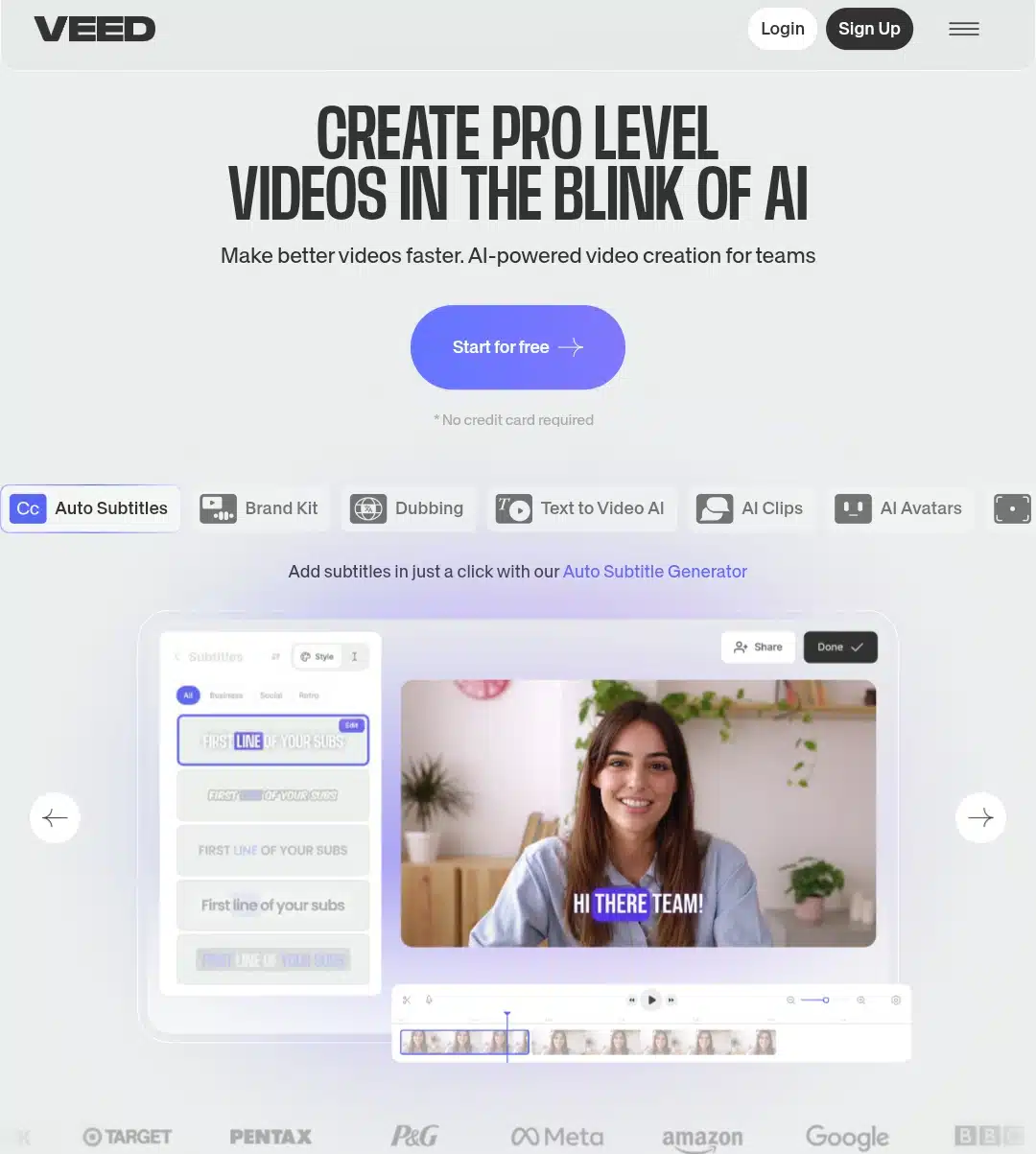
Veed.io’s blend of AI tools and manual editing capabilities made it a compelling choice to test, especially for collaborative projects. While using it, I assessed its real-time collaboration features, audio enhancements, and subtitle accuracy. Veed.io stands out as an excellent tool for teams and social media creators who want intuitive editing, professional audio quality, and smooth teamwork.
What does Veed.io do better than InVideo AI?
Collaborative editing. Veed.io shines with real-time team collaboration features, allowing multiple users to edit videos simultaneously. InVideo offers collaboration but is less seamless and robust than Veed’s workflow.
Advanced audio tools. Veed includes noise removal, audio leveling, and other enhancements that are more sophisticated than InVideo’s audio editing capabilities, making it a better choice for podcasts, interviews, and audio-centric videos.
Subtitle and caption accuracy. Veed’s AI-generated subtitles are highly accurate and easy to edit inline, improving accessibility and saving time. InVideo’s subtitle tools are functional but less refined.
User interface and ease of use. Veed’s drag-and-drop editor is intuitive and responsive, especially for social media creators who want fast results without a steep learning curve. InVideo’s interface, while powerful, can feel overwhelming to beginners.
Free plan generosity. Veed offers a free tier with reasonable export limits and watermarking, which is more accessible for casual users compared to InVideo’s more restrictive free plan.
Limitations relative to InVideo. Veed’s template library is smaller and lacks some of InVideo’s extensive stock media integrations and advanced video effects.
Veed.io general strengths
- A strong balance between AI-powered tools and manual video editing.
- Collaborative editing features are ideal for teams.
- Supports multi-language subtitles and transcription.
- It is suitable for social media content, podcasts, and marketing videos.
- Intuitive UI with drag-and-drop functionality.
Veed.io general weaknesses
- Some AI features are less sophisticated than specialized AI avatar tools.
- The free tier has limited export options and watermarking.
- Advanced editing features may require a learning curve.
- Occasional bugs were reported in subtitle syncing.
Pricing model: Freemium with paid monthly plans.
Free plan: Limited exports, watermark on videos, basic editing tools
Lite plan: Around $9/month
- No watermark on your video
- Auto-Subtitles (144 hr/yr)
- Full HD 1080p Exports
- Some Stock Audio & Video
- Unlimited file upload size
- Simple Brand Kit (fonts, colors, subtitles)
- Auto-resize for social media
- Up to 3 Editors (billed per Editor)
Pro plan: Around $24/month
- Everything in Lite, plus:
- Access to all AI tools
- Translate videos to 50+ languages (4 hr/yr)
- 4K Ultra HD Exports
- Full Stock Audio & Video Library
- Download Subtitles
- Full Brand Kit (images, video, audio)
- AI Avatars (4 hr/yr)
- Up to 3 Editors (billed per Editor)
- Caption and share from iOS
Enterprise plan: Custom pricing for teams and businesses
- Everything in Pro, plus:
- Custom Templates
- Centrally manage teams and data
- Review mode for videos
- Custom AI Avatars
- Custom Usage Limits
- Multiple Brand Kits
- Advanced security & SSO
- Priority Customer Support
- Dedicated Customer Success
- Video Analytics
Notes: Good balance of AI and manual editing; pricing competitive for social media creators and teams.
5. Kling AI: Best for fast AI voice cloning and avatar-driven social media video creation with natural-sounding text-to-speech.
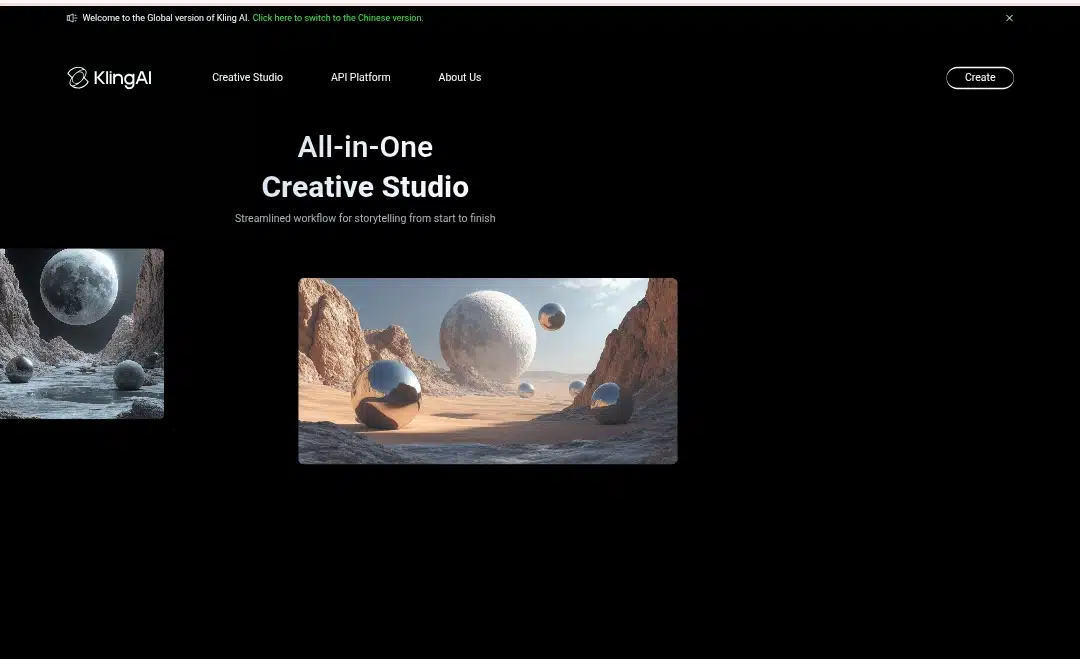
Kling AI’s focus on AI voice cloning and avatar video generation led me to explore its effectiveness compared to traditional voiceover tools. During testing, I examined the naturalness of its text-to-speech voices, speed of video creation, and pricing structure. Kling AI proves best for podcasters and social media creators needing fast, affordable AI-driven voiceovers and avatar videos to quickly enhance content.
What does Kling AI do better than InVideo AI?
Voice cloning and natural text-to-speech. Kling AI specializes in advanced AI voice cloning and natural-sounding text-to-speech, offering more realistic voiceovers than InVideo’s built-in voiceover tools.
Fast avatar video generation. Kling AI provides a more straightforward and faster workflow than InVideo for quick social media clips featuring AI avatars with voiceovers.
Kling AI limitations when paired against InVideo AI
Limited video editing features. Kling AI focuses mainly on voice cloning and avatar video generation but lacks InVideo’s comprehensive video editing tools, such as timeline editing, transitions, and effects.
Fewer Avatar Options. Kling AI offers fewer AI avatars and less customization compared to InVideo’s broader media and template library.
Basic visual customization. InVideo allows detailed branding and visual customization, which Kling AI does not emphasize.
Less suitable for complex videos. Kling AI is optimized for quick, voiceover-driven clips, while InVideo supports more complex multi-scene videos.
Smaller stock media library. Kling AI’s stock footage and image resources are limited relative to InVideo’s extensive partnerships with iStock and Shutterstock.
Advantages of using Kling AI
- Specializes in AI voice cloning and text-to-speech with natural-sounding voices.
- Quick video generation with AI avatars and voiceovers.
- Simple interface focused on fast content creation.
- Suitable for podcast clips, social media videos, and voiceover-heavy content.
Disadvantages of choosing Kling AI
- Limited video editing and customization features.
- Avatar options are fewer compared to Synthesia.
- Audio quality may vary depending on the voice model.
- It is not designed for complex video projects or multi-scene editing.
- The pricing model is subscription and credit-based with steeper tiers.
Standard plan: $79.2 per year and $6.99/month
- 660 credits per month
- Fast track generation
- Professional mode for videos
- Waterproof removal
- Image scaling
- Master shot and video extension
Pro plan: $293.04 per year and $25.99/month
- 3000 credits per month
- Everything in the Standard plan, plus
- Priority access to New Features
Premier plan: $728.64 per year and $64.99 per month
- 8000 credits per month
- Everything in the Standard plan, plus
- Priority access to New Features
Free trial? Often available with limited features or watermarked videos
Notes: Focused on voice cloning and quick avatar videos; pricing not affordable for podcasters and social media creators.
Conclusion
Choosing the right AI video creation tool can transform how you create content, making the process faster, easier, and more impactful. Each of the five InVideo AI alternatives offers distinct advantages, from lifelike avatars and seamless ChatGPT integration to powerful automation and collaboration features. While InVideo AI remains a versatile option, exploring these alternatives can unlock new creative possibilities tailored to your unique needs.
Now that you have a detailed understanding of what each platform offers and where they excel, it’s time to take action. Don’t wait, but try out one or all of these AI video tools yourself to see which fits your style and projects best.
Who knows? Your next great video may be a few clicks away.