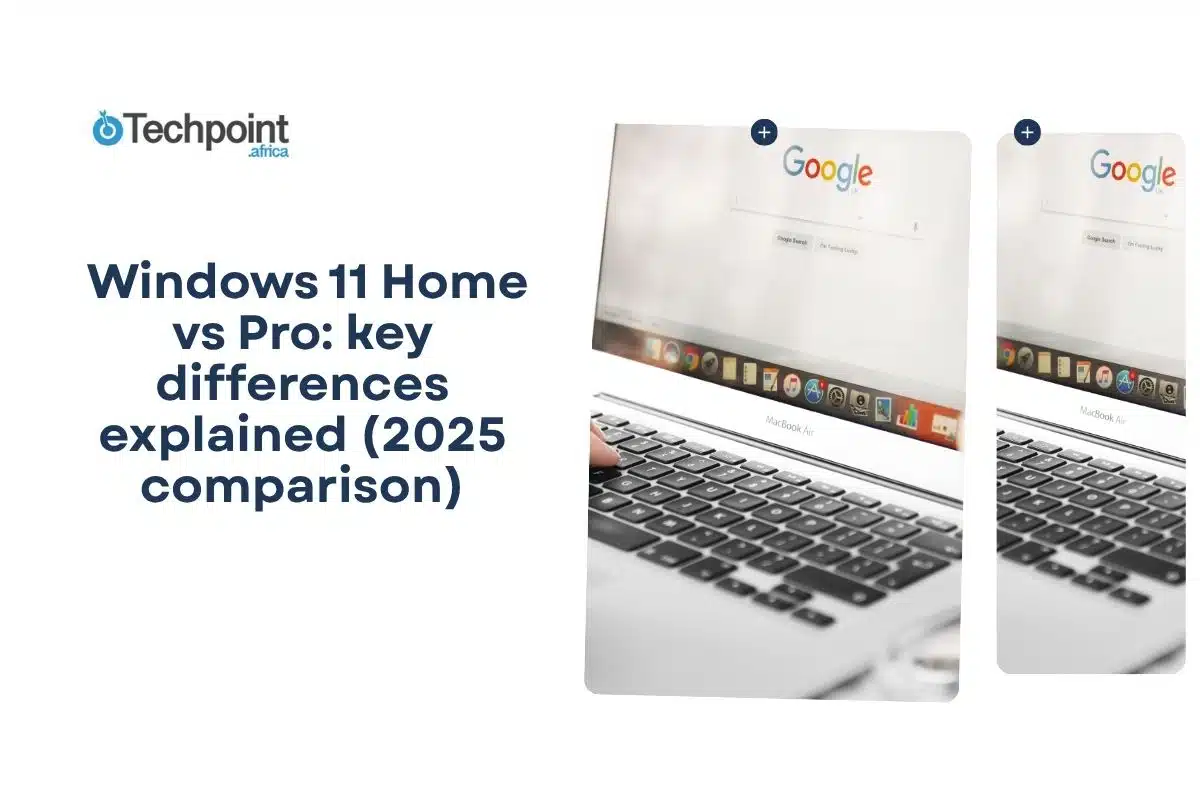Dropbox was one of the pioneers in cloud storage, but its free plan offers just 2 GB of space, which is far less than what most competitors offer right now. Plus, while Dropbox is reliable and feature-rich, other services have caught up or even surpassed it in areas like storage capacity, collaboration tools, security, and ecosystem integration.
So, I researched, discovered, and tested these four alternatives—Google Drive, Box, iCloud, and OneDrive— that are widely used instead of Dropbox. Each has strengths and weaknesses, and your ideal choice depends on your priorities.
Let’s get into them quickly!
4 free Dropbox alternatives for different use cases
1. Best for collaboration and productivity in the Google ecosystem: Google Drive
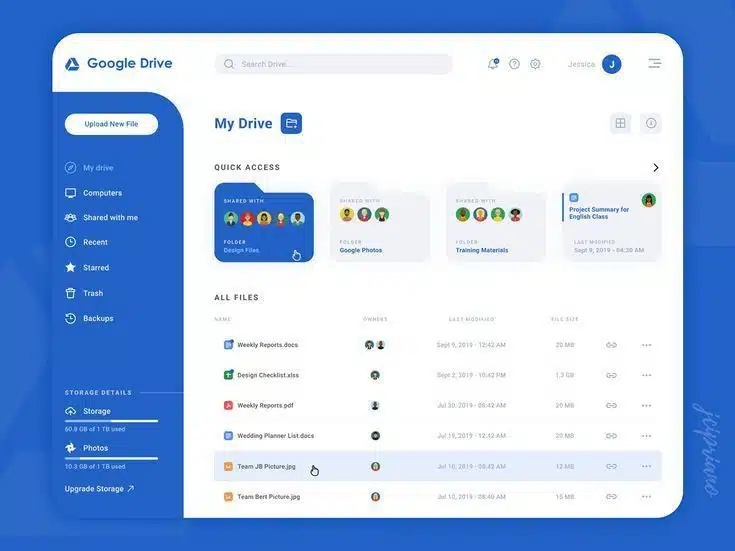
Google Drive’s launch in 2012 marked a shift toward cloud storage integrated with productivity. Its standout feature remains real-time collaboration through Google Workspace apps, which Dropbox lacks natively. The 15 GB free tier is generous, making it ideal for users who want to store a lot without paying. Google’s AI-powered search and file management tools also enhance usability.
Unlike Dropbox, Google Drive doesn’t offer block-level sync, which can slow syncing large files, but it compensates with a massive file size upload limit (up to 5 TB). Its seamless integration with Android and Chrome OS devices makes it a natural choice for many users.
Using Google Drive felt intuitive. Drag-and-drop uploading worked flawlessly, and sharing files with link generation and granular permission controls was a breeze. Real-time collaboration is where Google Drive really excels; you can co-edit documents with others simultaneously without version conflicts.
Pros
- Generous free storage: 15 GB free, shared with Gmail and Google Photos, which is significantly more than Dropbox’s 2 GB free tier.
- Seamless integration with Google Workspace: Real-time collaboration on Docs, Sheets, Slides, and other apps.
- Cross-platform support: Available on Windows, macOS, Android, and iOS.
- Powerful AI and search: Google’s search capabilities make finding files quick and easy.
- Large file upload limit: Supports files up to 5 TB in size.
- Strong sharing controls: Granular permission settings and link sharing options.
Cons
- No native Linux client: Limits usability for Linux users.
- No block-level sync: Unlike Dropbox, it uploads entire files, which can slow sync for large files.
- Shared storage with Gmail and Photos: Heavy use of these services can reduce available Drive space.
- Privacy concerns: Google’s data policies may not appeal to privacy-focused users.
Pricing
- Free: 15 GB
- 100 GB: $1.99/month ($20/year)
- 200 GB: $2.99/month
- 2 TB: $9.99/month ($100/year)
- Up to 30 TB: Available at higher tiers, priced accordingly
Why it beats Dropbox: Google Drive’s more free storage, superior collaboration tools, and better integration with productivity apps make It a top choice for individuals and teams focused on working together efficiently.
2. Best for enterprise-level security and business integrations: Box Drive

What impressed me about Box Drive was its deep integration with over 1,400 third-party apps, including Microsoft Office 365 and Google Workspace, plus strong security features and admin controls. The user interface is clean but has a steeper learning curve compared to Google Drive. Upload speeds and syncing were solid, focusing on syncing files within dedicated folders rather than backing up entire devices.
But the file size limit can be frustrating for large files unless you upgrade because Box’s free tier offers more storage (10 GB) but limits file uploads to 250 MB, which can be restrictive. Its pricing is higher, reflecting its enterprise focus. Since Box targets business users with strong security protocols and compliance certifications, businesses prioritizing security and compliance will deem Box a better alternative to Dropbox.
This doesn’t mean Dropbox holds no good to businesses because it indeed also offers business plans, but Box’s admin controls and audit trails are more broad. Its integration with Microsoft Office 365 and Google Workspace makes it fits into existing Microsoft workflows.
.
Pros
- 10 GB free storage: Five times Dropbox’s free tier.
- Strong security: Enterprise-grade encryption, compliance with HIPAA, GDPR, and more.
- Extensive third-party integrations: It works with over 1,400 apps, including Microsoft Office 365 and Google Workspace.
- File preview support: Preview over 120 file types without downloading.
- Robust admin controls: Great for businesses managing multiple users.
Cons
- The free plan’s file upload limit is 250 MB max, which is very restrictive.
- Steeper learning curve: Interface and features can overwhelm casual users.
- Higher pricing: Paid plans start at $14/month for 100 GB, which is more expensive than competitors.
- Limited collaboration features: Lacks real-time editing compared to Google Drive or OneDrive.
Pricing
- Free: 10 GB, 250 MB file size limit
- Personal Pro: $14/month for 100 GB
- Business: Start at $20/user/month with unlimited storage
- Business Plus: $33 per monthly user, unlimited storage, and more admin controls.
- Enterprise: $46 per monthly user with unlimited storage and enhanced security.
- Enterprise Plus: $49 per monthly user with unlimited storage and AI features.
Why it is an excellent alternative to Dropbox: Box is a great alternative for business users who need enterprise-grade security, extensive app integrations, and admin controls. It’s less consumer-friendly but excels in professional environments.
3. Best for Apple users and seamless device syncing: iCloud

Introduced in 2011, iCloud is Apple’s default cloud. Its deep integration with macOS, iOS, and iPadOS allows backups, photos, and documents sync effortlessly. Although Dropbox can integrate with Apple devices, it lacks this native feel.
On the issue of storage, while iCloud’s free storage is only 5 GB, its paid plans are affordable and include family sharing.
One standout feature associated with iCloud is the HomeKit Secure Video support, which allows one to securely view camera footage across Apple devices. Therefore, privacy is a strong focus, along with end-to-end encryption for many data types. Dropbox offers encryption too but is less transparent about privacy policies.
iCloud supports real-time collaboration in Apple’s native apps (Pages, Numbers, and Keynote), allowing up to 100 participants to work simultaneously. However, outside of the Apple ecosystem, its collaboration features are less robust than Google Drive’s. It’s best suited for users deeply invested in Apple devices who want seamless backup and syncing.
Conclusively, for Apple users, iCloud is often a better choice than Dropbox due to its seamless integration and focus on privacy.
Pros
- Deep Apple integration: Syncs photos, documents, app data, and backups across macOS, iOS, and iPadOS.
- Strong privacy: End-to-end encryption for many data types.
- Affordable entry-level paid plans: 50 GB for $0.99/month.
- Family sharing: Share storage with up to six family members.
- It supports Windows: The iCloud for Windows app is available, though it is less integrated.
Cons
- Limited free storage: Only 5 GB, less than Google Drive or Box.
- Less robust collaboration: No real-time editing like Google Docs or Office 365.
- Web interface limitations: Less functional than competitors.
- Paid plans can get expensive: 6 TB at $35/month and 12 TB at $70/month are steep.
Pricing
- Free: 5 GB
- 50 GB: $0.99/month
- 200 GB: $2.99/month
- 2 TB: $9.99/month
- 6 TB: $29.99/month
- 12 TB: $55.99/month
Why you should choose this over Dropbox: For Apple users, iCloud offers the most seamless integration, strong privacy, and competitive pricing for storage upgrades, making it the natural choice over Dropbox.
4. Best for Microsoft Office users and Windows integration: OneDrive
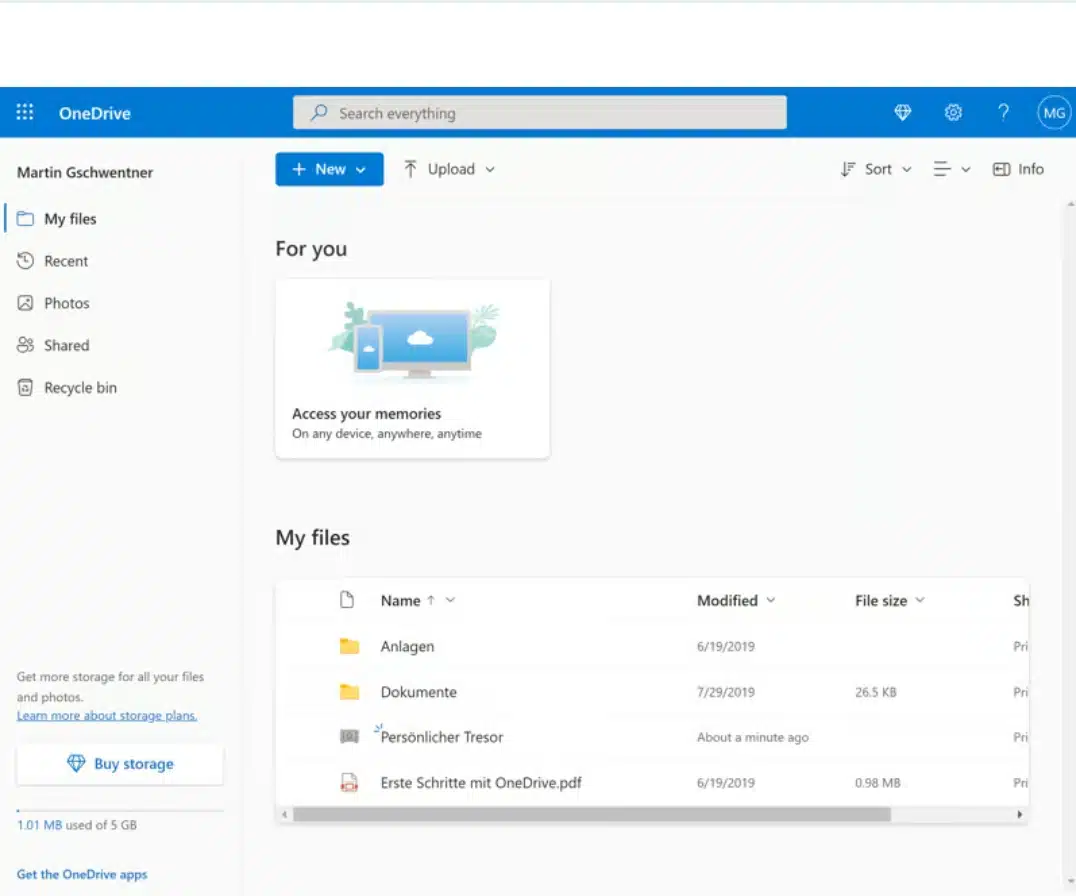
OneDrive’s presence goes way back to 2007, and its rebranding in 2014 aligned it closely with Microsoft 365. If you use Office apps, OneDrive is a natural fit, offering real-time co-authoring and version history.
Its integration into Windows 10 and 11 is unmatched, making file access and backup effortless. Dropbox works on Windows but lacks this seamless integration.
OneDrive’s free 5 GB is modest, but its paid plans bundled with Microsoft 365 provide excellent value, that’s 1 TB storage plus Office apps for around $7/month. This bundling is a significant advantage over Dropbox’s separate app subscriptions, which I found incredibly convenient.
Pros
- 5 GB free storage: Same as iCloud, more than Dropbox.
- Seamless Microsoft 365 integration: Real-time co-authoring in Word, Excel, and PowerPoint.
- Native Windows integration: Built into Windows 10 and 11 for easy file management.
- Ransomware detection and recovery: Adds an extra layer of security.
- Family sharing: The Microsoft 365 Family plan allows up to 6 users to share 6 TB.
- Cross-platform support: Windows, macOS, Android, iOS.
Cons
- Limited free storage: 5 GB is modest.
- Sync issues: Occasionally reported delays or conflicts.
- Paid plans bundled with Microsoft 365 may be unnecessary if you don’t use Office apps.
- The web interface is less intuitive than Google Drive.
Pricing
- Free: 5 GB
- 100 GB standalone: $1.99/month
- Microsoft 365 Personal: $6.99/month for 1 TB + Office apps
- Microsoft 365 Family: $9.99/month for 6 TB (1 TB per user)
- Why it beats Dropbox: If you’re a Microsoft Office user, OneDrive offers better value and integration, making document management and collaboration smoother than Dropbox.
Side-by-side comparison of Google Drive, Box Drive, iCloud, and OneDrive
| Feature | Google Drive | Box | iCloud | OneDrive |
| Year Launched | 2012 | 2005 | 2011 | 2007 (as SkyDrive) |
| Free Storage | 15 GB | 10 GB | 5 GB | 5 GB |
| Max File Size (Free) | 5 TB | 250 MB | 50 GB (varies) | 100 GB |
| Paid Plans Start At | $1.99/month (100 GB) | $14/month (100 GB) | $0.99/month (50 GB) | $1.99/month (100 GB) |
| Top Paid Plan | $9.99/month (2 TB) | $20/user/month (Business) | $59.99/month (2 TB) | $6.99/month (1 TB + Office) |
| Platform Support | Windows, macOS, Android, iOS | Windows, macOS, Android, iOS | macOS, iOS, Windows (limited) | Windows, macOS, Android, iOS |
| Collaboration Features | Real-time editing, sharing | File previews, sharing | Basic sharing | Real-time Office co-authoring |
| Security | Standard encryption | Enterprise-grade security | End-to-end encryption | Ransomware protection |
| Integration | Google Workspace | 1400+ third-party apps | Apple ecosystem | Microsoft 365 |
| Ease of Use | Very easy | Moderate | Easy for Apple users | Easy for Microsoft users |
Key features to look for in these Dropbox alternatives before choosing
Choosing the right Dropbox alternative isn’t just about finding a cloud storage service. It’s about identifying the features that truly fit your needs, whether you’re an individual user, a small team, or a large business. From my testing experience and research, here are the essential features I focused on while evaluating alternatives like Google Drive, Box, iCloud, and OneDrive.
Storage Space: How much free and paid storage is offered?
One of the first things I checked was the amount of free and paid storage each service offers. Dropbox’s free plan gives you only 2 GB, which feels quite limiting in today’s world of high-resolution photos, videos, and large documents. For example, Google Drive offers 15 GB free, Box gives 10 GB, and iCloud and OneDrive each provide 5 GB on their free tiers.
File Size Limits: Can you upload large files easily?
Another crucial factor is the maximum file size you can upload, especially if you work with videos, high-res images, or large datasets. Dropbox supports uploads up to 2 TB via desktop and mobile apps, and up to 375 GB through its web interface. With Dropbox Transfer, you can share files up to 100 GB by default, or 250 GB with a paid add-on. Still, some alternatives allow even higher or more flexible limits.
Google Drive supports files up to 5 TB, which blew me away while testing large video uploads. Box, however, restricts free users to 250 MB per file, which is quite limiting unless you upgrade. OneDrive allows up to 100 GB per file, and iCloud’s limits vary depending on file type but generally support large files.
If you frequently share or back up large files, a Dropbox alternative with high or unlimited file size limits is essential to avoid frustrating upload failures or workarounds.
Collaboration Tools: Real-time editing, commenting, and sharing capabilities are crucial for teamwork.
Dropbox’s early success came from its simple file sharing and syncing, but collaboration means much more today. Real-time editing, commenting, and seamless sharing are vital for productivity.
Google Drive excels here with Google Workspace apps like Docs and Sheets, enabling multiple users to edit documents simultaneously without conflicts. OneDrive offers similar real-time co-authoring inside Microsoft Office apps, which is a game-changer if you’re embedded in that ecosystem.
Box offers robust file sharing and preview features, but lacks native real-time editing capabilities, instead relying on integrations with other apps. iCloud’s collaboration tools are more basic and suitable for sharing and commenting but not for live document editing.
When testing, I found that collaboration features can make or break the experience, especially for teams. A Dropbox alternative should offer smooth, intuitive tools that reduce friction and keep everyone on the same page.
Platform Support: Access anywhere, anytime
Cloud storage should be accessible on all devices, whether they’re Windows, macOS, Android, iOS, or even Linux. Dropbox supports all major platforms, but some alternatives have gaps.
Google Drive and OneDrive cover Windows, macOS, Android, and iOS well, though Google Drive lacks an official Linux client. Box supports all major platforms but can be less polished on mobile. iCloud works best within Apple’s ecosystem, with limited Windows support and no native Android app.
In my testing, I valued services that let me switch devices or operating systems without hassle. Cross-platform compatibility ensures your files are always at your fingertips.
Integration: How well does it work with other apps?
The cloud storage service you choose should fit seamlessly into your daily workflow. Dropbox integrates with many apps, but alternatives often offer deeper or more specialized integrations.
Google Drive’s tight integration with Gmail, Google Calendar, and Google Workspace apps makes it a natural hub for many users. OneDrive’s integration with Microsoft 365 apps like Word, Excel, and Outlook is similarly powerful.
Box stands out for its extensive third-party app ecosystem, which supports over 1,400 integrations, including Salesforce and Slack. This makes it ideal for businesses. iCloud’s integration is mainly limited to Apple apps and services.
When testing, I looked for how easily I could open, edit, and share files from my favorite apps without jumping between platforms.
Security: How much does it protect your data
Security is non-negotiable when it comes to cloud storage. Dropbox uses strong encryption and supports two-factor authentication (2FA), but alternatives often offer additional features.
Box is known for enterprise-grade security, including HIPAA compliance and advanced admin controls. Google Drive and OneDrive both provide encryption at rest and in transit, plus 2FA. iCloud emphasizes privacy with end-to-end encryption for many data types and strong Apple privacy policies.
I studied encryption standards, data residency options, and recovery features like ransomware detection during my testing. A good Dropbox alternative should keep your data safe without complicating access.
Ease of Use: The interface should be intuitive, especially for non-tech-savvy users.
Finally, the user experience matters. Dropbox’s clean interface sets a high bar, but some alternatives can feel cluttered or confusing.
Google Drive’s interface is intuitive, with drag-and-drop support and powerful search. OneDrive integrates natively with Windows File Explorer, making file management seamless. Box’s interface is business-focused and can be overwhelming for casual users. iCloud is straightforward for Apple users but less so on other platforms.
During my testing, I valued interfaces that required minimal learning and made file sharing, syncing, and collaboration straightforward.
Pricing: Is the paid plan affordable, and does it offer good value for storage and features?
Pricing is always a key consideration when choosing a cloud storage service. Dropbox’s paid plans start at $12 per month for 2 TB of storage, which is solid but not the cheapest option available today.
Google Drive offers competitive pricing with plans beginning at $1.99 monthly for 100 GB and scaling up to $9.99 monthly for 2 TB. This makes it affordable for many users who want a generous amount of storage without breaking the bank.
Box primarily targets business users, with personal plans starting at $14 per month for 100 GB, which is pricier than most alternatives. Its business plans with advanced security and collaboration features come at even higher price points.
iCloud provides affordable entry-level paid plans, starting at just $0.99 monthly for 50 GB. However, its higher tiers can get expensive, with plans offering 6 TB and 12 TB costing $29.99 and $59.99 per month, respectively, which is steep compared to competitors.
OneDrive’s pricing is attractive, especially when bundled with Microsoft 365 subscriptions that include Office apps. The free tier offers 5 GB of storage. For additional space, a standalone 100 GB plan costs about $1.99 per month. The Microsoft 365 Personal plan, which includes 1 TB of OneDrive storage plus access to Office apps, is priced around $6.99 per month. For families, the Microsoft 365 Family plan offers up to 6 TB of storage (1 TB per user for up to 6 users) at about $12.99 per month. Business plans start at $5 per user per month for 1 TB storage, with higher tiers offering more features and storage.
This bundling of storage with productivity tools often makes OneDrive an excellent value for users already invested in Microsoft’s ecosystem.
Taking all these into thinking, will hasten the choice on which alternative to go for.
Wrapping up: Which one fits you best?
Having tested these four Dropbox alternatives, I can say each has its worth. Google Drive is hard to beat if you want the most free storage and top-notch collaboration. For business users needing strong security and integrations, Box Drive is solid but pricier. Apple fans will love iCloud’s seamless device syncing and privacy, though free storage is limited. And if you live down Microsoft’s ecosystem avenue, OneDrive offers excellent value and productivity features.
Nevertheless, Dropbox still rocks, but its free tier storage options and pricing are less competitive for our work life now. These 4 alternatives will offer more tailored experiences depending on your space and needs. So, pick the one that best fits your workflow and storage requirements!
Did you find this article enlightening, and want to hear from me again? Then subscribe to get the bing when the next one drops.
Frequently Asked Questions about Dropbox alternatives answered
1. Can I use multiple cloud storage services simultaneously?
- Many users combine free storage from different providers to maximize total space. You can use Google Drive, Box, iCloud, and OneDrive together, but managing files across multiple platforms may require extra organization.
2. How do these services handle file syncing conflicts?
- Sync conflicts can occur if a file is edited offline or simultaneously on different devices. Most services notify you and create duplicate files to avoid data loss, but the exact handling varies by platform.
3. Do these cloud storage alternatives offer offline access?
Yes, all four services support offline access to files via their desktop or mobile apps. These allow you to view and edit documents without an internet connection and change syncing once you’re back online.
4. Are there any bandwidth or upload/download speed limits?
- While most providers don’t impose strict bandwidth caps, upload and download speeds depend on your internet connection and server load. Some free tiers may throttle speeds or limit simultaneous uploads.
5. Can I recover deleted files or previous versions?
- Yes, services like Google Drive, Box, iCloud, and OneDrive offer file versioning and recycle bins/trash folders where deleted files can be recovered within a specific timeframe, typically 30 days or more.
6. How do these services handle data privacy and government requests?
- Each provider has its own privacy policy and compliance with local laws. For example, Apple emphasizes privacy with end-to-end encryption, while Google and Microsoft comply with government data requests under legal frameworks.
7. Can I share files with users who don’t have an account on the service?
- Yes, all four platforms support sharing via public links that don’t require recipients to have an account, though you can set permissions like view-only or edit access.
8. Do these alternatives support mobile device automatic photo and video backup?
- Google Drive (via Google Photos), iCloud, and OneDrive offer automatic backups for photos and videos from smartphones. Box offers mobile uploads but is less focused on automatic backups.
9. Are there any notable differences in customer support for free users?
- Free users typically have access to self-help resources and community forums. Paid plans often include faster and more personalized support, with Box and Microsoft offering dedicated business support options.
10. How do these services handle collaboration outside their ecosystems?
- Google Drive and OneDrive allow collaboration with users on other platforms via web apps, while Box supports integrations with many third-party apps. iCloud collaboration is mostly limited to Apple users.