If you own, run, or are part of any business, whether a scrappy side hustle, a bootstrapped startup, a family-owned local shop, or a full-blown enterprise, the game has changed. AI has moved from being some buzzword to a powerhouse reshaping how businesses work behind the scenes.
And no matter your role (founder, marketer, business analyst, operations lead, or even the person juggling multiple hats), there’s an AI tool out there that can help you work smarter, move faster, and stay ahead of the business curve.
Quick sidebar: if you’re a 9-to-5er trying to stay sharp and productive, I wrote about these 10 AI tools to keep you on your feet.
If there’s one thing you should know about AI, it’s that it’s not going anywhere. For a growing number of businesses, it’s the backstage genius running the show. From analyzing data like a Wall Street veteran to brainstorming pitch-perfect startup ideas, AI has officially moved from sci-fi to everyday practical use.
There are tons of AI tools out there claiming to “revolutionize” your workflow or “supercharge” your growth. But maybe that’s the problem, there are just too many.
I wanted to cut through the noise. So I rolled up my sleeves, spoke with a few business leaders, and tested the best AI tools out there for people like you. I found something for everyone.
In this article, I’ll walk you through the best 10 AI tools that can help your business grow in 2025. I’ll also show you how to pick the right one for your needs. And yes, some of them are completely free and worth your time.
TL;DR: Key takeaways from this article
- AI tools can cut down hours of manual work, from planning and writing to number-crunching and decision-making.
- Some tools are built for deep business analysis (think dashboards and insights), while others thrive on content creation or idea generation.
- Jasper and Notion AI are great for business writing; Microsoft Power BI and Tableau shine in data analysis.
- ChatGPT still has a surprisingly solid free option for startups, solo founders, and business professionals.
- The real key to landing the best AI tool for your business is to match the tool to your goal, whether it’s growth, strategy, or just staying one step ahead.
Here’s how I picked the 10 best AI tools for business growth and strategy
It’s easy to fall for the hype, what with so many AI tools out there. I wanted this list to be useful, not just some roundup of shiny features.
To pick tools that can make a real difference in how you run and grow your business, here’s what I looked for:
- Ease of use: AI is powerful, but if it feels like you need a PhD to operate it, it’s a no from me. Every tool here is beginner-friendly, even if you’re not super technical.
- AI capabilities: I tested how well each tool uses AI. Can it make decisions? Automate smartly? Understand context? I prioritized tools that feel like working with a capable assistant, not a confused chatbot.
- Versatility: Some tools are great at one thing, others can handle multiple use cases. I leaned toward AI that flexes across different roles, from writing and strategy to analysis and ideation.
- Free vs. paid options: I made sure to include a mix of powerful free tools and paid ones that are genuinely worth the investment. You’ll know which ones give you value from day one.
- Integration and compatibility: Can the tool plug into the systems businesses already use, such as CRMs, project management platforms, or productivity apps? The best AI tools for you will work with your existing workflow, not against it.
Top 10 AI tools for your business
AI tools for business come in all shapes and specialties. To make things less overwhelming, I’ve grouped the tools into four practical categories based on what they’re best at. And each group has two solid options, so you’re not locked into a one-size-fits-all situation.
- AI tools for business analysts: For the data lovers and dashboard wizards (e.g., Tableau and Microsoft Power BI).
- AI tools for visual generation: For creating stunning logos, product mockups, and branded content (e.g., Canva AI and Looka).
- AI tools for creating business plans: For turning raw ideas into structured, scalable roadmaps (e.g., Upmetrics and LivePlan).
- AI tools for business idea generation: For generating fresh, strategic ideas on tap (e.g., ChatGPT and Google Gemini).
- AI tools for business writing: For all kinds of business writing, including emails, social media posts, long-form SEO articles, etc (e.g., Jasper AI and Notion AI).
Best AI tools for business analysts
1. Tableau
Tableau is built for business leaders and analysts tired of sifting through lifeless rows and columns. The AI tool helps you turn your data into something you and your team can make decisions from. More than just about charts, it’s about clarity. Think of it as your data translator, turning raw information into sharp, visual stories.
It’s now part of Salesforce’s ecosystem, which brings extra AI muscle like Tableau Pulse and Tableau GPT (yes, it has its own GPT). These features let you ask natural language questions and get insights in real-time, like having a full-time analyst in your corner, minus the coffee runs.
| Developer | Tableau Software |
| Year launched | 2003 |
| Type of AI tool | Data visualization and analytics |
| Top 3 features | Predictive insights, machine learning, and natural language querying |
| Languages supported | English, Spanish, French, German, and more |
| AI capabilities | Data analysis, machine learning, predictive analytics |
| Top 3 use cases | Turning complex datasets into interactive visuals, predicting business trends, and building custom dashboards for teams |
| Who can use it? | Business analysts, data teams, consultants, and decision-makers |
| Starting price | $35/month |
| Mobile app | Yes |
| Free version | Yes, with limited features |
How Tableau works:
You bring the data, Tableau brings the visuals. Whether it’s a spreadsheet, SQL database, or cloud platform, you plug it in, and Tableau starts visualizing patterns, trends, and predictions instantly. You can drag and drop elements to create dashboards, apply AI-powered forecasting, and even blend multiple data sources without needing to prep them manually.
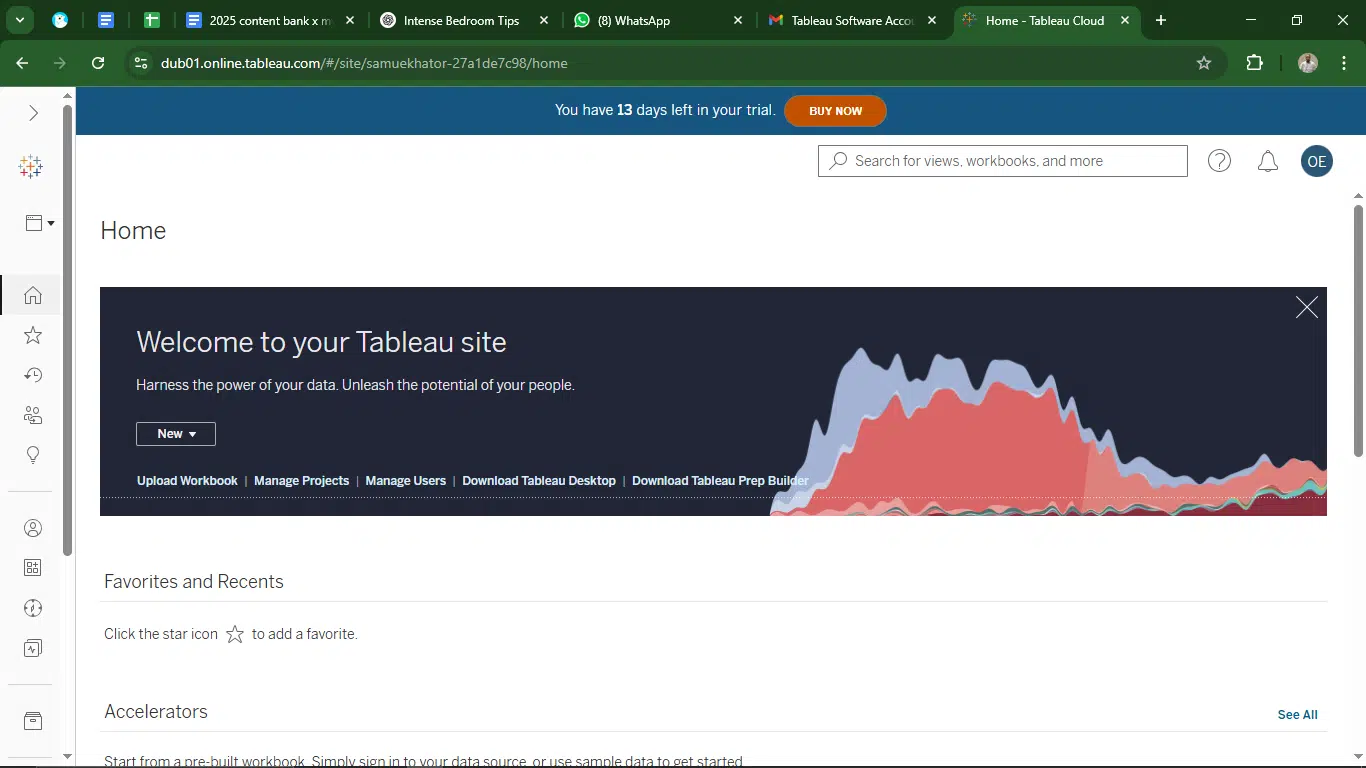
Key features:
- AI-powered insights via Tableau Pulse: Delivers live insights from your business data and alerts you when anomalies pop up.
- Natural language querying: Ask questions like “What’s the sales trend for Q1?” and get visual answers.
- Interactive dashboards: Build presentations that users can click through, filter, and explore.
- Data blending: Combine data from multiple platforms without complex integrations
- Real-time analytics: Connects with live data sources so your insights are always up-to-date.
- Mobile-friendly: Dashboards are accessible (and interactive) from your phone or tablet
- Drag-and-drop interface: Build complex visuals without touching a single line of code
Pricing:
| Plan | Price |
| Tableau Public (14-day trial) | $0 |
| Tableau (Enterprise Creator) | $115/user/month |
| Enterprise (Enterprise Explorer) | $70/user/month |
| Tableau+ (Enterprise Viewer) | $35/user/month |
What stood out about Tableau:
- Drag-and-drop design: It’s extremely user-friendly. I didn’t need any code to start building complex dashboards.
- Customizability: Almost everything is tweakable. You can make your dashboards look and feel exactly how you want.
- Real-time updates: Live data makes decisions faster. Dashboards stayed up-to-date automatically.
- Supportive community: Resources and tutorials are everywhere. Help was just a forum or blog away whenever I got stuck.
What I didn’t like about Tableau:
- Advanced learning curve: Some features require serious upskilling. Creating custom calculations or complex visual flows took time to learn.
- Pricing for teams: It’s not budget-friendly for small businesses. The cost adds up quickly once you involve multiple users.
- Free version limitations: Public-only sharing isn’t ideal for sensitive work. You’ll need a paid license for anything private.
- Heavy memory use: Can slow down with massive or unoptimized datasets. You might notice a performance dip on large visualizations.
2. Microsoft Power BI
Power BI is Microsoft’s answer to anyone tired of staring at static spreadsheets. It’s a powerful business analytics tool that uses AI and machine learning to help you transform raw data into interactive visual reports. And if you’re already deep in the Microsoft ecosystem (looking at you, Excel lovers), Power BI just feels like a natural upgrade.
What stood out to me was how easily you can share insights across teams and departments, making collaboration feel less like a chore and more like a smart strategy.
| Developer | Microsoft |
| Year launched | 2015 |
| Type of AI tool | Data visualization and analytics |
| AI capabilities | AI insights, ML models, natural language queries |
| Top 3 use cases | Business reporting, data visualization, and collaborative insights |
| Who can use it? | Analysts, businesses, and teams (especially Microsoft users) |
| Starting price | $10/month |
| Mobile app? | Yes |
| Free version | Yes (free account) |
How Microsoft Power BI works:
You connect your data sources (Excel, Azure, SQL, etc.), clean and shape them with Power Query, then build interactive dashboards or reports. AI features help spot trends and answer questions in plain English. And if you want to share insights, Power BI Service lets you publish and collaborate in the cloud with your team, no email attachments required.
Key features:
- AI insights: Uncover trends and patterns using built-in machine learning models.
- Microsoft integration: Seamlessly works with Excel, SharePoint, Teams, and Azure.
- Custom visualizations: Download new visuals from the marketplace or design your own
- Natural language queries: Ask your data questions like, “What were sales in Q1?”
- Power Query for data transformation: Clean and prep data before building visualizations.
- Real-time dashboards: Keep tabs on live data streams and KPIs.
- Collaborative sharing: Share dashboards via Power BI Service or embed them in Microsoft tools.
What stood out about Microsoft Power BI:
- Easy Microsoft integration: It feels like a natural extension of Excel. If you already live in Excel most days, the switch to Power BI was seamless.
- Affordable pricing: It’s significantly cheaper than Tableau.
- User-friendly interface: It’s not overly complex, even if you’re just starting.
- Power Query for data prep: The ability to clean and merge data up front is a game-changer. It helps you save time before reporting.
What I didn’t like about Microsoft Power BI:
- Limited customization: It has fewer advanced visuals than Tableau. You can get overwhelmed with how much you can personalize your dashboards.
- Slow performance with large datasets: Especially noticeable when importing massive Excel files or running real-time reports.
- Cloud reliance: Full collaboration requires cloud services. This is not ideal if you want to keep everything local or offline.
Pricing:
| Plan | Price |
| Free account | Free |
| Power BI Pro | $14/user/month |
| Power BI Premium | From $24/user/month |
| Power BI Embedded | Custom (contact sales) |
Best AI tools for visual generation
3. Canva AI
I’ve used Canva more times than I can count, for social posts, pitch decks, even the occasional party invite (no judgment). What surprised me wasn’t just the design flexibility but how smoothly AI ties it all together.
Canva’s AI tools take the guesswork out of looking “professional.” Even if you’re not a designer, it feels like you’ve got one working quietly in the background, suggesting layouts, resizing assets, and polishing your work as you go.
| Developer | Canva Pty Ltd |
| Year released | 2017 |
| Type of AI app | Design and creativity |
| Top features | AI-powered design templates, background remover, and video editing |
| Type of AI tool | Design and creativity |
| AI capabilities | Design automation, background removal, image enhancement |
| Top use cases | Graphic design, video editing, and social media content creation |
| Who can use it? | Creators, marketers, educators, and businesses |
| Starting price | $9.99/month |
| Mobile app | Yes |
| Free version | Yes (with limited features and templates) |
How Canva AI works:
You start with a template (or a blank canvas) and Canva’s AI jumps in with suggestions, from layouts to colors and font pairings. Magic Resize adapts your design to fit different platforms, while tools like the background remover and text-to-image generator help level up your visuals with zero stress. It’s drag, drop, tweak, done.
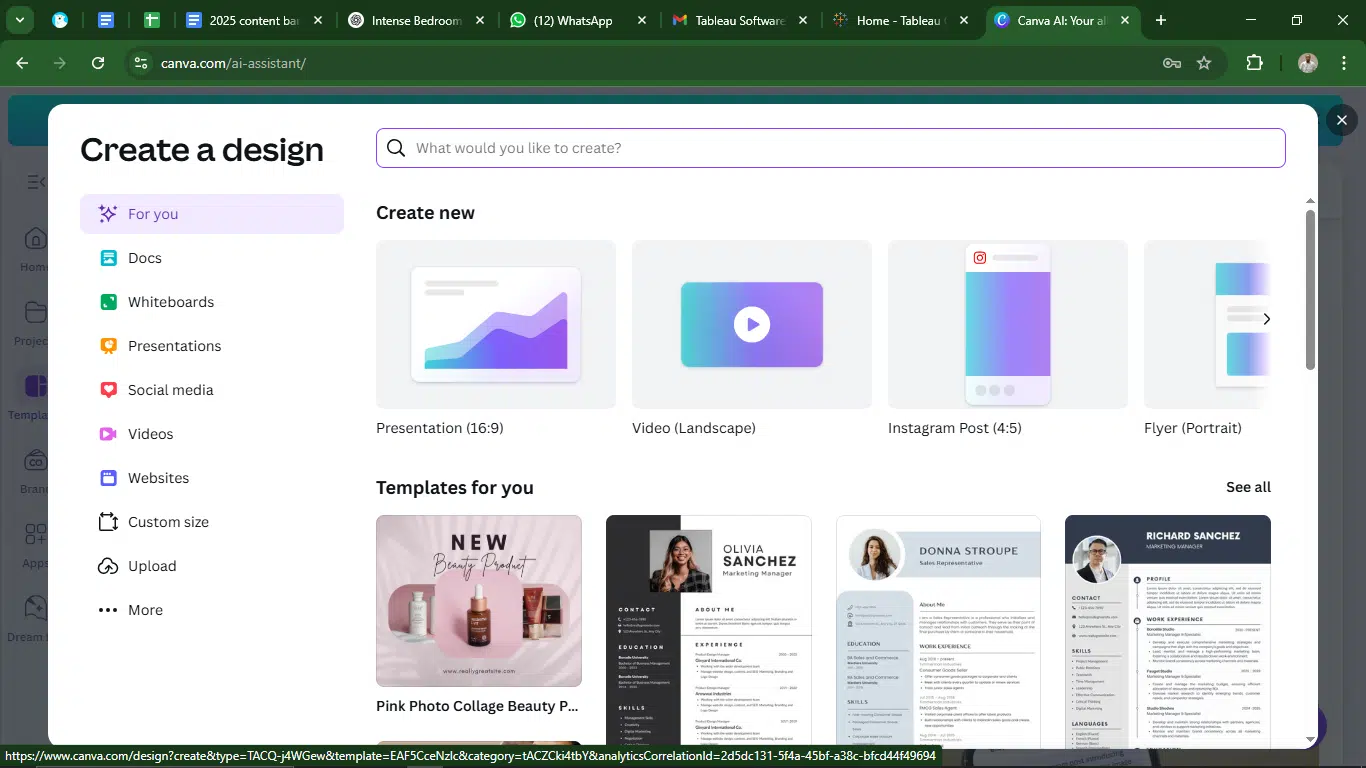
Key features:
- Template library: Access thousands of pre-designed layouts tailored to your needs.
- AI design suggestions: Get smart layout and color ideas based on your content.
- Magic Resize: Instantly adapts one design to fit multiple social media sizes.
- Text-to-image generator: Turn words into custom images.
- AI animation tools: Animate your graphics with one click.
- Smart mockups: Preview your design on T-shirts, mugs, devices, and more.
- Video editing: Add transitions, music, and animations to videos effortlessly.
- Background remover: One-click image cleanups for a polished look.
- Collaboration tools: Share projects and co-create with your team.
- Content inspiration – Get AI-driven prompts for posts or designs.
What stood out about Canva AI:
- Free access to powerful AI tools: You can do a lot without spending a dime.
- Ridiculously easy interface: drag, drop, done. No design skills needed, seriously.
- Great for personal branding: It comes with fully customizable templates to help your visuals look consistent and intentional.
- Massive library of design assets: From icons to stock video, Canva has features to enable you to cut down hours of design time.
What I didn’t like about Canva AI:
- Some premium features locked away: Features like background remover and brand kits need Pro are behind a paywall.
- Limited fine-tuning in free version: You can’t tweak everything exactly how you want unless you upgrade.
- Internet required: You can’t edit offline, which is not ideal if you’re working on the go without Wi-Fi.
- Video tools are decent, not pro-level: Great for simple edits, but not for deep video work.
Pricing:
| Plan | Monthly cost | Annual cost | Features |
| Free | $0 | $0 | Access to basic templates and design tools. |
| Pro | $15/person | $120/person | Premium templates, AI features, & branding tools. |
| Teams | $10/person | $100/person | Includes team collaboration and shared assets. |
| Canva for Campus | Contact sales | Contact sales | Empower faculty, staff, and students to create. |
4. Looka
I’ve used Looka before, but for this article, I gave the AI tool another spin. Formerly known as Logojoy, Looka is effective for creating clean, modern logos without blowing my budget on a designer.
Dawson Whitfield, who founded the company in 2016, leveraged his decade-long experience as a designer to create an accessible, AI-driven branding solution.
More than just a logo maker, it’s like hiring a branding intern who actually listens. The AI walks you through the process, learning your taste in real time, and by the end, you’ve got a logo that looks like you shelled out a few hundred bucks for it.
| Developer | Looka (formerly Logojoy) |
| Year launched | 2016 |
| Type of AI tool | AI-powered logo design tool |
| Based in | Toronto, Canada |
| AI capabilities | AI-driven logo generation and branding suite |
| Where to find it | www.looka.com |
| Who can use it? | Entrepreneurs, startups, small businesses, and marketers |
| Starting price | $20 |
| Free version | Unavailable |
| Contact | support@looka.com |
How Looka works
You start by entering your business name, then pick your style preferences, such as colors, fonts, and symbols. The AI generates a bunch of logo options instantly. As you click around and make edits, Looka gets smarter and hones in on your style.
Once you’re happy, you can see mockups of your logo on business cards, websites, and even T-shirts. If it all looks good? You pay, download your files, and get to work on building your brand.
Key features:
- AI logo generator: Smart, fast logo creation based on your brand preferences.
- Full customization: Change fonts, icons, colors, and layouts to match your vision.
- Brand kit builder: Automatically builds business cards, email headers, social media templates, and more.
- Brand mockups: Instantly preview how your logo looks in real-world scenarios.
- AI website builder: Whip up a simple, branded website that complements your logo.
What stood out about Looka:
- Beginner-friendly: You don’t need to know anything about design to get good results.
- Customization is deep but not overwhelming: You can tweak everything or just trust the AI.
- No subscription required for logo download: One-time fee, no sneaky monthly bills.
- Mockup previews are a lifesaver: Helps you visualize your brand in the real world.
- Complete branding kit support: From logos to social templates, it’s all bundled.
What I didn’t like about Looka:
- No free download: You’ll need to pay before you can use the logo.
- Expensive branding kits: The branding kits ($96+) may be costly for early-stage startups.
- AI can miss the mark creatively: Sometimes it takes manual tweaking to get a logo that feels just right.
- No mobile app or offline mode: Everything happens in the browser.
Pricing
| Plan | Cost (billed yearly) | Feature |
| Logo only | $20 (Basic Logo Package) | One low-resolution logo file |
| $65 (Premium Logo Package) | Multiple high-resolution logo file formats | |
| Logo & brand kit | $96 (Brand Kit Subscription) | Logo + complete branding suite |
| $126 (Brand Kit Web Subscription) | Full branding suite + AI-generated website |
Best AI tools for creating business plans
5. Upmetrics
If you need to put together a business plan without spiraling into endless brainstorming sessions, turn to Upmetrics, and you won’t look back. Most AI business plan tools I’ve tried felt like glorified text editors. But Upmetrics gets business planning.
The AI isn’t just filling in blanks; it’s helping shape your entire strategy, including financials. And the best part is you can go from idea to investor-ready pitch deck in a few minutes. No joke. It’s fast, smart, and surprisingly insightful.
| Developer | Upmetrics |
| Year launched | 2017 |
| Type of AI tool | AI-powered business planning and forecasting tool |
| AI capabilities | Plan generation, financial forecasting, and smart writing assistant |
| Top 3 use cases | Business planning, pitch deck creation, and financial forecasting |
| Who can use it? | Entrepreneurs, startup founders, consultants, and business students |
| Starting price | $7/month |
| Mobile app? | No |
| Free version | No |
How Upmetrics works:
You start by answering a few guided questions about your business, like what you do, who you serve, and what makes you different. The AI creates a structured business plan with financials, summaries, and even competitive analysis.
If you want to fine-tune, the writing assistant helps you rewrite, expand, simplify, or even translate parts of your plan. It also adjusts your tone so your plan sounds formal, persuasive, or investor-friendly depending on your audience. You can also generate financial forecasts, get AI-powered revenue and expense estimates, and integrate with tools like QuickBooks or Xero for real-world accuracy.
Key features:
- AI business plan generator: Build full plans in minutes, not days.
- Writing assistant: Auto-write, refine, translate, and tone-shift your content.
- AI financial forecasting: Generate smart projections and revenue streams.
- AI co-pilot: Real-time Q&A assistant that offers strategic guidance.
- 400+ sample plans: Get inspired or borrow structure from proven formats.
- QuickBooks & Xero integration: Bring in real financial data for accuracy.
- Pitch deck creator: Turn your plan into a clean, ready-to-present deck.
- Business learning hub: Tutorials, guides, and videos to support your process.
What stood out about Upmetrics:
- Super fast: You can get a near-final business plan before your coffee goes cold.
- Great for non-writers: The AI smoothens clunky writing and helps you sound professional.
- Smart forecasting: You get legit financial suggestions that make sense.
- Customizable but not overwhelming: Perfect balance of guidance and flexibility.
- Extensive templates and examples: Useful whether you’re building your first or fifth plan.
What I didn’t like about Upmetrics:
- No free plan: You’ll need to pay to use anything beyond the landing page.
- Basic UI: Functional but not as sleek as newer planning tools.
- Limited mobile support: Not ideal if you want to work on the go.
- Starter plan is quite limited: You’ll likely need Premium or higher for real value.
Pricing:
| Plan | Starter | Premium | Professional |
| Pricing | $7/month | $14/month | $37/month |
6. LivePlan
I’ve tested quite a few business planning platforms, but LivePlan felt like that one seasoned consultant who’s been around since before startups were even called startups. Developed by Palo Alto Software, it blends traditional business planning with AI enhancements, without overdoing the automation. The tool walks you through crafting anything from a one-page pitch to a full-blown investor plan.
| Developer | Palo Alto Software |
| Year launched | 1999 |
| Type of AI app | Business planning and financial forecasting |
| Top 3 features | AI business writing, financial forecasting, customizable templates |
| Languages supported | English |
| AI capabilities | Revenue/expense recommendations, tone refinement, rewriting |
| Use case | Crafting business plans, pitching to investors, and tracking financials |
| Starting price | $15/month (billed annually) |
| Free version | No |
How LivePlan works:
Once you hop in, LivePlan offers step-by-step guidance across your entire plan. You can start with a one-page pitch, then build it out into a detailed document with financials, benchmarks, and visuals. The AI assistant helps improve the tone, rewrite clunky parts, and even suggests smarter ways to describe your strategy.
When you get to the numbers, you can forecast revenue and expenses with built-in industry data, connect your QuickBooks or Xero account, and generate clean, investor-ready projections, though only monthly and yearly intervals are supported.
Key features:
- Customizable business plan templates: Choose from 550+ examples and industry-specific outlines.
- AI writing assistant: Refines tone, grammar, and flow for polished business content.
- LivePlan Assistant: Offers guidance as you write, helping clarify your plan’s focus.
- Revenue and expense suggestions: Predict income and cost lines with smart recommendations.
- Financial forecasting tools: Includes cash flow projection, budgeting, and performance dashboards.
- Collaboration tools: Work on plans with teammates in real time.
- QuickBooks/Xero integration: Pull in real data for more accurate financial planning.
- Pitch deck builder: Instantly convert your plan into a clean, investor-facing pitch.
- Online learning resources: Tutorials and expert guides to sharpen your planning skills.
Pricing:
| Plan | Features | Cost (billed annually) |
| Standard | Create business plans, one-page pitches, and financial forecasts with AI writing tools. | $15/month |
| Premium | Includes all Standard features. It also features real-time financial tracking, industry benchmarks, and integrations. | $30/month |
*Both plans offer a 35-day money-back guarantee.
What stood out about LivePlan:
- Effortless plan switching: Jumping between a one-page pitch, a detailed business plan, and financial sections is seamless, making it easy to stay organized.
- Helpful AI suggestions: The AI assistant adds value, from cleaning up grammar to refining strategy, structure, and tone.
- Insightful forecasting tools: The real-time financial updates, especially when synced with accounting software, make projections feel grounded and current.
- Inspiring templates library: Having over 550 business plan examples gives you a ton of clarity on how to shape your ideas effectively.
What I didn’t like about LivePlan:
- Limited financial forecasting formats: It only supports monthly and annual views, which isn’t ideal if you need quarterly or semi-annual breakdowns.
- Basic formatting and visuals: Customization options are minimal, especially if you want a visually polished or branded plan.
- Initial learning curve: It takes a bit of time to get used to the layout and understand how to best use the features.
- AI capabilities are not instantly accessible: You can’t fully benefit from the AI assistant unless you go through multiple sections of the plan first.
- Occasional shallow AI output: Sometimes, the AI-generated content can feel generic or too vague and needs manual refinement.
- Exporting to Excel is clunky: If you want to export your data to Excel, be prepared to clean up the formatting afterward.
AI tools for generating business ideas and innovation
7. ChatGPT
It’s highly unlikely that you’re reading this and not already using ChatGPT. On the off chance that you’re not, you’re probably missing out. This AI tool has completely redefined what it means to “get help online.” It’s like having a brainstorming partner, writing coach, SEO consultant, and task assistant all rolled into one, and it’s available 24/7.
Powered by OpenAI’s GPT-4o, ChatGPT responds to your prompts with human-level text, whether you’re writing an article, summarizing research, or mapping out a marketing strategy. When you pair it with plugins and external apps, it can manage tasks, analyze data, and draft emails like a pro.
I use it to ideate content, refine tone, improve SEO structure, and even translate content on the fly. You could be a writer, strategist, or solopreneur juggling 10 things at once, and ChatGPT will bring that serious team member energy.
| Developer | OpenAI |
| Year launched | 2022 |
| Type of AI tool | Generative AI for natural language processing |
| Top 3 use cases | Content creation, idea generation, SEO recommendations |
| Who can use it? | Marketers, content creators, bloggers, SEO professionals |
| Starting price | $20 |
| Free version | Yes, with limitations |
How ChatGPT Works
You type. It thinks. You get tailored, context-aware responses using state-of-the-art natural language processing. It learns from your inputs, adapts its tone, and remembers key instructions (in Pro plans), making each session more relevant than the last.
Key features:
- Conversational AI: Feels like you’re chatting with a (very clever) human.
- Advanced text generation: From blog posts to captions, it writes it all.
- SEO optimization: Suggests keywords, refines headings, and boosts readability.
- Customizable tone and style: Write it funny, formal, or friendly—it adjusts.
- Workflow automation: It integrates with tools like Zapier, Notion, and more.
- Multilingual support: Write in or translate to over 50+ languages.
- Data analysis: Simplifies large reports and extracts insights in seconds.
What stood out about ChatGPT:
- Superb AI performance: It sets the industry standard for chatbot intelligence and adaptability.
- Versatile and fast: I use it to brainstorm, write, edit, summarize, and even create code snippets.
- Integration-friendly: It works well with tools you might already use.
- Reliable across use cases: Whether you’re ideating headlines or refining technical documentation, it gets the job done.
What I didn’t like about ChatGPT:
- The free plan is limited: You don’t get GPT-4o or plugin access unless you’re on a paid plan.
- Occasional inaccuracies: It’s confident even when it’s wrong, so I still have to fact-check outputs.
Pricing:
| Plan | Features | Price |
| Free | Limited access. | $0 |
| Plus | Full access to GPT-4 | $20/month |
| Pro | Unlimited* to GPT-4o and o1 access | $200/month |
| Team | Collaboration tool businesses | $25/user/month |
| Enterprise | High-speed AI access and advanced tools | Contact sales |
8. Google Gemini
I think of Gemini as the AI version of a gifted kid with unlimited data and a Google-powered brain. Launched in 2023 by Google DeepMind, Gemini came in hot, not just to catch up with ChatGPT but to surpass it with a full suite of multimodal capabilities.
Although it’s mostly a chatbot, it’s built to see, hear, read, and respond. Gemini can analyze images, interpret audio, and even help make sense of videos. That means if you’re decoding a PDF diagram, cleaning up your lecture notes, or scripting a YouTube video, Gemini’s got your back.
What I think is the most impressive part is that it’s tightly integrated with Google’s ecosystem. If you’re already using Docs, Gmail, YouTube, or Search daily, Gemini slides right into your workflow like it’s always been there.
| Developer | Google DeepMind |
| Year launched | March 2023 |
| Type of AI tool | Multimodal AI for text, image, and video processing |
| Top 3 use cases | Research assistance, multimedia analysis, and document automation |
| Who can use it? | Students, researchers, professionals, and creatives |
| Starting price | $19.99 |
| Free version | Yes |
How Google Gemini works:
Gemini is powered by Google DeepMind’s most advanced language models, including Gemini 1.5 Pro. It responds to text prompts, analyzes visuals, and adds image references, chart explanations, or even creative design suggestions. Additionally, it pulls from fresh sources, handles complex research queries, and even understands messy screenshots or blurry visuals.
Key features:
- Multimodal input: Understands and generates responses using text, images, audio, and video.
- Real-time Google search access: This delivers fresher, more factual answers in supported versions.
- Seamless Google integration: Works natively with Docs, Gmail, YouTube, and more.
- Long-context understanding: Processes large documents, PDFs, and transcripts efficiently.
- Data extraction and analysis: Great for summarizing papers or decoding visual data.
- Mobile and web access: Use it on the go via the Gemini app or in-browser.
- Coding and scripting help: Supports developers with code suggestions and debugging tips.
- Voice input & read-aloud features: Talk to it and let it talk back.
What I liked about Google Gemini:
- Multimodal brilliance: It handles more than just text. You can throw images, files, or videos at it, and it won’t blink.
- Built for research: The ability to pull fresh facts and break down academic papers is a huge win.
- Google ecosystem integration: If you live in Google Docs, Gmail, or YouTube, this thing becomes a productivity cheat code.
- Easy to access: Available on both web and mobile, and the interface feels sleek and modern.
What I didn’t like about Google Gemini:
- Limited advanced features in the free plan: Real-time browsing and Gemini 1.5 are locked behind a paywall.
- Still catching up in creativity: When it comes to creative writing or storytelling, it sometimes feels too robotic or safe.
Pricing:
| Plan | Features | Price |
| Free | Basic access to Gemini with the Gemini 1.0 model | $0 |
| Gemini Advanced | Access to Gemini 1.5 Pro with a larger context window and better reasoning | $19.99/month |
Best AI tools for business writing
9. Jasper AI
Jasper AI feels like having your brand’s personal ghostwriter, one that never sleeps and knows a thing or two about SEO. I first tested it thinking it would be “just another writing tool,” but Jasper is designed with content teams in mind, not just casual users.
What sets Jasper apart is how well it adapts to your brand. You can train it to write like you, think like your company, and stick to your tone of voice like a loyal content butler. From long-form blog posts to punchy Instagram captions, it helps you churn out consistent, on-brand content without breaking a sweat or the bank (well, sort of).
| Developer | Jasper AI |
| Year launched | 2021 |
| Type of AI tool | AI content generation & SEO optimization |
| Top 3 use cases | Blog writing, brand voice consistency, and SEO-driven content creation |
| Who can use it? | Marketers, bloggers, agencies, enterprises |
| Starting price | $39/month |
| Free version | No |
How Jasper AI works:
Jasper runs on top-tier large language models like GPT-4, Anthropic’s Claude, and others, but the real magic happens behind the scenes. It trains on your custom brand guidelines, tone preferences, and even internal documents, turning that raw model power into tailored content that sounds like your brand.
Whether you’re using one of Jasper’s many pre-built templates or writing from scratch with its chat-based assistant, it guides your content flow in a way that feels like collaboration, not automation. It also integrates with SEO tools like Surfer SEO to help your posts rank while still sounding human.
Key features:
- Blog post generation: It quickly drafts long-form blog articles based on prompts and outlines.
- SEO templates: Built-in frameworks that prioritize keyword placement and search performance.
- Tone of voice training: This teaches Jasper to mimic your unique writing style or brand voice.
- Multi-platform output: Great for blogs, social media, newsletters, and website copy.
- Content workflow support: Designed for content teams to collaborate and manage at scale.
- Surfer SEO integration: This helps you write content optimized to climb Google rankings.
What I liked about Jasper AI:
- It can write like you: Once trained, Jasper can mimic your tone better than most interns.
- SEO-optimized by default: The templates save you a lot of time (and plugins).
- Saves hours: For blog writers and content teams, it turns days of work into hours.
- Team-ready: Great for agencies or businesses that produce content at scale.
What I didn’t like about Jasper AI:
- No free tier: This is not ideal if you’re just testing the waters.
- Pricey for individuals: If you’re a solo blogger or startup, the cost may sting a bit.
- No mobile app: You’re stuck at your desk unless you hack a workaround.
Pricing:
| Plan | Monthly cost | Features |
| Creator | $39/seat | Core AI writing tools with brand voice features |
| Pro | $59/seat | Collaboration tools, SEO mode, and advanced templates |
| Business | Custom | Scalable AI content solutions for enterprises |
10. Notion AI
Notion was already my digital second brain before AI entered the chat. But once I activated Notion AI, it felt like I’d upgraded from a filing cabinet to a fully functioning executive assistant.
At first, I used it to summarize dense meeting notes. Then, I asked it to generate content ideas, and I noticed it was even assigning tasks and pulling info from buried pages I’d forgotten I’d written.
| Developer | Notion Labs Inc. |
| Year launched | 2016 |
| Type of AI app | Productivity and organization |
| AI capabilities | Summarizing texts, generating ideas, and task automation |
| Top 3 use cases | Content creation, team collaboration, and note-taking |
| Who can use it? | Writers, teams, businesses, and students |
| Starting price | $8 per month |
| Free version | Yes (with limited features) |
How Notion AI works:
Notion AI is embedded directly into your workspace, so you don’t have to hop between apps. It reads your content, understands the context, and responds to queries like a smart teammate who’s been following your work all along.
If you’re drafting a proposal, organizing coursework, or managing a cross-functional project, Notion AI jumps in to summarize, automate, suggest next steps, or even write that first awkward draft. It’s built for people who think in organized chaos and want AI to bring clarity to the madness.
Key features:
- Instant Q&A on your workspace: Ask it a question, and it finds the answer across your notes and docs.
- Smart summaries: Get summaries for long meetings, articles, or research papers.
- Task automation: Turns notes into actionable tasks with deadlines and owners.
- AI-powered writing: Brainstorms, outlines, and drafts content for you.
- Workflow integration: Connects to Zapier and other tools to automate routine processes.
What I liked about Notion AI:
- Effortless info retrieval: The AI-powered search means I can ask questions and get answers from my notes without hunting.
- Smart summaries: It condenses meeting notes and research into bite-sized recaps that are useful.
- Workflow magic: From turning notes into tasks to drafting content ideas, it streamlines everything I’d normally procrastinate on.
- Team-friendly: Perfect for collaboration — it keeps everyone on the same page and reduces manual work.
What I didn’t like about Notiona AI:
- Extra cost for AI: You’ll need to shell out an additional $10/month to unlock the AI features on top of your Notion plan.
- Learning curve: If you’re new to Notion, using the AI tools efficiently takes a bit of upfront tinkering.
- Can over-summarize: Sometimes, it skips over key nuances when summarizing longer or more complex documents.
Pricing:
| Plan | Billed monthly | Billed yearly |
| AI Add-on | $10/member/month | $8/member/month |
Why AI tools are essential for modern businesses
AI tools both automate and optimize. They detect patterns faster than your best analyst, generate content in minutes, and streamline workflows that used to take entire teams.
For startups and SMEs, this means competing on a level playing field with bigger companies. For large enterprises, it’s how they stay ahead of the curve.
From customer insights to smarter planning, AI tools are now the secret sauce behind scalable, efficient businesses. Here’s why:
1. Improves marketing and sales
AI makes campaigns smarter. From writing ad copy to predicting which leads will convert, AI lets marketing teams tailor messages with surgical precision. No wonder a lot of marketers say AI improves content quality. It’s like hiring a strategist, writer, and analyst rolled into one.
2. Increases productivity
AI tools take care of the repetitive stuff like scheduling, sorting emails, generating reports, or writing first drafts so your team can focus on high-impact work. Whether it’s an AI assistant summarizing meeting notes or a chatbot handling FAQs, these tools help businesses do more with fewer resources.
3. Enhances customer support
AI unlocks 24/7 customer service without burning out your team. Tools like chatbots and automated helpdesks can instantly respond to inquiries, resolve common issues, and even escalate complex tickets when needed. That means faster service and happier customers, even at 2 a.m.
4. Provides deep data insights
AI tools can uncover hidden patterns, predict trends, and give you actionable insights in real time. From forecasting sales and tracking inventory to analyzing customer behavior, AI lets businesses make smarter decisions backed by data instead of gut feelings.
5. Speeds up content creation
If you need a product description or social caption in a minute, AI writing tools like Jasper or ChatGPT can help you generate ideas, give you options, and refine drafts. For businesses that rely on regular content, this is a game-changer for speed and consistency.
6. Enables smarter decision-making
AI can simulate scenarios, assess risks, and even help plan strategies. Say you’re launching a new product, testing a pricing model, or entering a new market, AI-powered tools can guide you with predictive models, simulations, and real-time analytics, effectively reducing guesswork and boosting confidence.
Challenges and ethical issues of using AI as a professional
As powerful as AI can be, it’s not without complications. If you’re integrating AI into your workflow or business, here are some real challenges and ethical concerns you should watch for:
1. Data privacy
AI often needs access to customer data to function effectively, but with that power comes the responsibility to protect it. Failing to comply with data protection laws like the General Data Protection Regulation (GDPR) can lead to breaches, lawsuits, or a PR disaster. Always vet how your AI tools store, use, and protect sensitive data
2. Algorithm bias
AI models learn from existing data, which can include biased, incomplete, or skewed information. Left unchecked, this can lead to unfair or discriminatory outcomes, especially in areas like hiring, lending, or policing. You should regularly audit AI tools for bias, retrain models with diverse data, and build in human oversight.
3. Budget constraints
For small teams or bootstrapped startups, premium AI tools might be out of reach. Thankfully, free or low-cost alternatives exist, but they may come with limited functionality, fewer integrations, or capped usage. Ultimately, you have to balance what you want AI to do with what your budget allows.
4. Integration costs
For most AI tools to integrate seamlessly, they often require training, system upgrades, and sometimes, dedicated talent to implement properly. While the long-term ROI can be worth it, the upfront investment can be significant, especially for larger deployments involving automation or custom AI models.
5. Job displacement fears
AI can make teams more efficient, but that often raises internal fears about job losses. Clear communication is key as employees need to understand that AI is a tool meant to assist, not replace them. Upskilling and involving staff in the AI rollout can reduce resistance. However, in some cases, AI may lead to workforce restructuring despite efforts to upskill employees.
6. Overreliance on automation
It’s tempting to let AI handle everything, but not every decision should be left to algorithms. Creativity, empathy, and nuance still need a human touch. Think of AI as a co-pilot, not the captain. You steer the ship; it just helps you fly faster.
How to select the best AI tools for your business
Not every AI tool is worth your time or your budget. Here’s how to choose wisely:
- Start with your goal: What are you trying to improve? Is it marketing, operations, or customer support? Your goal will help narrow down the tools that matter.
- Check for integrations: Will it work seamlessly with the tools you already use, like your CRM, Google Workspace, Notion, or Slack? If not, it might slow you down.
- Evaluate the pricing: Free plans are great for testing, but a serious scale often needs premium features. Look at what’s included and what’s behind a paywall.
- Test it before committing: Most AI platforms offer trials or demos. Take advantage of them and run real use cases and see how the tool fits into your daily workflow.
Conclusion
AI is already reshaping how businesses operate today. It doesn’t matter if you’re a solopreneur juggling multiple roles or a scaling enterprise aiming for efficiency, the right AI tools can give you a serious edge. From boosting productivity to delivering faster customer support, AI empowers you to work smarter, not harder.
But keep in mind that it’s not about using every AI tool; it’s about choosing the ones that align with your goals, budget, and workflow. Start small, test often, and let data guide your decisions. The future of business is intelligent; make sure yours is too.
FAQs for the best AI tools for business
What are the best AI tools for business planning?
Upmetrics and LivePlan are great picks. They help structure your business ideas into professional plans with forecasts, visuals, and editable templates.
Can AI tools help create business development strategies?
Yes. AI tools like ChatGPT and Google Gemini can help you brainstorm growth tactics, refine your sales pitch, and explore market opportunities.
Are there free AI tools for business analysis?
Definitely, tools like ChatGPT can assist with simple trend analysis and data summaries.
How do AI tools support business growth?
They automate repetitive tasks, uncover insights from data, suggest action plans, and streamline operations, helping you scale faster with fewer bottlenecks.
Are AI tools reliable for business decision-making?
They’re excellent aids, but human judgment is still crucial. Use them to boost accuracy, not to outsource all critical thinking.
Disclaimer!
This publication, review, or article (“Content”) is based on our independent evaluation and is subjective, reflecting our opinions, which may differ from others’ perspectives or experiences. We do not guarantee the accuracy or completeness of the Content and disclaim responsibility for any errors or omissions it may contain.
The information provided is not investment advice and should not be treated as such, as products or services may change after publication. By engaging with our Content, you acknowledge its subjective nature and agree not to hold us liable for any losses or damages arising from your reliance on the information provided.
Always conduct your research and consult professionals where necessary.










