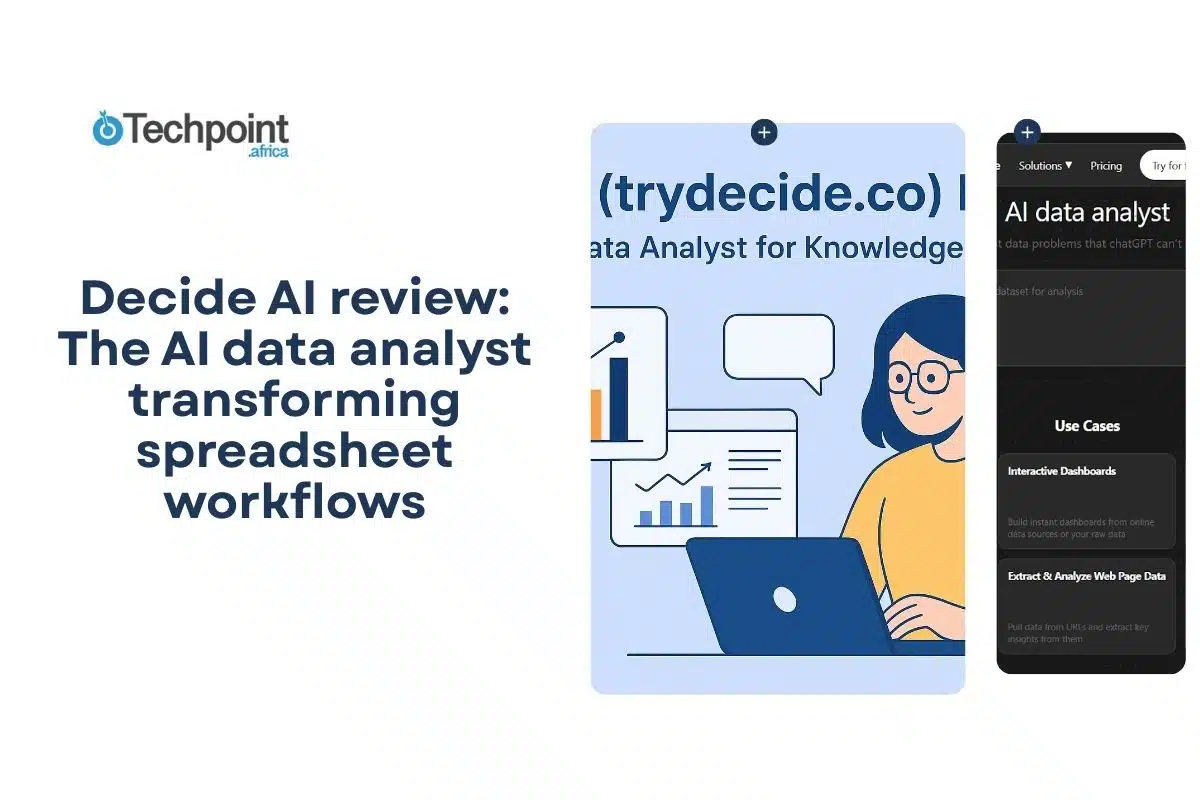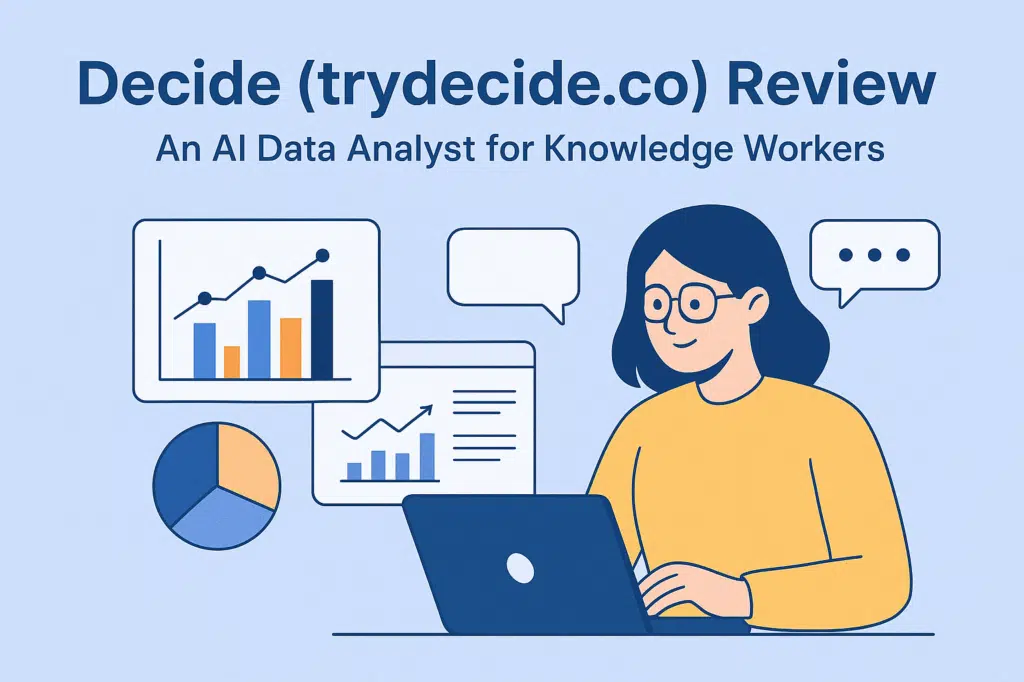
Data work remains painfully slow for most teams, especially as spreadsheets continue to grow in size and decisions need to be made faster. Decide steps into that gap with a bold promise: an AI data analyst that can clean data, run statistical analysis, and build dashboards in minutes, all through natural language.
In this review, you will learn:
- What Decide is and how it works behind the scenes.
- The key features that separate it from regular spreadsheet tools.
- How well it performs in real-world use cases.
- Who benefits most from using Decide?
What is Decide AI?
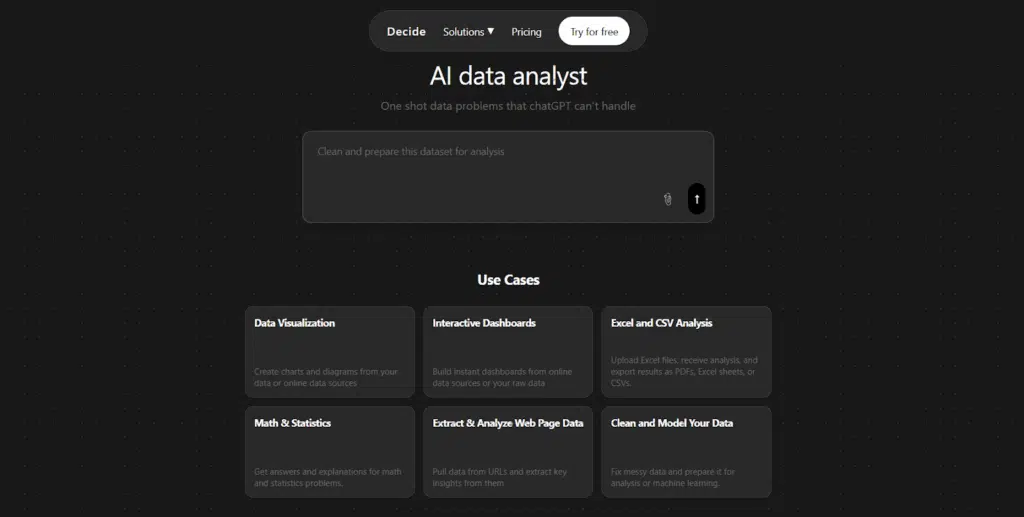
Decide AI is a web‑based AI data analyst tool designed to simplify data analysis for users dealing with spreadsheets and raw datasets. With Decide, you can upload Excel, CSV, or Google Sheets files and use plain-English prompts to clean data, apply statistical models, and build dashboards without writing code.
Under the hood, Decide leverages Python-based libraries to perform advanced statistical analyses like regression, hypothesis testing (t-tests, ANOVA), and predictive modeling. For visualization, it automatically creates charts (bar, line, pie, scatter, etc.) and entire dashboards. These are available through pre-installed templates (e.g., finance, sales, operations), helping even non-technical users translate their data into actionable insights.
Decide aims to remove common pain points: messy data, manual spreadsheet cleanup, and the slow process of building reports. Finally, while Decide is relatively new, it’s already seeing adoption with some reports suggesting that it’s being used by 1,800+ users just months after launch.
How Decide works
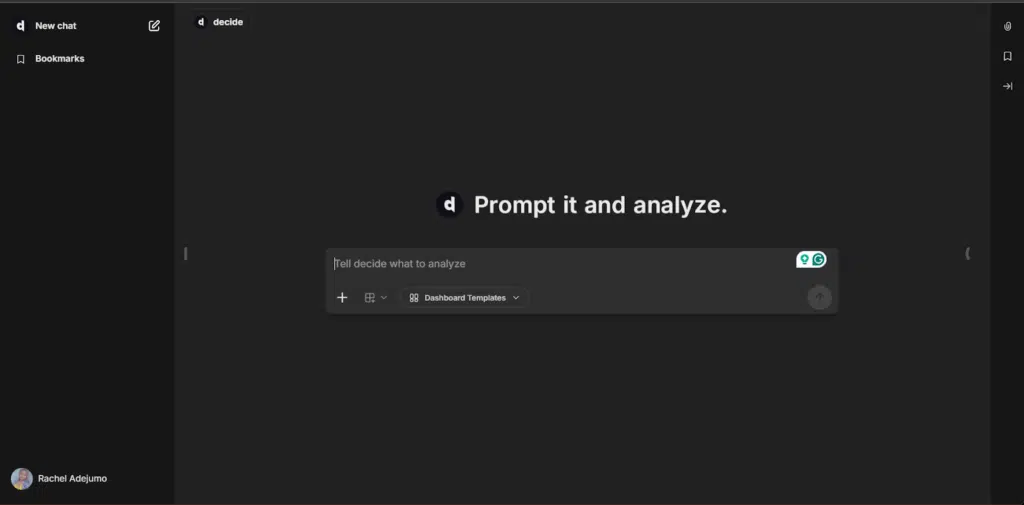
Decide functions as an AI data analyst by integrating directly with your spreadsheet files and interpreting natural language instructions. Here’s a breakdown of its core functionalities:
Spreadsheet Analysis
Decide can analyze and manipulate data in Excel, CSV, and Google Sheets (Beta). Users can perform cell-level edits, including formulas, values, and formatting, without affecting the sheet’s overall structure. It’s optimized for large datasets, and Google Sheets integration is straightforward, though you may see a temporary “Not verified” message while awaiting Google’s approval.
Dashboard Maker
Decide goes beyond simple chart creation. It can generate full dashboards from any dataset in under three minutes, often faster than traditional tools like Power BI. Users can choose from pre-installed templates for finance, sales, or operations, or request custom dashboards using plain-language prompts. Public datasets can also be used, for example: “Make a dashboard of the USA budget in 2025.”
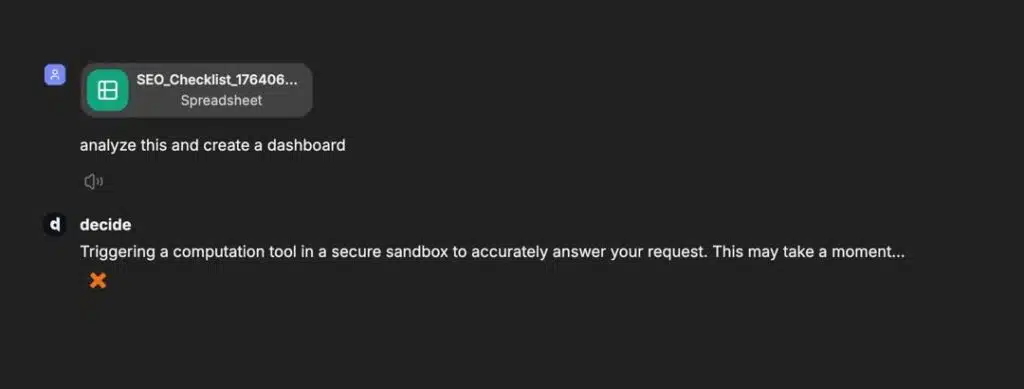
Statistical & Predictive Analysis
Powered by Python, Decide supports advanced statistical work without requiring coding knowledge. Users can perform time series analysis, regression, predictive analytics, and sentiment analysis directly from their datasets. A simple instruction like “Run predictive analysis on this dataset and visualize the results,” triggers the AI to perform the analysis and generate outputs automatically.
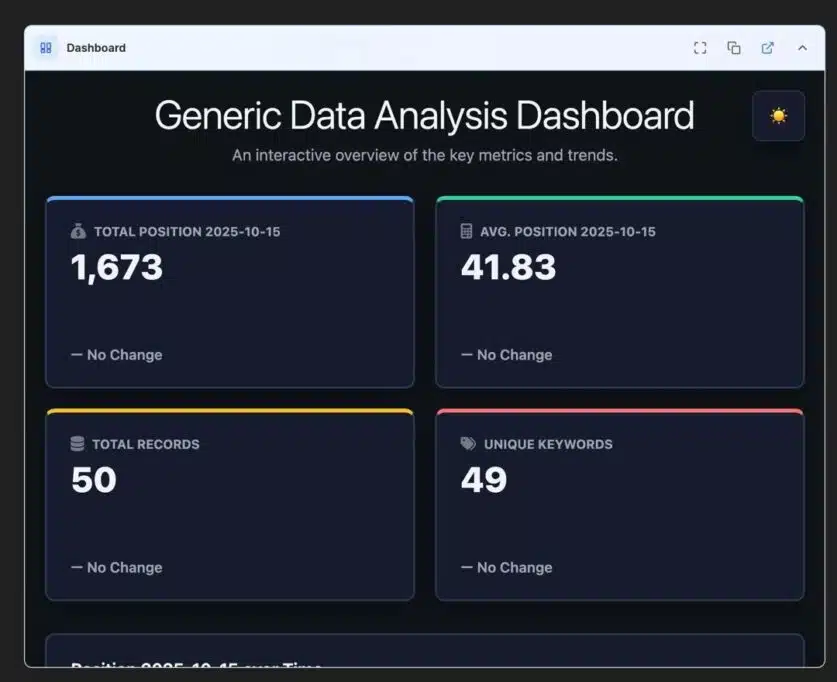
Data Visualization
Decide can generate charts and graphs directly from natural language prompts. You can specify the type of chart (bar, line, pie, scatter, etc.) or allow Decide to select the most suitable visualization. It supports large datasets and provides accurate visual outputs, making it easier for non-technical users to interpret their data quickly.
Data Modeling & Cleaning
Decide can transform messy, unstructured, or inconsistent data into clean, analysis-ready datasets. It handles tasks like deduplication, missing value treatment, normalization, and category standardization without requiring users to touch formulas or write scripts. You can also ask it to reshape data, for example, converting wide tables into long formats or merging multiple sheets into a single structured dataset..
Web Page Data Extraction & Analysis
Decide can pull structured information from publicly accessible web pages and convert it into a dataset you can work with. It reads tables, product listings, financial data, or any analyzable content and formats it into a clean spreadsheet or dashboard. Once the data is extracted, Decide can run comparisons, trend analysis, visual summaries, or predictive modeling — all from the same interface.
Hands-on Experience with Decide AI
Using Decide ai feels very much like interacting with a tool that removes the usual friction around data work. Here’s a look at what the experience is like, step by step.
1. Signing Up
Getting into Decide ai is straightforward. You can sign up with Google or create an account using your email. The onboarding is quick, and you’re taken straight into the workspace without any complicated setup. For a tool built around data, it’s refreshingly simple.
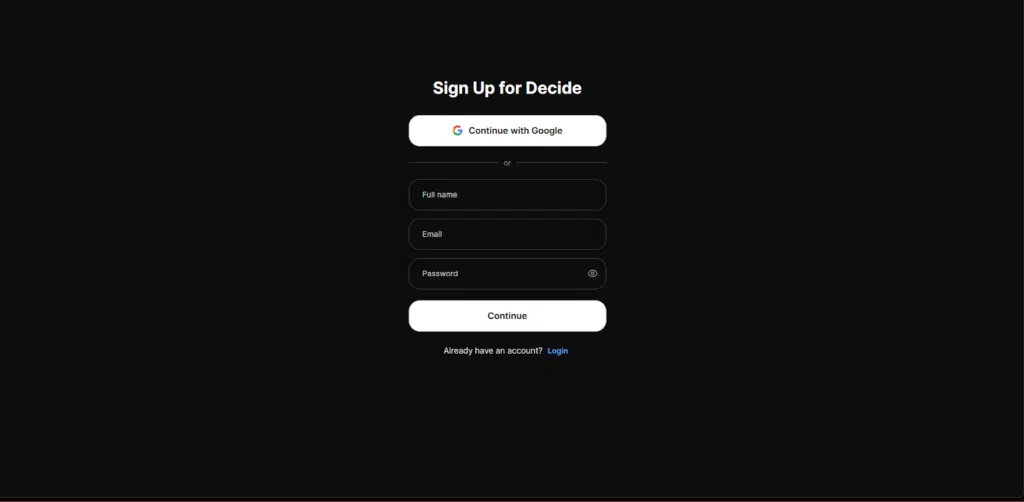
2. Uploading a Dataset
Decide provides multiple options for importing data into the platform. You can upload an Excel or CSV file, but it also goes further with direct connections. Users can pull data from Google Sheets, Google Analytics, Metabase, a custom API, or BigQuery. The connection process is smooth, and Decide loads the data quickly once the source is linked. Whether you’re working with a simple spreadsheet or a live data source, the platform prepares everything for analysis with minimal setup.
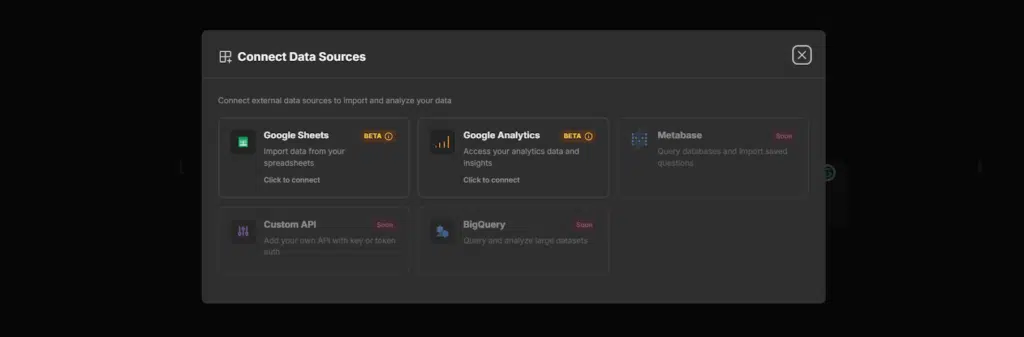
3. Running an Analysis
This is where Decide shines. You type exactly what you want—clean the data, fix inconsistencies, highlight duplicates, create a summary, run a regression, build a forecast—and the platform goes ahead and executes it. The natural-language interaction is surprisingly reliable. The tool understands context and doesn’t break your sheet’s structure while applying changes.
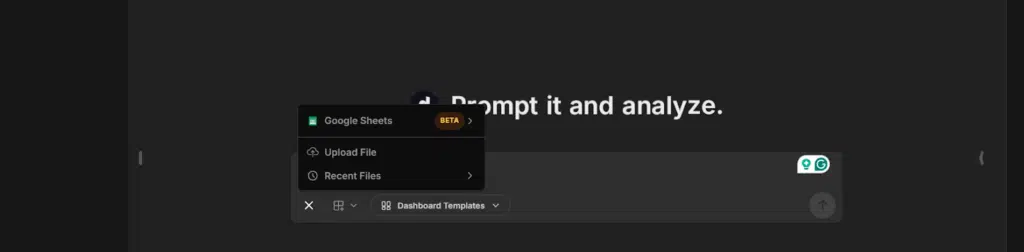
4. Exploring Visualizations
When you ask for charts or summaries, Decide responds quickly. Bar charts, line charts, scatter plots—it handles them smoothly and picks up on the patterns in your dataset. The visualizations are clear and accurate, especially for quick insight-gathering.
5. Building Dashboards
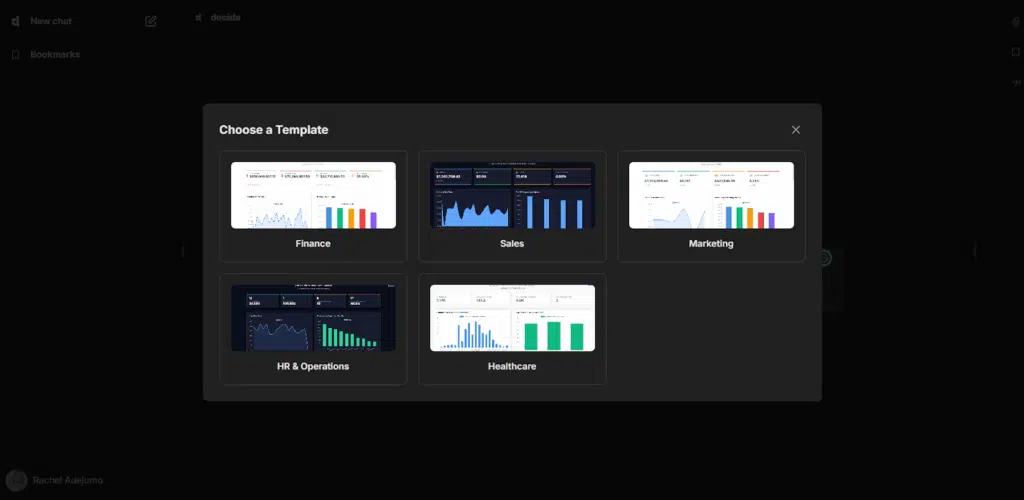
Decide makes dashboard building feel almost effortless. Instead of dragging charts around or configuring complex settings, you can simply describe the dashboard you want, and the platform assembles everything in minutes. It also comes with ready-made templates for finance, sales, marketing, HR, operations, and healthcare, which makes it easier to get structured dashboards without starting from scratch. Whether you upload your own data or pull from a connected source, Decide quickly generates a clear, organized dashboard that you can refine or expand with more natural-language instructions.
Hands-On Performance Review
Using Decide in a real-world setting gives a clear sense of how it performs under typical workloads. In this hands-on experience, we tested it with different types of datasets, from simple Excel files to large CSVs, and explored features like dashboard generation, data cleaning, and statistical analysis. The review focuses on speed, accuracy, reliability, and overall usability.
Speed
Decide AI processes most tasks quickly. Uploading a dataset and generating a full dashboard typically took between one and three minutes. Even with larger datasets or more complex requests, such as predictive analysis or time series modeling, the AI completed tasks without significant lag. This speed is particularly noticeable when compared to manual spreadsheet work or traditional BI tools, which can take substantially longer to achieve similar results.
Accuracy and Reliability
In practice, Decide maintains spreadsheet integrity and produces reliable outputs. Formulas, cell formatting, and structural elements remain intact during analysis. Statistical calculations and predictive models aligned closely with expected results, though extremely large datasets occasionally required verification. Overall, the tool delivered consistent performance, making it suitable for both casual users and professionals who need quick insights.
Strengths
- Simple, intuitive interface requiring minimal technical knowledge.
- Versatile integration with Excel, CSV, Google Sheets, BigQuery, Metabase, and APIs.
- Python-powered statistical and predictive analysis without coding.
- Pre-built dashboard templates for finance, sales, marketing, HR, operations, and healthcare.
- Fast processing, with most tasks completed in 1–3 minutes.
What can be improved
- Google Sheets integration is still in beta and may show a “Not verified” warning.
- Limited PDF support for data extraction or visualization.
- Certain advanced features, like Google Analytics, are restricted to a small testing group.
- Minor glitches may occur with very large datasets or unusual file structures.
Who should use Decide AI?
Decide ai is designed to simplify data work for a variety of users, from analysts to non-technical professionals. Its combination of AI-driven spreadsheet manipulation, statistical analysis, and dashboard creation makes it particularly appealing to knowledge workers who deal with large datasets but want to save time on repetitive tasks.
Best suited for: Analysts, operations teams, finance professionals, researchers, and founders who need to process data quickly and generate actionable insights. These users benefit from Decide’s ability to handle multiple data sources, create dashboards from templates, and run predictive models without coding.
Pricing & Availability (Updated)
Here’s a breakdown of Decide’s pricing tiers as listed on their site:
| Plan | Price (Monthly) | What You Get |
| Free | $0 / month | 15 monthly messages |
| Basic | $8 / month | 100 monthly messages + access to a premium model |
| Premium | $25 / month | Unlimited messages + access to the premium model |
Availability Notes:
- The free plan is aimed at casual users who want to explore Decide’s core features.
- Paid plans unlock more usage capacity (messages) and continuous access to their premium AI model.
- Decide is web-based, so as long as you have an internet connection, you can access it from anywhere.
- You get a discount for choosing an annual subscription
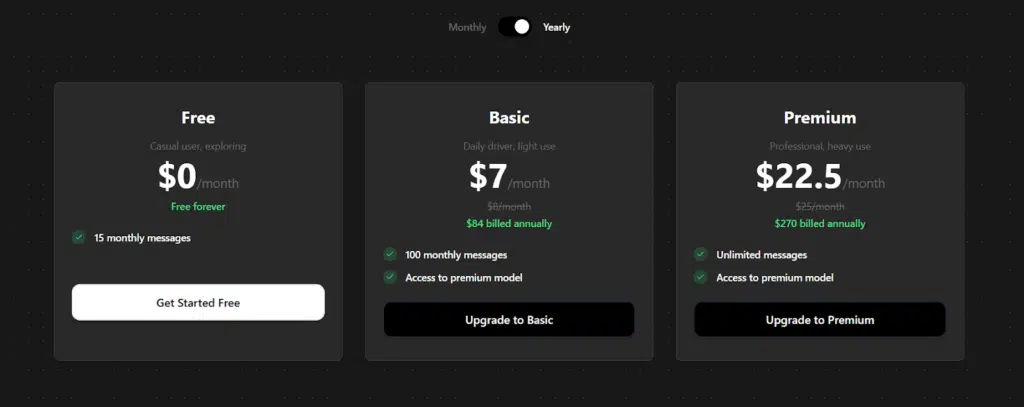
Pricing Comparison: Decide vs Alternatives
| Tool | Pricing | What You Pay For / Trade-Offs |
| Decide | Free: 15 messages/mo • Basic: $8 / mo (100 messages) • Premium: $25 / mo (unlimited) | Very message‑based pricing. Good for both light users (free) and heavier users (unlimited). |
| Formula Bot | $18 / mo (Starter) • $29 / mo (Pro) • $55 / mo (Max) | Designed for data manipulation, formula generation, web scraping, and PDF conversion. Good for users who need AI + spreadsheet + text analytics. |
| Ajelix | Free plan available • Pro $20 / mo • Expert $50 / mo • Business $100 / mo | More BI-focused. Includes dashboards, data sources, and more robust business‑intelligence capabilities. |
| Microsoft Power BI | Power BI Desktop: Free • Pro: ~$10 / user/mo • Premium Per User: ~$20 / user/mo | Enterprise-grade BI. Very powerful, especially for large teams, but more complex to use. AI features are locked behind premium plans. |
Decide is very competitive for individual or small-team use. Its low-commitment, message-based plan is ideal for people who don’t run analyses constantly but want powerful AI-driven insights when they do.
Final takeaways
- Decide ai significantly reduces manual spreadsheet work by automating analysis, visualization, and dashboard creation.
- It is fast, intuitive, and versatile, supporting multiple data sources, natural language prompts, and Python-powered analytics without requiring coding.
- While some features are still in beta (Google Sheets integration, PDF support, Google Analytics), the platform demonstrates strong potential for both technical and non-technical users.
Final thoughts
Decide AI offers a practical, AI-powered solution for knowledge workers, analysts, and small teams seeking to save time on data-intensive tasks. Its blend of speed, ease of use, and multi-source integration makes it a compelling alternative to traditional spreadsheet and BI tools.
Ready to streamline your data work and create dashboards in minutes? Try Decide AI today and see how AI can simplify your analysis.