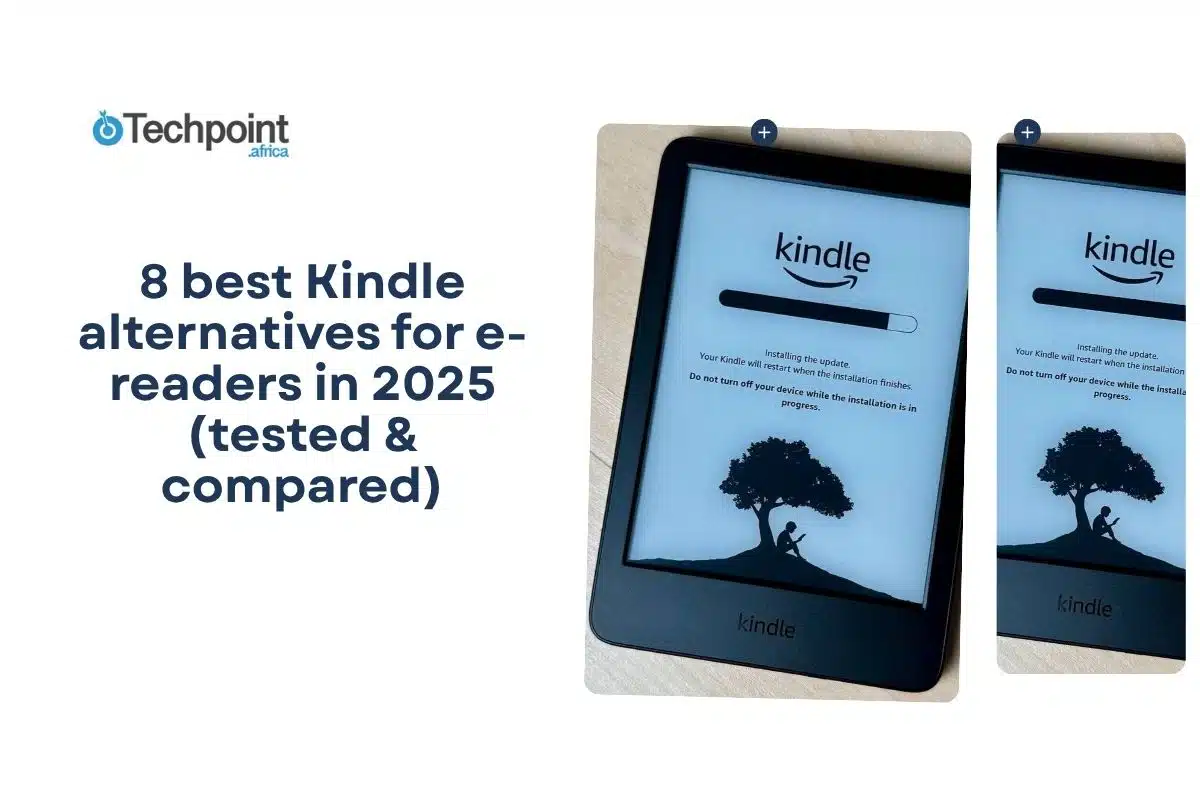Nothing will ever truly replace a paperback or a hardcover book, at least not for me. The feel of paper, the faint smell of ink, the satisfying weight of a story in your hands; that’s something digital screens can’t quite replicate. And honestly, that’s both a fact and a personal stance I’m holding onto.
But time doesn’t ask for permission to change things.
Almost everything has gone digital: music, movies, even meetings. So, books had to follow. If you’re a reader, you’ve probably given in at some point, too. That’s where e-readers come in, the sleek, digital cousins of books designed to make reading portable.
E-readers (short for electronic book readers) are ridiculously convenient. Instead of cramming two or three books into your bag, you can carry thousands inside a single device. Their paper-like screens are easy on the eyes, and unlike your phone, they don’t bombard you with notifications.
Plus, books can be expensive and take up shelf space you may not always have. With e-books, that’s not an issue. You can even check out digital books from your local library without leaving your couch.
Naturally, when most people hear “e-reader,” they think Kindle. And rightly so.
But more and more, readers have started looking for Kindle alternatives.
Why?
For one, Amazon’s privacy record isn’t exactly spotless. Then there’s the limited format support (no native EPUB files), and the regional restrictions that make accessing certain titles unnecessarily frustrating.
Stepping outside Kindle’s ecosystem gives you more freedom to choose where your books come from, which formats you use, and sometimes, even better battery life.
The good news is that there are some genuinely impressive non-Amazon e-readers out there. And in this article, I’ll walk you through the eight I’ve tested.
TL;DR: Key takeaways
- Kindle isn’t the only option anymore. Devices like Kobo, Onyx Boox, and ReMarkable now rival Amazon’s lineup in flexibility, display quality, and ecosystem freedom.
- Match your device to your reading habits. Kobo is the go-to for library lovers, Onyx Boox suits power readers who multitask, and reMarkable shines for digital note-takers.
- Color E Ink is here to stay. Gadgets like the Kobo Libra Color and Boox Go Color 7 make comics, magazines, and illustrated books far more enjoyable.
- Android-based e-readers (like the ViWood AiPaper) offer full app stores and AI integration, while traditional e-readers keep it simple and distraction-free.
- Your ideal Kindle alternative depends on your priorities: price, format freedom, battery life, color display, or ecosystem independence.
Overview of Kindle
Before looking into the Kindle alternatives, it only makes sense to start with the benchmark, which is the Kindle itself. Because, like it or not, every e-reader has either tried to outdo it or borrow something from it.
What is Kindle?
The Kindle is Amazon’s line of e-readers designed to make digital reading feel as close to real paper as possible. The first Kindle was launched in 2007, and it sold out in less than six hours, a big sign at the time that Amazon had just changed how the world reads.
Basically, a Kindle is a compact tablet for reading books. It uses E Ink technology, a special display that mimics the texture and contrast of ink on paper, which makes it easy to read even under bright sunlight. Unlike traditional tablets, the Kindle is intentionally minimal to help you focus on words away from the distractions of notifications.
Over the years, Kindle has evolved from a simple ebook reader into a family of devices offering waterproofing, warm lighting, stylus support, and even audiobook playback. Whether you read for leisure, study, or work, there’s probably a Kindle version designed for your kind of reader.
Kindle models
Amazon currently offers several Kindle models, each catering to different reading styles and budgets:
- Kindle (Base Model). The most affordable option. Compact, lightweight, and best suited for casual readers who just want to read ebooks without extras.
- Kindle Paperwhite. The midrange favorite. It has a high-resolution display, waterproofing, and adjustable warm light, ideal for long reading sessions anywhere.
- Kindle Paperwhite Signature Edition. Everything the Paperwhite has, plus wireless charging, more storage, and automatic brightness adjustment.
- Kindle Oasis. The luxury Kindle. Aluminum body, page-turn buttons, larger 7-inch display, adjustable warm light, and ergonomic design for one-handed reading.
- Kindle Scribe. The newest and most advanced Kindle. It combines reading and writing with its included stylus, allowing you to take notes directly on pages or PDFs.
- Kindle Kid/Kids Paperwhite. Kid-friendly versions that come with colorful covers, parental controls, and a year of Amazon Kids+ subscription.
- Kindle Colorsoft. This is Amazon’s first color e-reader. It comes with a 7-inch color display for viewing books and comics in full color.
- Kindle Colorsoft Signature Edition. A premium version of the Colorsoft, featuring wireless charging, increased storage, and automatic brightness adjustment.
Each model targets a different audience, from casual readers to heavy book lovers and note-takers.
What’s so cool about Kindle?
Here’s what Kindle has going for it and why people still swear by it:
- Paperlike reading experience: The E Ink display reduces glare and strain, making it feel close to reading an actual book.
- Impressive battery life: Depending on usage, a Kindle can last weeks on a single charge.
- Sync (formerly Whispersync): It lets you switch between devices (like your phone and Kindle) without losing your reading progress.
- Adjustable lighting: From bright daylight to cozy night reading, Kindle’s lighting system adjusts comfortably to your eyes.
- Built-in dictionary and translation: You can instantly look up meanings or translate words without leaving the page.
- Waterproof design: In select models, especially the Paperwhite and Oasis, which makes them a great choice for reading at the beach or by the pool
- Seamless access to Amazon’s ebook store: Millions of titles, magazines, and audiobooks right at your fingertips.
- Audible integration: You can switch from reading to listening when paired with Bluetooth headphones.
It’s this combination of simplicity, comfort, and ecosystem integration that has kept Kindle at the top for years.
Kindle pricing
Kindle prices range from $100 for the base model to $340+ for premium devices like the Scribe. That’s also where many readers start to look elsewhere; when the price of a premium Kindle starts to match that of an iPad or Onyx Boox, the alternatives suddenly get more tempting.
Why you may need to look beyond Kindle
Kindle, I’ll admit, comes with a few frustrating trade-offs that even die-hard fans eventually bump into.
1. File format limitations
Kindle doesn’t natively support EPUB, which is the most common ebook format used outside Amazon’s ecosystem. So if you buy ebooks from other stores or download free ones from open libraries, you’ll often have to convert them before you can read them. For many users, this is an unnecessary friction.
2. Privacy issue
Every book you buy, highlight, or even linger on for a few seconds is quietly tracked and stored in Amazon’s cloud. For some people, that’s convenient. For others, especially privacy-conscious readers, it’s a little unsettling knowing your entire reading life lives on a server somewhere.
3. Regional restrictions
Depending on where you live, certain titles simply aren’t available to purchase on Kindle. That can be incredibly frustrating if you’re a global reader who enjoys exploring international authors and publishers.
4. Annoying exclusivity
While the Kindle hardware itself is great, its closed ecosystem can soon make you feel cut off. You’re locked into Amazon’s store, its file formats, and its ecosystem of services. If you ever want to switch, you can. But you’ll quickly discover that most of your Kindle purchases can’t come with you.
That’s why more and more readers have started exploring Kindle alternatives, devices that give you more freedom, better format support, and sometimes, even better screens and stylus options.
How I picked the best Kindle alternatives
There’s really no perfect scientific benchmark for e-readers. You can measure brightness, test processing speed, or count pixels, but none of that tells you how it feels to read on one.
So for this review, I went all in. I tested several e-readers over several weeks, and while I did run the usual specs checks (e.g., brightness, battery life, and performance), what truly separated the good from the forgettable was real-world use.
Of course, some of this comes down to personal taste. Whether you prefer physical page-turn buttons or touch gestures is just one of those things only hands-on testing can reveal. But since e-readers are about the experience, that’s exactly what I focused on.
Here’s how I evaluated each one:
- Display quality: I looked at pixel density, brightness, night mode performance, and glare reduction under different lighting.
- Battery life: I tracked real-world usage across days, Wi-Fi on and off, and noted charging speed and standby drain.
- Format support: EPUB, MOBI, PDF, DRM, and even audiobook compatibility. The more freedom, the better.
- Library integration: I tested how well each device connected to services like OverDrive, Libby, Scribd, and Pocket.
- Build and design: Weight, ergonomics, waterproofing, and the overall “feel” of holding it for long reading sessions.
- Price-to-value ratio: Because a $300 e-reader should feel like an investment, not a flex.
The 8 best alternatives to Kindle
- Kobo Libra Color.
- Onyx Boox Palma 2.
- Onyx Boox Go Color 7.
- Kobo Clara Color.
- Viwoods AiPaper.
- TCL 50 Pro
- reMarkable Paper Pro.
- Apple iPad (11th Gen, 2025).
1. Kobo Libra Color [Best color e-reader]
The Kobo Libra Color strikes that perfect balance between color, comfort, and capability. It’s Kobo’s larger color-screen model, featuring a 7-inch E Ink Kaleido 3 display that feels tailor-made for those who love colors. The Libra Color sits above the smaller Kobo Clara Color (6-inch, $159), but at $230, it feels more mature, capable, and worth every extra inch of screen space.
When you hold the device, you can feel how much thought went into replicating the feeling of reading, without the sensory overload that comes from reading on a tablet. You get physical page-turn buttons, customizable color highlighting, and a reassuring waterproof design.
Of course, color on e-ink still isn’t OLED-bright, but the Libra Color manages a soft vibrancy that works beautifully for comics, children’s books, and magazine pages. It’s not trying to be a tablet, and that’s the point. It’s a thoughtful, distraction-free reader that gives you more freedom than a Kindle.
How it works
You power it up, log into your Kobo account, and instantly get access to Kobo’s vast bookstore. If your local library supports OverDrive, you can borrow ebooks and audiobooks directly from the device, without requiring a phone or laptop.
You can navigate via the touchscreen or the tactile page-turn buttons. The E Ink Kaleido 3 display dynamically adjusts lighting through ComfortLight Pro, adapting to the time of day and reducing blue light when you’re reading late.
Notes and highlights are stored directly in the ebook file, and with the Stylus 2, you can annotate pages or sketch inside Kobo’s built-in digital notebooks. Syncing with Dropbox or Google Drive makes transferring files easy.
Kobo Libra Color at a glance:
| Developer(s) | Rakuten Kobo |
| Year launched | 2024 |
| Display | 7-inch E Ink Kaleido 3 with adjustable front light |
| Dimension | 144.6 × 161 × 8.3 mm (5.69 × 6.33 × 0.33 inches) |
| Resolution | 300 ppi (B/W), 150 ppi (color) |
| Storage | 32 GB |
| Weight | 199.5 g (7.04 oz) |
| Format support & library integration | EPUB, EPUB3, FlePub, PDF, MOBI, JPEG, GIF, PNG, BMP, TIFF, TXT, HTML, RTF, CBZ, CBR, Kobo Audiobooks, OverDrive |
| Battery and charging | Up to 40 days, USB-C charging |
| Waterproof | Yes, IPX8 |
| Price | $229.99 |
| Free version? | No |
Key features:
- Comfortable handle: The Libra Color’s asymmetrical design includes a thicker right-side bezel, giving your thumb a natural grip.
- Page-turn buttons: Physical page-turn buttons make navigation buttery smooth. You can also swipe or tap, but once you’ve felt those buttons click, you won’t go back.
- Colorful display: The E Ink Kaleido 3 display delivers crisp black-and-white text and gentle pops of color, perfect for comics or illustrations.
- Responsive performance: Powered by a 2.0GHz dual-core processor, page turns are quick, ghosting is minimal, and animations feel natural.
- Long battery life: Its 2,050mAh battery can last for weeks.
- Ergonomics: That slightly curved edge hugs your thumb naturally. It’s subtle but deeply satisfying.
- Stylus and integration: Supports the Kobo Stylus 2 for handwriting and integrates smoothly with Dropbox and Google Drive for syncing notes and documents.
What I liked about the Kobo Libra Color:
- Comes with a beautiful, soft-toned color E Ink display.
- Seamless OverDrive library borrowing.
- Long battery life.
- It’s waterproof (IPX8).
- Compact yet immersive 7-inch display.
- Excellent tactile page-turn buttons.
- Color highlights make reading more visual.
- Pocket integration works well for saved web articles
- Recycled materials and sustainable design.
What I didn’t like about the Kobo Libra Color:
- Stylus 2 is sold separately and needs separate charging.
- Note-taking feels limited compared to dedicated tablets.
- Loading external books can be cumbersome.
- No microSD card slot for expandable storage.
- Kobo’s store, while extensive, may not have the same depth of titles or frequent discounts as Amazon’s massive marketplace.
- Notebook mode feels underdeveloped.
- No wireless charging.
- Slightly pricier than the Kindle Paperwhite.
Ideal users
Get the Kobo Libra Color if you love the idea of borrowing books from your library, value format freedom (especially EPUB support), and prefer a device that keeps distractions away. It’s for readers who enjoy a touch of color in comics, magazines, or illustrated novels without crossing into tablet territory.
2. Onyx Boox Palma 2 [Best for pocket-sized reader]
The Onyx Boox Palma 2 looks and feels exactly like a smartphone. It’s technically an Android phone, just without the ability to call or text. At first glance, it’s an upgraded version of the original Palma, now with a faster CPU, fingerprint recognition, and a newer Android OS. You can install Libby, Kindle, Pocket, Shonen Jump, or even TikTok.
However, when you swipe and tap your way through the Palma 2 and its predecessor side-by-side, the difference is obvious; the Palma 2 is snappier. That said, there’s still that slight lag when typing or swiping that makes you want to slow down, which, ironically, might be a good thing for readers.
Still, it’s hard not to think of the $200+ price tag as too much. In my hand, this tiny, palm-sized e-reader feels like it should cost $100. The 6.13-inch display, 6GB RAM, and 128GB storage give it real hardware clout, while Wi-Fi and Bluetooth make it flexible for audiobooks and apps. But its charm lies in the experience, it feels more like holding a small notebook than a fragile gadget. I’d strongly recommend the flip-fold case.
How it works
Think of the Boox Palma 2 as an e-reader that thinks it’s a phone.
When you turn it on, you’re greeted with a custom Android interface optimized for E Ink. From there, you can install any app from Google Play, including Kindle, Kobo, Libby, or even Chrome, though web browsing isn’t so optimized.
The 300-ppi E Ink Carta display renders text beautifully crisp, while its adjustable front and warm lights make it easy to read day or night. Since it runs Android, you can toggle system settings, adjust refresh rates, and even multitask, though slowly. The fingerprint scanner helps unlock the device instantly, and Bluetooth allows pairing with wireless headphones for audiobooks.
There’s no SIM slot, so all your online activity happens over Wi-Fi. Battery life varies wildly depending on what you do: reading books lasts for weeks, but running apps or streaming eats power quickly. The USB-C port makes charging simple, and storage is generous enough that you’ll probably never run out of space.
Onyx Boox Palma 2 at a glance:
| Developer(s) | Onyx International Inc. |
| Year launched | 2024 |
| Display | 6.13-inch E Ink Carta 1200, adjustable front & warm light |
| Resolution | 300 ppi |
| Storage | 128 GB |
| Weight | 170 g (6 oz) |
| Battery and charging | Varies based on use; USB-C charging |
| Format support & library integration | Supports EPUB, PDF, MOBI, TXT, HTML, CBZ, CBR, via Android apps (Google Play, Kindle, Kobo, Libby, etc.) |
| Waterproof | No |
| Starting price | $229 |
| Free version? | No |
Key features:
- Android-powered: Runs a full Android OS, giving you access to the Google Play Store for installing reading apps like Kindle, Libby, or Pocket.
- Almost-phone design: Looks like a smartphone and fits comfortably in your pocket, though it can’t make calls or send texts.
- Boox Bookstore + Play Store: You can buy books directly from Boox’s store or from any other platform you prefer. Total freedom.
- Highly versatile: Unlike most e-readers, the Palma 2 supports multiple apps and file formats, making it more powerful and flexible than the average Kindle or Kobo.
- Customizable display: Offers different refresh rate modes for smoother scrolling, though faster refreshes drain the battery quicker.
What I liked about the Onyx Boox Palma 2:
- The freedom to read anything from anywhere (EPUB, Kindle, Libby, etc.).
- Pocket-sized, so literally fits into your jeans.
- Crisp text, great lighting, and surprisingly loud speakers.
- The Android system gives complete flexibility.
- Fingerprint unlock is fast and reliable.
- Made for casual reading or web articles on the go.
What I didn’t like about the Onyx Boox Palma 2:
- Pricey for its size.
- Slight lag when typing or scrolling.
- No waterproofing.
- Battery life drops quickly when using Android apps.
- The E Ink refresh rate isn’t the best for multitasking.
- Typing on it feels clunky.
- It’s too niche for most users and too expensive for impulse buyers.
Ideal users
Choose The Palma 2 if you live on the go, including commuters, travelers, or people who want a minimalist e-reader that slips into their pocket. It’s also for tech tinkerers who want to install their own apps and customize everything. But if you just want a straightforward, book-only experience, you’re better off with a Kobo.
3. Onyx Boox Go Color 7 [Best for handling any kind of content]
The Onyx Boox Go Color 7 is a small but mighty e-reader that blurs the line between a traditional e-reader and a mini Android tablet. With its 7-inch Kaleido 3 color E Ink display, it brings color comics, illustrated books, and web content to life, something monochrome Kindles can’t pull off.
The device is slim, lightweight, and armed with physical page-turn buttons that make reading one-handed an absolute delight. Under the hood, the Go Color 7 runs Android 12, which gives you access to apps from the Google Play Store. That means you can read Kindle books, Kobo titles, or even browse Reddit and Medium, all from the same device.
It’s also one of the few e-readers that combines premium color display tech with a practical, ergonomic design. Despite being thinner than most smartphones, it holds up beautifully for hours of reading without hand fatigue.
How it works
The Onyx Boox Go Color 7 works like a color-enabled Android e-reader. Once you power it on, you’re greeted with Boox’s custom interface on top of Android 12. You can either use the default BooxReader app (which supports EPUB, MOBI, PDF, and more) or install your preferred apps from the Play Store, even the Kindle app.
Its color E Ink screen uses tiny colored particles to render up to 4,096 colors, great for comics and magazine covers, while maintaining battery efficiency. Page turns can be done either by tapping the screen or using the two physical side buttons, which you can remap for volume or scrolling. You can also sideload books, connect Bluetooth headphones for audiobooks, and expand storage via microSD.
Charging happens through the top-mounted USB-C port, and with moderate reading (Wi-Fi off most of the time), you can easily get two weeks of battery life.
Onyx Boox Go Color 7 at a glance:
| Developer(s) | Onyx International Inc. |
| Year launched | 2024 |
| Display | 7-inch Kaleido 3 color E Ink touchscreen |
| Dimension | 156 × 137 × 6.4 mm (6.1 x 5.4 x 0.25 in) |
| Resolution | 1264 x 1680 (300 PPI B&W / 150 PPI color) |
| Storage | 64 GB (expandable via microSD) |
| Weight | 190g (6.9 oz) |
| Battery and charging | USB-C charging; up to 2 weeks battery life |
| Format support & library integration | All major formats via apps (EPUB, MOBI, PDF, CBR, CBZ, etc.); integrates with Kindle, Kobo, Libby, and others |
| Waterproof | No |
| Starting price | $249 |
| Free version? | No |
Key features:
- Color E Ink display: The Kaleido 3 panel features crisp black-and-white text, as well as rich color visuals.
- Physical page-turn buttons: Two tactile buttons on the side for effortless, one-handed reading.
- App freedom: The full Google Play Store access lets you install any reading or note-taking app, from Kindle and Kobo to Pocket and Evernote.
- Storage and expansion: 64GB internal storage plus a microSD slot for extra space. You’ll never have to delete a book again.
- Battery efficiency: Thanks to the E Ink display and power optimization, it can last up to two weeks on a single charge.
- Software Longevity: Runs Android 12 with three years of firmware updates promised by Onyx.
What I liked about the Onyx Boox Go Color 7:
- The colorful E Ink display makes reading comics and illustrated books actually fun again.
- Smooth performance and fast refresh rate for an e-reader.
- The physical page-turn buttons are a game-changer.
- Supports nearly every reading app imaginable.
- Long-lasting battery life with USB-C convenience.
What I didn’t like about the Onyx Boox Go Color 7:
- Some color accuracy trade-offs compared to LCD screens.
- Certain features only work with Boox’s default app.
- The plastic back feels less premium than its price suggests.
Ideal users
The Onyx Boox Go Color 7 is for readers who want flexibility and freedom, those who jump between Kindle, Libby, and Pocket, or who love manga and comics. It’s for travelers, commuters, and students who want an all-purpose, color-capable e-reader without giving up battery life or app variety.
4. Kobo Clara Color [Best Kobo]
The Kobo Clara Color is the perfect middle ground between simplicity, functionality, and innovation. A standout feature is its dynamic page calculation, which recalculates your progress in real-time. It’s a small detail, but one that completely changes how you engage with books. You actually know where you are in a story, no matter your font preference.
The Kobo Clara Color is easily the most affordable color e-reader you can buy today. At the same $159 price point as the Kindle Paperwhite, Kobo gives you something Amazon still struggles with: a color screen. The 6-inch E Ink Kaleido 3 display delivers soft, pastel-like hues. Not quite the brightness of an iPad, but rich enough to enjoy comics, magazines, and illustrated books. It’s also light enough to hold comfortably for hours without fatigue.
Then there’s the Libby integration. Kobo has a direct partnership with OverDrive (the parent of Libby), allowing you to borrow ebooks from your local library right from the device. If you use multiple library cards, you’ll have to stick to one account at a time.
How it works
The Kobo Clara Color runs on Kobo’s proprietary OS, optimized for E Ink Kaleido 3 technology. When reading, you can adjust brightness, color temperature, and font settings directly from the page menu. Its front light adjusts automatically to your environment, while the touchscreen remains highly responsive despite the E Ink display’s slower refresh.
The device recalculates pages dynamically, ensuring progress tracking stays accurate. Syncing your library is effortless. Once linked to your Kobo or Libby account, new purchases or borrowed books appear instantly over Wi-Fi.
Kobo Clara Color at a glance:
| Developer(s) | Rakuten Kobo |
| Year launched | 2024 |
| Display | 6-inch E Ink Kaleido 3 touchscreen |
| Resolution | 1440 x 1080 (300 ppi B&W / 150 ppi Color) |
| Storage | 16 GB |
| Weight | 174 g |
| Battery and charging | Up to 2 weeks, USB-C charging |
| Format support & library integration | EPUB, PDF, MOBI, CBR, CBZ; Seamless Libby/OverDrive integration |
| Waterproof | Yes (IPX8) |
| Starting price | $159 |
| Free version? | No |
Key features:
- Dynamic page calculation: Adjusts page count when you change font size.
- Color E Ink display: Kaleido 3 technology adds subtle yet beautiful color tones to books and comics.
- Libby integration: Borrow and sync library books directly from the device.
- Waterproof design: Safe to use by the pool, beach, or in the bath.
- ComfortLight PRO: Adjustable front light with natural color temperature for night reading.
What I liked about the Kobo Clara Color:
- Matte, glare-free display that’s gentle on the eyes.
- Perfect compact screen size for long reading sessions.
- Real-time page recalculation for accurate progress tracking.
- A vibrant color display is ideal for comics and illustrated books.
- Fully waterproof and ad-free experience.
What I didn’t like about the Kobo Clara Color:
- No physical page-turn buttons.
- Can’t log into multiple library accounts simultaneously.
- No direct Amazon Kindle Store integration (though for many, that’s a plus).
Ideal users
If you’re just getting into the e-reader world and don’t want to be tied to Amazon’s ecosystem, the Kobo Clara Color is a fantastic choice. Tailored to suit readers who use Libby or love borrowing ebooks from their local library. It’s also for fans of graphic novels, magazines, and children’s books, thanks to its soft color palette.
5. Viwoods AiPaper [Best for AI-powered productivity and eco-conscious readers]
The Viwoods AiPaper is an e-reader where AI meets e-ink in a tablet designed for productivity junkies. It looks and feels like a traditional digital paper device, but the inside is all modern muscle: Android 13, 4GB RAM, and built-in AI.
During my testing, the AiPaper handled everything, from scribbling notes to responding to emails, with zero fuss. The device includes a native Mailbox app that lets you write by hand or dictate by voice, and the onboard AI (you can pick between ChatGPT-4o or DeepSeek) converts your scribbles into text, cleans up your grammar, and even summarizes notes. That kind of integration is rare in the e-ink world, where most devices struggle to go beyond static reading.
How it works
The Viwoods AiPaper runs on Android 13, giving you full access to the Google Play Store. This means you can download productivity apps, e-reading tools, and even writing assistants directly to the device. It comes preinstalled with its suite, which includes the Paper app for notes, Mailbox for emails, Calendar, and a task manager.
AI integration runs deep here. You can handwrite in the Paper app and have your notes automatically converted to text, summarized, or analyzed for action points. The Mailbox app supports handwritten emails and voice-to-text composition, while its built-in AI can check grammar or even rewrite messages for tone.
Its E Ink Carta 1300 screen is sharp and highly responsive, making writing and navigation smooth for an e-ink device. However, there’s no front light, so ambient light is essential. Charging happens via USB-C, and the 370g body makes it light enough to carry anywhere.
Viwoods AiPaper at a glance:
| Developer(s) | Viwoods |
| Year launched | 2024 |
| Display | 10.65-inch E Ink Carta 1300 |
| Resolution | 330 ppi |
| Storage | 128 GB |
| Weight | 370g |
| Battery and charging | Up to 2 weeks; USB-C charging |
| Format support & library integration | EPUB, PDF, TXT, MOBI, DOCX, and third-party app support via the Play Store |
| Waterproof | No |
| Starting price | $699 |
| Free version? | No |
Key features:
- AI-driven productivity: The AiPaper uses onboard AI (ChatGPT-4o or DeepSeek) to enhance every native app.
- Full Android access: With Android 13 and the Play Store, you’re not limited to one ecosystem. Install Kindle, Kobo, Evernote, or Google Docs right on the device.
- Premium display: The E Ink Carta 1300 screen delivers smooth, crisp visuals that make text and handwritten notes pop with almost no latency.
- Generous storage: 128GB onboard ensures you never run out of space for your books, research papers, or notebooks.
- Paper-like experience: Its thin, 370g body and matte screen surface give it a natural writing feel.
What I liked about the Viwoods AiPaper:
- Lightest and thinnest 10-inch e-paper tablet I’ve tested.
- Highly responsive performance with smooth multitasking.
- Deep AI integration for note-taking, writing, and communication.
- Google Play Store access opens up full flexibility.
- Generous 128GB storage.
What I didn’t like about the Viwoods AiPaper:
- No front light. Reading in low light is impossible without an external source.
- Expensive compared to most e-readers.
- Minor ghosting across apps (though it’s subtle).
Ideal users
The Viwoods AiPaper is for professionals, researchers, and AI enthusiasts who want a digital paper device that does more than display books. It’s built for people who take notes, send emails, and manage ideas, all on one notification-free screen. If you like the idea of blending handwriting, productivity, and AI smarts in a single eco-conscious device, this is your match.
6. TCL 50 Pro [Best for everyday readers who also want a full smartphone]
While the TCL 50 Pro isn’t a classic e-reader by design, it’s a smartphone cleverly disguised as one.
TCL designed it to appeal to readers who love the idea of minimal distractions without completely giving up the perks of a full Android device. The trick lies in its screen technology: while it uses a standard LCD panel, the matte finish dramatically reduces glare and makes text appear softer on the eyes, especially in sunlight.
When you flip a switch on the side, the phone enters “E-Reading Mode,” which turns the display monochrome and dials down contrast and color distractions. It’s not quite the same as a Kobo’s E Ink calmness, but it’s surprisingly close, a kind of halfway house between your phone and your Kindle.
During testing, I found the feature particularly handy when reading long-form articles or PDFs on the go. It’s versatile, but the illusion of E Ink breaks down in dim lighting since it’s still a backlit LCD screen. It’s more like a phone that pretends to be an e-reader than an e-reader that doubles as a phone.
How it works
The TCL 50 Pro runs Android, so you can download Kindle, Kobo, or Google Play Books right from the Play Store. Once you enable the monochrome reading mode, the screen automatically shifts into grayscale, reducing color intensity and backlight output.
The matte coating scatters light to reduce reflections, mimicking the paper-like feel of an E Ink screen. However, the display still refreshes at a typical phone rate, so you don’t get that unique flicker-free stillness of true e-paper.
TCL 50 Pro at a glance:
| Developer(s) | TCL |
| Year launched | 2024 |
| Display | 6.8-inch IPS LCD |
| Dimension | 167.6 x 75.5 x 8 mm |
| Resolution | 2400 x 1080 pixels |
| Storage | 512GB |
| Weight | 196g |
| Battery and charging | 5010 mAh, 33W fast charging |
| Format support & library integration | Supports Kindle, Kobo, and Google Play Books apps |
| Waterproof | No |
| Starting price | $229 |
Key features:
- Monochrome reading mode: Switch to an eye-friendly grayscale display for distraction-free reading.
- Matte screen coating: Significantly reduces glare, making it comfortable for long reading sessions outdoors.
- Full Android functionality: Access all your favorite e-reading apps and productivity tools.
- Massive storage: 512 GB space for books, documents, and apps.
What I liked about the TCL 50 Pro:
- The matte screen really does cut glare impressively.
- Handy reading mode toggle for instant focus.
- Excellent price-to-performance ratio.
- You can carry one device for both reading and regular phone use.
What I didn’t like about the TCL 50 Pro:
- It’s still a backlit LCD, so no real E Ink comfort.
- Reading mode doesn’t eliminate eye strain at night.
- Battery life is good but not “reader good.”
- It’s too much of a phone and not quite enough of an e-reader.
Ideal users
The TCL 50 Pro is best for casual readers who don’t want to juggle multiple devices. If you like reading on your commute, browsing ebooks occasionally, or you want a phone that feels calmer and less “smartphone-y,” this hybrid device makes sense. But if you’re looking for true paper-like reading comfort, stick with a dedicated e-reader.
7. reMarkable Paper Pro [Best for taking notes in color]
The reMarkable Paper Pro feels like the e-reader equivalent of a luxury notebook. This color-capable E Ink tablet is built primarily for writing and sketching, not for binge-reading ebooks or streaming content. Its Canvas Color display delivers soft, pastel-like hues that make diagrams, charts, and annotations come alive.
At $627, the Paper Pro sits firmly in the premium tier of e-readers, but it earns that price tag through its build quality and experience. The aluminum frame feels solid and smooth, and the bundled stylus glides across the screen with unbelievable realism.
Still, this is not a tablet in the traditional sense. It’s laser-focused on note-taking and reading documents, not on running apps or browsing. The interface is stripped-down, distraction-free, and deeply satisfying for handwriting enthusiasts.
How it works
The reMarkable Paper Pro runs on reMarkable OS, a Linux-based system designed to keep things simple and focused. Once powered on, you’re dropped into a minimalist dashboard showing your notebooks, PDFs, and documents. You can create new notebooks, choose from various paper templates (like grids, planners, and storyboards), and write or sketch using the included Marker Plus stylus.
The stylus uses 4,096 levels of pressure sensitivity, allowing for natural handwriting and sketching with virtually no lag. The display’s pen-to-ink distance is less than 1mm, and makes writing feel impressively close to paper. You can also annotate PDFs, highlight passages in ebooks, and sync everything to the reMarkable cloud (with a subscription).
However, the Paper Pro doesn’t support a wide range of file formats, just PDFs and EPUBs. You can transfer files via USB-C or Wi-Fi, but there’s no Google Play Store or browser.
reMarkable Paper Pro at a glance:
| Developer(s) | reMarkable AS |
| Year launched | 2024 |
| Display | 11.8-inch Canvas Color E Ink display |
| Dimension | 10.8 x 7.8 x 0.24 inches |
| Resolution | 2160 × 1620 (229 PPI) |
| Storage | 64 GB |
| Weight | 1.16 lbs (525 g) |
| Battery and charging | USB-C charging; multi-day to week-long battery life |
| Format support & library integration | PDF, EPUB (limited) |
| Waterproof | No |
| Starting price | $627 |
| Free version? | No |
Key features:
- Cool Design: Its sleek aluminum frame and minimalist aesthetic make it one of the best-looking E Ink tablets ever made. It’s light, durable, and feels professional in hand.
- Canvas color clarity: The 11.8-inch Canvas Color display supports subtle color highlights, which makes it great for annotating diagrams, sketches, or presentations.
- Lagless handwriting: With less than 1mm pen-to-ink distance, handwriting feels instantaneous and precise.
- Focused OS: reMarkable OS keeps things clean and minimal. You won’t get distracted by notifications or apps.
- Battery and storage: 64GB of storage for thousands of pages and documents, plus battery life measured in days, not hours.
What I liked about the reMarkable Paper Pro:
- Beautiful, premium design with sturdy aluminum build.
- Lag-free writing experience; feels almost exactly like pen on paper.
- Excellent front light for both day and night use.
- Templates for every note-taking style (academic, creative, business).
What I didn’t like about the reMarkable Paper Pro:
- Limited format support (PDF and EPUB only).
- Cloud sync requires a paid subscription.
- No microSD expansion slot.
- Slower overall performance than Android-based e-readers.
Ideal users
The reMarkable Paper Pro is for writers, thinkers, and professionals who prefer handwriting to typing. Targets students, designers, researchers, and executives who need a digital notebook that feels as natural as paper. If you’re looking for an e-reader that doubles as a serious note-taking tool, without the distractions of apps or notifications, this is the one.
8. Apple iPad (11th Gen, 2025) [Best multipurpose device]
It’s the last on the list because the iPad has never really been a dedicated ebook reader. It’s more of a Swiss Army knife of devices: it reads, it writes, it streams, it edits, it games, and sometimes it even replaces your laptop. The 11th-generation iPad continues that tradition.
Its bright, colorful 11-inch LCD display is a dream for watching movies, playing games, or sketching with the Apple Pencil. Sure, it can’t match the paper-like calm of an E Ink display, but if you like your reading mixed with Spotify breaks and YouTube deep dives, this is the one device that does it all.
Apple hasn’t changed the design much in this 2025 refresh, but the new A16 Bionic chip gives it a nice power boost over the A14 model. That means faster app switching, better multitasking, and smoother performance overall. It still doesn’t get Apple Intelligence, the new suite of AI tools reserved for higher-end iPads and iPhones, but for most users, that’s not a dealbreaker. Everyday tasks like web browsing, note-taking, and binge-reading comics or novels are handled effortlessly. At $349, it’s Apple’s most affordable tablet, and arguably the best entry point into the iPad ecosystem.
How it works
The iPad runs iPadOS 18, giving you access to the entire Apple ecosystem, from Books and Kindle to Libby and Google Play Books, and even niche PDF readers.
You can annotate with the Apple Pencil, highlight text in multiple ebook apps, and seamlessly switch between reading, writing, or watching videos. Its Retina LCD screen delivers razor-sharp legibility and rich colors, though it’s still backlit (not E Ink), so extended reading under bright sunlight isn’t ideal.
Battery life remains around 10 hours for mixed use, which translates to roughly a week of casual reading before needing a recharge. Wi-Fi 6 and optional 5G ensure fast downloads, while the USB-C port handles both charging and external accessories.
Apple iPad at a glance:
| Developer(s) | Apple |
| Year launched | 2025 |
| Display | 11-inch Liquid Retina LCD |
| Dimension | 9.79 by 7.07 by 0.28 inches |
| Resolution | 2360 × 1640 pixels |
| Storage | 128 GB (base model) |
| Weight | 1.05 lbs (477 g) |
| Battery and charging | Up to 10 hours, USB-C fast charging |
| Format support & Library Integration | Apple Books, Kindle, Libby, Google Play Books, Kobo, PDFs |
| Waterproof | No |
| Starting price | $349 |
| Free version? | No |
Key features:
- A16 Bionic chip: Delivers a noticeable speed bump for multitasking, reading apps, and productivity tools.
- Apple Pencil compatibility: For highlighting, taking notes, and sketching directly on documents.
- Connectivity: Supports Wi-Fi 6, Bluetooth 5.3, sub-6GHz 5G, gigabit LTE, and GPS for seamless online sync.
- High-resolution display: Bright and crisp, ideal for comics, textbooks, and graphic novels.
- Ecosystem integration: Syncs smoothly across iPhone, Mac, and iCloud; your notes, highlights, and books stay updated everywhere.
What I liked about the Apple iPad:
- Most affordable iPad to date.
- Smooth everyday performance and fast app switching.
- High-quality hardware and display for its price.
- Broad app support, read from any platform on one device.
- Larger storage capacity as standard.
What I didn’t like about the Apple iPad:
- No Apple Intelligence support.
- Still an LCD screen (not E Ink), which can cause eyestrain over long reading sessions.
- Feels like a minor update compared to its predecessor.
Ideal users
Consider this if you don’t want to be boxed in. If you’ve got ebooks across multiple platforms (e.g., Kindle, Kobo, Libby, or Apple Books), this is the one device that lets you read them all without compromise. Works exceptionally well for students, commuters, casual readers, and anyone who wants a single, versatile gadget that handles reading, writing, streaming, and creativity in one neat package.
Kindle alternative summary table
| Feature | Kobo Libra Color | Onyx Boox Palma 2 | Onyx Boox Go Color 7 | Kobo Clara Color | Viwoods AiPaper | TCL 50 Pro | reMarkable Paper Pro | Apple iPad |
| Display | 7″ Kaleido 3 E Ink | 6.13″ E Ink | 7″ Kaleido 3 E Ink | 6″ Kaleido 3 E Ink | 10.65″ E Ink Carta 1300 | 6.8″ IPS LCD (matte) | 11.8″ Color E Ink Canvas | 11″ Liquid Retina LCD |
| Resolution | 300 PPI | 300 PPI | 300 PPI | 300 PPI | 300 PPI | 395 PPI | 229 PPI | 2360×1640 pixels |
| Battery Life | ~3 weeks | ~4 weeks | ~2–3 weeks | ~3 weeks | Up to 2 weeks | ~1 day | Up to 2 weeks | ~10 hours (mixed use) |
| EPUB support | Yes | Yes | Yes, via apps | Yes | Yes | Yes, via apps | Yes, limited | Yes, via apps |
| Library integration | Excellent (OverDrive, Libby) | Excellent (Google Play) | Moderate (Play Store apps) | Excellent (Libby) | Good (Play Store apps) | Moderate (Play Books) | Limited (cloud sync only) | Excellent (multi-app support) |
| Waterproofing | Yes | No | No | Yes | No | No | No | No |
| Notetaking/stylus | No | Yes, via apps | Yes, via apps | No | Yes | Yes, via apps | Yes, native stylus | Yes, Apple Pencil |
| Starting price | $229.99 | $229 | $249 | $159 | $699 | $229 | $627 | $349 |
What to consider when selecting a Kindle alternative?
Whether you’re a bedtime reader, a research-heavy learner, or someone who loves annotating PDFs like a detective, the right e-reader depends on where and what you plan to read.
1. Where (and what) you can read
E-readers from brands like Amazon and Kobo are often tied to their ecosystems: the Kindle Store or Kobo Store. Sure, you can still use alternatives like the Libby app for library books, but these systems are slightly walled off.
If you like to jump between ebooks, news articles, web pages, and PDFs, you’ll likely appreciate the freedom of Android-based devices like the Onyx Boox Palma or even an iPad. But if you just want to read novels and don’t care for multitasking, traditional e-readers keep it simple, and their batteries last forever in comparison.
2. Screen size and resolution
Bigger is appealing, but it isn’t always better.
Small screens (6 inches or less) are great for portability, while larger ones (10 inches or more) give a tablet-like experience. Personally, I love mid-range screens around 7 inches for how they balance weight, comfort, and immersion.
Just remember: the bigger the screen, the heavier it gets.
3. Screen resolution
Text and image sharpness are determined mainly by PPI (pixels per inch). The sweet spot is around 300 PPI for black-and-white e-readers. For color screens, expect slightly lower clarity (around 150 PPI for color), though newer color e-ink displays are narrowing that gap fast.
If you’re a minimalist reader, something like the Kobo Clara BW gives you all the sharpness you need in a compact package. But if you’re into graphic novels, academic PDFs, or full-color magazines, a larger, high-resolution display (like on the Onyx Boox Go Color 7 or a tablet) is worth it.
4. Budget
E-readers range widely in price, from budget-friendly $110 to $300+ premium tablets.
The rule of thumb is to decide what you actually want to do with it. If you’re just reading novels, go for something light and affordable. If you’re taking notes, sketching, or managing multiple documents, invest in a higher-end model like the reMarkable Paper.
5. Waterproofing
If you’re anything like me and occasionally read in risky places like near the pool or in a bath, waterproofing is a must. Models like the Kobo Libra Color splashes without panic.
6. Lighting scheme
Some e-readers now offer adjustable warm light to reduce eye strain, especially for night reading. The ability to tweak color temperature can make a world of difference during long reading sessions.
7. Physical page-turn buttons
Most e-readers rely on touchscreen gestures, but I’ll admit I have a soft spot for physical buttons. Devices like the Kobo Libra Color still include them, and they’re perfect for one-handed reading or when your fingers are covered in snack dust.
5 reasons why users take to Kindle and its alternatives
Here are six big reasons people gravitate toward Kindle and its growing list of alternatives.
1. The pure joy of distraction-free reading
There’s something sacred about opening a device and knowing no notifications will crash the moment. It’s quiet, focused, and feels like a digital form of meditation. Alternatives like the Kobo Libra Color or Boox Palma 2 nail this.
2. Library freedom and format flexibility
Many readers want control over where they get their books and how they store them. Kindle’s ecosystem is massive, but Kobo and Boox give you the freedom to upload EPUBs, PDFs, and DRM-free files without any conversion drama.
3. Extended battery life
E-readers have spoiled us. While phones and tablets gasp for power every day, devices like the Kobo Clara Color can last weeks on a single charge. That’s why even when people upgrade to fancy tablets, they often keep an e-reader just for those long, quiet stretches.
4. The magic of annotation and note-taking
Devices like the reMarkable Paper Pro and Boox Go Color 7 let you jot down ideas, highlight passages, and even sync your notes across apps. Kindle’s built-in highlighting still works well, but it’s no match for e-ink tablets that double as digital notebooks.
5. Comfort and eye care
E-ink remains undefeated for long reading sessions. No glare, no blue light strain, and a natural paper-like feel that tablets still struggle to replicate. Newer alternatives like the Viwoods AiPaper even use color e-ink panels that stay gentle on the eyes while adding visual depth for comics and illustrated books.
6 tips to make the most of these Kindle alternatives
After bouncing between all these e-readers, I picked up a few small habits that made a huge difference in how I use them. Here’s what I learned (and what I wish I knew sooner).
1. Sync your libraries early
The first thing I do with any new e-reader is connect my preferred libraries, whether it’s Libby for borrowed titles or Google Drive for my personal collection. Some devices (like Kobo and Boox) can pull books straight from multiple sources, but syncing early saves you the headache of file chaos later.
2. Organize your files like a pro
Most non-Kindle readers give you more freedom to organize books manually. Create folders for genres, work docs, and “to-read” lists. On Boox Palma, you can even rename files with the author and year for quicker searches.
3. Experiment with different reading apps
If your e-reader runs Android (like the Boox models), try apps like Moon+ Reader, Pocket, or Kindle itself for variety. Each app interprets fonts, margins, text-to-speech (TTS), and highlights differently.
4. Use cloud sync or backup tools
Nothing hurts like losing your reading notes. Set up automatic backups to Dropbox, Google Drive, or even the e-reader’s native cloud system. Onyx Boox, for example, syncs highlights and scribbles seamlessly. Depending on your device, you may have to do this manually.
5. Invest in a great case
It sounds basic, but a good case transforms your experience. The best ones wake the device when opened and protect the screen from scratches. Magnetic covers, for instance, also make the device feel more like a real book.
6. Prioritize your reading habit
No matter how advanced the device is, what keeps you reading is how often you open it. Set a daily goal, even 15 minutes, and let your e-reader become part of your routine. The best device is the one you reach for every night before bed.
Conclusion
After testing all these Kindle alternatives, I came away with one clear truth that reading is less about brand and more about the experience. Kindle may have set the standard, but the world of e-readers has evolved far beyond Amazon’s walls.
Each device has its own personality. The Kobo Clara Color charmed me with its compact design and library integration. The Boox Palma and Go Color 7 showed me that e-readers can be as smart as phones. The reMarkable Paper Pro reminded me that writing and reading can coexist beautifully, while the Viwoods AiPaper proved that innovation isn’t just for big names. Even the TCL 50 Pro and iPad 11th Gen found their place between convenience and versatility.
In the end, it’s less about which screen you read on and more about how you feel when you do. Whether it’s a Kindle, Kobo, or a tablet with a reading app, the best device is the one that keeps you turning pages, distraction-free, immersed, and genuinely happy to read again.
So, if you’re thinking of stepping beyond Kindle, go ahead. Try something new. You might just rediscover the quiet joy of reading in color, on your own terms, and without a single notification to break your flow.
FAQs about Kindle alternatives
Can I transfer Kindle books to other e-readers?
Technically, Kindle books are locked with DRM (Digital Rights Management), which prevents them from being read on non-Amazon devices. However, some readers use tools like Calibre (paired with a DRM-removal plugin) to convert their legally purchased Kindle books to open formats like EPUB. It’s a bit of a gray area: legal in some contexts, questionable in others. So, proceed with awareness and always respect copyright laws.
Which alternative has the best library support?
That crown goes to Kobo. Its OverDrive (Libby) integration is unbeatable. You can borrow ebooks directly from your public library, right on the device, without juggling apps or cables.
Are Kindle alternatives compatible with Audible?
It depends. Onyx Boox devices can install the Audible app via Google Play and play audiobooks normally. Kobo and reMarkable don’t support Audible natively, though Kobo supports audiobooks purchased from its own store.
Which e-reader works best for PDFs and comics?
Onyx Boox models, especially those with larger screens like the Go Color 7 or Palma, handle PDFs and comics best. They offer color support, fast refresh rates, and Android app flexibility for reading in multiple formats.
Where can I get ebooks?
Besides Amazon, you can buy or download ebooks from Kobo, Google Play Books, Apple Books, Barnes & Noble, Smashwords, Project Gutenberg, or even your local library’s digital collection. Most Kindle alternatives support EPUB, which is the universal ebook format.
How much storage should I get?
Ebooks are tiny; even 8GB can store thousands of titles. If you read comics, manga, or PDFs, though, consider 32GB or more for smoother performance and future-proofing.
Can I get other file formats on an e-reader?
Absolutely. Most modern devices support EPUB, MOBI, PDF, TXT, HTML, and DOCX files. Some even handle CBZ/CBR (comic formats) and basic image files. Just remember: unless you have a color e-reader, those images will show up in grayscale.
Disclaimer!
This publication, review, or article (“Content”) is based on our independent evaluation and is subjective, reflecting our opinions, which may differ from others’ perspectives or experiences. We do not guarantee the accuracy or completeness of the Content and disclaim responsibility for any errors or omissions it may contain.
The information provided is not investment advice and should not be treated as such, as products or services may change after publication. By engaging with our Content, you acknowledge its subjective nature and agree not to hold us liable for any losses or damages arising from your reliance on the information provided.
Always conduct your research and consult professionals where necessary.