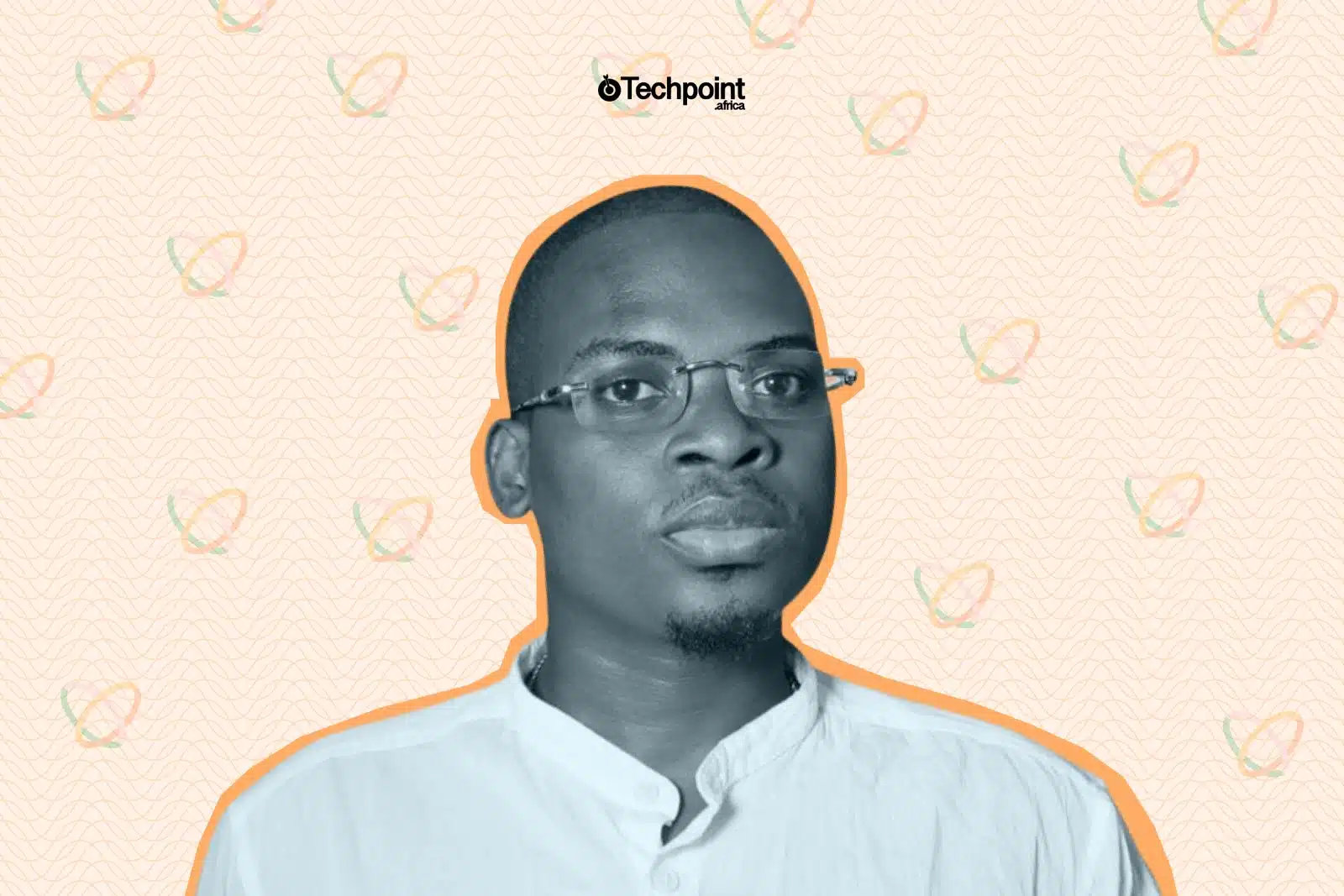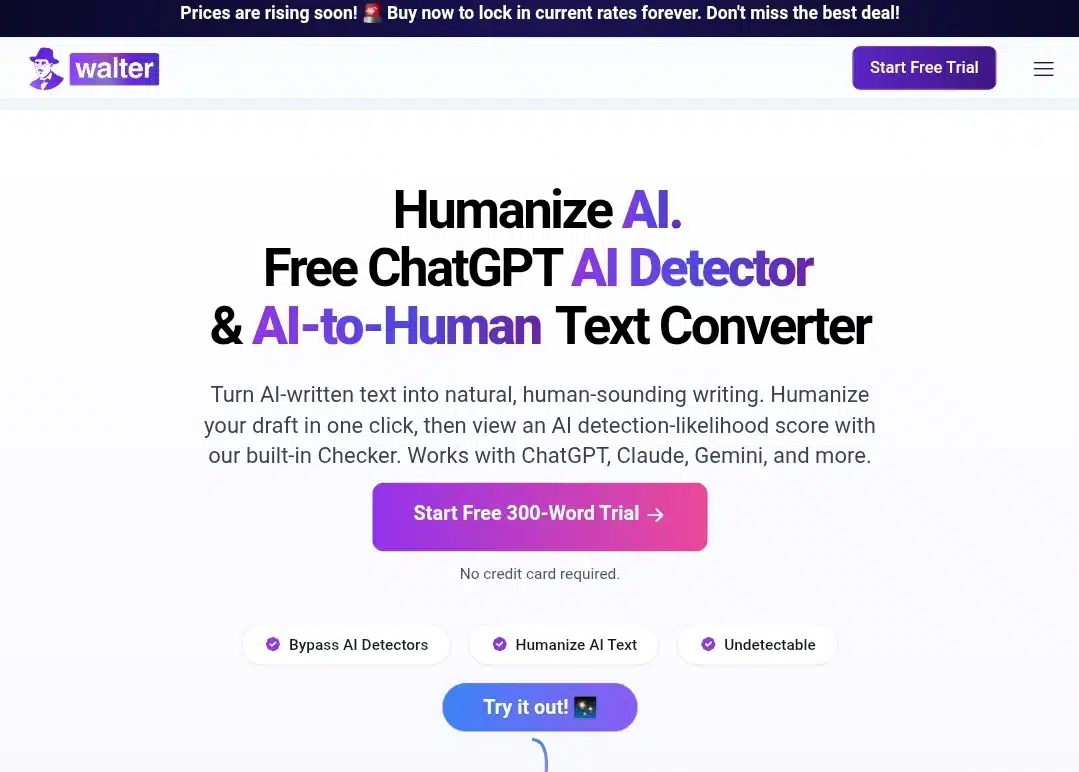
I work with AI-generated content a lot, and some of it can be pretty stiff. The sentences could make sense and be grammatically correct, but they still sound mechanical, like a robot wrote them. That’s why I decided to try Walter Writes AI. I wanted to see if it could transform those awkward, rigid drafts into something that actually flows and feels like it was written by a real person.
I spent a few days putting it through its paces. I tried the AI Humanizer to see how it reshaped my sentences and ran my text through the AI Detector just to check if it would still look like AI content. I also explored the interface, the pricing, and whether it’s actually useful in real-life situations or just another fancy tool.
After using it, I’ve got a clear idea of what works, what doesn’t, and who might really benefit from it. In this review, I’m going to walk you through my experience, share the parts I liked and the parts I didn’t, and give my honest take on whether Walter Writes AI is worth your time.
What is Walter Writes AI?
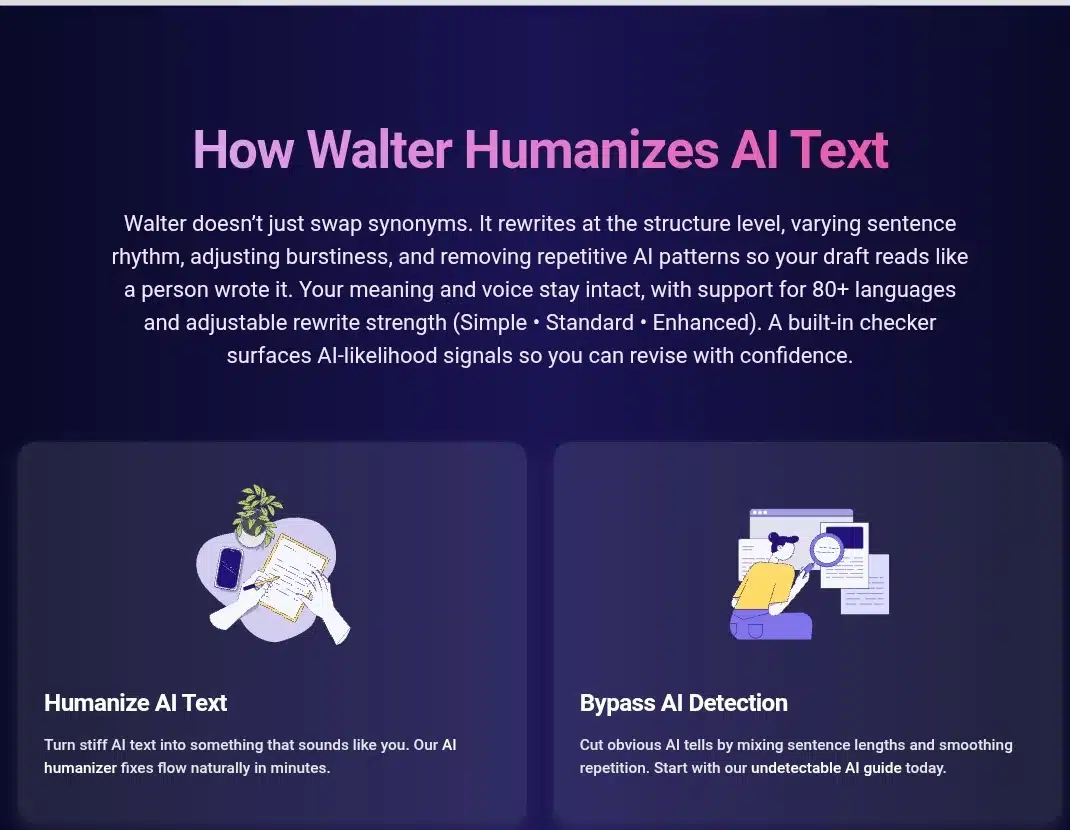
Walter Writes AI came about in early 2024, and the idea behind it makes a lot of sense if you work with AI-generated content like I do. Even the smartest AI tools often spit out text that’s technically correct but stiff, flat, or just plain robotic. The team behind Walter Writes sought a solution that could transform those drafts into content that flows naturally, reads smoothly, and feels authentic.
By mid-2024, the first version was ready, and over the next year, they added multilingual support and an in-house AI detector to make the tool more reliable and versatile.
So, how does it actually work? Walter Writes utilizes intelligent algorithms to analyze your text and restructure it without altering its meaning. It smooths out awkward phrasing, breaks up long or repetitive sentences, and makes the overall tone feel more natural. It even works in over 80 languages, which is impressive if you’re working with content across different regions.
There’s also an AI detection tool built in, so after humanizing your text, you can check whether it would still be flagged as AI content. This was something I found really useful for essays, articles, or professional documents.
For anyone who regularly deals with AI content, it’s a tool that actually makes life easier rather than adding another step to the process.
Features corner
Walter Writes AI boasts several features that distinguish it from other AI tools. Each one is designed to improve AI-generated content and make it read more naturally. Here’s a breakdown of the main features:
- AI Humanizer: This is the core of Walter Writes. It rewrites AI-generated text to make it sound human, smoothing out awkward phrasing, breaking up long sentences, and improving flow. You can choose the rewrite strength, whether Simple, Standard, or Enhanced, depending on how much adjustment you want.
- AI Detector: After humanizing your text, this tool checks whether it would still be flagged as AI-generated. It’s useful for essays, professional documents, or content that needs to feel authentic.
- Multilingual Support: Walter Writes can humanize content in over 80 languages. It keeps the original meaning intact while ensuring the text reads naturally in the target language.
- Plagiarism-Safe Rewriting: The tool rearranges sentences and improves flow without creating duplicate content, so you can use it confidently for original writing.
- User-Friendly Interface: Everything is easy to navigate. You paste or upload your text, choose your settings, and the tool handles the rest.
These features combine to make Walter Writes AI a practical solution for anyone who works with AI-generated content, whether you’re writing blog posts, academic essays, or professional documents.
Walter Writes AI Review — Hands-On Testing
When I decided to put Walter Writes AI to the test, I didn’t want just to see if it worked—I wanted to understand how well it works, in what scenarios, and where it might struggle. To gain a clear understanding, I developed a series of practical tests that encompass the full range of what the tool claims to do.
- Humanize AI Text
For my first test, I wanted to see how well Walter Writes AI could humanize text that was extremely stiff and robotic. I asked ChatGPT to generate a paragraph that was deliberately mechanical, and it did not disappoint because reading it gave me an actual headache. The text was full of jargon, long sentences, and overly formal phrasing that made it almost unreadable:
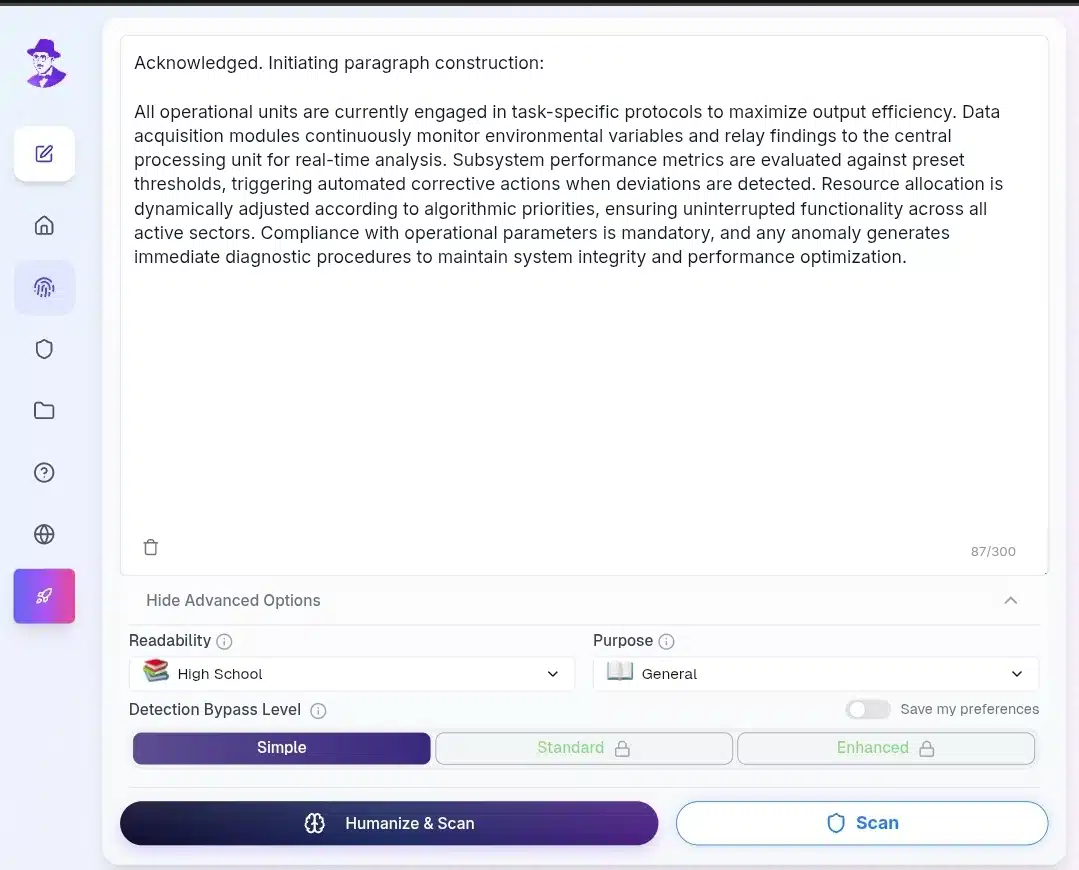
Now, I wanted to see if Walter Writes AI’s result could:
- Read naturally, like a human actually wrote it
- Flows logically from sentence to sentence
- Eliminated repetitive phrasing common in AI content
I signed up for Walter Writes AI and activated a 3-day free trial, although only the basic features were available. I pasted the robotic paragraph into the platform, and for this trial, only the Simple rewrite option was active. I figured Simple would give a good baseline, and we could later judge the strength of the Standard and Enhanced humanizer levels.
After hitting “Humanize,” Walter Writes produced this:
The improvement was noticeable. While the paragraph was still dense and somewhat formal, the text read more like a structured explanation rather than a robotic set of instructions. Walter Writes smoothed out some of the most jarring sentence constructions, added logical connectors, and made it easier to follow the sequence of actions.
Overall, even with only the Simple rewrite, the tool showed that it could humanize heavily mechanical AI text, improving clarity and readability without changing the original meaning. It made me curious about how the Standard and Enhanced levels would handle something this robotic, which I planned to test in a later session.
- Bypass AI Detection
After seeing how Walter Writes AI handled the robotic paragraph, my next question was obvious: could this humanized text bypass an AI detector? I had tried other humanizers before, and even short AI-generated content often got flagged, so I was skeptical.
I copied the humanized paragraph from Walter Writes and ran it through CopyLeaks, one of the popular AI detection tools. Honestly, I was bracing myself for it to get flagged at least partially, but to my surprise, it passed completely. No AI detected.
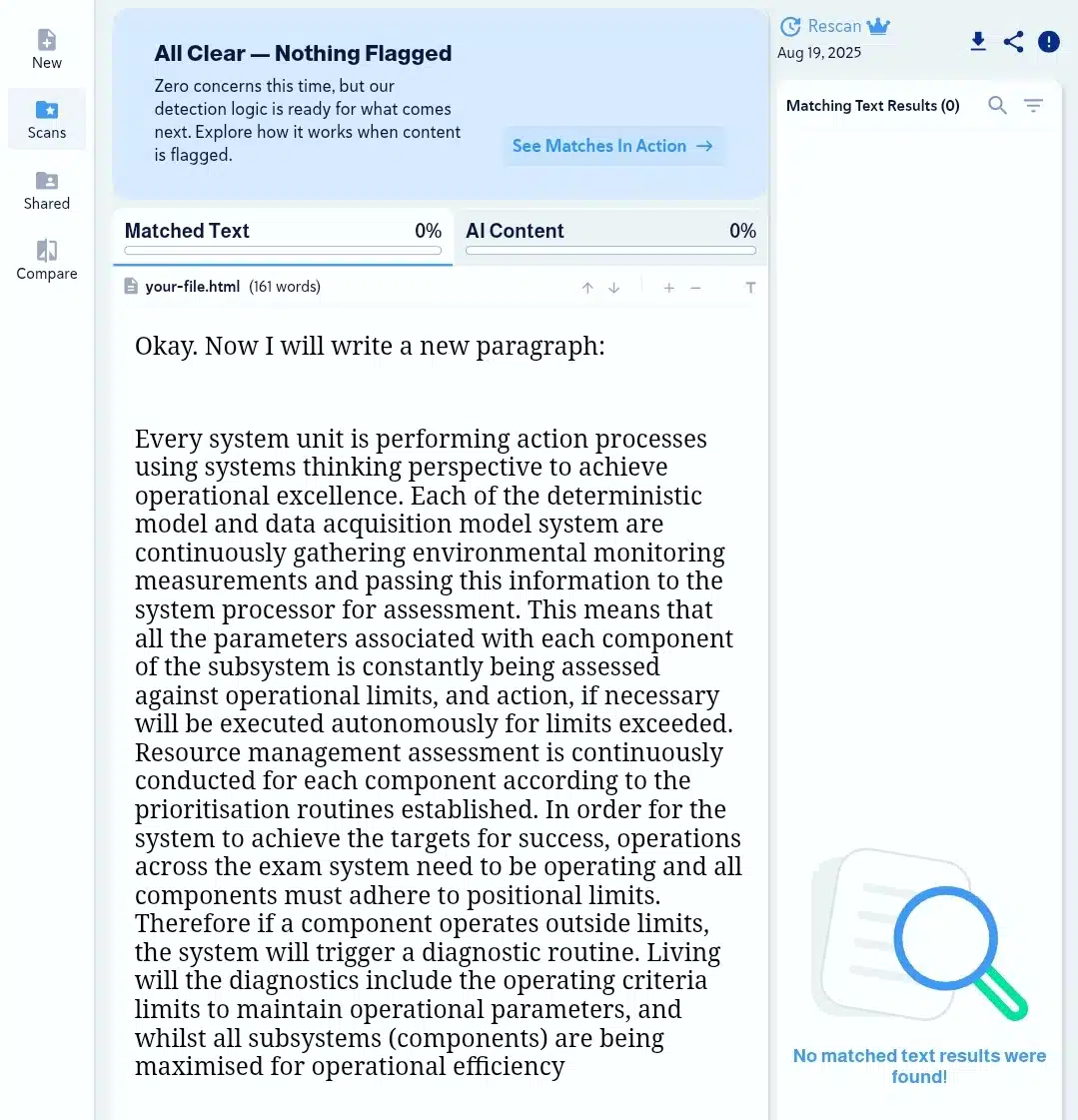
I sat there staring at the results, thinking, “What? That actually worked?” The tool hadn’t just made the text readable; it had transformed it enough to fool a professional AI detector completely. For me, this was a huge deal. It proved that Walter Writes AI doesn’t just smooth sentences; it genuinely makes AI-generated text more human in ways other humanizers often fail to achieve.
Passing this test meant I could confidently use humanized AI content in essays, blog posts, or professional documents without worrying about detection flags. It was the result that made me want to keep exploring the other features and tests.
- Detect AI-Generated Text
Next, I wanted to see if Walter Writes AI could detect AI-written content. This feature matters because sometimes you don’t just need to humanize. You also want to know if a piece of text already has traces of AI writing in it.
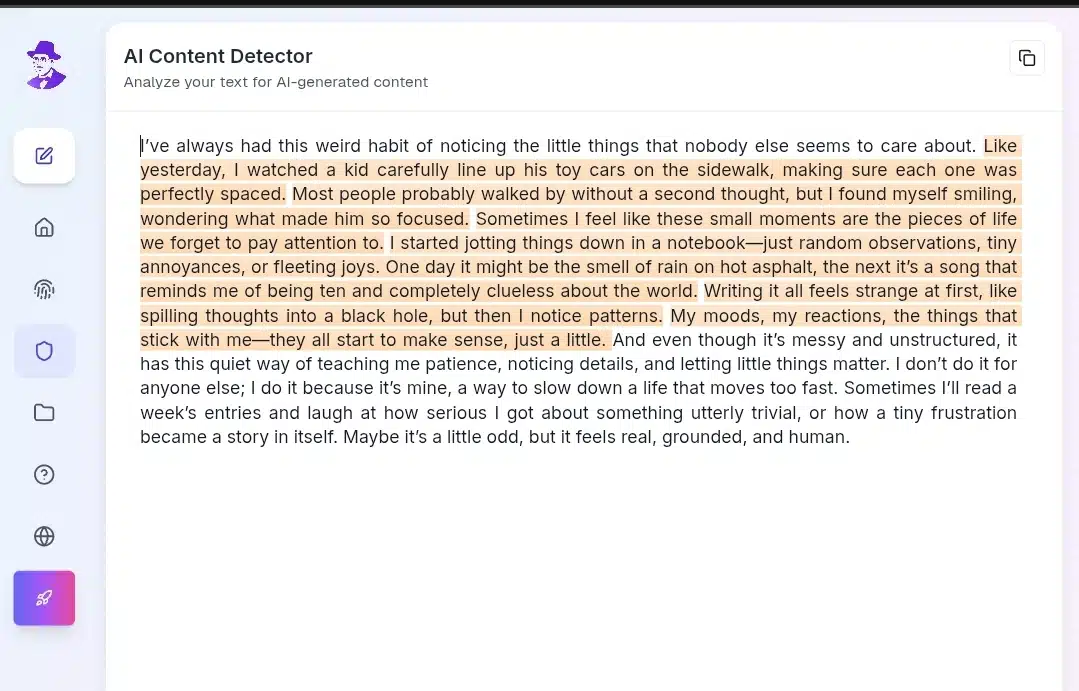
So, I took two samples: one written entirely by ChatGPT and another written by me. Then, I pasted both into Walter Writes’ AI Detection tool.
The results? Surprisingly accurate. The AI text was quickly flagged as being generated by an AI system, while my human-written sample came out clean. I appreciated how clear and straightforward the detection report was—there wasn’t any confusing jargon, just a simple breakdown showing whether the text leaned human or AI.
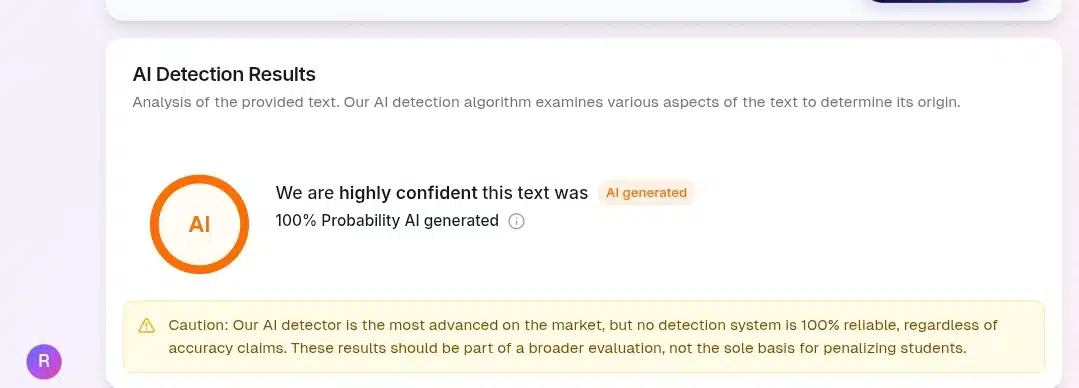
Compared to other tools I’ve tried, Walter Writes didn’t throw false positives at me. Some detectors mark even polished human writing as AI, which can be frustrating. Walter Writes seemed more balanced—it spotted AI when it was really there, but also gave human writing the credit it deserved.
For anyone who works with mixed content or wants reassurance before publishing, this feature is a solid addition.
- Humanize Content in Other Languages
Since Walter Writes AI claims to handle multiple languages, I decided to put it to the test with French. The catch is, I don’t actually speak French. So, I asked ChatGPT to generate me a deliberately robotic French paragraph, the kind that reads stiff and mechanical. Here’s what it gave me:
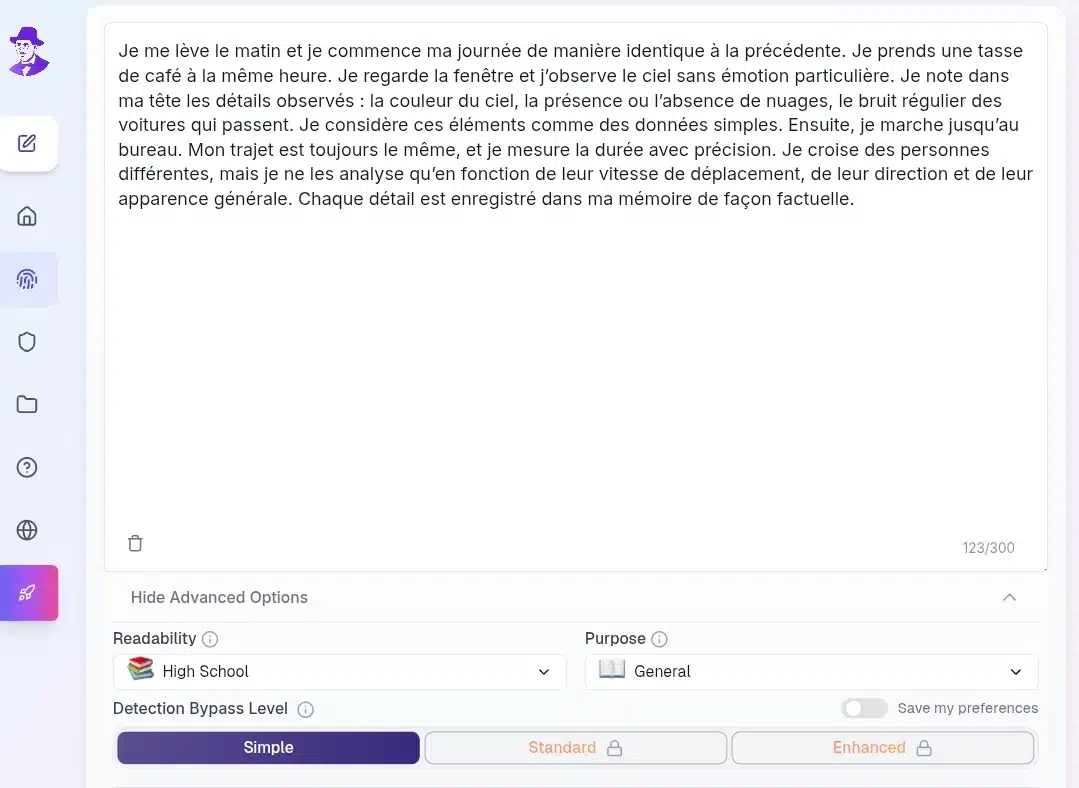
And here’s what Walter Writes gave me back after I hit Humanize:
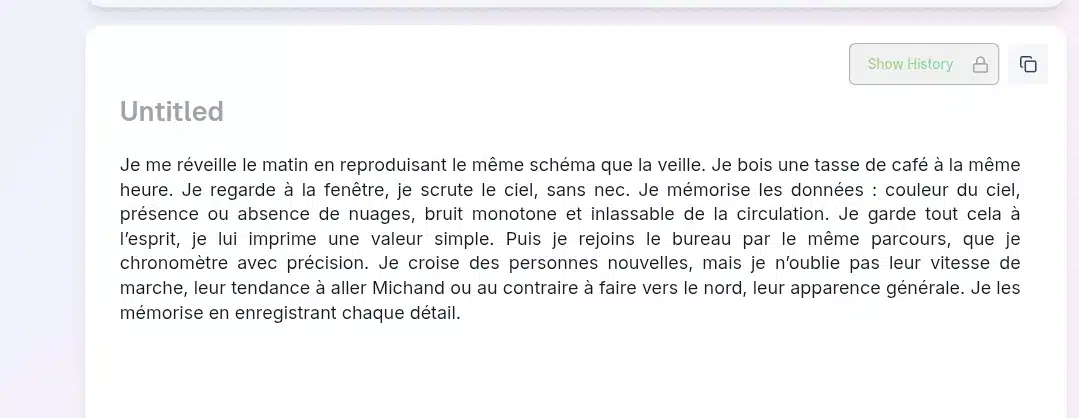
Now, I had to check with native-level translations and some grammar tools since I don’t speak French myself. The results were interesting:
- Yes, it did humanize the text: The original sounded like a list of dry observations, but Walter Writes added variety and slightly more natural flow. For example, “je regarde la fenêtre et j’observe le ciel sans émotion particulière” became “je regarde à la fenêtre, je scrute le ciel”, which reads smoother and a bit more descriptive.
- It used more natural wording: Words like “scruter” (to scrutinize/look closely) and “bruit monotone et inlassable” (monotonous and tireless noise) are less robotic than the original “bruit régulier.”
- But there were small oddities: For example, “sans nec” doesn’t quite fit—it looks like a typo or truncation. Also, the phrase “leur tendance à aller Michand” is confusing, probably a mistranslation or hallucination. It doesn’t make sense in French.
Overall, Walter Writes improved the style and readability of the text, making it sound less like machine output and more like someone journaling about their day. But it wasn’t perfect, the odd glitches suggest it may not always be 100% reliable in languages you don’t speak.
- Plagiarism-Free Rewrites
To wrap things up, I circled back to the very first sentence Walter Writes AI humanized for me. I wanted to see if it would hold up against plagiarism detection, not just AI detection. So, I dropped it into CopyLeaks once again.
And guess what? It came back 100% clean with no plagiarized texts. That’s a big deal because a lot of rewriting tools tend to leave behind traces that plagiarism checkers pick up. But Walter Writes AI didn’t just change a few words around; it produced a fresh version that felt original while keeping the meaning intact.
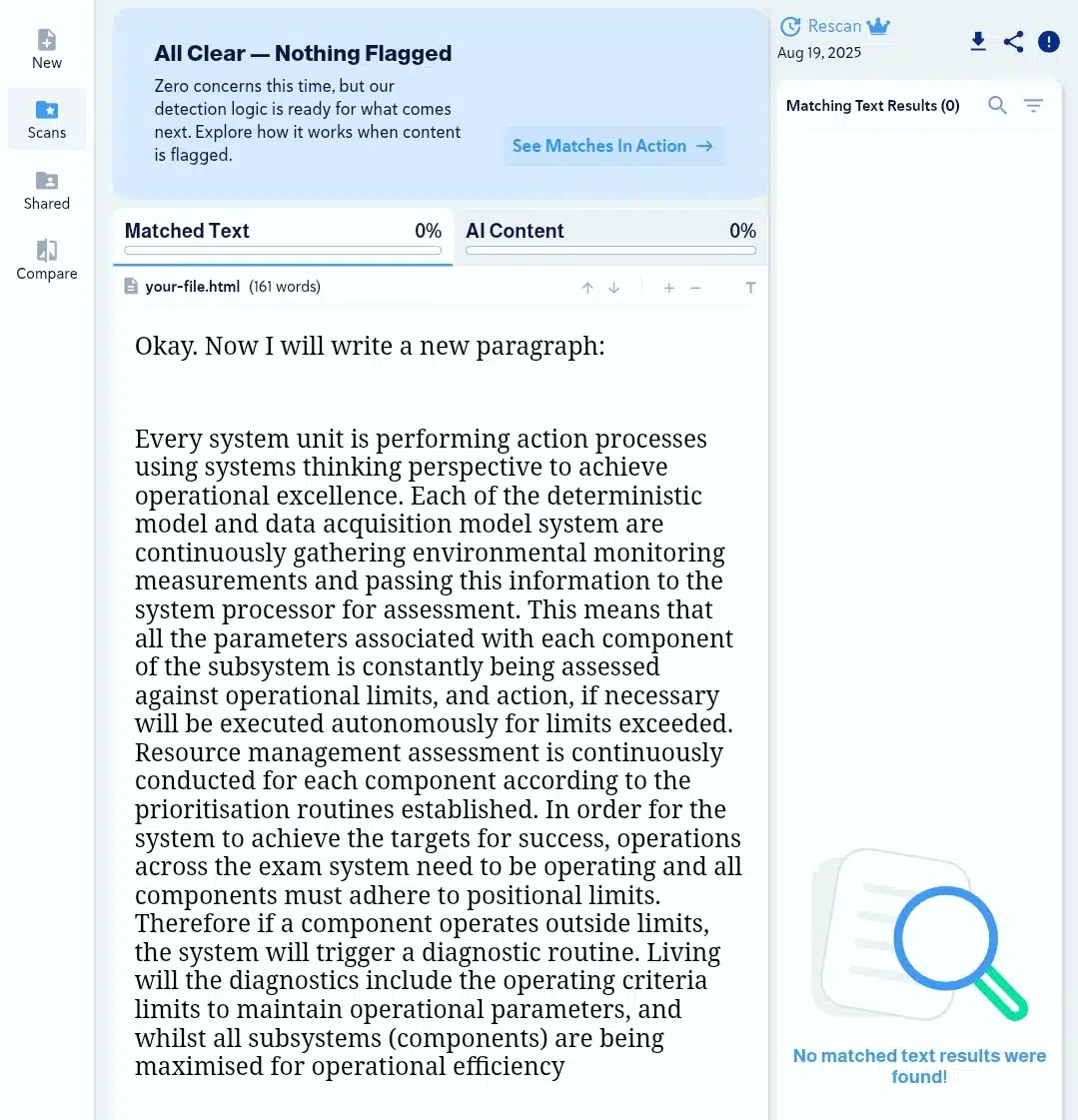
For me, that sealed the deal. If you’re a writer, student, or content creator worried about originality, Walter Writes AI makes sure your work stays unique without sacrificing clarity or tone.
Practical Applications: Who Walter Writes AI Works For

When I first checked out Walter Writes AI’s homepage, the range of use cases jumped out immediately. It’s not just for students, it’s built for anyone who wants AI-generated content to feel real. Here’s how different groups can use it:
- Students & Academic
Writing essays, research papers, or assignments? Walter Writes humanizes your AI-generated text, helping it bypass detection tools like Turnitin, GPTZero, and Originality.ai, all while keeping your writing authentic and plagiarism-free.
- Researchers & Educators
Whether you’re polishing complex academic prose or verifying student submissions, Walter Writes can rewrite dense, AI-like language into clear, human-style academic writing—and it runs detection checks to make sure it’ll pass systems like Turnitin.
- Writers, Journalists, & Publishers
Rewriting AI drafts for blogs, articles, or stories? The tool smooths out robotic patterns and makes your copy flow naturally. This is great for publishing authentic content without AI traces.
- Marketing & SEO Professionals
Need AI-assisted landing pages, email copy, or product descriptions? Walter Writes humanizes your drafts into engaging, search-friendly content that avoids detection systems.
- Legal & Business Professionals
Law documents, reports, contracts, even they can feel stiff when AI-generated. Walter Writes ensures they read clearly and professionally while staying detection-safe.
- Job Seekers & Professionals
Cover letters, resumes, LinkedIn profiles, AI tools can write things that look polished but read flat. Walter Writes rewrites them to sound authentic and human, while also keeping them safe from detection algorithms.
- Creative Writers & Storytellers
AI-generated fiction, dialogue, or narrative often feels hollow. Walter Writes reshapes it with narrative flow, character voice, and human pacing, without the AI fingerprints.
Pricing and Accessibility
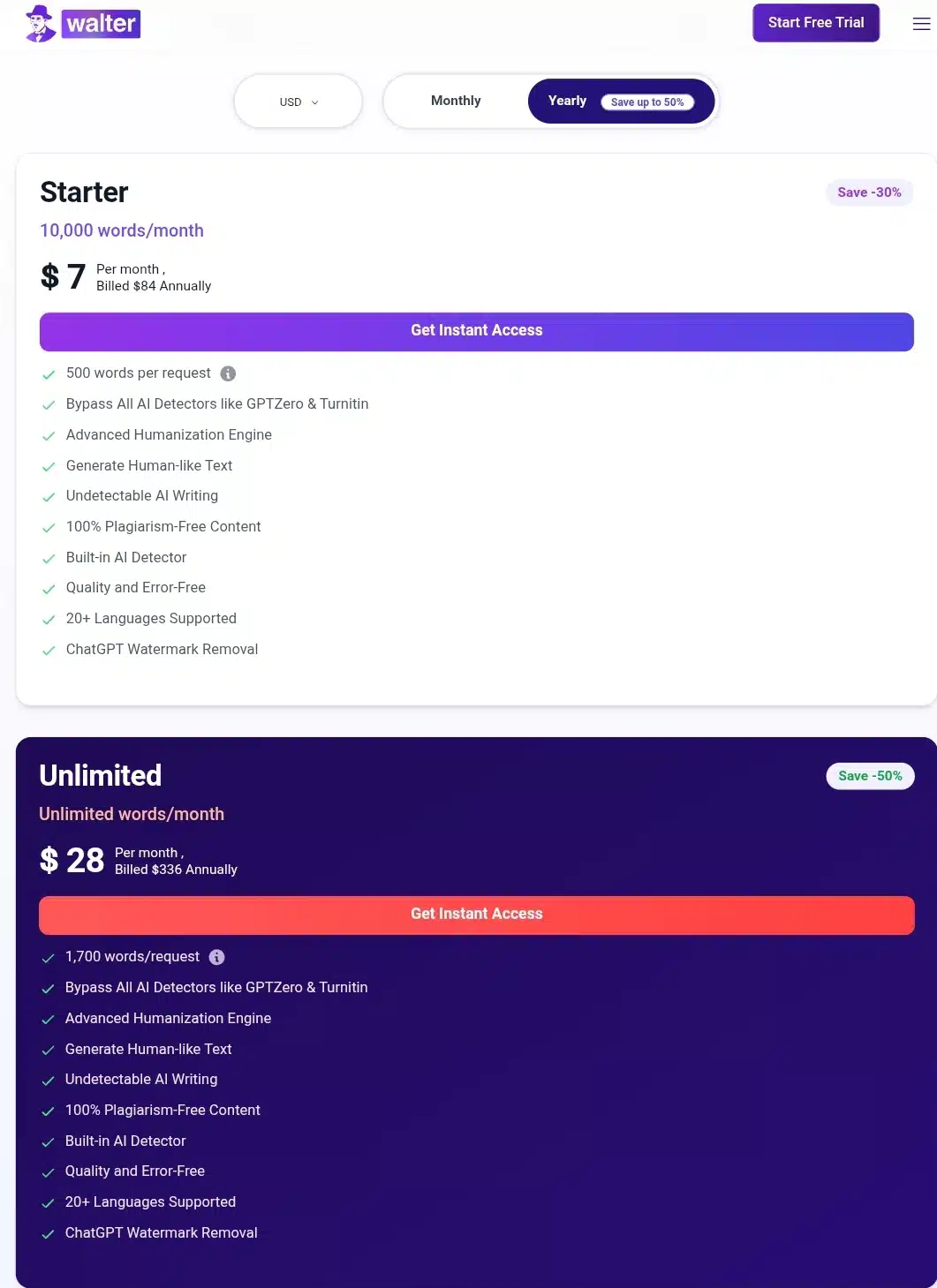
Walter Writes AI keeps things pretty straightforward with its plans.
- Starter Plan – $10/month
This is the entry-level option. You get access to the core humanization tool with standard processing speed. Good for light users who only need occasional rewrites.
- Pro Plan – $19/month
Aimed at regular writers, bloggers, and students. It offers faster processing, higher word limits, and access to more rewriting styles.
- Unlimited Plan – $56/month
Designed for heavy users and agencies. You get unlimited access, priority speed, and all advanced features unlocked.
For accessibility, Walter Writes AI is a web-based platform. That means no downloads, no complicated setup. You can just sign up or log in and start rewriting. It works on desktops, laptops, and even mobile browsers, so you can use it on the go.
Pros and Cons of Walter Writes AI
Pros
- Simple interface: No clutter, no distractions. You can paste text and get results quickly.
- Multiple tones: Allows you to switch between casual, formal, academic, or creative writing styles.
- Web-based access: Works on any browser, including mobile devices, without the need to install software.
- Affordable entry plan: At $9/month, it’s accessible for students or occasional users.
- Fast processing: Text is rewritten in seconds, even for longer passages.
Cons
- Limited free trial: You only get a small taste before needing a subscription.
- Occasional awkward phrasing: While it humanizes text well, some rewrites may still need manual polishing.
- No offline mode: Must have internet access to use.
- Basic plan restrictions: Word count limits can feel tight if you work with longer content.
Wrapping up
Walter Writes AI does exactly what it promises: it takes stiff, AI-sounding text and makes it feel more human. It’s quick, easy to use, and doesn’t come with a steep learning curve. The pricing is fair, especially for casual users who just need clean, natural writing without fuss.
It’s not perfect, you’ll still want to read over the output and maybe adjust it to your voice, but it takes away most of the hard work. If you’re looking for a no-frills way to polish your writing, Walter Writes AI is worth checking out.
Have you tried Walter Writes AI yourself? I’d love to know how it worked for you. Or if you’re curious, we can even put it side by side with other tools like AI Detect, Grammarly, or Quillbot to see which one really delivers the most natural results.
You may also like :
| Perplexity AI review | chatGPT vs Perplexity AI: 10 use cases |
| Claude AI Review | Meta AI vs ChatGPT |
| Bing AI vs ChatGPT | Deepseek AI review |