I don’t need every new AI tool that launches. What I need is an assistant that actually helps me get things done without wasting time. Over the past year, I’ve tested quite a few. Well, it was first out of curiosity, then out of routine. Some didn’t last beyond a week. A handful earned a place in my daily workflow.
After cutting through the noise, I landed on five that consistently prove their worth. They’re not perfect, but they’re reliable, practical, and efficient. In this article, I’ll share those five assistants, highlight what they do well, where they fall short, and how they fit into real work.
How i chose the 5 best AI assistants
When I set out to find the best AI assistants, I didn’t just want flashy demos or clever tricks. My focus was on efficiency, consistency, and real-world usefulness. With dozens of options out there, the only way to separate the hype from the helpful was to test them myself. Over the past year, I’ve done just that.
- Generalist Over Specialists
I leaned toward assistants who can handle multiple roles well. Some AI tools are built for narrow use cases like writing fiction or chatting for fun, but they don’t hold up as everyday assistants. I needed versatility: writing support, research help, quick answers, and organizational features all in one place.
- Reliability and Accuracy
An assistant that works brilliantly once but fails the next time isn’t worth keeping. I looked for consistency in how they answered questions, generated ideas, and supported tasks. Accuracy mattered too, especially when it came to factual or research-driven queries.
- Ease of Use
A good AI assistant should feel seamless, not like another chore. I considered the design, how easy it was to get started, and whether the tool fit naturally into my daily workflow. If I had to wrestle with the interface or click through too many hoops, it didn’t make the cut.
- Pricing and Value
AI assistants range from completely free to premium subscriptions. While cost wasn’t the main factor, I wanted to see whether the paid versions actually justified the price. For each tool, I compared the free tier to the paid one to weigh the value.
- Real Experience Over Hype
Finally, I looked at how often I went back to each assistant without forcing it. The tools that made this list weren’t just impressive once, they became the ones I reached for daily. That, more than marketing promises, was the deciding factor.
After applying these criteria, five assistants stood out. Even though they make mistakes too, they consistently deliver enough value to be worth keeping.
My Best 5 AI Assistants
After months of testing, I’ve narrowed down my top five AI assistants that consistently proved useful in everyday tasks. These are the tools I reach for regularly, whether I need help with writing, research, productivity, or coding:
- ChatGPT – A versatile, all-purpose assistant for writing, brainstorming, and more.
- Gemini – Google’s next-gen AI, built for productivity within its ecosystem.
- Claude – Focused on careful reasoning, long-form drafting, and structured summaries.
- Perplexity AI – A research-focused assistant with real-time web search and citations.
- Microsoft Copilot – Deeply integrated into Microsoft apps for streamlined productivity.
In the sections that follow, we’ll explore each assistant in detail, highlighting their features, pricing, strengths, and where they might fall short. This way, you’ll know which AI fits your workflow best.
- ChatGPT
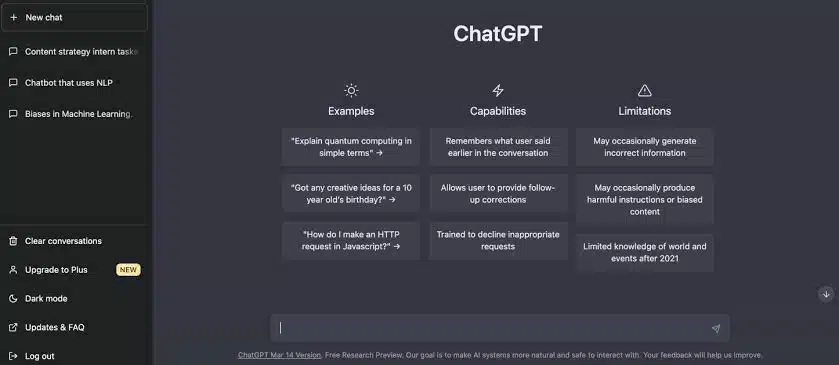
ChatGPT is an AI-powered language model created by OpenAI, designed to understand and generate natural language text. It works as a conversational assistant that can answer questions, write content, solve problems, and even help with coding or brainstorming ideas. Since its first release in late 2022, ChatGPT has become one of the most widely used AI tools for both personal and professional tasks.
The model is built on the GPT (Generative Pre-trained Transformer) architecture, which is trained on vast amounts of text data. This training allows it to recognize patterns in language and generate responses that are coherent and context-aware. Each new version improves in areas such as accuracy, reasoning ability, and contextual understanding.
With the release of GPT-5.0, ChatGPT has grown more advanced, offering better comprehension of nuanced prompts, smoother multi-turn conversations, and more reliable outputs. It’s particularly strong in areas like:
- Writing assistance (articles, blog posts, reports, and creative content).
- Coding support (debugging, explanations, and code generation).
- Research and summarization.
- Brainstorming and idea generation.
Unlike earlier versions, GPT-5.0 is better at handling longer conversations without losing context, and it tends to produce more concise, on-point answers. It also integrates with external tools, meaning it can search the web, analyze data, or generate images depending on the platform you’re using.
In short, ChatGPT has evolved from being a novelty chatbot into a practical everyday assistant.
Features
ChatGPT comes packed with features that make it versatile enough for different kinds of users:
- Natural conversation: It feels less like typing commands and more like talking to someone who understands context. This makes it easy to use, even for beginners.
- Multi-purpose skills: From writing blog drafts to summarizing reports, generating ideas, or even debugging code, it adapts quickly to new tasks.
- Customization: You can set instructions about tone, style, or the kind of responses you prefer, which makes its output feel more tailored.
- Browsing (Pro plan): Unlike earlier versions, the upgraded model can fetch real-time information from the internet—very useful for news, research, and fact-checking.
- Plugins and integrations: With the Pro plan, ChatGPT connects to external apps for travel, productivity, or shopping, adding another layer of utility.
- Multi-modal input: The GPT-4o model can process images and text together. You could, for example, upload a chart or a photo and ask it to analyze or explain.
These features matter because they make ChatGPT not just a writing tool, but a general-purpose assistant. For someone balancing different tasks in a day, having that flexibility in one place is valuable.
Pricing
ChatGPT is available in two main tiers. The free plan runs on GPT-3.5, which is more than capable for everyday writing, light research, and casual use. However, it does have limits in depth, reasoning, and speed. The Plus plan, at $20 per month, provides access to GPT-4 and GPT-4o, both of which are more capable of handling complex queries, analyzing longer texts, and generating more polished results. The Pro tier also unlocks browsing, advanced reasoning, and multi-modal features.
My Experience
Out of all the AI assistants I’ve tested, ChatGPT is the one I return to the most. It has become part of my writing workflow, I use it to draft article outlines, reframe sections for clarity, or brainstorm fresh angles when I’m stuck. It’s also handy for quick research: while I always fact-check, ChatGPT helps me narrow down what to look for and saves me time digging through irrelevant results.
One area where it stands out is adaptability. If I need a formal, professional email, it delivers. If I want a casual summary of a dense document, it can switch gears instantly. That flexibility makes it feel less like a rigid tool and more like an assistant that adjusts to the task at hand.
ChatGPT also adapts to different types of writing tasks. It can draft blog posts, emails, social media captions, or even formal reports, adjusting tone and style with just a short prompt. For technical work, it’s just as useful. It writes, explains, and debug code across multiple languages. It even helps generate structured documents like resumes, proposals, and step-by-step guides, saving hours of manual effort.
Of course, it has its drawbacks. Sometimes it hallucinates. It also doesn’t always capture subtle context, so I’ve learned to guide it with clear prompts and double-check its output. It also forgets things. For instance, mid-writing, it could switch up tones, context and even mix up conversations. Even with those limitations, the benefits outweigh the flaws.
The bottom line is chatGPT is dependable, versatile, and practical. It helps me move from idea to execution faster. That reliability is why it continues to be my go-to AI assistant.
- Gemini
Gemini is Google’s next-generation AI model, built as the evolution of Bard and designed to compete head-on with tools like ChatGPT and Claude. The idea behind Gemini is simple: make AI less of a “separate tool” and more of a natural layer across Google’s ecosystem. Whether you’re in Gmail, Docs, or even using an Android phone, Gemini shows up where you already work.
What makes Gemini stand out is its multimodal capability, it doesn’t just process text but can also handle images, code, and structured data. It’s built on Google’s deep research in large language models, with a strong emphasis on reasoning and factual accuracy. Unlike assistants that sit in one app, Gemini feels more like an upgrade to your entire Google account. If you’re already woven into Google’s world, it slips into place almost too easily.
Features
Gemini brings a wide range of tools to the table, with its biggest strength being integration into Google Workspace. Some highlights include:
- Email drafting in Gmail: Click “Help Me Write,” and Gemini generates multiple polished drafts that match tone and intent.
- Docs and Sheets support: Summarize long documents, reformat writing, or even generate formulas and charts.
- Drive and Meet integration: Pulls context from your own files or meeting transcripts so you don’t have to dig through folders.
- Search muscle: Ties into Google Search and Chrome, surfacing not just answers but citations and source material.
- Multimodal input: You can feed it text, images, or diagrams and get explanations or context back.
- Coding support: Offers debugging, explanations, and code generation with solid accuracy across common languages.
Pricing
Gemini comes with two main access points:
- Free plan: Available through Google accounts, offering access to the standard Gemini model. This tier is good for casual users and everyday writing or search tasks.
- Gemini Advanced (Google One AI Premium): Priced at $19.99 per month, this unlocks Gemini Ultra, the most powerful model, along with 2TB of Google One storage. The storage perk is a big deal for anyone already paying for cloud services.
The price point is in line with ChatGPT Plus and Claude’s Pro tiers. The main limitation is that Gemini Ultra hasn’t yetbeen rolled out globally, which makes availability uneven. But if you’re in a supported region, the bundle makes it one of the best-value AI subscriptions available.
My Experience
Using Gemini felt different from other assistants because of how deeply it embedded itself into tools I already use daily. In Gmail, I asked it to draft follow-up emails after meetings and it produced concise, professional responses that only needed minor tweaks. In Docs, I tested it by pasting a 10-page PDF report, and it returned a summary that hit the major points without drowning in detail. That alone saved me an hour of skimming.
Gemini’s strong spot is productivity inside Google’s ecosystem. It’s incredibly convenient not to juggle between apps. If I’m in Docs, it’s right there, if I’m in Sheets, it can generate formulas or clean up data. For quick research, it’s faster than ChatGPT because it draws directly from Google’s search infrastructure. That said, when I pushed it for deeper, more nuanced analysis, Gemini sometimes delivered shorter or less thoughtful responses compared to Claude.
However, there were moments where it felt slow, especially when processing larger documents. It also tends to simplify explanations where I expected more depth. But in terms of day-to-day workflow—emails, documents, presentations, or quick fact-checks—it proved extremely efficient.
If you’re already living in Gmail, Docs, and Drive, Gemini doesn’t just save time, it smooths out the rough edges of daily digital work.
- Claude
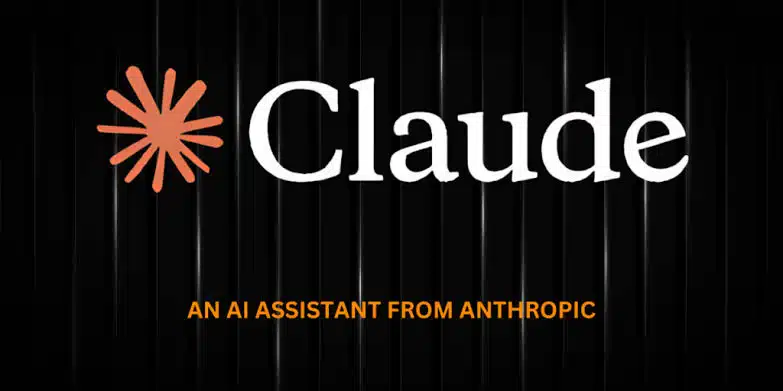
Claude is Anthropic’s AI assistant built for clarity, long-form reasoning, and safer outputs. It’s the one I reach for when I need careful thinking over flashy phrasing. Recent releases (the Claude 4 family—Opus 4 / Sonnet 4) pushed coding and analysis forward while keeping the conversational feel steady.
In plain terms: if your work involves reading big documents, drafting thoughtful copy, or asking layered questions, Claude stays coherent longer than most. It’s available via the web app and API, and it supports files directly in chat, so you can hand it a PDF or DOCX and talk to the document rather than juggling tabs.
Features
- Strong long-context reading: Claude handles extended exchanges and large inputs without losing the thread as quickly as many peers. Enterprise routes now push context even higher (into the “very large” territory) for apps built on Bedrock or Vertex; for everyday use, the long-document handling is already solid.
- File uploads that actually help: Drop PDFs, DOCX, CSV, TXT, and more; ask for summaries, outlines, tables of key points, or transformations into briefs and emails. The official support list includes PDF, DOCX, CSV, TXT, HTML, RTF, EPUB, JSON, and more, plus API-level Files/PDF support.
- Nuanced drafting and editing: Claude is excellent at reorganizing arguments, tightening structure, and preserving tone—a reliable editor when you need clean logic rather than just “more words.”
- Coding help that explains itself: It will write or refactor code, but its power move is explanations—walking through why something fails, proposing tests, and suggesting safer patterns.
- Safety-forward behavior: Anthropic’s “constitutional” approach keeps responses measured and reduces unhelpful or harmful outputs. Newer guardrails also let it disengage from abusive chats in consumer settings.
Pricing
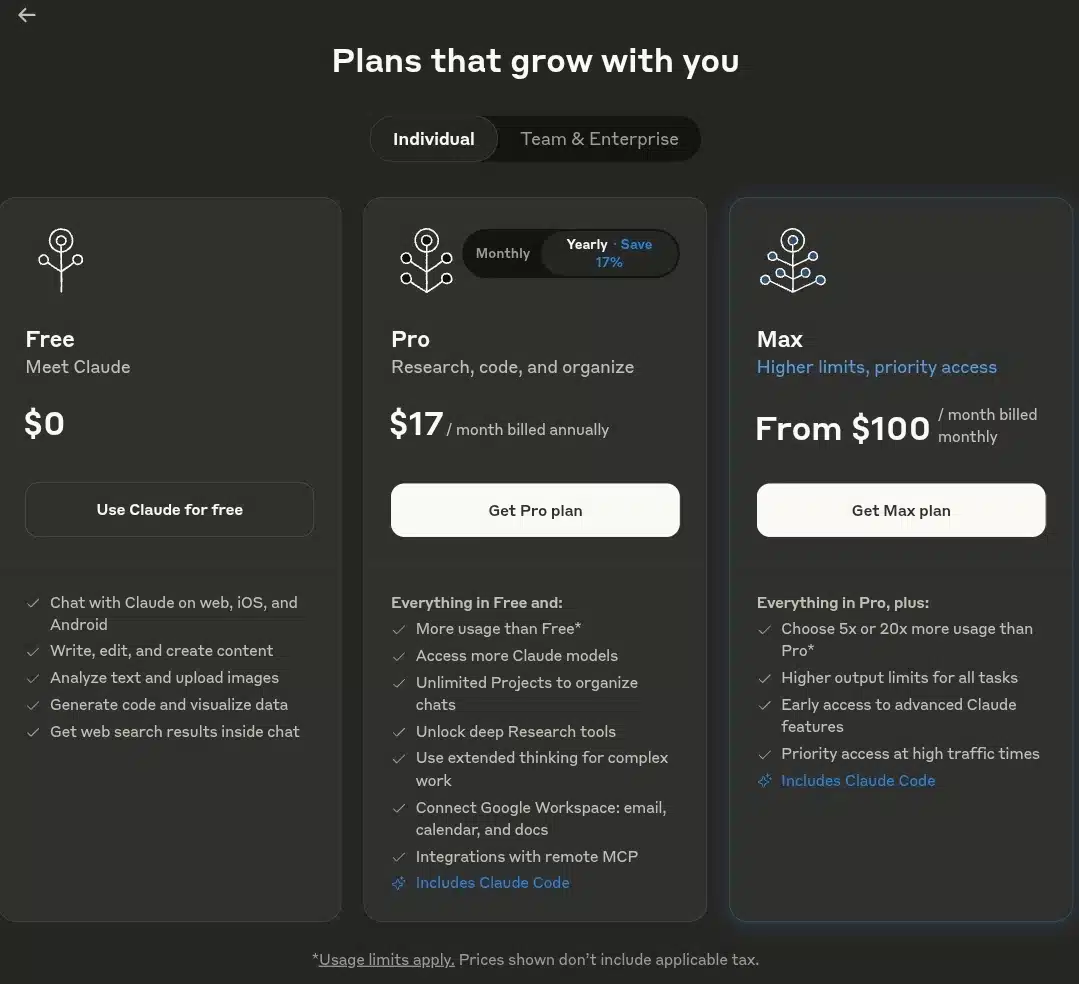
For individuals, Claude Pro is $20/month if billed monthly (or $17/month on an annual plan billed upfront). That unlocks higher usage limits and priority access to the newest models. There’s a free tier for light, occasional use. Business and developer options are available via the API and cloud partners, but for most people evaluating it as an assistant, Pro is the meaningful step-up.
My Experience
Claude is the slow heartbeat in my workflow. It’s the one I open when I’m dealing with something that needs care. A common run: I upload a dense PDF (policy, research, a product spec) and ask Claude to map it. It gives me a clean outline, a glossary of terms, and a “what’s missing” list I can take back to stakeholders. If I need a client-ready brief, I’ll ask for a two-page summary with executive bullets, a risks section, and a short FAQ. It keeps structure tight and resists drifting into filler, which saves real editing time.
For summarizing texts, Claude stays close to the source. It will quote sparingly, label inferences, and, when asked, return a side-by-side of key claims vs. evidence. For finding links, I’ll use it to propose likely sources or references, then verify. It’s conservative about citations (which I prefer), but if I prompt it to surface candidate sources or standards, it gives me a sensible starting list so I’m not beginning from zero.
On creating documents, Claude is responsible for outlines, emails, memos, and structured templates. If I paste messy notes, it will turn them into sections with headings, bullets, and a tidy action list. When I hand it a finished draft, it’s a precise editor.
Limits? It can be cautious and sometimes under-specify when I want bold options. If I push it for punchy marketing lines, I’ll often start in ChatGPT, then bring the draft to Claude for structure and risk checks. Also, while the file support is broad, very complex tables/figures can require a nudge (“extract this table as CSV,” “list variables and units,” etc.) to get clean output.
Claude is the assistant I trust with careful reading, clean structure, and reasoned drafting. If your workday is a mix of long docs, precise summaries, and “make this publishable,” it earns its keep quickly, and the Pro tier makes a noticeable difference once you’re using it at pace.
- Perplexity AI
Perplexity AI is a research-focused AI assistant designed to answer questions with precision and clarity. Unlike many general-purpose chatbots, Perplexity leans heavily into search and real-time data. It doesn’t just generate answers from its training; it pulls information directly from the web, citing reliable sources along the way. This makes it more of a “knowledge engine” than a purely conversational assistant.
Think of Perplexity as a blend between a search engine and an AI-powered tutor. Instead of typing a query into Google and sifting through endless results, you get a clean, summarized answer with references. This makes it especially useful for students, researchers, and professionals who want quick, accurate insights without digging through multiple pages.
While it might not be as “chatty” as tools like ChatGPT or Claude, Perplexity makes up for it with sharp, fact-driven responses. It’s one of the few AI assistants where citations are front and center, which builds trust in the answers you get.
Features
- Real-Time Web Search: Perplexity is deeply integrated with the Internet. Every query is supported by live search, so you’re not just relying on a static model’s memory. This ensures your answers are current, accurate, and backed by sources.
- Citations with Every Answer: Transparency is one of Perplexity’s strongest features. At the bottom of each response, you’ll find links to the sources used. This means you can fact-check on the spot and dive deeper into any detail.
- Concise Summaries: Instead of giving long-winded explanations, Perplexity specializes in compact, digestible summaries. You can ask it complex questions, and it will break the answers down into clear, structured responses.
- Follow-Up Questions: Just like a human tutor, Perplexity encourages further inquiry. After providing an answer, it suggests related questions you might want to ask next, keeping the conversation flowing and helping you explore a topic in depth.
- Multi-Modal Capabilities (Beta): Beyond text, Perplexity has been experimenting with image understanding and broader multi-modal abilities. While still not as advanced as Gemini in this area, it shows promise for users who want more than just text-based answers.
- Cross-Platform Access: Perplexity is available as a web app, mobile app (iOS and Android), and even has a Chrome extension. This makes it easy to use on the go or while multitasking.
Pricing
Perplexity AI is surprisingly affordable compared to many other AI tools. Here’s the breakdown:
- Free Plan:
- Unlimited queries
- Access to real-time search and citations
- Great for casual users or students who need reliable summaries
- Pro Plan ($20/month):
- Powered by GPT-4 for advanced queries
- Faster response times
- Higher-quality research and more detailed explanations
- Priority access during peak hours
In essence, you get a lot of value even on the free plan. The Pro subscription, however, is perfect for researchers, professionals, or heavy users who need in-depth analysis backed by GPT-4.
My Experience
Using Perplexity feels different from using other AI assistants. With ChatGPT or Claude, conversations flow more naturally, but you’re sometimes left wondering, “Where did this information come from?” Perplexity solves that problem by putting citations right in front of you.
For example, when I tested it with a question about the latest cybersecurity threats, it pulled in articles from reputable tech news sites, summarized the risks, and provided the original links. I didn’t have to cross-check or search separately, it saved me a lot of time.
Another area where Perplexity impressed me was academic-style research. I asked about the historical impact of colonial trade routes, and it structured the response like a mini-essay with bullet points, citations, and even suggestions for further exploration. For a writer like me, this was gold.
That said, Perplexity isn’t without its limits. It’s less creative than tools like ChatGPT or Claude. If you need help with storytelling, brainstorming, or drafting long-form content, it feels a little stiff. But for factual queries, summaries, and up-to-date information, it’s one of the most reliable AI assistants I’ve tried.
Overall, I see Perplexity as a “go-to” research companion rather than a general AI assistant. When I want accuracy, sources, and efficiency, I turn to Perplexity.
5. Copilot
Microsoft Copilot is one of the biggest AI assistant releases in recent years, largely because it comes baked directly into tools millions already use daily—Word, Excel, PowerPoint, Outlook, Teams, and even Windows itself. Instead of being a separate chatbot you have to visit on a website, Copilot lives where you work, study, or create. That’s its biggest strength. Whether you’re drafting reports, cleaning up spreadsheets, summarizing long email threads, or even generating creative slides, Copilot’s goal is to cut down on time-consuming busywork so you can focus on the core of your task.
Unlike some AI assistants that try to be everything to everyone, Copilot’s focus is very targeted: it’s about productivity. It’s powered by the same large language models that drive tools like ChatGPT, but Microsoft has tuned it specifically for professional, academic, and workplace contexts. The integration also gives it an edge if you’re already part of the Microsoft ecosystem, Copilot slides into your routine almost effortlessly.
Features
Copilot’s features revolve around helping you work smarter, not harder. Here’s what stands out:
- Deep Office Integration: In Word, it can generate outlines, rewrite paragraphs, or suggest stronger phrasing. In Excel, it analyzes data, builds formulas, and creates visualizations without you needing to be an Excel wizard. In PowerPoint, it transforms text into polished slide decks with layouts and images. Outlook integration helps summarize emails, suggest replies, and even draft professional responses in your tone.
- Windows Copilot: Beyond Office apps, Windows Copilot provides system-wide assistance. You can ask it to change settings, open apps, or fetch information without clicking through menus. Think of it as an AI command center baked into your computer.
- Teams Meeting Summaries: For businesses, Copilot can summarize discussions, highlight action items, and even track commitments made in meetings. This alone can save hours of note-taking and follow-ups.
- Creative Help: It doesn’t just stop at productivity. Copilot can also generate images through integration with DALL·E, brainstorm ideas, or assist with creative writing.
- Context Awareness: Because it’s tied into your files and apps, Copilot can tailor its outputs to your actual documents, spreadsheets, and conversations. This makes its responses more relevant compared to standalone AI chatbots.
Pricing
Microsoft has positioned Copilot as a premium add-on. For individuals, Copilot Pro costs $20 per month, giving access to advanced AI in Word, Excel, and more. For businesses, pricing starts at $30 per user per month under Microsoft 365 plans.
Windows Copilot itself is rolling out for free in some builds of Windows 11, though advanced features are tied to subscriptions. Compared to standalone AI assistants like Claude or ChatGPT Plus, Copilot’s price may seem steep, but it makes sense when you consider how much productivity software it touches.
My Experience
The experience with Microsoft Copilot is a little different, too. The biggest shift was how naturally it blended into the apps I already use, like Word, Excel, Outlook, and even Teams. For example, when I was working on a long report in Word, Copilot not only suggested better phrasing but also reorganized clunky paragraphs into smoother, more professional drafts. It saved me from overthinking transitions and helped tighten up my writing without losing my voice.
In Outlook, it came in handy for drafting replies to lengthy email threads. Instead of staring at the screen, wondering how to politely summarize everything, I had a solid draft in seconds that just needed a quick personal tweak.
Excel was where I really saw its power. Normally, digging through rows of data takes time, but Copilot could instantly generate pivot tables and charts when I described what I needed in plain language. That kind of automation made analysis feel less like a chore and more like actual decision-making.
Of course, it wasn’t perfect because sometimes its graphs missed the nuance I was aiming for, and I had to guide it with more specific prompts. But compared to juggling multiple AI platforms, the fact that Copilot works right where I already spend hours of my day made it feel less like a new tool and more like an upgrade to my workflow.
AI Assistants at a Glance: Comparison Table
| Tools | Best For | Strength | Weaknesses | Pricing |
| ChatGPT | Versatile everyday assistant | Multi-purpose tasks, writing, coding, research, multi-modal input, plugins | Occasional hallucinations, can lose context mid-conversation | Free (GPT-3.5); Pro $20/month (GPT-4/4o) |
| Gemini | Google ecosystem users | Deep integration with Gmail, Docs, Sheets, Drive; multimodal input; search-backed responses | Can simplify complex answers; sometimes slower on large documents | Free (standard model); Advanced $19.99/month |
| Claude | Careful reasoning & long-form work | Long-context reading, precise summaries, file uploads, structured drafting, coding explanations | Conservative output; may under-specify creative tasks | Free tier; Pro $20/month ($17/month annual) |
| Perplexity | Research & fact-checking | Real-time web search, citations, concise summaries, follow-up suggestions | Less creative, not ideal for storytelling | Free plan (unlimited queries); Pro $20/month (GPT-4) |
| Microsoft Copilot | Productivity in Microsoft 365 | Deep integration with Word, Excel, PowerPoint, Outlook, Teams; context-aware outputs; creative support | Premium add-on; limited outside Microsoft ecosystem | Individual Pro $20/month; Business starts $30/user/month |
Final thoughts
After testing these five AI assistants extensively, the choice really comes down to what you need most. ChatGPT is the all-rounder, great for writing, coding, and brainstorming. Gemini excels if you’re deeply tied into Google’s ecosystem. Claude shines when you need careful reasoning, long-form summaries, and structured drafts. Perplexity is ideal for research, citations, and factual accuracy. Microsoft Copilot stands out for productivity, seamlessly integrating into the apps you already use daily.
No single assistant does everything perfectly, but each has a clear strength. The real advantage comes from knowing which tool to reach for depending on the task at hand. By blending these AI assistants into your workflow, you can save time, reduce friction, and get more done without extra stress.
Ultimately, these are the AI assistants that consistently proved their value over the past year, and the ones I keep coming back to.
You may also like :
| Perplexity AI review | chatGPT vs Perplexity AI: 10 use cases |
| Claude AI Review | Meta AI vs ChatGPT |
| Bing AI vs ChatGPT | Deepseek AI review |










