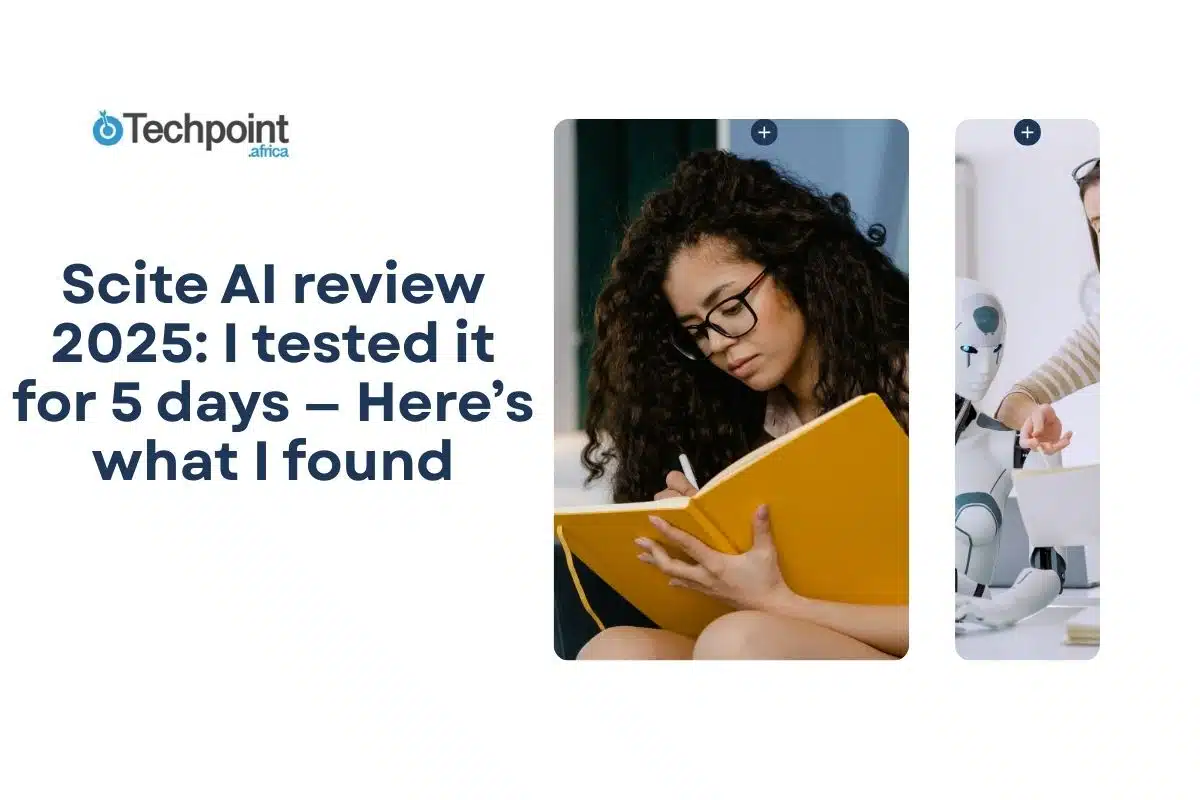As someone who lives in the messy space between curiosity and deadlines, I’m always on the lookout for tools that make research a little less chaotic. You know that feeling when you’re knee-deep in ten tabs, trying to figure out whether a study from 2011 is still relevant or if it’s been debunked by something with fewer footnotes and more caffeine? Yeah, same.
That’s what led me to Scite AI, a tool that promises not just to find research papers but to tell you how reliable they are. It doesn’t just pull search results like Google Scholar or Semantic Scholar.
Instead, Scite claims it can show how a paper has been cited: supporting, contradicting, or just mentioning. In other words, it’s less “here’s a pile of PDFs,” and more “here’s how the academic world feels about this.”
Naturally, I was intrigued. As a non-academic who still does a lot of research for writing, fact-checking, or just trying to win internet arguments, I wanted to see if Scite could actually save me time, reduce my need to vet sources manually, and maybe even make me sound smarter on Zoom calls.
So, I gave it five days of real use cases: research-heavy article outlines, citation digging, and the occasional “wait, was this study even credible?” moment.
In this review, I’ll break down:
- What Scite AI does (and doesn’t do).
- What I loved, what fell flat.
- How it compares to other research tools like Elicit, Google Scholar, and ChatGPT.
- Whether it’s worth using, especially if you’re not a PhD student in a lab coat.
TL;DR: Key takeaways from this article
- Scite AI is a research search tool that shows you how papers are cited (supporting, contrasting, or neutral).
- It’s built for researchers, academics, students, and writers who want more than just a list of papers; they want context, credibility, and clarity.
- Smart Citations, reference checks, and citation alerts make it easier to find trustworthy sources and spot red flags in studies.
- The AI Assistant is surprisingly helpful for getting source-backed answers to research questions, though it sometimes overreaches. Its custom dashboards and search filters make organizing and staying on top of new research refreshingly easy.
- It has its limitations. For instance, it doesn’t do grammar or writing help, and it won’t replace your judgment. Also, once the 7-day free trial ends, it’s $12/month.
Understanding Scite AI?
What is Scite AI?
Let me put it this way: if Google Scholar is a librarian who hands you a stack of papers without context, Scite AI is the librarian who leans in and whispers, “By the way, half of these have been called out by other scientists, you might want to read the fine print.”
Scite AI is an AI-powered research assistant designed to help you find credible scientific studies, understand how those studies have been received, and judge their reliability without needing a PhD in statistical analysis.
It returns results based on keywords, but more than that, it tells you how each paper has been cited. Was it supported? Was it contradicted? Or did someone just casually mention it?
That’s the whole idea behind “Smart Citations,” Scite’s signature feature. Instead of just showing you that Paper A was cited by Paper B, Scite will tell you why it was cited. It brings the context. So you’re not just reading what someone said; you’re reading how the academic community responded.
Scite also offers tools beyond citations:
- A search engine that ranks results by credibility and citation impact.
- An AI chat assistant that answers research questions using real sources.
- Citation context view for every reference.
- Research dashboards where you can collect, annotate, and organize sources like a digital second brain.
In short, it’s a research reasoning engine. One that might save you from quoting outdated or debunked studies in your next report, thesis, or blog post.
Who’s it built for?
Scite is built with academics and researchers in mind. But even if you’re a journalist, writer (like me), student, or marketer like me, Scite can still be incredibly helpful.
If you’ve ever had to dig through studies to verify a claim or back up your argument with data, you’ll find Scite surprisingly intuitive. It removes a lot of the guesswork. No more “just trust the abstract” moments.
How does Scite AI work?
Under the hood, Scite uses machine learning models trained on millions of academic articles, extracting not just the metadata, but also the sentiment behind citations: is a paper cited approvingly, critically, or neutrally?
When you run a search, Scite breaks things down:
- How many times has this paper been cited?
- How many of those citations support or contradict it?
- What do the surrounding sentences say?
Add to that a smart assistant that understands academic queries and gives real answers with citations, and you’ve got a tool that feels like having a research intern, only faster and less prone to burnout.
Scite AI at a glance
| Developer | Scite Inc. |
| Year launched | 2018 |
| Type of AI tool | Research assistant with AI-powered citation analysis |
| Purpose | To verify, contextualize, and streamline academic research |
| Platform availability | Web-based; Chrome extension available |
| Top 3 use cases | Literature review, fact-checking claims, and validating scientific evidence |
| Who can use it? | Researchers, students, journalists, writers, analysts, and content creators |
| Starting price | $20/month (Individual plan) |
| Free version | Yes (limited until you activate the free trial) |
Major benefits of Scite AI
After five days of testing, here’s what stood out to me the most about Scite — the stuff that makes it worth paying attention to if you care about accuracy, credibility, or saving time when dealing with research-heavy content.
1. Citation context over citation count
Most tools will tell you how many times a paper was cited. Scite goes further and tells you how it was cited, whether other authors supported, disputed, or just mentioned it. That means you’re both counting citations and reading the academic room. In 2025, that’s the difference between sounding smart and sounding misinformed.
2. Verified sources
Every result Scite gives you is grounded in peer-reviewed scientific literature. If you’ve ever had to double-check a random Google result or squint through a sketchy PDF, this alone is a blessing. It helps filter out noise and surface what matters in the academic space.
3. An AI assistant that cites as it answers
Scite’s AI assistant responds with real-time references from real papers. It’s like ChatGPT with footnotes that lead somewhere. And if you’re using it to write, build arguments, or check claims, this instantly makes your workflow cleaner and more credible.
4. Perfect for quick literature reviews
If you’re exploring a new topic and don’t have hours to pour into JSTOR rabbit holes, Scite gives you a fast snapshot of what the top papers are, what they say, and who agrees or disagrees.
I used it to build a mini literature review in about 30 minutes, and it held up well when I cross-checked the sources.
5. Smart dashboards for research projects
You can create workspaces for different topics, pin studies, add notes, and track which citations support or contradict your thesis. This feature felt especially helpful when I was juggling multiple sources and trying to remember which ones backed up my angle (and which ones I needed to drop).
6. No more outdated or debunked studies
Scite’s smart citation view lets you see if a once-popular study has been criticized or disproven. That’s huge in a world where one viral headline based on 2011 data can lead entire industries astray. It helps you build better arguments — and avoid embarrassing footnotes.
7. Works for non-academics too
Even though it’s designed for researchers, the UI is intuitive enough for writers, marketers, students, and professionals who just want to fact-check faster or cite more confidently.
8. Saves time
This tool is built to slash the time you spend hunting for quality sources and figuring out which studies hold water. If you’ve ever felt buried under mountains of literature, Scite feels like a breath of fresh air.
Why I decided to use Scite AI
During my undergraduate years, citing sources was one of my most dreaded tasks. But with nothing to help me, I dug in and did it the old-school way. I’ve spent countless hours buried under research papers, squinting at dense abstracts, and chasing down citations that sometimes led nowhere. I wish something like Scite AI existed then.
Now, as someone who still has to dig into academic articles, reports, or even detailed technical write-ups, I know how frustrating it is to still sift through mountains of content just to verify a single claim or find relevant evidence.
That’s why Scite AI caught my eye: for me and for others who want to simplify their workflow. The tool promises a search engine, as well as a smart assistant that tells you how a paper was cited, not just if. No more blindly trusting citation counts or hoping that an article was cited in a meaningful way. Scite’s “Smart Citations” concept seemed like a game-changer for anyone who wants research that’s both quick and trustworthy.
Plus, with AI-powered features built right in, it promised to be more than a library catalog; it felt like a research partner that could help me cut through the noise.
I was curious: Could Scite AI save me time? Could it make my research smarter, not just faster? And, importantly, would it live up to the hype?
So, I decided to give it a full 5-day test drive.
Getting started with Scite AI
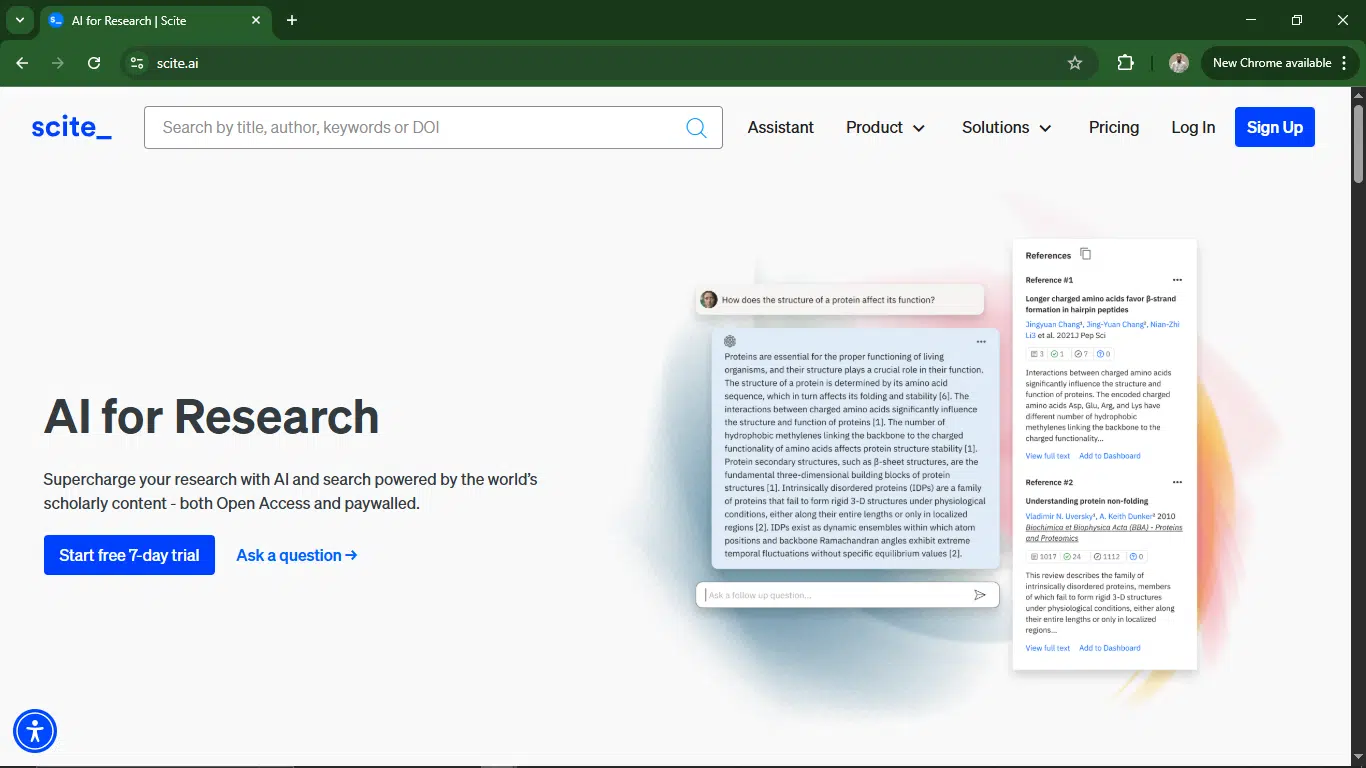
I came into this fresh; I had never used Scite AI before. That meant no account, no setup, just curiosity.
Signing up was straightforward. I hit the “Sign Up” button at the top right corner of the homepage, entered my email, and boom, I was in. Scite doesn’t make you jump through hoops or fill out a mini-survey about your life goals (thankfully).
But here’s the thing: once you’re in, you quickly realize the free version is pretty limited. If you want access to the real stuff (smart citations, research dashboards, full AI assistance), you’ll need to start the free trial. No big deal, especially if you’re in testing mode like I was.
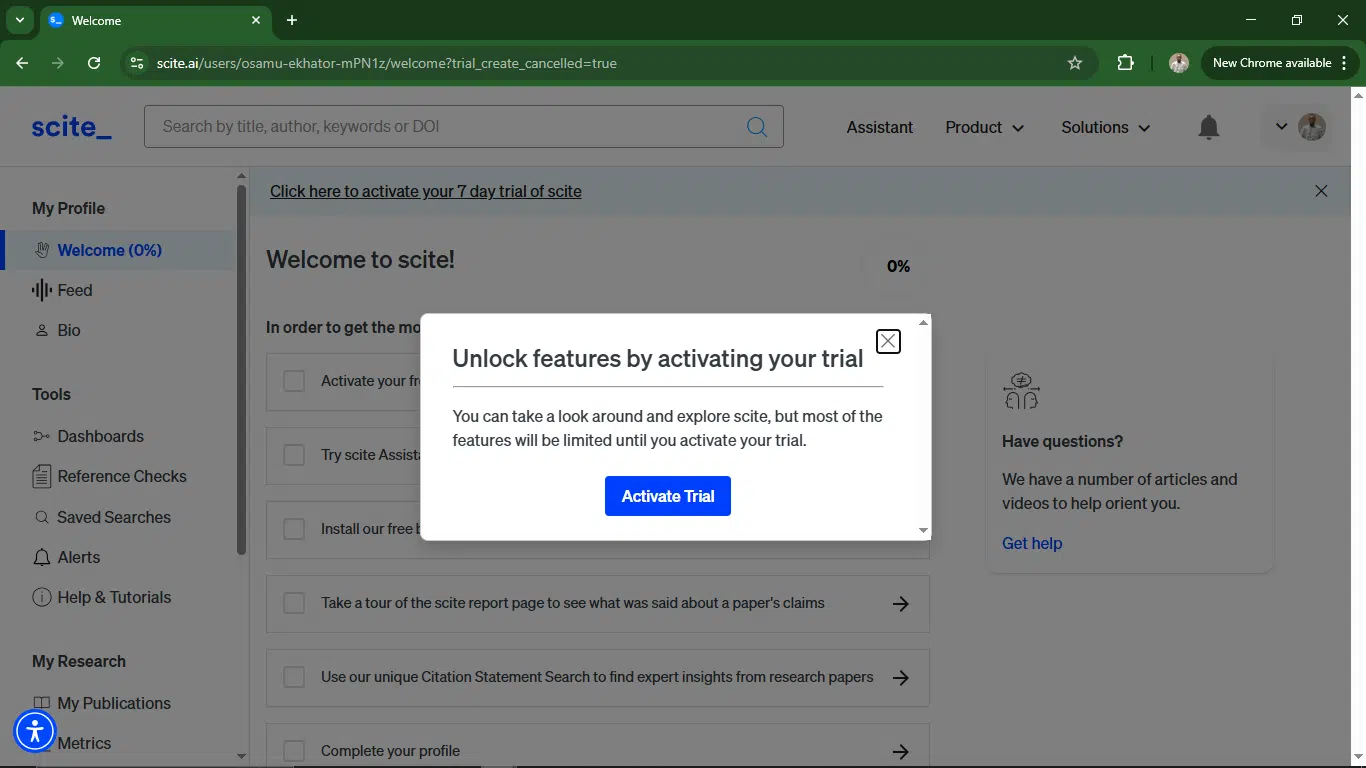
Next, Scite nudges you to install its browser extension. And I get why, it’s helpful. The extension lets Scite sneak into your Google Scholar, PubMed, and even Wikipedia sessions, surfacing citation contexts and summarizing study impact without you needing to switch tabs. It’s like having a citation-savvy research expert living in your browser.
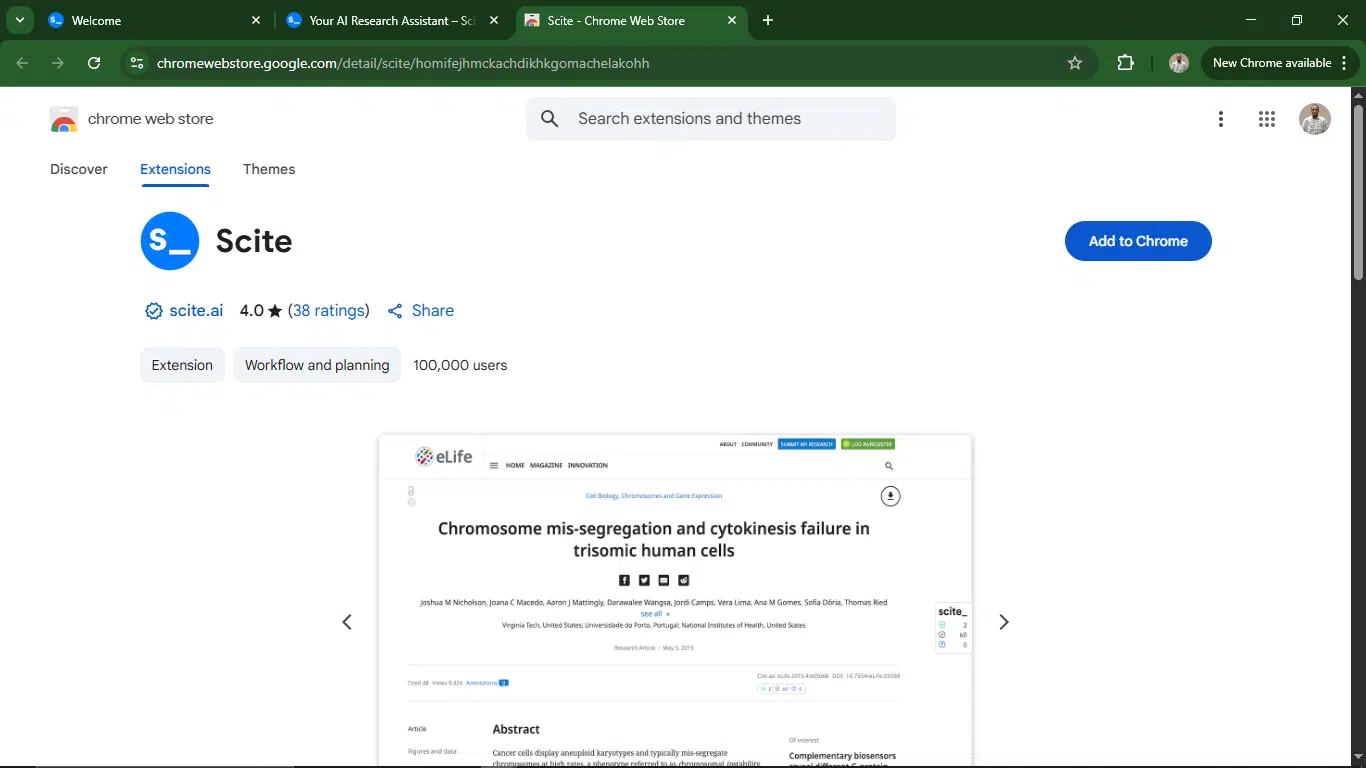
My first impression of Scite AI
Compared to some research tools that feel like stepping into a cockpit, Scite keeps things pretty clean. The interface is split into a few core sections: Search, Assistant, Library, and Dashboard, and you don’t need a PhD to figure it out.
Navigation is smooth. Search is fast. And the citation info is instantly useful. Instead of just telling me that a paper was cited, Scite tells me how it was cited and if it was supported, contradicted, or merely mentioned.
That’s huge, especially if you’re trying to decide whether to trust a source or dig deeper.
How easy it is to use Scite AI
Honestly, it was easier than I expected.
The chat-style Assistant lets you ask real research questions in plain English (e.g., “What are the recent findings on intermittent fasting and insulin resistance?”), and it responds with sourced answers, pulling real papers and showing how they’ve been cited.
The Dashboard tracks your topics and gives you citation alerts. And the Library is where you can save studies, organize them by project, and come back later without scrambling through browser history.
There’s a learning curve, especially if you’ve never worked with structured research tools before. But compared to wading through Google Scholar rabbit holes, Scite feels like a calm, intelligent upgrade.
Key features I explored
Over the 5 days I spent with Scite, I put its tools to work on real research tasks I’d normally find annoying or time-consuming. Here are the standout features I used, not just skimmed.
1. Smart citations (the feature that got me excited)
This is the heartbeat of Scite, and honestly, it’s brilliant. Instead of just showing what was cited (like Google Scholar does), Scite shows how it was cited. It further classifies the references as supporting, contradictory, or just mentioned in passing.
If you’re like me, who doesn’t want to read 300 papers just to figure out if a source is legit, this saved time and sanity. You’ll quickly get the tone and intent behind citations without needing a PhD in subtle academic beefs.
2. Scite AI assistant
There’s a built-in chat tool that’s kind of like ChatGPT, but nerdier and trained on scientific literature. The AI uses large language models (LLMs) combined with Scite’s database of Smart Citations to offer relevant research assistance.
You can ask it to summarize a paper, define terms, find sources, build reference lists for new topics, or explain dense sections like you’re a beginner.
I tested it on a few medical abstracts and economics papers, and it mostly held up. That said, it occasionally gave slightly vague responses or dodged questions that were too technical, like a very polite TA who’s winging it a bit.
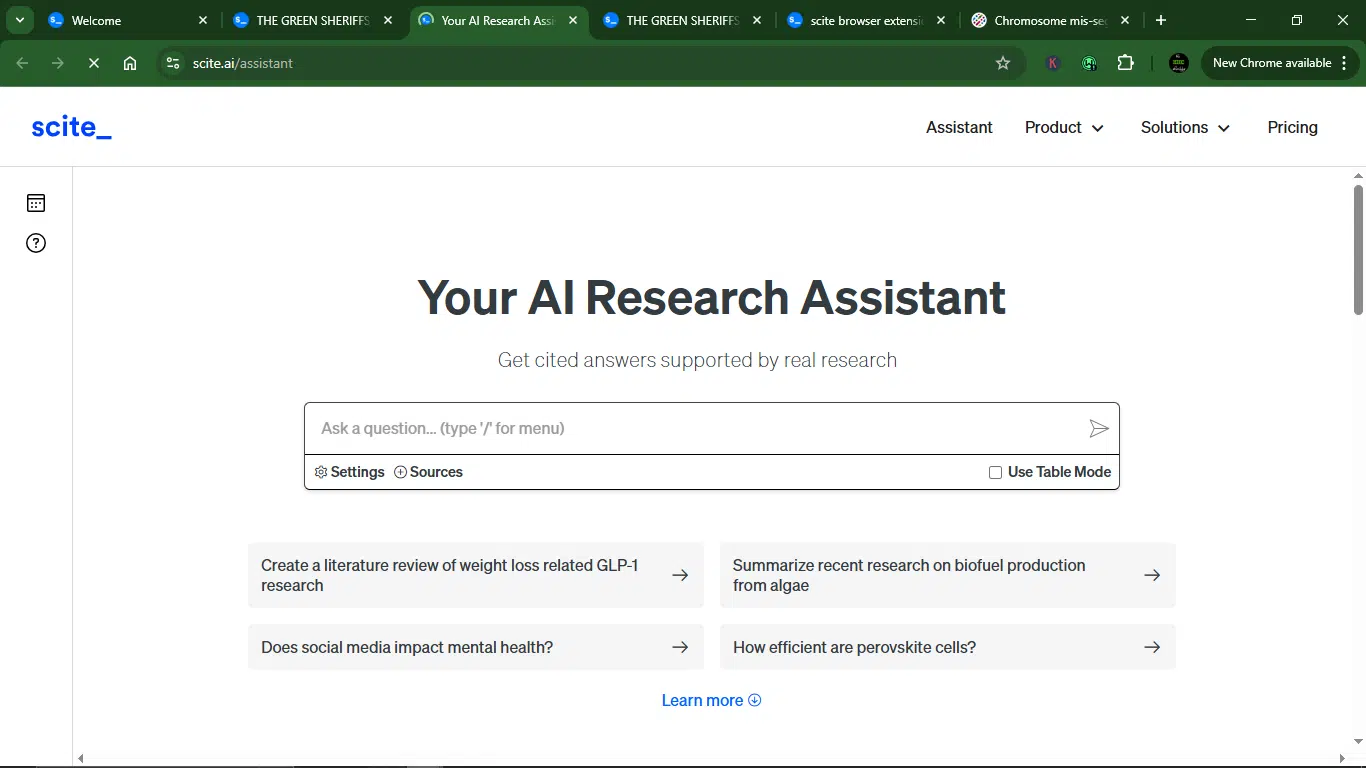
3. Citation statement search
The search function allows you to find specific information with citation context, credibility metrics, and sometimes even related claims. Also, the search suggestions help refine vague queries, which is helpful if, like me, you sometimes know what you’re looking for but don’t know how to ask for it.
So if I search “vitamin D and depression,” I’m not just getting paper titles. I’m getting exact citation sentences like “This study contradicts previous findings on vitamin D’s effect on mood.”
4. Browser extension
Once installed, this free extension lets you highlight claims on the web (yes, even on Wikipedia or preprint servers) and instantly check if they’re backed by reputable studies. It’s like turning the whole internet into a smarter, more skeptical research assistant. Also, it works surprisingly well with Google Scholar and PubMed.
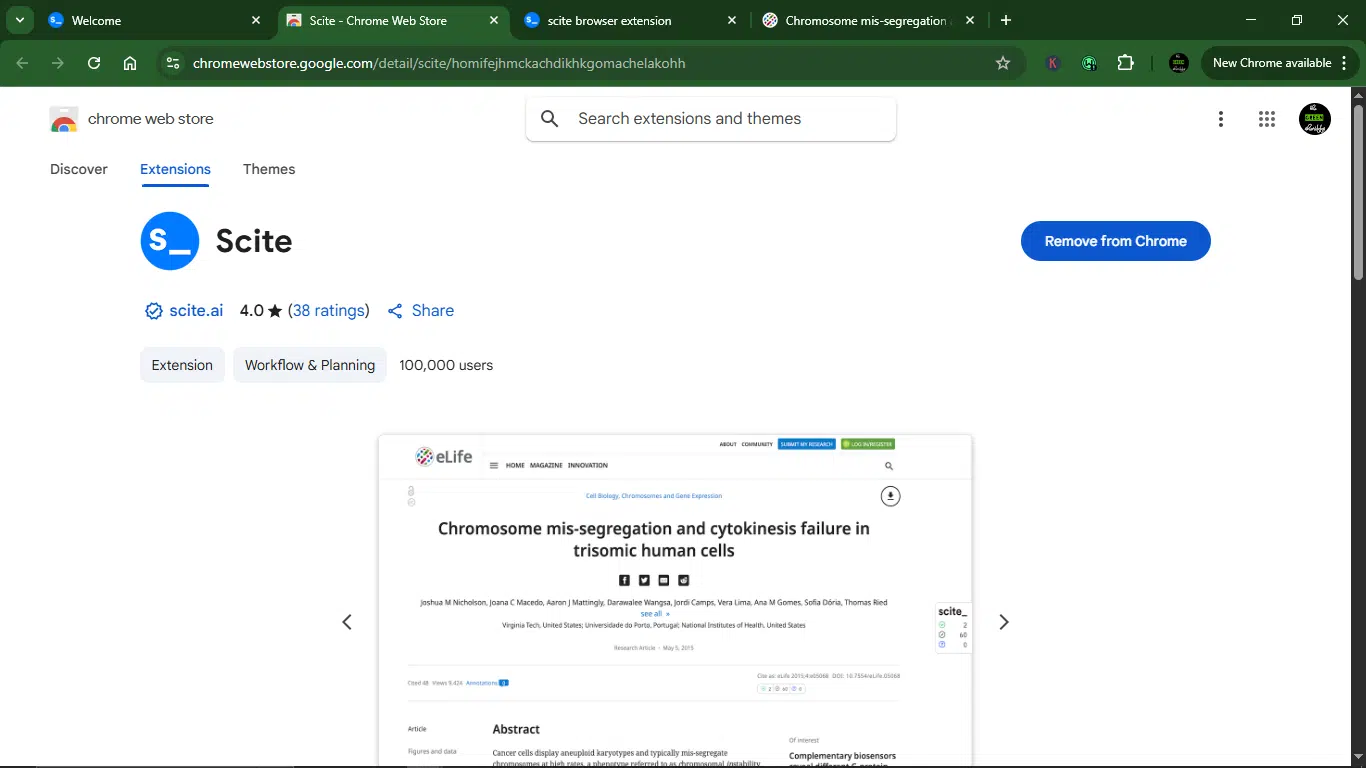
5. Research library
Scite lets you save papers into folders (called Libraries) and tag them for future use. I created one for AI hallucinations, another for sleep studies, and could sort and revisit them later. Great for organizing chaotic research sessions into something coherent.
6. Paper summaries
For each paper, Scite offers short, structured summaries with key insights beyond the abstracts, including breakdowns like main findings, methods used, and potential weaknesses. This comes in handy when you’re juggling three tabs and trying to decide which paper is worth reading.
8. Claim verification
If you highlight a scientific-sounding claim (e.g., “Red wine improves memory”), Scite tries to pull real studies that either support or contradict that statement. It’s not foolproof, but it’s brilliant for gut-checking clickbait.
9. Custom research dashboards
These are custom dashboards you can build around a research topic or question.
If you’re tracking a niche topic (like “LLMs in healthcare” or “CRISPR use in agriculture”), Scite lets you set up dashboards to monitor new publications, citation trends, and relevant papers. Think of it like Google Alerts, but academic and less spammy.
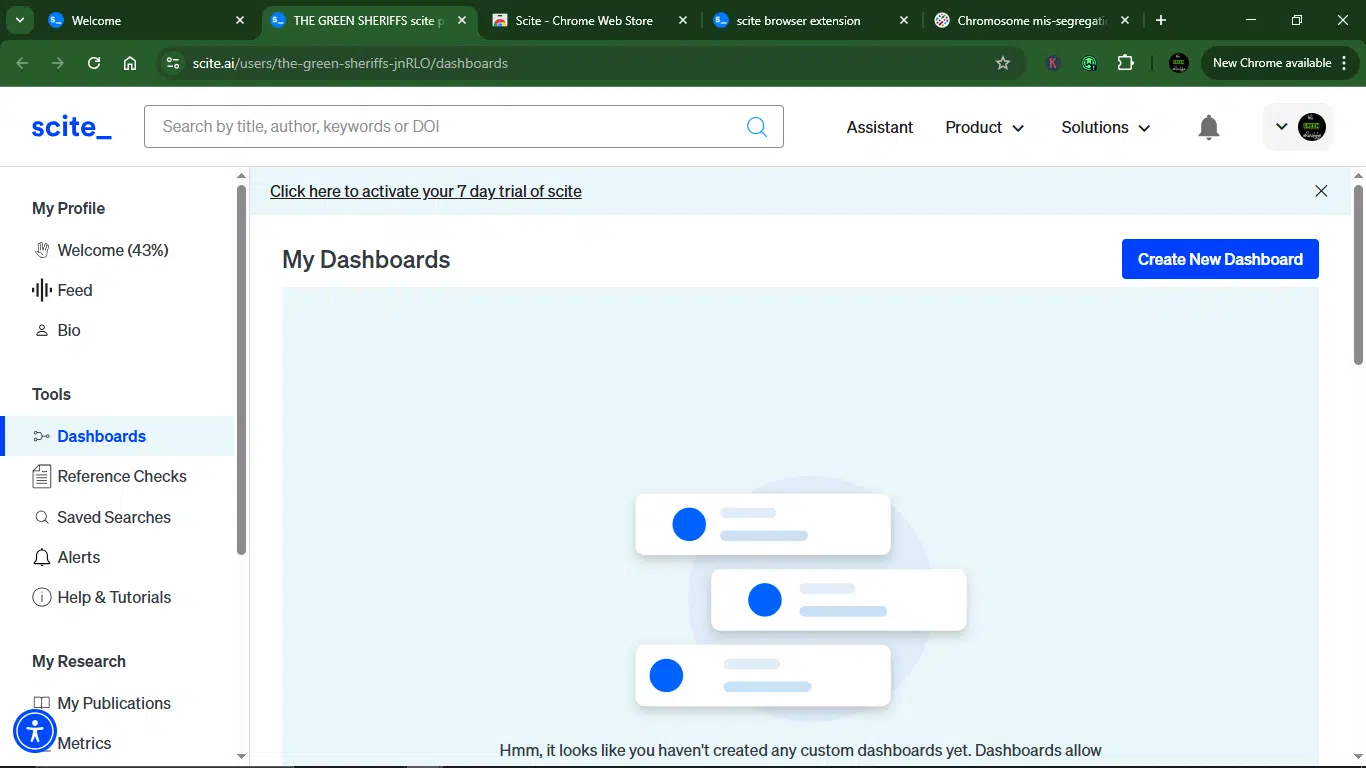
10. Reference check
If you’ve ever cited a paper and secretly hoped no one checks it, yeah, same. Scite’s Reference Check is the tool that calls your bluff and saves you from embarrassment.
It scans your manuscript as you write and evaluates the credibility of the references you’re using. It doesn’t just ask, “Is this a paper?” It also asks, “Is this a good paper?”
It flags weak or outdated citations, verifies whether the paper still holds up, and even surfaces whether it’s been contradicted or supported by newer research.
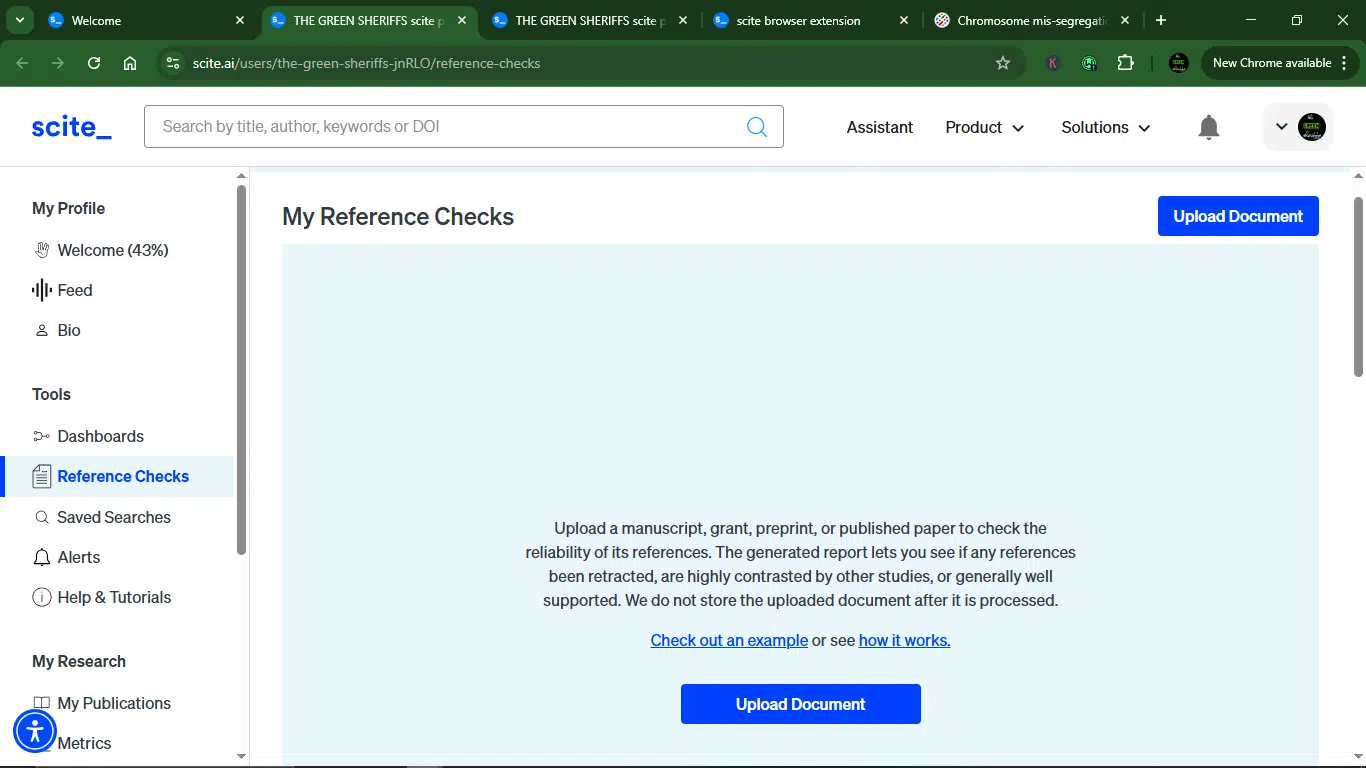
Day-by-day breakdown of my 5-day testing
Here’s how it went:
Days 1 & 2: Signing up and playing around
So here’s how it started.
I signed up on Scite’s website. Smooth, minimal friction. Just a standard email verification, no nosy questions. Once inside, I landed on a clean, research-friendly dashboard. Think Google Scholar meets Notion.
Before diving deep, I did what any self-respecting tester would do: I started messing around.
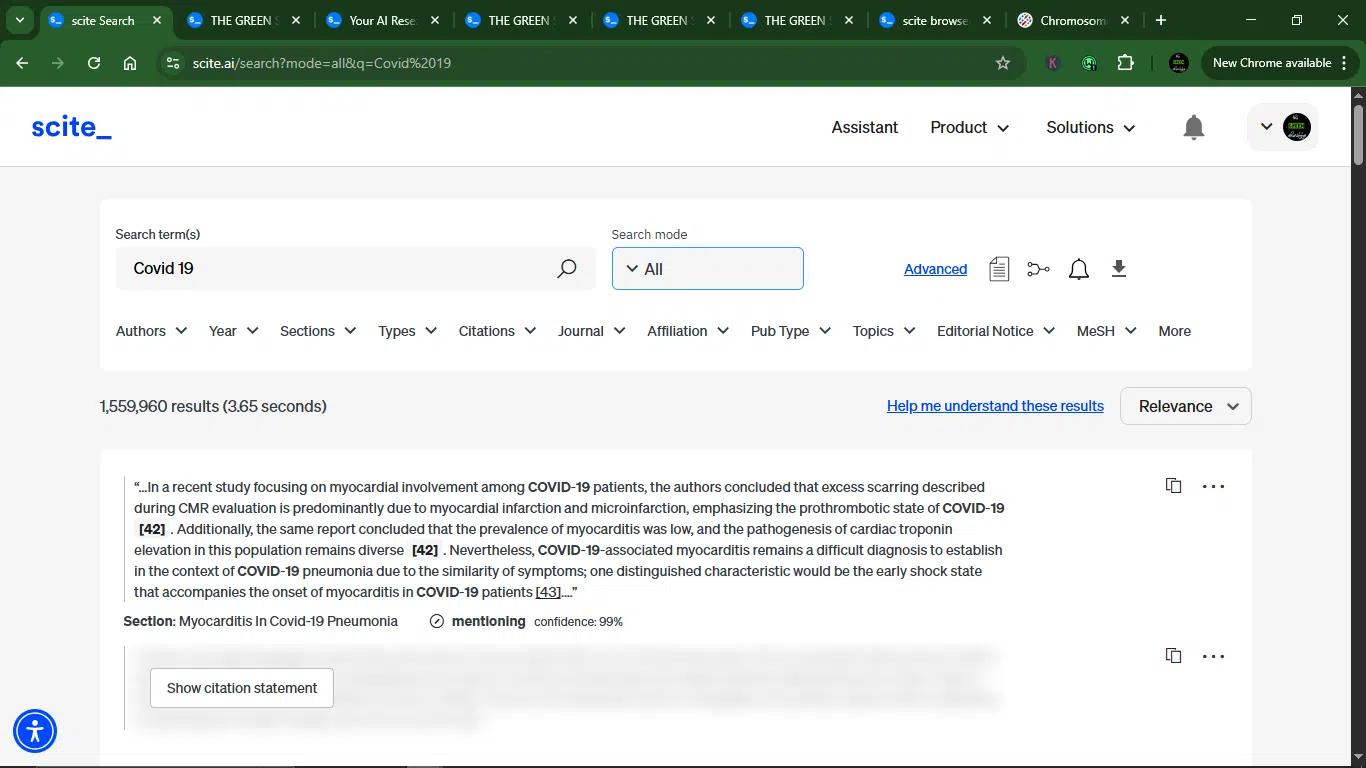
I typed in three queries off the top of my head: COVID-19, GPT, and mental health, just to see what kind of results Scite would serve up. And honestly, it delivered more than just links and abstracts.
Each result came with something Scite calls a “Smart Citation”. Instead of just saying, “Hey, this paper was cited 500 times,” it told me how it was cited: was it used to support an argument? Was it contradicted? Was it mentioned in passing? I thought it was cool.
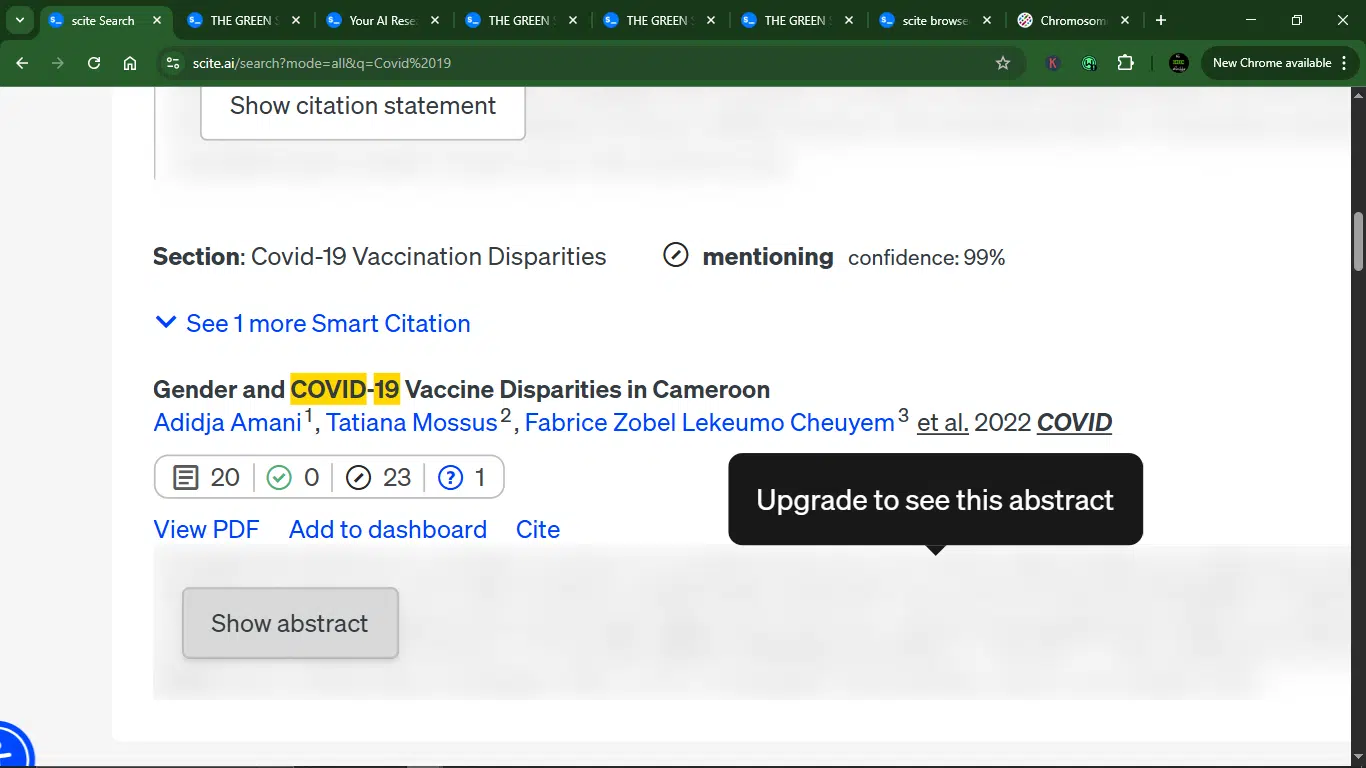
The layout breaks it down into:
- Supporting citations (green with a check mark).
- Contradicting citations (blue with a question mark).
- Mentioning citations (gray with a slash mark).
At first glance, that felt huge. In truth, not all citations are praise; some are people pointing out your flaws. Having that context built into this tool is a game-changer for literature reviews, rebuttals, or just not getting misled by inflated citation counts.
By the end of Day 2, I hadn’t done any “real work” yet, no formal reviews or deep synthesis, but I was already impressed. Scite felt less like a database and more like a co-pilot for actually understanding the research landscape.
Day 3: Using Scite for real research
I used Scite for an actual writing project where I needed real, trustworthy sources to back my claims. The kind of research that usually has me bouncing between Google Scholar, open tabs, PDFs, and occasional existential dread.
But here’s the first thing I noticed: Scite is fast. Like, fast. I typed in my keywords, and within seconds, I had a list of relevant papers, already categorized by how they were cited. That alone shaved a good 30–40 minutes off my usual “read-every-abstract-and-hope” routine.
Comparing Scite vs Google Scholar
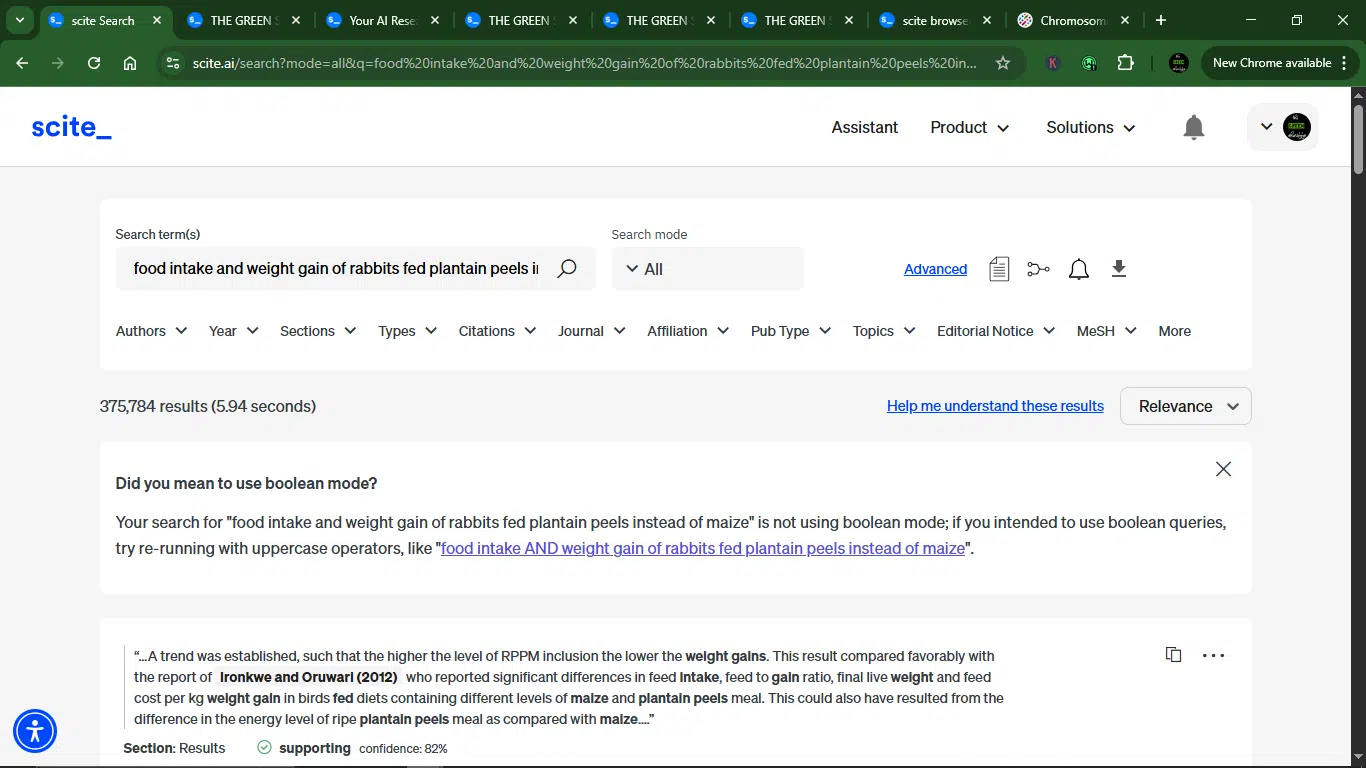
For me, Google Scholar is the default. But after using both, side by side, Scholar started to feel a bit flat. You get the raw number of citations, maybe a link to the PDF if you’re lucky, but not much context. It’s like getting a book summary without knowing if it was well-reviewed or universally hated.
Scite, on the other hand, gives you more insight into the papers using its “Smart Citations” right away. That tiny hint was surprisingly helpful. It changes how you scan results. Instead of guessing whether a source is credible or controversial, Scite tells you “this study was challenged 12 times” or “this one’s been reinforced repeatedly.”
Now, this is not to say you should blindly trust every green check mark, but it helps you read smarter, not harder.
While digging into a specific niche around feed intake and weight gain of rabbits fed alternatives to maize, Scite surfaced a paper I definitely wouldn’t have found through Scholar. It had only been cited a few times (so wouldn’t have ranked high), but two of those citations were supporting and came from solid papers I already trusted. I followed the trail, read it, and added it to my draft. Total hidden gem.
Day 4: Using Scite assistant (the AI chat)
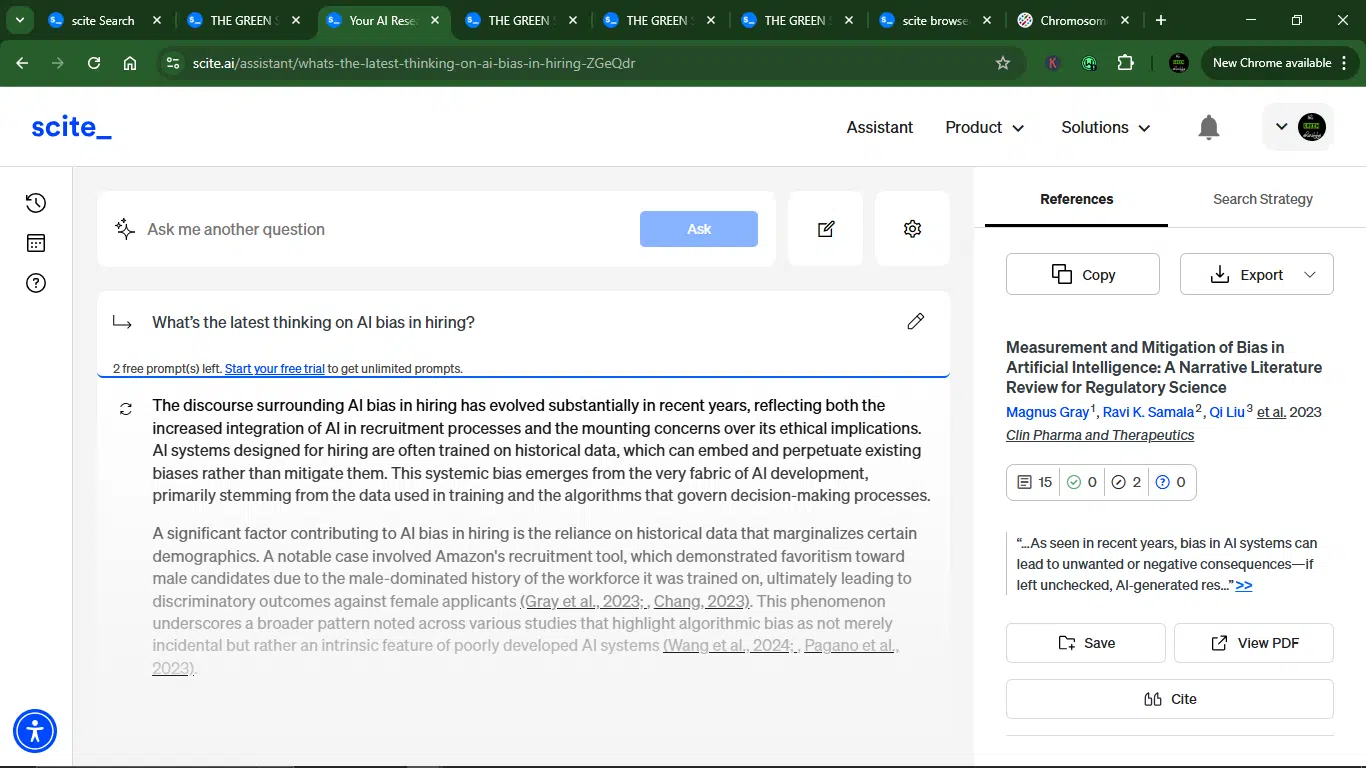
This was the day I decided to treat Scite like an actual research assistant.
I gave it a deliberately messy, open-ended prompt: “What’s the latest thinking on AI bias in hiring?”
This is the kind of question I might type into ChatGPT just to get my bearings, except in this case, I wasn’t looking for vibes or opinions. I wanted citations. Real, verifiable studies I could follow up on.
Here’s how it responded:
The assistant returned a structured summary, broken into logical sections:
- Background on bias in algorithms.
- Recent developments and concerns.
- Suggested interventions.
- Linked citations throughout.
It gave me facts. But better than that, it gave me a framework to start from, which is exactly what I needed to shape my thinking.
The best part is that every key point was backed by actual papers. I could click through and see the studies for myself, along with Scite’s signature “supporting vs. contradicting” breakdowns. That layer of transparency made me feel more in control, like I could trust the AI, but also double-check it.
But it wasn’t perfect. At times, the assistant leaned into broad generalizations. You could tell it was trained to sound confident, even when nuance was needed.
Day 5: Signing out and taking stock
By Day 5, I wasn’t poking around out of curiosity anymore; I was using Scite like I needed it. I’d bookmarked papers, cited sources in an actual draft, and had multiple tabs open with “supporting” and “contrasting” labels helping me decide which direction to take my argument.
So I took a moment to zoom out and ask myself: Would I keep using this?
The answer isn’t a hard yes or no. It’s more like yes for certain research tasks. If you do work that depends on high-quality studies, if you’re tired of wading through Google Scholar with 15 filters and still not trusting what you find, Scite genuinely helps.
No, it’s far from perfect. The chat assistant still gets too confident sometimes, and the UI takes some adjusting to. But compared to the usual academic tool stack, it’s a relief.
And that was kind of my takeaway at the end of this five-day sprint. Scite doesn’t solve everything, but it solves something. If you spend your time writing, researching, or fact-checking anything remotely scientific, it’s worth a test drive.
Applications and use cases for Scite AI
So, where does Scite shine?
These are the real-world use cases where Scite started to earn its keep:
1. Academic research and literature reviews
This one’s obvious, and probably what Scite was born for. Whether you’re writing a thesis, dissertation, or just digging into a new topic, Scite’s “Smart Citations” feature is incredibly useful. I could instantly see how many other papers supported or challenged a claim before even clicking in. That alone made my literature review 10x faster.
2. Writing research-backed articles or reports
As someone who regularly writes pieces that reference real-world data and studies, I loved being able to verify a citation and see the context in which it was cited elsewhere. It helped me avoid cherry-picking and build stronger arguments without opening multiple tabs.
3. Fact-checking and verification
If you’re a journalist, editor, or policy analyst who needs to quickly verify whether a claim holds up in the research world, Scite is like having a scientific bouncer at the door. You can throw in a claim and see if it’s backed by peer-reviewed studies.
4. Grant writing and research proposals
If you’ve ever written a research proposal or applied for funding, you know how important it is to back up your objectives with legit references. Scite makes that less painful. I used it to quickly pull supporting studies and add context to justify certain assumptions.
5. AI-assisted brainstorming for research topics
When I tested the Scite Assistant, I realized how helpful it could be in shaping a new project. I’d type in a messy research idea, and it would throw back structured summaries, recent studies, and citation trails. That’s a solid starting point for anyone just scoping out a topic.
7. Finding “hidden gem” studies
This is maybe my favorite use case. I found at least two papers I wouldn’t have seen via Google Scholar or JSTOR. Scite’s focus on how citations are used (not just how many) meant I uncovered lesser-known but highly relevant research. Huge win for anyone tired of the same top five studies popping up every search.
What I liked about Scite AI
IScite thinks in ways that matter when you’re working with real research. Here’s what stood out to me:
1. Citations with actual context
Most academic tools will tell you what a paper cites. Scite goes further by showing you how it was cited. Was the study supported, contradicted, or just mentioned? This tiny shift in how you see research makes a massive difference when you’re trying to separate solid evidence from fluff.
2. The AI assistant gives relevant answers
I tested Scite’s research assistant on some broad, messy prompts, and what I got back wasn’t just ChatGPT-style summaries. It gave me actual studies to click into. If you’re writing anything that needs to be cited, this is gold.
3. Custom dashboards
Once I got past the learning curve, the research dashboards were a game-changer. I could track new citations, bookmark key studies, and keep my notes in one place, without bouncing between a reference manager and a spreadsheet.
4. Search and filters are useful
Scite’s search engine doesn’t just dump thousands of results on you. I could filter by whether a paper is peer-reviewed, how it’s been cited, or what kind of evidence it presents. It would save you a ton of time, especially when you’re under a deadline and need relevant studies fast.
5. It helps you write more confidently
This isn’t a soft feature, but it matters. Knowing that your sources are legit, your citations are verified, and your claims are backed by something credible gives you confidence. Whether you’re writing a grant, a policy brief, or a Substack post, that feeling is underrated.
6. The price is fair
For $12 a month, you get access to most of the features that made Scite powerful. No sketchy upsells or fake “unlimited” tiers. Compared to how much time it saves, that’s a solid deal.
7. The interface is clean
Look, I’ve tested enough AI to appreciate a clean UI when I see one. Scite keeps things neat: clear panels, collapsible sections, and just enough AI without feeling like it’s trying to outsmart you.
What I didn’t like about Scite AI
As much as I appreciated what Scite brings to the table, a few things didn’t quite land for me. These aren’t dealbreakers, but they’re the little friction points that stood out, especially after using it consistently for five days.
1. The trial window felt rushed
Scite gives you a week to explore everything, which sounds fair until you realize how deep and layered the tool is. If you’re juggling work or research deadlines, a 7-day window doesn’t leave much room to properly test and get familiar. A longer trial or a pared-down free plan would go a long way.
2. No refunds on subscriptions
This one made me pause. Once you pay, there’s no turning back, even if the tool doesn’t quite work for your needs. For an academic audience, especially students and independent researchers, that policy feels a bit rigid.
3. Feature overload is real
Scite is powerful, but it can feel like stepping into a research cockpit without training. Dashboards, citation maps, smart filters, assistant chat, all great in theory, but a little overwhelming in practice if you’re not used to tools like this.
4. No Offline mode
If your connection drops, so does your workflow. I didn’t expect an offline-first experience, but I did notice that everything, from citation previews to AI responses, depends on being online. Not ideal if you’re working in transit or with spotty Wi-Fi.
5. Gaps in niche or interdisciplinary fields
Scite shines in well-established fields. But once I started testing it on less mainstream or interdisciplinary topics like AI ethics in sub-Saharan policy or neuroaesthetics in digital media, the quality of results dropped.
Fewer citations, fewer connections, and a lot more digging on my end. It’s not that Scite ignores these spaces, but it’s tuned more toward high-density research fields like medicine, psychology, or core sciences.
7. The AI Assistant can feel overly confident
I appreciated how fast and structured the AI assistant was. But sometimes, it responded to complex prompts with broad, oversimplified summaries. And while it does cite sources, I occasionally had to double-check if those citations truly supported what it claimed.
Scite AI pricing
| Plan | Description | Price | Features |
| Personal | Unlimited access for individual use | $20/month, or $144/year (billed $12 monthly) | Unlimited Assistant chats Unlimited full-text search Citation & retraction alertsCustomizable research dashboardsReference Check |
| Organization | Designed for companies & universities | Custom Pricing | Everything in the Personal plan Roles and permissions managementDedicated customer success manager Email domain/IP access options Single sign-on (SSO) REST APIs Download any article |
Who should use Scite AI?
1. Academic researchers
If you’re in academia, whether as an undergrad, professor, postdoc, or PhD student, Scite is almost built for you. The smart citation context alone can save hours during literature reviews. Instead of scanning a hundred PDFs to see how one paper is cited, Scite shows whether it was supported, challenged, or just mentioned in one click.
2. Scientists and lab teams
For teams working in fields like biology, medicine, environmental science, or psychology, Scite gives you structured insights into which studies are trusted and which have been debunked, something Google Scholar just doesn’t do.
3. Writers, journalists, and authors
If you write about science, health, tech, or policy, and want to back up claims with real studies, Scite’s contextual citations and assistant chat can boost your credibility fast. It’s like having a research intern who doesn’t complain.
4. Policy analysts and think tank researchers
Scite is great for tracking the evolution of an idea, like how public opinion shifted on AI bias or vaccine safety. You can follow citation trails, see which papers shaped discourse, and use the dashboards to monitor new studies.
Who it’s not ideal for (yet):
- Creative writers or bloggers: If your content doesn’t rely on hard research, Scite may feel like overkill.
- Visual learners: While it has some helpful graphs, it’s still very text- and data-heavy.
- Anyone looking for casual AI chat: Scite is not ChatGPT. It’s academic, structured, and serious, and that’s the point.
How to make the most of Scite AI
1. Be specific with your search queries
Scite is powerful, but it’s not a mind reader. Instead of vague searches like “climate change impacts,” try “climate change effect on crop yield in sub-Saharan Africa (2020–2024).” The more specific your query, the better Scite’s Smart Citations and assistant tools can surface relevant studies and skip the noise.
2. Use Smart Citations to gauge reliability fast
Understand citations. Scite’s Smart Citations show whether a study is supported, contradicted, or just mentioned in subsequent research. That context is gold when you’re trying to vet a source or build a balanced argument.
3. Build and customize your Research Dashboard
Once you find a few key papers or topics, set up a custom dashboard; it’ll help you track citation changes, new research, and even retractions in real time.
4. Ask the Scite Assistant, then double-check
The Scite Assistant can quickly summarize trends or answer messy questions like “What’s the link between social media use and anxiety in teens?” But remember, it’s still AI. Always follow the citations it provides to verify the claims. If it sounds too polished, dig deeper.
5. Install the browser extension for smoother research
The free Scite browser extension adds citation context and reliability scoring to papers you read online, including on Google Scholar, PubMed, and journal websites. It’s a low-effort, high-reward add-on that upgrades your whole workflow.
How Scite AI compares to competitors
AI research tools are everywhere right now. Some promise instant answers, others aim for deep context. But not all tools are created equal, especially when you’re knee-deep in citations and trying to make sense of dense studies.
So, here’s how Scite AI stacks up against the competition I’ve tested or explored.
Scite AI
- Strengths: Smart citations (supporting, contrasting, neutral), AI assistant with source-backed responses, customizable dashboards, citation/retraction alerts.
- Ideal for: Researchers, grad students, academics who want to go beyond just “how many times was this cited?” and into “how was this cited?”
- Where it wins: Citation context, research credibility, and integration with Zotero & research workflows.
- Trade-offs: Slight learning curve, less user-friendly than tools like Perplexity.
Consensus
- Strengths: Gives you a fast, claim-driven answer based on peer-reviewed literature.
- Ideal for: Quick searches when you want “what’s the consensus on X?” without reading 20 PDFs.
- Where it wins: Simplicity, speed, surface-level clarity
- Trade-offs: Less transparency around how sources are selected, and not great for deep citation digging.
Perplexity AI
- Strengths: Combines search engine feel with chat, and gives solid links to sources.
- Ideal for: General research across topics (not just academic). Think Google but with citations.
- Where it wins: Fast answers, web and academic coverage, good everyday utility.
- Trade-offs: Not as rigorous for deep academic work, no smart citation layer that Scite has.
Research Rabbit
- Strengths: Visual maps of related research are great for literature reviews and spotting patterns.
- Ideal for: Academic researchers who want to “see” the evolution of a field.
- Where it wins: Research discovery and tracking.
- Trade-offs: Doesn’t have citation context; more of a navigation tool than an analysis one.
ChatPDF
- Strengths: Upload a PDF and chat with it: get summaries, explainers, and definitions on demand.
- Ideal for: Anyone who’s tired of skimming 40 pages just to understand one concept.
- Where it wins: Quick interaction with long documents, time-saving explanations.
- Trade-offs: No external research capabilities, and sometimes struggles with complex papers.
If you’re just looking for answers, tools like Consensus or Perplexity might get you there faster. But if your work depends on getting the details right (e.g., citations, arguments, retractions, context), Scite AI brings something deeper to the table.
Conclusion
If you care about credibility, clarity, and cutting through noise when doing research, Scite earns its spot on your browser bar. It goes beyond just telling you that a paper has 400 citations; it tells you how it was cited.
For me, that shift from “trust us” to “here’s the full picture” is what makes Scite stand out in this growing crowd of AI research tools.
The tool is far from perfect. Some UX quirks, a bit of a learning curve, and a few places where the AI assistant gets too confident. But as a companion for serious research, it punches above its weight, especially for $12 a month.
If you’re a student, academic, journalist, or just someone who reads studies like they’re Reddit threads, Scite is worth a try. It won’t write your thesis, but it’ll make sure you don’t cite junk while writing it. And in 2025, that’s half the battle.
FAQs about Scite AI
1. Can I use Scite AI for free?
Yes, but only for a limited time. Scite AI offers a 7-day free trial with full access to all premium features. After that, you’ll need a paid plan to keep using most of its tools.
2. Is Scite AI trustworthy?
Yes. Scite uses AI to analyse how papers are cited, helping you spot whether a study is supported, questioned, or just mentioned. That transparency makes it a reliable research companion.
3. How is Scite AI different from ChatGPT?
They’re built for different things. Scite helps you dig deep into academic literature, while ChatGPT is more of a general-purpose writing and Q&A assistant. Scite won’t write your essay; it’ll help you cite the right papers for it.
4. Does Scite AI generate content?
Not exactly. Scite doesn’t generate original writing. Instead, it focuses on surfacing and analyzing academic sources to help you write better and more accurately.
5. Can Scite check grammar or writing style?
No. Scite is about research integrity, not grammar. If you want help polishing your writing, you’ll want to pair it with something like Grammarly.
6. Is Scite AI legit?
Yes, and it’s already used by thousands of researchers, students, and academics. It’s genuinely useful for serious research work.
7. Is Scite a research database?
No. Scite pulls from major academic sources, but it’s not a traditional database. Think of it more as a smart overlay, a research lens that shows how papers interact through citations.
Disclaimer!
This publication, review, or article (“Content”) is based on our independent evaluation and is subjective, reflecting our opinions, which may differ from others’ perspectives or experiences. We do not guarantee the accuracy or completeness of the Content and disclaim responsibility for any errors or omissions it may contain.
The information provided is not investment advice and should not be treated as such, as products or services may change after publication. By engaging with our Content, you acknowledge its subjective nature and agree not to hold us liable for any losses or damages arising from your reliance on the information provided.
Always conduct your research and consult professionals where necessary.