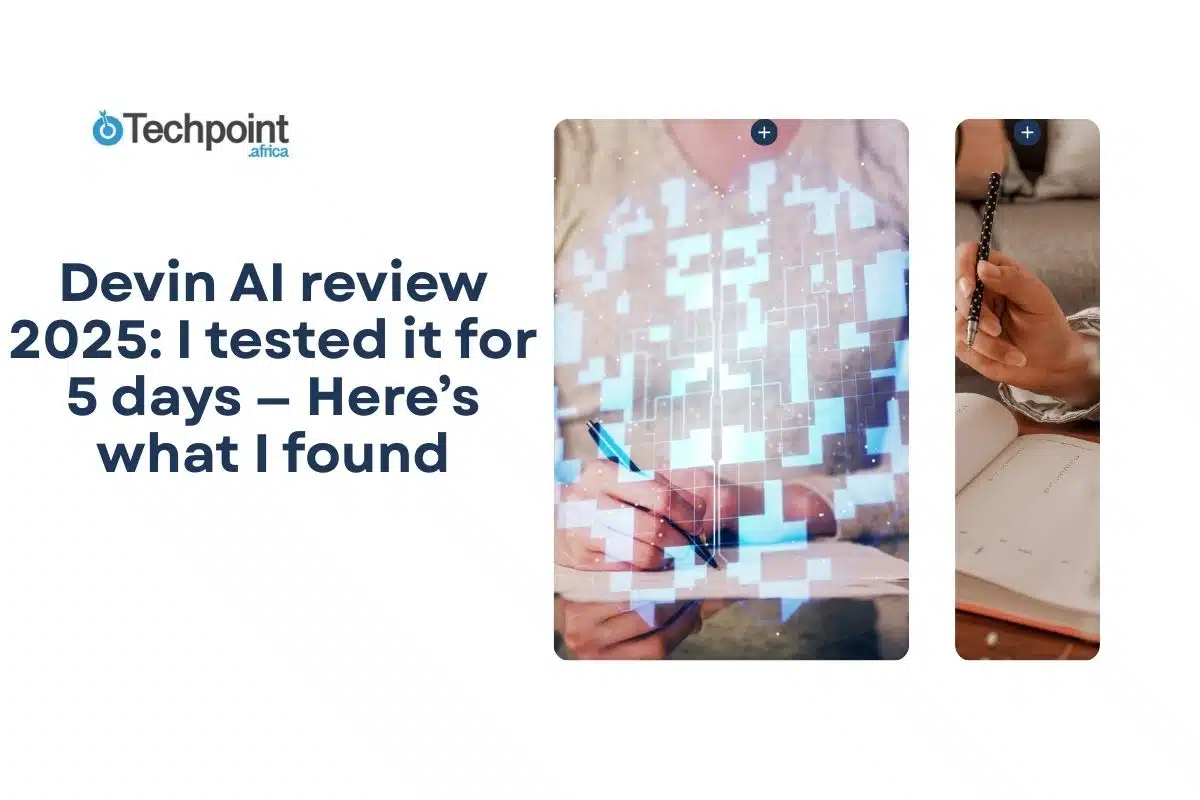Three years ago, if you told a bunch of developers they’d soon be teaming up with AI to debug code or manage deployments, they probably would’ve laughed. Not out loud, of course. But definitely in their private Slack chats.
Now? No one’s laughing. AI is everywhere in dev workflows. It’s writing tests, suggesting code, squashing bugs, and doing it all without breaking a sweat. Autocomplete has gone from a neat feature to a basic expectation. And every week, there’s a new tool claiming to be the next big thing. Most of them just offer faster ways to autocomplete a for loop.
That’s why Devin caught my eye. It’s not just another assistant or copilot. Devin is being marketed as a fully autonomous AI software engineer. It picks up tasks, opens terminals, writes and runs code, fixes bugs, and keeps pushing forward without asking for much help.
I was skeptical but curious. I’ve tested a lot of these tools; some are great, and others feel half-baked. So, I gave Devin five full days and some real challenges. In this review, I’ll walk you through what Devin actually does, how it performs, and whether it lives up to the hype.
TL;DR: Key takeaways from this article
- Devin isn’t your average AI assistant. It acts more like a junior dev than an autocomplete bot. It spins up environments, writes and runs code, debugs, and even pushes PRs.
- The setup is smooth and browser-based, with zero installs or local configs. It feels more like a development platform than a plugin.
- You still need to lead. Devin needs clear, specific instructions. Vague tasks confuse it, and complex assignments require hand-holding.
- Best for smaller, well-scoped tasks like bug fixes, feature stubs, or experimental prototypes.
- It remembers things with repo notes, task summaries, and contextual memory. Think of it as an AI that tries to learn how your project works.
Understanding Devin AI?
What is Devin AI?
Devin isn’t an Integrated Development Environment (IDE) like Cursor. It’s not a browser-based code playground like Replit. It’s not a Copilot-style autocomplete engine, either. Devin is something a bit more agent-y.
Built by Cognition, Devin is positioning itself as the world’s first fully autonomous AI software engineer, a task-owning, code-writing, self-debugging, update-sending teammate who works mostly through Slack.
That last part is important: Devin lives in your Slack channel like a colleague. You assign it tasks, it replies like a human dev would, and behind the scenes, it’s operating with full access to tools like:
- A built-in code editor.
- A terminal/command-line interface.
- A web browser.
- Your codebase.
You say, “Hey Devin, fix the login bug,” or “Can you scaffold an MVP for this idea?” and Devin will plan, execute, and message you updates along the way. It can even handle long, multi-step tasks that would normally take a junior developer hours or days.
The experience is surreal. Sometimes, it feels like magic. Other times, like supervising a very ambitious intern.
I’ve seen it over the past week fix nagging bugs, refactor older code, and prototype a real app that’s been sitting in my notes for months. It’s futuristic, yes, but also strangely familiar. Like working with a junior developer who never sleeps and doesn’t mind taking the 3 a.m. shift.
But is it dependable? Will it be 10x your team’s engineering output? Or is it just a flashy proof-of-concept with a killer demo video?
We’ll get into all of that, but first, let’s break down what’s actually under the hood.
How does Devin AI work?
As a full-stack autonomous agent built to operate like an actual software engineer, Devin is designed to understand engineering tasks end-to-end. Beyond just prompting it with a question, you assign it a task.
It opens a terminal, starts coding in an IDE-like environment, sets up tools, runs tests, reads documentation, and even makes pull requests. Think of it like giving a brief to a junior dev, except this one works around the clock without complaining and never asks for a day off.
It lives in a web-based environment, where you can see exactly what it’s doing: terminal, browser, and editor, all in one window. And yes, you can intervene if needed, but Devin’s main selling point is self-direction. You tell it what outcome you want. It figures out the “how.”
Here’s what stood out to me:
- Full project execution: Devin takes over. It reads tasks, spins up environments, and gets to work.
- Reasoning across steps: It remembers the context between tasks, so it doesn’t need to be spoon-fed each action.
- Natural task input: You can talk to it like you’d brief a junior dev. No syntax magic or prompt engineering is needed.
- Integrated tooling: Built-in terminal, browser, and code editor let it test, research, and build without bouncing between tools.
- Self-debugging: When errors pop up, it tries fixes, re-runs code, and learns from failures.
- Developer visibility: You can watch it work in real-time, jump in to tweak things, or just let it go hands-off.
Devin AI at a glance
| Attribute | Details |
| Developer | Cognition Labs |
| Year launched | 2024 (official demo release in March) |
| Type of AI tool | Fully autonomous AI software engineer |
| Purpose | To complete complex software tasks from start to finish with minimal input |
| Platform availability | Web-based; no downloads needed |
| Top 3 use cases | Full-stack development, debugging, and building apps from Jira tickets |
| Who can use it? | Developers, tech leads, AI engineers, startups, and anyone building software |
| Starting price | $20 pay-as-you-go |
| Free version | Currently private beta |
What makes Devin different?
Most AI tools help you while you work. Devin offers to do the work. Besides spitting out code snippets, it’s also running servers, managing dependencies, checking logs, and rerunning tests when something fails.
The magic comes from how Devin coordinates tasks across three key layers:
- Natural language understanding: You describe the task in plain English (e.g., “Build a React app that accepts form input and saves it to a Postgres DB”).
- Autonomous execution: Devin spins up a virtual development environment and starts coding, I’m talking about files and the whole flow.
- Iterative debugging and learning: When something breaks (and it will), Devin troubleshoots it by reading logs, checking docs, and retrying intelligently.
Why I decided to use Devin AI
I didn’t go into this expecting miracles.
I’ve spent enough time tinkering with AI tools, from autocomplete copilots to “AI agents” that mostly hallucinate themselves into infinite loops, to know that hype rarely lives up to reality. But Devin seemed to have a different energy. Instead of promising to help me write better code like I’m used to, it was saying it’ll handle the entire task for you.
That claim, wild as it was, got my full attention.
I wasn’t looking to replace myself (I’m not even a career coder) or anyone, for that matter. But I am AI-curious, product-obsessed, and fascinated by how fast development workflows are evolving. Also, it’s kind of a major part of my job. I wanted to see if Devin could move the needle from “code suggestion tool” to a “self-directed engineer.”
So I gave Devin a real challenge to see if it:
- Could build a small but functional full-stack app?
- Could it handle messy bug reports or unclear instructions?
- Could I treat it like a junior dev and trust it to ship something?
That’s what this test was about. I wasn’t expecting perfection. I was looking for promise. Five days. One AI software engineer. Real tasks, minimal handholding. Let’s just say it got interesting.
Getting started with Devin AI
Here’s a breakdown of how my testing went.
Sign-up and onboarding experience
Since I don’t have an account, my first action was to sign up. When you visit the main page, you’re greeted with this mostly blue, mildly colourful landing page:
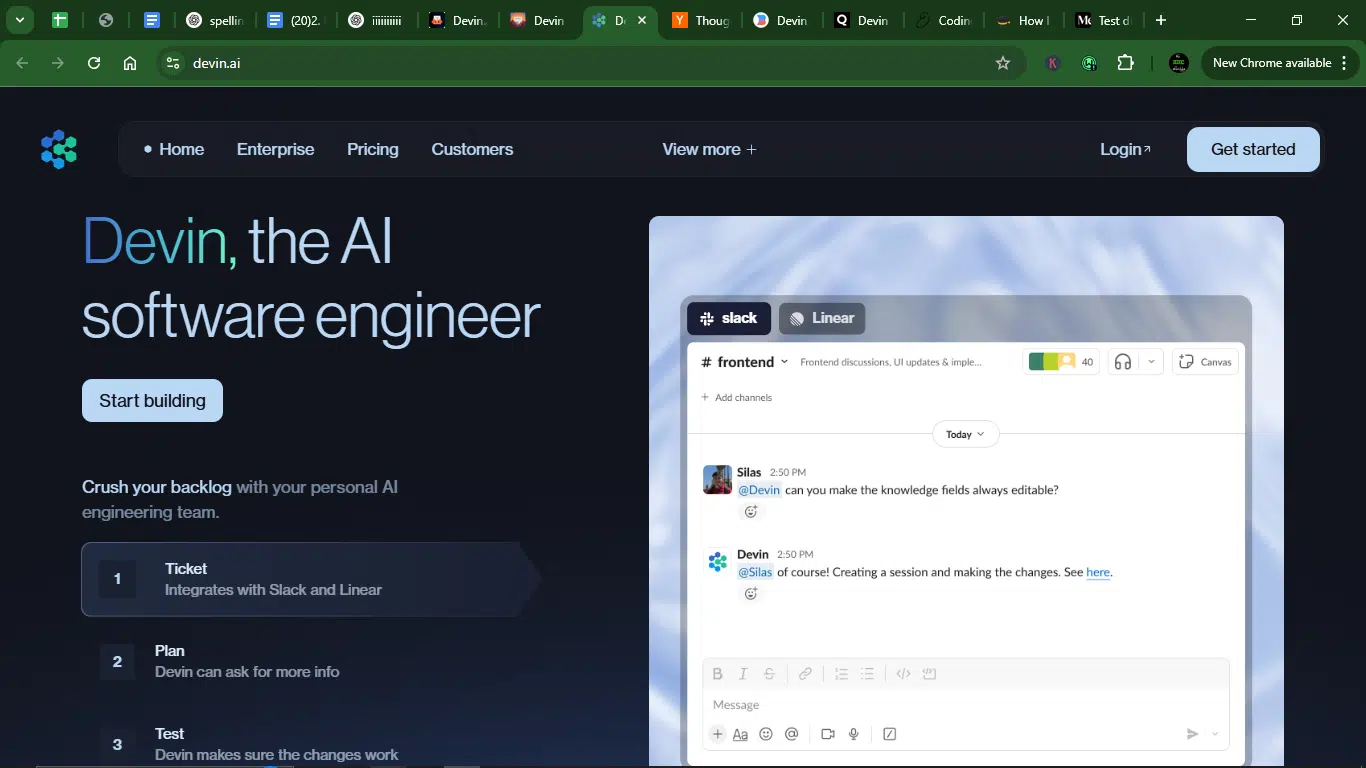
To register, I clicked on “Get started,” which gave me the option of either starting with GitHub or signing up. I opted to sign up.
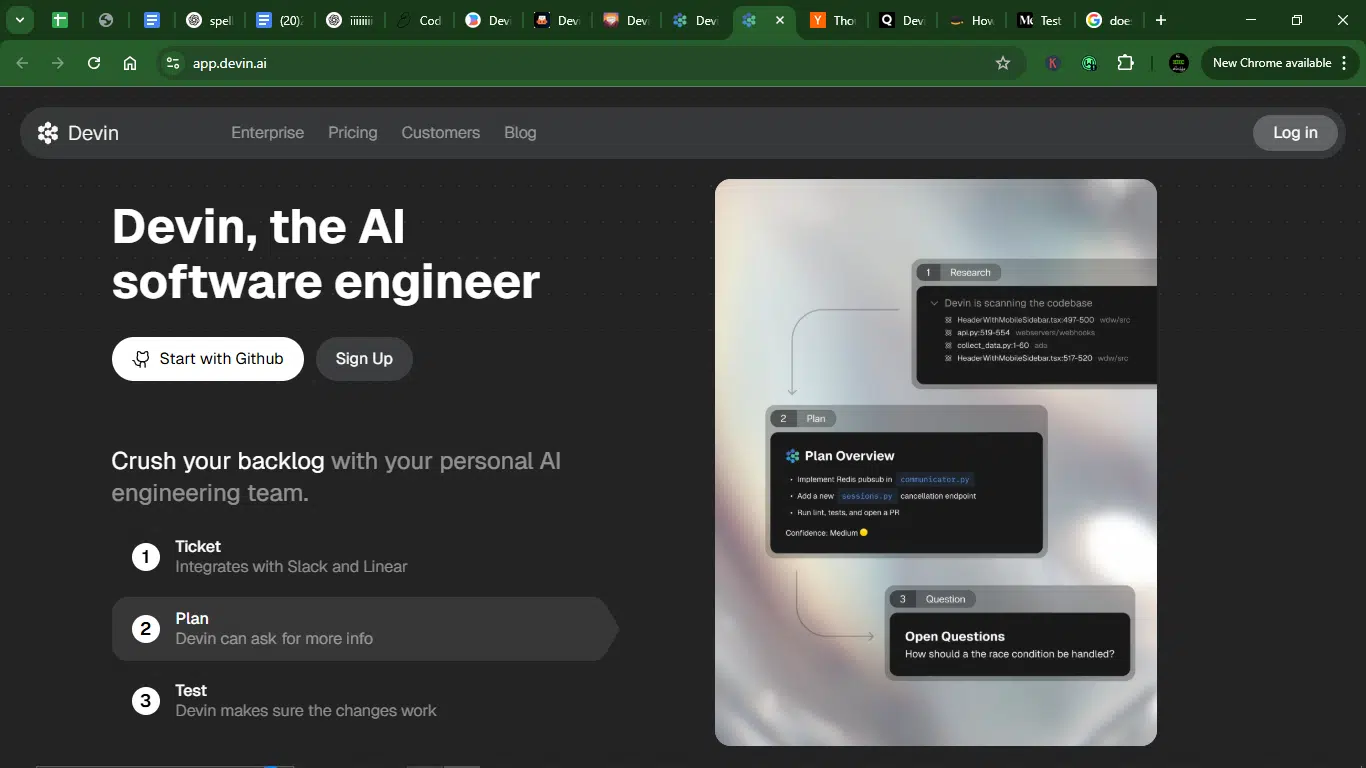
Then, I was prompted to import existing projects from GitHub or GitLab.
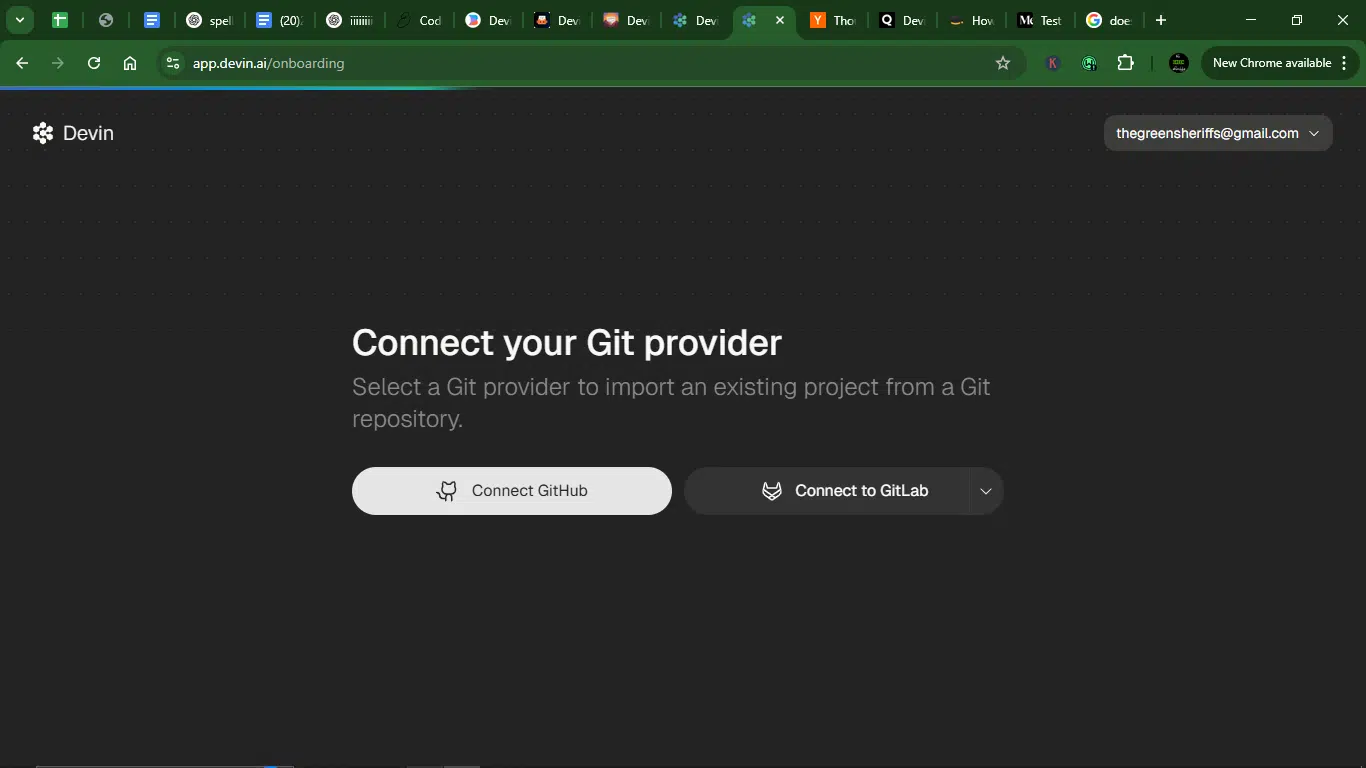
Once the integration was done, I was asked to pay. I had two options:
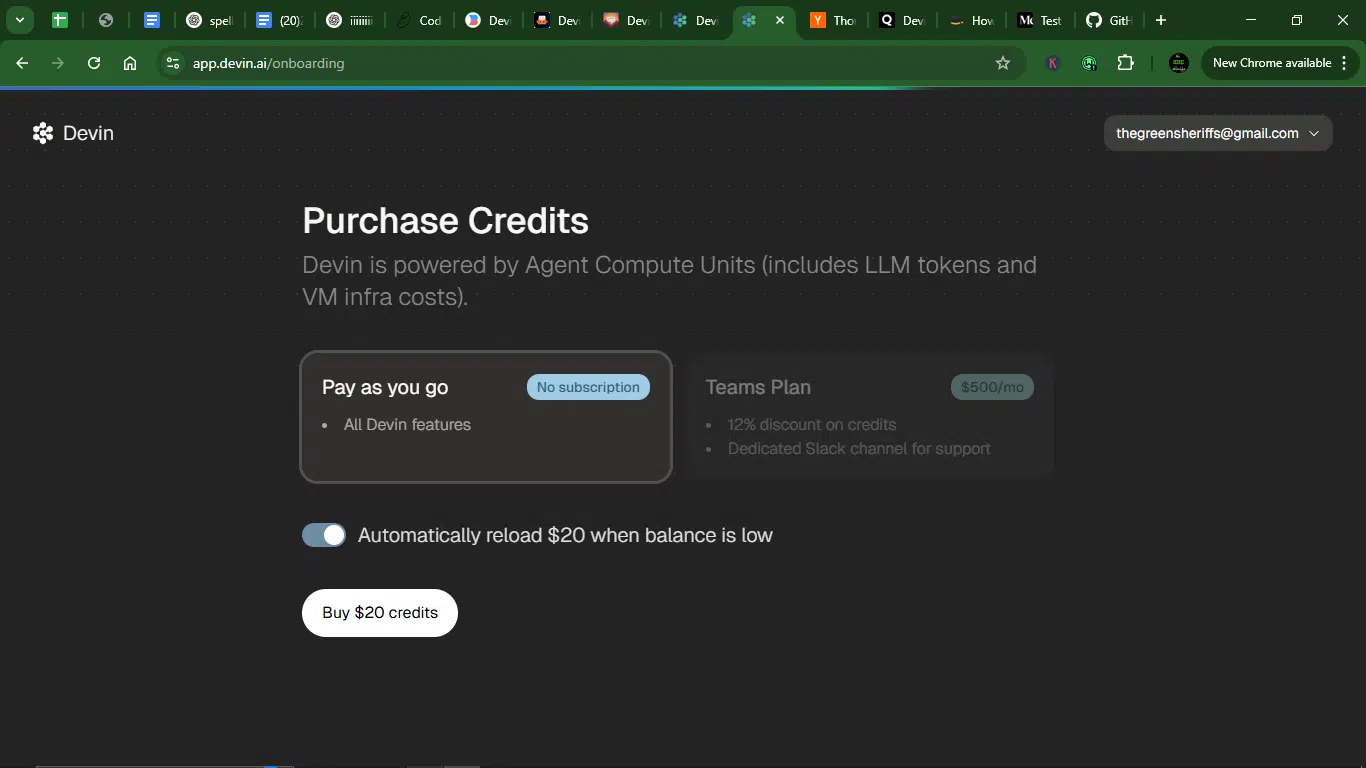
My first impression of Devin AI
Right away, I could tell Devin wasn’t like the usual AI coding tools I’ve played with.
Most of the time, an “AI developer” is really just a fancy autocomplete box bolted onto VS Code or tucked away inside a chat sidebar. Devin doesn’t do that. Instead, it drops you straight into what looks and feels like a full-on cloud development environment: terminal, file system, browser preview, and a live chat window where Devin hangs out, waiting to be told what to build. It felt less like a tool and more like I’d just onboarded a remote junior dev with way too much energy.
There’s no installation, no API keys, no fiddling with extensions. I logged in, typed my task in plain English, and watched Devin start wiring things together. Not “suggesting” like Copilot. It got straight to doing the work: opening files, writing code, running the terminal, even catching its own bugs and reworking its approach without needing me to spell it out.
It’s a shift in mindset from prompting to collaborating. If you give it clear instructions, it gets to work with minimal hand-holding. But if you’re vague, it’ll do its best guess, and sometimes that means you’ll spend more time course-correcting than coding. Kind of like managing a human dev, to be honest.
What surprised me the most was how well the UI understands the developer experience. The onboarding process walked me through repo setup, dependency installation, linting, and test config, step-by-step. Even had video guides. There were a few gaps (like needing to type out some install commands manually), but overall, it was one of the most thoughtful onboarding flows I’ve seen from any dev tool, AI or not.
Repo notes
There’s also this thing called “Repo Notes.”
Devin builds a knowledge base for every repo it touches, kind of like memory for what’s going on inside your project. You can edit it manually or let Devin suggest updates over time. It also autogenerates an index of the codebase so it knows where everything lives and what each part does. That’s essential when you’re asking an AI to reason about complex tasks across multiple files.
Interface
The interface itself is smart and clean.
On the left is the chat, where the back-and-forth with Devin happens. And on the right is the workspace where the code lives. You can collapse either view to focus, and Devin responds in real-time. If you change your mind mid-task or want to steer it in a different direction, just say so. It’ll adapt, revise its plan, and keep moving forward. You won’t have to restart the entire process.
Many people have called Devin futuristic, and I can understand why. It’s like pair programming with someone who never sleeps, doesn’t ask for breaks, and is somehow cool with you constantly interrupting them to change the task halfway through.
Devin isn’t as polished as something like GitHub Copilot, and it doesn’t explain things as neatly as ChatGPT. But it does things. And that action-oriented design, that is the ability to truly delegate, not just generate, makes a huge difference.
It made a strong first impression, enough to make me rethink what AI coding tools can be.
My hands-on experience over 5 days
Here’s how my five-day journey unfolded.
Day 1: Signing up and getting familiar
As I mentioned above, Devin made the setup surprisingly smooth. There’s no local install drama, no plugin mess, no terminal gymnastics. I signed up, logged in, and landed in a clean browser-based workspace. Devin guided me through setting up the environment.
Day 2: Building a real-time web UI
This was where things got interesting.
I found a GitHub repo with a to-do task for adding a web-based UI, something lightweight that could take text prompts and display images in real-time. I threw the challenge at Devin: clone the repo, build the interface, and wire it up.
Devin didn’t hesitate. It spun up the environment, started cloning the repo, and gave me a stream of updates as it worked. It opened the files, wrote the logic, committed changes, and even launched a preview.
While the output caught my attention, the way it kept track of things stood out to me.
Devin logs its thoughts in a notes.txt file as it works. It writes down stuff like “User wants X,” “We’re doing Y,” “I hit issue Z, working on it.” These notes aren’t only for me; they also serve as Devin’s memory, referencing them in later steps to maintain continuity. You can feel it trying to simulate that tribal knowledge we usually get from senior devs who’ve been sitting on a project forever.
It also stores structured “knowledge entries,” bite-sized, persistent context it thinks might matter in future tasks or sessions. Like, “this repo uses Tailwind,” or “the API responds with XML, not JSON.” The way it loops that context back into decision-making later is genuinely impressive.
And yes, Devin did successfully build the UI. It took feedback, asked for confirmation before making major changes, and even adapted mid-process when I updated the requirements.
Day 3: Can Devin fix bugs?
For this task, I asked Devin to squash a bug on one production sites. The issue was tied to a boolean flag, a simple true-to-false update. Nothing fancy.
About ten minutes later, Devin returned with a pull request. Bug located. Flag flipped. PR ready.
But then, Devin did something a little extra. It updated some completely unrelated parts of the codebase, like dropping in fallback, removing a safeguard check that should have stayed, and adding an unnecessary type declaration.
Now, here’s where it got oddly delightful. I left a comment asking why it made those changes. Devin gave a confident explanation. And it was confidently wrong.
Devin claimed that “fallback: true’ would enable client-side navigation and preview support. It doesn’t. We already use “fallback: ‘blocking’” intentionally. The type definition for Tabler Icons was redundant.
Still, the back-and-forth was impressive. I didn’t have to rerun anything or copy-paste prompts. I could talk to it like I would a human teammate: “Hey, why did you change this?” And Devin responded, updated, and moved forward.
It was like working with an overconfident intern, the kind that’s eager, fast, and often wrong, but coachable.
Day 4: Spinning up an image generator
This one started from pure curiosity.
I’d heard about a new image generation model that’s small enough to run on regular consumer hardware. Naturally, I wanted to see it in action, maybe spin up a simple UI, type in prompts, and get a few sample images.
Then I looked at the repo.
It was Python-heavy. And as someone who doesn’t code in Python (or fluently in any other language), I had no idea where to start. So I turned to Devin and said, “Hey, can you set this up for me?”
Devin didn’t flinch. In about 10 minutes, it had:
- Cloned the repo.
- Installed the necessary dependencies.
- Ran the model.
- Generated an image of a cat.
- Sent the image of a flood back to me, in full weird glory.
Naturally, I wanted more. I asked for two more images of a dog swimming in a pool. Devin delivered. The images were unsettling. But to be fair, that’s on the model I used, not Devin.
The coolest part is I didn’t touch the command line once. Devin handled setup, execution, and delivery like it was pulling files from Dropbox.
Day 5: Wrapping up with a backend feature
To round out my test, I gave Devin one last task: implement a new backend feature. Devin spun up a pull request with the changes, and honestly, it wasn’t bad.
It did what I asked, and created a new resolver for comments, wired it into the existing structure correctly, and followed most of our backend conventions without needing hand-holding.
There were a few head-tilt moments, though:
- It added a dependency it didn’t need to. I’m not sure why it thought that was necessary.
- It made up a couple of schema fields. Not wild guesses but definitely assumptions.
The resolver code was pretty solid, but it wasn’t quite production-ready. And that, I think, is the recurring theme with Devin: it’s not perfect, but it’s aware. It’s learning the ropes, and it’s moving fast. Sometimes, it’s too fast. But if you’re there to guide it, like you would any new team member, it can get stuff done.
Key features I explored in Devin AI
When I say Devin isn’t your average “code suggestion” tool, I mean it. This thing comes with a surprisingly wide arsenal of features, many of which mimic what a real software engineer would do.
Here are the most relevant, most noticeable ones I tested and observed during my five-day run:
1. Full coding environment (no setup required)
Devin drops you into a full dev setup. It’s browser-based, clean, and instantly usable. There’s a terminal, file explorer, code editor, browser preview, and a persistent chat window where you interact with Devin. No installations, no extensions, no API keys to paste. Just start typing.
2. Task planning and autonomous execution
Give Devin a task in plain English, and it breaks it down into subtasks on its own. It decides what to code, what to debug, which files to create, and how to organize the logic, then it gets started. You don’t have to hover over it like you would with Copilot. Devin drives.
3. Memory and knowledge retention
Devin doesn’t forget everything after each session. It keeps repo notes and task history, and will often ask if you want to update its internal “knowledge base” for future context. This way, it acts like a junior dev who writes things down and learns as they go.
4. Pull request generation
After completing a task, Devin can draft and submit a Git-style pull request with a title, summary, and changeset. It even leaves comments in the PR, explaining why it made certain decisions.
Some are spot-on. Others, not so much. But the point is that it’s working at the level of a team contributor.
5. Live debugging and terminal access
If you need to fix a bug, Devin opens the terminal, runs tests, interprets errors, and attempts fixes, often without needing prompts. It’s normal for you to watch it run npm install, fire up a linter, and iterate through error logs all on its own. Not perfectly, but impressively.
6. Integrated web preview
You can view the result of the frontend work without switching tools. Devin has a built-in browser tab that shows live previews of whatever app or site it’s building. Great for web UI tasks or visual testing on the fly.
7. Contextual file navigation
Devin reads and understands your codebase. I’m not talking line-by-line, but structurally. It builds an internal index of files and dependencies and uses that to make decisions. When I gave it a complex request, it often picked the right files to touch without needing my help.
8. Two-way real-time chat
You talk to Devin. Mid-task, you can interrupt, clarify instructions, or ask why it did something weird. Devin listens, responds, and even replans based on what you say. It’s closer to Slack-ing a teammate than prompting a bot.
9. Testing awareness
When asked to add or modify code, Devin checks whether test suites exist, and when they do, it tries to run them. It doesn’t always write tests on its own (yet), but it understands the need for them and uses test output as part of its reasoning loop
10. Slack integration (optional)
You can connect Devin to Slack and give it tasks directly from there. It syncs conversations, accepts instructions, and even updates you on task progress. I focused on the web interface for my testing, but this Slack option is a serious productivity booster for teams.
11. Self-documenting behavior
Devin sometimes creates a notes.txt file inside the repo where it writes down key takeaways or steps it took. It’s like working with someone who updates the README as they go, which is a dream for continuity and debugging later.
Applications and use cases for Devin AI
So, where does Devin fit into your workflow?
After spending time with it on real tasks, I can say that it’s not for everything, but when it works, it works.
Here’s where it shines best:
1. End-to-end feature building
Devin can take a user story or a feature request and break it down into tasks, then actually build it out. Frontend, backend, API integrations, routing… the whole pipeline.
I asked it to add a comments resolver to a GraphQL backend, and it created the file, set up the structure, and submitted a working pull request. That’s not just “assistance,” that’s contribution.
2. Bug fixing and code maintenance
This might be where Devin feels most human. You can point it at a repo and say, “This thing is broken, fix it,” and it’ll investigate, reproduce the bug (when possible), propose a fix, and explain its thought process. It doesn’t always hit the mark, but the debugging loop is fast and surprisingly logical.
3. Repo onboarding and knowledge indexing
One underrated use case is onboarding, for you or your team. Devin scans and indexes repos, creates internal summaries, and keeps track of important patterns and decisions via notes.txt and knowledge entries. It’s like having an extra layer of project documentation that you didn’t have to write yourself.
4. Prototype and MVP development
If you’re testing out an idea or building something lean, Devin can help you ship faster. You describe the scope, and it builds the UI, connects APIs, handles basic state, and even runs your server locally. It’s not going to replace your senior architect, but for small MVPs or quick demos, it’s an absolute time-saver.
5. Collaborative pair programming
You know that sweet spot where you don’t want to code alone, but you also don’t want someone breathing over your shoulder?
That’s Devin.
It’s like pair programming with a junior who’s eager, fast, and just needs a bit of direction. You focus on the big picture, and Devin handles the implementation (with occasional misfires).
6. Working with complex repos
Devin is surprisingly capable when thrown into complex, messy projects. Whether it’s spinning up servers, setting environment variables, or linking dependencies, it understands enough of the dev environment not to fall apart at first contact with real codebases. That makes it genuinely useful beyond toy apps and tutorials.
7. AI DevOps and automation
This one’s early-stage but promising. Devin can handle commands like setting up CI pipelines, editing Dockerfiles, and even spinning up VMs or containers. I didn’t test this deeply, but it wants to be the DevOps intern who runs your shell scripts for you without complaints.
8. Non-coders running dev tasks
Honestly, one of Devin’s most underrated use cases might be enabling non-coders like me to ship small features. If you can describe what you want in clear English, Devin will at least try to make it happen, and that’s a game-changer for product folks, designers, or solo founders who need dev help without hiring one.
What I liked about Devin AI
After running Devin through a range of tasks, from building UIs to fixing backend bugs, it became clear that Devin is engineered to think through problems, adapt mid-task, and build with context.
Here are the biggest advantages I noticed:
1. Smart task breakdown, less hand-holding
When you give Devin a complex task, like building out a deals feature, it breaks the job into smaller, logical chunks. It feels like watching a junior dev map out a to-do list before touching the keyboard. That kind of structured thinking is rare in AI tools.
2. Fast on the simple stuff
Once Devin had a grip on the task, it didn’t waste time. It completed the first major part of that backend in under 10 minutes, and this wasn’t just boilerplate. It was efficient in a way that senior devs appreciate.
3. Code-awareness
One of the surprising bits is that Devin didn’t treat the repo like a blank canvas. It picked up on existing patterns, like ongoing changes to company-related entities, and respected them. That awareness made its contributions feel a lot more seamless than the average “dumb” code generator.
4. Resilient debugging loop
Stuff breaks everything; that’s normal. What mattered was that Devin didn’t stop when it hit CI issues. It tried again. And again. It kept iterating through the linting and TypeScript errors until the pipeline passed. That alone saved me a few cycles of head-scratching.
5. Knows when to ask
This is most developers’ favorite part. Devin doesn’t pretend to know everything. If it hits something out-of-scope or ambiguous, it asks for clarity instead of guessing. That small act of humility makes it feel more like a real collaborator than a hallucinating AI.
6. Team memory built-in
Devin has a built-in Knowledge Base, and it uses it. Everything from how to run the project locally, to PR formatting rules to which variables to avoid. It checks that context constantly. Even better, it suggests when to update that knowledge base.
What I didn’t like about Devin AI
As impressive as Devin is, it’s not magic. In fact, Devin itself tells you upfront: treat it like a junior developer. And once you start working with it, that advice makes perfect sense.
Here’s what I ran into:
1. It needs a clear direction
Devin doesn’t thrive on vague instructions or open-ended problem-solving. You need to be clear, structured, and often overly helpful. Attaching modules, past examples, or step-by-step breakdowns can go a long way.
That’s not inherently bad, but if you’re expecting plug-and-play brilliance on complex tasks, you’ll be disappointed. This can make it a bit awkward for heavy-duty, real-world issues, but it’s ideal for simpler tasks.
2. Not great for visually demanding work
Devin openly admits it’s not built for Figma-level UI tasks. That tracks. If you’re trying to convert complex visual designs into front-end code, this isn’t the AI for it. At least, not yet. It’s much more comfortable in the backend, terminal, or API world.
3. Inconsistent code review responses
This one threw me off. Sometimes, Devin would respond thoughtfully to PR comments, updating the code or explaining its choices. Other times, it could just skip the feedback. No fix, no explanation, just silence. And in some cases, it claimed things were addressed when they weren’t.
In my case, it wasn’t the end of the world. I followed up and clarified, but that inconsistency can make it tough for you to trust Devin fully with production-level commits.
4. Resource limits
One of Devin’s biggest bottlenecks is how it handles computing. Every action, from spinning up environments to writing code, burns through ACUs (Agent Compute Units). You get 150 ACUs on the base plan, but they vanish fast.
And once you go beyond 10 ACUs in a single session, performance tends to drop. You can buy more at $2.25 per ACU, but that adds up quickly, especially if your work involves lots of iteration or debugging loops.
5. Too much back-and-forth can tank quality
Devin’s strength is momentum. But when a session drags out, let’s say you’re troubleshooting a weird build issue or going back and forth on PR feedback, the quality starts to wobble. Once you pass the 10 ACU threshold in a session, things can go downhill from there. This is even documented in the official guidelines.
Devin AI pricing
| Plan | Core | Team | Enterprise |
| Cost | Pay-as-you-go, from $20 | $500/month | Custom pricing |
| Key features | – No monthly commitment- Auto-reload for usage flexibility- Autonomous task completion- Devin IDE- Ask Devin- Devin Wiki- Learns over time- Unlimited users – Share & collaborate – Up to 10 concurrent sessions | Everything in Core, plus: – Devin API- Early feature releases- Research previews- Unlimited concurrent sessions – 250 ACUs/month (Agent Compute Units)- Dedicated Slack Connect support – Optional onboarding call | Everything in Tea, plus: – Devin Enterprise (most advanced version) – Custom Devins (fine-tuned for proprietary tasks)- Centralized billing across multiple orgs – Usage analytics- Dedicated account team – Custom terms- VPC deployment – SAML/OIDC SSO – Teamspace isolation – Enterprise admin controls |
Who should use Devin AI?
Here’s who I think will get the most out of it:
- Startup teams and indie hackers: If you’re building fast, juggling features, and don’t have the budget for a full engineering team, Devin can act as a productive assistant. It won’t nail everything, but it’ll help you move.
- Tech-savvy founders and PM: Even if you’re not a hardcore dev, you can describe tasks in plain English, and Devin will attempt to execute them. It’s a good way to test or prototype ideas before handing them off to your actual devs.
- AI-curious engineers: If you’re an early adopter who enjoys experimenting, breaking things, and debugging the weirdness that comes with new tech, Devin is your playground.
- Remote dev teams: Devin can work like an extra asynchronous teammate. It documents its thinking, takes feedback, and iterates. For distributed teams with solid GitHub workflows, this can be helpful.
How to make the most of Devin AI
Here’s what I’ve learned (and what other users confided in me) about getting the best experience with Devin.
1. Think like a manager, not a magician
This might seem funny, but you’d be surprised how many people treat AI coding tools like a genie. Devin isn’t a “one-prompt wonder.” You don’t just drop a vague request and wait for brilliance. Treat it like a junior teammate and give background, clarify requirements, and break tasks into chunks.
2. Use the chat window often
Don’t just assign a task and walk away. Keep an eye on the chat. Devin will ask clarifying questions mid-task, and the more responsive you are, the better the outcome.
3. Lean on the knowledge base
Devin stores repo notes and task history like a smart assistant with memory. Edit them. Update them. Use them. It improves with context and consistency.
4. Reset sessions when quality drops
After about 10 ACUs, Devin can start to spiral. Slower responses, more confusion. If things get weird, start a new session. It’s not you. It’s just ACU fatigue.
5. Pair it with simpler tasks first
Use Devin to automate boilerplate, generate CRUD APIs, fix basic bugs, or scaffold out UI shells. Once you trust the flow, scale up the complexity.
6. Comment like a human reviewer
When Devin opens a PR, treat it as though it were a human being did it. Leave comments. Ask “Why did you do this?” You’ll often get a surprisingly coherent reply and a fix.
7. Keep an eye on ACU consumption
If you’re doing something resource-heavy, watch the ACU meter. Tasks like cloning, running servers, or debugging loops can eat up credits fast. Spread the workload across smaller, efficient sessions.
How Devin AI compares to competitors
If Copilot is a coding assistant whispering suggestions over your shoulder, Devin is the confident junior dev who grabs the keyboard and starts typing before you finish your sentence. And that, depending on your workflow, is either amazing or mildly terrifying.
Here’s how it stacks up:
Devin vs GitHub Copilot
| Feature | Devin AI | GitHub Copilot |
| Level of autonomy | High. Executes tasks, creates PRs, and debugs | Low. autocomplete and inline suggestions |
| Interface | Full web IDE (terminal, file system, preview) | Integrated into VS Code, JetBrains, etc. |
| Workflow style | Task-based execution & two-way chat | Code suggestion within an editor |
| Best for | Complex tasks, full-stack workflows | Fast typing, refactoring, and boilerplate generation |
| Weakness | Resource-heavy, not good with vague instructions | Needs a strong developer to guide and edit results |
Copilot is great for writing code with you. Devin tries to write it for you. Copilot is an enhancement; Devin is a delegation.
Devin vs Cursor
| Feature | Devin AI | Cursor |
| Autonomy | High. Devin takes on full tasks and executes them | Medium. Cursor helps guide and suggest, but waits |
| Memory | Persistent across sessions (via knowledge base) | Limited context memory; depends on the current tab |
| UI/UX | Custom IDE, beginner-friendly | Built on VS Code, familiar to devs |
| Best use case | Full-feature dev flows, prototyping, task automation | Day-to-day coding, debugging, and codebase navigation |
| Weakness | Not great for visual UI work or Figma-based tasks | Not autonomous, you still drive the work |
Cursor is for devs who want smart autocomplete inside a tool they already use. Devin is for people who want an autonomous dev agent to take on whole projects.
Devin vs ChatGPT (Code Interpreter / Advanced Data Analysis)
| Feature | Devin AI | ChatGPT (with coding tools) |
| Execution | Full project-based task runner | Great for scripts, single-file logic, and math-heavy tasks |
| Interface | IDE-like, repo-aware | Chat-style interface with file upload |
| Strength | Software dev workflows and integration | Data analysis, Python-heavy logic, explanation |
| Limitations | Less flexible for analysis, visual output | Doesn’t spin up environments or host code directly |
ChatGPT is your go-to for one-off problems, dev explanations, and Python-heavy tasks. Devin is the AI you call when you want code built and committed.
Conclusion
Devin AI is the most ambitious AI dev tool I’ve used and the most unpredictable.
For small projects, prototyping, or internal tooling, it’s genuinely useful. It can read instructions, generate code, push commits, and even hold a reasonable conversation about why it made certain choices. It both assists and acts.
But the keyword here is junior. Devin isn’t a replacement for a senior engineer or a full team. It still needs guidance, correction, and a lot of context to truly shine. If you treat it like a fresh dev who’s eager but still learning, you’ll get the most out of it.
So, is it worth it?
If you’re a founder, indie hacker, or engineer testing the edges of AI productivity, yes, it’s worth trying. But if you’re expecting plug-and-play magic that ships production-ready apps with no supervision, this is not that tool yet.
Devin is a glimpse into the future of software development, just not the final version. And that’s kind of the beauty of it.
FAQs about Devin AI
1. Can Devin AI work on full projects?
Yes, sort of. Devin can complete end-to-end tasks, generate PRs, and remember context across sessions. But it’s best used on small-to-medium complexity projects. It still needs guidance, especially on app architecture or anything visual (like UI-heavy work).
2. Is Devin better than GitHub Copilot?
They serve different roles. Copilot is great for fast inline suggestions and autocomplete while you code. Devin is more like a task-based assistant that can take larger instructions and handle execution. If Copilot is a co-pilot, Devin wants to be your junior dev.
3. What are ACUs in Devin AI?
ACUs (Agent Compute Units) measure how much computing Devin uses per session. Tasks like debugging or creating PRs can quickly burn through your ACUs. After 10+ ACUs in a session, performance may degrade. Think of it like a battery you have to manage.
4. Who should use Devin AI right now?
Founders, indie builders, AI-curious developers, and anyone working on side projects, internal tools, or simple automation. If you’re technical enough to guide an AI and patient enough to debug its quirks, Devin will feel like a powerful extension of your skills.
Disclaimer!
This publication, review, or article (“Content”) is based on our independent evaluation and is subjective, reflecting our opinions, which may differ from others’ perspectives or experiences. We do not guarantee the accuracy or completeness of the Content and disclaim responsibility for any errors or omissions it may contain.
The information provided is not investment advice and should not be treated as such, as products or services may change after publication. By engaging with our Content, you acknowledge its subjective nature and agree not to hold us liable for any losses or damages arising from your reliance on the information provided.
Always conduct your research and consult professionals where necessary.