
Bing AI and ChatGPT are two of the most talked-about AI tools right now, but if you’ve tried them, you’ve probably noticed they don’t work the same way. On the surface, they offer similar functions. They will answer your questions, help you write content, and can even generate images. But once you spend time with them, the differences become clear.
If you’ve ever opened Bing and wondered whether you’re chatting with an AI, just searching the web, or used ChatGPT and questioned what makes it different from Microsoft’s tools, this guide is here to take all that pondering off your mind.
By the time you reach the end, you’ll know what Bing AI and ChatGPT do and which fits you better.
Let’s get started.
Key takeaways from the article
- Bing AI gives you free access to GPT-4 reasoning models. Unlike ChatGPT, which requires a Plus or Pro subscription for GPT-4 models, Bing AI lets you use GPT-4 features at no cost, though it won’t be the same as using ChatGPT.
- ChatGPT excels at creative and structured tasks. If your focus is writing, editing, summarizing, or generating formatted content, ChatGPT provides a smoother, more personalized experience.
- Bing AI has always-on web access. It can pull live data from the internet with real-time search accuracy. This is great for getting current news, prices, and trending information.
- ChatGPT is better at memory and customization. ChatGPT remembers your preferences, name, and context over time with memory and Custom GPTs, while Bing AI doesn’t.
- Both support image generation, but in different ways. Bing AI uses its “Image Creator” tool on the Bing homepage, while ChatGPT uses DALL·E 3 with advanced editing tools like inpainting.
- Bing AI integrates into Microsoft’s ecosystem. You’ll find Bing AI inside Edge, Windows 11 Copilot, and even Office apps like Word and Excel through Microsoft Copilot.
- ChatGPT offers more control over its response. You can guide ChatGPT’s tone, style, or structure directly. It adapts to your voice and maintains a clean and consistent conversation.
- Choosing between them depends on your goals. For real-time web tasks and Microsoft integration, go with Bing AI. ChatGPT is a stronger fit for creative, personal, and project-based support.
What is Bing AI about?
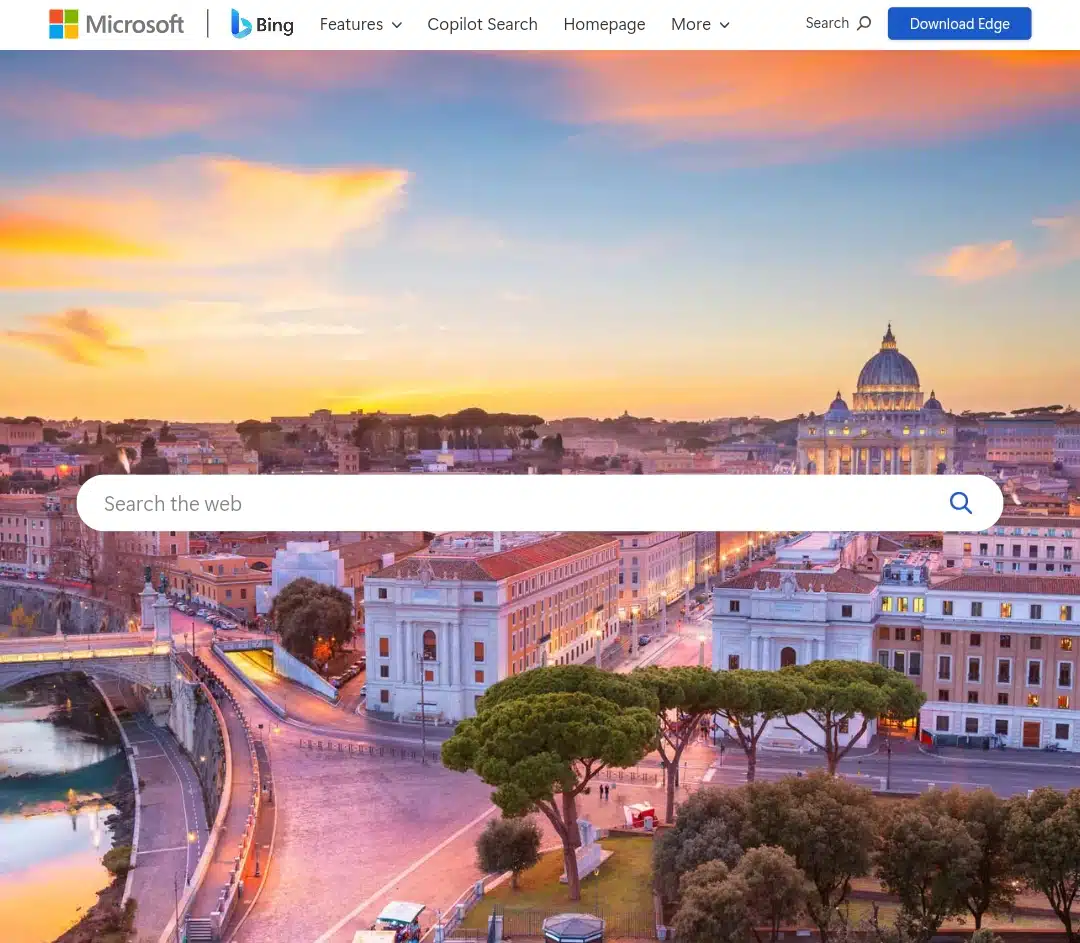
Bing AI is Microsoft’s intelligent assistant, which was built into Bing Search, Microsoft Edge, and Windows Copilot. It’s powered by OpenAI’s GPT-4. But here’s where it gets crucial, so you need to take note: Bing AI isn’t just a standalone indigenous tool. But it has a collection of features you’ll find across different Microsoft platforms. In other words, Bing AI lives in Microsoft.
When you visit the official website at bing.com, you’ll see a long search bar at the center of the page. That’s Bing Search. It helps you find links, news, images, videos, and answers from the Microsoft Bing web, not Google, but it doesn’t work like a chat assistant.
If you want to chat with the AI, ask it to help you write something, solve a problem, or generate creative content. You’ll need to use Microsoft Copilot. Copilot is built into Bing AI. It’s the feature that opens the chat window and responds to your conversation just like ChatGPT would. You can find Copilot in the Bing sidebar on Microsoft Edge, in Windows 11, and in the mobile Bing app or webpage.
However, Bing AI doesn’t stop at Microsoft Copilot. It also includes tools like visual search, image generation, news feeds, voice input, and personalized discovery. So instead of considering Bing AI as one app or window, it’s better to see it as Microsoft’s whole AI-powered experience, of which Microsoft Copilot is one part and not the only thing. This is often confusing when it comes to defining Bing AI.
So, Bing AI is not Microsoft Copilot but a Microsoft artificial intelligence system that uses Microsoft Copilot as its conversational AI.
What is ChatGPT?
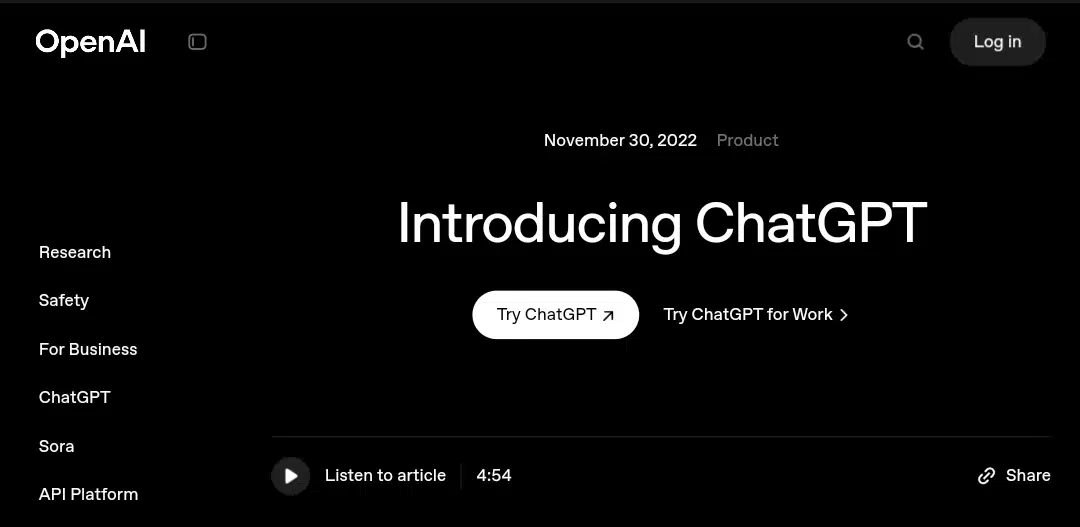
As the name implies, ChatGPT runs on a “chat” fuel, but that’s not the only thing there’s to it.
ChatGPT is a language-based artificial intelligence and conversational system developed by OpenAI to understand how you write, think, ask questions, and respond in a natural, informed, and contextual way.
But as I earlier clarified, ChatGPT is not just for chatting like Facebook. It is trained on various subjects across science, literature, technology, history, and everyday knowledge, allowing it to handle various tasks. It reads what you write and generates responses based on patterns in language and meaning, not just keywords, like a Google search bar would.
The very thing that makes ChatGPT stand out is how it adapts to your intent. This means whether you’re asking a simple question, working on something complex, or just trying to think through an idea, it responds in a way that follows your lead. And it acts so intentionally that the more you interact with it, the more it feels like an intelligent assistant that understands your flow, preferences, and way of working.
It also runs entirely through typed input, which means everything happens through the exchange of written prompts and responses, but you can speak to it if you have lazy fingers like I do. There’s no hidden system in the background. ChatGPT is transparent and builds each reply based on your prompt and the context you’ve given. It doesn’t matter if your tone or text is direct, casual, precise, or abstract; ChatGPT listens and replies accordingly.
Bing AI vs ChatGPT key features overview
Bing AI’s features
Here are the features that work together to make Bing AI solid:
PS: In this section, Bing AI will be used interchangeably with Microsoft Copilot in contexts that discuss its conversational AI.
Always-on web access
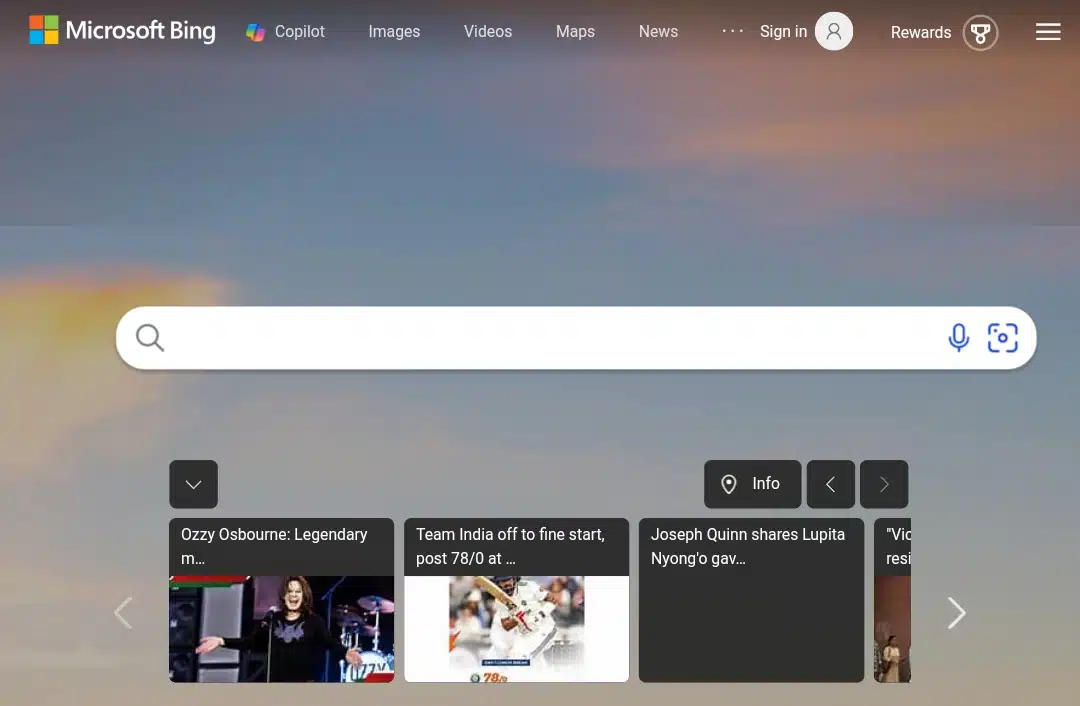
Bing AI doesn’t rely on outdated information. It searches the web live, which means every answer it gives you is current. It’s like Google. But here, it’s called Microsoft Bing. Using it, you’ll get fresh results if there’s breaking news, ongoing sports matches, or real price comparisons. The built-in citation system’s clickable links make it reliable, which lets you verify where the information is coming from.
Microsoft Copilot integration
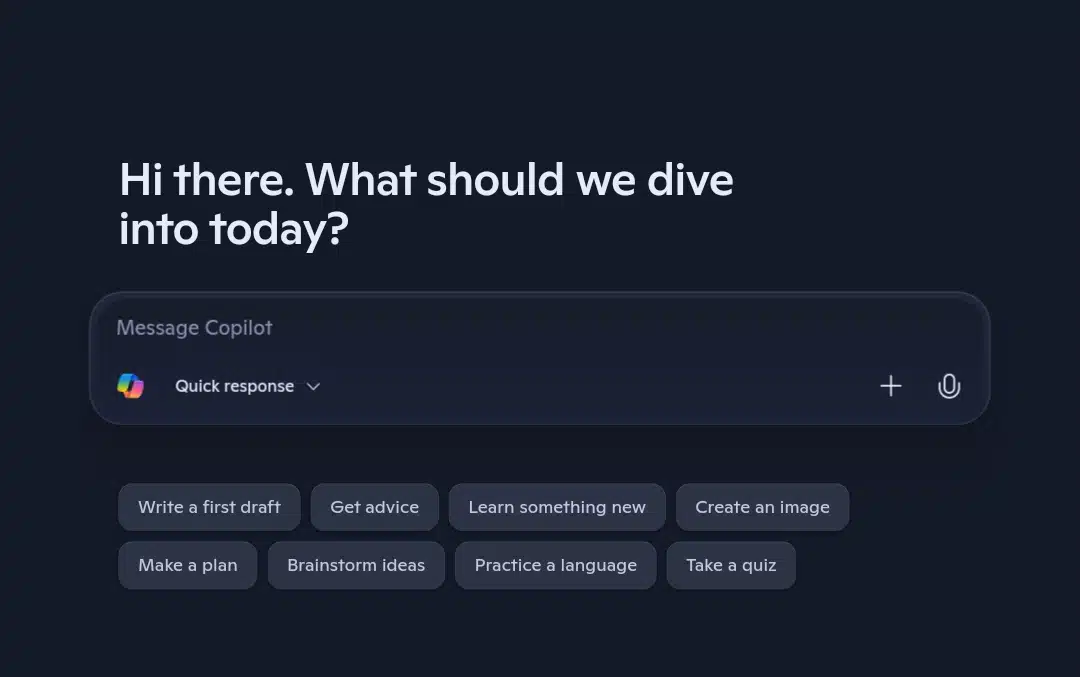
Bing AI is what powers Microsoft Copilot across multiple tools. In Windows 11, it’s the AI sitting on the right of your screen. In Edge, it helps you summarize articles, rewrite paragraphs, and perform actions while browsing. In apps like Word or Excel, it assists with drafting text, organizing data, or generating insights—all driven by the same core AI engine.
Multimodal inputs (text, voice, image)

You’re not limited to typing. You can talk to Bing AI or upload images, screenshots, photos, diagrams, and ask questions about them. For example, you can upload a photo of a building and ask about its style, or drop in a chart and get a breakdown of what it means. This flexibility gives you more control over how you interact with the AI.
Chat modes (creative, balanced, precise)
You get to choose how Bing AI responds. Creative mode gives you expressive or imaginative replies. Balanced mode offers neutral, helpful results. Precise mode keeps it short and factual. This helps when you’re switching between work and personal research. So you can use precision when researching and creativity when brainstorming.
Multilingual support
You can speak to Bing AI in multiple languages, and it will respond fluently. It can translate text, summarize foreign-language pages, or help you learn new phrases. It also supports switching languages mid-conversation.

Upload and voice-enabled interaction on Microsoft Copilot
Especially on mobile, you can ask Bing interactive AI ( Microsoft Copilot) questions by uploading or attaching a file or speaking into the microphone to get the AI to answer questions. This helps if you’re multitasking and offers accessibility to various enquiries. These upload and voice messages mean you don’t only text questions or copy and paste content from files.
Built-in image generation (Bing image creator)
Bing AI lets you generate images directly from its image section, not from Microsoft Copilot. When you click on the “Images” tab at the top of the Bing homepage, you’ll find different options: browse images to get inspired, search with an uploaded picture, or click the “Image Creator” button to generate your own visuals using AI.
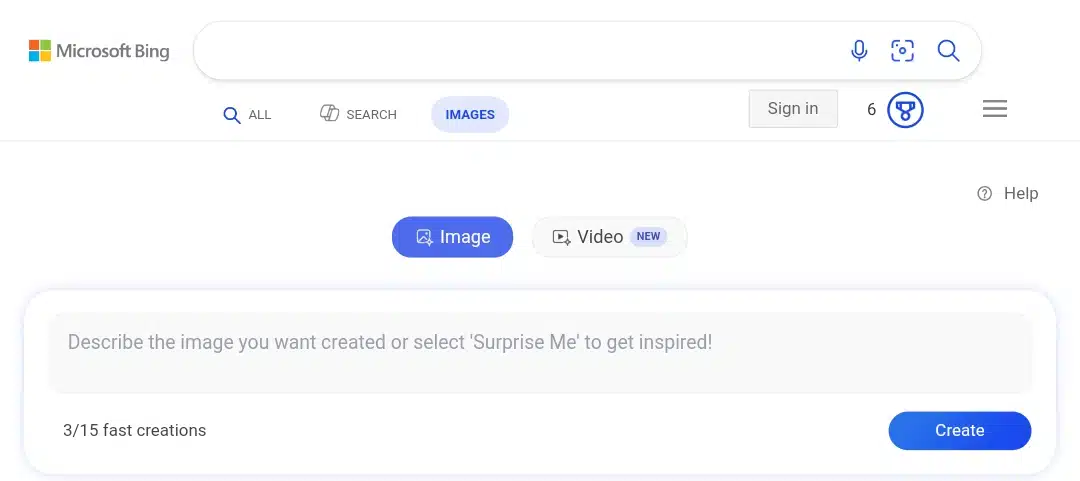
This feature is powered by DALL·E 3 and lets you create artwork, concepts, or designs by typing a prompt. It’s useful for social media, presentations, mood boards, or product ideas. The images come with no watermark and are downloadable for free. You need to chat with the AI to generate them, and everything happens inside the Bing image tools.
Video generator
Bing AI doesn’t just limit its visual outputs to images; you can also generate videos for free through its built-in video generation.
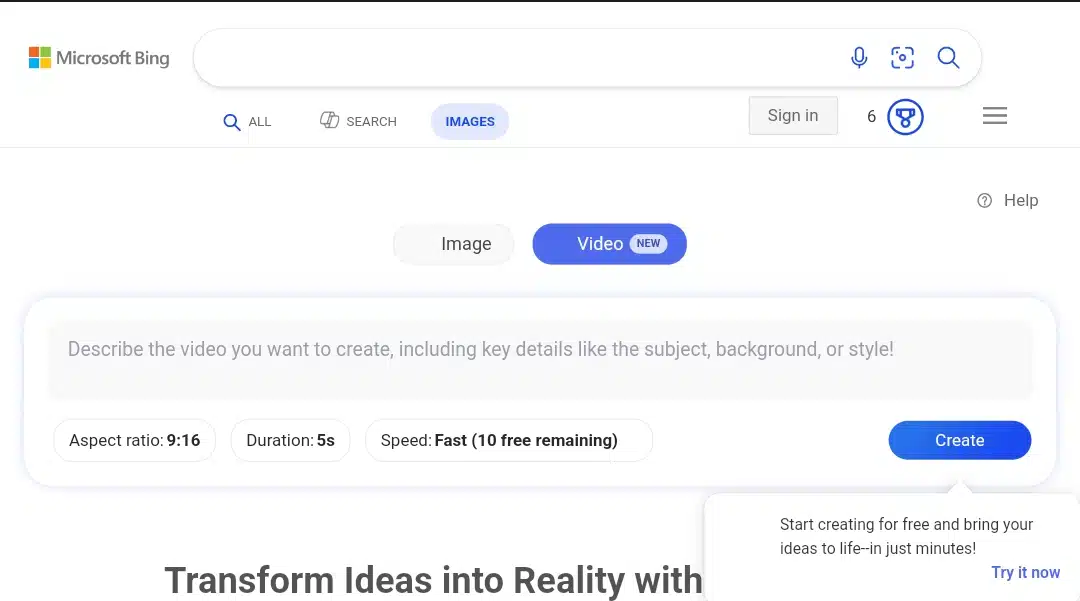
However, there are limitations here. The aspect ratio is set to 9:16, and the video lasts only 5 seconds. However, the Speed is divided into two choices: Fast (with 10 trials) and Standard.
News and discovery feed
From the homepage at Bing.com, you’re immediately met with trending headlines, global updates, entertainment stories, sports stats, and more. What’s better is that you can customize this feed. Once you sign in, you can select topics you care about (like tech, health, or politics) and even filter by country or region to get more localized updates.
Personalization and user control
Once you’re signed in, you can control what Bing AI shows you. You can adjust your feed, choose the type of stories you see, and filter out topics you don’t want. You can also manage your chat history and privacy preferences. Your search behavior can shape your daily experience without sacrificing control.
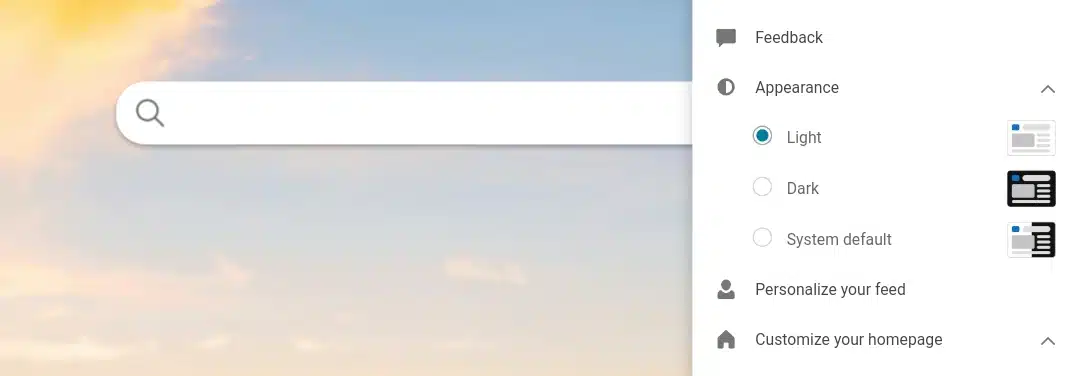
Visual search
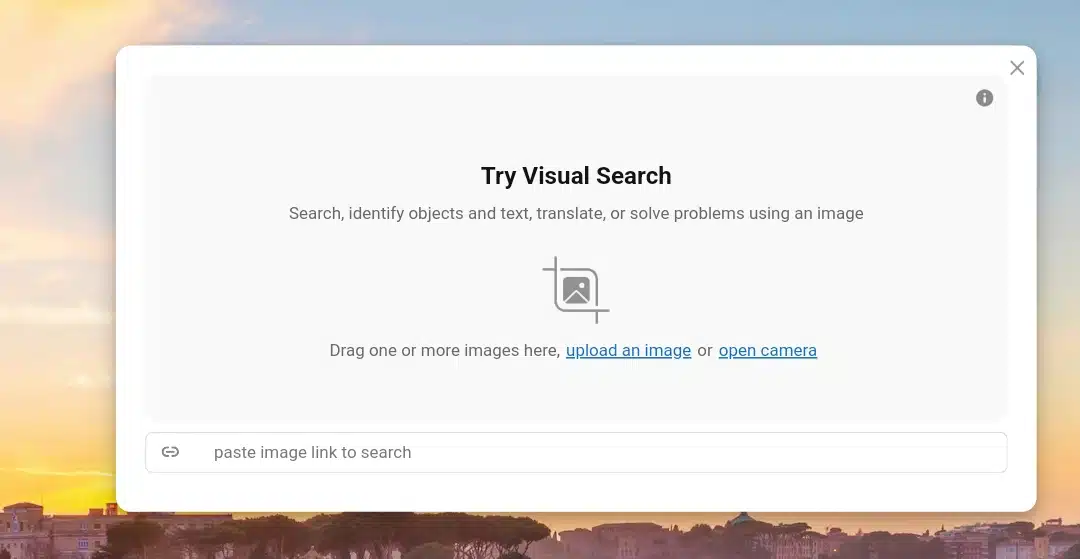
You can upload an image, paste an image link, or even take a picture on the spot, and Bing AI will search based on that visual input. It analyzes what’s inside the image and gives you information, links, similar images, or solves problems using the image. You can use it to identify objects, places, people, or even charts and text within photos. This feature works directly from the search page or within the mobile app, making it fast and flexible when you’re trying to find answers through pictures, not just words.
Cross-platform availability
Bing AI works across desktop, mobile, and browser. On Edge, it appears in a sidebar so you can chat while you search. On Windows 11, it’s built directly into the operating system as Copilot. And on your phone, the Bing app brings voice, chat, and search together in one place. Wherever you go, the experience stays consistent.
All these features indicate that Bing AI isn’t just a chatbot hidden in a search engine. But an AI experience built to function around the way you work, browse, and consume information. It combines creativity, current data, and Microsoft integrations to make your tasks more credible, your content more dynamic, and your searches more accurate and current.
ChatGPT’s features
What sets ChatGPT apart is what it can do and how seamlessly it does it. Below is a detailed look at ChatGPT’s most essential features, including both Free and Pro functionalities.
Multiple GPT Models
ChatGPT offers different reasoning models: GPT-4o mini for Free users, o4-mini, o4-mini-high, and o3, and a research preview of GPT-4.5 for ChatGPT Plus and Pro subscribers. All these models are faster, more powerful, and capable of deeper, multi-step reasoning. The Free version still delivers excellent results for general writing, idea generation, Q&A, image generation, and simple tasks, but not like the paid plans. Both models are integrated into a single clean interface, letting users switch effortlessly.
Image generation and editing (DALL·E 3)
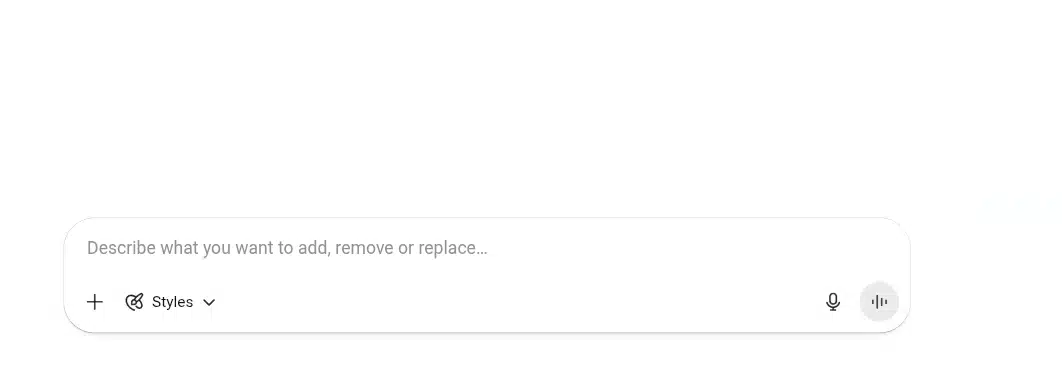
Users can generate high-quality images using text prompts through the DALL·E 3 integration. In addition to image creation, ChatGPT allows “inpainting,” where users click on parts of an image to regenerate or modify specific areas. This makes ChatGPT a flexible AI art editor, not just a text-to-image tool. These features are available in the GPT-4 experience.
Sora (Text-to-video-and image)
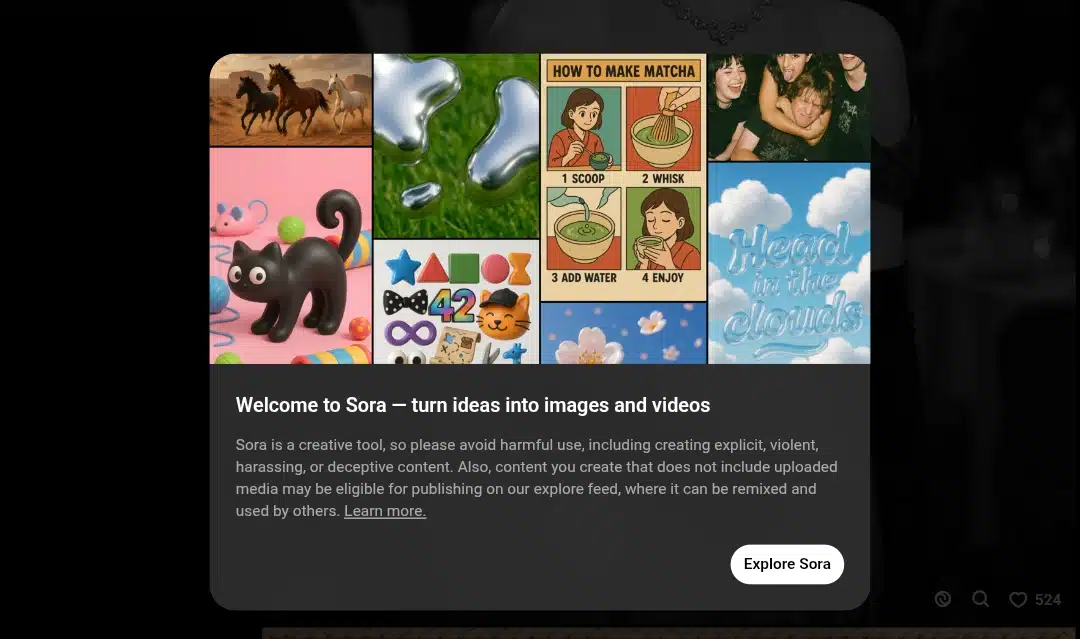
Sora is OpenAI’s video generation model that can turn a text prompt into a short cinematic-style video or image. Unlike Bing AI’s video generator with one restrictive aspect ratio, Sora allows three in 3:2, 1:1, 2;3. It also has a collection of premade images that you can edit or turn into videos if you are not really full of ideas.
Real-time web browsing (Browser Tool)
The GPT-4 browser tool lets ChatGPT retrieve and summarize information from live web pages. It helps browse research events, check live data, verify facts, or pull updates not found in the model’s static training data. Results come with clickable citations and quoted text when enabled, giving users transparency on sources.
Code interpreter / advanced data analysis
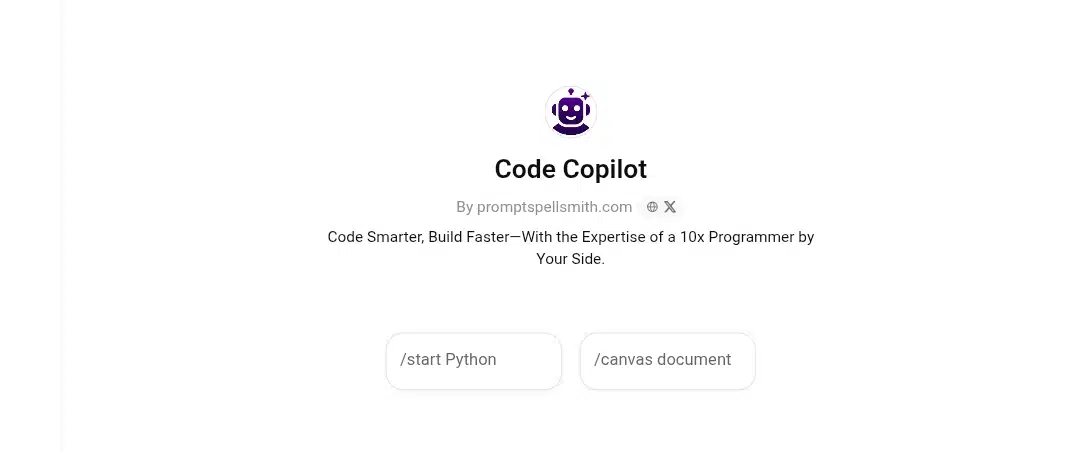
This tool allows ChatGPT to execute Python code, analyze datasets, and generate visual outputs. Users can upload CSV, JSON, TXT, or Excel files to calculate, transform, summarize, or chart their contents. It’s ideal for students, analysts, and anyone who works with numbers, reports, or raw data.
File upload and interaction
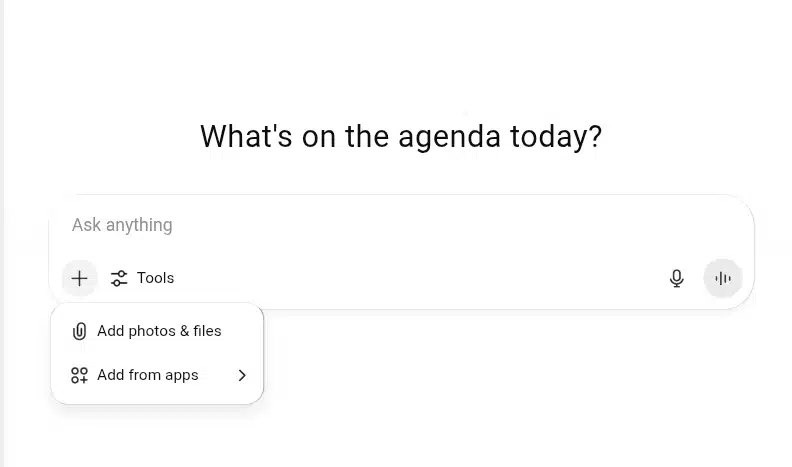
ChatGPT supports drag-and-drop uploads of documents like PDFs, DOCXs, spreadsheets, and presentations. It can read the full content, extract main ideas, summarize sections, or even generate responses based on what’s inside the file. This gives users an efficient way to interact with large or complex material.
Image input and visual interpretation
Both free and pro users can upload images and ask ChatGPT to describe, analyze, or interpret them. ChatGPT can respond with insights, breakdowns, and context-specific answers, whether the image is a photo, chart, receipt, infographic, or hand-drawn sketch. This multimodal input makes it feel like you’re talking to an assistant who sees as well as reads.
Memory (Available and expanding)
Memory enables ChatGPT to remember information across conversations. While Pro users get fuller access, free users also benefit from short-term context awareness and some consistency in tone and recent exchanges. With memory enabled, ChatGPT can recall your name, writing style, task preferences, or ongoing goals. You can view, delete, or manage these memories at any time.
Custom GPTs and the GPT store
Users can create tailored versions of ChatGPT called Custom GPTs that follow unique instructions and even include uploaded files or API calls. These GPTs can act like role-specific assistants, such as fitness coaches, tutors, interviewers, or editors. The GPT Store lets users discover and install community-made GPTs, expanding how the base model behaves without coding.
Voice chat (Mobile App and web)

ChatGPT’s mobile apps support voice input and response using Whisper, OpenAI’s speech-to-text model. You can speak to ChatGPT in real-time, hear its responses in one of several AI voice options, and hold back-and-forth conversations entirely by voice. It’s hands-free, fast, and great for accessibility or multitasking.
Cross-platform syncing and app integration
ChatGPT is available on the web, desktop (macOS + Windows), iOS, and Android. Your chats, custom GPTs, uploaded files, and preferences are synced automatically. You can also easily share outputs to platforms like Microsoft Word, Google Docs, Gmail, Notion, Facebook, or WhatsApp. The interface supports quick exporting, copy-paste, and collaborative editing, helping you move your work between apps.
Interface and response formatting
ChatGPT’s UI supports formatted output such as headings, bullet points, tables, code blocks, and markdown. This makes answers easier to read and repurpose. Responses can match your tone (casual, professional, witty), stay structured, and adapt to specific writing or content formats. The clarity and organization built into each response reduce editing time.
Multilingual communication
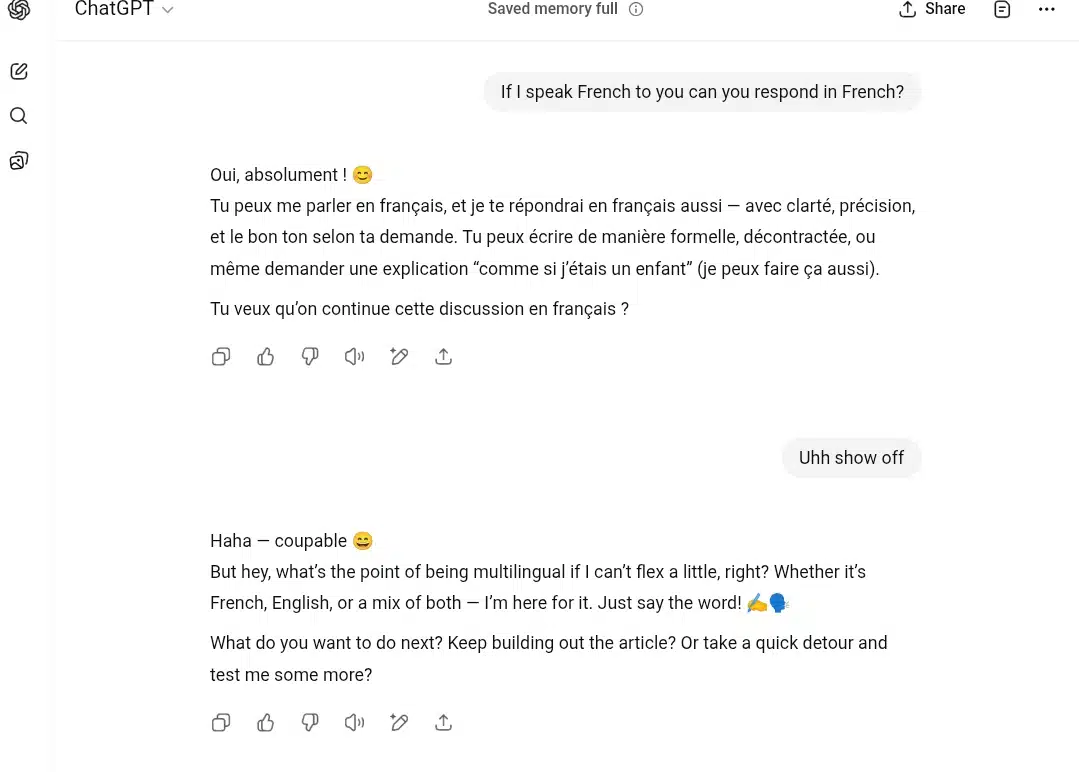
ChatGPT understands dozens of languages well and can translate, respond, or draft content in the user’s language of choice. It supports translation tasks, dual-language comparisons, or writing multilingual emails and messages. It also understands language switching mid-conversation.
Personalization through chat style, prompts, and preset customization
ChatGPT adapts to you even without memory or Custom GPTs in real time. It mirrors tone, follows stylistic cues, and keeps the flow based on how you engage. You can guide it with a short phrase like “write more casually” or “explain like I’m five,” and it instantly adjusts. It can also get to know you better based on the questions you answer about yourself.
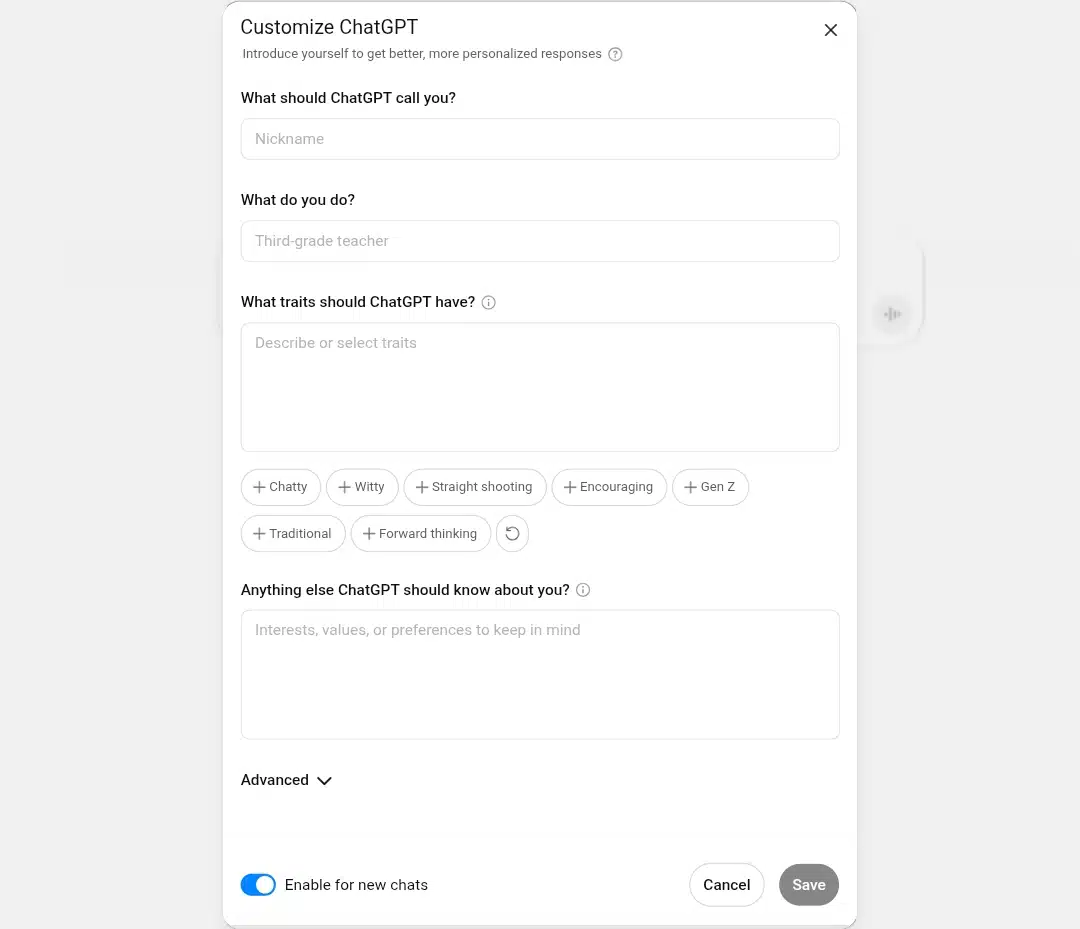
Versatility across use cases
ChatGPT caters to all user types, such as students, marketers, software developers, teachers, freelancers, and casual users. ChatGPT adapts to all niches. It can teach you a concept, summarize a meeting, debug a script, design a workout plan, explain legal terms, or help you draft social media content, all within the same conversation. It works as both an execution tool and a creative partner.
These features (available across both free and paid experiences) make ChatGPT not just a chatbot, but a productivity outlet. Its ability to combine language, logic, visual inputs, and creative outputs in one place solidifies its reputation as the most complete general-purpose AI tool currently available.
Bing AI vs ChatGPT pros and cons
Bing AI pros
Access to real-time information. Bing AI connects directly to the internet and gives you live results (from trending news to product prices, sports scores, and current events) plus clickable citations for source transparency.
Houses multimodal interaction. You can type, talk, or upload an image. This flexibility means you can interact with it however suits you best
Microsoft Copilot integration. It works across Microsoft 365 tools (Word, Excel, Edge, Windows 11), offering context-aware assistance while you browse or work.
Image and video generation. Through its built-in tools, you can create images or generate short videos (up to 5 seconds) without needing external apps.
News feed + discovery panel. Bing AI offers a dynamic homepage with personalized headlines, global news, and lifestyle content curated based on your preferences.
Visual search. You can upload, paste, or snap a picture, and Bing AI will search the web using the image as a query. This is useful for identifying places, objects, charts, or similar content.
Cross-platform experience. Available through Microsoft Edge, Windows 11, and the Bing mobile app. You get a consistent experience wherever you log in.
Free access to GPT-4o features. Bing gives you GPT-4o reasoning models in the Free plan, so no subscription is needed.
Bing AI cons
It is tied to Microsoft tools. The best experience comes only when using Microsoft platforms (Edge, Windows 11, Office tools). Features may feel limited outside that environment.
No memory retention. Bing AI doesn’t remember past interactions. Each session starts from scratch; there’s no learning from your style, goals, or history.
No custom bots. You can’t build or personalize the assistant’s behavior like you can with Custom GPTs on ChatGPT.
Video tool limitations. The video feature is restricted to 5-second clips in a fixed 9:16 ratio. You also get limited generation credits.
Microsoft Copilot confusion. Many users mistake Microsoft Copilot for Bing AI itself. But it’s just one feature within Bing AI’s ecosystem, which creates a misunderstanding about what Bing AI really is.
ChatGTP pros
Reliable response quality. ChatGPT adapts its tone and clarity to match your writing style, prompt type, or complexity, whether you’re brainstorming, coding, researching, or storytelling. It’s consistent and focused.
Advanced image generation and editing. Through DALL·E 3, you can generate high-quality images from text prompts. You can also click on specific areas of an image to regenerate or refine parts, making it useful for both original artwork and precise edits.
Image input and visual explanation. ChatGPT can interpret and break them down when you upload photos, screenshots, charts, infographics, or handwritten notes, helping you understand visuals in detail. Both free and Pro users have access to this.
Robust coding and debugging support. ChatGPT can write, explain, and fix code in many programming languages. The code interpreter (advanced data analysis) can also process spreadsheets, create visual charts, and perform calculations on uploaded files.
Custom GPTs and GPT Store access. You can build custom versions of ChatGPT tailored to specific tasks (e.g., writing coach, study assistant). These GPTs can include files, APIs, or instructions—and be discovered or shared in the GPT Store.
Memory and personalization. Memory allows ChatGPT to remember your name, style, preferences, and project details. While full memory is available to Pro users, free users also benefit from short-term context continuity within sessions.
Voice interaction (web and mobile). You can talk to ChatGPT and hear its response on both mobile apps and the web version (in GPT-4). If the microphone icon is visible, you can start a two-way voice chat directly in your browser; no app is required.
Cross-platform syncing and sharing. Your activity stays synced across devices like desktop, mobile, and tablet. You can also share or export responses to platforms like Docs, Gmail, Notion, Word, Facebook, or WhatsApp.
Organized response formatting. ChatGPT gives structured outputs using bullet points, headers, tables, and code blocks. This clean formatting saves editing time and fits directly into blogs, documents, or workspaces.
Multilingual communication. ChatGPT understands and responds fluently in many languages. You can also switch languages mid-chat, translate phrases, or use it to learn language patterns and grammar.
Personalized tone and prompt adaptability. Even without memory, ChatGPT adjusts to your writing tone or instructions. You can tell it to “make it sound more confident,” “summarize like a student,” or “write it like a tweet,” and it will instantly adapt.
Versatile use cases. It’s not just for casual chat. ChatGPT helps students learn, marketers plan, writers brainstorm, developers debug, and professionals communicate. It shifts with your needs, no matter how casual or technical.
ChatGTP cons
Some tools are behind a paywall. Key features like extensive memory retention, advanced data analysis, and unlimited image generation are only available to ChatGPT Plus users ($20/month).
There is limited web data unless browsing is on. If you’re not using the browser tool, answers come from a knowledge base that isn’t constantly updated.
There is no native app integration. ChatGPT isn’t embedded into Word, Excel, or your OS, unlike Bing AI. You have to copy results manually or use integrations like Zapier or extensions.
There is no public video generation. Sora, the video tool, is still in private testing, and there is no direct video generation access for regular users yet.
Customization can take time. Custom GPTs are powerful but may overwhelm new users without guidance or experimentation.
Bing AI vs ChatGPT performance comparison
Model and intelligence
Bing AI is powered by a version of GPT-4, developed in partnership with OpenAI. However, Microsoft doesn’t clarify whether it’s the same as GPT-4-turbo, the advanced model used in ChatGPT Plus. ChatGPT, on the other hand, offers GPT-3.5 for free and GPT-4-turbo with a paid subscription. The GPT-4-turbo is faster, more capable of reasoning over longer contexts, and supports advanced features like tools, memory, and custom instructions.
Web access and search accuracy
Bing AI offers always-on live web access, which makes it perfect for current events, news, product availability, and real-time data. It provides clickable citations from Bing Search. ChatGPT’s browser tool, available only to Pro users, can also access the web, but it’s off by default and less optimized for fast search tasks. So, for live search accuracy, Bing AI takes the lead.
Writing and creative output
ChatGPT is widely used for writing tasks, whether drafting essays, rewriting text, brainstorming ideas, or generating long-form content. Its ability to mimic tone, style, and intent is highly refined. Bing AI’s creative writing is strong (especially in “Creative” mode), but tends to be shorter, more structured, and less flexible. ChatGPT gives you more creative freedom.
Code assist and technical support
ChatGPT (GPT-4-turbo) includes a Python code interpreter to run code, analyze data, and visualize outputs. It supports multiple programming languages and is excellent for debugging, tutorials, or complex algorithm design. Bing AI can explain code, write simple scripts, and answer programming questions, but lacks the deep analysis features available in ChatGPT’s coding environment.
Image generation and image editing
Bing AI lets you generate images through Bing Image Creator, located under the Images tab, using DALL·E 3. It’s free and high-quality, but no editing or inpainting option exists. ChatGPT (Pro) also uses DALL·E 3 but allows image editing, where you can click parts of an image to change them. ChatGPT is more advanced for image-based creativity.
Image upload and visual understanding
Both ChatGPT and Bing AI can interpret images, but their implementation differs. ChatGPT lets you upload photos, charts, and diagrams, and it can describe or analyze them in detail. Bing AI supports visual search. You can upload, paste, or take a photo, and it identifies what’s in the image and shows related web results. ChatGPT gives thoughtful insight, while Bing AI links to external content.
Memory and long-term context
ChatGPT now has a memory feature (for Free and Pro users) that remembers your name, preferences, writing style, and ongoing tasks across sessions. You can manage, delete, or update memory settings anytime. Bing AI does not yet support long-term memory or identity continuity across chats, making ChatGPT better suited for personal workflow and recurring tasks.
Customization (Chat Style vs Custom GPTs)
Bing AI offers three chat styles: Creative, Balanced, and Precise, letting you set the tone of response. ChatGPT supports deep customization through Custom GPTs, where you can create your own assistant with specific behavior, instructions, or tools. There’s also a GPT Store where you can browse community-built GPTs. In terms of control, ChatGPT is far more customizable.
Integration and ecosystem (Microsoft vs OpenAI)
Bing AI is tightly integrated with Microsoft tools, including Edge, Windows Copilot, Word, Excel, and more. It helps you draft text, summarize web pages, search with context, and manage tasks inside Microsoft apps. ChatGPT works across platforms like web, mobile, and desktop, but it doesn’t live inside Office tools. ChatGPT excels in creative flexibility, while Bing AI is great for work productivity.
Speed, UI, and device experience
ChatGPT’s interface is minimal, structured, and designed for clean output (with markdown formatting, tables, and headers). It’s available on web, desktop, and mobile, and supports voice. Bing AI is faster for search tasks, loads results quickly, and includes search categories like images, videos, and news. On mobile, Bing AI integrates better into browsing and daily searches. ChatGPT feels like a workspace. Bing AI feels like a multi-tool search companion.
Pricing and access limits
Bing AI is 100% free and includes GPT-4-level access, image generation, and web browsing without a subscription. ChatGPT offers GPT-3.5 for free but requires a $20/month Plus subscription for GPT-4-turbo and access to advanced features like memory, DALL·E editing, file analysis, and custom GPTs. If you want high-level capability without cost, Bing AI is generous. But for pro users seeking deeper customization, ChatGPT’s Plus plan delivers more depth.
Bing AI vs ChatGPT performance comparison summary
| Criteria | Bing AI (Microsoft Copilot) | ChatGPT (OpenAI) |
| 1. Model and Intelligence | Powered by GPT-4 via OpenAI (free access). Integrated into Microsoft tools. | Runs GPT-4o (free) and GPT-4 Turbo (Pro) directly on the ChatGPT platform. |
| 2. Web Access and Search Accuracy | Always-on web search via the Bing engine shows citations with live results. | Pro users get real-time browsing via browser tools with source citations. Not always on. |
| 3. Writing and Creative Output | It offers creative writing using Copilot, with mode options (Creative, Balanced, Precise). | Full access to creative writing with tone control, custom instructions, and multi-turn logic. |
| 4. Code Help and Technical Support | Limited code support. No execution. Can explain code. | Advanced coding help + code interpreter (Python), data analysis, debugging, and file handling. |
| 5. Image Generation + Image Editing | Built-in Image Creator with DALL·E 3. No inpainting or editing. | Image generation + inpainting with DALL·E 3 (Pro). You can edit parts of an image. |
| 6. Image Upload and Visual Understanding | Accepts image uploads for analysis, object recognition, and visual search. | It accepts images with deep interpretation, such as diagrams, charts, documents, and sketches (free and pro). |
| 7. Memory and Long-Term Context | No memory retention. Forgets past sessions. | Has retentive memory (Free and Pro plans): It remembers user information, tone, and ongoing goals across chats. |
| 8. Customization | There are no custom bots. You can switch chat styles (Creative, Balanced, and precise). | You can build and install Custom GPTs from the GPT Store with personalized prompts and APIs. |
| 9. Integration and Ecosystem | Embedded in Edge, Windows 11, and Office apps (Word, Excel, etc.). | Syncs across web, desktop, and mobile. Integrates with apps like Notion, Gmail, Word, and WhatsApp. |
| 10. Speed, UI, and Device Experience | Fast, clean UI on Microsoft products. Sidebar in Edge, built into Windows. | Fast response. The app and web UI support structured formatting, markdown, voice, and file uploads. |
Final Verdict: Which should you use, Bing AI or ChatGPT?
Deciding between Bing AI and ChatGPT comes down to what you need most in your day-to-day tasks.
If your priority is getting real-time updates, browsing live web content, or working within Microsoft tools like Word, Edge, or Windows, then Bing AI is a wise choice. It’s fast, freely accessible, and deeply connected to search, news, image generation, and the Microsoft experience. It works seamlessly, so it shows up if you’re checking headlines, summarizing content, or creating quick visuals. It keeps you moving with fresh and relevant answers.
On the other hand, if you’re looking for a more conversational, context-aware assistant that adapts to your thinking style and remembers details across chats, ChatGPT gives you that extra depth. Its strength lies in how it understands your tone, helps you write with purpose, solve problems creatively, and work through complex ideas in one fluid conversation. The Pro version adds even more power with advanced models, memory, and access to tools like code analysis, file reading, and image generation.
The truth is, there’s no need to choose one forever. Bing AI and ChatGPT are different kinds of helpful. Bing AI brings live intelligence. ChatGPT brings thoughtful collaboration.
Depending on your goals, you might find yourself using both. One for speed. One for depth. Together, they cover the full spectrum of what modern AI can help you achieve.
Let your workforce decide. And let each tool do what it does best.
Frequently Asked Questions (FAQs) about Bing AI vs ChatGPT
What’s the difference between Bing AI and Microsoft Copilot, and why do they often get mixed up?
- The confusion happens because Microsoft Copilot is built inside Bing AI, but serves slightly different roles. Bing AI refers to the overall AI ecosystem built into Bing Search, the Edge browser, and Windows 11.
Microsoft Copilot, on the other hand, is a conversational chat assistant that lets you ask questions, draft content, or generate summaries. It works similarly to ChatGPT, while Microsoft Copilot is a key part of Bing AI, it’s not the complete package.
Is ChatGPT safe to use for sensitive or personal information?
- It’s recommended to be cautious. ChatGPT stores interactions to improve performance, and while privacy controls are available, it’s best not to share private credentials, sensitive documents, or confidential business data. Think of it as a smart assistant, not a secure vault.
Which tool is better for fact-checking or academic research?
- Bing AI is stronger in this area because it pulls information directly from the web and shows clickable citations to original sources. While helpful in generating summaries and explanations, ChatGPT can sometimes create inaccurate or made-up references, especially if you’re using the free version. So verify information.
Do I need to sign in to use all of Bing AI’s features?
- Yes. Signing into a Microsoft account unlocks access, like personalized news, chat history, image creation, and deeper search customization. You’ll still get basic AI responses and search results without signing in, but you’ll miss out on some personalization and continuity.
Can either tool work without internet access?
- No. ChatGPT and Bing AI are cloud-based services that rely on real-time access to powerful servers. They don’t have offline versions or downloadable software you can use without a connection.
Which platform is better for visual learners or creative thinkers?
- ChatGPT Pro offers image uploads and visual explanations if you’re a visual learner, making it useful for interpreting charts, screenshots, and even diagrams. Bing AI excels at finding visual inspiration (like photos, infographics, or design references) but doesn’t explain images as deeply unless prompted through Microsoft Copilot.
Can I extend either platform with third-party tools or plugins?
- ChatGPT Pro supports custom GPTs and third-party plugins, allowing you to install specialized tools like web browsers, code interpreters, and more. Bing AI doesn’t support plugins, but it’s deeply integrated into Microsoft 365 apps, so you still get strong built-in functionality without needing extensions.
Can I collaborate with others in real-time using these tools?
- Not directly. ChatGPT and Bing AI are designed for single-user interactions. That said, you can share responses via links (ChatGPT) or copy results into collaborative tools like Notion, Word, or Google Docs. For teamwork, they’re best used alongside platforms built for shared editing.










