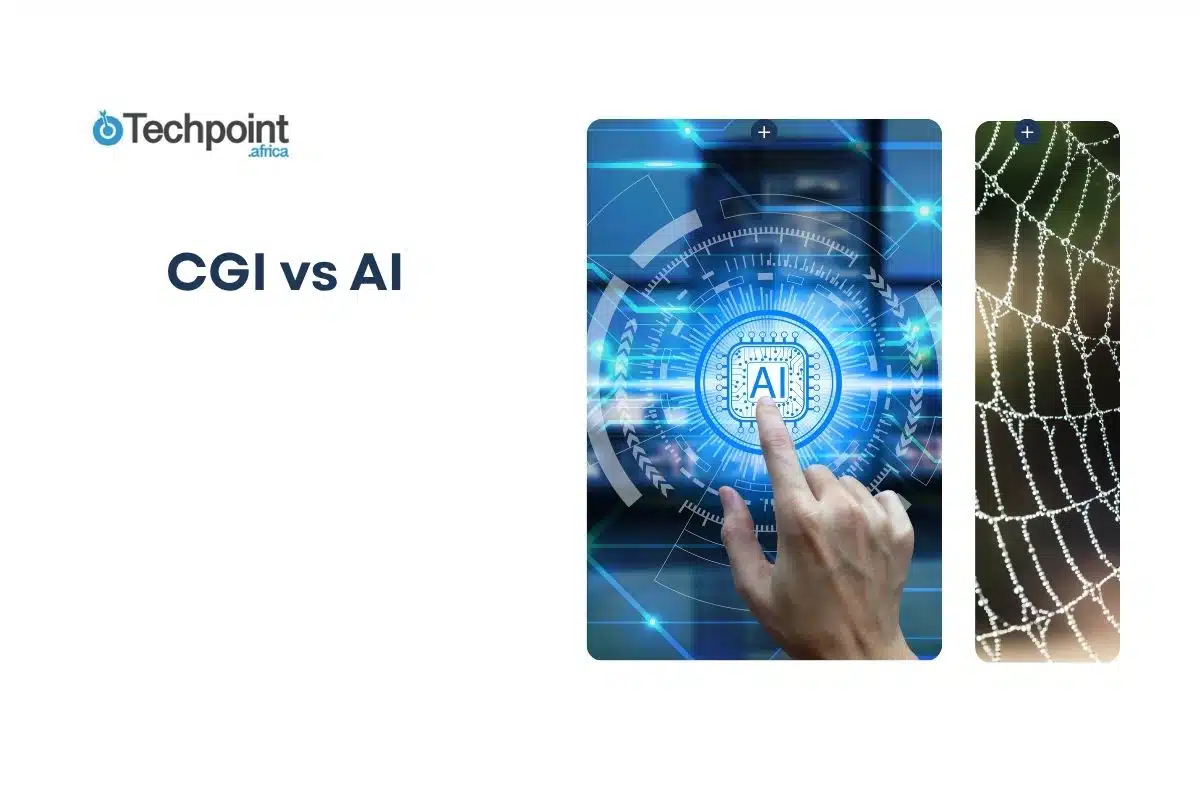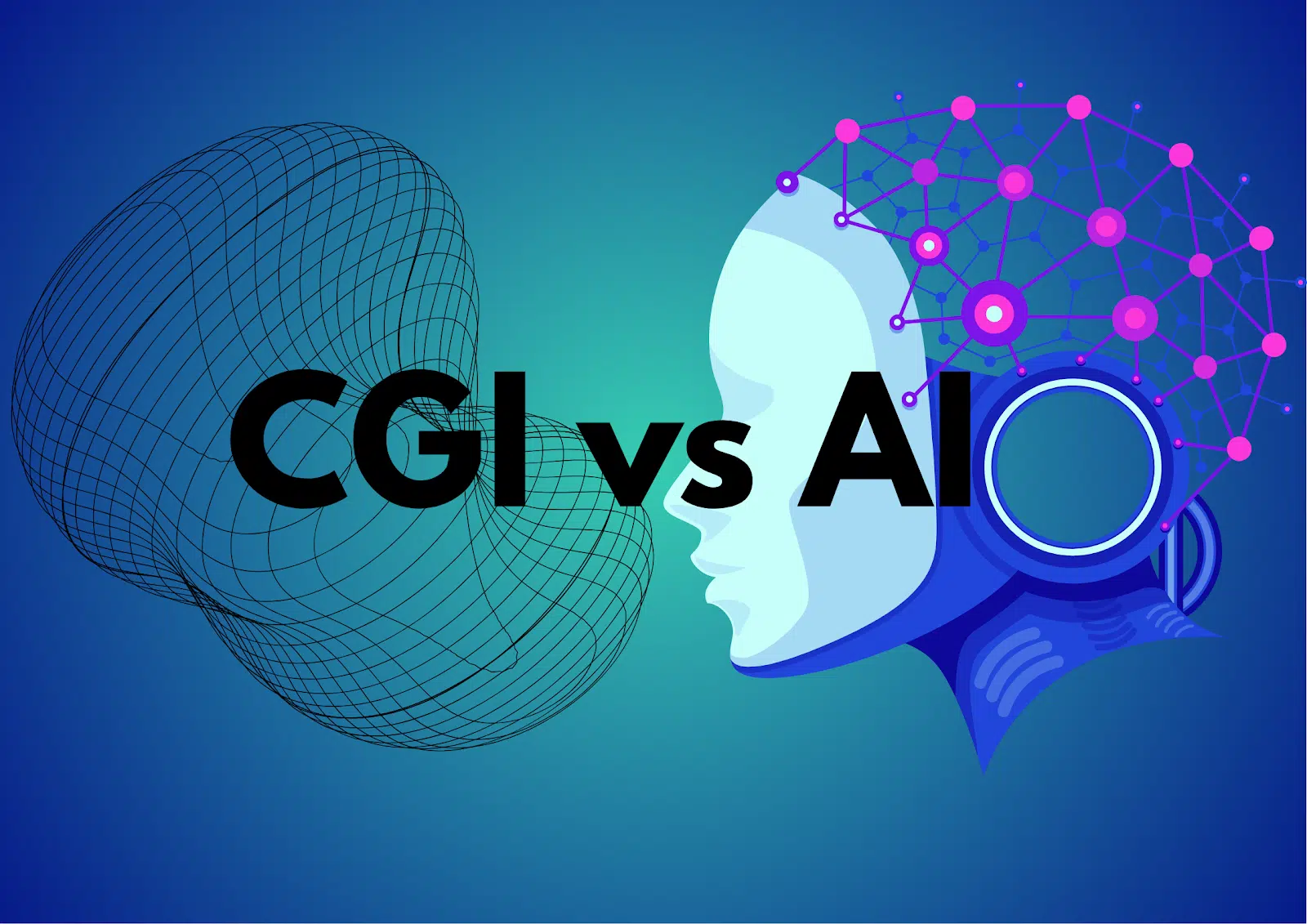
Computer-Generated Imagery, or CGI, has long been the tool behind realistic explosions, imaginary worlds, and lifelike creatures in film, advertising, and gaming. It’s what made Gollum possible in The Lord of the Rings and brought the Marvel Universe to life. Entire teams of artists spend months building and animating these scenes, one frame at a time.
Now, Artificial Intelligence is stepping in. Unlike CGI, AI doesn’t rely on traditional modeling or animation. It generates content on its own, sometimes in seconds, based on prompts, patterns, or training data. And it’s not just making quick edits or filters. AI is producing full videos, voiceovers, and even digital actors.
This shift is raising big questions: How do CGI and AI actually work? Are they competing tools, or complementary? And which one makes more sense when you’re creating content, whether for film, marketing, social media, or games?
That’s what this article is here to answer. Let’s start by understanding each tool from the ground up.
What is CGI?

CGI stands for Computer-Generated Imagery, and it refers to visuals created using 3D modeling software. It’s the backbone of many modern films, video games, commercials, and even architectural mockups. When you see a spaceship flying through another galaxy, a dragon breathing fire, or a sneaker spinning mid-air in a promo ad, there’s a high chance it was built with CGI.
At its core, CGI is about creating things that don’t exist in real life and making them look like they do. Artists use specialized software to model objects, characters, environments, and effects from scratch. Every detail is shaped and textured, from how light bounces off a metal surface to how hair moves in the wind. These scenes are then animated, lit, and rendered into the polished visuals you see on screen.
Unlike traditional video or photography, nothing in CGI is captured with a camera. It’s built. That’s why it’s heavily used in fantasy, sci-fi, and high-budget productions where filming real elements would be impossible or too expensive.
But CGI isn’t always flashy. It’s often used subtly for things such as removing backgrounds, enhancing skies, or even tweaking facial expressions in post-production. While it’s powerful, it also demands time, skill, and collaboration. Let’s just say it’s digital craftsmanship, one that’s been evolving steadily since the ’70s, long before AI entered the scene.
What is AI?

AI, or Artificial Intelligence, refers to systems that can learn patterns from data and generate new content based on that knowledge. In the creative space, AI tools can now produce everything from images and videos to music, voiceovers, and full-length scripts often in a matter of seconds.
Unlike CGI, which relies on manual design and modeling, AI works by training on huge datasets. For example, an AI image generator like Midjourney has learned what a “dog in a spacesuit” might look like by analyzing thousands (or millions) of dog photos, spacesuit designs, and art styles. When you type in a prompt, the AI combines those ideas and creates something new.
The same goes for video generators like Runway or Sora. You enter a description, say, “a street scene in Tokyo at night, with rain falling” and the AI generates a video clip that matches it. There’s no camera crew, no 3D modeling, and no animation team involved. Just code, data, and prompts.
The speed and accessibility is what makes AI powerful. What used to take weeks of production time can now be done in hours or less. Anyone with a device and an idea can create visuals, even without technical skills.
But this doesn’t mean AI replaces traditional methods entirely. Its results can be inconsistent, its control is limited, and it’s not ideal for projects where every frame must be perfect. Still, it’s becoming a go-to tool for marketers, creators, indie filmmakers, and teams looking to move fast without sacrificing quality.
Core differences between CGI and AI
While both CGI and AI fall under the umbrella of digital content creation, they rely on completely different systems, philosophies, and workflows. The differences go beyond just how they’re made, they affect who uses them, how fast they scale, and what kinds of creative problems they can solve.
Let’s examine the core distinctions between CGI and AI across the areas that matter most.
- How they work: process and technology
CGI (Computer-Generated Imagery) involves building every visual element from scratch. Artists create 3D models, apply textures and materials, set up lights and cameras in a virtual environment, and then animate or render scenes. It’s a deliberate, layer-by-layer approach that mimics how things work in the physical world.
This process is driven by physics-based simulation and creative control. For instance, if a character is walking across a room, animators define the rig (the skeleton), set keyframes for movement, adjust lighting to match the setting, and render every frame with attention to realism or style. It’s time-intensive but intentional.
AI, in contrast, operates on pattern recognition and generative modeling. It learns from vast datasets including millions of images, videos, audio files, or text snippets and generates new content by predicting what would logically or visually come next based on your input. There’s no physical simulation or scene setup involved.
If CGI is like sculpting a clay figure by hand, AI is like training a robot to guess what that sculpture should look like based on thousands of examples.
- Time and resources
Creating visuals with CGI often takes weeks or even months, especially for complex scenes or animations. Each element must be built, tested, refined, and rendered, sometimes across dozens of software tools and multiple departments. This process requires dedicated hardware, skilled labor, and careful coordination between artists.
A two-minute CGI-heavy scene in a Hollywood movie can cost millions and involve entire studios working around the clock.
AI is the opposite. Once trained, AI tools can generate a full video or image in minutes. You simply type a prompt or upload a reference, and the output is ready almost instantly. While high-end AI still benefits from powerful GPUs and cloud systems, the user-facing tools are fast, light, and often run directly in browsers.
This makes AI ideal for rapid experimentation, previews, or budget-limited projects where full-scale CGI is unrealistic.
- Control and precision
This is where CGI dominates.
In CGI, every pixel is intentional. Artists can adjust the lighting of a scene to match golden hour, control the fabric physics on a dress, or animate individual facial muscles on a character. The level of granular control is unmatched.
That precision makes CGI essential for blockbuster films, realistic game environments, virtual simulations, and architectural visualizations where accuracy and consistency are non-negotiable.
AI, while fast, is less predictable. You can guide it with prompts or fine-tune parameters, but you don’t get frame-by-frame control. Want a character to blink slower or look slightly to the left? You’ll likely have to rerun the prompt or make manual edits after generation.
Some tools offer inpainting, outpainting, or prompt refinement, but AI still lacks deterministic control. You can ask, not command.
- Skill level and accessibility
CGI is not beginner-friendly. It demands a working knowledge of software like Blender, Cinema 4D, Maya, or Houdini, and often years of experience in modeling, lighting, rigging, compositing, and more. Most CGI workflows require collaboration across roles and departments.
Because of this, CGI has traditionally belonged to studios, agencies, and trained professionals.
AI is much more accessible. Anyone with a browser and basic instructions can generate content using tools like DALL·E, Runway, or Sora. This lowers the barrier to entry for independent creators, marketers, educators, and hobbyists who want results without learning complex software.
While AI won’t replace technical skill, it gives more people the ability to express ideas visually without deep design knowledge.
- Consistency and reliability
CGI delivers reliable, repeatable results. Once you build a scene, you can render it from any angle, reuse it in another project, or make small adjustments without compromising the overall look.
That’s a huge advantage in film or game production, where continuity is crucial.
AI struggles with consistency, especially across frames in video or in details like hands, eyes, or spatial relationships. While AI-generated content can look impressive, it’s often unpredictable, with strange artifacts or distortions that break immersion.
You may get one incredible result and ten that feel off. This inconsistency makes AI less suitable for projects where visual logic, precision, and continuity are critical.
- Realism vs stylization
CGI can achieve extreme realism. By simulating light, motion, material behavior, and camera physics, it can create visuals nearly indistinguishable from real life. It can also go the other way, creating highly stylized, cartoonish, or abstract visuals with intention and clarity.
AI can generate realistic images too, but not through physics or geometry. Instead, it mimics what realistic imagery looks like based on training data. That means it can sometimes nail realism, but also create visual errors that reveal it wasn’t actually built to obey the laws of physics.
Stylization is possible with AI, especially when trained on specific artistic styles, but achieving consistency across multiple outputs is more difficult than with CGI.
- Scalability and workflow integration
CGI pipelines are heavy, but they scale well across teams. Studios can distribute workloads, automate parts of the process, and maintain a high standard across large productions. Once a model is built, it can be reused, shared, or customized.
AI, on the other hand, is fast and efficient but harder to scale in longform or team-based workflows. You can’t easily “reuse” AI-generated content unless you lock it in early and build around it. Most AI outputs are static or hard to modify, which can slow things down during revisions.
However, some modern pipelines are starting to integrate AI into CGI workflows, using AI to create base models, textures, or previsualizations that artists later refine.
- Legal, ethical, and creative ownership
This is a growing point of divergence.
CGI content is typically created from scratch or licensed assets, with clear lines of authorship and ownership. The artist or studio owns the creative process and its result.
AI content, especially when generated by tools trained on existing media, introduces complex questions:
- Who owns the final image?
- Was it trained on copyrighted material?
- Can it be used commercially?
Some platforms include licensing or usage rights, but the broader legal landscape around AI-generated media is still evolving. CGI, by contrast, comes with far fewer uncertainties around authorship.
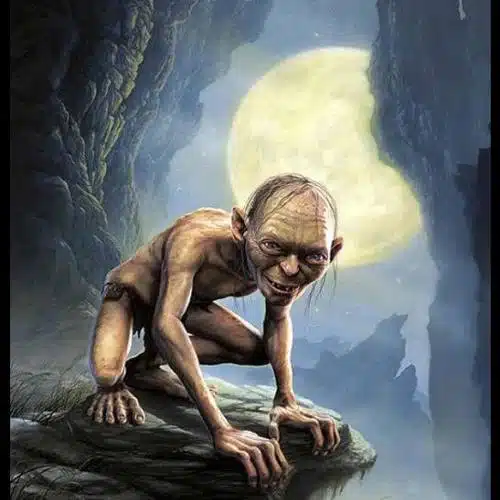
Summary: CGI vs AI at a glance
| Category | CGI | AI |
| Process | Manual 3D modeling and rendering | Pattern-based generative output |
| Speed | Slow, deliberate | Fast, near-instant |
| Control | High precision and flexibility | Limited, prompt-based |
| Skill level | Professional, high learning curve | Accessible to beginners |
| Consistency | Frame-accurate and repeatable | Variable and sometimes unstable |
| Realism | Built with physical logic | Trained imitation of realism |
| Scalability | Strong for teams and pipelines | Quick for individuals, limited for teams |
| Legal certainty | Clear IP ownership | Still evolving, context-dependent |
Can AI replace CGI?
It’s a tempting thought; if AI can generate full-blown videos from a simple prompt, why go through the hassle of building everything manually with CGI?
But the reality isn’t that simple.
While AI is advancing quickly and already handling tasks that once belonged solely to CGI, it isn’t ready to replace it at least not for projects that demand precision, consistency, and creative control.
Here’s why:
- AI still lacks structure and logic
CGI scenes are built with real geometry, lighting physics, and spatial logic. You can rotate a camera around a 3D object and see it from every angle. You can animate motion in ways that respect timing, gravity, and perspective.
AI doesn’t work this way. It generates visual guesses based on data, not a structured environment. If you ask it to produce an image of a person holding a cup, it might get the pose right once. Ask for five variations, and you might see floating fingers, warped handles, or melting faces.
For short content, concept art, or idea generation, that’s fine. But for anything interactive, cinematic, or high-stakes? You need structure and that’s where CGI wins every time.
- AI struggles with frame-by-frame consistency
One of CGI’s greatest strengths is continuity. If you render a 60-second scene, you can be sure every frame flows logically into the next. Lighting matches, motion tracks, and characters stay on model.
AI video generators, by contrast, often produce beautiful-looking clips that fall apart on closer inspection. A character’s face might subtly change across frames. Backgrounds shift unexpectedly. Objects might appear, vanish, or warp.
That kind of visual instability limits AI’s use in long-form animation, action sequences, or anything requiring tight shot planning.
- Creative vision still needs human direction
With CGI, you start with a vision and build toward it. Every detail, from set design to character expression, can be sculpted and refined until it matches the story’s tone and message.
AI is impressive, but it still relies on interpreting prompts, not executing creative vision in a controlled environment. You can guide it, but you can’t fully direct it. There’s no guarantee it will “understand” nuance, emotion, or symbolic intention the way a creative team can execute through CGI.
In many cases, AI needs to be corrected, edited, or entirely re-generated, costing time that CGI workflows are already designed to manage more reliably.
- Ai is already being used inside CGI workflows
Here’s the twist: instead of replacing CGI, AI is increasingly being used to enhance it.
Studios now use AI for:
- Previsualization (creating fast mockups of scenes before modeling begins)
- Automating repetitive tasks like rotoscoping or object removal
- Generating textures or background elements to speed up world-building
- Creating concept art for characters, sets, or lighting
By integrating AI into the early stages of CGI, teams can work faster without giving up creative control. In that sense, AI isn’t killing CGI; it’s becoming part of it.
- The two can coexist with different strengths
AI is not here to do the same job CGI does. It’s here to solve different problems:
- Rapid content for digital campaigns
- Quick visual ideas or mockups
- Automated generation of variations
- Help for non-designers to create at scale
Meanwhile, CGI remains the go-to for:
- Films that require realism and coherence
- 3D games and simulations
- High-stakes storytelling where every detail matters
One isn’t necessarily better than the other. But one is still far more reliable when the stakes and expectations are higher.
The bottom line is AI is not a full replacement for CGI. Instead, it’s a new tool in the creative toolkit, best used where flexibility and speed are more important than perfect accuracy.
Real-world applications: CGI vs AI in action

Knowing how CGI and AI differ is one thing. But seeing them in action, across industries and use cases, is where it all clicks. From cinema to social media, product ads to video games, these tools shape what we see, how fast we see it, and how much it costs to make.
Here’s a look at where each one works and why:
- Film & Television
Big-screen storytelling still leans heavily on CGI. Whether it’s a city being destroyed in slow motion or a digital creature interacting with real actors, CGI provides the control and depth filmmakers need. Studios like Marvel, Pixar, and Weta Digital use it to build believable worlds that hold up under cinematic scrutiny.
- Example- Avatar: The Way of Water pushed CGI to new levels with underwater motion capture, hyper-realistic skin textures, and entire ecosystems created from scratch.
AI is sneaking in behind the scenes. It’s used to de-age actors, automate rotoscoping (cutting out people from footage), and generate background extras. Some platforms are even training AI to mimic actor voices or facial movements for dubbing.
- Example: In The Mandalorian, AI helped de-age Mark Hamill as Luke Skywalker in a way that combined deep learning with traditional CGI.
For full-scale visual effects, CGI still runs the show. But AI is quickly becoming a behind-the-scenes assistant for post-production and touch-ups.
- Gaming
Games are built on real-time CGI. Every character, object, environment, and lighting condition is rendered dynamically using game engines like Unreal or Unity. Artists design assets with full control over how they look and behave during gameplay.
- Example: The Last of Us Part II used CGI to build detailed characters, facial animations, and immersive environments rendered in real-time.
AI is being used to improve NPC behavior, procedural world generation, and even voice interaction. AI can help generate natural dialogue or adjust game difficulty based on player behavior.
- Example: In AI Dungeon, an entire world is generated on the fly using natural language processing, no artists required.
CGI builds the game’s world. AI makes it feel alive. Together, they’re starting to blur the line between storytelling and simulation.
- Marketing and product advertising
CGI is widely used to create high-end product visuals that look better than real photos. This is especially common in industries like automotive, fashion, tech, and luxury goods. You can show off a new sneaker or perfume bottle long before it exists physically.
- Example: Tesla and Apple often use CGI in their promotional videos to render sleek, minimalistic product showcases.
AI helps marketers generate ads at scale, swap out products, adjust backgrounds, or even create AI-generated models. You can prompt AI to create a lipstick ad, then generate five more variants with different colors and lighting without reshooting.
- Example: Tools like Lalaland.ai allow brands to generate virtual models of all body types, wearing their clothing collections without a photoshoot.
CGI gives you polish. AI gives you speed. For product reveals and flagship campaigns, CGI rules. For mass content generation, AI is taking over.
- Social Media and Short-Form Content
Most influencers or content creators don’t have access to full CGI pipelines. Still, some brands and advanced creators use CGI filters, animated intros, or stylized 3D transitions to stand out.
- Example: AR filters on Instagram or TikTok often incorporate elements of CGI, developed using Spark AR or Lens Studio.
AI dominates this space. Tools like CapCut, Runway, and Canva’s Magic tools let creators generate visuals, captions, voiceovers, and transitions in minutes. Some even auto-generate full reels from a script.
- Example: Creators use tools like Pika or Runway Gen-2 to turn text prompts into short, stylized video clips without ever opening a design app.
AI is the go-to for fast, high-volume, creative output. CGI is used sparingly, mostly when creators want to elevate content beyond the norm.
- Architecture & design
Architectural CGI is key to visualizing buildings, interiors, and landscaping long before construction. Designers use it to present realistic walk-throughs, lighting simulations, and material previews.
- Example: Real estate developers use CGI to market properties still under construction, giving buyers a feel for the space through rendered animations.
AI helps generate early-stage design ideas, suggest material palettes, or fill in creative gaps. Tools like Interior AI can transform an empty room into dozens of different design styles.
CGI is the closer, it shows the finished vision. AI is the brainstorm buddy, it helps get the ideas flowing fast.
CGI and AI aren’t fighting for the same job, they’re showing up to work on different parts of the same project. Sometimes one takes the lead, sometimes they tag-team the process. What matters most is knowing which tool gets the job done better for the task at hand.
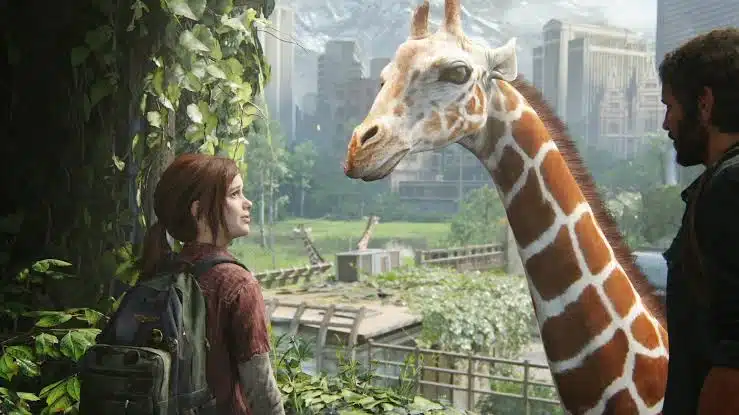
How cgi and ai can work together
CGI and AI might seem like competitors, but in practice, they’re often collaborators.
Studios, agencies, and even solo creators are finding clever ways to merge the precision of CGI with the speed of AI. This hybrid workflow saves time, cuts costs, and frees creators to focus more on ideas and less on grunt work.
Here’s how they complement each other in real-world creative processes:
- Previsualization and storyboarding
Before a single 3D model is built, creators need a visual plan. Traditionally, this meant sketching, mood boards, or rough mockups.
Now, AI can generate quick concepts, including scene ideas, lighting styles, and character poses within minutes. These AI visuals can then be used as a reference when building detailed CGI scenes.
Example:
A director types in a prompt like “a futuristic city at dusk with glowing billboards.” AI returns five visual options. The best one becomes the reference for the CGI team to develop into a high-resolution, animated sequence.
- Texture and background generation
Creating realistic or stylized textures manually in CGI can take hours. AI tools now generate textures, like wood grain, fabric, stone, or skin variations at high quality, ready to be mapped onto 3D models.
AI also helps fill in backgrounds or set extensions that would be expensive or time-consuming to model fully.
Example:
In a CGI-rendered living room, the artist builds the furniture and lighting, but uses AI to generate the view from the window or add abstract wall art.
- Automating repetitive tasks
AI is particularly useful in post-production, especially for rotoscoping, object removal, scene clean-up, or frame interpolation.
These tasks used to take hours in CGI workflows. Now, AI does the heavy lifting, while artists focus on the parts that require real creativity.
Example:
An AI tool identifies and removes a green screen edge frame-by-frame, letting the CGI compositor focus on lighting and shadow matching.
- Enhancing motion and animation
While CGI is known for keyframing and motion capture, AI can assist in smoothing out animations, predicting in-between frames, or even animating facial expressions from a voice clip or audio.
It’s not replacing rigging or performance capture—but it’s making those workflows faster and more flexible.
Example:
An AI tool analyzes an actor’s voice clip and generates lip sync animation, which is then refined in CGI.
- Helping smaller teams think bigger
The combination of CGI and AI lets small creative teams or even solo creators achieve results that once required a full studio. By using AI to handle the concept art, base assets, or background work, CGI artists can spend more time on polish and storytelling.
Example:
A solo animator uses AI to create a sci-fi skyline, brings it into Blender, and animates a flying car in front of it all in a single-day workflow.
Wrapping up
CGI and AI aren’t at war. They’re tools, powerful in their own ways, and even more powerful when used together.
CGI gives you full control, artistic precision, and production-level quality. AI brings speed, accessibility, and creative experimentation to the table. When you understand their strengths, you can stop guessing and start building smarter.
The best creators today aren’t choosing one over the other. They’re learning when to use each and how to make both work for their unique goals.
Got questions? Curious about a specific use case? Drop them in the comments. You can also share how you’ve used CGI, AI, or both and what worked best for you.
You may also like
| Best AI tools for content creation | Pictory AI review |
| Heygen AI Alternatives | Invideo AI alternatives |
| Hailuo AI review |