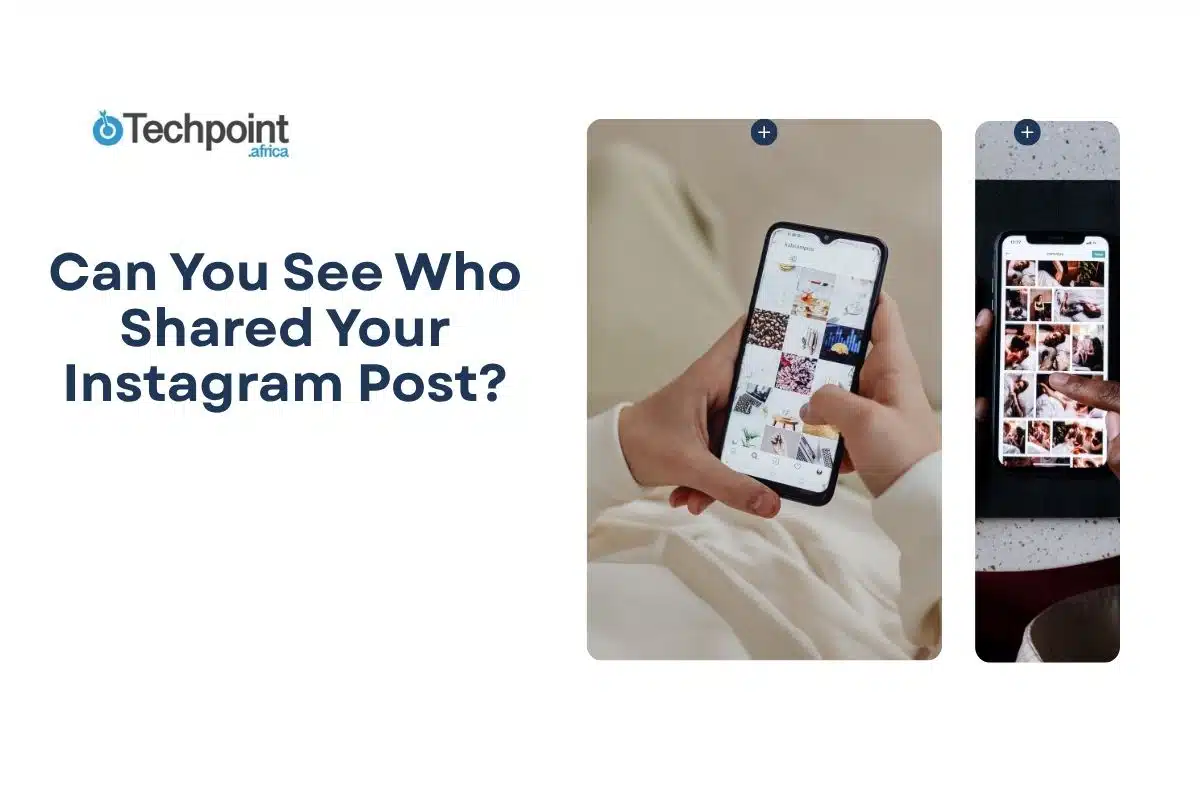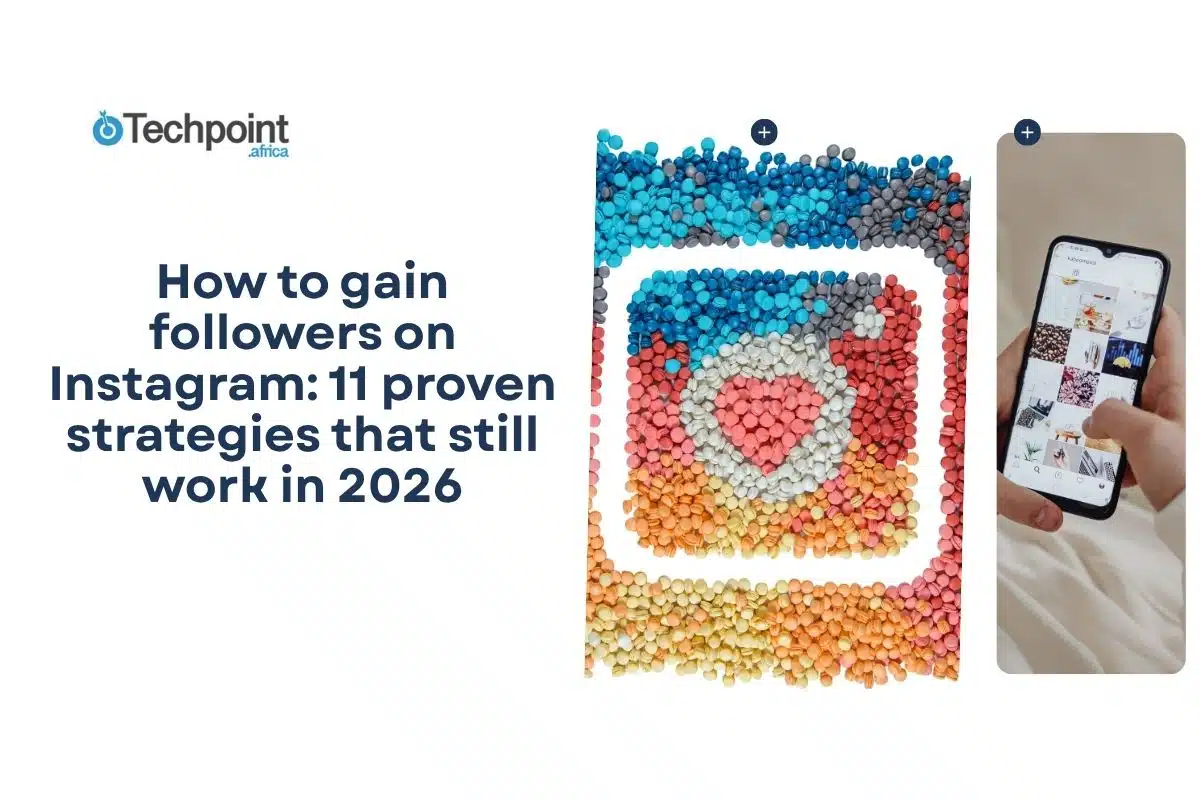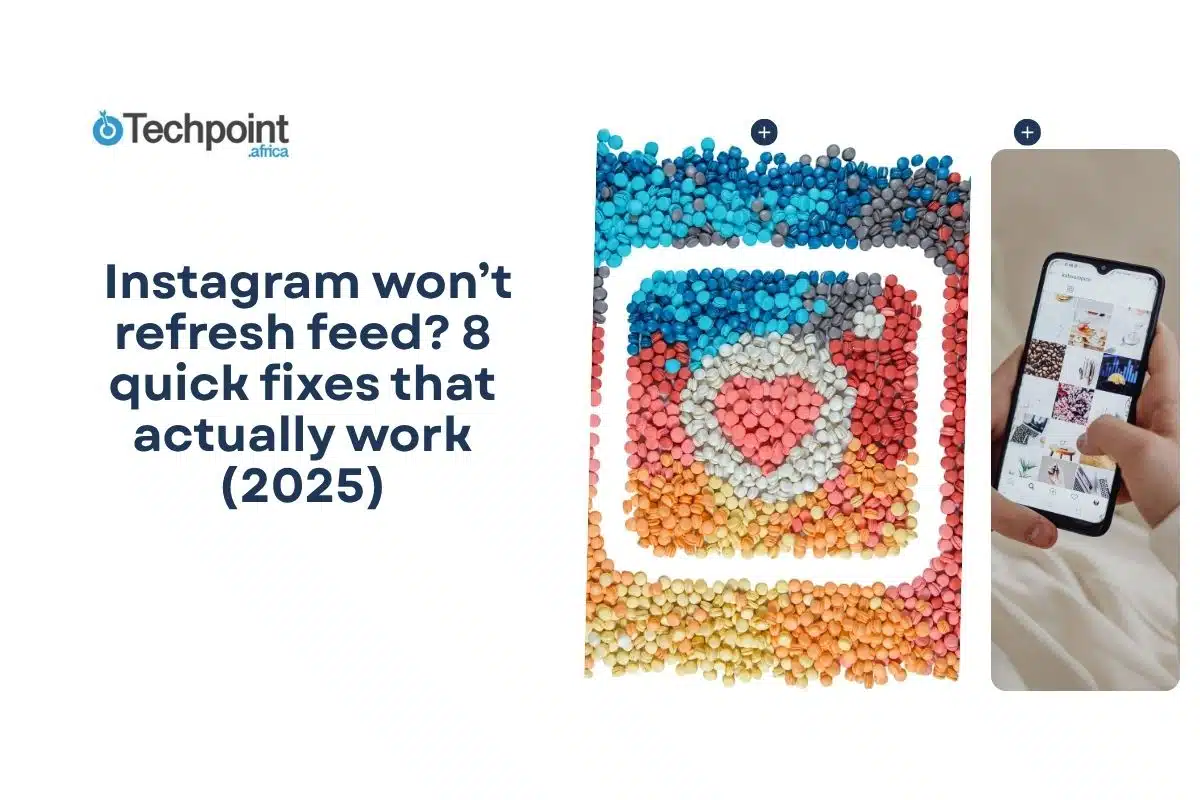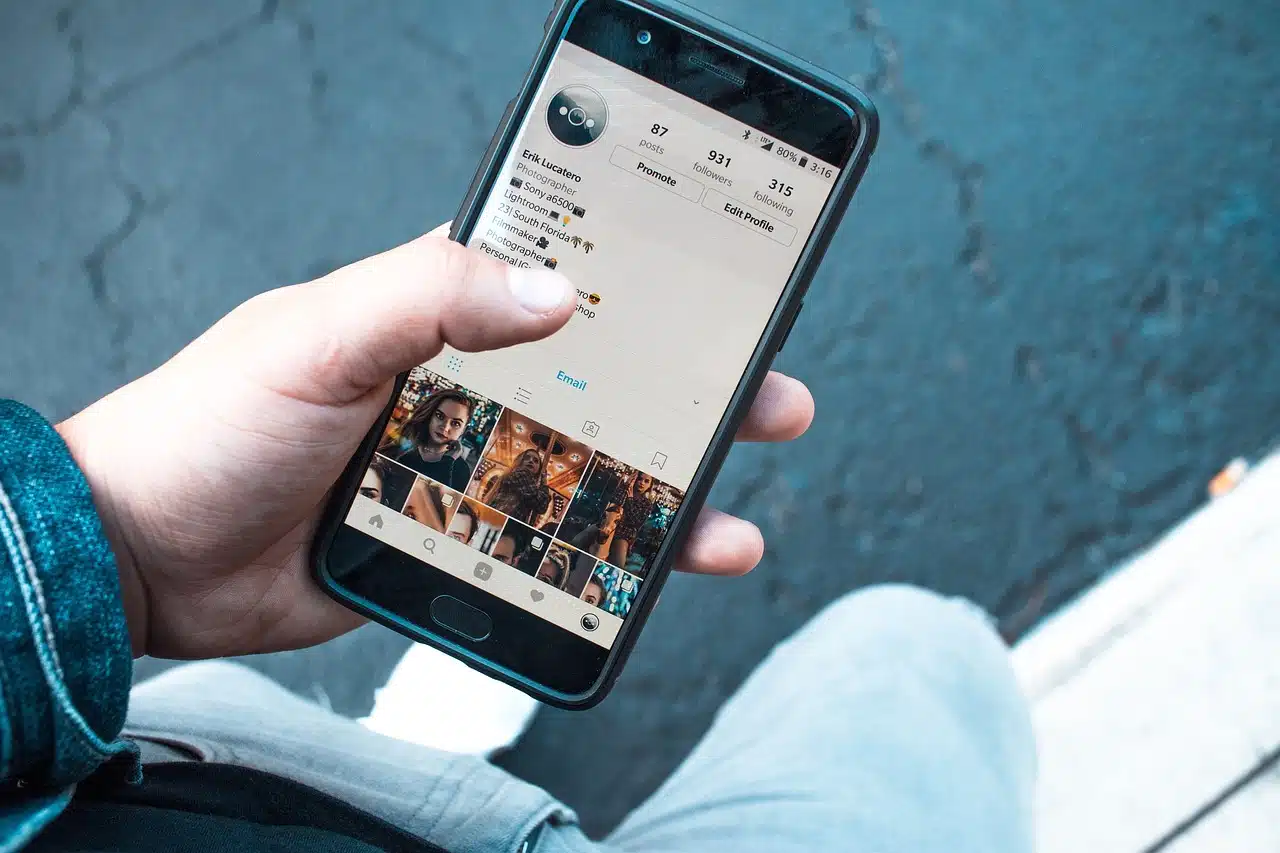
Ever posted something on Instagram and wondered, “Wait… who shared this?” You’re not alone. Shares are one of the strongest signs that people found your post interesting or worth passing on, sometimes even more than likes.
But while it’s easy to see likes and comments, shares are a bit harder to track.
Instagram doesn’t hand over a list of names when someone shares your post. That might feel limiting, especially if you’re trying to understand your reach or just curious about who’s helping spread your content. Still, there’s a lot you can know if you know where to look.
In this article, we will show you all that there is to know about IG post sharing. This includes what Instagram does and doesn’t show you, how to check if your post was shared, what happens when it’s sent in DMs or stories, and how to use those insights to grow.
Let’s get started.
So, can you see Who Shared your instagram post?
Short answer? No, Instagram doesn’t show you exactly who shared your post. You won’t get a list of usernames, whether the post was sent through DMs, added to someone’s story, or shared in a group chat.
That’s intentional. Instagram treats sharing as a private action, especially when it happens via direct messages. Just like you don’t get notified when someone sends your post to a friend, they don’t get notified if you share theirs either.
Still, not all hope is lost. While you can’t see who, you can often see how many people shared your post and, in some cases, whether it ended up on someone’s Story. If you’re running a public account and using either a Creator or Business profile, you’ll have access to a deeper layer of analytics through Instagram Insights.
So while the exact names are off-limits, there’s still useful data you can work with, and we’ll break that down next.
What you can see about post shares
While Instagram keeps user identities hidden when it comes to shares, you can still see how many times your post was shared, but only if you have a Creator or Business account.
Here’s how to check:
- Go to the post you’re curious about.
- Tap “View Insights” under the post.
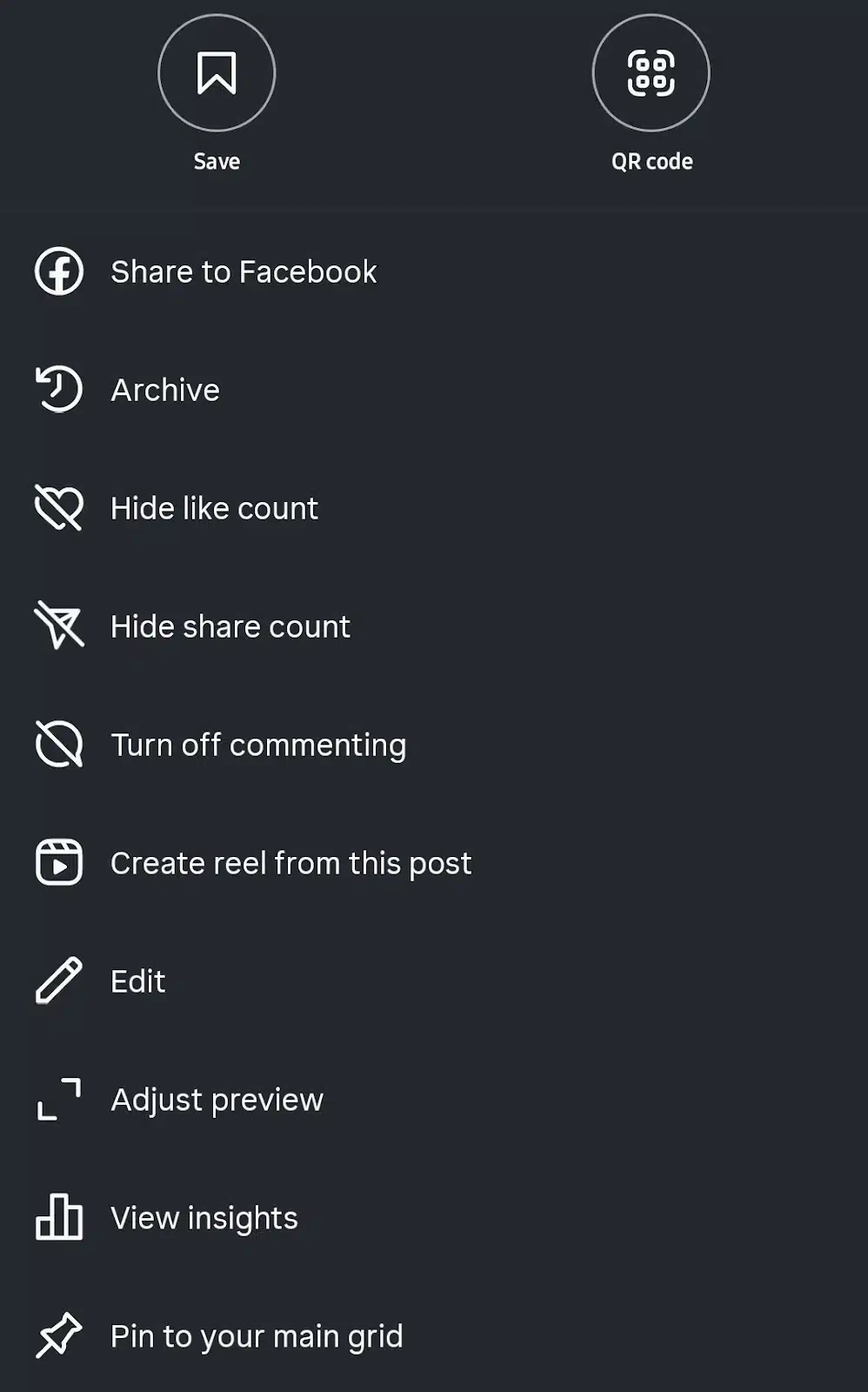
- Look for the small paper plane icon. This shows the number of times your post was shared to stories or DMs.
That’s your window into how far your post is traveling. While it’s not as specific as names, it’s still useful for spotting patterns, for example, which posts tend to get shared the most and what type of content people are eager to pass along.
Keep in mind:
- If you’re using a Personal account, you won’t see these metrics.
- The paper plane count reflects total shares (stories + DMs), but it won’t break them down by type.
- Video content like Reels and Stories has slightly different insight options; we’ll get into that further below.
So, while the platform won’t name names, it does offer enough data to help you understand which posts are making people tap “share.” If you’re serious about tracking performance, switching to a Creator or Business account is the first step.
Can you see if someone shared your post to their story?
You can, but only in limited cases.
If someone shares your post to their Story and tags you, you’ll get a notification. That’s the clearest scenario where Instagram actually tells you a share happened and gives you the chance to reshare it to your own Story.
But what if they don’t tag you?
If their account is public, and your post is shared to their Story, you might spot it under your Insights, specifically under the “Reshares” or “Story reshares” section. This only shows up if the post is currently active in someone’s story and hasn’t expired after 24 hours. You won’t see it if the story has been deleted or has already disappeared.
To check:
- Open the post.
- Tap the three dots (•••) at the top right.
- Select “View Story Reshares.” This only appears if the post is live in at least one person’s story.
You’ll be able to see the Story, not the account behind it, unless the person made it public or tagged you.
If their account is private and they share your post, you won’t see anything at all. No alerts, no tags, no visibility. That’s part of Instagram’s privacy-first approach, and it applies across both feed posts and reels.
So even with the visibility, when it comes to Story reshares, it’s far from full access. Still, this tool gives you an occasional glimpse into how your content is being circulated, especially if it’s starting to pick up traction.
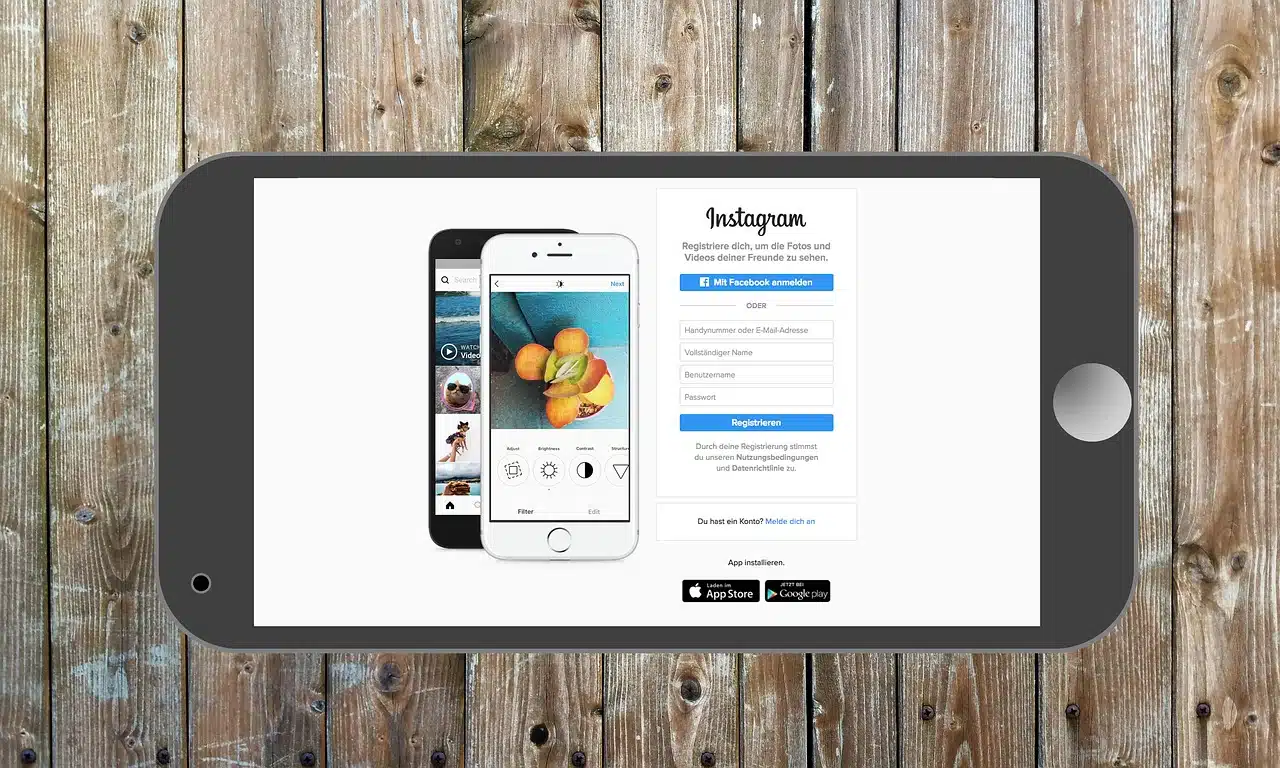
Can people share your Instagram post in DMs, and will you know?
Yes, they can. And no, you won’t know.
Instagram makes it incredibly easy for users to send posts directly to others through DMs. Every feed post, reel, and public story includes a paper plane icon that lets people forward content to their friends instantly. But when that happens, you won’t get a notification, and you’ll never see who it was sent to.
This applies even if your post goes viral in group chats. Whether 5 or 5,000 people pass your post around, it all happens behind the scenes.
The only trace you get is the number in your post insights, the same paper plane icon we mentioned earlier. That’s your only indicator that sharing happened at all. But again, no usernames, no breakdown by method (story vs DM), and no timestamps.
It’s worth noting:
- If your account is private, only your approved followers can share your posts and only with other people who also follow you.
- If you’re public, anyone can share your content via DM even if they don’t follow you.
Bottom line: DM sharing is invisible to the content creator. That might feel frustrating if you’re trying to track engagement closely, but from Instagram’s perspective, DMs are private spaces and they’re treated that way across the board.
Can you stop people from sharing your posts?
You can limit it, but you can’t stop it completely.
Instagram gives you some control over how your content is shared, especially when it comes to Stories. If you don’t want others resharing your posts to their own Stories, you can turn that feature off:
To do this:
- Go to Settings and Privacy.
- Tap “Sharing and Remixes.”
- Select “Allow post sharing to stories” and toggle it off.
Once that’s disabled, people will no longer see the “Add post to your story” option when they tap the paper plane icon under your content. It’s a good option if you want tighter control over where your posts appear publicly.
But this feature only blocks Story reshares; it doesn’t block DMs. Anyone who can view your post can still send it to someone else in a private message, and there’s no way to stop or track that.
If you want to prevent any kind of sharing at all, the only real option is to switch your account to Private. That way, only approved followers can see your content, and they can only share it with people who already follow you too.
So in short:
- You can stop Story sharing.
- You can’t stop DMs.
- You can control visibility better by going Private, but it limits your reach.
Do you need a business or creator account to see shares?
Yes, if you want access to share counts and other engagement data, you’ll need to use either a Business or Creator account. Instagram’s built-in analytics, called Insights, are only available on those two account types.
With a Personal account, you can post and interact freely, but you won’t be able to:
- View the number of times your post was shared.
- Track how many people saved your post.
- Access detailed reach, impressions, or audience demographics.
Here’s what switching unlocks:
- Total number of shares (via the paper plane icon in Insights).
- Impressions, reach, profile visits, and website taps.
- Data on Story interactions, Reel performance, and audience activity.
To switch:
- Go to Settings and Privacy.
- Tap “Account type and tools.”
- Choose “Switch to professional account.”
- Pick Creator (ideal for influencers and public figures) or Business (better for brands and product pages).
Don’t worry, switching won’t delete your content or followers. You can also switch back to a Personal account anytime if you change your mind.
If your goal is to track how far your content is traveling, even without seeing who’s sharing it, switching to a professional account is a smart (and free) move.
How shares affect your reach
Shares play a big role in how far your content travels on Instagram, even if you can’t see who’s doing the sharing. When someone sends your post to their Story or drops it in a DM, that’s a signal to Instagram’s algorithm: this content is worth spreading.
Here’s how it works:
- More shares = more reach: Shared posts get in front of new eyes, especially if they’re featured in Stories or passed around in group chats.
- The algorithm takes note: When your post gets shared multiple times, Instagram sees it as valuable. That can lead to higher placement in feeds, on the Explore page, and even in hashtag search results.
- Shares multiply visibility: One person shares your post in a Story; their followers see it. If one of those followers also shares it, you’ve just doubled your exposure organically.
Even though you won’t know who’s sharing your content, those numbers in your insights can help you spot patterns. For instance, you might find that:
- Posts with quotes or tips get more shares.
- Carousels drive better results than single-image posts.
- Reels with quick value or humor tend to get passed around more.
Once you spot what works, you can make more of it and use shares to quietly expand your audience without spending a cent on ads.
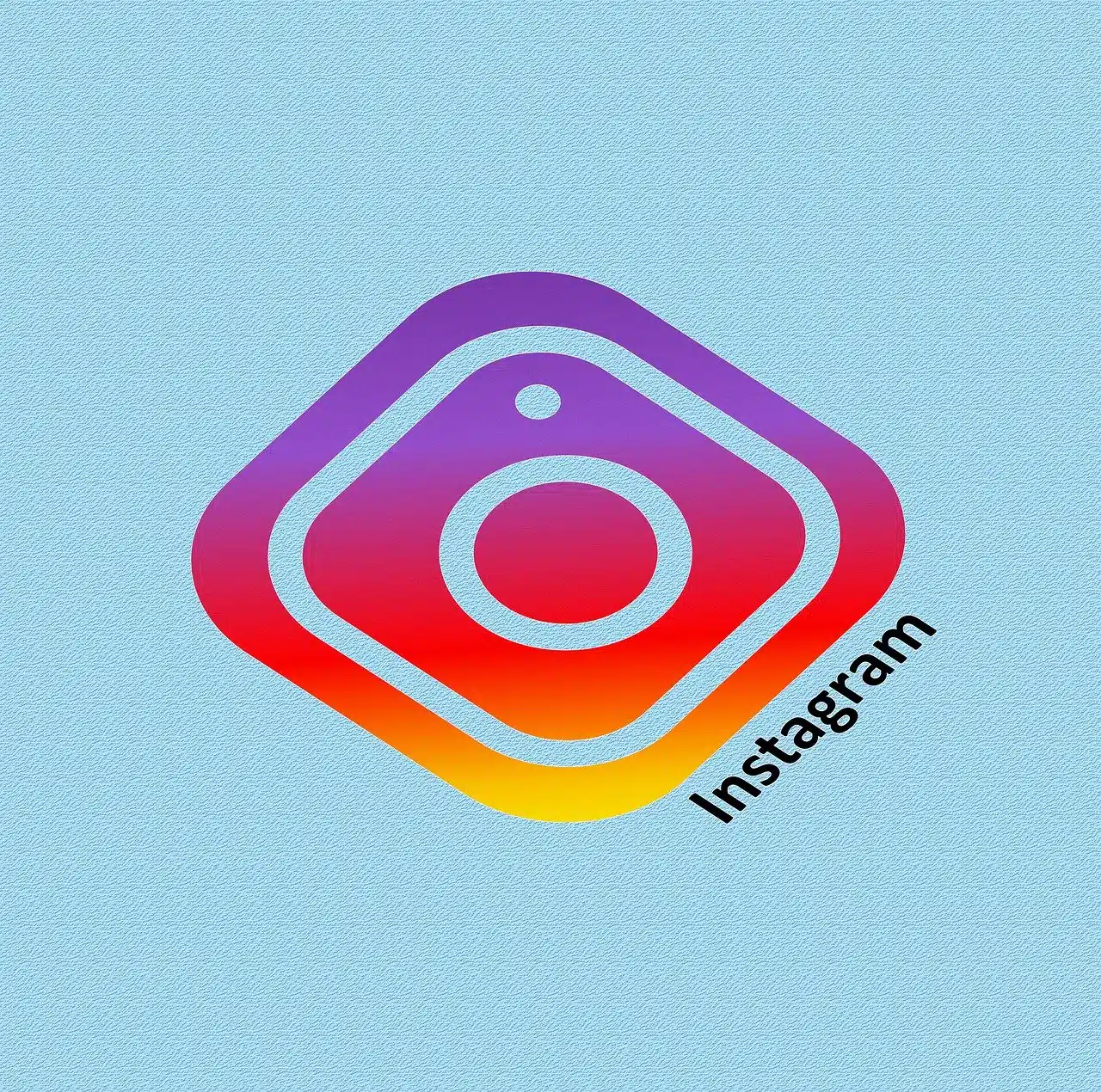
Tips to encourage more shares
You can’t control who shares your post but you can create content that makes people want to. Here’s how to make your posts more share-worthy:
- Offer quick value: Posts that teach, explain, or inspire in a glance tend to get shared more. Think checklists, how-to carousels, or “things to know” posts.
- Create relatable content: Humor, quotes, or everyday struggles that make people say “same!” are prime for sharing. If it’s something your audience would send to a friend, you’re on the right track.
- Keep it visually clean: Bold text, clean design, and a scroll-stopping thumbnail matter, especially on Reels and carousels. If your content is hard to read, it won’t get passed on.
- Use a clear caption with a nudge: Sometimes, people just need a little reminder. Phrases like “Send this to someone who needs it” or “Share with your team” can actually make a difference.
- Focus on emotion: Feel-good moments, empowering messages, or honest takes on tough topics get shared because they connect and people like to pass those feelings along.
- Post carousels: Multi-slide posts keep people swiping and increase saves and shares. They’re ideal for tutorials, mini-guides, and lists.
- Follow trends — but add your voice: Hop on popular formats, audios, or memes if they suit your niche. The trick is to blend familiarity with originality.
- Know what your audience actually cares about: The more aligned your content is with their interests, problems, or humor, the more likely they’ll be to pass it on.
When shares go up, so does your visibility, even if you never see who tapped “send.” Focus on making content worth sharing, and the results will follow.
FAQs about Instagram post sharing
Q: Can I see who shared my Instagram post?
No. Instagram doesn’t show you the usernames of people who shared your post, whether it’s via Story or direct message.
Q: Can I see how many times my post was shared?
Yes, if you have a Creator or Business account. Tap “View Insights” on your post and look for the paper plane icon showing total shares.
Q: Can I see who shared my Story?
Not unless they tag you. If someone shares your Story (like in a repost or mention), and they tag you, you’ll get a notification. Otherwise, there’s no visibility.
Q: Does Instagram notify someone when I share their post?
No. If you share someone’s post to your Story or send it in a DM, they won’t be notified unless you tag them in the Story.
Q: Can someone see if I share their Reel in a DM?
No. Instagram does not notify creators when you send their Reels or posts in private messages.
Q: Can third-party apps show me who shared my post?
No, and you should be cautious. Apps claiming to reveal who shared your post often violate Instagram’s policies or compromise your data. Instagram’s sharing data is private by design.
Q: Why does “View Story Reshares” sometimes not appear?
That option only shows if your post is actively shared in a public Story at the moment you’re checking. Once the Story expires (after 24 hours), the option disappears.
Q: What happens when I turn off “Allow Post Sharing to Story”?
Others won’t be able to add your posts to their Stories. But they can still send them in DMs unless your account is private.
Final thoughts
Instagram doesn’t let you see exactly who shared your post and that’s by design. But even without names, the platform still offers valuable insight into how your content is performing and how far it’s traveling.
By switching to a Creator or Business account, you unlock access to share counts, post performance data, and trends that can guide your content strategy. And while you can’t control what people do in DMs or private Stories, you can focus on creating content that people actually want to pass on.
At the end of the day, shares are powerful. They put your content in front of new audiences, signal quality to the algorithm, and quietly build reach without needing ads. You don’t need to know who shared your post; you just need to keep giving them a reason to.
Got tips for getting more shares or insights we didn’t mention? Drop them in the comments, we’d love to hear what’s working for you.
You May Also Like
| How to turn off vanish mode on Instagram | Why longer videos are taking over Instagram and TikTok |
| How to see who doesn’t follow back on IG | Locked post feature on Instagram for engagement and monetization |