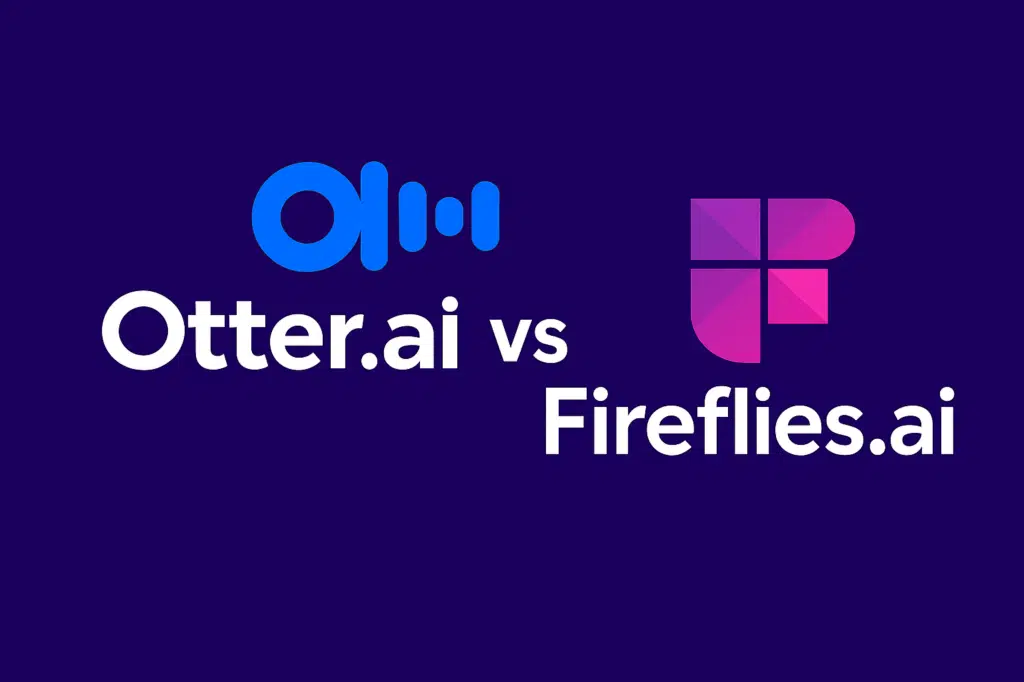
I’ve been up on Otter.ai, and I’ve also seen Fireflies.ai in action. And what do I think about the two? Well, there’s a lot more to them than meets the eye.
At first, I thought Otter.ai and Fireflies.ai would have few differences and more similarities since both are AI transcribers.
However, once I started using them, the fundamental differences became clear. They handle speaker labels differently, they automate in different ways, and they fit into workflows in very different styles. Even the features they offer and the people they seem to be built for aren’t quite the same.
This isn’t just a “which one is better” review. It’s about delivering what Otter.ai and Fireflies.ai can and can’t do, who they’re best for, and how they behave in everyday use. So I’m breaking it down, starting with a quick introduction to each tool, their pros and cons, pricing ( both have free plans), then a complete side-by-side comparison of their features, who should use what, and a final verdict.
Let’s get started immediately.
Introducing Otter.ai
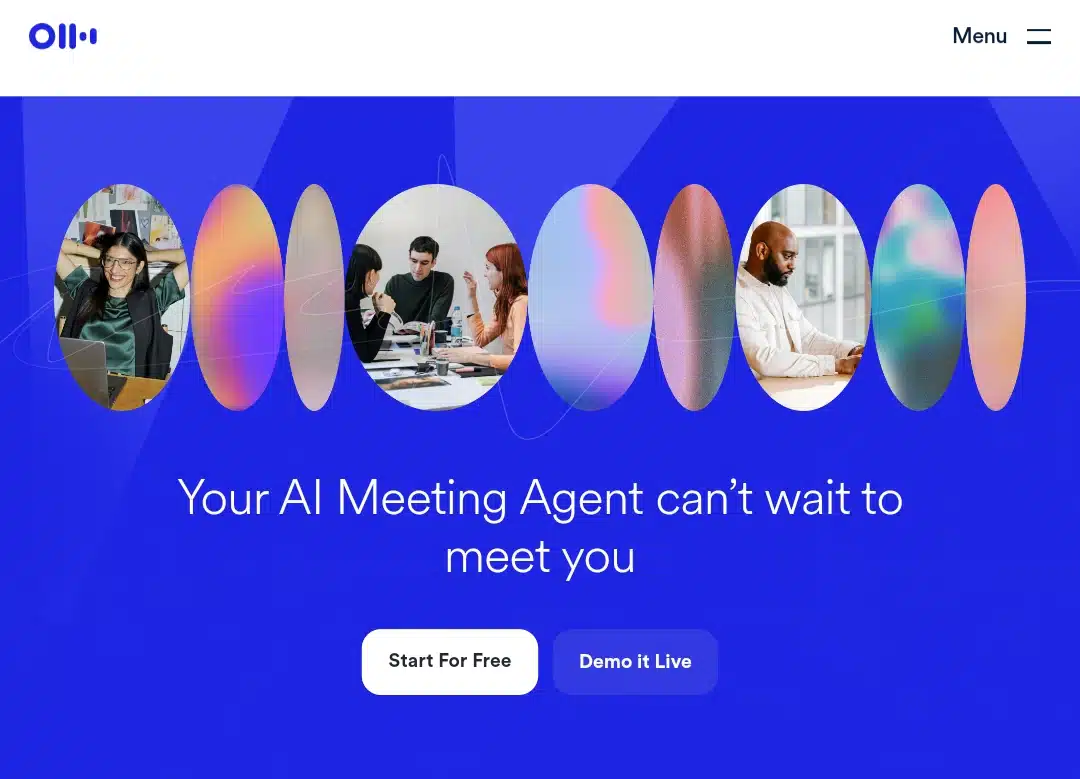
Otter.ai has been around since before voice transcription or digital-meeting-assisting became famous. The platform operates in two different ways: live transcription and upload-based transcription. But that is not all, otter.ai doesn’t just transcribe; it also learns.
To do this, the tool adapts over time, improving speaker labeling accuracy based on corrections. It also integrates with commonly used calendar tools to auto-join meetings, record audio, and deliver transcripts without user prompting. It can also pull out highlights, create smart summaries, and quickly scan through long conversations using tags, keywords, and topics.
Otter.ai is also available on Google and iOS mobile app stores for situations that require fast transcription but do not have desktop connectivity.
What works well with Otter.ai (Pros)
Smart AI meeting assistant
- Automatically joins scheduled Zoom and Google Meet calls when synced with your calendar.
- Transcribes conversations in real time, including spoken words and shared screen content.
- Generates post-meeting summaries highlighting action items and key takeaways.
- Helps cut down manual note-taking and improves meeting recall.
User-friendly interface
- Clean and clutter-free dashboard with intuitive navigation.
- Smooth workflow for both live recordings and imported audio.
- The mobile app is reliable and easy to use without a learning curve.
Robust integration capabilities
- Compatible with tools like Zoom, Google Meet, Microsoft Teams, Slack, and Notion.
- Allows seamless transcript sharing and syncing across platforms.
- Fits easily into existing team workflows and project tracking systems.
Where Otter.ai falls short (Cons)
Transcription accuracy is not 100% reliable
- Struggles with overlapping conversations, non-native English speakers, and strong accents.
- Technical terms or proper names can still be misinterpreted even after customization.
- Requires manual editing at times, which can reduce efficiency.
Requires constant internet access
- Performance suffers with poor or unstable Wi-Fi connections.
- May lag or miss parts of conversations during connection drops.
- Unexpected transcription interruptions.
- Occasionally stops transcribing mid-meeting without notice.
- Requires page refresh to fix, which can result in lost content.
It has free plan limitations
- Trims at 30 minutes per recording and 300 minutes monthly.
- It is not suitable for users who frequently attend or have lengthy meetings.
Otter.ai pricing
Otter AI offers four distinct plans tailored to suit different levels of transcription needs — from casual individuals to large organizations. Here’s a clear overview of what each plan includes and how much it costs.
- Basic – Best individual way to get started
Cost: Free (Monthly & Yearly)
Key features:
- AI Meeting Assistant: Records, transcribes, and summarizes meetings in real-time.
- Transcription & Summaries in English, French, or Spanish.
- Otter AI Chat: Chat live with Otter and teammates to get meeting-related answers.
- Team Collaboration: Add teammates to your workspace.
- Auto-join Integration: Joins Zoom, Microsoft Teams, and Google Meet to take and share notes.
- Usage Limits:
- 300 monthly transcription minutes
- 30 minutes max per conversation
- Import & transcribe up to 3 audio/video files (for a lifetime)
- Pro – Better collaboration for teams
Cost:
- $16.99 (billed monthly)
- $8.33 per user (billed annually – Save 51%)
Everything in Basic, plus:
- Enhanced Team Features:
- Shared custom vocabulary
- Tag speakers
- Assign action items to teammates
- Advanced Search, Export, and Playback
Increased Usage Limits:
- 1200 monthly transcription minutes
- 90 minutes max per conversation
- Import & transcribe up to 10 audio/video files per month
- Business – Greater productivity for teams
Cost:
- $30 per user (billed monthly)
- $20/month per user (billed annually – Save 33%)
Everything in Pro, plus:
Admin Features like:
- Usage analytics
- Prioritized customer support
- Auto-Join Upgrade:
- Joins up to 3 virtual meetings simultaneously
Increased Usage Limits:
- 6000 monthly transcription minutes
- 4 hours max per conversation
- Unlimited audio/video file imports and transcriptions
- Enterprise – For large organizations
Cost: Customized (Contact Otter AI for a demo)
Everything in Business, plus:
- Advanced Security & Control:
- Single Sign-On (SSO)
- Domain capture
- Organization-wide deployment
- Enhanced compliance features
- OtterPilot for Sales
- Video Replay Support for Zoom, Google Meet, and MS Teams
Fireflies.ai overview
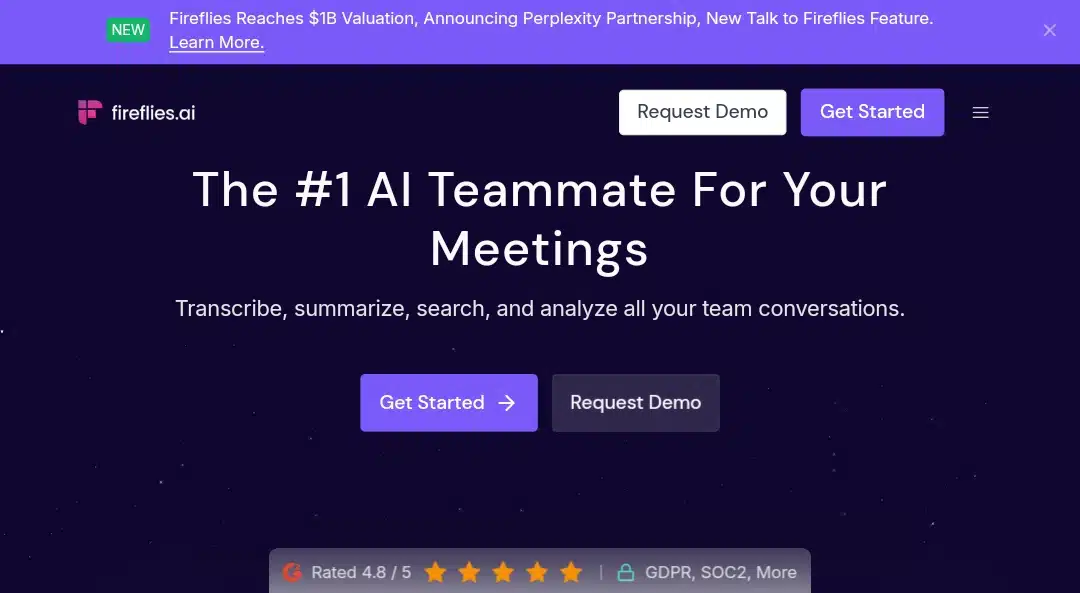
Fireflies.ai is an AI-powered meeting assistant that automatically joins video calls, records conversations, transcribes audio, and generates searchable summaries. It supports over 100 languages and integrates with tools like Zoom, Google Meet, Microsoft Teams, Notion, Slack, and major CRMs.
This AI meeting assistant is available for download as a mobile app on the Android and iPhone stores for mobile users who want to take a break from its website or desktop version.
Fireflies.ai pros
- It delivers highly accurate transcriptions, even across different accents and speaking styles.
- The AI-generated summaries capture key points, decisions, and action items without manual effort.
- It integrates smoothly with Zoom, Google Meet, Microsoft Teams, Slack, Notion, CRMs, etc.
- It supports 100+ languages, which is particularly helpful for global or multilingual teams.
- It allows you to search across past meetings using simple keywords to find specific details.
- The user interface is clean and easy to navigate, with little to no learning curve.
- Automatically handles all note-taking, freeing users to focus entirely on conversations.
- Enhances collaboration by making transcripts and summaries accessible to the whole team.
Fireflies.ai cons
- It can still make occasional transcription errors in noisy environments or with overlapping dialogue.
- The language support exists but may be inconsistent for African or regional languages.
- Many essential features, like extended storage and smart summaries, are locked behind premium plans.
- Result requires a strong internet connection, since it’s a fully cloud-based tool.
- It doesn’t have its own built-in recorder but depends on joining existing video calls.
- Some plans limit meeting storage to 800 minutes, even with unlimited transcription.
- It offers only basic sentiment analysis and speaker metrics, lacking deeper conversation insights.
Fireflies.ai pricing
- Free – $0 (Free forever)
- Unlimited transcription (shared bot, Chrome extension, mobile app)
- Limited AI summaries
- 800 minutes of storage per seat
- Transcription in 69+ languages
- Playback controls (1x to 2x speeds)
- Commenting, reactions, and soundbite clips
- Global search and uploads
- 3 public channels
- Fireflies mobile app
- Pro – $10/seat/month (billed annually)
Everything in Free, plus:
- 8,000 minutes of storage per seat
- AI Apps
- Download transcripts & recordings
- Smart search filters
- Keyword and topic tracking
- Meeting speaker talk-time insights
- Unlimited public channels
- CRM, Zapier, and Slack integrations
- Business – $19/seat/month (billed annually)
Everything in Pro, plus:
- Unlimited transcription, AI summaries, and storage
- Video screen capture
- Conversation intelligence
- Team insights for admins
- User groups
- API access
- Unlimited public & private channels
- Priority support
- Enterprise – $39 per seat per month (billed annually)
Everything in Business, plus:
- Custom speech models
- Custom data retention
- Dedicated account manager
- SSO and private storage
- HIPAA compliance
- Dedicated onboarding and support
- Invoice-based payment
- Enterprise-wide admin panel
Otter.ai vs. Fireflies.ai feature comparison
Now, let’s place these two meeting assistants side by side to gauge their performance in different aspects, and give a verdict for each.
Interface & ease of use
A clean interface and easy navigation make all the difference when using an AI notetaker daily. Otter.ai and Fireflies.ai are designed with usability in mind, but their approaches to that goal differ slightly.
Otter.ai presents a well-organized dashboard that focuses on simplicity. From the moment you log in, you can start recording, upload audio or video files, and access recent transcripts with no stress.
This layout favors clarity, offering tools like speaker identification, timestamps, and real-time editing right on the main screen. All these don’t erase its calendar syncing abilities, so there’s automation here too. However, onboarding is fast and graspable, and it doesn’t overwhelm first-time users with too many settings or setup requirements.
Fireflies.ai, on the other hand, is built around automation. Its dashboard is also user-friendly, but it adds more functionality upfront, like automatic meeting joins, smart filters for past meetings, and quick access to AI-generated summaries.
You can connect their calendars, and Fireflies’ assistant (Fred) can auto-join scheduled meetings without manual intervention. This makes it more hands-off, especially for people who run multiple meetings daily and want less manual input.
Verdict?
A tie. Otter.ai and fireflies.ai offer convenience and control, but in different styles.
Language support
Language flexibility can be a deciding factor, especially for teams operating across regions or dealing with international clients. While both Otter.ai and Fireflies.ai offer multilingual capabilities, the depth of their support is quite different.
Otter.ai is primarily optimized for English-speaking users. It supports real-time transcription in US and UK English and has limited support for Spanish and French.
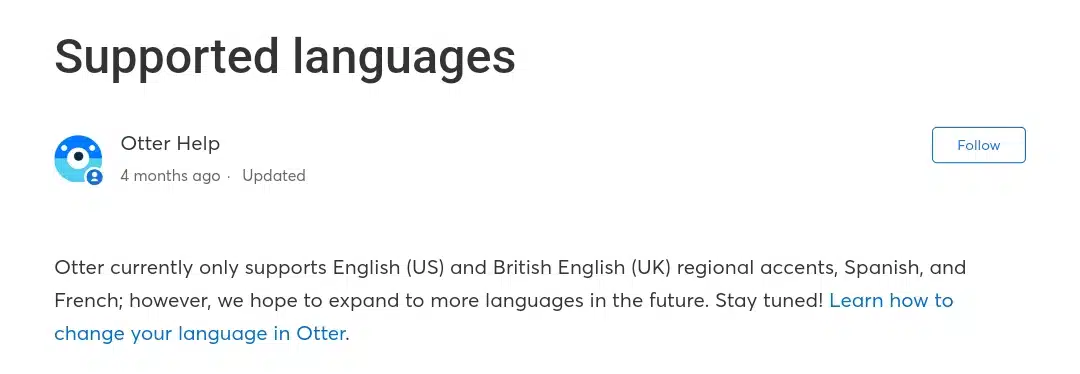
However, its performance outside those languages is restricted. You cannot rely on Otter.ai for high-accuracy transcription in other languages, and its summaries and speaker identification tools are also tuned mostly for English conversations. For organizations with local English-speaking teams, this might be enough. However, for global collaboration, Otter’s language reach is narrow.
On the other hand, Fireflies.ai supports transcription in over 100 languages.
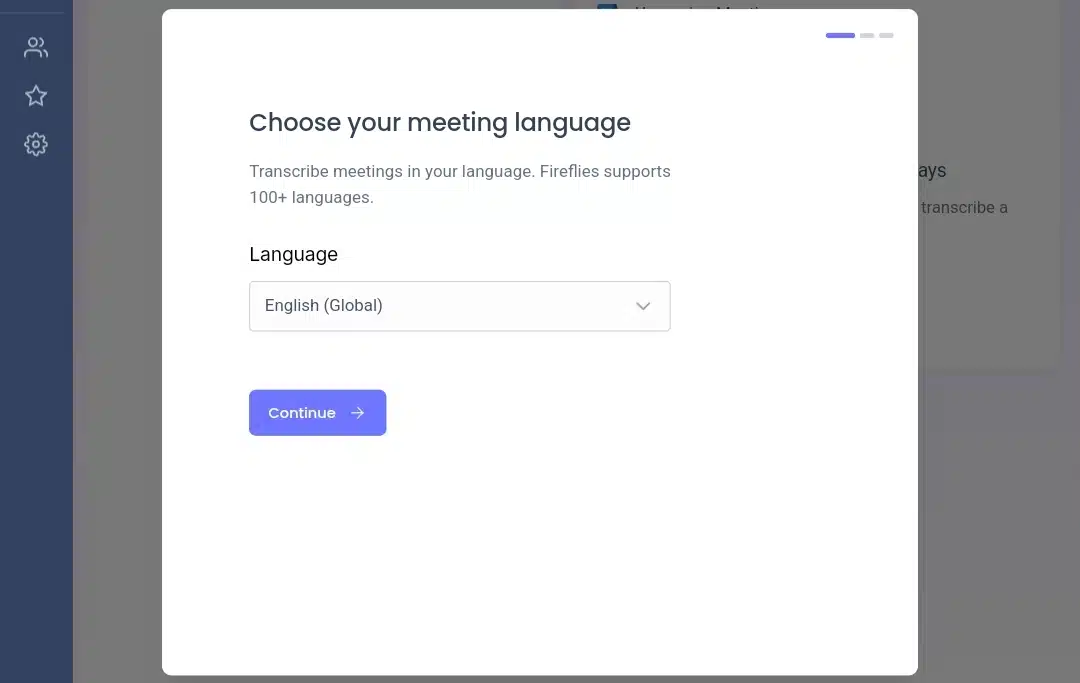
So, if your meeting is in Mandarin, Hindi, Arabic, or German, Fireflies.ai can transcribe it and generate summaries in the selected language. This makes it suitable for global teams, cross-border client calls, and international project environments. The multilingual support extends to transcripts, action items, and search filters, allowing users to work entirely in their preferred language environment.
Verdict?
Fireflies. ai wins because its extensive language support makes it far more versatile and future-proof for international workflows.
However, if you only work in English (or occasionally Spanish or French), Otter.ai will serve you well.
Transcription accuracy
Transcription accuracy with an AI meeting assistant is non-negotiable. It’s more about getting names, technical jargon, and context right. Here’s how Otter.ai and Fireflies.ai compare when it comes to transcription precision.
Otter.ai has earned a strong reputation for real-time transcription accuracy, especially in clear, native English conversations. It reliably identifies different speakers, breaks down dialogue into readable segments, and adapts well to formal meeting tones. In quiet environments with less cross-talk, Otter performs with an estimated 85%–90% accuracy.
That said, its performance noticeably dips when there’s heavy accent variation, fast-paced dialogue, or background noise. It’s most effective in settings where structure and clarity are maintained.
Fireflies.ai also delivers high-quality transcription but excels in noisy and fast-paced team environments. Since it uses advanced machine learning models trained on diverse audio samples, it adapts well to different accents, industry-specific terms, and even speakers who interrupt each other.
Plus, unlike Otter.ai, which depends on English, Fireflies.ai has the upper hand in multilingual support, translating to a higher (around 90%–92%) transcription accuracy across varied conditions. Additionally, Fireflies.ai allows users to train its vocabulary over time by saving custom terms.
Verdict?
Fireflies.ai wins because it offers a more innovative and more reliable transcription in noisy meetings or those with multilingual attendees.
AI summary quality
Meetings are lengthy and time-consuming, so AI summaries are needed for easy revisions. But not all summaries are created equal. One assistant might offer speed, while the other goes deeper in structure and clarity. Let’s see how otter.ai and fireflies.ai do it.
Otter.ai produces automated meeting summaries that include key points, decisions, and action items. Its summaries are generated almost instantly after the meeting ends, often within seconds. But while fast, they tend to feel generic, offering basic highlights without deep context.
Otter’s AI doesn’t fully capture the “why” behind decisions or the tone of conversations, which can be a drawback for users looking for context-rich notes. You can manually add or edit summary points, but this adds extra work for an already tired user.
Fireflies.ai, on the other hand, generates more layered and contextual summaries. It breaks down meetings into clearly defined sections: action items, questions asked, tasks assigned, and notable decisions.
What sets Fireflies.ai apart is its ability to understand intent and nuance. It’s also highly customizable, so users can create custom summary formats or auto-tag meetings based on content. The only tradeoff is that its summary generation takes a few extra minutes after the meeting, but the depth and organization usually make the wait worthwhile.
Verdict?
If you need a quick post-meeting recap, Otter does the job. But if you want detailed, structured, customizable summaries that help you take real action, Fireflies.ai clearly wins.
Integrations with other tools
Otter.ai integrates with Google Meet, Zoom, Microsoft Teams, and Dropbox, among others.
Its integration list is small but practical, focused on where meetings happen and how transcripts are stored. It works best for users who want their meetings recorded and shared without extensive channels.
Fireflies.ai offers over 40 integrations, including CRMs like Activepieces and project tools like Asana, Trello, and Any.do and Notion, calendars, dialers, and even voice platforms like Aircall.
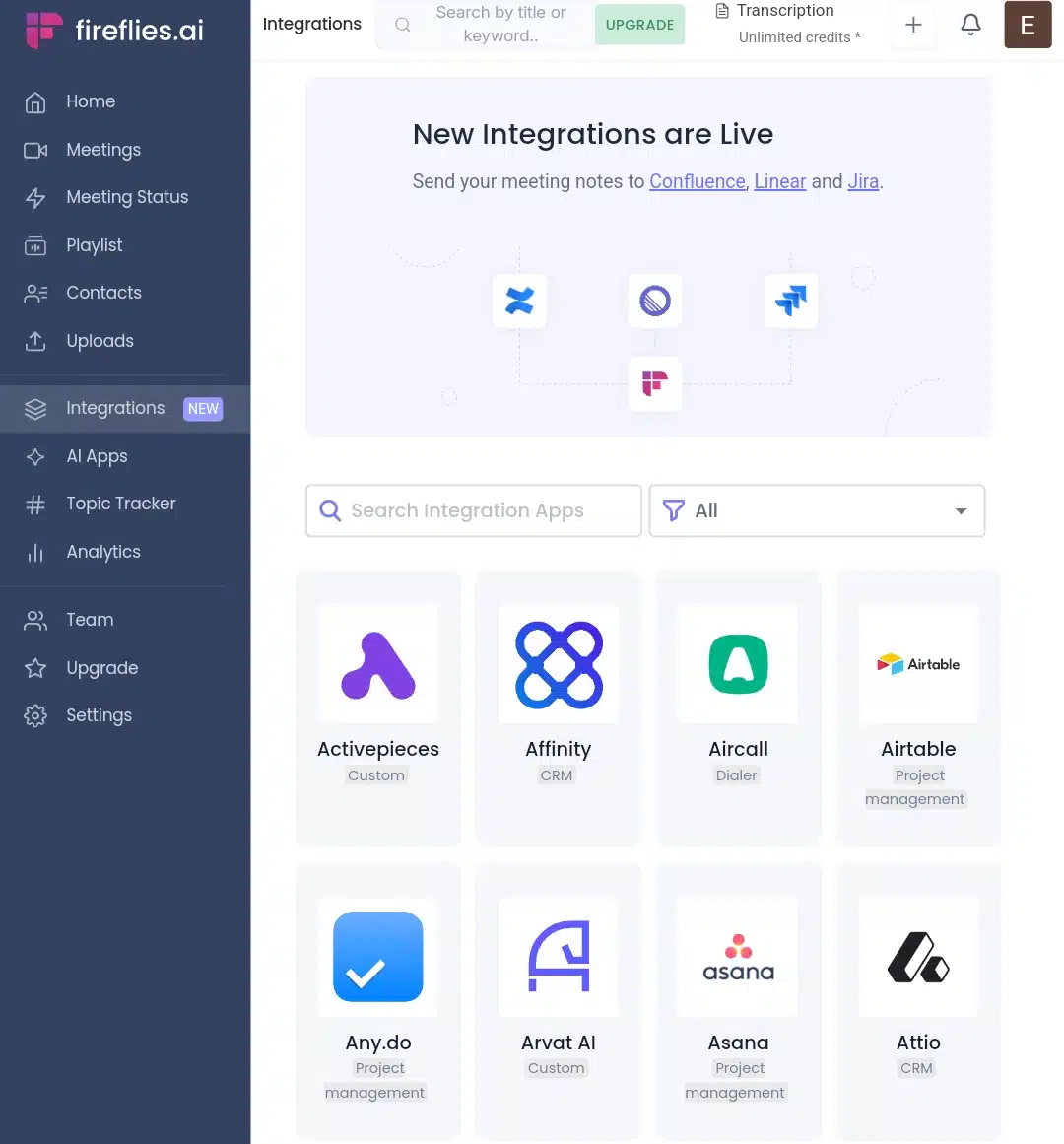
You can connect Fireflies with Zapier or Slack, set up automated workflows, and build detailed pipelines that align with your work habits.
Verdict?
Firelies.ai wins. For teams working in complex digital ecosystems, Fireflies.ai’s integrations are unmatched. Otter keeps it simple, but Fireflies gives power users room to customize and scale.
Audio & video uploads
Otter AI allows audio and video file uploads in AAC, MP3, M4A, WMA, MOV, MPEG, MP4, WMV, but it trims the upload length depending on your plan. It’s built chiefly around live recording or in-meeting use.
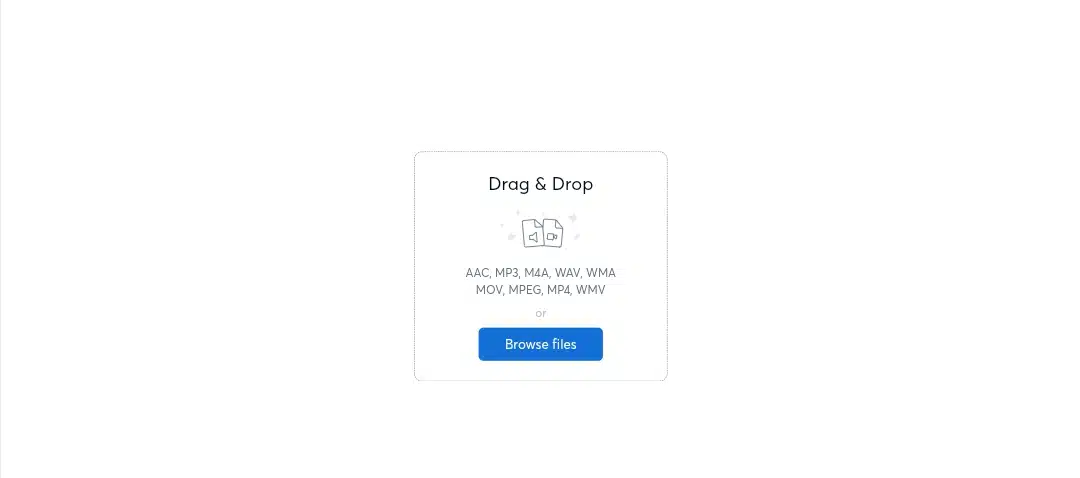
Fireflies AI allows users to drop MP3, MP4, M4A, and WAV at a maximum 100mb video size and 200mb audio size.
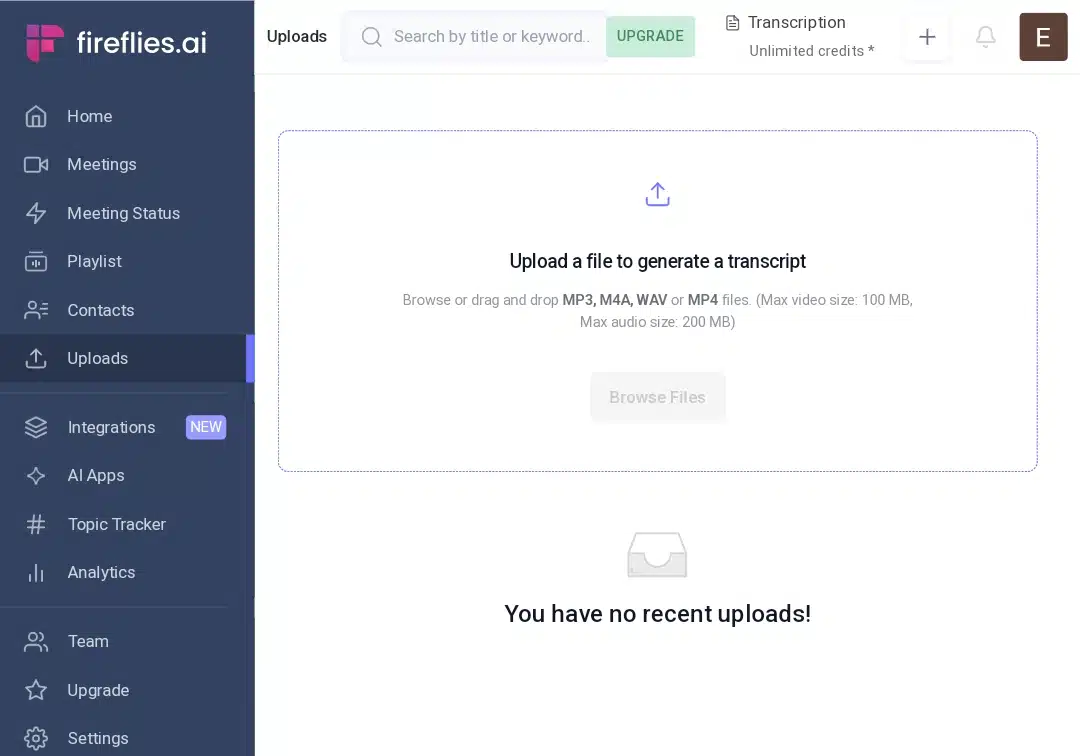
Verdict?
Otter.ai wins for upload options. But Fireflies.ai’s maximum audio and video size is impressive.
Collaboration & sharing features
A meeting is only as useful as what happens afterward, and that requires collaboration. Both Otter.ai and Fireflies.ai offer ways for teams to review, share, and work from meeting notes, but they take very different approaches.
Otter.ai lets you invite teammates to live meetings, where they can follow the transcription in real time. Afterward, you can highlight text, add comments, and tag teammates directly in the transcript. This is convenient for teams that need to work inside a single source of truth. Otter also offers “OtterPilot,” which automatically joins your Zoom, Google Meet, or Teams meetings and shares the notes with attendees.
However, Otter shows its limits in task delegation; there’s no built-in task manager, and action items aren’t easily converted into next steps unless you use a third-party tool.
Fireflies.ai, by contrast, is built to turn meetings into team workflows. You can @mention teammates, leave comments on any transcript section, and even assign tasks directly from the dashboard. Fireflies integrate with tools like Trello, Asana, Notion, and ClickUp, making it easier to move from meeting to execution. Plus, with its Channels feature, you can organize meetings by team, department, or project for faster access and context.
Verdict?
Otter.ai is reliable for real-time collaboration and visibility in live meetings. However, Fireflies.ai provides a deeper and more flexible collaboration experience for action-focused teamwork and project alignment.
Search & navigation experience
Otter.ai provides a clean transcript interface with valuable tools, such as a scrollable speaker timeline, keyword highlights, and search filters to find specific moments in a meeting. You can also skip to sections based on timestamps or speaker tags.
However, if you’re handling hundreds of transcripts or trying to locate patterns across multiple conversations, Otter’s search capability seems more suited for basic lookups than deep content mining.
Fireflies.ai takes things a step further. In addition to standard search, it offers topic-based navigation, automatic summary headings, and AI-generated insights that break your meeting into key themes and action items.
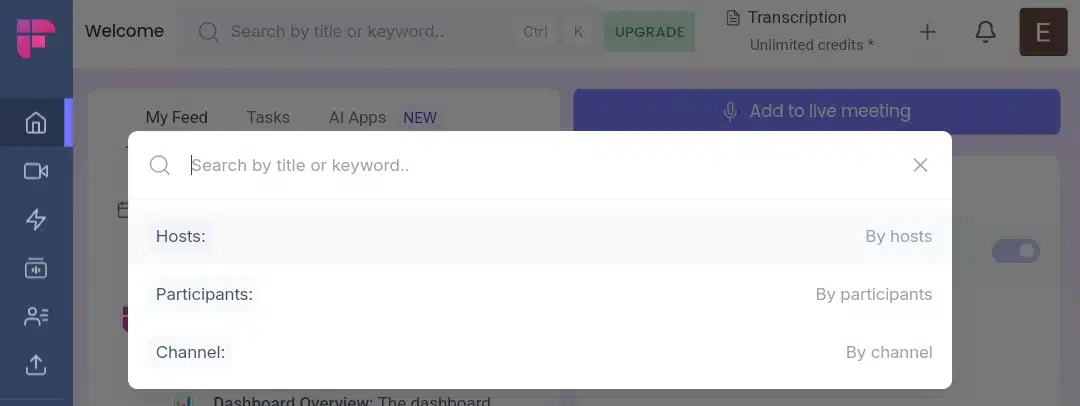
In some plans, you can filter by title, keyword, hosts, participants, channels, and even emotional tone. You can also track topics, but only as a Premium user.
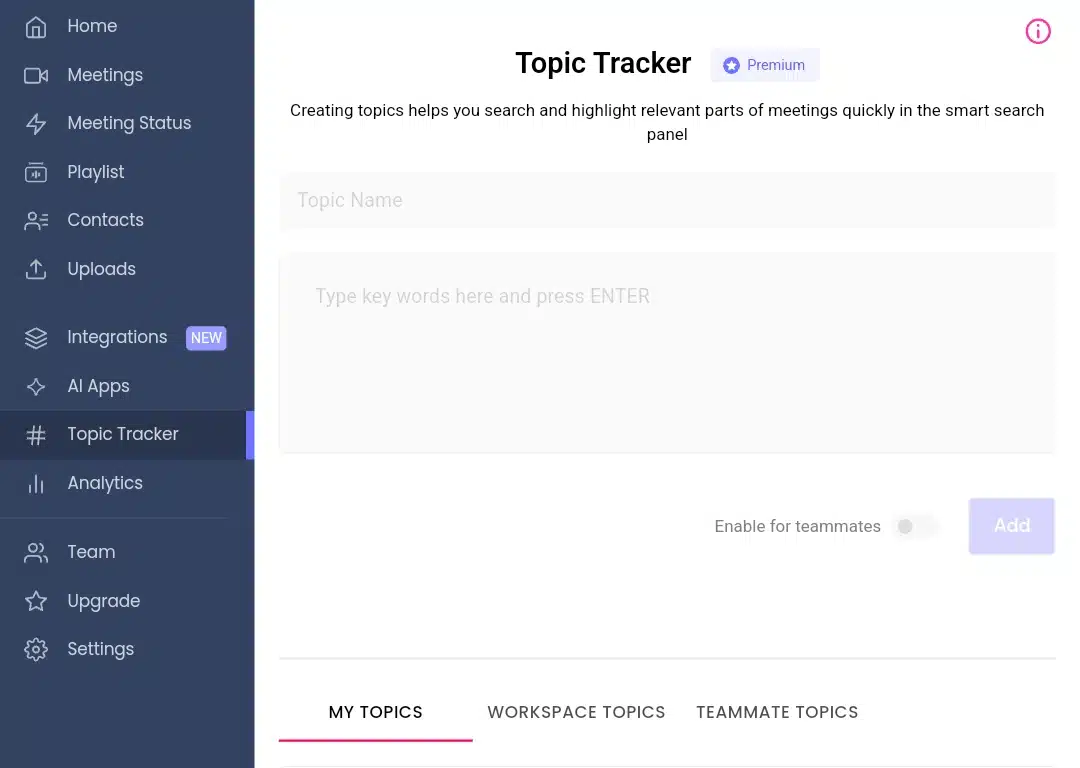
This makes Fireflies more useful for long-term users who need to navigate across large volumes of meetings or team-wide discussions.
Verdict?
Both tools are searchable, but Fireflies.ai wins in depth and usability when it comes to navigating insights across dozens of meetings or team transcripts. Otter works fine for lighter use or one-off meetings.
Pricing & value for money
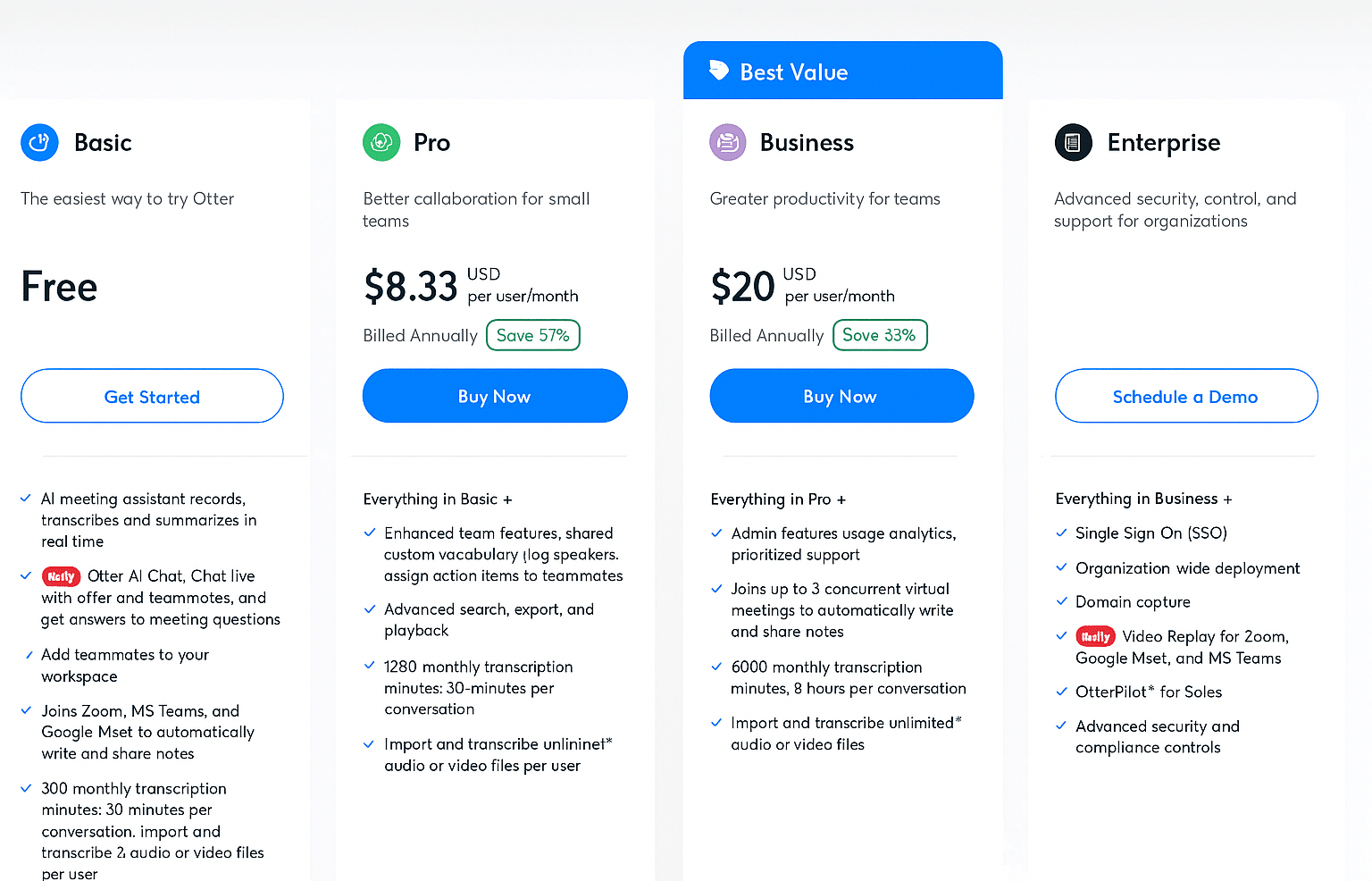
Otter.ai offers a Free Plan with 300 monthly transcription minutes and three audio imports. Paid plans start at $10/month (Pro) and go up to $20/month (Business), offering live captions, collaborative notes, and more integrations. The plans are affordable and straightforward, ideal for students, solopreneurs, and small teams.
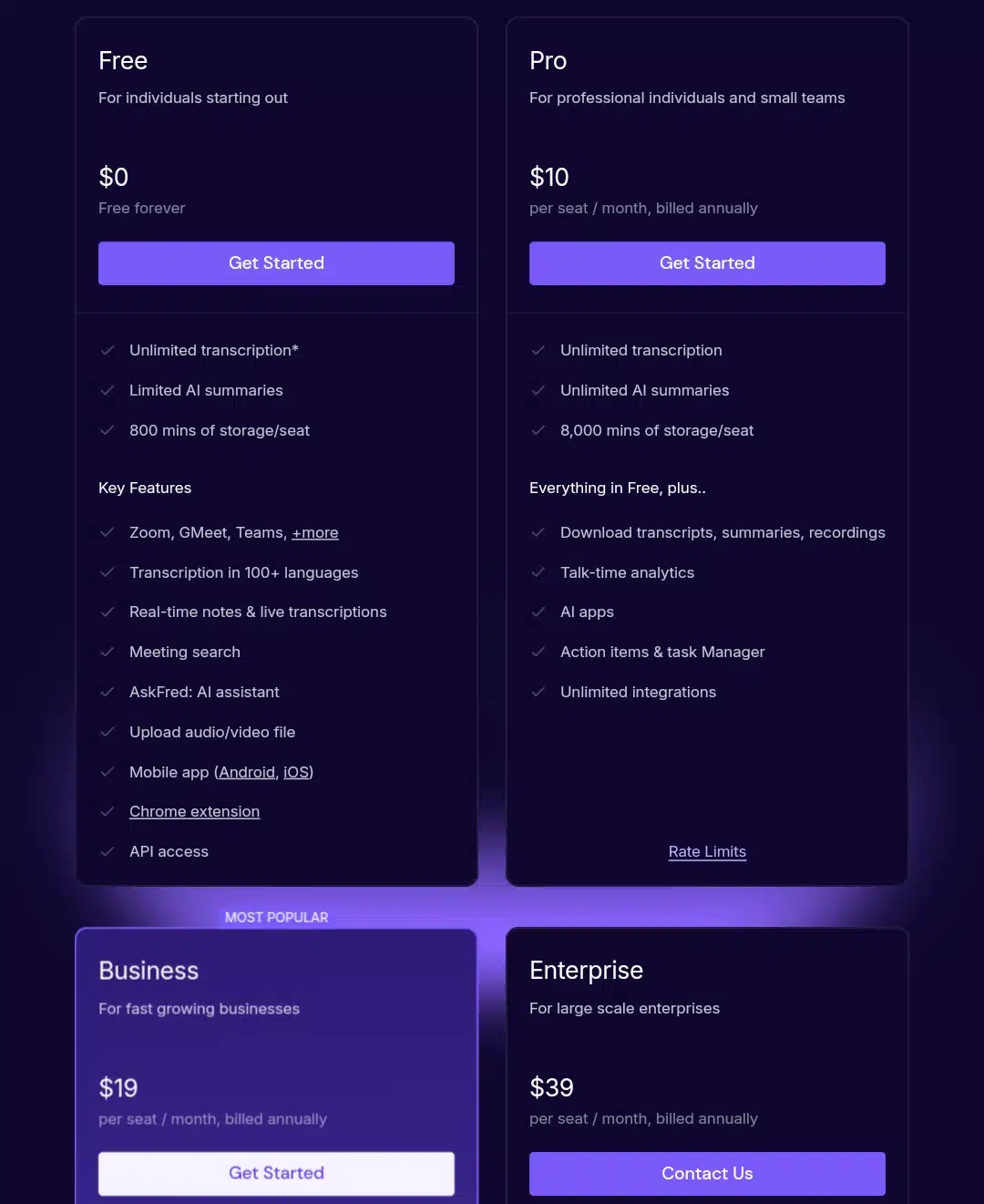
Fireflies.ai also offers a Free Plan (800 minutes of storage, limited features). Its Pro Plan starts at $10/month, while Business ($19 per month) and Enterprise (custom pricing) tiers unlock features like multi-language transcription, AI Super Summaries, and CRM syncing. While Fireflies is more expensive, its tools go beyond just transcription, making it worth it for users who want insights, workflows, and automation.
Verdict?
If you’re just looking for basic transcription at a low cost, Otter.ai gives you solid value. But if you want more automation, analytics, and collaboration features, Fireflies.ai’s pricing is more favorable.
Data privacy & security
Otter.ai provides enterprise-grade encryption (AES-256), SOC 2 compliance, GDPR, CCPA, HIPAA, and VPAT readiness. You can securely restrict access to transcripts, set admin controls, and manage team settings.

Otter also has a strong history of responsibly handling data, especially in education and business environments.
Fireflies.ai also uses AES-256 encryption and offers SOC 2 Type II certification, GDPR compliance, and a secure cloud architecture.
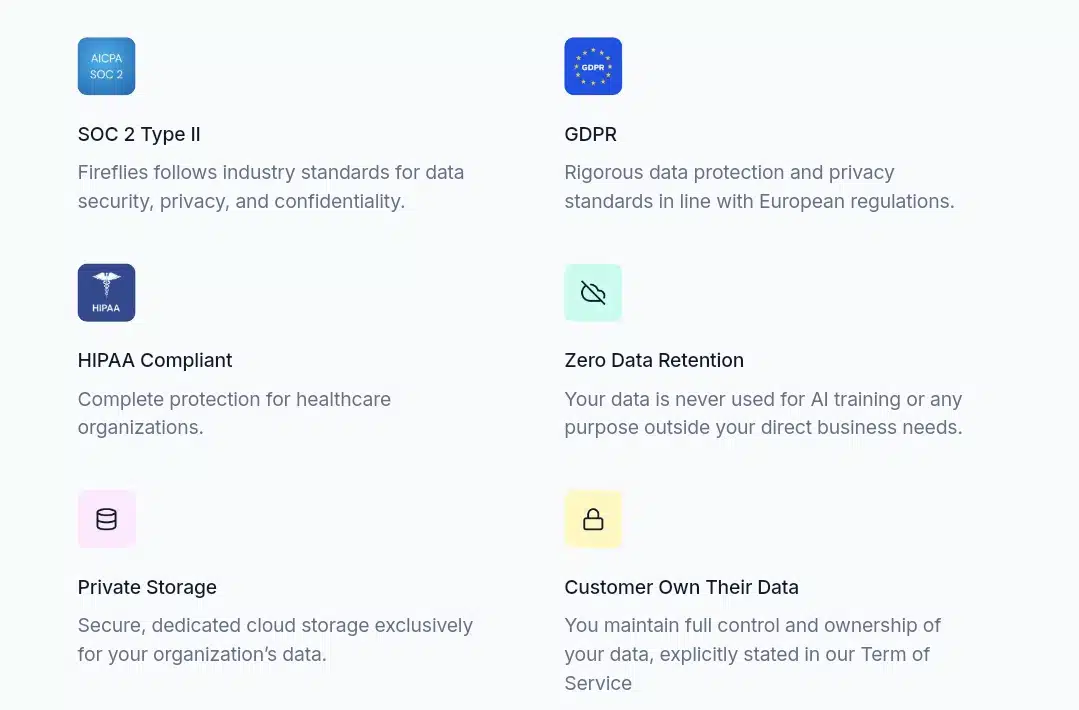
One notable addition is its audit logs and single sign-on (SSO) features for teams who want tighter control over account activity. You also get more visibility into who accessed what, when, and how.
Verdict:
Both platforms take security seriously, but Fireflies offers a slight edge for businesses that need deeper audit trails and more compliance-friendly features.
Otter.ai vs. Fireflies.ai comparison table
Here’s a compacted but accurate summary of everything discussed in the subheading above, which is easy to understand.
| Feature | Otter.ai | Fireflies.ai |
| Interface & Ease of Use | Simple, clean dashboard; fast onboarding; minimal setup; live editing and speaker ID built-in. | It is automation-focused and includes smart filters, auto-meeting joins (via Fred), and quick access to summaries. |
| Language Support | Primarily supports English (U.S. & U.K.) with limited Spanish/French support. | It supports over 100 languages, and users can use summaries, filters, and commands in multiple languages. |
| Transcription Accuracy | 85–90% in clear English meetings; struggles with accents or noisy settings. | It is 90–95% accurate, better handles accents, noise, and interruptions, and allows vocabulary training. |
| AI Summary Quality | Instant summaries, but shallow and generic; lacks deeper context or nuance. | Rich, structured summaries; custom formats; organizes action items, questions, and intent. |
| Tool Integrations | Integrates with Zoom, Google Meet, MS Teams, and Dropbox. | 40+ integrations: CRMs, project tools, Slack, Zapier, and voice platforms like Aircall. |
| Audio/Video Uploads | It supports many formats (AAC, MP3, MOV, etc.), but the length is limited by the plan. | MP3, MP4, M4A, and WAV files are supported; the maximum file size for video is 100 MB, and for audio, it is 200 MB. |
| Collaboration Tools | It has a real-time meeting view, comments, highlights, and tagging, but lacks built-in task features. | Team comments, task assignments, @mentions, and channels for team sorting are integrated with Asana, Notion, and Trello. |
| Search & Navigation | Scrollable timeline, speaker tags, keyword filters; best for simple use. | Advanced filters, topic-based search, headings, AI-tagged insights; useful at scale. |
| Pricing | Free plan (300 min); Pro: $10/mo; Business: $20/mo. Great for light to moderate users. | Free plan (800 min storage); Pro: $10/mo; Business: $19/mo. This plan offers more value for power users. |
| Security & Privacy | AES-256, SOC 2, GDPR, CCPA, HIPAA; strong access control and admin tools. | AES-256, SOC 2 Type II, GDPR; adds audit logs, SSO, and activity visibility. |
Otter.ai vs. Fireflies.ai: Which tool should you use and for what?
Here are use cases to help you decide which AI meeting assistant would be best for your line of work.
| Use case | Recommended tool | Why it work so well |
| 1. Remote team stand-ups & task tracking | Otter.ai & Fireflies. | These two automatically join Zoom, Google Meet, or MS Teams calls, transcribe the meeting in real time, and turn key points into action items. But Fireflies.ai allows assigning tasks to teammates right from the meeting transcript, commenting in threads for follow-ups, and syncing everything to Notion, Trello, Asana, or ClickUp. |
| 2. University lectures & academic research | Otter.ai | Otter excels in education settings where clarity and speed matter. It provides live captions during in-person or virtual lectures, tags speakers by name, and auto-saves notes for revision. Plus, Otter.ai works great with mobile apps, which are helpful for students on the go Researchers conducting interviews or group discussions can highlight and annotate quotes instantly, making it perfect for thesis projects, qualitative analysis, or classroom use.. |
| 3. B2B sales calls & follow-ups | Fireflies.ai | Sales reps love Fireflies for its AI-powered summaries. After a discovery call or demo, it highlights objections, pain points, and customer questions and then auto-logs that data into Salesforce, HubSpot, or Pipedrive. You can instantly re-listen to client sentiment, keyword search for pricing discussions, and share call recaps with your team. It’s like having an AI sales assistant that never forgets a detail. |
| 4. Podcast/YouTube transcription & editing | Otter.ai | Otter.ai provides an easy transcription workflow for podcasters and content creators. You upload your audio or video files, and Otter.ai returns neatly organized, speaker-labeled transcripts that are easy to edit or export. This helps creators repurpose episodes into blog posts, quote cards, newsletters, or SEO-rich summaries. It’s invaluable when you’re working alone or don’t need AI task management. |
| 5. Recruitment interviews & candidate analysis | Fireflies.ai | HR teams and hiring managers will benefit from Fireflies’ integration with ATS/HR tools like BambooHR, Zapier, GreeHouse, Workable, etc. It can also be trained to flag decision-making cues like “willing to relocate” or “long-term interest.” For high-volume hiring, the automation trims hours off post-interview evaluations. |
| 6. Client onboarding sessions | Fireflies.ai | Onboarding calls often include walkthroughs, client requirements, and setup steps. Fireflies.ai not only records and transcribes but also organizes the content into bullet-point summaries and tasks, all of which can be shared across departments (like dev, support, and sales). It helps reduce miscommunication and keeps everyone accountable. |
| 7. Press briefings & journalist interviews | Otter.ai | Reporters and media professionals can record interviews with multiple sources and instantly get clear, searchable transcripts. Otter’s real-time features help with live reporting or press coverage, while its exporting tools make it easy to grab direct quotes or timestamps for articles. It’s discreet, quick, and built for accuracy under pressure |
Wrapping up: Which meeting assistant should you choose between Otter.ai and Fireflies.ai?
Both Otter.ai and Fireflies.ai are strong transcription tools, but serve slightly different needs.
Fireflies.ai is ideal for remote teams, project managers, HR professionals, and sales teams that work with non-English speakers (eliminating translator fees) and require AI-generated in-depth summaries, CRM syncing, and workflow automation. Otter.ai, on the other hand, suits educators, researchers, and solo professionals, such as podcasters and YouTube content creators, who prioritize real-time collaboration, ease of use, and various file upload options with no limitations.
So, which should you choose? If your day involves fast-paced meetings and follow-up tasks, consider Fireflies.ai. But if you want labeled transcripts and work orally alone or in a group of 2 or 4, Otter.ai is a straightforward, reliable bet.
Frequently Asked Questions (FAQs) about Otter.ai and Fireflies.ai
1. Can I use Otter.ai or Fireflies.ai without internet access?
No, both Otter.ai and Fireflies.ai require an active internet connection for transcription. Otter can record audio offline via its mobile app, but transcription won’t begin until you reconnect. Fireflies doesn’t support offline recording or processing.
2. Which tool is more suitable for enterprise compliance between Otter.ai and Fireflies.ai?
Fireflies.ai offers SOC 2 Type II compliance, 256-bit AES encryption, and data residency options, making it more enterprise-focused. Otter.ai also has SOC 2 compliance, but is often viewed as better suited for education, media, or small businesses unless you’re on its Business plan.
3. Can Otter.ai or Fireflies.ai transcribe encrypted Zoom or Teams meetings?
If a Zoom or Teams meeting is end-to-end encrypted, neither tool can access live audio unless the host explicitly invites or grants API access. For cloud recordings, transcription is only possible after decryption by the host or admin with proper permissions.
4. Are there limits to the length of a meeting or file in Otter.ai or Fireflies.ai?
Yes. Otter.ai’s Basic plan limits uploads to 30 minutes per file, while its paid plans allow up to 4 hours per conversation. Fireflies.ai, however, allows meetings up to 2 hours on the free plan and 3+ hours or longer on paid tiers, depending on your plan.
5. Do Otter.ai or Fireflies.ai work well for panel discussions with 5+ speakers?
Otter.ai has more reliable speaker identification for up to 5–6 voices, especially if you manually assign speaker names. Fireflies.ai attempts speaker separation, but accuracy can drop in noisy, in-person, or overlapping speech situations.
6. Which app drains less battery during mobile recordings between Otter.ai and Fireflies.ai?
Otter.ai is lighter on battery when used just for recording, especially on iOS. Fireflies.ai doesn’t have a native mobile recording feature, so it’s used passively in the background via integrations, meaning Otter uses less battery overall for mobile tasks.
7. Is there a way to automatically connect Fireflies.ai or Otter.ai to a Notion database?
Neither tool has a native Notion integration, but both can connect through Zapier or Make (formerly Integromat). For example, you can set up a Zap to send transcribed meeting summaries to a Notion table or page after each call.
8. Can Otter.ai or Fireflies.ai distinguish between human and AI-generated voices in recordings?
No. Currently, neither Otter nor Fireflies has a feature to identify AI-generated voices. They transcribe audio based on speech patterns, regardless of whether the voice is real or synthetic. This could lead to inaccurate attribution if AI voices are used without clarification.










