Working as an AI tool reviewer, my work spreadsheet is often a kaleidoscope of new AI applications, each promising to redefine digital creativity. This week’s latest exploration led me to the DaVinci AI Image Generator app. This mobile-first platform claims to transform textual prompts and even existing images into stunning AI-generated art.
So, I took on the challenge of confirming its claims. For days, I explored how well DaVinci AI interprets creative ideas, handles different artistic styles, and lets users refine their images. In this review, I’ll share my honest experience, highlighting what works, what falls short, and how you can maximize DaVinci AI’s available features.
Doesn’t matter whether you’re a professional artist, content creator, or just interested in AI-generated visuals, understanding how this platform performs can help you decide if it’s worth your time.
But first, let’s get the definition of DaVinci AI out of the way.
TL;DR (Key Takeaways from the Article)
- DaVinci AI quickly turns text prompts into detailed, high-resolution images using advanced AI models such as Stable Diffusion XL and DALL·E 3. This allows users to generate visually rich and complex artwork without requiring technical skills.
- The platform supports a wide variety of artistic styles, including photorealistic, abstract, fantasy, cartoon, and tattoo designs. Users can select their preferred style to tailor the output to their creative vision.
- Fine editing tools are available to customize images after generation. These tools enable adjustments to lighting, color balance, textures, and composition, giving users precise control over the final artwork.
- DaVinci AI is accessible both via web browsers and dedicated mobile apps for Android and iOS, providing flexibility and convenience for creating and editing art anytime, anywhere.
- Pricing options include a free plan with limited features, monthly and yearly Pro subscriptions offering unlimited image generation and advanced tools, and pay-as-you-go credit packs for occasional users.
- Key advantages of DaVinci AI are its ease of use, batch generation capability for creating multiple images simultaneously, and ability to produce photorealistic portraits. However, the free tier has usage limits and output quality can vary, so crafting detailed prompts and experimenting with different AI models is essential to achieving the best results.
What is Davinci AI? (and who’s it for?)
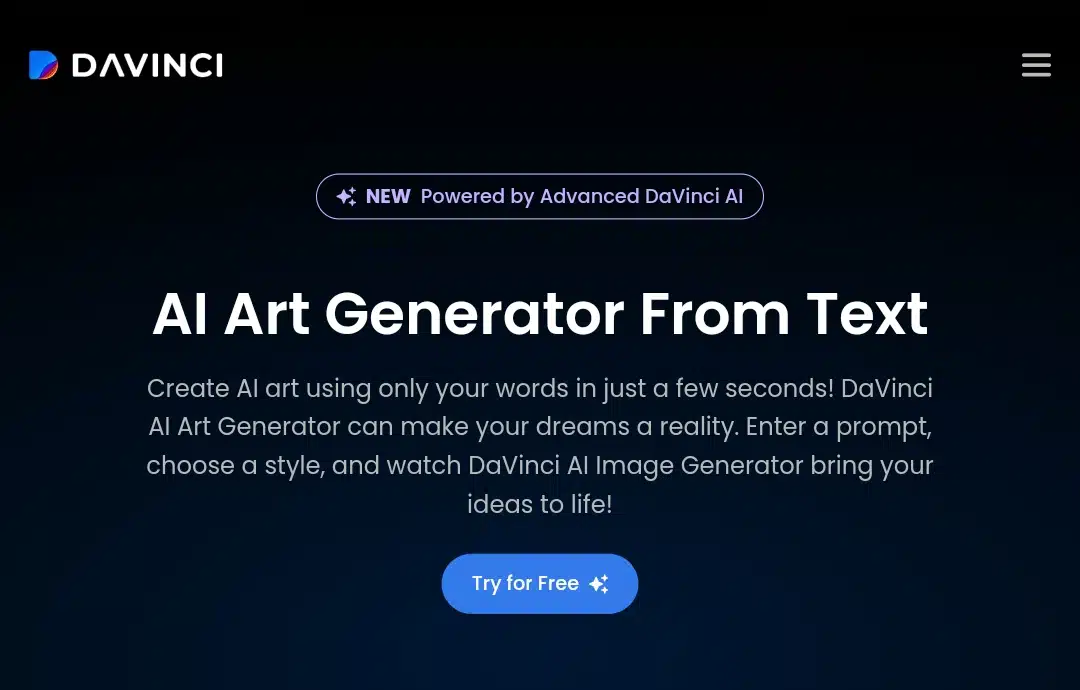
DaVinci AI is an innovative AI-powered art generation platform that enables users to create original digital artwork simply by describing their ideas in words. By combining advanced artificial intelligence and machine learning technologies, DaVinci AI transforms text prompts into visually striking images, making professional-quality art accessible to everyone, regardless of artistic skill.
The process is straightforward: users simply enter descriptive keywords, prompts, or phrases, and DaVinci AI’s advanced machine learning models interpret these instructions to generate original artwork. The platform supports a wide range of artistic styles, enabling users to tailor the look and feel of their images according to their preferences—be it photorealistic, abstract, cartoon, or classic art styles.
Importantly, DaVinci AI is available not only as a web platform but also as a mobile app for both Android and iOS devices. This mobile accessibility enables users to create, edit, and share AI-generated art on the go, making it a versatile tool for creators everywhere. Also, DaVinci AI is cloud-based, ensuring fast processing and the ability to access your creations from any device.
Who is DaVinci AI for?
DaVinci AI is designed to empower and simplify the workload of this wide range of creative users:
- Artists & Designers will find DaVinci AI invaluable for quickly prototyping ideas, generating inspiration, and creating unique visual assets. Whether you’re a painter, illustrator, or graphic designer, the platform’s intuitive tools help you bring your imaginative concepts to life faster and with less technical hassle.
- Content Creators & Marketers will benefit from DaVinci AI’s ability to produce original, eye-catching visuals tailored for social media, blogs, advertising campaigns, and branding projects. The platform streamlines content creation, allowing marketers to generate diverse imagery that resonates with their audience and enhances engagement.
- Game Developers & Writers can use DaVinci AI to develop concept art, character designs, and immersive visual worlds. By quickly generating detailed and stylized images, creators can visualize story elements and game environments, accelerating the creative process and enriching storytelling.
Beyond specific professions, anyone with an imagination can utilize DaVinci AI’s functions. Whether you’re a hobbyist exploring digital art for the first time or a seasoned professional seeking to expand your creative portfolio, DaVinci AI offers art creation. Its user-friendly interface and versatile features make it easy for all users to experiment, innovate, and produce compelling artwork without needing extensive technical skills.
What features does DaVinci AI have?
Each feature of DaVinci AI is crafted to streamline workflows, enhance creative control, and unlock new possibilities for easily generating stunning digital content. They include:
Text-to-Image Generation
At its base, DaVinci AI is its intuitive text-to-image generation capability. Users simply enter descriptive prompts—such as “a futuristic cityscape at sunset” or “a serene forest with glowing mushrooms”—and the AI interprets these instructions to create unique, visually compelling images. This natural language interface removes the need for technical expertise, making art creation accessible to everyone.
Multiple Cutting-Edge AI Models
DaVinci AI leverages several state-of-the-art AI models, including Stable Diffusion XL, DALL·E 3, and DaVinci Ultra. Each model has unique strengths in generating different styles and levels of detail, enabling users to select the best fit for their creative vision. This multi-model approach ensures versatility and high-quality outputs across diverse artistic demands.
Extensive Style Selection
Users can customize their creations by choosing from a broad spectrum of artistic styles. Whether you want photorealistic images, vibrant cartoons, abstract art, fantasy scenes, or even tattoo designs, DaVinci AI offers style options to match your preferences. This flexibility allows for tailored visuals that fit various personal or professional projects.
High-Resolution Image Outputs
DaVinci AI generates high-resolution images suitable for digital platforms, print media, or professional presentations. The crisp, detailed outputs ensure your creations maintain quality across different uses, from social media posts to large-format prints.
Fine Detail Control and Interactive Editing
Beyond initial generation, DaVinci AI provides tools for fine detail control. Users can adjust lighting, color balance, textures, and composition through interactive editing features. This level of control allows for precise refinement, helping you perfect your artwork without needing external software.
Batch Generation for Efficiency
For users with multiple creative needs, DaVinci AI supports batch generation, enabling the creation of several images simultaneously based on prompt variations. This feature is handy for marketing campaigns, content creation, or any scenario requiring diverse visual assets quickly.
Pose and Scene Composition
DaVinci AI excels at generating realistic portraits and full-body images in various poses. Additionally, it allows for scene composition by layering multiple elements, helping users build complex, narrative-rich visuals. This capability is ideal for character design, storytelling, and concept art.
Prompt Engineering for Precision
To enhance output relevance, DaVinci AI encourages prompt engineering—the practice of refining and structuring text inputs to guide the AI more effectively. By carefully crafting prompts, users can influence style, mood, and detail, resulting in images that closely align with their vision.
Realistic AI Photo Generator
A notable feature is the Realistic AI Photo Generator, where users upload a reference photo and generate new portraits of the same individual in different poses or artistic styles. The results are photorealistic and professional-looking, perfect for personal branding, social media, or creative projects requiring authentic human imagery.
Cross-Platform Accessibility
DaVinci AI is accessible via its web platform and dedicated mobile apps for both Android and iOS devices. This ensures users can create, edit, and share their AI-generated art anytime, anywhere, making the creative process flexible and convenient.
How i signed up on DaVinci AI: steps for you
Signing up for DaVinci AI was a straightforward process that took just a few minutes. Here’s precisely how I did it so you can get started quickly.
First, I went to the official DaVinci AI website. The homepage clearly presented the key features and pricing options, making it easy to understand what the platform offers before creating an account.
Next, I clicked the sign-up button and was prompted to enter some basic information: my name, email address, and password. Alternatively, I noticed that I could also sign up using my Google or Microsoft account, which is a convenient option if you prefer faster registration.
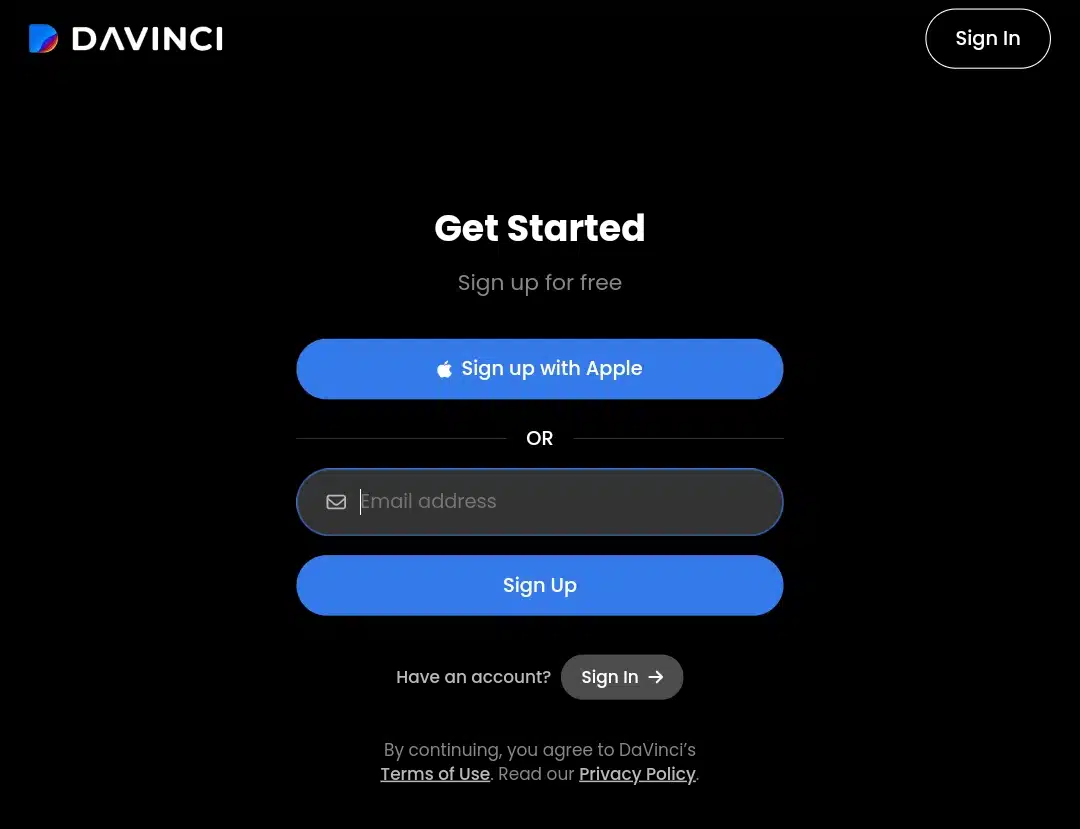
After submitting my details, I received a verification email within seconds. Clicking the link in the email activated my account immediately.
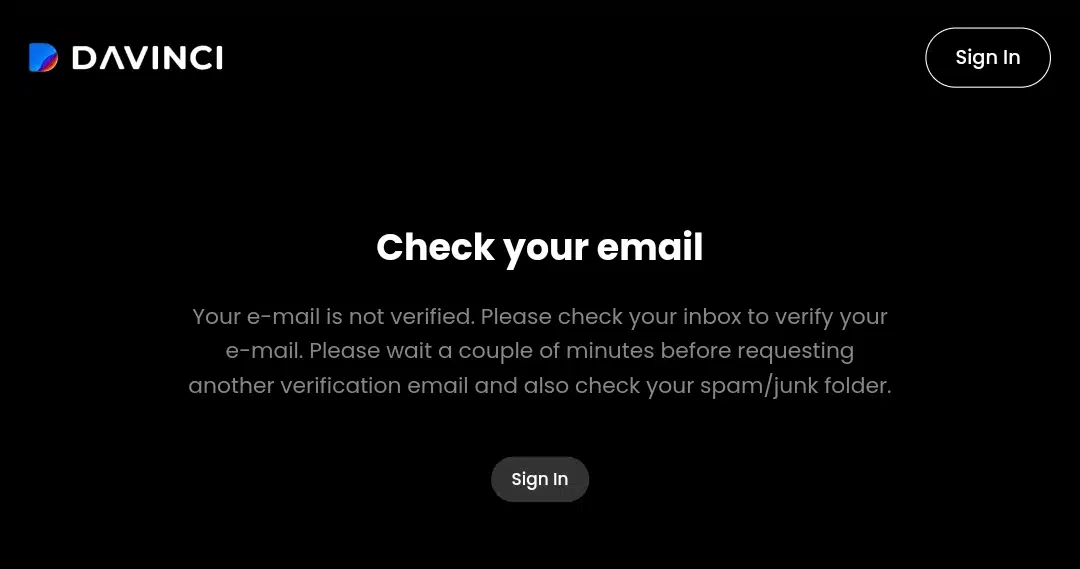
Once logged in, I was taken directly to the dashboard. The interface was clean and well-organized, showing clear options for text-to-image generation, style selection, and other AI tools. Unlike some platforms, there was no tutorial or onboarding walkthrough, so I started exploring the features on my own.
I began with the free trial, which allowed me to test the core functions without any commitment. The dashboard made navigating between different creative tools easy, and I appreciated how quickly I could start generating images.
Overall, the sign-up process was smooth and hassle-free. If you’re new to DaVinci AI, following these steps will help you get up and running without delay.
The testing try-outs: putting Davinci AI to work
After signing up and exploring DaVinci AI, I was eager to test its capabilities using the Stable Diffusion XL model. To truly understand how well the platform interprets prompts and produces quality art, I crafted three unique prompts designed to push the AI’s creative boundaries while applying best practices like specificity, style selection, and detailed descriptions:
Prompt 1: cybernetic jazz musician in a neon-lit city
Prompt:
“Portrait of a cybernetic jazz musician in a neon-lit city at night, wearing futuristic headphones and a high-collared jacket, intricate metallic details on the face and neck, glowing circuitry, moody cyberpunk atmosphere, vibrant reflections from neon signs, ultra-detailed digital painting, cinematic lighting.”

When I reviewed the resulting image, I immediately noticed the strong cyberpunk vibe, the neon-lit city, the moody colors, the glowing lights, and the futuristic attire. The subject had a high-collared jacket and large headphones, which was on point. But as I looked closer, I realized the image completely missed the “jazz musician” aspect.
There was nothing musical about the character: no instrument, performance context, or even a hint of jazz culture. The metallic details were present but generic, and the glowing circuitry was subtle, not the vivid, integrated part of the design I’d envisioned. The lighting and reflections were decent, but nothing about the image told a story or captured the unique energy of a jazz musician in a cyberpunk world. It felt like a generic sci-fi portrait, not the specific scene I’d described.
Generated Image Analysis:
The image does capture the cyberpunk vibe with neon colors, a futuristic city background, and a character featuring mechanical elements. The subject wears what appears to be a high-collared jacket and large headphones, and the setting is clearly inspired by cyberpunk aesthetics with glowing, colorful signage and a dark, moody palette.
However, the image falls short in several key areas:
The “jazz musician” aspect is entirely missing. There are no visible musical instruments, performance context, or any cues that this character is involved in music, let alone jazz.
The character is cybernetic, but the details are generic sci-fi rather than tailored to a musician’s persona. There’s no sense of movement, performance, or musical flair.
The prompt called for “glowing circuitry” and “intricate metallic details on the face and neck.” While there are metallic components, the level of intricacy is average, and the glowing circuitry is not particularly pronounced or visually striking.
The “cinematic lighting” and “vibrant reflections” are present but not exceptional. The lighting is standard for AI-generated cyberpunk art, lacking the depth or drama you’d expect from a truly cinematic scene.
Summary:
The image delivers on a broad cyberpunk theme but ignores the jazz musician’s identity and lacks the specific visual storytelling the prompt demanded.
Prompt 2: photorealistic portrait of an elderly woman
Prompt:
“Photorealistic portrait of an elderly woman with silver hair and bright blue eyes, soft natural lighting, subtle wrinkles, warm smile, wearing a knitted scarf, shallow depth of field, studio photography style, 8k resolution.”

Looking at the image, I saw an older woman with silver hair and a chunky knitted scarf. The background was softly blurred, which matched my request for a shallow depth of field. But the details that mattered most to me were missing. Her eye color wasn’t clear or emphasized—definitely not the “bright blue” I wanted. The expression was neutral, not the warm smile I’d asked for. Her skin looked almost too smooth, lacking the subtle wrinkles and texture that give an elderly portrait character and realism.
While the scarf was prominent, it actually took attention away from her face, which wasn’t what I intended. The lighting was soft, but the overall image felt flat and lacked the depth and personality of an actual studio portrait. It was technically acceptable, but emotionally, it missed the mark.
Generated Image Review:
The output shows an older woman with silver hair and a thick, textured knitted scarf. The lighting is soft, and the background is blurred, achieving the shallow depth of field effect. The image is clean and visually appealing.
But here’s where it misses:
The prompt specifies “bright blue eyes,” but the eye color is not clearly visible or emphasized.
The “warm smile” is missing. The expression is neutral, lacking the warmth and friendliness described.
“Subtle wrinkles” are not well-rendered; the skin appears overly smooth and lacks the natural texture and character expected in a photorealistic elderly portrait.
The “studio photography style” is only partially achieved. While the background and lighting are correct, the overall image feels flat and lacks the depth and realism of an actual studio portrait.
The knitted scarf is present but dominates the image, drawing attention away from the face and making the composition feel unbalanced.
Summary:
Technically competent, but emotionally flat and missing key humanizing details. The result is generic and fails to deliver the warmth and realism promised in the prompt.
Prompt 3: surreal floating library in the clouds
Prompt:
“A surreal scene of a floating library in the clouds, ancient wooden shelves filled with glowing books, soft ethereal light filtering through mist, intricate steampunk details, dreamlike atmosphere, painterly style with rich textures.”

This image was visually striking at first glance. It has a towering, multi-level structure rising above the clouds, surrounded by floating objects and hot air balloons. The lighting is dramatic, and the painterly style is present. But as I examined it, I realized it didn’t look like a library at all.
There were no visible books, no shelves, and nothing to suggest this was a place of knowledge or reading. The building looked more like a fantastical pagoda or steampunk tower, but the “steampunk” details were minimal—no gears, pipes, or mechanical flourishes. The “glowing books” and “ancient wooden shelves” I’d described were completely absent. The atmosphere was more dramatic than dreamlike or ethereal, and the textures, while nice, weren’t especially rich or layered.
Generated Image Breakdown:
The image presents a multi-tiered, pagoda-like structure rising above the clouds, with some floating objects and hot air balloons in the background. The lighting is dramatic, with a painterly, almost storybook feel.
Where it falls short:
There is no clear indication that this is a “library.” The structure looks more like a fantastical tower or steampunk building, but there are no visible books, shelves, or any elements that signal it’s a place for reading or knowledge.
“Ancient wooden shelves filled with glowing books” are missing entirely. The building’s exterior is all that’s visible; there’s no interior or detail that hints at books or shelves.
The “intricate steampunk details” are minimal. The design is ornate but lacks gears, pipes, or other classic steampunk motifs.
The “dreamlike atmosphere” and “soft ethereal light” are partially achieved, but the overall effect is more dramatic than ethereal. The painterly style is present, but the textures aren’t especially rich or layered.
Summary:
It is visually striking but doesn’t communicate “library” or “steampunk.” The core concept of glowing books and ancient shelves is missing, making the image feel disconnected from the prompt.
Across all three prompts, the images generated by DaVinci AI captured some surface-level themes. Still, they consistently missed the specific narrative and emotional details that would have made them accurate matches for the original descriptions.
The outputs are visually polished but generic, lacking the depth, context, and storytelling that well-crafted prompts should inspire. For users who care about accuracy and creative alignment, simply relying on default settings and basic prompt input isn’t enough, but refinement, iteration, and sometimes post-processing are essential to get results that truly fit your vision.
DaVinci AI pricing plans
DaVinci AI’s pricing is flexible. You can choose between a free trial, a feature-rich Pro subscription, or credit packs for occasional use. The Pro plan is best for frequent creators who need unlimited, high-quality images and advanced features, while the credit system is perfect for casual users.
| Feature / Plan | Free Plan | Pro Plan (Monthly) | Pro Plan (Yearly) | Credit Packs (Pay-as-you-go) |
| Access to AI Image Generation | ✔️✔️✔️ | ✔️✔️✔️ | ✔️✔️✔️ | ✔️✔️✔️ |
| Unlimited Image Generation | ❌ (limited) | ✔️✔️✔️ | ✔️✔️✔️ | Depends on credits. |
| High-Resolution Outputs | ❌❌❌ | ✔️✔️✔️ | ✔️✔️✔️ | ✔️ (with enough credits). |
| Advanced Customization Tools | ❌❌❌ | ✔️✔️✔️ | ✔️✔️✔️ | ✔️ (with enough credits). |
| Exclusive Features | ❌❌❌ | ✔️✔️✔️ | ✔️✔️✔️ | ❌❌❌ |
| Batch Generation | ❌❌❌ | ✔️✔️✔️ | ✔️✔️✔️ | ❌❌❌ |
| Private Gallery | ❌❌❌ | ✔️✔️✔️ | ✔️✔️✔️ | ❌❌❌ |
| Price | Free | $19.99/month ($0.67/day) | $59.99/year ($0.16/day) | Varies by credit pack. |
Payment Methods
DaVinci AI accepts primary payment methods, including PayPal, Apple Pay, Google Pay, Visa, Mastercard, Discover, and American Express
How Pricing Works
Free Plan:
Great for trying out DaVinci AI with limited image generations and basic features.
Pro Subscription (Monthly or Yearly):
Unlocks unlimited image generation, high-resolution outputs, advanced customization, batch generation, and exclusive features. The yearly plan offers significant savings over the monthly plan.
Credits:
Purchase credits for pay-as-you-go access. This is ideal if you only need to generate a few images or want to avoid a subscription.
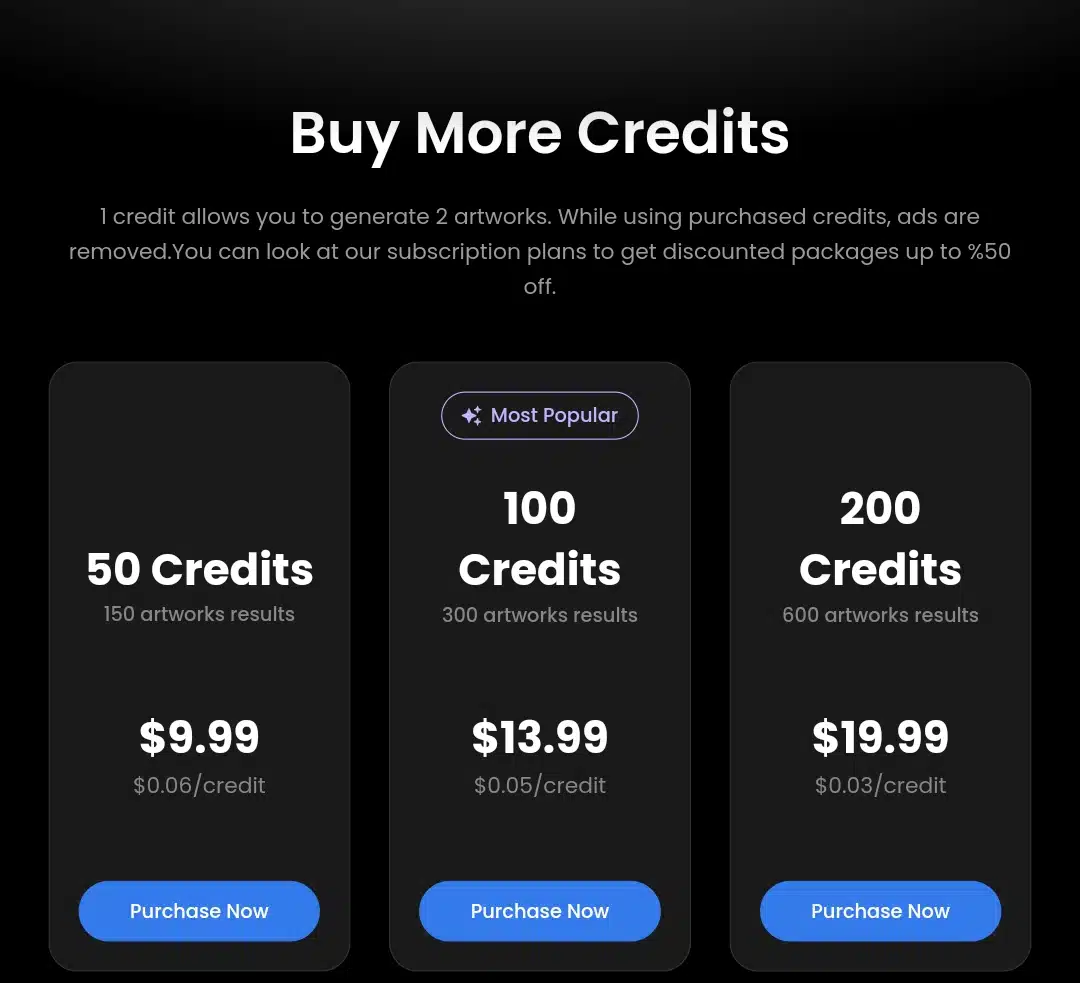
Pros and Cons of DaVinci AI
As I spent more time exploring DaVinci AI features, I realized there were both significant strengths and some limitations worth sharing.
What i loved about Davinci AI
Wide range of styles and customization
One of the features I appreciated most was the sheer variety of artistic styles available. With just a few clicks, I could switch between photorealistic, ghibli, tattoo designs, fantasy art, surrealistic, creepy, no style, prophecy, magical portrait, and many more. This flexibility meant I wasn’t limited to one type of aesthetic, which is great for different projects or moods. Plus, the ability to adjust ratio, lighting, color balance, and texture gave me a sense of control that made the creations feel truly mine.
Access to multiple advanced AI models
DaVinci AI’s use of several cutting-edge models, such as Stable Diffusion XL, DALL·E 3, and DaVinci Ultra, was a game-changer. Each model had its own strengths—some excelled at fine details, others at creative abstraction. Being able to choose between them helped me tailor the output to precisely what I wanted, whether it was a realistic character portrait or a surreal landscape.
Batch generation and interactive editing
Also, I discovered that even if one needed to create multiple images for a marketing campaign or for whatever purpose, the batch generation feature would save them a ton of time. Instead of generating images individually,, they could produce several variations at once and then pick and refine the best ones. The interactive editing tools were also intuitive, letting me adjust elements without starting from scratch. This streamlined my workflow significantly.
User-friendly interface and cross-platform access
I’m not a tech expert, so the clean and straightforward dashboard made a big difference. There was no steep learning curve, and I could easily navigate between text prompts, style options, and image outputs. Plus, having the option to use DaVinci AI on both my desktop and mobile devices meant I could create or edit images anytime, anywhere, which fit perfectly with my busy schedule.
What I found challenging
Limitations of the Free Plan
While the free plan is great for testing the platform, I quickly realized it comes with strict limits on the number of images you can generate and the features you can access. For serious use, especially if you want high-resolution images or batch generation, upgrading to a Pro plan or buying credits is necessary. This was understandable but something to keep in mind if you’re on a tight budget.
Variable Output Quality
Despite the overall high quality, I noticed that the AI sometimes produced images that didn’t quite match my prompt or had odd details. For example, a character’s hands might look unnatural, or background elements could be blurry. This inconsistency meant I had to experiment with different prompts or models for the best results. It reminded me that AI art generation is still imperfect and requires trial and error.
Cost Considerations for Heavy Users
If you plan to use DaVinci AI extensively, the subscription or credit costs can add up. While the monthly and yearly Pro plans offer good value for frequent creators, occasional users might find the pay-as-you-go credit system more economical. Still, I had to consider it carefully, especially when balancing cost against how much I needed to generate.
Prompt Sensitivity and Learning Curve
I quickly learned that crafting effective prompts is an art in itself. Vague or poorly worded prompts often resulted in unsatisfactory images, so I had to develop “prompt engineering” skills to get the best outputs. This took some time and patience, and I imagine it could be frustrating for new users who expect instant, perfect results.
Ethical and Copyright Concerns
While using DaVinci AI, I became aware of the broader debates around AI-generated art—issues like copyright, artist compensation, and the use of existing artworks to train AI models. Although this isn’t a direct flaw of the platform, I kept it in mind, especially when considering commercial use or sharing AI-generated images publicly.
No Customer Support Service On-site
One major drawback I discovered while using DaVinci AI is the complete lack of on-site customer support. When I ran into issues and went searching for a live chat, help center, or even an introductory support email, I found nothing directly accessible from the platform itself. This was frustrating, especially when I needed quick answers or troubleshooting help. Not having any built-in customer support options for a paid creative tool feels like a significant oversight and left me feeling a bit stranded when problems came up.
Tips for getting the most out of DaVinci AI
Be Specific and Detailed in Your Prompts
When using DaVinci AI, I realized that the more specific and descriptive my text prompt was, the better the AI understood my vision. Instead of sending vague prompts like “a forest,” use detailed descriptions such as “a dense, misty forest at dawn with rays of sunlight piercing through the trees.” Including details about lighting, mood, colors, and composition helps the AI generate images that closely match what you imagine.
Choose the Right Artistic Style
DaVinci AI offers many styles, from photorealistic to cartoon, fantasy, abstract, and tattoo art. Specifying the style either in your prompt or by selecting it from the style options guides the AI to produce images that fit your desired aesthetic. For example, adding “in watercolor style” or “inspired by Van Gogh” can dramatically change the look and feel of your generated image.
Experiment with Different AI Models
The platform includes multiple AI models, such as Stable Diffusion XL, DALL·E 3, and DaVinci Ultra, each with unique strengths. I found that trying different models for the same prompt helped me discover which one produced the best results for my particular vision. Some models excel at fine details, while others excel at creative abstraction.
Use Prompt Engineering Techniques
Crafting effective prompts is crucial. I learned to break down complex ideas into precise, concise phrases and include keywords emphasizing essential elements. For example, instead of “a castle,” I would write “a medieval stone castle on a hilltop under a stormy sky.” Using adjectives and specifying composition or mood helps the AI interpret your request more accurately.
Refine and Edit Interactively
After generating an image, consider using DaVinci AI’s interactive editing tools to adjust lighting, color balance, and textures. This fine-tuning will help you perfect the image without regenerating it from scratch, saving time and improving the final output.
Upload Reference Photos for Realistic Portraits
Try uploading a reference photo for photorealistic portraits and ask the AI to generate new images of the same person in different poses or styles. This feature is excellent for personal branding or creative projects requiring authentic human imagery.
Be Patient and Iterate
AI image generation is not always perfect on the first try. Sometimes, the output had unexpected details or didn’t fully match my prompt. Adjusting the prompt, changing styles, or switching models and regenerating images helped me get closer to the desired result.
Use the Free Version to Experiment
Before committing to a subscription, I used the free credits to experiment with prompts, styles, and models. This helped me understand how the platform works and what prompts yield the best results.
Stay Updated on New Features
DaVinci AI regularly updates its models and adds new styles. Keeping an eye on announcements and trying out new features helped me stay creative and take advantage of the latest improvements.
Final verdict: Would I recommend DaVinci AI?
Following my hands-on experience thoroughly testing DaVinci AI with three precise prompts, my opinion has changed from my initial impressions. While the platform can generate visually polished images quickly, my results consistently missed the mark in terms of accuracy and storytelling.
The image captured the cyberpunk vibe for my cybernetic jazz musician prompt but ignored the musician aspect entirely. There was nothing to signal music or jazz, just a generic sci-fi character. The photorealistic elderly woman prompt delivered a technically sound portrait, but the warmth, emotion, and key details like bright blue eyes and a genuine smile were absent. The floating library scene looked dramatic and fantastical but didn’t resemble a library at all. There wasno visible books or shelves, and the steampunk elements were minimal.
In addition to these output issues, I discovered there’s no on-site customer support. When I had questions, I found no live chat, help center, or support email directly available, which is a real problem for a paid creative tool.
In summary, DaVinci AI is easy to use and offers flexibility across devices. However, if you care about precise, prompt-driven results, be prepared for a lot of trial and error. The lack of built-in support only adds to the frustration. At this stage, I can’t recommend it to anyone who needs accurate, reliable image generation from detailed prompts. For casual experimentation, it might suffice, but for serious creative work, it simply doesn’t deliver on its promises.
So, what do you think? Would you be jumping into the world of AI art with DaVinci? Or not? Hit subscribe for more straight-up reviews and tips. Do you have questions or want to swap ideas about AI art? Drop a comment below, and let’s figure this out together.











