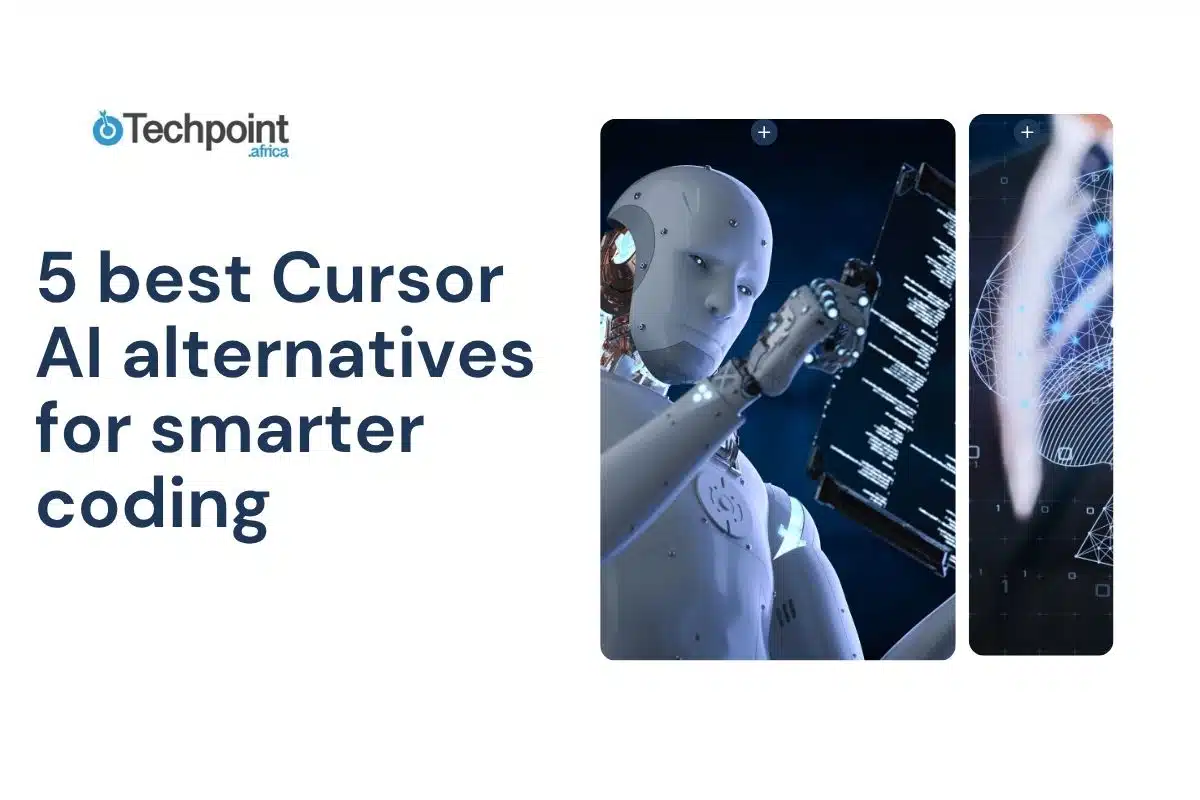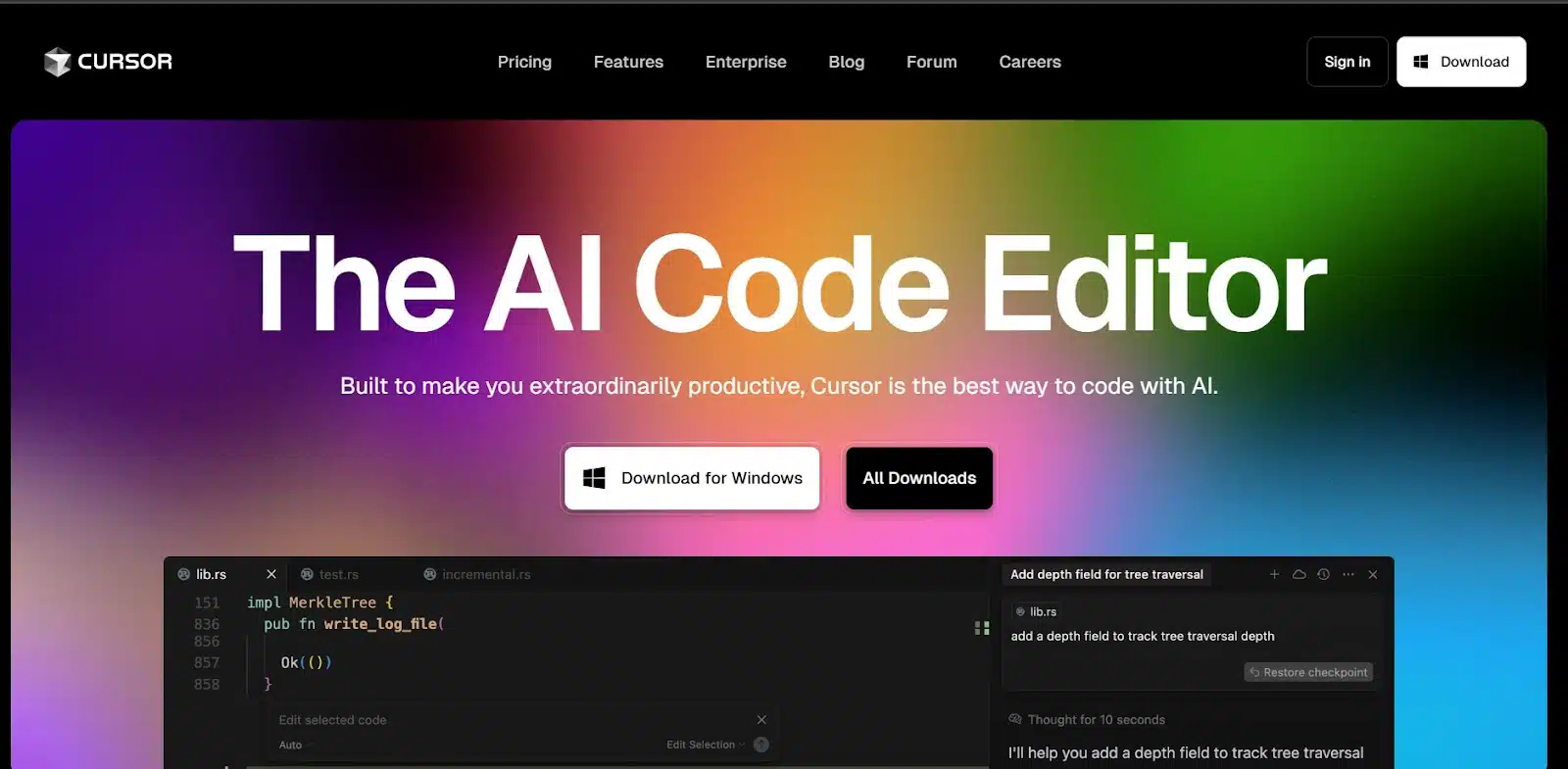
I started using Cursor AI because I wanted a faster, smarter way to write code. The idea of having an editor that could understand my entire codebase and help me refactor or debug with plain language sounded like exactly what I needed.
And for the most part, Cursor delivered. It made some tasks easier and saved me time. But after a few weeks, I noticed a few things that didn’t sit right. It struggled with larger projects. The agent didn’t always follow through the way I expected. And sometimes, I just wanted more control or flexibility than Cursor gave me.
So I started looking for alternatives. I needed tools that could do what Cursor does, or maybe even do it better.
This article is the result. I tested five solid alternatives to Cursor AI. If you’re here because you like the idea of Cursor but want to see your other options, you’re in the right place.
Let’s take a look at what else is out there and which one might be a better fit for you.
What is Cursor AI and why are we looking for alternatives?
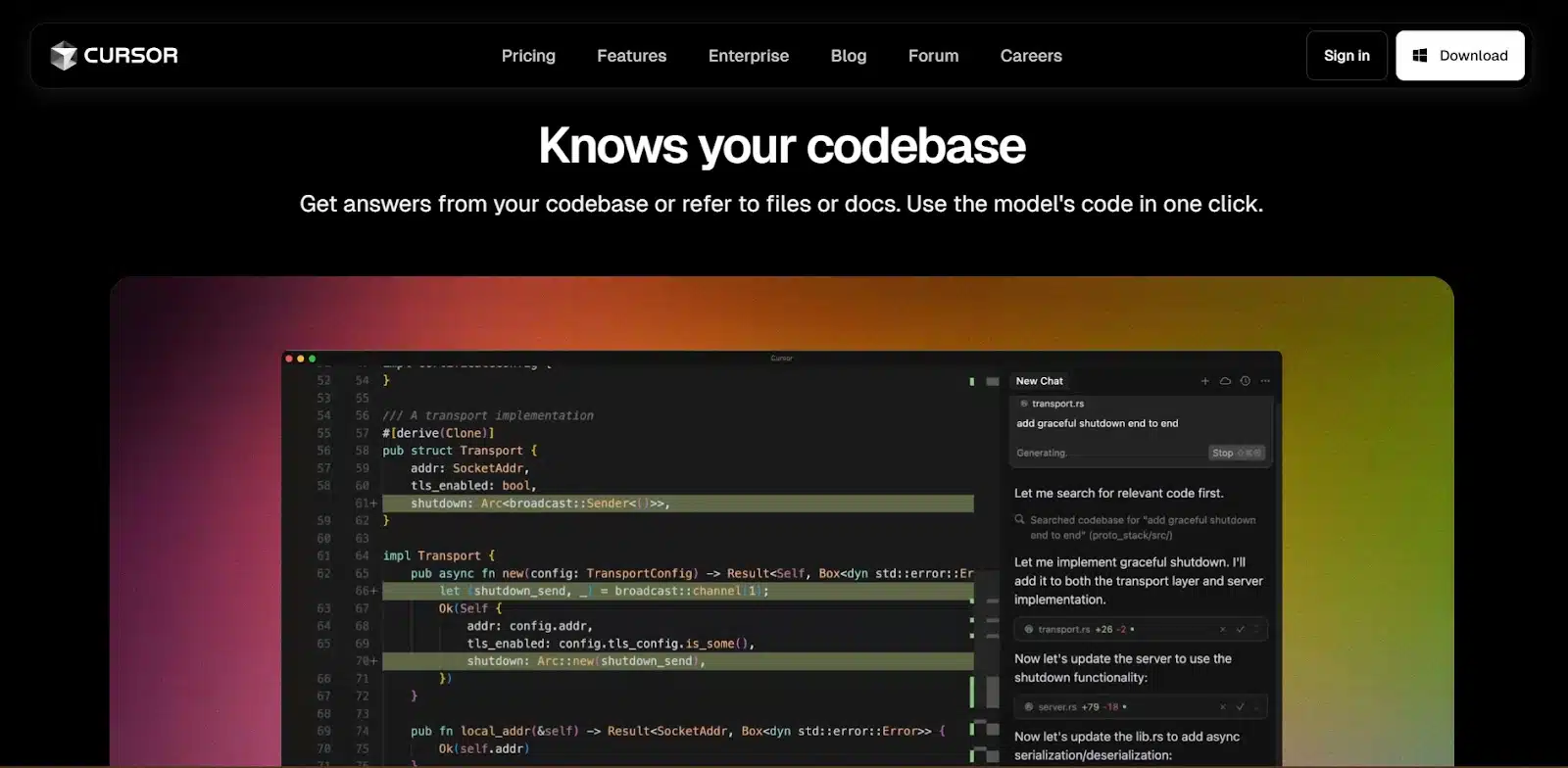
Cursor AI is an AI-powered code editor built on top of VS Code, but with a strong focus on making artificial intelligence part of your everyday workflow. It’s designed to help developers write, edit, refactor, and understand code faster using natural language and full-project context.
At its core, Cursor offers:
- AI chat inside your editor that responds to questions about your code.
- Context-aware suggestions that consider your entire codebase, not just the current file.
- Inline edits and refactoring using natural language prompts (e.g., “make this function async”).
- An “agent mode” that can take on multi-step tasks like implementing features or fixing bugs.
- Code search powered by embeddings, helping the AI find relevant files and functions.
- A privacy mode, so nothing leaves your machine unless you opt in.
It’s a solid tool especially for developers who like the idea of talking to their code editor and getting meaningful, real-time feedback.
So why look for alternatives?
Even though Cursor offers a lot, it’s not without its drawbacks. Here are some of the reasons a developer might go looking for something else:
- Inconsistency with complex tasks: The AI sometimes misfires, especially with non-trivial logic or cross-file changes.
- Performance issues with larger codebases: Cursor can slow down or produce less accurate suggestions as the project grows.
- Limited flexibility: You’re working inside Cursor’s world. If your workflow doesn’t match, it can feel like you’re wrestling with the tool.
- Agent limitations: The agent doesn’t always execute reliably and often needs manual corrections.
- Privacy concerns: Even with privacy mode, not everyone is comfortable with the idea of AI tools accessing their entire codebase.
- Lack of deep integration: If you work across other platforms (e.g., JetBrains, GitHub Enterprise), Cursor may feel isolated.
What a good alternative should offer
If you’re considering a Cursor alternative, it’s probably because you’re looking for one (or more) of the following:
- Better task execution: AI that can actually follow through with multi-step instructions.
- Improved context handling: Especially across large projects and unfamiliar codebases.
- Greater speed and responsiveness, even with heavier workloads.
- More control or customization, so you’re not locked into one way of working.
- Stronger integrations with tools you already use (GitHub, JetBrains, etc.).
- Robust privacy options—ideally, local or self-hosted AI models.
- Lightweight setup, especially for developers who want minimal overhead.
In the next sections, I’ll walk you through five tools I tested that check most (if not all) of these boxes and show you what makes each one unique.
5 best alternatives for Cursor AI
If Cursor AI isn’t quite doing it for you, you’re not stuck. I took some time to explore other tools that offer similar experiences. These aren’t just random picks, they’re well-rounded, developer-friendly options that can genuinely step in where Cursor falls short. Let’s take a look:
1. GitHub Copilot
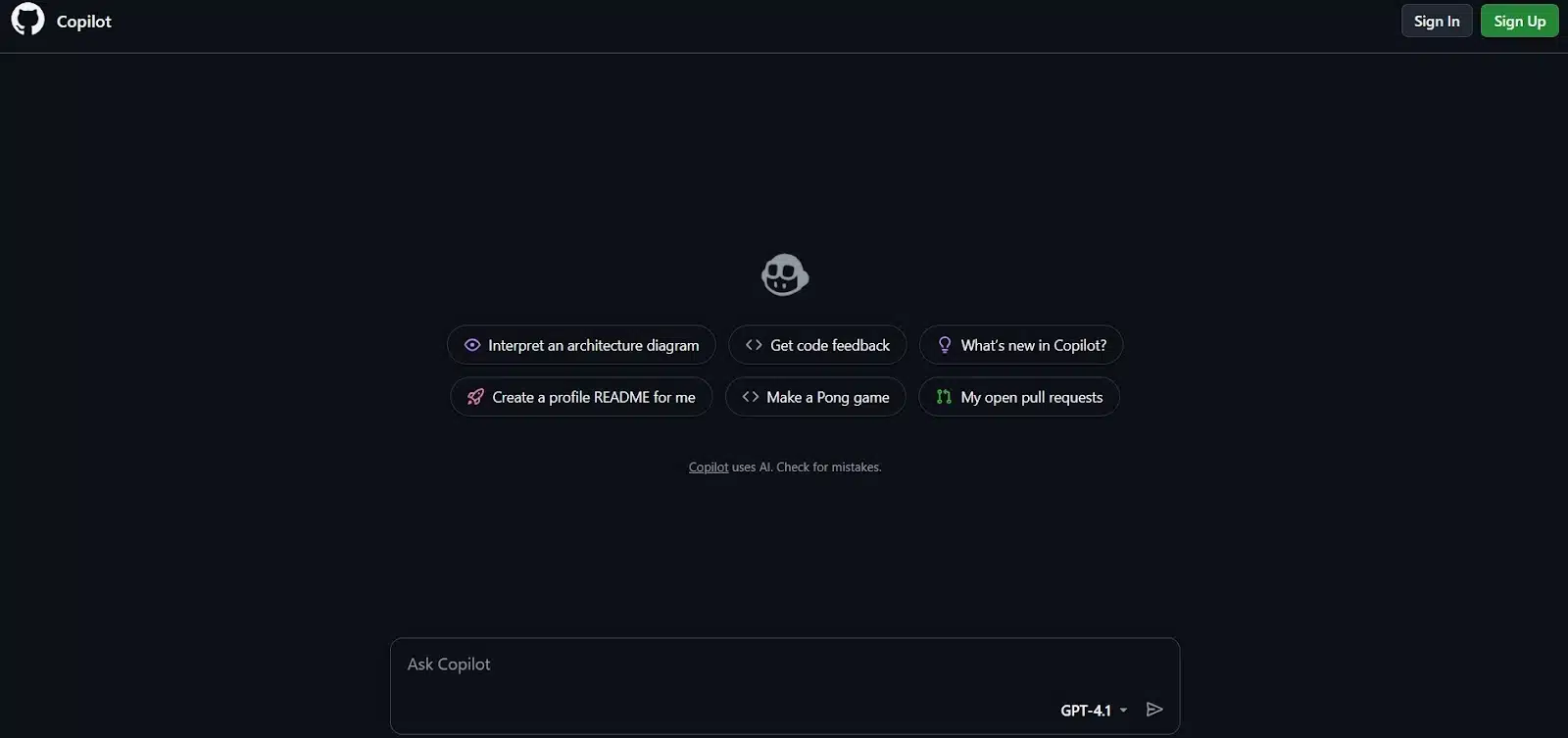
GitHub Copilot is an AI-powered code completion tool developed by GitHub in collaboration with OpenAI. It integrates seamlessly into popular Integrated Development Environments (IDEs) such as Visual Studio Code, Visual Studio, JetBrains IDEs, and Neovim, providing real-time code suggestions and completions. By analyzing the context of the code being written, Copilot offers relevant code snippets, functions, and even entire modules, aiming to enhance developer productivity and reduce the time spent on boilerplate code.
Unlike Cursor AI, which offers a more holistic AI-native coding environment with features like agent-based task execution and full-project context awareness, Copilot functions as an assistive tool within existing IDEs, focusing primarily on code completion and suggestions.
Unique features
- Context-Aware Code Suggestions: Copilot analyzes the current file and surrounding code to provide relevant suggestions, adapting to the developer’s coding style and the specific context of the project.
- Multi-Language Support: Supports a wide range of programming languages, including Python, JavaScript, TypeScript, Go, Ruby, and more, making it versatile for various development projects.
- Integration with Popular IDEs: Seamlessly integrates with widely-used IDEs, allowing developers to utilize Copilot’s features without changing their existing development environment.
- Copilot Chat: An interactive feature that enables developers to ask questions and receive explanations or code suggestions in natural language, enhancing the understanding of complex code segments.
- Learning from Public Repositories: Trained on a vast corpus of publicly available code from GitHub, enabling it to suggest code patterns and solutions derived from real-world projects.
Pros and Cons
| Pros | Cons |
| Accelerates coding by providing instant suggestionsWorks within existing IDEsVersatile across various programming languages and frameworksCopilot Chat provides explanations and helps in understanding code | May occasionally suggest incorrect or suboptimal codeLimited context awareness Privacy concerns Requires a paid subscription for full access |
Pricing
- Copilot Individual – $10/month or $100/year: For individual developers who want AI suggestions and autocompletion across supported IDEs.
- Copilot Business – $19/user/month: Adds Copilot Chat, enterprise-grade security (including SSO), policy management, and more control for teams.
- Free Tier – $0: Available to verified students, teachers, and open-source project maintainers via GitHub Education.
GitHub Copilot stands out as a powerful tool for developers seeking to enhance their coding efficiency within their existing development environments. While it may not offer the comprehensive AI-native experience of Cursor AI, its ease of integration, support for multiple languages, and interactive assistance features make it a valuable asset for both novice and experienced developers.
Absolutely! Let’s delve into Replit Ghostwriter, a compelling alternative to Cursor AI, especially for developers seeking an integrated, AI-powered coding experience within a cloud-based environment.
2. Replit Ghostwriter
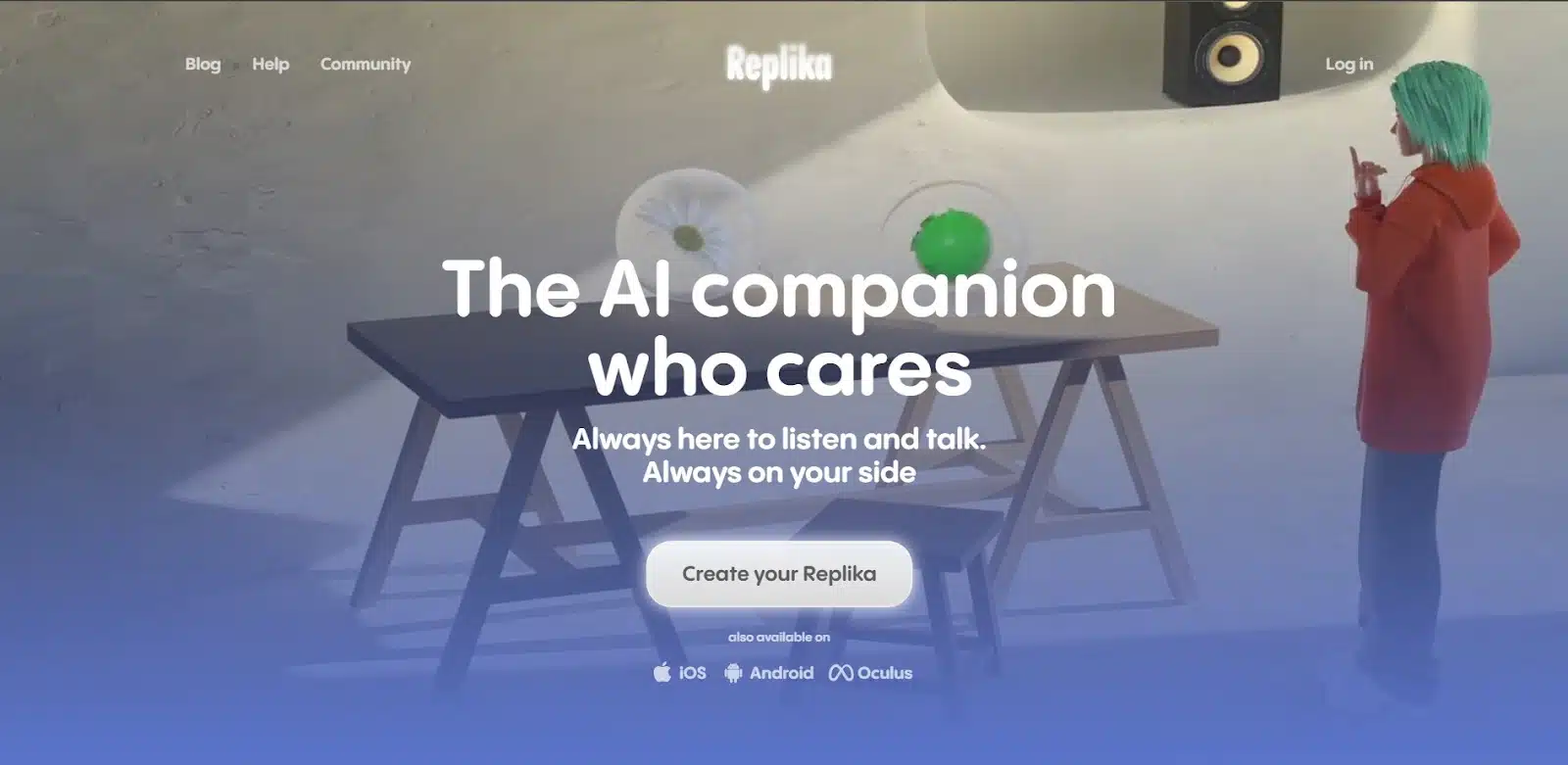
Replit Ghostwriter is an AI-driven coding assistant embedded within Replit’s online Integrated Development Environment (IDE). Designed to enhance the developer experience, Ghostwriter offers real-time code suggestions, explanations, transformations, and generation capabilities. Its seamless integration into Replit’s platform allows developers to write, test, and deploy code directly from their browsers, eliminating the need for local setups.
Ghostwriter is particularly beneficial for developers who prefer a cloud-based development environment and value features like collaborative coding, instant deployment, and AI-assisted code generation. Unlike Cursor AI, which focuses on deep project-wide context and agent-based task execution, Ghostwriter emphasizes real-time assistance and ease of use within Replit’s ecosystem.
Unique features
- Complete Code: Provides context-aware code completions as you type, enhancing coding speed and accuracy.
- Explain Code: Offers plain English explanations for selected code snippets, aiding in understanding and debugging.
- Transform Code: Allows developers to refactor or modify existing code based on natural language prompts, facilitating code optimization and modernization.
- Generate Code: Enables code generation from natural language descriptions, streamlining the creation of functions or entire programs.
- Ghostwriter Chat: An in-IDE conversational AI that assists with debugging, code suggestions, and explanations, all within the coding environment.
- Proactive Debugging: Identifies and suggests fixes for errors in real-time, reducing the need to switch contexts or search for solutions externally.
- Multiplayer Collaboration: Supports real-time collaboration, allowing multiple users to work on the same project simultaneously.
- GitHub Integration: Facilitates importing and working on projects directly from GitHub repositories.
Pros and Cons
| Pros | Cons |
| Integration within Replit’s cloud-based IDEReal-time code suggestions and explanationsSupports multiple programming languagesFacilitates collaborative coding with real-time updatesProactive debugging reduces context switching | Limited to Replit’s environment; less flexibility for local developmentMay produce less accurate suggestions for complex codebasesDependency on internet connectivity for optimal performance |
Pricing
- Free Tier: Access to Replit’s basic IDE features without Ghostwriter.
- Ghostwriter Access via Cycles: Purchase 1,000 Cycles for $10 to unlock Ghostwriter features on any plan, including the free tier.
- Pro Plans: Subscription-based plans offering enhanced features, including Ghostwriter, increased storage, and private Repls.
Replit Ghostwriter stands out as a robust AI coding assistant within a cloud-based development environment. Its real-time code assistance, collaborative features, and seamless integration make it an excellent choice for developers who prioritize accessibility and ease of use. While it may not offer the deep project-wide context of Cursor AI, its strengths lie in facilitating rapid development and collaboration directly from the browser.
3. JetBrains AI Assistant
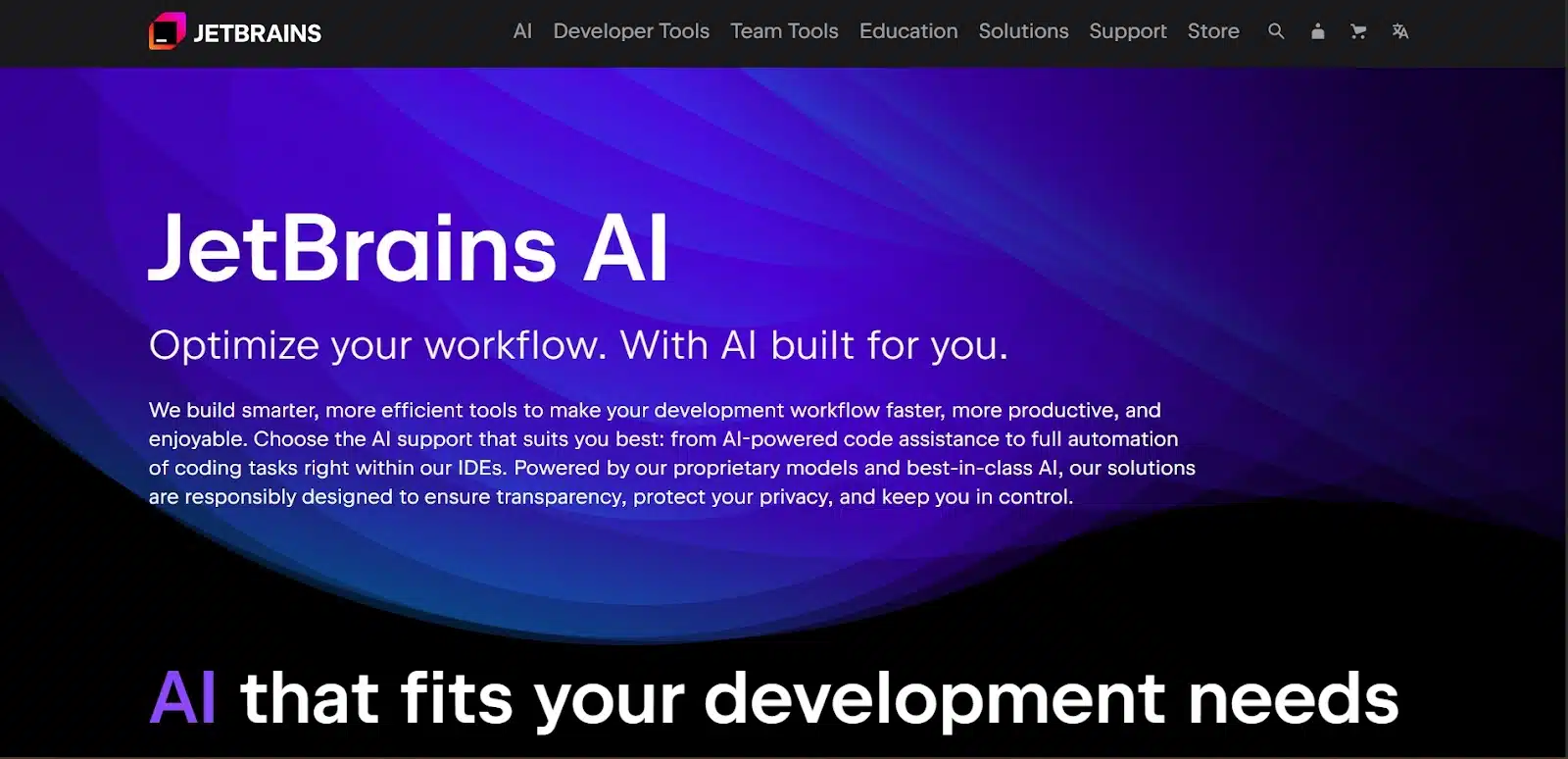
JetBrains AI Assistant is an AI-powered coding companion integrated directly into JetBrains IDEs like IntelliJ IDEA, PyCharm, WebStorm, and others. Unlike Cursor AI, which offers a standalone AI-native coding environment, JetBrains AI Assistant enhances your existing IDE with intelligent features, aiming to streamline development workflows without requiring a shift to a new platform.
By leveraging context from your current project, including code structure, dependencies, and recent edits, the assistant provides tailored suggestions and automations. This integration ensures that developers can access AI-driven assistance without leaving their familiar development environment.
Unique features
- Context-Aware Code Completion: Offers real-time suggestions for code lines, functions, and blocks, adapting to your coding style and project context.
- AI Chat Interface: Engage in natural language conversations to get explanations, debug assistance, or code generation, all within the IDE.
- Test Generation: Automatically generate meaningful tests for your code, helping identify edge cases and potential issues quickly.
- Code Translation: Convert code between different programming languages, supporting languages like C++, C#, Go, Java, Kotlin, PHP, Python, Ruby, Rust, TypeScript, and more.
- Documentation Assistance: Generate rich, formatted documentation for functions or classes, enhancing code readability and maintainability.
- Commit Message Generation: Create descriptive commit messages based on code diffs, aiding in clear version control practices.
- Refactoring Suggestions: Receive AI-driven recommendations for code refactoring, complete with explanations, to improve code quality.
- IDE Documentation Integration: Access IDE-specific documentation directly through the assistant, streamlining the learning curve for IDE features.
Pros and Cons
| Pros | Cons |
| Seamless integration with JetBrains IDEsContext-aware suggestions enhance code accuracySupports multiple programming languagesEnhances productivity with features like test generation and refactoringAccess to IDE documentation and settings through AI chat | Limited to JetBrains IDEs; not available for other editorsSome users report less advanced AI capabilities compared to competitorsAdditional subscription required beyond standard IDE licenseMay not match the depth of project-wide context understanding offered by Cursor AIPerformance may vary depending on project size and complexity |
Pricing
- Free Trial: A 7-day trial is available for users with commercial and personal paid IDE licenses, offering access to all AI features with limitations on time and usage volume.
- AI Pro Subscription: Includes AI Assistant, Grazie Pro, and Grazie Browser Extension. Pricing details are available on JetBrains’ official website.
- AI Enterprise Subscription: Offers all features from the Pro plan, user access management, and the ability to connect approved corporate LLM service providers to infrastructure.
JetBrains AI Assistant is a valuable tool for developers entrenched in the JetBrains ecosystem, offering AI-powered enhancements that streamline coding, testing, and documentation processes. While it may not provide the comprehensive project-wide AI capabilities of Cursor AI, its integration and feature set make it a strong contender for those seeking to augment their development workflow within JetBrains IDEs.
4. Codeium
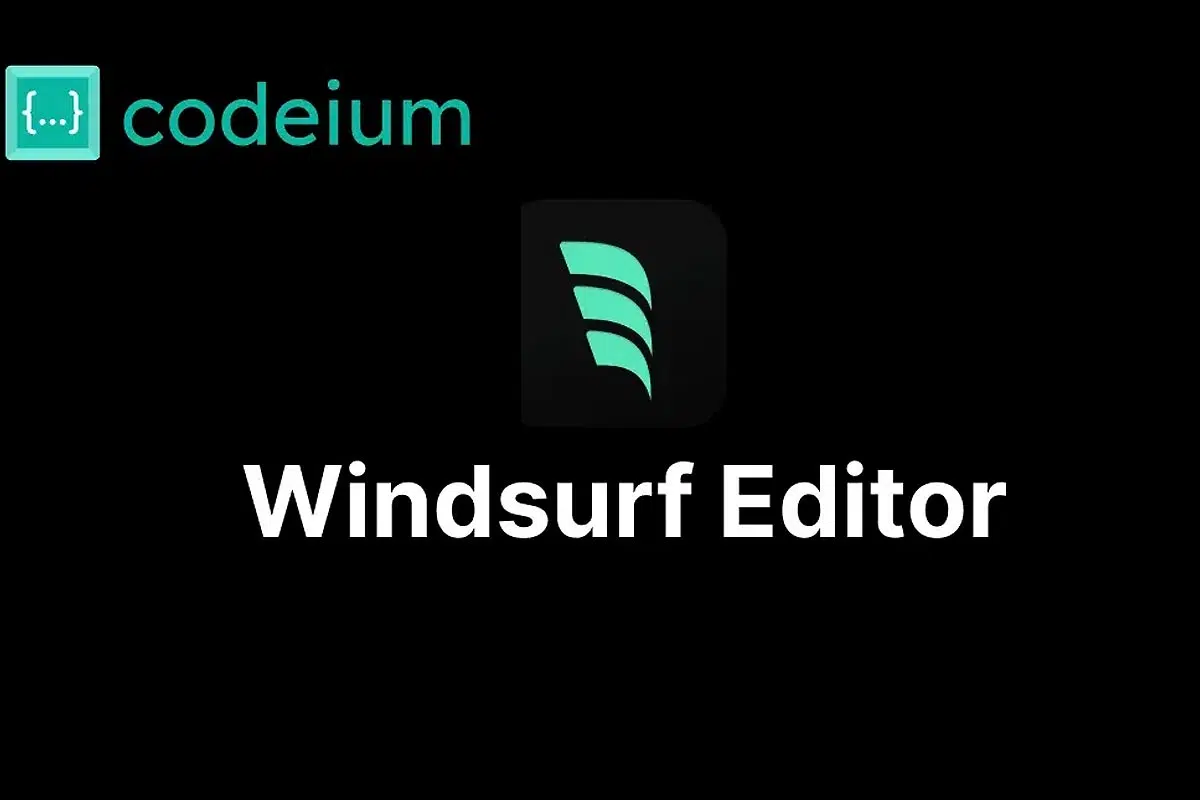
Codeium, now Windsurf is an AI-driven coding assistant designed to enhance developer productivity through intelligent code completion, in-editor chat, and advanced code search capabilities. Unlike Cursor AI, which offers a standalone AI-native IDE, Codeium integrates directly into popular code editors such as VS Code, JetBrains IDEs, Neovim, and Jupyter, allowing developers to leverage AI assistance within their existing workflows.
With support for over 70 programming languages and compatibility with more than 40 IDEs, Codeium caters to a broad spectrum of development environments. Its features are tailored to assist with tasks ranging from real-time code suggestions to complex code generation and refactoring.
Unique features
- AI-Powered Autocomplete: Provides context-aware code suggestions as you type, enhancing coding speed and reducing errors.
- In-Editor AI Chat: Offers a conversational interface within the IDE for generating boilerplate code, refactoring, and debugging assistance.
- Intelligent Code Search: Enables quick retrieval of relevant files or code snippets within large codebases, improving workflow efficiency.
- Supercomplete (Paid Plans): Unlocks access to advanced AI models and enhanced context handling capabilities for more accurate code suggestions.
- Security and Privacy: Emphasizes data security with encryption in transit and ensures no training on non-permissive data, providing peace of mind for developers.
- Flexible Deployment Options: Offers SaaS, on-premises, and in-VPC setups, catering to different organizational needs for data control and security.
Pros and Cons
| Pros | Cons |
| Easy integration with popular IDEsSupports over 70 programming languagesEmphasizes data security and privacyOffers a free tier with substantial featuresFlexible deployment options for organizations | Advanced features like Supercomplete require a paid subscriptionOccasional irrelevant suggestionsCustomer support response times can be slow |
Pricing
- Free Tier: $0/month – Includes unlimited code autocomplete, in-editor AI chat assistant, and basic features.
- Pro Plan: $15/month – Offers 500 user prompt credits and 1,500 flow action credits per month, with access to advanced AI models and features.
- Pro Ultimate Plan: $60/month – Provides unlimited user prompt credits and 3,000 flow action credits per month, catering to power users and larger teams.
Note: Additional credits can be purchased as needed, and pricing details are available on Codeium’s official website.
Codeium’s emphasis on security, broad language support, and flexible deployment options make it a strong contender for developers and organizations seeking an alternative to Cursor AI. While some advanced features require a paid subscription, the free tier offers substantial functionality, making Codeium accessible to a wide range of users.
5. Tabnine
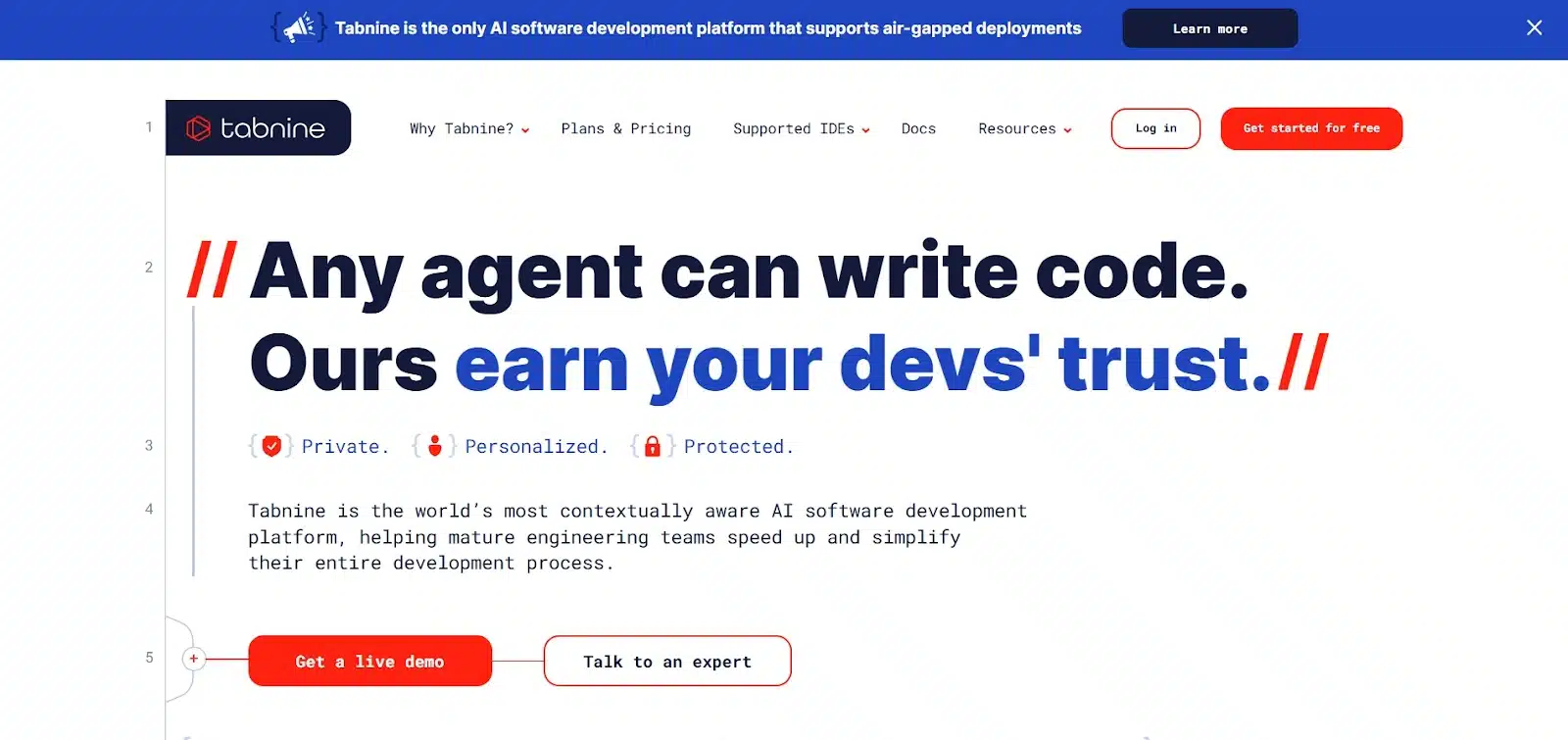
Tabnine is an AI-driven code completion tool designed to enhance developer productivity by providing intelligent code suggestions, explanations, and documentation generation. Unlike Cursor AI, which offers a standalone AI-native IDE, Tabnine integrates directly into popular code editors such as VS Code, JetBrains IDEs, Neovim, and Jupyter. It allows developers to leverage AI assistance within their existing workflows.
Tabnine emphasizes code privacy and security, offering deployment options that include local, on-premises, and cloud-based solutions. Its AI models are trained exclusively on permissively licensed code, ensuring that generated suggestions are free from intellectual property concerns.
Unique features
- AI-Powered Code Completion: Provides context-aware suggestions for single-line and multi-line code completions, adapting to your coding style and project context.
- Natural Language Code Generation: Generates code from simple natural language prompts, facilitating rapid development and prototyping.
- AI Chat Support: Offers real-time assistance for coding, debugging, and documentation within the IDE, enhancing the development experience.
- Codebase Personalization: Learns and adapts to your coding style for more relevant suggestions, improving over time as it understands your preferences.
- Enterprise Deployment Options: Provides secure self-hosted or cloud deployment options, catering to organizations with stringent security and compliance requirements.
- Multi-Language and IDE Support: Supports over 30 programming languages and integrates with various IDEs, including VS Code, IntelliJ, and Sublime Text.
Pros and Cons
| Pros | Cons |
| Emphasizes code privacy with local and on-premises deployment optionsCan integrate with other popular IDEsOffers context-aware code suggestionsSupports multiple programming languagesProvides enterprise-grade security and compliance | Advanced features require a subscriptionInitial setup and customization can be complexMay consume significant system resources when running locallyAI-generated code may need manual reviewLimited free version features |
Pricing
- Basic Plan: Free – Offers AI code completions for single-line and multi-line coding, AI-powered chat support within IDEs, and support for all major IDEs.
- Pro Plan: $12 per user per month – Includes all Basic Plan features, AI agents for code generation, testing, and documentation, personalized AI suggestions, and access to top AI models.
- Enterprise Plan: $39 per user per month (billed annually) – Encompasses all Pro Plan features, fully private deployment options (self-hosted or SaaS), AI models personalized for company-wide coding standards, advanced admin tools, and priority support.
Tabnine is a secure and efficient AI coding assistant. Its strong emphasis on code privacy, extensive IDE support, and customizable deployment options make it a strong contender for developers and organizations seeking an alternative to Cursor AI. While some advanced features require a paid subscription, the free tier offers substantial functionality, making Tabnine accessible to a wide range of users.
Cursor AI vs Top Alternatives – At a Glance
| Tool | IDE Integration | AI Features | Offline / On-Prem? | Chat/Prompt Support | Best For | Pricing Starts At |
| Cursor AI | Custom AI-native IDE (based on VS Code) | Full IDE with AI pair programming, chat, and refactoring | No (cloud-based only) | Yes | Devs who want an AI-first coding workflow | Free, Pro at $20/month |
| GitHub Copilot | VS Code, JetBrains, Neovim, etc | Code suggestions, natural language prompts, chat | No | Yes (Copilot Chat) | Developers deep in GitHub ecosystem | $10/month |
| Replit Ghostwriter | Replit (browser-based IDE | Code completion, debugging help, natural language coding | No | Yes | Beginners, fast prototyping | Included in Replit Core ($20/month) |
| JetBrains AI | etBrains IDEs (IntelliJ, PyCharm…) | Smart code suggestions, inline documentation, explanations | No | Yes | Devs in the JetBrains ecosystem | Included in paid IDEs |
| Codeium | VS Code, JetBrains, Jupyter, etc | Code completion, in-IDE chat, prompt-based generation | Yes (enterprise only) | Yes | Free users, security-conscious teams | Free (enterprise pricing available) |
| Tabnine | VS Code, JetBrains, Neovim, etc | Context-aware suggestions, doc gen, team training | Yes (local + self-hosted) | Yes | Privacy-focused teams, enterprise control | Free, Pro at $12/month |
Final thoughts
Every tool has its strengths and trade-offs, and the key is knowing what matters most for your projects and workflow. Some tools lean into deep IDE integration, others prioritize privacy or collaboration, and a few offer the kind of flexibility that scales from solo developers to big teams.
Cursor AI opened the door to a new way of coding with AI, but the alternatives show there’s plenty of room to grow and improve. Exploring these options can lead you to a tool that not only meets your current needs but also adapts as those needs change.
At the end of the day, it’s not about finding the “best” AI assistant out there. You want to find the one that feels right for you and makes your coding smoother, faster, and maybe a little more enjoyable.