With the increase in work and life schedule demands, people have become really receptive to automation. In a question toll box on X (commonly called Twitter), 53 percent of participants clicked YES to AI work automation. That’s a high number from 100. So I thought, what AI tools can offer these 53% ”this”?
Turns out AutoGTP makes one of the AI tools on the automation list. It’s why I pull out a 7-day test run on the guy. Could it handle the routine tasks that eat away at my time? Would it help spark creativity in unexpected ways? Well, read on to find it; it’s all in here.
I have everything here, from its setup, features, usability, strengths, and weaknesses to how it compares to other tools. But first, let’s get the definition of AutoGTP out of the way.
TL;DR (Key takeaways from the article)
- AutoGPT is an open-source, autonomous AI agent powered by GPT-4. It breaks down high-level goals into smaller tasks and completes them independently, accessing the internet and managing memory to deliver up-to-date, relevant results.
- Setting up AutoGPT requires technical skills like Docker, VSCode, npm, Git, and command-line familiarity(but if this is too much for you, you can join the waitlist for a simpler starting point); while installation can be challenging, once configured, it enables powerful automation of complex workflows and coding tasks.
- AutoGPT’s interface uses a modular block system that lowers coding barriers but remains basic and requires a learning curve; hosted versions have a waitlist, though local deployment is possible for technically skilled users.
- AutoGPT is best suited for developers, content creators, business owners, researchers, and tech-savvy users who want to automate multi-step tasks, generate content, or improve coding efficiency with minimal ongoing input.
- Compared to ChatGPT and Google Bard, AutoGPT stands out for autonomous task execution and customization but demands more technical setup and incurs GPT-4 API costs; ChatGPT excels in conversational ease, while Bard offers real-time internet access and Google integration.
- While AutoGPT saves time and handles diverse tasks autonomously, its technical complexity, evolving interface, and usage costs mean it’s ideal for early adopters and professionals comfortable with AI experimentation rather than casual users.
What is AutoGTP?
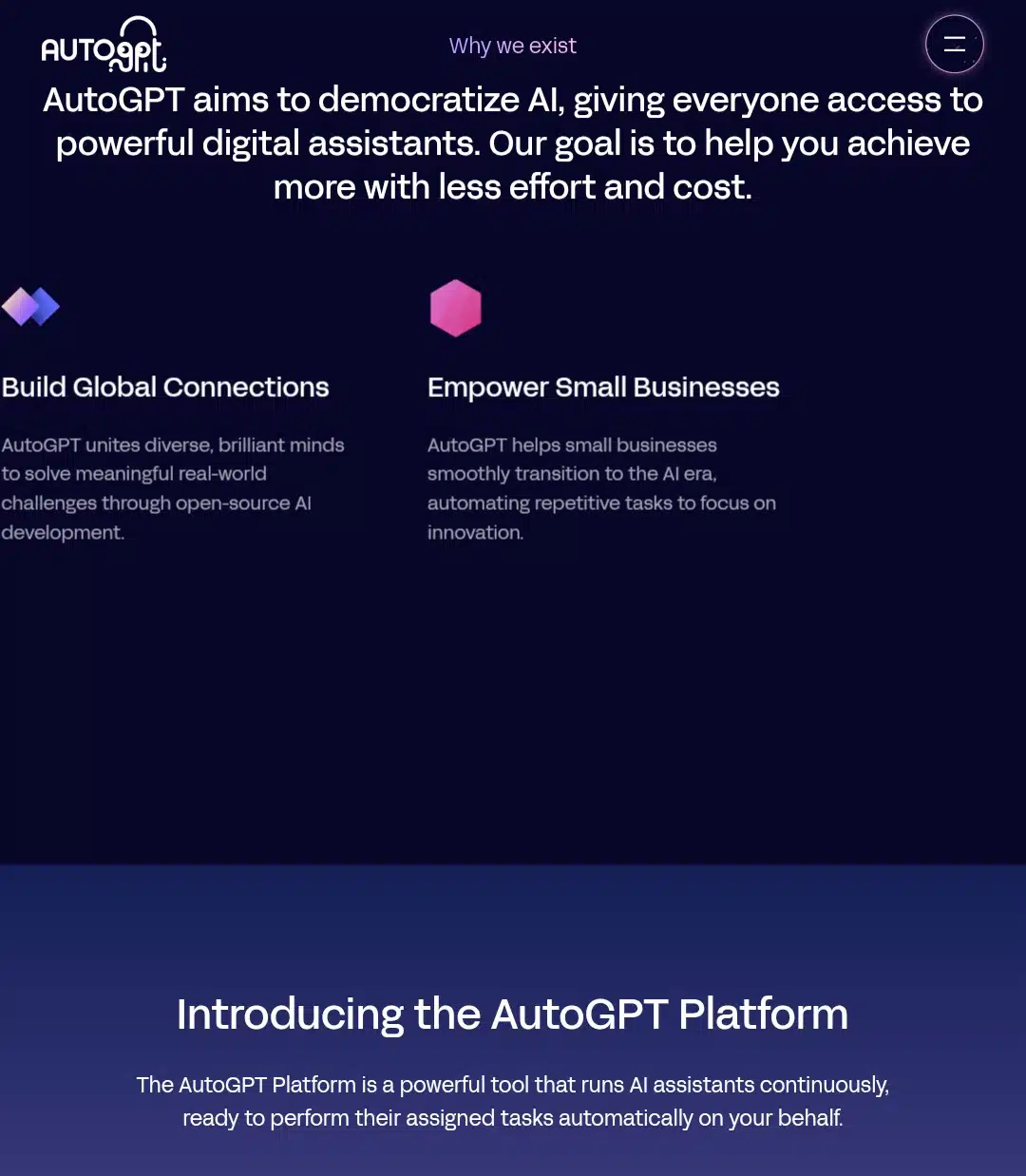
AutoGPT is an open-source AI system built on GPT-4 that can independently handle complex tasks by breaking down a broad goal into smaller, manageable steps. Unlike typical chatbots that wait for continuous input, AutoGPT operates autonomously, managing multi-step projects from start to finish. It can access the internet for up-to-date information, maintain context through memory, and even write and execute code to accomplish its objectives.
This capability makes AutoGPT versatile across many fields, including content creation, market research, software development, and business automation. To sum up, AutoGPT acts like a self-directed assistant that can plan, research, and execute tasks with minimal human oversight.
The components of AutoGPT
To truly grasp how AutoGPT functions, one needs to understand its foundational elements: agents, workflows, and blocks.
Agents and workflows
At the core of AutoGPT are agents, which you can think of as custom-built workflows designed to carry out specific tasks or processes. These agents can be simple, like scheduling emails, or highly complex, such as analyzing large datasets and generating detailed reports.
What makes AutoGPT stand out is its flexibility-agents aren’t confined to just AI-related tasks. They can automate data processing, manage task scheduling, or even make decisions based on predefined business rules. This means you can use AutoGPT to streamline a wide variety of activities, from routine reminders to advanced AI-driven decision-making.
Blocks: The building units of automation
Blocks are the individual actions that make up these workflows. Each block performs a distinct function-whether it’s sending an email, pulling data from a spreadsheet, or running a natural language processing task.
By combining multiple blocks, you can create sophisticated agents capable of handling multiple steps automatically. For example, one block might connect to an external CRM system, another could analyze customer sentiment using AI models, and a third might trigger notifications based on the results.
Blocks come in different types, including:
External service integrations: Connect with tools like email platforms, CRMs, or social media channels.
AI model functions: Utilize pre-built language models for tasks such as content creation, summarization, or sentiment analysis.
Custom scripts: For users with coding skills, blocks can include personalized scripts to tailor automation precisely to your needs.
Pre-integrated language models
AutoGPT includes several powerful language models integrated into the platform, so you don’t have to set them up separately. These models cover a range of specialties:
OpenAI’s models for versatile tasks like writing and natural language understanding.
Anthropic’s models focus on ethical AI and privacy.
Groq’s high-speed models are ideal for time-sensitive operations.
Llama is an open-source option offering flexibility for developers.
This built-in variety means you can pick the model that best fits your specific use case, whether it’s generating creative content, analyzing sentiment, or making data-driven decisions.
Getting started: Installation and setup
The very first challenge I faced with AutoGPT was the installation process. It’s not a simple tab-here-and-go-on tool; you need some technical skills to get it running. You must have Docker, VSCode, and npm installed on your system, be comfortable using Git, and easily navigate command-line interfaces. If this is too much, you just join the wait-list for something easier.
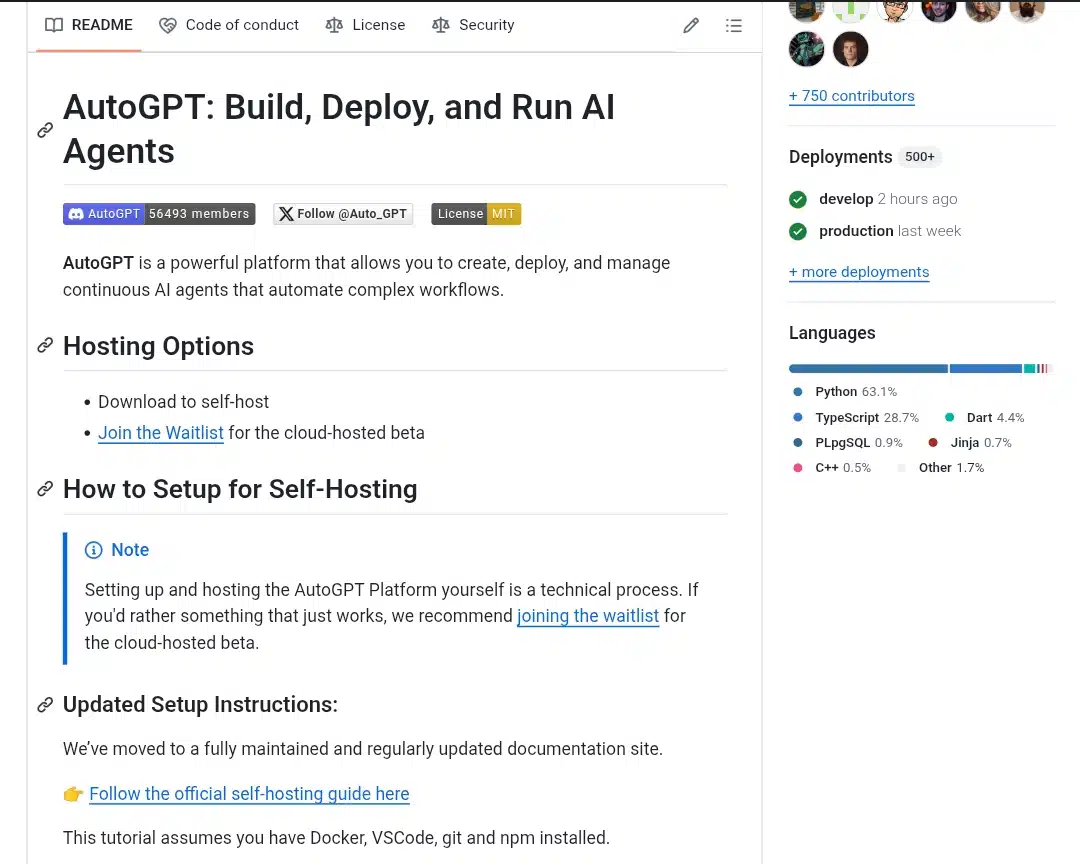
The setup involves cloning the AutoGPT repository from GitHub, installing all the necessary dependencies, and configuring your GPT-4 API keys to enable the AI to function. For someone without a programming background, this can feel overwhelming. The documentation is detailed and helpful, but it assumes you already understand coding basics.
Despite the initial complexity, once everything is set up correctly, you can start experimenting with your goals and watch AutoGPT work its magic. The learning curve is real, but the payoff of having a powerful autonomous AI at your fingertips makes the effort worthwhile.
First impressions: The interface and user experience
When I first opened AutoGPT, I quickly realized it’s still very much a work in progress. The interface is in a pre-alpha state and reflects its open-source roots rather than a polished commercial product. It uses a “Blocks” system- a modular design where each block performs a specific function, like posting on Reddit, sending messages on Discord, or fetching summaries from Wikipedia.
This approach is innovative because it lowers the barrier to building AI workflows without heavy coding. However, the interface itself feels basic and occasionally clunky, requiring some patience to understand how to link blocks properly. There’s definitely a learning curve involved in chaining these blocks to create seamless AI agents.
On top of that, the official hosted version uses a waitlist system, which can delay access. Fortunately, if you’re comfortable with the technical setup, you can bypass this by running AutoGPT locally, giving you complete control and immediate use.
AutoGTP core features and how they benefit you
| Feature Category | What It Does |
| Autonomous Task Handling | Breaks down big goals into smaller tasks and executes them sequentially without needing your input. |
| Real-Time Internet Access | Searches the web live to gather up-to-date information and data. |
| Memory Management | It uses short-term memory for ongoing tasks and long-term memory to store useful information for future use. |
| Code Writing & Self-Improvement | Writes, tests, debugs, and improves its own code autonomously. |
| Extensibility with Plugins | Supports adding plugins to expand functionality and customize workflows. |
| Open Source & Community-Driven | Developed openly with contributions from users worldwide. |
| Modular Block-Based Interface | Uses “blocks” like Reddit posting, Discord messaging, and Wikipedia fetching to build AI agents. |
How do these features benefit you
- First, AutoGPT is an autonomous powerhouse. You don’t have to micromanage every step. You give it a goal – say, “Research the latest trends in renewable energy and draft a blog outline” – and it breaks that down into smaller tasks on its own. It then runs through those tasks one by one, searching, summarizing, and writing without needing you to keep prompting it. This alone can save you hours, especially if you’re juggling multiple projects or complex workflows.
- Next, it’s connected to the internet in real-time. Unlike many AI models stuck with outdated training data, AutoGPT can pull fresh information from the web as it works. That means your reports, summaries, or content are based on the latest facts, news, or trends – a considerable advantage if you rely on current data.
- Memory management is another innovative feature. AutoGPT keeps track of what it’s doing with short-term memory so it doesn’t lose context mid-task. Plus, it stores useful information long-term so it can build on what it’s learned in future sessions. This makes it feel less like a one-off tool and more like a persistent assistant that remembers your preferences and past work.
- For developers or anyone dealing with code, AutoGPT’s ability to write and improve its code will blow your mind. You can test it by using a Python function that has errors. AutoGTP will not only identify the mistakes but also fix them without you lifting a finger. This self-improving loop can dramatically speed up coding, debugging, and testing.
- Customization is baked in through plugins. If you want AutoGPT to do more – like integrate with your CRM, automate social media posts, or connect with specific APIs – you can add plugins to extend its capabilities. This flexibility means it can adapt to many different industries and personal workflows.
- Being open source means you’re not stuck waiting on a single company to update or fix things. The community around AutoGPT is active, constantly adding features, improving stability, and sharing new ways to use it. This transparency and collaboration benefit you by keeping the tool cutting-edge and customizable.
- Last but not least, the block-based interface is designed to make building AI agents easier. Instead of writing complex code, you can combine modular “blocks” that perform specific actions, like posting on Reddit or fetching Wikipedia summaries, to create powerful AI workflows. While it’s still evolving and might feel a bit rough, this approach lowers the barrier for users who aren’t hardcore programmers.
Who is AutoGTP best for?
These groups and industries benefit from AutoGPT’s autonomous task execution, real-time data access, coding assistance, and workflow automation, helping them save time, improve efficiency, and make smarter decisions.
People:
- Content creators and marketers
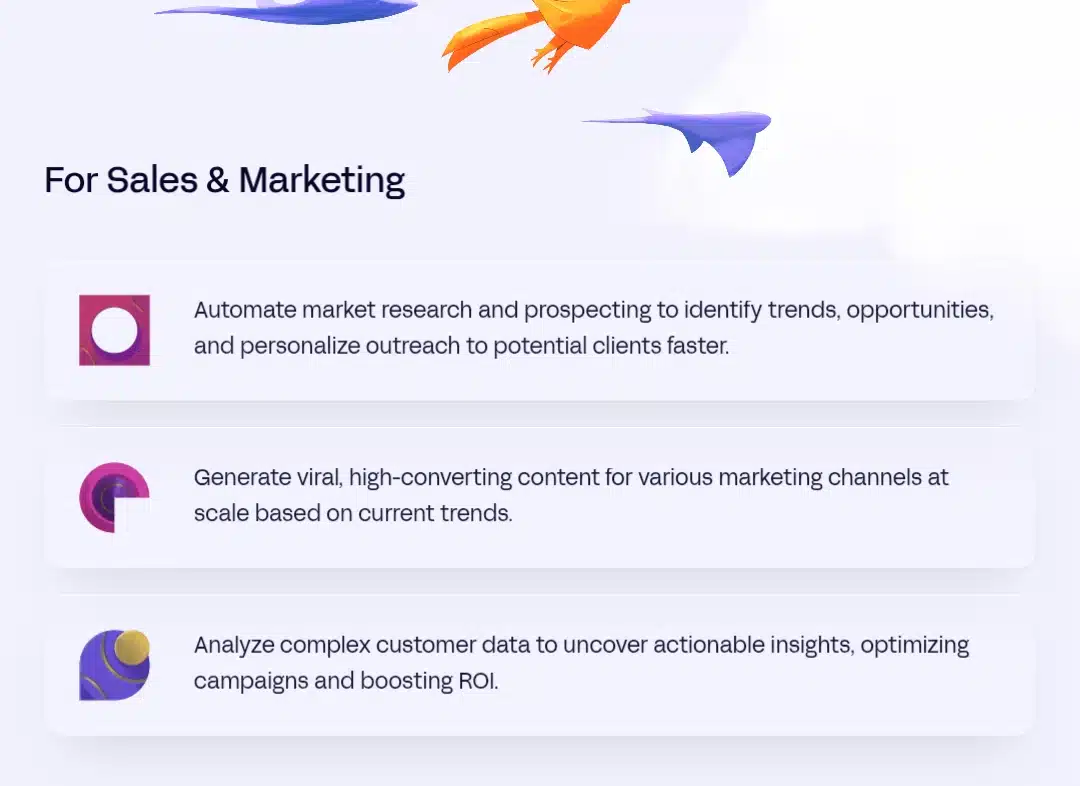
- Software developers and programmers
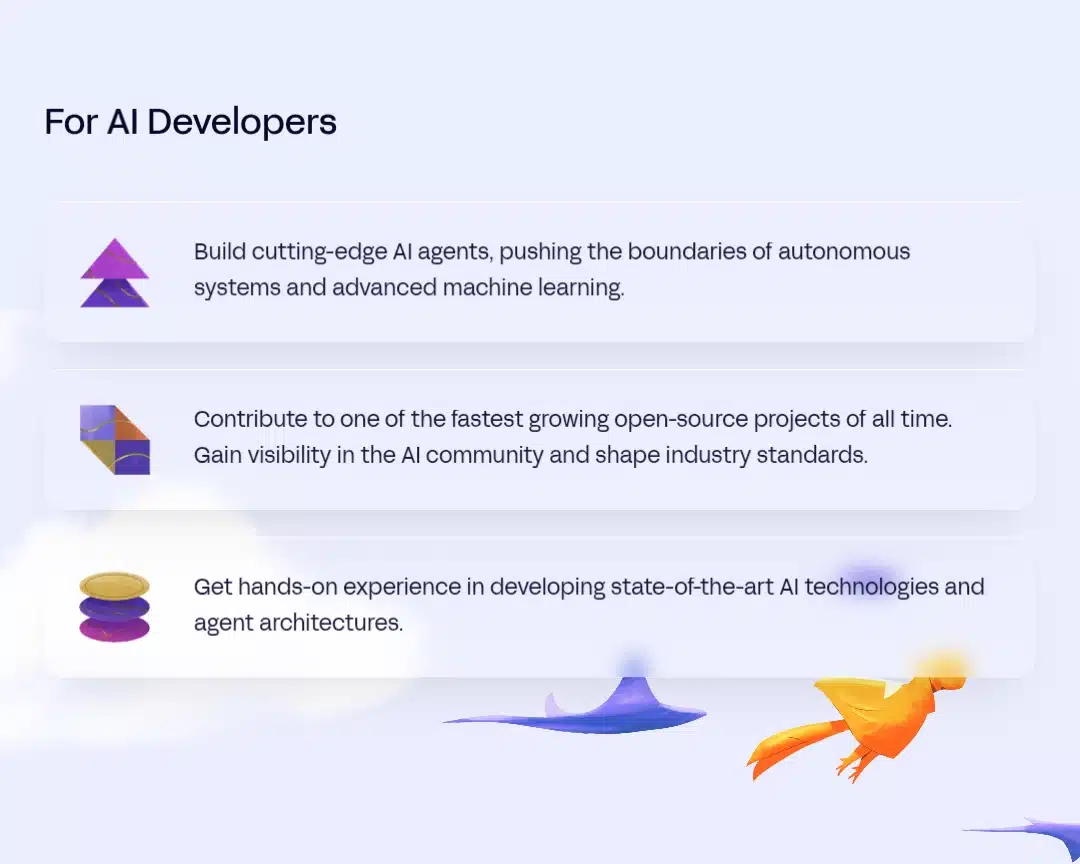
- Legal professionals and researchers
- Business owners and managers

- Supply chain analysts
- Customer service agents
Fields:
- Product development
- Supply chain optimization
- Virtual assistant services
- Legal research
- Market research and analysis
- Sales optimization
- Marketing automation
- Software development
- Customer support
- Fraud detection
Real-world tasks I tried with AutoGTP
During my week with AutoGPT, I tested its capabilities across four practical scenarios. Here’s how it performed in each:
Task 1. Content creation
AutoGPT’s ability to generate human-like text and structure content blew me away. When I asked it to create a blog post on “The Future of Remote Work,” here’s what happened:
Research and outline: The team scoured recent articles, policy updates, and tech reports to build a detailed outline. Sections included “AI’s Role in Remote Collaboration” and “Hybrid Work Challenges.”
Drafting: The AI produced a 1,200-word draft with SEO-friendly keywords like “remote work tools” and “digital nomad trends,” complete with meta descriptions.
Outcome: What would’ve taken me 8+ hours of research and writing was done in 20 minutes. The draft needed light editing, but was 90% usable.
Task 2. Market research
I tasked AutoGPT with analyzing electric vehicle (EV) market trends. Here’s the breakdown:
Data gathering: It pulled the latest sales figures, competitor launches (like Tesla’s Cybertruck), and consumer sentiment from forums and news sites.
Synthesis: The AI summarized key insights: rising demand for affordable EVs, battery tech advancements, and European policy incentives.
Actionable output: It recommended targeting eco-conscious millennials with budget-friendly models- a strategy I could immediately pitch to stakeholders(if there were actual people)..
This replaced days of manual data sorting and gave me a polished report in under an hour.
Task 3. Coding
As a non-expert coder, I asked AutoGPT to write a Python script for weather data analysis. The results were impressive:
Code generation: It created a script using OpenWeatherMap’s API to fetch and visualize temperature trends.
Debugging: When I introduced a syntax error, AutoGPT identified the issue (a missing colon) and fixed it autonomously.
Documentation: The script included clear comments explaining each function, making it easy to tweak later.
This turned a daunting task into a 15-minute project, proving its value for developers and beginners alike.
Task 4. Social media automation
Using AutoGPT’s block-based interface, I built an agent to post daily Wikipedia summaries on Facebook:
Workflow setup: I chained blocks for “Fetch Wikipedia Summary,” “Format Post,” and “Schedule Facebook Upload”.
Execution: The bot pulled summaries for topics like quantum computing and posted them to a post with hashtags like #TechTrivia.
Hiccups: Linking blocks required trial and error (e.g., formatting issues), but once configured, it ran smoothly.
While setup took 90 minutes, it now saves me 30+ minutes daily, perfect for maintaining engagement without manual effort.
AutoGTP cost and accessibility considerations
When I first started using AutoGPT, one of the things I quickly realized was that while the software itself is open-source and free to download, the real cost comes from the GPT-4 API it depends on. AutoGPT doesn’t run on its own language model; instead, it taps into OpenAI’s GPT-4, which charges based on token usage.
Tokens are basically chunks of text, and every input you provide, plus every output the AI generates, counts toward your token consumption. This means that the cost stays manageable if you’re running simple or short tasks. But once you start pushing it with complex, multi-step, or lengthy workflows, the token usage- and therefore the cost- can ramp up pretty quickly.
For example, when I had AutoGPT research and draft detailed reports or generate code, it used thousands of tokens in a single session. The pricing, as I found from OpenAI’s 2025 API rates, is roughly $0.03 per 1,000 input tokens and $0.06 per 1,000 output tokens for the standard GPT-4 model. That might not sound like much, but it adds up quickly if you run many tasks or long conversations. There are cheaper options like GPT-4 Turbo, but they come with trade-offs in performance or availability.
Another accessibility factor I encountered was the waitlist for the officially hosted versions of AutoGPT. Because demand is high and the platform is still maturing, you often have to wait for access. Thankfully, if you have the technical skills, you can run AutoGPT locally on your machine by installing it yourself, which bypasses the waitlist but requires comfort with Python, Git, and command-line tools.
In short, while AutoGPT’s code is free, the real-world cost and accessibility depend heavily on your usage volume and technical ability to self-host. This is something to remember if you’re considering it for serious or frequent use.
What AutoGPT does well
- Saves time like nothing else
One of the biggest wins for me was how much time AutoGPT saved by automating multi-step tasks. Instead of constantly prompting the AI for each step, I could give it a high-level goal and watch it break that down and execute the steps on its own.
For example, when I asked it to research a topic and draft a blog outline, it handled everything from searching the web to summarizing information without me having to babysit the process. This cut down my back-and-forth prompting dramatically and sped up my workflow in ways I hadn’t imagined possible.
- Powerful and versatile across tasks
I was amazed at how versatile AutoGPT is. Whether it was writing content, generating code snippets, or gathering market insights, it handled all of these with minimal input from me. I didn’t have to craft detailed prompts for each task; just a clear goal was enough. For instance, I tested it on coding tasks where it not only wrote Python functions but also debugged and improved them autonomously. That kind of self-sufficiency is rare in AI tools I’ve used before.
- Open source means it’s constantly improving
Since AutoGPT is open source, its community is active and constantly pushing improvements. I noticed frequent updates and new plugins that extend its capabilities. This community-driven development means the tool is evolving quickly, and users like me can customize it to fit specific needs. It’s reassuring to know that it’s not a static product but one that grows with user input and contributions.
- Real-time internet access keeps it relevant
Unlike many AI models that rely solely on static training data, AutoGPT can access the internet in real-time. This was a game-changer for me because it meant the information it provided was current and relevant. During my market research tasks, it pulled in fresh data from multiple sources, which made the summaries and reports it generated far more useful than what I’ve seen from other AI assistants.
- The self-improving code feature is a developer’s dream
One of the coolest features I experienced was AutoGPT’s ability to write, test, and debug its own code. I gave it a small Python script with intentional errors, and it not only identified the mistakes but fixed them without my intervention. This self-improving capability is a huge time saver.
Where AutoGPT falls short (noticeable cons)
- The technical barrier is real
I won’t sugarcoat it—getting AutoGPT up and running will be challenging if you’re uncomfortable with programming. The installation process requires Docker, VSCode, npm, Git, and command-line skills. Configuring API keys and dependencies took me a few tries, and the documentation, while helpful, assumes some familiarity with development tools. This technical barrier can be a major hurdle for casual users or those without a coding background.
- The interface feels rough around the edges
The user interface is still very much a work in progress. The block-based system, which lets you chain actions together, is clever but not very intuitive at first. I found myself spending time figuring out how to connect blocks properly and sometimes getting confused by the basic layout. It’s functional but lacks polish, and I expect it to improve as the developers refine the platform.
- Costs add up quickly
While AutoGPT itself is free and open source, the reliance on the GPT-4 API means usage costs can climb fast. I noticed that for larger or more complex tasks, the token consumption, and thus the billing, was significant. This is something to keep in mind if you plan to use it heavily, as the API pricing can become a limiting factor, especially without a clear budget.
- Accuracy can be hit or miss
There were times when AutoGPT drifted off-topic or produced outputs that weren’t quite accurate. Without obvious and specific goals, it sometimes took unexpected directions or generated information that needed fact-checking. This means you can’t fully set and forget it; some oversight is still necessary to ensure quality results.
- Limited support means you’re mostly on your own
Because AutoGPT is experimental and community-driven, there’s no official customer support or warranty. If you hit a technical snag or the tool behaves unpredictably, troubleshooting is up to you. This can be frustrating if you’re not technically inclined or if you rely on quick help to keep your workflow moving.
Comparing AutoGTP with competitors
| Aspect | AutoGPT | ChatGPT | Google Bard |
| Core Functionality | Fully autonomous AI agent that breaks down goals into tasks and executes them independently. | Conversational AI that requires human prompts for each interaction. | Conversational AI with real-time internet access, designed for interactive dialogue and info retrieval. |
| User Interaction | Minimal human input after initial goal setting; self-prompting and decision-making. | Requires continuous human prompts to guide responses. | Interactive and dynamic conversations with real-time data integration. |
| Accessibility | Requires technical setup (Python, API keys); open-source, run locally or via hosted waitlist. | Browser-based, user-friendly, no technical setup needed. | Browser-based, integrated with the Google ecosystem, and easy access. |
| Use Cases | Automating multi-step workflows, content creation, coding assistance, and research. | General-purpose chatbot, Q&A, tutoring, and creative writing. | Real-time information retrieval, conversational search, and creative assistance. |
| Customization | Highly customizable via plugins and open-source code. | Limited customization, mainly prompt-based. | Limited customization, focused on conversational experience. |
| Cost | Free software, but GPT-4 API usage costs apply; can be expensive for heavy use. | Free tier with paid subscription options (ChatGPT Plus). | Free with a Google account; may have usage limits. |
| Strengths | Autonomous task execution, self-improving code, internet-enabled, and versatile. | Easy to use, fast responses, strong conversational abilities. | Real-time web access, integration with Google services, and natural conversational flow. |
| Limitations | Technical barrier for setup, slower response times, and occasional accuracy issues. | Requires manual prompting for each step, limited autonomy. | Less specialized for complex task automation, dependent on internet connectivity. |
How they differ: Understanding the differences
If you want an AI that can take a high-level goal and run with it, breaking it down and completing tasks without your constant input, AutoGPT is designed for you. It’s powerful for automating workflows, coding, and content creation, but requires some technical skill to set up and manage. Its open-source nature means you can customize it extensively, but you’ll need to handle API costs and occasional quirks.
ChatGPT excels when you want a conversational partner that responds instantly to your prompts. It’s accessible through any browser, requires no setup, and is excellent for general Q&A, tutoring, or creative writing. However, it doesn’t operate autonomously-you need to keep guiding it.
Google Bard offers a conversational experience similar to ChatGPT but adds real-time internet access and is tightly integrated with Google’s ecosystem. It’s excellent for up-to-date information and search-related tasks, but it isn’t built for complex autonomous workflows.
Choosing between them depends on your needs: for hands-off task automation, AutoGPT; for interactive conversations, ChatGPT; and for real-time information with conversational ease, Google Bard.
Final thoughts: Is AutoGPT worth it?
My experience with AutoGPT has been a mix of “wow” moments and learning curves. It’s a powerful, versatile tool that genuinely saves time and can handle a wide range of tasks autonomously. For developers and tech-savvy users, its self-improving code feature and open-source nature make it a standout AI assistant.
However, the technical setup, rough interface, and cost considerations mean it’s not yet a tab-here-and-go-on solution for everyone. If you’re willing to invest time learning and managing the tool, AutoGPT can be a productivity booster. But casual users or those looking for a polished, fully supported product might want to wait until it matures further(via the waitlist).
Now, what questions might you have about AutoGTP? Best to ask them in the comments. Remember to subscribe to our website for more AI tool reviews that reveal the nooks and crannies of AI tools as they evolve. Bye!











