I’ve been exploring tools that can extend written content, and Pictory AI caught my attention. It claims to turn blog posts and scripts into short-form videos in minutes, with no editing skills needed. As a writer looking to repurpose content efficiently, I had to see if it actually delivers.
I spent some time testing it out. Here’s what stood out, what didn’t, and whether Pictory is useful for content creators in 2025.
Key Takeaways
- Pictory AI is a user-friendly tool that helps turn text, blog posts, and long-form content into short videos with minimal effort..
- Pictory’s text-to-video feature works best with custom scripts. It’s fast, customizable, and delivers decent results for social-ready content.
- The URL-to-video feature is underwhelming; summaries often miss the mark. Better to summarize manually.
- AI Video Editor lets you tweak existing content, but it’s not a replacement for full editing software.
- Speed is a major strength. Videos are processed and generated quickly.
- Best suited for content creators, coaches, solo marketers, and bloggers looking to repurpose and scale content creation.
- Starts at $19/month, with a 14-day free trial that doesn’t ask for credit card details.
What Is Pictory AI?
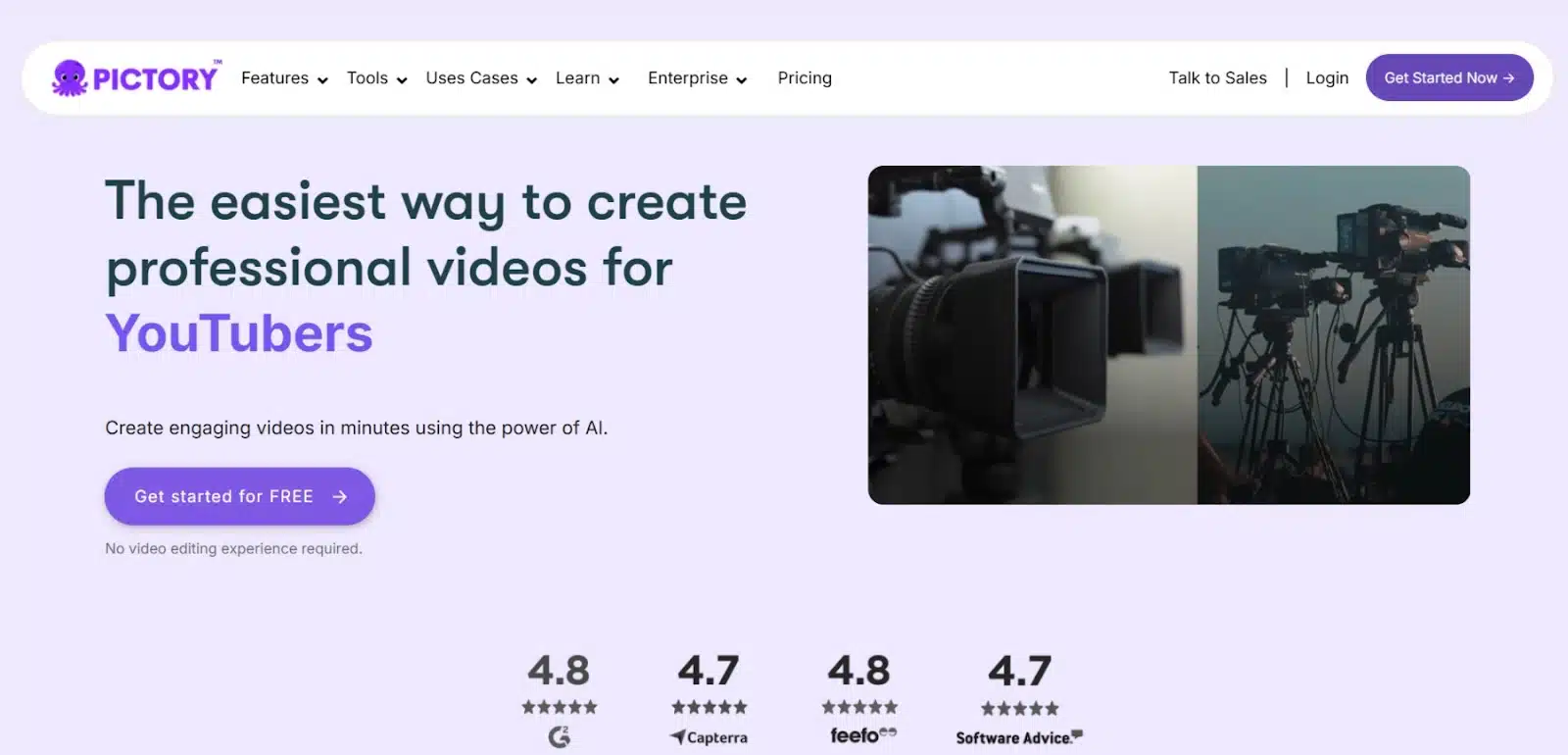
Pictory AI is a cloud-based video creation tool designed to help users transform long-form content, like blog posts, scripts, and webinars, into short, engaging videos. The platform relies on AI to identify key points from the content, find suitable visuals and stock footage, add captions, and even include background music or voiceovers.
This is especially useful for creators who want to repurpose existing written material into a format that performs better on social media, YouTube Shorts, or LinkedIn feeds.
One fun thing that caught my eye was their mascot, Pickford the Octopus. According to the team behind Pictory, Pickford represents intelligence, agility, and the ability to multitask.
What can Pictory AI do? Key features
Here’s a quick breakdown of the features that stood out to me while testing Pictory:
- Script-to-Video: Drop in your written content, and it builds a scene-by-scene video using visuals, captions, and transitions.
- Blog-to-Video: You can paste in a URL, and it automatically pulls the main points to build a short-form video.
- Video Summarization: I tried uploading a longer video and watched it identify highlight-worthy clips, which is super useful for webinars or Zoom recordings.
- Auto Captioning: Captions are a must these days, and Pictory adds them automatically, with decent accuracy.
- AI Voiceovers or Upload Your Own: I didn’t love every AI voice, but the option to use my own audio was there.
- Stock Library: Comes with access to a large collection of royalty-free videos, images, and music.
- Brand Customization: You can upload your logo, choose brand fonts/colors, and maintain a consistent look across all your content.
- Scene Splitting and Text Summarization: This feature makes longer scripts easier to digest. It’s great for short social videos or carousels.
Pictory is clearly built for efficiency, but it doesn’t feel cheap or overly templated. There’s enough control to make your content look intentional, without the overwhelming task of editing everything frame by frame.
How I Tested Pictory AI
Before jumping into features and results, I think it’s only fair to explain how I approached testing. Here’s what I focused on:
- Workflow integration – Could I go from script or blog to video without jumping through hoops?
- Output quality – Were the visuals, captions, and transitions good enough for real publishing?
- Ease of use – Was the platform intuitive, or did it require a learning curve?
- Branding & customization – Could I make videos feel like mine and not just another AI template?
- AI tools – Tested voiceovers and auto-captioning for accuracy and usability.
- Speed vs. control – How much creative flexibility do I lose (or gain) by using AI?
- Value – Does it offer enough to justify the price?
Getting started with Pictory AI – 10/10
To get started with Pictory, I went straight for the 14-day free trial, no credit card required, which I loved. I clicked “Get Started Now” on the homepage, and in less than a minute, I was signed up using my Google account.
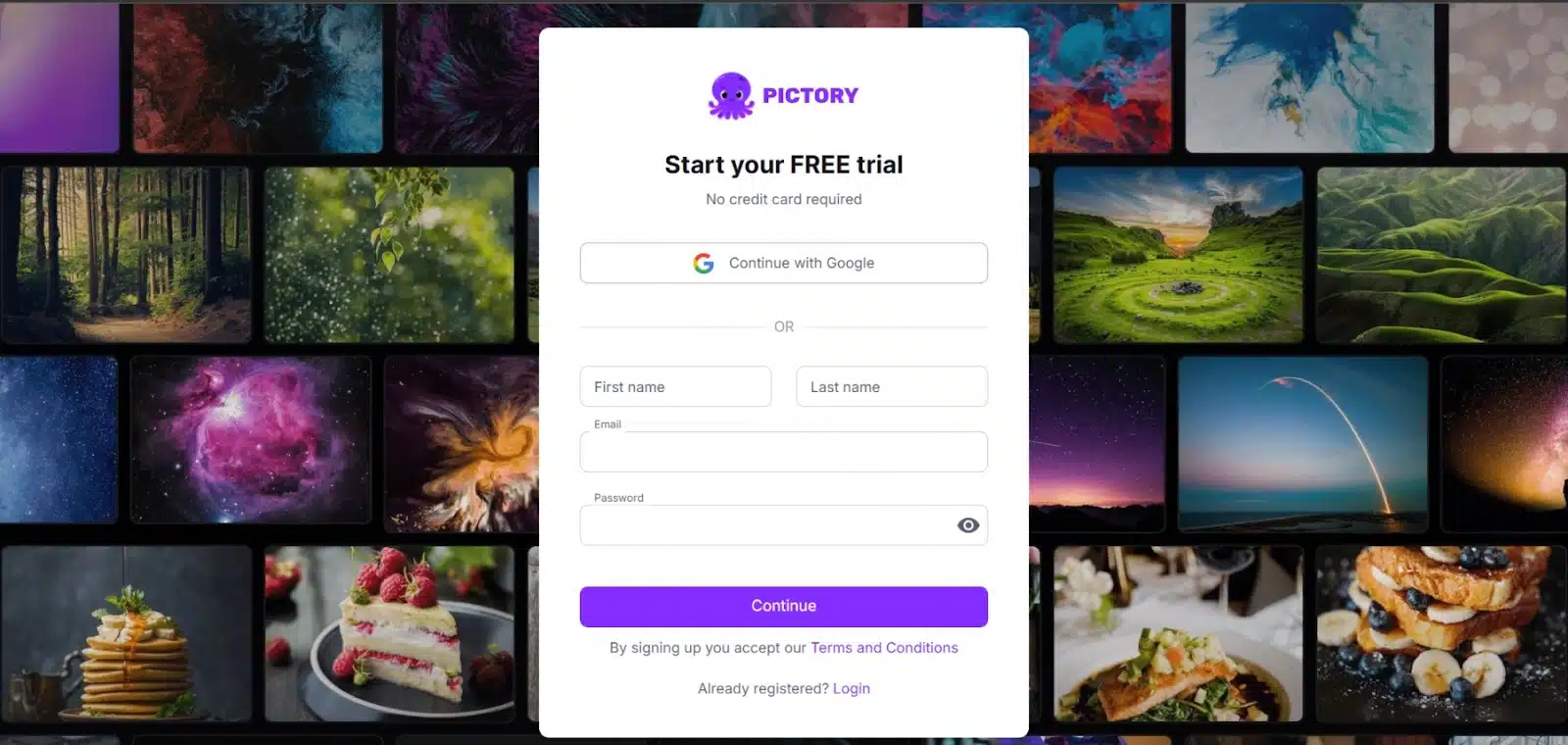
Once inside, I was immediately asked a bunch of questions about what I do, who I work for, and how I plan to use Pictory. It felt a bit like an FBI interrogation at first, but it was all aimed at personalizing my experience. I appreciated that, even if it made me do a double-take.
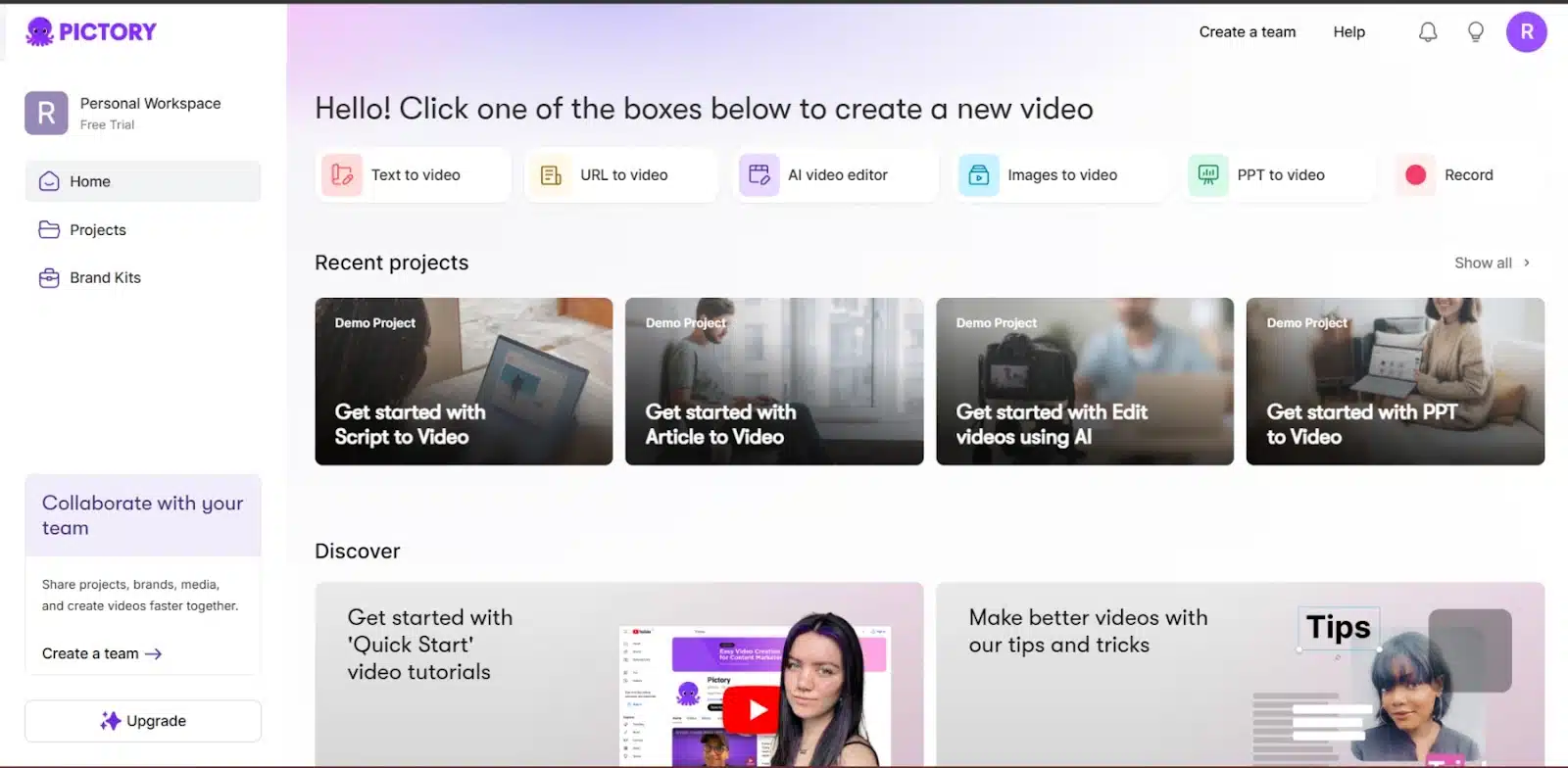
The dashboard itself was clean and welcoming, with clear options to jump right into a personalized guided tour. The interface was simple, intuitive, and didn’t require me to click through unnecessary pages or confusing menus.
All in all, I wrapped up the entire sign-up and intro process in under three minutes.
Testing the Script to Video Feature and Voiceovers— 9/10
The first tool I tested was Script to Video.
I pasted a short script into the editor.
After clicking “Proceed,” Pictory split the script into 7 scenes and generated a draft video in under two minutes. Impressive speed, but everything looked and sounded pretty generic at first. Stock visuals came with watermarks, and the default background music didn’t quite match the vibe I was going for.
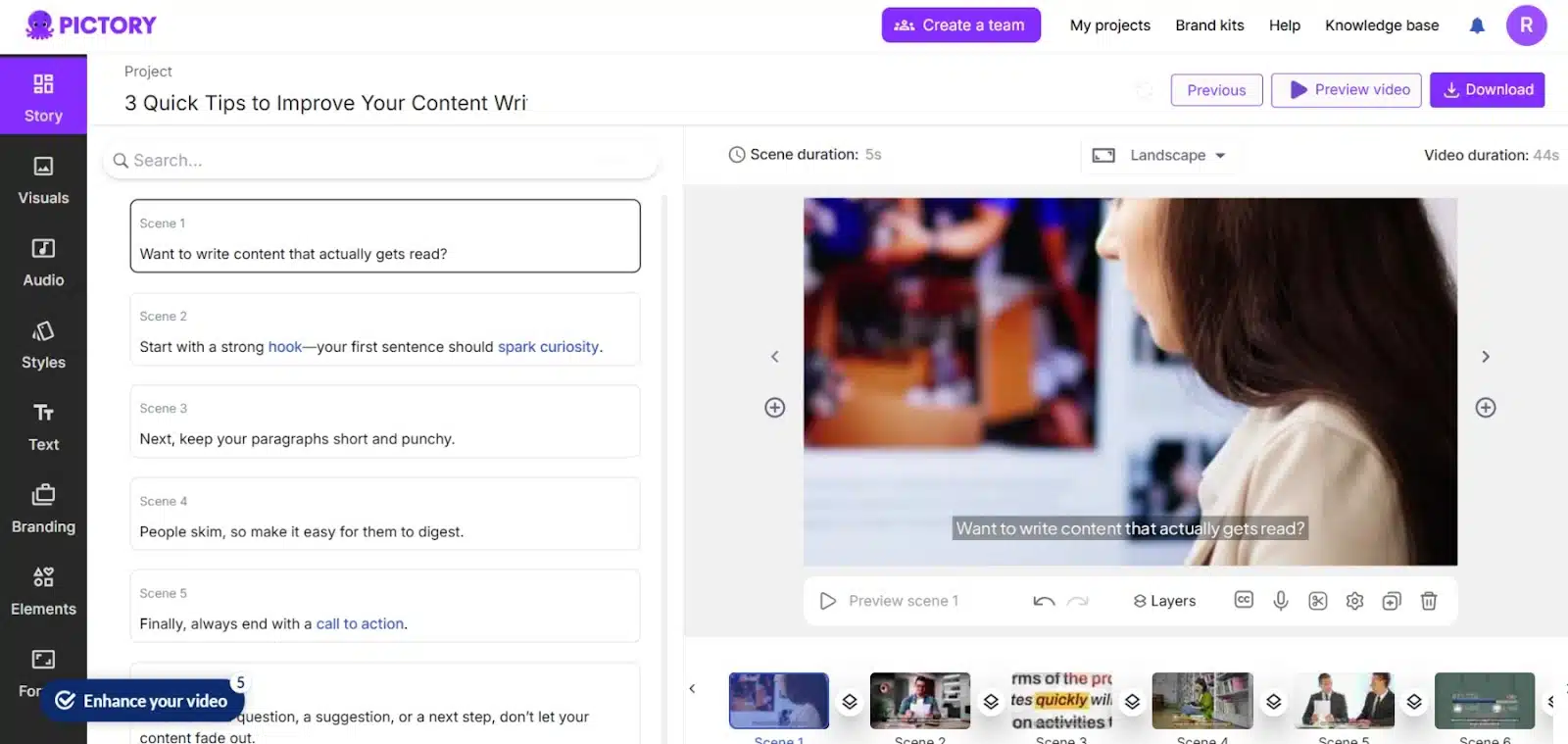
So I customized.
I swapped out the music, selected a better-suited voiceover from Pictory’s 73 pre-recorded voices, and updated the text style to something bolder.
By the way, the voiceovers were impressive and accurate, so don’t expect the regular robotic tone. You could select the accent, language, age, purpose and gender that fits your content.
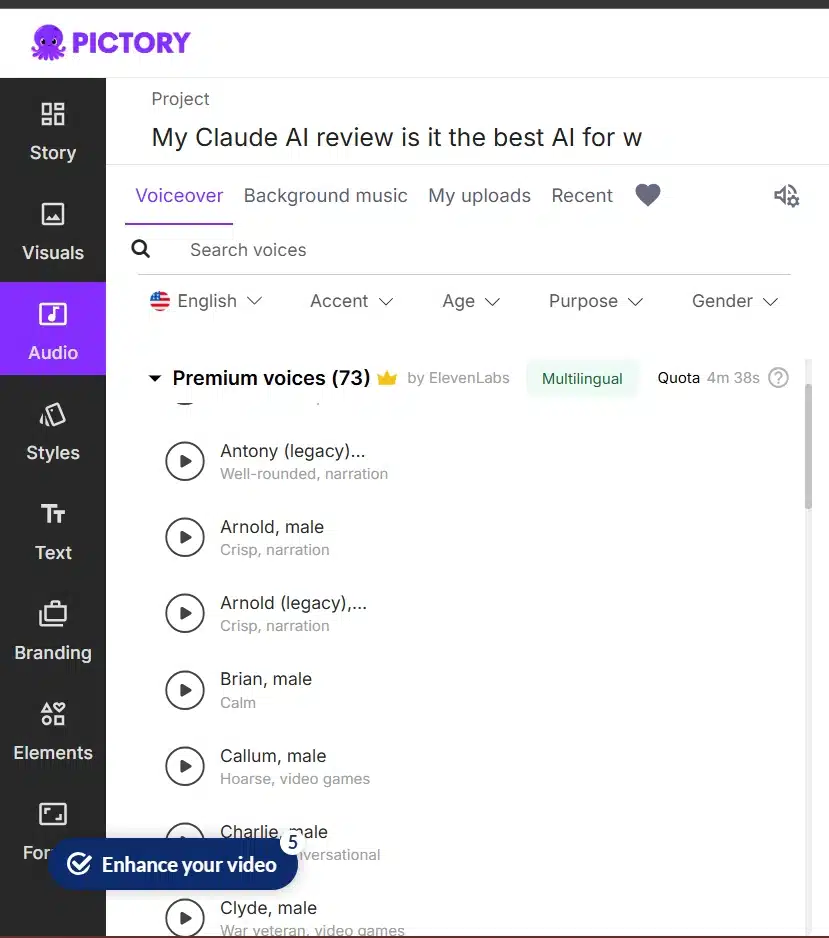
You can also upload your images or audio, which is great if you want a more branded or personal touch.
There’s a full branding suite too, logo uploads, font settings, custom color palettes, and I loved that I could adjust the aspect ratio for reels or YouTube Shorts. I picked a portrait format, but heads-up: switching to vertical crops your visuals rather than resizing, so make sure your media fits the intended format. Also, if you don’t want watermarks on downloads, you’ll need to pick a plan because the free plan doesn’t cover that.
Exporting took about 5 minutes for a 28-second video, and the result is solid for an AI-generated video.
Check out the result here: https://video.pictory.ai/1745019609887/20250419001659718zuVcQGy2biBZpA7
Testing the URL-to-Video Feature — 4/10
I was curious to see if Pictory could really turn one of my full articles into a video, so I pasted in the URL of a 2,000+ word blog post. It took about a minute for the tool to summarize the article into a usable script and break it into 32 scenes.
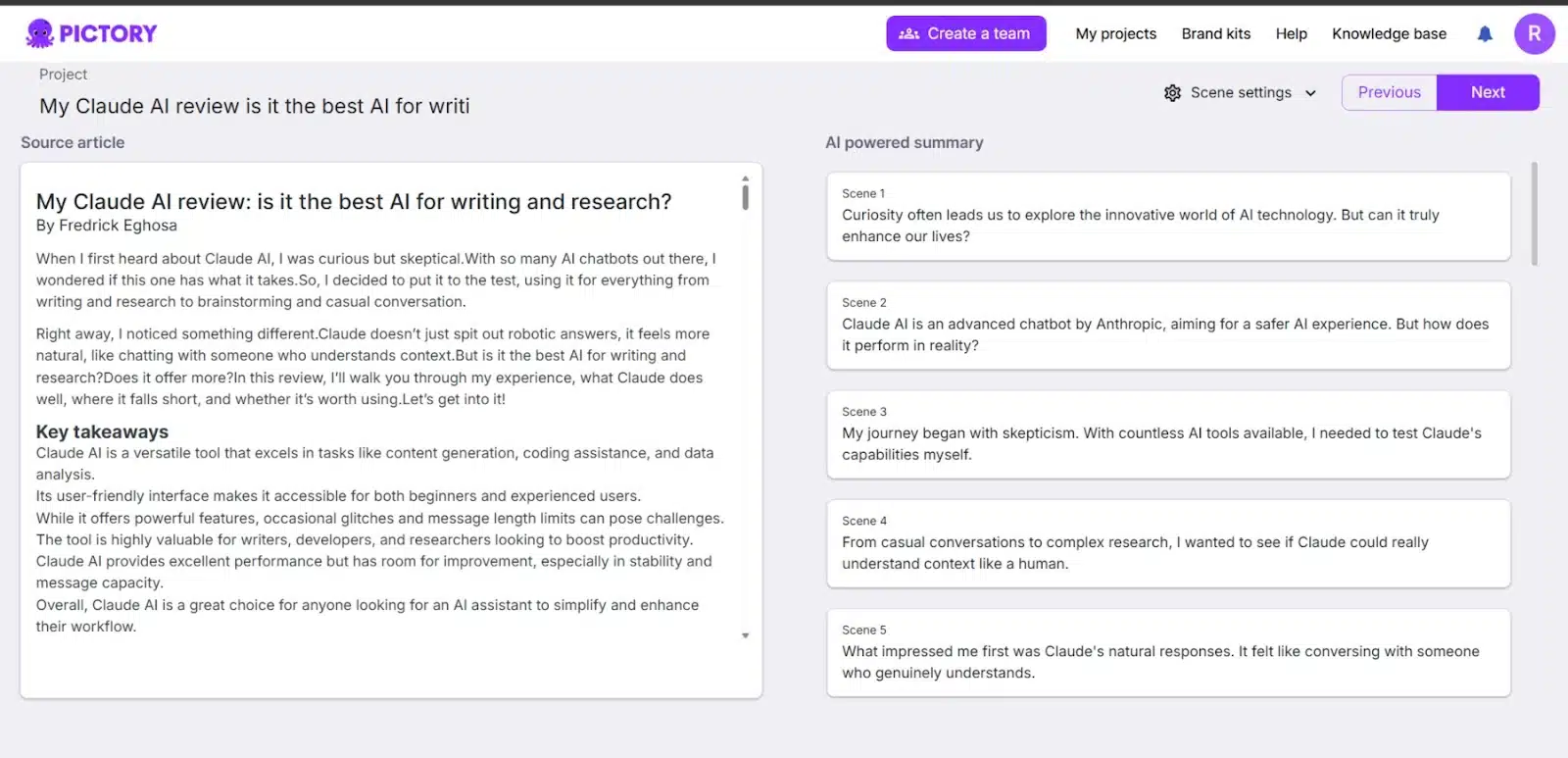
The summary was pretty generic. It skipped over some key points, which was disappointing.
But I went ahead and generated the video anyway. It came out to 5 minutes and 24 seconds, but honestly, it felt pretty much like what I got with the Text-to-Video feature earlier. It did use some of the images from the article, though, which was smart.
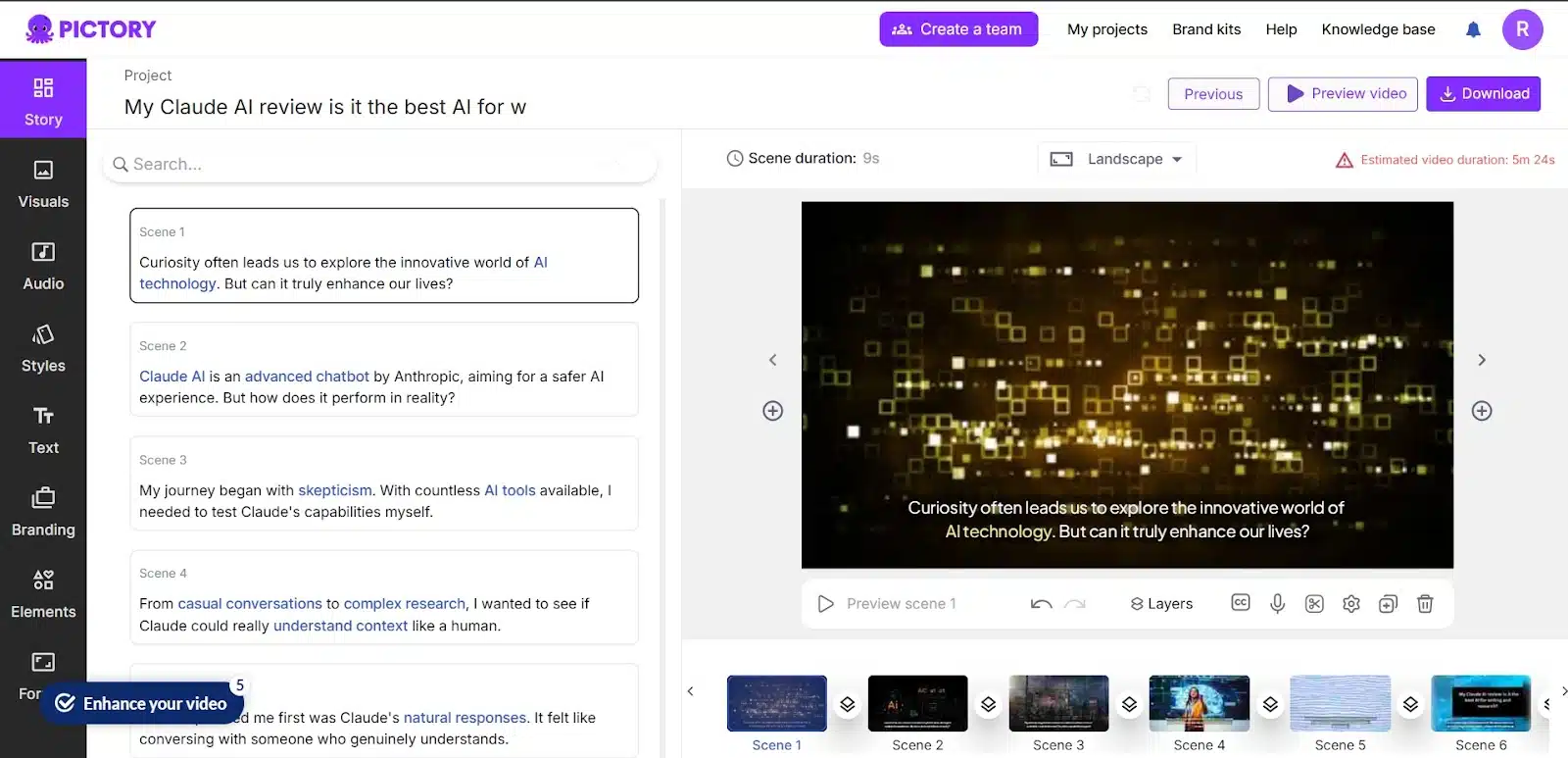
The key here is customization. If you have your own images and videos to use, the final result improves drastically.
I’ll advise you to skip the auto-summary and just use the Text-to-Video feature directly. It’ll save you some frustration.
The URL to the video was a decent try, but I’d say it’s not quite there yet.
Testing the AI Video Editor — 6/10
The next feature I tested was the AI Video Editor. You can drop any video into it and edit away.
I uploaded a 30-second video (under 20MB) just to play around. The upload process was quick, about a minute, since the file was small. You can upload videos up to 1GB, as long as they’re under 15 minutes.
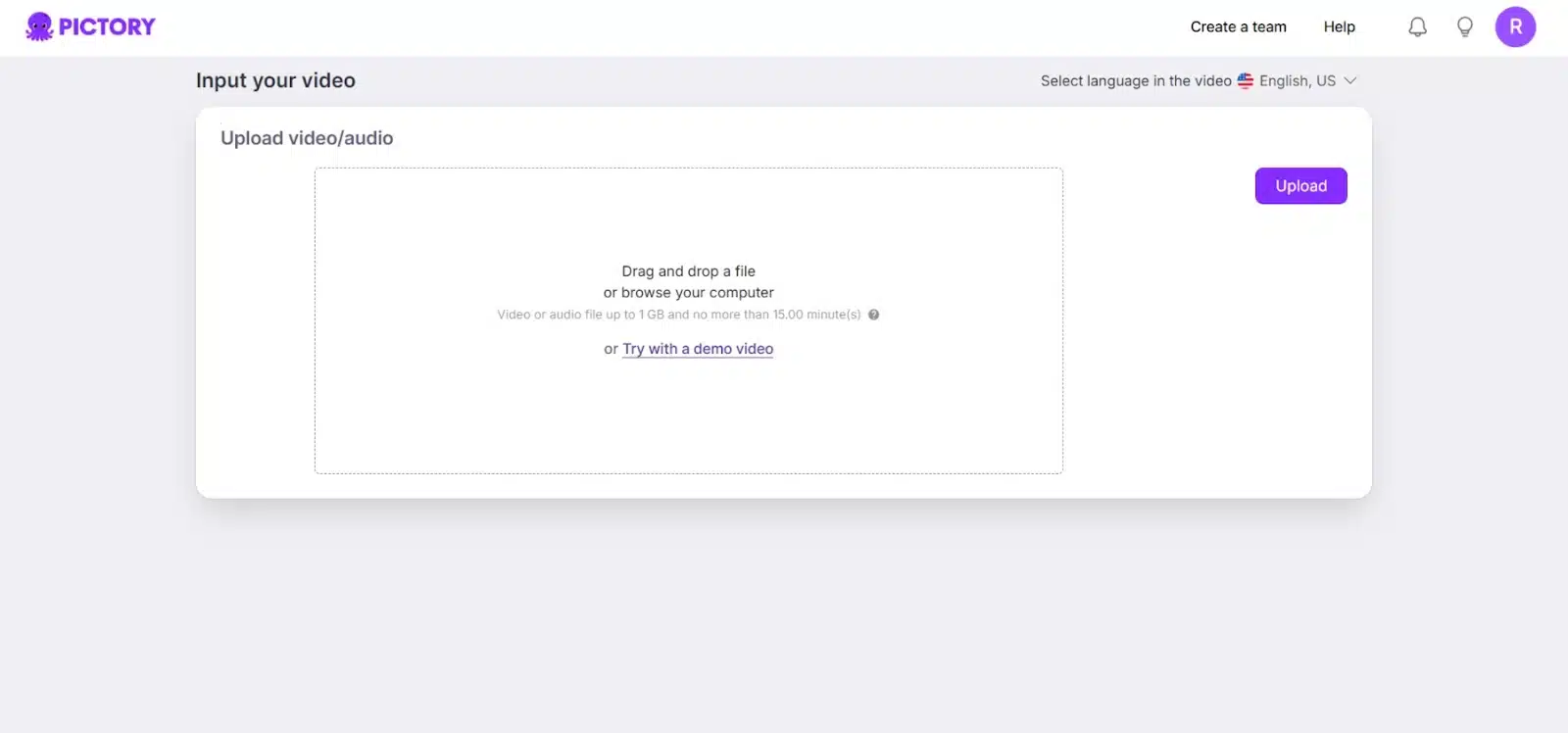
Since my video was already edited, there wasn’t much to do, but I did try changing the formatting from portrait to landscape. Unfortunately, like with the earlier features, it cropped the video, cutting off parts like the text.
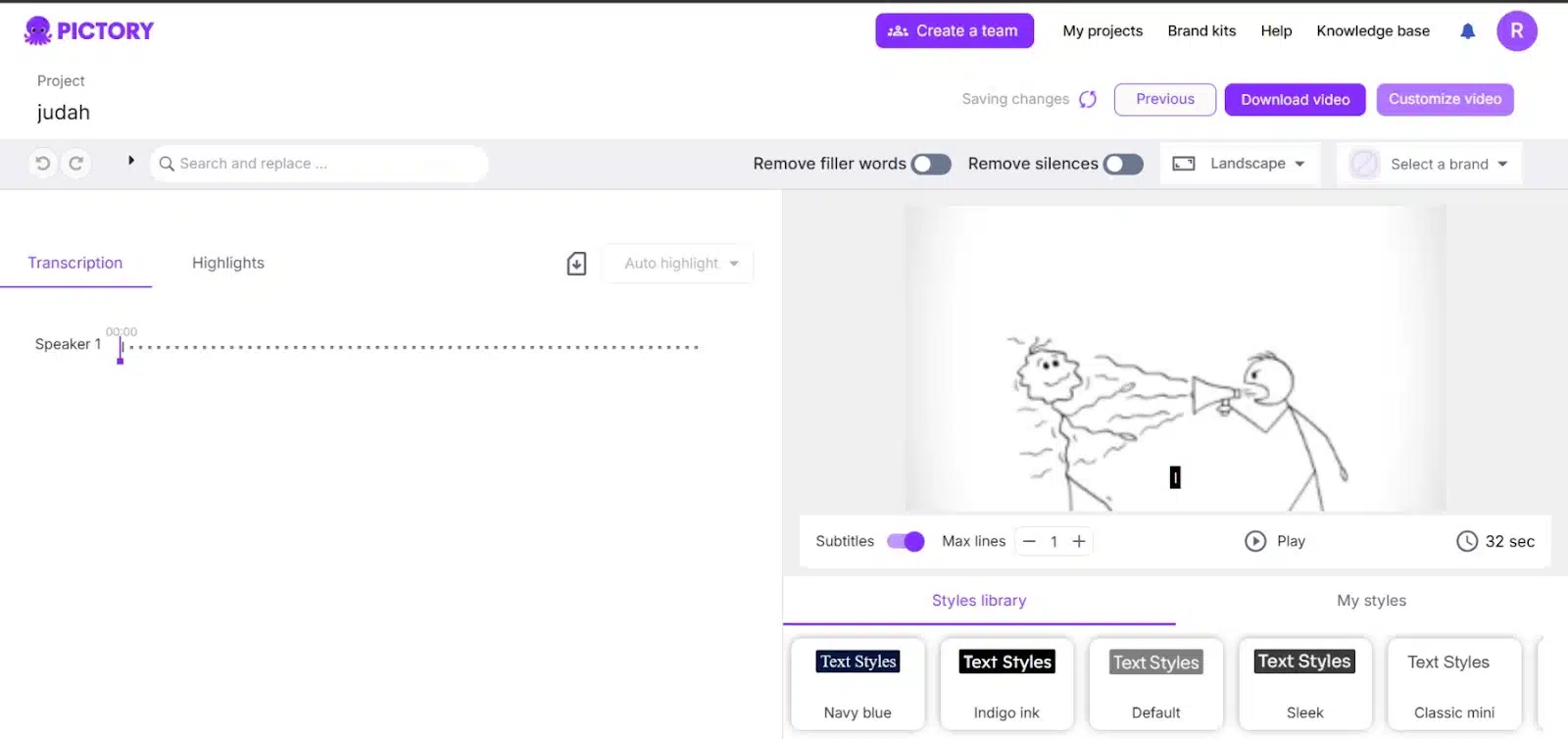
That said, there are a few handy tools. You can remove filler words, cut out silence, brand the video, add text, and customize the style. But don’t expect this to be your typical video editor. There are no basic tools like filters or fine-tuned cropping, which you’d find in traditional editing software.
Overall, it’s useful, but it lacks a full editing suite.
Is Pictory AI Worth the Price? Let’s Talk Numbers
After testing a few features, I figured it was time to look at the cost, because let’s be honest, even the most exciting tools aren’t much use if they don’t fit the budget.
Pictory AI currently offers a 14-day free trial, and honestly, that’s more than enough to poke around and see if it’s for you. No credit card required, which I appreciate.
Once you’re ready to commit, there are four main plans:
- Starter ($19/month): You get 200 video minutes per month, access to 2 million stock assets, and basic branding options. It’s clearly made for solo creators just getting started.
- Professional ($39/month): You get 600 minutes, a whopping 18 million stock clips (hello, Getty Images), voice cloning from ElevenLabs, and more advanced editing tools. If you publish weekly videos or work with clients, this might hit the sweet spot.
- Teams ($99/month): This one’s for small teams. Shared workspace, higher limits, and team onboarding support. If you’ve got multiple people working on content, it’s worth a look.
- Enterprise (starts at $975/month): I didn’t test this one, but it’s tailored for big organizations with serious volume and custom needs.
Is Pictory AI worth it?
Honestly, yes, if you’re regularly creating content and value speed, automation, and ease of use. But you’ll still need to put in the work customizing. It’s not a “one-click and done” miracle. The automation gets you 60-70% there, but polishing up your videos is still on you.
I think the Professional plan is the sweet spot for serious solo creators and freelancers. But if you’re just dabbling, the Starter plan (or even the free trial) might be enough to start with.
So, Who Is Pictory AI Really For?
After spending hours testing, tweaking, and playing with Pictory’s features, I’ve got a clearer picture of who this tool actually works best for and who might want to pass.
Who it’s great for (based on my experience):
- Solo creators and freelancers who already have content, like blogs, scripts, or webinars, and want to repurpose it quickly into videos without opening a full-fledged video editor.
- Content marketers and social media managers who need to publish video content consistently across platforms (especially short-form like Reels, Shorts, TikTok).
- Coaches and educators looking to build branded, professional-looking video content without outsourcing.
- People short on time but not afraid to customize because the tool gives you a great starting point, but you need some editing to get what you want.
Who it’s not for:
- Pro video editors who need precision tools. This isn’t a Final Cut Pro or Premiere Pro alternative, it’s more like Canva for video.
- Anyone looking for a 100% hands-off AI solution. You’ll still need to spend time adjusting scenes, visuals, voiceovers, and formats. The AI does a solid job, but not a perfect one.
Pictory AI vs. Invideo vs Synthesia vs Lumen5 vs Descript vs Animoto
| Tool | Starting Price (Monthly) | Free Trial | Best For | Core Features | Ease of Use |
| Pictory AI | $19 (Starter) | 14 days (no card) | Content creators, bloggers, coaches | Text-to-video, URL-to-video, AI editing, branding, voiceovers | ★★★★☆ |
| InVideo | $0 free plan, $28 (Business) | No free trial | Social media managers, agencies | Text-to-video, templates, stock media, brand kits | ★★★★☆ |
| Synthesia | $18 (Starter) | Generate one video free | Training videos, corporate presentations | AI avatars, text-to-speech, studio-like presentation style | ★★★☆☆ |
| Lumen5 | $19 (Basic) | No free trial | Marketers, bloggers | Blog-to-video, templates, branding tools | ★★★☆☆ |
| Descript | $0 free plan, $12 (Hobbyist) | No free trial | Podcasters, educators | Overdub, screen recording, video editing with transcripts | ★★★★☆ |
| Animoto | $29 (professional) | 14-days | Beginners, small business owners | Drag & drop video editor, stock assets, basic templates | ★★★☆☆ |
My Verdict on Pictory AI: Is It Worth It?
After testing Pictory AI across multiple features, from text-to-video and URL summarizing to AI editing. I walked away with a clear picture of what it does well and where it falls short.
What I Loved
- Ridiculously easy to use: I was up and running in under 3 minutes, no tutorial needed. That’s saying a lot for a video tool.
- Fast turnaround: Whether it was generating scripts or compiling scenes, the processing speed was seriously impressive.
- Custom branding options: From fonts and colors to logos and aspect ratios, I could tailor videos to my style and platforms.
- Voiceover library: With 70+ pre-recorded voices, I didn’t have to record a thing if I didn’t want to.
- You can actually test it before buying: 14-day free trial, no credit card. That’s a green flag in my book.
What Could Be Better
- Generic AI summaries: The URL-to-video feature felt like a missed opportunity. I’d rather write my own summary and use the text-to-video tool.
- Cropping over resizing: When switching aspect ratios (say, from landscape to portrait), the tool crops instead of resizing. That can mess up your visuals if you’re not careful.
- Not a full editor: Don’t expect pro-level tools like green screen effects or precision cuts. It’s not that kind of party.
So, is Pictory AI worth it?
If you’re a solo creator, coach, marketer, or small team looking to pump out solid videos fast—it’s a yes. It’s not for pro editors, but it is a great tool to help repurpose your written content, speed up your workflow, and show up on video platforms with consistency.
At $19/month, it offers real value as long as you’re willing to personalize and not expect the AI to do everything for you. It won’t make Oscar-worthy videos, but it will absolutely make your content more visible, engaging, and professional-looking.
Solid 6.5/10 from me.
Wrapping Up
Pictory AI surprised me, in a good way. While it’s not without its flaws, what it does offer is speed, simplicity, and a much-needed solution for creators like me who don’t have time to fuss with complex editing tools. It turns text into polished, branded videos with very little effort, and that alone makes it worth exploring.
But hey, that’s my take. I’d love to hear yours.
Have you tried Pictory AI? Planning to? Or maybe you’re curious about how a specific feature works? Drop your thoughts or questions in the comments.











