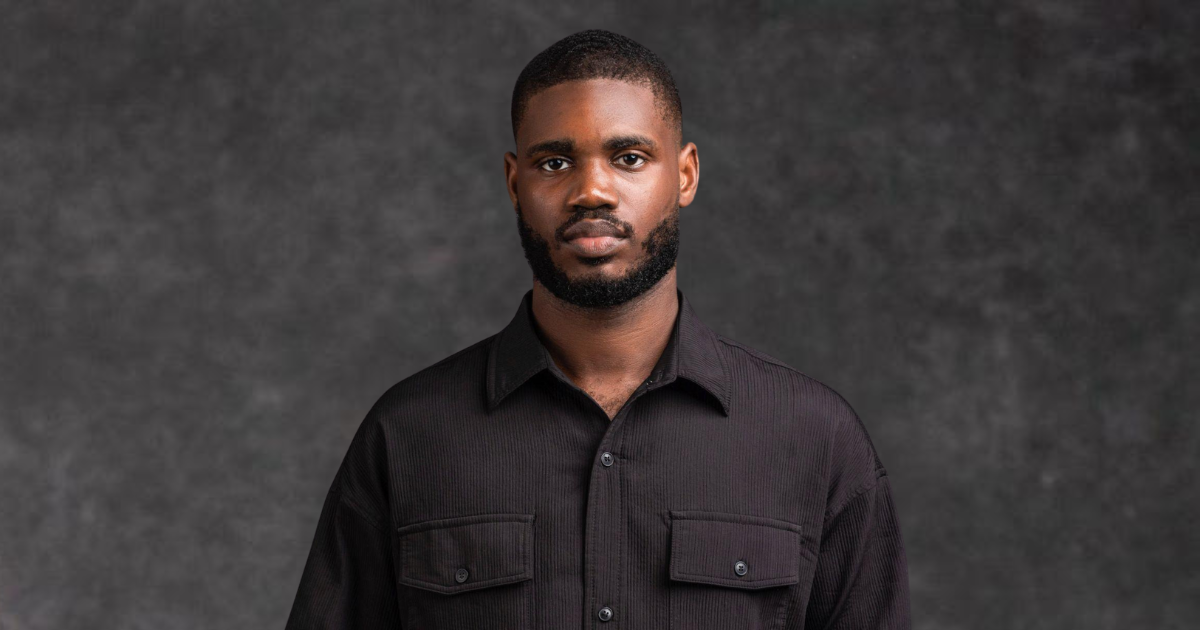When Andrej Karpathy mentioned “vibe coding,” the internet grabbed onto it fast. Tweets, think pieces, and videos started popping up everywhere, each trying to explain what the term meant. Some called it lazy coding. Others said it’s just a trend. A few even claimed it marked the end of programming as we know it.
But somewhere along the way, the original context got lost. What did Andrej actually mean by vibe coding?
In this article, we’re going back to the source, breaking down where the phrase came from, what it really refers to, and why it sparked such a reaction in the first place.
What is vibe coding?
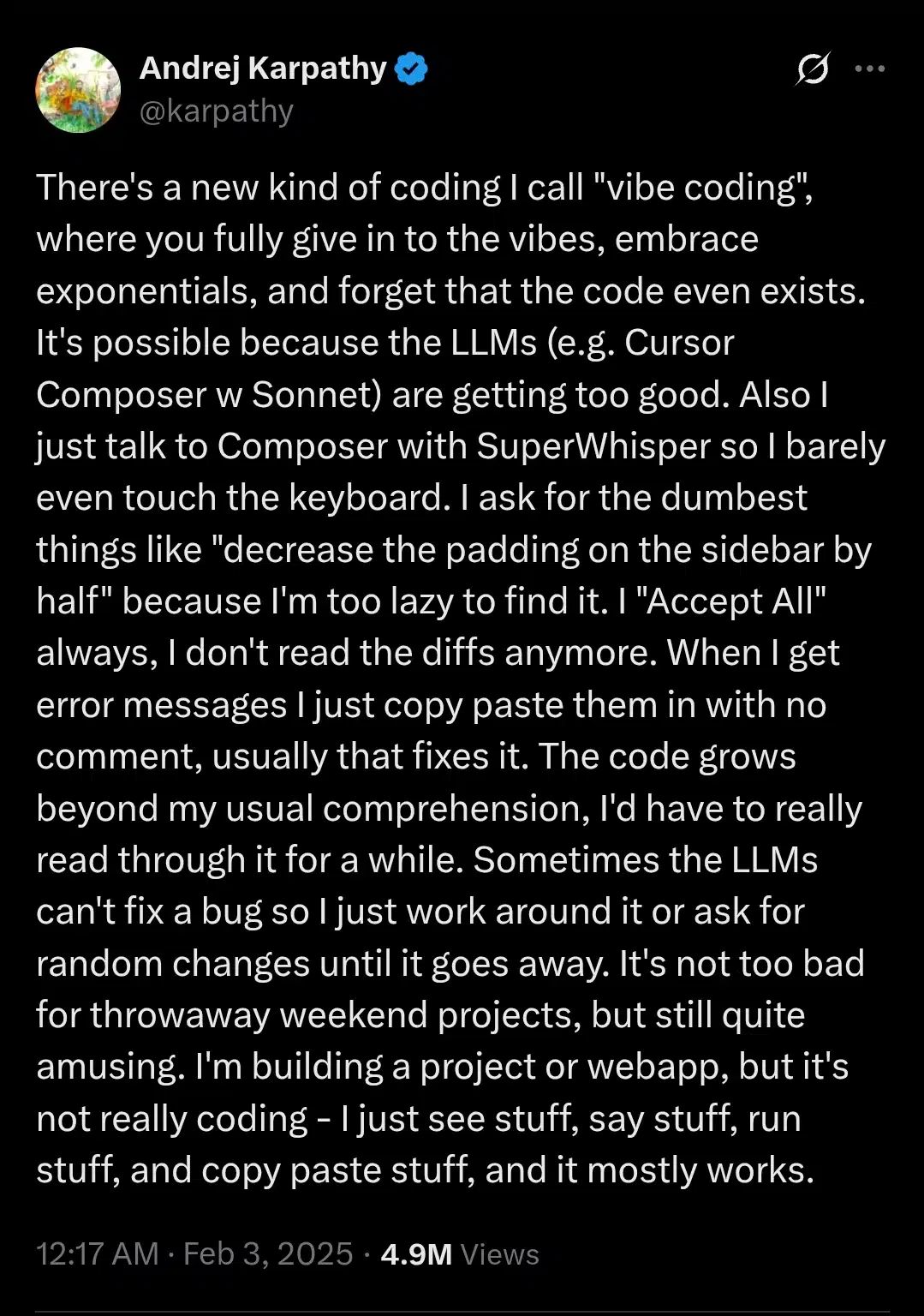
Vibe coding means building something completely with AI. It’s trusting that the system is smart enough to turn your intentions into working code, even if you don’t fully understand every piece.
You’re not sweating over syntax or hunting down bugs line by line. You’re tossing out ideas, giving prompts, and watching the machine make it happen. That’s what Andrej Karpathy meant when he coined the term. In his now-viral post, he talks about using tools like Cursor Composer and SuperWhisper to make changes without even touching the keyboard. He accepts all the suggestions, pastes in error messages with no explanation, and just vibes his way through the build.
But here’s where a lot of people misunderstood the message. Vibe coding isn’t some revolutionary way for non-programmers to start programming. That’s not who Karpathy is talking to. His audience is made up of developers, people who already know how code works. Because to vibe, you need to have the right instincts. You have to know when something looks wrong, when to tweak a prompt, when to step in and actually guide the AI. Otherwise, you’re just flying blind. If you don’t know what the code is supposed to do in the first place, how do you know if it’s doing it right?
So no, vibe coding isn’t about skipping the learning curve. It’s about skipping the grind once you’ve already got the fundamentals down.
Getting Started with vibe coding
Vibe coding doesn’t mean ditching all structure or winging it with AI. You want to work with the tools in a way that feels natural, fluid, and intuitive. It starts with having a goal and enough understanding to know when the AI’s helping and when it’s going off track.
Here’s how to ease into vibe coding the right way:
- Know what you want to build
Start with a clear intention. Vibe coding thrives when you’re specific. Instead of vague ideas like “make this prettier,” try something concrete like “add a hover effect on the button” or “center the header text.” The AI doesn’t need you to write code but it needs you to give it direction. You may not be coding line by line but you’re guiding the build.
- Choose tools that support AI-first development
Not all editors are built for vibe coding. Tools like Cursor, Replit, and GitHub Copilot are designed with AI collaboration in mind. They let you write natural language prompts, suggest edits in real time, and even respond to voice input. Set yourself up in an environment where talking to the AI is part of the workflow, not a workaround.
- Keep your feedback loop open
One of the biggest mistakes you can make while vibe coding is accepting everything the AI suggests without a second glance. You don’t have to understand every character of code, but at least skim it. Ask, Does this solve my problem? Does it break something else? The more you interact with the suggestions, the more you learn. And yes, sometimes that means going back and asking, Why did you change this?
- Start with small, contained projects
Don’t start by building your dream app just yet. Begin with something simple like a static webpage, a calculator, maybe even a basic portfolio. These are great playgrounds. They’re low stakes, but full of opportunities to see how the AI handles structure, logic, and UI. You’ll get used to prompting clearly, fixing small bugs, and seeing what “just works.”
- Learn the basics
You don’t need deep technical knowledge to vibe code but having some fundamentals makes a huge difference. If you understand how a loop works, or what a CSS class does, you’ll know when to jump in and when to let the AI run wild. It’s just like using a GPS. You don’t need to know every street, but it helps if you can read the map.
- Talk to the AI like a collaborator
Vibe coding works best when you treat the AI like a smart assistant, not a wish-granter. Be curious. Try different phrasings. When something doesn’t look right, say so. When it gets stuck, try rewording the prompt or breaking it into smaller steps.
- Know when to take back control
AI can get close but it doesn’t always nail it. If something feels off, trust your gut. Step in and use the right prompts so it makes the adjustment. That’s not a failure of the process. Like Andrej said, these AI coding tools are not perfect yet and he still puts in significant work. So, when there are errors, he prompts the AI to fix them over and over until it gets it.
Top AI tools for vibe coding
Vibe coding wouldn’t exist without the right tools. You need those AI tools that blend natural language understanding, code generation, and fast execution. These platforms aren’t just assistants; they’re full-on creative collaborators.
Here are some of the top tool you can use for vibe coding:
Cursor (with Sonnet)
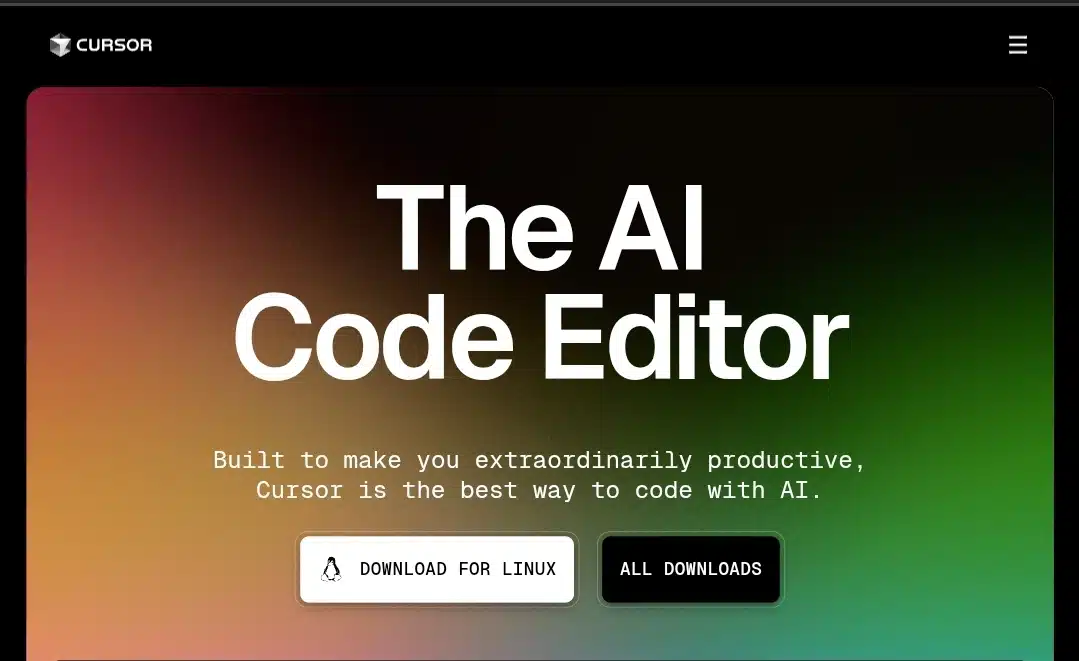
Cursor is a modern code editor built specifically for AI-assisted development. Unlike traditional IDEs, Cursor puts AI at the center of your workflow. It’s powered by Claude Sonnet, which means it can interpret full project context, not just the file you’re editing.
You can highlight a chunk of code and give plain-English commands like “clean this up,” “make this async,” or “convert this to TypeScript,” and it does the work—intelligently and accurately. It also supports natural conversations about your project, so you can ask things like “why is this function failing?” and get meaningful answers.
For vibe coding, it removes the friction of switching tabs or digging through docs. It lets you stay in flow, trusting the AI to fill in the gaps while you focus on intent and direction.
GitHub Copilot
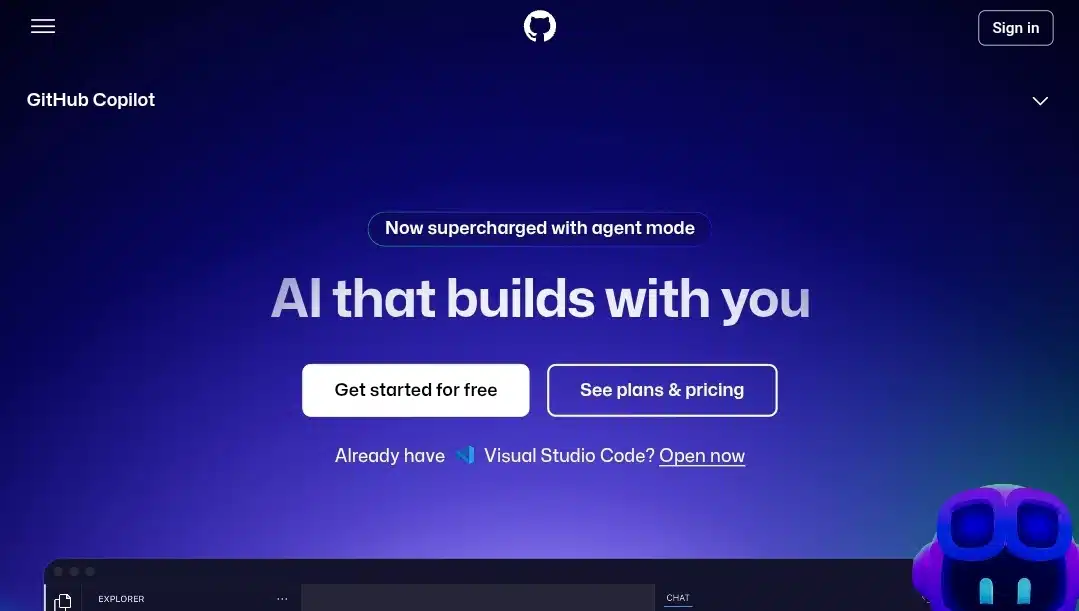
GitHub Copilot is one of the most well-known AI tools for developers. It works as an extension in popular IDEs like Visual Studio Code, watching what you type and offering context-aware suggestions. It can autocomplete code, generate functions from comments, and even anticipate full blocks based on your patterns.
For vibe coders, Copilot is ideal because it accelerates the routine parts of coding. It can write boilerplate, handle repetitive tasks, or fill in standard logic. Instead of stopping to look up syntax or search Stack Overflow, you keep moving. It’s not a full-blown AI chat assistant, but it excels at working alongside you quietly, making you faster without breaking your rhythm. It’s especially handy for solo devs or anyone building prototypes at speed.
Replit + Ghostwriter
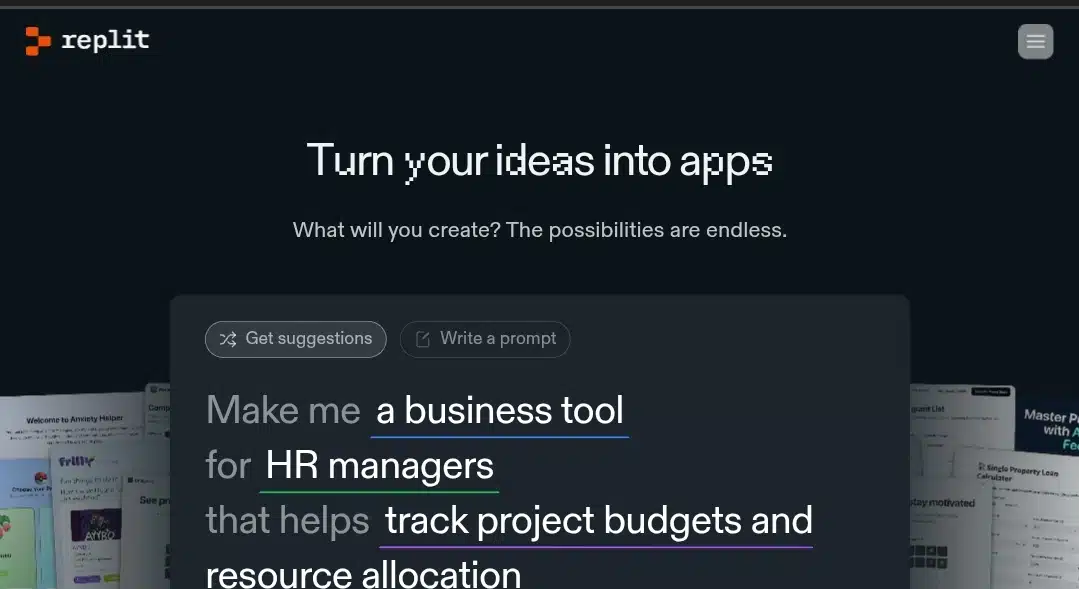
Replit is a browser-based development platform that removes all the friction of setup. You don’t need to install anything, just open a browser, choose a language, and start building. What makes it powerful for vibe coding is Ghostwriter, Replit’s integrated AI assistant.
Ghostwriter helps you generate code, fix bugs, and answer questions as you code, all within the same window. It’s great for fast iteration, especially if you’re experimenting or learning. You can describe what you want in plain language, and it responds with usable code. Because the environment is cloud-based, everything runs instantly. It is ideal for trying things out without breaking your local machine.
Replit + Ghostwriter feels lightweight and responsive, perfect for coders who want to test ideas quickly or get unstuck without diving into complex configs.
SuperWhisper

SuperWhisper is a mac-only application that brings voice control into the coding process. Built on top of OpenAI’s Whisper model, it allows you to speak your prompts instead of typing them. That means you can say things like “add a submit button to the form” or “fix the alignment on the footer,” and it turns those into AI-readable commands. It works especially well when paired with editors like Cursor, where AI can then generate the code based on your spoken intent.
This is especially helpful for reducing context switching or staying hands-free during brainstorming sessions. It also opens up coding to users who may struggle with typing or just think better out loud. In vibe coding, where flow and intuition are key, SuperWhisper adds another layer of ease—it lets you stay in motion, even when your hands aren’t on the keyboard.
ChatGPT (with Code Interpreter / Advanced Data Analysis)

ChatGPT has evolved from a conversational AI into a powerful coding tool, especially when used with its Code Interpreter (also known as Advanced Data Analysis). You can drop in full code blocks, error messages, or even vague questions like “why doesn’t this return what I expect?” and get thoughtful, contextual help. It doesn’t just give you code, it explains what’s going on, suggests alternatives, and walks you through the logic.
This makes it especially useful for debugging, learning, or brainstorming features before you even open an editor. In a vibe coding setup, ChatGPT acts like your on-demand co-founder, helping with architecture, quick answers, and refactoring, all through conversation. It’s not tied to one environment, so it’s incredibly versatile whether you’re building apps, automating tasks, or just exploring new stacks.
Codeium

Codeium is a fast-growing AI code assistant that integrates with over 70 IDEs and supports more than 70 programming languages. What sets it apart is its speed and responsiveness. It’s designed to feel like a natural extension of your brain while coding—offering suggestions in real-time, generating entire functions, and even helping you refactor code with simple commands.
Codeium also has a built-in AI chat that can answer questions about your codebase, explain logic, or help troubleshoot bugs, all without leaving your editor. It’s lightweight but surprisingly powerful, making it a solid companion for vibe coding.
Sourcegraph Cody
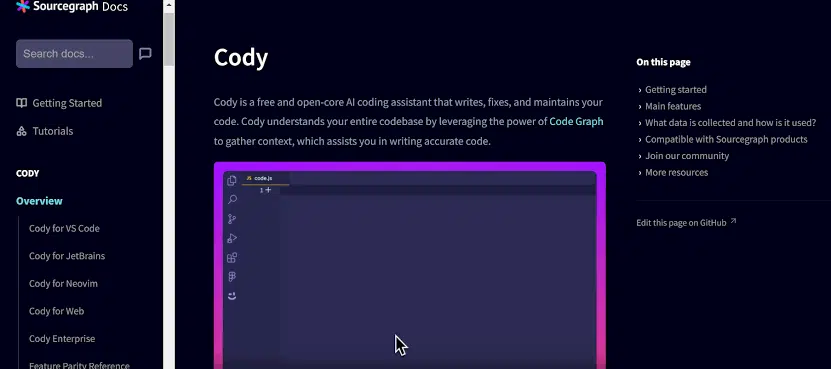
Cody by Sourcegraph is built specifically for working with large codebases. It reads your entire project structure, understands your code dependencies, and responds accordingly. You can ask it to explain a file, summarize a pull request, or even generate new functionality based on what already exists in your repo.
Unlike tools that only work within a single file, Cody sees the bigger picture. That makes it perfect for vibe coders who are jumping between ideas or improving old projects. It’s especially useful when you’re inheriting code you didn’t write. It helps you get up to speed fast, without hours of manual digging.
Phind

Phind (formerly known as “poe for developers”) is an AI-powered search engine tailored for developers. But doesn’t just find answers, it generates tailored explanations, complete with sample code, based on natural language prompts. What makes it vibe-friendly is how quickly it removes blockers.
You can type in questions like “how do I debounce an input in React?” or “what’s the best way to handle file uploads in Django?” and get directly usable, context-aware answers. While it’s not a code editor, Phind plays an important supporting role in the vibe stack, keeping momentum high and frustration low.
The Benefits of vibe coding
By handing off much of the heavy lifting to AI, it opens new possibilities for how we build, test, and launch ideas. Whether you’re a seasoned developer or someone with zero tech background, vibe coding can unlock serious advantages. Here’s what makes it so powerful:
- It makes coding accessible: Instead of memorizing syntax rules, you describe what you need in normal language. The AI handles the translation to actual code, letting you focus on solving problems rather than punctuation. Beginners can prototype immediately while experienced coders work faster.
- Debugging is easier: When errors appear, you paste them into chat. The AI explains issues in plain English and suggests fixes, eliminating hours of frustrating stack trace analysis. It’s like having an expert looking over your shoulder.
- Maintains creative momentum: By automating repetitive tasks and boilerplate code, you stay focused on the interesting architecture and logic challenges. Less busywork means more time for innovative solutions and polish.
- Scales with your skills: The approach works whether you’re building your first calculator app or optimizing enterprise systems. As your knowledge grows, you guide the AI with increasing precision for better results.
- Creates a partnership dynamic: You’re not just using a tool, you’re collaborating. The back-and-forth interaction leads to unexpected solutions and approaches you might not have considered alone.
The Challenges of vibe coding
Vibe coding might sound easy, but it’s not perfect—yet. Here are some limitations you should know before starting.
- Accuracy and Customization Limits: AI can handle common tasks well, but complex logic or unique requirements often stump it. Need a highly specialized function? You might still have to code it manually. And while AI gets better every day, it still hallucinates, generating plausible-but-wrong solutions that need fact-checking.
- Learning Curve and Dependency Risk: Vibe coding tools require their own kind of skill which is knowing how to prompt effectively. Without coding fundamentals, you won’t spot AI mistakes. Plus, over-reliance can weaken your problem-solving muscles. Treat AI like training wheels, not a crutch.
- Security and Scalability Trade-offs: Auto-generated code can introduce vulnerabilities if not reviewed. And while great for prototypes, AI-built systems may struggle at scale without careful optimization. Always audit critical code yourself.
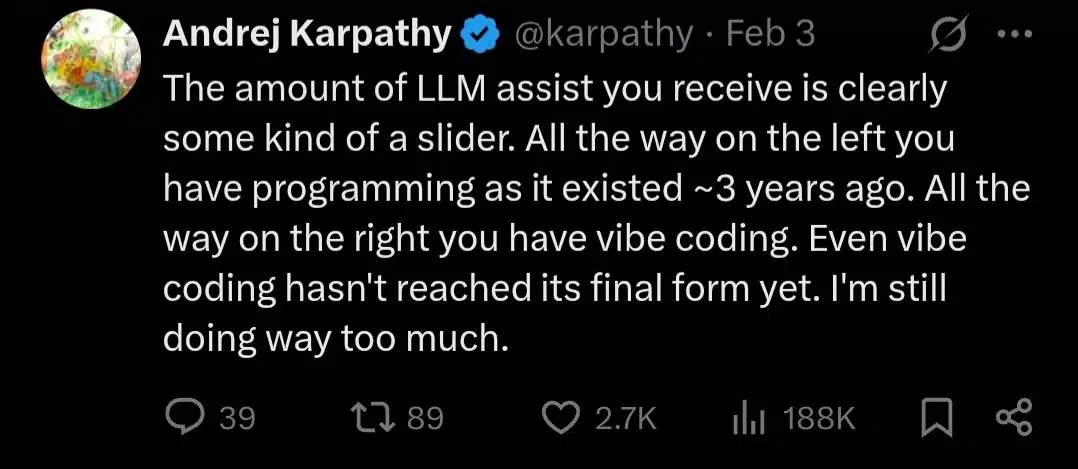
Like Andrej said in the latter part of his tweet, there’s still much work to be done when vibe coding. Vibe coding can be powerful but for now it doesn’t fully replace your programming skills because these AI tools are not there yet.
Wrapping Up
Vibe coding bridges the gap between ideas and execution, offering clear benefits like faster prototyping, easier debugging, and lower barriers to entry. Yet it’s not without its challenges, from AI hallucinations to security risks. The key is to use it as a copilot, not a replacement for your skills.
Whether you’re a curious beginner or a pro looking to streamline your workflow, these tools empower you to create more with less friction.
We’d love to hear your thoughts! Have you tried vibe coding? What worked (or didn’t)? Drop a comment below. For more guides on AI, development, and tech trends, subscribe and check out our related articles. The future of building is collaborative, let’s explore it together.