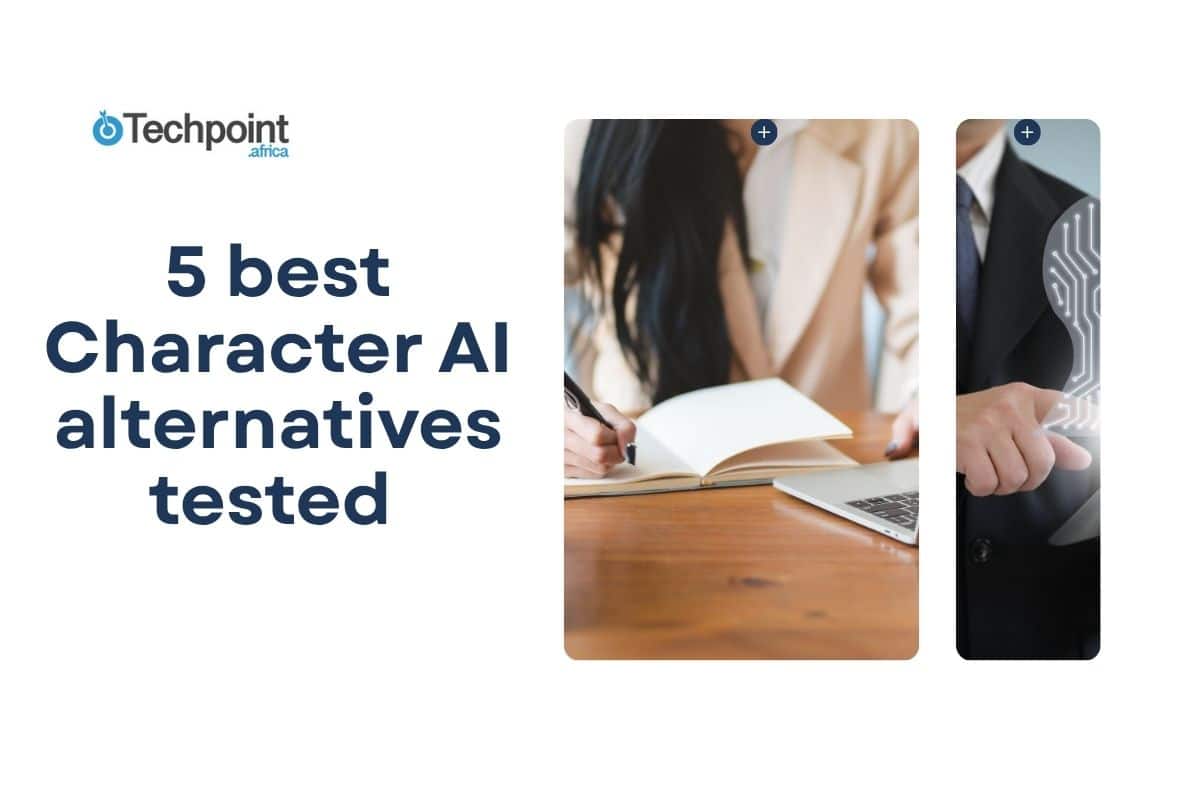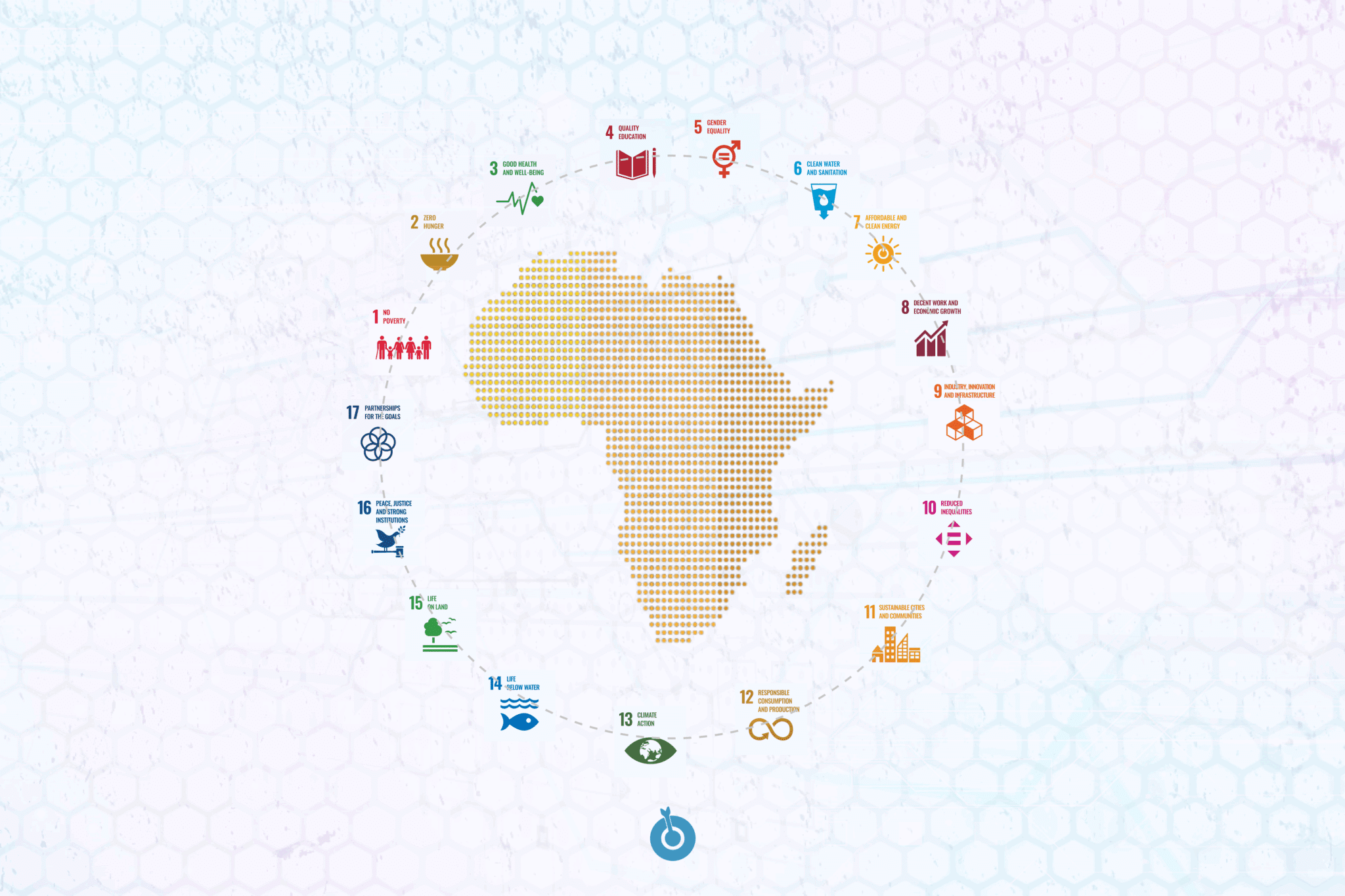PowerPoint presentations have become mainstream in modern workplaces and learning institutions. You’ll likely be asked to create one or more to discuss an idea, opinion piece, or strategy. Thankfully, a recent wave of technological innovations has brought AI tools for PowerPoint design that suit the operational capacity of an average user to the world.
AI-powered PowerPoint templates have trimmed creation hours for potential users such as corporate professionals and students, resulting in minimum time spent but maximum results in creating quality slides and overall impactful presentations.
In the following sections of this article, you’ll discover the best AI—both free and paid—for creating PowerPoint slides on any different devices that you might own. Also, you’ll learn about their good and bad aspects to ensure easier choosing of one fitted for your purpose. Excited? Let’s go through key takeaways and start with the free tools!
Key Takeaways
- AI tools have greatly impacted presentation creations, and you should leverage them.
- AI tools streamline working hours, letting you utilize your time elsewhere.
- AI for PowerPoint presentations are both available in free and paid plans.
- Choose AI tools to create your presentation based on your priority framework.
- AI compatibility varies from one device to another; choose the best fit.
Top free AI tools for PowerPoint presentations
- Beautiful.ai
- Gamma
- SlidesGo
- PlusAI
- Mentimeter Ment Builder
- Tome
- SlidesAI
- SlideBeam AI
- Pitch
- POPAI
Beautiful Ai
Beautiful.ai is a presentation tool that allows you to create slides easily. You can create presentations from scratch or use Beautiful.ai’s Designer Bot to generate a draft.
| Feature | Description |
|---|---|
| Smart Slide Templates | Over 70 customizable templates that adapt to your content, ensuring a polished look without manual adjustments. |
| AI Content Generation | Utilize built-in AI to generate slides, presentations, text, and images, expediting the creation process. |
| Real-Time Design Adjustments | Automatic application of design best practices, adjusting elements like font sizes and alignment as you add content. |
| Collaboration Tools | Features like real-time editing, commenting, and shared slide libraries facilitate seamless teamwork. |
| Brand Management | Maintain brand consistency with custom themes, centralized slide libraries, and the ability to upload custom fonts. |
| Analytics | Track presentation performance with metrics such as total views, unique viewers, and average view time per slide. |
| PowerPoint Integration | Import existing PowerPoint content into Beautiful.ai as editable presentations and export decks into PowerPoint for easy sharing. |
| Security Features | Options like SAML Single Sign-On (SSO), audit logs, and secured viewing to ensure data protection. |
| Pricing Plan | Description | Cost |
|---|---|---|
| Pro | Designed for individual power users, includes unlimited slides, AI content generation, PowerPoint import/export, and viewer analytics. | $12 per month (billed annually) |
| Team | Tailored for small to medium-sized businesses, offers all Pro features plus collaborative workspace, custom company theme, centralized slide and template libraries, and shared asset library. | $40 per user per month (billed annually) |
| Enterprise | For large organizations, includes all Team features along with unlimited team resources, advanced security measures like SAML SSO, user provisioning (SCIM), audit events, dedicated onboarding, and team trainings. | Custom pricing; contact sales for details |
Pros
- It has a user-friendly interface that’s easily explorable.
- There is a wide range of pre-made design templates to choose from and the tool automatically adds some to slide number requests.
- AI-powered design suggestions include additional important information.
- The design elements are easy to edit.
- The AI image generator allows custom photos to be added to presentations.
Cons
- Editing features, like the image tab, can be hard to access.
- Automatically added slides can be time-consuming to delete.
- Can be expensive for extensive use.
Pricing:
- Free
- PRO Plan $12 per month for individuals, ie., 12×12 = $144 billed annually or monthly Pro Plan $45-50.
- Team Plan $40/month for a member, and a monthly subscription of $50/month in the case of an opt-out.
Best For
Commercial department looking to create stunning business reports or sales presentations.
Gamma
Gamma is a no-coding, all-in-one AI presentation maker that can help you quickly create presentations, documents, and websites in no time!
| Feature | Description |
|---|---|
| AI-Powered Content Generation | Quickly create presentations by typing a prompt, pasting text, or importing a file/URL, transforming ideas into visual formats. |
| Flexible Card System | Generates a default set of slides that can be easily customized, helping to break down complex ideas into manageable pieces. |
| One-Click Redesign | Allows users to transform their presentation style with a single click while preserving content, facilitating effortless exploration of different visual themes and layouts. |
| AI Chat | Enables interaction with AI to edit and refine content, adjust formatting, and generate images, enhancing the overall quality of the presentation. |
| Real-Time Collaboration | Supports multiple users working on the same presentation simultaneously, enhancing teamwork through features like comments and notifications. |
| Export Options | Allows exporting presentations as PDF or PowerPoint files, facilitating easy sharing and further editing. |
| Engagement Tracking | Provides built-in analytics to monitor presentation performance, offering insights into audience engagement. |
Pricing Plans:
| Plan | Description | Cost |
|---|---|---|
| Free | Ideal for casual users, includes 400 AI credits, basic image models, and unlimited Gammas and users. | Free |
| Plus | For personal use, offers unlimited AI creation, removes Gamma branding, and provides priority support. | $8 per user per month (billed annually) |
| Pro | Designed for professionals, includes advanced AI editing and sharing features like custom domains, detailed analytics, and password protection. | $15 per user per month (billed annually) |
Gemma Features includes:
- AI-powered image search and generator.
- Drag-and-drop capabilities.
- Customizable templates.
- Real-time collaboration.
- Various output formats.
- Built-in analytics.
Pros
- Manual selection of slides of your choosing, saving you delete or edit time.
- Gives a preview of your presentation since you can choose designs and templates.
- allow for exports in PDF versions or PowerPoint.
- Affordable subscription plans.
Cons
- Doesn’t allow exporting presentations to Google Slides.
- Standalone app, so there’s many issues of compatibility.
Best For
Gamma is ideal for creating interactive presentations, such as those with embedded videos or interactive elements such as live Q&As and polls.
SlidesGo
SlidesGo is a presentation maker that lets you create professional presentations.
Here are its core features:
| Feature | Description |
|---|---|
| AI Presentation Maker | Generate complete presentations in minutes by inputting a topic; the AI creates slides with relevant content and images. |
| Extensive Template Library | Access thousands of professionally designed templates across various industries and styles, all customizable to fit specific needs. |
| AI Image Generator | Create unique images for presentations using text descriptions, enhancing visual appeal. |
| AI Writer | Utilize AI to rewrite, expand, or shorten text, and adjust tone, aiding in content refinement. |
| Online Editor | Customize presentations directly within the platform using Wepik, allowing for adjustments to text, colors, layouts, and the addition of multimedia elements. |
| Multilingual Support | Create presentations in over 100 languages, catering to a global audience. |
| Integration with Google Slides and PowerPoint | Seamlessly edit and present using preferred software, ensuring flexibility and ease of use. |
Pricing Plans:
| Plan | Description | Cost |
|---|---|---|
| Free | Access a limited selection of templates and features, suitable for casual users. | Free |
| Premium | Unlock the full library of templates, additional creative assets, and advanced features like commercial use rights; ideal for professionals and frequent users. | $5.99 per month or $23.99 per year |
Pros
- Affordable to use extensively.
- Permits export of files in PDF, JPG, and MP4 formats.
- Online editing.
- Easy customization to fit your specific needs.
Cons
- Basic content and image quality limiting creativity for some users.
- Limited AI features.
Best For
Individuals and businesses seeking diverse, free, and customizable presentation templates.
PlusAI
Plus AI is the best AI for creating PowerPoint slides in a professionally designed template directly inside of PowerPoint and Google Slides.
Plus AI’s core features are:
| Feature | Description |
|---|---|
| Prompt to Presentation | Generate complete presentations by providing a brief description; the AI creates slides with relevant content and design. |
| Document to Presentation | Convert documents such as PDFs, Word files, or text documents into fully formatted presentations, saving time on manual slide creation. |
| AI-Powered Editing | Utilize AI to edit slides, including rewriting text, changing layouts, and updating designs to enhance clarity and engagement. |
| Custom Branding | Apply custom brand colors, fonts, and logos to ensure presentations are consistent with corporate identity. |
| AI Image Generator | Create unique images for presentations using AI, enhancing visual appeal without the need for external image sources. |
| Multilingual Support | Generate and translate presentations in multiple languages, catering to a global audience. |
| Integration with Google Slides and PowerPoint | Seamlessly integrates with existing presentation software, allowing users to create and edit within familiar platforms. |
Pricing Plans:
| Plan | Description | Cost |
|---|---|---|
| Slides AI | Provides unlimited AI-generated presentations and editing tools within Google Slides. | $10 per user per month (billed annually) |
| Pro | Includes all Slides AI features plus longer character limits on prompts and the ability to convert documents into presentations. | $25 per user per month (billed annually) |
| Team | Offers all Pro features along with custom branding options and collaboration tools like shared presets and custom instructions. | $50 per user per month (billed annually) |
| Enterprise | Tailored solutions with advanced features and custom integrations; pricing available upon request. | Custom pricing; contact sales for details |
Pros
- Seamless integration.
- AI supports hundreds of slide types.
- Professional designs.
Cons
- A bit slow
- May require some time to understand and utilize all features fully.
- The premium plans may not be affordable for all users.
- Rely on Microsoft or Google to give a good user experience.
Pricing
- Basic: $10/month (billed annually).
- Pro: $20/month (billed annually).
Best For
- Those who prefer working directly within PowerPoint or Google Slides.
Top paid AI tools for powerpoint presentations
MentimeterAI Menti Builder
MentimeterAI Menti Builder is the latest addition to their already impressive collection of interactive features. The AI Menti Builder generates a draft of engaging, interactive slides or quizzes in seconds after you enter your topic and type of presentation.
| Feature | Description |
|---|---|
| AI-Powered Slide Creation | Utilizes AI to quickly generate engaging slides for interactive presentations, reducing content creation time. |
| Interactive Elements | Incorporates live polls, Q&A, word clouds, multiple-choice questions, and quizzes to drive audience engagement. |
| Real-Time Adjustments | Dynamically adapts content as the presenter inputs ideas, ensuring cohesive flow and design. |
| Collaborative Features | Allows real-time input from team members, enabling seamless brainstorming and interactive meetings. |
| Custom Templates | Provides ready-to-use templates tailored for different presentation types: workshops, lectures, team meetings, and feedback sessions. |
| Analytics & Reports | Generates insights on audience responses with data visualizations and detailed engagement reports. |
| Audience Interaction Tools | Tools like live feedback, anonymous input, and real-time reactions create a dynamic and interactive presentation experience. |
| Integrations | Supports integrations with platforms like PowerPoint, Zoom, and Microsoft Teams for enhanced workflow compatibility. |
| Security and Compliance | Ensures data protection with secure connections, GDPR compliance, and enterprise-grade privacy features. |
Pricing Plan
| Pricing Plan | Description | Cost |
|---|---|---|
| Free | Access basic templates, interactive elements (polls, word clouds), and up to 2 questions per presentation. | Free |
| Basic | Includes unlimited audience questions, custom slide designs, and audience responses. | $11.99 per month (billed annually) |
| Pro | Advanced features, custom branding, export options, and additional collaboration tools. | $24.99 per month (billed annually) |
| Enterprise | Provides team licenses, admin controls, advanced analytics, integrations, and premium support. | Custom pricing; contact sales |
Pros
- Interactive slides.
- Customized features.
Cons
- Inability to edit slides after generation without adding a new prompt.
Pricing
- Unlimited participants pay $11.99/month, billed annually.
- Advanced team costs $24.99/month, billed annually.
- Enterprise and Custom plans are available.
Best For
Creating interactive presentation drafts that incorporate and encourage audience engagement in both professional and educational settings.
Tome
Tome is an AI-powered storytelling and presentation tool that reimagines the traditional methods of creating presentations.
| Feature | Description |
|---|---|
| AI Storytelling | Uses AI to create visually appealing presentations, including narrative-driven slides, text, and image suggestions in real-time. |
| AI Content Generation | Automatically generates entire presentations, including headings, outlines, and summaries based on simple prompts. |
| Dynamic Embeds | Seamlessly integrates content like videos, 3D models, live websites, and embeds to create dynamic, media-rich slides. |
| Interactive Layouts | Offers templates optimized for storytelling, with flexible, drag-and-drop layouts that adapt to content structure. |
| Real-Time Collaboration | Enables teams to collaborate in real time, with options for co-editing, commenting, and sharing links for feedback. |
| Brand Customization | Allows personalized branding with fonts, themes, and color palettes to maintain a consistent and professional brand identity. |
| AI-Powered Design Adjustments | Ensures visual consistency with AI-assisted formatting, automatically adjusting alignments, layouts, and sizing for polished presentations. |
| Integrations | Integrates with platforms like Figma, Slack, and Notion, enabling seamless workflows for content creation and sharing. |
| Mobile-Friendly Access | Optimized for mobile viewing, allowing presentations to be easily accessed, shared, and viewed across devices. |
| Analytics | Provides insights into audience engagement, such as slide views, time spent per section, and viewer interactions. |
Pricing Plan
| Pricing Plan | Description | Cost |
|---|---|---|
| Free | Access basic AI slide generation, templates, and collaboration tools with 500 AI credits. | Free |
| Pro | Includes advanced storytelling features, unlimited AI credits, brand customization, and priority support. | $8 per month (billed annually) |
| Team | Offers advanced collaboration, team spaces, admin controls, and shared branding tools for teams. | $15 per user per month (billed annually) |
| Enterprise | Provides enterprise-level security, admin tools, AI integrations, custom branding, and dedicated support. | Custom pricing; contact sales. |
Pros
- Permits document importation from Google Docs.
- Generate relevant images.
- Unique storytelling formats and techniques.
Cons
- Allows no integration with other tools.
- No shareability option.
- Prompt responses are wordy and sometimes robotics.
Pricing
- PRO plan $16/month.
Best For
- Presenting a sales report to your team.
Slides AI
Slides AI is a tool that streamlines presentation creation. Simply input your outline and let the AI design your slides. It supports over 100 languages, making it ideal for multilingual audiences.
| Feature | Description |
|---|---|
| AI-Powered Slide Generation | Automatically generates presentation slides from raw text, notes, or documents, turning input into polished content in seconds. |
| Text Summarization | Uses AI to analyze and summarize lengthy content into concise bullet points, optimizing content density for readability and engagement. |
| Multilingual Support | Supports multiple languages, allowing presentations to be created in different languages for global accessibility. |
| Customization Tools | Offers adjustable slide layouts, font styles, and themes to ensure the output aligns with user preferences and branding requirements. |
| Time-Saving Automation | Eliminates manual slide creation processes, accelerating workflow efficiency for professionals, teachers, and content creators. |
| Integration with Google Slides | Seamlessly integrates with Google Slides, allowing direct generation of slides within the platform without manual transfer. |
| User-Friendly Interface | Simplifies the slide generation process with a clean, intuitive interface designed for all levels of technical skill. |
| Template Support | Automatically applies design-friendly templates that adjust content for visual coherence and professional presentation quality. |
Pricing
| Pricing Plan | Description | Cost |
|---|---|---|
| Free | Generate slides for up to 250 words per presentation with basic design options. | Free |
| Pro | Allows up to 1,500 words per presentation, includes advanced customization tools and multilingual support. | $10 per month (billed annually) |
| Premium | Unlimited word input, priority processing speed, premium templates, and business-level customization. | $20 per month (billed annually) |
| Enterprise | Offers team collaboration, admin controls, advanced analytics, and tailored integration features. | Custom pricing; contact sales |
Features
- Google Slides add-on.
- Convert text to a presentation.
- Create a presentation on a topic.
- Supports 100+ languages.
- AI image generator.
Pros
- Allows logo watermark.
- Can edit directly in Google Slides workspace.
- Offers an AI generator.
Cons
- It can slow down sometimes.
- Some appealing features are unavailable.
- Periodic appearance of irrelevant images in the presentation.
Pricing
- Pro: $10/ month.
- Premium: $20/month.
Best For
- Slides AI is great for creating very basic presentation templates.
Slidebean AI
Slidebean AI is an innovative presentation tool that automates the design process, saving you time and effort. By simply inputting your content, the AI generates visually appealing slides tailored to your specific needs.
| Feature | Description |
|---|---|
| AI-Powered Slide Design | Automatically generates professional presentation designs based on content input, saving time and ensuring polished visuals. |
| AI Content Suggestions | Provides content recommendations, including headings, text structures, and layout ideas for improved narrative flow. |
| Smart Design Adjustments | Uses AI to adjust alignments, font sizes, and visual consistency for a clean and professional appearance. |
| Templates & Customization | Offers a range of customizable templates tailored for pitch decks, business proposals, reports, and marketing presentations. |
| Presentation Insights | Tracks viewer engagement with analytics such as slide views, time spent per slide, and audience drop-off points. |
| Collaboration Tools | Allows teams to collaborate in real-time with commenting, feedback, and shared access to presentation projects. |
| Brand Customization | Enables personalized branding by uploading logos, custom fonts, and color schemes to ensure presentations align with company branding. |
| Integrations | Supports integrations with tools like Google Slides and PowerPoint for enhanced content portability. |
| Startup-Centric Tools | Includes features specifically designed for startups, such as AI pitch deck building and investor presentation templates. |
| Export Options | Exports presentations to PDF, PowerPoint, or sharable links for seamless distribution and professional sharing. |
Pricing Plan
| Pricing Plan | Description | Cost |
|---|---|---|
| Free | Access basic templates, slide generation, and limited export options. | Free |
| Starter | Includes premium templates, AI-assisted design tools, and analytics for one user. | $10 per month (billed annually) |
| Premium | Advanced tools like AI pitch deck creation, content insights, collaboration, and customization options. | $19 per month (billed annually) |
| Enterprise | Offers team collaboration, admin controls, custom branding, priority support, and investor-ready tools. | Custom pricing; contact sales |
Pros
- Time-Saving.
- User-Friendly interface with minimal learning curve.
- Creates professional-looking designs.
- Suitable for various presentation types.
- Affordable pricing plans for different needs.
Cons
- AI Limitations.
- Dependency on Input for result.
Pricing
- PRO Plan $8,33/month, billed at $100 /year.
- Premium$16,67/month, billed at $200 /year.
Best For
- Slides AI is perfect for busy professionals, non-designers and multilingual teams.
Pitch
Pitch is an ideal ai tool that creates PowerPoint presentations for businesses, and marketing department professionals in minutes.
| Feature | Description |
|---|---|
| AI-Powered Slide Generation | Automatically creates well-structured presentations using AI, turning user input into visually appealing slides. |
| Customizable Templates | Offers an extensive library of professional templates tailored for various use cases, including business pitches, reports, and creative presentations. |
| Real-Time Collaboration | Teams can collaborate in real time, co-edit slides, leave comments, and provide feedback seamlessly within the platform. |
| Media Integrations | Supports embedding videos, live links, images, charts, and external content to create interactive and dynamic slides. |
| Brand Consistency Tools | Provides options for maintaining visual consistency through custom fonts, color palettes, logos, and branded templates. |
| Presentation Analytics | Tracks engagement insights, such as viewer activity, slide performance, and time spent per section for actionable feedback. |
| AI Design Assistance | Utilizes AI to ensure precise layout adjustments, alignment, and optimal formatting for a clean, professional finish. |
| Offline Access | Allows users to present offline, ensuring reliability during meetings and presentations in no-connectivity scenarios. |
| Seamless Integrations | Integrates with tools like Slack, Notion, and Google Analytics to enhance workflows and collaboration. |
| Version History | Provides version control, allowing teams to track changes and restore previous versions if needed. |
Pricing Plan
| Pricing Plan | Description | Cost |
|---|---|---|
| Free | Access core features, including basic templates, AI tools, and collaboration with up to 10 team members. | Free |
| Pro | Unlocks premium templates, unlimited presentation creation, advanced analytics, and version history. | $20 per user per month (billed annually) |
| Enterprise | Offers advanced security, admin controls, team collaboration, brand management tools, and priority support. | Custom pricing; contact sales |
Pros:
- Google levels of collaboration.
- Assign slides to specific team members.
- Excellent generative AI feature.
- Allows exporting presentations in PDF.
Cons:
- Unconventional User interface.
Pricing
- $20/month for 2 editors with a fee of $15 for extra add ups
- Business Plan; $80 for 5 editors with an increase of $20 for extra editors
Best For
- Pitching business ideas to investors and presenting marketing reports.
PopAI
PopAI is an AI-powered tool with templates, design suggestions and content ideas that helps users create impactful presentations.
Pros
- Affordable subscription.
Cons
- Interface is slower.
- Basic image quality.
- No integration with other tools.
Pricing
- PRO plan goes for $8.29/month, with a 7-day free trial available.
Best For
- Students, educational boards, business pitches.
Top PC and Mac App for Powerpoint Presentations
Microsoft Designer
Microsoft Designer is a powerful tool for creating professional-looking presentations, social media posts, and other visual content. Here’s an overview:
Features
- AI-powered design.
- Offer a wide range of templates.
- Easy-to-use interface.
- Seamless integration with Microsoft 365.
- Drag-and-drop editor.
Pros
- Enhanced creativity.
- Accessible features.
Cons
- Dependent on input for result with no extra suggestions.
Pricing
- Free.
- Microsoft 365 Personal: $6.99/month.
- Microsoft 365 Business: $8.25 per user/month.
Best For
- Designers and content creators.
MotionIt
MotionIt transforms slide creation for students, teachers, and business professionals. The advanced AI generates elegant slides from keywords or documents, including formatting and image selection.
Features
- Document-to-Slide Transformation.
- Automatic Image Selection.
- AI-Driven Slide Design.
Pros
- AI automatically designs and formats slides, giving users more time to focus on content.
- Smart system chooses the perfect visuals for slides based on content.
Cons
- Doesn’t integrate with other tools.
Pricing
- Free.
Best For
- MotionIt is best for teachers, students, and corporate workers.
Piggy
Piggy is a generative AI tool that helps users create presentations for social media, quizzes, and more.
Features
- Generative AI features.
- Ride range of templates.
- Generative storytelling techniques.
Pros
- User-friendly interface.
- Easy to edit.
- Affordable for extensive use.
Cons
- No integration option.
- No shareability option.
- Can be underwhelming.
Pricing
- Free.
Best For
- Content creators and video editors.
Top Mobile AI App for Powerpoint Presentation
Canva
Canva is a popular, user-friendly platform for creating appealing and detailed presentations.
Features
- Feature-packed.
- Resize your presentations to various formats.
- Multi-language support.
- AI video generator.
- AI image generator.
Pro
- Easy to edit.
- User-friendly interface.
- Export options.
Cons
- AI-powered features may be irrelevant.
Pricing
- Free.
- Canva Pro: $15/month.
- Canva Teams: $10/month per user, up to three people.
- Canva Enterprise: Contact Canva for more information.
Best For
- Students and users who want complete authority on their presentation.
Zoho Show
Zoho Show is a free presentation software that allows users to create, edit, and share presentations online.
Features
- Professional templates.
- Fonts library.
- Slides library.
- Compatible for integration .
Pros
- Export files in your preferred format – PPTX, PPSX, HTML, ODP, PDF.
- Includes animation and transition features.
- Allows audio and video.
Cons
- The learning curve is steep.
Pricing
- Free.
Best for
- Professional teams and Marketing management.
Comparison Table
| AI tools | Best For | Compatible platforms | Pricing |
| Beautiful.ai | Commercial usage | PC, Mac, iOS, Android | Free |
| Gemma | Interactive slides | PC, Mac, iOS, Android | Plus: $8/month (billed annually) Pro: $15/month (billed annually) |
| SlidesGo | Individuals and businesses seeking diverse free and customizable presentation templates | PC, Mac, iOS, Android | Free Premium plan $2.26/month/user |
| Plus AI | PowerPoint and Google slides users | PC, Mac, iOS, Android | Basic: $10/month (billed annually) Pro: $20/month (billed annually) |
| MentimeterAI Menti Builder | Professional and educational settings | PC, Mac, iOS, Android | Unlimited participants pay $11.99/month, billed annually.Advanced team costs $24.99/month, billed annually.Enterprise and Custom plans are available. |
| Tome | Sales report | PC, Mac, iOS, Android | PRO plan $16/month. |
| Slides AI | Basic presentation | PC, Mac, iOS, Android | Pro: $10/ month.Premium: $20/month. |
| Slidebean AI | Busy professionals, non-designers and multilingual teams | PC, Mac, iOS, Android | PRO Plan $8,33/month, billed at $100 /year.Premium$16,67/month, billed at $200 /year. |
| Pitch | Investor pitch decks and presenting marketing reports | PC, Mac, iOS, Android | 20/month for 2 editors with a fee of $15 for extra add ups; Business Plan; $80 for 5 editors with an increase of $20 for extra editors |
| PopAI | Students, educational boards, business pitches | PC, Mac, Android | PRO plan goes for $8.29/month, with a 7-day free trial available. |
| Microsoft Designer | Designers and content creators | PC, Mac, iOS, Android | Free.Microsoft 365 Personal: $6.99/month.Microsoft 365 Business: $8.25 per user/month. |
| MotionIt | Teachers, students and corporate workers | PC, Mac, Android | Free |
| Piggy | Content creators and video editors | PC, Mac, Android | Free |
| Canva | Students, casual users | PC, Mac, iOS, Android | Free.Canva Pro: $15/month.Canva Teams: $10/month per user, up to three people.Canva Enterprise: Contact Canva for more information. |
| Zoho show | Professional teams & marketing management | Web, PC, Android | Free |
Factors to Consider when Choosing the Right AI Tool for Powerpoint Presentations
Compatibility and Integration
Choosing an AI tool that seamlessly integrates with your current workflow is critical. Some tools work as standalone applications, while others are designed as PowerPoint extensions. If you prefer the familiarity of PowerPoint, integrated tools—such as Plus AI and Slides AI—may be the best choice.
However, standalone tools (like Canva, Gamma, and PopAi) could be a better fit if you’re looking for a more comprehensive solution with greater design flexibility.
Features That Matter
Prioritizing features should be your key focus when selecting an AI tool to streamline your presentation creation process and enhance visual appeal. Smart templates can save you time by providing professionally designed layouts that you can easily customize like in Slidebean.
MotionIt’s automation features, such as automatic text summarization and data visualization, can significantly reduce the effort required to create engaging slides. Visual enhancements like AI-powered image generation and design suggestions can elevate your presentation’s overall look and feel when you use Microsoft Designer.
Budget Considerations
AI presentation tools are available in both free and paid versions (scroll up to see options for your choosing).
Suitable for casual users, free tools often offer basic features like template access and simple design tools, while paid versions typically provide advanced features such as custom branding, premium templates, and priority customer support. Evaluate your specific needs and budget to determine the best option.
FAQs:
1. What is the Best AI Tool for PowerPoint Design?
There’s no single “best” AI tool for PowerPoint design, as none does it all, and usage depends on your need. So, when choosing one, you should ask yourself the question, “What sort of presentation do I aim to create?”
The arrived answer would help you break down different priorities and choose an appropriate tool. For instance, if you aim to create a PowerPoint presentation with professional design and integration, go for
Microsoft Designer, Plus AI, Beautiful.ai, and Pitch.
2. Can AI Create Entire Presentations?
Yes, some AI tools can generate complete presentations based on your input. In Time & Slidebean, you only need to provide a topic or key points, and the tools will draft text, generate visuals, and suggest a layout for a cohesive presentation.
3. Are AI Tools for PowerPoint Worth It?
Absolutely! AI automates tedious tasks like slide creation and formatting, freeing time for your other interests and quickening work rate. Additionally, it suggests layouts, color schemes, and visuals that can elevate your presentation’s professionalism and visual appeal, earning you either a pass grade or promotion.
4. Do AI Tools Work on All Platforms?
No. Compatibility matters, and it varies. Tools like Beautiful.ai, Tome AI, Slidebean, and Canva are web-based, while Microsoft Designer excels in Windows and macOS. However, Plus AI has integrations for both PowerPoint (Windows) and Google Slides (Windows, macOS).
Conclusion
Artificial Intelligence (AI) tools have transformed the way we create PowerPoint presentations, making them more engaging, efficient, and professional. It offers features like automated design suggestions, smart templates, and real-time collaboration. These innovative features streamline the presentation process, saving time and enhancing your creativity.
Stop holding back, embrace the AI revolution, and experience the convenience, creativity, and impact it provides, and you’ll be on your way to creating stunning PowerPoint presentations today and every day!
DISCLAIMER:
“This publication, review, or article (“Content”) is based on our independent evaluation and is subjective, reflecting our opinions, which may differ from others’ perspectives or experiences. We do not guarantee the accuracy or completeness of the Content and disclaim responsibility for any errors or omissions it may contain.
The information provided is not investment advice and should not be treated as such, as products or services may change after publication. By engaging with our Content, you acknowledge its subjective nature and agree not to hold us liable for any losses or damages arising from your reliance on the information provided. Always conduct your own research and consult professionals where necessary.”