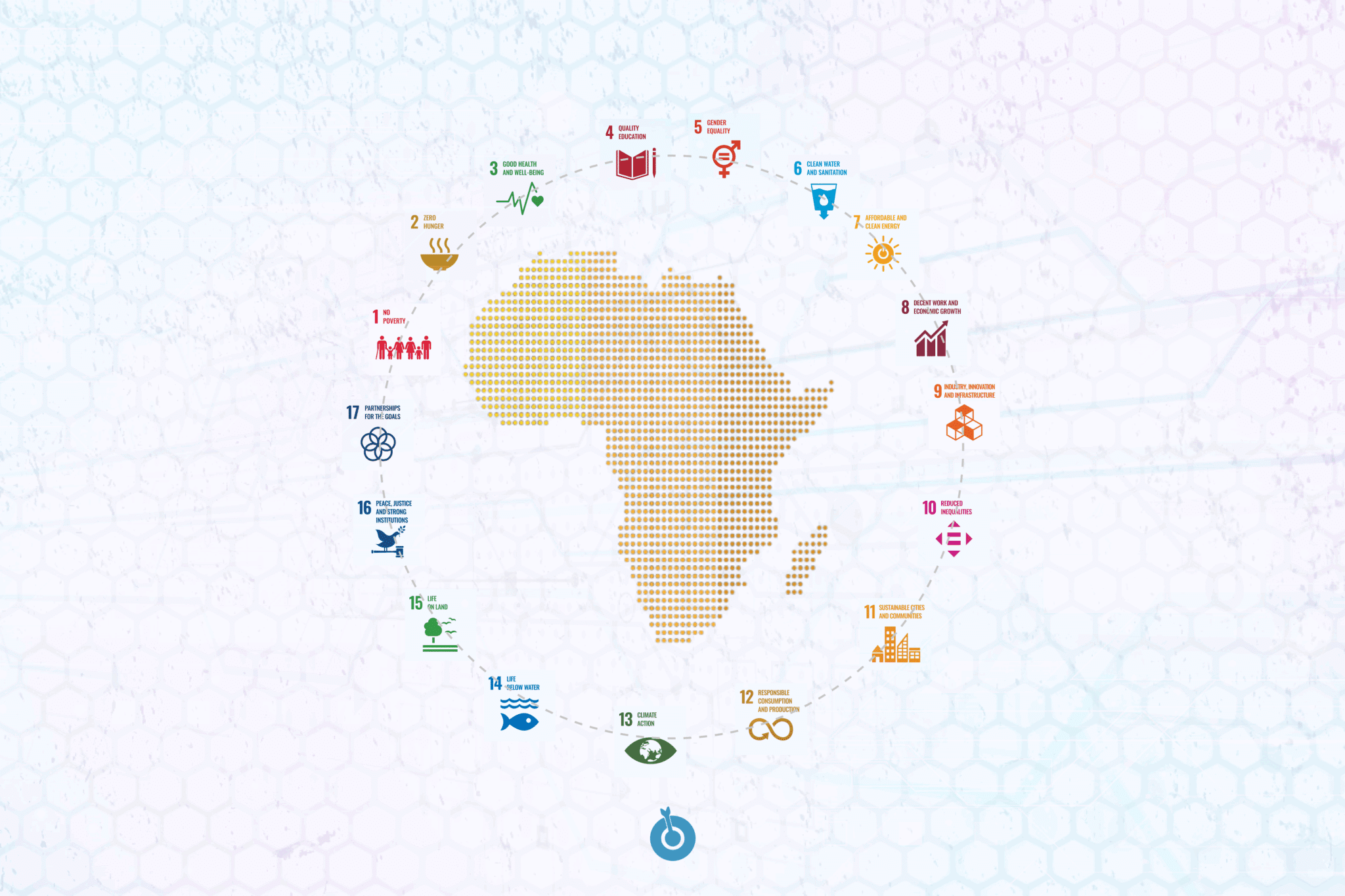You’re lounging on your couch in your comfy pajamas, scrolling through your favorite online store, when you spot that must-have gadget on sale. You experience a brief surge of excitement, only to realize that you don’t feel like reaching for your wallet to pull out your credit card. Then you remember your brand-new Vanilla Gift Card tucked away, ready to transform your lazy-night window shopping into a real-deal purchase. Talk about a plot twist!
Now, if you’re new to the Vanilla Gift Card scene, think of it as your all-access pass to stress-free online shopping. You don’t have to worry about hidden fees, monthly statements, or giving out sensitive financial details to random websites. It’s like having a magic key that opens every online storefront you love without turning your bank account into a tangled mess.
In this guide, I’ll walk you through how to use that Vanilla Gift Card—step by step—so you can snag what you want without any hiccups. You will learn how to fully utilize this flexible payment option, from activating the card to seamlessly navigating through the checkout process. Ready to wave goodbye to checkout dread and say hello to effortless online retail therapy? Let’s get started!
Key takeaways
- Vanilla gift cards are reliable and secure payment methods that you can use to shop online seamlessly.
- It is widely accepted and can be used anywhere Visa cards are accepted worldwide.
- Vanilla gift cards are preloaded prepaid cards with a value limit of $500.
- Vanilla gift cards do not store users personal information.
Where to buy Vanilla gift cards?
You can buy a Vanilla gift card from many physical and online stores. However, the most reliable place to buy a Vanilla gift card is from the Vanilla website.
How to activate your Vanilla gift card
Activating your Vanilla gift card is a straightforward and straightforward process. Here is a step-by-step guide on how to activate your Vanilla gift card:
- Visit the Vanilla website and sign into your account.
- Then, input your 16-digit card number and the 3-digit PIN in the required field.
- Next, create a 4-digit PIN like the way you do when activating an ATM card.
- Then, click on Activate.
How To use Vanilla gift card for online shopping
- Visit the e-commerce website of any online retailer of choice.
- Add the items you intend to shop for in your cart and proceed to checkout when you are done.
- Choose a Vanilla gift card as your preferred gift card for making payments.
- Input your Vanilla gift card details (This should include your card number, CVV, and expiration date)
- Fill in your name and address in the billing address section.
- Double-check your information and complete your payment.
Pro Tip: Before hitting the complete payment button, ensure that the funds in your card can cover your shopping cost, shipping, and tax fees.
Common issues with using Vanilla gift cards to shop online
1. Declined transactions
One common issue users face when using Vanilla gift cards to shop online is declined transactions due to insufficient credit balance or wrong billing information. To avoid this, it is important to first check your Vanilla gift card balance to know how much funds are available on your card and to also double check your billing information when filling it out.
Additionally, the transaction usually does not fail due to the issues mentioned above. It could be that the online store you are shopping on does not accept Vanilla gift cards, so ensure to confirm that the e-commerce site you intend to shop on accepts Vanilla gift cards as a mode of payment before proceeding.
2. .No partial payments
It is common and normal for most online stores to allow users to split their payments between two or more payment methods. However, not every online retail store accepts this. This means if you went ahead with the partial payment style without first confirming if it is allowed in a retail store or e-commerce site, you may likely have issues using your Vanilla gift card to shop online.
The way out is to shop only for items that fit into your available Vanilla gift card balance.
3. System errors
Most of the time, even with a fully loaded Vanilla gift card with sufficient funds, users tend to get an error message on the checkout page. This usually happens due to users inputting the wrong card details or using a card that is not yet activated to shop online. The easy solution is to double-check the card details and ensure that you first activate your Vanilla gift card before use.
4. Expired card
Another common issue users face when using Vanilla gift cards to shop online is the issue of using already expired cards to shop online. When this happens, the system detects that the card has already expired, and your transaction will be canceled, and you will also lose your funds on the card.
Therefore, always check the expiration date on your vanilla gift cards to avoid issues like this.
Tips for secure online shopping with vanilla gift cards
1. Do not share card details: Shopping online with your Vanilla gift card requires you to share your card details on their website. I would advise you to be very vigilant when sharing your card details on these online stores and e-commerce sites, and do not, for any reason, share your Vanilla gift card details on any site you are unsure of.
2. Read terms and conditions: Review your Vanilla gift card’s specifications and conditions to ascertain its limitations on online platforms.
3. Use secure internet connections: When shopping online with your vanilla gift card, it’s imperative to always use a secured internet connection to have full protection on your payment information. Try as much as you can not to use public Wi-Fi networks for your online transactions.
4. Contact customer support: Always contact Vanilla Gift Card’s customer support if you ever encounter any issues while using the card to shop online. I am certain you will get a prompt response and the assistance you need.
Conclusion
Using Vanilla gift cards to shop online offers you a seamless, convenient, fun, and hassle-free shopping experience. However, as mentioned in this guide, one needs to apply caution when shopping online.
I hope this guide was helpful; kindly message us to share how it helped you. Till next time, have a nice day!
DISCLAIMER!
“This publication, review, or article (“Content”) is based on our independent evaluation and is subjective, reflecting our opinions, which may differ from others’ perspectives or experiences. We do not guarantee the accuracy or completeness of the content and disclaim responsibility for any errors or omissions it may contain.
The information provided is not investment advice and should not be treated as such, as products or services may change after publication. By engaging with our content, you acknowledge its subjective nature and agree not to hold us liable for any losses or damages arising from your reliance on the information provided.
Always conduct your own research and consult professionals where necessary.”