
Visa gift cards are easily accessible for all kinds of purchases. However, most card owners question, “Can I use my Visa Gift Card at an ATM?” While you can make transactions where a Visa is accepted, they also have specified conditions under which you can start withdrawing cash from your Visa gift card at an ATM. Grasping those conditions will help anyone maximize the use of their cards.
In this article, we will explain how to use a Visa gift card at an ATM, which gift cards allow cash withdrawals, and how to get cash from your Visa gift card in other ways.
Key takeaways
- While you can use most Visa gift cards to withdraw cash from an ATM, some are solely for purchases. Always check your card’s conditions to determine what you can do with it.
- A PIN is required to conduct a transaction at an ATM. If your card is withdrawal-eligible but you don’t have a PIN, you must contact the issuer to establish one.
- If direct ATM withdrawals are impossible, associate your Visa gift card with digital payment portals like PayPal or Venmo to transfer money into your bank account. Selling on reputable online marketplaces will also turn your gift card into cash.
- Cards such as the Netspend Visa Prepaid Card allow ATM withdrawals, so they work just as well to obtain money. Prepaid debit cards can provide all the options traditional bank cards offer or additional options, such as direct deposit or online account management.
- Be aware of the possible charges through ATM withdrawal: surcharged fees and balance inquiry charges. A card operates various charges depending on the card’s fee structure and transaction limits.
Steps to use a Visa gift card at an ATM
While withdrawals from an ATM may be convenient, such as using your Visa gift card, they require particular steps and knowledge of the terms and conditions of the card.
Here’s a step-by-step guide to help you with this:
1. Consider the terms and conditions of the Card.
First, read the terms and conditions of your Visa gift card before withdrawing cash. The terms and conditions indicate everything about the card, such as whether it will let you withdraw money from an ATM. Some cards do not allow access to cash; you must make sure.
2. Obtain a Personal Identification Number (PIN)
If you want to use your Visa gift card at an ATM, you will need a PIN. The card issuer often provides this during activation or through their online portal. Generally speaking, you can’t make ATM withdrawals without a PIN.
3. Locate a Compatible ATM
Not all ATMs take Visa gift cards. Look for a Visa logo on an ATM to indicate that the card will work in that ATM. Also, ensure the ATM is in your network to avoid hidden fees.
4. Initiate withdrawal
Insert your Visa gift card into the ATM, enter your PIN, and select the option to withdraw cash. Some ATMs may charge separately for this service, so checking for any associated fees before proceeding is advisable.

5. Confirm the withdrawal
Once the transaction is complete, ensure you receive a receipt showing the withdrawal amount deducted from your card balance. Take the receipt for your records.
What Gift card allows cash withdrawals?
While traditional gift cards do not generally support ATM cash withdrawals, several prepaid debit cards do. Following are a few popular options; each has its different advantages and disadvantages:
1. Serve American Express Prepaid Debit Account
The American Express Serve Prepaid Debit Account is a reloadable prepaid card for purchases or ATM withdrawals. Its network offers no-fee ATM withdrawals and free cash reloads at participating locations.

Pros:
- It is easy access to hundreds of thousands of ATMs—no withdrawal fees.
- Reload cash free of charge at participating retailers.
- There are many ways to load money into this card, like direct deposit and bank transfers.
Cons:
- $6.95 per month maintenance fee in most states.
- Being an American Express card, it may not get accepted at all places like Visa and Mastercard.
- No cashback option is available at retail.
2. Bluebird by American Express
Bluebird is a prepaid debit card by American Express in collaboration with Walmart. It offers features similar to traditional checking accounts, like ATM access and bill pay services.

Pros:
- There are no monthly maintenance fees; thus, it is very cost-effective.
- Free ATM Withdrawals Free withdrawals at MoneyPass ATMs.
- Add members with limited spending limits.
Cons:
- Not widely accepted like Visa or Mastercard.
- There are fees for reloading cash at any merchant not participating in the service.
3. Walmart MoneyCard
The Walmart MoneyCard is a prepaid debit card that rewards cashback on Walmart purchases and extends to ATM withdrawals.
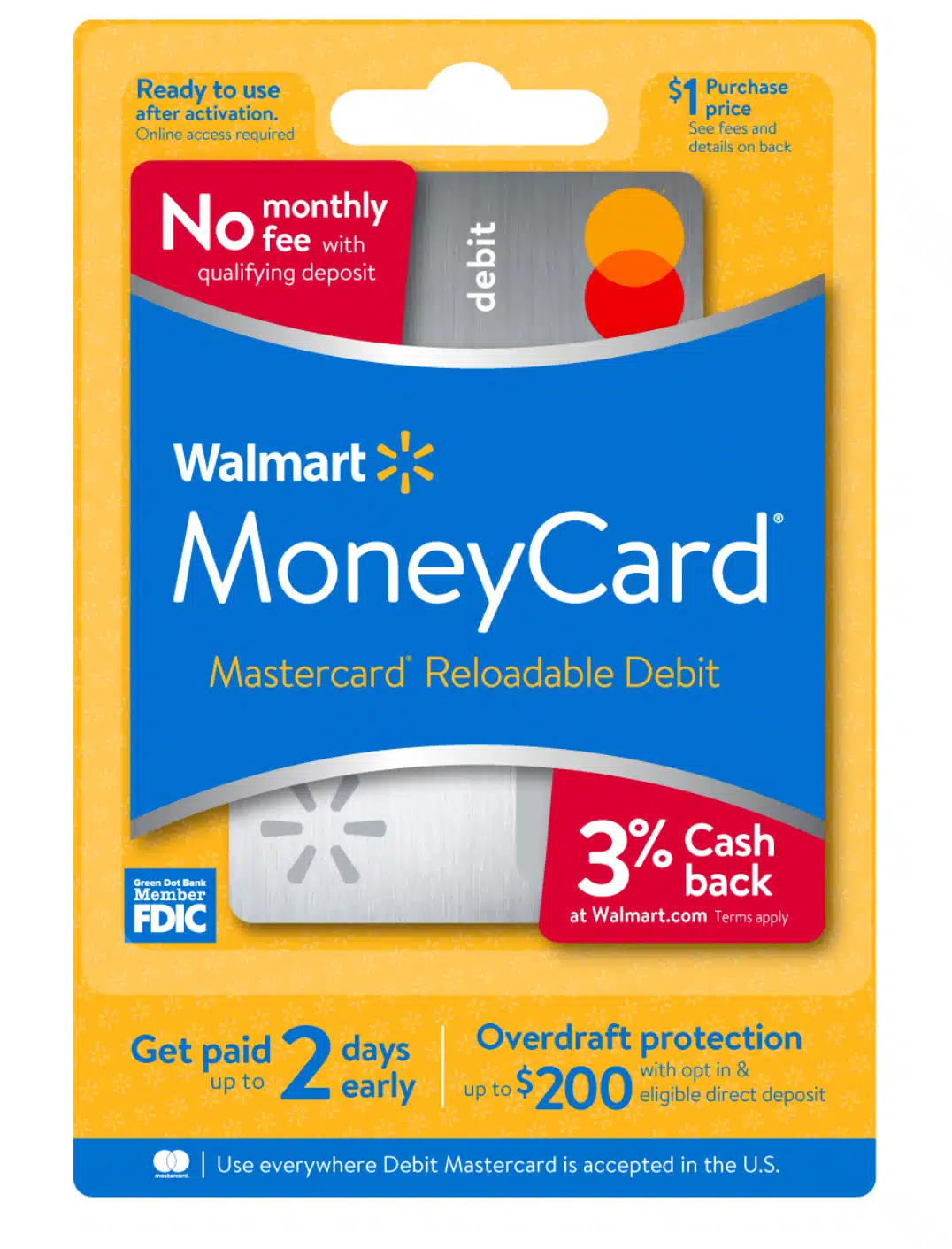
Pros:
- It offers cash back on purchases made at Walmart.
- It prevents the risk of overdraft charges.
- It allows for access to money at an ATM.
Cons:
- It charges a monthly fee, though there are ways to waive it.
- There are charges for the use of ATMs that are out of network.
4. Netspend Visa Prepaid Card
The Netspend Visa Prepaid Card allows for flexibility in maintaining payment through direct deposit and online account management services.
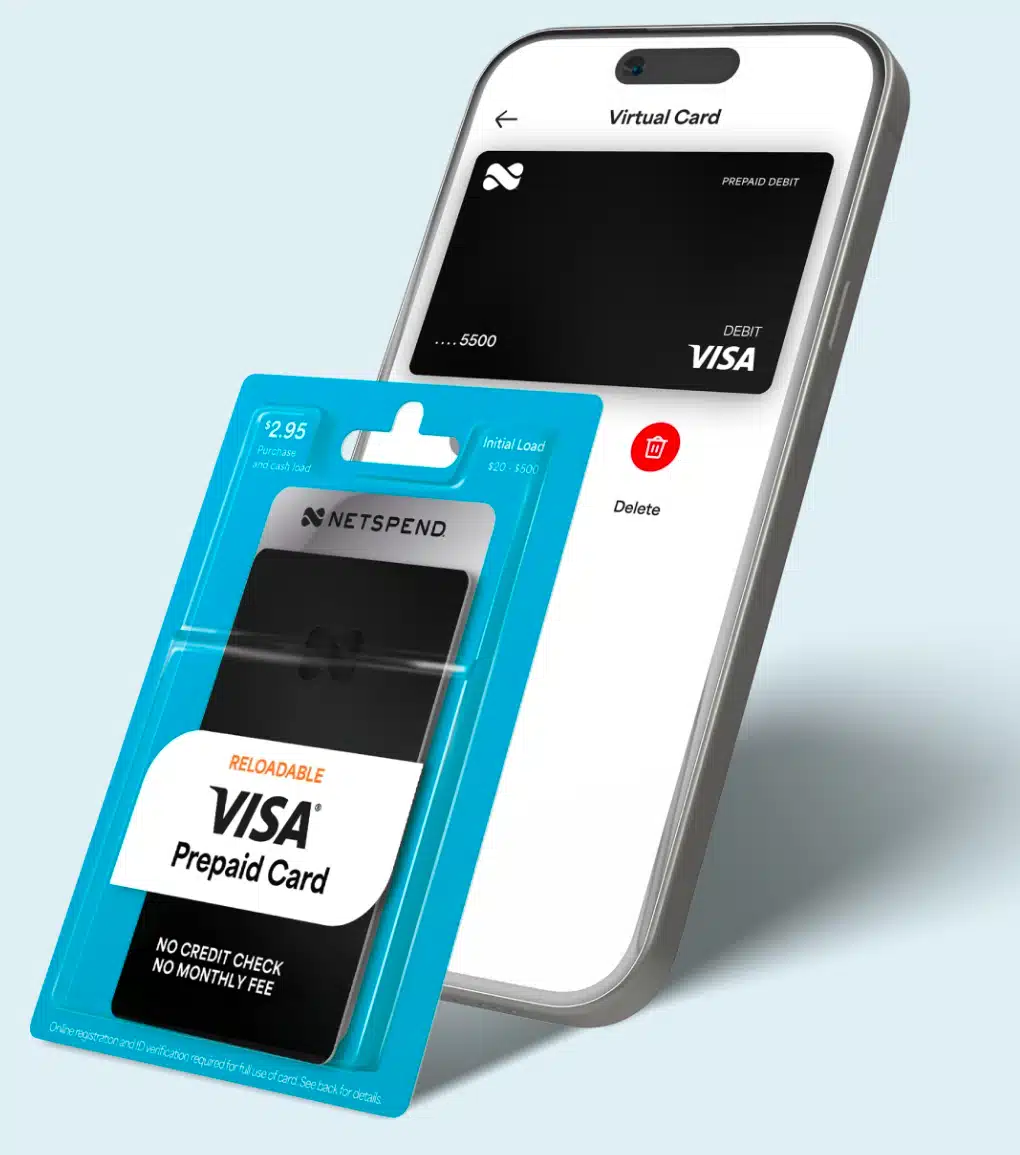
Pros:
- It allows cash withdrawals at ATMs worldwide.
- This feature allows for direct deposit of paychecks or government benefits.
- Provides tools to monitor balance and transactions.
Cons:
- It applies fees for ATM withdrawals and other transactions.
- You may be charged a fee after a period of inactivity.
5. ACE Elite™ Visa® Prepaid Debit Card
The ACE Elite™ Visa® Prepaid Debit Card provides a convenient way to manage your money with no-fee cash withdrawals.

Pros:
- Get up to $100 a day with no fee at participating locations with qualifying direct deposit.
- Direct deposit pays you up to 2 days faster.
- It lets you easily manage your account online or through a mobile application.
Cons:
- You may charge for services, including card replacement and expedited check processing.
- Daily withdrawal limits may allow accessibility to cash that is less than your balance.
Alternatives to withdrawing cash from a Visa gift card
In that sense, some good ways of converting your Visa gift card balance into cash could be:
1. Sell the card online
The most direct method of getting cash from your Visa gift card is selling it through one of the many legitimate online platforms. One such website is ZealCards, which allows you to trade in your Visa gift card for cash.
2. Transfer to PayPal account
You can also connect your Visa gift card to your PayPal account and transfer funds to your bank account linked to PayPal. You link a Visa gift card to your PayPal account from your wallet, where you will have to link a credit or debit card. Enter your details for the Visa gift card. Once connected, you will use the funds online or transfer them to a bank account.
3. Prepaid2Cash
Prepaid2Cash is a way to turn prepaid cards into real cash. It lets you transfer money directly into your bank account in minutes; just scan your Visa gift card.
4. Selling via websites that offer gift card exchange
Websites like CardCash allow you to sell your Visa gift card for either cash or other gift cards. It can be an easy way to liquidate your gift card balance.
5. Peer-to-peer transfer
If you have a close friend or family member you trust, you can add your Visa gift card to your PayPal account and transfer the funds to them. They can transfer the money into their bank account and give you the cash. Just make sure you trust them enough not to have problems.
Common issues when withdrawing cash at ATM from your Visa gift card
Having problems using your Visa gift card can be frustrating. Knowing the possible causes and finding appropriate solutions can help you overcome these challenges.
1. Declined transactions
There are various reasons why your Visa gift card transaction may be declined. The most frequent reason is that there are not enough funds. The transaction gets denied if the balance on the card isn’t high enough to cover the purchase.
Another factor may be incorrect card information, such as the wrong number, expiration date, or security code. Such a card cannot be used in transactions unless activated or registered. Additionally, specific merchants have policy restrictions against prepaid cards, leading to declined transactions.
Solutions
- Check balance: Always check your card balance before purchasing to ensure you can afford the purchase amount. You can check the balance online on the card issuer’s website or by calling their customer service number.
- Verify information: All details about the card, such as the card number, expiry date, and CVV, should be correctly entered at the time of the transaction. One small mistake may result in a decline.
- Activate or register card: If the card requires activation or registration, follow the instructions from the issuer. It entails going to their website or calling a specific number to attach the card with your information.
- Contact merchant: It is always best to contact the merchant before making a transaction to confirm that they accept prepaid Visa gift cards. Some merchants do not accept all types of prepaid cards due to company policies.
- Contact issuer: If the above reasons get ruled out, contact the card issuer’s customer service to determine what could be wrong. They will give you exact details about the decline and help you sort out the problem.
2. Scratched-off PIN
A scratched-off PIN can render your Visa gift card completely useless, especially for those transactions that rely on this kind of security feature—online or by phone, for example. The pin may become indistinguishable due to any physical damage to the card caused accidentally or improperly handled.
Solutions:
- Contact issuer immediately: If you believe your PIN was scratched off for any reason, contact the card issuer’s customer service number immediately. They can walk you through verifying your identity and ownership of the card, sometimes requiring the serial number and other identifying information. Sometimes, they can give you a replacement card while offering alternative ways to access your money.
- Provide proof of purchase: Be prepared to provide proof of purchase or any other documentation identifying you as the cardholder. It might speed things up and result in a friendly ending.
3. Invalid PIN
A decline may also result when you enter an incorrect PIN during a transaction. It usually happens when the cardholder forgets the PIN or doesn’t know that it will be required.
Solutions:
- Manage or reset PIN: The card issuer should be responsible for managing or resetting the PIN, which may require one to visit their website or call customer service.
- Avoid PIN-required transactions: If the PIN is irretrievable and resetting is impossible, use the card for transactions that do not require a PIN, such as signature-based purchases.
4. Expired card
Visa gift cards expire. Using a card after its expiration date will result in a decline in the transaction.
Solutions:
- Check expiration date: Before making a purchase, check the expiration date on the front of the card.
- Request a replacement: If your card expires, contact the card issuer to inquire about getting a replacement or transferring the remaining balance.
FAQs
Can you get cash at an ATM from a Visa gift card?
Generally, the balance on Visa gift cards is for purchasing items, not to withdraw at ATMs. Withdrawing cash from a Visa gift card is possible with some cards, depending on the specific card terms and conditions. In most cases, you must establish a PIN and ensure that the ATM you go to accepts a Visa card.
Can you cash a Visa gift card at an ATM?
Generally, Visa Gift Cards cannot be used in ATMs in most cases, as they are for direct purchases at accepting merchants. Of course, except for those few with a PIN designated for various uses, including ATM withdrawal. Look at the Card Agreement or contract that comes with purchasing the card, or call for more information about the possibility of using it at an ATM through the number supplied on the card issued to you or the cardholder.
What should i do if my Visa gift card doesn’t work at the ATM?
If your Visa gift card doesn’t work at an ATM, it’s probably not designed to withdraw cash from an ATM. Check the conditions of such a card to see the card’s purpose. Otherwise, you can use your card for purchases or find other variants to get funds, for instance, balance transfers to bank accounts or selling the gift card for cash.
Can I transfer money from a Visa gift card to a bank account?
Generally, transferring funds directly from a Visa gift card to a bank account is not easy. Some online payment platforms or services may allow this. However, checking with the card issuer or searching for reputable financial services that can provide such transfers is better.
Can I use a Visa gift card for online purchases instead?
Yes, you may use a Visa gift card to make purchases online. Just type the card details out like you would with any other credit or debit card during checkout. Remember to ensure that it is not more than the amount remaining on the card, which would cause the transaction to decline.
Conclusion
Although a Visa gift card is mainly for purchases from accredited sellers, there are certain conditions under which you can get cash from an ATM with one. Most note the terms and conditions on your card and get a PIN if it warrants it. Other ways to get money from a gift card, like selling it online or transferring funds from the card to different accounts, can be done using PayPal. Always be aware of the possible costs and limitations tied to these, so you have a straightforward approach to how one can handle gift card money.











