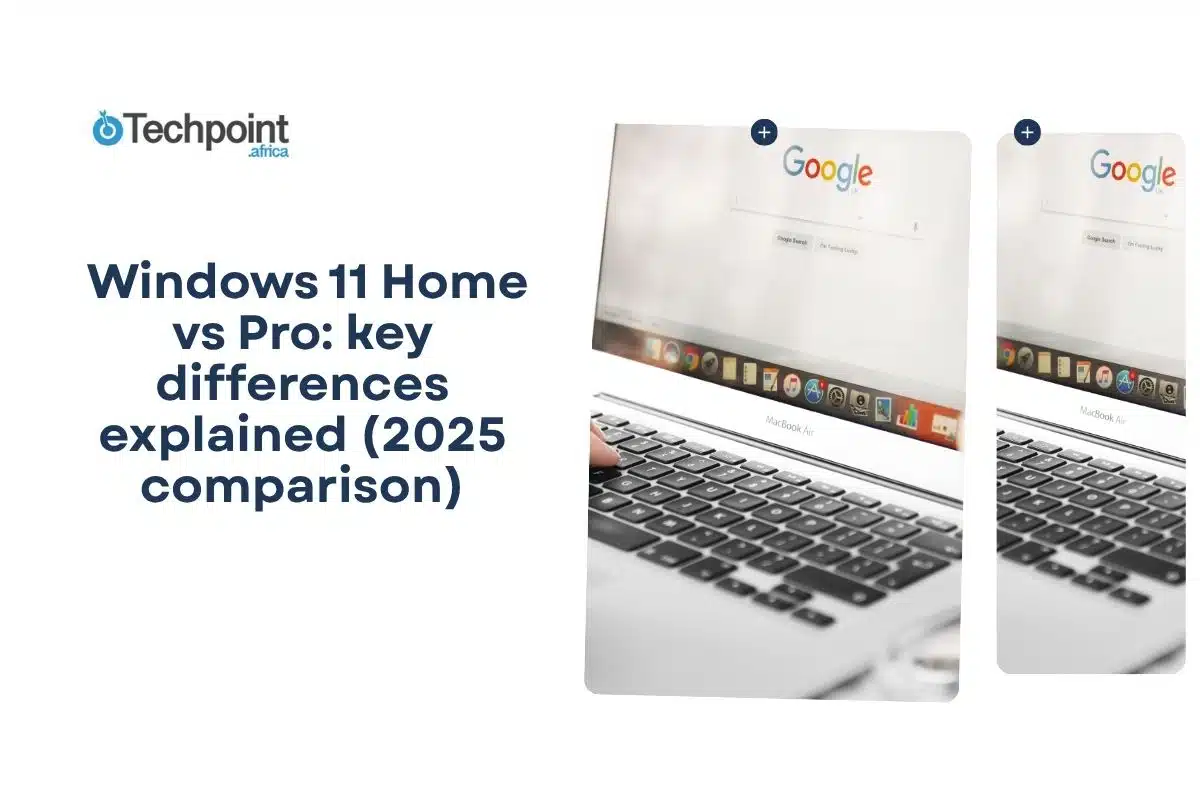If you’ve ever tried to build a new habit or break an old one, you know it’s not easy. I’ve been there, starting with great enthusiasm, only to lose momentum after a few days or weeks. That’s why habit trackers have become so popular. They promise to help you stay consistent by reminding you of your goals and showing your progress. But with so many apps out there, “How do you find one that’s truly free, easy to use, and effective?”
In 2025, I decided to put this question to the test. I spent significant time trying out the five best free habit tracker apps available today. I wanted to see which one really helped me stay on track without costing a dime or bombarding me with annoying ads. After using them extensively, I’m ready to share my honest experience and reveal the app I fell in love with the most.
How i chose the 5 apps to test
There are hundreds of habit trackers, but I focused on these five because I wanted apps that:
- Don’t force me to pay for basic habit tracking.
- Have no or minimal ads.
- Offer useful features like reminders and progress charts.
- Are available on Android or iOS.
- Respect user privacy and don’t require constant internet.
- Have good user reviews and active development.
Based on these criteria, I picked:
- Loop Habit Tracker
- Habitica
- HabitBull
- HabitShare
- HabitNow
Let me tell you all about them below.
1. Loop Habit Tracker: The privacy-focused powerhouse
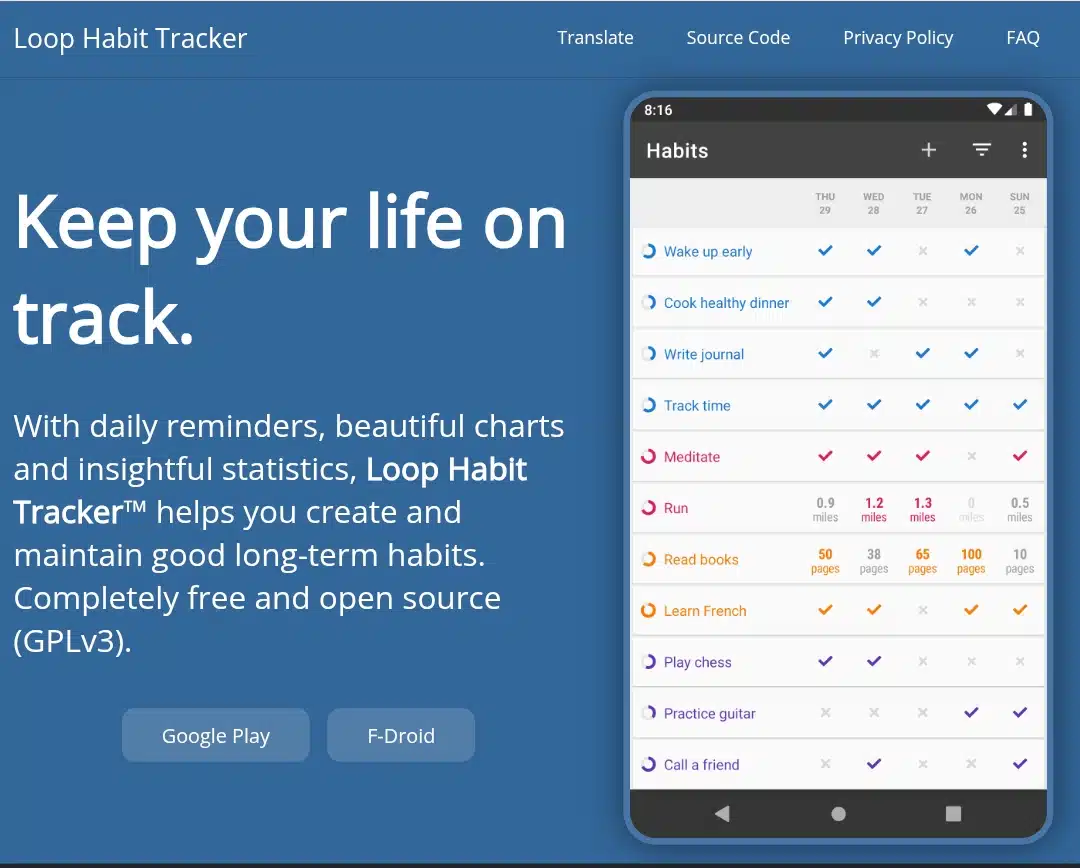
Loop Habit Tracker is an Android-only app that’s completely free and open-source. What drew me to Loop was its commitment to privacy and simplicity. It has no ads, no in-app purchases, and works fully offline.
Features that stood out
Flexible Scheduling: Loop doesn’t box you into rigid daily habits. Instead, it lets you design your own rhythm, whether that’s learning on Duolingo every three days or meditating only on weekdays. This flexibility made me feel like the app understood my unique lifestyle instead of forcing me into a one-size-fits-all routine.
Detailed Graphs & Statistics: Beyond counting streaks, Loop offers a “habit strength” score that reflects how consistently you’ve been sticking to your habits over time. This nuanced feedback helped me stay motivated even when I missed a day because it showed progress as a curve, not a cliff.
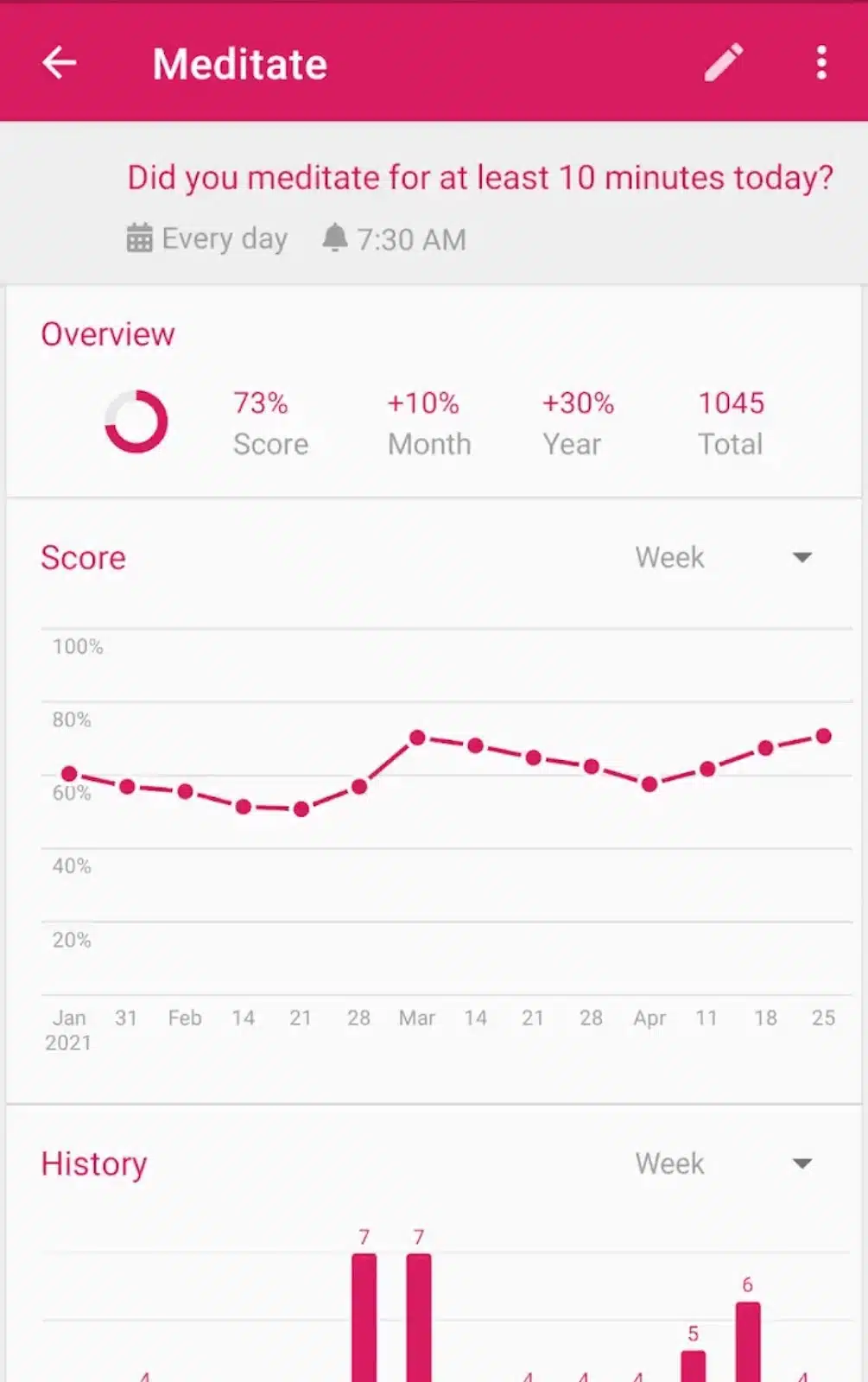
Customizable Reminders: The reminders aren’t just generic alerts but act as great pointers that allow you to set them exactly when you need them. I could space them out throughout the day or cluster them around moments I usually forget, which made a big difference in keeping me on track.
Data Export Options: For the data nerds, Loop’s ability to export your habit history as CSV or SQLite files is a thoughtful touch. It means you can dive deeper into your progress or keep backups without relying on cloud services.
Offline and Open Source: Loop works entirely offline, which means your data never leaves your device. Being open source means the app is transparent and community-driven, a rare find in today’s AI app ecosystem.
What I loved about it
Using Loop felt like having a no-nonsense habit tracker that respects my time and data. The interface is clean and uncluttered, making adding and managing habits easy. The habit strength score motivated me more than just seeing streaks because it accounted for occasional misses without harshly resetting progress. Reminders were reliable and customizable, which helped me stay consistent.
What i thought could be better
Loop lacks social features or gamification, so it might feel a bit plain if you thrive on community motivation or want a more playful experience. Also, since it’s Android-only, iPhone users can’t use it. The UI is functional but not flashy, which might not appeal to everyone.
Summary
| Pros | Cons |
| Completely free, no ads, no subscriptions | Android only |
| Works fully offline, strong privacy | No social or gamification features |
| Detailed habit strength scoring and stats | Minimalist UI |
| Flexible, customizable reminders | No cloud sync |
| Data export options |
2. Habitica: The Gamified Habit Tracker
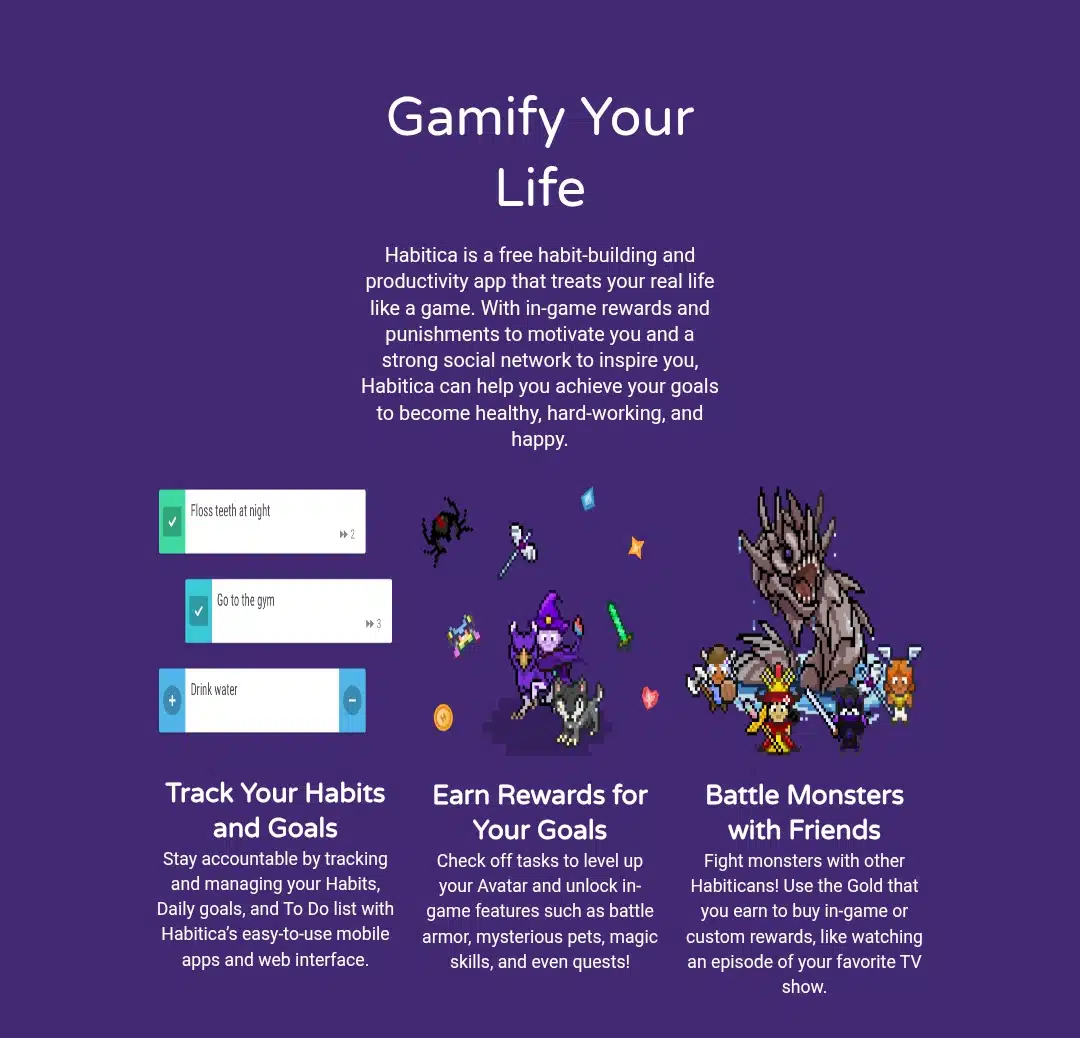
Habitica turns habit tracking into a role-playing game (RPG). Available on Android and iOS, it lets you create a customizable avatar and complete “quests” by doing your habits. Completing tasks earns you experience points and rewards.
Features that stood out
Gamified Habit Building: Habitica transforms your daily routines into an epic quest. Every habit you complete deals damage to monsters or earns you rewards, turning the mundane into something exciting. This game-like approach made me look forward to ticking off my habits, almost like playing a fun video game.
Social and Community Features: Beyond solo play, Habitica lets you team up with friends or strangers in parties and guilds. The sense of camaraderie and friendly competition added a layer of accountability that pushed me to keep going even on low-motivation days.
Varied Task Types: The app doesn’t just track habits because it also manages daily tasks and to-dos. This variety helped me organize everything in one place, from recurring habits to one-off chores, making my productivity feel more holistic.
Cross-Platform Sync: Whether I was on my phone or laptop, Habitica kept my progress synced seamlessly. This convenience meant I could check in and update my tasks anytime, anywhere.
Generous Free Tier: While Habitica offers premium perks, its free version is surprisingly robust. I never felt pressured to subscribe, which made it easy to stick with the app without feeling like I was missing out.
What i loved
Habitica made habit tracking fun. The RPG elements kept me engaged, and I looked forward to leveling up my avatar. The social features added accountability—I felt motivated knowing others were on the same journey. The app’s flexibility in tracking different task types was also a plus.
Areas for Improvement
The interface can be overwhelming initially, especially if you’re not used to RPGs. There’s a learning curve to understand how damage, rewards, and quests work. The app also requires an internet connection for full functionality, which may limit offline use. Some premium features, like custom rewards and additional avatars, require a subscription.
Summary table
| Pros | Cons |
| Fun gamification keeps motivation high | Steeper learning curve |
| Strong social and community support | Requires internet for full use |
| Flexible task types (habits, dailies, todos) | Some features behind the paywall |
| Cross-platform sync | Interface can feel cluttered |
| Generous free tier |
3. HabitBull: Detailed tracking with limits
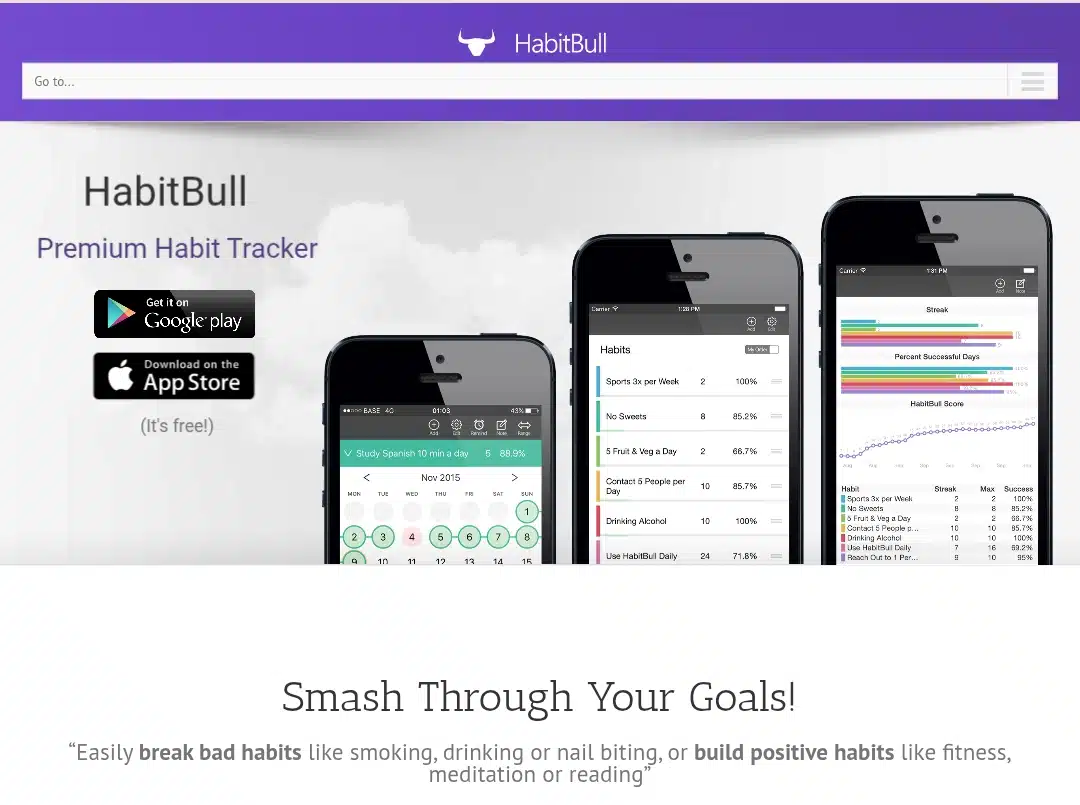
HabitBull is a popular Android and iOS app known for its detailed tracking and motivational features. The free version lets you track up to five habits, while the premium version allows for 100 habits. This app is not available for Web, MacOS, or Windows desktop PCs.
HabitBull features
Goal Creation and Tracking: HabitBull allows users to define clear goals and track them methodically. So, whether you aim to exercise three times a week, read a certain number of pages each month, or achieve a specific percentage of success in a given habit, the app enables you to set and monitor these targets using yes/no or numerical inputs.
This customization is crucial for aligning habit tracking with individual needs and aspirations.
Customization and Personalization: Users can tailor various aspects of the app, from customizing screens and dashboards to adding detailed descriptions to each habit. This level of personalization helps users create a habit-tracking environment that resonates with their preferences, making the process more engaging and less monotonous.
Prompt Reminders and Notifications: HabitBull’s reminder system goes beyond basic notifications. It offers highly customizable alerts, including sound and vibrate options, ensuring that you stay on track without missing important cues. This level of control over reminders is essential for accommodating different schedules and preferences, making it easier to integrate habit tracking into your daily life.
Progress Visualization with Charts and Reports: HabitBull transforms habit data into visually appealing and informative charts, graphs, and reports. These visualizations provide insight into your progress, success percentages, and streak lengths. This feature is particularly valuable for monitoring trends, identifying patterns, and understanding the impact of your habits over time.
Multi-Device Syncing and Cloud Backup: With HabitBull, users can seamlessly synchronize their data across multiple devices, ensuring their habit information is always accessible and up-to-date. The inclusion of cloud backup provides an additional layer of security, protecting against data loss and ensuring that your hard-earned progress is preserved.
Motivation and Gamification: HabitBull incorporates motivational elements, such as inspirational quotes, gamification features, and access to community discussion forums. These elements are designed to encourage and support users, helping them stay motivated and engaged in their habit-building efforts.
Data Analysis and Export: Users can easily export their data in CSV format, enabling them to conduct further analysis and create personalized charts. This feature is particularly useful for individuals who want to gain deeper insights into their habits or share their progress with others.
User-Friendly Design: HabitBull boasts a user-friendly design that prioritizes ease of use and accessibility. The app’s intuitive layout and simple navigation make it easy for users of all skill levels to get started and stay engaged.
Habit Stacking: HabitBull allows users to track habits that build upon each other, enabling them to create interconnected routines. This feature is handy for optimizing productivity and maximizing the benefits of habit formation.
Premium Features: The premium version unlocks additional features, such as widgets, advanced analytics, and an ad-free experience, enhancing the overall habit-tracking process.
Community Support: HabitBull features a dedicated community forum where users can connect with each other, share tips and experiences, and provide mutual support. This sense of community can be a powerful motivator, helping users stay engaged and committed to their goals.
What i loved
HabitBull impressed me with its comprehensive approach to habit tracking. The ability to set specific goals and monitor progress with detailed charts and reports was particularly valuable. I appreciated the customizable reminders and the inclusion of motivational elements. The multi-device syncing and cloud backup also provided peace of mind.
What could be better
While HabitBull offers robust features, the user interface could be more modern and intuitive. Some users may also find the number of options overwhelming, and the ads in the free version can be distracting.
5. Habit share: social accountability that keeps you honest
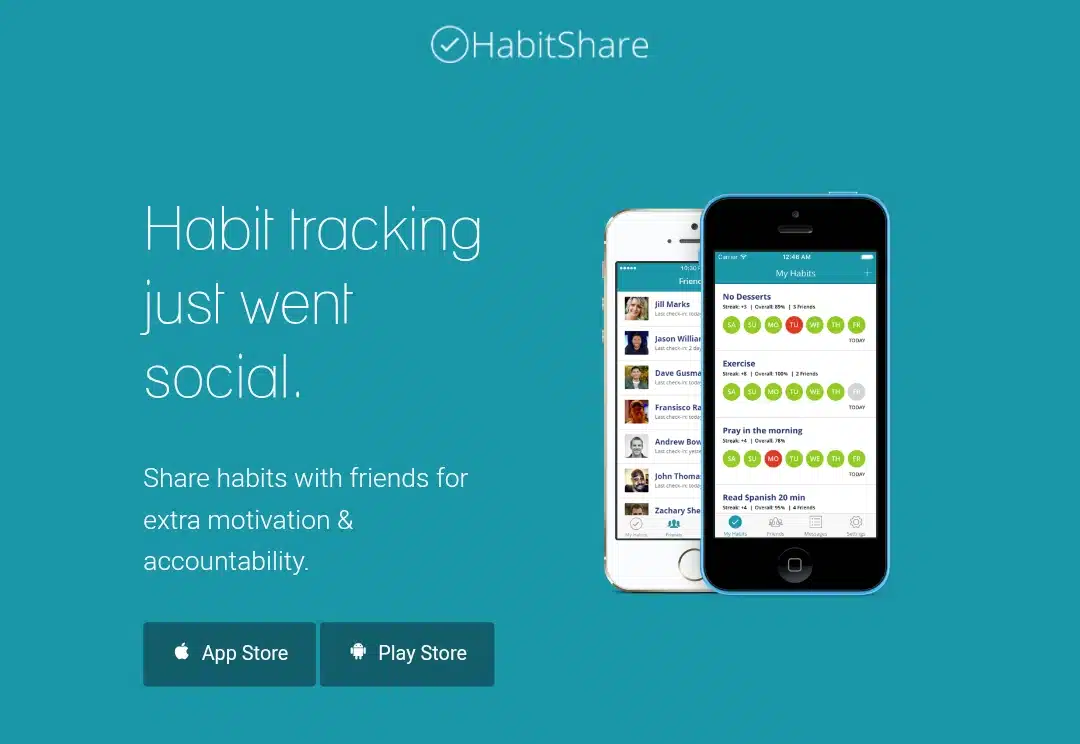
HabitShare is designed around social accountability. It’s available on Android and iOS and lets you share your habit progress with friends or groups.
HabitShare key features
Social Feed for Sharing Progress: HabitShare’s social feed acts like a dynamic scoreboard where users post updates on their habit achievements. This feature creates a sense of belonging to a broader community working toward self-improvement.
Watching others’ progress motivated and inspired me to maintain my own streaks. Sharing my progress publicly within the app added a layer of positive accountability, encouraging me to stay consistent without feeling pressured or judged.
In-App Chat for Encouragement: The chat feature allows users to send quick messages of support or check in on each other’s progress. This real-time interaction made habit tracking feel less isolating and more collaborative. Even without direct personal connections, the ability to exchange encouragement fostered a sense of shared experience and mutual motivation, which helped me push through days when my enthusiasm waned.
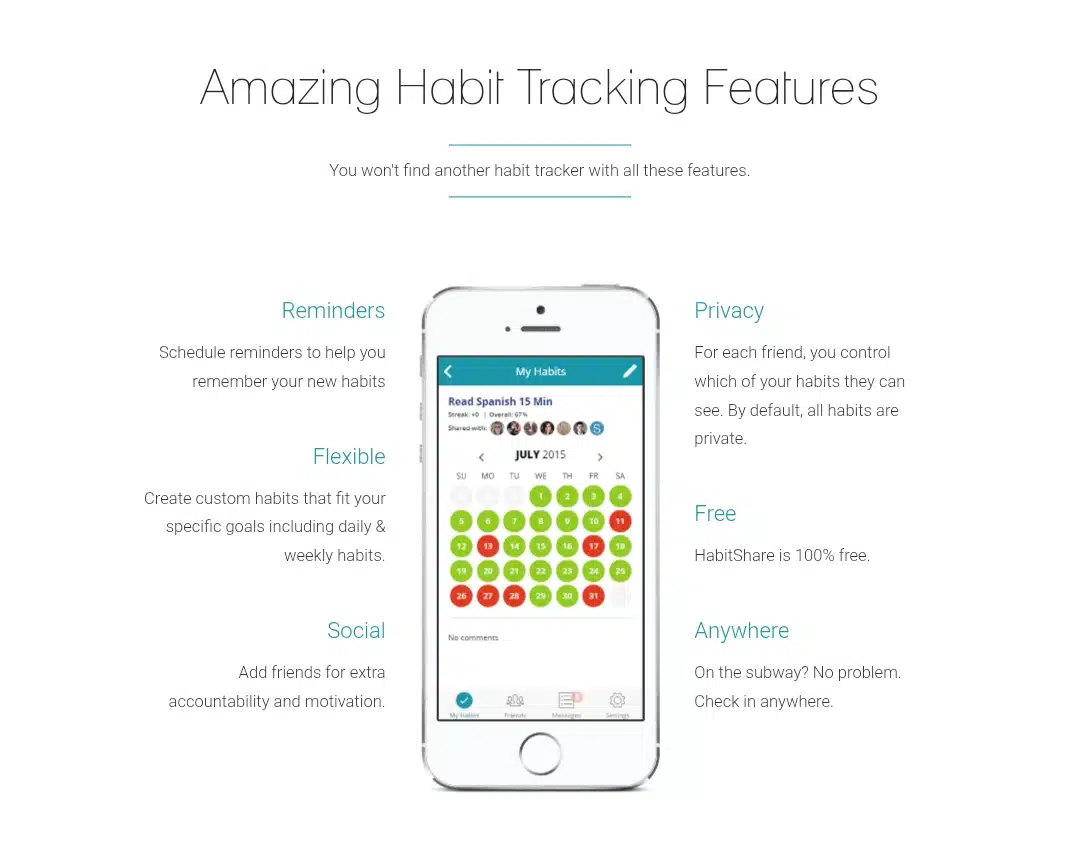
Intuitive and straightforward Habit Tracking: HabitShare doesn’t overwhelm you with complex features or excessive customization. Adding new habits is quick and straightforward; marking them as complete is just a tap away. This simplicity made integrating the app into my daily routine easy without getting bogged down in settings or menus. It’s ideal for users who want to focus on habit consistency without distractions.
Customizable Reminders: The app’s notification system is flexible, allowing you to set reminders at times that best fit your schedule. These timely alerts helped me stay on track by gently nudging me to complete habits without feeling intrusive or overwhelmed. The balance between helpful reminders and respectful timing was key to maintaining my engagement.
Community-Driven Motivation: HabitShare’s core strength lies in its emphasis on social accountability. For anyone who finds motivation in knowing others are on a similar journey, this app provides a supportive environment that encourages persistence. It turns habit tracking from a solitary task into a shared, motivating experience that fosters commitment through community connection.
What impressed me
The social aspect was motivating. Seeing friends complete their habits and receiving encouragement pushed me to stay consistent. The chat feature made it feel like a supportive community rather than just an app.
What needs remodeling
HabitShare’s tracking features are basic compared to others. It lacks detailed stats and analytics. The interface feels a bit outdated and can be clunky. Privacy is a concern if you prefer not to share your habits publicly or with friends.
Summary
| Pros | Cons |
| Strong social accountability and support | Basic habit-tracking features |
| In-app chat for motivation | Outdated and clunky interface |
| Custom reminders | Privacy concerns with sharing |
| Available on Android and iOS | No detailed stats or analytics |
5. Habitnow: simple, practical, and straight to the point
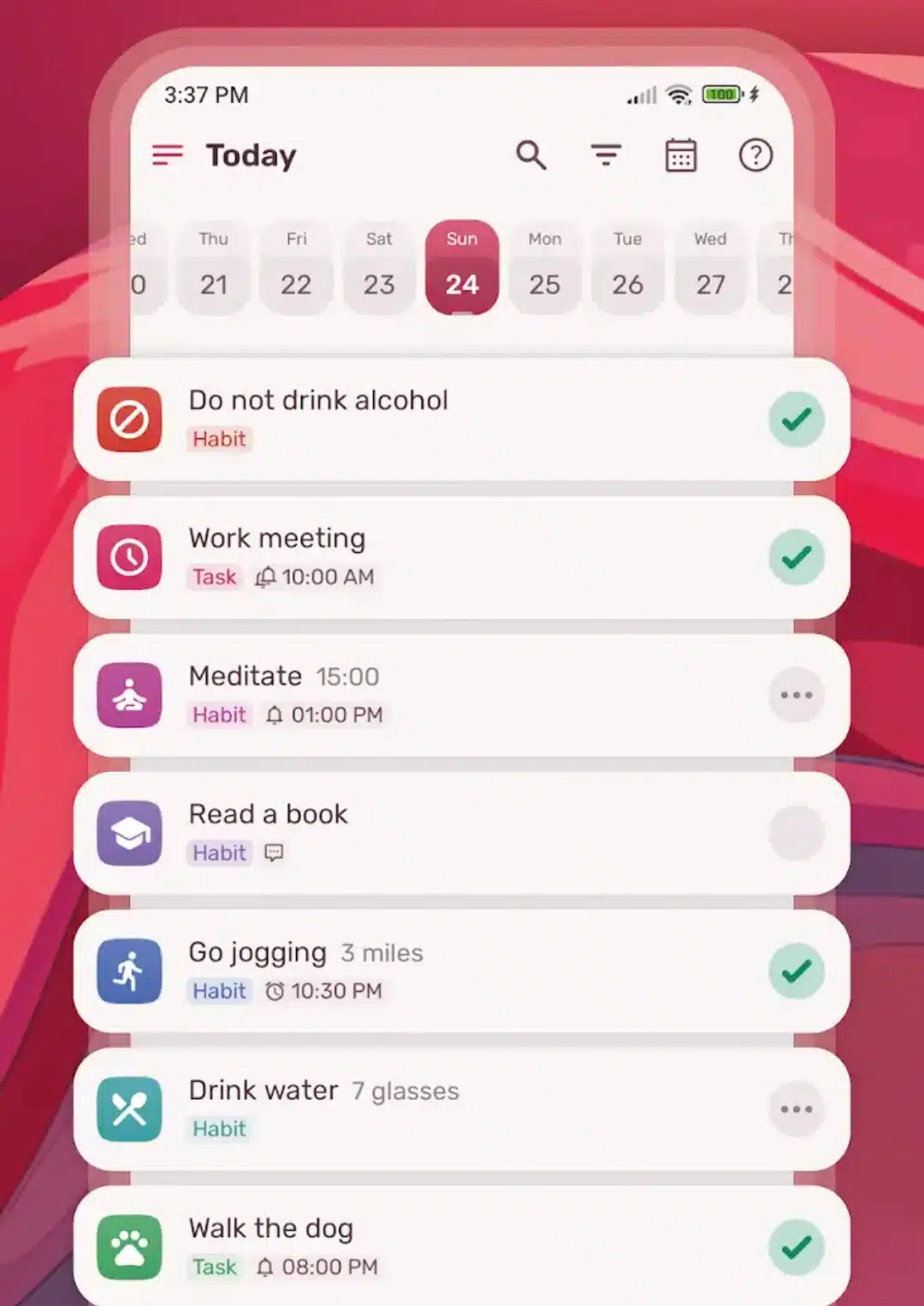
Features
Integrated Habit and To-Do Lists: HabitNow smartly combines habit tracking with daily to-do lists, allowing you to manage both recurring habits and one-off tasks in a single app. This integration helped me organize my day more efficiently, as I could see everything that needed attention at a glance. It felt like having a personal assistant that reminded me not only of habits I wanted to build but also of urgent tasks I couldn’t forget.
Clean, Modern Interface: The app’s sleek and intuitive design made habit tracking feel pleasant and effortless. Navigating between habits, to-dos, and progress stats was smooth, encouraging me to use the app consistently. The minimalist layout avoided clutter, making it easy to focus on what mattered most—completing my habits and tasks.
Streak Counters That Motivate: HabitNow features clear visual streak counters that track how many days in a row you’ve completed a habit. Watching these streaks grow was surprisingly satisfying and turned habit-building into a motivating game of consistency. This simple feedback loop kept me eager to maintain my progress day after day.
Daily Notes: HabitNow lets you add daily notes to document reflections, challenges, or achievements. This journaling feature deepened my awareness of what influenced my habits and provided a space to celebrate small wins or troubleshoot setbacks.
Calendar Integration:

The built-in calendar view offers a clear overview of your habit history and upcoming tasks. This visual timeline helped me plan ahead and spot patterns in my routine, making it easier to adjust habits for better success.
Customizable Timer Intervals:
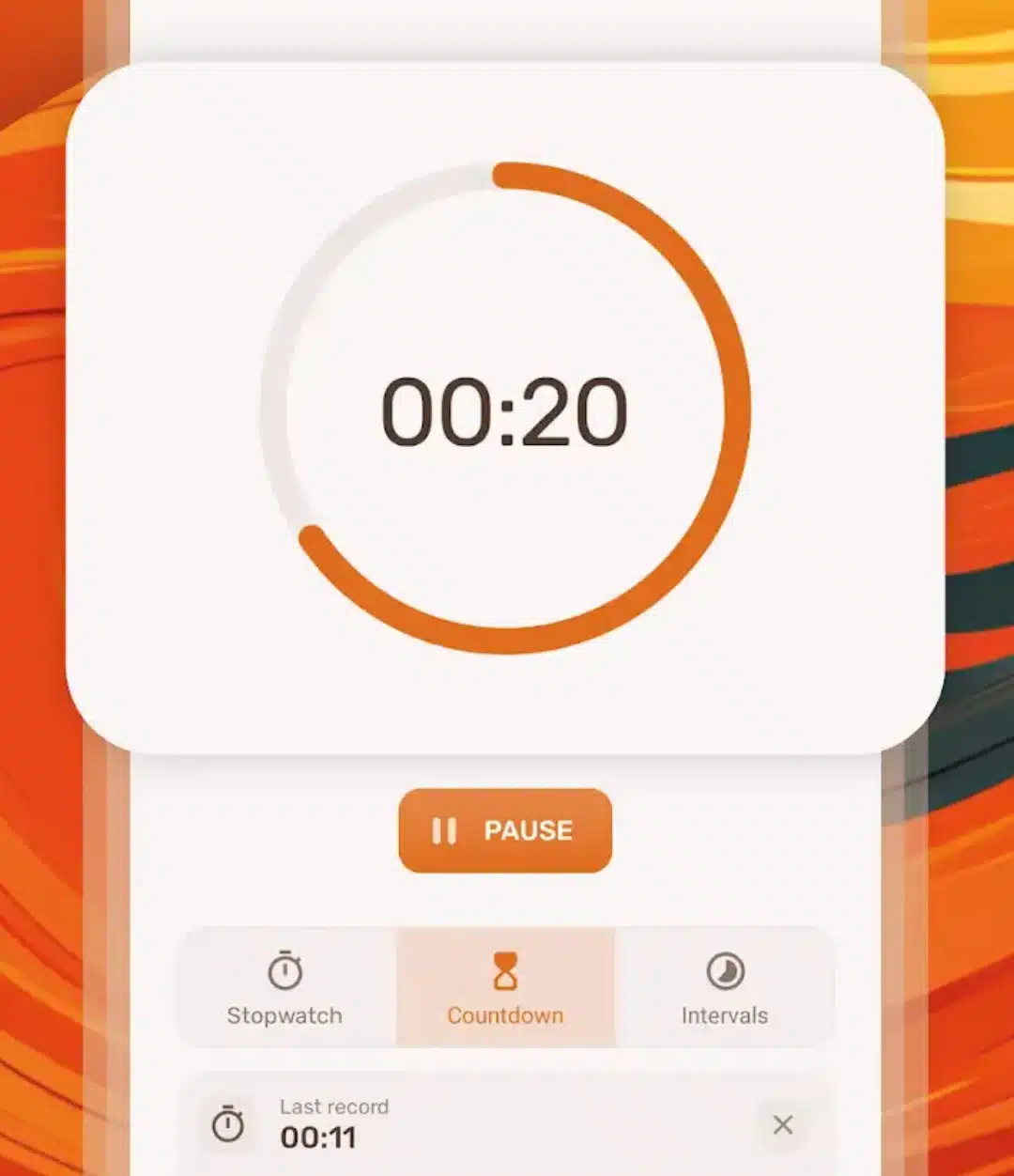
This function allows users to set custom timer intervals. I could schedule notifications at times that aligned perfectly with my routine. These timely nudges helped me stay on track without feeling overwhelmed or pressured, striking a good balance between encouragement and respect for my schedule.
Notification Postponement: If a reminder comes at an inconvenient time, HabitNow lets you postpone notifications to a later moment. This flexibility prevented me from feeling pressured and helped me positively engage with the app.
What i loved about the Tracker
HabitNow’s integration of habits and to-dos helped me organize my day better. The interface is intuitive and visually appealing. The streak counter and motivational quotes kept me engaged.
What could be better
The free version is basic. Features like cloud sync, advanced statistics, and unlimited habits require a premium upgrade. The app is Android-only, limiting iOS users.
| Pros | Cons |
| Combines habit tracking with to-do lists | Limited features in the free version |
| Clean, modern, and intuitive UI | Android only |
| Custom reminders and streak counters | Premium needed for advanced stats |
| Motivational quotes |
Comparing the five habit trackers
| Feature / App | Loop Habit Tracker | Habitica | HabitBull | HabitShare | HabitNow |
| Platform | Android only. | Android, iOS, Web. | Android, iOS. | Android, iOS. | Android only. |
| Cost | Completely free, open source. | Free with optional premium ($5/mo). | Free with a premium upgrade. | Free. | Free with premium ($9.99 one-time). |
| Habit Limit (Free) | Unlimited. | Unlimited. | 5 habits. | Unlimited. | Unlimited. |
| Goal Creation & Tracking | Flexible scheduling, complex patterns. | Habits, dailies, to-dos. | Weekly, monthly, and percentage goals. | Basic habit tracking. | Flexible daily, weekly, monthly. |
| Customization | Basic UI, limited customization. | Avatar, tasks, rewards customization. | Custom dashboards, habit notes | Simple UI. | Customizable reminders and timers. |
| Reminders & Notifications | Customizable, offline, snooze option. | Custom reminders require the internet. | Robust, sound & vibrate options. | Customizable reminders. | Customizable notification postponement. |
| Progress Visualization | Detailed charts, habit strength scoring. | Basic stats, streaks, levels. | Graphs, charts, success rates. | Basic progress feed. | Charts, streak counters, calendar view. |
| Data Export & Backup | CSV export, offline storage. | Cloud sync across devices. | CSV export, cloud backup, multi-device sync. | No export; data stored locally. | No export, offline storage. |
| Privacy & Offline Use | Fully offline, data local, no ads. | Requires internet for full features. | Cloud sync, some data online. | Mostly offline. | Offline use. |
| Social & Community | No social features. | Strong social, parties, guilds. | Community forums, motivational quotes. | Social feed, in-app chat. | No social features. |
| Gamification | No. | Yes, RPG style. | Yes, motivational elements. | No. | Yes. |
| Additional Features | Data export, flexible scheduling. | Task types variety, cross-platform. | Habit stacking, premium widgets. | Social feed, chat. | Integrated to-do list, daily notes, calendar integration, and customizable timers. |
| Premium Features | None. | Custom rewards, avatars, and premium perks. | Widgets, advanced analytics, no ads. | None | Advanced analytics, more habits, ad-free. |
| Best For | Privacy-conscious Android users. | Gamification lovers, social motivators. | Users wanting detailed tracking with motivation. | Users who want social accountability. | Users wanting combined habit & task management on Android. |
Tips for getting the most out of Habit Trackers
If you’re new to habit tracking, here are some tips I learned along the way:
Start Small: Don’t overwhelm yourself with too many habits at once. Pick 2-3 to focus on.
Use Reminders: Set reminders at times when you’re most likely to perform the habit.
Review Your Progress: Check your stats weekly to see patterns and adjust.
Be Patient: Habits take time to form. Don’t get discouraged by occasional misses.
Try Different Apps: Everyone’s different. What worked for me might not work for you, so experiment.
The Habit Tracker i loved the most: Loop Habit Tracker

After trying out all five apps, Loop Habit Tracker quickly became my favorite, not just because it’s free. It felt like the habit tracker that truly respects my goals and privacy without distractions. These are what led me to the conclusion:
Truly Free and Open Source: One of the first things that won me over was Loop’s commitment to being completely free. No ads popping up at awkward moments, no nagging to upgrade, and no hidden costs lurking behind features I needed. I could head into habit tracking fully without worrying about subscriptions or in-app purchases.
Knowing it’s open source gave me extra confidence. The app is built by a community that values transparency and user control, not profit.
Privacy and Offline Use: Knowing how apps constantly ask for permissions and send data to the cloud, Loop felt like a breath of fresh air. All my habit data stayed safely on my phone, and I didn’t have to worry about my personal routines being mined or shared.
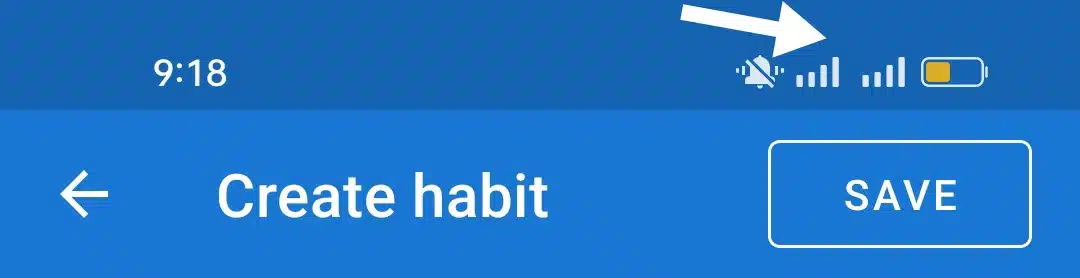
The ability to use the app fully offline meant I could track habits anytime, anywhere, without relying on an internet connection. That peace of mind greatly impacted how comfortable I felt using it daily.
Detailed Analytics That Matter: Loop doesn’t just count days; it gives you a deep understanding of your habits. The habit strength score, which factors in consistency over time, helped me see progress in a way that felt fair and motivating. I could track my streaks and success rates and even export my data if I wanted to analyze it further. These insights turned habit-building from guesswork into a clear, measurable journey.
Flexible Scheduling That Fits Your Life: Life isn’t always daily or predictable, and Loop gets that. I loved being able to set complex schedules, from habits that repeat every other day, only on weekdays, or following custom patterns. This flexibility meant I wasn’t forcing habits into a rigid mold but designing them around my real life.
Reliable, Gentle Reminders:
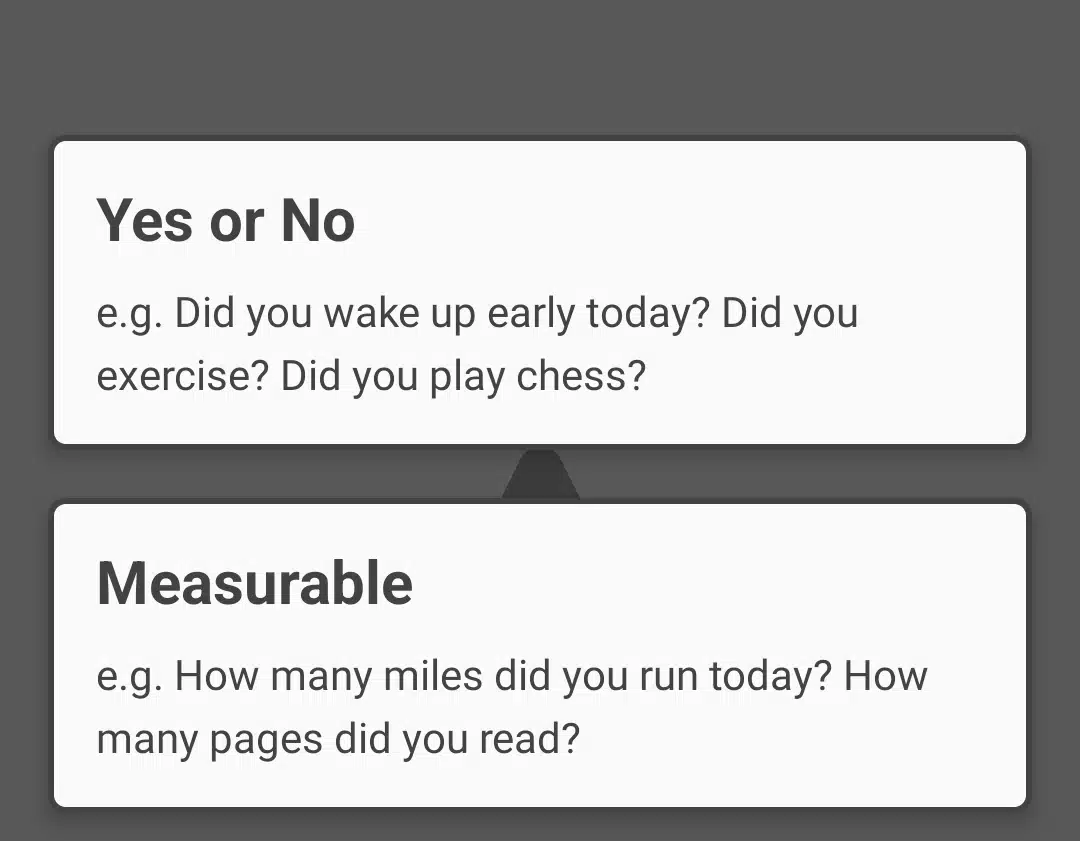
The reminders never felt pushy. Instead, they were like a quiet nudge from a supportive friend, arriving just when I needed them. They helped me stay consistent without feeling overwhelmed or pressured.
Finally,
Habit tracking is a simple but powerful way to build routines that improve your life. In 2025, there are many options, but not all free habit trackers are created equal.
Loop Habit Tracker impressed me the most with its privacy, flexibility, and no-cost model. Habitica offers a fun, gamified experience if you want to turn habit-building into a game. HabitBull provides detailed stats but limits free habits. HabitShare motivates through social accountability, while HabitNow offers a clean, practical interface with to-do integration.
Ultimately, the best habit tracker is the one you’ll actually use. I hope my experience helps you find the right app to support your journey.
If you’ve tried any of these apps or have favorites of your own, I’d love to hear about your experience. Feel free to share in the comments!