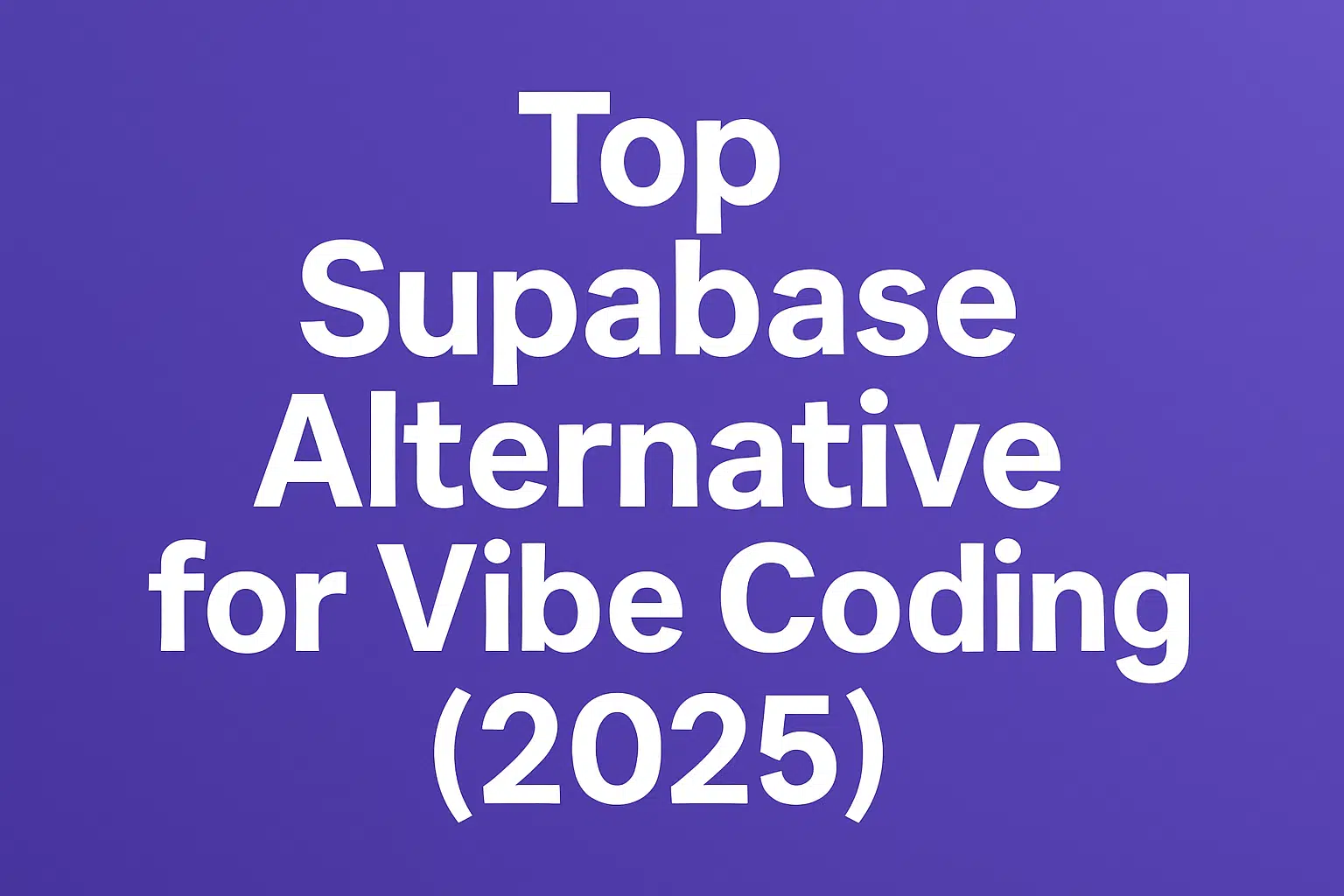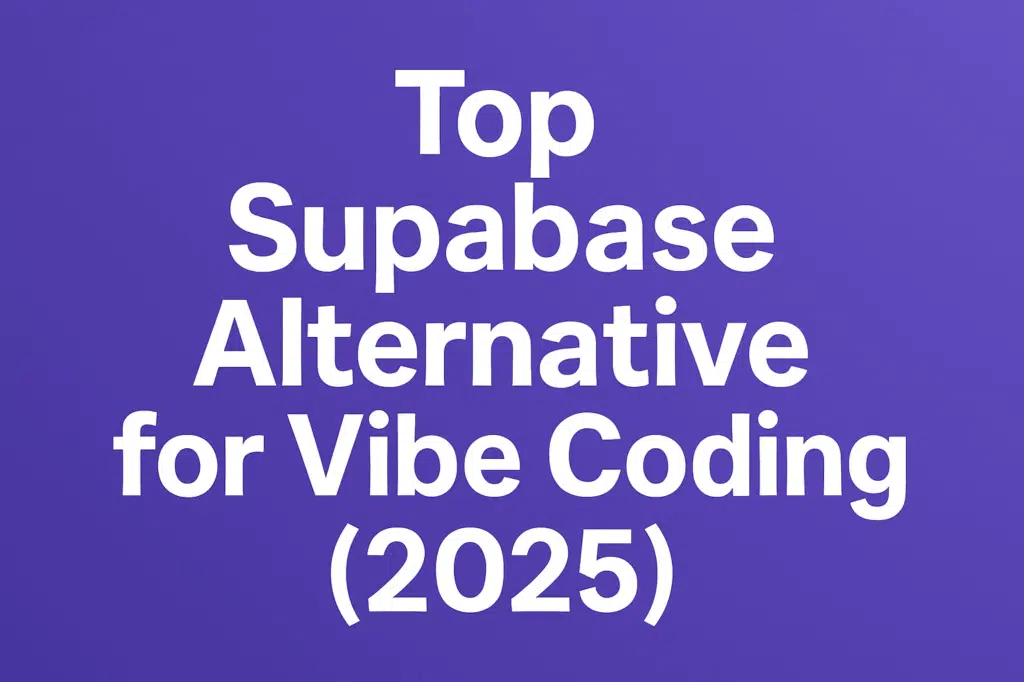
For very good reasons, Supabase has built a solid reputation in the developer communities. It’s an open-source Firebase alternative with built-in authentication, real-time subscriptions, storage, and PostgreSQL support. But since tech tools most likely never get zero competition, it’s no longer the only option. Depending on what you’re building, that is your tech stack, and how you like to work, you’ll be shocked to know that Supabase might not always be the only one there is, and that you have options.
I recently tested a Supabase alternative called Nhost, a full-featured backend-as-a-service that offers a familiar structure but with a slightly different approach. This review is based on my experience using Nhost, assessing its developer interface, available tools, and how it fits into a coding workflow focused on simplicity, speed, and self-direction, which many would now call vibe coding.
If you’re excited to learn how Nhost compares to Supabase in terms of structure and developer experience, keep reading; there’s more.
Why I wanted an alternative to Supabase
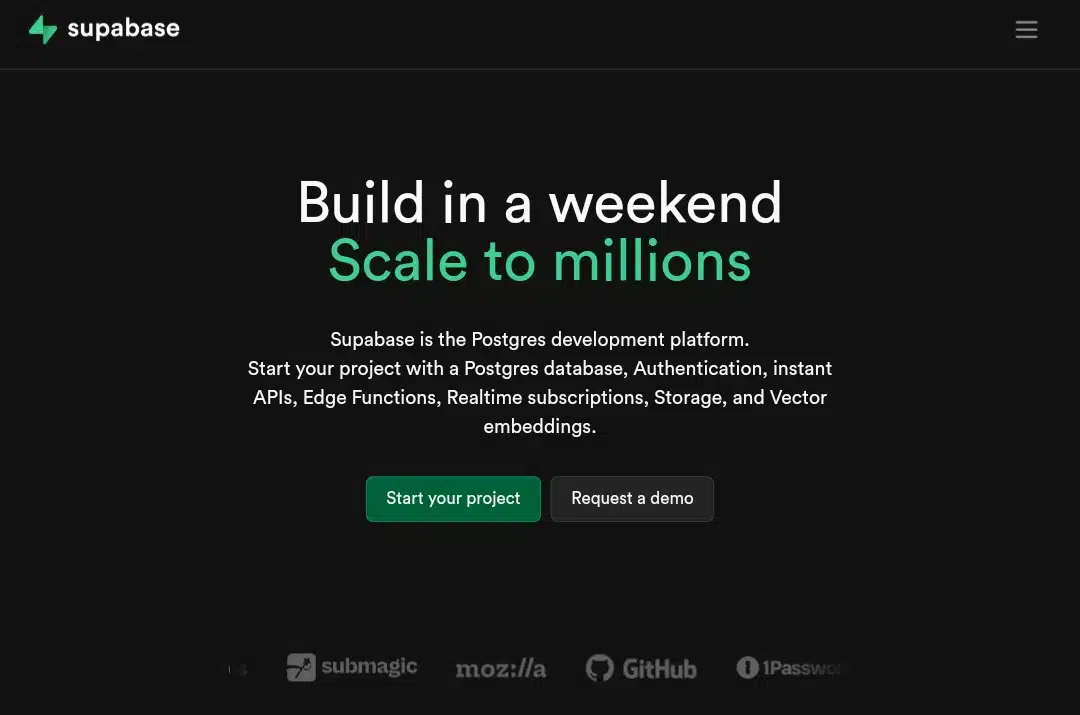
I wasn’t looking for an alternative because I hated Supabase. If anything, it offers a solid backend setup, is open-source, PostgreSQL-based, and has real-time updates, authentication, and storage. But when the vibe coding wave hit, I realized it might not always support the pace that vibe coding needs. Vibe coding thrives in a light, spontaneous, AI-assisted workflow and
Supabase has great structured, production-focused development to give.
Here’s where Supabase held me back:
- Cold starts. Some functions take time to become active, and that delay slows things down.
- Setup complexity. Features like row-level security or edge functions require several steps and often lead back to the docs.
- There is too much context switching. Even for minor updates, I found myself jumping between settings, roles, SQL policies, and API docs.
- Scaling pressure. The free tier works initially, but it starts to feel tight once your usage grows slightly, especially with database and function limits.
What I was looking for in an alternative
I didn’t need a full enterprise stack. I needed a backend that understood vibe coding, was quick to start, easy to explore, and straightforward to navigate. I didn’t need terminals and setup stress. I just wanted something that would let me describe what I want and then let the tech take over from there.
These were my must-haves:
PostgreSQL support. I prefer relational databases with clear structure and schema control.
Real-time updates. Built-in subscriptions or sync without custom setup.
GraphQL API. There is no need to add a separate layer; I wanted it to be GraphQL-ready from the start.
I didn’t need a complex identity system; I just needed reliable account creation through email and password authentication.
File storage. Simple uploads, file management, and access control.
No CLI or install steps. I didn’t want to run Docker or pull images locally.
Usable free tier. I didn’t just want a trial, but an actual free plan that lets me build and test without worry.
A clean dashboard. Something mobile-friendly, fast to navigate, and clearly labeled.
Helpful docs. I wanted answers without bouncing across GitHub issues or Discord servers.
The top Supabase alternative I chose
While looking for a Supabase alternative that didn’t involve setting up local environments or running containers, I came across several promising tools. PocketBase caught my attention for its simplicity. It runs as a single executable file with no installer; just launch it and go. But it’s primarily designed for self-managed hosting, which didn’t match the workflow I wanted to test.
Appwrite also came up during my research. It’s feature-rich, with multiple APIs and services baked in, but the interface felt more intricate than necessary for fast backend setup.
Then there’s Firebase, a stable platform I’ve seen used across several frontend-heavy apps. However, because of its deeper ties to the Google ecosystem and NoSQL approach, it can feel a bit boxed, especially when SQL and schema clarity matter.
Nhost, in contrast, felt immediately workable. It’s a hosted backend powered by PostgreSQL, Hasura, and GraphQL, and it doesn’t ask for anything upfront beyond a GitHub sign-in. From there, I could create a backend project straight from the browser.
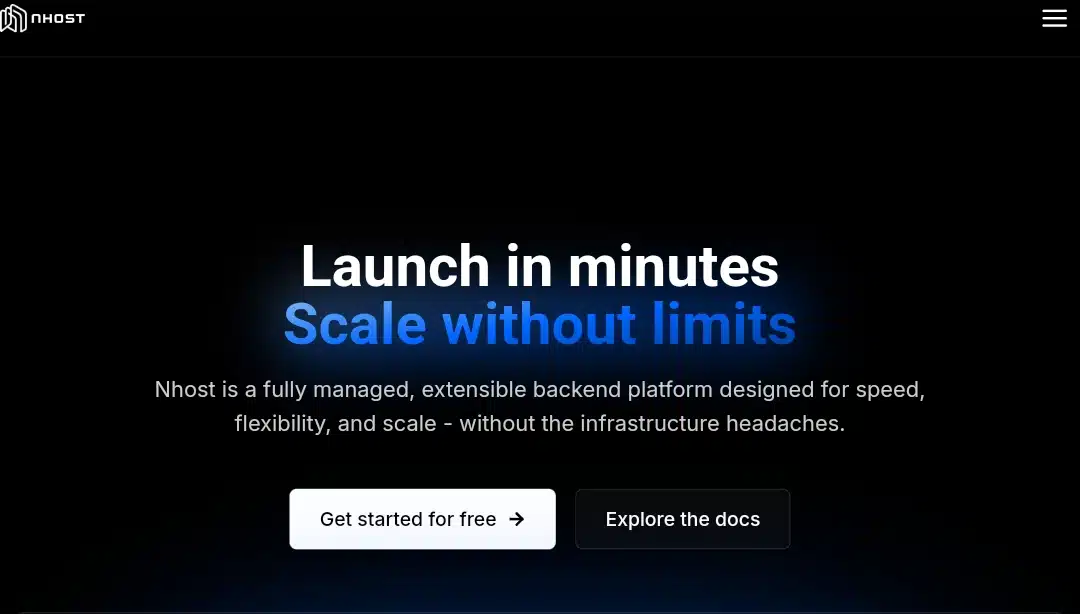
What made Nhost worth committing to was how easy it was to get my bearings. The dashboard is responsive, tidy, and accessible on mobile. The interface offered a smooth entry point into each core feature ( from Auth to GraphQL ) without hiding anything behind long setup ribbons or cluttered menus.
What I saw when I opened the Nhost dashboard
Creating a project on Nhost took less than a minute. I signed in with GitHub, named my project, chose a region, and within seconds, the dashboard opened. There were no terminal, installation instructions, or setup checklist—just straight to the backend.
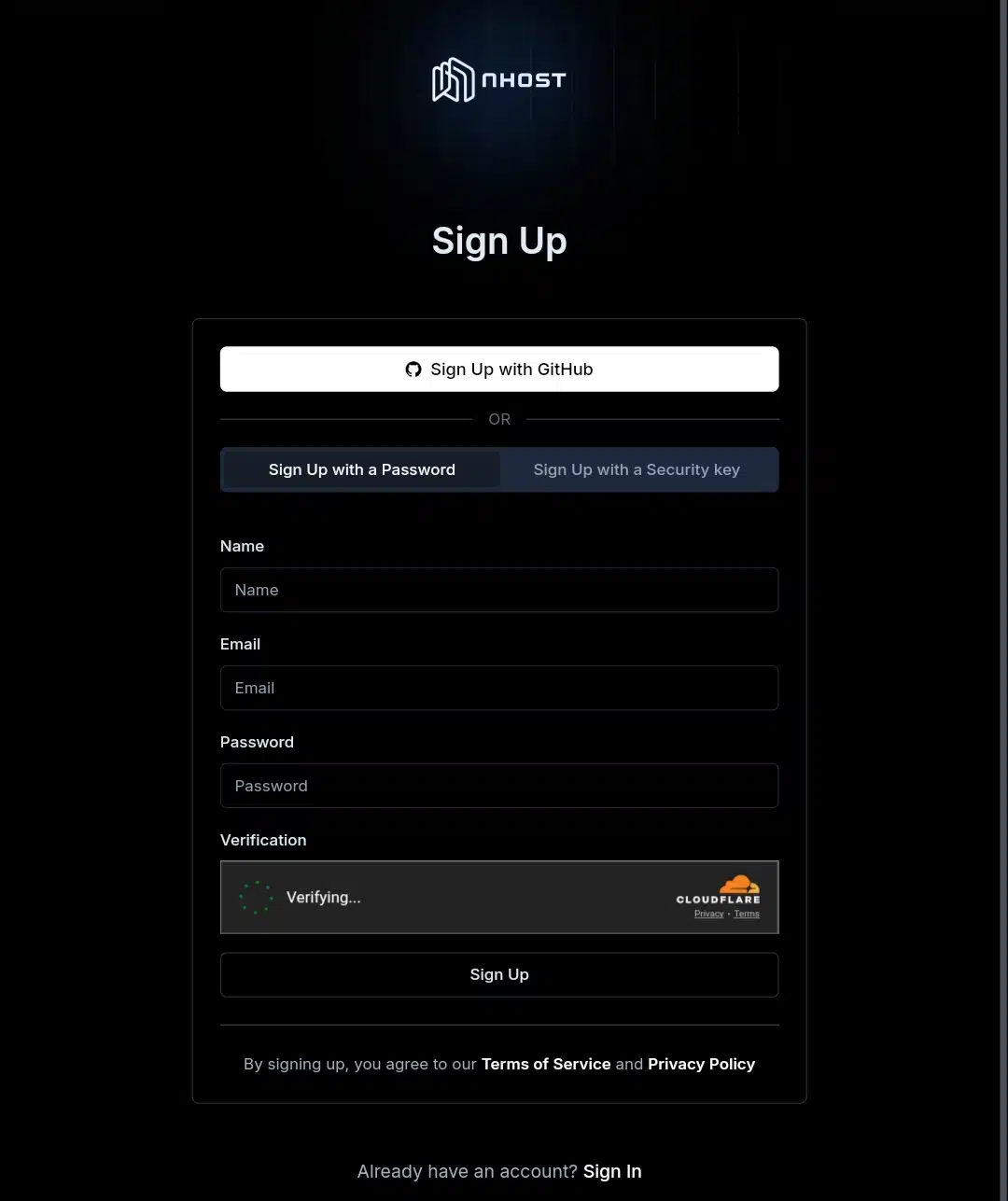
The interface had a left-hand panel with every central feature listed:
- Authentication
- Database
- Storage
- GraphQL
- Logs
- Environment settings
Each section was visible upfront, so I didn’t have to browse around or guess where anything was. That’s a big deal for vibe coding, especially when you’re moving based on what feels right; the last thing you want is a complicated UI.
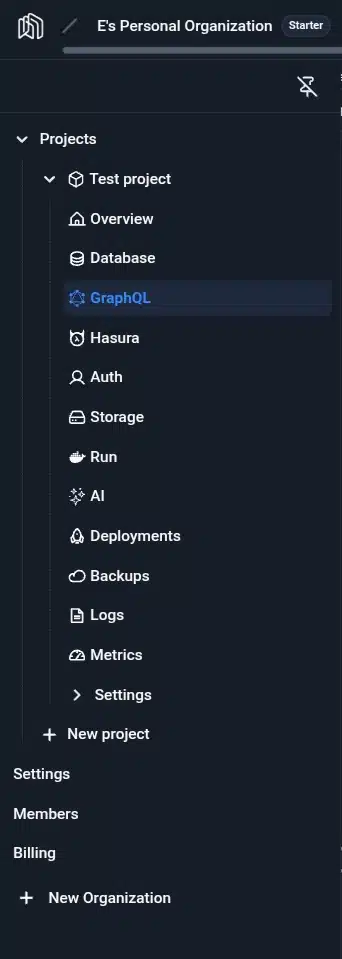
The dashboard worked well on mobile, too. I opened it from my phone and could still browse tables, view logs, and explore settings. It wasn’t cramped or broken; it was scaled-down and usable.
Here’s what else stood out:
- The database explorer was visual. I could add tables, columns, or rows without writing any SQL.
- Auth controls were toggles of simple on/off options, enabling providers like email/password or GitHub login.
- Storage lets me drag and drop files directly into my browser. Each file came with metadata, visibility settings, and preview options.
- The GraphQL playground was already wired to the schema, so I could run queries or mutations instantly.
- I didn’t need the docs; I just needed to look around. Everything necessary was labeled, clickable, and live. That felt like a dashboard made for builders, not just backend engineers.
How I set up my Nhost backend without writing code
After signing in with GitHub, I was taken straight to the Nhost dashboard. The layout was straightforward, with no distractions, just clear tools listed in a sidebar: Authentication, Database, Storage, and GraphQL. I didn’t need to install anything. Everything was ready to use directly in the browser, which made the idea of building a backend less intimidating.
To start, I created a new project. I named it test-project, chose a server region, and clicked “Create Project.” In less than a minute, my workspace was active. I was immediately taken to a project dashboard that looked usable and not overly technical. There were no intimidating error messages or setups to complete. It felt ready.
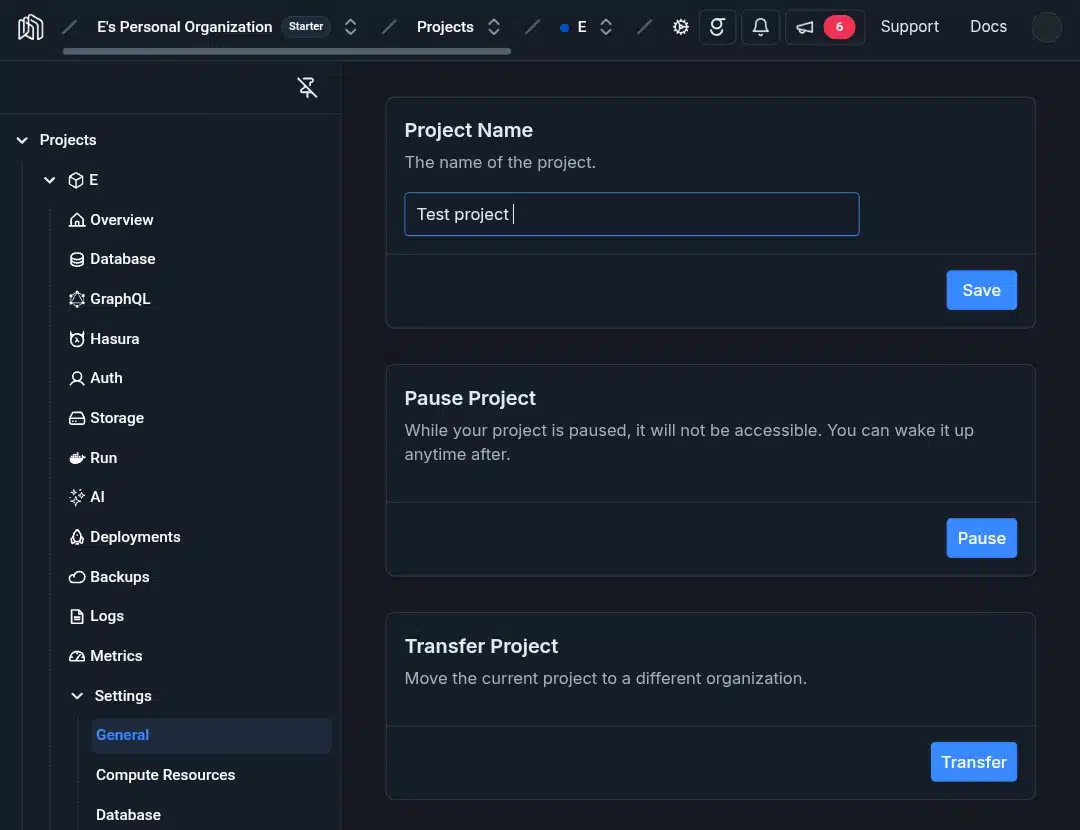
I wanted to test how far I could go with Nhost without writing code, so I moved straight to the “Database” section. I saw a button labeled “Create Table” and clicked on it. This would let me build the backend structure for storing content like blog posts or notes. I decided to call the table posts.
Nhost presented a form for me to define columns for the table. I wasn’t required to know any database language; I just filled out the fields like I was filling out a spreadsheet.
For the first column, I entered id and selected uuid as the data type. In the default value box, I typed gen_random_uuid(), which would generate a unique ID for each entry. For the second column, I used title with the text data type. The third column was content, also of type text. For the last one, I used created_at with the timestamp with timezone type and added now() as the default value.
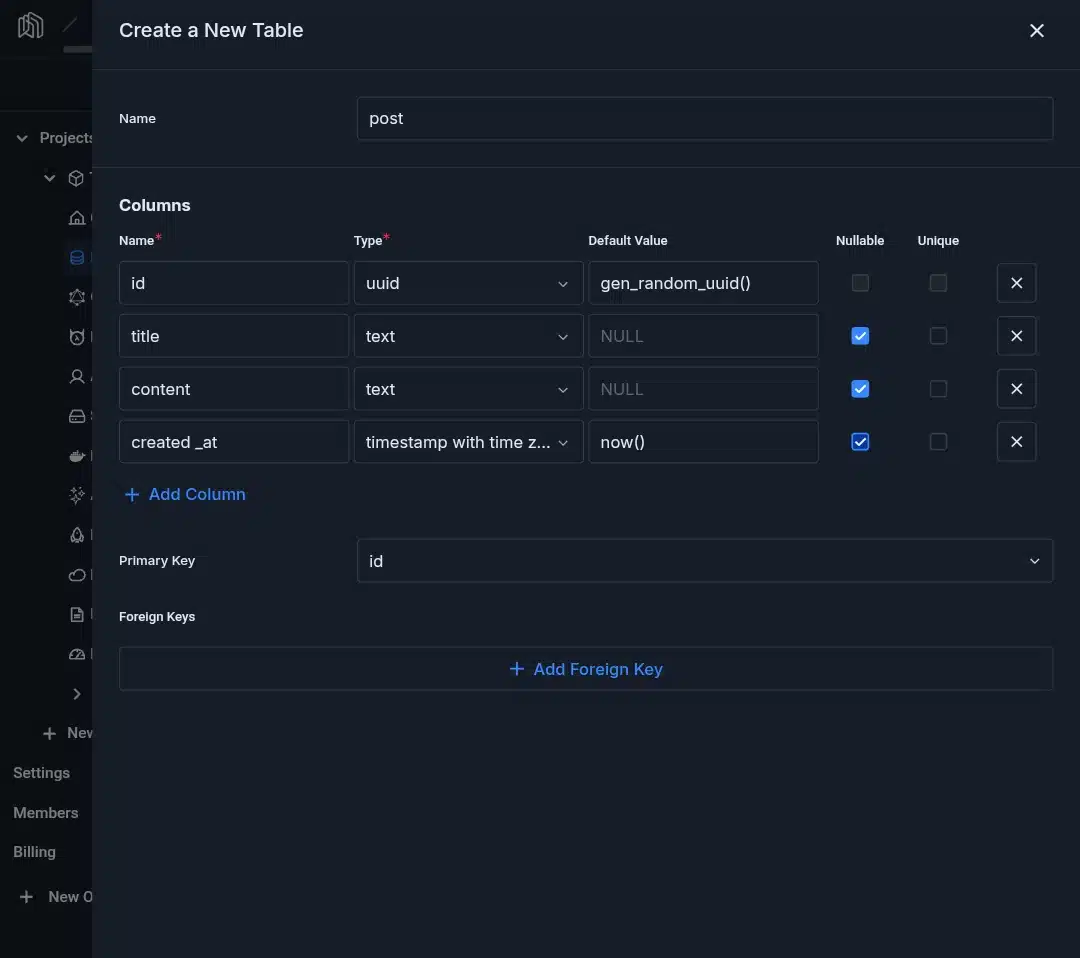
After entering these, I clicked “Create Table.” The system responded instantly. The table appeared in the database section and is ready to be populated. I didn’t have to write SQL or configure anything manually. The structure was live, and I could see it update in real time.
This process might sound basic to developers, but it was a moment of realization to me. I had created a live, cloud-hosted backend entirely through clicks. I didn’t touch a code editor, run scripts, or open a terminal. I described what I needed through input fields and dropdowns. That’s what made it vibe coding for me.
I wasn’t trying to be a developer. I wasn’t interested in handling backend logic line by line. What I needed was a tool that would let me define how my app should behave, and then handle the backend logic on my behalf. That’s what Nhost did. It made building feel like configuring, not coding.
By the time I was done, I had a working structure where I could store content dynamically. It could just as easily have been a table for tasks, users, feedback, or messages. I understood this wasn’t just about what I built, but how easily I could do it.
For anyone approaching this without a development background, Nhost provides a usable interface for defining what you want. And in doing so, it quietly takes care of the backend setup that would typically slow down or block beginners.
That simplicity (combined with how fast the system responds) makes it a practical option for vibe coding. The kind of building where you’re not caught up in instructions or syntax. You’re just directing the structure and letting the platform do the heavy lifting.
I captured each step as I went along, including when I created the table, filled in the column details, and viewed the finished structure in the dashboard. These screenshots (infused in this subheading) give a clear picture of the process, which was simple, visual, and free of confusion.
What I liked about Nhost (its pros)
Nhost turned out to be surprisingly functional, especially for someone navigating everything from a mobile phone. Here’s what stood out to me:
Browser-based backend management
One of the most impressive aspects of Nhost is that everything happens directly in your browser. I didn’t need to download a command-line interface, run terminal commands, or install backend tools. From creating a database table to inserting a new row, the entire process unfolded seamlessly within the dashboard.
The platform handled all the technical configurations under the hood, allowing me to focus more on what I wanted to build rather than how to wire it all up. This made it feel like backend creation was just a few clicks away, which is precisely what I was hoping for.
Clean and accessible UI
The layout didn’t overwhelm me. It was simple to understand, and even with no prior backend experience, I could tell what each section was about. The layout of the dashboard was a relief. It was logically structured, not overly complicated, and didn’t try to be clever with hidden menus or cryptic icons. Each section (Auth, Database, Storage, GraphQL) was clearly labeled.
Even as someone without traditional backend experience, I felt oriented rather quickly. Compared to tools I’ve glanced at, where it takes effort to figure out where to start, Nhost made it accessible.
GraphQL API is supported by default
One of the things that sets Nhost apart is that it gives you a working GraphQL API linked to your database by default. You don’t have to define API endpoints or manually set up schema resolvers. As you build out your tables, your GraphQL schema updates automatically. This is incredibly helpful for vibe coding, where the goal is to quickly test, iterate, and interact with your backend through intuitive and declarative queries. While I didn’t write many queries myself, knowing the API was live and responsive gave me more confidence in the system.
Mobile-friendly dashboard
This was a significant reason why I chose Nhost over other alternatives. I needed something that wouldn’t break on a mobile screen. Many developer tools and dashboards struggle with responsiveness due to buttons overlapping, text getting cut off, and overall navigation becoming frustrating. But Nhost? Everything adjusted cleanly. I could scroll without misclicks, tap buttons without needing a stylus, and generally move through the interface as though it were built with mobile in mind. It didn’t feel like a “mobile view.” It felt like a real app.
Authentication and storage are available
I noticed dedicated tabs for managing authentication and storage as I explored deeper. While I didn’t go as far as creating login forms or uploading assets, these features meant I wouldn’t need to bolt on third-party services down the line. That’s a big win for vibe coding, which intends to keep everything in one place. Having built-in tools for users and files eliminates context-switching and additional accounts.
Free tier and generous limit
With everything I tested, I didn’t hit any major cost-related walls. Nhost’s free plan lets me experiment freely with no credit card needed and no premature paywalls. That’s encouraging when you’re exploring or building an MVP and just want to prove a concept.
What didn’t work for me (it’s cons)
Even though Nhost made backend creation easier, there were a few setbacks that stood out as well:
GraphQL editing on mobile was not smooth. The playground loads fine, but writing or copying queries on a small screen felt cramped. Pinch-zooming made the experience more frustrating than necessary. But this automatically won’t be an issue if you use a desktop.
Error feedback could be improved. When I entered an invalid column name, I received an error, but no explanation or suggestion. A tip like “only underscores and alphanumeric characters allowed” would’ve helped.
The documentation is rich and relies heavily on developer knowledge. It expects you to know things like foreign keys, UUIDs, or mutation formats. For someone who is new to vibe coding, the learning curve could be steeper than expected.
No dedicated low-code builder. While everything is UI-driven, there’s no drag-and-drop interface or visual builder. You’re still manually defining tables and writing data.
Limited mobile query usability. Nhost works well on mobile for dashboard management, but query editing and interacting deeply with GraphQL from your phone is still tricky.
Lack of third-party integrations. Supabase offers more out-of-the-box integrations. Nhost, for now, focuses primarily on its core backend services. If you’re hoping to plug into external analytics or CMS tools, you may need to do some manual setup.
Smaller developer space. Supabase has a larger community and more resources/tutorials available. Nhost’s ecosystem is growing, but you may not always find quick solutions to some problems.
Supabase vs Nhost (a quick comparison)
Let’s break down the things I found in a table:
| Feature | Supabase | Nhost |
| Setup Requirements | CLI, local setup recommended | Fully in-browser |
| Mobile Usability | Not optimized | Mobile-friendly |
| Default API | REST & GraphQL | GraphQL only |
| Auth and Storage | Included | Included |
| Realtime | Built-in | Built-in |
| Docs | Comprehensive, but dev-focused | Technical, minimal onboarding |
| Great for Beginners | Not ideal | More accessible |
| Vibe Coding Friendliness | Moderate (needs some setup) | High (just clicks, no code needed) |
While Supabase is technically more mature and offers extensive tooling for developers, it also demands more setup and familiarity with CLI tools. Nhost, on the other hand, lowers the barrier to entry and works directly in your browser, making it far more accessible, especially for anyone coding with vibes, not stress (pun intended).
Who’s Nhost really for?
Not everyone wants to install SDKs, write migrations, or close numerous tabs across dev tools. Nhost is clearly built for these people who value focus and flow.
It fits well if you’re:
Building from your phone.
- If you’re working mobile-only, like me, Nhost is a rare tool that holds up.
Testing MVPs.
- You don’t need the whole structure of a production-ready stack; you just want a working backend now.
A non-developer experimenting with structure.
- Writers, strategists, designers, and anyone working with structured data can create and store meaningful things.
A solo founder or independent hacker.
- Nhost gets out of your way. No CI/CD pipelines or Docker containers. Just clicks.
Final verdict: is Nhost worth trying for vibe coding?
Yes, especially if you’re coming at backend building from a non-technical background or working with just a browser. Nhost made it easy to create a working database, fill it with data, and explore its tools without requiring me to code anything. That’s a win.
It isn’t flawless, the GraphQL on mobile is tough, and there’s room to improve onboarding, but it’s functional. It respected my time, didn’t break my flow, and gave me a backend I could control.
So, if you’re looking for a lighter, simpler, and actually usable Supabase alternative on mobile, Nhost deserves your attention.