A few nights ago, I was scrolling through r/automation on Reddit when I stumbled upon a heated discussion about Sintra AI. People were raving about its specialized AI assistants, each designed for a specific task. It sounded cool, but let’s be real—AI tools promise the world all the time. Still, I was drowning in emails, customer support requests, and data that needed sorting. If Sintra could handle even half of that, I figured it was worth a shot.
So, I put it to the test. I had Milli draft my sales emails, Cassie handle customer inquiries, and Dexter crunch some numbers for me. No fluff, no special treatment—I gave them real tasks I usually do myself. And the results? Some things worked surprisingly well, while others made me raise an eyebrow. It wasn’t perfect, but it was interesting.
In this review, I’ll share exactly what happened—what impressed me, what made me laugh, and what made me go, “Yeah, no, I’m doing this myself.” If you’re curious whether Sintra AI is worth your time, stick around. I’ve got all the details.
Key takeaways
- Sintra AI offers a unique automation experience with AI employees who handle tasks across social media management, customer support, and data analysis.
- Sintra AI is designed for efficiency, allowing users to assign tasks, automate workflows, and manage multiple business profiles.
- Features like Power-Ups and Brain AI enhance functionality, making the tool adaptable to different business needs and improving with user interactions.
- While there is a learning curve, the overall user experience is intuitive, and the tool proves valuable for entrepreneurs, small businesses, and agencies.
- With its automation capabilities and time-saving benefits, Sintra AI is a worthwhile investment for those looking to optimize their operations and boost productivity.
What is Sintra AI?
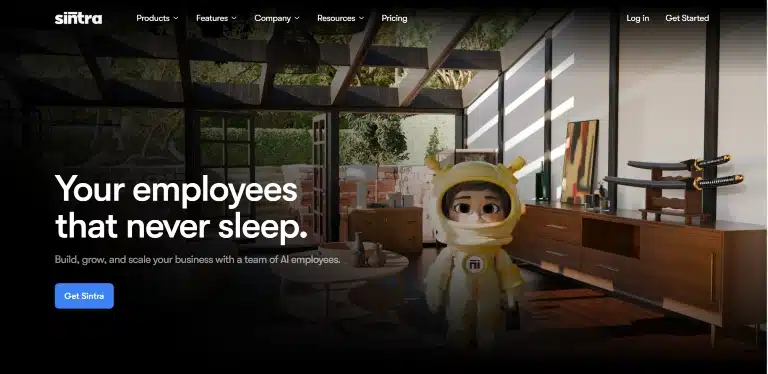
Sintra AI is an AI-powered business assistant that automates business tasks. Instead of one general assistant trying to do it all, Sintra gives you a squad of specialized bots, each designed for specific tasks like sales, customer support, and data analysis.
Sintra AI runs on machine learning, natural language processing (NLP), and predictive analytics. Each assistant has a different job. For instance, Milli drafts sales emails, Cassie handles customer inquiries, and Dexter crunches business data. You just assign tasks, tweak settings to match your workflow, and let them work.
Sintra AI learns from data, adapts, and makes business processes smoother. An e-commerce store can use it to automate customer service and fine-tune product listings. Even a marketing team might rely on it for outreach emails and campaign analysis.
The bottom line is if you’ve ever wished you had a few extra hands, Sintra AI might be exactly what you need. Let’s explore it further.
Getting started with Sintra AI
As soon as I clicked “Get Started,” I was taken straight to the payment page. Guys! No free trial, no free version, just straight-up commitment. And honestly? My first thought was, What if I don’t like it?!
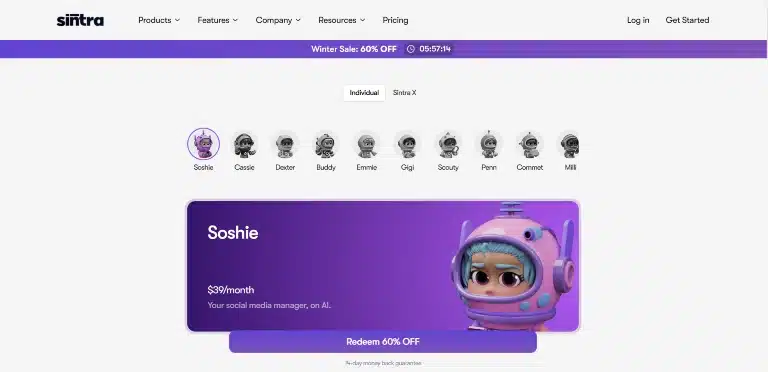
That panic didn’t last long, though. Right below the pricing, I spotted a 14-day money-back guarantee and a 60% off offer. Not bad. At least if things went sideways, I wouldn’t be stuck with buyer’s remorse. So, not wanting to back out now, I went for the Individual plan, which gives you access to 12 AI assistants and that’s plenty to test things out.
The Sign-Up Process
Once I picked my plan, I created an account with just an email and password. There were no long forms or unnecessary steps so far, so good. After logging in, I was taken to the dashboard, which is basically Sintra AI’s command center. This is where you chat with your AI employees, assign tasks, and let them do the heavy lifting for you.
The interface was so clean and had fun colors that weren’t overwhelming. Each assistant has a profile with a brief description of what they do, making it easy to get started. What stood out was how interactive the system is. Instead of just throwing a bunch of automation settings at you, the AI actually asks guided questions to understand your business needs better.
Putting my AI assistants to work
This part surprised me. Instead of manually picking which AI assistant to use, you can just type a task into the text box on the dashboard, and Sintra AI automatically assigns the best bot for the job. It figures out which AI employee is best suited to handle your request so you don’t have to.
Of course, if you prefer a hands-on approach, you can still choose an assistant manually and start working with them. But the automatic selection makes it feel like you’re managing a real team.
Built-in Automations
Sintra AI currently offers three key automations that can save a ton of time:
- Posting to social media: Schedule and automate content publishing.
- Commenting on Facebook: Engage with followers by replying to comments.
- Daily inbox summaries: Get a quick overview of your emails (like Gmail).
The daily inbox summary is something I didn’t know I needed. Instead of digging through countless emails, Sintra AI sends me a neatly packaged summary of key messages.
Key features of Sintra AI
Let me tell you, Sintra AI has some very impressive features. I was so excited to try out these functionalities:
AI Employees

One of the biggest selling points of Sintra AI is its AI Employees. These are the virtual assistants designed for specific business functions. Need content written? There’s an AI employee for that. Want help managing emails? Another one’s got it covered.
The best part? I don’t have to pick which AI employee handles a task manually. I just type in what I need, and Sintra AI decides who’s the best fit.
Power-Ups
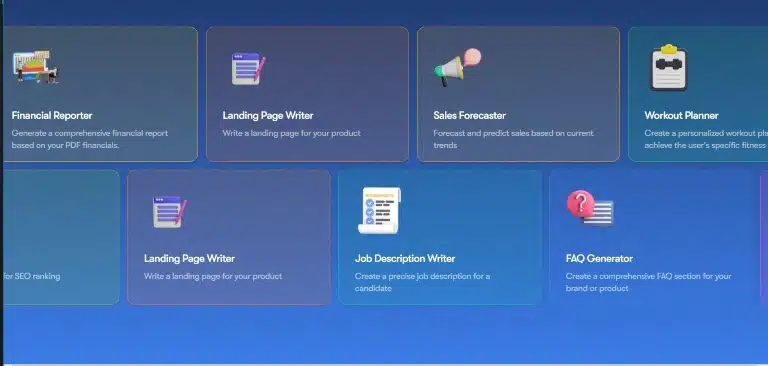
Power-Ups are specialized tools inside Sintra AI that take automation a step further. Instead of just responding to my requests, these Power-Ups can automate entire workflows.
For example, the social media Power-Up lets me schedule posts across platforms, while the inbox summary Power-Up makes sure I never miss an important email.
Brain AI
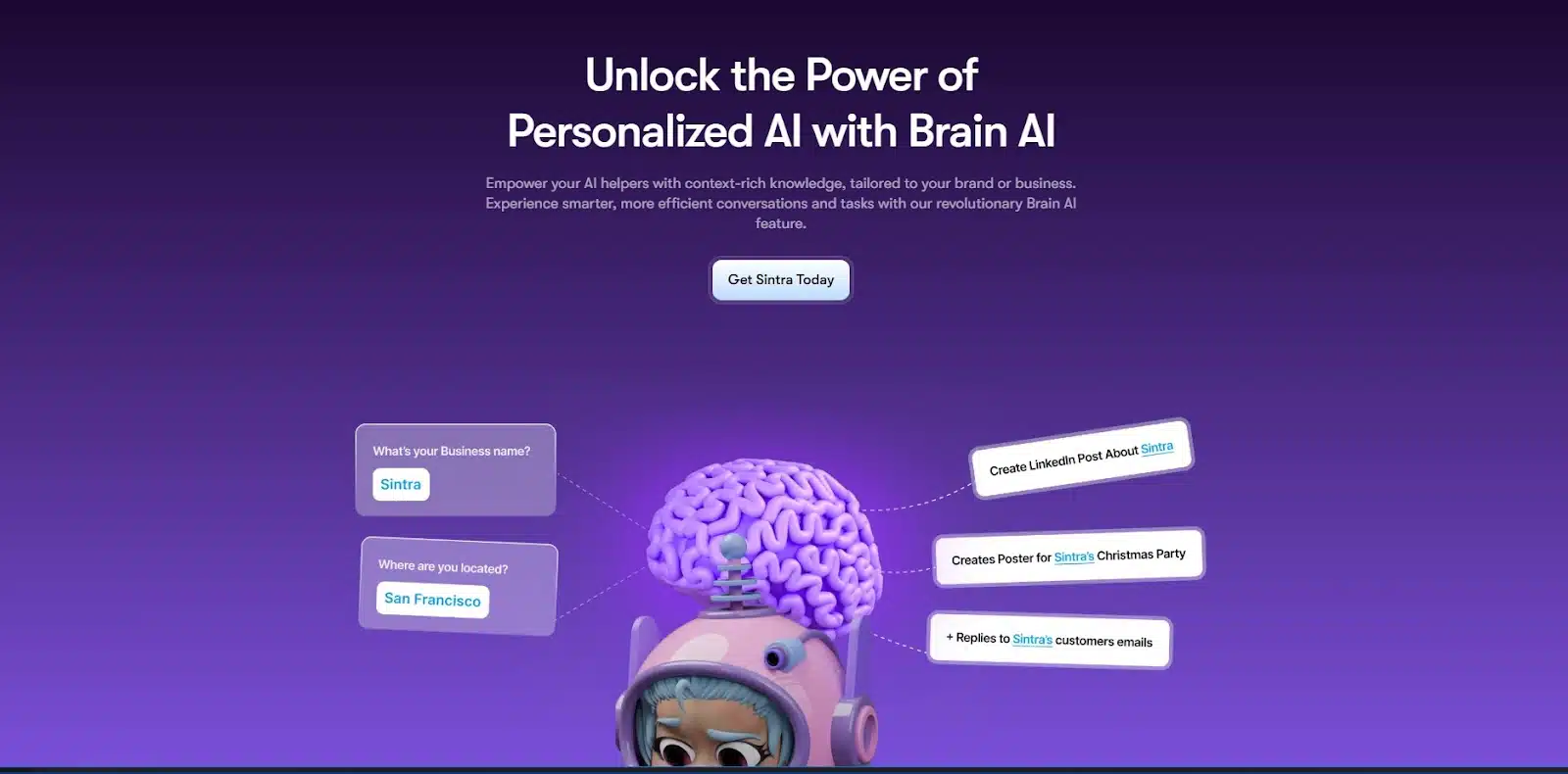
Sintra AI doesn’t just execute tasks, it learns. The Brain AI is like the memory bank of the platform. It remembers my past interactions, understands my preferences, and gets better over time. The more I use Sintra AI, the more personalized the experience becomes.
Multiple Profiles
If you’re running multiple businesses (or handling different projects), Sintra AI lets you create up to five separate profiles. Each profile has its dashboard, meaning everything stays organized.
For me, this was a big plus. Instead of switching between different tools for different projects, I could handle everything in one place. If I were an agency, this would be a must-have feature.
But now comes the real test. Can these AI employees deliver? Let’s find out…
Performance and user experience
After setting up Sintra AI, I was eager to see how it would handle real-world business tasks. Here’s a breakdown of my experiences:
- Social Media Management
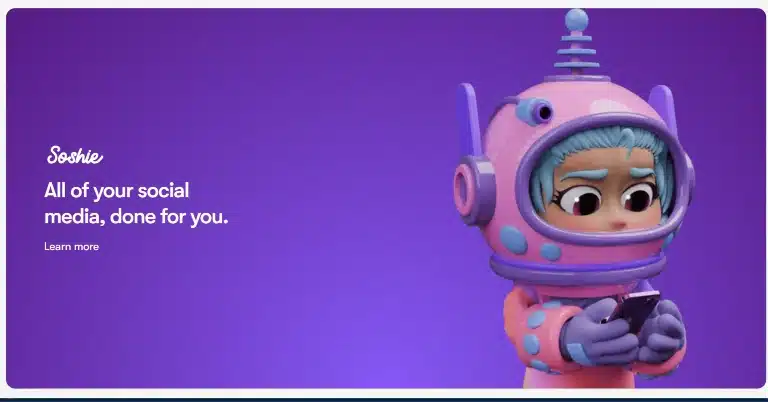
I’ve used automation tools like HubSpot and Buffer to schedule posts, so I was curious if Sintra AI’s Soshie handles social media just as well. Time to put it to the test.
First, I uploaded some content, captions, images, and a rough posting schedule. Sintra AI took it from there, analyzing the best times to post and automating the whole process. Nice.
But what caught my attention was that the AI responded to comments. I watched it reply to simple interactions, like “Thanks for sharing!” with a polite “Glad you found it helpful!” It wasn’t mind-blowing, but it kept the engagement going without me lifting a finger.
The only downside? Analytics felt basic. Forgive me if I sound a bit pouty but unlike HubSpot, which gives detailed insights, Sintra AI kept things minimal. Still, if you want an AI-powered assistant to keep your social media active, it does the job.
- Customer Support Assistance
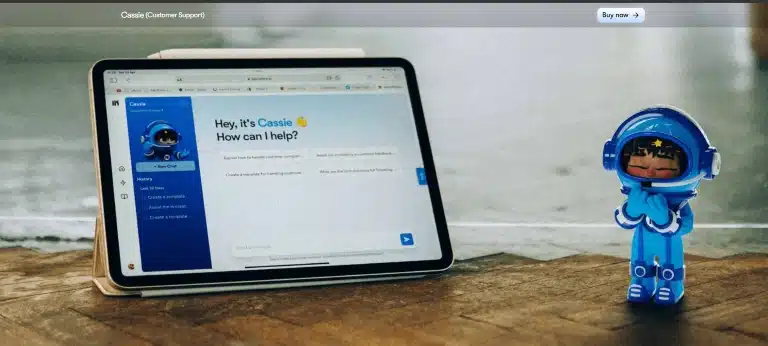
Now, this was the real test. Could Sintra AI handle customer support? Or would it just throw generic replies at people because that is usually the case?
I set up the AI assistant to manage incoming emails and respond to customer inquiries. The setup was super easy. I just had to define the type of responses I wanted, and the AI got to work.
Then came the moment of truth when a customer emailed about a delayed order. Sintra AI instantly drafted a response, apologizing for the delay and providing an estimated arrival date. I only had to glance over it before hitting send. Not bad.
But here’s where things got interesting. Another customer sent a more complicated request, they wanted to modify an order. The AI tried its best, but the response was a bit off. I had to step in and manually tweak the reply.
My take on this performance is that Sintra AI is great for handling basic inquiries and saving time, but for complex issues, you need to step in.
- Data Analysis and Reporting
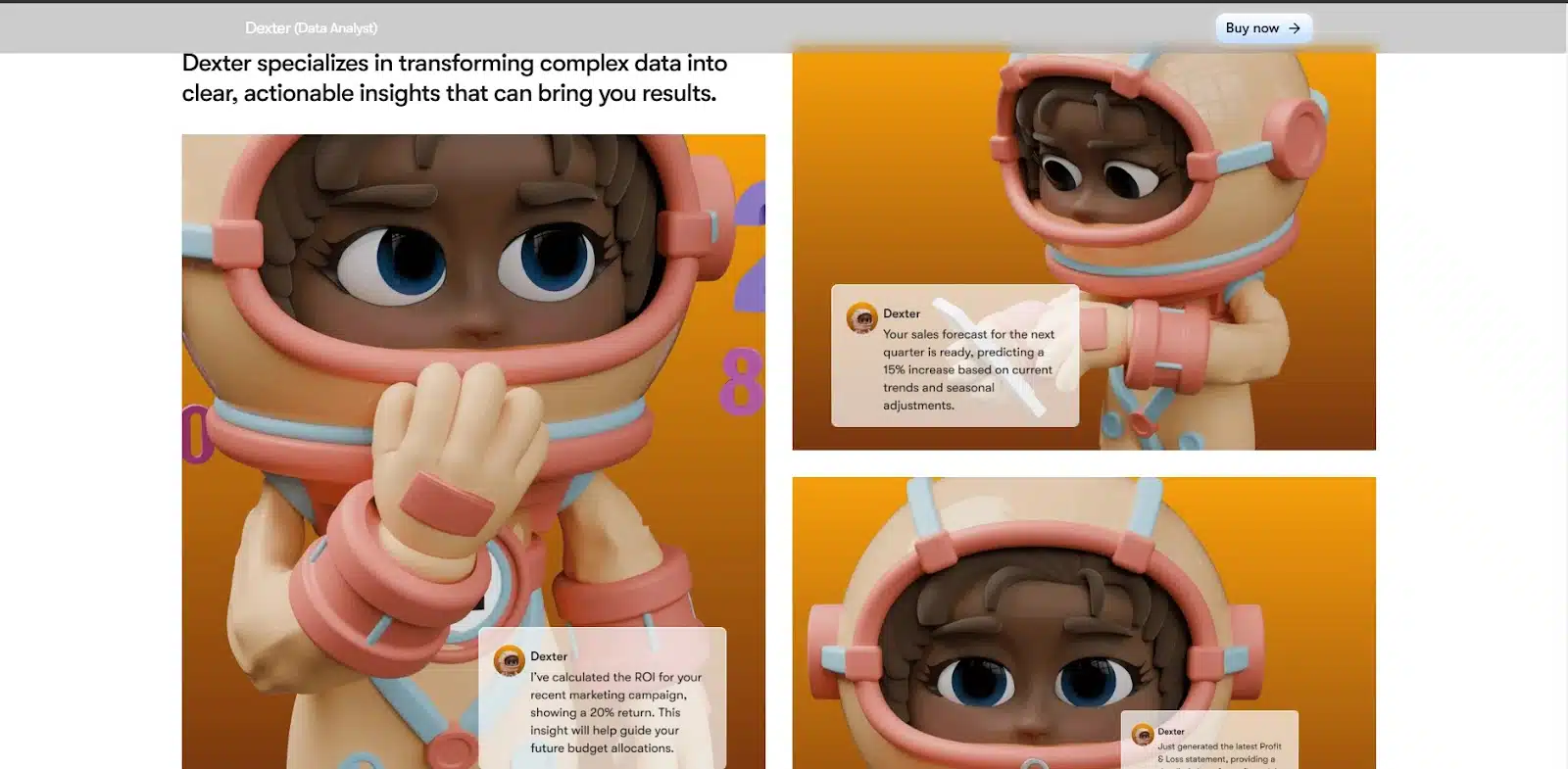
If Sintra AI could nail this, I was ready to throw a mini celebration. I mean, I’d like to sleep peacefully and not stress over messy spreadsheets. If Sintra AI could handle analysis and report flawlessly, then I’d have found gold!
So, I fed it data, sales figures, engagement stats, and website traffic reports. The AI went to work, processing everything and generating a neat summary. And I have to admit, it was fast. Within minutes, I had a clean, digestible report with key takeaways.
But then I took a closer look at the output. While the summaries were useful, I noticed that there were no in-depth breakdowns. Sintra AI gave me the “what,” but not always the “why.” It highlighted trends but didn’t really analyze them like, say, Google Analytics or Tableau.
I’d say Sintra AI is great for quick reports and spotting trends at a glance. But if you need deep, strategic insights, you’ll still want a dedicated analytics tool.
No celebration just yet.
Overall, Sintra AI proved to be a valuable tool in automating various business processes. While it’s not without its limitations, the efficiency gains and time savings it offers make it a worthwhile consideration for businesses looking to leverage AI in their operations.
What i liked about Sintra AI
After putting Sintra AI to the test, I found quite a few things to appreciate. Here’s what stood out:
- AI Employees Feel Like a Real Team
I’ve used plenty of AI tools before, but Sintra AI’s AI employees concept felt different. Instead of just a chatbot that spits out generic responses, these assistants actually specialize in tasks. The fact that they can choose who’s best suited for a job? That was a nice touch.
- Time-Saving Automations
The social media automation alone was a win. Having AI handle posting, comments, and inbox summaries freed up so much time. Instead of bouncing between platforms, I could focus on strategy while Sintra AI took care of execution.
- Simple, No-Code Setup
I was expecting a complicated setup process, but nope, Sintra AI was refreshingly easy to get started with. No coding and no technical know-how required. Just a few clicks and some task assignments, and I was up and running.
- Multi-Business Profiles
Running different businesses or managing multiple brands? Sintra AI lets you create separate profiles for each. That means dedicated dashboards, organized workflows, and no mixing up data. Super useful if you juggle multiple ventures.
- The Speed
One thing I loved? How quickly the AI responded. Whether it was generating reports, summarizing emails, or handling customer inquiries, everything happened in seconds. No lag, no waiting around.
Of course, no tool is perfect, which brings me to the next section…
What i didn’t like About Sintra AI
No AI tool is perfect, and Sintra AI is no exception. While I was impressed with its capabilities, a few things left me wishing for improvements.
- No Free Trial: Pay First, Test Later
The first thing that caught me off guard? No free trial. I had to commit to a paid plan before even seeing what Sintra AI could do. Yes, there’s a 14-day money-back guarantee, but that still means putting money down upfront. A free trial, even for a few days, would have made the decision easier.
- Occasional Performance Lags
I noticed some slowdowns when using Sintra AI during what seemed like peak hours. Task processing took a little longer, and responses from AI assistants had slight delays. While it wasn’t a dealbreaker, it was noticeable, especially when trying to get quick insights or automate tasks on the fly.
- Potential Learning Curve
If you’re new to AI-driven automation, Sintra AI might take a bit of time to get used to. The dashboard is packed with features, which is great, but it can feel overwhelming at first. I had to explore and test different functions before getting the hang of it. Some onboarding tutorials or walkthroughs would definitely help ease new users into the system.
- No Customization for AI Personalities
The AI employees do their job well, but I wished for more personality customization. For example, a customer support AI that could adopt a specific brand tone would be ideal. Right now, they all sound a bit… AI-ish.
These drawbacks don’t make Sintra AI a bad tool, but they’re things to keep in mind before jumping in.
Sintra AI vs Competitors
Sintra AI is an interesting automation tool, but how does it stack up against other well-known platforms like MateGenius AI, Zapier, and IFTTT? Here’s a quick comparison of key aspects:
| Feature | Sintra AI | MateGenius AI | Zapier | IFTTT |
| AI Employees | ✅ Yes, specialized AI assistants for different tasks | ❌ No, primarily workflow automation | ❌ No, task-based automation only | ❌ No, event-triggered automation |
| Task Assignment | ✅ Automatic AI task delegation | ❌ Manual setup required | ❌ Manual setup required | ❌ Manual setup required |
| Social Media Automation | ✅ Posts, comments, and inbox summaries | ✅ Content scheduling & automation | ❌ Limited to workflow triggers | ✅ Can automate social posts but lacks engagement tools |
| Data Analysis & Reporting | ✅ AI-generated insights & summaries | ✅ Advanced analytics tools | ❌ No in-built analytics | ❌ No in-built analytics |
| Ease of Use | ⭐⭐⭐ Moderate learning curve | ⭐⭐⭐⭐ Intuitive UI | ⭐⭐⭐⭐⭐ Very user-friendly | ⭐⭐⭐⭐⭐ Extremely simple |
| Integration Options | ⭐⭐⭐ Works with select platforms | ⭐⭐⭐ Focused on marketing integrations | ⭐⭐⭐⭐⭐ Thousands of integrations | ⭐⭐⭐⭐ Many but limited to simple triggers |
| Pricing | 💰 No free trial. Starts at $39/month for individual helpers; $97/month for all helpers with Sintra X. Annual plans offer a 50% discount. | 💰 Offers 100+ AI automation bots for $147. | 💰 Offers free and paid plans; pricing varies based on usage and features. | ✅ Free plan available. Pro plans start at $3.99/month. |
Pricing and value for money
When I looked into Sintra AI’s pricing, I was pleasantly surprised by its straightforward structure. I opted for the Individual Plan at $39/month, which grants access to 12 specialized AI employees. What put me at ease was the 14-day money-back guarantee, so I knew I wasn’t taking a huge risk.
While the cost may seem steep compared to basic automation tools, the range of features truly justifies it. From automating social media and customer support to generating insightful data reports, these AI assistants saved me time and effort. For any business owner looking to streamline operations, the investment in Sintra AI feels like a smart move. Overall, I’d say it delivers solid value for money.
Final thoughts: is Sintra AI worth it?
After testing Sintra AI, I’d say it’s a solid automation tool with actual unique features. The AI employees handle tasks efficiently, the dashboard keeps things organized, and the power-ups add extra functionality. While there are a few drawbacks, like occasional lags and a slight learning curve, the overall experience has been impressive.
Who would benefit the most?
- Solopreneurs looking to automate social media and admin tasks.
- Small business owners who need an extra set of (virtual) hands.
- Marketing teams wanting to streamline content management.
- Agencies juggling multiple clients and needing workflow automation.
If you’re looking for a hands-free way to boost efficiency, Sintra AI is worth considering. It’s not perfect, but it does a lot right. Give it a try; you might just find it’s the missing piece in your automation strategy.











