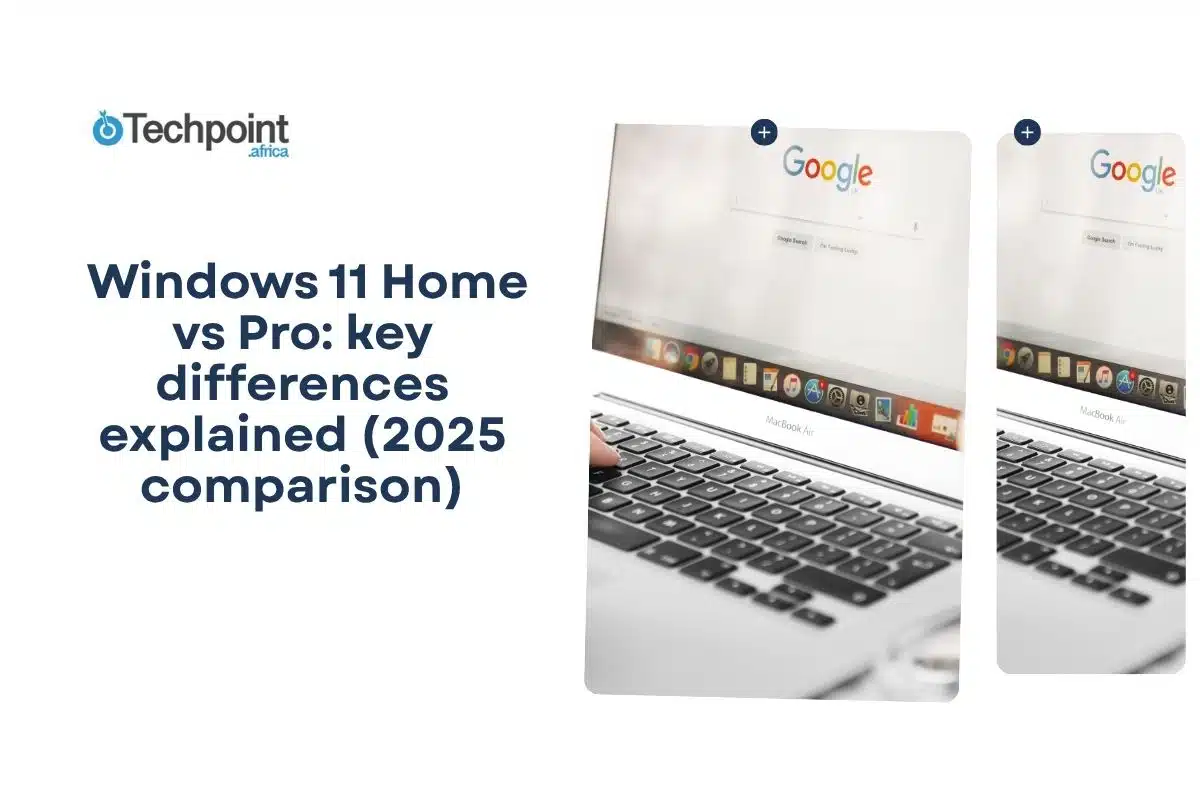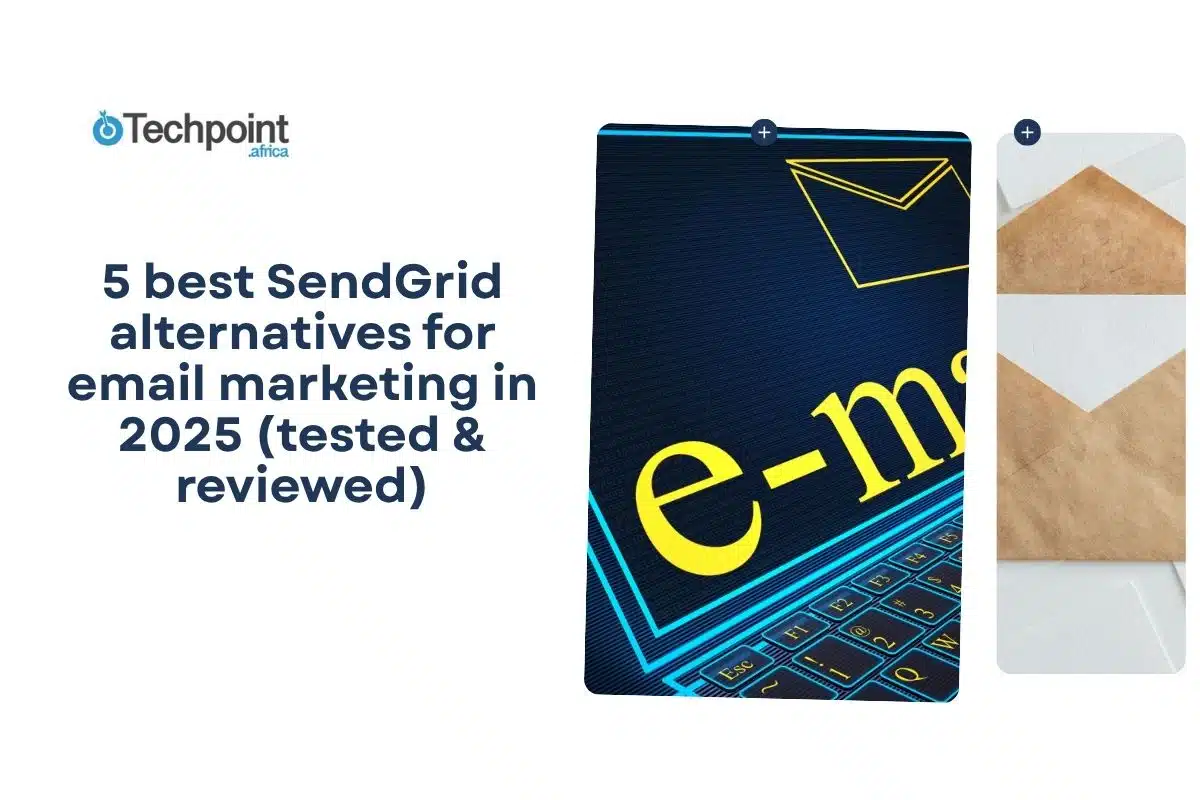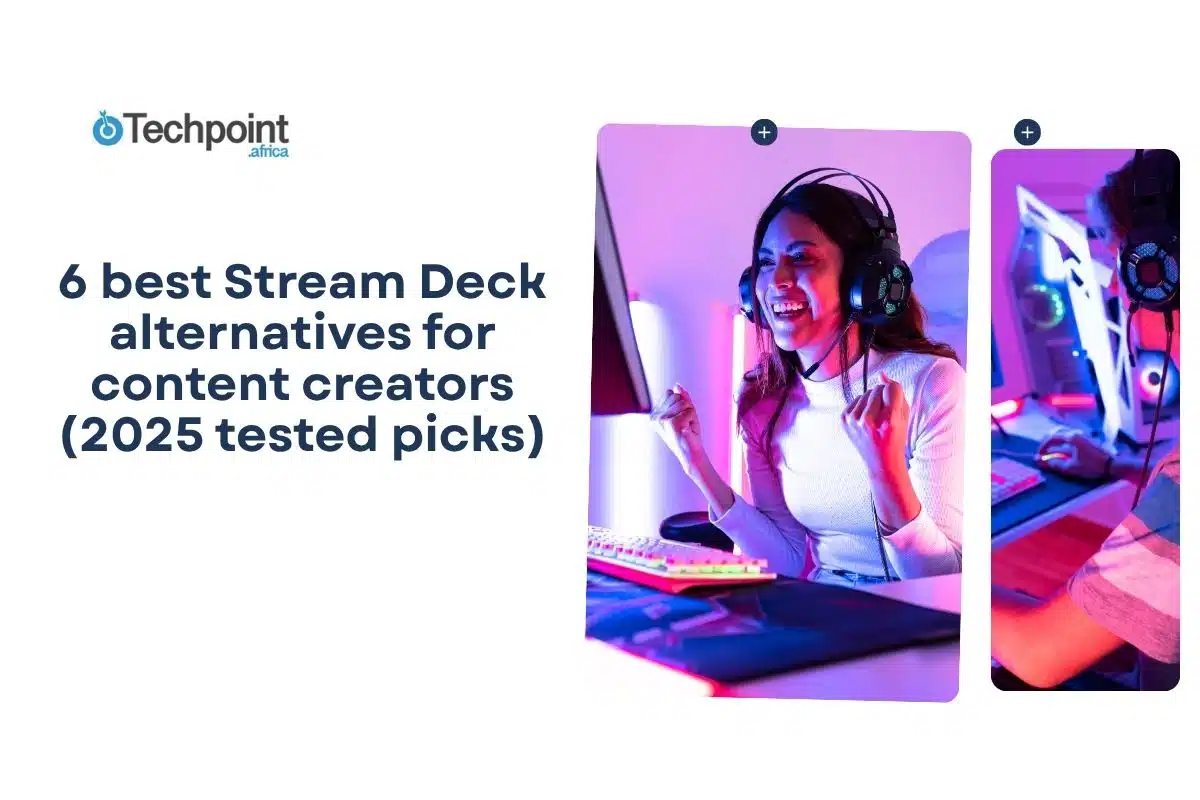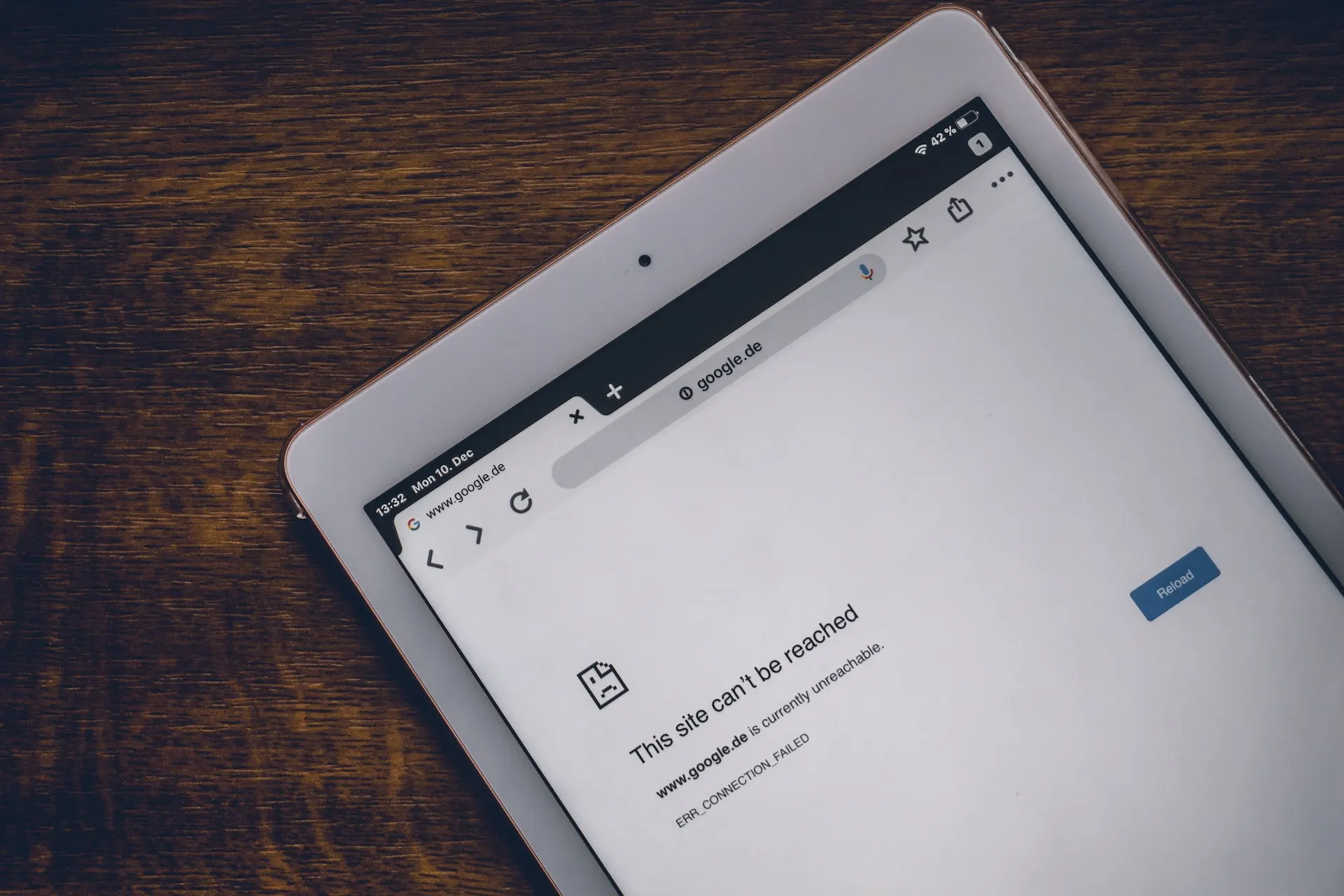While Quizlet helped millions get started with flashcards and quizzes, you definitely don’t need to stay locked into Quizlet to succeed. Just as teachers are changed each year, learning tools need to be navigated in that manner. So, whether you want something completely free, an AI tool that generates cards for you, or a classroom-friendly platform, there’s an option that can save you time and boost your results.
In this guide, you’ll discover:
- 15 of the best Quizlet alternatives for 2025.
- Clear comparisons so you can confidently choose what’s right for you.
- How to migrate from Quizlet to these alternatives.
The 15 Best Quizlet Alternatives of 2025
- Anki
- cardFlash
- StudyStack
- StudyKit
- RemNote
- Cram
- Algor Education
- Memrise
- Knowt
- Jungle AI
- Brainscape
- Clozemaster
- ProProfs
- Kahoot!
- Quizizz
An Overview of the 15 Best Quizlet Alternatives
| Platform | Best for | Pricing model | Standout feature |
| Anki | Deep, long-term memorization | Free (desktop/web) | Highly customizable spaced repetition. |
| cardFlash | Simple, free flashcards | Free, open-source | Create flashcards from PDFs; always free. |
| StudyStack | Game-based review | Freemium — Pro removes ads ($1.50/mo or $10/yr) | Auto-generated games from your cards. |
| StudyKit | Daily bite-sized study | Freemium / app-based | Daily lessons, streaks, habit-building. |
| RemNote | Notes + flashcards in one | Freemium — Pro ~$8/mo billed yearly | Integrated spaced repetition inside notes. |
| Cram | Quick crowd-sourced decks | Free + optional premium | Vast library of user decks; printable cards. |
| Algor Education | AI-driven content conversion | Free tier + paid AI credit plans | Turn text/video into flashcards, maps, quizzes. |
| Memrise | Language learning with SRS | Free + Pro subscriptions | Native-speaker videos and spaced review. |
| Knowt | Notes → flashcards + AI tools | Free + Ultra plans (e.g., $9.99/mo annual) | Fast notes-to-cards and teacher tools. |
| Jungle AI | AI flashcard & quiz maker | Free tier + paid plans | Generate flashcards from slides/videos quickly. |
| Brainscape | Evidence-based SRS | Free + Pro | Publisher-certified decks; sharp SRS UX. |
| Clozemaster | Sentence-based vocab practice | Free + Pro | Context sentences for vocabulary in 50+ languages. |
| ProProfs | Teacher assessment and quizzes | Freemium / paid tiers | AI quiz creation and wide assessment tools. |
| Kahoot! | Live classroom engagement | Free + Kahoot!+ tiers | Game-based quizzes, assignments, and study packs. |
| Quizizz | Homework and formative assessment | Free + School/District plans | Asynchronous assignments, an extensive library, and AI tools. |
How We Chose These Alternatives
When narrowing down to the best Quizlet alternatives, we focused on five main criteria:
- Learning style adaptability – platforms that support diverse needs like visual, auditory, or gamified learning.
- Ease of use – tools that don’t overwhelm but still provide depth for frequent users.
- Pricing transparency – clear distinction between free and paid features, so you know what’s included.
- Unique value – each tool here brings something Quizlet doesn’t, whether that’s AI tutoring, language immersion, or teacher-centred features.
- Long-term reliability – only platforms with active support, regular updates, and strong reputations made the list.
Let’s begin.
Completely Free Quizlet Alternatives
1. Anki
Anki is one of the most respected free study tools available worldwide. It’s entirely open-source, which means you get maximum flexibility at no cost. Its core power lies in spaced repetition, which ensures you learn and retain information over the long term.
Key features
- Advanced spaced repetition algorithm
- Customizable card templates
- Add-ons for virtually any need
- Sync across devices
Pros
- 100% free with no limits
- Immense community support
- Highly customizable with add-ons
- Best for long-term memory retention
Cons
- Steeper learning curve than simpler apps
- Outdated user interface
- The desktop/web versions are free. The iOS app, “AnkiMobile,” has a one-time cost of $25
Learning curve: ⅘
Best for: Serious learners who want total control over study decks.
2. cardFlash
cardFlash is designed for speed and simplicity. It doesn’t overload you with features but focuses on what matters most: quick flashcards you can create and review on the go.
Key features
- Lightweight flashcard creation
- Easy sharing with friends
- Clean mobile interface
Pros
- Completely free
- Very easy to use
- Great for quick review sessions
Cons
- Limited advanced features
- Smaller community compared to larger platforms
Learning curve: ⅖
Best for: Learners who want a minimalist, distraction-free flashcard tool
Freemium Alternatives
3. StudyStack
StudyStack brings gamification into studying. Instead of only reviewing flashcards, you can play matching games, hangman, or crosswords with your study sets.
Key features
- Flashcards + multiple game formats
- Shared deck library
- Free access with ads
Cost
- StudyStack Pro: $1.50 per month or $10.00 per year
- StudyStack Pro Teacher: $20.00 per year
Pros
- Fun, game-like learning
- Lots of pre-built decks
- Keeps study sessions engaging
Cons
- Ads can be distracting
- Interface feels dated
Learning curve: ⅗
Best for: Students who learn best when studying feels like play.
4. Studykit
Studykit is about collaboration. It allows students to share resources, flashcards, and notes, making group learning more effective.
Key features
- Collaborative flashcard sets
- Cross-device syncing
- Study progress tracking
Cost
- StudyKit Supporter
- $4 / month billed annually (7-day free trial)
- $6 / month billed monthly
Pros
- Encourages group learning
- Clean, modern interface
- Easy to share and collaborate
Cons
- The free version has limited storage
- Smaller library than older platforms
Learning curve: ⅗
Best or: Students who enjoy sharing and learning with their peers.
5. RemNote
RemNote combines note-taking with spaced repetition flashcards. It’s ideal for learners who prefer to connect concepts through structured notes rather than just reviewing cards.
Key features
- Notes + flashcards in one
- Hierarchical knowledge management
- Spaced repetition is built in
Cost
- RemNote Pro pricing: approximately $8 per month, billed annually, around $ 9.9 per year for Pro.
- Pro with AI: $18/month and $216 billed yearly
Pros
- Strong for deep learners
- Combines active recall with note linking
- Free tier is generous
Cons
- Slightly complex at first
- Premium is needed for full sync features
Learning curve: ⅘
Best for: Researchers, med students, or learners who value connected note systems.
6. Cram
Cram is built for speed and convenience. It has one of the largest libraries of pre-made flashcards, so you can often find what you need without creating decks from scratch.
Key features
- Millions of shared flashcard sets
- Simple interface
- Study modes like “Cram mode” for last-minute review
Cost
- $29.95/month for 30 days, $ 19.95/month for three months, to $9.95/month for a year
Pros
- Huge library of flashcards
- Easy to use for quick study
- Free tier is functional
Cons
- Ads on the free plan
- Limited customization compared to Anki
Learning curve: ⅖
Best for: Students who want quick, no-fuss revision with pre-made content.
AI-Powered Alternatives
7. Algor Education
Algor Education uses AI to turn documents, notes, and even videos into interactive study tools. It automatically generates summaries and quizzes, making it perfect for learners who need visual and auditory aids.
Key features
- AI- study, flashcards, quizzes, concept, and mind maps
- Converts PDFs, slides, and videos into study sets
Cost
- Basic: $5,99
- Pro: $ 8,99 per month
Pros
- Great for visual learners
- Saves time with auto-generated content
- Innovative learning formats
Cons
- Paid plans are required for advanced features
- Occasional AI inaccuracies
Learning curve: ⅗
Best for: Learners who want content instantly adapted into flashcards and notes
8. Brainscape
Brainscape utilizes confidence-based repetition, prompting you to rate your level of confidence in an answer. This ensures you spend more time on weak areas and less on mastered concepts.
Key features
- Confidence-based repetition system
- AI flashcards tool
- Large flashcard library
- Strong language-learning support
Cost
- Free
- Monthly
- $19.99 billed every 1 month
- Semester (Save 50%)
- $59.94 billed every 6 months | $9.99/month)
- Year (Save 60%)
- $95.88 billed every 12 months | $7.99/month)
- Lifetime
- One-time payment: $199.99
Pros
- Efficient review method
- Clear, organized platform
- Strong in languages and academic subjects
Cons
- Interface less modern
- Some features are locked behind a paywall
Learning curve: ⅗
Best for: Students seeking a more innovative approach to spaced repetition.
9. Knowt
Knowt automatically transforms your notes into quizzes and flashcards. Just upload or write notes, and the AI generates practice material instantly.
Key features
- AI turns notes into quizzes
- Flashcard mode
- Study reminders
Cost
- Free plan available. The paid Ultra plan is available for $9.99/mo if billed annually.
Pros
- Saves time creating content
- Supports multiple study formats
- Clean, user-friendly design
- Offer discount coupon codes for subscription up-for-grabs wins
Cons
- AI isn’t perfect in understanding complex notes
- The free plan is limited
Learning curve: 2.5
Best for: Students who rely on digital notes for studying
10. Jungle AI
Jungle AI adapts to your learning style. It identifies your strengths and weaknesses and adjusts study sessions accordingly, making them more efficient.
Key features
- Adaptive AI-driven flashcards
- Personalized progress tracking
- Gamified experience
Cost
- Free
- Super Learner: $12 per month and $6 per month billed yearly
Pros
- Study sessions tailored to you
- Engaging and interactive
- Suitable for diverse learning goals
Cons
- Smaller community
- Premium pricing is required for the best features
Learning curve: ⅗
Best for: Students who want highly personalized study paths
Language-Learning Focused Alternatives
11. Memrise
Memrise is well known for language learning, but its AI tools now make it a versatile study app. It utilises real native speaker videos, combined with adaptive algorithms, to help you learn more effectively.
Key features
- Video clips of native speakers
- AI-driven adaptive learning
- Spaced repetition
Cost
- Monthly: $22.42/month
- Annual (1st year, 20% off): $54.25/year (~$4.52/month equivalent)
- Annual (regular): $67.82/year (~$5.65/month equivalent)
- Lifetime: $233.88 one-time payment
Pros
- Excellent for languages
- Engaging and interactive
- Combines video + AI for natural learning
Cons
- Less effective for non-language subjects
- Free plan limited
Learning curve: 2.5
Best for: Language learners seeking authentic immersion in real-life settings.
12. Clozemaster
Clozemaster immerses you in real sentences, rather than isolated words. It’s designed for intermediate and advanced language learners who want context-driven practice. It has over 170 languages.
Key features
- Fill-in-the-blank “cloze” practice
- Thousands of real sentences
- Gamified progression system
Cost
- Free
- Monthly: $13.96
- Yearly: $85.99
- Lifetime: $321.43
Pros
- Perfect for contextual learning
- Great companion to other language apps
- A considerable amount of content
Cons
- Not beginner-friendly
- Repetitive after long use
Learning curve: ⅘
Best for: Learners who have progressed beyond the basics and want to achieve fluency through context.
Classroom/Teacher Focused Alternatives
13. ProProfs quizzes
ProProfs is more than a quiz maker and a complete learning management system (LMS). Teachers can build quizzes, track performance, and even assign courses.
Key features
- Quiz creation and sharing
- Reports and analytics
- LMS integration
Cost
- Free
- Essentials Plan (Ideal for training & hiring)
- $19.99
Pros
- Comprehensive teaching tool
- Professional-level features
- Scalable for classrooms or organisations
Cons
- It can be overwhelming at first
- Paid plans needed for full features
Learning curve: ⅗
Best for: Teachers who need more than just quizzes.
14. Kahoot!
Kahoot! is famous for turning classrooms into game shows. Teachers host quizzes in real-time, and students answer from their own devices, making it an incredibly engaging experience.
Key features
- Live quiz battles
- Massive library of pre-made quizzes
- 50+ languages available for learning
- Mobile-friendly participation
Cost
- Kahoot! at Work 360 Pro
- $15 per host/month; $180 annually
- Kahoot! at School + Bronze+Accesspast
- $3.99 per host/month; $48 billed annually
- Kahoot! kids
- $2.99 per host/month! $36 billed annually
Pros
- Very fun and interactive
- Perfect for group settings
- Easy to get started
Cons
- Works best live, less so for solo study
- Free version limited
Learning curve: ⅖
Best for: Teachers who want to energize lessons and boost participation.
15. Wayground (formerly Quizizz)
Wayground offers both live and homework modes, making it a flexible tool for teachers. It blends fun, gamified quizzes with tracking tools to measure learning progress.
Key features
- Live or homework quiz options
- Reports and feedback tools
- Integrations with Google Classroom
Cost
- Starter and School/District available on quote basics.
Pros
- Flexible for different teaching needs
- Fun, game-like approach
- Strong analytics for teachers
Cons
- Requires setup for best use
- Premium unlocks advanced features
Learning curve: ⅖
Best for: Teachers who want engaging quizzes for both in-class and remote use.
How to migrate from Quizlet to these alternatives
Switching from Quizlet doesn’t mean you have to start from scratch. Most of these alternatives make it easy to transfer your existing flashcards and study sets. Here’s how you can do it smoothly:
- Export your Quizlet sets – In Quizlet, copy or export your flashcards as text or CSV files.
- Import into your new platform – Tools like Anki, Cram, RemNote, and Brainscape allow for direct imports from text or CSV files. Others let you paste content into their deck builders.
- Use third-party converters – Free online converters can reformat Quizlet sets into the correct file type for Anki or Memrise.
- Rebuild with AI help – Platforms like Knowt and Algor Education can auto-generate flashcards and quizzes from your old notes or exported text, saving you setup time.
- Start small, then expand – Migrate your most frequently used decks first to get comfortable with the new tool before migrating everything.
By following these steps, you’ll keep all your hard work intact while unlocking the new features these platforms offer.
Final takeaways
- If you want completely free power, go for Anki.
- For simplicity, choose cardFlash.
- For gamified fun, try StudyStack or Kahoot!
- If you enjoy collaboration, consider using Studkits.
- For deep learning, RemNote is unbeatable.
- If you need AI-powered support, check Knowt or Algor Education.
- Language learners should stick with Memrise, Brainscape, or Clozemaster.
- Teachers will find ProProfs and Wayground to be the best for classroom engagement.
Conclusion
Leaving Quizlet behind doesn’t mean starting over. It means stepping into tools that give you more freedom, more features, and often more value for your money.
Anki, cardFlash, and StudyStack keep studying free and flexible. AI-driven platforms like Knowt and Algor Education save you hours by generating intelligent flashcards instantly. Classroom-ready options such as Kahoot! and Quizizz transform lessons into something students actually look forward to.
The point isn’t to try them all. But pick one or three that fit your learning style, test it for a week, and notice how much easier studying feels.
FAQs
1. What’s the best free Quizlet alternative?
- If you want completely free, Anki is the standout. It offers powerful spaced repetition, tons of community decks, and no hidden charges. cardFlash also provides free flashcards, though with fewer advanced features.
2. Can I move my Quizlet flashcards to another app?
- Yes. You can export your Quizlet sets as text or CSV files and import them into Anki, Brainscape, RemNote, or Cram. AI tools like Knowt and Algor can also rebuild your sets from notes or text.
3. Which alternative works best for teachers?
- For classrooms, Wayground, Kahoot!, and ProProfs are top picks. They allow teachers to create assignments, track progress, and gamify lessons for better engagement.
4. What’s the best Quizlet alternative for language learning?
- Memrise and Clozemaster excel here. Memrise uses native-speaker videos, while Clozemaster builds vocabulary in sentence contexts, making them excellent for long-term language retention.