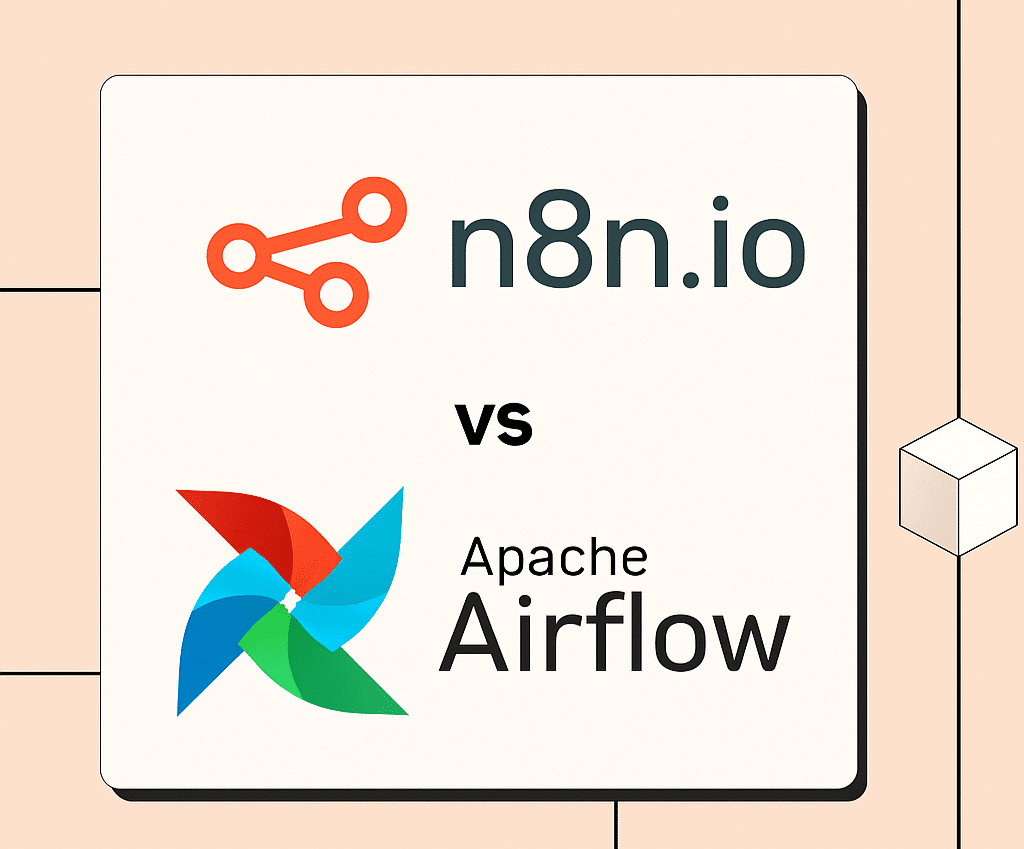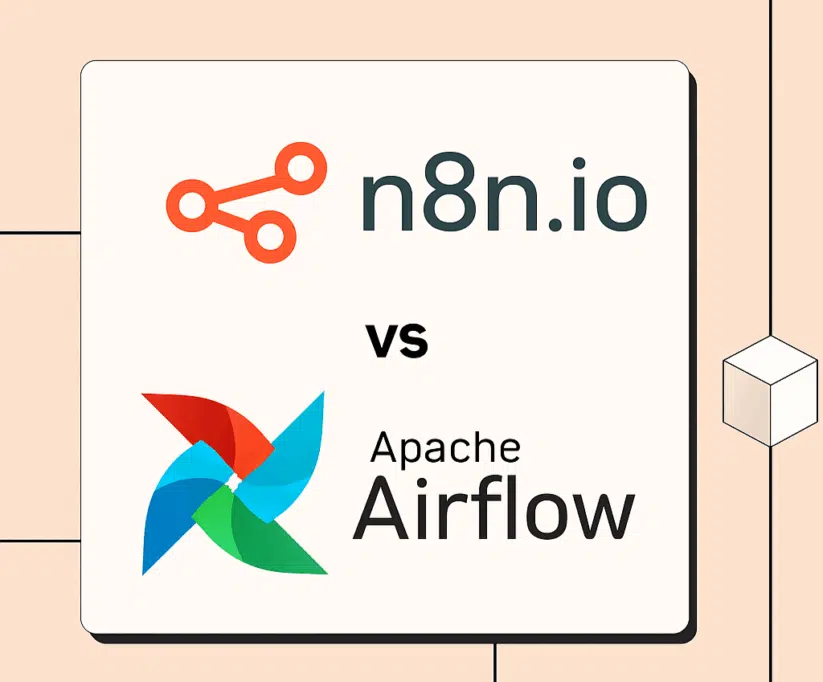
So I finally caught the automation bug.
I’ve heard about workflow tools and read a few X threads, but I had to try them out this time.
Firstly, n8n and Apache Airflow are very intimidating as they are high performers that are flexible, open-source, and built for serious automation.
But here’s the thing, they’re very different once you get your hands dirty. And that’s precisely what I did.
Well, as dirty as I could, given I’m a writer without a developer’s eyes or rizz and just enough Python knowledge to break things.
Still, I went deep into both tools. I watched walkthroughs, read docs, sift through forums, and followed tutorials like my life depended on them. I even tried to simulate real workflows using online sandboxes and demos, all so I could give you the honest, side-by-side breakdown I wish someone had given me when I started.
If you’re wondering which one is easier, faster, or just less of a headache to deal with, then you’re in the right place.
Let’s head into it.
What are n8n and Airflow?
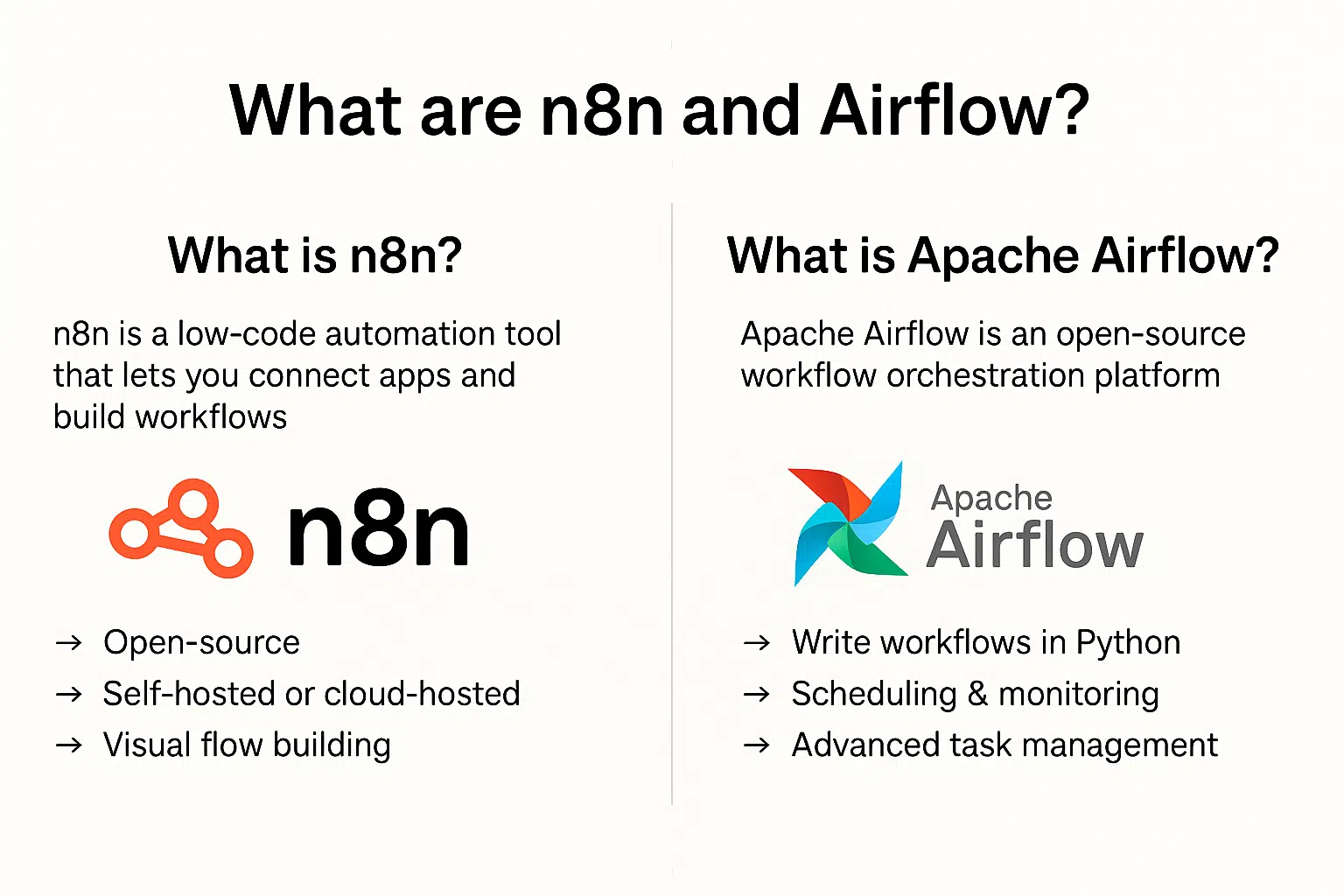
What is n8n?
n8n (short for “nodemation”) is a low-code automation tool that lets you connect apps and build workflows using a visual interface. You can trigger actions, pass data between apps, and even run custom JavaScript between steps.
- It’s open-source and can be self-hosted or cloud-hosted.
- It’s ideal for automating tasks across tools like Google Sheets, Notion, Slack, OpenAI, and APIs.
- You don’t need to write much code, but you can if you want to.
- Great for marketers, freelancers, technical PMs, and early-stage devs.
Think of it like a more flexible alternative to Zapier or Make with deeper technical options and no hard platform limits.
What is Apache Airflow?
Apache Airflow is an open-source workflow orchestration platform designed for data engineers and developers. It allows you to write workflows (called DAGs) in Python. It’s best for scheduling, managing, and monitoring complex data pipelines. It supports cron jobs, retries, dependencies, and advanced task management. Lastly, it requires setup and infrastructure, which is not beginner-friendly.
Airflow is commonly used in big data environments to move data between warehouses, run machine learning pipelines, trigger database transformations, and more.
n8n vs. Apache Airflow: Installation and setup
I’ll be real with you, this part alone might help you make a decision. Because setup matters. If it’s a pain from the start, chances are, you’ll either give up or never fully use the tool. So I looked at each platform through the same lens of “How long does it take to go from ‘What is this?’ to ‘I’ve built my first flow!”
Let’s just say one of them overwhelmed me to the heavens.
n8n: Up and Running in 10 Minutes
This is where n8n excels. There are three ways to get started:
- n8n Cloud – Sign up, and you’re inside a working dashboard in under a minute. No installs, no configs. Just click around and go.
- Desktop App—If you want to self-host locally, you can download the n8n app for Windows, Mac, or Linux. It worked fine on my test machine.
- Docker / Self-hosted – For the nerdier among us. One docker-compose file, and boom, you’re up.
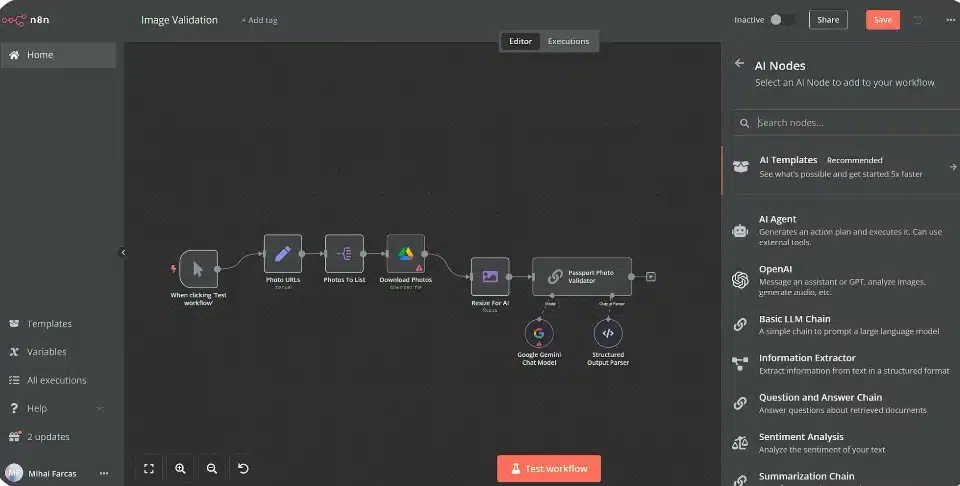
The best part? You don’t need to know code to start building flows. It feels like a no-code tool until you decide to do something fancy. I was building dummy workflows in minutes. I pull in an RSS feed, format it, and then send it to Notion. Simple.
Now, was it perfect? No. The UI looks like it came from 2015, and the docs assume you’re not scared of JSON. But overall, if you’ve used tools like Zapier or Make, n8n feels familiar, just more packed.
So,
| Beginner-friendly? YESFlexible setup? YESNo need to be a developer to start. YES |
Airflow installation (You need YAML and Python)
Let me put this bluntly: Airflow doesn’t care about your feelings. It’s unapologetically code-first. To even run it locally, you need to:
- Install Python.
- Set up a virtual environment.
- Install Airflow with constraints.
- Configure a PostgreSQL backend.
- Create your first DAG using Python.
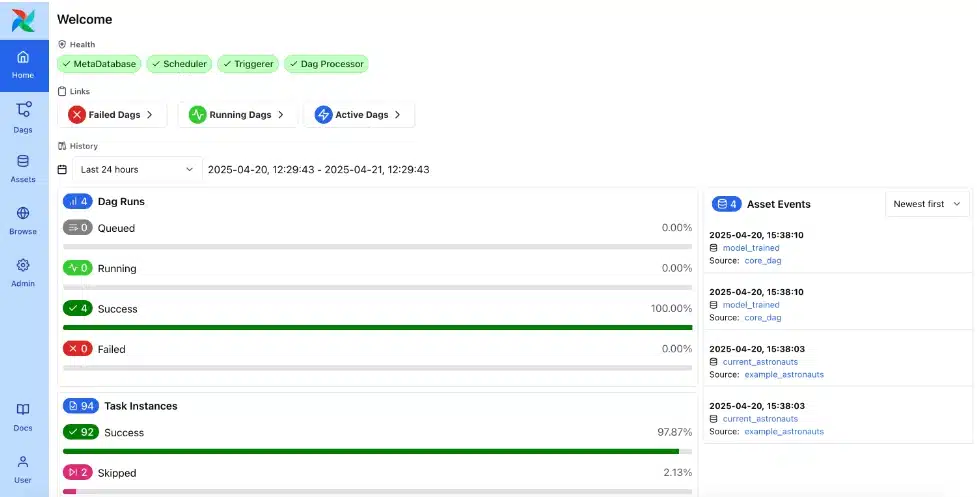
I did it. It worked. And I haven’t even mentioned the scheduler, the web server, the CLI commands, and the fact that “just spinning up” a DAG takes more steps than setting up a Shopify store.
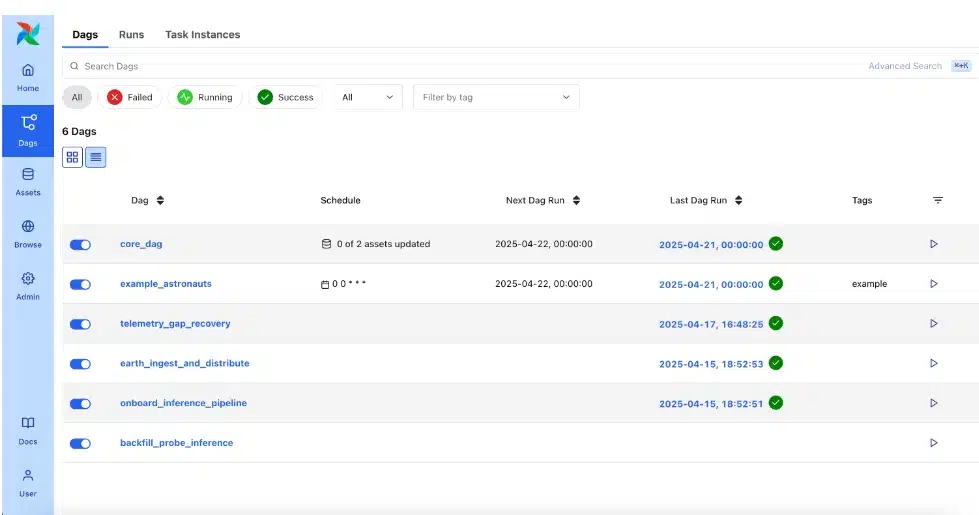
This isn’t a tool you casually try. It’s a tool you adopt with planning, architecture, and serious developer muscle. But once it’s running? Sweet stuff! The power is wild. You can schedule jobs across servers, manage dependencies, retry logic, alert, and everything else. It’s the tool for data pipelines.
But if you’re hoping to build a “send Slack when Google Sheets updates” flow? Just look elsewhere.
Airflow installation downside:
- Not beginner-friendly.
- Remarkably powerful.
- Steepest setup curve I’ve ever worked.
Winner: n8n
Hands down. Not even close. n8n is like walking into a cafe. Airflow is like walking into a nuclear reactor control room.
Unless you’re already deep into DevOps or data engineering, n8n gets you building faster, and that’s the whole point of automation, right?
How building flows actually feels with n8n vs Airflow
You know that feeling when a tool just “clicks”? You don’t have to Google every five seconds. You’re not lost in a maze of menus. The thing just works. Well, that feeling only showed up with one of these platforms.
Let’s talk about what it’s like to build flows in n8n vs Airflow.
n8n: click, drag, and go
n8n’s builder is node-based. If you’ve ever used Zapier or even Figma, you’ll feel right at home.
You start with a trigger node (like a webhook, schedule, or manual run), and then chain actions from there. HTTP requests, conditionals, database queries, third-party apps, and file handling are all there.
If you want to filter some incoming data, you just have to drop a “Set” node, configure your fields visually, and move on. Want to add logic? Use an “If” node or a “Switch” node. You can literally drag and drop conditional branches like you’re building a flowchart.
Want to go somewhat extra? There’s a Function node. Type in custom JavaScript and manipulate the data however you want. It’s super powerful, but it stays out of your way if you don’t need it.
Everything happens in the browser, with no terminal and no back-end drama. It’s easy to test each node and inspect the output at every step. Here’s what I figured out:
| Perks | Fallbacks |
| It’s fast. Like, build-a-whole-flow-in-15-minutes fast. You can go from no-code to low-code seamlessly. The docs explain most nodes with examples. Built-in integrations with Google Sheets, Notion, Slack, and more | The UI isn’t pretty. It’s more functional than beautiful, so it’s not really an eyecatcher. Complex flows get messy. You’ll be dragging nodes around like puzzle pieces. Error handling feels a little hidden if you’re not looking for it. But still, as someone with zero automation background, I could actually finish flows. And that’s a big deal.” |
Airflow: No builder available, you need to just code
Airflow doesn’t have a builder. You write Python. Full stop. Each flow — or DAG (Directed Acyclic Graph) — is a .py file that lives inside your Airflow project folder.
Here’s what a basic DAG looks like:
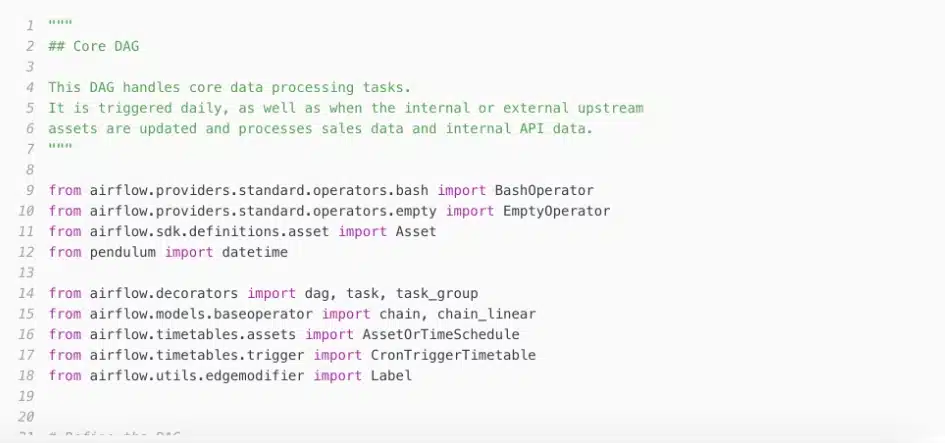
Yeah. Not exactly drag-and-drop.
So, if you want to branch logic? You have to write a BranchPythonOperator. Want to retry on failure? Add retries=3 and retry_delay=timedelta(minutes=5). Want to pass data between tasks? You’ll need to understand XComs.
It’s not hard if you’re a Python developer. But if you’re not? You’ll spend more time reading Stack Overflow than building anything.
| Perks | Difficulties |
| You get full version control. You’ll have to code to get it. You can deploy via Git, integrate CI/CD, add testing, and scale as much as you want. Ideal for scheduled data processing, ETL pipelines, and DevOps tasks. | No visual builder at all. No built-in error recovery unless you build it. Very little handholding for beginners. |
Honestly, Airflow is not an automation tool for marketers, solopreneurs, or casual users. It’s an orchestration engine for engineers.
Winner: n8n
This one’s not even up for debate. n8n gives you a visual playground, while Airflow gives you a terminal.
Unless you want to spend your day writing DAGs in VSCode and setting up cron jobs, go with n8n.
Use cases: What you can actually build with n8n vs Airflow
A workflow builder is only as helpful as the jobs it can handle. So I spent time looking into real projects, templates, and use cases from both platforms. I wanted to see what people are actually doing with n8n and Airflow, not just what the marketing pages say.
Let’s look at what each tool handles best.
What n8n does well
Here are some of the best use cases I found and confirmed:
Marketing & Content Automation
- Auto-generate blog post drafts from Airtable + OpenAI.
- Pull SEO data from Semrush and format it into Notion.
- Auto-tweet new podcast episodes when you publish them.
Data Clean-Up & Reporting
- Pull messy Google Sheets data, transform it, and export to Excel.
- Connect to an API, clean the JSON, and send it to a dashboard.
- Schedule daily Slack reports with custom metrics.
CRM & Ecomm Tasks
- Send leads from Typeform to HubSpot with enriched data.
- Auto-tag Shopify orders and notify the warehouse team.
- Auto-create Trello cards when Stripe payments go through.
Personal Productivity
- Morning digest from RSS feeds emailed at 8AM.
- Save tweets with a keyword to a Notion database.
- Trigger alarms or routines from voice inputs.
AI Workflows
- Use ChatGPT to summarize customer emails.
- Generate product descriptions from a list of SKUs.
- Create internal GPT-powered Slack bots for customer support.
What Airflow does well
Airflow works differently. It doesn’t care about your CRM, Google Sheets, or “low-code” dreams. It was built for data engineers and is ridiculously good at what it does.
Here’s where Airflow dominates:
ETL / ELT Pipelines
- Extract large datasets from S3 → Transform with Spark → Load into Redshift.
- Daily data ingestion from multiple APIs with retries and logging.
- Time-based aggregation jobs that update dashboards hourly.
ML & AI Model Training
- Schedule weekly model training pipelines using custom scripts.
- Automate evaluation and model versioning.
- Chain together feature extraction → training, → deployment.
Data Warehousing
- Sync data from Postgres to BigQuery.
- Cleanse data before it hits the BI layer.
- Orchestrate Airbyte or dbt jobs in production.
Infra & DevOps Tasks
- Trigger Terraform plans after PR merges.
- Monitor services and send alerts on failure.
- Deploy code and run checks across distributed systems.
Data Compliance & Audits
- Run hourly checks for GDPR flags across logs.
- Store audit logs and push anomalies to security teams.
- Schedule recurring data deletion tasks.
What n8n does with UI, Airflow does with Python, DAGs, and firepower.
Use cases comparison summary
| Category | n8n | Airflow |
| Marketing and CRM workflows | YES | NO |
| Personal productivity | YES | NO |
| AI texts and GPT workflows | YES | Some (via APIS) |
| ETL/data pipelines | Sort of | YES |
| ML/model training | NO | YES |
| Infrastructure/DevOps | NO | YES |
| Business report/Slack alerts | YES | If coded |
| Internal tooling | YES | Needs setup |
n8n vs. Airflow docs, community & support: Who has your back when stuff breaks
When I started this comparison, I expected the tools and the understanding of them to be the most challenging part. But that turned out not to be true because the troubleshooting was.
Once I started building more advanced flows ( looping data, using APIs, trying webhooks), things broke. Nodes failed, data vanished, and error logs became a constant resident of my mind.
When that happens, it’s not just about how powerful the platform is; it’s about how fast you can find answers and move forward.
So I tested both n8n and Airflow’s support ecosystems the same way to answer the questions:
- How good are the docs?
- Can I get help from the community?
- What happens if I hit a dead end?
Here’s what I found.
n8n: strong docs, great forum, occasional difficult
I’ll start with the good:
n8n’s documentation is dense but in a good way. It has walkthroughs, how-to guides, error examples, node explanations, and even sample use cases. The search function isn’t perfect, but it got me where I needed to go most of the time.
And when I got stuck?
The community forum is active and helpful. Within 12 hours of posting a question about a weird Google Sheets authentication error, someone from the n8n team actually replied with a fix, including a screenshot. That felt solid.
There’s also a pretty decent YouTube presence. I found a few n8n creators doing screen-recorded builds that made things easier to follow visually, especially for flows with conditionals or JavaScript nodes.
- Docs quality: 8/10.
- Community vibe: Welcoming, not gatekeeping.
- Response speed (non-paid): Usually less than 24 hours.
- Video help: Solid but a bit scattered.
A hack I learned the hard way was when something breaks in n8n, 80% of the time it’s either:
- The node config is slightly off.
- An external API (like Google) is not authenticating correctly.
- Once I realized that, debugging became easier. Still, the docs could use more sections on “real-world errors.”
Airflow: industrial-grade docs available, but you’d better know what you’re reading
Now Airflow is in a league of its own, and not always in an easy way.
The documents are massive, like 500 pages of engineer jargon. They cover everything, but they’re clearly written for people who already know what a DAG is, what XCOMs are, and how task instances interact with executors across distributed clusters.
If that sentence made your eyes glaze over, then you do get what I’m hitting at.
To be fair, once I spent a couple of hours digging through the right sections, I started to find my rhythm. The docs for operators (like PythonOperator, BashOperator, etc.) are well-structured. But they don’t always tell you why something is done or how to do it, which makes the learning curve brutal.
The community is active but intimidating. Most questions live on Stack Overflow, but many of the answers are three years old and assume you’ve already deployed Airflow to Kubernetes.
Reddit has some helpful threads ( especially from people building data pipelines ), but they’re scattered. You’ll have to scout.
- Docs quality: 9/10 (but advanced).
- Community vibe: Smart but not beginner-friendly.
- Response speed (non-paid): Days, if at all.
- Video help: Mostly conference talks that feel like you’re deploying at Netflix.
What I learned the hard way: If your DAG isn’t showing up in the UI? It’s probably:
- Not in the correct folder.
- Doesn’t have a valid start date.
- It isn’t being picked up by the scheduler.
Once you learn that, 90% of “my flow isn’t running” problems vanish. But you have to know that stuff is going on because Airflow doesn’t hold your hand.
Support ecosystem comparison table
| Areas | n8n | Airflow |
| Docs usability | Great for beginners | Very technical |
| Searchable errors | Lots of examples | Somewhat helpful |
| Active community | Helpful forum | Stack and overflow |
| Learning curve | A slight friction | Extremely steep |
| YouTube contents | DIY guides and walkthroughs | Mostly talks for Engineers |
Winner: n8n
If you’re solo-building, freelancing, or figuring this stuff out from scratch like I did, n8n’s support ecosystem is a lifeline.
Airflow’s support ecosystem is built for teams of engineers. And while it’s excellent, it assumes you already speak its language. I didn’t — and I felt that gap every step of the way.
n8n vs. Airflow: Pricing comparison
Here’s how much n8n and Airflow charge for their automation services.
n8n Pricing: fair, flexible, and predictable
Let’s start with what you see on the website:
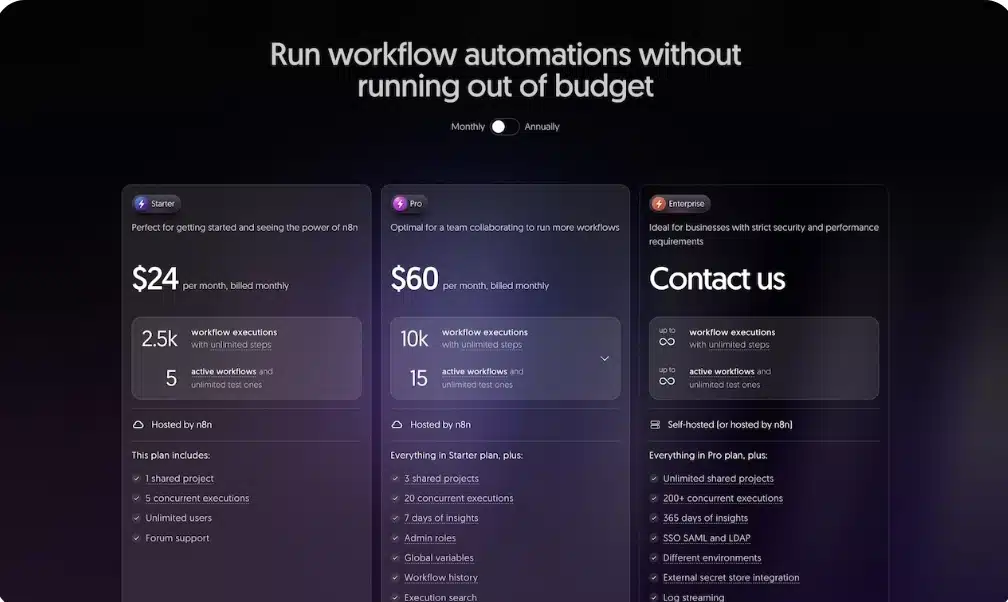
N8n charges are based on executions, not tasks.
So one workflow = one execution. It doesn’t matter if it has 3 steps or 300. That’s generous compared to other tools like Zapier or Make, which charge you for every step.
You will need your own API keys for OpenAI or any third-party AI tools. But otherwise, no surprise costs.
You can also self-host for free.
Airflow Pricing: technically free, actually expensive
On paper, Airflow is free. It’s open source. You can run it locally. You can deploy it to your server. You could, in theory, build an entire data orchestration pipeline without spending a cent.
But let me show you what the real cost looks like when you try to use it in practice:
| Cost category | What you’re likely paying for |
| Hosting | $40-$150/month(cloud VM, Kubernetes, or managed) |
| DevOps time | Several hours/weeks ) setup, debugging, and infrastructure maintenance) |
| Storage | You’ll need a log, a data backend, and sometimes object storage |
| Monitoring | Tools like Grafana, Prometheus, or Airflow plugins |
| Talent | You’ll need someone who knows Python+DAGs |
Winner: n8n — especially if you’re solo or a small team
n8n’s pricing seemed designed for someone like me who wanted to get work done without hiring a DevOps team.
Airflow, on the other hand, starts free but gets expensive fast. Unless you already have Engineers in place, it’s a commitment, not just a line payout.
So,
- If you’re building workflows for fun, freelancing, or bootstrapping, go with n8n.
- If you’re running a full-scale data platform with a dev team, Airflow’s power will be worth the cost.
Final verdict: n8n vs. Apache Airflow. Who is the ultimate winner, and who should use them?
I didn’t go into this with a favorite because I knew I had two tools to see through on. Both had hype, positive reviews, and claimed they could automate everything.
So I built with them, broke things with them, read the docs, shook my head at the logs, and lived inside their UI for hours.
So, here’s what I’d recommend and for whom.
n8n is an automation tool I’d recommend to 90% of people, especially if you’re a:
- Solo builder.
- Marketer or operator.
- Tech-savvy but not a Python expert.
- Freelancer trying to stitch apps together.
- A startup founder who needs quick internal tools.
n8n is your best bet. Why?
Because:
- It actually feels usable.
- The pricing is fair.
- You can build fast without setting up servers.
- It grows with you, from simple workflows to complex automations.
- The community is alive and willing to help.
What surprised me most was that I could go from an ideal live workflow in under 30 minutes without touching code unless I wanted to. That’s a massive win for speed and sanity.
Then, I feel Airflow isn’t a workflow builder but an orchestration platform for data engineers, who would worship it like a religion.
If you’re a:
- Data engineer managing ETL pipelines.
- AI researcher scheduling ML model training.
- DevOps engineer handling cron jobs across servers.
- Team that needs reproducibility, versioning, logs, and alerts at scale.
- Company already operating in a Kubernetes/postgres-heavy stack.
Then yes, Airflow is your winner; you’ll love working with and on it.
But for someone like me, a generalist trying to move fast and automate across SaaS tools, it felt like there was too much engine and insufficient interface. However, it wasn’t all bad. I got hooked on the level of control. You can automate things across distributed systems, version them, test them, and monitor failures like a pro. If you’re already technical, it’s incredibly powerful. If you’re not, it’s incredibly intimidating.
My personal choice?
For the stuff I needed to build, n8n won.
It was easier to learn, faster to ship, and flexible enough to grow into real use cases. I still respect Airflow. But n8n is the tool I’ll actually keep using.
To end this reading experience, you need to know that this article was just a “who won?” agenda. It was a hands-on, honest walkthrough of what it feels like to use these tools when you’re either dragging nodes in a flow or debugging a DAG.
So, take this as an important takeaway:
Pick the tool that makes you want to build more.
For me, that was n8n. But for you? It depends on what kind of builder you are. So figure that out, and go automate something real quick.