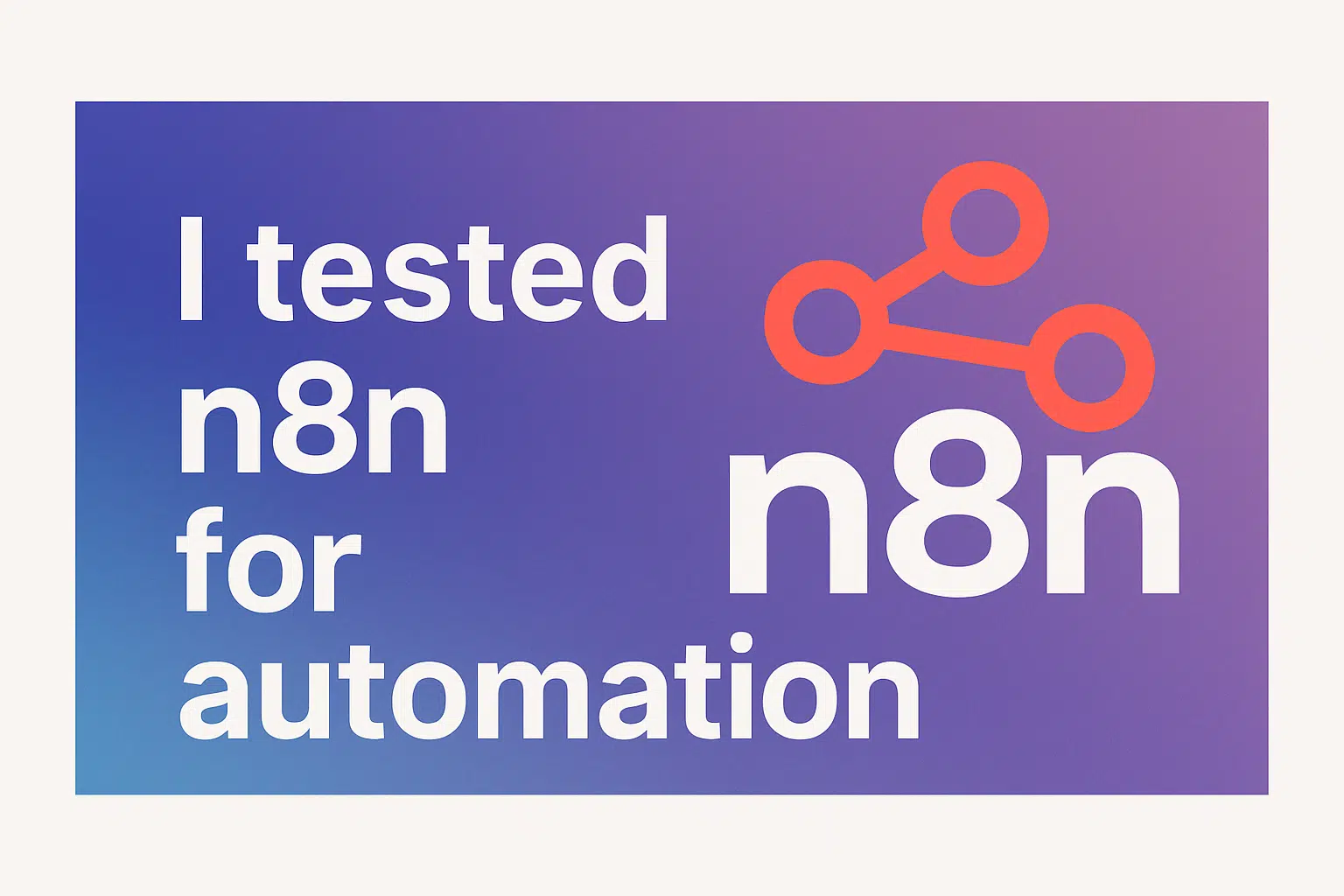Balance is a single word that takes a lot to achieve is needed everywhere and by everyone. In work cycles, balance becomes paramount, because let’s be honest, you can’t keep a job or extensively manage your life well without its presence.
In the movies, balance often looks like characters waking up to an alarm at 6 a.m., ready to seize the day and live it to the fullest. I’ve really tried to believe in that routine, but here’s what I’ve realized: setting an alarm for or waking by 6 a.m. doesn’t guarantee balance.
That is why I decided to lean toward AI automation tools. If we can drive cars automatically, why not automate parts of my life, at least for a change?
So, I spent a few days testing (the tool that has my tongue tripping just to pronounce its name) and have come up with an honest take about it. Getting started with automation reminded me of joining the gym. Like I was excited about the results, but still had to get through the awkward part where nothing made sense, and my muscles hurt.
If you’re curious to know how far it can go or want to implement some automation in your life, stay reading. I’ve let on more than you think below.
Key takeaways from this article
- n8n is a versatile open-source automation platform that lets you visually build workflows by connecting over 400 apps and services, making complex automation accessible.
- It supports both no-code drag-and-drop and low-code customization, allowing users to add JavaScript or Python for advanced logic and data manipulation.
- Self-hosting options provide complete control over data and privacy, while cloud-hosted plans offer convenience and scalability for individuals and teams.
- Beginners may face a steep learning curve, especially if they are unfamiliar with APIs, JSON, or coding, making it less suited for zero-code users.
- n8n integrates with AI services like OpenAI, enabling powerful AI-driven workflows, but managing API keys and costs adds complexity.
- Pricing is reasonable, with a free self-hosted version and affordable cloud tiers, though AI API usage is billed separately.
- The platform suits developers, freelancers, SMBs, and enterprises needing flexible, customizable automation tailored to their workflows.
- While the interface is functional, it can become cluttered and challenging to debug complex workflows, requiring patience and technical know-how.
What is n8n?
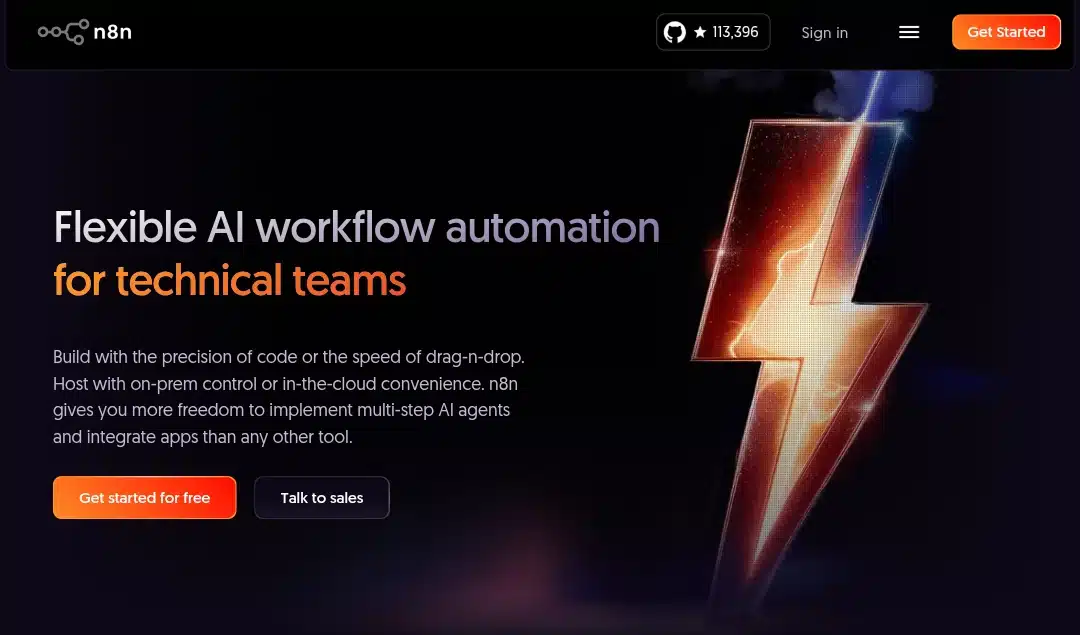
Before we get into the in-depth, let’s answer the fundamental question: What exactly is n8n?
An accurate answer would be that n8n is an automation tool that lets you visually connect apps and services to create automatic workflows. Take it as a digital assembly line where you drag and drop “nodes” (each node represents an app, a service, or a function) and link them together to build complex automations. Unlike many other tools, n8n is open-source, which means you can self-host it on your own servers if you want full control over your data and environment. Alternatively, you can use their cloud-hosted service for convenience.
What really makes n8n stand out is its flexibility. It supports over 400 integrations, including popular apps like Google Sheets, Slack, and Airtable. But it doesn’t stop there because you can also write custom JavaScript inside workflows to handle complex logic, making it a favorite for developers and power users.
And when it comes to AI, n8n integrates with AI models and frameworks like OpenAI and LangChain, allowing you to build workflows that generate text, analyze data, and even run chatbots. This combination of visual ease and developer-level customization is what drew me in.
Features of n8n
Now that we know what n8n is, let’s look at the features that make it a strong choice for AI automation.
First off, n8n offers a visual workflow builder.
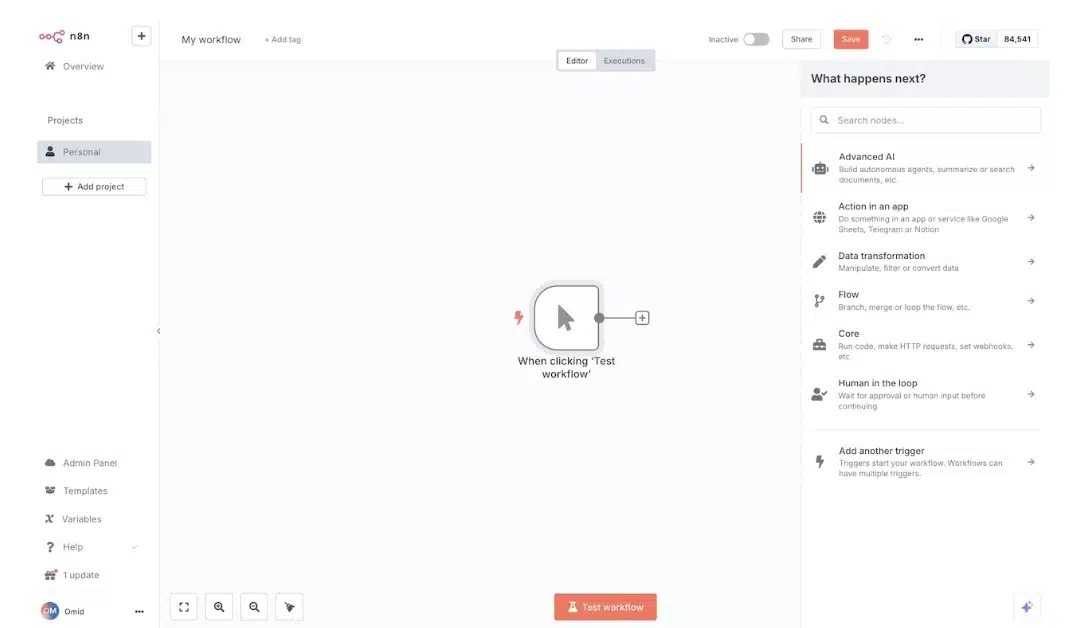
This drag-and-drop interface lets you create workflows by connecting nodes representing an app or a function. You can build multi-step workflows with branching, loops, and conditional logic all visually. This means you don’t have to write code for many tasks, making it accessible even if you’re not a developer.
But if you want to get technical, n8n has you covered. It allows you to add custom JavaScript code inside workflows, so you can transform data, add complex logic, or handle edge cases. This level of customization is rare in automation tools and is a big reason developers love n8n.
When it comes to AI, n8n supports native integrations with OpenAI, letting you generate text, summarize content, or classify data seamlessly. You can also use the HTTP Request node to connect to any REST API, which means you can integrate with virtually any AI service out there, not just OpenAI.
Another key feature is the self-hosting option. If you’re concerned about data privacy or want complete control, you can run n8n on your own server or cloud instance. This is a huge plus for businesses with strict compliance needs.
For those who prefer convenience, n8n offers a cloud-hosted service with easy setup and scaling. It also provides error handling and logging, so you can troubleshoot workflows when things don’t go as planned. Security is taken seriously, with encrypted data transfers, secure credential storage, and role-based access control.
Templates are another great addition to n8n, and the tool has 400+ of them. Quite a number, right? These templates ensure that you’re covered in case you don’t feel up to creating one or want quick automation, which n8n promises.
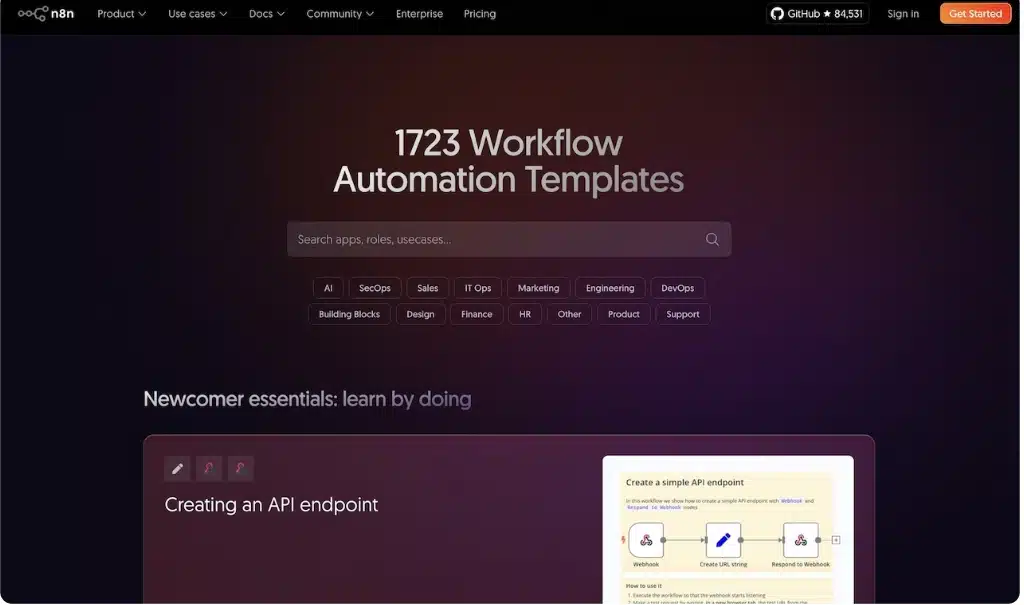
However, understanding these features is one thing, but putting them into practice is another. So, let’s move on to how setting up n8n actually feels in real life.
Getting started with n8n: Setup experience and testing
The first thing I did was open my Chrome browser, though you can use any browser you prefer. I typed in n8n.io, and the site popped up. At the top right of the screen, I clicked “Get Started,” which took me to a form.
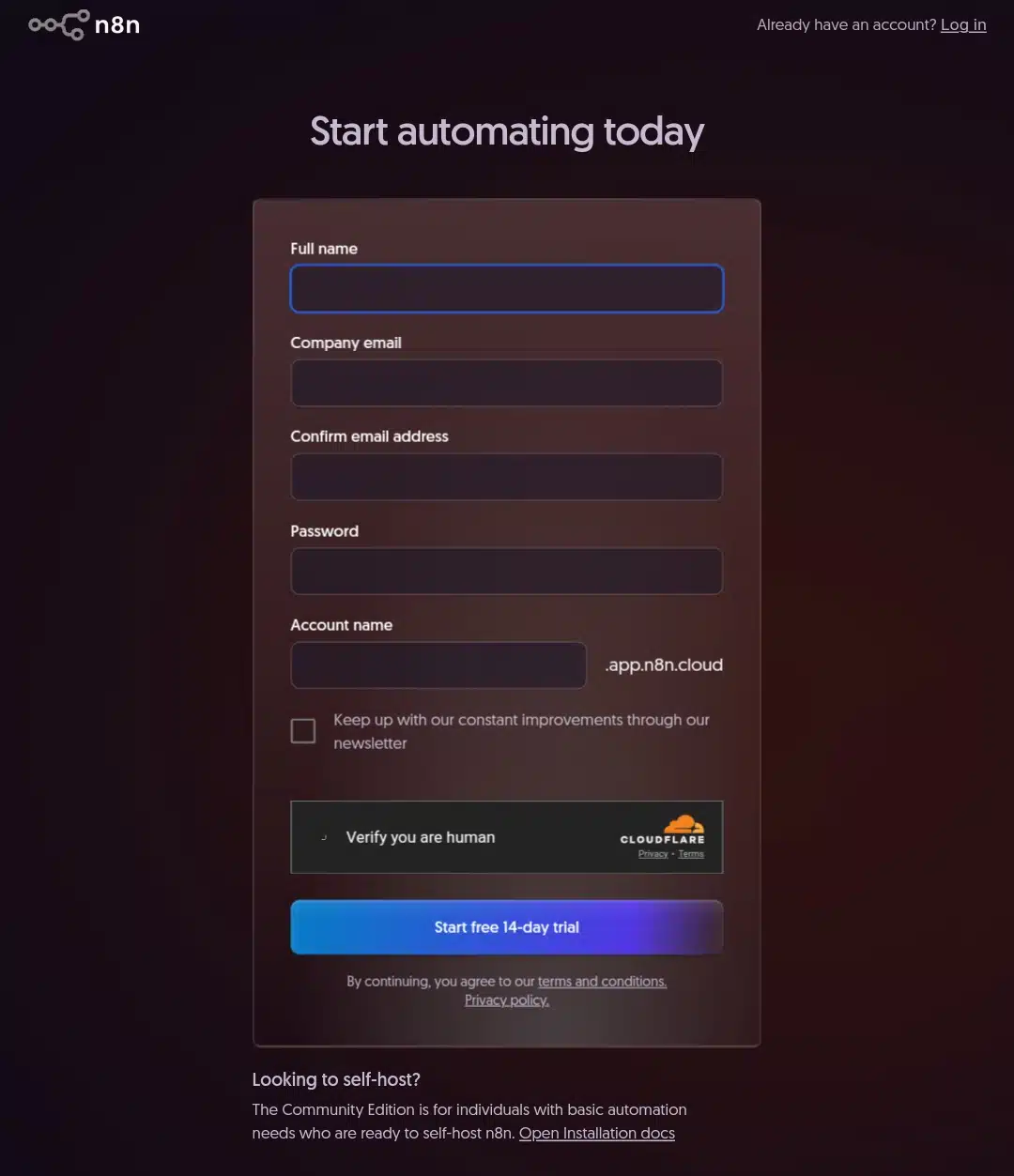
The form asked for some basic details, such as my name, company name, email, and password. After completing everything, I clicked “Start 14 days free” and submitted the form.
Next, I reached a step where I was supposed to answer some questions to help the system understand what I wanted to build. However, the questions didn’t load properly, and after waiting for a while, I decided to try signing in again. This time, I successfully logged in with 1,000 workflow executions included.
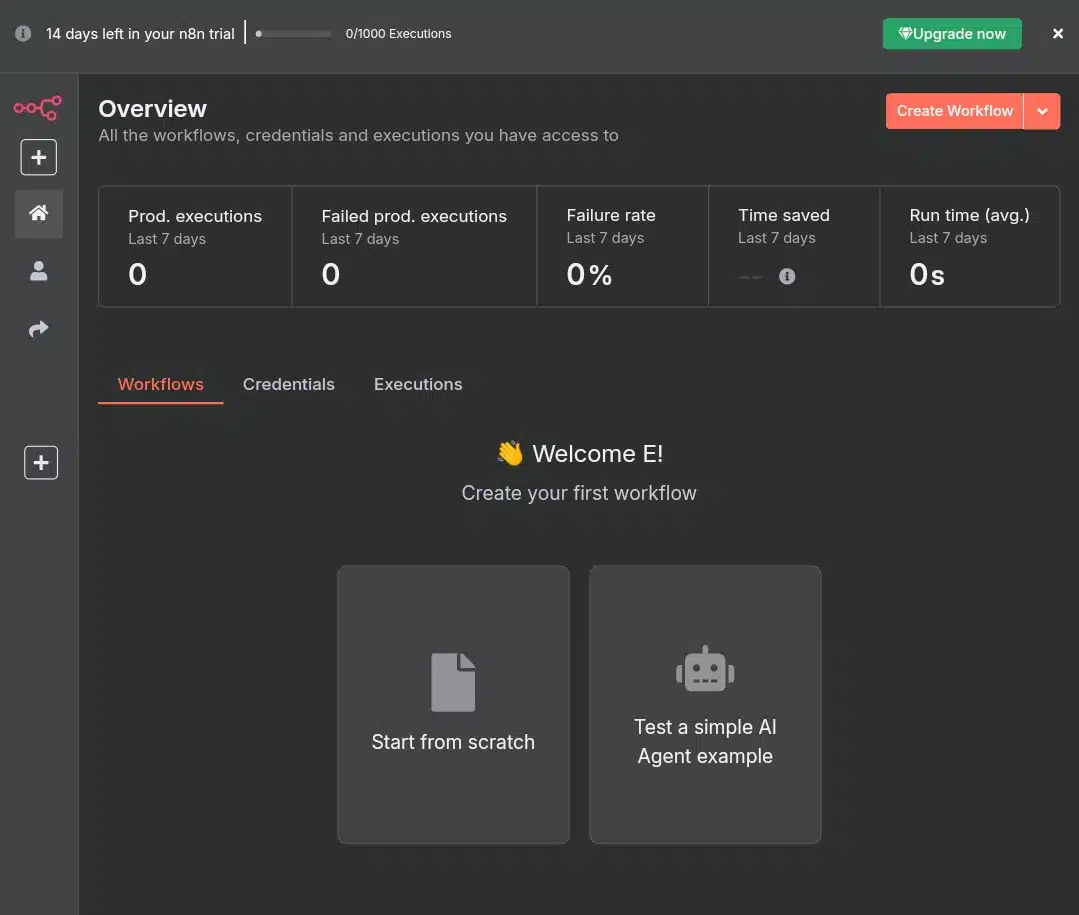
I also got a demo of the AI agent, where I could set up a template, open a chat, and interact with OpenAI.
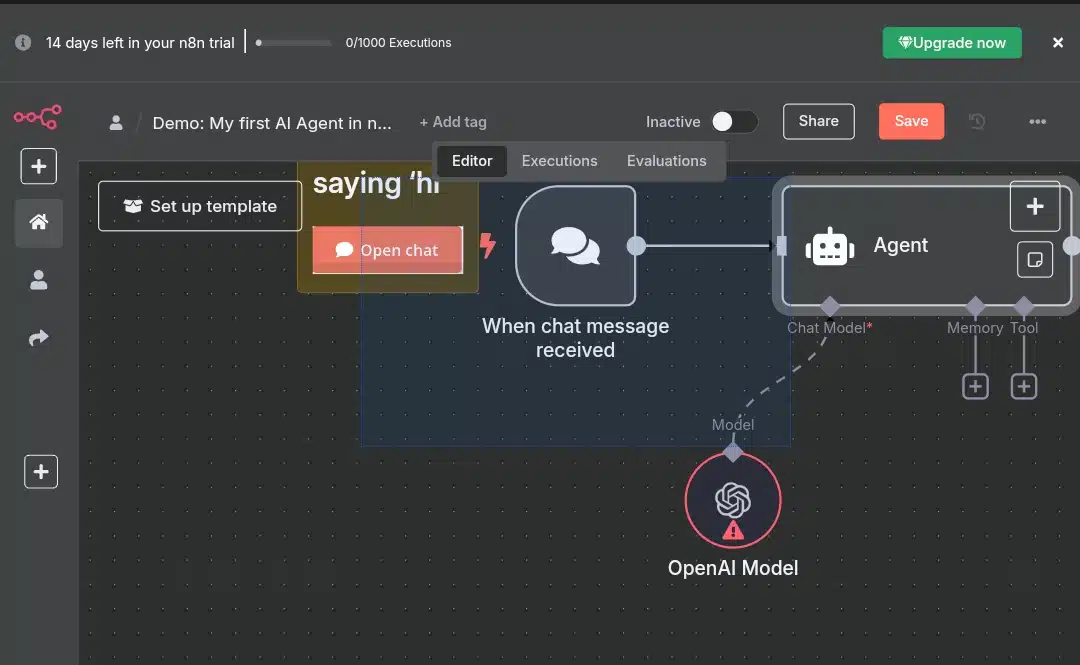
With the sign-in complete, I wanted to keep things simple and practical, so I followed a basic workflow setup that involved submitting a web form and triggering a Slack notification. The goal was to understand the core concepts of triggers, data flow, conditional logic, and connecting apps, which are all fundamental to building any n8n automation.
I started by opening a fresh workspace in n8n’s cloud-hosted environment. Everything happens in the workflow canvas: you build, activate, and run workflows here. The first step was to add a trigger node, which kicks off the workflow. Since my workflow was based on a form submission, I chose the “On Form Submission” trigger.
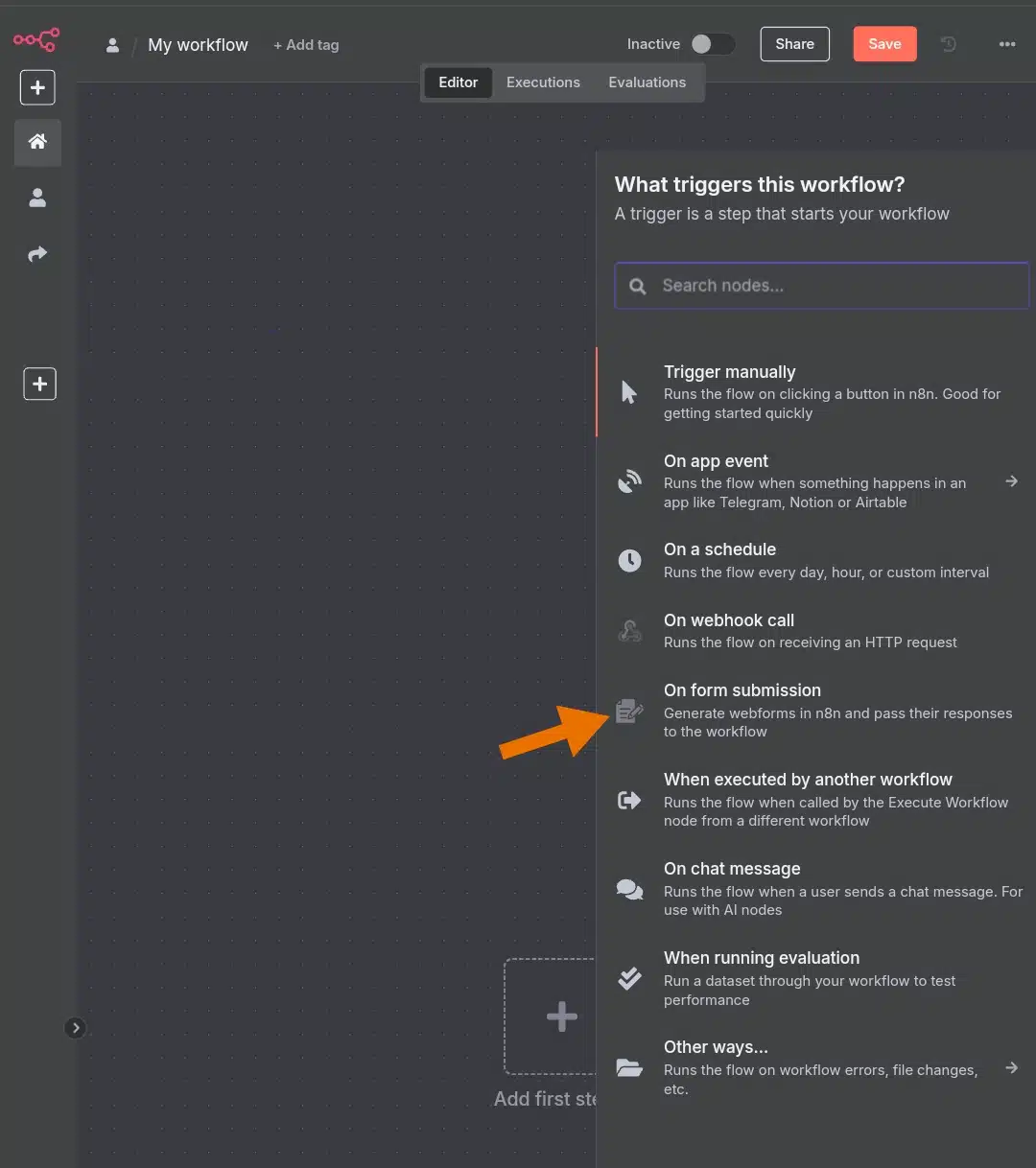
Setting up the trigger was straightforward. I had to give the form a title — I called it “Request a quote” — and a description to explain what the form was for. Then I added the fields I wanted users to fill out. First was an email field, which n8n has a specific email type for, so it validates the input correctly. Then I added a date field for the preferred installation date, which shows up as a nice date picker for the user. I made both fields required to ensure the form collects all necessary information.
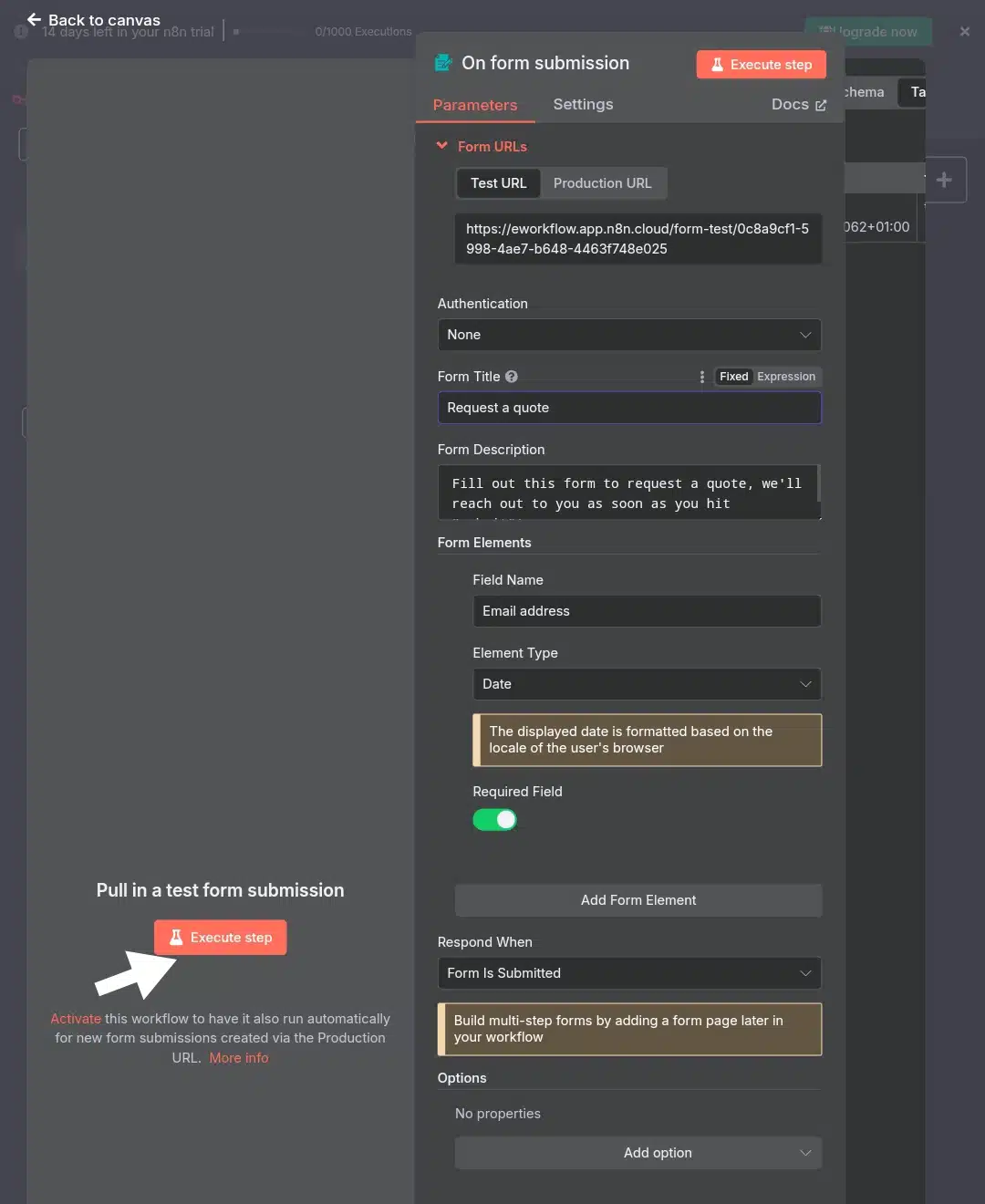
Once the form trigger was configured, I tested it by clicking the “Execute Step” button. This popped up the actual form that an end user would see. I filled it out with a test email and a date a few days later, then submitted it.
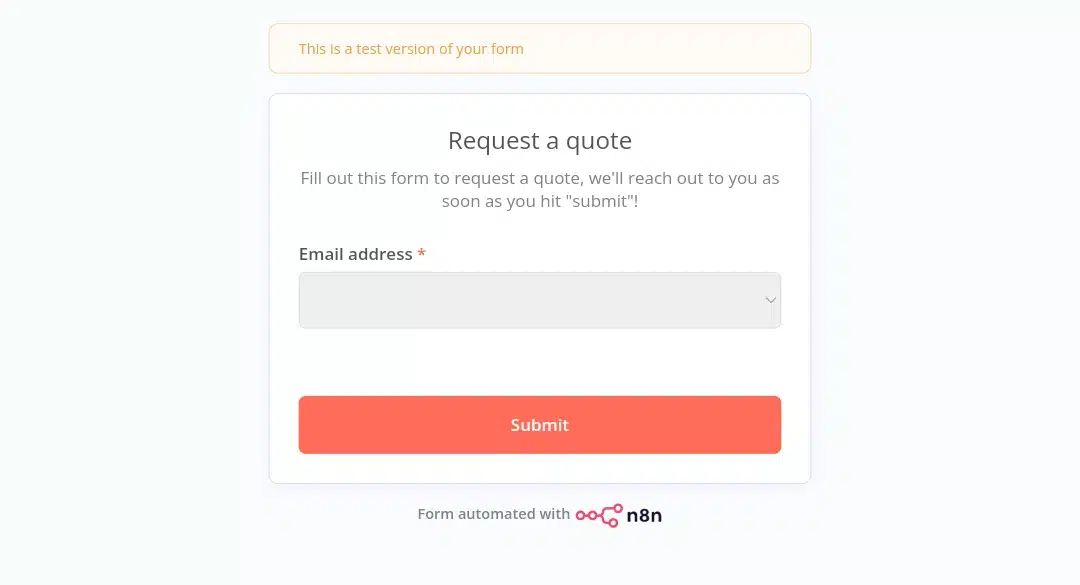
The execution succeeded, and I could see the output data from the form node in JSON format.
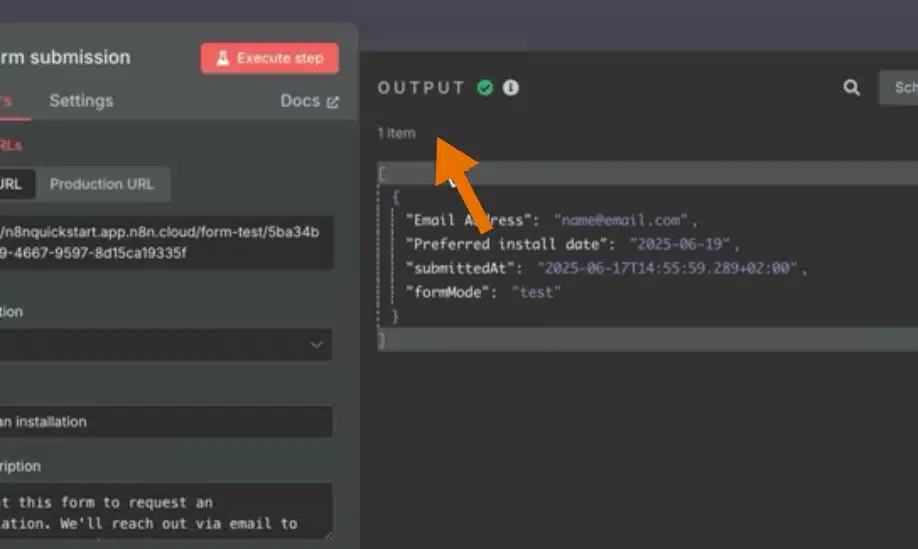
This data is what gets passed along to the next steps in the workflow.
Understanding how data flows between nodes is key in n8n. Each node outputs an array of items, even if it’s just one item, like in my case. This array is passed to the next node, which processes each item individually. This means you usually don’t need to add loops manually because nodes handle each data item automatically.
Next, I wanted to add some conditional logic to decide what happens based on the preferred installation date. For this, I added an If node from the flow control nodes.
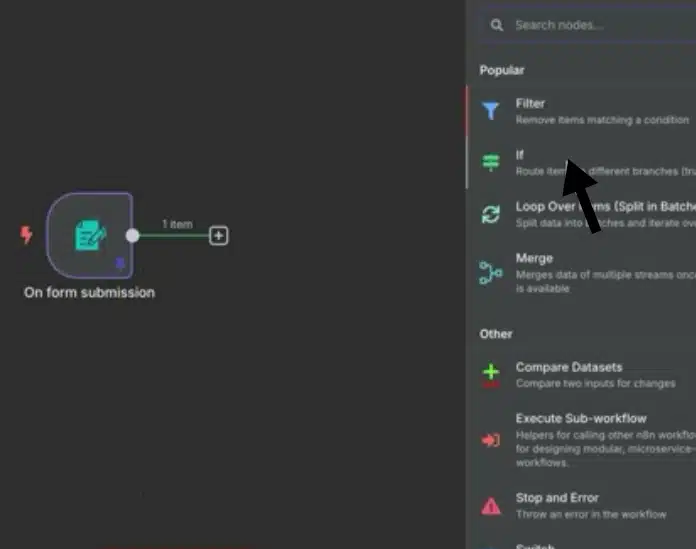
This node lets you create branches depending on whether conditions are true or false.
In my setup, I checked if the preferred installation date was within 7 days from now. I mapped the date field from the form trigger node into the If node’s condition to do this. n8n lets you write expressions using JavaScript-like syntax, so I used a helper function called $now to get the current date and added 7 days to it. The If node then compared the preferred date to see if it was before or equal to that 7-day future date.
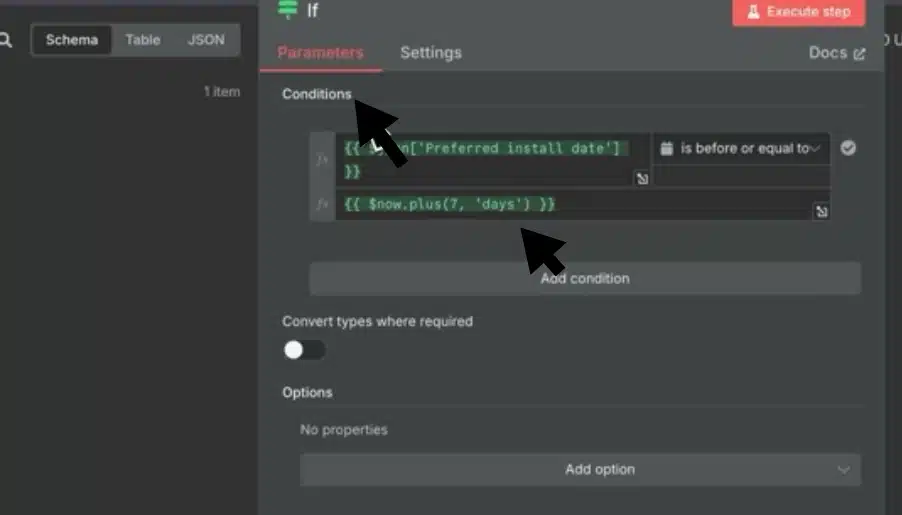
Testing this logic was simple. I ran the workflow with a date 2 days ahead, which correctly went down the “true” branch, and then with a date 10 days ahead, which went down the “false” branch. This confirmed that the conditional routing was working as expected.
For the true branch—meaning the installation date was within 7 days—I added a Slack node to notify the team. Setting up the Slack node involved connecting my Slack account and choosing the channel to post on. The message included details from the form submission, like the email and preferred date, so the team would know who requested the installation and when.
I added a No Operation node on the false branch just as a placeholder. This node doesn’t do anything but helps keep the workflow clear and ready for future updates.
Before activating the workflow, I renamed the If node to “Is within 7 days?” to make the logic clear when revisiting the workflow later.
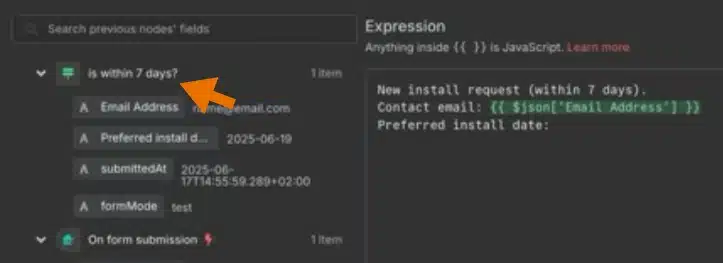
Once everything was set up, I activated the workflow.
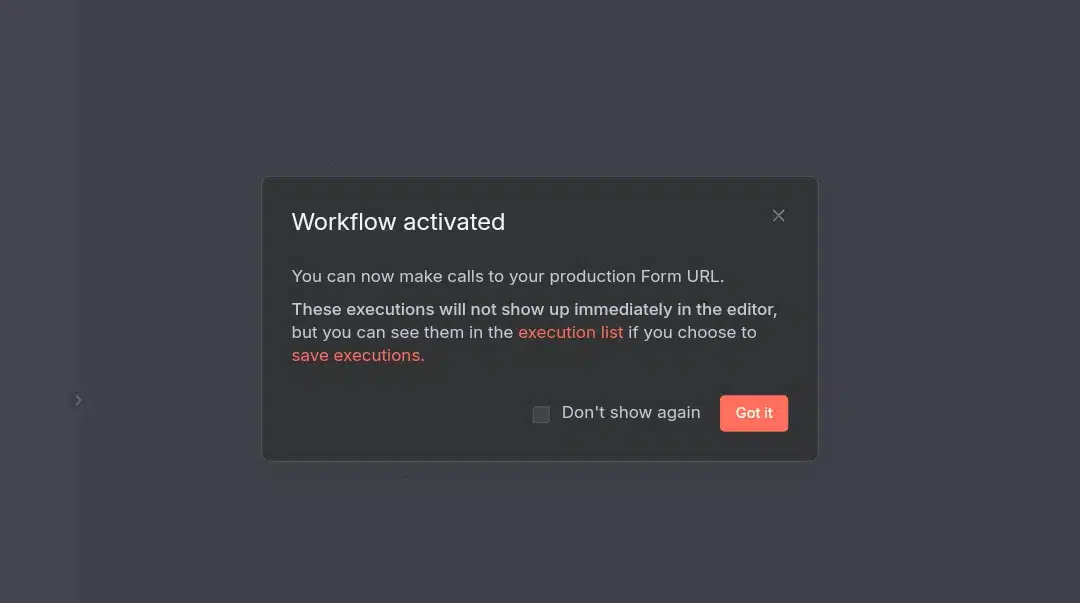
From that point, whenever someone submits the form, n8n automatically checks the date and sends a Slack notification if the installation is soon. I could monitor the workflow executions in the production view to see each run’s status and debug if needed.
One handy feature I discovered during testing was pinning data. Instead of filling out the form every time I wanted to test the workflow, I pinned the output data from the form node. This way, when I clicked “Execute Workflow” during development, n8n used the pinned data instead of asking me to fill the form again. It saved a lot of repetitive manual input.
Overall, this setup experience was smooth. The interface is functional and lets you build workflows visually without writing code, though expressions and JavaScript snippets are needed for more complex logic like date comparisons. Once I understood the concept of items flowing through the workflow, the ability to map and transform data between nodes felt intuitive.
The testing process was straightforward. I could run individual steps or the whole workflow, see detailed output data, and troubleshoot with clear logs. The Slack integration worked seamlessly, proving that n8n can connect different apps and automate real tasks effectively.
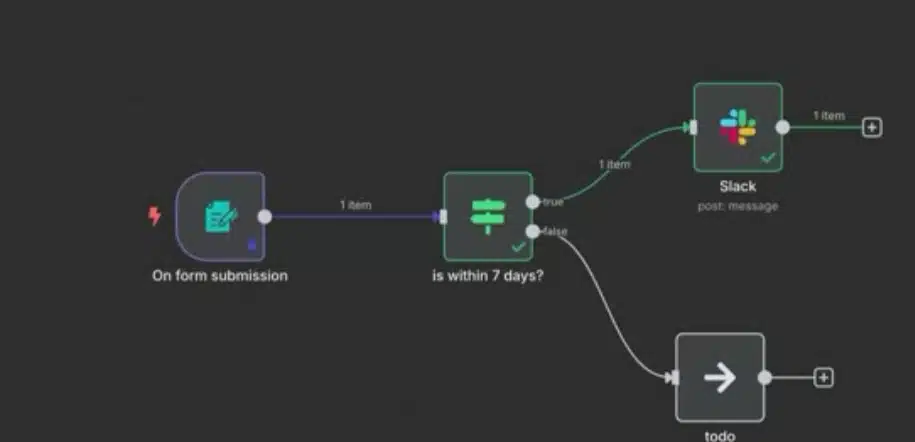
In summary, setting up my first workflow in n8n was about:
- Choosing the right trigger (form submission)
- Adding form fields with validation
- Understanding data output and flow between nodes
- Creating conditional routing based on date logic
- Connecting to Slack for notifications
- Testing with real and pinned data
- Activating and monitoring the workflow
This foundation gave me the confidence to build more complex workflows tailored to my needs. n8n’s visual builder, combined with its flexible data handling, makes it a solid tool for automation without unnecessary complexity.
Pros and cons of n8n
This would be a biased and untrue article if I didn’t discuss the ups and downs of n8n because, as a SaaS tool, it is not perfect—nothing ever is, and you and 1 aren’t, either. So, here are the pros and cons of n8n.
n8n pros:
These are the things I like about n8n:
Completely open-source with flexible hosting options
One of the most significant advantages I found was that it’s fully open-source. I could choose between using the cloud-hosted version or self-hosting it on my own servers. For my needs, or for businesses deeply concerned about data privacy and control, self-hosting is a huge plus because it means sensitive data never leaves your infrastructure. The open-source nature also gave me transparency and the ability to customize.
Super customizable with code and logic
n8n isn’t just a basic drag-and-drop automation tool; it feels more like a visual backend. I could add JavaScript or Python code nodes to my workflows, run complex conditional logic, and manipulate data exactly how I wanted. This flexibility was invaluable for building sophisticated automations that went beyond simple triggers and actions.
Massive and active community
I was impressed by the strength of n8n’s community. With tons of GitHub stars and an active forum, there’s a wealth of shared templates, workflows, and plugins. This community-driven ecosystem meant I could often find solutions to common problems quickly, which saved me a lot of time.
Wide range of integrations and API flexibility
n8n supports over 400 pre-built integrations, covering most popular apps and services I use. Even if I didn’t find an integration for a specific tool, the HTTP Request node allowed me to connect to virtually any REST API. This was crucial for integrating the latest AI models from OpenAI or LangChain, giving me much freedom.
Powerful debugging and monitoring tools
When building complex workflows, things inevitably go wrong. I found n8n’s detailed execution logs, error-handling workflows, and the ability to replay data or run individual steps to be incredibly helpful. These features saved me a ton of time and frustration, making it easier to maintain and improve my automation.
Affordable entry-level pricing
For my cloud-hosted tests, I found n8n’s Starter plan at $24/month (billed annually) quite affordable. It offers a generous 2,500 workflow executions, which compares favorably to many competitors. The free self-hosted version, of course, is unbeatable if you have the technical skills to manage it.
n8n cons:
These are the things I don’t like about n8n and believe need remodeling.
The need to manage and pay for AI API accounts separately
A key point I noted for AI automation was that n8n requires me to have my own API keys for services like OpenAI’s GPT models and pay for those separately. This added a layer of complexity and cost management overhead that some might find cumbersome.
Steep learning curve for non-technical users
While the visual builder is powerful, I quickly realized n8n isn’t truly no-code. It sits firmly in the low-code to developer-friendly space. If someone isn’t comfortable with JSON, API concepts, or writing JavaScript, they might find it confusing and overwhelming. It certainly demands a fair bit of technical understanding to unlock its full potential.
The user interface can feel outdated and cluttered
From my perspective, the UI is functional but not very polished. It has a utilitarian feel that suggests it was designed more by developers than by UX designers. When my workflows grew large, the canvas could become quite cluttered and harder to navigate efficiently.
Debugging complex workflows can be challenging
Although debugging tools exist, I found that troubleshooting multi-step workflows with many conditions and custom code could feel like detective work. It definitely required patience and technical know-how to pinpoint exact issues.
AI agent features are still evolving
While n8n integrates well with AI, it doesn’t yet have advanced AI orchestration features like predictive analytics or AI-driven process mining built in. This meant I often had to build these capabilities through custom logic rather than leveraging native features.
No native robotic process automation (RPA)
This is a minor point for my specific tests, but if someone is looking for native RPA features (like screen scraping or interacting with desktop apps), n8n doesn’t provide them out of the box. It primarily focuses on API-driven automation, which was fine for my web-based AI tests.
Now that the good and the bad have been struck off, let’s see how much it costs to experience this tool, as it has a price tag.
n8n pricing and value
Regarding pricing, n8n offers a straightforward and flexible structure designed to suit a variety of users, from hobbyists and small teams to large enterprises. Here’s the breakdown of the current plans I tested and found accurate:
| Plan | Price (Monthly Billing) | Price (Annual Billing) | Workflow Executions Included | Active Workflows | Users Allowed | Support Level | Hosting Option | Best For |
| Community Edition | Free | Free | Unlimited (server-limited) | Unlimited | Unlimited | Community Support | Self-hosted | Users comfortable with self-hosting and full control, no recurring fees |
| Starter Plan | $24 | $20 (billed yearly) | 2,500 | 5 | Unlimited | Email Support | Cloud-hosted | Individuals or small teams starting with automation |
| Pro Plan | $60 | $50 (billed yearly) | 10,000 | 15 | Unlimited | Priority Email Support | Cloud-hosted | Growing teams needing more executions and collaboration features |
| Enterprise Plan | Custom Pricing (contact sales) | Custom Pricing | Unlimited | Unlimited | Unlimited | Dedicated Support, SLA | Cloud-hosted | Large organizations with advanced security and compliance needs |
So this table is saying:
- If you love complete control and don’t mind rolling up your sleeves, the Community Edition is your best pick. It’s completely free, gives you access to every core feature, and lets you run unlimited workflows — all limited only by your own server’s muscle. Just be ready to handle the technical setup and maintenance yourself.
- For individuals or small teams who want to skip the server headaches, the Starter Plan offers a smooth cloud-hosted experience. You get 2,500 workflow executions a month and can run up to 5 active workflows, plenty to kickstart your automation journey. Plus, email support is available if you hit any bumps.
- Growing teams will appreciate the Pro Plan, which scales up to 10,000 executions and 15 active workflows. It also comes with priority email support, so you get faster help when you need it. It’s perfect for businesses ready to take their automation to the next level without breaking the bank.
- If you’re running a large organization with complex needs, the Enterprise Plan has you covered. With unlimited executions, workflows, and users—plus dedicated support and compliance features—it’s designed to handle serious scale and security requirements.
A few things to keep in mind, though:
- Opting for annual billing saves you roughly 17% compared to paying monthly on the Starter and Pro plans, a nice bonus if you’re ready to commit.
- Unlike competitors, n8n charges based on workflow executions rather than individual steps or actions. This means your complex automations can be more cost-effective.
- AI API usage (like OpenAI credits) isn’t included in these prices. You’ll need to manage and pay for those separately.
- If you want to test the waters first, n8n offers a 14-day free trial on cloud plans, with no credit card needed upfront.
But before you think too deeply about your pocket, is n8n really the IT tool for you? Let’s find out.
Who should use n8n?
So, every tool has pickers, and n8n is no exception. Here is a list of people who are likely to choose n8n for its features:
Developers and technical teams
If you’re a developer, IT professional, or technical marketer, n8n is practically built for you. Its low-code environment and ability to write custom JavaScript or Python code mean you can build sophisticated, multi-step workflows tailored precisely to your needs.
I found that n8n’s API-first design and support for over 400 integrations gave me the freedom to connect almost any system or service. Whether your intention is to orchestrate complex AI workflows, sync databases, or build internal tools, n8n provides the perfect control and extensibility you need.
Small and medium-sized businesses (SMBs)
For SMBs looking to streamline operations without investing heavily in custom software development, n8n offers a cost-effective and scalable solution. Its visual workflow builder makes automation accessible to business owners and project managers who have some technical comfort but don’t want to write everything from scratch.
I noticed many SMBs use n8n to automate marketing campaigns, customer support ticket routing, and data synchronization across platforms, saving hours of manual work.
Freelancers and independent professionals
If you’re a freelancer or solopreneur juggling multiple tools and tasks, n8n can help you automate repetitive workflows and boost productivity. From automating invoice generation to managing client communications or social media posting, n8n’s flexibility lets you tailor automations to your unique workflow without needing a whole IT team.
Teams and enterprises with advanced needs
Large organizations with complex infrastructure and compliance requirements will appreciate n8n’s self-hosting option and enterprise-grade features like advanced permissions, audit logs, and single sign-on (SSO). I saw that enterprises use n8n to integrate legacy systems, automate IT operations, and build secure, scalable automation pipelines that meet strict regulatory standards.
Who might find n8n challenging?
While n8n is an automatic marvel, it’s not the best fit for everyone. If you’re a non-technical user looking for a plug-and-play, zero-code solution, n8n’s learning curve might feel steep. It requires some familiarity with APIs, data formats, and occasionally writing code. For those users, platforms with more guided, no-code experiences might be more suitable.
So, would I recommend n8n for AI automation?
Yes, I would recommend n8n for automation, especially if you want a tool that gives you much control and flexibility. It works really well for developers, technical marketers, and teams who want to build custom workflows that fit their exact needs.
Because n8n is open-source and can be self-hosted, it’s a great choice if you care about privacy and keeping your data secure. With over 400 integrations and the ability to connect to any API, you can automate almost anything. I also liked being able to add custom JavaScript to make workflows do precisely what I wanted.
That said, n8n is not the easiest tool for beginners. If you don’t have much technical experience, learning how to use it well might take some time. You will need to understand APIs and sometimes write code, which can be challenging.
The pricing is reasonable. If you can self-host, you can use it for free. The cloud plans are affordable and work well for small to medium teams. Just keep in mind that if you want to use AI features, you will need to pay separately for AI services like OpenAI.
Lastly, if you are willing to spend some time learning and want a powerful, flexible automation platform, n8n is a solid choice. But… if you want something more straightforward and easier to start with, you might want to look at other tools.