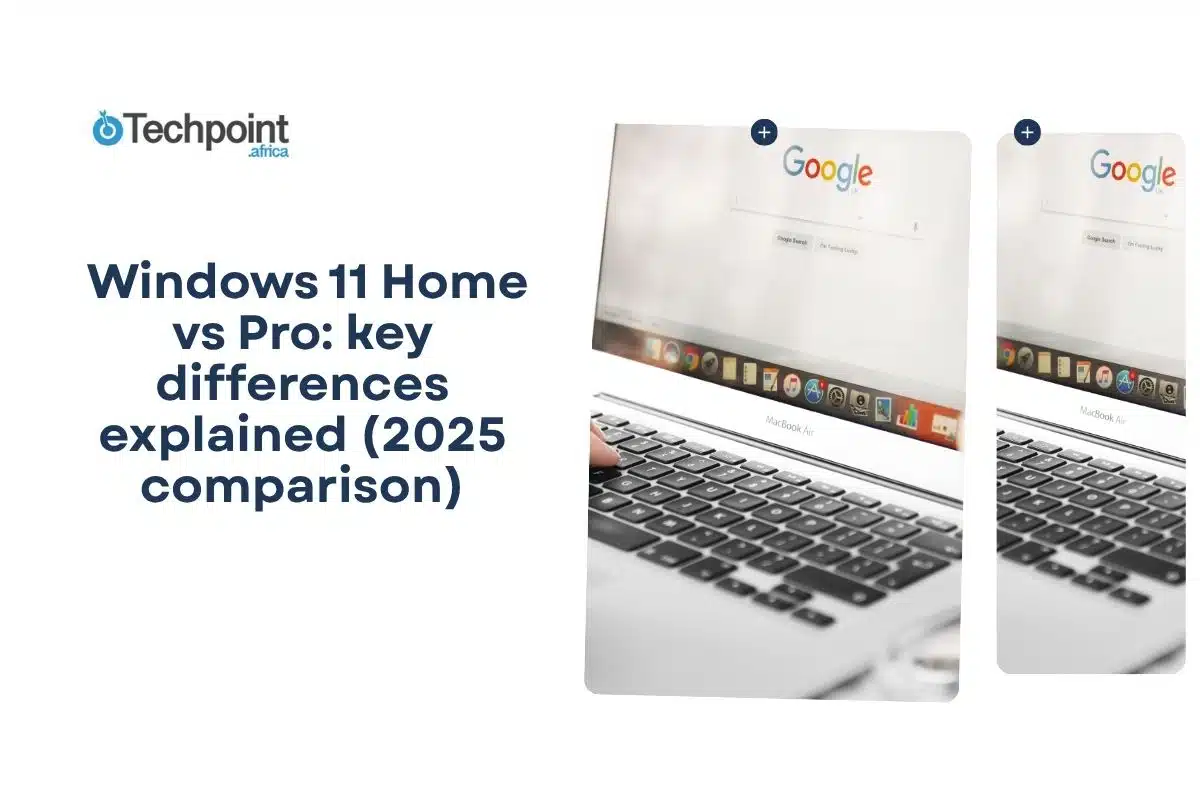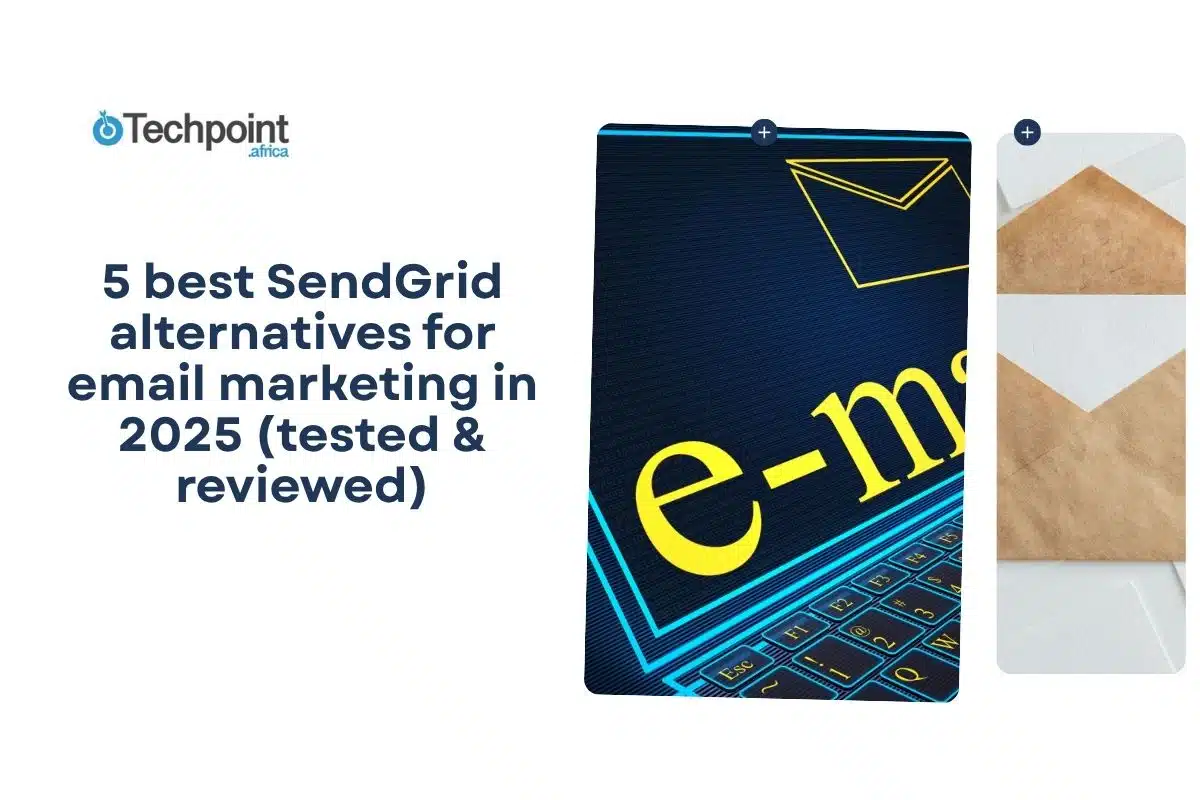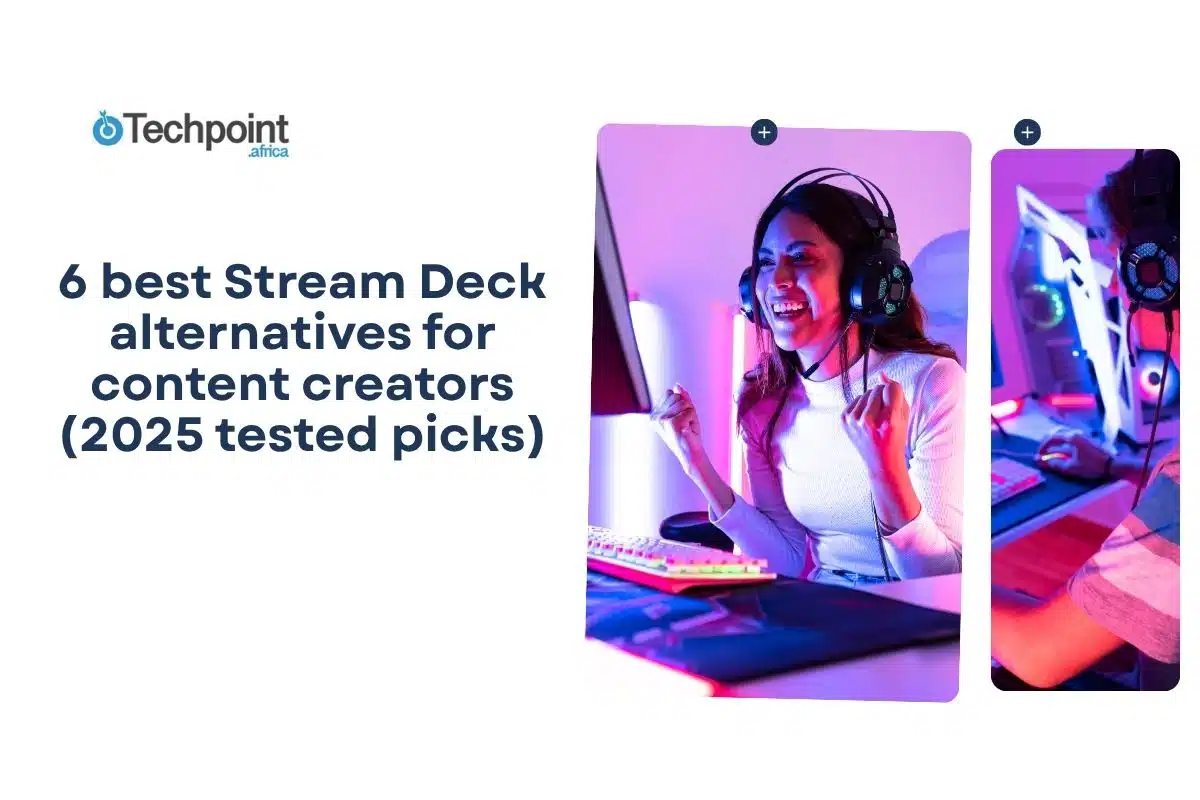Amazon has transformed how we read, but Kindle isn’t your only option anymore. From devices with open file support to models designed for studying and annotating, there are better alternatives that offer more flexibility and newer features. So, what are these alternatives? Let’s find out.
In this guide, you’ll learn:
- The 5 best Kindle alternatives available in 2025.
- How each device handles file formats, libraries, and annotations.
- Key features, pros, and cons to help you choose confidently.
- Which models are best for casual readers, students, or professionals.
The 5 best Kindle alternatives worth trying in 2025
- Kobo (Clara 2E / Clara Colour / Libra models)
- Barnes & Noble NOOK (GlowLight 4 and GlowLight 4 Plus)
- Onyx BOOX (Note Air and Note Air3 series)
- reMarkable (Paper Pro and Paper Pro Move)
- PocketBook (InkPad series)
The 5 best Kindle alternatives worth trying in 2025 compared
| Device | Typical starting price (retailer example) | Best for | Standout feature |
| Kobo Clara 2E / Clara Colour | $139–$159 (Kobo store / Target pricing). | General readers who want wide-format support | Broad EPUB support and OverDrive library borrowing. |
| NOOK GlowLight 4 / 4 Plus | $149.99–$199.99 (Barnes & Noble). | US readers tied to the Barnes & Noble ecosystem | Native access to B&N stores, physical page-turn buttons. |
| ONYX BOOX Note Air3 | $499 (BOOX Shop typical) | Power users who take lots of notes | Android apps, ample internal storage, and advanced note tools. |
| reMarkable Paper Pro | From $449 (reMarkable store) | Writers and annotators who want a paper feel | Best handwriting and distraction-free note experience. |
| PocketBook InkPad (Color / 3) | $200–$300 is typical on retail listings. | Comic and color-ePub readers | Larger color E Ink and robust format support. |
How We Picked These 5 Best Kindle Alternatives
When choosing these Kindle alternatives, we focused on those that’d actually improve your reading life. The selection criteria included:
- Format support: Devices had to read standard eBook formats (such as EPUB and PDF) natively, without requiring constant conversions.
- Annotation tools: Readers that offered real note-taking or highlighting features scored higher, especially for study or research use.
- Library access: Support for OverDrive or public library lending, plus simple import/export options, makes some devices stand out.
- Retail availability: We have verified that each model is sold and supported through reliable retailers, ensuring repairs, returns, and accessories are readily available. Pricing was verified against official stores and major outlets, including Kobo, Barnes & Noble, BOOX Shop, reMarkable, and Amazon listings.
Next, you’ll find our top picks.
Kobo (Clara 2E / Clara Colour / Libra models)
Flexible eReaders without file format limits
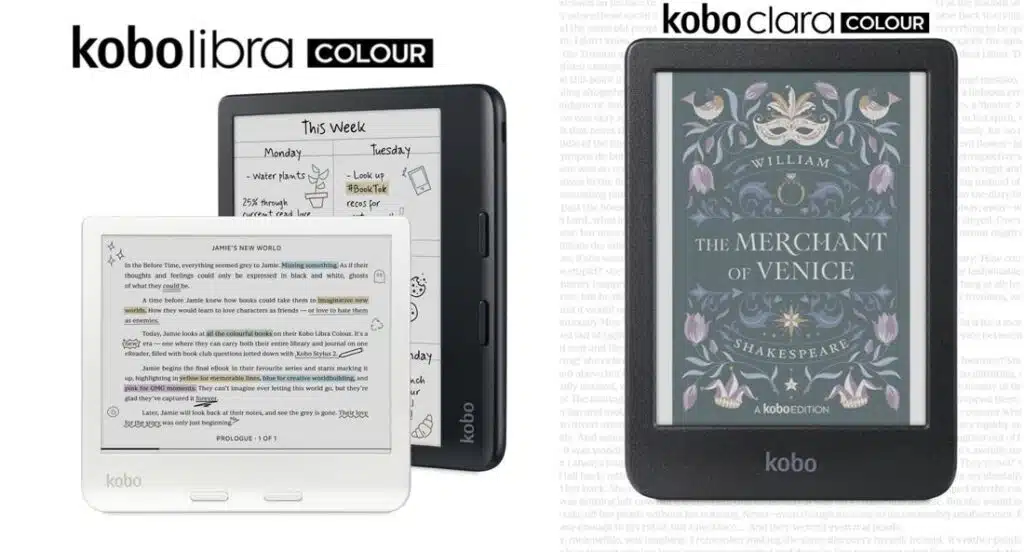
What you need to know about Kobo and why you’d love it
Kobo is a practical alternative to Kindle if you want a device that plays nicely with EPUB, supports library borrowing through OverDrive, and offers a range of sizes from pocketable to note-capable. If you already download from indie stores or borrow from public libraries, Kobo keeps you reading without constant file juggling.
The Clara 2E is compact and affordable, while the Libra and Elipsa appeal to regular readers and those who want handwriting or larger displays. You’ll find functional hardware ergonomics and dependable battery life that keeps a whole week of steady reading on tap. A good addition when you’re always away from a charging circuit.
Unique features
- Native EPUB, PDF, and audiobook support.
- OverDrive integration for library loans.
- Waterproof models with long battery life.
- Color E Ink options for comics.
Pros
- Read most ebook files without conversion.
- Smooth library borrowing and fewer purchases to make.
- Comfortable hardware choices for long sessions.
Cons
- Not as tightly integrated with Amazon’s storefront.
- Color E Ink still trails bright tablet screens.
Barnes & Noble NOOK
Familiar store, now updated hardware
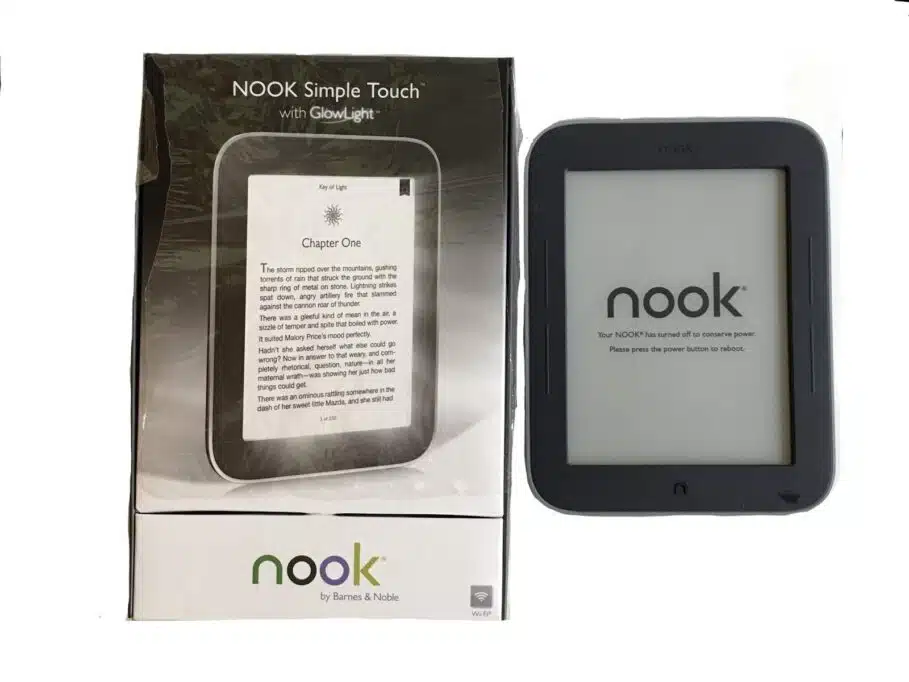
What you need to know about NOOK and why you’d love it
NOOK is Barnes & Noble’s e-reader family, focusing on simple reading and a familiar bookstore connection.
You get high-resolution E Ink screens, 32GB of storage, adjustable warm-to-cool front lights, and physical page-turn buttons that many readers prefer for one-handed use.
The GlowLight 4 is compact and light for daily reading.
The GlowLight 4 Plus features a 7.8-inch 300 ppi display, IPX7 waterproofing, Bluetooth audio, and the same 32 GB storage for larger libraries.
Barnes & Noble members get a ten percent discount and a direct purchase flow inside the device that keeps buying straightforward.
Library loans are supported but can be more complex than on other readers due to Adobe DRM and lender workflows.
If you prefer physical buttons, clear typography, and a store that ties into memberships, NOOK will likely fit your reading routine.
Unique features
- Native access to Barnes & Noble store and membership perks.
- High-resolution 300-ppi screens and expanded storage.
- Physical page-turn buttons and adjustable warm/cool front lights.
Pros
- Predictable support and in-store returns in the US.
- Simple, distraction-free reading for casual users.
Cons
- Limited availability outside the US.
- Lighter annotation and advanced note features.
Onyx BOOX
Android flexibility for readers who also work on their devices
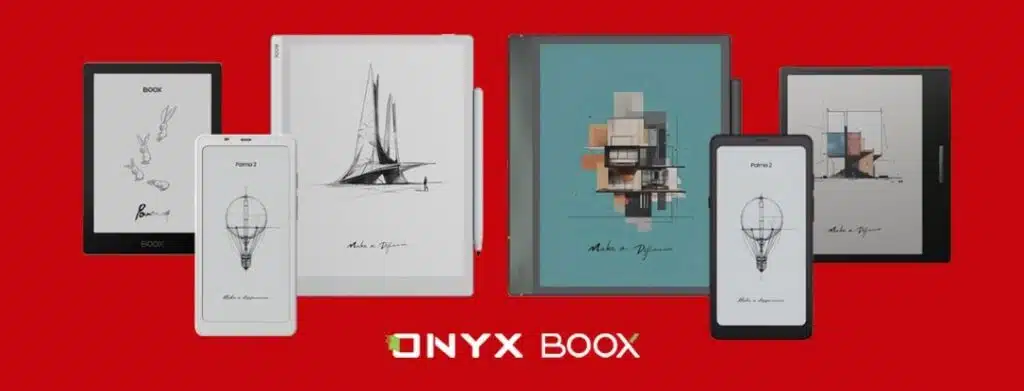
What you need to know about Onyx Boox and why you’d love it
BOOX is for you if you want an e-ink device that behaves like an Android tablet. You can install apps, use third-party readers, and build a PDF workflow without leaving the reader. The Note Air line offers a big, responsive screen and a stylus that handles substantial annotation and PDF editing.
If you study or mark up textbooks, BOOX’s storage, multitasking, and app flexibility will change how you work with files. Expect higher prices and more extensive menus, but also powerful export and note workflows that make research effortless.
Unique features
- Android OS with app installs on some models.
- Large internal memory and advanced stylus tools.
- Excellent PDF and document handling.
Pros
- Run the apps and services you already use.
- Industry-leading PDF handling for heavy annotation.
Cons
- Higher price and shorter battery life under app use.
- More configuration is required than for basic e-readers.
reMarkable
A near-paper notebook that also reads books
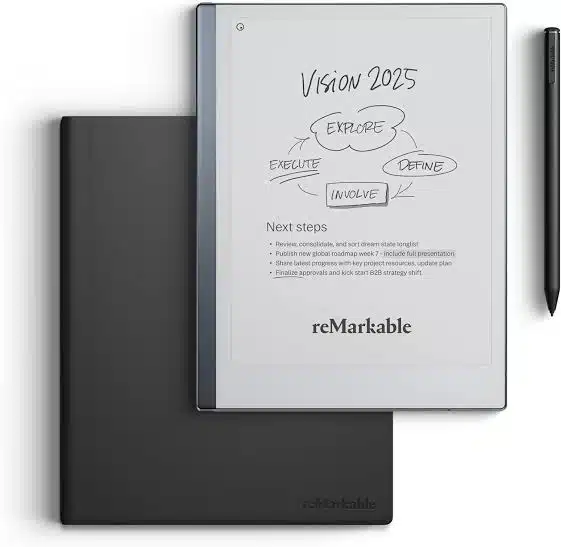
What you need to know about reMarkable and why you’d love it
reMarkable is designed for handwriting first. If your work involves writing, annotating long documents, or converting quick notes into searchable text, reMarkable’s tactile stylus and minimalist UI are unmatched. It’s not a store-centric reader; it’s a tool that replaces notebooks.
You can read PDFs and ePubs, but the actual value is the paper-like feel and focused environment that keeps distractions off your screen. If you take a lot of handwritten notes, this is the device that makes them feel natural.
Unique features
- Best-in-class handwriting capture and conversion to typed text.
- Minimalist UI with cloud sync and long battery life.
- Strong PDF workflows for review and annotation.
Pros
- Unrivalled paper-like note experience.
- Great for writers, editors, and researchers.
Cons
- Not the best choice for massive EPUB libraries or audiobooks.
- Pricier than general-purpose e-readers.
PocketBook
A niche choice with broad format support and color options
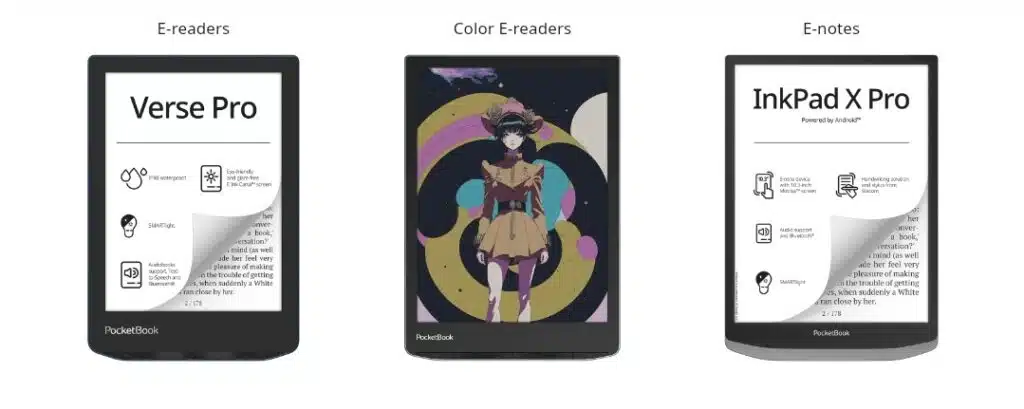
What you need to know about PocketBook and why you’d love it
PocketBook is a good fit for comic readers and people who need broad format support. The InkPad line features larger screens and color E Ink options that handle graphic novels and heavy PDFs more effectively than typical pocket readers.
PocketBook also supports a wide range of file types and offers text-to-speech functionality in some models, making accessibility and mixed-media reading capabilities strengths. If you want a bigger canvas without sacrificing battery longevity, PocketBook often hits the sweet spot.
Unique features
- Large E Ink screens and color variants for comics.
- Extensive file format compatibility, including uncommon types.
- Text-to-speech and audio support on select models.
Pros
- Suitable for mixed-media reading and comics.
- Broad compatibility reduces file conversions.
Cons
- Smaller global retail presence and slower firmware updates.
- Its system isn’t as organized as Kobo’s.
Essential things to know before buying a Kindle alternative
If you’re moving away from Kindle, here are the key things to check before choosing another e-reader:
- File format freedom: Most Kindle alternatives support EPUB, PDF, and even audiobooks, so you’re not stuck with Amazon’s proprietary files. Select a device that supports the formats you already own.
- Library access: Kobo and PocketBook integrate directly with OverDrive and Libby, which means you can borrow ebooks from your local library without extra steps. If you’re a library power user, this is a must.
- Bookstore and content variety: Each brand has its own store. Kobo is strong on international titles, NOOK emphasizes mainstream U.S. releases, and BOOX lets you mix in third-party apps. Check which catalog best matches your reading habits.
- Reading and study features: If you mainly highlight, any device will do. However, if you annotate textbooks or edit PDFs, BOOX and reMarkable offer faster stylus response and improved export options.
- Comfort and extras: Bigger color screens are ideal for comics and magazines, while smaller, waterproof models are better suited for poolside reading. Features like physical page-turn buttons, USB-C charging, and warm front lights add to long-term comfort.
Final takeaways
Here’s a quick recap of what you learned about Kindle alternatives:
- Kobo gives you freedom with open formats and excellent library borrowing support.
- NOOK is best if you want a simple, affordable reader with bookstore integration.
- Onyx BOOX offers power and flexibility for students, professionals, and readers who rely heavily on PDFs.
- reMarkable shines as a distraction-free note-taking tablet that still supports eBooks.
- PocketBook stands out for its value, file compatibility, and support for audiobooks with Bluetooth.
- When choosing, balance formats, ecosystem, display size, and extras like waterproofing or audio support.
- Holiday sales from Kobo and BOOX can make higher-end models surprisingly affordable.
FAQs about Kindle alternatives
Q: What is the best alternative to the Amazon Kindle in 2025?
- A: Kobo and BOOX are the strongest Kindle alternatives right now. Kobo is ideal for casual reading, offering support for EPUB and library formats. At the same time, BOOX works better for those who want an Android-powered device that handles PDFs, apps, and advanced annotations.
Q: Can Kobo read Kindle books?
- A: Not directly. Kobo supports EPUB, PDF, and audiobooks, but Kindle books use Amazon’s DRM format. You can read Kindle purchases on Kobo only if you remove DRM and convert them, or use Kobo’s own store and library lending.
Q: Which Kindle alternative supports library borrowing?
- A: Kobo eReaders and some PocketBook models integrate with OverDrive for public library borrowing. This makes it easy to check out eBooks directly, without the need for extra apps.
Q: What is the best eReader for annotating PDFs?
- A: BOOX and reMarkable are the best choices for students and professionals. They allow freehand writing, highlights, and exporting notes, which Kindle and NOOK don’t handle as well.
Q: Do Kindle alternatives support audiobooks?
- A: Yes. Kobo supports audiobooks natively, while BOOX and PocketBook devices offer Bluetooth audio playback. reMarkable does not focus on audio features.
Q: Are Kindle alternatives cheaper than Kindle?
- A: It depends. Budget-friendly models like NOOK or PocketBook can be more affordable, while premium options like BOOX and reMarkable are more expensive but offer advanced features that Kindle doesn’t.
Q: What is the best eReader for comics and graphic novels?
- A: BOOX tablets with color E Ink and PocketBook’s InkPad Color series are excellent for comics. Kobo also has color-screen models, but Kindle limits you to black-and-white unless you use the app on a tablet.
Q: Can I use a Kindle alternative without Amazon?
- A: Absolutely. Devices like Kobo, BOOX, and PocketBook work independently of Amazon, support EPUB, and allow you to buy, borrow, or sideload books freely.
Wrapping up on the 5 best Kindle alternatives
Choosing a Kindle alternative comes down to how you read and what you value most. Kobo is perfect if you want freedom with EPUBs and seamless library borrowing. NOOK keeps things simple with direct access to Barnes & Noble’s store. BOOX gives you unmatched flexibility with Android apps and advanced annotation tools, while reMarkable delivers the most natural handwriting experience. And if you’re into comics, audiobooks, or wide-format support, PocketBook is the practical pick.
Here’s what you should do next:
- Compare specs and prices carefully; remember holiday sales often shift the value.
- Match the device to your habits, whether it’s library loans, intensive PDF work, or casual reading of novels.
- Invest in the reader that makes your daily