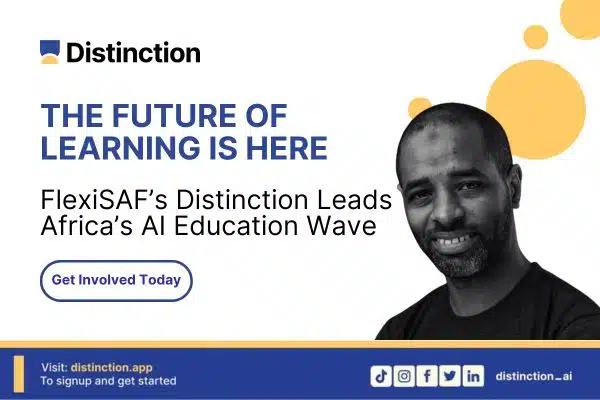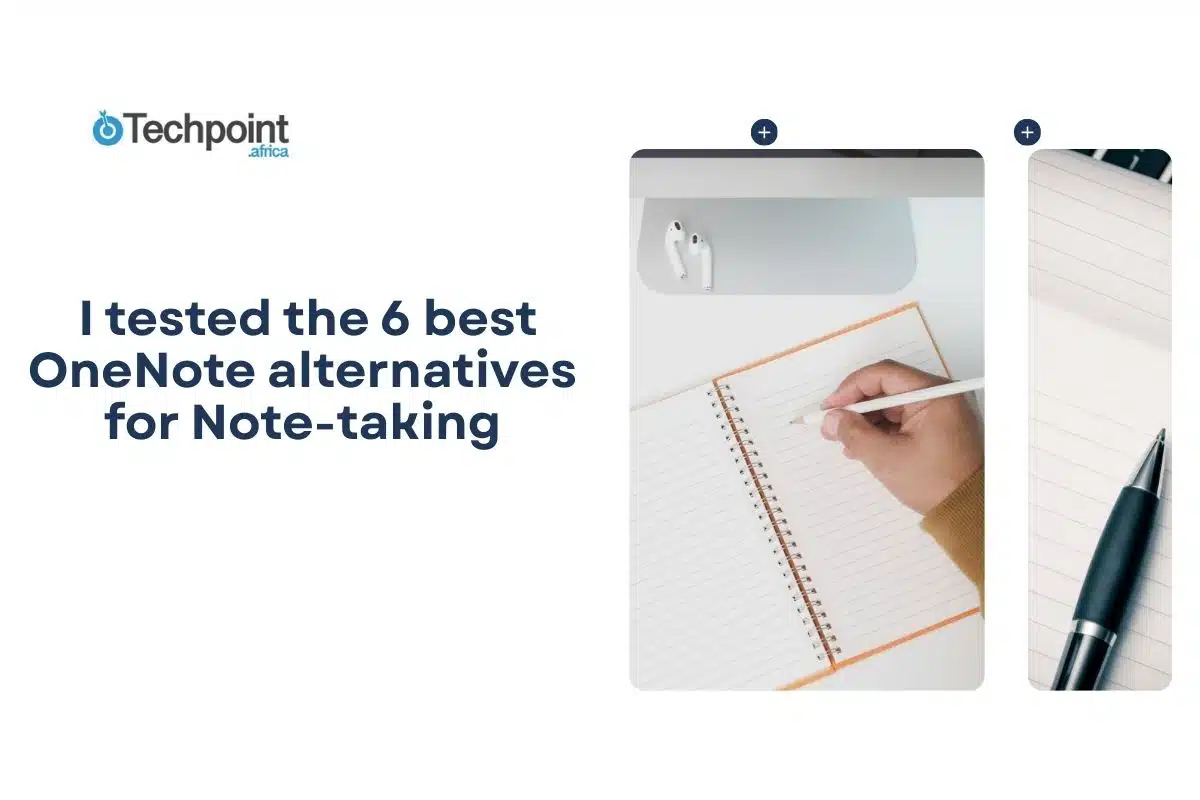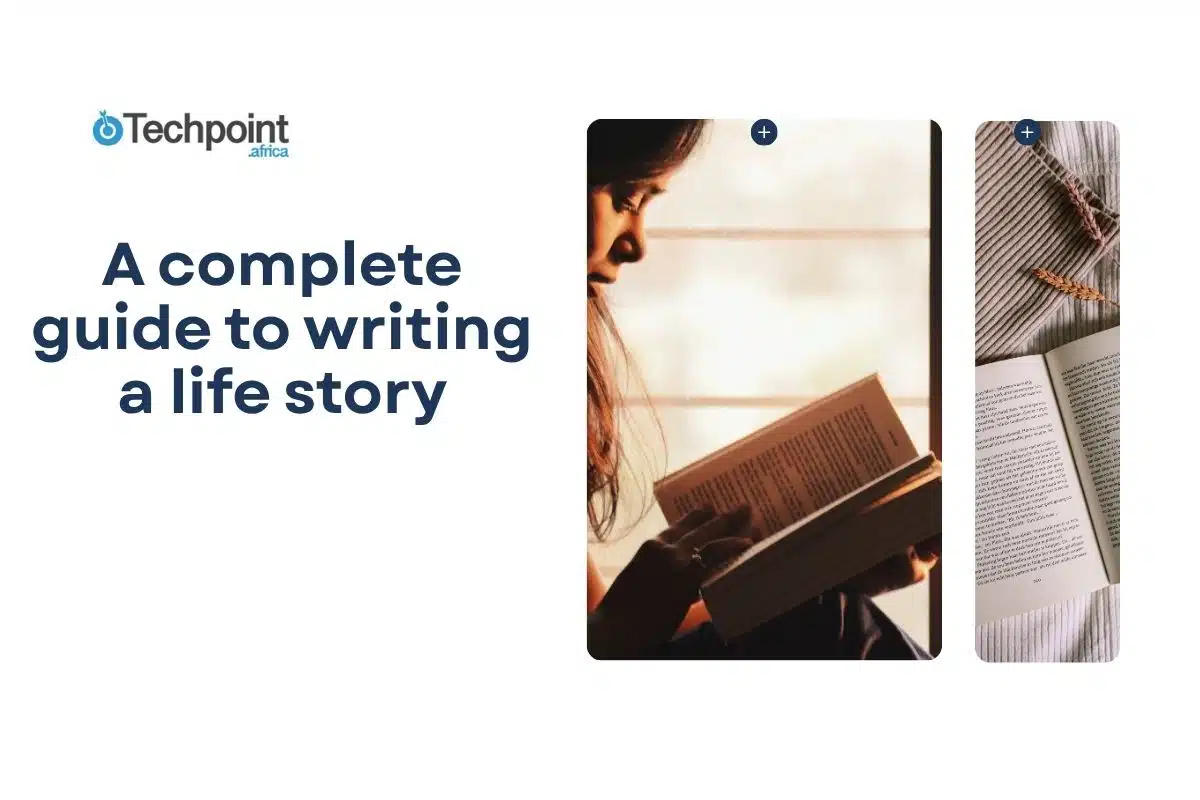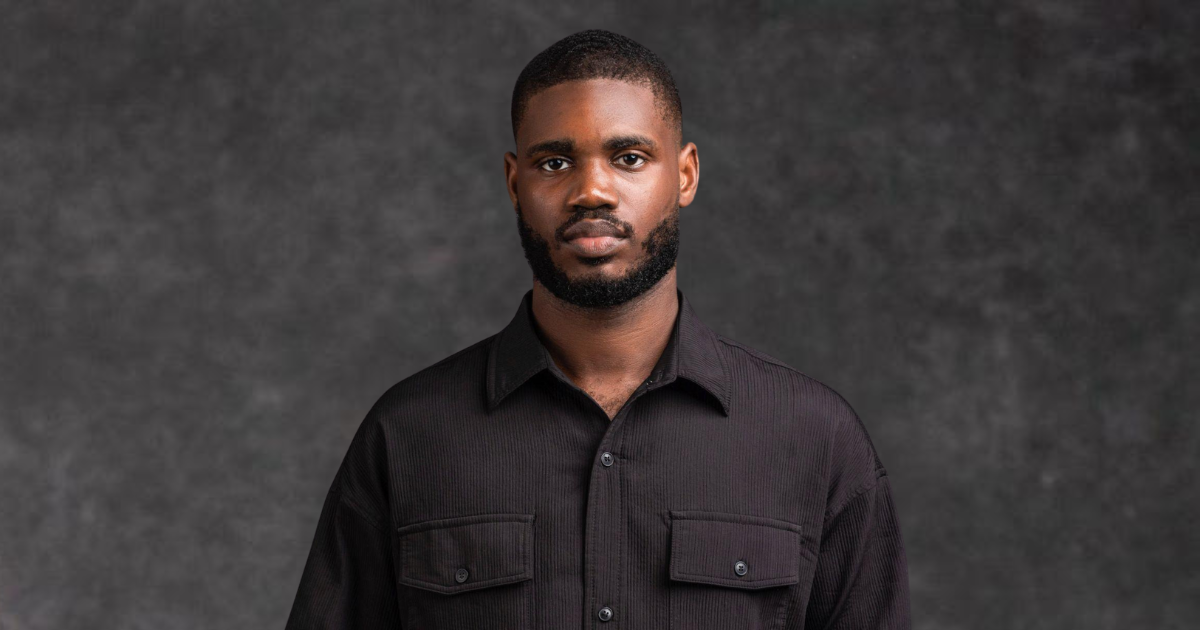Kahoot has long ruled the classroom quiz scene, but it’s no longer the only way to make lessons fun. Many teachers and trainers now want more flexibility. They want tools that allow self-paced learning, deeper analytics, and creative question formats. In 2025, a wave of fresh, interactive platforms is stepping up with features that match or even outshine Kahoot.
If you’ve ever hit a wall with limited customization or game modes, this list will help you find your next go-to quiz companion.
In this guide, you will learn:
- The best Kahoot alternatives offering fresh, interactive learning experiences.
- What makes each tool unique for classrooms, training sessions, or remote teams?
- The key features, pros, and pricing of the top platforms in 2025.
- How to choose the right one for your teaching or training goals.
10 best Kahoot alternatives for teachers & trainers in 2025
- Quizizz – Gamified quizzes with detailed analytics and homework modes.
- Blooket – Fun, story-driven games that boost participation.
- Mentimeter – Real-time polls and presentations for interactive sessions.
- Socrative – Smart quizzes that adapt to classroom progress.
- AhaSlides – Engaging slides and polls for live lessons and workshops.
- Poll Everywhere – Great for live feedback and audience interaction.
- Quizlet – Perfect for study sets, flashcards, and group competitions.
- Nearpod – Combines lessons, videos, and quizzes in one place.
- Baamboozle – Lighthearted games for younger students and ESL classes.
- ClassMarker – Professional testing tool for formal assessments and training.
10 Kahoot alternatives at a glance
| Platform | Pros / Cons | Best For | Pricing |
| Quizizz | ✅ Engaging, homework-friendly❌ Some features locked to paid plans | Classrooms, online tutors | Free plan available; Pro from $10/month |
| Blooket | ✅ Story-style gameplay❌ Limited analytics | Kids, group learning | Free basic plan; Plus from $4.99/month |
| Mentimeter | ✅ Great visuals❌ Free plan limits responses | Trainers, hybrid classes | Free up to 50 participants; Essential from $7.95/month |
| Socrative | ✅ Real-time grading❌ Fewer customization options | Teachers, schools | No free plan; starts at $19.95/month |
| AhaSlides | ✅ Flexible templates❌ Requires good internet | Trainers, educators | Free limited plan; Basic from $11.99/month |
| Poll Everywhere | ✅ Smooth integration with PowerPoint❌ Best for smaller groups | Corporate training | Free tier available; Premium from $8/month |
| Quizlet | ✅ Self-paced❌ Limited gamification | Students, self-learners | Free for 25 responses; Presenter from $10/month |
| Nearpod | ✅ Combines video, quiz, VR❌ Steeper learning curve | Classrooms | Free basic plan; Engage from $10/month |
| Baamboozle | ✅ Great for ESL❌ Not ideal for older audiences | Kids, language teachers | Free basic version; Pro from $9.99/month |
| ClassMarker | ✅ Custom branding❌ Less playful | Trainers, certifications | Free plan; Pro from $4.99/month |
Quizizz (now Way Ground)

Quizizz blends fun and structure in a way that keeps both teachers and students engaged. It supports live sessions, self-paced learning, and homework assignments, so lessons can flow smoothly across different settings. Teachers can monitor student progress through automatic grading and detailed analytics that highlight strengths and gaps.
Customization is another strong point. You can mix multiple-choice, polls, open-ended questions, and slides to create dynamic sessions that go beyond rote learning. The shared library of user-generated quizzes also saves hours of prep time — perfect when you need ready-to-go material.
Free users get access to essential features, while the premium plans add more control over branding, reports, and integrations with tools like Google Classroom. Way Ground works well in both classrooms and corporate training sessions, where gamified learning helps knowledge stick.
Blooket
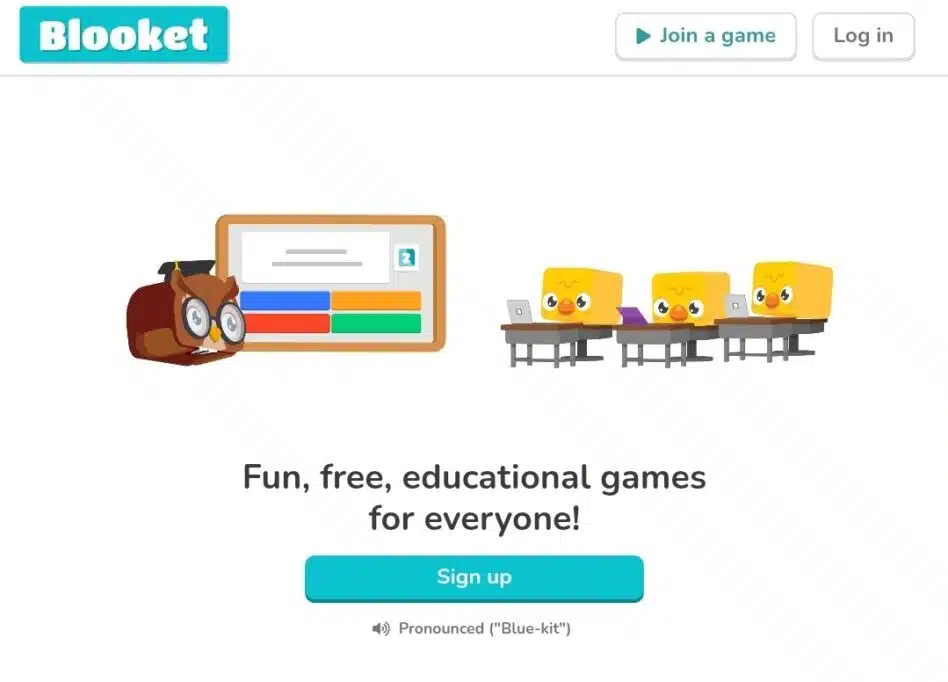
Blooket brings energy to any lesson with game-based learning that turns questions into adventures. Teachers create or import question sets, then choose from multiple game modes, from fast-paced competitions to cooperative missions. Each round blends fun, strategy, and learning in a way that keeps students eager for more.
The platform’s design makes it particularly engaging for younger audiences or classes that thrive on teamwork. Every blook (game character) adds a playful touch, while built-in leaderboards spark friendly competition. Teachers can easily switch modes to match class size or subject.
While Blooket doesn’t go deep on analytics, its simplicity is part of the appeal. It’s intuitive, quick to set up, and keeps learners active without needing heavy setup or tech experience. Paid tiers unlock extra features, but even the free version delivers plenty of replay value for classrooms and clubs alike.
Mentimeter
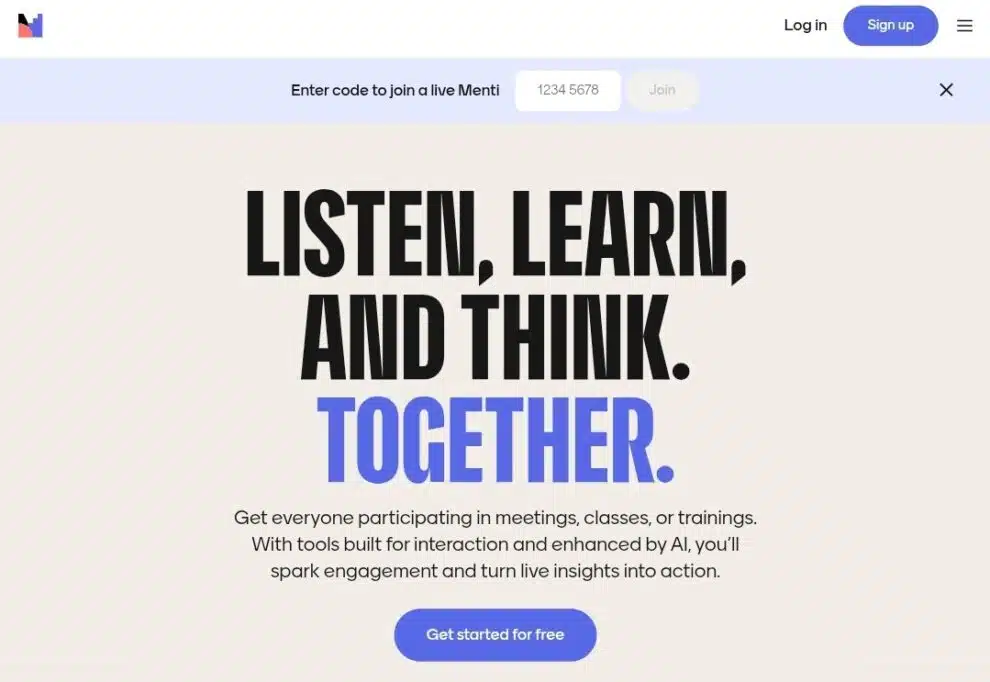
Mentimeter turns presentations into conversations. It lets teachers and trainers add live polls, word clouds, quizzes, and Q&A slides to keep audiences involved from start to finish. The interface is clean, visual, and built for instant feedback — participants just join with a code on their phones, no setup required.
It’s especially handy for remote or hybrid classes where interaction can fade quickly. You can gauge understanding in real time, collect opinions, or run quick knowledge checks without breaking flow. The analytics dashboard captures results automatically, helping you spot trends and adjust your delivery on the go.
Mentimeter’s free plan is solid for smaller sessions, while paid tiers expand slide limits, brand customization, and advanced question types. Trainers, lecturers, and facilitators who thrive on active participation tend to get the most out of it.
Socrative
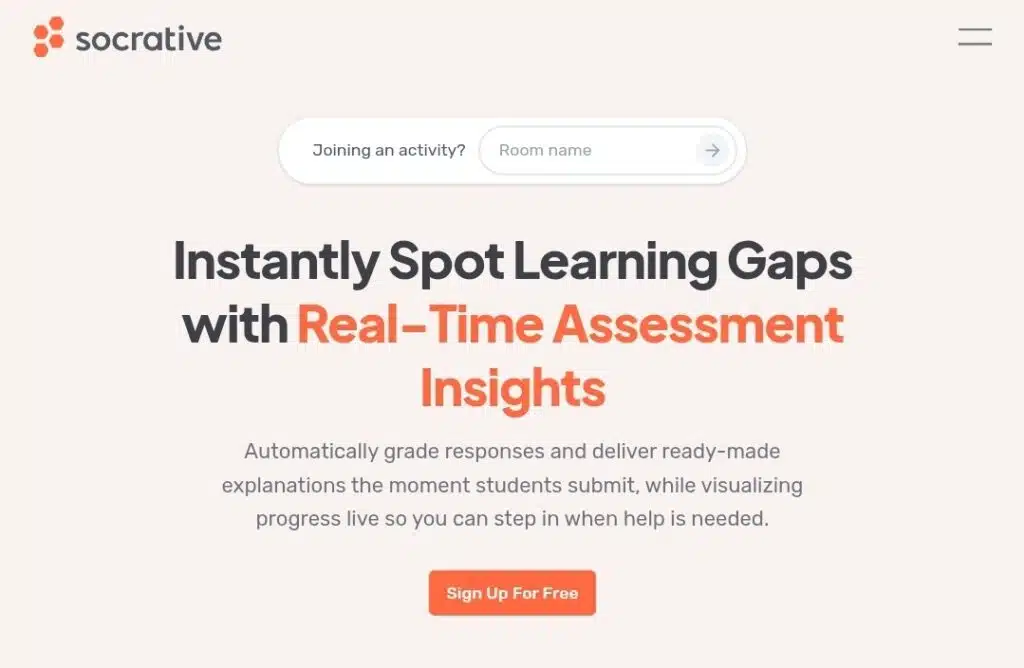
Socrative focuses on quick, meaningful assessments. It lets educators create quizzes, polls, and exit tickets that give instant insight into how well students grasp material. Real-time grading shows class-wide performance at a glance, helping teachers adjust lessons on the spot.
What makes Socrative stand out is its simplicity — setup takes minutes, and the dashboard is straightforward enough for any teacher to navigate mid-lesson. The platform supports multiple question types and allows timed quizzes for test prep or formal evaluation.
Socrative works seamlessly on any device, which makes it ideal for schools with mixed hardware setups. While its design leans more functional than flashy, it shines in classrooms that value accuracy, speed, and insight over game elements. Paid versions unlock more rooms and detailed reporting for larger or data-driven environments.
AhaSlides
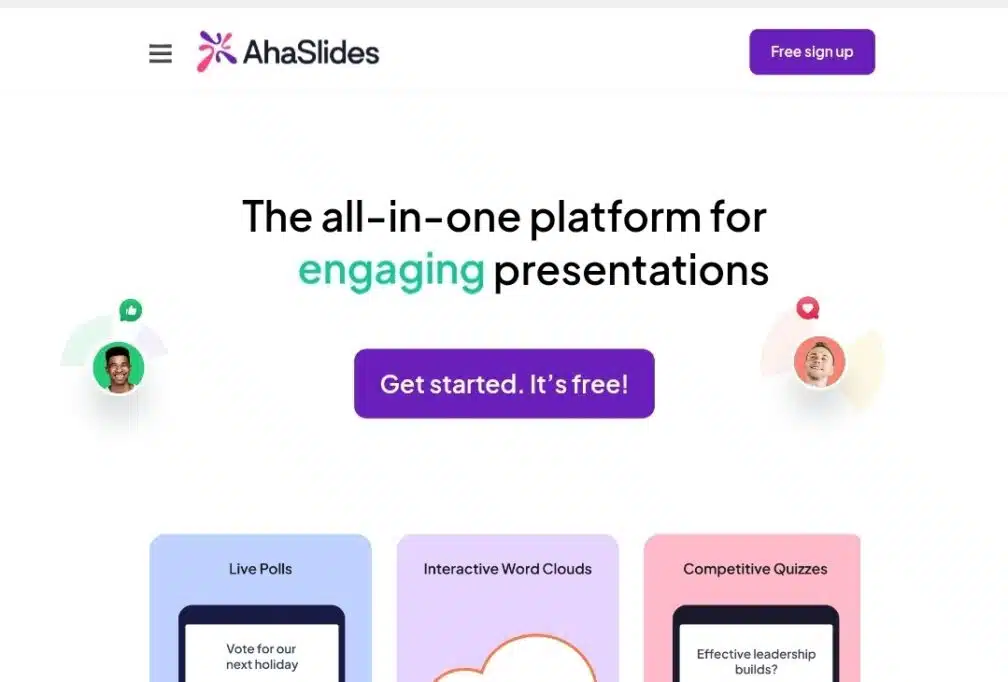
AhaSlides makes presentations feel alive. It blends polls, word clouds, quizzes, and interactive slides into one easy-to-run platform. Teachers and trainers can invite participants with a simple link, then watch ideas, answers, and reactions appear in real time. It’s designed to keep attention high — especially in longer sessions where engagement tends to drop.
Customization is one of its strengths. You can build sessions from scratch or use templates for quick setup. Visual feedback tools, like charts and animations, make results instantly shareable, turning data into a talking point rather than just numbers.
The free plan works well for small classes, but educators running frequent sessions will appreciate the paid options for more participants, slides, and branding control. AhaSlides fits perfectly in classrooms, workshops, and corporate training where collaboration and interaction drive learning.
Poll everywhere
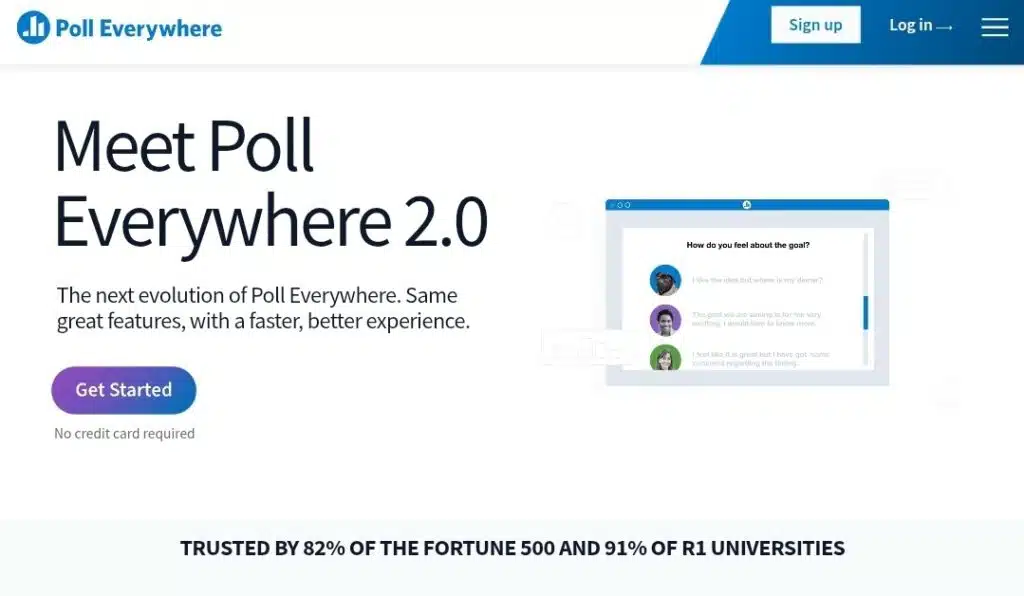
Poll Everywhere has long been a favorite for live feedback during lectures and meetings. It transforms ordinary slides into interactive experiences — participants respond to polls or quizzes via phone or browser, and results update instantly on screen. It’s simple, reliable, and blends smoothly into existing workflows.
Teachers often use it to check comprehension mid-lesson, while trainers rely on it for icebreakers or post-session surveys. Integration with PowerPoint, Google Slides, and Keynote makes it effortless to slot into any presentation setup.
Its minimal design keeps things professional, making it ideal for university lectures or business training. The free version handles small groups comfortably, but paid plans scale up to larger audiences and offer advanced moderation tools. Poll Everywhere’s strength lies in its ability to bring voices into the room — quietly, quickly, and without fuss.
Quizlet

Quizlet turns studying into a simple, consistent habit. Teachers can build sets of flashcards, diagrams, and practice quizzes, while students review at their own pace. It’s widely used for memorization-heavy subjects like languages, science, and history — but flexible enough to support any topic.
The standout feature is Quizlet Learn, an adaptive study mode that uses spaced repetition and smart reminders to boost retention. Teachers can also use Quizlet Live for collaborative competitions that test understanding in real time. The mix of solo and group options makes it a good fit for blended classrooms.
Quizlet’s free plan gives access to millions of public study sets, while the paid version adds tools like progress tracking, ad-free learning, and custom themes. Its strength lies in its simplicity: low setup time, high engagement, and reliable performance across devices.
Nearpod
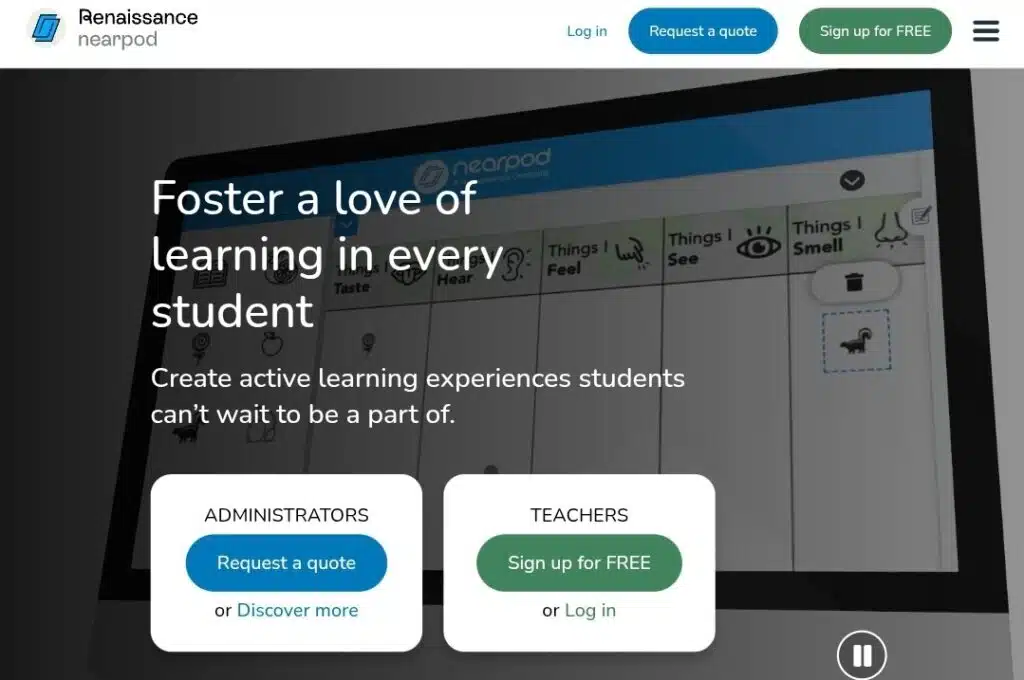
Nearpod combines lessons, quizzes, polls, and multimedia content into one interactive platform. It lets teachers upload slides, add questions, embed videos, and even use VR experiences to make complex topics easier to grasp. Students join via a code, follow along live, and can respond individually at each step.
Its real power lies in structure; teachers can monitor participation and comprehension as lessons unfold. Whether you’re introducing new content or reviewing old material, every activity feeds into actionable data reports. Nearpod integrates neatly with Google Classroom and Microsoft Teams, which keeps the workflow smooth for busy educators.
It’s one of the more comprehensive tools on this list, making it ideal for schools that want both instruction and assessment in one space. While the interface can take a bit of learning, the payoff in student interaction and insight is well worth it.
Baamboozle

Baamboozle is built for fun, spontaneous classroom moments. It turns lessons into quick, team-based games that keep students active and responsive. Teachers can pick from thousands of ready-made game sets or create their own in minutes, no student accounts needed.
It’s especially popular in ESL and primary education because of its bright, playful interface and group-based competition. Students answer questions, earn points, and cheer each other on, all while reinforcing what they’ve learned. It works great for review sessions, vocabulary practice, or energizing a sleepy class mid-day.
Baamboozle’s simplicity is its biggest win. Teachers can run games instantly from any device, share screens, and adapt difficulty on the fly. The free version is generous, while the paid plan unlocks custom game boards, uploads, and advanced team options.
ClassMarker
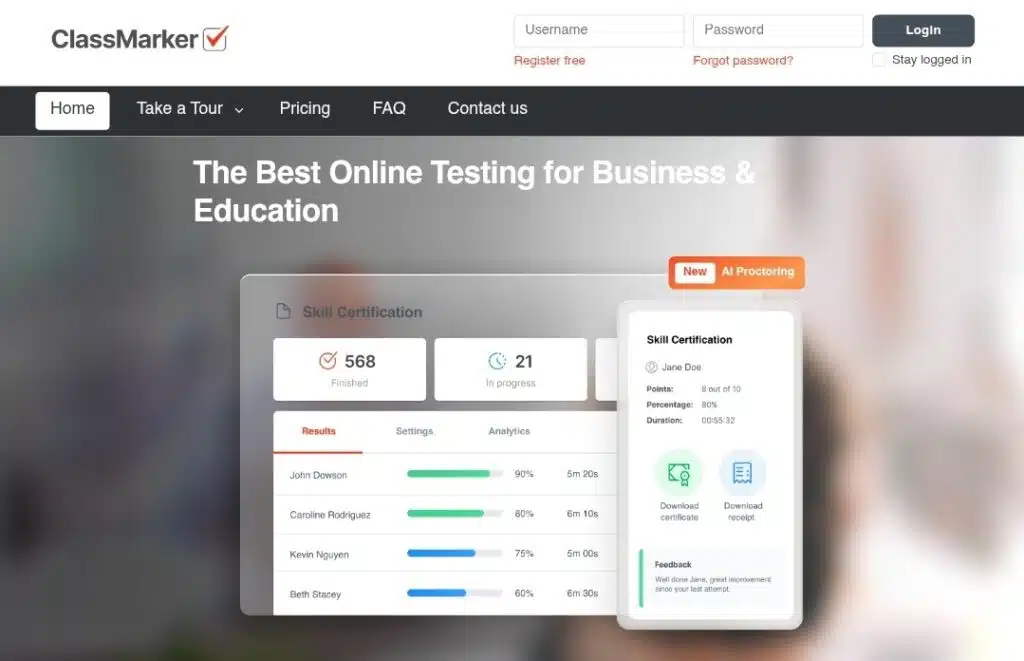
ClassMarker is the structured side of assessment. It’s designed for educators and trainers who need secure, professional-level testing with minimal fuss. Teachers can build timed exams, randomize questions, and assign access to specific groups or individuals. Everything runs online, and grading happens automatically once tests close.
It’s also strong on compliance and branding. Institutions can add logos, set up custom certificates, and control access permissions down to the smallest detail. Trainers in corporate environments often use it for onboarding, certification, or performance reviews because it balances flexibility with security.
While ClassMarker lacks the game feel of other tools here, it excels in precision. The platform is fast, stable, and built for serious testing environments where accuracy and credibility matter more than flair. It’s fully paid, but for formal training programs, it’s worth the spend.
How to choose the best Kahoot alternative for you
Finding the right platform depends less on hype and more on fit. Each tool brings something different to the table, from playful engagement to structured testing, so it helps to weigh your priorities before committing. Here’s what to look at:
- Teaching or training style: If your sessions thrive on games and laughter, go for tools like Blooket or Baamboozle. For structured lessons or data-heavy evaluation, ClassMarker or Socrative will suit you better.
- Audience type: Younger learners often respond best to color, competition, and fast feedback. Adults or professionals usually prefer cleaner, distraction-free setups like Mentimeter or Poll Everywhere.
- Session format: Consider whether you teach live, hybrid, or self-paced. Quizizz and Nearpod work well across all three.
- Analytics depth: If tracking progress matters, pick a tool with robust reporting. Quizizz and Socrative stand out here.
- Ease of use: You shouldn’t spend half your prep time learning a dashboard. AhaSlides and Baamboozle shine for quick setup and intuitive control.
- Budget: Most tools offer free tiers, but paid plans unlock branding, larger class sizes, or advanced analytics. Choose based on what actually improves your teaching flow — not just what sounds premium.
Final takeaways
- Engagement doesn’t always need bells and whistles — the simplest tools often create the strongest focus.
- The best platforms give both teachers and students agency: you guide, they explore, everyone learns.
- Data helps, but connection still teaches more. Use analytics to adapt, not to control.
- Switching platforms can refresh your teaching energy. Sometimes a new format is all it takes to make lessons land again.
Wrapping up
Teaching tools come and go, but what stays constant is the goal — keeping learners engaged and curious. The right quiz or interactive platform isn’t just about flashy features; it’s about sparking connection and participation.
When you find a tool that feels effortless to use, fits your learners’ rhythm, and gives you freedom to experiment, that’s your winner. Keep testing, stay flexible, and don’t be afraid to mix things up. Your next favorite classroom ally might be just one login away.