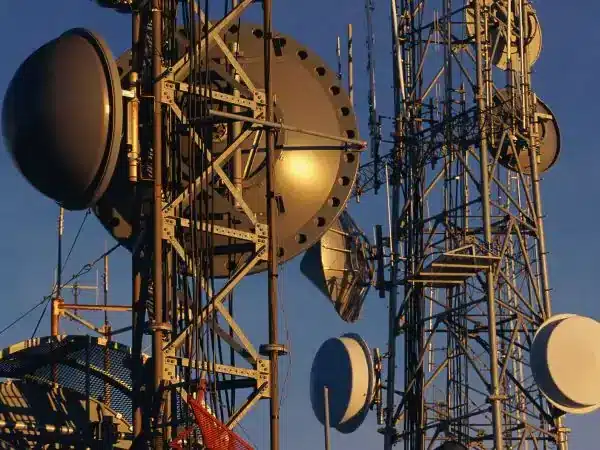c
Point AI
Powered by AI and perfected by seasoned editors. Every story blends AI speed with human judgment.
EXCLUSIVE
How to fix i phone ear speaker not working: a simple step-by-step guide

How to fix iPhone ear speaker not working
Published:


Psst… you’re reading Techpoint Digest
Every day, we handpick the biggest stories, skip the noise, and bring you a fun digest you can trust.
Follow Techpoint Africa on WhatsApp!
Never miss a beat on tech, startups, and business news from across Africa with the best of journalism.
FollowRead next

EXCLUSIVE
7 AdPolice alternatives for brand protection: BrandVerity (ad compliance), Red Points (anti-counterfeiting), Corsearch (legal IP), Adthena (competitive intel), and others for comprehensive monitoring.

EXCLUSIVE
QR codes are digital shortcuts you can scan with your phone’s camera (iPhone) or Google Lens/Camera (Android). Always check the source and preview the URL for safety before tapping.
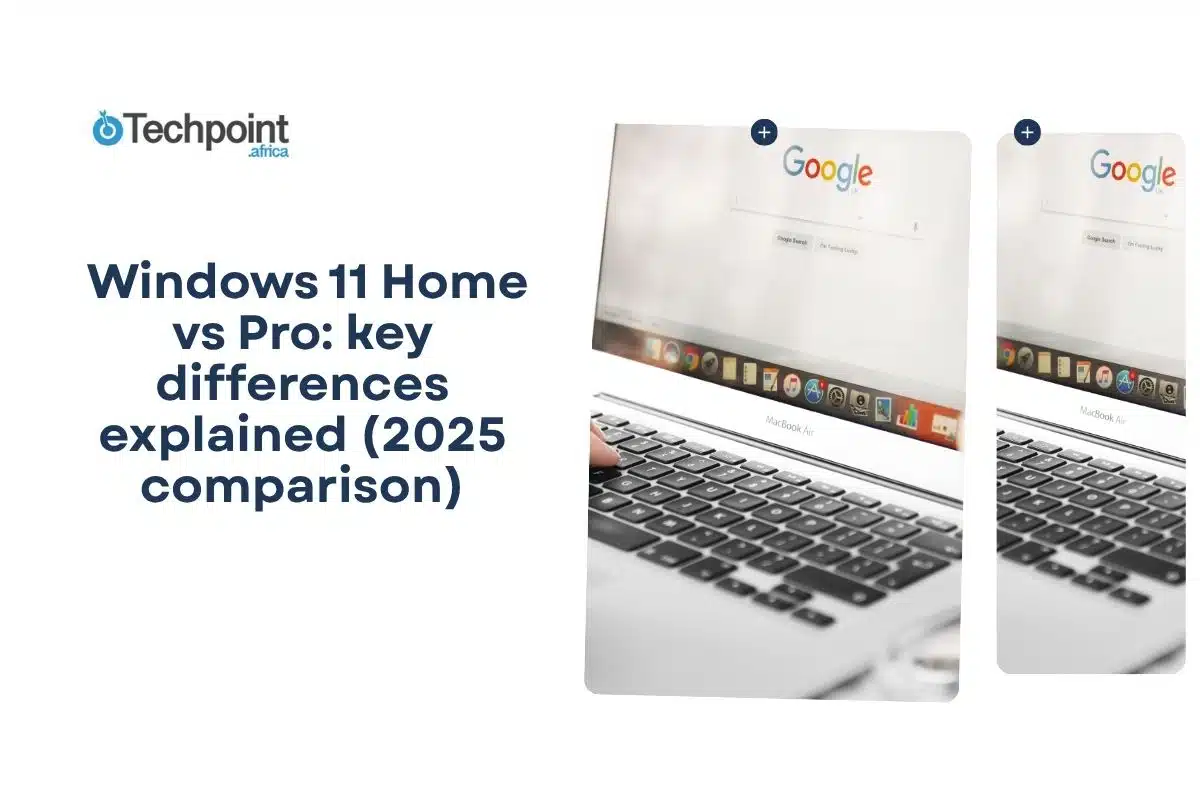
EXCLUSIVE
Windows 11 Home is for general users, students, and gamers; it’s simple and affordable. Windows 11 Pro adds BitLocker, Hyper-V, and Group Policy for business, IT, and power users.
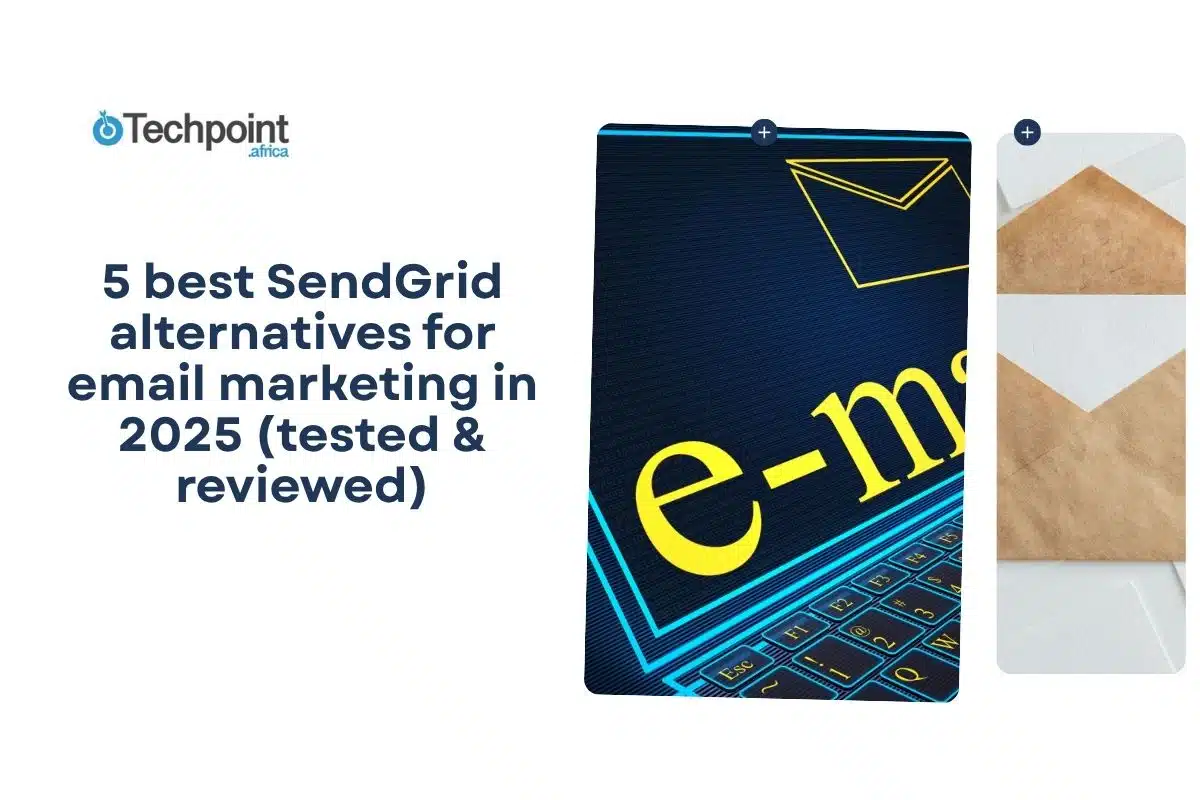
EXCLUSIVE
SendGrid alternatives tested: Mailgun (devs), Postmark (transactional reliability), Amazon SES (scale/cost), Brevo (SMB marketing), and Mailchimp (ease of use).
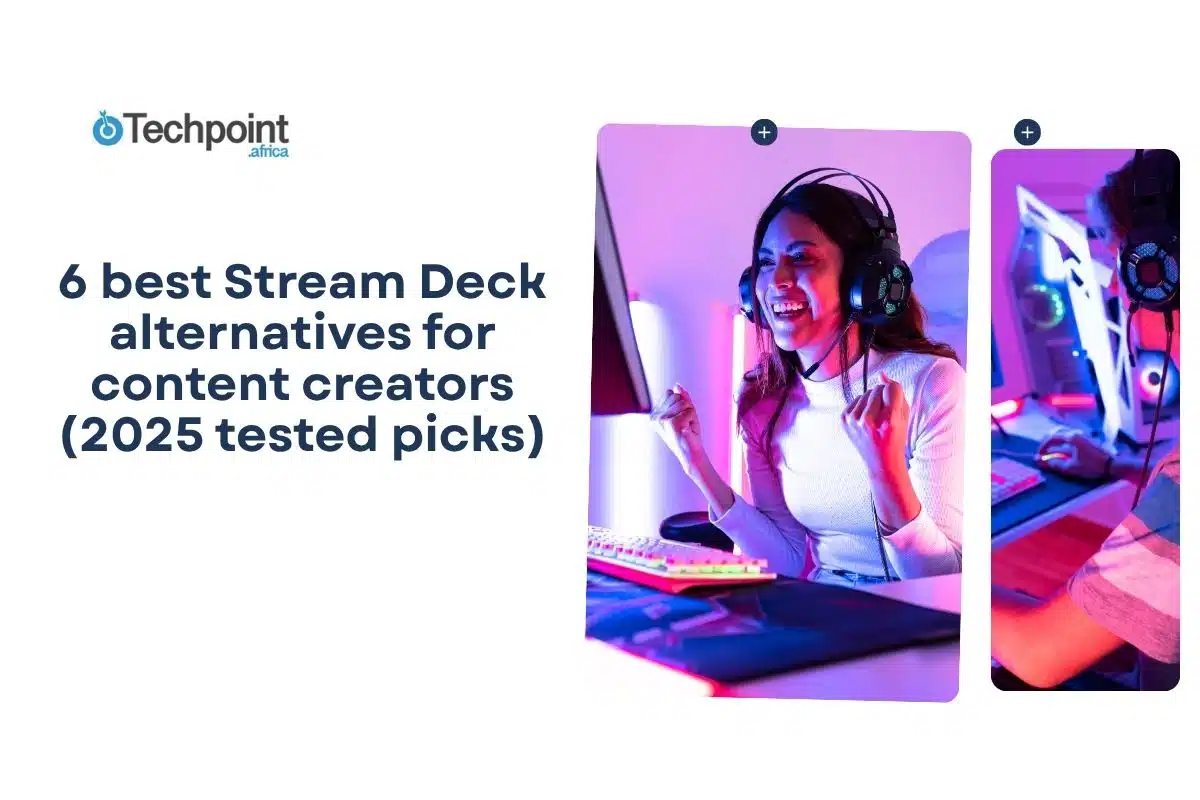
EXCLUSIVE
6 best Stream Deck alternatives for live streaming: Touch Portal (versatile software), Loupedeck Live (pro hardware), and Bitfocus Companion (free, powerful automation).
Join 30,000 other smart people like you
Get our fun 5-minute roundup of happenings in African and global tech, directly in your inbox every weekday, hours before everyone else.